Page 1
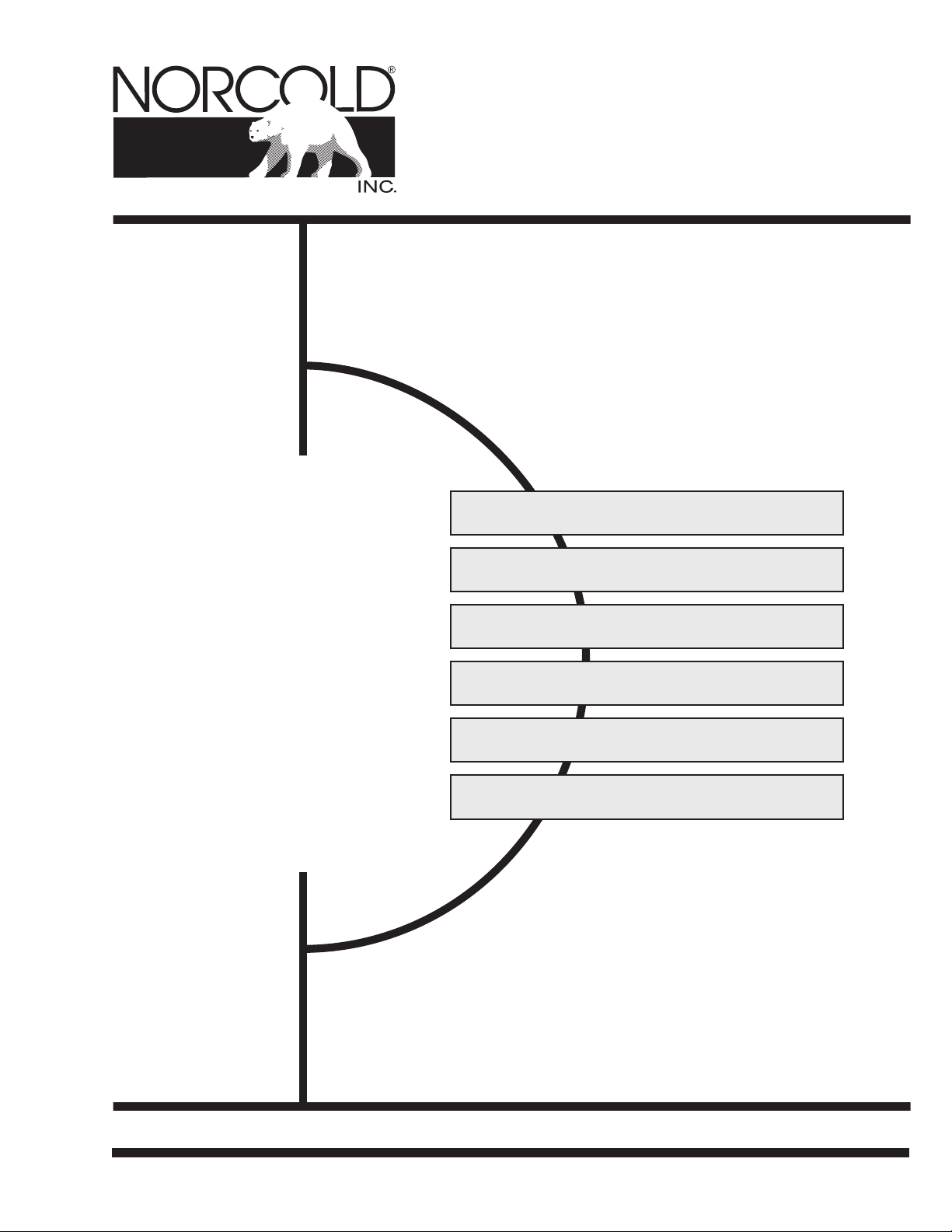
Service Manual
DCXXXX, DEXXXX Model
Compressor Refrigerators
MODELS
DC0040(K), DC0051(K)
DE0040, DE0051
DE0240T, DE0251T
DC0740(X), DE0740(X)
DC0751(X), DE0751(X)
Please note that the "X" at the end of certain model
numbers indicates the equipment color; where "X" can
be "B" (black), "S" (stainless steel, or "W" (wrapped
door - stainless steel).
© 2007 NORCOLD, INC. All rights reserved.
Part No. 631842A (08-08-07)
Page 2
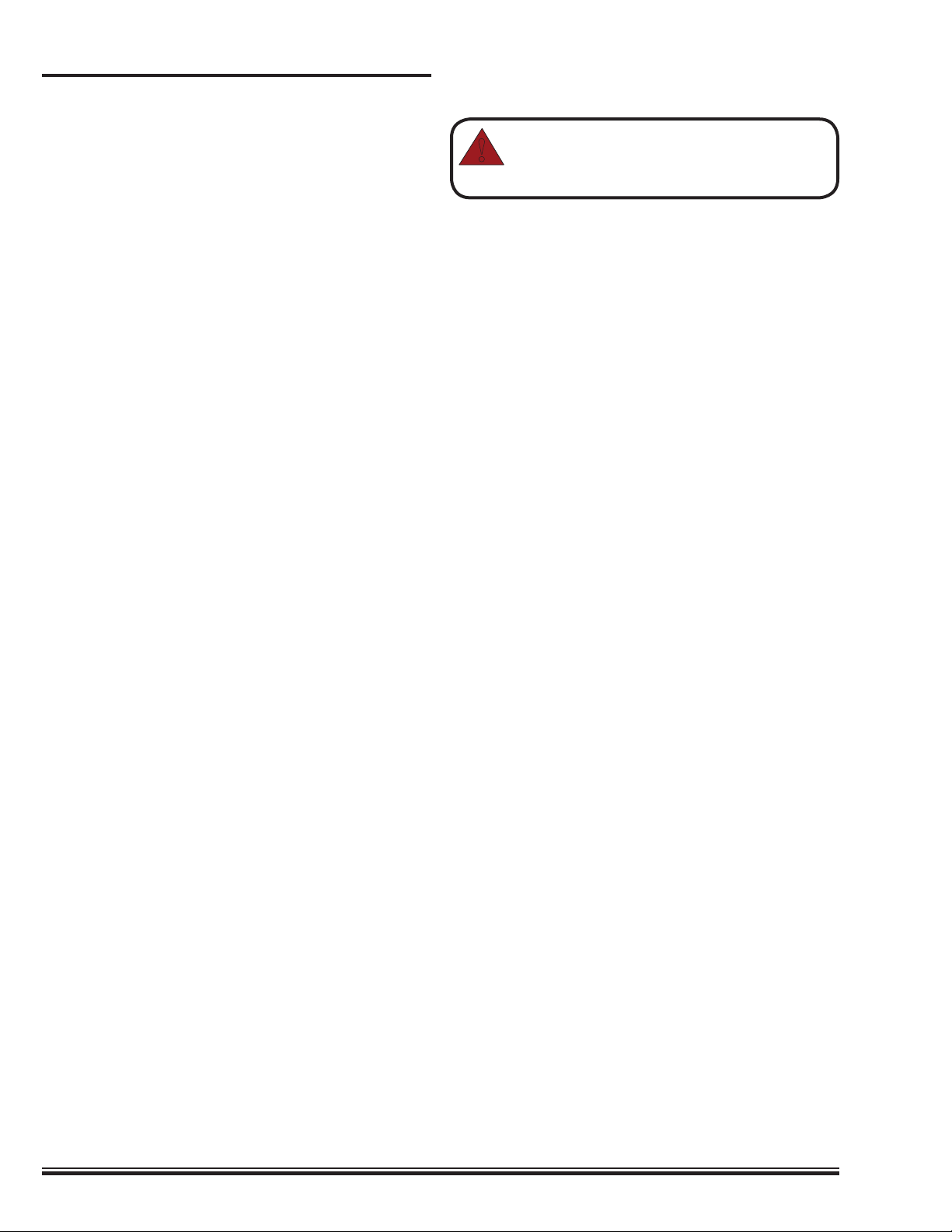
Table of Contents
!
Troubleshooting - Procedure A
Compressor Doesn't Run with Thermostat "On" .............3
Troubleshooting - Procedure B
Compressor Resistance .................................................. 4
Measuring the Compressor Resistance ..........................4
Troubleshooting - Procedure C
Power Supply Output Voltage .........................................5
Troubleshooting- Procedure D
Measuring Compressor Amp Draw .................................6
Troubleshooting - Procedure E
Verifying Thermistor Operation .......................................7
Troubleshooting - Procedure F
Insufcient Cooling .......................................................... 8
Troubleshooting - Procedures G
Refrigerator is Too Cold ..................................................8
Troubleshooting - Procedure H
Auto Shut-Off Device.......................................................8
Operating the Shut-Off Device ....................................8
Troubleshooting - Procedure I
Proper Ventilation ............................................................9
Wiring Schematic ............................................................9
Troubleshooting - Quick Reference
Quick Reference Troubleshooting Steps.......................10
WARNING! Perform all tests using a fully
charged 12V DC battery. Using other equipment that supplies DC voltage may cause
permanent refrigerator component failure.
2
DC0040(K), DC0051(K), DE0040, DE0051, DE0240T, DE0251T,
DC0740(X), DE0740(X), DC0751(X), DE0751(X) Models
Refrigerator Service Manual
Page 3

Troubleshooting - Procedure A
Thermostat “ON” Compressor Does Not Run
Measure Terminal
Voltage Of Temperature
Control Between TP1 &
TP2. (See Figure 1)
DC 0V
DC 5V
DC 2V
Short Circuit
Normal
DC Power
Supply Failure
Change DC
Power Supply
Change DC
Power Supply
See
Procedure B
Measure Terminal
Voltage of Temperature
Control Between TP2 &
TP3. (See Figure 1)
Is Temperature
Control LED on?
YES
NO
Correct
Voltage
OK
Check Supply
Voltage
(10.5 – 32V DC)
(85 – 132V AC)
CORRECT
INCORRECT
Compressor
Runs
YES
NO
Replace
10A Fuse
(See Figure 2)
Reverse Polarity
& Check Operation
(Red + / Black -)
OK
Replace
10A Fuse
(See Figure 2)
OK
Check DC
Polarity
INCORRECT
OK
Compressor
Runs
YES
NO
Check Both
DC Fuses
BLOWN
OK
Compressor
Runs
YES
NO
DC 0V
DC 12
to 32V
DC Power
Supply Failure
Normal
Change DC
Power Supply
See
Procedure B
Note: Measurements taken with 12.8V DC or 120V AC power supply.
Check AC
Power Supply
(37 – 45V DC)
(See Figure 5)
Change AC
Power Supply
Short Circuit
Change DC
Power Supply
GOOD
BAD
AC
OPERATION
DC
OPERATION
Power
Source
DC
AC
Check AC
Power Supply
(37 – 45V DC)
(See Figure 5)
DC Power
Supply Failure
Change DC
Power Supply
Change AC
Power Supply
GOOD
BAD
DC
OPERATION
AC
OPERATION
ART01945
ART01944
Brown
Red
Black
ART01946
Compressor Doesn't Run with Thermostat "On"
Refrigerator Service Manual
Figure 1. Temperature Control
DC0040(K), DC0051(K), DE0040, DE0051, DE0240T, DE0251T,
NOTE: If 10 Amp fuse is blown, check the vehicle's wiring.
Figure 2. Fuse Locations
DC0740(X), DE0740(X), DC0751(X), DE0751(X) Models
3
Page 4
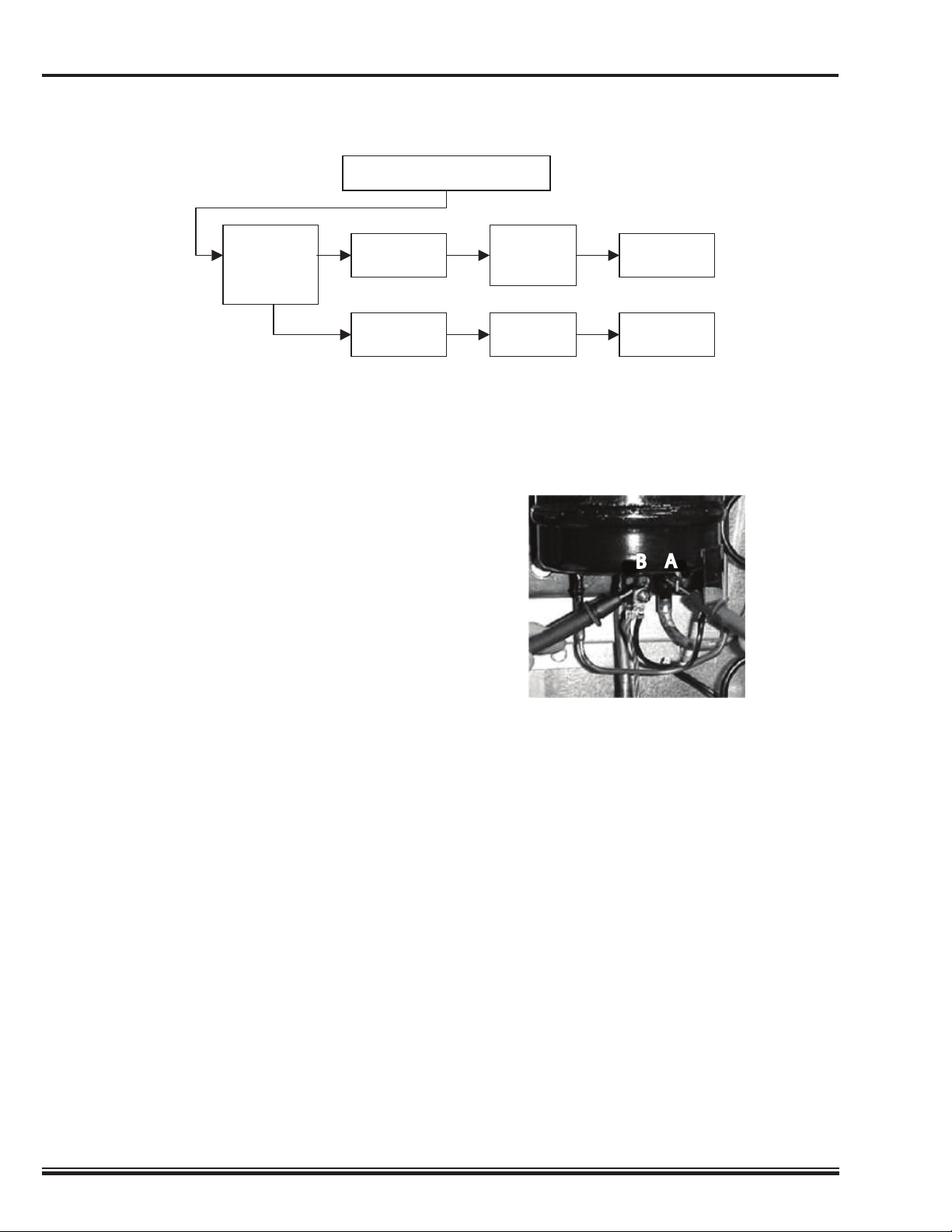
Troubleshooting - Procedure B
Compressor Resistance
Measure
Compressor
Resistance.
See Figure 3.
0
1.4 – 3.5
Normal
Internal
Compressor
Failure
See
Procedure C
Change
Cooling Unit
Note: Perform procedure at room temperature.
ART01947
ART01958
B
A
Compressor Resistance
Measuring the Compressor Resistance
Turn the temperature control to the "Off" position.1.
Remove the black wire to the compressor.2.
Measure the resistance of the compressor between point 3.
A and point B. Refer to Figure 3.
4
DC0040(K), DC0051(K), DE0040, DE0051, DE0240T, DE0251T,
DC0740(X), DE0740(X), DC0751(X), DE0751(X) Models
Figure 3. Measuring Compressor Resistance
Refrigerator Service Manual
Page 5

Troubleshooting - Procedure C
Power Supply Output Voltage
Change DC
Power Supply
Change DC
Power Supply
Change DC
Power Supply
Change DC
Power Supply
Change DC
Power Supply
Change DC
Power Supply
DC Power
Supply Failure
DC Power
Supply Failure
DC Power
Supply Failure
DC Power
Supply Failure
Check AC Power
Supply.
(37 - 45V DC)
(See Figure 5)
Check AC Power
Supply.
(37 - 45V DC)
(See Figure 5)
Powe r
Source
Less than
15V AC
15 - 25V
AC
Measure Voltage
Between A & B
At the Compressor
(See Figure 4)
Go to
Procedure E
Change
Thermistor
Normal
See
Procedure D
0V AC
DC
OPERATION
AC
OPERATION
GOOD
GOOD
BAD
BAD
DC
AC
GOOD
THERMISTOR
FA U LT Y
THERMISTOR
Note: Measurements taken with 12.8V DC or 120V AC power supply.
ART01948
A
B
ART01949
ART01950
Power Supply Output Voltage
Figure 4. Measuring Power Supply Output Voltage
Refrigerator Service Manual
Figure 5. Measuring AC Power Supply Output
DC0040(K), DC0051(K), DE0040, DE0051, DE0240T, DE0251T,
DC0740(X), DE0740(X), DC0751(X), DE0751(X) Models
5
Page 6

Troubleshooting- Procedure D
Compressor Amp Draw
Measure Amperage at
‘A’ on the Compressor
(See Figure 6)
Normal
40Watt = 1.6 – 2.0Amps
60Watt = 2.7 – 3.3Amps
40Watt < 1.6Amps
60Watt < 2.7Amps
40Watt > 2.0Amps
60Watt > 3.3Amps
Compressor
Failure
Compressor
Failure
Change
Cooling Unit
Change
Cooling Unit
Note: Measurements taken with 12.8V DC power supply.
ART01952
A
ART01953
Measuring Compressor Amp Draw
Figure 6. Measuring Compressor Amp Draw
6
DC0040(K), DC0051(K), DE0040, DE0051, DE0240T, DE0251T,
DC0740(X), DE0740(X), DC0751(X), DE0751(X) Models
Refrigerator Service Manual
Page 7

Troubleshooting - Procedure E
ART01955
ART01954
Verifying Thermistor Operation
To measure the resistance of the evaporator thermistor, complete the following procedure.
Turn the temperature control to the "Off" position.1.
Disconnect the 3-pole connector. Refer to Figure 7.2.
Measure the resistance across the two pins. Refer to 3.
Figure 8.
Check the evaporator thermistor by measuring the tem-4.
perature and resistance of the thermistor.
Refer to Table 1 for a listing of acceptable resistance
ranges.
NOTE: In general, 1.6K - 29KΩ = good thermistor.
∞Ω = defective thermistor. An open thermistor
will stop normal compressor operation. Replace
the defective thermistor.
Figure 8. Measure Resistance Across Pins
Figure 7. Evaporator Thermistor Connection
(Inside Power Supply)
Evaporator Thermistor Resistance
Thermistor Temperature
(°F) (°C)
0 -18 9.7 KΩ 8.7 - 10.7 KΩ
10 -12 7.8 KΩ 7.0 - 8.6 KΩ
20 -7 6.4 KΩ 5.7 - 7.0 KΩ
30 -1 5.3 KΩ 4.8 - 5.7 KΩ
40 4 4.5 KΩ 4.0 - 4.9 KΩ
50 10 3.6 KΩ 3.2 - 4.0 KΩ
60 16 2.8 KΩ 2.5 - 3.1 KΩ
70 21 2.1 KΩ 1.9 - 2.3 KΩ
80 27 1.9 KΩ 1.7 - 2.0 KΩ
90 32 1.8 KΩ 1.6 - 1.9 KΩ
Table 1. Evaporator Thermistor Resistance
Refrigerator Service Manual
Resistance Allowable
Resistance
Range
DC0040(K), DC0051(K), DE0040, DE0051, DE0240T, DE0251T,
DC0740(X), DE0740(X), DC0751(X), DE0751(X) Models
7
Page 8

Troubleshooting - Procedure F
!
ART01956
Insufcient Cooling
NOTE: Check input voltage before proceeding. Refer to
Procedure A.
If the compressor runs continuously, do the following:
Check the voltage across the fan leads. There will ■
be a slight voltage reading even if the fan isn't operational. The fan will only operate when the compressor
is running, and the ambient temperature is sufcient to
engage the fan. The operational voltage of the fan is
between 17 and 22VDC. If this is present at the leads
and the fan is not running, replace the fan.
CAUTION: When servicing the fan, do not
short the wires. Shorting the wires will damage
the power supply.
Troubleshooting - Procedure G
Make sure that the ventilation vents are not blocked. ■
Refer to Procedure I.
Make sure that the auto shut-off device is operational. ■
Refer to Procedure H.
If the reason for insufcient cooling is not found, start ■
with Procedure B.
Replace the cooling unit if:
The compressor is hot to the touch and not vibrating. ■
The compressor vibrates but there is no cooling. ■
Refrigerator is Too Cold
If the refrigerator is too cold, do the following:
Adjust the temperature control to a lower setting. Num- ■
ber 1 is the warmest setting; number 5 is the coldest.
Make sure that the thermistor is securely mounted to ■
the evaporator plate.
If you cannot determine a cause, refer to Procedure E. ■
Troubleshooting - Procedure H
Auto Shut-Off Device
NOTE: Only the 12/24V DC and DE/Truck models are
equipped with the auto shut-off device within the
power supply.
Operating the Shut-Off Device
To protect the cooling unit from overheating, the refrigerator
will automatically shut-off when the ambient air temperature is
approximately 110°F (43°C). If shut-off occurs, the refrigerator
will sound an intermittent alarm tone. To stop the alarm, the
refrigerator must be restarted using the following procedure:
Turn the temperature control counterclockwise to the "Off" 1.
position.
Turn the temperature control to the desired setting.2.
NOTE: The refrigerator will not restart until the ambient
conditions allow for normal operation.
NOTE: To test the shut-off device's functionality, heat the
device with a heat gun. Refer to Figure 9.
Figure 9. High Temperature Shut-off Device
8
DC0040(K), DC0051(K), DE0040, DE0051, DE0240T, DE0251T,
DC0740(X), DE0740(X), DC0751(X), DE0751(X) Models
Refrigerator Service Manual
Page 9

Troubleshooting - Procedure I
!
~
+
AC 85~132V
ORANGE
WHITE
AC IN(L)
AC IN(N)
B3P-VH
AC/DC
converter
AC/DC PART
+
-
DC OUT + RED
DC OUT - BLACK
DC INPUT
CN1
B2P-VH
FAN MOTOR
24V DC
RED BLACK
XHP-2
B2B-XH-A
CONDENSOR
COUPLING
CN2
B3P-VH VHR-3N
SK515-N
INVERTER
ELECTRONIC
CURRENT
PROTECTOR
RED
BLACK
BATTERY IN +
BATTERY IN -
FUSE
BATTERY
MONITOR
(OPTIONAL)
ELECTRONIC
THERMOSTAT
DC/DC
converter
INPUT HIGH
VOLTAGE
PROTECTOR
HIGH TEMPERATURE
PROTECTER
BUZZER (OPTIONAL)
LOW TEMPERATURE
PROTECTER
DC 39V FOR 40W
DC 41V FOR 60W
CN4
B2B-EH
EHR-2
BLACK BLACK
EVAPORATOR
THERMISTOR
AMBIENT
THERMISTOR
AMBIENT
THERMISTOR
DC/AC PART
DC 12~32V
FUSE
ART01957
Proper Ventilation
Ventilation is necessary for the correct operation of the refrigerator. Good ventilation also increases the life of the refrigerator's cooling system. The current models are equipped with
built-in ventilation systems that draw cooler air through the
lower intake vent. This air is then circulated over the cooling
unit to remove excess heat from the cooling system. The heat-
ed air is then rejected through the upper vent. If this airow is
blocked or decreased, the refrigerator will not cool correctly.
CAUTION: Do not block the vents by closet
or cabinet doors.
Reducing the vent area can cause the following:
Shortened life of the refrigeration-cooling unit. ■
Poor cooling performance of the refrigerator. ■
Continuous operation of the refrigerator. ■
Fast battery discharge. ■
Voiding the refrigerator warranty. ■
Wiring Schematic
Refrigerator Service Manual
DC0040(K), DC0051(K), DE0040, DE0051, DE0240T, DE0251T,
DC0740(X), DE0740(X), DC0751(X), DE0751(X) Models
9
Page 10

Troubleshooting - Quick Reference
A
B
ART01949
ART01958
B
A
A
ART01953
Quick Reference Troubleshooting Steps
Check for supply voltage at the rear of the refrigerator. 1.
Turn the temperature control to the "On" position.2.
The operating voltage should be between 10.5V and
32V DC. There will be some variation in these readings
depending on the supply voltage.
Check the compressor voltage between points A and B. 3.
Voltage should be between 15V - 25V AC. Refer to Figure
10.
If voltage is not within range, refer to Procedure C.
With the refrigerator power on, take an Ohm reading (1.4 4.
- 3.5Ω) at the compressor between points A and B. Refer
to Figure 11.
If the Ohm reading is not within range, refer to Procedure
B.
With the refrigerator power off, and the lead removed 5.
from point "A", take an Amp reading (1.6 - 3.3 Amps) at
the black wire with the rubber boot. Refer to Figure 12. If
amperage is not within range, refer to Procedure D.
Figure 11. Taking an Ohm Reading
Figure 10. Checking Compressor Voltage
10
DC0040(K), DC0051(K), DE0040, DE0051, DE0240T, DE0251T,
DC0740(X), DE0740(X), DC0751(X), DE0751(X) Models
Figure 12. Measuring the Amp Draw
Refrigerator Service Manual
Page 11

This Page Intentionally Left Blank.
Page 12

NORCOLD, Inc.
Customer Support Dept.
NORCOLD, Inc.
P. O. Box 4248
Sidney, OH 45365
DCXXXX, DEXXXX Co m p r E s s o r rE f r i g E r a t o r sE r v i C E ma n u a l pa r t no 631842a (08-08-07)
Telephone: 800-543-1219
Fax: 937-497-3183
www.norcold.com
