Thermopro TP-03 User Manual

EN
DIGITAL INSTANT READ THERMOMETER
INSTRUCTION MANUAL
Model No. TP-03
Product Image
TP- 03
Manual
1. Pr ess th e B oun ce Bu tton t o a uto mat ica lly po p u p
Pr ess Auto mat ic bo unce :
the p robe .
2. Display: D isplays the current t emperature.
3. Start Button: Powers on unit. When unit is in FAST CALC lock mode, press start
again to unlock the display and change to NORMAL mode.
4. Stopper Lock: Holds the temperature probe in place when fully extended. Always
fully extend the probe so it locks securely in place.
5. °C/°F Button: Press the °C/°F Button to select which temperature unit to display.
6. Te mpe rat ure Pr obe : I nse rt tem per atu re pro be int o meat t o r ece ive in ter nal
mea t t emp era tur e.
7. Reset Button: If the unit is not operating properly, press the Reset Button to reset
the device.
8. Batt ery Compa rtment: H ol ds one 1 AAA batt ery to powe r the unit.
-1-
BEFORE FIRST USE
In ser t o r R epl ace B atte ry : Ins ert AAA b att ery ( incl ude d) in co rre ct pol ari ty
(+ ) a nd (-) a s i ndi cat ed.
Clean stainless tip: wash tip with warm soapy sponge or cloth, then rinse and dry.
Do not immers e product body in water.
READ ALL INSTRUCTIO NS, PLEASE.
The thermom eter is now ready to use.
GETTING STARTED
Press the b ut ton to release the prob e (Picture 1).
Press the “S TART” bu tton to Turn ON.
TO CHOOSE °C/°F
Press the ° C/ °F button to select t he t emperature unit.
TO MEASURE FOOD TEMPERATURE
The unit has t wo w ay s to get an accurate te mp er at ur e reading: FAST CALC
NORMAL.
The FAST CALC system speeds up the by using sequential mathematic calculations
based on rate of temperature rise, to project an estimated final reading before it is
actually reached.
The NORMA L sys tem displays th e actual tip temp erature as it ris es, which takes
more time depending on temperature differenti al.
To mea su re f oo d temperatures with the t he rm om et er.
1. Turn unit ON by p ressing Start butto n.
2. Insert tip of probe into food being cooked. The thermometer will start processing.
a. When the tip i s c o ld a n d i s in s e rted into foo d an d b egins a r apid rise in
temperature (due to a large difference between the cold tip, and the hot food
temp er ature) th e un it automa ti cally choos es FAST CALC pro ce ssor mode .
It wi ll BE EP as it s tar ts Fa st Calc.
b. W he n the tip i s already h ot , or dete ct s a small er difference i n tempera tu re,
the unit stays in NORMAL mo de .
-2-
and
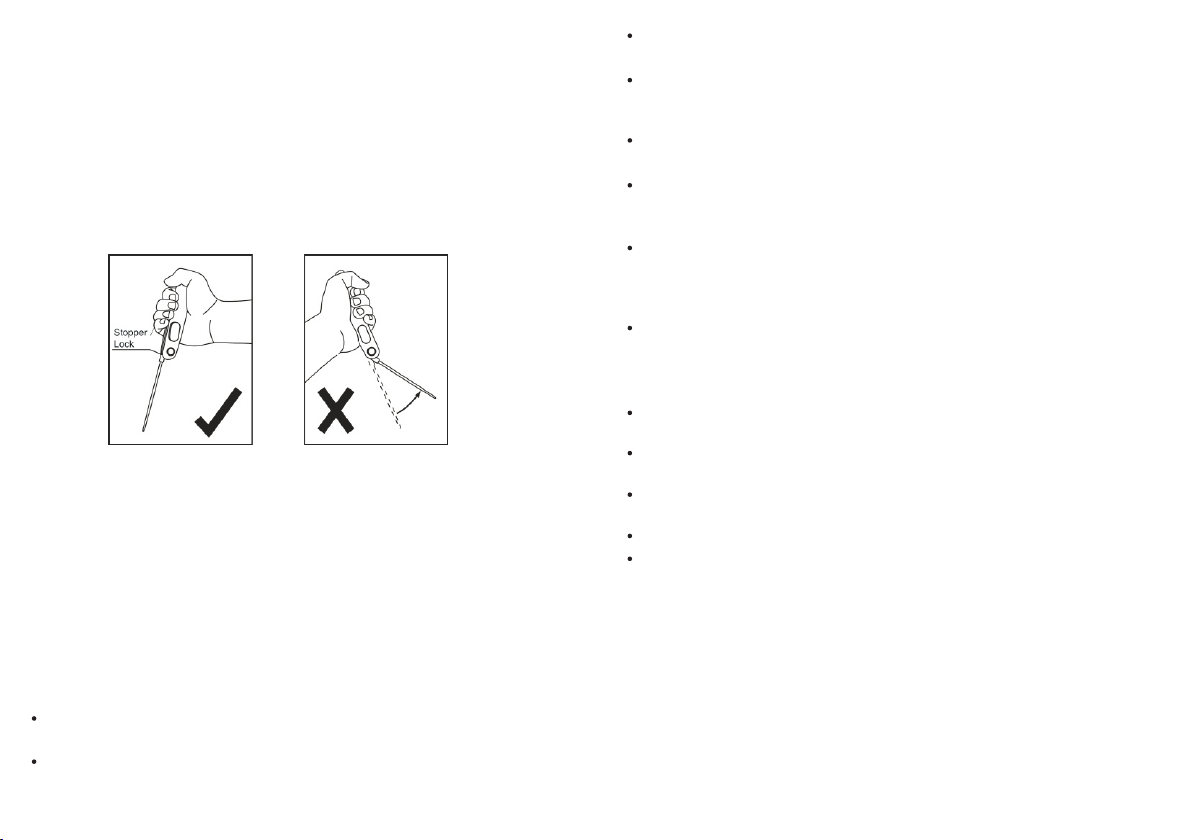
3. Wait for temperat ure reading to stabil iz e on display.
a. I n FA ST CALC mode , the te mp era ture will "Lock " aft er ab out 6 -8 se con ds
and hol d t h e l ocke d r e adi n g o n t h e d isp lay. FA ST CAL C h as a m axim u m
re ad ing of 21 2°F, ab ove wil l read HI .
b. In NORMAL mode, the temperature readi ng w il l ri se g radually and continue
to change up or do wn slightly once final temperature reach ed. NORMA L has
a maximum reading of 428°F.
4. If in FAST CALC lock mode , press Star t again to unlock the display and change
to NORMAL mode.
5. To sta rt a nother measurem en t, repeat 1 to 4 again.
When in FAST CAL C mode, the unit will Beep as ins er te d into food, then flash“ -
- - “ for 2-3 seconds, then flash ap proximate tempe rature readings for approx. 3-5
seconds, then Lock onto calculated actual temperature. You can change to NORMAL
mode at any time du ri ng L ock phase.
OPERATING RANGE
In NORMAL mode, the unit's temperature range is 32°F to 428°F. If the temperature
is below 32°F or above 428°F, LO or HI will show on the display.
Wh en th e t ip is co ld yo u can “f orc e” th e pro ces sor into FAST CAL C m ode b y
pr es sing St art a s econd time. You w ill hea r a Bee p.
Pre ssing Start button when unit is in Lock phase will change to NORM AL mode,
but unit will not change back to FAST CALC until fully cooled and auto-shutoff has
occurred.
Th e therm omete r will no t Au to-Sh ut off whe n displ ay is i n Loc k phase (aft er a
FAST CALC r ea di ng). Press Star t to r eturn to NO RM AL mode.
Th e therm omete r is desig ned f or temp orary, hand h eld u se. D o not u se in a n
ov en. D o n ot le ave in serte d i n ext rem ely ho t foo ds or li qui ds (a nyt hin g ove r
200° F) f or more t ha n 1 minute.
Always take your reading in the thickest available portion of meat. Thin portions
of me a t are dif fic ult to me a sur e s ince th ey ten d t o c ook thr oug h f a st. Avo i d
tou ching bone. If the tip tou ches the bon e or heavy fat area of the meat, or if the
tip is not deep enough, take a second reading to ensure accuracy.
Not intende d for use by persons ages 1 2 or under.
CARE OF YOUR THERMOMETER
Do not to u ch the sta i nle s s p orti on o f t he ther m ome t er duri ng o r r ight af t er
me a sur ing tem per a tur es sin c e i t w ill be ho t.
Do not place the unit in dishwasher or immerse in an y liquid. To cle an, wipe the
probe tip with a damp soapy cloth or sponge and the n dry.
Do not leave exposed to extreme high or low temperatures since this will damage
electronic parts and plastics.
Do not leave th e thermometer inser ted in food during cook ing.
Remove batt ery if stored for more th an four months.
AUTO SHUTOFF
This thermometer will automatically turn off if no buttons are pushed in 2 minutes.
HELPFUL HINTS
Wh en mea s uri ng mul tip l e or dif fer ent fo o ds and m e ats , i t m ay be de s ira ble
to cool th e pro be by ri nsi ng th e tip wi th co ld water be tween re adi ngs.
It is recommended that you wipe the probe tip cle an b et we en r ea di ngs. This is
espec ially imp ortant when taking readings form different foods and m eats.
-3-
RESETTING THE UNIT
Reset the uni t by pressing the RESET button if the un it d oes not work properly.
-4-

LIMITED 90 DAYS WARRANTY
Th ermo Pro wa rra nts th i s prod uct to be fr ee of def ect s i n p art s, mat eria ls and
wo rkma nsh ip for a per iod of 90 da ys, fr om dat e o f p urc hase .
Should any repairs or servicing under this warranty be required, contact Customer
Service b y phone or email fo r instructions on h ow to pack and ship t he product to
ThermoPro.
CUSTOMER SERVICE
Telephone: 1- 877-515-7797(US A & Can ada only)
Email: serv ice@buythermopr o.com
Hours: Weekdays 9:00 AM- 5: 00 P M EST
This w ar ra nty gives you s pe ci fic legal rig ht s and you may a ls o have other ri gh ts
which va ry f rom state to st at e.
DE
Produktbild
Digitales Taschenthermometer
Bedienungsanleitung
Modell Nr. TP-03
Tempe ratur fühle r
Bou nce-Tas te
TP- 03
Sto pper Lo cker
LCD Anzeige
Sta rt- Taste
-5-
°C/ °F-Tast e
Res et
Merkmale:
1. Bo unc e -Taste : D rück en Sie di e „ Bou nce “ -Taste , u m d en Tem per a tur füh ler
aut oma t isc h f rei zug e ben .
2. LCD Anzeige : zeigt der aktuellen Temperatur an.
3. Start Taste: Zum Einschalten des Geräts. Wenn das Gerät im „FAST CALC Lock
“-Modus, drücken Sie diese Taste noch einmal, um das Display zu entsperren und
in den Normalmodus zu gehen.
4. Stopper Lock: Hält den Temperatur fühler an, wenn der Fühler voll aus gefahren
ist.
5. °C/°F-Taste: Um die Einheit der Temperat ur zu wählen, drücken Sie di e “°C/°F”
- Taste.
6. Tem pe raturfü hl er: Ste ck en Sie de n Temperatu rf ühler i ns Fleisch, u m inter ne
Fl ei schtemp er atur zu m es sen.
7. Reset-Taste: Wen n das Gerät nicht ordnungsgemäß funkt io ni ert, drücken Sie
die “Rese t” - Taste, um das Gerät zur üc kzusetzen.
8. Batter ie fach: für ein AAA-Batt erien
-6-
Bat terie fach
