Page 1

Instruction Manual
20 memories time switches
D GB F I E P NL S DK
FIN
CZ PL
Page 2
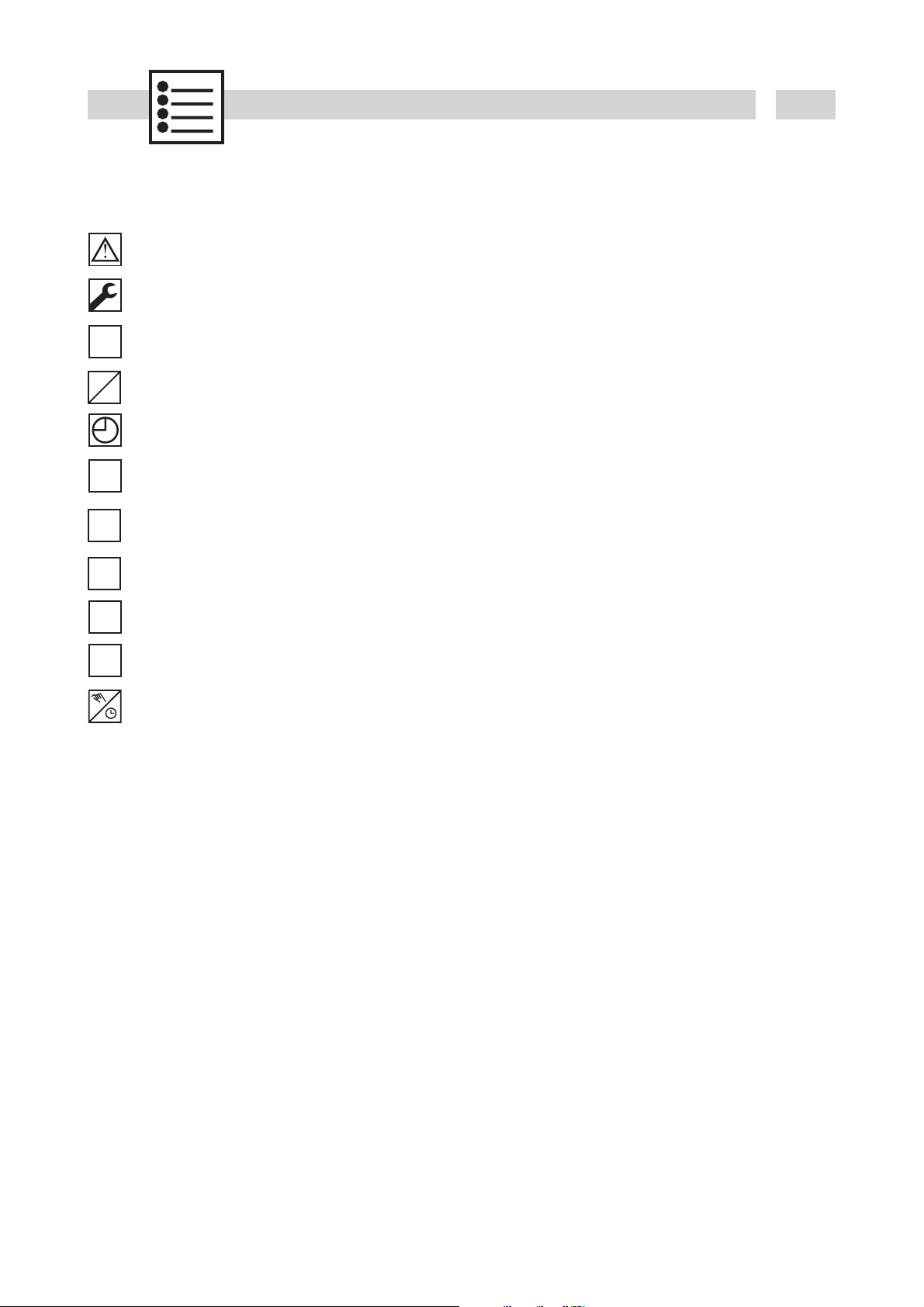
18
Menu
Prog
P0x
prog
P--
prog
page
Safety precautions .......................................................................................................................................19
Assembly ...........................................................................................................................................................20
OK
reset
Symbols, keys .................................................................................................................................................21
Setting the timer ............................................................................................................................................22
Setting 24h or am/pm clock, time and weekday ..........................................................................22
Prog.
Pre-set programs...........................................................................................................................................24
del
+1h
Selecting pre-set programs P01 to P03
..............................................................................................25
User defined programs ...............................................................................................................................27
Deleting programs ........................................................................................................................................30
Summer/winter time ....................................................................................................................................31
Automatic operation / fixed ON / fixed OFF .....................................................................................31
Page 3
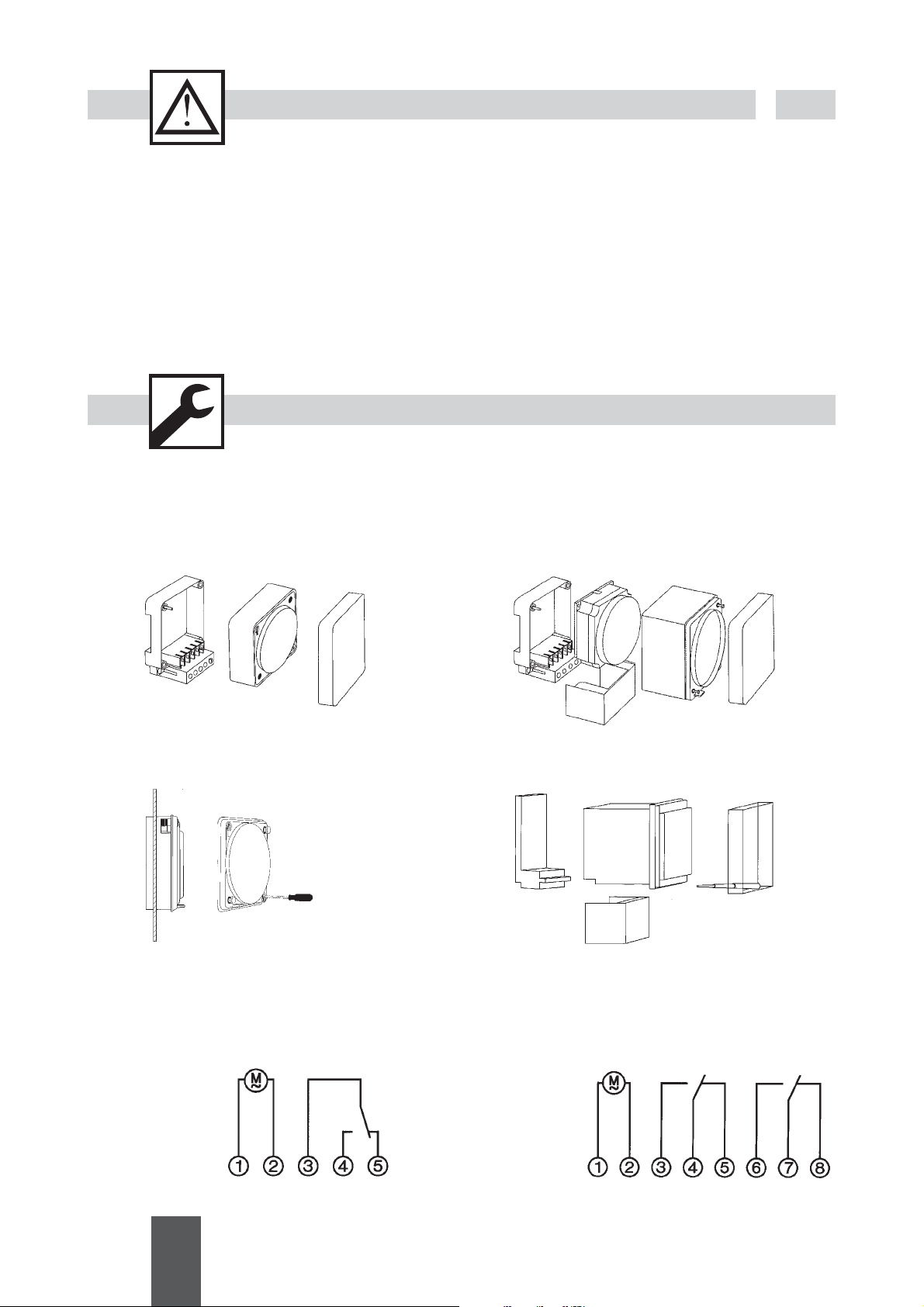
Safety precautions
· The connection and installation of electrical devices may only be carried out by a qualified
electrician.
· Interventions in and changes to the device result in the voiding of the warranty claim.
· Observe your national regulations and the respective safety provisions.
· Switch-off commands have priority over switch-on commands.
Assembly
19
MIL 72 D120
MIL 72E D120 MIL 72 D220
MIL 72A D120
Connection
MIL 72 D120
MIL 72A D120
MIL 72E D120
FMD 120
GB
MIL 72 D220
Page 4
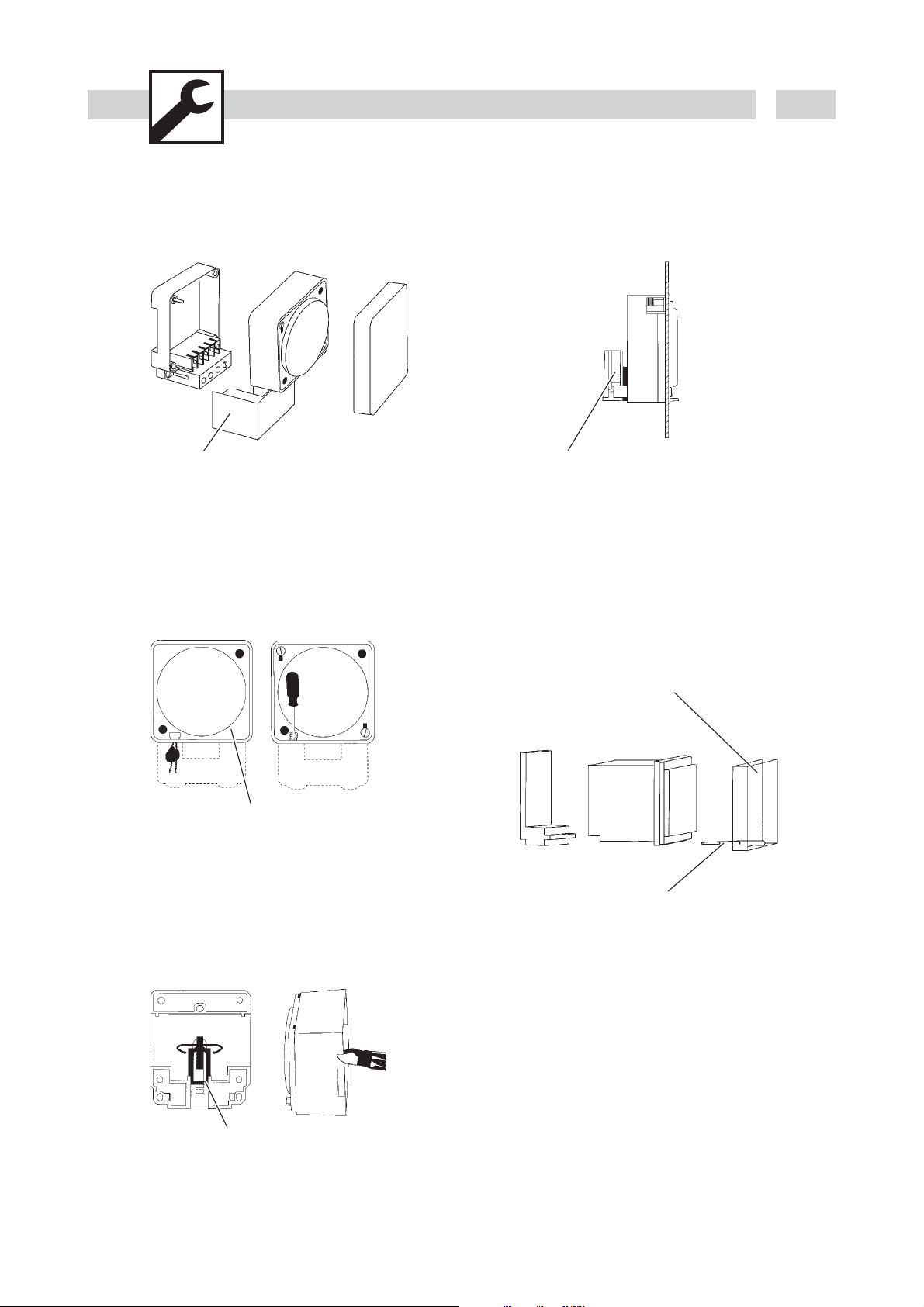
Accessory
20
MIL 72 D120
Terminal cover
01.78.0004.6
MIL 72E D120
Flush mounting base
01.79.0002.2
MIL 72 D220
Sealing glass
Sealing glass - IP40
01.78.0021.6
Multi-terminal busbar, latch
01.78.0036.6
Sealing screw
16.10.0011.8
Page 5
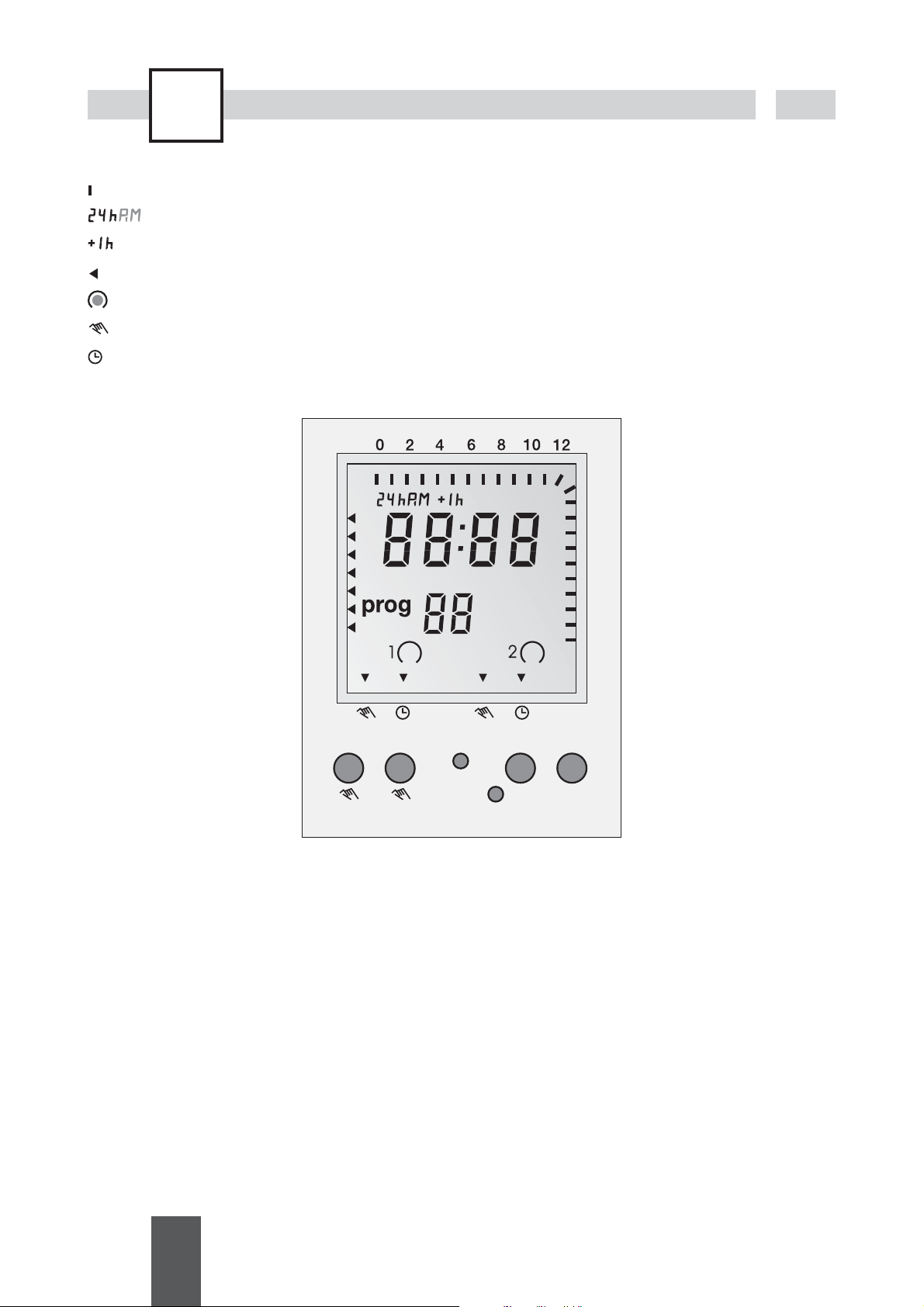
OK
reset
: Overview of daily switching program
: Setting of 24h or am/pm
: Summer/winter clock changes
: Weekday display
: Switching status display ON/OFF
: Manual operation / fixed ON / fixed OFF
: Automatic operation
21
14
+/-
: Adjustment keys: By pressing the key longer than 2 sec. you can adjust the timer in
steps of 5 units
Res.
: Reset
1
2
3
4
5
6
7
+ - Menu OK
Res.
+1h
16
18
20
22
24
Menu
: By pressing the menu key programming is terminated and the system reverts to
automatic operation
OK
: Confirmation of programming
GB
Page 6

Menu
K
22
Prog
Setting of this programmable timer is depending of the user preference to use pre-set programs
or defining own programming.
Using Pre-set programs (first time installation)
+ - Menu O
Res.
+1h
K
User defined programming by Menu mode
+ - Menu O
Res.
+1h
K
Using
Reset
key you can adjust the following
values:
24h or am/pm: see pg 22
Time (hour and minutes): see pg 23
Week day: see pg 23
Pre-set programs P01 to P03: see pg 24
Using
Menu
key you can adjust / review the
following values:
24h or am/pm: see pg 22
Time (hour and minutes): see pg 23
Week day: see pg 23
Programs P--: see pg 24
Sequence to follow after selecting programming by pre-set programs or Menu mode.
Set display format 24h or am/pm
14
1
2
3
4
5
6
7
16
18
20
22
24
Select 24h or am/pm (
OK
1 1 2
+ - Menu O
.
Res.
+1h
+/-
) and confirm with
Page 7

23
K
K
K
Set hour
14
1
2
3
4
5
6
7
16
18
20
22
24
Select hour (
1 1 2
+ - Menu O
+/-
Res.
+1h
) and confirm withOK.
Set minutes
14
1
2
3
4
5
6
7
16
18
20
22
24
Select minutes (
1 1 2
+ - Menu O
Res.
+1h
+/-
) and confirm withOK.
Set week day
14
1
2
3
4
5
6
7
16
18
20
22
24
Select week day (
1 1 2
+ - Menu O
Res.
+1h
+/-
) and confirm withOK.
GB
1 = Monday 5 = Friday
2 = Tuesday 6 = Saturday
3 = Wednesday 7 = Sunday
4 = Thursday
Page 8

Prog.
24
P01:
Mo - Su, 1 x ON/OFF
ON
0 24622
P01:
Mo - Su, 2 x ON/OFF
ON
0
P01:
Mo - Su, 3 x ON/OFF
2472012 14
ON
0 2471812 14
2220
Programs P01-03
The switching on and off times for programs
P01 to P03 are preset (pre).
The user can change these programs.
Individual program, P--
Under the menu option P-- you have the
option of creating a user-defined program.
This program can be changed at any time.
There are up to 20 me-mory locations avail
able for 10 OFF and 10 ON commands.
You can allocate a corresponding weekday or
week block to each memory location.
Note:
For two channels version pre-set program is
established in the two channels.
Page 9

P0x
K
K
prog
Sequence to follow after setting time in the Reset mode.
14
1
2
3
4
5
6
7
2
16
18
20
22
24
Select pre-set program (
1 1
+ - Menu O
Res.
+/-
25
+1h
).
1a 1b
14
1
2
3
4
5
6
7
2
16
18
20
22
24
Once selected the program desired there are
following options:
Menu
: terminate programming
OK
: Going through pre-set programs to mod-
+ - Menu O
ify selection (any program ON or OFF can be
modified by using ''
ing with
OK
) or accept it withOKkey to go
the next free memory location in order to add
new user defined programs (see pg 30).
14
1
2
3
4
5
6
7
16
18
20
22
24
e.g. after selecting P02 you should also
program:
Sa-Su 22:30 ON (prog05)
23:00 OFF (prog06)
Res.
+1h
+
'' or ''-'' keys and confirm-
GB
Page 10

P--
K
K
K
prog
Sequence to follow after setting time and week day while running Menu mode or adding programs to the pre-set P01 to P03.
Select program ON
14
1
2
3
4
5
6
7
16
18
20
22
24
+ - Menu O
Res.
+1h
and confirm withOK.
1
26
Set hour ON
14
1
2
3
4
5
6
7
16
18
20
22
24
Select hour (
1 1 2
+ - Menu O
+/-
Res.
+1h
) and confirm withOK.
Set minutes ON
14
1
2
3
4
5
6
7
16
18
20
22
24
Select minutes (
1 1 2
+ - Menu O
Res.
+1h
+/-
) and confirm withOK.
Page 11

P--
K
K
prog
1
2
3
4
5
6
7
14
16
18
20
22
24
Set week day ON
1 1 2
+ - Menu O
Select week day (
Possible week blocks and individual days
1
2
3
4
5
6
7
Res.
+1h
+/-
) and confirm withOK.
27
Set Channel
(only for 2 Channel version)
14
1
2
3
4
5
6
7
16
18
20
22
24
1 1 2
+ - Menu O
Select Ch1 or Ch2 (
Res.
+1h
+/-
) and confirm withOK.
GB
Page 12

P--
K
K
K
prog
1
2
3
4
5
6
7
14
16
18
20
22
24
Set hour OFF
1 1 2
+ - Menu O
Select hour (
Set minutes OFF
+/-
) and confirm withOK.
28
Res.
+1h
14
1
2
3
4
5
6
7
16
18
20
22
24
Select minutes (
1 1 2
+ - Menu O
Res.
+1h
+/-
) and confirm withOK.
Set week day OFF
14
1
2
3
4
5
6
7
16
18
20
22
24
1c 1b1a
+ - Menu O
Res.
+1h
Should the OFF command be the same day of
ON command then select
programming or select
Menu
OK
to terminate
to go to a new
program ON setting.
Page 13

P--
prog
Shift
Should the OFF command be the following day of ON command then select ''+'' key then select
MenuorOK
Example:
Mo-Fr Mo-Fr
20:00 p.m. - 03:00 a.m. ON 20:00 p.m. - 03:00 a.m. ON
03:00 a.m. - 20:00 p.m. OFF
03:00 a.m. - 20:00 p.m. OFF
.
Tu-Sa
29
ON
0 24320 24320
Monday
OFFOFF
Tuesday
GB
Page 14

del
K
K
K
30
21
Res.
+1h
Select
+ - Menu O
Menu
, then selectOKkey until getting
onto the ON time of the program you want
to delete.
11
14
1
2
3
4
5
6
7
16
18
20
22
24
Select ''
--''
+ - Menu O
with (
Res.
+1h
+/-
) key and confirm withOK.
2
14
1
2
3
4
5
6
7
16
18
20
22
24
Note:
Switching programmes are deleted in ON-OFF
+ - Menu O
pairs. If you delete a single ON instruction, the
corresponding OFF instruction is also deleted.
Res.
+1h
Page 15

+1h
K
K
31
+ - Menu O
14
1
2
3
4
5
6
7
16
18
20
22
24
The +1h key is for the changeover from summer to winter time.
· By pressing the
Res.
+1h
+1h key 1 hour is added to
the current time.
· +1h is shown on the display.
· By pressing
+1h again 1 hour is subtracted
from the current time.
14
1
2
3
4
5
6
7
16
18
20
22
24
The ''+'' key serves to change over between
automatic
operations (Ch1).
+ - Menu O
, fixed ON and fixed OFF
Res.
+1h
The ''-'' key serves to change over between
automatic
, fixed ON and fixed OFF
operations (Ch2).
GB
