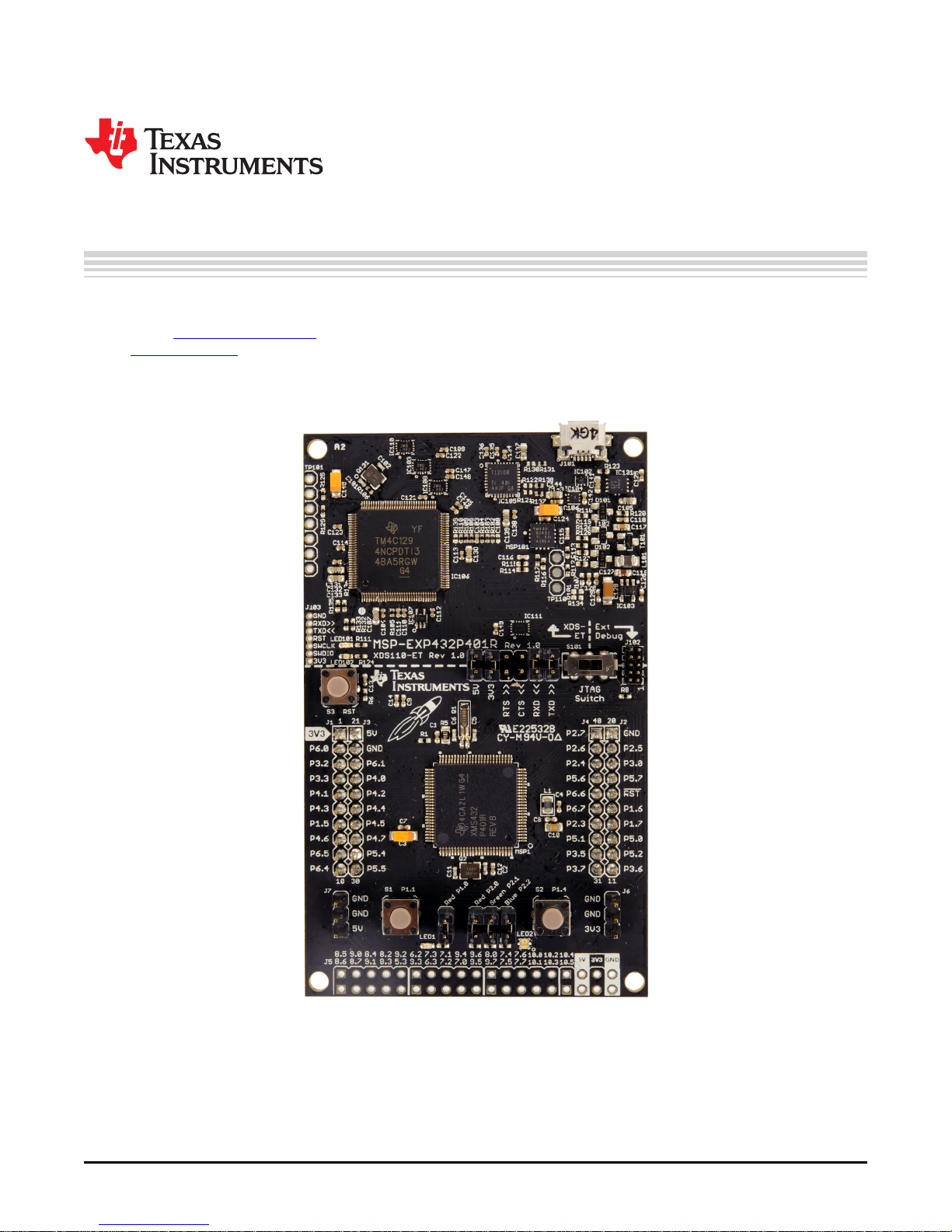
User's Guide
SLAU597A–March 2015–Revised July 2015
MSP432P401R LaunchPad™ Development Kit
(MSP‑‑EXP432P401R)
The MSP‑EXP432P401R LaunchPad™ is an easy-to-use evaluation module (EVM) for the
MSP432P401R microcontroller. It contains everything needed to start developing on the MSP432 Low-
Power + Performance ARM®32-bit Cortex®-M4F microcontroller (MCU), including on-board emulation for
programming, debugging, and energy measurements. The MSP432P401R device supports low-power
applications requiring increased CPU speed, memory, analog, and 32-bit performance.
LaunchPad, BoosterPack, Code Composer Studio, EnergyTrace, SimpleLink, E2E are trademarks of Texas Instruments.
ARM, Cortex are registered trademarks of ARM Ltd.
IAR Embedded Workbench is a trademark of IAR Systems.
All other trademarks are the property of their respective owners.
SLAU597A–March 2015–Revised July 2015 MSP432P401R LaunchPad™ Development Kit (MSP‑EXP432P401R)
Submit Documentation Feedback
Figure 1. MSP‑‑EXP432P401R LaunchPad
1
Copyright © 2015, Texas Instruments Incorporated

www.ti.com
Contents
1 Getting Started............................................................................................................... 3
2 Hardware...................................................................................................................... 5
3 Software Examples ........................................................................................................ 17
4 Resources................................................................................................................... 24
5 FAQ .......................................................................................................................... 28
6 Schematics.................................................................................................................. 32
List of Figures
1 MSP‑EXP432P401R LaunchPad.......................................................................................... 1
2 EVM Overview ............................................................................................................... 5
3 Block Diagram................................................................................................................ 5
4 MSP432P401RIPZ Pinout.................................................................................................. 6
5 XDS110-ET Emulator ....................................................................................................... 7
6 XDS110-ET Isolation Block................................................................................................. 8
7 Application Backchannel UART in Device Manager .................................................................... 9
8 EnergyTrace Technology Preferences .................................................................................. 11
9 EnergyTrace Windows..................................................................................................... 12
10 MSP‑EXP432P401R Power Block Diagram............................................................................ 13
11 LaunchPad to BoosterPack Connector Pinout ......................................................................... 16
12 Out-of-Box GUI Running Locally......................................................................................... 18
13 Out-of-Box GUI Running From TI Cloud Tools......................................................................... 19
14 Backend Block Diagram of CC3100BOOST MQTT-Twitter LED Control Demo................................... 21
15 Importing and Converting an Image With MSP Image Reformer.................................................... 23
16 Using TI Resource Explorer to Browse MSP‑EXP432P401R in MSPWare........................................ 26
17 SWD Mode Settings ....................................................................................................... 28
18 Target Configurations...................................................................................................... 28
19 Launch Selected Configuration........................................................................................... 29
20 Show All Cores ............................................................................................................. 29
21 Connect Target ............................................................................................................. 30
22 MSP432_Factory_Reset Script........................................................................................... 30
23 Schematics (1 of 7) ........................................................................................................ 32
24 Schematics (2 of 7) ........................................................................................................ 33
25 Schematics (3 of 7) ........................................................................................................ 34
26 Schematics (4 of 7) ........................................................................................................ 35
27 Schematics (5 of 7) ........................................................................................................ 36
28 Schematics (6 of 7) ........................................................................................................ 37
29 Schematics (7 of 7) ........................................................................................................ 38
1 Isolation Block Connections................................................................................................ 7
2 Default Clock Operation................................................................................................... 14
3 Hardware Change Log..................................................................................................... 17
4 Software Examples ........................................................................................................ 17
5 IDE Minimum Requirements for MSP‑EXP432P401R ................................................................ 17
6 Source File and Folders................................................................................................... 20
7 How MSP Device Documentation is Organized........................................................................ 27
2
MSP432P401R LaunchPad™ Development Kit (MSP‑EXP432P401R) SLAU597A–March 2015–Revised July 2015
List of Tables
Copyright © 2015, Texas Instruments Incorporated
Submit Documentation Feedback
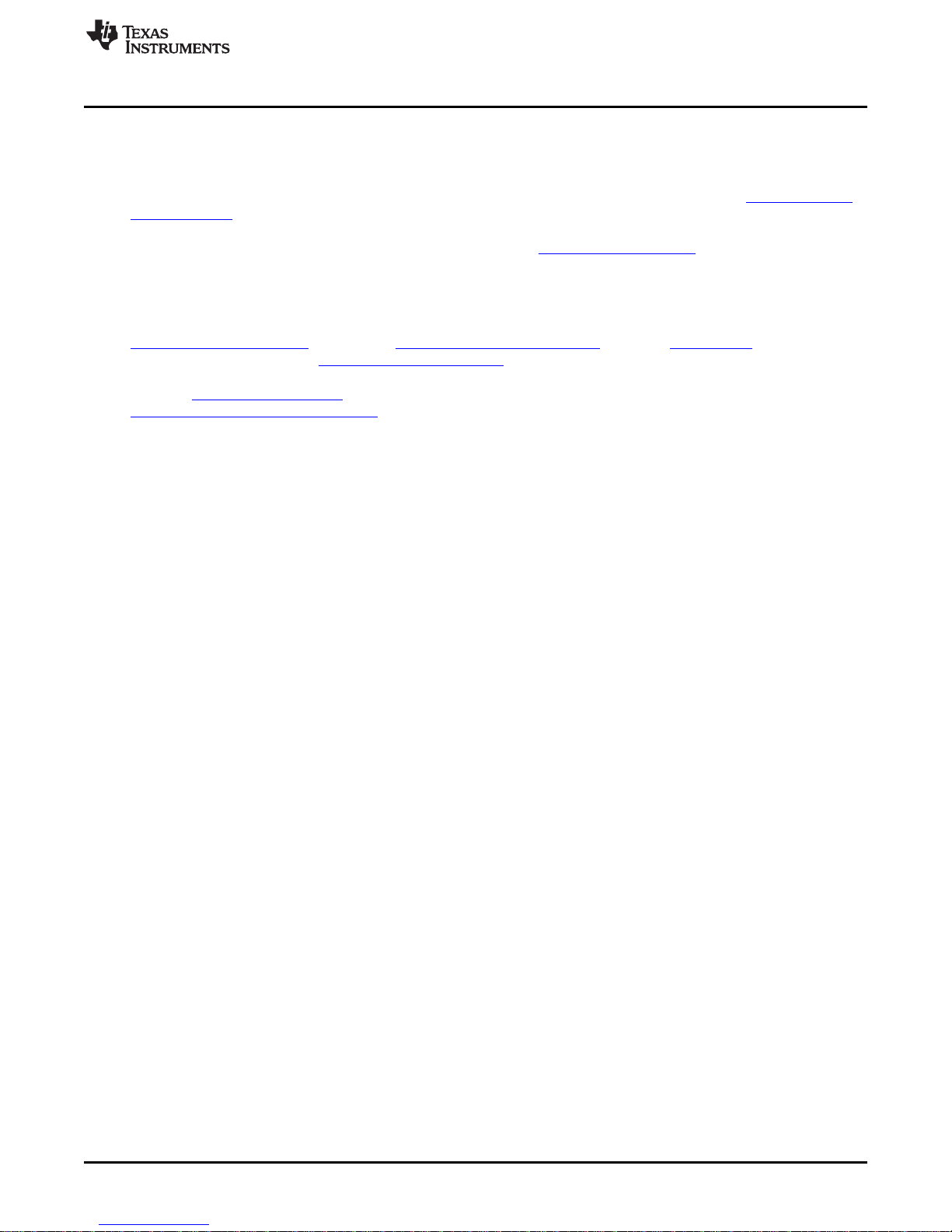
www.ti.com
1 Getting Started
1.1 Introduction
The MSP‑EXP432P401R LaunchPad is an easy-to-use evaluation module (EVM) for the MSP432P401R
microcontroller. It contains everything needed to start developing on the MSP432 Low-Power +
Performance ARM 32-bit Cortex-M4F microcontroller (MCU), including on-board emulation for
programming, debugging, and energy measurements. The MSP432P401R device supports low-power
applications that require increased CPU speed, memory, analog, and 32-bit performance.
Rapid prototyping is simplified by access to the 40-pin headers and a wide variety of BoosterPack™ plugin modules that enable technologies such as wireless connectivity, graphical displays, environmental
sensing, and many more. Free software development tools are also available such as TI's Eclipse-based
Code Composer Studio™ (CCS) IDE, IAR Embedded Workbench™ IDE, and Keil µVision IDE. Code
Composer (CCS) supports EnergyTrace™ technology when paired with the MSP432P401R LaunchPad.
More information about the LaunchPad, the supported BoosterPacks, and the available resources can be
found at TI's LaunchPad portal. To get started quickly, and find available resources in MSPWare, visit the
TI Cloud Development Environment.
1.2 Key Features
• Low-power ARM Cortex-M4F MSP432P401R
• 40-pin LaunchPad standard that leverages the BoosterPack ecosystem
• XDS110-ET, an open-source onboard debugger featuring EnergyTrace+ technology and application
UART
• Two buttons and two LEDs for user interaction
• Backchannel UART through USB to PC
Getting Started
1.3 What's Included
1.3.1 Kit Contents
• One MSP‑EXP432P401R LaunchPad Evaluation Kit
• One Micro USB cable
• One Quick Start Guide
1.3.2 Software Examples (Section 3)
• Out-of-Box Software Example
• CC3100BOOST MQTT-Twitter LED Control Example
• BOOSTXL-K350QVG-S1 Graphics Library Example
• 430BOOST-SHARP96 Graphics Library Example
1.4 First Steps: Out-of-Box Experience
An easy way to get familiar with the EVM is by using its preprogrammed out-of-box code. It demonstrates
some key features of the LaunchPad from a user level, showing how to use the pushbutton switches
together with onboard LEDs and basic serial communication with a computer.
A more detailed explanation of the out-of-box demo can be found in Section 3.
SLAU597A–March 2015–Revised July 2015 MSP432P401R LaunchPad™ Development Kit (MSP‑EXP432P401R)
Submit Documentation Feedback
3
Copyright © 2015, Texas Instruments Incorporated
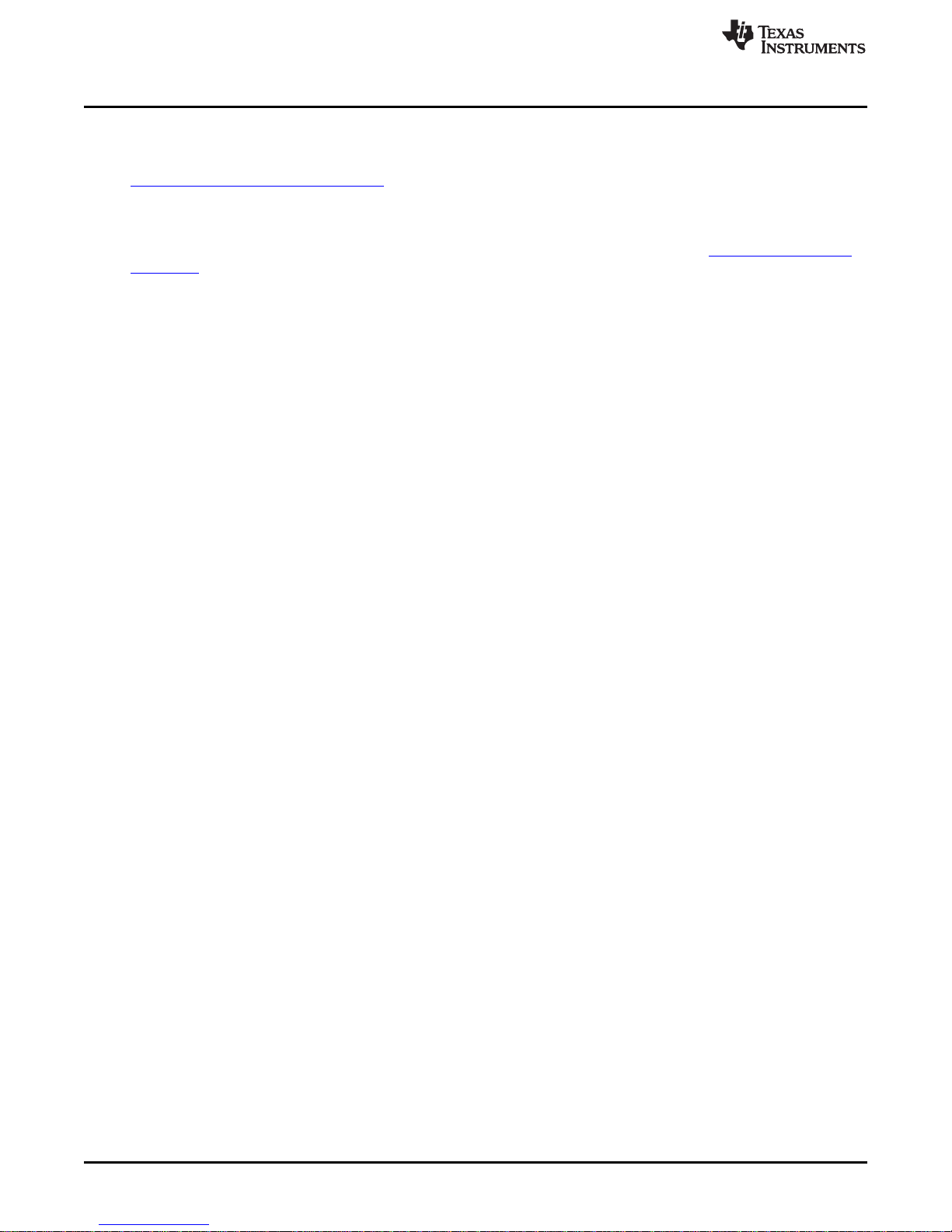
Getting Started
1.5 Next Steps: Looking Into the Provided Code
It is now time to start exploring more features of the EVM!
www.ti.com/beginMSP432launchpad
To get started, you will need an integrated development environment (IDE) to explore and start editing the
code examples. Refer to Section 4 for more information on IDEs and where to download them.
The out-of-box source code and more code examples can be downloaded from the MSP-EXP432P401R
tool folder. Find what code examples are available and more details about each example in Section 3. All
code is licensed under BSD, and TI encourages reuse and modifications to fit specific needs.
www.ti.com
4
MSP432P401R LaunchPad™ Development Kit (MSP‑EXP432P401R) SLAU597A–March 2015–Revised July 2015
Copyright © 2015, Texas Instruments Incorporated
Submit Documentation Feedback
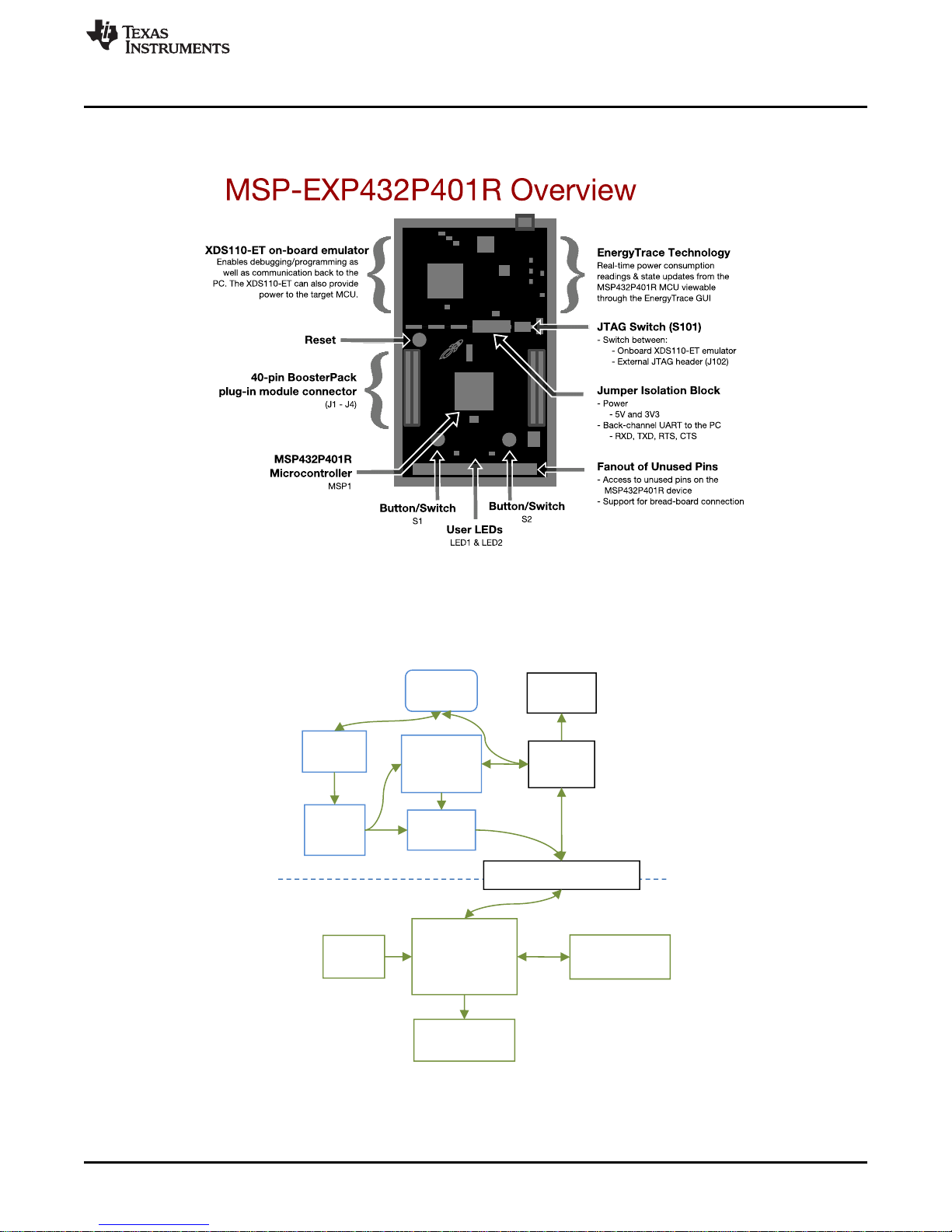
Target Device
MSP432P401R
Crystal
48 MHz
Micro‐B
USB
EnergyTrace+
Current
Measure HW
LDO
5 V, 3.3 V
ESD
Protection
Power
Switch
Debug
MCU
LED
Red, Green
Power, UART, SWD to Target
User Interface
Buttons and LEDs
40‐pin LaunchPad
standard headers
www.ti.com
2 Hardware
Figure 2 shows an overview of the EVM hardware.
Hardware
2.1 Block Diagram
Figure 3 shows the block diagram.
Figure 2. EVM Overview
SLAU597A–March 2015–Revised July 2015 MSP432P401R LaunchPad™ Development Kit (MSP‑EXP432P401R)
Submit Documentation Feedback
Figure 3. Block Diagram
5
Copyright © 2015, Texas Instruments Incorporated
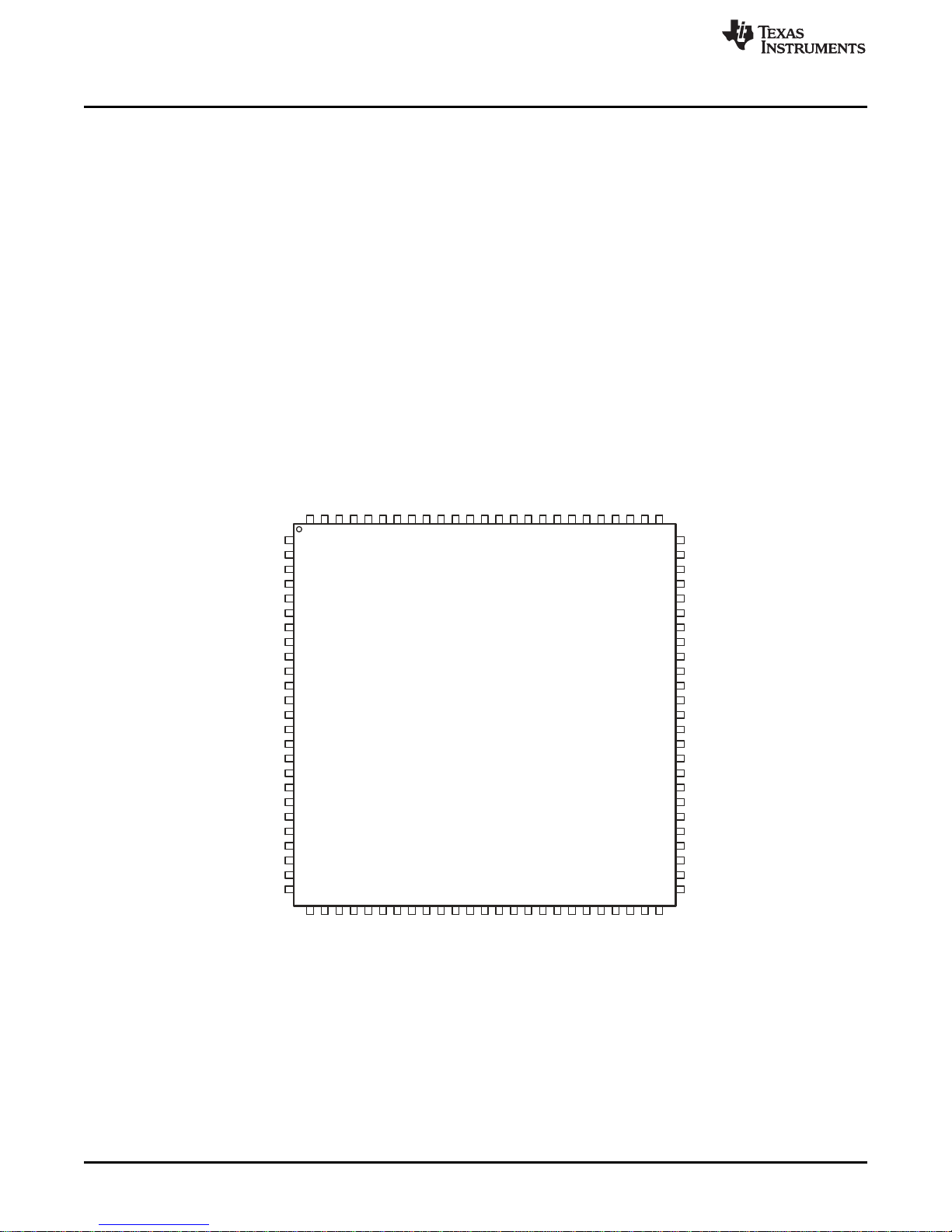
1P10.1/UCB3CLK
2P10.2/UCB3SIMO/UCB3SDA
3P10.3/UCB3SOMI/UCB3SCL
4P1.0/UCA0STE
5P1.1/UCA0CLK
6P1.2/UCA0RXD/UCA0SOMI
7P1.3/UCA0TXD/UCA0SIMO
8P1.4/UCB0STE
9P1.5/UCB0CLK
10P1.6/UCB0SIMO/UCB0SDA
11P1.7/UCB0SOMI/UCB0SCL
12VCORE
13DVCC1
14VSW
15DVSS1
16P2.0/PM_UCA1STE
17P2.1/PM_UCA1CLK
18P2.2/PM_UCA1RXD/PM_UCA1SOMI
19P2.3/PM_UCA1TXD/PM_UCA1SIMO
20P2.4/PM_TA0.1
21P2.5/PM_TA0.2
22P2.6/PM_TA0.3
23P2.7/PM_TA0.4
24P10.4/TA3.0/C0.7
25P10.5/TA3.1/C0.6
26
P7.4/PM_TA1.4/C0.527P7.5/PM_TA1.3/C0.428P7.6/PM_TA1.2/C0.329P7.7/PM_TA1.1/C0.2
30
P8.0/UCB3STE/TA1.0/C0.1
31
P8.1/UCB3CLK/TA2.0/C0.0
32
P3.0/PM_UCA2STE
33
P3.1/PM_UCA2CLK
34
P3.2/PM_UCA2RXD/PM_UCA2SOMI
35
P3.3/PM_UCA2TXD/PM_UCA2SIMO
36
P3.4/PM_UCB2STE
37
P3.5/PM_UCB2CLK
38
P3.6/PM_UCB2SIMO/PM_UCB2SDA
39
P3.7/PM_UCB2SOMI/PM_UCB2SCL
40
AVSS3
41
PJ.0/LFXIN
42
PJ.1/LFXOUT
43
AVSS1
44
DCOR
45
AVCC1
46
P8.2/TA3.2/A23
47
P8.3/TA3CLK/A22
48
P8.4/A2149P8.5/A2050P8.6/A19
51 P8.7/A18
52 P9.0/A17
53 P9.1/A16
54 P6.0/A15
55 P6.1/A14
56 P4.0/A13
57 P4.1/A12
58 P4.2/ACLK/TA2CLK/A11
59 P4.3/MCLK/RTCCLK/A10
60 P4.4/HSMCLK/SVMHOUT/A9
61 P4.5/A8
62 P4.6/A7
63 P4.7/A6
64 P5.0/A5
65 P5.1/A4
66 P5.2/A3
67 P5.3/A2
68 P5.4/A1
69 P5.5/A0
70 P5.6/TA2.1/VREF+/VeREF+/C1.7
71 P5.7/TA2.2/VREF-/VeREF-/C1.6
72 DVSS2
73 DVCC2
74 P9.2/TA3.3
75 P9.3/TA3.4
76
P6.2/UCB1STE/C1.5
77
P6.3/UCB1CLK/C1.4
78
P6.4/UCB1SIMO/UCB1SDA/C1.3
79
P6.5/UCB1SOMI/UCB1SCL/C1.2
80
P6.6/TA2.3/UCB3SIMO/UCB3SDA/C1.1
81
P6.7/TA2.4/UCB3SOMI/UCB3SCL/C1.0
82
DVSS3
83
RSTn/NMI
84
AVSS2
85
PJ.2/HFXOUT
86
PJ.3/HFXIN
87
AVCC2
88
P7.0/PM_SMCLK/PM_DMAE0
89
P7.1/PM_C0OUT/PM_TA0CLK
90
P7.2/PM_C1OUT/PM_TA1CLK
91
P7.3/PM_TA0.0
92
PJ.4/TDI/ADC14CLK
93
PJ.5/TDO/SWO
94
SWDIOTMS
95
SWCLKTCK
96
P9.4/UCA3STE
97
P9.5/UCA3CLK
98
P9.6/UCA3RXD/UCA3SOMI
99
P9.7/UCA3TXD/UCA3SIMO
100
P10.0/UCB3STE
Hardware
2.2 MSP432P401R
The MSP432P401R is the first MSP432 family device featuring low-power performance with an ARM
Cortex-M4F core. Device features include:
• Low-power ARM Cortex-M4F MSP432P401R
• Up to 48-MHz system clock
• 256KB flash memory, 64KB SRAM, and 32KB ROM with MSPWare libraries
• Four 16-bit timers with capture/compare/PWM, two 32-bit timers, and RTC
• Up to eight serial communication channels (I2C, SPI, UART, and IrDA)
• Analog: 14-bit SAR ADC, capacitive touch, comparator
• Digital: AES256, CRC, uDMA
www.ti.com
6
MSP432P401R LaunchPad™ Development Kit (MSP‑EXP432P401R) SLAU597A–March 2015–Revised July 2015
Figure 4. MSP432P401RIPZ Pinout
Copyright © 2015, Texas Instruments Incorporated
Submit Documentation Feedback
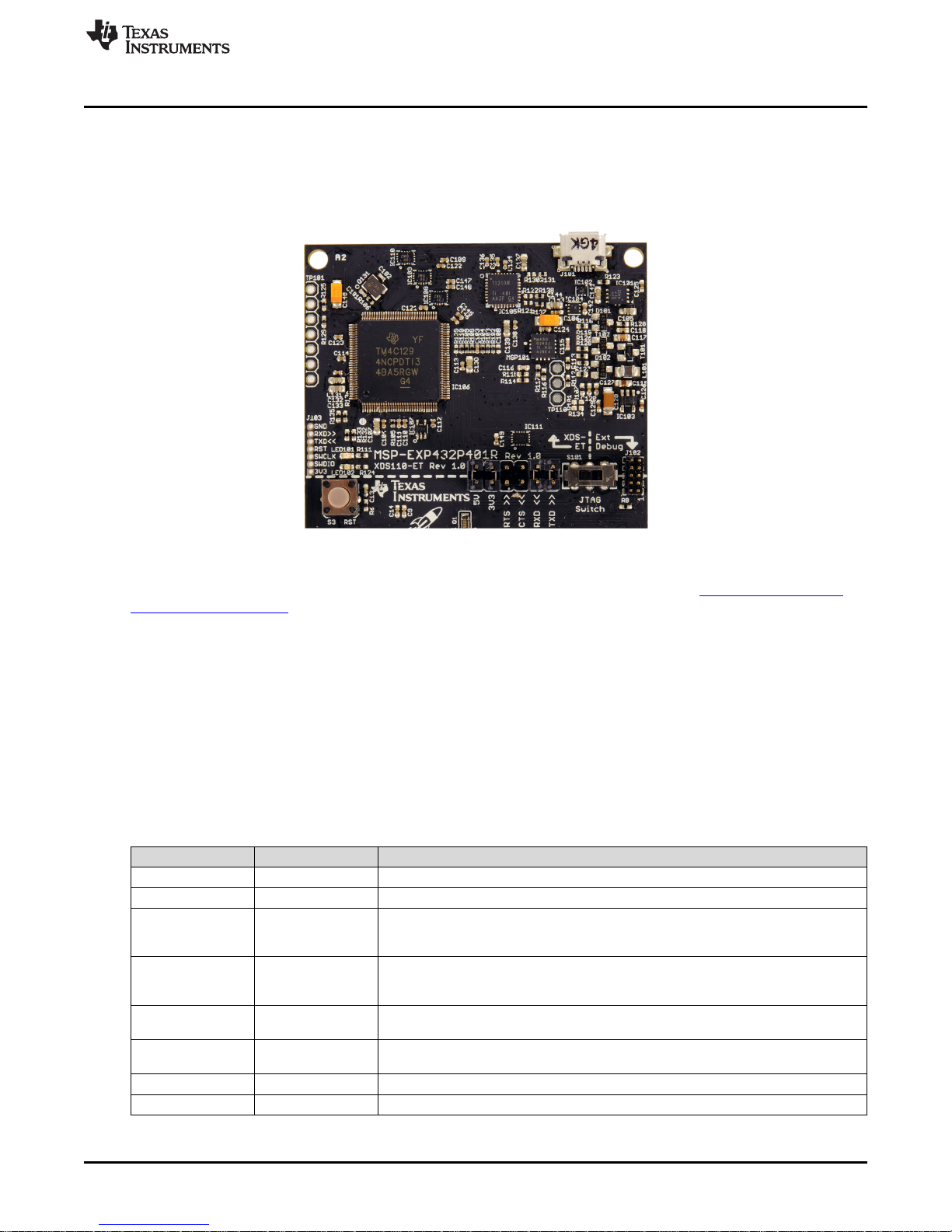
www.ti.com
2.3 XDS110-ET Onboard Emulator
To keep development easy and cost effective, TI's LaunchPad evaluation kits integrate an onboard
emulator, which eliminates the need for expensive programmers. The MSP‑EXP432P401R has the
XDS110-ET emulator, which is a simple low-cost debugger that supports nearly all TI ARM device
derivatives.
Hardware
The XDS110-ET hardware can be found in the schematics in Section 6 and in the MSP‑EXP432P401R
Hardware Design Files.
2.3.1 XDS110-ET Isolation Block
The isolation block is comprised of switch S101 and the accompanying jumpers next the switch.
The isolation block allows the user to connect or disconnect signals that cross from the XDS110-ET
domain into the MSP432P401R target domain. This crossing is shown by the dotted line across the
LaunchPad. No other signals cross this domain, so the XDS110-ET can be decoupled from the
MSP432P401R target side. This includes XDS110-ET Serial Wire Debug signals, application UART
signals, and 3.3-V and 5-V power.
Table 1 lists the signals that are controlled at the isolation block.
Signal Isolation Type
5V Jumper 5-V power rail, VBUS from USB
3V3 Jumper 3.3-V power rail, derived from VBUS by an LDO in the XDS110-ET domain
RTS >> Jumper* this to indicate whether it is ready to receive data from the host PC. The arrows
CTS << Jumper* the emulator) uses this to indicate whether it is ready to receive data. The arrows
RXD << Jumper
TXD >> Jumper
RST Switch S101 MCU RST signal (active low)
TCK_SWCLK Switch S101 Serial wire clock input (SWCLK) / JTAG clock input (TCK)
(1)
Jumper* corresponds to signals without a jumper placed by default.
(2)
Switch* corresponds to signals that are controlled by S101, but not through IC111.
Figure 5. XDS110-ET Emulator
Table 1. Isolation Block Connections
(1)(2)
Backchannel UART: Ready-To-Send, for hardware flow control. The target can use
indicate the direction of the signal.
Backchannel UART: Clear-To-Send, for hardware flow control. The host PC (through
indicate the direction of the signal.
Backchannel UART: The target MCU receives data through this signal. The arrows
indicate the direction of the signal.
Backchannel UART: The target MCU sends data through this signal. The arrows
indicate the direction of the signal.
Description
SLAU597A–March 2015–Revised July 2015 MSP432P401R LaunchPad™ Development Kit (MSP‑EXP432P401R)
Submit Documentation Feedback
7
Copyright © 2015, Texas Instruments Incorporated
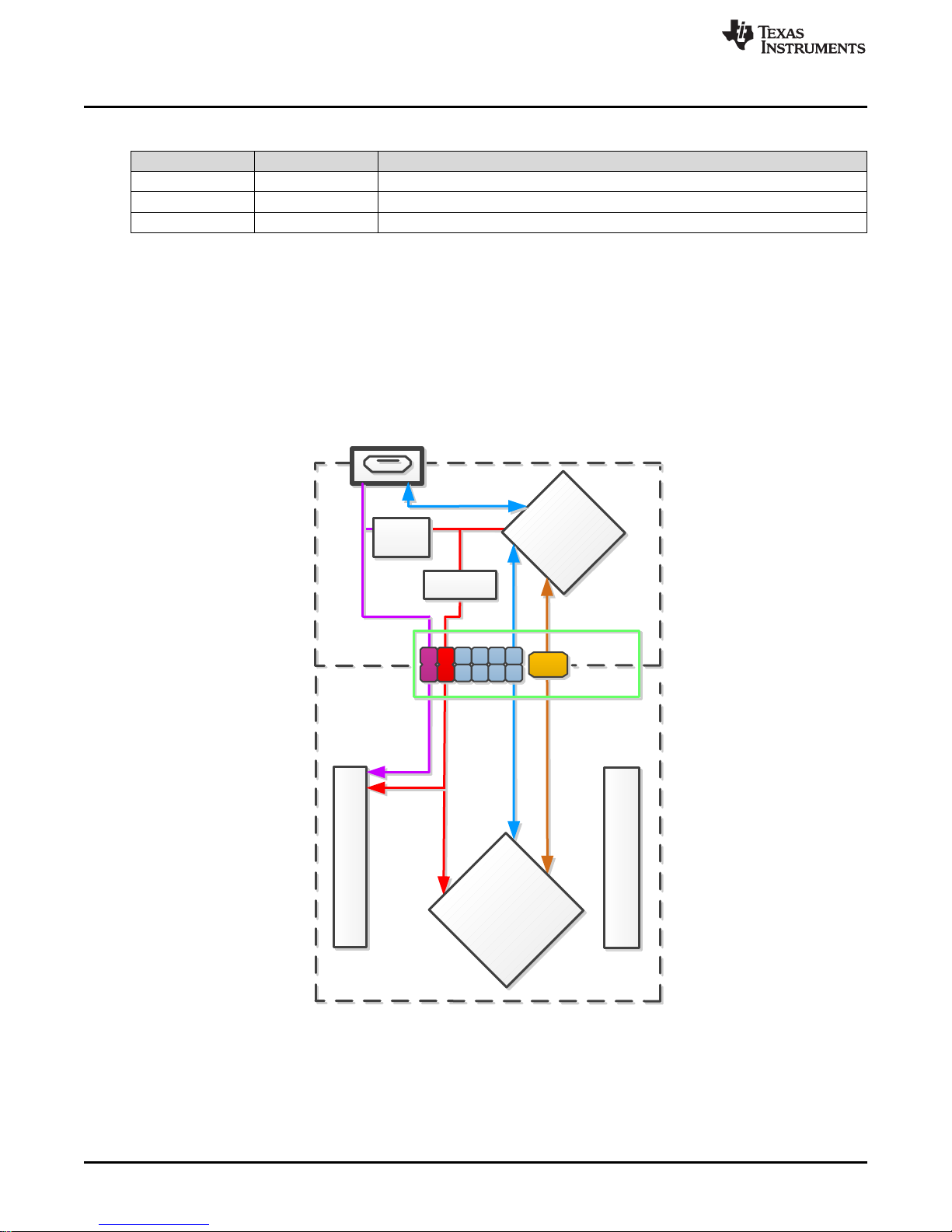
XDS110-ET
Emulator MCU
Isolation
Block
JTAG and SWD
Application UART
3.3V Power
5V Power
MSP432P401R
Target MCU
XDS110-ETMSP432 Target
USB Connector
in out
LDO
BoosterPack Header
BoosterPack Header
USB
EnergyTrace
S101
eUSCI_A0
Hardware
Reasons to open these connections:
• To remove any and all influence from the XDS110-ET emulator for high accuracy target power
• To control 3-V and 5-V power flow between the XDS110-ET and target domains
• To expose the target MCU pins for other use than onboard debugging and application UART
• To expose the UART interface of the XDS110-ET so that it can be used for devices other than the
Table 1. Isolation Block Connections (continued)
Signal Isolation Type
TMS_SWDIO Switch S101 Serial wire data input/output (SWDIO) / JTAG test mode select (TMS)
TDO_SWO Switch S101 Serial wire trace output (SWO) / JTAG trace output (TWO) (Also PJ.5)
TDI Switch* S101 JTAG test data input (Also PJ.4)
(1)(2)
Description
measurements
communication
onboard MCU.
www.ti.com
2.3.2 Application (or "Backchannel") UART
The XDS110-ET provides a "backchannel" UART-over-USB connection with the host, which can be very
useful during debugging and for easy communication with a PC. The provided UART supports hardware
flow control (RTS and CTS); although by default these signals are not connected to the target.
8
MSP432P401R LaunchPad™ Development Kit (MSP‑EXP432P401R) SLAU597A–March 2015–Revised July 2015
Figure 6. XDS110-ET Isolation Block
Copyright © 2015, Texas Instruments Incorporated
Submit Documentation Feedback
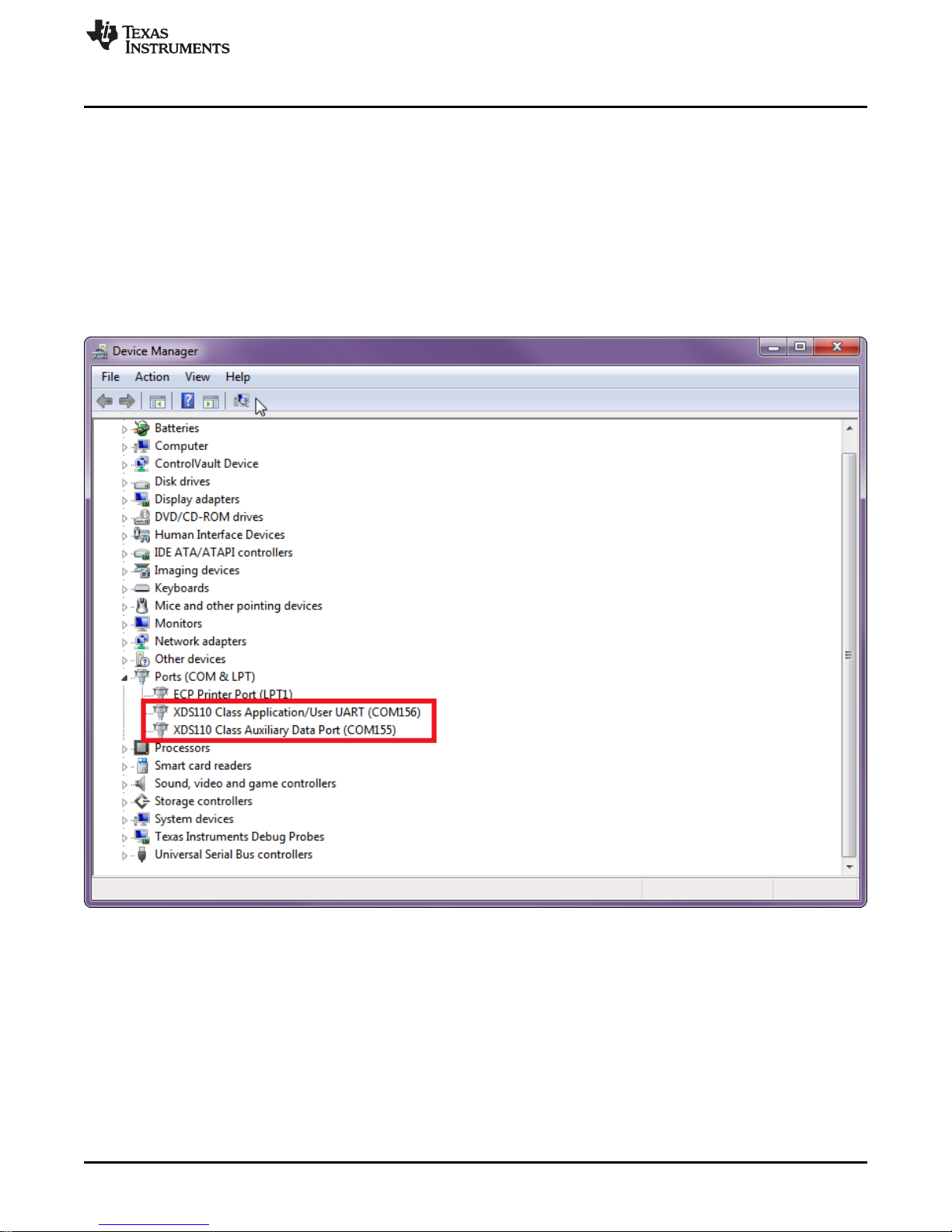
www.ti.com
The backchannel UART allows communication with the USB host that is not part of the target application's
main functionality. This is very useful during development, and also provides a communication channel to
the PC host side. This can be used to create GUIs and other programs on the PC that communicate with
the LaunchPad.
The pathway of the backchannel UART is shown in Figure 7. The backchannel UART eUSCI_A0 is
independent of the UART on the 40-pin BoosterPack connector eUSCI_A2.
On the host side, a virtual COM port for the application backchannel UART is generated when the
LaunchPad enumerates on the host. You can use any PC application that interfaces with COM ports,
including terminal applications like Hyperterminal or Docklight, to open this port and communicate with the
target application. You need to identify the COM port for the backchannel. On Windows PCs, Device
Manager can assist.
Hardware
Figure 7. Application Backchannel UART in Device Manager
The backchannel UART is the XDS110 Class Application/User UART port. In this case, Figure 7 shows
COM156, but this port can vary from one host PC to the next. After you identify the correct COM port,
configure it in your host application according to its documentation. You can then open the port and begin
communication to it from the host.
The XDS110-ET has a configurable baud rate; therefore, it is important that the PC application configures
the baud rate to be the same as what is configured on the eUSCI_A0 backchannel UART.
SLAU597A–March 2015–Revised July 2015 MSP432P401R LaunchPad™ Development Kit (MSP‑EXP432P401R)
Submit Documentation Feedback
9
Copyright © 2015, Texas Instruments Incorporated

Hardware
The XDS110-ET also supports hardware flow control, if desired. Hardware flow control (CTS and RTS
handshaking) allows the target MSP432P401R and the emulator to tell each other to wait before sending
more data. At low baud rates and with simple target applications, flow control may not be necessary.
Applications with higher baud rates and more interrupts to service have a higher likelihood that the will not
be able to read the eUSCI_A0 buffer in time, before the next byte arrives. If this happens, the eUSCI_A0
will report an overrun error.
2.3.3 Using an External Debugger Instead of the Onboard XDS110-ET
Many users have a specific debugger that they prefer to use, and may want to bypass the XDS110-ET to
program the target MCU. This is enabled by switch S101 and connector J102. Using an external debugger
is simple, and full JTAG access is provided through J102.
1. Switch S101 to the external debug position (to the right)
2. Plug any ARM debugger into J102
(a) J102 follows the ARM Cortex Debug Connector standard outlined here
(b) Note that J102 is not keyed, ensure proper orientation of the debug cable, pin 1 of J102 is on the
bottom right side
3. Plug USB power into the LaunchPad, or power it externally
(a) Ensure that the jumper across 3V3 is connected if using USB power
(b) External debuggers do not provide power, the VCC pin is a power sense pin
(c) More details on powering the LaunchPad can be found in Section 2.4
www.ti.com
2.3.4 Using the XDS110-ET Emulator With a Different Target
The XDS110-ET emulator on the LaunchPad can interface to most ARM derivative devices, not just the
on-board MSP432P401R target device.
This is not a common use case, but for users who want this functionality, there is a way to enable it.
Connector J103 was added to expose all the necessary programming and power signals. J103 is a 50 mil
spaced 7-pin header. By default it is not populated, so the user will have to populate a connector or
directly solder in wires.
When using the XDS110-ET with a different target, the jumpers in the isolation block should be removed,
and switch S101 moved to the external debug position. This will disconnect the XDS110-ET from the
MSP432P401R target and enable debug of an external device. Because only the SWD signals are
exposed, the user needs to set the debugger settings to SWD (without SWO) in the IDE. See the IDE
specific MSP432 user's guides for more details on this setting.
To debug other external devices, there are many options in the ARM debugging ecosystem including the
XDS100v2/3 and XDS200 from Texas Instruments. There are many other options including IAR I-jet, Keil
ULINK, and Segger J-Link.
2.3.5 EnergyTrace+ Technology
EnergyTrace™ technology is an energy-based code analysis tool that measures and displays the
application's energy profile and helps to optimize it for ultra-low power consumption.
MSP432 devices with built-in EnergyTrace+[CPU State] (or in short EnergyTrace+) technology allow realtime monitoring of internal device states while user program code executes.
EnergyTrace+ technology is supported on the LaunchPad MSP432P401R device + XDS110-ET debugger.
EnergyTrace technology is available as part of TI's Code Composer Studio IDE. During application debug,
additional windows are available for EnergyTrace technology.
To enable EnergyTrace technology, go to:
• Window > Preferences > Code Composer Studio > Advanced Tools > EnergyTrace™ Technology
• Check the Enable Auto-Launch on target connect box
10
MSP432P401R LaunchPad™ Development Kit (MSP‑EXP432P401R) SLAU597A–March 2015–Revised July 2015
Copyright © 2015, Texas Instruments Incorporated
Submit Documentation Feedback
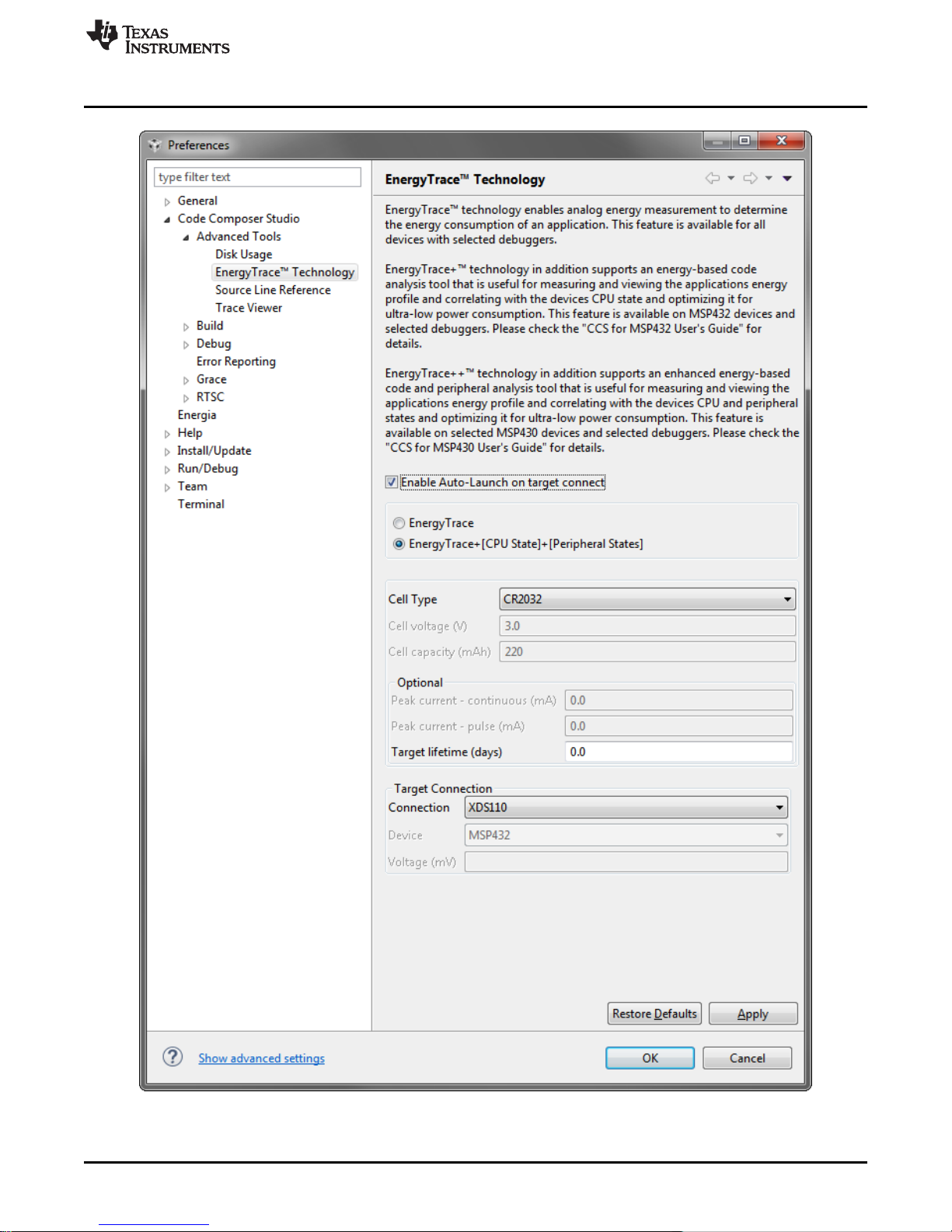
www.ti.com
Hardware
Figure 8. EnergyTrace Technology Preferences
SLAU597A–March 2015–Revised July 2015 MSP432P401R LaunchPad™ Development Kit (MSP‑EXP432P401R)
Submit Documentation Feedback
11
Copyright © 2015, Texas Instruments Incorporated
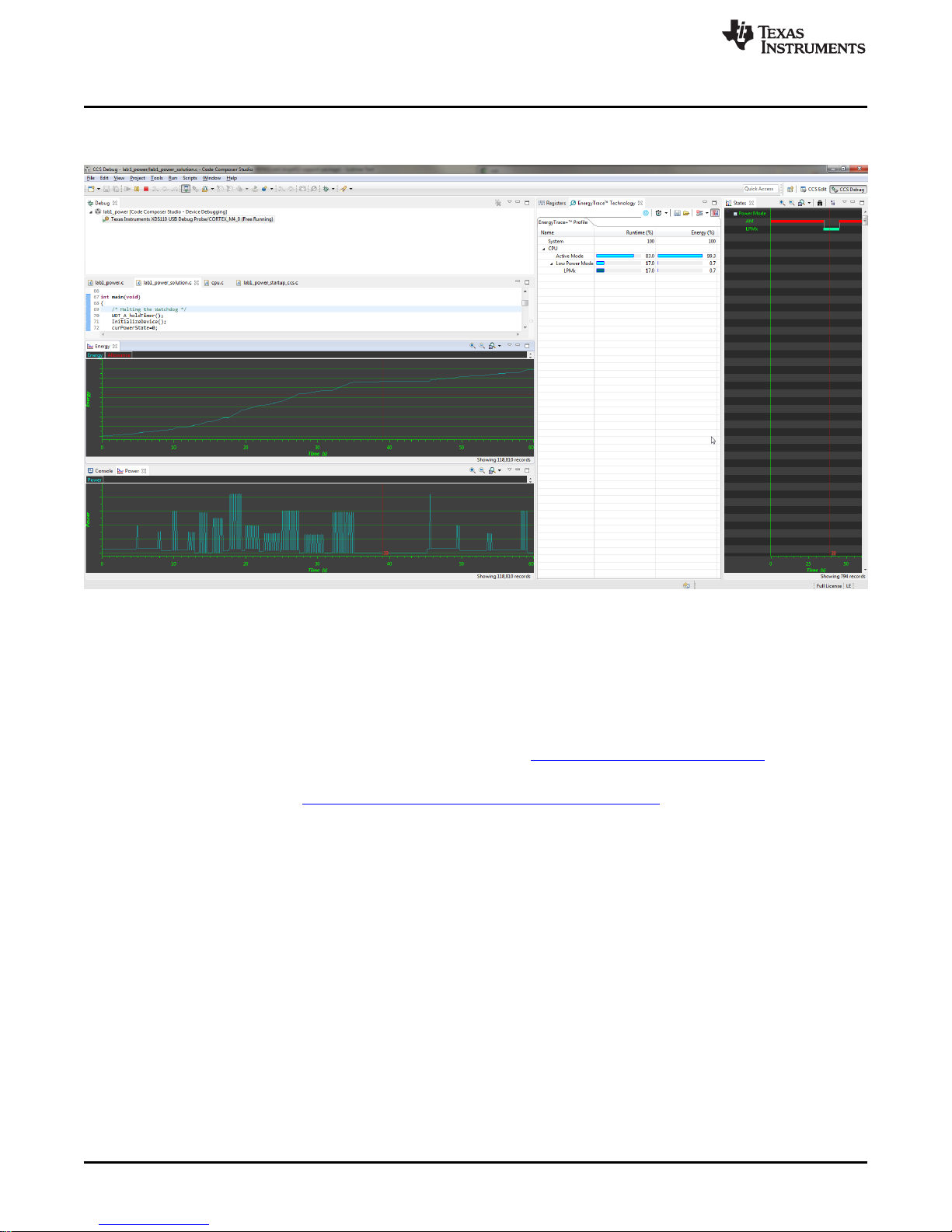
Hardware
Starting a debug session will now open EnergyTrace technology windows. These windows show energy,
power, profile, and states to give the user a full view of the energy profile of their application.
www.ti.com
Figure 9. EnergyTrace Windows
This data allows the user to see exactly where and how energy is consumed in their application.
Optimizations for energy can be quickly made for the lowest power application possible.
On the LaunchPad, EnergyTrace technology measures the current that enters the target side of the
LaunchPad. This includes all BoosterPacks plugged in, and anything else connected to the 3V3 power
rail. For more information about powering the LaunchPad, see Section 2.4.
For more information about EnergyTrace technology, see http://www.ti.com/tool/energytrace.
For more details and questions about setting up and using EnergyTrace technology with the
MSP432P401R, see the Code Composer Studio 6 User's Guide for MSP432.
12
MSP432P401R LaunchPad™ Development Kit (MSP‑EXP432P401R) SLAU597A–March 2015–Revised July 2015
Copyright © 2015, Texas Instruments Incorporated
Submit Documentation Feedback
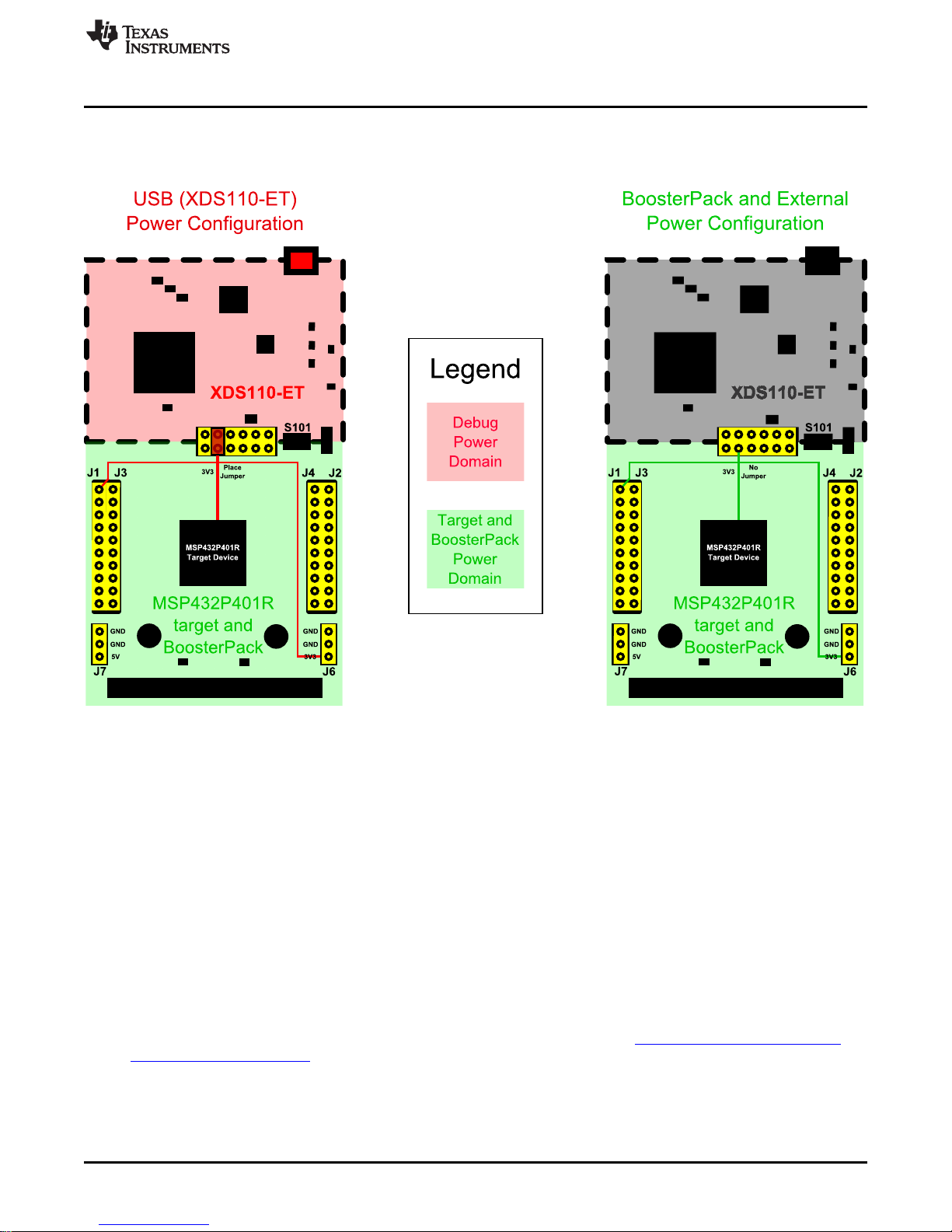
www.ti.com
2.4 Power
The board was designed to accommodate various powering methods, including through the on-board
XDS110-ET and from an external source or BoosterPack.
Hardware
Figure 10. MSP‑‑EXP432P401R Power Block Diagram
2.4.1 XDS110-ET USB Power
The most common power-supply scenario is from USB through the XDS110-ET debugger. This provides
5-V power from the USB and also regulates this power rail to 3.3 V for XDS110-ET operation and 3.3 V to
the target side of the LaunchPad. Power from the XDS110-ET is controlled by the isolation block 3V3
jumper, ensure this jumper is connected for power to be provided to the target MCU side.
Under normal operation, the LDO on the XDS110-ET can supply up to 500 mA of current to the target side
including any BoosterPacks plugged in. However, when debugging and using the EnergyTrace technology
tool, this current is limited to 75 mA total. Be aware of this current limitation when using EnergyTrace
technology.
2.4.2 BoosterPack and External Power Supply
Header J6 is present on the board to supply external power directly. It is important to comply with the
device voltage operation specifications when supplying external power. The MSP432P401R has an
operating range of 1.62 V to 3.7 V. More information can be found in the MSP432P401xx Mixed-Signal
Microcontroller data sheet .
SLAU597A–March 2015–Revised July 2015 MSP432P401R LaunchPad™ Development Kit (MSP‑EXP432P401R)
Submit Documentation Feedback
13
Copyright © 2015, Texas Instruments Incorporated

Hardware
2.5 Measure MSP432 Current Draw
To measure the current draw of the MSP432P401R, use the 3V3 jumper on the jumper isolation block.
The current measured includes the target device and any current drawn through the BoosterPack
headers.
To measure ultra-low power, follow these steps:
1. Remove the 3V3 jumper in the isolation block, and attach an ammeter across this jumper.
2. Consider the effect that the backchannel UART and any circuitry attached to the MSP432P401R may
have on current draw. Disconnect these at the isolation block if possible, or at least consider their
current sinking and sourcing capability in the final measurement.
3. Make sure there are no floating input I/Os. These cause unnecessary extra current draw. Every I/O
should either be driven out or, if it is an input, should be pulled or driven to a high or low level.
4. Begin target execution.
5. Measure the current. Keep in mind that if the current levels are fluctuating, it may be difficult to get a
stable measurement. It is easier to measure quiescent states.
For a better look at the power consumed in the application, use EnergyTrace+ Technology. EnergyTrace+
Technology allows the user to see energy consumed as the application progresses. More details about
EnergyTrace+ Technology can be found in Section 2.3.5.
2.6 Clocking
The MSP‑EXP432P401R provides external clocks in addition to the internal clocks in the device.
• Q1: 32-kHz crystal (LFXTCLK)
• Q2: 48-MHz crystal (HFXTCLK)
The 32-kHz crystal allows for lower LPM3 sleep currents, and higher precision clock source than the
default internal 32 kHz REFOCLK. Therefore, the presence of the crystal allows the full range of lowpower modes to be used.
The 48-MHz crystal allows the device to run at its maximum operating speed for MCLK and HSMCLK.
The MSP432P401R device has several internal clocks that can be sourced from many clock sources.
Most peripherals on the device can select which of the internal clocks to use to operate at the desired
speed.
The internal clocks in the device default to the configuration listed in Table 2.
www.ti.com
Clock Default Clock Source Default Clock Description
MCLK DCO 3 MHz
HSMCLK DCO 3 MHz
SMCLK DCO 3 MHz
ACLK 32.768 kHz
BCLK 32.768 kHz
LFXT (or REFO if no Auxiliary clock
crystal present) Sources peripherals
LFXT(or REFO if no Low-speed backup domain clock
crystal present) Sources LPM peripherals
For more information about configuring internal clocks and using the external oscillators, see the
MSP432P4xx Family Technical Reference Manual (SLAU356).
14
MSP432P401R LaunchPad™ Development Kit (MSP‑EXP432P401R) SLAU597A–March 2015–Revised July 2015
Table 2. Default Clock Operation
Frequency
Master Clock
Sources CPU and peripherals
Subsystem Master Clock
Sources peripherals
Low-speed subsystem master clock
Sources peripherals
Copyright © 2015, Texas Instruments Incorporated
Submit Documentation Feedback

www.ti.com
2.7 BoosterPack Pinout
The MSP‑EXP432P401R LaunchPad adheres to the 40-pin LaunchPad pinout standard. A standard was
created to aid compatibility between LaunchPad and BoosterPack tools across the TI ecosystem.
The 40-pin standard is compatible with the 20-pin standard that is used by other LaunchPads like the
MSP‑EXP430FR4133. This allows some subset of functionality of 40-pin BoosterPacks to be used with
20-pin LaunchPads.
While most BoosterPacks are compliant with the standard, some are not. The MSP‑EXP432P401R
LaunchPad is compatible with all 20-pin and 40-pin BoosterPacks that are compliant with the standard. If
the reseller or owner of the BoosterPack does not explicitly indicate compatibility with the
MSP‑EXP432P401R LaunchPad, compare the schematic of the candidate BoosterPack with the
LaunchPad to ensure compatibility. Keep in mind that sometimes conflicts can be resolved by changing
the MSP432P401R device pin function configuration in software. More information about compatibility can
also be found at http://www.ti.com/launchpad.
Figure 11 shows the 40-pin pinout of the MSP‑EXP432P401R LaunchPad.
Note that software configuration of the pin functions plays a role in compatibility. The MSP‑EXP432P401R
LaunchPad side of the dashed line in Figure 11 shows all of the functions for which the MSP432P401R
device's pins can be configured. This can also be seen in the MSP432P401R data sheet. The
BoosterPack side of the dashed line shows the standard. The MSP432P401R function whose color
matches the BoosterPack function shows the specific software-configurable function by which the
MSP‑EXP432P401R LaunchPad adheres to the standard.
Hardware
SLAU597A–March 2015–Revised July 2015 MSP432P401R LaunchPad™ Development Kit (MSP‑EXP432P401R)
Submit Documentation Feedback
15
Copyright © 2015, Texas Instruments Incorporated

Hardware
www.ti.com
Figure 11. LaunchPad to BoosterPack Connector Pinout
2.8 Design Files
2.8.1 Hardware Design Files
Schematics can be found in Section 6. All design files including schematics, layout, bill of materials
(BOM), Gerber files, and documentation are available in the MSP‑EXP432P401R Hardware Design Files.
2.8.2 Software Examples
All design files including TI-TXT object-code firmware images, software example projects, and
documentation are available in the MSP‑EXP432P401R Software Examples.
16
MSP432P401R LaunchPad™ Development Kit (MSP‑EXP432P401R) SLAU597A–March 2015–Revised July 2015
Copyright © 2015, Texas Instruments Incorporated
Submit Documentation Feedback

www.ti.com
2.9 Hardware Change Log
PCB Revision Date Description
Rev 1.0 March 2015 Initial Release
3 Software Examples
There are four software examples included with the MSP‑EXP432P401R LaunchPad (see Table 4), which
can be found in the MSP‑EXP432P401R Software Examples.
Demo Name BoosterPack Required Description More Details
Out-of-Box Software Example N/A Section 3.1
CC3100BOOST MQTT- An IoT application demonstrating controlling an
Twitter LED Control Example RGB LED using Twitter through Wi-Fi
BOOSTXL-K350QVG-S1 Graphics Library (grlib) to display graphics
Graphics Library Example primitives and images and implement
430BOOST-SHARP96
Graphics Library Example
Hardware
Table 3. Hardware Change Log
Table 4. Software Examples
The out-of-box demo pre-programmed on the
LaunchPad from the factory.
CC3100BOOST Section 3.2
A simple example showing how to use MSP
BOOSTXL-K350SVG-S1 Section 3.3
touchscreen functionality
A simple example showing how to use MSP
430BOOST-SHARP96 Graphics Library (grlib) to display graphics Section 3.4
primitives and images
To use any of the software examples with the LaunchPad, you must have an integrated development
environment (IDE) that supports the MSP432P401R device.
Table 5. IDE Minimum Requirements for MSP‑‑EXP432P401R
Code Composer Studio™ IDE IAR Embedded Workbench® IDE Keil™ uVision® IDE
CCS v6.1 or later IAR Embedded Workbench for ARM 7.10 or later Keil uVision MDK-ARM v5 or later
For more details on how to get started quickly and where to download the latest CCS, IAR, and Keil IDEs,
see Section 4.
3.1 Out-of-Box Software Example
This section describes the functionality and structure of the out-of-box software that is preloaded on the
EVM. The source code can be found in the MSP‑EXP432P401R Software Examples download, or more
easily accessible through MSPWare (See 4.3).
The out-of-box software extends a basic blink LED example to allow users to control the blink rate and
color of an RGB LED on the MSP432 LaunchPad.
3.1.1 Operation
Upon powering up the out-of-box demo, the RGB LED2 blinks red at 1 Hz. Switch S1 can be tapped
repeatedly at a constant rate to set the blink frequency of LED2. Switch S2 cycles LED2 through four
different color settings: Red, Green, Blue, and random RGB color. Each color setting retains its own blink
frequency.
A PC GUI accompanies the out-of-box demo to allow user to set the color and blink rate of the RGB LED.
If not already, connect the LaunchPad using the included USB cable to a computer. The out-of-box GUI
can be opened from within CCS using the TI Resource Explorer: MSPWare > Development Tools >
MSP‑EXP432P401R > Examples > Out of Box Experience GUI. A copy can also be found in the
MSP‑EXP432P401R Software Examples.
SLAU597A–March 2015–Revised July 2015 MSP432P401R LaunchPad™ Development Kit (MSP‑EXP432P401R)
Submit Documentation Feedback
17
Copyright © 2015, Texas Instruments Incorporated

Software Examples
www.ti.com
Figure 12. Out-of-Box GUI Running Locally
The GUI can also run directly from the TI Cloud Tools (see Section 4.1.1).
18
MSP432P401R LaunchPad™ Development Kit (MSP‑EXP432P401R) SLAU597A–March 2015–Revised July 2015
Copyright © 2015, Texas Instruments Incorporated
Submit Documentation Feedback

www.ti.com
Software Examples
Figure 13. Out-of-Box GUI Running From TI Cloud Tools
Click on the Connect button to connect to the LaunchPad then open the serial COM port. Once the
connection has been established and the GUI indicates, "Target Status: Running…," you can use the color
wheel or the Red, Green, and Blue color sliders to set the color of the LaunchPad RGB LED. Changing
the LED Beats Per Minute input box sets the RGB LED blink rate.
3.2 CC3100BOOST MQTT-Twitter LED Control Example
This section describes the functionality and structure of the CC3100BOOST MQTT-Twitter LED Control
demo that is included in the MSP‑EXP432P401R Software Examples download, or more easily accessible
through MSPWare (See 4.3).
Note: This CC3100BOOST MQTT-Twitter LED Control demo requires the CC3100BOOST BoosterPack
to function properly.
This demo uses the MQTT connectivity protocol to realize a simple Internet-of-Things application that
allows user to control MSP432 LaunchPad RGB LED wirelessly via Twitter tweets.
SLAU597A–March 2015–Revised July 2015 MSP432P401R LaunchPad™ Development Kit (MSP‑EXP432P401R)
Submit Documentation Feedback
19
Copyright © 2015, Texas Instruments Incorporated

Software Examples
3.2.1 Source File Structure
The project is split into multiple files. This makes it easier to navigate and reuse parts of it for other
projects.
Name Description
main.c The demo's main function, shared ISRs, and so on
sl_common.h Common SimpleLink™ technology definitions
Driver: board Board specific driver including basic initializations
Driver: cli_uart Command line interface for backchannel UART communication
Driver: spi_cc3100 MSP432 SPI driver to interface CC3100
Driver: uart_cc3100 MSP432 UART driver to interface CC3100
Library: mqtt MQTT protocol library
Library: simplelink Simplelink library containing Wi-Fi APIs
Library: driverlib Device driver library (MSP432DRIVERLIB)
3.2.2 Running the Demo
In order to connect the CC3100BOOST to a wireless access point, start by modifying SSID_NAME and
PASSKEY in the #define section of main.c with your wireless access point's information. You may also
need to change SEC_TYPE depending on your access point's setting.
Next, using TI Cloud tools or offline IDEs, build and download the project to the MSP432 LaunchPad. If
not already, plug the CC3100BOOST BoosterPack onto the LaunchPad, and connect the LaunchPad to
your computer. The CC3100 should automatically try to connect to the access point with the provided
credentials. The LaunchPad outputs status messages through its Application/User UART COM port, which
can be viewed by opening it using terminal applications (see Section 2.3.2).
Once the CC3100 has established internet connection and successfully subscribed to the public MQTT
broker server, the LaunchPad RGB LED is ready to be controlled with Twitter. Any public tweets in the
following format will change the RGB LED color on all MSP‑EXP432P401R LaunchPad running this
demo:
RGB(red_value, green_value, blue_value) #MSP432LaunchPad
The color parameters can be integers ranging from 0 to 255.
Pressing the left push button S1 on the LaunchPad publishes a 32-bit unique ID from the LaunchPad to
the MQTT broker, which then gets tweeted by the twitter account, @MSPLaunchPad. You may then use
this 32-bit Unique ID in your tweet message to control the RGB LED on the specific
LaunchPad+CC3100BOOST combination tied to that unique ID:
<32-bit unique ID> RGB(red_value, green_value, blue_value) #MSP432LaunchPad
www.ti.com
Table 6. Source File and Folders
20
MSP432P401R LaunchPad™ Development Kit (MSP‑EXP432P401R) SLAU597A–March 2015–Revised July 2015
Copyright © 2015, Texas Instruments Incorporated
Submit Documentation Feedback

www.ti.com
3.2.3 Overview of Backend Servers
Figure 14. Backend Block Diagram of CC3100BOOST MQTT-Twitter LED Control Demo
As shown in the above Figure 14, inputs from either the MSP432 LaunchPad or Twitter travel through a
couple of intermediary servers before reaching the output on the opposite end. Instead of interacting with
Twitter server directly through the more resource intensive HTTP, the MSP432 LaunchPad communicates
with the cloud solely through MQTT protocol. MQTT is a publish-subscribe messaging protocol designed
for lightweight M2M communications. Multiple clients sends message to one another through a server
known as a broker, and each client can publish messages to different topics and subscribe to multiple
topics. While a dedicated MQTT broker can be setup for an application, this demo uses one of the several
MQTT brokers that are freely available to the public, http://iot.eclipse.org/sandbox.html.
Every LaunchPad running the CC3100BOOST MQTT-Twitter LED Control demo subscribes to the MQTT
topic, "/msp/cc3100/demo". This is why any RGB data published to this topic will change the LED color on
all LaunchPads running this demo. However, each LaunchPad also subscribes to an "<uniqueID>" topic
that can be used to control LaunchPads individually.
A cloud server is also setup/maintained by the MSP Team using the IBM Bluemix cloud platform service.
This server runs a couple of Node-RED applications that interface with Twitter directly through HTTP.
After processing public tweets containing #MSP432LaunchPad, the Node-RED server also act as a MQTT
client, publishing color information to either the "/msp/cc3100/demo" or "<uniqueID>" topic, which then
gets received on subscribed LaunchPads. Conversely, unique id data published by the LaunchPads to the
"/msp/cc3100/demo/fromLP" topic gets received by the Node-RED server, which then tweets a time
stamped message on the Twitter account @MSPLaunchPad.
Check out IBM Bluemix to see how you can also build your own cloud application.
Software Examples
3.2.4 Developing With CC3100BOOST BoosterPack
A SimpleLink Wi-Fi CC3100 Software Development Kit (SDK) can be downloaded at
http://www.ti.com/tool/cc3100sdk. It contains drivers, many sample applications for Wi-Fi features and
internet, and documentation needed to use the CC3100 Internet-on-a-chip™ solution.
The CC3100BOOST MQTT-Twitter LED Control Demo was developed on CC3100SDK_1.0.0. Service
pack update may be required on the CC3100BOOST with newer SDK release. Refer to the CC3100
SimpleLink Wi-Fi and IoT Solution Getting Started Guide for more information.
SLAU597A–March 2015–Revised July 2015 MSP432P401R LaunchPad™ Development Kit (MSP‑EXP432P401R)
Submit Documentation Feedback
21
Copyright © 2015, Texas Instruments Incorporated

Software Examples
3.3 BOOSTXL-K350QVG-S1 Graphics Library Example
This software is available in the MSP‑EXP432P401R Software Examples, or more easily accessible
through MSPWare (see Section 4.3).
The demo shows how to use the MSP Graphics Library http://www.ti.com/tool/msp-grlib or "grlib," in a
project with the Kentec display. This demo shows the user how to enable the touch screen, create
buttons, and use graphics primitives including colors and images.
The program begins by calibrating the touch screen. There is a routine that detects the four corner
coordinates to determine if an eligible rectangle boundary is formed. If the calibration was incorrect, a
message will display on the screen indicating the calibration failed. When successful, the calibration
provides a reference for all button presses throughout the rest of the program.
The next step is to select the mode of the program- display primitives or images. Each mode simply cycles
through without user interaction to show off features of the display. In the graphics primitives mode, the
following primitives are shown:
• Pixels
• Lines
• Circles
• Rectangles
• Text
The application is heavily commented to ensure it is very clear how to use the grlib APIs. The above
primitives are shown as well as the underlying concepts of grlib including background and foreground
colors, context, fonts, opacity, and more.
The images mode shows the drawing of a few different images both compressed and uncompressed.
Image compression can have a big impact to drawing speeds for simple images. To draw images with the
MSP Graphics Library, they must first be converted into the right file format. These files can be generated
by the Image Reformer tool that comes packaged with grlib. Launch this tool from the grlib folder or direct
from TI Resource Explorer.
• File Path: <grlib root>\utils\image-reformer\imagereformer.exe
• TI Resource Explorer > MSPWare > Libraries > Graphics Library > MSP430 Image Reformer
The Image Reformer tool allows you to import images and output into grlib specific files to add to your
grlib project. Image Reformer does not manipulate any images (such as color modifications, rotation, or
cropping), any image manipulation must be done before importing into the Image Reformer tool. More
information about MSP grlib and the Image Reformer tool can be found in the Design Considerations
when Using MSP430 Graphics Library application note.
www.ti.com
22
MSP432P401R LaunchPad™ Development Kit (MSP‑EXP432P401R) SLAU597A–March 2015–Revised July 2015
Copyright © 2015, Texas Instruments Incorporated
Submit Documentation Feedback

www.ti.com
Software Examples
Figure 15. Importing and Converting an Image With MSP Image Reformer
3.4 430BOOST-SHARP96 Graphics Library Example
This software example is similar to the BOOSTXL-K350QVG-S1 Graphics library example. It shows how
to use the MSP Graphics Library http://www.ti.com/tool/msp-grlib or "grlib," in a project with the Sharp
96×96 display. The Sharp 96×96 display BoosterPack does not support touch or color, it is a simple
monochrome LCD. It is a great LCD for ultra-low power display applications and has a unique mirrored
pixel display.
This demo cycles screens without user interaction to show simple graphics primitives.
• Pixels
• Lines
• Circles
• Rectangles
• Text
• Images
This demo introduces the functions to configure grlib such as initialization, color inversion, and using
foreground and background colors properly.
SLAU597A–March 2015–Revised July 2015 MSP432P401R LaunchPad™ Development Kit (MSP‑EXP432P401R)
Submit Documentation Feedback
23
Copyright © 2015, Texas Instruments Incorporated

Resources
4 Resources
4.1 Integrated Development Environments
Although the source files can be viewed with any text editor, more can be done with the projects if they're
opened with a development environment like Code Composer Studio™ (CCS), Keil™ uVision®, IAR
Embedded Workbench®, or Energia.
4.1.1 TI Cloud Development Tools
TI's Cloud-based software development tools provide instant access to MSPWare content and a webbased IDE.
4.1.1.1 TI Resource Explorer Cloud
TI Resource Explorer Cloud provides a web interface for browsing examples, libraries and documentation
found in MSPWare without having to download files to your local drive.
Go check out TI Resource Explorer Cloud now at dev.ti.com.
4.1.1.2 Code Composer Studio Cloud
Code Composer Studio Cloud is a web-based IDE that allows code edit, compile and download to devices
right from your web browser. It also integrates seamlessly with TI Resource Explorer Cloud with the ability
to import projects directly on the cloud.
A full comparison between CCS Cloud and CCS Desktop is available here.
See Code Composer Studio Cloud now at dev.ti.com.
www.ti.com
4.1.2 Code Composer Studio
Code Composer Studio Desktop is a professional integrated development environment that supports TI's
Microcontroller and Embedded Processors portfolio. Code Composer Studio comprises a suite of tools
used to develop and debug embedded applications. It includes an optimizing C/C++ compiler, source code
editor, project build environment, debugger, profiler, and many other features.
Note: MSP432 LaunchPad requires CCS Version 6.1.0 or later. Refer to the Code Composer Studio 6.1
for MSP432 User’s Guide (SLAU575) for detailed instructions of using the IDE with MSP432.
You can learn more about CCS and download it at http://www.ti.com/tool/ccstudio.
4.1.3 Keil uVision
uVision IDE is an embedded project development environment included in Keil's Microcontroller
Development Kit Version 5, that provides an source code editor, project manager, and make utility tool.
µVision supports all the Keil tools including C/C++ Compiler, Macro Assembler, Linker, Library Manager,
and Object-HEX Converter.
Note: MSP432 LaunchPad requires uVision IDE/MDK Version 5 or later. Refer to the ARM Keil MDK 5
IDE for MSP432 User's Guide (SLAU590) for detailed instructions of using the IDE with MSP432.
You can learn more about Keil uVision and download it at http://www.keil.com/arm/mdk.asp.
24
MSP432P401R LaunchPad™ Development Kit (MSP‑EXP432P401R) SLAU597A–March 2015–Revised July 2015
Copyright © 2015, Texas Instruments Incorporated
Submit Documentation Feedback

www.ti.com
4.1.4 IAR Embedded Workbench for ARM
IAR Embedded Workbench for ARM is another very powerful integrated development environment that
allows you to develop and manage complete embedded application projects. It integrates the IAR C/C++
Compiler, IAR Assembler, IAR ILINK Linker, editor, project manager, command line build utility, and IAR
C-SPY Debugger.
Note: MSP432 LaunchPad requires IAR Embedded Workbench for ARM Version 7.10 or later. Refer to
the IAR Embedded Workbench for ARM 7.40.2 for MSP432 User's Guide (SLAU574) for detailed
instructions of using the IDE with MSP432.
You can learn more about IAR Embedded Workbench and download it at https://www.iar.com/iar-
embedded-workbench/arm.
4.1.5 Energia
Energia is a simple open-source community-driven code editor that is based on the Wiring and Arduino
framework. Energia provides unmatched ease of use through very high level APIs that can be used across
hardware platforms. Energia is a light-weight IDE that doesn't have the full feature set of CCS, Keil, or
IAR. However, Energia is great for anyone who wants to get started very quickly or who doesn't have
significant coding experience.
You can learn more about Energia and download it at www.energia.nu.
4.2 LaunchPad Websites
More information about the LaunchPad, supported BoosterPacks, and available resources can be found
at:
• MSP‑EXP432P401R tool folder: Resources specific to this particular LaunchPad kit
• TI's LaunchPad portal: Information about all LaunchPad kits from TI
Resources
4.3 MSPWare and TI Resource Explorer
TI Resource Explorer is a tool integrated into CCS that allows you to browse through available design
resources. TI Resource Explorer will help you quickly find what you need inside packages including
MSPWare, ControlSuite, TivaWare and more. TI Resource Explorer is well organized to find everything
that you need quickly, and you can import software projects into your workspace in one click!
TI Resource Explorer Cloud is one of the TI Cloud Development tools, and is tightly integrated with CCS
Cloud. See Section 4.1.1 for more information.
MSPWare is a collection of code examples, software libraries, data sheets, and other design resources for
all MSP devices delivered in a convenient package – essentially everything developers need to become
MSP experts!
In addition to providing a complete collection of existing MSP design resources, MSPWare also includes a
high-level API called MSP Driver Library. This library makes it easy to program MSP hardware. More
information can be found at http://www.ti.com/tool/mspware.
SLAU597A–March 2015–Revised July 2015 MSP432P401R LaunchPad™ Development Kit (MSP‑EXP432P401R)
Submit Documentation Feedback
25
Copyright © 2015, Texas Instruments Incorporated

Resources
www.ti.com
Figure 16. Using TI Resource Explorer to Browse MSP‑‑EXP432P401R in MSPWare
Inside TI Resource Explorer, these examples and many more can be found and easily imported into CCS
with one click.
26
MSP432P401R LaunchPad™ Development Kit (MSP‑EXP432P401R) SLAU597A–March 2015–Revised July 2015
Copyright © 2015, Texas Instruments Incorporated
Submit Documentation Feedback

www.ti.com
4.4 MSP432P401R
4.4.1 Device Documentation
At some point, you will probably want more information about the MSP432P401R device. For every MSP
device, the documentation is organized as shown in Table 7.
Table 7. How MSP Device Documentation is Organized
Document For MSP432P401R Description
Device family
user's guide
Device-specific Device-specific information and all parametric
data sheet information for this device
4.4.2 MSP432P401R Code Examples
This is a set of very simple MSP432P401xx code examples that demonstrate how to use the entire set of
MSP432 peripherals: serial communication, ADC14, Timer_A, Timer_B, and so on. These examples show
both the direct register access and driver library methods.
Every MSP derivative has a set of these code examples. When starting a new project or adding a new
peripheral, these examples serve as a great starting point.
MSP432P4xx Family Technical Reference Manual including all modules and peripherals such as
MSP432P401xx Mixed-Signal Microcontroller data sheet
Resources
Architectural information about the device,
clocks, timers, ADC, and so on.
4.4.3 MSP432 Application Notes and TI Designs
There are many application notes that can be found at www.ti.com/msp432, as well as TI Designs with
practical design examples and topics.
4.5 Community Resources
4.5.1 TI E2E™ Community
Search the E2E forums at e2e.ti.com. If you cannot find your answer, post your question to the
community!
4.5.2 Community at Large
Many online communities focus on the LaunchPad; for example, http://www.43oh.com. You can find
additional tools, resources, and support from these communities.
SLAU597A–March 2015–Revised July 2015 MSP432P401R LaunchPad™ Development Kit (MSP‑EXP432P401R)
Submit Documentation Feedback
27
Copyright © 2015, Texas Instruments Incorporated

FAQ
5 FAQ
Q: I can't program my LaunchPad; the IDE can't connect to target. What's wrong?
A: Check the following:
• Is the JTAG switch (S101) in the correct orientation?
– Switch to left for XDS110-ET onboard debugger
– Switch to the right for external debugger connection
• Check the debugger settings: change to Serial Wire Debug (SWD) without SWO
– Under targetconfigs, double-click the *.ccxml file
– Click the Advanced tab at the bottom
– Click on Texas Instruments XDS110 USB Debug Probe
– Under Connection Properties, change SWD Mode Settings to Use SWD Mode with SWO Trace
www.ti.com
• If using an external debugger, is USB power provided?
Disabled
– When the settings of Port J (PJSEL0 and PJSEL1 bits) are changed, full JTAG access is prevented
on these pins. Changing to use SWD allows access through the dedicated debug pins only.
• If even this cannot connect, reset the device to factory settings
– Click View → Target Configurations. CCS shows the target configuration.
If using the onboard emulator, XDS110-ET is shown.
28
MSP432P401R LaunchPad™ Development Kit (MSP‑EXP432P401R) SLAU597A–March 2015–Revised July 2015
Figure 17. SWD Mode Settings
Figure 18. Target Configurations
Copyright © 2015, Texas Instruments Incorporated
Submit Documentation Feedback

www.ti.com
FAQ
– Right click Launch Selected Configuration.
Figure 19. Launch Selected Configuration
– The debugger now connects to the device (which is still possible) but does not try to halt the CPU,
write to registers, or even download code (which would not be possible). The Debug view that is
spawned shows the CPU core but marks it as disconnected.
– Right click Show all cores.
SLAU597A–March 2015–Revised July 2015 MSP432P401R LaunchPad™ Development Kit (MSP‑EXP432P401R)
Submit Documentation Feedback
Figure 20. Show All Cores
29
Copyright © 2015, Texas Instruments Incorporated

FAQ
www.ti.com
The MSP432 Debug Access Port, or DAP, is shown under Non Debuggable Devices.
– Right click Connect Target
Figure 21. Connect Target
Now run a script to return the device back to factory settings:
Scripts > default > MSP432_Factory_Reset
Figure 22. MSP432_Factory_Reset Script
• These instructions are generally the same for all IDEs, but the exact steps may vary slightly by IDE.
See the following MSP432 IDE user's guides for additional details:
– Code Composer Studio 6 for MSP432 User's Guide
– Keil uVision IDE Version 5 for MSP432 User's Guide
– IAR Embedded Workbench for ARM 7.10 for MSP432 User's Guide
30
MSP432P401R LaunchPad™ Development Kit (MSP‑EXP432P401R) SLAU597A–March 2015–Revised July 2015
Copyright © 2015, Texas Instruments Incorporated
Submit Documentation Feedback

www.ti.com
Q: How do I use the LaunchPad and my Segger J-Link to debug the target externally? It won't connect to
the onboard connector.
A: The Segger J-Link is the only major ARM debugger that doesn't come with an adapter for the 10-pin
small pitch ARM connector. The adapter cable is found here, and can be purchased from Digi-Key here
Q: Why doesn't the back-channel UART on the MSP432 LaunchPad work with my serial terminal program
at speeds faster than 56000 baud?
A: Certain serial terminal programs such as HTerm or the CCS built-in terminal might not work with the
MSP432 LaunchPad at specific baud rates, resulting in the software not being able to open the virtual
COM port or in the baud rate being configured incorrectly. An issue with the LaunchPad emulator firmware
has been identified and will be fixed in the next release. Until the update is available, use Tera Term,
ClearConnex, or HyperTerminal instead, or reduce the baud rate to speeds of 38400 baud or lower.
Q: Problems plugging the MSP432 LaunchPad into a USB3.0 Port
A: It has been observed that when the MSP432 LaunchPad is connected to USB3.0 ports provided by a
certain combination of USB3.0 host controller hardware and associated device drivers that the IDE is
unable to establish a debug session with the LaunchPad, resulting in an error message like "CS_DAP_0:
Error connecting to the target: (Error -260 @ 0x0) An attempt to connect to the XDS110 failed." in the
case of Code Composer Studio. In this case the CCS-provided low-level command line utility ‘xdsdfu' will
also not be able to establish a connection with the LaunchPad.
Specifically, this issue was observed on PCs running Windows 7 that show the "Renesas Electronics USB
3.0 Host Controller" and the associated "Renesas Electronics USB 3.0 Root Hub" in the device manager.
After updating the associated Windows USB drivers to more recent versions obtained from the hardware
vendor the issue went away. There might be other USB3.0 hardware and device driver combinations that
will lead to the same issue. If you think you might be affected try contacting your PC vendor or try locating
and installing more recent versions of the USB3.0 device drivers. Alternatively, connect the LaunchPad to
an USB2.0 port on your PC if available.
Q: I can't get the backchannel UART to connect. What's wrong?
A: Check the following:
• Do the baud rate in the host's terminal application and the eUSCI settings match?
• Are the appropriate jumpers in place, on the isolation jumper block?
• Probe on RXD and send data from the host. If you don't see data, it might be a problem on the host
• Probe on TXD while sending data from the MSP432. If you don't see data, it might be a configuration
• Consider the use of the hardware flow control lines (especially for higher baud rates).
FAQ
side.
problem with the eUSCI module.
SLAU597A–March 2015–Revised July 2015 MSP432P401R LaunchPad™ Development Kit (MSP‑EXP432P401R)
Submit Documentation Feedback
31
Copyright © 2015, Texas Instruments Incorporated

A
B
C
D
1
2
3
4
5
6
A
B
C
D
1
2
3
4
5
6
P10.1/UCB3CLK
1
P10.2/UCB3SIMO/UCB3SDA
2
P1.0/UCA0STE
4
P1.1/UCA0CLK
5
P1.2/UCA0RXD/UCA0SOMI
6
P1.3/UCA0TXD/UCA0SIMO
7
P1.4/UCB0STE
8
P1.5/UCB0CLK
9
P1.6/UCB0SIMO/UCB0SDA
10
P1.7/UCB0SOMI/UCB0SCL
11
P2.0/PM_UCA1STE
16
P2.1/PM_UCA1CLK
17
P2.2/PM_UCA1RXD/PM_UCA1SOMI
18
P2.3/PM_UCA1TXD/PM_UCA1SIMO
19
P2.4/PM_TA0.1
20
P2.5/PM_TA0.2
21
P2.6/PM_TA0.3
22
P2.7/PM_TA0.4
23
P3.0/PM_UCA2STE
32
P3.1/PM_UCA2CLK
33
P3.2/PM_UCA2RXD/PM_UCA2SOMI
34
P3.3/PM_UCA2TXD/PM_UCA2SIMO
35
P3.4/PM_UCB2STE
36
P3.5/PM_UCB2CLK
37
P3.6/PM_UCB2SIMO/PM_UCB2SDA
38
P3.7/PM_UCB2SOMI/PM_UCB2SCL
39
P4.0/A13
56
P4.1/A12
57
P4.2/ACLK/TA2CLK/A11
58
P4.3/MCLK/RTCCLK/A10
59
P4.4/HSMCLK/SVMHOUT/A9
60
P4.5/A8
61
P4.6/A7
62
P4.7/A6
63
P5.0/A5
64
P5.1/A4
65
P5.2/A3
66
P5.3/A2
67
P5.4/A1
68
P5.5/A0
69
P5.6/TA2.1/VREF+/VEREF+/C1.7
70
P5.7/TA2.2/VREF-/VEREF-/C1.6
71
P6.0/A15
54
P6.1/A14
55
P6.2/UCB1STE/C1.5
76
P6.3/UCB1CLK/C1.4
77
P6.4/UCB1SIMO/UCB1SDA/C1.3
78
P6.5/UCB1SOMI/UCB1SCL/C1.2
79
P6.6/TA2.3/UCB3SIMO/UCB3SDA/C1.1
80
P6.7/TA2.4/UCB3SOMI/UCB3SCL/C1.0
81
P10.3UCB3SOMI/UCB3SCL
3
P9.7/UCA3TXD/UCA3SIMO
99
P9.6/UCA3RXD/UCA3SOMI
98
P9.5/UCA3CLK
97
P9.4/UCA3STE
96
P9.3/TA3.4
75
P9.2/TA3.3
74
P9.1/A16
53
P9.0/A17
52
P8.7/A18
51
P8.6/A19
50
P8.5/A20
49
P8.4/A21
48
P8.3/TA3CLK/A22
47
P8.2/TA3.2/A23
46
P8.1/UCB3CLK/TA2.0/C0.0
31
P8.0/UCB3STE/TA1.0/C0.1
30
P7.0/PM_SMCLK/PM_DMAE0
88
P7.1/PM_C0OUT/PM_TA0CLK
89
P7.2/PM_C1OUT/PM_TA1CLK
90
P7.3/PM_TA0.0
91
P7.4/PM_TA1.4/C0.5
26
P7.5/PM_TA1.3/C0.4
27
P7.6/PM_TA1.2/C0.3
28
P7.7/PM_TA1.1/C0.2
29
DVSS3
82
SWDIOTMS
94
PJ.5/TDO/SWO
93
PJ.4/TDI/ADC14CLK
92
PJ.3/HFXIN
86
PJ.2/HFXOUT
85
PJ.1/LFXOUT
42
PJ.0/LFXIN
41
SWCLKTCK
95
AVSS3
40
RSTN/NMI
83
DCOR
44
DVSS2
72
DVSS1
15
AVSS2
84
AVSS1
43
AVCC2
87
AVCC1
45
DVCC2
73
DVCC1
13
VCORE
12
VSW
14
P10.5/TA3.1/C0.6
25
P10.4/TA3.0/C0.7
24
P10.0/UCB3STE
100
3 1
Schematics
6 Schematics
www.ti.com
32
MSP432P401R LaunchPad™ Development Kit (MSP‑EXP432P401R) SLAU597A–March 2015–Revised July 2015
Figure 23. Schematics (1 of 7)
Copyright © 2015, Texas Instruments Incorporated
Submit Documentation Feedback

A
B
C
D
1
2
3
4
5
6
A
B
C
D
1
2
3
4
5
6
1
2
1
2
1 2
1
2
1
2
1
2
1
2
1
2
3
1
2
3
www.ti.com
Schematics
SLAU597A–March 2015–Revised July 2015 MSP432P401R LaunchPad™ Development Kit (MSP‑EXP432P401R)
Submit Documentation Feedback
Figure 24. Schematics (2 of 7)
Copyright © 2015, Texas Instruments Incorporated
33

A
B
C
D
1
2
3
4
5
6
A
B
C
D
1
2
3
4
5
6
121
2
121
2
1
2
1
2
1
2
3
4
5
6
7
8
9
10
20
19
18
17
16
15
14
13
12
11
21
22
23
24
25
26
27
28
29
30
40
39
38
37
36
35
34
33
32
31
1
1
3
3
5
5
7
7
9
9
11
11
13
13
15
15
17
17
19
19
21
21
23
23
25
25
27
27
29
29
31
31
33
33
35
35
37
37
38
38
36
36
34
34
32
32
30
30
28
28
26
26
24
24
22
22
20
20
18
18
16
16
14
14
12
12
10
10
8
8
6
6
4
4
2
2
Schematics
www.ti.com
34
MSP432P401R LaunchPad™ Development Kit (MSP‑EXP432P401R) SLAU597A–March 2015–Revised July 2015
Figure 25. Schematics (3 of 7)
Copyright © 2015, Texas Instruments Incorporated
Submit Documentation Feedback

A
B
C
D
1
2
3
4
5
6
A
B
C
D
1
2
3
4
5
6
PA0
P$33
PA1
P$34
PA2
P$35
PA3
P$36
PA4
P$37
PA5
P$38
PA6
P$40
PA7
P$41
PB0
P$95
PB1
P$96
PB2
P$91
PB3
P$92
PB4
P$121
PB5
P$120
PC0
P$100
PC1
P$99
PC2
P$98
PC3
P$97
PC4
P$25
PC5
P$24
PC6
P$23
PC7
P$22
PD0
P$1
PD1
P$2
PD2
P$3
PD3
P$4
PD4
P$125
PD5
P$126
PD6
P$127
PD7
P$128
PE0
P$15
PE1
P$14
PE2
P$13
PE3
P$12
PE4
P$123
PE5
P$124
PF0
P$42
PF1
P$43
PF2
P$44
PF3
P$45
PF4
P$46
PG0
P$49
PG1
P$50
PH0
P$29
PH1
P$30
PH2
P$31
PH3
P$32
PJ0
P$116
PJ1
P$117
PK0
P$18
PK1
P$19
PK2
P$20
PK3
P$21
PK4
P$63
PK5
P$62
PK6
P$61
PK7
P$60
PL0
P$81
PL1
P$82
PL2
P$83
PL3
P$84
PL4
P$85
PL5
P$86
PL6
P$94
PL7
P$93
PM0
P$78
PM1
P$77
PM2
P$76
PM3
P$75
PM4
P$74
PM5
P$73
PM6
P$72
PM7
P$71
PN0
P$107
PN1
P$108
PN2
P$109
PN3
P$110
PN4
P$111
PN5
P$112
PP0
P$118
PP1
P$119
PP2
P$103
PP3
P$104
PP4
P$105
PP5
P$106
PQ0
P$5
PQ1
P$6
PQ2
P$11
PQ3
P$27
PQ4
P$102
HIB
P$65
RESET
P$70
WAKE
P$64
EN0RXIN
P$53
EN0RXIP
P$54
EN0TXON
P$56
EN0TXOP
P$57
GND
P$17
GND
P$48
GND
P$55
GND
P$58
GND
P$80
GND
P$114
GNDA
P$10
OSC0
P$88
OSC1
P$89
RBIAS
P$59
VBAT
P$68
VDD
P$7
VDD
P$16
VDD
P$26
VDD
P$28
VDD
P$39
VDD
P$47
VDD
P$51
VDD
P$52
VDD
P$69
VDD
P$79
VDD
P$90
VDD
P$101
VDD
P$113
VDD
P$122
VDDA
P$8
VDDC
P$87
VDDC
P$115
VREFA+
P$9
XOSC0
P$66
XOSC1
P$67
OSC0
1
NC
2
OSC1
3
NC2
4
1
A
1
NC_2
2
C
3
NC_3
4
NC
5
www.ti.com
Schematics
SLAU597A–March 2015–Revised July 2015 MSP432P401R LaunchPad™ Development Kit (MSP‑EXP432P401R)
Submit Documentation Feedback
Figure 26. Schematics (4 of 7)
Copyright © 2015, Texas Instruments Incorporated
35

A
B
C
D
1
2
3
4
5
6
A
B
C
D
1
2
3
4
5
6
1
2
3
4
5
6
7
10
11
12
13
14
15
16
8
9
TP
EN
1
GND
2
IN2
3
OUT
4
IN1
5
Schematics
www.ti.com
36
MSP432P401R LaunchPad™ Development Kit (MSP‑EXP432P401R) SLAU597A–March 2015–Revised July 2015
Figure 27. Schematics (5 of 7)
Copyright © 2015, Texas Instruments Incorporated
Submit Documentation Feedback

A
B
C
D
1
2
3
4
5
6
A
B
C
D
1
2
3
4
5
6
1
111
1
1
1
1
OUT
1
NC0
2
NR
3
GND
4
EN
5
NC1
6
NC2
7
IN
8
PAD
9
REFCLK
1
NXT
2
DATA0
3
DATA1
4
DATA2
5
DATA3
6
DATA4
7
NC_2
8
DATA5
9
DATA6
10
CS
11
VDD15
12
DATA7
13
CFG
14
NC_3
15
NC_4
16
CPEN
17
DP
18
DM
19
VDD33
20
VBAT
21
VBUS
22
ID
23
NC_5
24
NC
25
CLOCK
26
RESETB
27
VDD18_2
28
STP
29
VDD18
30
DIR
31
VDDIO
32
EPAD
33
IN
1
GND
2
OUT
3
NC_2
4
NC
5
EN
6
IO1
1
IO2
2
GND
3
IO3
4
IO4
5
VCC
6
1
D+
D-
GND
NC
VBUS
www.ti.com
Schematics
SLAU597A–March 2015–Revised July 2015 MSP432P401R LaunchPad™ Development Kit (MSP‑EXP432P401R)
Submit Documentation Feedback
Figure 28. Schematics (6 of 7)
Copyright © 2015, Texas Instruments Incorporated
37

A
B
C
D
1
2
3
4
5
6
A
B
C
D
1
2
3
4
5
6
*1OE
1
VCCB
2
VCCA
3
1DIR
4
2DIR
5
1A1
6
1A2
7
2A1
8
2A2
9
GND_2
10
GND
11
2B2
12
2B1
13
1B2
14
1B1
15
*2OE
16
*1OE
1
VCCB
2
VCCA
3
1DIR
4
2DIR
5
1A1
6
1A2
7
2A1
8
2A2
9
GND_2
10
GND
11
2B2
12
2B1
13
1B2
14
1B1
15
*2OE
16
*1OE
1
VCCB
2
VCCA
3
1DIR
4
2DIR
5
1A1
6
1A2
7
2A1
8
2A2
9
GND_2
10
GND
11
2B2
12
2B1
13
1B2
14
1B1
15
*2OE
16
1B1
16
1B2
1
2B1
3
2B2
4
3B1
9
3B2
8
4B1
12
4B2
11
1A
2
2A
5
3A
7
4A
10
SEL
15
OE
13
VCC
14
GND
6
1
2
3
4
5
6
7
1
2
3
4
5
6
7
8
9
10
C1
2
L1
1
L2
3
C2
5
L3
4
L4
6
Schematics
www.ti.com
38
MSP432P401R LaunchPad™ Development Kit (MSP‑EXP432P401R) SLAU597A–March 2015–Revised July 2015
Figure 29. Schematics (7 of 7)
Copyright © 2015, Texas Instruments Incorporated
Submit Documentation Feedback

www.ti.com
Revision History
Revision History
Changes from March 21, 2015 to July 20, 2015 .............................................................................................................. Page
• Throughout the document, changed the link destinations for the MSP‑EXP432P401R Hardware Design Files and the
MSP
‑
EXP432P401R Software Examples.............................................................................................. 1
NOTE: Page numbers for previous revisions may differ from page numbers in the current version.
SLAU597A–March 2015–Revised July 2015 Revision History
Submit Documentation Feedback
39
Copyright © 2015, Texas Instruments Incorporated

IMPORTANT NOTICE
Texas Instruments Incorporated and its subsidiaries (TI) reserve the right to make corrections, enhancements, improvements and other
changes to its semiconductor products and services per JESD46, latest issue, and to discontinue any product or service per JESD48, latest
issue. Buyers should obtain the latest relevant information before placing orders and should verify that such information is current and
complete. All semiconductor products (also referred to herein as “components”) are sold subject to TI’s terms and conditions of sale
supplied at the time of order acknowledgment.
TI warrants performance of its components to the specifications applicable at the time of sale, in accordance with the warranty in TI’s terms
and conditions of sale of semiconductor products. Testing and other quality control techniques are used to the extent TI deems necessary
to support this warranty. Except where mandated by applicable law, testing of all parameters of each component is not necessarily
performed.
TI assumes no liability for applications assistance or the design of Buyers’ products. Buyers are responsible for their products and
applications using TI components. To minimize the risks associated with Buyers’ products and applications, Buyers should provide
adequate design and operating safeguards.
TI does not warrant or represent that any license, either express or implied, is granted under any patent right, copyright, mask work right, or
other intellectual property right relating to any combination, machine, or process in which TI components or services are used. Information
published by TI regarding third-party products or services does not constitute a license to use such products or services or a warranty or
endorsement thereof. Use of such information may require a license from a third party under the patents or other intellectual property of the
third party, or a license from TI under the patents or other intellectual property of TI.
Reproduction of significant portions of TI information in TI data books or data sheets is permissible only if reproduction is without alteration
and is accompanied by all associated warranties, conditions, limitations, and notices. TI is not responsible or liable for such altered
documentation. Information of third parties may be subject to additional restrictions.
Resale of TI components or services with statements different from or beyond the parameters stated by TI for that component or service
voids all express and any implied warranties for the associated TI component or service and is an unfair and deceptive business practice.
TI is not responsible or liable for any such statements.
Buyer acknowledges and agrees that it is solely responsible for compliance with all legal, regulatory and safety-related requirements
concerning its products, and any use of TI components in its applications, notwithstanding any applications-related information or support
that may be provided by TI. Buyer represents and agrees that it has all the necessary expertise to create and implement safeguards which
anticipate dangerous consequences of failures, monitor failures and their consequences, lessen the likelihood of failures that might cause
harm and take appropriate remedial actions. Buyer will fully indemnify TI and its representatives against any damages arising out of the use
of any TI components in safety-critical applications.
In some cases, TI components may be promoted specifically to facilitate safety-related applications. With such components, TI’s goal is to
help enable customers to design and create their own end-product solutions that meet applicable functional safety standards and
requirements. Nonetheless, such components are subject to these terms.
No TI components are authorized for use in FDA Class III (or similar life-critical medical equipment) unless authorized officers of the parties
have executed a special agreement specifically governing such use.
Only those TI components which TI has specifically designated as military grade or “enhanced plastic” are designed and intended for use in
military/aerospace applications or environments. Buyer acknowledges and agrees that any military or aerospace use of TI components
which have not been so designated is solely at the Buyer's risk, and that Buyer is solely responsible for compliance with all legal and
regulatory requirements in connection with such use.
TI has specifically designated certain components as meeting ISO/TS16949 requirements, mainly for automotive use. In any case of use of
non-designated products, TI will not be responsible for any failure to meet ISO/TS16949.
Products Applications
Audio www.ti.com/audio Automotive and Transportation www.ti.com/automotive
Amplifiers amplifier.ti.com Communications and Telecom www.ti.com/communications
Data Converters dataconverter.ti.com Computers and Peripherals www.ti.com/computers
DLP® Products www.dlp.com Consumer Electronics www.ti.com/consumer-apps
DSP dsp.ti.com Energy and Lighting www.ti.com/energy
Clocks and Timers www.ti.com/clocks Industrial www.ti.com/industrial
Interface interface.ti.com Medical www.ti.com/medical
Logic logic.ti.com Security www.ti.com/security
Power Mgmt power.ti.com Space, Avionics and Defense www.ti.com/space-avionics-defense
Microcontrollers microcontroller.ti.com Video and Imaging www.ti.com/video
RFID www.ti-rfid.com
OMAP Applications Processors www.ti.com/omap TI E2E Community e2e.ti.com
Wireless Connectivity www.ti.com/wirelessconnectivity
Mailing Address: Texas Instruments, Post Office Box 655303, Dallas, Texas 75265
Copyright © 2015, Texas Instruments Incorporated

Mouser Electronics
Authorized Distributor
Click to View Pricing, Inventory, Delivery & Lifecycle Information:
Texas Instruments:
MSP-EXP432P401R
