Page 1

User's Guide
DLPU058–September 2017
DLP®LightCrafter™ Display 3010 EVM Gen2 User's Guide
This user’s guide presents an overview of the DLP®LightCrafter™ Display 3010 evaluation module (EVM)
Gen2 and a general description of the main features and functions. It explains the first steps to get started,
and shows a detailed description of on board LEDs, connectors and overall EVM assembly. It will give the
user a successful start with their first DLP LightCrafter Display 3010 Gen2 evaluation module.
Topic ........................................................................................................................... Page
1 DLP
®
LightCrafter™ Display 3010 EVM Gen2 Overview ............................................ 2
2 Safety Instructions .............................................................................................. 3
3 Applicable Documents.......................................................................................... 3
4 What is in the DLP LightCrafter Display 3010 EVM?................................................. 4
5 Light Engine........................................................................................................ 5
6 Quick-Start Procedure .......................................................................................... 5
7 Circuit Description ............................................................................................... 7
8 EVM Setup .......................................................................................................... 8
DLPU058–September 2017
Submit Documentation Feedback
DLP®LightCrafter™ Display 3010 EVM Gen2 User's Guide
Copyright © 2017, Texas Instruments Incorporated
1
Page 2

DLP®LightCrafter™ Display 3010 EVM Gen2 Overview
Trademarks
LightCrafter, E2E are trademarks of Texas Instruments.
DLP is a registered trademark of Texas Instruments.
All other trademarks are the property of their respective owners.
1 DLP®LightCrafter™ Display 3010 EVM Gen2 Overview
www.ti.com
Figure 1. DLP LightCrafter Display Complete EVM
In addition to this document, the following documents shown in Section 3 should be used.
2
DLP®LightCrafter™ Display 3010 EVM Gen2 User's Guide
Copyright © 2017, Texas Instruments Incorporated
DLPU058–September 2017
Submit Documentation Feedback
Page 3
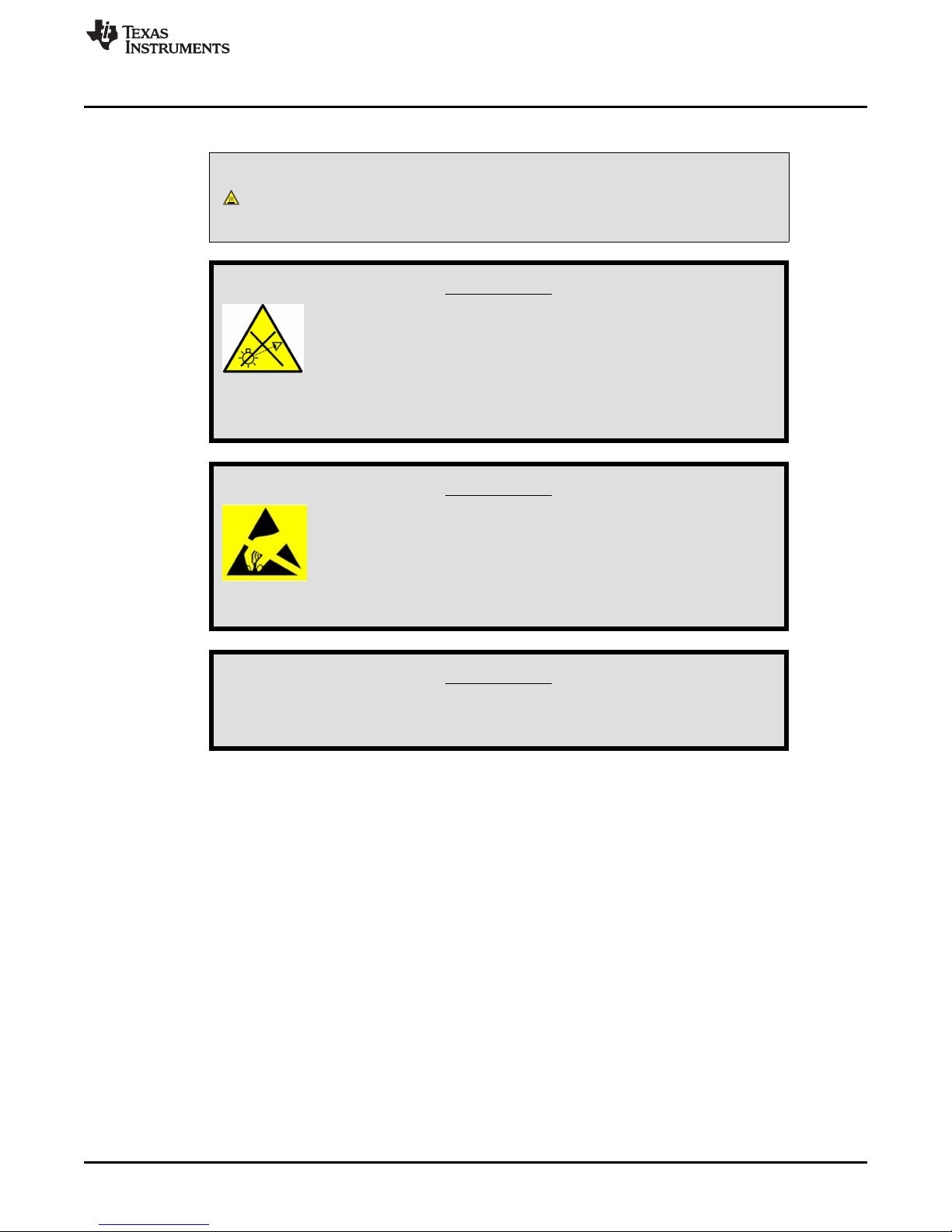
www.ti.com
2 Safety Instructions
Caution hot surface. Contact may cause burns. Do not touch.
Possible hazardous optical radiation emitted from this product. Do
not stare at the operating lamp. May be harmful to the eye.
Safety Instructions
CAUTION
WARNING
WARNING
Observe handling precautions. Electrostatic sensitive devices.
Always ensure both fans are running during operation to avoid
overheating and ensure reliable operation.
3 Applicable Documents
The following documents are applicable to the DLP LightCrafter Display 3010 EVM and are available at
TI.com (www.ti.com).
• DLP3010 (0.3 720p) digital micromirror device (DMD) data sheet (DLPS051)
• DLPA3000 controller data sheet (DLPS052)
• DLPC3433 controller data sheet (DLPS035)
• DLPC3433 Software Programmer's Guide (DLPU020)
• DLP LightCrafter Display EVM GUI Tool User's Guide (DLPU021)
If you need assistance, refer to the DLP Products and MEMS TI E2E™ community support forums.
WARNING
DLPU058–September 2017
Submit Documentation Feedback
DLP®LightCrafter™ Display 3010 EVM Gen2 User's Guide
Copyright © 2017, Texas Instruments Incorporated
3
Page 4
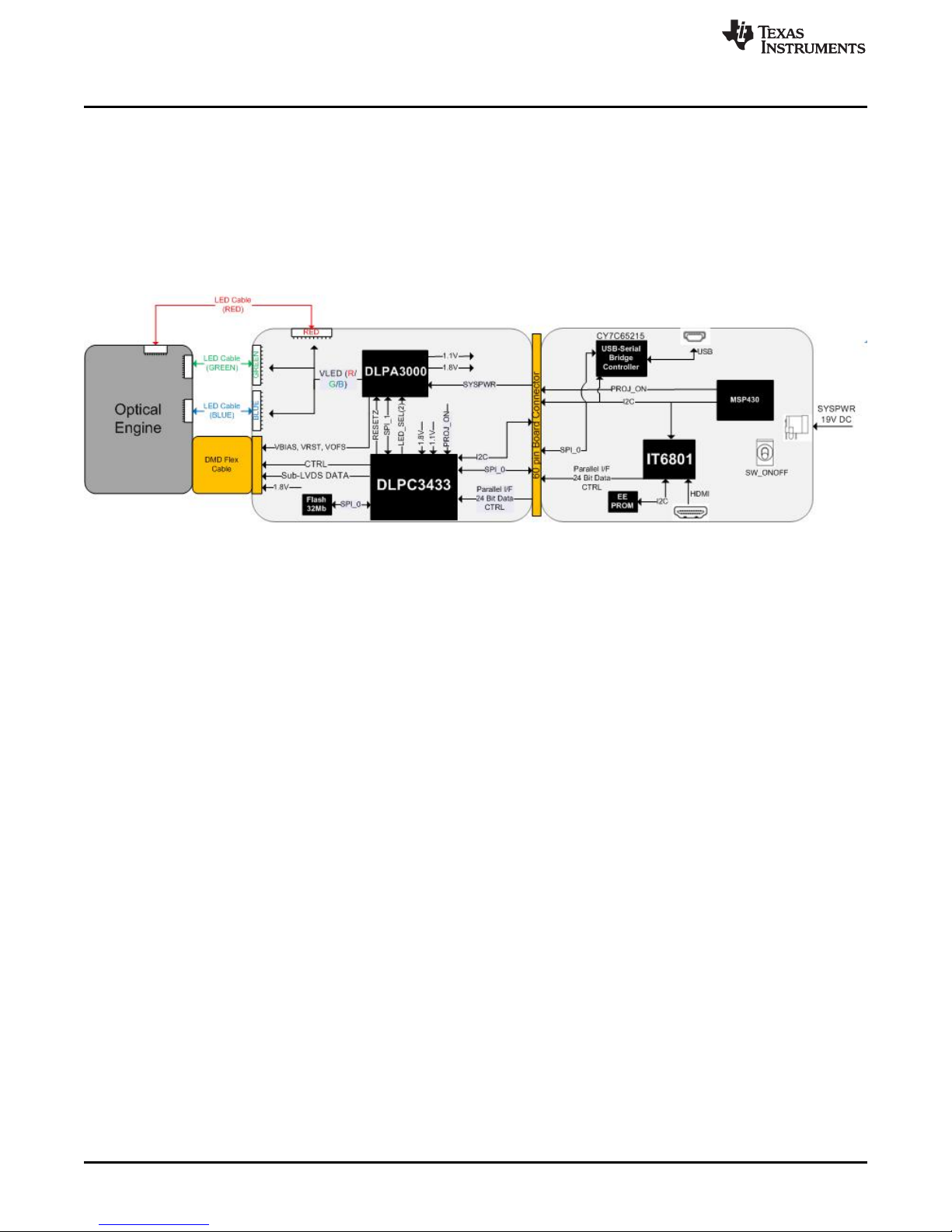
What is in the DLP LightCrafter Display 3010 EVM?
4 What is in the DLP LightCrafter Display 3010 EVM?
The DLP LightCrafter Display module consists of three subsystems:
• Light engine – includes the optics, red, green, and blue LEDs, and a 1280 × 720 (720p) DMD capable
of 300 lumens out-of-the-box.
• Driver board – includes the DLP chipset comprised of DLPC3433 Controller and DLPA3000 PMIC/LED
driver.
• System board – includes MSP430, ITE HDMI receiver, USB-Serial Bridge controller and several
connectors for external inputs (HDMI, USB, etc.)
Figure 2. DLP LightCrafter Display EVM Block Diagram
www.ti.com
4
DLP®LightCrafter™ Display 3010 EVM Gen2 User's Guide
Copyright © 2017, Texas Instruments Incorporated
DLPU058–September 2017
Submit Documentation Feedback
Page 5

80.35
56.97
21.00
20.50
www.ti.com
5 Light Engine
The optical engine in the EVM is developed by eProtech and is production ready.
The light engine consists of the following components:
• DLP3010 (0.3-inch 720p DMD)
• OSRAM red, green and blue LED
Brightness at Red 4.5-A / Green 6-A /
Blue 6-A LED Current
Red LED Current 4.5 A
Green / Blue LED Current 6 A
Brightness Uniformity 75%
Throw Ratio 1.2
Offset 100%
Focus Range 5 50 inch
Image Diagonal Size 5 50 inch
Light Engine
Table 1. Optical Engine Specifications
PARAMETER MIN TYP MAX UNIT
235 Lm
6 Quick-Start Procedure
This quick-start assumes default conditions as shipped.
1. Power up the DLP LightCrafter™ Display 3010 EVM Gen2 by applying an external DC power supply
(19 V DC, 4.75 A) to the J9 connector.
External Power Supply Requirements:
• Nominal Output Voltage: 19 VDC
DLPU058–September 2017
Submit Documentation Feedback
• Minimum Output Current: 2.5 A; Max Output Current: 4.74 A
• Efficiency Level: VI
NOTE: TI recommends using an external power supply that complies with applicable regional safety
standards such as UL, CSA, VDE, CCC, PSE, etc.
NOTE: The system is designed to operate also with an external 12-V DC power supply. The P5V_VIN
(D9) and P3P3V_SB (D10) LED will turn on to indicate that 5-V and 3.3-V standby power is applied.
Figure 3. Optical Engine
DLP®LightCrafter™ Display 3010 EVM Gen2 User's Guide
Copyright © 2017, Texas Instruments Incorporated
5
Page 6

Focus
Adjustment
Quick-Start Procedure
2. Move SW2 switch to the ON position to turn on the DLP LightCrafter Display 3010 EVM-G2. When the
DLP LightCrafter Display 3010 EVM-G2 is turned on, the PROJ_ON LED (D4) will turn on.
3. After the DLP LightCrafter Display 3010 EVM-G2 is turned on; the projector will default to displaying a
DLP LightCrafter Display splash image.
4. The focus of the image can be adjusted manually on the optical engine.
5. Connect the USB to the DLP LightCrafter™ Display 3010 EVM-G2 and open the latest GUI on your
computer. If needed, connect an HDMI source to the EVM and communicate to the EVM via the GUI
software.
6. When turning off the projector, turn off the SW2 switch prior to removing the power cable.
Note: To avoid potential damage to the DMD, it is recommended to turn off the projector with the SW2
switch before disconnecting the power.
There are ten indicator LEDs on the DLP LightCrafter Display 3010 EVM, and they are defined in Table 2:
www.ti.com
Figure 4. Optical Engine with Focus Adjustment
Table 2. LEDs on the DLP LightCrafter Display 3010 EVM
LED Reference Signal Indication Description
D1 MSP_LED2_ONz
D2 HOST_IRQ
D3 RESETZ OFF when Projector is turned on via SW_ONOFF
D4 PROJ_ON On when Projector is turned on via SW_ONOFF
D5 GPIO1 Blinking when PC is communicating to flash over SPI
D6 GPIO0 Blinking when PC is communicating to DLPC3433 over I2C
D7 MSP430_ACK ON when Cypress CY3420 is I2C master. OFF when MSP430 is I2C master
D8 MSP430_REQ
D9 P5V_VIN Regulated 5-V power on
D10 P3P3V_SB Regulated 3.3-V power on
ON when HDMI cable is plugged in and external video is detected. OFF when
external video is not detected.
ON during DLPC3433 boot, OFF when projector is running. Indication of
DLPC3433 boot-up completed and ready to receive commands
ON when Cypress CY3420 requests the MSP430 to give Cypress master
control of the I2C bus
6
DLP®LightCrafter™ Display 3010 EVM Gen2 User's Guide
Copyright © 2017, Texas Instruments Incorporated
DLPU058–September 2017
Submit Documentation Feedback
Page 7

www.ti.com
7 Circuit Description
7.1 Connectors and Switches on Main Board
Table 3. Installed Connectors on Main Board
INSTALLED CONNECTORS/HEADERS DESCRIPTION
J1 MSP430 JTAG Programming interface connector
J2 Connector for DSI interface (not installed by default)
J3 Connector for HDMI input
J4 60-pin connector for DLP LightCrafter Display board
J5 Header for 5-V DC power (not installed by default)
J6 Connector for 19-V external power supply interface
J6a Header for EDID programming (not installed by default)
J7 Connector for the I2C interface (DevaSys box, not installed by default)
J8 Header for 5-V DC power (used for LED cooling fans)
J10 Connector for USB cable
SW1 I2C communication (not installed by default)
SW2 Projector ON/OFF Switch
7.2 Connectors on DLP LightCrafter Display Board
Circuit Description
Table 4. Installed Connectors on the DLP LightCrafter Display Board
INSTALLED SWITCHES/PUSH BUTTONS DESCRIPTION
J1 Connector for the DMD flex cable
J2 Connector for Blue LED cable
J3 Connector for Greem LED cable
J4 Connector for Red LED cable
J5 60-pin connector for DLP LightCrafter Display board
DLPU058–September 2017
Submit Documentation Feedback
DLP®LightCrafter™ Display 3010 EVM Gen2 User's Guide
Copyright © 2017, Texas Instruments Incorporated
7
Page 8

EVM Setup
8 EVM Setup
The DLP LightCrafter Display 3010 EVM-G2 is composed of three parts:
• Main board
• DLP LightCrafter Display board
• Engine with LED connection and Flex cable
The main board contains the connector for the power supply, a USB connector to communicate to the
DLP LightCrafter Display software, HDMI and the connector for the DLP LightCrafter Display board. The
main board also contains a switch to turn on the projector in case the DLP LightCrafter Display board and
the engine are connected. Figure 5 shows the main connectors on the main board.
www.ti.com
Figure 5. DLP LightCrafter Display Main Board
8
DLP®LightCrafter™ Display 3010 EVM Gen2 User's Guide
Copyright © 2017, Texas Instruments Incorporated
DLPU058–September 2017
Submit Documentation Feedback
Page 9

www.ti.com
The DLP LightCrafter Display board contains the RGB LED connectors, the Flex cable connector, and the
main board connector. To connect the main board to the DLP LightCrafter Display board, refer to Figure 6.
Note that the main board connector on the DLP LightCrafter Display board is on the bottom, while the LED
and Flex cable connectors are on the top.
EVM Setup
Figure 6. Connection Main Board and DLP LightCrafter Display Board
Figure 7 shows the display board and how it connects to the main board. The different connectors for
each LED are named on the board as well as on the light engine.
Figure 7. DLP LightCrafter Display EVM
Ensure a good connection of the flex cable and LED cables to the DLP LightCrafter Display board before
turning it on.
DLPU058–September 2017
Submit Documentation Feedback
DLP®LightCrafter™ Display 3010 EVM Gen2 User's Guide
Copyright © 2017, Texas Instruments Incorporated
9
Page 10

IMPORTANT NOTICE FOR TI DESIGN INFORMATION AND RESOURCES
Texas Instruments Incorporated (‘TI”) technical, application or other design advice, services or information, including, but not limited to,
reference designs and materials relating to evaluation modules, (collectively, “TI Resources”) are intended to assist designers who are
developing applications that incorporate TI products; by downloading, accessing or using any particular TI Resource in any way, you
(individually or, if you are acting on behalf of a company, your company) agree to use it solely for this purpose and subject to the terms of
this Notice.
TI’s provision of TI Resources does not expand or otherwise alter TI’s applicable published warranties or warranty disclaimers for TI
products, and no additional obligations or liabilities arise from TI providing such TI Resources. TI reserves the right to make corrections,
enhancements, improvements and other changes to its TI Resources.
You understand and agree that you remain responsible for using your independent analysis, evaluation and judgment in designing your
applications and that you have full and exclusive responsibility to assure the safety of your applications and compliance of your applications
(and of all TI products used in or for your applications) with all applicable regulations, laws and other applicable requirements. You
represent that, with respect to your applications, you have all the necessary expertise to create and implement safeguards that (1)
anticipate dangerous consequences of failures, (2) monitor failures and their consequences, and (3) lessen the likelihood of failures that
might cause harm and take appropriate actions. You agree that prior to using or distributing any applications that include TI products, you
will thoroughly test such applications and the functionality of such TI products as used in such applications. TI has not conducted any
testing other than that specifically described in the published documentation for a particular TI Resource.
You are authorized to use, copy and modify any individual TI Resource only in connection with the development of applications that include
the TI product(s) identified in such TI Resource. NO OTHER LICENSE, EXPRESS OR IMPLIED, BY ESTOPPEL OR OTHERWISE TO
ANY OTHER TI INTELLECTUAL PROPERTY RIGHT, AND NO LICENSE TO ANY TECHNOLOGY OR INTELLECTUAL PROPERTY
RIGHT OF TI OR ANY THIRD PARTY IS GRANTED HEREIN, including but not limited to any patent right, copyright, mask work right, or
other intellectual property right relating to any combination, machine, or process in which TI products or services are used. Information
regarding or referencing third-party products or services does not constitute a license to use such products or services, or a warranty or
endorsement thereof. Use of TI Resources may require a license from a third party under the patents or other intellectual property of the
third party, or a license from TI under the patents or other intellectual property of TI.
TI RESOURCES ARE PROVIDED “AS IS” AND WITH ALL FAULTS. TI DISCLAIMS ALL OTHER WARRANTIES OR
REPRESENTATIONS, EXPRESS OR IMPLIED, REGARDING TI RESOURCES OR USE THEREOF, INCLUDING BUT NOT LIMITED TO
ACCURACY OR COMPLETENESS, TITLE, ANY EPIDEMIC FAILURE WARRANTY AND ANY IMPLIED WARRANTIES OF
MERCHANTABILITY, FITNESS FOR A PARTICULAR PURPOSE, AND NON-INFRINGEMENT OF ANY THIRD PARTY INTELLECTUAL
PROPERTY RIGHTS.
TI SHALL NOT BE LIABLE FOR AND SHALL NOT DEFEND OR INDEMNIFY YOU AGAINST ANY CLAIM, INCLUDING BUT NOT
LIMITED TO ANY INFRINGEMENT CLAIM THAT RELATES TO OR IS BASED ON ANY COMBINATION OF PRODUCTS EVEN IF
DESCRIBED IN TI RESOURCES OR OTHERWISE. IN NO EVENT SHALL TI BE LIABLE FOR ANY ACTUAL, DIRECT, SPECIAL,
COLLATERAL, INDIRECT, PUNITIVE, INCIDENTAL, CONSEQUENTIAL OR EXEMPLARY DAMAGES IN CONNECTION WITH OR
ARISING OUT OF TI RESOURCES OR USE THEREOF, AND REGARDLESS OF WHETHER TI HAS BEEN ADVISED OF THE
POSSIBILITY OF SUCH DAMAGES.
You agree to fully indemnify TI and its representatives against any damages, costs, losses, and/or liabilities arising out of your noncompliance with the terms and provisions of this Notice.
This Notice applies to TI Resources. Additional terms apply to the use and purchase of certain types of materials, TI products and services.
These include; without limitation, TI’s standard terms for semiconductor products http://www.ti.com/sc/docs/stdterms.htm), evaluation
modules, and samples (http://www.ti.com/sc/docs/sampterms.htm).
Mailing Address: Texas Instruments, Post Office Box 655303, Dallas, Texas 75265
Copyright © 2018, Texas Instruments Incorporated
Page 11

Mouser Electronics
Authorized Distributor
Click to View Pricing, Inventory, Delivery & Lifecycle Information:
Texas Instruments:
DLPDLCR3010EVM-G2
