TerraTec Cinergy CI AddOn Quick Setup Guide
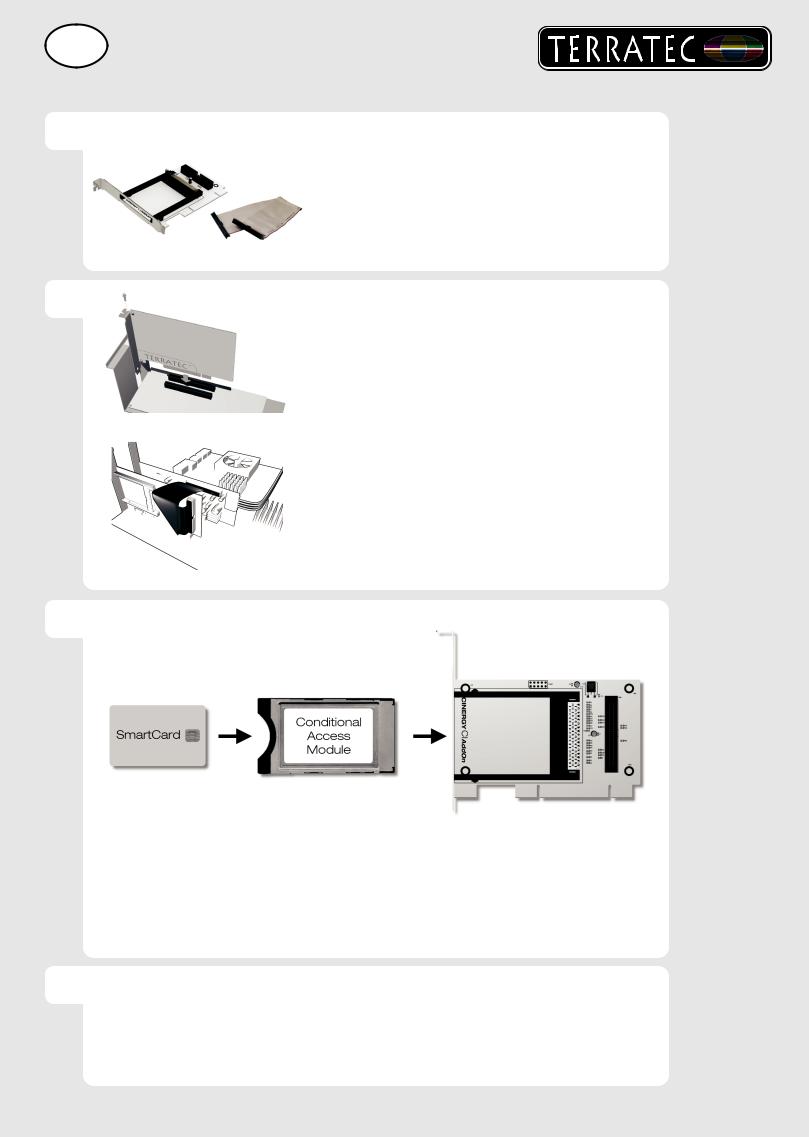
D
1 |
Bitte kontrollieren Sie zunächst den Lieferumfang: |
1 TerraTec Cinergy CI AddOn |
|
2 Flachbandkabel |
|
2 |
Installations & Software CD-ROM |
|
+ Servicebegleitschein, Registrierungsunterlagen, CD |
||
|
||
1 |
|
2
Schalten Sie den PC aus und bauen Sie die Steckkarte in einen freien Slot im PC ein (1). Beachten Sie hierbei entsprechende Vorsichtsmaßnahmen, die Sie bitte dem Handbuch entnehmen.
Verbinden Sie mit dem Flachbandkabel das AddOn und die Cinergy TV-Karte(2).
1
Schalten Sie den Rechner wieder ein.
2
3
Schieben Sie nun das Conditional Access Module (CAM, nicht im Lieferumfang) in das Cinergy CI AddOn und anschließend ihre SmartCard (nicht im Lieferumfang) in das CAM. Führen Sie anschließend in der TV-Software TerraTec Home Cinema (im Lieferumfang ihrer Cinergy TV-Karte) einen Sendersuchlauf durch. Fertig - nun können Sie ihre PayTV-Sender am Computer anschauen und aufnehmen.
Kontakt TerraTec Deutschland: |
|
|
4 www.terratec.de |
|
|
|
CE Declaration: |
|
Support Hotline |
We, TerraTec Electronic GmbH, Herrenpfad 38, 41334 Nettetal, Germany |
|
declare in ourown responsibility, that the product corresponds with the |
||
02157-817914 |
following norms and normative documents : En55024, En55022. |
|
Montag - Freitag 13:00 - 20:00 Uhr |
According to this document, the utilisation of the CE label is confirmed. |
|
Guideline 89/336/EWG. |
||
http://supportde.terratec.net |
||
|
quick setup guide
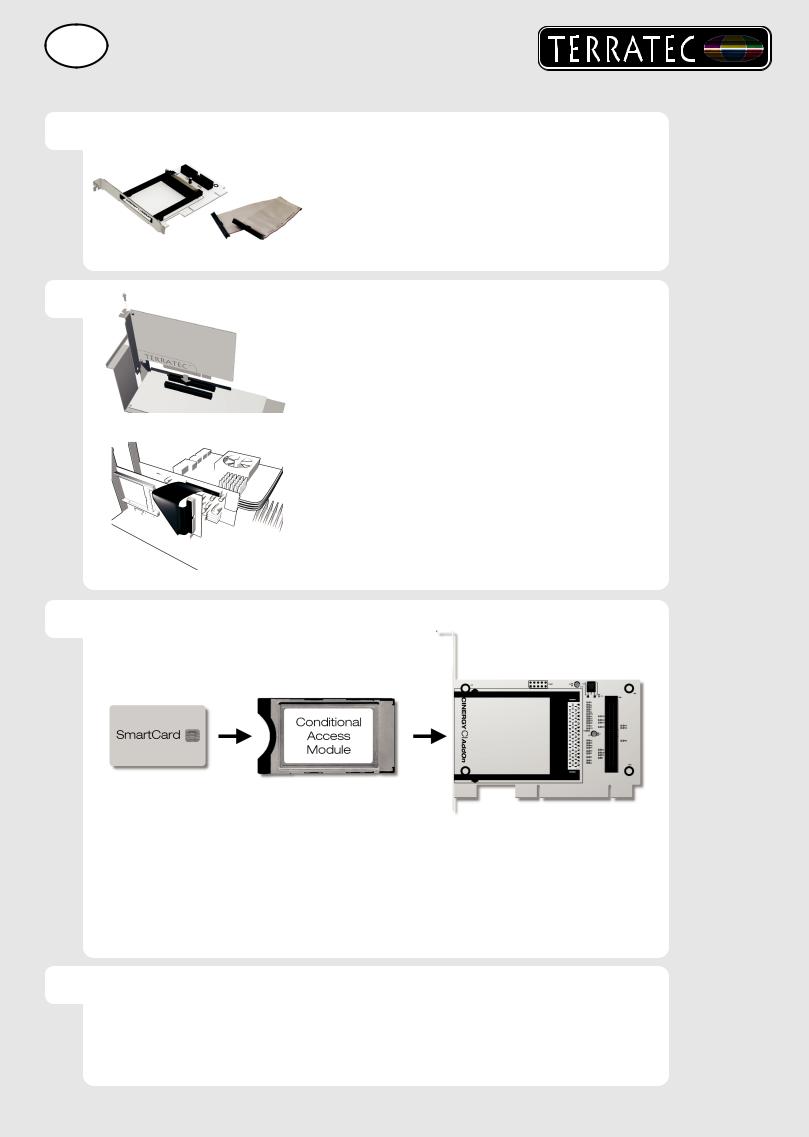
EN
1 |
Please verify that you have received these items: |
1 TerraTec Cinergy CI AddOn |
|
2 Flat cable |
|
2 |
+ Driver CD incl. manual, service request form, |
|
registration documents |
||
|
||
1 |
|
2
Turn off your computer and plug the TV card into a unused PCI slot (1). Please consider the accordant precautions you find in the manual.
Use the flat cable to connect the AddOn and the Cinergy
TV Card (2).
Switch on the computer again.
1
2
3
Now insert the Conditional Access Module (CAM, not included) into the Cinergy CI AddOn, and then insert your SmartCard (not included) into the CAM.
Carry out a channel scan using the TerraTec Home Cinema TV software (included with your Cinergy TV Card). That's it! You can now view and record your pay TV channel on your computer.
4 Contact TerraTec International:
www.terratec.com
Contact TerraTec UK: 0208-6027029 Monday-Friday 12am-7pm http://supporten.terratec.net
quick setup guide
