Telexper TX168 Series User Manual
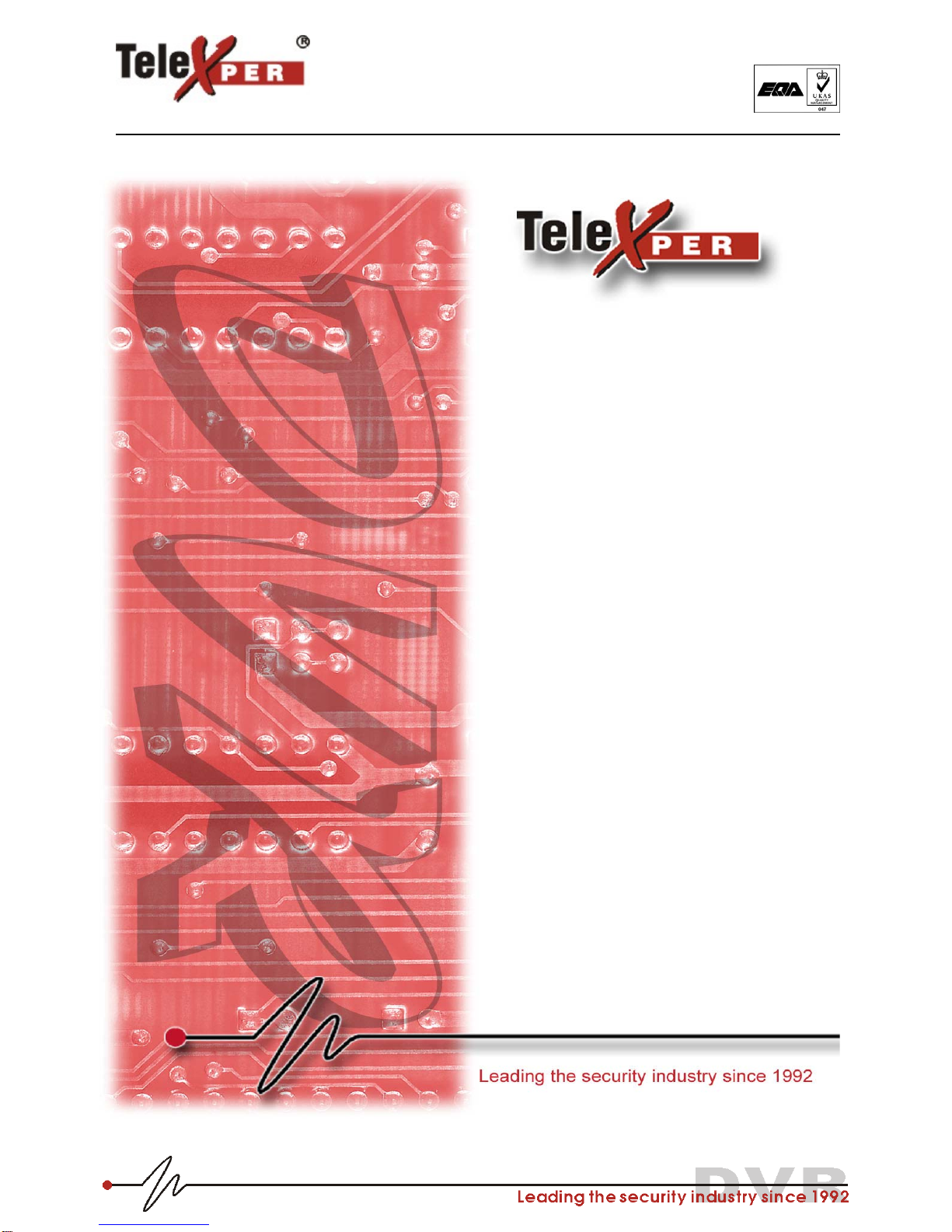
Telexper International Inc.
3F-3, No.2, Chien Pa Rd., Chung Ho City,
Taipei 235, Taiwan, R.O.C.
Tel: 886-2-6620-5898 Fax: 886-2-6620-6909
E-mail: sales@telexper.com
http://www.telexper.com
ISO 9001:2000
A member of VisionSoft
TX168 Series
4ch/ 8ch/ 16ch
Embedded DVR
User Manual
Telexper Incorporated © 1992-2005
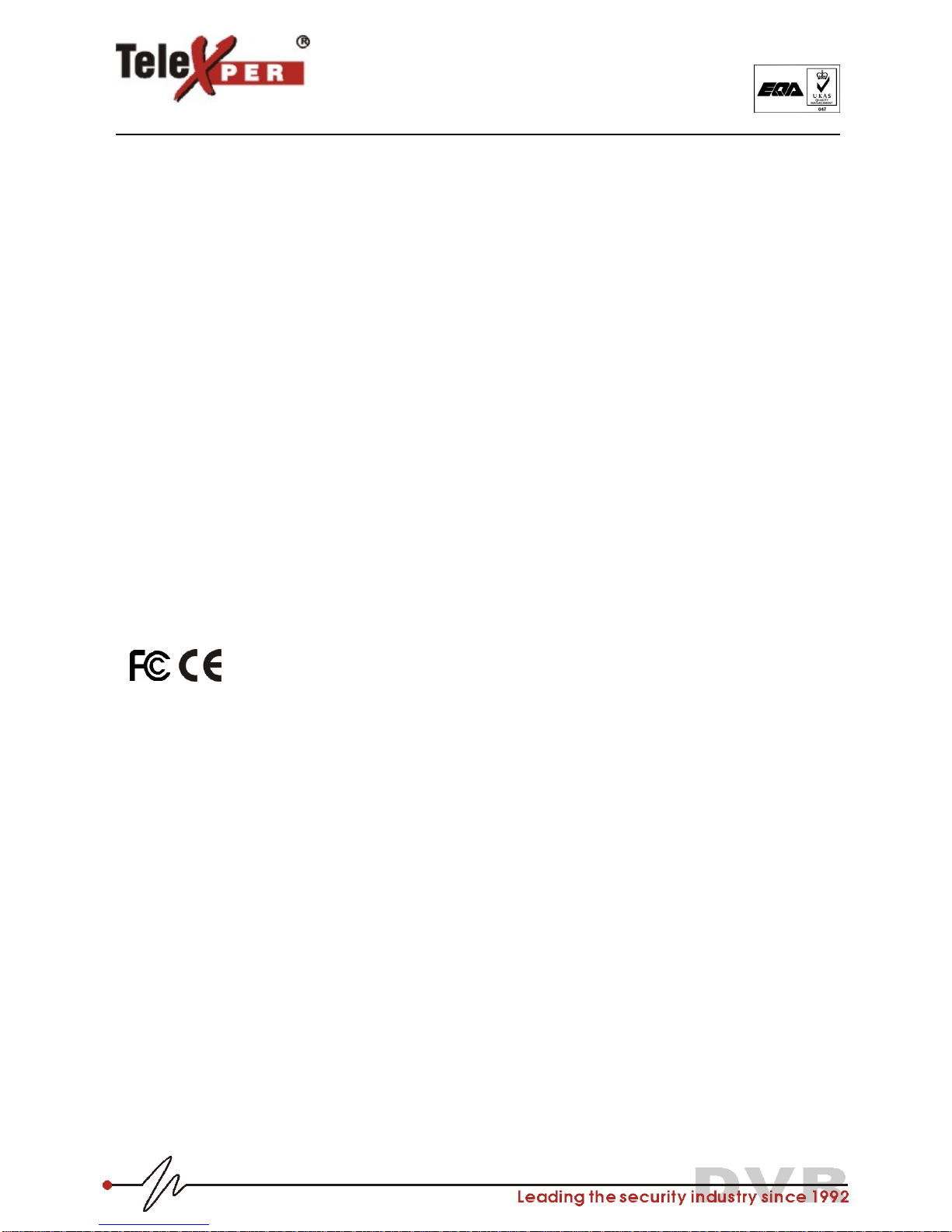
Telexper International Inc.
3F-3, No.2, Chien Pa Rd., Chung Ho City,
Taipei 235, Taiwan, R.O.C.
Tel: 886-2-6620-5898 Fax: 886-2-6620-6909
E-mail: sales@telexper.com
http://www.telexper.com
ISO 9001:2000
A member of VisionSoft
Copyright Notice
Information in this document is subject to change without notice. Telexper
Incorporated may make improvements or changes in this manual and in the Digital
Recorder at any time. The software, which includes the information contained
described in this document is furnished under a license agreement and may be used
or copied only in accordance with the terms of the agreement. It is against the law to
copy the software except as specifically allowed in the license agreement. No part of
this manual may be reproduced or transmitted in any form or by any means,
including photocopying and recording, for any purpose without prior written
permission of Telexper Incorporated.
© Telexper Incorporated 1992-2005
This device complies with Part 15 FCC Rules. Operation is subject to the following two
conditions:
(1) This device may not cause harmful interference.
(2) This device must accept any interference received including interference that may cause
undesired operation.
Telexper Inc. © 1992-2005
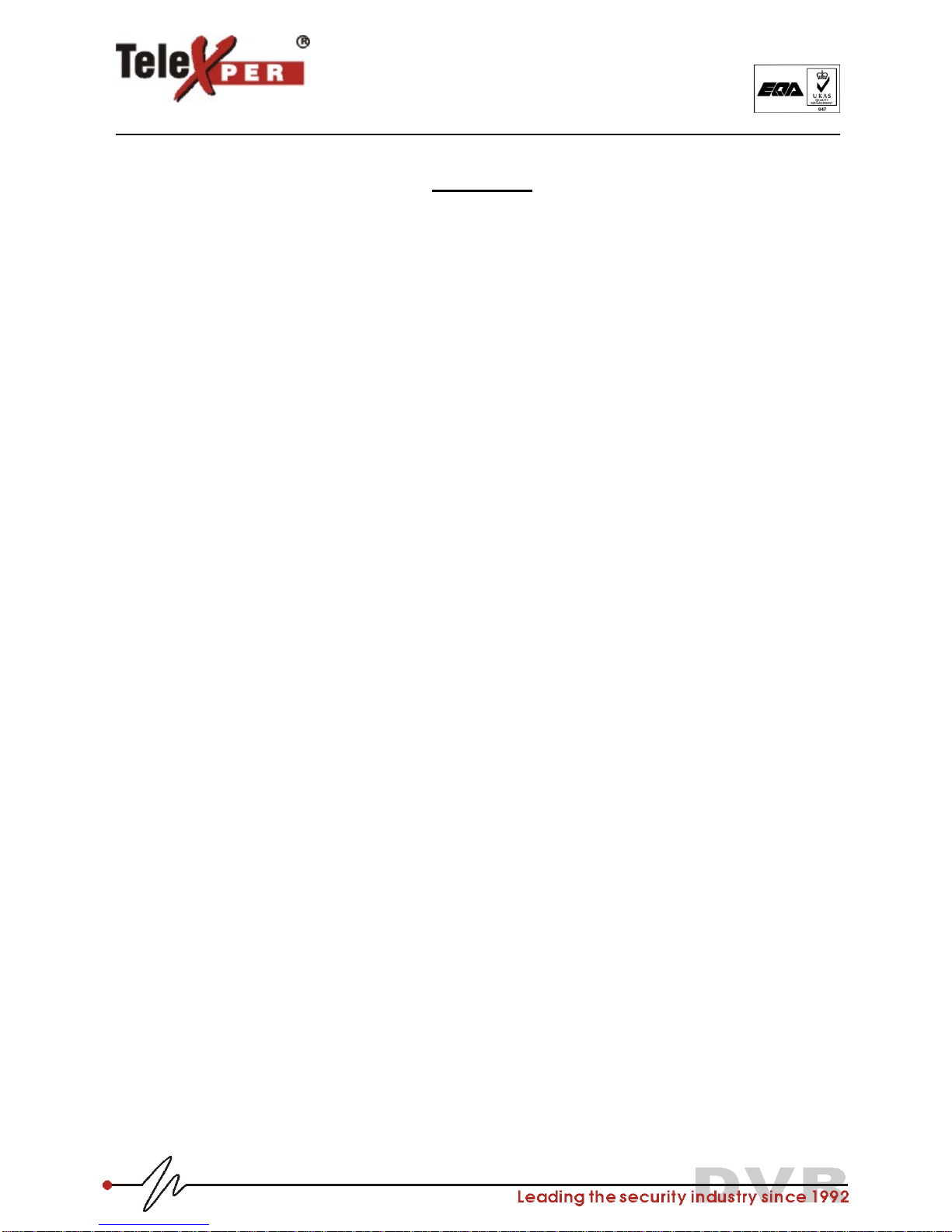
Telexper International Inc.
3F-3, No.2, Chien Pa Rd., Chung Ho City,
Taipei 235, Taiwan, R.O.C.
Tel: 886-2-6620-5898 Fax: 886-2-6620-6909
E-mail: sales@telexper.com
http://www.telexper.com
ISO 9001:2000
A member of VisionSoft
Contents
CHAPTER 1 INTRODUCTION.....................................................................................................................................1
CHAPTER 2 HARDWARE INTRODUCTION ..............................................................................................................2
KEYPAD SERIES..........................................................................................................................................................2
FRONT PANEL ....................................................................................................................................................2
Buttons Descriptions.........................................................................................................................................................3
REAR PANEL.......................................................................................................................................................4
75Ω Termination Dip-Switch Setting.................................................................................................................................5
MOUSE SERIES...........................................................................................................................................................6
FRONT PANEL ....................................................................................................................................................6
REAR PANEL.......................................................................................................................................................6
Mouse...............................................................................................................................................................................8
75Ω Termination Dip-Switch Setting.................................................................................................................................8
CHAPTER 3 INSTALLATI ON AND SETUP.................................................................................................................9
INSTALLATION FLOW CHART ........................................................................................................................................9
HARD DISK SPACE CHECK.............................................................................................................................12
TAKE OUT HARD DISK FOR REPLACEMENT................................................................................................12
ON SCREEN DISPLAY (OSD) SETUP........................................................................................................................13
4ch DVR...........................................................................................................................................................13
8ch DVR.............................................................................................................................................................14
16ch DVR...........................................................................................................................................................15
CHAPTER 4 GENERAL OPERATIONS....................................................................................................................16
MOTION AREA SETUP................................................................................................................................................16
REC SCHEDULE SETUP............................................................................................................................................16
AUDIO VOLUME (AUDIO MODEL ONLY)......................................................................................................................16
CONFIRM ALARM BUZZER..........................................................................................................................................16
SWITCH CHANNEL IN FULL SCREEN DISPLAY UNDER REC MODE................................................................................17
SWITCH CHANNEL IN SUPPORTING SCREEN DISPLAY UNDER REC MODE (8CH KEYPAD SERIES ONLY) ........................17
PLAYBACK................................................................................................................................................................17
DATE/ TIME SEARCH PLAYBACK.................................................................................................................................18
ALARM/MOTION SEARCH PLAYBACK ..........................................................................................................................19
SWITCH CHANNEL IN FULL SCREEN DISPLAY UNDER PLAYBACK MODE........................................................................19
DEFAULT DVR SETTINGS..........................................................................................................................................19

Telexper International Inc.
3F-3, No.2, Chien Pa Rd., Chung Ho City,
Taipei 235, Taiwan, R.O.C.
Tel: 886-2-6620-5898 Fax: 886-2-6620-6909
E-mail: sales@telexper.com
http://www.telexper.com
ISO 9001:2000
A member of VisionSoft
CHAPTER 5 OFF-LINE VIEWER SOFTW ARE.........................................................................................................20
OFF-LINE PLAYBACK (FAT32-FORMAT RECORDING ONLY).......................................................................................20
RECOMMENDED PC REQUIREMENT FOR OFF-LINE VIEWER SOFTWARE ......................................................................21
Data Transfer Rate Table of Different Interface Port..........................................................................................21
INSTALL THE OFF-LINE VIEWER SOFTWARE INTO YOUR PC........................................................................................22
AVI Video output ................................................................................................................................................23
Images Printing..................................................................................................................................................23
Image Zooming..................................................................................................................................................24
Alarm Log...........................................................................................................................................................24
Date/ time Search Playback...............................................................................................................................24
CHAPTER 6 REMOTE VIEWER SOFTWARE..........................................................................................................25
INSTALL REMOTE VIEWER SOFTWARE INTO YOUR PC.................................................................................................25
RUN REMOTE VIEWER SOFTWARE.............................................................................................................................25
Setup..................................................................................................................................................................25
Connect..............................................................................................................................................................26
Playback Mode...................................................................................................................................................26
History................................................................................................................................................................27
CHAPTER 7 FAQ.......................................................................................................................................................28
CHAPTER 8 OTHERS ...............................................................................................................................................29
SOP : HOW TO MAKE A FAT32 FORMAT HARD DRIVE...................................................................................................29

1
Telexper International Inc.
3F-3, No.2, Chien Pa Rd., Chung Ho City,
Taipei 235, Taiwan, R.O.C.
Tel: 886-2-6620-5898 Fax: 886-2-6620-6909
E-mail: sales@telexper.com
http://www.telexper.com
ISO 9001:2000
A member of VisionSoft
Chapter 1 Introduction
Model
Keypad Series: (gray color)
TX168-4 : 4ch
TX168-4A : 4ch, with audio
TX168-4N : 4ch, with audio, LAN
TX168-8 : 8ch, with audio TX168-16 : 16ch, with audio
TX168-8N : 8ch, with audio, LAN TX168-16N : 16ch, with audio, LAN
Mouse Series: (black color)
TX168-4M :4ch
TX168-4MA :4ch, with audio
TX168-4MAU :4ch, with audio, USB
TX168-4MUN :4ch, with audio, USB, LAN
TX168-8M :8ch
TX168-8MA :8ch, with audio
TX168-8MAU :8ch, with audio, USB
TX168-8MN :8ch, with audio, LAN
TX168-8MUN :8ch, with audio, USB, LAN
TX168-16M :16ch
TX168-16MA :16ch, with audio
TX168-16MAU :16ch, with audio, USB
TX168-16MN :16ch, with audio, LAN
TX168-16MUN :16ch, with audio, USB, LAN
Optional Items
USB2.0 Kit Package
Additional hard disk caddy (drawer)
Major Features
Reliable Embedded System Design
Real-time Clock
Proprietary Wavelet Format (DVD Quality)
“Duplex” (LIVE, Recording)
“Triplex” (LIVE, Recording, Remote Viewing) – LAN model ONLY
Alarm Input & Control Output
Real-time Display (4ch:120pps; 8ch:240pps; 16ch:480pps)
120 pps Recording Speed (max)
720x480 pixels Resolution
Motion Detection (up to 4 zones; 8-level sensitivity adjustment per camera)
512 Event Log
Hard Drive Full Alarm
Password Protection Security
USB2.0 (Built-in Port or/ USB Kit) + Off-line proprietary Player software (Optional)
Connect to any PC via USB2.0
Ease of video search & playback
AVI export to CD, Hard Drive, Memory Sticker …
Remote Viewer supplied (LAN model ONLY)
IP Addressable, LAN/WAN/ Internet (static IP)
Multi-channel (1/4/9/16ch) Live View Simultaneously
Remote Playback (date/time search)
Remote Alarm Event Call-back
Viewer software CD included
Swappable Hard Drive with FAT32 file system
Back to Contents
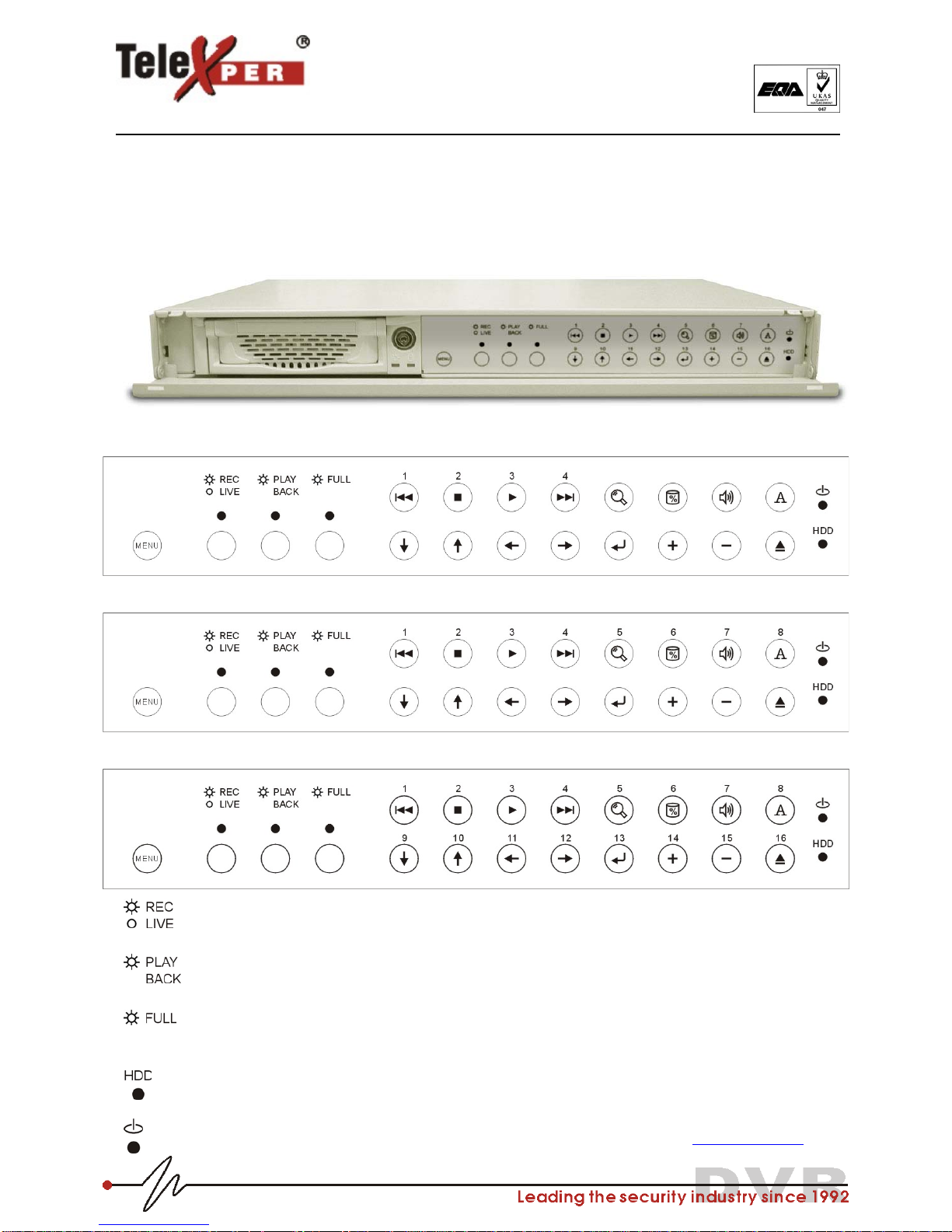
2
Telexper International Inc.
3F-3, No.2, Chien Pa Rd., Chung Ho City,
Taipei 235, Taiwan, R.O.C.
Tel: 886-2-6620-5898 Fax: 886-2-6620-6909
E-mail: sales@telexper.com
http://www.telexper.com
ISO 9001:2000
A member of VisionSoft
Chapter 2 Hardware Introduction
KEYPAD SERIES
FRONT PANEL
4ch DVR
8ch DVR
16ch DVR
“REC” button and LED
Recording mode On = RED
/ ”Playback” button and LED
Start/pause playback. Start = RED
“FULL” button and LED
Enable full-screen display. ON = RED
Switch channel by pressing buttons with the corresponding channel numbers
“HDD” LED (Hard disk reading/writing LED = RED)
“POWER” LED (LED = GREEN). Back to Contents
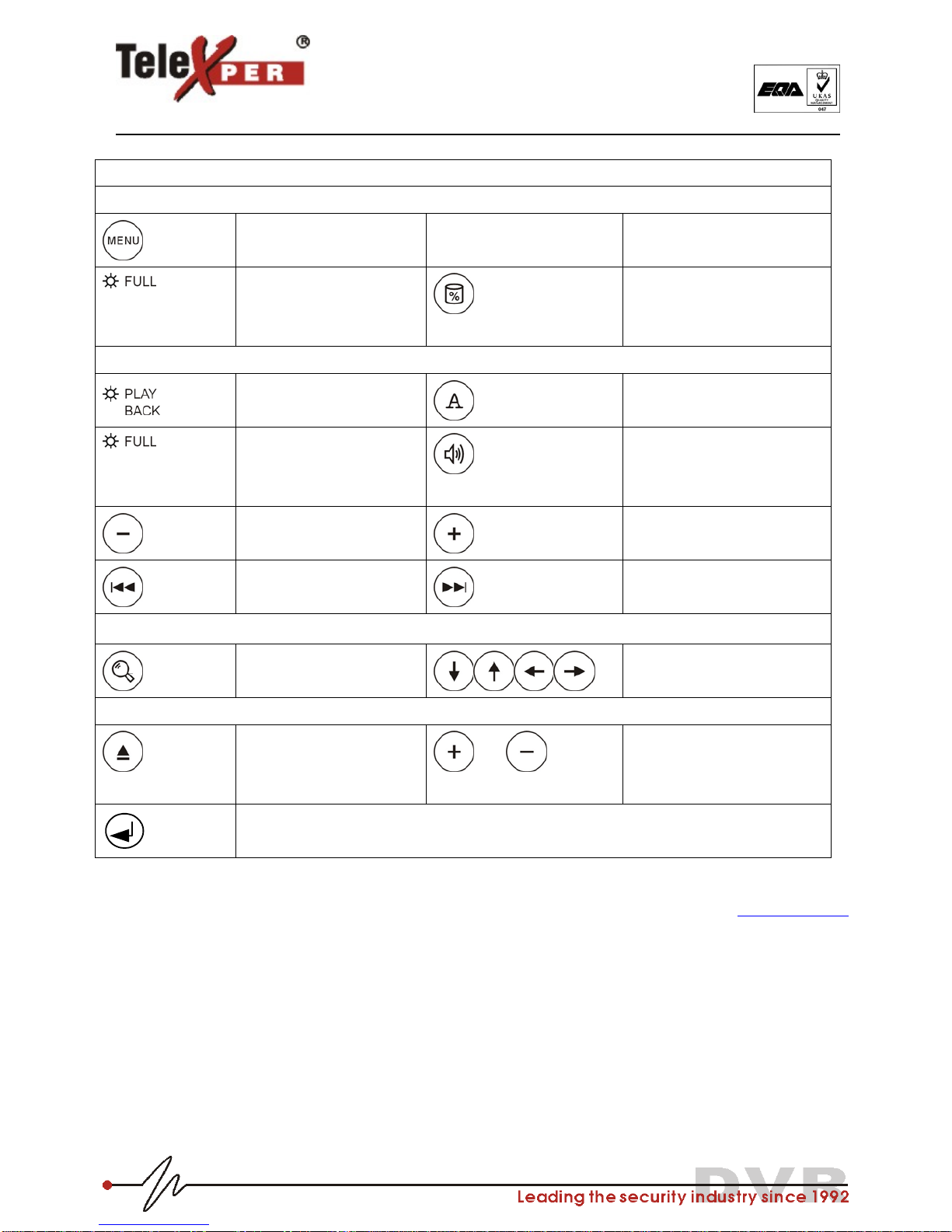
3
Telexper International Inc.
3F-3, No.2, Chien Pa Rd., Chung Ho City,
Taipei 235, Taiwan, R.O.C.
Tel: 886-2-6620-5898 Fax: 886-2-6620-6909
E-mail: sales@telexper.com
http://www.telexper.com
ISO 9001:2000
A member of VisionSoft
Buttons Descriptions
REC MODE
On Screen Display (OSD) Setup
(push).
4ch 1~4 / 8ch 1~8 /
16ch 1~16
When alarm buzzer active, push CH
button to confirm.
ON = RED (push) Switch channel
by pressing “CH1” to “CH16”
button
Hard disk usage indicator
PLAY BACK MODE
Start/pause playback. Start =
RED (push)
Enable/Disable the display letter on
screen.
ON = RED (push > 2sec) Switch
channel by pressing “CH1” to
“CH16” button.
Channel of audio
(Mixed/ Audio1/Audio2/Off)
Decrease (-) playback speed
(hold)
Increase (+) playback speed (hold)
Rewind (hold)
FF (hold)
Time Search in play back mode
Active the time search function in
Playback mode
Change setting of day and time
Others
Remove HARD DRIVE (hold
more than 5 sec)
And
Default setting:
Press both buttons until the power is
turned on again
Enter
Back to Contents
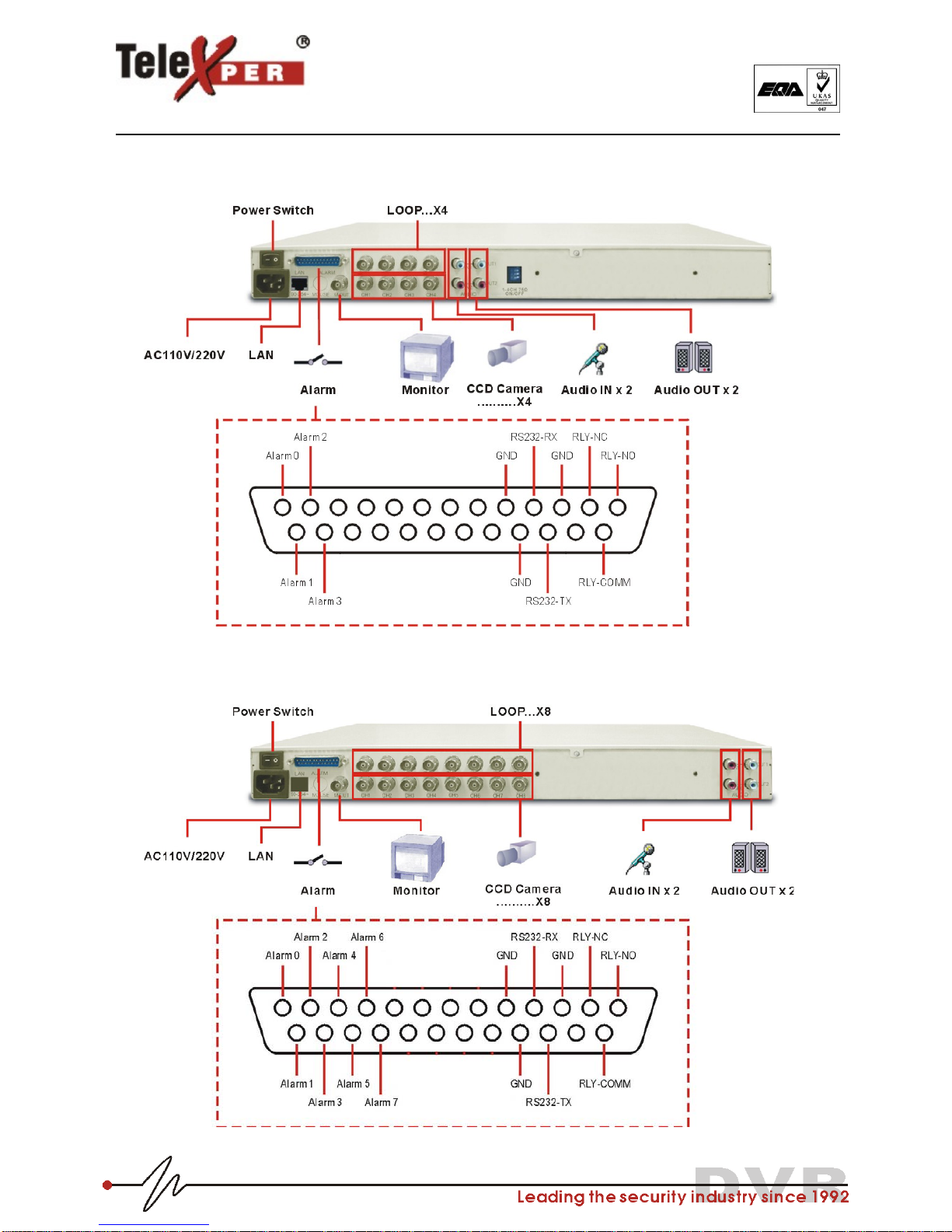
4
Telexper International Inc.
3F-3, No.2, Chien Pa Rd., Chung Ho City,
Taipei 235, Taiwan, R.O.C.
Tel: 886-2-6620-5898 Fax: 886-2-6620-6909
E-mail: sales@telexper.com
http://www.telexper.com
ISO 9001:2000
A member of VisionSoft
REAR PANEL
4ch DVR
8ch DVR
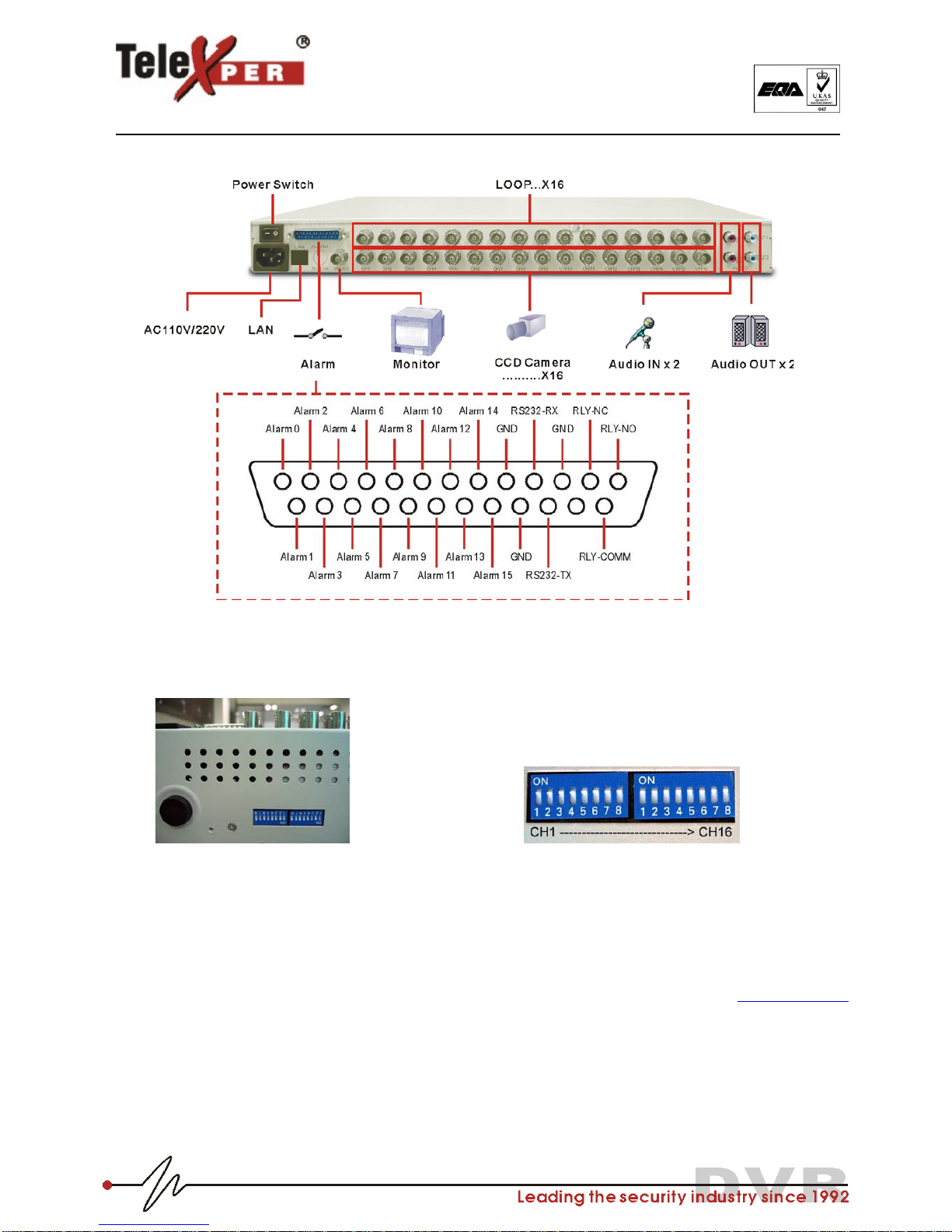
5
Telexper International Inc.
3F-3, No.2, Chien Pa Rd., Chung Ho City,
Taipei 235, Taiwan, R.O.C.
Tel: 886-2-6620-5898 Fax: 886-2-6620-6909
E-mail: sales@telexper.com
http://www.telexper.com
ISO 9001:2000
A member of VisionSoft
16ch DVR
75Ω Termination Dip-Switch Setting
You MUST set 75 ohm dipswitch “OFF” when the LOOP of the camera is connecting to a 3rd device!
Connect to nothing -> 75 ohm termination switch: ON
Connect to camera only-> 75 ohm termination switch: ON
Connect to camera + Loop (Monitor) -> 75 ohm termination switch: OFF
Back to Contents
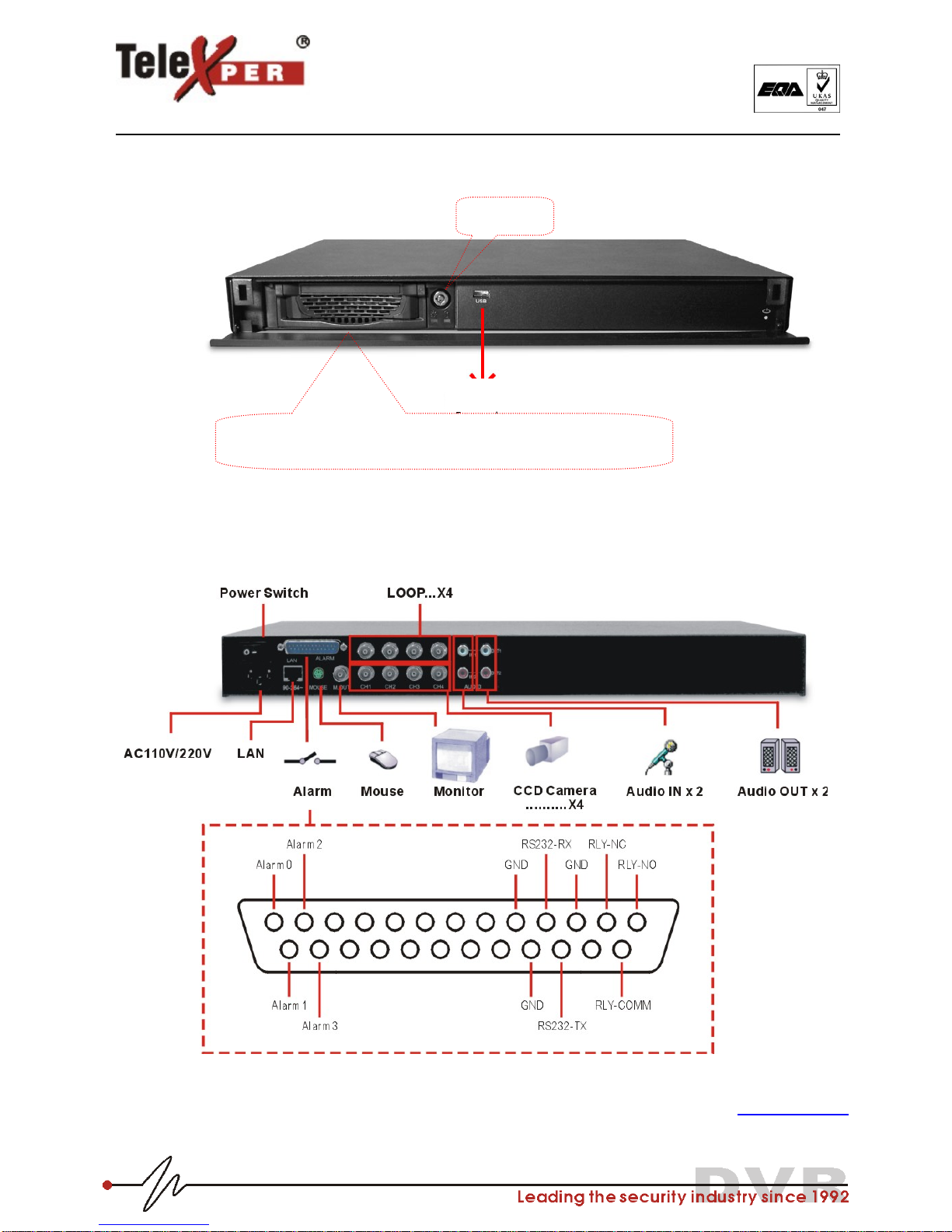
6
Telexper International Inc.
3F-3, No.2, Chien Pa Rd., Chung Ho City,
Taipei 235, Taiwan, R.O.C.
Tel: 886-2-6620-5898 Fax: 886-2-6620-6909
E-mail: sales@telexper.com
http://www.telexper.com
ISO 9001:2000
A member of VisionSoft
MOUSE SERIES
FRONT PANEL
REAR PANEL
4ch DVR
Back to Contents
(For LAN feature only)
feature only)
Key Lock
Removable hard drive caddy (drawer)
HDD caddy should be one of following type
B
T
-27, BT-32, BT-42, RH-17, RH-27, RH-32, RH-42, MR-27 orL-007
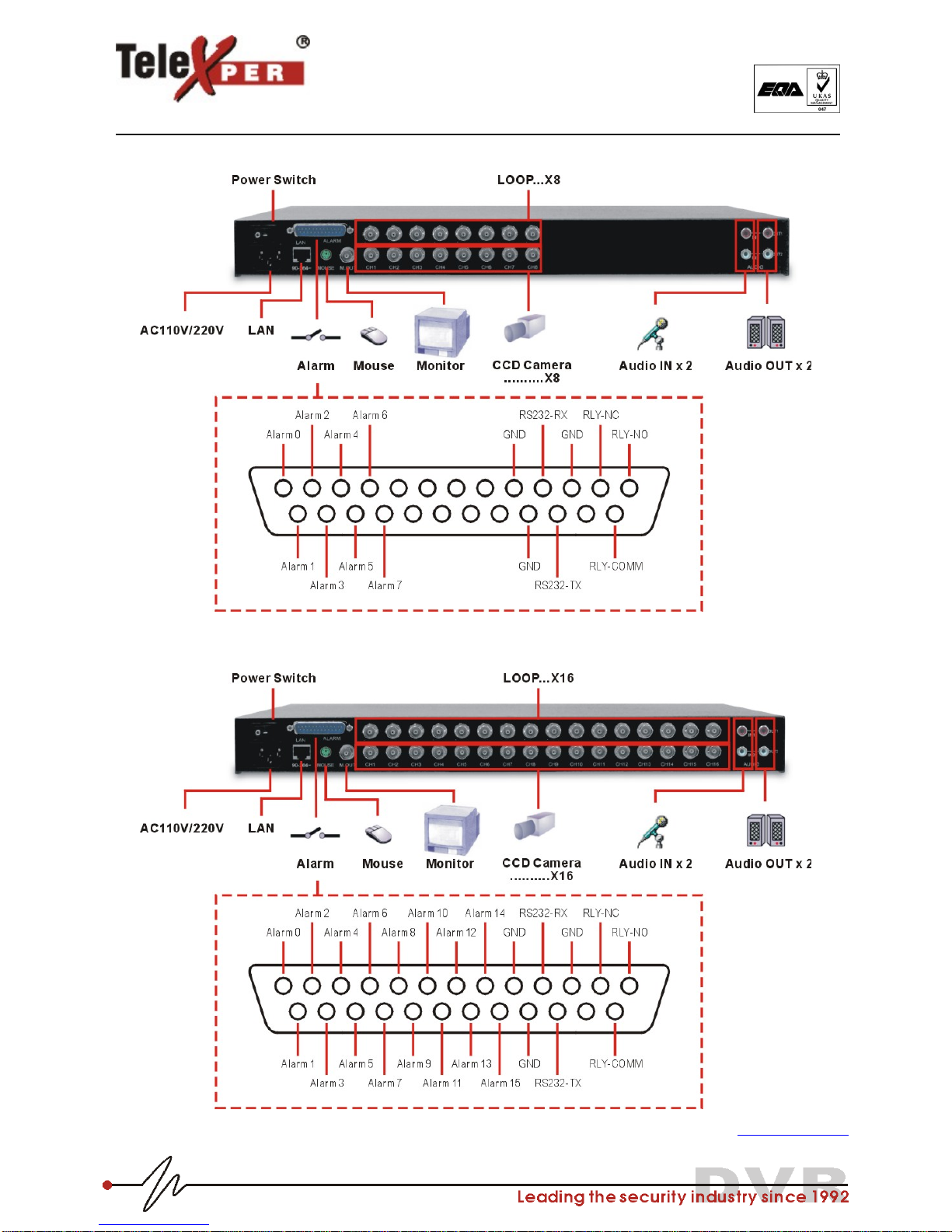
7
Telexper International Inc.
3F-3, No.2, Chien Pa Rd., Chung Ho City,
Taipei 235, Taiwan, R.O.C.
Tel: 886-2-6620-5898 Fax: 886-2-6620-6909
E-mail: sales@telexper.com
http://www.telexper.com
ISO 9001:2000
A member of VisionSoft
8ch DVR
16ch DVR
Back to Contents
(For LAN feature only)
(For LAN feature only)

8
Telexper International Inc.
3F-3, No.2, Chien Pa Rd., Chung Ho City,
Taipei 235, Taiwan, R.O.C.
Tel: 886-2-6620-5898 Fax: 886-2-6620-6909
E-mail: sales@telexper.com
http://www.telexper.com
ISO 9001:2000
A member of VisionSoft
Mouse
Left Button: -Increase value
-Enable/Disable full screen display
-Hide REC and Playback Mode Control Bar
-Default DVR Setting (Hold it while powering on DVR)
Right Button: Decrease value
Press both Left and Right Button: Open REC and Playback Mode Control Bar
75Ω Termination Dip-Switch Setting
4ch DVR
8ch DVR
16ch DVR
You MUST set 75 ohm dipswitch “OFF” when the LOOP of the camera is connecting to a 3rd device!
Connect to nothing -> 75 ohm termination switch: ON
Connect to camera only-> 75 ohm termination switch: ON
Connect to camera + Loop (Monitor) -> 75 ohm termination switch: OFF
Back to Contents
