Telexper Commander Station User Manual
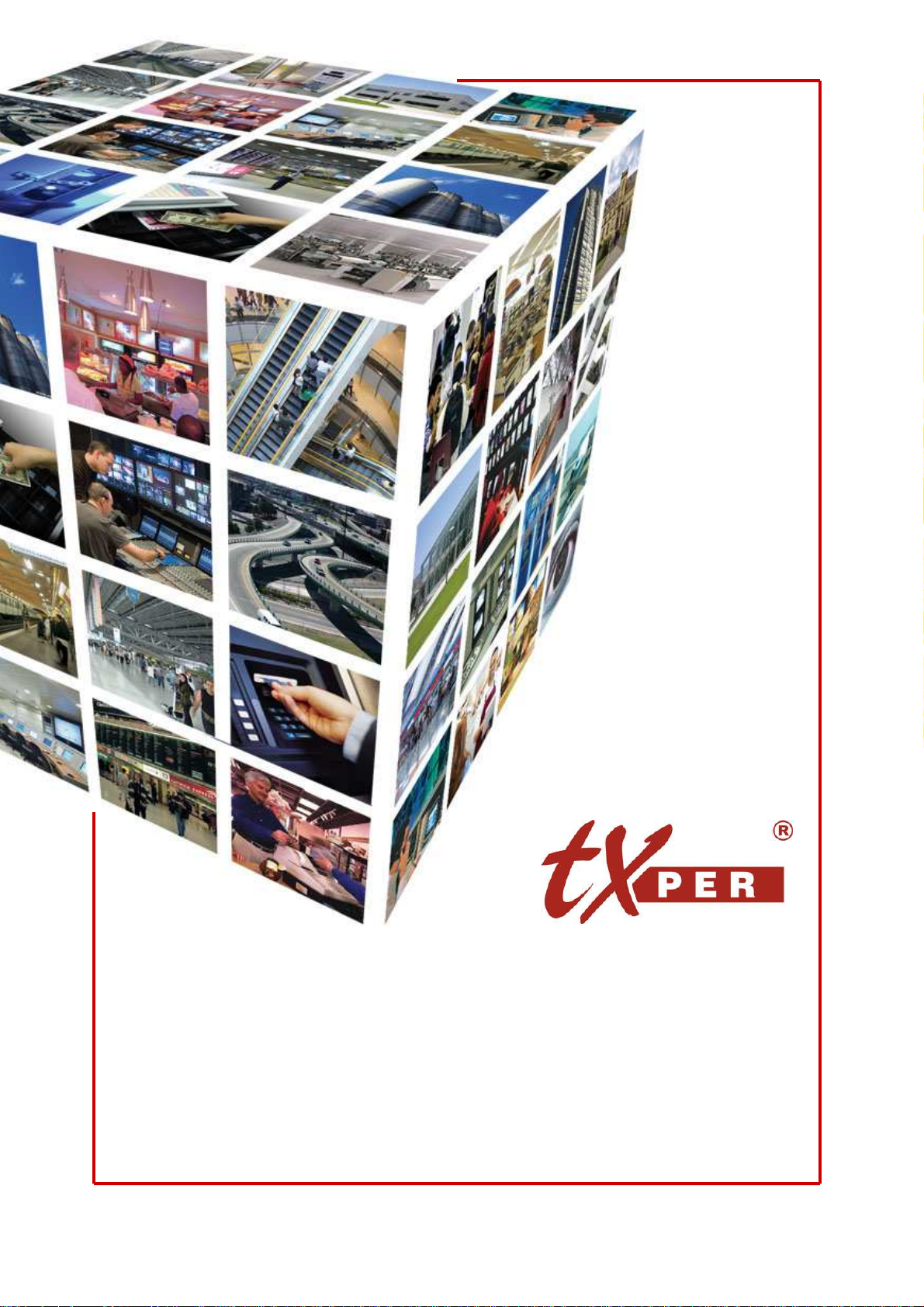
www.telexper.com
Quick Installation Guide
Commander Station
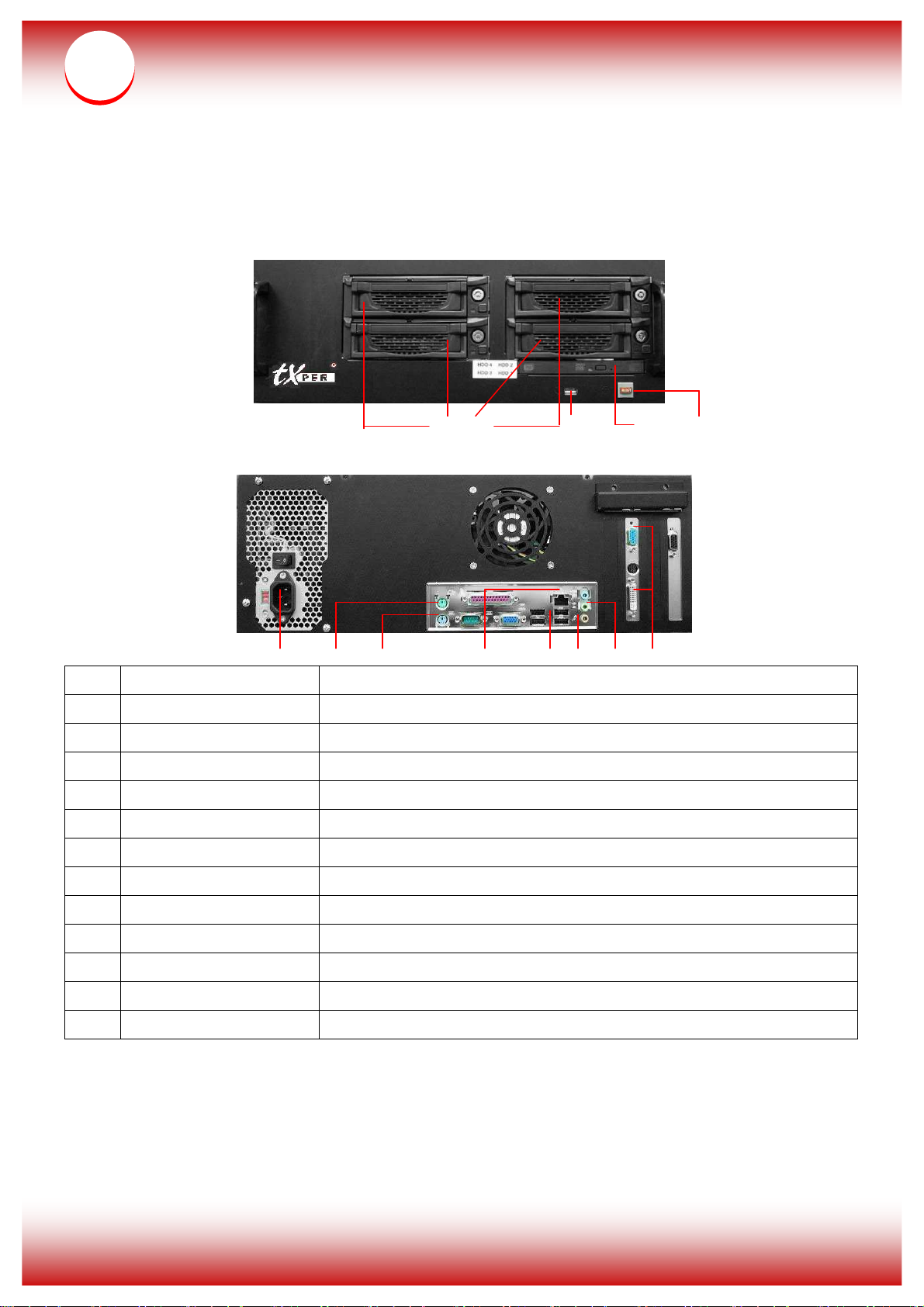
1
nCS Quick Installation Guide
Commander Station:
- Product Front View
4
- Product Rear View
3 2
1
12 11 10 9
Item Component Description
1 Power button Press to turn the nCS on.
2 Recordable DVD Drive Use this drive to install programs, store files onto recordable DVDs.
3 USB port Plug USB devices.
4 HDD Caddy * 4 For HDD installation.
5 Video Out Video output connector for Monitors.
6 Speaker Out Plug an external speaker into this jack to listen voice.
7 Mic In Plug an external microphone into this jack to transmit voice.
8 USB ports * 4 Plug USB devices.
9 Ethernet Jack Plug 10/100/1000 Ethernet network cable into the jack.
10 Keyboard Plug the keyboard.
11 Mouse Plug the Mouse.
12 Power In jack Plug the power cord into the port.
Note: For dual monitor function (
Live view + E-Map
), please have 2 monitors connected to video
8 7 6 5
output connectors on the back of nCS before staring the system.
。
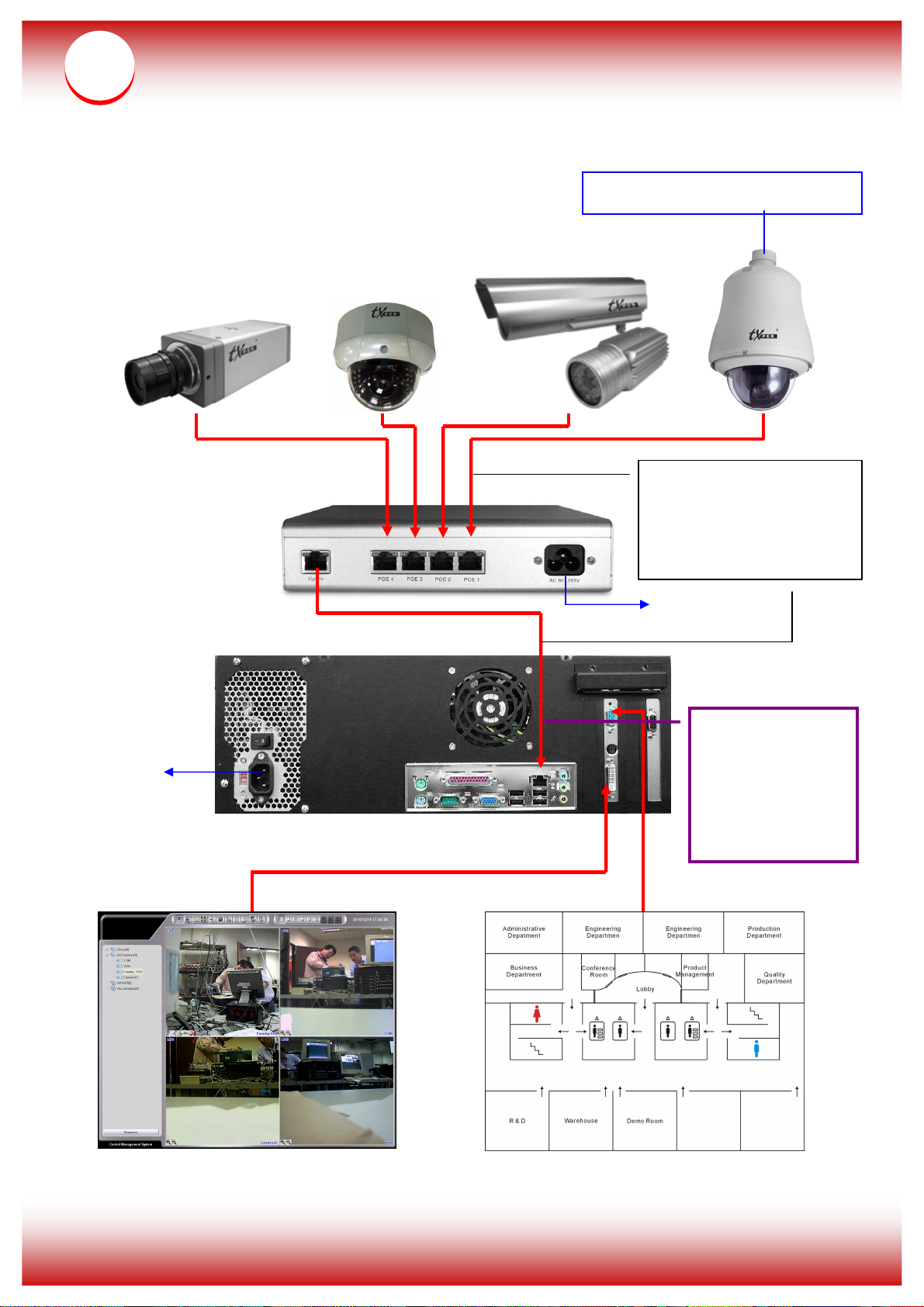
2
Installation Diagram
Connect DC 12V or AC 24V
Connect the nCAM
using the CAT-6 RJ-45
cable to the PoE hub
Power Cord
Power Cord
Connect the
PoE Hub by
using the CAT-6
RJ-45 cable to
nCS.
