Teleway DXA022 User Manual
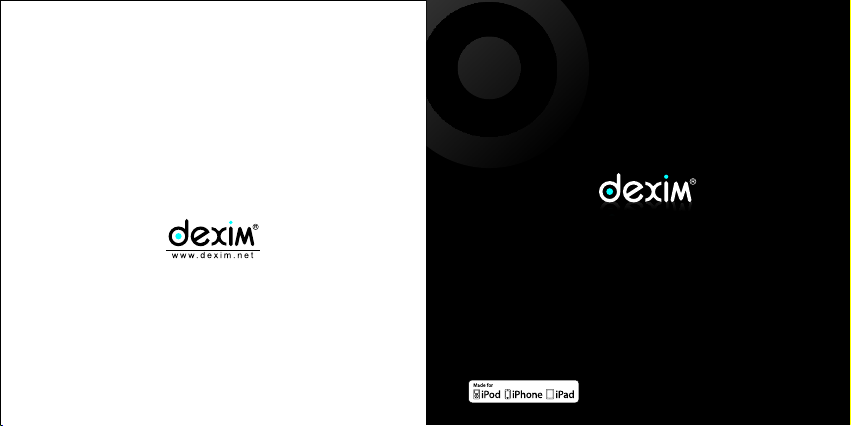
iPad, iPhone, and iPod touch are trademarks of Apple Inc., registered in the U.S. and other countries.
"Made for iPod", “Made for iPhone" and "Made for iPad" mean that an electronic accessory has been
designed to connect specifically to iPod, iPhone or iPad, respectively, and has been certified by the
developer to meet Apple performance standards. Apple is not responsible for the operation of this
device or its compliance with safety and regulatory standards. Please note that the use of this
accessory with iPod, iPhone or iPad may affect wireless performance.
dexim is a trademark of Santom Limited.
All other registered and unregistered trademarks are the property of their respective owners.
Visit www.dexim.net or call (1) 888-445-5655 for more information.
AppSpeed RC Monster Truck
for iPod/iPhone/iPad
Mod el# DXA0 22
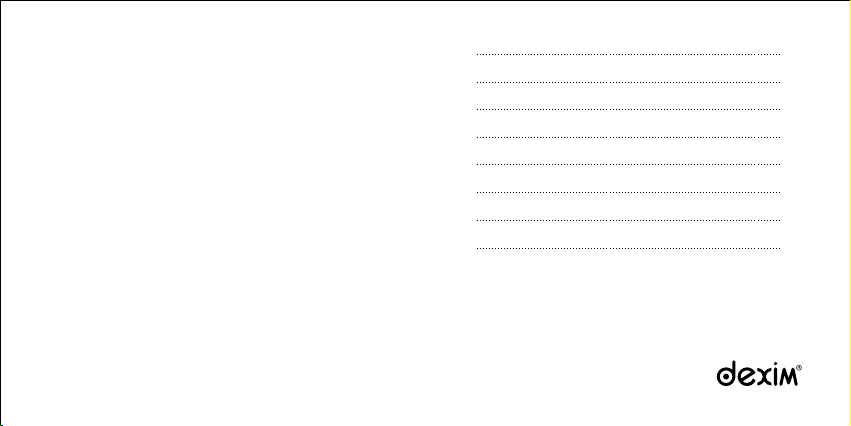
App Speed R C Monst er Truc k
EN
App Speed R C Monst er Truc k
FR
App Speed R C Monst er Truc k
DE
App Speed R C Monst er Truc k
ES
App Speed R C Monst er Truc k
JP
App Speed R C Monst er Truc k
CN
App Speed R C Monst er Truc k
TR
App Speed R C Monst er Truc k
KO
2
15
28
41
54
67
80
93
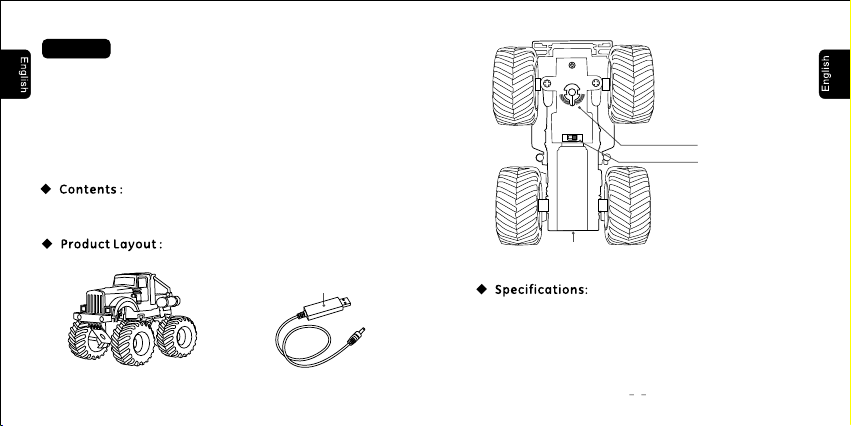
Features:
·Offer two controller mode (Gyroscopic sensor and Touch Sensor)
·Placing 360 degrees of excitement in the user's palm.
·Tilt your iPhone forward to move forward, back to go backwards,
right and left to turn, almost like driving a real car.
·3 Preset play stations (Spin, Zigzag and dance to music)
·Easy to use and fun to drive
·Effective range: 12m-15m
1 x Mon ster tr uck
1 x USB t o 3.5mm c harge ca ble
LED in dicat or
Mon ster tr uck
-2 -
USB to 3 .5mm ch arge ca ble
RR
LL
OFFOFF ONON
Char ging po rt
Com patib ility : compa tible w ith New i Pad, iPa d 2, iPad , iPhon e 4S,
iPh one 4, iP hone3 GS/3G , iPod tou ch 4G, 3G , 2G (iOS 4.0 or la ter) .
Eff ectiv e range: 1 2m-15 m
Toy ca r charg ing tim e: 10-1 5minu tes
Toy ca r runni ng time : 15-20 minut es
Mon ster tr uck dim ensio n: 9.8× 6.7×7 .5cm We ight: 8 3.6g
Dire ction al guid e
ON/O FF
·The direc tional guide o n the
bottom o f the car can be use d
to adjus t the car's
straig ht-line-run ning
perfor mance.
3

1. Ch arge Veh icle
·Connec t the USB charge ca ble to USB power a dapter or pers onal
comput er for charging
Not e: Make s ure that t he outp ut
of US B power a dapte r is DC, 5V.
1
2. Ap pSpee d
·Switch t he Monster car t o ON position to pa ir with your iPh one/iPod tou th
or iPad de vice via Bluet ooth. ”Applica tion not insta lled”messa ge will be
displa yed on the Apple d evice’s scree n.Tap Yes to downloa d ”AppSpeed”.
Or you can ac cess to app store t o download Ap pSpeed first ly.you can also
get the ap p from itunes sto re.
Yes
OFFOFF ONON
OR
Not e:
① The L ED indi cator o f charg e cable w ill fla sh when t he car is b eing
cha rged. It w ill st op flas hing an d remai n lit up wh en the car i s fully
cha rged.
② Act ual run ning ti me may va ry depe nding u pon ope ratio n mode an d
car 's spee d.
③ Alw ays full y charg e the bui lt-in b atter y of the to y cars b efore
re-c harge d. Swit ch off th e butt on on the b ottom o f the car w hen not
in us e.
(sol d separ ately )
2
(not i nclud ed)
Note: Make sure t hat your Apple de vices are conn ected to the in ternet .
54
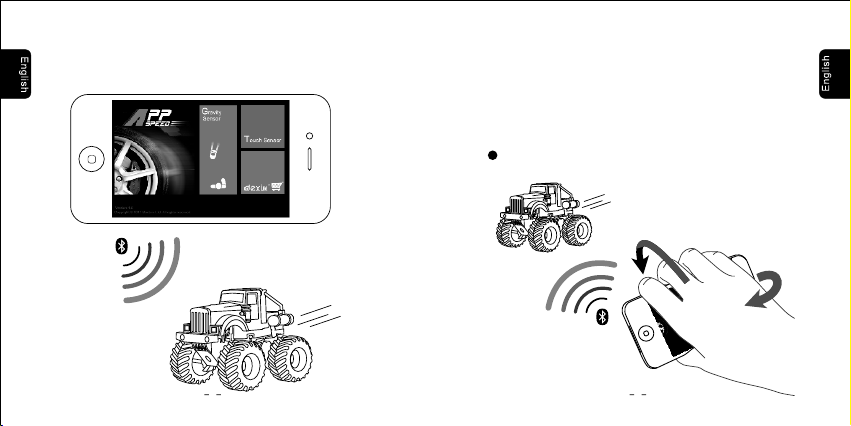
·Whe n your ins talla tion is c omple te, act ivate t he app an d switc h on the
but ton on th e botto m of the to y car the n place t he car on t he flat p lace.
Now yo ur Appl e devic e can be us ed as a rem ote con trol fo r the toy c ar
thro ugh wir eless c ommun icati on.
Not e:
·Thi s appli catio n requir es pair ing to Bl uetoo th,pl ease pa y atten tion to
your i Phone d evice ’s Blue tooth f uncti on is act ived
·Thi s appli catio n offer s two con trolle r modes , gyros copic s ensor a nd
tou ch sens or. Orien tatio n uses you r Apple d evice s gyros copic s ensor t o
con trol the c ar. You til t your Ap ple dev ices fo rward to m ove for ward,
bac k to go bac kwards , right a nd left t o turn.
3. Ap pSpee d Quick G uide
1
Gyro scopi c Senso r Contr oller
76
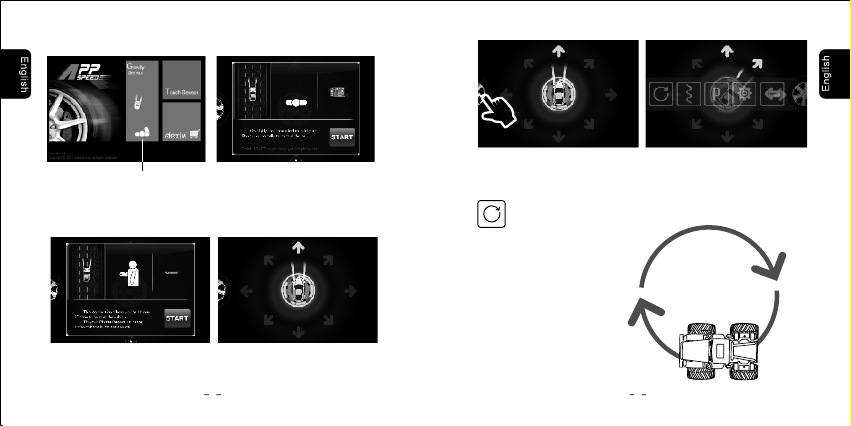
Gyro scopi c senso r contr oller
Thi s appli catio n allow s you to til t your iP hone to c ontro l the veh icle.
Til t your iPh one for ward to m ove for ward, back to g o backw ards, ri ght
and l eft to tu rn. Keep i Phone h orizo ntal to s top the v ehicl e.
It is h ighly re comme nded to h old
your i Phone h orizo ntall y to cont rol
the c ar.
Touc h START to ac tivat e
Gyro scopi c Senso r
Tap th e wheel t o go back
opt ions me nus.
Spi n
Tap th e icon, t he car wi ll spin a round
aut omati cally , tap aga in to exi t.
98
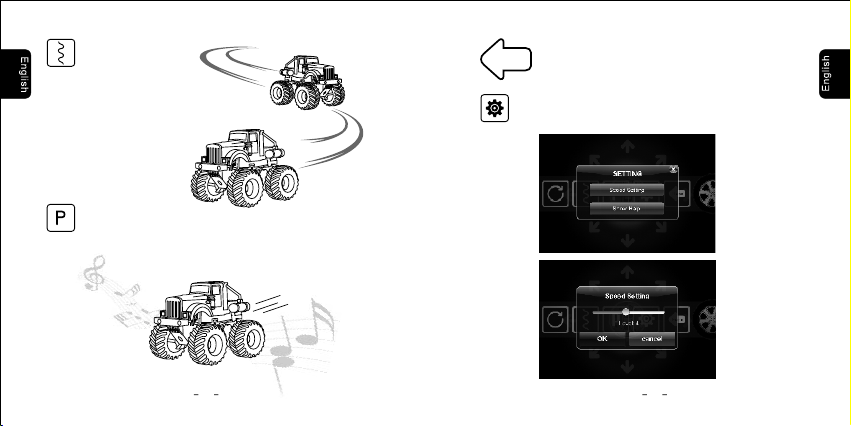
Zig zag
Tap th e icon, t he car wi ll run
in zi gzag au tomat icall y
Pro gramm er cont rol
Tap th e icon, t he car wi ll run ra ndoml y to the mu sic bui lt-in .
10 11
Home
Tap th e icon to g o back ma in menu .
Set t he car' s runni ng spee d from Le vel 1 to Le vel 15
by sl iding t he butt on
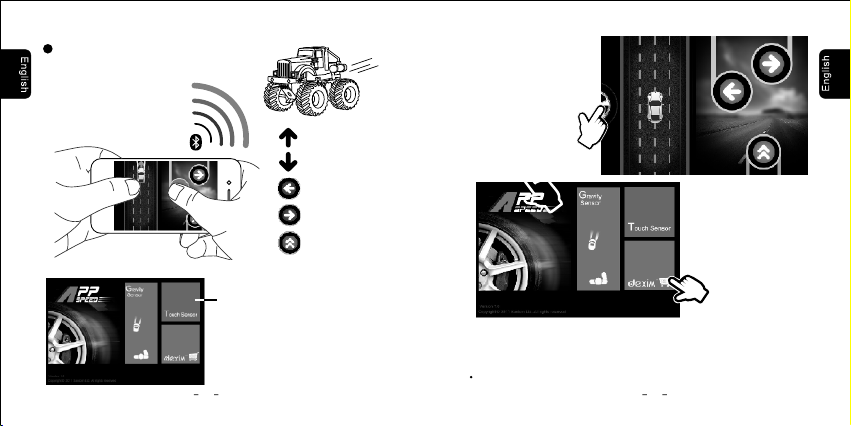
2
Touc h Senso r Contr oller
Move for ward
Go backwa rd
Turn left
Turn righ t
Speed up
Touc h senso r contr oller
12 13
Tap th e wheel t o go
bac k optio ns menu s.
Note:
To resuce po wer consumptio n, please en ter your device to standby mode l when the
AppSpe ed is not in use.
For technical support and more information, please email at support@dexim.net.
Tap t o see more
dex im produ cts
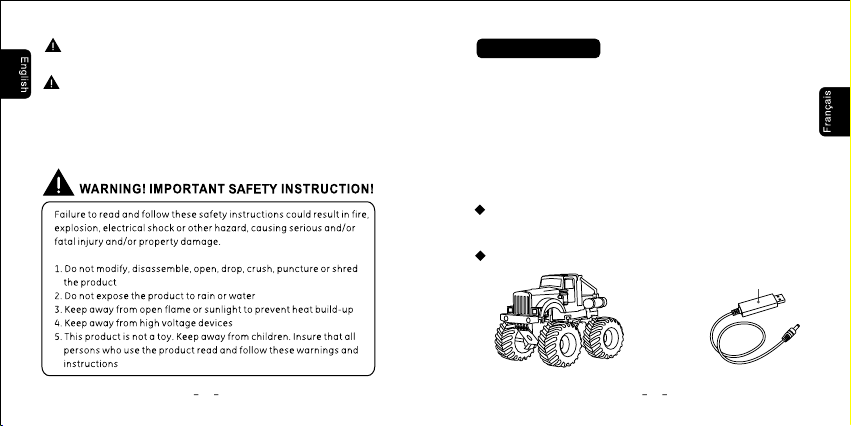
WARN ING:
CHO KING HA ZARD Sm all par ts. Not f or chil dren un der 8 yea rs.
Cau tions :
·Store you r toy car in a cool a nd dry place.
·Don’t res erve toy car un der high temp erature or near f ire.
·If the car s lows down or sto p running, and t he headlight s flash
during o peration, th e car might be at lo w power level. Pl ease
follow t he instructi on to recharge th e car.
14 15
Car actéris tique s :
·Deux mod es de contrôle d isponibles ( capteur gyro scopique et
Capte ur tactile)
·360 degré s de pur plaisi r au creux de votre ma in.
·Inclin ez votre télép hone vers l’ava nt pour avance r, vers
l’arriè re pour reculer, ve rs la gauche ou l a droite pour to urner.
Quasim ent identiqu e à la conduite d ’une vraie voit ure
·3 statio ns de jeu prérégl ées (Rotatio n, Zigzag et Dan se au son
de la musi que)
·Simple à u tiliser et lud ique à conduire
·Porté e effective : 12 m-15m
Con tenu:
1 x Mon ster Tr uck
1 x câb le de rech arge US B vers 3, 5mm
Présenta tion:
Témo in LED
câbl e de rech arge US B
Mon ster Tr uck
vers 3 ,5mm
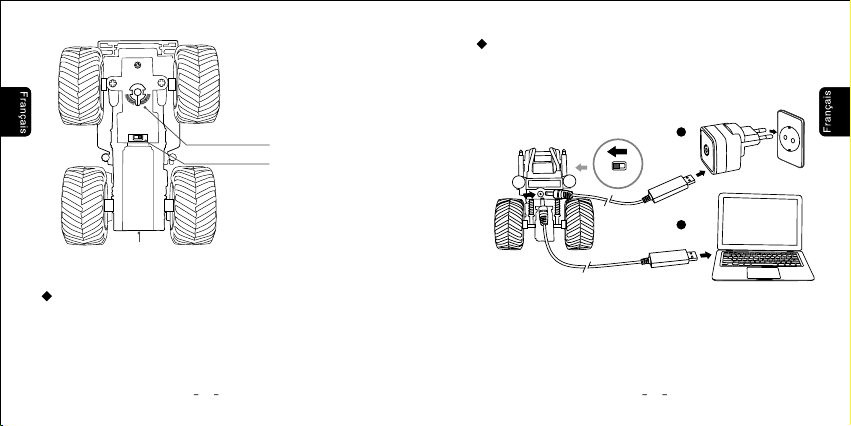
Ins truct ions:
1. Ch arge du vé hicul e
·Branch ez le câble de rech arge USB sur l’ad aptateur d’al imentation U SB
RR
LL
ou sur vot re ordinateur de b ureau.
OFFOFF ONON
Port d e recha rge
Spé cific ation s:
Com patib ilité : c ompat ible av ec New iP ad, iPa d 2, iPad, i Phone 4 S,
iPh one 4, iP hone 3G S/3G, i Pod touc h 4G/3G /2G (iO S4.0 ou u ltér ieur) .
Por tée eff ectiv e : 12m-1 5m
Temp s de rech arge de l a voitur e jouet : 1 0-15 mi nutes
Aut onomi e de la voi ture jou et : 15-2 0minu tes
Dim ensio n du mons ter tru ck : 9.8× 6.7×7 .5cm Po ids : 83. 6g
Guid e direc tionn el
MARC HE/AR RÊT
·Le guide d irectionnel s itué au bas
de la voit ure peut être util isé pour
régler le s performan ces de course
en ligne d roite de la voitu re.
16 17
1
OFFOFF ONON
OR
Remarq ue :
Le té moin LE D du câbl e de rech arge se me t à clign oter l orsqu e la
voi ture est e n cours d e recha rge
2
(Pil es vend ues
sépa rémen t))
(Exc lus)
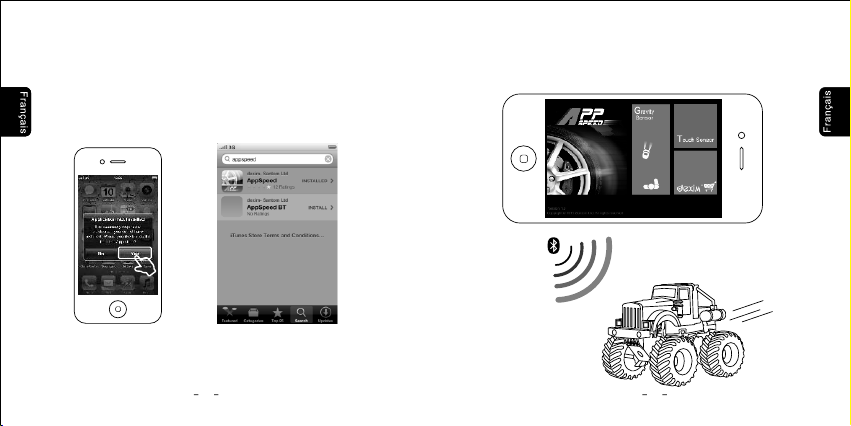
2. Ap pSpee d
·Mettez e n marche la voitu re Monster (pos ition ON) pour l ’apparier ave c
votre iPh one/iPod tou ch ou iPad via Blue tooth. Le mess age « Applicat ion
non inst allée » s’affic hera sur l’écr an de votre appare il Apple. Tape z Oui
pour tél écharger AppS peed. Vous pouve z aussi accéd er à l’app store po ur
d’abord té lécharger Ap pSpeed. Vous po uvez aussi obt enir l’applic ation sur
itunes s tore.
18 19
·Une f ois l'i nstal latio n termi née, ac tivez l' appli catio n et plac ez
l'i nterr upteu r situé a u bas de la v oiture j ouet en p ositi on Marc he. Vot re
app areil Ap ple peu t maint enant ê tre uti lisé co mme une t éléco mmand e
pou r la voit ure joue t via une c ommun icati on sans -fil.
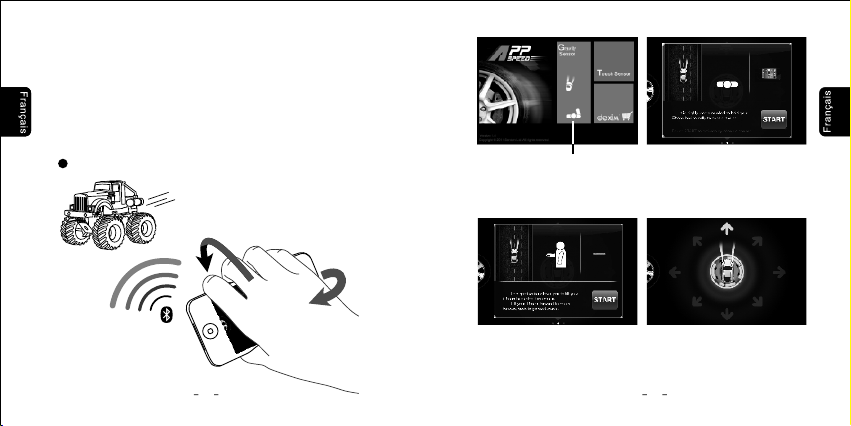
Remarque :
·Cet te appl icati on exig e un appa rieme nt via Bl uetoo th, veui llez vé rifie r
que l a fonct ion Blu etoot h de votre i Phone e st acti vée
·Cet te appl icati on offre d eux mod es de con trôle - c apteu r gyros copiq ue
et ca pteur t actil e. L'or ienta tion ut ilise l e capte ur gyros copiq ue de vot re
app areil Ap ple pou r contr ôler la v oitur e. Incl inez vo tre appa reil Ap ple
ver s l'avan t pour av ancer, ve rs l'ar rière p our rec uler, ver s la gauc he ou la
droi te pour t ourne r.
3. Gu ide de dé marra ge rapi de AppS peed
1
Con trôleu r à capt eur gyro scopi que
20 21
Con trôleu r à capte ur gyro scopi que
Cet te appl icati on vous pe rmet d' incli ner vot re iPho ne pour c ontrô ler le
véh icule . Inclin ez votr e iPhon e vers l' avant p our ava ncer, ver s l'arr ière
pou r recule r, vers la ga uche ou l a droit e pour to urner. Te nez votr e iPhon e
à l'h orizo ntal po ur arrêt er le véh icule .
Il es t vivem ent reco mmand é de
ten ir votre i Phone à l 'hori zonta l
pou r contrô ler la vo iture .
Touc hez START ( démar rer) po ur
act iver le c apteur g yrosc opiqu e
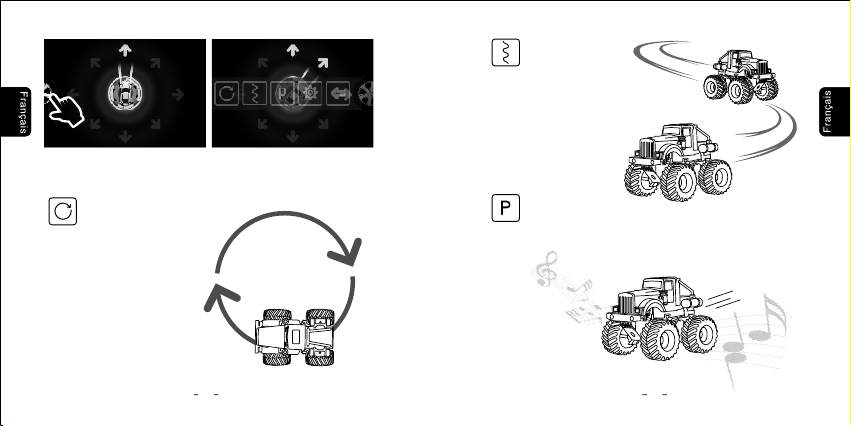
Touc hez le vo lant su r la gauc he pour
reto urner a ux opti ons du me nu.
Zig zag
Touc hez l'i cône, e t la voit ure se
met a utoma tique ment à rou ler
en zi gzag
Rot ation
Touc hez l'i cône, e t la voit ure se
met a utoma tique ment à to urner
sur e lle-m ême
Con trôle p ar progr ammat ion
Touc hez l'i cône, e t la voit ure roul era de fa çon alé atoir e au son de l a
mus ique in tégrée .
22 23
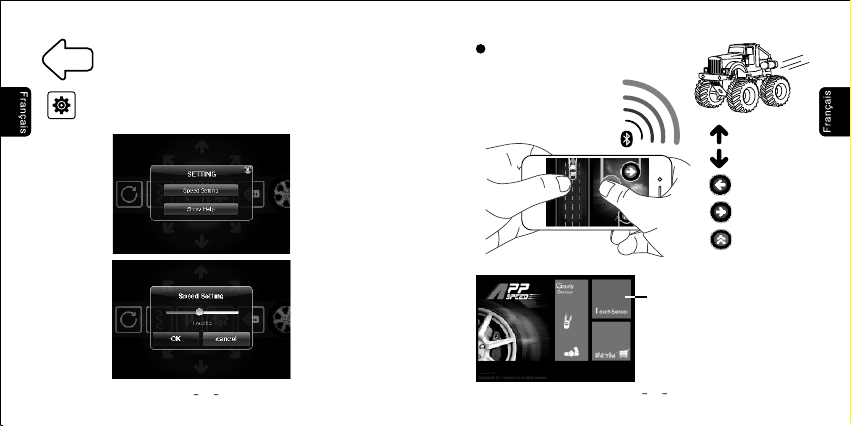
Home
Touc hez l'i cône po ur reto urner a u menu pr incip al.
Rég lez la vi tesse d e la voitu re du niv eau 1 au ni veau 15 e n
dép laçan t le glis seur
2
Con trôleu r à capt eur tac tile
Marc he avan t
Marc he arri ère
Vir age à gau che
Vir age à droi te
Acc éléra tion
Con trôleu r à capte ur tact ile
24
25
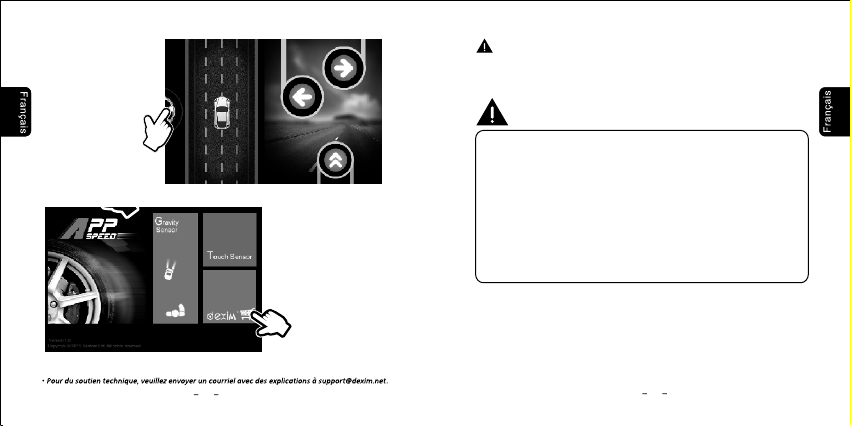
Touc hez le vo lant su r la
gau che pou r retour ner
aux o ption s du menu .
Tap t o see more
dex im produ cts
AVERTISSE MENT :
RIS QUE DE SU FFOCATI ONPiè ces de pe tite ta ille Ne c onvie nt pas au x
enf ants de m oins de 8 a ns.
ATTE NTION ! I NSTRU CTION S DE SÉCU RITÉ IM PORTAN TES !
Si vous ne l isez pas ou ne resp ectez pas les in structions q ui suivent ,
vous pou rriez être vict ime d'un incen die, d'une exp losion, d'un e
décharg e électrique o u d'une autre nu isance occas ionnant des
dommag es graves ou mor tels aux perso nnes et/ou aux b iens.
1.Ne pas mo difier, démonter, ouvr ir, écraser, crever ou broye r le produit .
2.Ne pas ex poser le produi t à la pluie ou à l'ea u.
3.Tenir à l' écart des flam mes ou des rayon s du soleil pour é viter
l'écha uffement ind u.
4.Tenir à l' écart des appa reils haute te nsion.
5.Ce produ it n'est pas un jou et. Tenir à l' écart des enfa nts. Assurez vous que t outes les pers onnes qui se ser vent de ce produ it lisent et
respect ent les présen tes instruct ions.
26
27
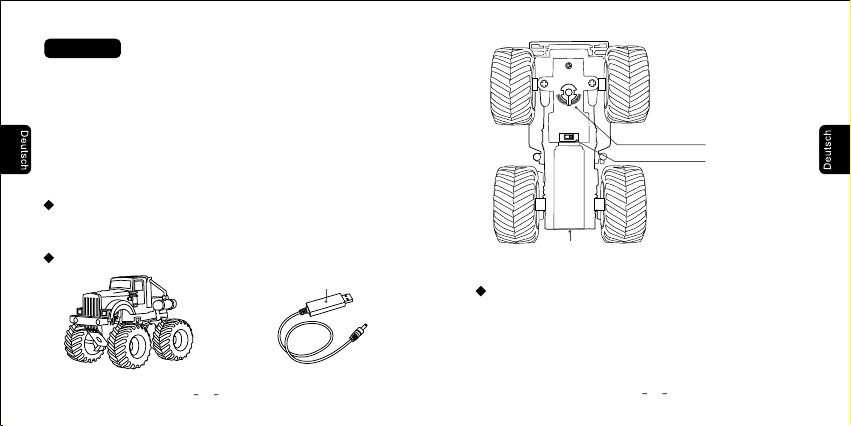
Mer kmale :
·Verfüg t über zwei Ste uermodi (gyro skopischer S ensor und
Berühr ungssensor )
·Legt 360 G rad Spannung i n die Hände des Be nutzers
·Neigen S ie Ihr Telefon zu m Vorwärtsf ahren nach vorn e, zum
Rückwä rtsfahren na ch hinten und zu m Lenken nach rec hts oder
links. Fa st wie in einem e chten Auto zu f ahren
·3 voreing estellte Sp ielmodi (Dre hen, Zickza ck und Zur Musik t anzen)
·Einfac he Handhabun g sorgt für noch m ehr Fahrspaß
·Effekt ive Reichweit e: 12m-15m
Inh alt:
1 × Mon ster Tr uck
1 × Lad ekabe l (USB- zu-3, 5-mm- Klinke )
Produkt layout:
LED- Anzei ge
Mon ster Tr uck
28
Lade kabel
(USB -zu-3 ,5-mm -Klin ke)
RR
LL
OFFOFF ONON
Lade port
Rich tung- sführ ung
Ein/ Aus
·Die Rich tungsführu ng an der
Unters eite des Autos d ient der
Anpass ung der Fahrt au f gerade
Linie.
Spe zifik ation :
Komp atibi lität : Kompa tibel m it New iP ad, iPa d 2, iPad , iPhon e 4S,
iPh one 4, iP hone 3G S/ 3G, iPo d touch 4 G/3G/ 2G (iOS 4 .0 oder a ktuel ler).
Eff ektive R eichw eite: 1 2m-15 m
Lad ezeit d es Spie lzeug autos : 10-15 M inute n
Bet riebs zeit de s Spiel zeuga utos: 1 5-20 Mi nuten
Abm essun gen des M onste r Truck s: 9.8 × 6. 7 × 7.5 cm Ge wicht : 83.6 g
29
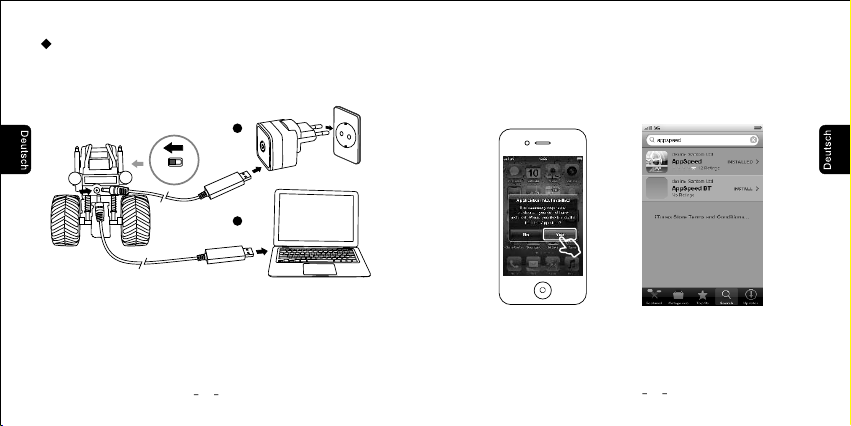
Anl eitun g:
1. Au to aufl aden
·Schlie ßen Sie das USB -Ladekabel a m USB-Netzte il oder einem
Comput er an.
1
OFFOFF ONON
(sep arat er werbe n)
2. Ap pSpee d
·Zur Bluet ooth-Koppl ung mit Ihrem iPh one/iPod tou ch oder iPad sch alten
Sie das Mo nster-Car ein . Ihr Apple-Ge rät meldet , dass die App ni cht
instal liert ist . Tippen Sie au f Ja – AppSpeed wi rd herunterge laden.
Altern ativ können Si e AppSpeed auc h über den App Store o der iTunes
Store her unterladen .
OR
Hin weis:
Die L ED-An zeige d es Lade kabel s blink t, wäh rend da s Auto
auf gelad en wird . Sobal d das Aut o volls tändi g gelad en ist ,
hör t die Anz eige au f zu blin ken und l eucht et kons tant .
2
( Nicht im Lieferumfang )
30
31
