Telefunken TTV29SX, TTV29TB Owner Manual
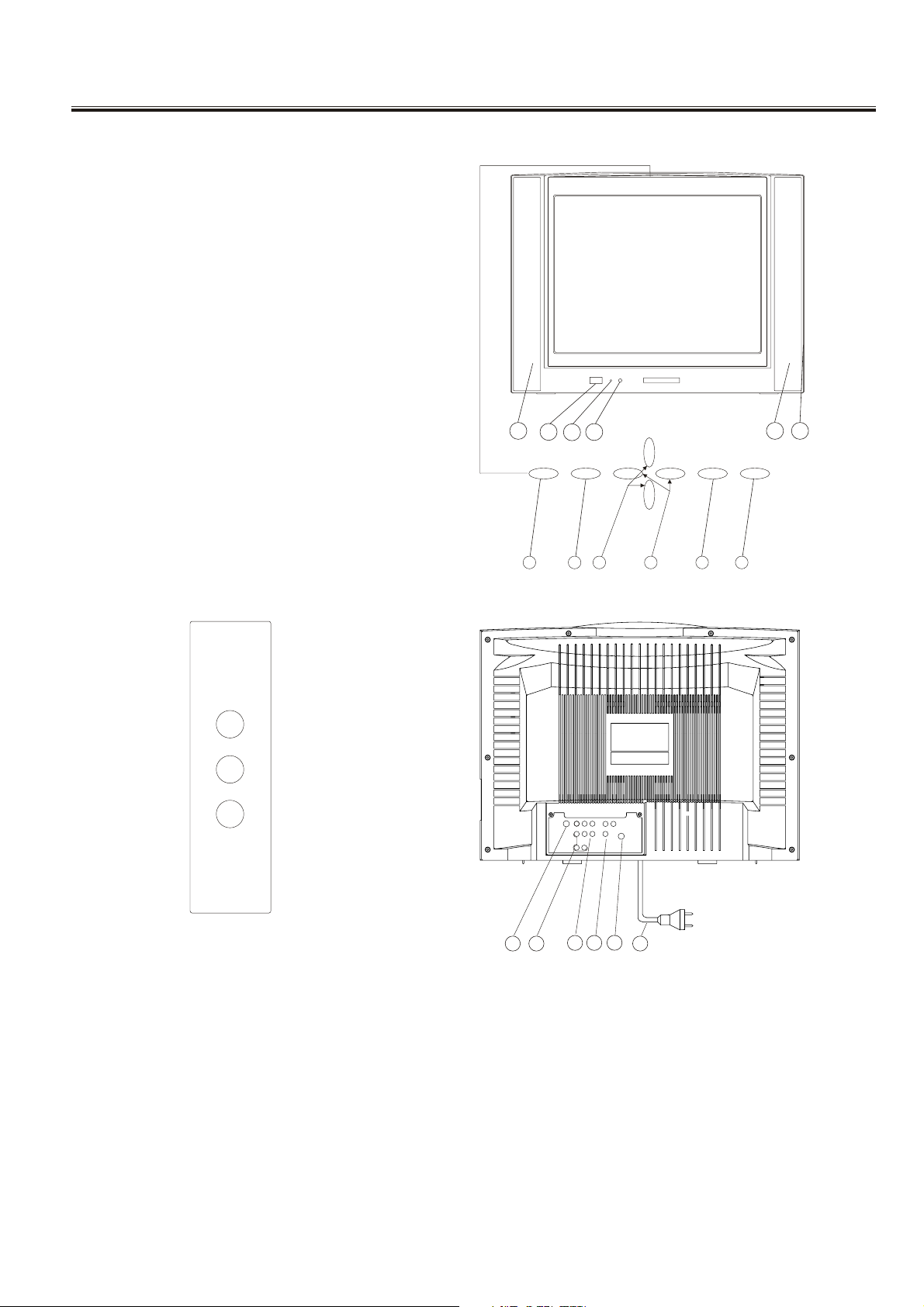
Control Location
1. Main Switch
Power Indicator
2.
3. Remote Sensor
AV/TV Button
4.
Sound Mode Button
5.
Program Down & Up Button
6.
Volume Down & Up
7. Button
Picture Mode Button
8.
9.
Menu Button
10. Speakers
11. Side AV In (Option)
S-Video In
12.
13. YUV(Y, Cb, Cr) In
14. AV In 1 /AV IN In 2
15. AV OUT
16. Antenna Input Socket (75 Ohm)
17. AC Power Cord
10 10 11
1
3
2
4 5 6 7 8 9
Side AV In(option)
AV IN 3
VIDEO
LEFT
RIGHT
12 13
14
15
16
17
-23-
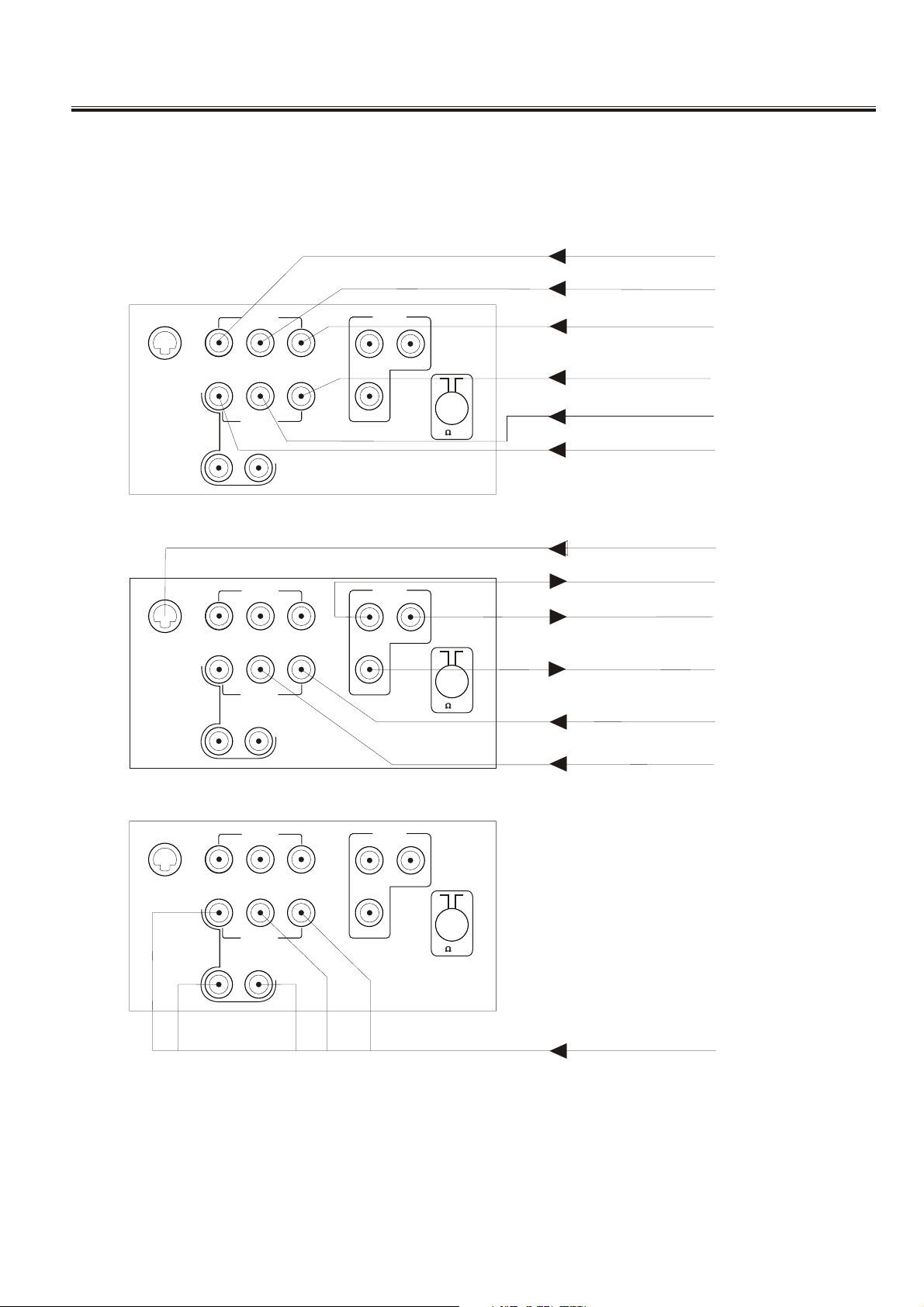
Input and Output Terminals
AUDIO INPUT L
AUDIO INPUT R
VIDEO INPUT
AUDIO INPUT L
AUDIO INPUT R
VIDEO INPUT
AV STEREO
AUDIO INPUT L for s-video
AUDIO INPUT R for s-video
S-VIDEO INPUT
VIDEO OUTPUT
AUDIO OUTPUT R
AUDIO OUTPUT L
YUV
S-VIDEO & AV STEREO OUT
DVD INPUT
VIDEO AND AUDIO INPUT/OUTPUT TERMINALS
1. Video / Audio input for playback for VCR.
2. Video / Audio monitor output .
3. Y Cb Cr input for DVD.
*Please keep AC cord unplugged when connecting TV system.
AV IN 1
VIDEO
LEFT
Cr
AV IN 1
LEFT
RIGHT
RIGHT
S-VIDEO
AV IN 2
Y
Cb
S-VIDEO & AV STEREO OUT
S-VIDEO
VIDEO
Y
AV IN 2
RIGHT
LEFT
RIGHT
LEFT
AV OUT
VIDEO
AV OUT
VIDEO
75 ANT
75 ANT
AUDIO INPUT R
AUDIO INPUT R
AUDIO OUTPUT R
VIDEO OUTPUT
AUDIO OUTPUT L
AUDIO INPUT L for s-video
Cb
Cr
S-VIDEO
VIDEO
Y
Cb
AV IN 1
LEFT
AV IN 2
Cr
RIGHT
RIGHT
LEFT
AV OUT
VIDEO
75 ANT
**You can not get video signal output on AV out terminal when the CTV works at YUV input or S-video input mode.(Y, Cb, Cr
It can be connected to the following appliances: VCR , multi disc player, DVD, camcorder, video
game or stereo system, etc.....
If your DVD player can output interlace and progressive mode signals , select the interlace output when connecting to component
video input on your TV. Your TV can receive either 525i/60Hz or
625i/50Hz interlace signals.
*Please keep AC cord unplugged when connecting TV system.
-24-
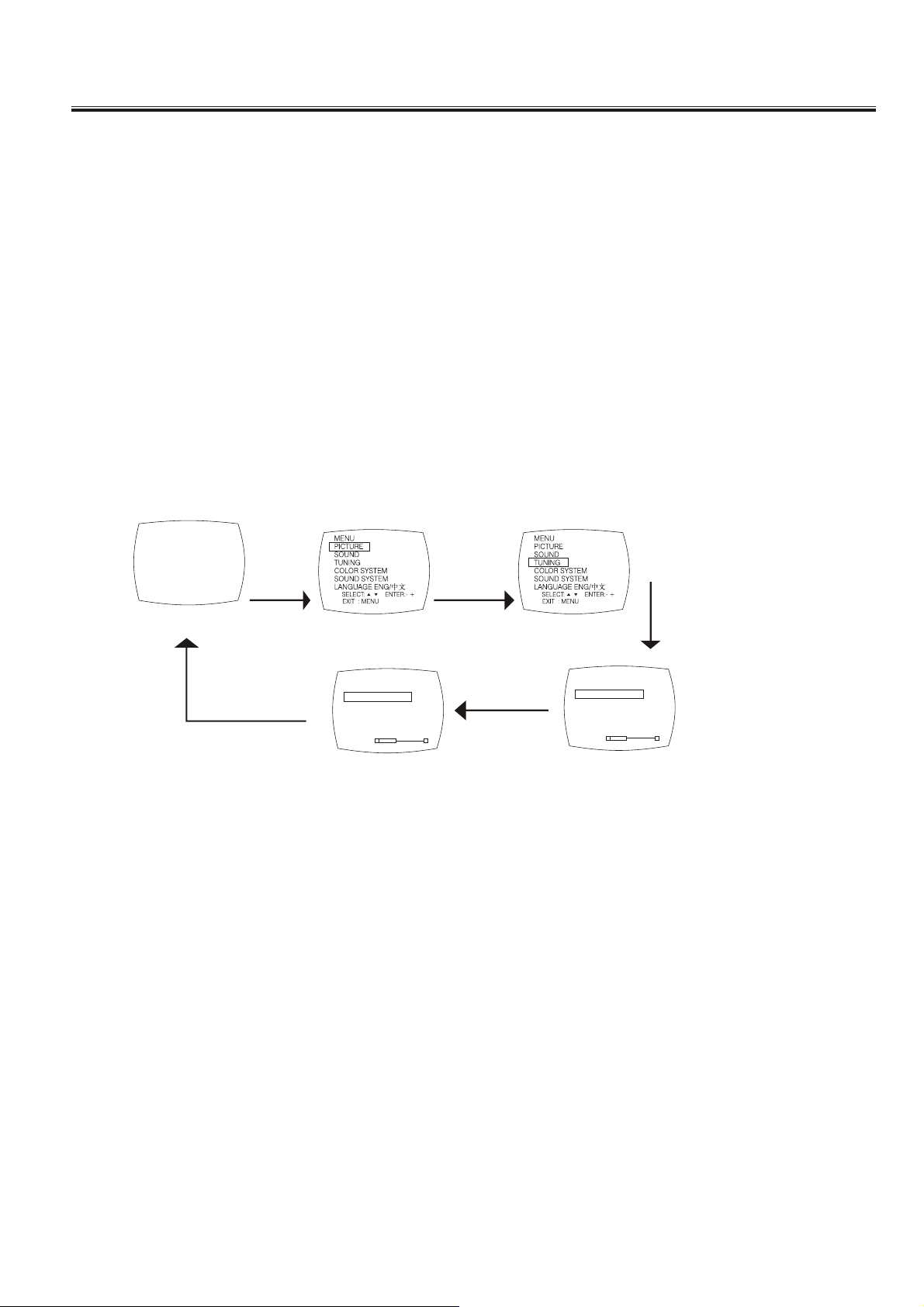
Operation Instructions
WARNING: The Main Power Switch (No.6 of the Control Location page ) is the Manually Operated Mechanical Switch (MOMS). It is
requested to Manually to turn On and Off the Main power. The Remote control can not cut off main voltage at the TV set. For safety purpose,
turn off the Main Switch manually when long time not use the TV or for the long vacation. Press once will turn on the Main supply of the TV set.
The Power indicator (No.6 of the Control Location page ) will light up. To make sure the power is turn off, please fully press the Main switch
and make sure the power indicator light off.
TUNING PROCEDURE
STEP 1
Push the Power "ON/OFF" Switch to the ON Position, the "POWER" Indicator will light up. A few seconds later the picture(or blue screen) will
appear The program number is display on the top right-hand corner of the screen.
STEP 2
FULL AUTO SEARCHING
1. Press the MENU key on your TV set (or remote handset) .If it is in AV state, it will not display "TUNING" .
2.You can select "TUNING" by pressing PROG.+/-buttons .Then press VOL.+/-buttons to enter into TUNING submenu .
3.Press PROG.+/- Buttons to select "AUTO TUNING " then press VOL. +/- Button to automatically search and memory all the
broadcasting TV stations in your area. When presetting is complete, the initial position number will reappear.
4. Press the MENU key twice to go back to the normal TV mode.
1
Press MENU
Buttons
Press MENU key twice
TUNING
POSITION 3
AUTO TUNING
MANUAL TUNING
SKIP ON
BAND VHF-H
FINE TUNING
3
Press PROG.+/Buttons
Press VOL.+/Buttons
Begin auto tuning
TUNING
POSITION 3
AUTO TUNING
MANUAL TUNING
SKIP ON
BAND VHF-H
FINE TUNING
3
Remark: You 'd better select correct colour and sound system for the first channel before searching.
TO SKIP A PROGRAM
You may skip any program number by following the steps below:
1.Select the program number to be skipped by pressing PROG+/- button or direct select buttons .
2.According to above mentioned steps, open the TUNING menu.
3.Press PROG+/- Buttons to select "SKIP", then select "ON" with VOL.+/- Buttons.
4.Press the MENU key twice to go back to the normal TV mode.
Press VOL.+/Buttons
Press PROG.+/Buttons
-25-
