Telefunken TTV21TB Owner Manual
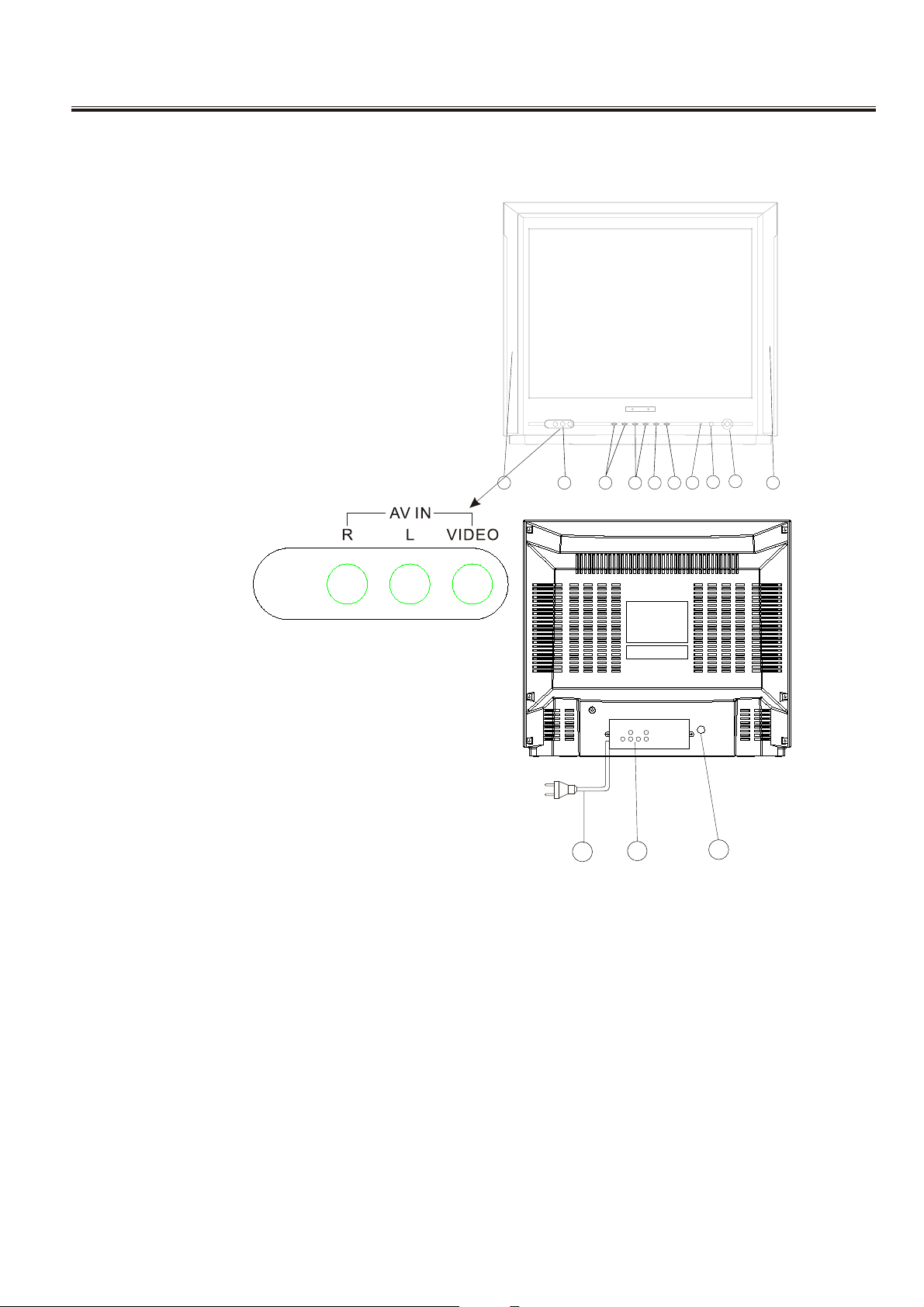
Control Location
1. Remote Sensor
2. Power Indicator
3. Main Switch
4. Speakers
5. Program Down & Up Button
6. Volume Down & Up Button
7. Menu Button
8. AV/TV Button
9. Front AV In (Option)
10. Audio/Video - In/Out Jack
11. AC Power Cord
12. Terminal Antenna (75 Ohm)
3
1
5 86 74 9 4
2
-14-
11
10
12
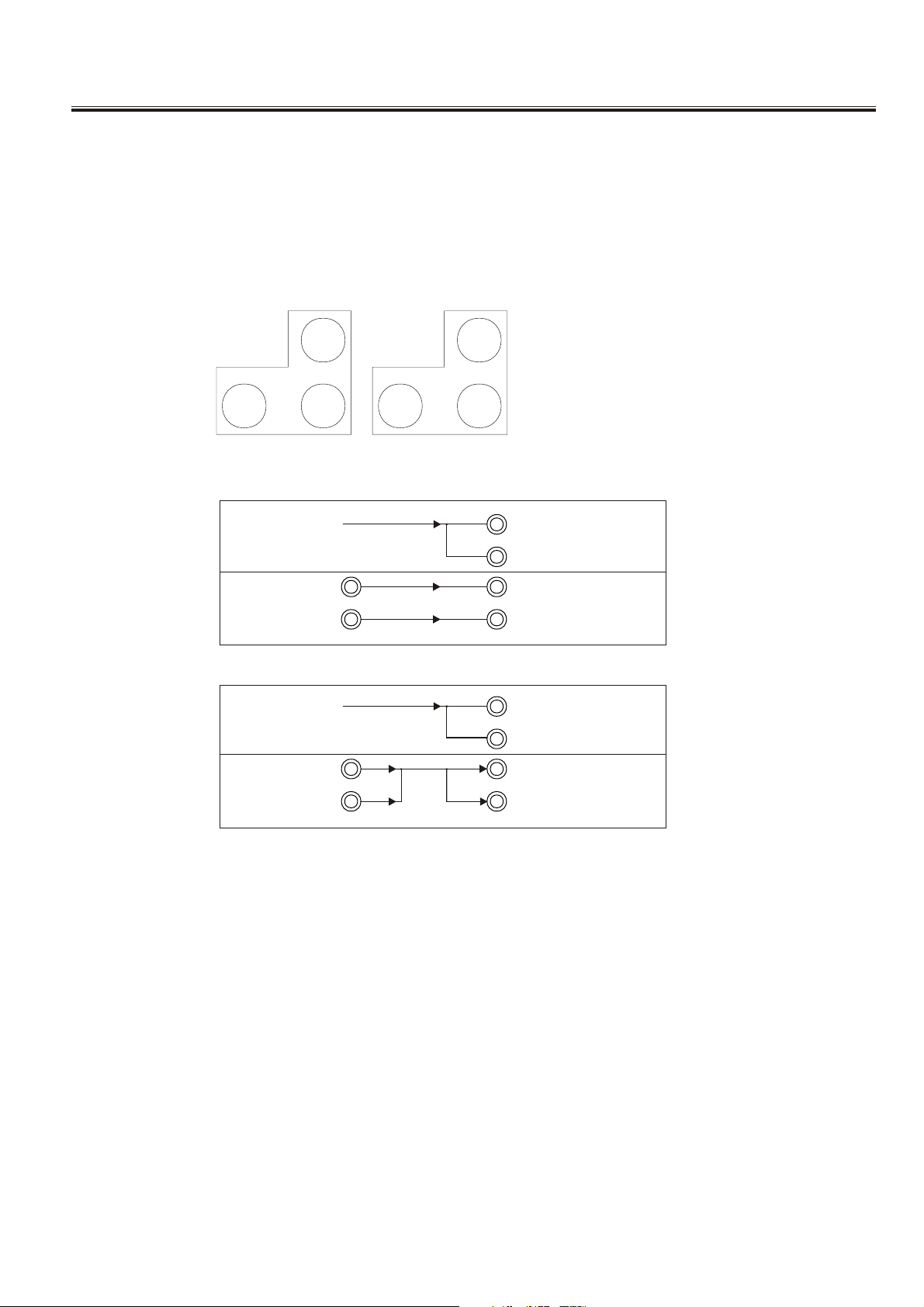
Input and Output Terminals
VIDEO AND AUDIO INPUT/OUTPUT TERMINALS
1. Video / Audio input for playback for VCR.
2. Video / Audio monitor output .
*Please keep AC cord unplugged when connecting TV system.
AV OUT
L
VIDEO AUDIO
R
** AV stereo model (option)
TV mode
R
AV mode
L
Input Output
** Mono model
TV mode
AV IN
L
VIDEO AUDIO
R
R
R, L parallel output .
L
R
R, L separate input .
R, L separate output .
L
R
R, L parallel output .
L
AV mode
R
L
Input Output
R
R, L parallel input .
R, L parallel output .
L
**CAUTION:Do not connect and turn on both the devices which are connected to side AV in and rear AV
in at the same time ,otherwise ,a distorted and interference picture will occur.
For the Mono model, during the TV reception, or AV mode connected the audio input at R, L , R&L, the
speaker will output only the mono sound. And at the AV-R, L output also mono sound output only.
-15-
