Telefunken TF-CSRP3500B User Manual [ru]
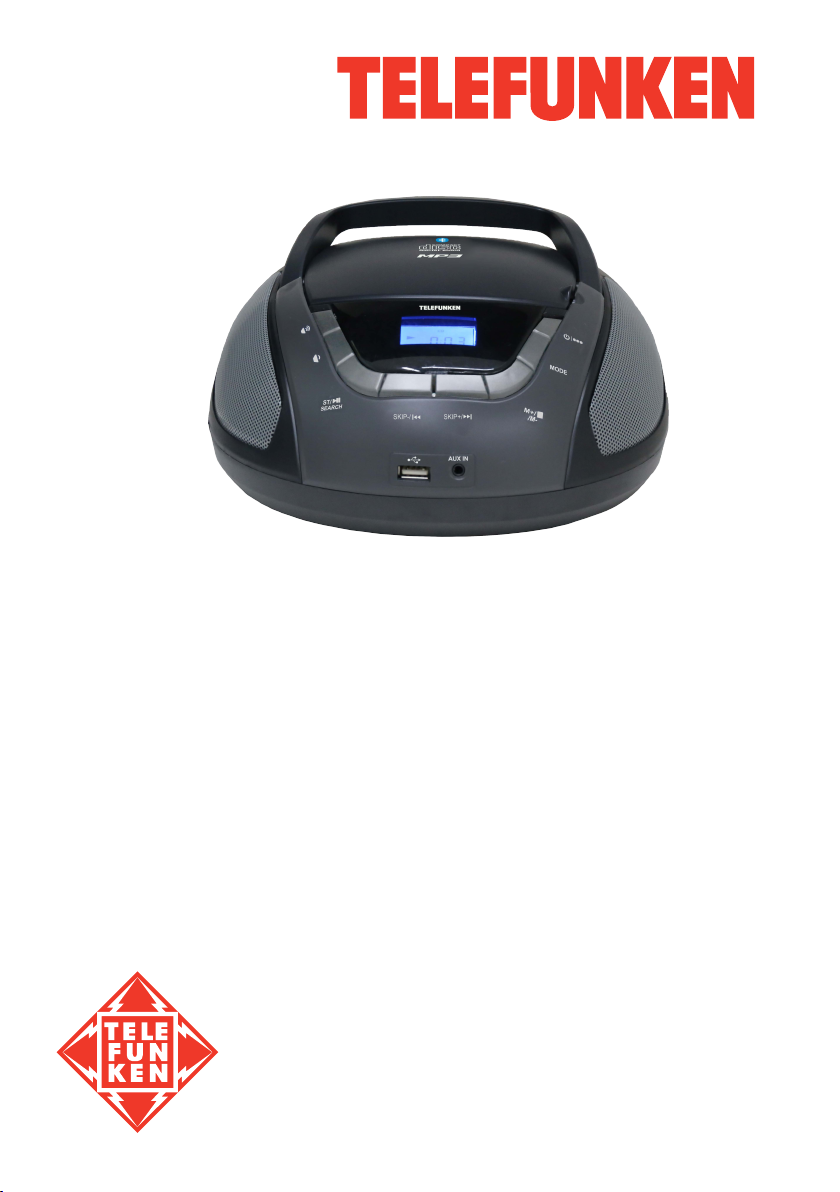
CD RADIO PLAYER WITH BLUETOOTH
CТЕРЕОМАГНИТОЛА CD C BLUETOOTH
TF-CSRP3500B
Instruction manual
Руководство по
эксплуатации

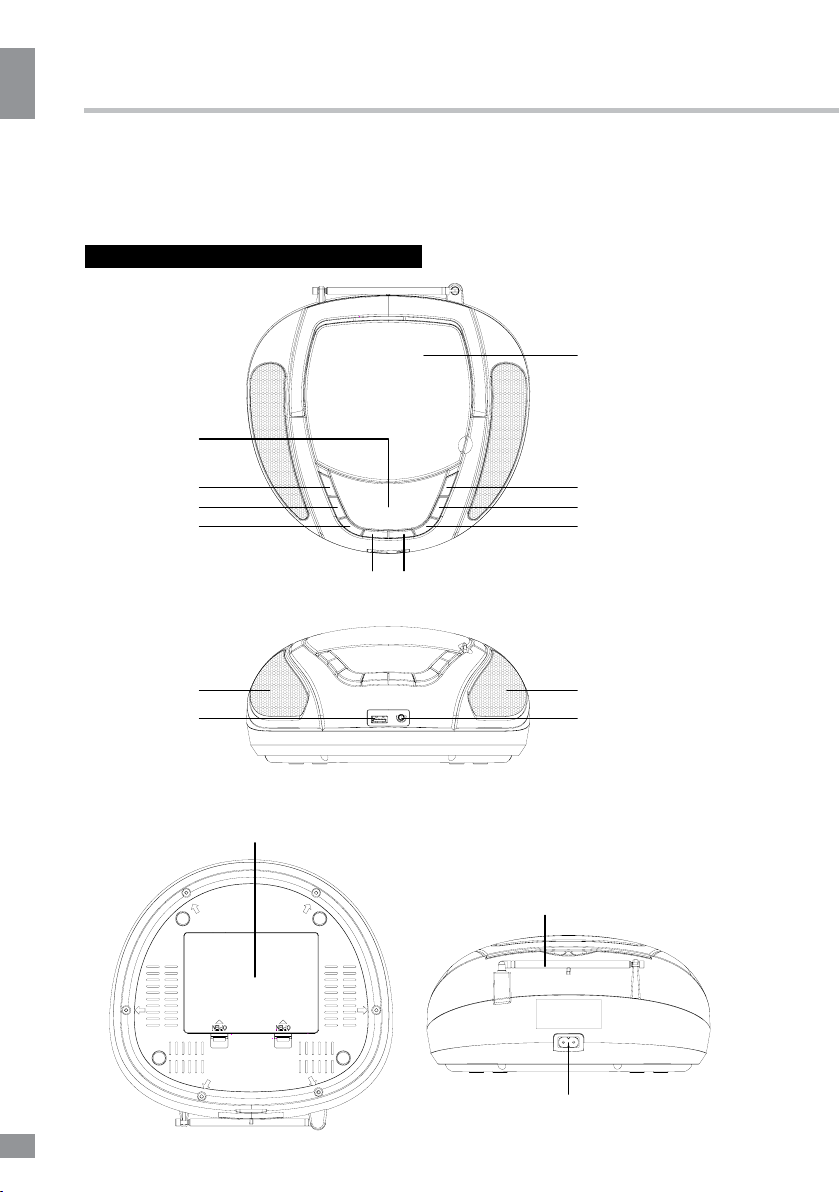
Instruction manual
Dear customer!
Thank you for purchasing our product. For safety, it is strongly recommended to read
this manual carefully before connecting, operating and/or adjusting the product and keep
the manual for reference in future.
Description
CD DOOR
LCD DISPLAY
VOLUME+
VOLUME–
PLAY/PAUSE/
ST/SEARCH
SPEAKER
USB PORT
BATTERY DOOR
SKIP-
STANDBY/FUNCTION
MODE
M+/M–/STOP
SKIP+
SPEAKER
AUX IN JACK
TELESCOPIC ANTENNA
AC POWER JACK
3
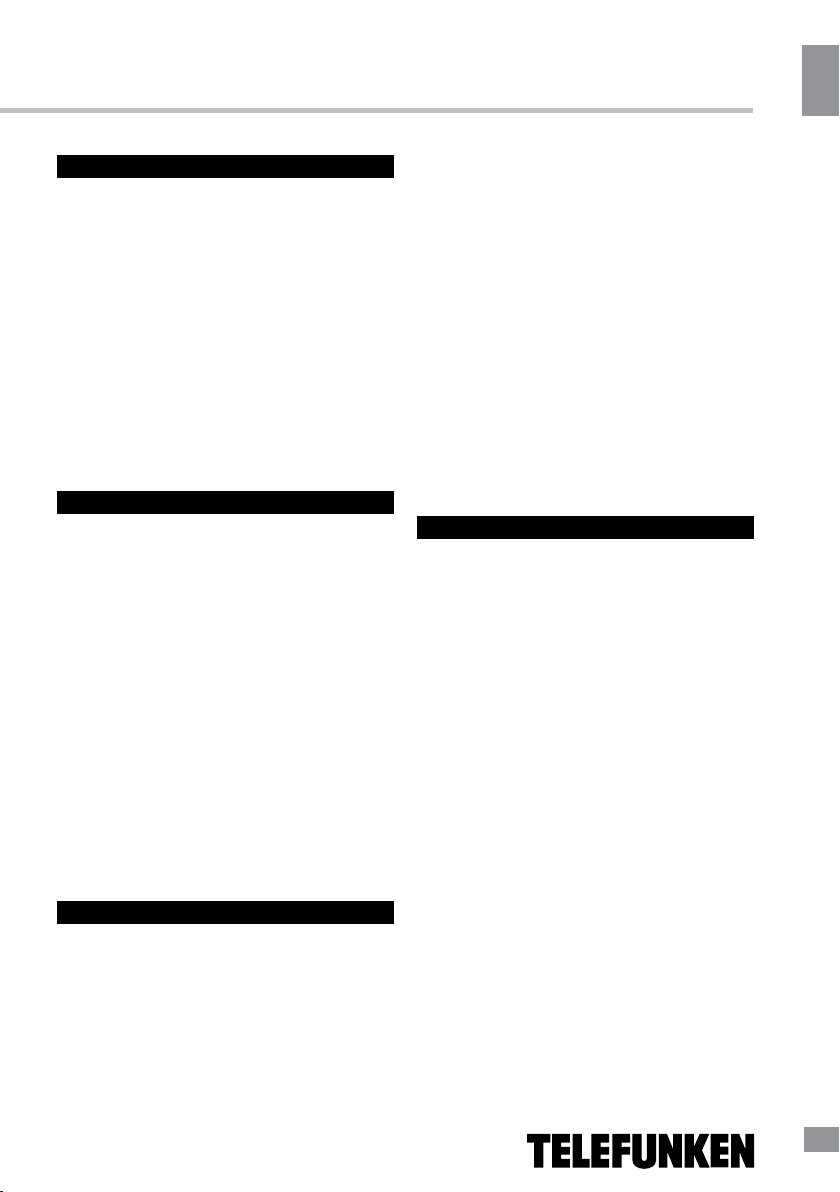
Instruction manual
Utilization of the product
If you want to dispose of this product, do not
mix it with general household waste. There is a
separate collection system for used electronic
products in accordance with legislation that
requires proper treatment, recovery and
recycling.
Please contact your local authorities for
the correct method of disposal. By doing so,
you will ensure that your disposed product
undergoes the necessary treatment, recovery
and recycling and thus prevent potential
negative effects on the environment and
human health.
Important safeguards
• Attention: The owner’s manual contains
important operating and maintenance
instructions. For your safety, it is necessary to
refer to the manual.
• Dangerous voltage: Uninsulated
dangerous voltage that may be of sufficient
magnitude to constitute a risk of electrical
shock to persons is present within this product
enclosure.
• Caution: To reduce the risk of electric
shock, do not dismantle the body. Prefer
servicing to qualified service personnel. Do not
use the unit in places where it can be exposed
to water, moisture and dust. Make sure that
pins or other foreign objects do not get inside
the unit; they may cause malfunctions, or
create safety hazards such as electrical shock.
• Close the battery compartment cover.
AC operation
• Before the first connecting of the appliance
check that voltage indicated on the rating label
corresponds the mains voltage in your home.
• Plug the corresponding end of cord into
the AC socket on the rear of the set.
• Insert the plug into power supply.
Caution:
• When the set is only used with AC or is
not used for 2 weeks or more, please remove
the batteries, to avoid damage to the set from
leakage of batteries.
• Always switch off the unit when not in use.
• Always unplug the appliance from power
supply, when no use long time.
General operations
Power on/off
Press the STANDBY/FUNCTION button to
switch the unit on. Press and hold this button
to switch the unit off.
Mode selection
When the unit is switched on press the
STANDBY/FUNCTION button to switch
between different modes of operation:
Radio / CD / MP3 / USB / AUX-IN and
Bluetooth.
Volume control
This unit uses an electronic volume control.
To increase or decrease the volume level
press the VOLUME+ / VOLUME- buttons.
Power supply
Battery operation
• Open the battery compartment cover.
• Insert 6 x C/UM-2 batteries. Please
observe correct battery polarities or the set will
not work.
Auto power off
This product has an automatic power
saving feature. In the CD/MP3/USB/AUX-IN
modes, if the the playback is paused,
stopped or no disc is inserted for more than
10 minutes, the unit will automatically switch
off. Press the POWER/FUNCTION button
again to re-activate the unit.
4
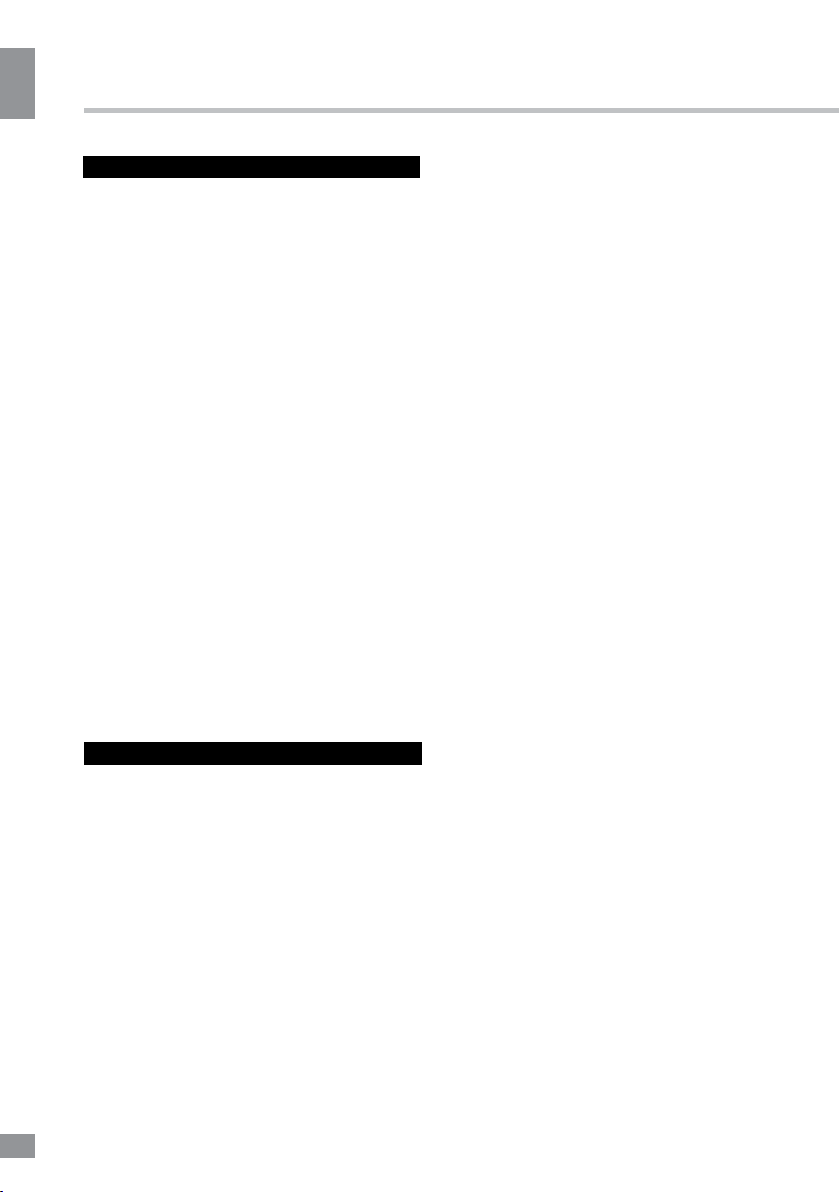
Instruction manual
CD/MP3 operation
Press the FUNCTION button to select the
CD mode.
Open the CD compartment at the top.
Insert a CD/MP3 disc, close the CD door, wait
a few seconds, the player will play the first
track and the LCD will display the total
number of tracks.
Press PLAY/PAUSE button to pause
playback. Press the button again to
resume playback.
• Press repeatedly SKIP+/SKIPbuttons to go to a next or a previous track.
Press and hold these buttons for backward
or forward searching; release the button for
normal playback.
During the playback press MODE.
With each press the unit will repeat: one
track, folder (for MP3 discs), all tracks or
random track,
To program playback, stop it first,
then press MODE. Use SKIP+/SKIPbuttons to select your desired track and
press MODE again to confirm. Repeat this
for other tracks. Press PLAY to play the
tracks in the programmed order. Press
STOP twice to cancel the programmed
playback.
Radio operation
• Press the FUNCTION button to select
the Radio mode.
• Press the SKIP+ or SKIP- buttons
to adjust the radio frequency to your desired
position.
• Press and hold the SKIP+ or SKIP-
buttons to automatically search the next or
previous radio station with a strong signal.
Stereo reception
• If a radio signal is weak and there are
abnormal noises, we recommend to receive
the FM signal in mono mode. Press the ST
button to switch between mono and stereo. ST
is shown on display when stereo is selected.
Storing and recalling radio stations
• If you want to store a radio station
in memory, first select the station you want to
store, next press the MODE button. "P01" will
start blinking, meaning that the station will be
stored as Preset 1.
• Press the SKIP- or SKIP+
button to select a different memory preset.
Press the MODE button again to confirm.
Up to 30 stations can be preset.
• To recall a saved preset station
press the M+/ M-/ STOP button to select your
preset station, the display will show “PXX”,
press the M+/ M-/ STOP button again to go to
a next preset radio station, press and hold the
M+/ M-/ STOP button over 2 seconds to go to
a previous preset radio station.
Auto search
• Press and hold the SEARCH button
to automatically search and store all available
radio stations (up to 30).
• Press the M+ button
to select a preset radio station.
Antenna
• This appliance has a FM antenna
located at the back. Fully extend the antenna
for a better signal reception.
5
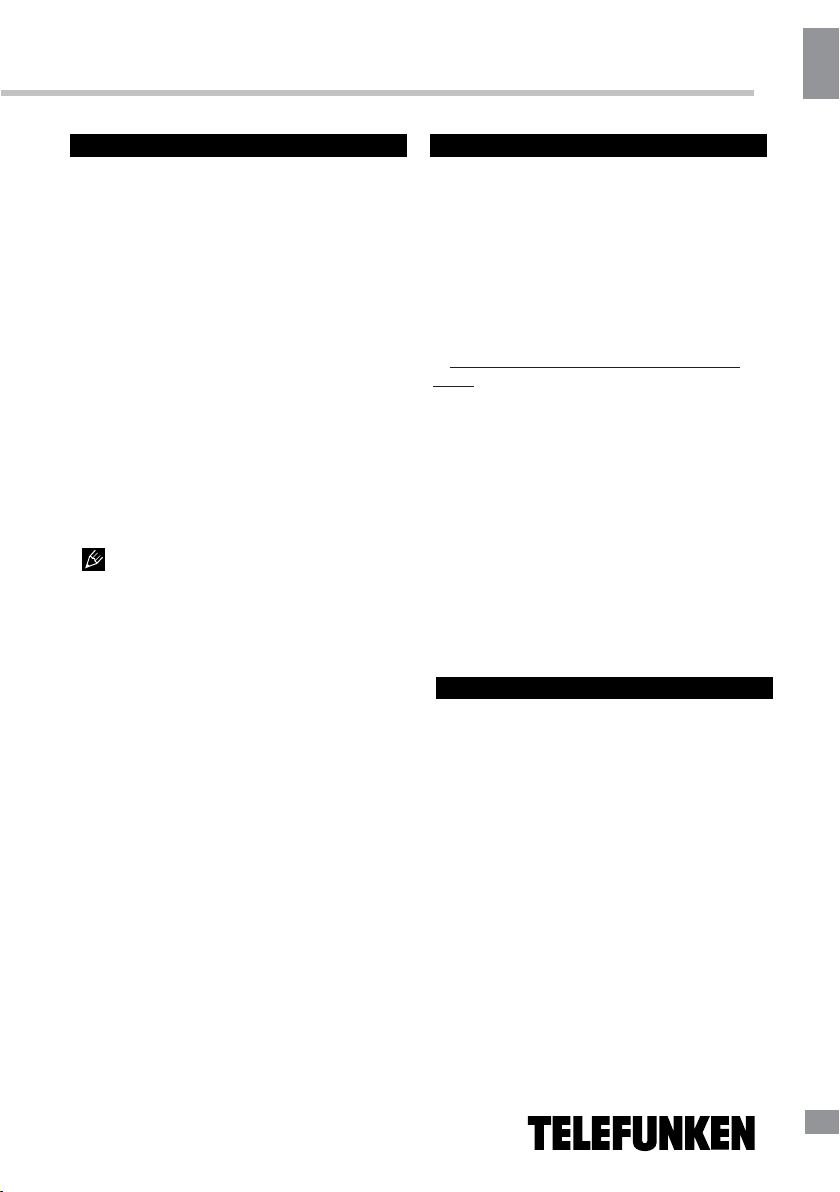
Instruction manual
USB operations
Playback
• Turn on the device
• Insert a USB device into the USB port
Press the FUNCTION button to select the
USB mode.
• Playback of the first track will start
automatically. The display will show "USB".
• Press PLAY/PAUSE button to pause
playback. Press the button again to resume
playback. Press STOP to stop playback.
• Press repeatedly SKIP+ or SKIPto go to next or previous track. Press and
hold these buttons for backward or forward
searching; release the button for normal
playback.
• Playback modes and programming
are as the same as that of CD / MP3.
Please refer to CD/MP3 operation.
General USB notes
According to the USB 1.1/2.0 Standard,
usage of a USB device with power current
consumption exceeding 500 mA is not
recommended without supplementary power
supply. Failure to use supplementary power for
connected USB drives with power consumption
exceeding this value as well as defective
USB drives may cause mechanical or thermal
changes of elements of this unit as well as
failure of internal elements of the USB port.
Such damages are not warrantee cases.
Warning: usage of external USB drives
containing BIN files in the root directory may
cause malfunction of the unit or damage to the
software.
• This unit is equipped with a USB socket
that can accept and play MP3 files stored on
standard USB flash (2.0 version) up to 32
GB.
• FAT and FAT32 file system are supported
by this unit.
Bluetooth operations
Bluetooth wireless playback
• This unit can wirelessly playback audio
from any device with Bluetooth A2DP
function.
• The wireless range is approximately within
10 meters.
• Wireless audio streaming requires pairing
of a Bluetooth device (e.g. smartphone).
HOW TO PAIR YOUR DEVICE TO THIS
UNIT:
• Make sure the Bluetooth function is
switched on in your device (e.g. smartphone,
tablet).
• Switch on the unit and press
FUNCTION to select the Bluetooth mode.
• Once the Bluetooth pairing indicator
begins flashing, you will find the unit listed in
the Bluetooth connections list of your device
(as TF-CSRP3500B).
• If asked for a passcode, enter “0000”
• The initial setup is required only once
per device. To pair another device repeat the
above steps.
AUX
You can connect the audio output of an
external device to this unit, to listen to the sound
of that device through the speakers of this unit.
• To connect an external audio device,
please use a standard audio cable with 3.5mm-to-
3.5 mm plugs (not included) to connect
the headphone out or audio line-out of the
device
external
• Select the AUX mode using the
FUNCTION button.
• Turn on the external device. You cannot
control playback with the buttons of this unit
except adjusting the volume.
o the AUX input socket.
t
6
