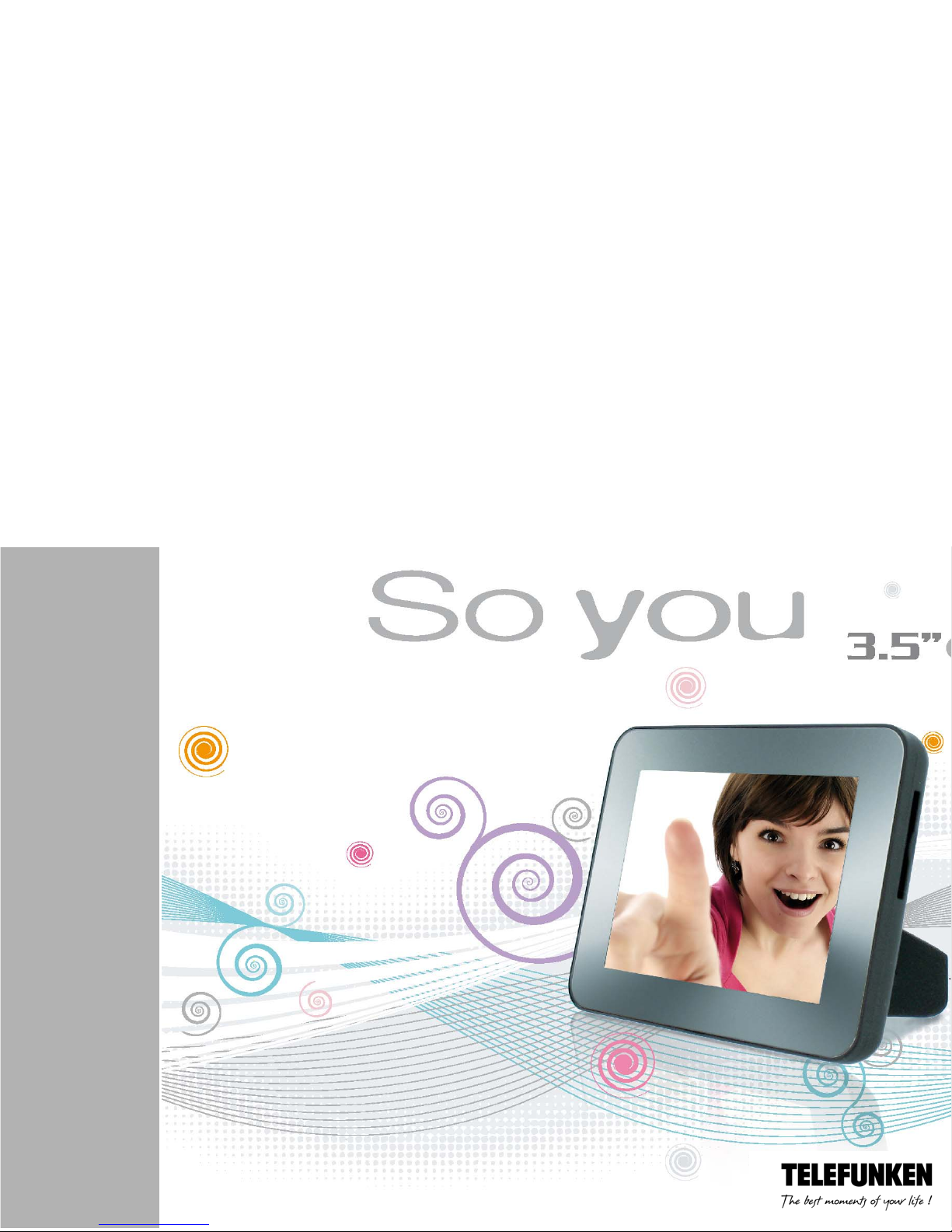
USER GUIDE
Digital photo frame

1
Document not contractual, subject to modification
in case of typographic error – MKG05/08
I. CONTENTS OF THE BOX............................................................................ 3
II. DESCRIPTION OF FRAME.......................................................................... 3
III. INSTALLING THE FRAME........................................................................... 4
1. Tilting the frame....................................................................................... 4
2. Charging the internal battery.................................................................... 4
IV. OPERATION................................................................................................. 5
1. Inserting a card........................................................................................ 5
2. Start-up.................................................................................................... 6
3. Settings menu.......................................................................................... 7
a. Display size....................................................................................................................... 7
b. Slideshow transition.......................................................................................................... 8
c. Slideshow speed............................................................................................................... 8
d. Language.......................................................................................................................... 9
e. Power saving.................................................................................................................... 9
f. Factory default................................................................................................................ 10
4. Other settings ........................................................................................ 11
a. Rotate photo................................................................................................................... 11
b. Zoom photo..................................................................................................................... 11
c. Adjust LCD color............................................................................................................. 11
5. Internal memory selection (Copy/delete images)................................... 12
6. Connecting to a computer...................................................................... 14

2
Document not contractual, subject to modification
in case of typographic error – MKG05/08
7. Transferring images............................................................................... 14
V. CLEANING ................................................................................................. 15
VI. TECHNICAL SPECIFICATIONS ................................................................ 16
VII. SAFETY...................................................................................................... 17
VIII. WARRANTY............................................................................................... 17
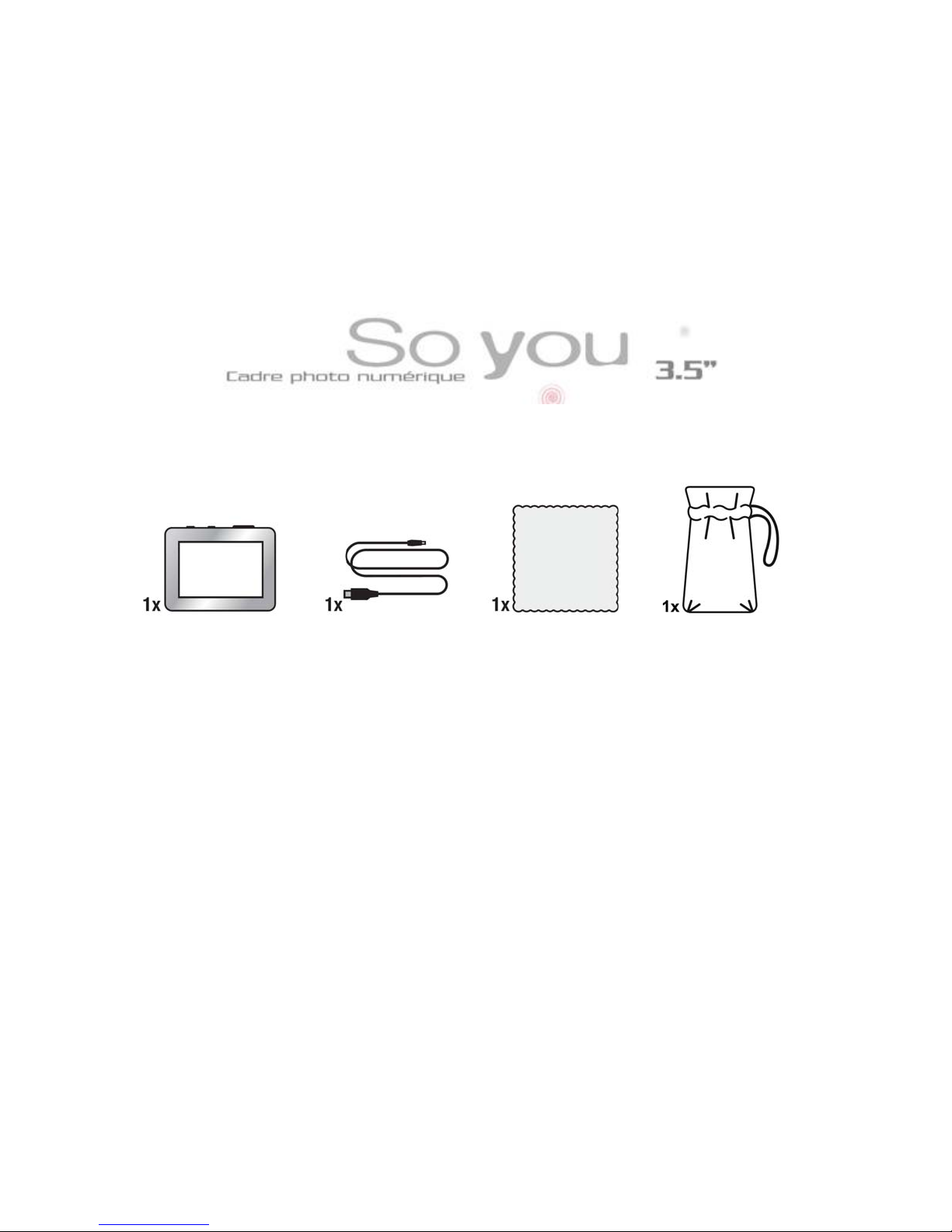
3
Document not contractual, subject to modification
in case of typographic error – MKG05/08
I. CONTENTS OF THE BOX
II. DESCRIPTION OF FRAME
Your "So You" frame is comprised of an LCD screen fitted with a mini USB socket
for connection to the computer and battery recharging, and a slot for inserting an
SD/MMC card.
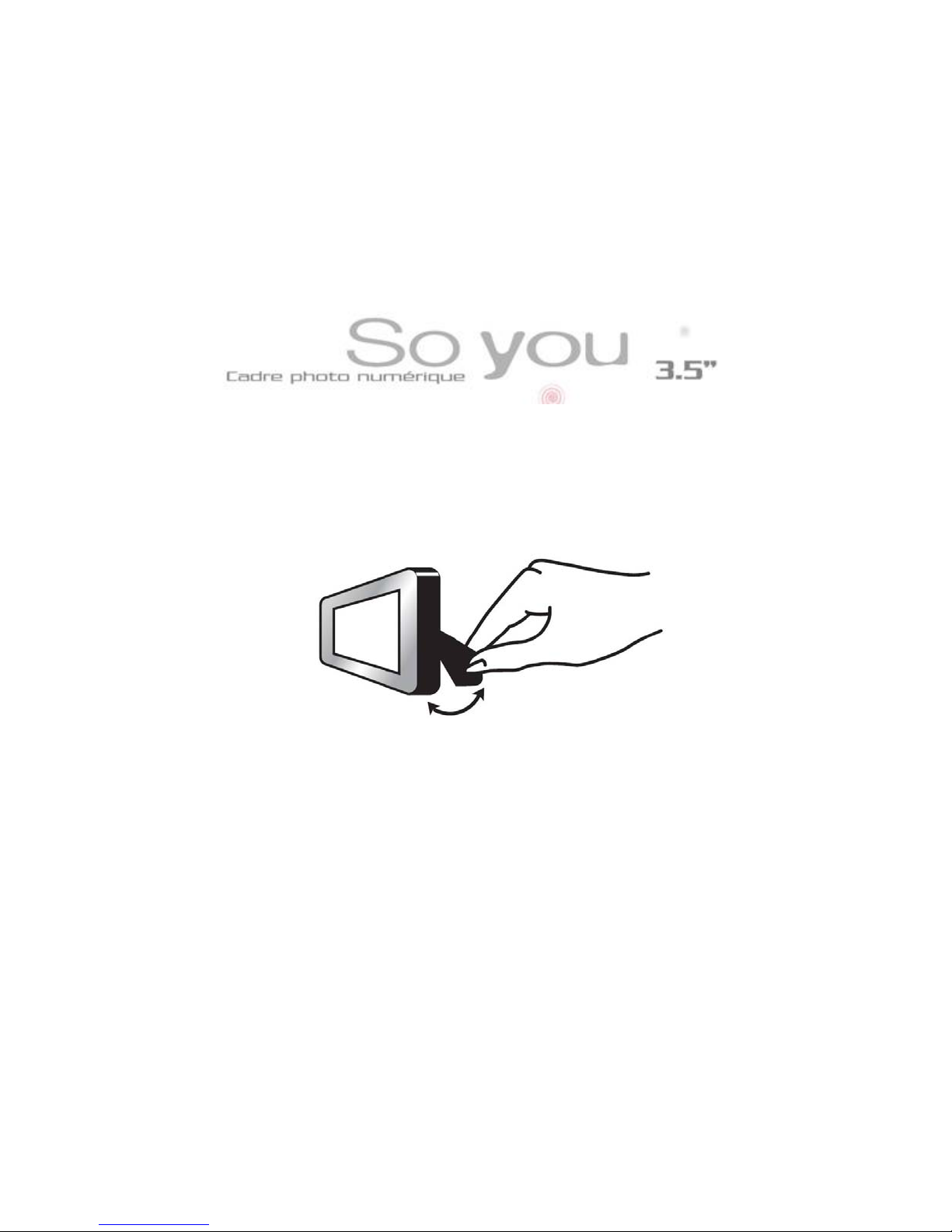
4
Document not contractual, subject to modification
in case of typographic error – MKG05/08
III. INSTALLING THE FRAME
1. Tilting the frame
Pull the support backwards as shown in the figure.
2. Charging the internal battery
No electrical wiring is needed for the "So You". It operates on its own internal
battery.
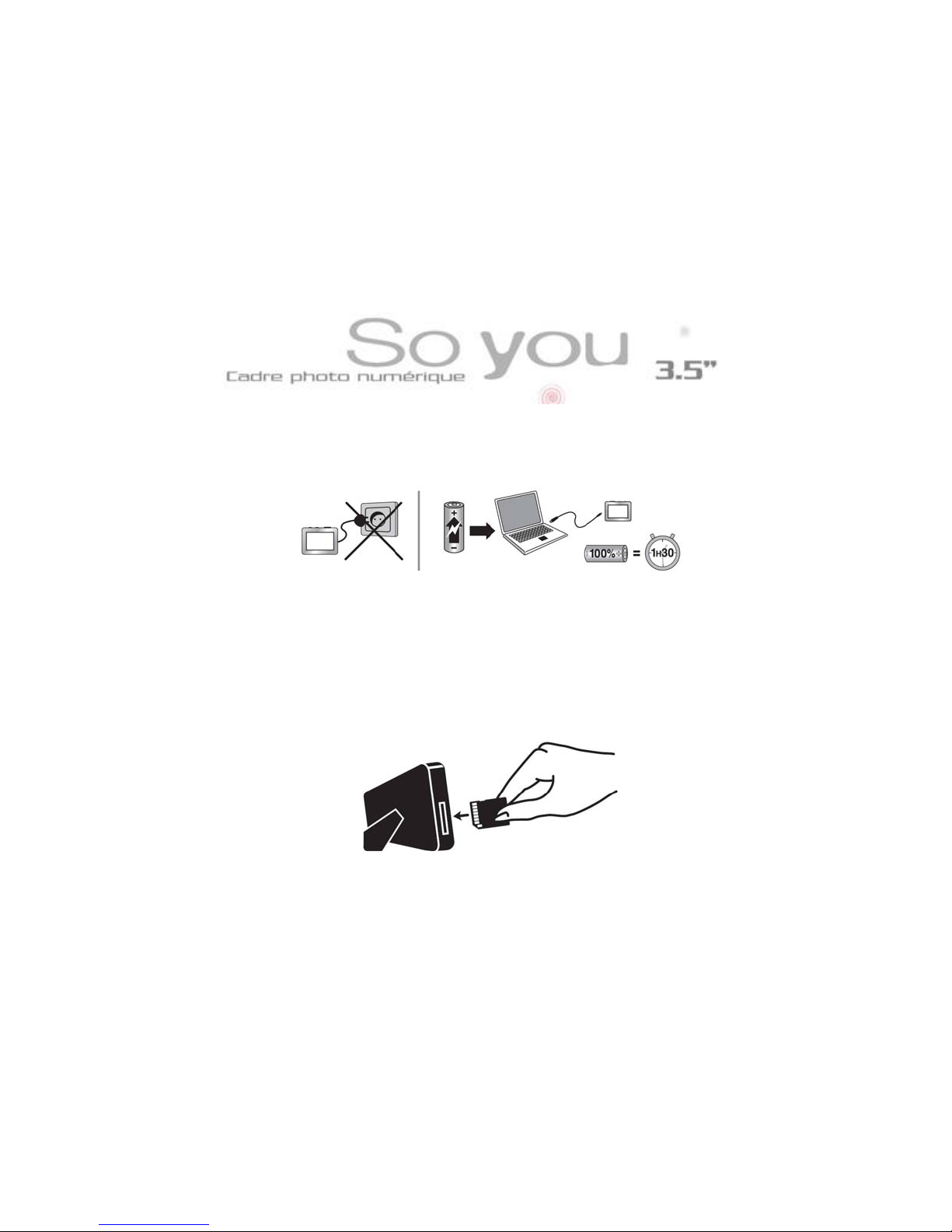
5
Document not contractual, subject to modification
in case of typographic error – MKG05/08
To recharge the battery, just connect the "So You" to your computer using the
USB cable provided. A full charge takes about 1½ hours and operating autonomy
is about 2½ hours.
(Note: if you do not have a computer, you can charge your frame using the mains adapter ref: DPF 3501AU
available as an option)
IV. OPERATION
1. Inserting a card
Insert the card into the slot provided, as indicated in the figure below.

6
Document not contractual, subject to modification
in case of typographic error – MKG05/08
2. Start-up
Press for 1 second: the slideshow starts automatically.
To display a fixed photo, press to pause the slideshow. When the slideshow
is paused, you can scroll through the photos manually by pressing
Press again on to restart the slideshow.
