Page 1

Instructions
WR6Zi-ExtRef-IN/OUT Accessory
Thank you for purchasing a Teledyne LeCroy WR6Zi-ExtRef-IN/OUT external reference clock adapter.
This device is meant for specific use on WaveRunner 6 Zi and HRO 6 Zi oscilloscopes.
The WR6Zi-ExtRef-IN/OUT adapter plugs into your oscilloscope's LBUS Connector to provide a pair of BNC
connectors enabled with external reference clock IN and OUT functions.
Connecting/Disconnecting the Accessory
Connect the smaller end of the WR6Zi-ExtRef-IN/OUT into the LBUS Connector located on the lower-right
corner on the front of your WaveRunner 6 Zi or HRO 6 Zi oscilloscope.
Note: Firmware version 6.7.0.4. or newer is required to use the device on your oscilloscope.
Once attached, secure the connection by tightening the built in thumb screws located on either side of
the adapter.
Remove the WR6Zi-ExtRef-IN/OUT adapter from your oscilloscope by reversing the process: completely
loosen the thumb screws and gently but firmly pull the adapter from the LBUS connector.
Note: It is not necessary to power down the instrument before removing the adapter.
922886-00 R ev A
1
Page 2
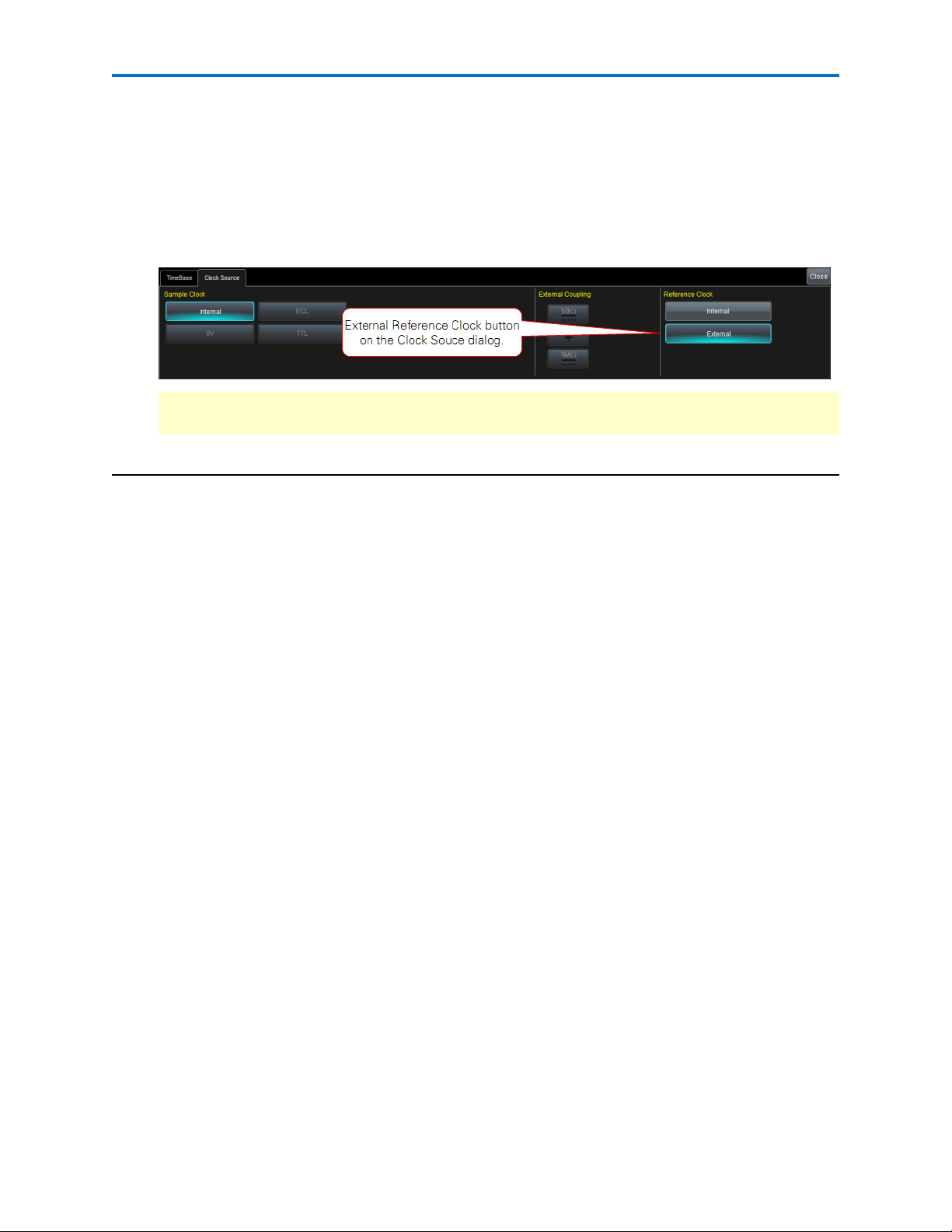
WR6Zi-ExtRef-In/Out Accessory
Enabling the External Reference Clock
When using the WR6Zi-ExtRef-IN/OUT adapter, set your oscilloscope to look for the external reference
clock. Do this from the timebase menu at Timebase → Horizontal Setup.
l The TimeBase dialog is shown. Touch the Clock Source tab to the right of TimeBase to show the
Clock Source dialog.
l Touch the External button on the Reference Clock section of the Clock Source dialog.
NOTE: The Internal and External buttons are only both shown and enabled when the adapter is
properly connected to the LBUS Connector.
© 2013 Teledyne LeCroy, Inc. All rights reserved.
Teledyne LeCroy is a trademark of Teledyne LeCroy, Inc. Other product or brand names are trademarks or requested trademarks of their respective holders. Information in this publication supersedes all earlier versions. Specifications are subject to change without notice.
July 2013
2
922886-00 R ev A
