Page 1

Operation Manual for
Model 6200T
UV Fluorescence Total Sulfur Analyzer
P/N M6200T
DATE 1/15/14
TELEDYNE ELECTRONIC TECHNOLOGIES
Analytical Instruments
16830 Chestnut Street
City of Industry, CA 91748
Telephone: (626) 934-1500
Fax: (626) 961-2538
Web: www.teledyne-ai.com
Teledyne Analytical Instruments
Page 2

Model 6200T Total Sulfur Analyzer
Copyright © 2013 Teledyne Analytical Instruments
All Rights Reserved. No part of this manual may be reproduced, transmitted, transcribed, stored in a retrieval
system, or translated into any other language or computer language in whole or in part, in any form or by any
means, whether it be electronic, mechanical, magnetic, optical, manual, or otherwise, without the prior written
consent of Teledyne Analytical Instruments, 16830 Chestnut Street, City of Industry, CA 91748.
Warranty
This equipment is sold subject to the mutual agreement that it is warranted by us free from defects of material
and of construction, and that our liability shall be limited to replacing or repairing at our factory (without
charge, except for transportation), or at customer plant at our option, any material or construction in which
defects become apparent within one year from the date of shipment, except in cases where quotations or
acknowledgements provide for a shorter period. Components manufactured by others bear the warranty of their
manufacturer. This warranty does not cover defects caused by wear, accident, misuse, neglect or repairs other
than those performed by Teledyne or an authorized service center. We assume no liability for direct or indirect
damages of any kind and the purchaser by the acceptance of the equipment will assume all liability for any
damage which may result from its use or misuse.
We reserve the right to employ any suitable material in the manufacture of our apparatus, and to make any
alterations in the dimensions, shape or weight of any parts, in so far as such alterations do not adversely affect
our warranty.
Important Notice
This instrument provides measurement readings to its user, and serves as a tool by which valuable data can be
gathered. The information provided by the instrument may assist the user in eliminating potential hazards caused
by his process; however, it is essential that all personnel involved in the use of the instrument or its interface be
properly trained in the process being measured, as well as all instrumentation related to it.
The safety of personnel is ultimately the responsibility of those who control process conditions. While this
instrument may be able to provide early warning of imminent danger, it has no control over process conditions,
and it can be misused. In particular, any alarm or control systems installed must be tested and understood, both
as to how they operate and as to how they can be defeated. Any safeguards required such as locks, labels, or
redundancy, must be provided by the user or specifically requested of Teledyne at the time the order is placed.
Therefore, the purchaser must be aware of the hazardous process conditions. The purchaser is responsible for
the training of personnel, for providing hazard warning methods and instrumentation per the appropriate
standards, and for ensuring that hazard warning devices and instrumentation are maintained and operated
properly.
Teledyne Analytical Instruments, the manufacturer of this instrument, cannot accept responsibility for
conditions beyond its knowledge and control. No statement expressed or implied by this document or any
information disseminated by the manufacturer or its agents, is to be construed as a warranty of adequate safety
control under the user’s process conditions.
Trademarks
All trademarks, registered trademarks, brand names or product names appearing in this document are the
property of their respective owners and are used herein for identification purposes only.
ii
Page 3

6200T Total Sulfur Analyzer Configuration
INFORMATION ABOUT THE SPECIFIC CONFIGURATION OF YOUR
MODEL 6200T TOTAL SULFUR ANALYZER
Selected Versions of the Model 6200T
Model 6200T— Standard Version
This Model 6200T Analyzer is a touch screen version designed for analyzing the total sulfur (TS)
concentration in a sample gas. The analyzer includes a thermal converter to oxidize sulfur bearing
molecules to SO
provides an alarm in the event of a low flow in the combustion air inlet to the converter.
The analyzer is designed for positive pressure applications and is not equipped with an internal pump.
The instrument is fitted with standard span and zero valves for switching between sample and calibration
gas. Alarm relays are optional and if included, that option will be checked below.
Model 6200T — with Pump
This version is equipped with an internal pump and is designed for positive pressure applications.
Power Requirements
This Model 6200T is configured to operate from the following AC Power source:
100-120 VAC 60 Hz 220-240 VAC 60 Hz 100V 60 Hz
which is then analyzed by the analyzer. The converter has an Oxy-Flow Sensor that
2
100-120 VAC 50 Hz 220-240 VAC 50 Hz 100V 50 Hz
Analog Output Signals
Analog output signals are available at A1 and A2 on the rear panel. This instrument is configured with
the following analog outputs:
A1: 4-20 mA
A2: 0-5 V A2: 4-20 mA
Range Mode
The analyzer can be designed with a single or dual analysis ranges with auto-ranging or dual
independent ranges. This analyzer is configured with the following range mode:
Single Range:
Dual Range/Auto-ranging Dual Range/Independent
Low
Range:
High
Range:
Low
Range:
High
Range:
Teledyne Analytical Instruments iii
Page 4

Configuration Model 6200T Total Sulfur Analyzer
Selected Options for the Model 6200T
Calibrator Option:
This option includes a Model 702 Calibrator for precise blending of calibration gases.
Mounting Options
19” rack mounting with 26” sliders with ears
19” rack mounting with ears only
Rear Panel Gas Fittings
1/4” SS Standard
6 mm SS Optional
Valve Options
The standard unit includes internal span and zero valves. Additional valve options are
as follows:
Internal Zero/Span Valves with Oven (IZS Option)
Internal Zero/Span Valves with Oven and Permeation Tube.
Note: The permeation tube option installed depends on the sample gas (H2S or SO2)
and the effusion rate.
Alarm Relays
The standard instrument is equipped with two configurable concentration alarms and
one fixed system failure alarm.
Profibus Mounting Option
RS232 to Profibus Circuit Board: Special RS232 to Profibus PCB card for Profibus
communication using the existing RS232 port.
Background Gas:
Notes:
Teledyne Analytical Instruments iv
Page 5

6200T Total Sulfur Analyzer About This Manual
ABOUT THIS MANUAL
This manual describes operation, specifications, and maintenance for the Model 6200T.
In addition this manual contains important SAFETY messages for this instrument. It is strongly
recommended that you read that operation manual in its entirety before operating the instrument.
.
Teledyne Analytical Instruments v
Page 6

About This Manual Model 6200T Total Sulfur Analyzer
This page intentionally left blank.
Teledyne Analytical Instruments vi
Page 7

6200T Total Sulfur Analyzer Safety Messages
SAFETY MESSAGES
Important safety messages are provided throughout this manual for the purpose of avoiding personal injury or
instrument damage. Please read these messages carefully. Each safety message is associated with a safety
alert symbol, and are placed throughout this manual; the safety symbols are also located inside the instrument. It
is imperative that you pay close attention to these messages, the descriptions of which are as
follows:
WARNING: Electrical Shock Hazard
HAZARD: Strong oxidizer
GENERAL WARNING/CAUTION: Read the accompanying message for
specific information.
CAUTION: Hot Surface Warning
Do Not Touch: Touching some parts of the instrument without
protection or proper tools could result in damage to the part(s) and/or the
This instrument should only be used for the purpose and in the manner
described in this manual. If you use this instrument in a manner other than
that for which it was intended, unpredictable behavior could ensue with
possible hazardous consequences.
instrument.
Technician Symbol: All operations marked with this symbol are to be
performed by qualified maintenance personnel only.
Electrical Ground: This symbol inside the instrument marks the central
safety grounding point for the instrument.
CAUTION
NEVER use any gas analyzer to sample combustible gas(es)!
Note: Technical Assistance regarding the use and maintenance of the 6200T or any other
Teledyne product can be obtained by contacting Teledyne Customer Service
Department:
Phone: 888-789-8168
Email: ask_tai@teledyne.com
or by accessing various service options on our website at http://www.teledyne-ai.com/
Teledyne Analytical Instruments vii
Page 8

Safety Messages Model 6200T Total Sulfur Analyzer
CONSIGNES DE SÉCURITÉ
Des consignes de sécurité importantes sont fournies tout au long du présent manuel dans le but d’éviter des
blessures corporelles ou d’endommager les instruments. Veuillez lire attentivement ces consignes. Chaque
consigne de sécurité est représentée par un pictogramme d’alerte de sécurité; ces pictogrammes se retrouvent
dans ce manuel et à l’intérieur des instruments. Les symboles correspondent aux consignes suivantes :
AVERTISSEMENT : Risque de choc électrique
DANGER : Oxydant puissant
AVERTISSEMENT GÉNÉRAL / MISE EN GARDE : Lire la consigne
complémentaire pour des renseignements spécifiques
MISE EN GARDE : Surface chaude
Ne pas toucher : Toucher à certaines parties de l’instrument sans protection ou
sans les outils appropriés pourrait entraîner des dommages aux pièces ou à
l’instrument.
Pictogramme « technicien » : Toutes les opérations portant ce symbole doivent
être effectuées uniquement par du personnel de maintenance qualifié.
Mise à la terre : Ce symbole à l’intérieur de l’instrument détermine le point central
de la mise à la terre sécuritaire de l’instrument.
MISE EN GARDE
Cet instrument doit être utilisé aux fins décrites et de la manière décrite dans ce
manuel. Si vous utilisez cet instrument d’une autre manière que celle pour
laquelle il a été prévu, l’instrument pourrait se comporter de façon imprévisible
et entraîner des conséquences dangereuses.
NE JAMAIS utiliser un analyseur de gaz pour échantillonner des gaz
combustibles!
Teledyne Analytical Instruments viii
Page 9

6200T Total Sulfur Analyzer Table of Contents
TABLE OF CONTENTS
Selected Versions of the Model 6200T .............................................................................................................. iii
Model 6200T— Standard Version..................................................................................................................... iii
Model 6200T — with Pump ............................................................................................................................... iii
Power Requirements ........................................................................................................................................ iii
Analog Output Signals ...................................................................................................................................... iii
Range Mode ...................................................................................................................................................... iii
Selected Options for the Model 6200T .............................................................................................................. iv
Calibrator Option: .............................................................................................................................................. iv
Mounting Options ....................................................................................................................................... iv
Rear Panel Gas Fittings ................................................................................................................................... iv
Valve Options .................................................................................................................................................... iv
Alarm Relays ..................................................................................................................................................... iv
Profibus Mounting Option ................................................................................................................................. iv
Background Gas: .............................................................................................................................................. iv
Notes: ................................................................................................................................................................ iv
SAFETY MESSAGES ............................................................................................................. VII
CONSIGNES DE SÉCURITÉ ................................................................................................. VIII
TABLE OF CONTENTS ........................................................................................................... I X
List of Figures..................................................................................................................................................... xv
List of Tables ...................................................................................................................................................xviii
PART I GENERAL INFORMATION ........................................................................................ 21
1. INTRODUCTION, FEATURES AND OPTIONS .................................................................. 23
1.1. 6200T Overview ........................................................................................................... ................................ 23
1.2. Features ....................................................................................................................................................... 23
1.3. 6200T Documentation ................................................................................................................................. 24
1.4. Options ......................................................................................................................................................... 24
1.5. Configurations ............................................................................................................................................. 27
1.6. The M501TS – Total Reduced Sulfur Converter ....................................................................................... 31
2. SPECIFICATIONS, APPROVALS & COMPLIANCE .......................................................... 35
2.1. Specifications and Approvals .................................................................................................................... 35
2.2. EPA Equivalency Designation ................................................................................................................... 37
2.3. CE Mark Compliance .................................................................................................................................. 38
2.3.1. Emissions Compliance ........................................................................................................................... 38
2.3.2. Safety Compliance ................................................................................................................................. 38
3. GETTING STARTED ........................................................................................................... 39
3.1. Unpacking the 6200T Analyzer .................................................................................................................. 39
3.1.1. Ventilation Clearance ............................................................................................................................. 40
3.2. Instrument Layout ....................................................................................................................................... 40
3.2.1. Front Panel ............................................................................................................................................ 40
3.2.2. Rear Panel ............................................................................................................................................. 44
3.2.3. Internal Chassis Layout ......................................................................................................................... 46
3.3. Connections and Setup .............................................................................................................................. 48
3.3.1. Electrical Connections ........................................................................................................................... 48
3.3.2. Pneumatic Connections ......................................................................................................................... 62
3.4. Startup, Functional Checks, and Initial Calibration ................................................................................. 74
3.4.1. Startup .................................................................................................................................................... 74
3.4.2. Warning Messages ................................................................................................................................ 77
3.4.3. Functional Checks ................................................................................................................................. 79
3.4.4. Initial Calibration .................................................................................................................................... 81
PART II OPERATING INSTRUCTIONS .................................................................................. 87
4. OVERVIEW OF OPERATING MODES ............................................................................... 89
4.1. Sample Mode ............................................................................................................................................... 90
4.1.1. Test Functions ....................................................................................................................................... 90
Teledyne Analytical Instruments ix
Page 10

Table of Contents Model 6200T Total Sulfur Analyzer
4.1.2. Warning Messages ................................................................................................................................ 93
4.2. Calibration Mode ......................................................................................................................................... 95
4.3. Setup Mode .................................................................................................................................................. 95
4.3.1. Password Security ................................................................................................................................. 95
4.3.2. Primary Setup Menu .............................................................................................................................. 96
4.3.3. Secondary Setup Menu (SETUP>MORE) ............................................................................................. 96
5. SETUP MENU ..................................................................................................................... 97
5.1. SETUP – CFG: Configuration Information ................................................................................................ 97
5.2. SETUP – ACAL: Automatic Calibration Option ........................................................................................ 97
5.3. SETUP – DAS: Internal Data Acquisition System .................................................................................... 97
5.4. SETUP – RNGE: Analog Output Reporting Range Configuration.......................................................... 97
5.4.1. Available Analog Output Signals ........................................................................................................... 98
5.4.2. Physical Range versus Analog Output Reporting Ranges .................................................................... 98
5.4.3. Reporting Range Modes: Single, Dual, Auto Ranges .........................................................................100
5.4.4. Range Units .........................................................................................................................................103
5.4.5. Dilution Ratio (Option) ..........................................................................................................................105
5.5. SETUP – PASS: Password Protection ....................................................................................................106
5.6. SETUP – CLK: Setting the Internal Time-of-Day Clock .........................................................................109
5.7. SETUP – COMM: Communications Ports ...............................................................................................111
5.7.1. ID (Instrument Identification) ................................................................................................................111
5.7.2. INET (Ethernet) ....................................................................................................................................112
5.7.3. COM1 and COM2 (Mode, Baud Rate and Test Port) ..........................................................................112
5.8. SETUP – VARS: Variables Setup and Definition ....................................................................................113
5.9. SETUP – DIAG: Diagnostics Functions ..................................................................................................115
5.9.1. Signal I/O .............................................................................................................................................117
5.9.2. Analog Output Step Test ......................................................................................................................118
5.9.3. Analog I/O Configuration ......................................................................................................................119
5.9.4. Optic Test .............................................................................................................................................132
5.9.5. Electrical Test ......................................................................................................................................133
5.9.6. Lamp Calibration ..................................................................................................................................134
5.9.7. Pressure Calibration ............................................................................................................................135
5.9.8. Flow Calibration ...................................................................................................................................136
5.9.9. Test Channel Output ............................................................................................................................137
6. COMMUNICATIONS SETUP AND OPERATION ............................................................. 139
6.1. Data Terminal / Communication Equipment (DTE DCE) .......................................................................139
6.2. Communication Modes, Baud Rate and Port testing ............................................................................139
6.2.1. Communication Modes ........................................................................................................................140
6.2.2. COMM Port Baud Rate ........................................................................................................................142
6.2.3. COMM Port Testing .............................................................................................................................143
6.3. RS-232 ........................................................................................................................................................143
6.4. RS-485 (Option) .........................................................................................................................................144
6.5. Ethernet ......................................................................................................................................................144
6.5.1. Configuring Ethernet Communication Manually (Static IP Address) ...................................................144
6.5.2. Configuring Ethernet Communication Using Dynamic Host Configuration Protocol (DHCP) .............147
6.5.3. USB Port ..............................................................................................................................................148
6.6. Communications Protocols ................................................................................................. ....................149
6.6.1. MODBUS .............................................................................................................................................149
6.6.2. HESSEN ..............................................................................................................................................151
7. DATA ACQUISITION SYSTEM (DAS) AND AICOM ........................................................ 157
7.1. DAS Structure ............................................................................................................................................158
7.1.1. DAS Channels .....................................................................................................................................158
7.1.2. DAS Parameters ..................................................................................................................................159
7.1.3. DAS Triggering Events ........................................................................................................................159
7.2. Default DAS Channels ..............................................................................................................................160
7.2.1. Viewing DAS Data and Settings ..........................................................................................................162
7.2.2. Editing DAS Data Channels .................................................................................................................163
7.2.3. Trigger Events ......................................................................................................................................165
7.2.4. Editing DAS Parameters ......................................................................................................................166
Teledyne Analytical Instruments x
Page 11

6200T Total Sulfur Analyzer Table of Contents
7.2.5. Sample Period and Report Period .......................................................................................................167
7.2.6. Number of Records ..............................................................................................................................169
7.2.7. RS-232 Report Function ......................................................................................................................171
7.2.8. Compact Report ...................................................................................................................................171
7.2.9. Starting Date ........................................................................................................................................171
7.2.10. Disabling/Enabling Data Channels ....................................................................................................171
7.2.11. HOLDOFF Feature ............................................................................................................................173
7.3. AICOM Remote Control Program ............................................................................................................173
7.4. Remote DAS Configuration via AICOM ...................................................................................................175
8. REMOTE OPERATION OF THE ANALYZER ................................................................... 177
8.1. Remote Operation Using the External Digital I/O .......................................................................... ........177
8.1.1. Status Outputs .....................................................................................................................................177
8.1.2. Control Inputs .......................................................................................................................................178
8.2. Remote Operation Using the External Serial I/O ...................................................................................179
8.2.1. Terminal Operating Modes ..................................................................................................................179
8.2.2. Help Commands in Terminal Mode .....................................................................................................180
8.2.3. Command Syntax ................................................................................................................................180
8.2.4. Data Types ...........................................................................................................................................181
8.2.5. Status Reporting ..................................................................................................................................181
8.3. Remote Access by Modem.......................................................................................................................182
8.4. COM Port Password Security ............................................................................................... ...................184
8.5. Additional Communications Documentation .........................................................................................185
9. CALIBRATION PROCEDURES ........................................................................................ 187
9.1. Calibration Preparations ..........................................................................................................................187
9.1.1. Required Equipment, Supplies, and Expendables ..............................................................................187
9.1.2. Data Recording Devices ......................................................................................................................189
9.2. Manual Calibration ....................................................................................................................................189
9.3. Manual Calibration Checks ......................................................................................................................193
9.4. Manual Calibration with Zero/Span Valves .............................................................................................194
9.5. Manual Calibration with IZS Option ........................................................................................................197
9.6. Manual Calibration Checks with IZS or Zero/Span Valves ...................................................................197
9.7. Manual Calibration in DUAL or AUTO Reporting Range Modes ..........................................................200
9.7.1. Calibration With Remote Contact Closures .........................................................................................200
9.8. Automatic Calibration (AutoCal) .............................................................................................................201
9.9. Calibration Quality ....................................................................................................................................204
9.10. Calibration of Optional Sensors ............................................................................................................205
9.10.1. O2 Sensor Calibration ........................................................................................................................205
9.10.2. CO2 Sensor Calibration ......................................................................................................................209
10. EPA PROTOCOL CALIBRATION .................................................................................. 213
10.1. Calibration Requirements ......................................................................................................................213
10.1.1. Calibration of Equipment ....................................................................................................................213
10.1.2. Data Recording Device ......................................................................................................................214
10.1.3. Recommended Standards for Establishing Traceability ....................................................................215
10.1.4. EPA Calibration Using Permeation Tubes .........................................................................................215
10.1.5. Calibration Frequency ........................................................................................................................215
10.1.6. Record Keeping .................................................................................................................................215
10.1.7. Summary of Quality Assurance Checks ............................................................................................216
10.2. Level 1 Calibrations versus Level 2 Checks ........................................................................................216
10.3. ZERO and SPAN Checks ........................................................................................................................218
10.3.1. Zero/Span Check Procedures ...........................................................................................................218
10.4. Precision Calibration Procedures and Checks ....................................................................................218
10.4.1. Precision Calibration ..........................................................................................................................219
10.4.2. Precision Check .................................................................................................................................219
10.5. Dynamic Multipoint Span Calibration ..................................................................................... ..............219
10.6. Special Calibration Requirements for Dual Range or Auto Range ....................................................220
10.7. References ...............................................................................................................................................220
PART III MAINTENANCE AND SERVICE ........................................................................... 223
Teledyne Analytical Instruments xi
Page 12

Table of Contents Model 6200T Total Sulfur Analyzer
11. INSTRUMENT MAINTENANCE ...................................................................................... 225
11.1. Maintenance Schedule ...........................................................................................................................226
11.2. Predictive Diagnostics ............................................................................................................................227
11.3. Maintenance Procedures........................................................................................................................228
11.3.1. Changing the Sample Particulate Filter .............................................................................................228
11.3.2. Changing the IZS Permeation Tube ..................................................................................................229
11.3.3. Changing theTS and Zero Air Scrubber Materials .............................................................................229
11.3.4. Changing the Critical Flow Orifice .....................................................................................................230
11.3.5. Checking for Light Leaks ...................................................................................................................231
11.3.6. Detailed Pressure Leak Check ..........................................................................................................232
11.3.7. Performing a Sample Flow Check .....................................................................................................233
11.3.8. Hydrocarbon Scrubber (Kicker) .........................................................................................................233
12. TROUBLESHOOTING & SERVICE ................................................................................ 237
12.1. General Troubleshooting .......................................................................................................................237
12.1.1. Fault Diagnostics with Warning Messages ........................................................................................239
12.1.2. Fault Diagnosis with Test Functions ..................................................................................................242
12.1.3. Using the Diagnostic Signal I/O Functions ........................................................................................243
12.2. Status LEDs .............................................................................................................................................245
12.2.1. Motherboard Status Indicator (Watchdog) .........................................................................................245
12.2.2. CPU Status Indicators ........................................................................................................................245
12.2.3. Relay Board Status LEDs ..................................................................................................................246
12.3. Gas Flow Problems .................................................................................................................................246
12.3.1. Zero or Low Sample Flow ..................................................................................................................246
12.3.2. High Flow ...........................................................................................................................................247
12.4. Calibration Problems ..............................................................................................................................247
12.4.1. Negative Concentrations....................................................................................................................247
12.4.2. No Response .....................................................................................................................................247
12.4.3. Unstable Zero and Span ....................................................................................................................248
12.4.4. Inability to Span - No SPAN Button ...................................................................................................248
12.4.5. Inability to Zero - No ZERO Button ....................................................................................................249
12.4.6. Non-Linear Response ........................................................................................................................249
12.4.7. Discrepancy Between Analog Output and Display ............................................................................249
12.5. Other Performance Problems ................................................................................................................250
12.5.1. Excessive noise .................................................................................................................................250
12.5.2. Slow Response ..................................................................................................................................250
12.5.3. The Analyzer Doesn’t Appear on the LAN or Internet .......................................................................250
12.6. Subsystem Checkout ..............................................................................................................................250
12.6.1. AC Power Configuration ....................................................................................................................251
12.6.2. DC Power Supply ...............................................................................................................................252
12.6.3. I2C Bus ...............................................................................................................................................252
12.6.4. Touch-screen Interface ......................................................................................................................253
12.6.5. LCD Display Module ..........................................................................................................................253
12.6.6. Relay Board .......................................................................................................................................253
12.6.7. Motherboard .......................................................................................................................................254
12.6.8. CPU ....................................................................................................................................................255
12.6.9. RS-232 Communication .....................................................................................................................256
12.6.10. Shutter System ................................................................................................................................257
12.6.11. PMT Sensor .....................................................................................................................................257
12.6.12. PMT Preamplifier Board ...................................................................................................................257
12.6.13. PMT Temperature Control PCA .......................................................................................................257
12.6.14. High Voltage Power Supply .............................................................................................................258
12.6.15. Pneumatic Sensor Assembly ...........................................................................................................259
12.6.16. Sample Pressure .............................................................................................................................259
12.6.17. IZS Option ........................................................................................................................................259
12.6.18. Box Temperature .............................................................................................................................260
12.6.19. PMT Temperature ............................................................................................................................260
12.7. Service Procedures .................................................................................................................................261
12.7.1. Disk-on-Module Replacement ...........................................................................................................261
Teledyne Analytical Instruments xii
Page 13

6200T Total Sulfur Analyzer Table of Contents
12.7.2. Sensor Module Repair & Cleaning ....................................................................................................262
12.8. M501TS Converter Maintenance ............................................................................................................277
12.8.1. Changing the Quartz Tube.................................................................................................................277
12.8.2. Checking the Converter Efficiency .....................................................................................................277
12.8.3. Sample Diluter Maintenance ..............................................................................................................279
12.8.4. Thermocouple Replacement ..............................................................................................................279
12.9. Frequently Asked Questions (FAQs) ....................................................................................................283
12.10. Technical Assistance ............................................................................................................................284
13. PRINCIPLES OF OPERATION ....................................................................................... 285
13.1. Sulfur Dioxide (SO2) Sensor Principles of operation ..........................................................................285
13.1.1. SO2 Ultraviolet Fluorescence Measurement Principle .......................................................................285
13.1.2. The UV Light Path ..............................................................................................................................288
13.1.3. UV Source Lamp ................................................................................................................................289
13.1.4. The Reference Detector .....................................................................................................................289
13.1.5. The PMT ............................................................................................................................................289
13.1.6. UV Lamp Shutter & PMT Offset .........................................................................................................290
13.1.7. Optical Filters .....................................................................................................................................290
13.1.8. Optical Lenses ...................................................................................................................................293
13.1.9. Measurement Interferences ...............................................................................................................294
13.2. Oxygen (O2) Sensor Principles of Operation .......................................................................................295
13.2.1. Paramagnetic Measurement of O2 .....................................................................................................295
13.2.2. O2 Sensor Operation within the 6200T Analyzer ...............................................................................296
13.3. Carbon Dioxide (CO2) Sensor Principles of Operation .......................................................................297
13.3.1. NDIR Measurement of CO2 ...............................................................................................................297
13.3.2. CO2 Operation within the 6200T Analyzer .........................................................................................298
13.3.3. Electronic Operation of the CO2 Sensor ............................................................................................298
13.4. Pneumatic Operation ..............................................................................................................................299
13.4.1. Sample Gas Flow ...............................................................................................................................299
13.4.2. Flow Rate Control ..............................................................................................................................300
13.4.3. Hydrocarbon Scrubber (Kicker) .........................................................................................................301
13.4.4. Pneumatic Sensors ............................................................................................................................302
13.5. Electronic Operation ...............................................................................................................................303
13.5.1. CPU ....................................................................................................................................................305
13.5.2. Sensor Module ...................................................................................................................................306
13.5.3. Photo Multiplier Tube (PMT) ..............................................................................................................308
13.5.4. PMT Cooling System .........................................................................................................................310
13.5.5. PMT Preamplifier ...............................................................................................................................311
13.5.6. Pneumatic Sensor Board ...................................................................................................................313
13.5.7. Relay Board .......................................................................................................................................313
13.5.8. Motherboard .......................................................................................................................................315
13.5.9. Analog Outputs ..................................................................................................................................316
13.5.10. External Digital I/O ...........................................................................................................................317
13.5.11. I2C Data Bus ....................................................................................................................................317
13.5.12. Power up Circuit ...............................................................................................................................317
13.5.13. Power Supply/ Circuit Breaker .........................................................................................................317
13.6. Front Panel/Display Interface ................................................................................................................319
13.6.1. LVDS Transmitter Board ....................................................................................................................319
13.6.2. Front Panel Interface PCA .................................................................................................................319
13.7. Software Operation .................................................................................................................................320
13.7.1. Adaptive Filter ....................................................................................................................................320
13.7.2. Calibration - Slope and Offset ............................................................................................................321
13.7.3. Temperature and Pressure Compensation (TPC) Feature ...............................................................321
13.7.4. Internal Data Acquisition System (DAS) ............................................................................................322
14. A PRIMER ON ELECTRO-STATIC DISCHARGE .......................................................... 325
14.1. How Static Charges are Created ...........................................................................................................325
14.2. How Electro-Static Charges Cause Damage ........................................................................................326
14.3. Common Myths About ESD Damage ....................................................................................................327
14.4. Basic Principles of Static Control .........................................................................................................328
Teledyne Analytical Instruments xiii
Page 14

Table of Contents Model 6200T Total Sulfur Analyzer
14.4.1. General Rules ....................................................................................................................................328
14.5. Basic Anti-ESD Procedures for Analyzer Repair and Maintenance ..................................................329
14.5.1. Working at the Instrument Rack ........................................................................................................329
14.5.2. Working at an Anti-ESD Work Bench ................................................................................................330
14.5.3. Transferring Components Between Rack and Bench .......................................................................330
14.5.4. Opening Shipments from Teledyne Analytical Instruments’s Customer Service ................................331
14.5.5. Packing Components for Return to Teledyne Analytical Instruments’s Customer Service ...............331
15. GLOSSARY ..................................................................................................................... 333
16. SPARE PARTS ............................................................................................................... 337
16.1. Spare Parts and Expendables Lists ......................................................................................................337
17. INSTRUMENT TEST & CALIBRATION RECORD ......................................................... 341
APPENDIX A - VERSION SPECIFIC SOFTWARE DOCUMENTATION
APPENDIX B - SPARE PARTS, 6200T
APPENDIX C - REPAIR QUESTIONNAIRE, 6200T
APPENDIX D - ELECTRONIC SCHEMATICS, 6200T
Teledyne Analytical Instruments xiv
Page 15

6200T Total Sulfur Analyzer Table of Contents
LIST OF FIGURES
Figure 1-1: 6200T Basic Configuration........................................................................................................... 28
Figure 1-2: 6200T with IZS/Permeation Tube Option .................................................................................... 29
Figure 1-3: 6200T with M702 Calibrator Option ............................................................................................. 30
Figure 1-4: M501TS Converter Layout ........................................................................................................... 32
Figure 3-1: Front Panel Layout ....................................................................................................................... 41
Figure 3-2: Display Screen and Touch Control .............................................................................................. 41
Figure 3-3: Display/Touch Control Screen Mapped to Menu Charts ............................................................ 43
Figure 3-4: Rear Panel Layout—Converter and Analyzer.............................................................................. 44
Figure 3-5A: Internal Layout, Basic (no Valve or Second Gas Options) .......................................................... 46
Figure 3-6: Analog In Connector .................................................................................................................... 49
Figure 3-7: Analog Output Connector ............................................................................................................ 50
Figure 3-8: Current Loop Option Installed on the Motherboard ..................................................................... 52
Figure 3-9: Status Output Connector ............................................................................................................. 53
Figure 3-10: Control Input Connector ............................................................................................................... 55
Figure 3-11: Concentration Alarm Relay .......................................................................................................... 56
Figure 3-12: Rear Panel Connector Pin-Outs for RS-232 Mode ...................................................................... 58
Figure 3-13: CPU Connector Pin-Outs for RS-232 Mode ................................................................................ 59
Figure 3-14: JP2 Pins 21-22 on RS-232-Multidrop PCA .................................................................................. 60
Figure 3-15: RS-232-Multidrop PCA Host/Analyzer Interconnect Diagram ..................................................... 61
Figure 3-16: Pneumatic Connections–Basic Configuration–Using Bottled Span Gas ..................................... 65
Figure 3-17: Pneumatic Connections–Basic Configuration–Using Gas Dilution Calibrator ............................. 66
Figure 3-18: 6200T Gas Flow, Basic Configuration ......................................................................................... 67
Figure 3-19: Pneumatic Layout with Zero/Span Valves Option ....................................................................... 68
Figure 3-20: Pneumatic Layout with IZS Options ............................................................................................. 69
Figure 3-21: Pneumatic Layout with O2 Sensor ............................................................................................... 71
Figure 3-22: Pneumatic Layout with CO2 Sensor ............................................................................................. 72
Figure 3-23: Warning Messages ...................................................................................................................... 77
Figure 3-24: Functional Check ......................................................................................................................... 80
Figure 3-25: Reporting Range Verification ....................................................................................................... 82
Figure 3-26: Dilution Ratio Setup ..................................................................................................................... 83
Figure 3-27: SO2 Span Gas Setting ................................................................................................................. 84
Figure 3-28: Zero/Span Calibration Procedure ................................................................................................ 85
Figure 4-1: Front Panel Display ...................................................................................................................... 89
Figure 4-2: Viewing 6200T TEST Functions .................................................................................................. 92
Figure 4-3: Viewing and Clearing 6200T WARNING Messages .................................................................... 94
Figure 5-1: SETUP – Configuration Information ............................................................................................ 97
Figure 5-2: SETUP – Analog Output Connector ............................................................................................ 98
Figure 5-3: SETUP RNGE – Reporting Range Mode ..................................................................................100
Figure 5-4: SETUP RNGE – Single Range Mode ........................................................................................101
Figure 5-5: SETUP RNGE – Dual Range Mode ..........................................................................................102
Figure 5-6: SETUP RNGE – Auto Range Mode ..........................................................................................103
Figure 5-7: SETUP RNGE – Concentration Units Selection ........................................................................104
Figure 5-8: SETUP RNGE – Dilution Ratio ..................................................................................................105
Figure 5-9: SETUP – Enable Password Security .........................................................................................107
Figure 5-10: SETUP – Enter Calibration Mode Using Password ...................................................................108
Figure 5-11: SETUP – Clock ..........................................................................................................................109
Figure 5-12: SETUP – Clock Speed Variable ................................................................................................110
Figure 5-13: SETUP – COMM Menu ..............................................................................................................111
Figure 5-14: COMM – Machine ID ................................................................................................................112
Figure 5-15: SETUP – VARS Menu ...............................................................................................................114
Figure 5-16: DIAG Menu ................................................................................................................................116
Figure 5-17: DIAG – Signal I/O Menu ............................................................................................................117
Figure 5-18: DIAG – Analog Output Menu .....................................................................................................118
Figure 5-19: DIAG – Analog I/O Configuration Menu .....................................................................................121
Figure 5-20: DIAG – Analog Output Calibration Mode ...................................................................................122
Figure 5-21: DIAG – Analog Output Calibration Mode – Single Analog Channel ..........................................123
Teledyne Analytical Instruments xv
Page 16

Table of Contents Model 6200T Total Sulfur Analyzer
Figure 5-22: DIAG – Analog Output – Auto Cal or Manual Cal Selection for Channels ................................124
Figure 5-23: Setup for Calibrating Analog Outputs ........................................................................................125
Figure 5-24: Analog Output – Voltage Adjustment .........................................................................................126
Figure 5-25: Analog Output – Offset Adjustment ...........................................................................................127
Figure 5-26: Setup for Calibrating Current Outputs .......................................................................................128
Figure 5-27: Analog Output – Zero and Span Value Adjustment for Current Outputs ...................................129
Figure 5-28: DIAG – Analog Output – AIN Calibration ...................................................................................130
Figure 5-29. DIAG – Analog Inputs (Option) Configuration Menu .................................................................131
Figure 5-30: DIAG – Optic Test ......................................................................................................................132
Figure 5-31: DIAG – Electrical Test ................................................................................................................133
Figure 5-32: DIAG – Lamp Calibration ...........................................................................................................134
Figure 5-33: DIAG – Pressure Calibration .....................................................................................................135
Figure 5-34: DIAG – Flow Calibration ............................................................................................................136
Figure 5-35: DIAG – Test Channel Output .....................................................................................................137
Figure 6-1: COMM – Communication Modes Setup ....................................................................................141
Figure 6-2: COMM – COMM Port Baud Rate ..............................................................................................142
Figure 6-3: COMM – COM1 Test Port ..........................................................................................................143
Figure 6-4: COMM – LAN / Internet Manual Configuration ..........................................................................146
Figure 6-5: COMM – LAN / Internet Automatic Configuration ......................................................................147
Figure 6-6: COMM – Change Hostname ....................................................................................................148
Figure 6-7: COMM – Activating Hessen Protocol ........................................................................................152
Figure 6-8: COMM – Select Hessen Protocol Type .....................................................................................153
Figure 6-9: COMM – Select Hessen Protocol Response Mode ...................................................................154
Figure 6-10: COMM – Status Flag Bit Assignment ........................................................................................156
Figure 7-1: Default DAS Channels Setup ....................................................................................................161
Figure 7-2: DAS – Data Acquisition Menu ...................................................................................................162
Figure 7-3: DAS – Editing DAS Data Channels ...........................................................................................163
Figure 7-4: DAS – Editing Data Channel Name ...........................................................................................164
Figure 7-5: DAS – Trigger Events ................................................................................................................165
Figure 7-6: DAS – Editing DAS Parameters ................................................................................................166
Figure 7-7: DAS – Configuring Parameters for a Specific Data Parameter .................................................167
Figure 7-8: DAS – Define the Report Period ................................................................................................169
Figure 7-9: DAS – Edit Number of Records .................................................................................................170
Figure 7-10: DAS – RS-232 Report Function .................................................................................................171
Figure 7-11: DAS – Disabling / Enabling Data Channels ...............................................................................172
Figure 7-12: DAS – Holdoff Feature ...............................................................................................................173
Figure 7-13: AICOM Remote Control Program Interface ...............................................................................174
Figure 7-14: Sample AICOM User Interface for Configuring the DAS ...........................................................175
Figure 7-15: DAS Configuration Through a Terminal Emulation Program .....................................................176
Figure 8-1: Status Output Connector ...........................................................................................................177
Figure 8-2: Control Inputs with Local 5 V Power Supply ..............................................................................179
Figure 8-3: Control Inputs with External 5 V Power Supply .........................................................................179
Figure 8-4: COMM – Remote Access by Modem ........................................................................................183
Figure 8-5: COMM – Initialize the Modem ...................................................................................................184
Figure 9-1: Setup for Manual Calibration without Z/S valve or IZS Option (Step 1) ....................................190
Figure 9-2: Setup for Manual Calibration without Z/S valve or IZS Option (Step 2) ....................................191
Figure 9-3: Setup for Manual Calibration without Z/S valve or IZS Option (Step 3) ....................................192
Figure 9-4: Setup for Manual Calibration Checks ........................................................................................193
Figure 9-5: Setup for Manual Calibration with Z/S Valve Option Installed (Step 1) .....................................194
Figure 9-6: Setup for Manual Calibration with Z/S Valve Option Installed (Step 2) .....................................195
Figure 9-7: Setup for Manual Calibration with Z/S Valve Option Installed (Step 3) .....................................196
Figure 9-8: Manual Calibration with IZS Option ...........................................................................................197
Figure 9-9: Setup for Manual Calibration Check with Z/S Valve or IZS Option (Step 1) .............................198
Figure 9-10: Setup for Manual Calibration Check with Z/S Valve or IZS Option (Step 2) .............................199
Figure 9-11: Manual Calibration in Dual/Auto Reporting Range Modes ........................................................200
Figure 9-12: AUTO CAL – User Defined Sequence .......................................................................................203
Figure 9-13: O2 Sensor Calibration Set Up ...................................................................................................205
Figure 9-14: O2 Span Gas Concentration Set Up ..........................................................................................206
Teledyne Analytical Instruments xvi
Page 17

6200T Total Sulfur Analyzer Table of Contents
Figure 9-15: Activate O2 Sensor Stability Function ........................................................................................207
Figure 9-16: O2 Zero/Span Calibration ...........................................................................................................208
Figure 9-17: CO2 Sensor Calibration Set Up ..................................................................................................209
Figure 9-18: CO2 Span Gas Concentration Setup .........................................................................................210
Figure 9-19: Activate CO2 Sensor Stability Function .....................................................................................211
Figure 9-20: CO2 Zero/Span Calibration ........................................................................................................212
Figure 10-1: Dynamic Multipoint Span Calibration .........................................................................................220
Figure 11-1: Sample Particulate Filter Assembly ...........................................................................................228
Figure 11-2: Critical Flow Orifice Assembly ...................................................................................................231
Figure 11-3: Simple Leak Check Fixture ........................................................................................................234
Figure 11-4: Hydrocarbon Scrubber Leak Check Setup ................................................................................234
Figure 12-1: Viewing and Clearing Warning Messages .................................................................................240
Figure 12-2: Example of Signal I/O Function .................................................................................................244
Figure 12-3: CPU Status Indicator .................................................................................................................245
Figure 12-4: Location of Relay Board Power Configuration Jumper ..............................................................251
Figure 12-5: Manual Activation of the UV Light Shutter .................................................................................257
Figure 12-6: Sensor Module Wiring and Pneumatic Fittings ..........................................................................262
Figure 12-7: Sensor Module Mounting Screws ..............................................................................................263
Figure 12-8: Sample Chamber Mounting Bracket ..........................................................................................264
Figure 12-9: Hex Screw Between Lens Housing and Sample Chamber .......................................................265
Figure 12-10: UV Lens Housing / Filter Housing ..............................................................................................266
Figure 12-11: PMT UV Filter Housing Disassembled ......................................................................................266
Figure 12-12: Disassembling the Shutter Assembly ........................................................................................268
Figure 12-13: Shutter Assembly .......................................................................................................................269
Figure 12-14. UV Lamp Adjustment .................................................................................................................270
Figure 12-15: Location of UV Reference Detector Potentiometer ...................................................................271
Figure 12-16: PMT Assembly - Exploded View ................................................................................................273
Figure 12-17: Pre-Amplifier Board (Preamp PCA) Layout ...............................................................................275
Figure 13-1: UV Absorption ............................................................................................................................286
Figure 13-2: UV Light Path .............................................................................................................................289
Figure 13-3: Source UV Lamp Construction ..................................................................................................289
Figure 13-4: Excitation Lamp UV Spectrum Before/After Filtration ................................................................291
Figure 13-5: PMT Optical Filter Bandwidth ....................................................................................................292
Figure 13-6: Effects of Focusing Source UV in Sample Chamber .................................................................293
Figure 13-7: Oxygen Sensor - Principles of Operation ..................................................................................296
Figure 13-8: CO2 Sensor Principles of Operation ..........................................................................................297
Figure 13-9: CO2 Sensor Option PCA Layout and Electronic Connections ..................................................298
Figure 13-10: Gas Flow and Location of Critical Flow Orifice ..........................................................................299
Figure 13-11: Flow Control Assembly & Critical Flow Orifice...........................................................................300
Figure 13-12: 6200T Hydrocarbon Scrubber (Kicker) ......................................................................................301
Figure 13-13: 6200T Electronic Block Diagram ...............................................................................................303
Figure 13-14: CPU Board Annotated ...............................................................................................................305
Figure 13-15: 6200T Sensor Module ................................................................................................................306
Figure 13-16: 6200T Sample Chamber ............................................................................................................307
Figure 13-17: PMT Housing Assembly .............................................................................................................308
Figure 13-18: Basic PMT Design .....................................................................................................................309
Figure 13-19: PMT Cooling System .................................................................................................................310
Figure 13-20: PMT Preamp Block Diagram .....................................................................................................312
Figure 13-21: Relay Board Status LED Locations ...........................................................................................314
Figure 13-22: Power Distribution Block Diagram .............................................................................................318
Figure 13-23: Front Panel and Display Interface Block Diagram .....................................................................319
Figure 13-24: Basic Software Operation ..........................................................................................................320
Figure 13-25: Calibration Slope and Offset ......................................................................................................321
Figure 14-1: Triboelectric Charging ................................................................................................................325
Figure 14-2: Basic anti-ESD Work Station .....................................................................................................328
Teledyne Analytical Instruments xvii
Page 18

Table of Contents Model 6200T Total Sulfur Analyzer
LIST OF TABLES
Table 1-1: Analyzer Options .......................................................................................................................... 24
Table 1-2: Thermocouple Type Distinctions ................................................................................................. 31
Table 2-1 6200T Basic Unit Specifications .................................................................................................. 35
Table 2-2: O2 Sensor Option Specifications ................................................................................................. 36
Table 2-3: CO2 Sensor Option Specifications ............................................................................................... 36
Table 3-1: Ventilation Clearance ................................................................................................................... 40
Table 3-2: Display Screen and Touch Control Description ........................................................................... 42
Table 3-3: Rear Panel Description—Analyzer and Converter ...................................................................... 45
Table 3-4: Electrical Connections References .............................................................................................. 48
Table 3-5: Analog Input Pin Assignments ..................................................................................................... 50
Table 3-6: Analog Output Pin Assignments .................................................................................................. 50
Table 3-7: Status Output Signals .................................................................................................................. 54
Table 3-8: Control Input Signals .................................................................................................................... 55
Table 3-9: Pneumatic Layout Reference ...................................................................................................... 63
Table 3-10: Zero/Span and Sample/Cal Valve Operating States ................................................................... 68
Table 3-11: IZS Valve Operating States ......................................................................................................... 69
Table 3-12: NIST-SRM's Available for Traceability of SO2 Calibration Gases ............................................... 73
Table 3-13: Possible Startup Warning Messages – 6200T Analyzers w/o Options ....................................... 78
Table 3-14: Possible Startup Warning Messages – 6200T Analyzers with Options ....................................... 79
Table 4-1: Analyzer Operating Modes .......................................................................................................... 89
Table 4-2: Test Functions Defined ................................................................................................................ 91
Table 4-3: List of Warning Messages............................................................................................................ 93
Table 4-4: Primary Setup Mode Features and Functions ............................................................................. 96
Table 4-5: Secondary Setup Mode Features and Functions ........................................................................ 96
Table 5-1: Password Levels ........................................................................................................................106
Table 5-2: Variable Names (VARS) Revision G.3 ......................................................................................113
Table 5-3: 6200T Diagnostic (DIAG) Functions ..........................................................................................115
Table 5-4: DIAG - Analog I/O Functions .....................................................................................................119
Table 5-5: Analog Output Voltage Ranges .................................................................................................119
Table 5-6: Analog Output Current Loop Range ..........................................................................................120
Table 5-7: Voltage Tolerances for Analog Output Calibration ....................................................................125
Table 5-8: Current Loop Output Calibration with Resistor ..........................................................................129
Table 5-9: Test Parameters Available for Analog Output A3 (standard configuration) ...............................137
Table 6-1: COMM Port Communication Modes ..........................................................................................140
Table 6-2: Ethernet Status Indicators..........................................................................................................144
Table 6-3: LAN/Internet Default Configuration Properties ..........................................................................145
Table 6-4: Hostname Editing Button Functions ..........................................................................................148
Table 6-5: RS-232 Communication Parameters for Hessen Protocol ........................................................151
Table 6-6: 6200T Hessen Protocol Response Modes ................................................................................154
Table 6-7: Default Hessen Status Bit Assignments ....................................................................................154
Table 7-1: Front Panel LED Status Indicators for DAS ...............................................................................157
Table 7-2: DAS Data Channel Properties ...................................................................................................158
Table 7-3: DAS Data Parameter Functions ................................................................................................159
Table 8-1: Status Output Pin Assignments .................................................................................................178
Table 8-2: Control Input Pin Assignments ..................................................................................................178
Table 8-3: Terminal Mode Software Commands ........................................................................................180
Table 8-4: Command Types ........................................................................................................................180
Table 8-5: Serial Interface Documents........................................................................................................185
Table 9-1: NIST-SRM's Available for Traceability of SO2 Calibration Gases .............................................189
Table 9-2: AutoCal Modes ..........................................................................................................................201
Table 9-3: AutoCal Attribute Setup Parameters ..........................................................................................201
Table 9-4: Example Auto-Cal Sequence .....................................................................................................202
Table 9-5: Calibration Data Quality Evaluation ...........................................................................................204
Table 10-1: Activity Matrix for Calibration Equipment & Supplies .................................................................214
Table 10-2: Activity Matrix for Calibration Procedure ....................................................................................214
Table 10-3: Activity Matrix for Quality Assurance Checks ............................................................................216
Teledyne Analytical Instruments xviii
Page 19

6200T Total Sulfur Analyzer Table of Contents
Table 10-4: Definition of Level 1 and Level 2 Zero and Span Checks ..........................................................217
Table 11-1: 6200T Preventive Maintenance Schedule .................................................................................226
Table 11-2: Predictive Uses for Test Functions ............................................................................................227
Table 12-1: Warning Messages - Indicated Failures ....................................................................................240
Table 12-2: Test Functions - Possible Causes for Out-Of-Range Values ....................................................242
Table 12-3: Relay Board Status LEDs ..........................................................................................................246
Table 12-4: DC Power Test Point and Wiring Color Code ............................................................................252
Table 12-5: DC Power Supply Acceptable Levels ........................................................................................252
Table 12-6: Relay Board Control Devices .....................................................................................................253
Table 12-7: Analog Output Test Function - Nominal Values ........................................................................254
Table 12-8: Status Outputs Check Pin Out ...................................................................................................255
Table 12-9: Example of HVPS Power Supply Outputs .................................................................................259
Table 12-10: UV Lamp Signal Troubleshooting ..............................................................................................270
Table 13-1: Relay Board Status LED’s .........................................................................................................314
Table 14-1: Static Generation Voltages for Typical Activities .......................................................................326
Table 14-2: Sensitivity of Electronic Devices to Damage by ESD ................................................................326
Table 16-2. 6200E Expendables Kit, PN062610100 (Reference: 5/2/2011 15:18) .....................................339
Table 16-3. 6200EU Expendables Kit, PN062610200 (Reference 5/2/2011 15:27) ....................................340
Table 17-1. Final Test and Calibration Values for 6200T .............................................................................342
Table 17-2. Test and Calibration Values for 6200TU ....................................................................................343
Table 17-3. Test and Calibrations Values w/ CO2 where applicable ............................................................344
Teledyne Analytical Instruments xix
Page 20

Page 21

6200T Total Sulfur Analyzer Part I
PART I
GENERAL INFORMATION
Teledyne Analytical Instruments 21
Page 22

Part I Model 6200T Total Sulfur Analyzer
This page intentionally left blank.
Teledyne Analytical Instruments 22
Page 23

6200T Total Sulfur Analyzer Introduction
1. INTRODUCTION, FEATURES AND OPTIONS
This section provides an overview of the Model 6200T Analyzer, its features and its
options, followed by a description of how this user manual is arranged.
1.1. 6200T Overview
The 6200T consists of two major assemblies: a modified 6400T SO2 analyzer and an
M501TS thermal converter. The Model 6200T is a microprocessor controlled UV
Fluorescence Total Sulfur Analyzer used to measure the total sulfur (TS) concentration
as sulfur dioxide (SO
sample gas to SO
passed to the thermal converter. After conversion, the sample returns to the analyzer and
is drawn through the instrument’s sample chamber where it is exposed to ultraviolet
light, which causes any SO
fluorescence to determine the amount of SO
the analyzer measures the sample without sending it though the converter, hnce only
is meaured. The mode is user switchable from the touch screen display panel.
SO
2
The 6200T’s exceptional stability is achieved with the use of an optical shutter to
compensate for sensor drift and a reference detector to correct for changes in UV lamp
intensity. Additionally an advanced optical design combined with a special scrubber,
called a "kicker" that removes hydrocarbons (which fluoresces similarly to SO
prevents inaccuracies due to interferents.
Calibration of the instrument is performed in software which stores SO
measurements made gas with when specific, known concentrations of SO
to the analyzer. The microprocessor uses these calibration values along with other
performance parameters such as the sensor offset, UV lamp intensity and the amount of
stray light present and measurements of the temperature and pressure of the sample gas
to compute the final SO
Built-in data acquisition capability, using the analyzer's internal memory, allows the
logging of multiple parameters including averaged or instantaneous concentration
values, calibration data, and operating parameters such as pressure and flow rate. Stored
data are easily retrieved through the serial port or optional Ethernet port via Teledyne’s
AICOM software or from the front panel, allowing operators to perform predictive
diagnostics and enhanced data analysis by tracking parameter trends. Multiple
averaging periods of one minute to 365 days are available for over a period of one year.
) after first thermally converting the sulfur components of the
2
. When operating in TS mode, sample is drawn into the analyzer and
2
present to fluoresce. The analyzer measures the amount of
2
present in the sample gas. In SO2 mode,
2
concentration
2
are supplied
2
concentration.
2
2
)
1.2. Features
Teledyne Analytical Instruments 23
The features of your 6200T UV Fluorescence Sulfur Dioxide Analyzer include:
LCD Graphical User Interface with capacitive touch screen
Ranges, 0-50 ppb to 0-20,000 ppb, user selectable
Dual ranges and auto ranging
Microprocessor control for versatility
Multi-tasking software to allow viewing test variables while operating
Continuous self checking with alarms
Bi-directional USB, RS-232, and 10/100Base-T Ethernet ports for remote
operation (optional RS-485)
Page 24

Introduction Model 6200T Total Sulfur Analyzer
Front panel USB ports for peripheral devices
Digital status outputs to indicate instrument operating condition
Adaptive signal filtering to optimize response time
Temperature and Pressure compensation
Internal Zero and Span check (optional)
Internal data logging with 1 min to 365 day multiple averages
Critical flow orifices to provide flow stability
1.3. 6200T Documentation
In addition to this operation manual, two other manuals are available for download from
a Teledyne website at http://www.teledyne-api.com/manuals/ to support the operation
of this instrument:.
AICOM software manual, part number 03945
DAS Manual, part number 02837
1.4. Options
The options available for your analyzer are presented in Table 1-1 with name, option
number, a description and/or comments, and if applicable, cross-references to technical
details in this manual, such as setup and calibration. See also pages iii and iv for specific
options included in your analyzer. To order these options or to learn more about them,
please contact the Sales department of Teledyne Analytical Instruments at:
Table 1-1: Analyzer Options
OPTION
Pumps
Rack Mount
Kits
OPTION
NUMBER
10A External Pump 100V - 120V @ 60 Hz N/A
10B External Pump 220V - 240V @ 50 Hz N/A
10C External Pump 220V - 240V @ 60 Hz N/A
10D External Pump 100V – 12V @ 50 Hz N/A
10E External Pump 100V @ 60 Hz N/A
11B Pumpless, internal or external Pump Pack N/A
13 High Voltage Internal Pump 240V @ 50Hz N/A
Options for mounting the analyzer in standard 19” racks
20A Rack mount brackets with 26 in. chassis slides N/A
20B Rack mount brackets with 24 in. chassis slides N/A
TOLL-FREE: (888) 789-8168
TEL: (626) 934-1500
FAX: (626) 961-2538
E-MAIL: ask_tai@teledyne.com
WEB SITE: http://www.teledyne-ai.com/
DESCRIPTION/NOTES REFERENCE
Pumps meet all typical AC power supply standards while exhibiting same pneumatic
performance.
Teledyne Analytical Instruments 24
Page 25

6200T Total Sulfur Analyzer Introduction
OPTION
Carrying Strap/Handle Side-mounted strap for hand-carrying analyzer
29
OPTION
NUMBER
21 Rack mount brackets only (compatible with carrying strap, Option 29) N/A
23 Rack mount for external pump pack (no slides) N/A
Extends from “flat” position to accommodate hand for carrying.
Recesses to 9mm (3/8”) dimension for storage.
Can be used with rack mount brackets, Option 21.
Cannot be used with rack mount slides.
DESCRIPTION/NOTES REFERENCE
N/A
CAUTION
General Safety Hazard
Analog Inputs
64
Current Loop Analog
Outputs
41
Parts Kits Spare parts and expendables
42A
43
45
NO Optical Filter Recommended for high NOX backgrounds.
47 Required for EN Certification. N/A
Calibration Valves
50A
Internal Zero/Span (IZS)
Gas Generator
51A
A FULLY LOADED 6200T WITH VALVE OPTIONS WEIGHS
ABOUT 18 KG (40 POUNDS).
TO AVOID PERSONAL INJURY WE RECOMMEND THAT TWO
PERSONS LIFT AND CARRY THE ANALYZER. DISCONNECT ALL
CABLES AND TUBING FROM THE ANALYZER BEFORE MOVING
IT.
Used for connecting external voltage signals from other instrumentation (such as
meteorological instruments).
Also can be used for logging these signals in the analyzer’s internal
DAS
Adds isolated, voltage-to-current conversion circuitry to the analyzer’s analog
outputs.
Can be configured for any output range between 0 and 20 mA.
May be ordered separately for any of the analog outputs.
Can be installed at the factory or retrofitted in the field.
Expendables Kit includes a recommended set of expendables for
one year of operation of this instrument including replacement sample
particulate filters.
Expendables Kit with IZS includes the items needed to refurbish the
internal zero air scrubber (IZS) that is included.
Spare Parts Kit includes spares parts for one unit.
Used to control the flow of calibration gases generated from external sources, rath er
than manually switching the rear panel pneumatic connections.
Two Teflon® solenoid valve sets located inside the analyzer:
Zero/Span valve switches between zero air and span gas;
Sample/Cal valve switches between sample gas and calibration gas.
Generates internal zero air and span gas.
Includes heated enclosure for a permeation tube (tube not included –
see SO
producing zero air and a set of valves for switching between the
sample gas inlet and the output of the zero/span subsystem,
functionally very similar to the valves included in the zero/span valve
option.
IZS Permeation Tubes options), an external scrubber for
2
Sections 3.3.1.2
and 6.6
Sections 3.3.1.4,
5.4.1, 5.9.3, and
5.9.3.5
Appendix B
Appendix B
Appendix B
Sections 3.3.2.3,
3.3.2.4, 9.4, 9.5
and 9.6
Sections 3.3.2.4,
9.5, 11.3.2 and
12.6.17
Teledyne Analytical Instruments 25
Page 26

Introduction Model 6200T Total Sulfur Analyzer
)
)
OPTION
SO2 IZS Permeation Tubes Replacement tubes for the IZS option; identical size/shape; different effusion rates.
Effusion Rate (@ 50°C)
52C 796 ng/min 0.3-0.5 ppm 0.76 ± 5% lpm N/A
52H 1592 ng/min 0.8 ppm 0.76 ± 50% lpm N/A
52M 220 ng/min 150 ppb 0.56 ± 25% lpm N/A
Communication Cables For remote serial, network and Internet communication w ith the analyzer.
Type Description
60A RS-232
60B RS-232
60C Ethernet
60D USB
Concentration Alarm
Relay
61
RS-232 Multidrop Enables communications between host computer and up to eight analyzers.
62
Second Gas Sensors Choice of one additional gas sensor.
65A Oxygen (O2) Sensor
67A Carbon Dioxide (CO2) Sensor
Special Features Built in features, software activated
N/A
OPTION
NUMBER
DESCRIPTION/NOTES REFERENCE
Approximate
Concentration
Each tube comes with a calibration certificate, traceable to a NIST
standard, specifying its actual effusion rate of that tube to within ± 5%
when immersed in a gas stream moving at the specified flow rate. This
calibration is performed at a tube temperature of 50°C.
Shielded, straight-through DB-9F to DB-25M cable, about
1.8 m long. Used to interface with older computers or code
activated switches with DB-25 serial connectors.
Shielded, straight-through DB-9F to DB-9F cable of about
1.8 m length.
Patch cable, 2 meters long, used for Internet and LAN
communications.
Cable for direct connection between instrument (rear panel
USB port) and personal computer.
Issues warning when gas concentration exceeds limits set by user.
Four (4) “dry contact” relays on the rear panel of the instrument. This
relay option is different from and in addition to the “Contact Closures”
that come standard on all TAI instruments.
Multidrop card seated on the analyzer’s CPU card.
Each instrument in the multidrop network requires this card and a
communications cable (Option 60B).
Maintenance Mode Switch, located inside the instrument, places the
analyzer in maintenance mode where it can continue sampling, yet
ignore calibration, diagnostic, and reset instrument commands. This
feature is of particular use for instruments connected to Multidrop or
Specified Flow Rate (of
indicated perm tube rate)
Sections 3.3.2.4,
9.1.1.3 and 10.1.4
Section 3.3.1.8
and 6.3
Sections 3.3.1.8,
and 6.3, and 7.2.7
Sections 3.3.1.8
and 6.5
Sections3.3.1.8
and 6.5.1
Sections 3.3.1.7
and 3.4.4
Section 3.3.1.8
• Section 2.1 (specs
• Section 3.3.2.8,
(pneumatic layout)
• Section 9.10.1
(calibration)
• Section 13.2 for
principles of
operation
• Section 2.1 (specs
• Section 3.3.2.9
(pneumatic layout)
• Section 9.10.2
(calibration)
• Section 13.3
(principles of
operation)
N/A
Teledyne Analytical Instruments 26
Page 27

6200T Total Sulfur Analyzer Introduction
OPTION
N/A
N/A
OPTION
NUMBER
Hessen protocol networks.
Call Customer Service for activation.
Second Language Switch activates an alternate set of display
messages in a language other than the instrument’s default language.
Call Customer Service for a specially programmed Disk on Module containing
the second language.
Dilution Ratio Option allows the user to compensate for diluted
sample gas, such as in continuous emission monitoring (CEM) where
the quality of gas in a smoke stack is being tested and the sampling
method used to remove the gas from the stack dilutes the gas.
Call Customer Service for activation.
1.5. Configurations
There are three configurations available: the standard analyzer and two with options.
The standard unit consists of:
A modified 6400T Fluorescent SO
The M501TS High Temperature Thermal Converter
External Span, Internal Zero with High-performance Charcoal Scrubber for
See Figure 1-1 for the pneumatic diagram, and Section 1.6 for details on the M501TS.
Another configuration consists of:
Zero.
DESCRIPTION/NOTES REFERENCE
N/A
Section 3.4.4.1,
5.4.5 and 13.1.9.3
Analyzer
2
Standard unit (described above)
Internal Zero/Span (IZS) Option with H
S permeation tube.
2
The IZS option uses sample gas (passed through a special, high-performance charcoal
scrubber) to dilute H
S from the perm tube for span calibration checks. See Figure 1-2
2
for the pneumatic diagram.
The third configuration consists of:
Standard unit (described above)
External M702 calibrator
The M702 calibrator option blends tanks of H
S span gas with the processed CO2.
2
See Figure 1-3 for the pneumatic diagram.
Teledyne Analytical Instruments 27
Page 28

Introduction Model 6200T Total Sulfur Analyzer
M501 TS
Figure 1-1: 6200T Basic Configuration
Teledyne Analytical Instruments 28
Page 29

6200T Total Sulfur Analyzer Introduction
M501 TS
Figure 1-2: 6200T with IZS/Permeation Tube Option
Teledyne Analytical Instruments 29
Page 30

Introduction Model 6200T Total Sulfur Analyzer
M501 TS
Figure 1-3: 6200T with M702 Calibrator Option
Teledyne Analytical Instruments 30
Page 31
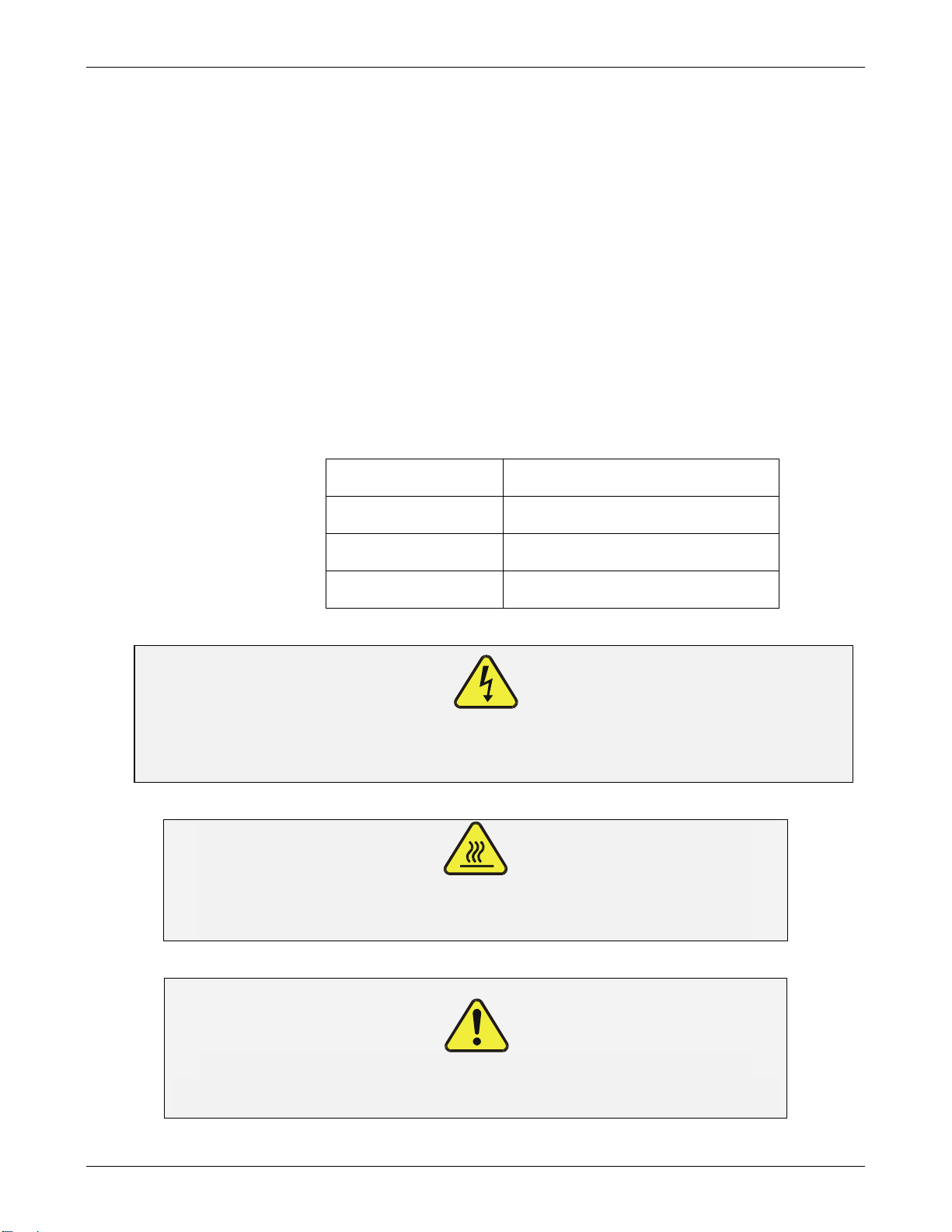
6200T Total Sulfur Analyzer Introduction
1.6. The M501TS – Total Reduced Sulfur Converter
The M501TS oxidizes reduced sulfur compounds to SO2 in a high temperature quartz
oven. A front-panel-mounted, programmable digital temperature controller regulates
power to the heater. Power to the heater is switched by a solid state, zero-crossing relay.
An over/under-temperature alarm contact closure is located on the rear panel. The alarm
set point is adjustable in the temperature controller. The heater temperature is sensed by
a Type S (distinguished from other thermocouple types by its wire colors, red and black;
see table below) (Platinum-Rhodium) thermocouple probe inserted in the bore alongside
the quartz tube. Note: If using a type K or N thermocouple, or if switching to a type S
thermocouple, please refer to Sections 3.4.1.1 and 12.8.4 for proper controller
configuration.
The quartz tube carrying the sample mixture runs through the core of the heater and is
heated by radiation from electrical heating elements at the heater bore surface. See
Figure 1-4 for a layout view of the converter.
Table 1-2: Thermocouple Type Distinctions
Thermocouple Type Indicated by Wire Color
S red and black
K red and yellow
N red and orange
WARNING !
ENSURE PROPER LINE VOLTAGE IS SELECTED PRIOR TO PLUGGING UNIT
INTO POWER SOURCE.
CAUTION!
THE QUARTZ TUBE AND HEATER ARE VERY HOT
DO NOT TOUCH
CAUTION!
ENSURE THAT YOU SELECT THE CORRECT SETTING) FOR THE
THERMOCOUPLE TYPE THAT YOU HAVE! (see Table
Teledyne Analytical Instruments 31
Page 32

Introduction Model 6200T Total Sulfur Analyzer
SAMPLE
OUT
THERMAL
CONVERTER
FAN
POWER
ENTRY
HEATER RELAY
SAMPLE
IN
Alarm
Out
220/240 VAC
Toroidal
Transformer
TEMPERATURE
CONTROLLERTHERMOCOUPLE
POWER
SWITCH
Figure 1-4: M501TS Converter Layout
Sulfur compounds are heated to approximately 1000 ˚C as they pass through the quartz
tube and are converted to SO
in the following manner:
2
TS + O
→ SO2
2
Teledyne Analytical Instruments 32
Page 33

6200T Total Sulfur Analyzer Introduction
The sample containing the converted SO2 is then handed back to the analyzer for
measurement.
Teledyne Analytical Instruments 33
Page 34

Page 35

6200T Total Sulfur Analyzer Specifications
2. SPECIFICATIONS, APPROVALS & COMPLIANCE
This section presents specifications for the 6200T analyzer and the O2 and CO2 sensor
options, Agency approvals, EPA equivalency designation, and CE mark compliance.
2.1. Specifications and Approvals
Table 2-1 6200T Basic Unit Specifications
Parameter Description
Ranges
(Physical Analog Output)
Measurement Units ppb, ppm, µg/m3, mg/m3 (selectable)
Zero Noise1 < 0.2 ppb (RMS)
Span Noise1 < 0.5% of reading, above 50 ppb
Lower Detectable Limit2 0.4 ppb
Zero Drift) < 0.5 ppb/24 hours
Span Drift < 0.5% of full scale/24 hours
Lag Time1 20 seconds
Rise/Fall Time1 <100 sec to 95%
Linearity 1% of full scale
Precision1 0.5% of reading above 50 ppb
Sample Flow Rate 650 cm3/min. ±10%
Power Requirements 100V-120V, 220V-240 V, 50/60 Hz
Analog Output Ranges 10 V, 5 V, 1 V, 0.1 V (selectable)
Recorder Offset ± 10 %
Standard I/O
Optional I/O 1 USB com port
Environmental Installation category (over-voltage category) II; Pollution degree 2
Operating Temperature
Range
Humidity Range 0 - 95% RH, non-condensing
Dimensions HxWxD 7" x 17" x 23.5" (178 mm x 432 mm x 597 mm)
Weight 31 lbs (14 kg)
Min: 0-50 ppb Full Scale
Max: 0-20,000 ppb Full Scale (selectable, dual ranges and auto ranging supported)
1 Ethernet: 10/100Base-T
2 RS-232 (300 – 115,200 baud)
2 USB device ports
8 opto-isolated digital outputs
6 opto-isolated digital inputs
4 analog outputs
1 RS485
8 analog inputs (0-10V, 12-bit)
4 digital alarm outputs
Multidrop RS232
3 4-20mA current outputs
5 - 40 oC (with EPA Equivalency)
35.7 lbs (16 kg) with internal pump
Teledyne Analytical Instruments 35
Page 36

Specifications Model 6200T Total Sulfur Analyzer
Parameter Description
Certifications EN61326 (1997 w/A1: 98) Class A, FCC Part 15 Subpart B Section 15.107 Class A,
ICES-003 Class A (ANSI C63.4 1992) & AS/NZS 3548 (w/A1 & A2; 97) Class A.
IEC 61010-1:90 + A1:92 + A2:95,
Approvals
1
As defined by the USEPA.
2
Defined as twice the zero noise level by the USEPA.
Parameter Description
Ranges 0-1% to 0-100% user selectable. Dual ranges and auto-ranging supported.
Zero Noise
Lower Detectable Limit2 <0.04% O2
Zero Drift (24 hours) 3 <± 0.02% O2
Zero Drift (7 days) <±- 0.05% O2
Span Noise
Span Drift (7 days) <± 0.1% O2
Accuracy (intrinsic error) <± 0.1% O2
Linearity <± 0.1 % O2
Temp Coefficient <± 0.05% O2 /°C,
Rise and Fall Time <60 seconds to 95%
1
As defined by the USEPA
2
Defined as twice the zero noise level by the USEPA
3
Note: zero drift is typically <± 0.1% O
1
1
North American:
cNEMKO (Canada): can/csa-c22.2 No. 61010-1-04
NEMKO-CCL (US): UL No. 61010-1 (2
nd
Edition)
US EPA: EQSA-0495-100
MCERTS: Sira MC 050067/04
EN14212, Approved, CE and Others
Table 2-2: O2 Sensor Option Specifications
<0.02% O2
<± 0.05% O2
during the first 24 hrs of operation
2
Table 2-3: CO
Sensor Option Specifications
2
Parameter Description
Ranges 0-1% to 0-20% user selectable. Dual ranges and auto-ranging supported.
Zero Noise
1
<0.02% CO2
Lower Detectable Limit2 <0.04% CO2
Zero Drift (24 hours) <± 0.02% CO2
Zero Drift (7 days) <± 0.05% CO2
Span Noise
1
<± 0.1% CO2
Span Drift (7 days) <± 0.1% CO2
Accuracy <± (0.02% CO2 + 2% of reading)
Teledyne Analytical Instruments 36
Page 37
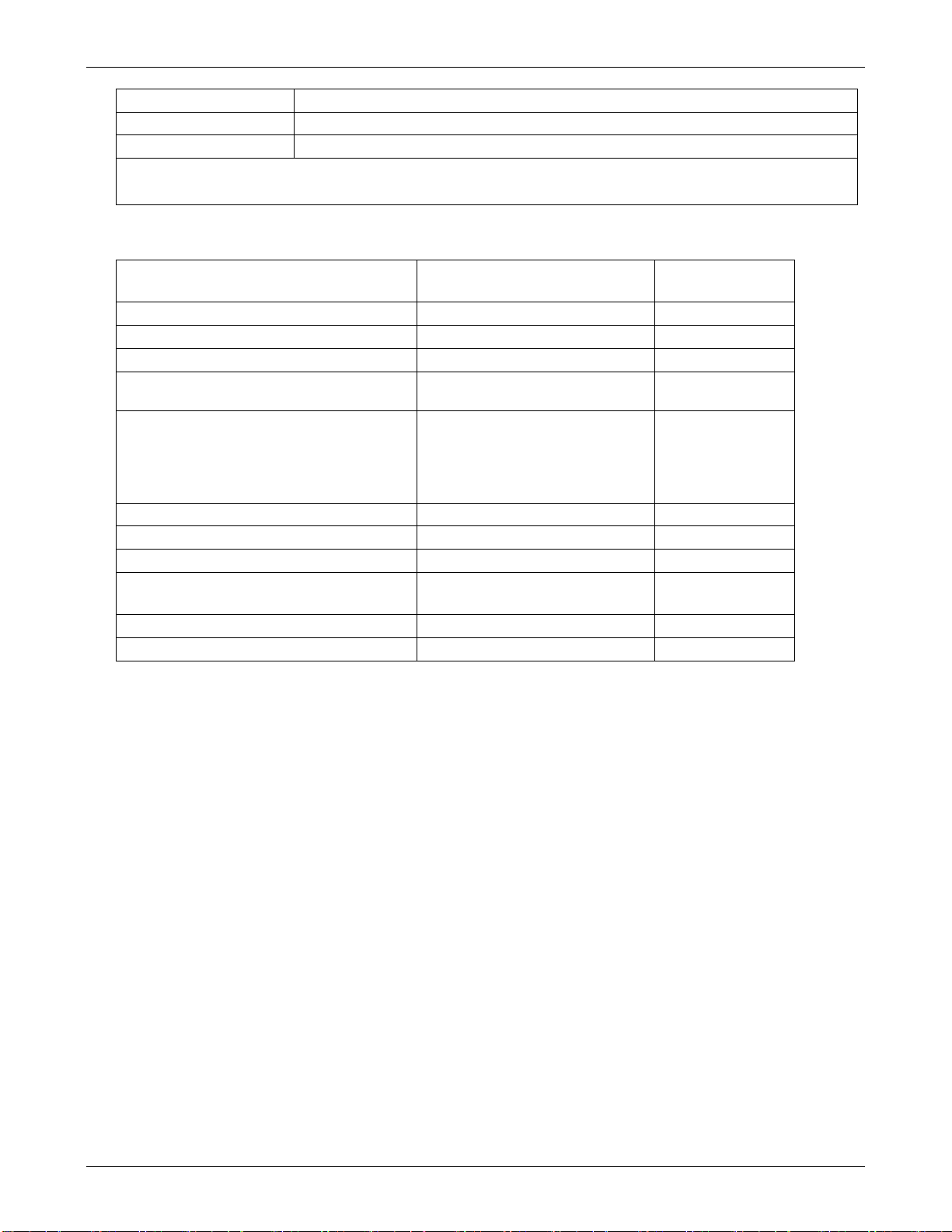
6200T Total Sulfur Analyzer Specifications
Linearity <± 0.1% CO2
Temperature Coefficient <± 0.01% CO2 /°C
Rise and Fall Time <60 seconds to 95%
1
As defined by the USEPA
2
Defined as twice the zero noise level by the USEPA
Table 2-4: M501TS Converter Specifications
Specification Value Unit
Maximum Flow Rate 1000 cc/min
Nominal Flow Rate (CO2) 625 cc/min
Nominal Flow Rate (Air/N2) 450 cc/min
Maximum TS Concentration for specified
conversion efficiency
20 ppmv
Minimum Conversion Efficiency
2
S
matrix)
2
2
(In CO
H
COS, CS
Least Discernible Level (LDL) See 6400T Manual
Operating Converter Temperature 1000 ˚ C
Maximum Converter Temperature 1050 ˚ C
Power
Weight 24 (11) lbs. (kg)
Dimensions 7 x 17 x 22 (178 x 432 x 559) inches (mm)
98
90
100-120/220-240 VAC
50/60 Hz, 440 watts
2.2. EPA Equivalency Designation
The 6200T Analyzer is designated as Reference Method Number EQSA-0495-100 as
per 40 CFR Part 53 when operated under the following conditions:
Range: Any range from 50 parts per billion (ppb) to 10 parts per million
(ppm)
%
Ambient temperature range of 5°C to 40°C
Line voltage range of 100-120 VAC or 220-240 VAC, at 50 or 60 Hz
Sample filter: Equipped with PTFE filter element in the internal filter
assembly
Sample flow of 650 +/- 65 cm3/min
Vacuum pump (internal) capable of 14" Hg Absolute pressure @ 1 slpm or
better
Software settings:
Teledyne Analytical Instruments 37
Page 38

Specifications Model 6200T Total Sulfur Analyzer
Dynamic span OFF
Dynamic zero OFF
Dilution factor OFF
AutoCal ON or OFF
Dual range ON or OFF
Auto-range ON or OFF
Temp/Pressure compensation ON
Under this designation, the analyzer may be operated with or without the following
optional equipment:
Rack mount with chassis slides
Rack mount without slides, ears only
Zero/span valve options.
Internal zero/span (IZS) option with either:
SO
permeation tube - 0.4ppm at 0.7 liter per minute; certified/uncertified,
2
or
SO
permeation tube - 0.8 ppm at 0.7 liter per minute; certified/uncertified.
2
Under the designation, the IZS option cannot be used as the source of
calibration
4-20mA isolated analog outputs
Status outputs
Control inputs
RS-232 output
Ethernet output
Zero air scrubber
4-20mA, isolated output
2.3. CE Mark Compliance
This section presents emissions and safety compliance information.
2.3.1. Emissions Compliance
The Teledyne UV Fluorescence SO2 Analyzer 6200T was tested and found to be fully
compliant with:
EN61326 (1997 w/A1: 98) Class A, FCC Part 15 Subpart B Section 15.107 Class A,
ICES-003 Class A (ANSI C63.4 1992) & AS/NZS 3548 (w/A1 & A2; 97) Class A.
2.3.2. Safety Compliance
The Teledyne-Advanced Pollution Instrumentation UV Fluorescence SO2 Analyzer
6200T was tested and found to be fully compliant with:
IEC 61010-1:2001,
Issued by CKC Laboratories on 4 April 2003, Report Number WO-80146.
Teledyne Analytical Instruments 38
Page 39

6200T Total Sulfur Analyzer Getting Started
3. GETTING STARTED
This section addresses the procedures for unpacking the instrument and inspecting for
damage, presents clearance specifications for proper ventilation, introduces the
instrument layout, then presents the procedures for getting started: making electrical and
pneumatic connections, and conducting an initial calibration check.
3.1. Unpacking the 6200T Analyzer
CAUTION
GENERAL SAFETY HAZARD
To avoid personal injury, always use two persons to lift and carry the
6200T.
ATTENTION
Printed Circuit Assemblies (PCAs) are sensitive to electro-static
discharges too small to be felt by the human nervous system. Failure to
use ESD protection when working with electronic assemblies will void
the instrument warranty. Refer to Section 13 for more information on
preventing ESD damage.
Do not operate this instrument until you’ve removed dust plugs from
Note Teledyne Analytical Instruments recommends that you store shipping
SAMPLE and EXHAUST ports on the rear panel!
containers/materials for future use if/when the instrument should be
returned to the factory for repair and/or calibration service. See Warranty
section in this manual on page ii. Contact TAI at: http://www.teledyne-
ai.com
COULD DAMAGE INSTRUMENT AND VOID WARRANTY
CAUTION
for obtaining a Return Authorization.
Verify that there is no apparent external shipping damage. If damage has occurred,
please advise the shipper first, then Teledyne Analytical Instruments.
Included with your analyzer is a printed record of the final performance characterization
performed on your instrument at the factory. It is titled Final Test and Validation Data
Sheet (P/N 04551). This record is an important quality assurance and calibration record
for this instrument. It should be placed in the quality records file for this instrument.
With no power to the unit, carefully remove the top cover of the analyzer and check for
internal shipping damage by carrying out the following steps:
Teledyne Analytical Instruments 39
Page 40
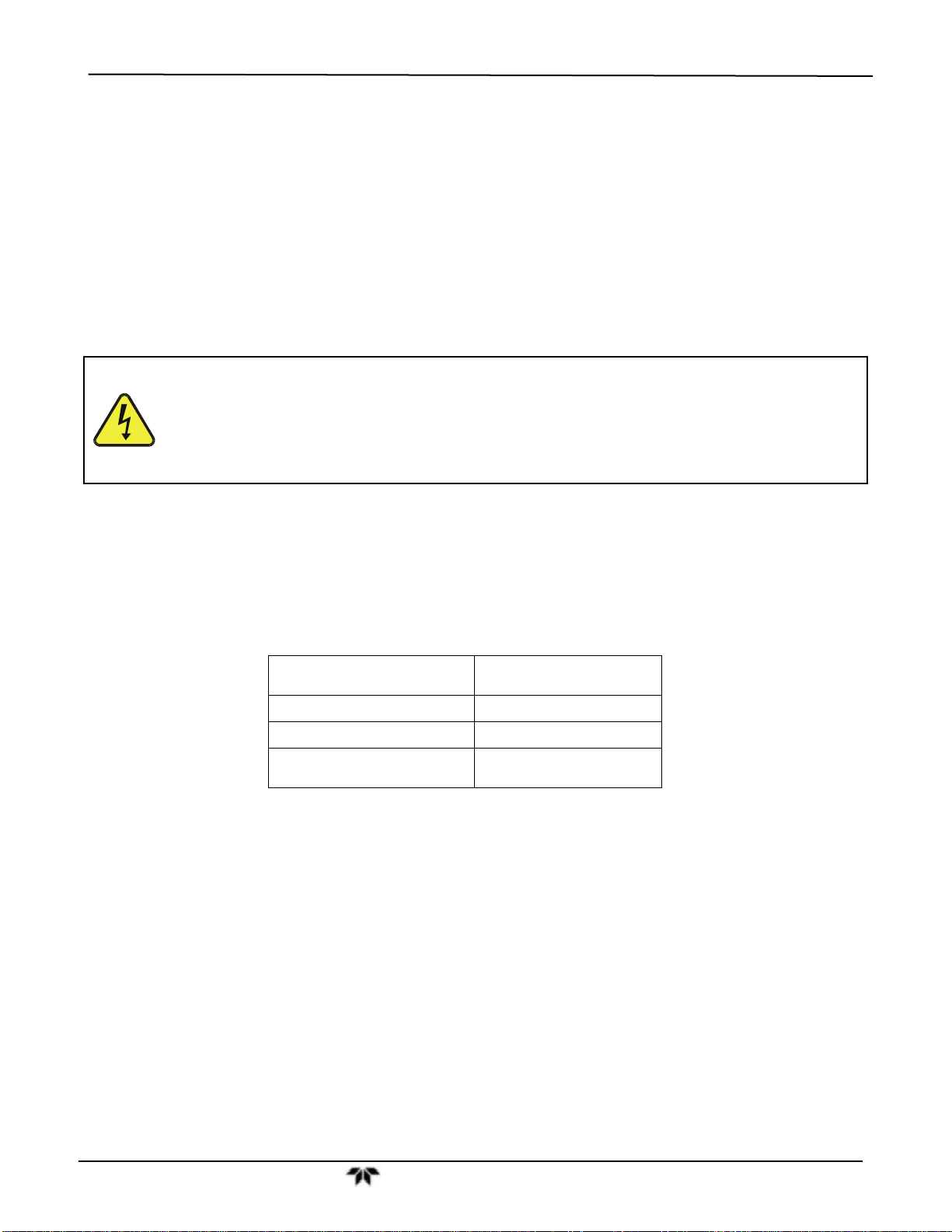
Getting Started Model 6200T Total Sulfur Analyzer
1. Remove the locking screw located in the top, center of the Front panel;
2. Remove the two flat head, Phillips screws on the sides of the instrument;
3. Slide the cover backwards until it clears the analyzer’s front bezel, and;
4. Lift the cover straight up.
5. Inspect the interior of the instrument to ensure that all circuit boards and other
components are in good shape and properly seated.
6. Check the connectors of the various internal wiring harnesses and pneumatic
hoses to ensure that they are firmly and properly seated.
7. Verify that all of the optional hardware ordered with the unit has been installed.
These are listed on the paperwork accompanying the analyzer.
WARNING
ELECTRICAL SHOCK HAZARD
Never disconnect PCAs, wiring harnesses or electronic subassemblies
while under power.
3.1.1. Ventilation Clearance
Whether the analyzer /converter are set up on a bench or installed into an instrument
rack, be sure to leave sufficient ventilation clearance.
Table 3-1: Ventilation Clearance
AREA
Back of the instrument
Sides of the instrument
Above and below the
instrument
Various rack mount kits are available for this analyzer. Refer to Section 1.4 of this
manual for more information.
MINIMUM REQUIRED
CLEARANCE
4 in.
1 in.
1 in.
3.2. Instrument Layout
Instrument layout includes front panel and display, rear panel connectors, and internal
chassis layout.
3.2.1. Front Panel
Figure 3-1 shows the analyzer’s front panel layout, followed by a close-up of the
display screen in
Figure 3-2, which is described in Table 3-2. The two USB ports on the front panel are
provided for the connection of peripheral devices:
Plug-in mouse (not included) to be used as an alternative to the touchscreen
interface
Teledyne Analytical Instruments 40
Page 41

6200T Total Sulfur Analyzer Getting Started
Thumb drive (not included) to download updates to instruction software
(contact TAI Customer Service for information).
Figure 3-1: Front Panel Layout
Figure 3-2: Display Screen and Touch Control
Teledyne Analytical Instruments 41
Page 42
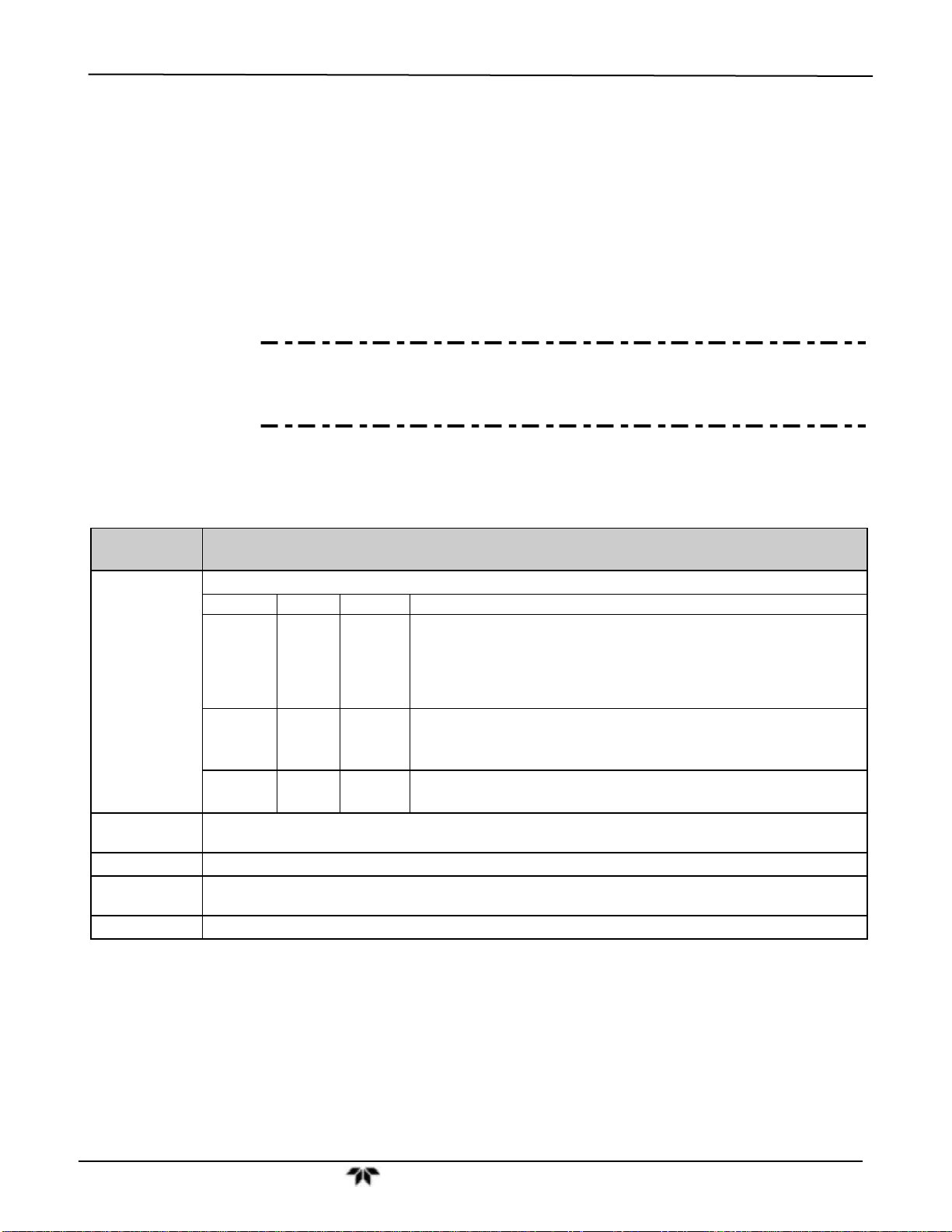
Getting Started Model 6200T Total Sulfur Analyzer
The analyzer’s front panel liquid crystal display screen includes touch control. Upon
analyzer start-up, the screen shows a splash screen and other initialization indicators
before the main display appears, similar to
Figure 3-2 above (may or may not display a Fault alarm). The LEDs on the display
screen indicate the Sample, Calibration and Fault states; also on the screen is the gas
concentration field (Conc), which displays real-time readouts for the primary gas and
for the secondary gas if installed. The display screen also shows what mode the analyzer
is currently in, as well as messages and data (Param). Along the bottom of the screen is
a row of touch control buttons; only those that are currently applicable will have a label.
Table 3-2 provides detailed information for each component of the screen.
ATTENTION
COULD DAMAGE INSTRUMENT AND VOID WARRANTY
Do not use hard-surfaced instruments such as pens to touch the control
buttons.
Table 3-2: Display Screen and Touch Control Description
Field Description/Function
Status LEDs indicating the states of Sample, Calibration and Fault, as follows:
Name Color State Definition
Off
On
SAMPLE Green
CAL Yellow
FAULT Red
Conc
Mode Displays the name of the analyzer’s current operating mode
Param
Control Buttons Displays dynamic, context sensitive labels on each button, which is blank when inactive until applicable.
Displays the actual concentration of the sample gas currently being measured by the analyzer in the
currently selected units of measure
Displays a variety of informational messages such as warning messages, operational data, test function
values and response messages during interactive tasks.
Blinking
Off
On
Blinking
Off
Blinking
Unit is not operating in sample mode, DAS is disabled.
Sample Mode active; Front Panel Display being updated; DAS data
being stored.
Unit is operating in sample mode, front panel display being updated,
DAS hold-off mode is ON, DAS disabled
Auto Cal disabled
Auto Cal enabled
Unit is in calibration mode
No warnings exist
Warnings exist
Figure 3-3 shows how the front panel display is mapped to the menu charts illustrated in
this manual. The Mode, Param (parameters), and Conc (gas concentration) fields in the
display screen are represented across the top row of each menu chart. The eight touch
control buttons along the bottom of the display screen are represented in the bottom
row of each menu chart.
Teledyne Analytical Instruments 42
Page 43

6200T Total Sulfur Analyzer Getting Started
Figure 3-3: Display/Touch Control Screen Mapped to Menu Charts
Note The menu charts in this manual contain condensed representations of the
analyzer’s display during the various operations being described. These
menu charts are not intended to be exact visual representations of the
actual display.
The front panel of the converter includes the OFF/ON power switch plus the controls
for the Fuji Electric PXZ Series temperature controller for maintaining proper thermal
control within the quartz tube. A separate manual for operating the temperature
controller is included with your analyzer.
Teledyne Analytical Instruments 43
Page 44

Getting Started Model 6200T Total Sulfur Analyzer
The controller has been set up at the factory. Should further adjustments be necessary,
instructions are briefly stated in Sections 3.4.1.2 and 3.4.1.3.
To view the actual temperature, PV – Present Value, or the set point value, SV – Setpoint Value, press the PV/SV button in the lower left corner of the controller.
3.2.2. Rear Panel
Figure 3-4: Rear Panel Layout—Converter and Analyzer
Table 3-3 provides a description of each component on the rear panel.
Teledyne Analytical Instruments 44
Page 45

6200T Total Sulfur Analyzer Getting Started
Table 3-3: Rear Panel Description—Analyzer and Converter
Component Function
Cooling fans
AC power
connector
Model/specs label
TO CONV
FROM CONV
SAMPLE
EXHAUST
SPAN 1
SPAN2/VENT
ZERO AIR
RX TX
COM 2
RS-232
DCE DTE
STATUS
ANALOG OUT
CONTROL IN
ALARM
ETHERNET
ANALOG IN
USB
Information Label
Pulls ambient air into chassis through side vents and exhausts through rear.
Connector for three-prong cord to apply AC power to the analyzer.
CAUTION! The cord’s power specifications (specs) MUST comply with the power
specs on the analyzer’s rear panel Model number label
Identifies the analyzer model number and provides power specs
Passes sample from analyzer to converter. (Use Teflon tubing only)
Returns converted sample to analyzer for analysis. (Use Teflon tubing only)
Connect a gas line from the source of sample gas here.
Calibration gases are also inlet here on units without zero/span/shutoff valve options
installed.
Connect an exhaust gas line of not more than 10 meters long here that leads outside
the shelter or immediate area surrounding the instrument.
On units with zero/span/shutoff valve options installed, connect a gas line to the source
of calibrated span gas here.
Used as a second cal gas input line when instrument is configured with zero/span
valves and a dual gas option, or as a cal gas vent line when instrument is configured
with a pressurized span option (Call factory for details).
Internal Zero Air: On units with zero/span/shutoff valve options installed but no internal
zero air scrubber attach a gas line to the source of zero air here.
LEDs indicate receive (RX) and transmit (TX) activity on the when blinking.
Serial communications port for RS-232 or RS-485.
Serial communications port for RS-232 only.
Switch to select either data terminal equipment or data communication equipment
during RS-232 communication. (Section 6.1).
For outputs to devices such as Programmable Logic Controllers (PLCs).
For voltage or current loop outputs to a strip chart recorder and/or a data logger.
For remotely activating the zero and span calibration modes.
Option for concentration alarms and system warnings.
Connector for network or Internet remote communication, using Ethernet cable
Option for external voltage signals from other instrumentation and for logging these
signals
Connector for direct connection to personal computer, using USB cable.
Includes voltage and frequency specifications
Teledyne Analytical Instruments 45
Page 46
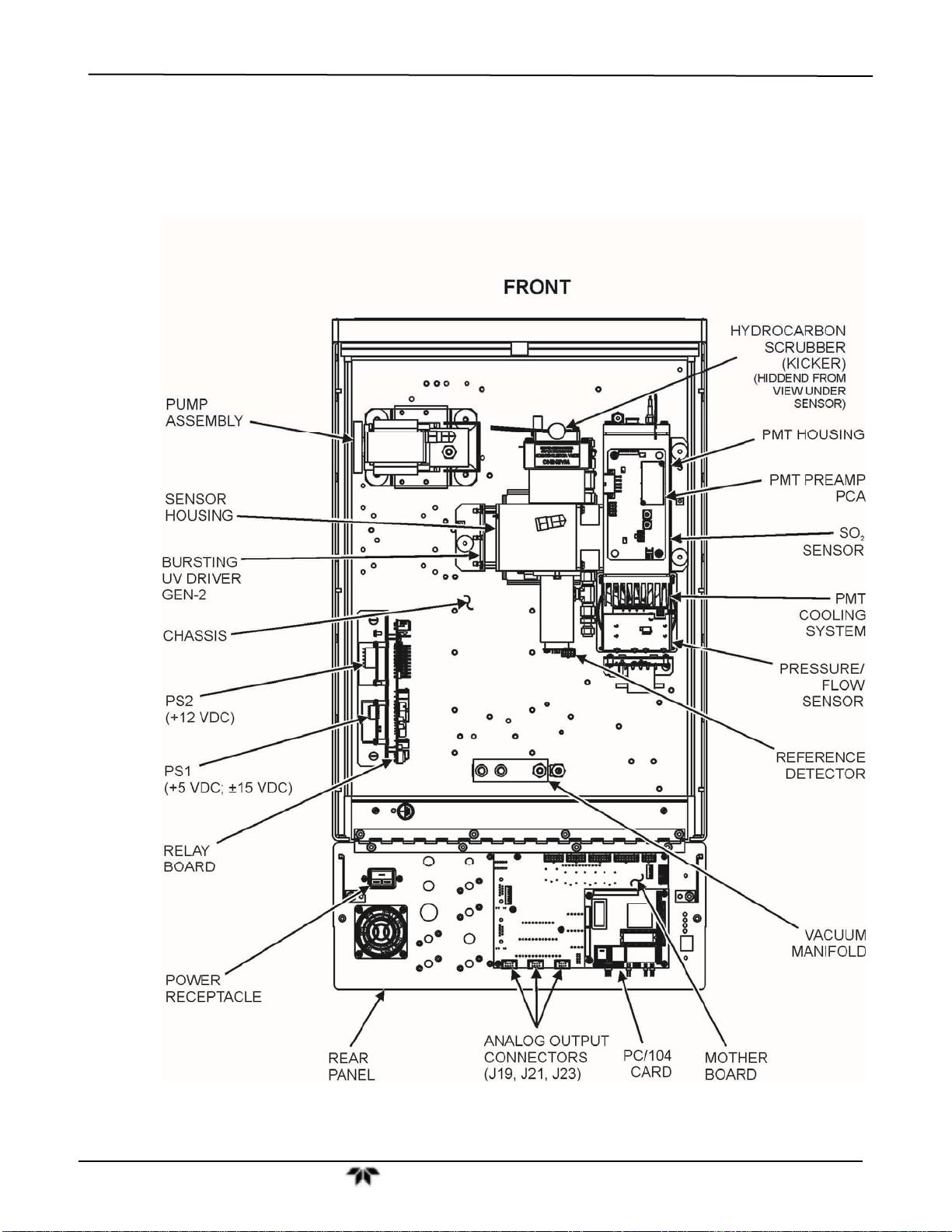
Getting Started Model 6200T Total Sulfur Analyzer
3.2.3. Internal Chassis Layout
Figure 3-5A illustrates the internal layout of the Analyzer chassis without options while
Figure 3-5B shows the internal layout of the MTS500 Converter. Section 3.3.2 shows
pneumatic diagrams for the basic configuration and for options.
Figure 3-5A: Internal Layout, Basic (no Valve or Second Gas Options)
Teledyne Analytical Instruments 46
Page 47
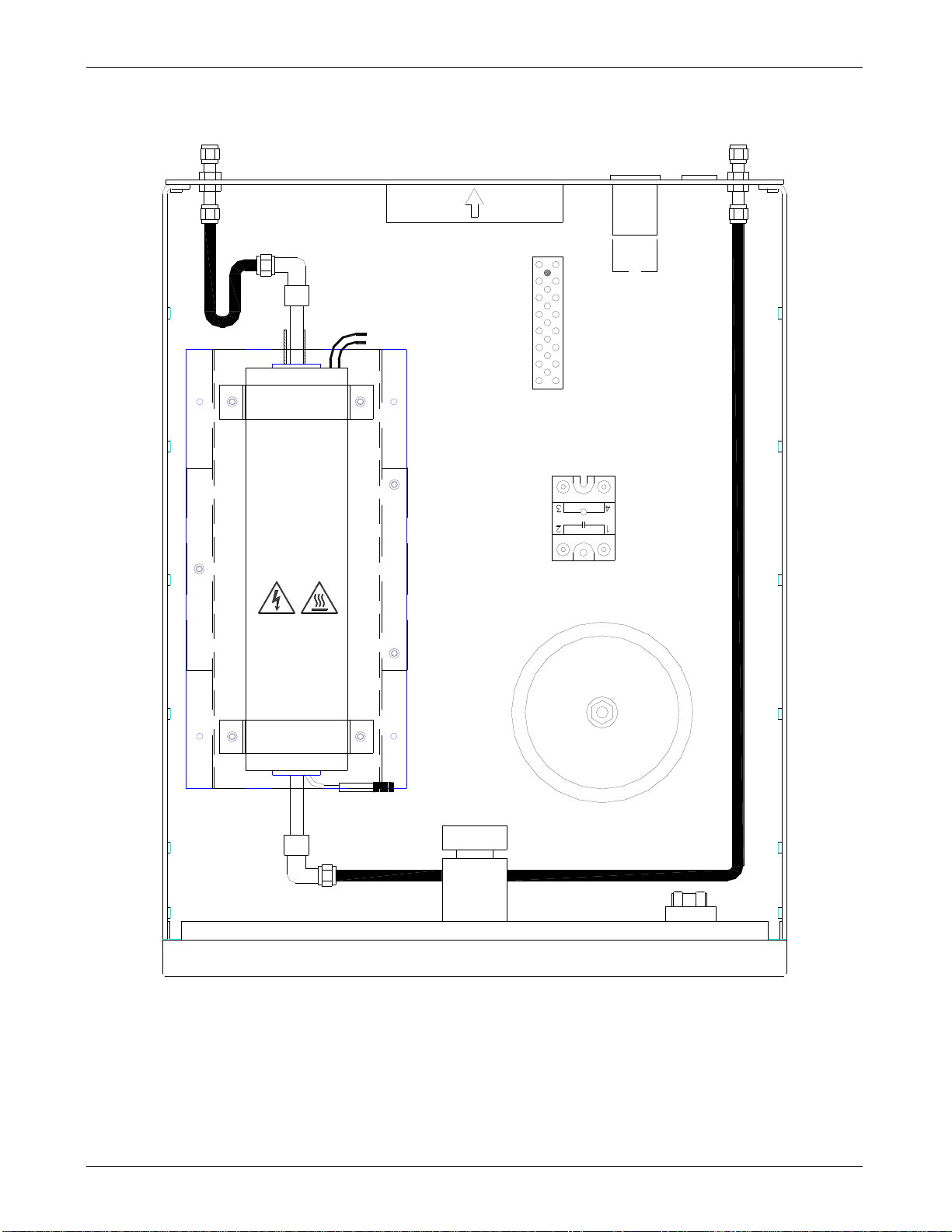
6200T Total Sulfur Analyzer Getting Started
SAMPLE
OUT
POWER
ENTRY
FAN
HEATER RELAY
SAMPLE
IN
Alarm
Out
THERMAL
CONVERTER
TEMPERATURE
CONTROLLERTHERMOCOUPLE
220/240 VAC
Toroidal
Transformer
POWER
SWITCH
Figure 3-5B. M501TS Converter Layout
Teledyne Analytical Instruments 47
Page 48

Getting Started Model 6200T Total Sulfur Analyzer
3.3. Connections and Setup
This section presents the electrical (Section 3.3.1) and pneumatic (Section 3.3.2)
connections for setup and preparing for instrument operation.
3.3.1. Electrical Connections
Note To maintain compliance with EMC standards, it is required that the cable
length be no greater than 3 meters for all I/O connections, which include
Analog In, Analog Out, Status Out, Control In, Ethernet/LAN, USB, RS-232,
and RS-485.
This section provides instructions for basic connections and for options. Table 3-4
provides a direct link to the instructions for the subsections that apply to your analyzer’s
configuration.
Table 3-4: Electrical Connections References
Connection Section
Power 3.3.1.1
Analog Inputs (Option) 3.3.1.2
Analog Outputs 3.3.1.3
Current Loop Analog Outputs (Option),
and converting current to voltage output
Status Outputs 3.3.1.5
Control Inputs 3.3.1.6
Concentration Alarm Relay (Option) 3.3.1.7
Communications (Ethernet, USB,
RS-232, Multidrop, RS-485)*
* USB is an option with exceptions.
* RS-485 is an option and requires special setup (contact the Factory).
Either USB or RS-485 can be used; not both.
3.3.1.4
3.3.1.8
Teledyne Analytical Instruments 48
Page 49

6200T Total Sulfur Analyzer Getting Started
3.3.1.1. Connecting Power
Attach the power cords to the analyzer and converter and plug them into a power outlet
capable of carrying at least 10 Amps of current at your AC voltage and that it is
equipped with a functioning earth ground. The converter will take 1 hour to reach
setpoint and stabilize.
WARNING
ELECTRICAL SHOCK HAZARD
High Voltages are present inside the analyzer and converter cases.
Power connection must have functioning ground connection.
Do not defeat the ground wire on power plug.
Power off analyzer before disconnecting or connecting electrical
subassemblies.
Do not operate analyzer or converter with the cover off.
GENERAL SAFETY HAZARD
The 6200T can be configured for both 100-120 V and 220-240 V at either 50
or 60 Hz.
To avoid damage to your analyzer, ensure that the AC power voltage
matches the voltage indicated on the Analyzer’s model identification label
(refer to Figure 3-4) before plugging the 6200T into line power.
3.3.1.2. Connecting Analog Inputs (Option)
The Analog In connector is used for connecting external voltage signals from other
instrumentation (such as meteorological instruments) and for logging these signals in the
analyzer’s internal DAS. The input voltage range for each analog input is 1-10 VDC.
CAUTION
Figure 3-6: Analog In Connector
Pin assignments for the Analog In connector are presented in Table 3-5 .
Teledyne Analytical Instruments 49
Page 50

Getting Started Model 6200T Total Sulfur Analyzer
A
Table 3-5: Analog Input Pin Assignments
PIN DESCRIPTION
1 Analog input # 1 AIN 1
2 Analog input # 2 AIN 2
3 Analog input # 3 AIN 3
4 Analog input # 4 AIN 4
5 Analog input # 5 AIN 5
6 Analog input # 6 AIN 6
7 Analog input # 7 AIN 7
8 Analog input # 8 AIN 8
GND Analog input Ground N/A
1
See Section 6.6 for details on setting up the DAS.
DAS
PARAMETER
1
3.3.1.3. Connecting Analog Outputs
The 6200T is equipped with several analog output channels accessible through a
connector on the rear panel of the instrument. The standard configuration for these
outputs is mVDC. An optional current loop output is available for each. (Section 3.3.1.4).
When the instrument is in its default configuration, channels A1 and A2 output a signal
that is proportional to the SO
connecting the analog output signal to a chart recorder or for interfacing with a
datalogger.
Output A3 is only used on the 6200T if the optional O
Channel A4 is special. It can be set by the user (refer to Section 5.9.9) to output any one of
the parameters accessible through the <TST TST> buttons of the unit’s sample display.
To access these signals attach a strip chart recorder and/or data-logger to the appropriate
analog output connections on the rear panel of the analyzer.
concentration of the sample gas. Either can be used for
2
or CO2 sensor is installed.
2
A1 A2 A3 A4
+ - + - + - + -
NALOG OUT
Figure 3-7: Analog Output Connector
Table 3-6: Analog Output Pin Assignments
PIN ANALOG OUTPUT VOLTAGE SIGNAL CURRENT SIGNAL
1
2 Ground I Out -
3
4 Ground I Out -
5
6 Ground I Out -
7
8 Ground I Out -
optional O
sensor is installed)
A1
A2
A3
(Only used if an
or CO2
2
A4
V Out I Out +
V Out I Out +
V Out I Out +
V Out I Out +
Teledyne Analytical Instruments 50
Page 51

6200T Total Sulfur Analyzer Getting Started
3.3.1.4. Current Loop Analog Outputs (Option 41) Setup
If your analyzer had this option installed at the factory, there are no further connections
to be made. The current loop option can be configured for any output range between 0
and 20 mA. Section 5.9.3.5 provides information on calibrating or adjusting these
outputs.
This section provides instructions for setting up the analog outputs for voltage and/or
current output. Figure 3-8 provides installation instructions and illustrates a sample
combination of one current output and two voltage outputs configuration.
For current output install the Current Loop option PCA on J19, on J21 or
on J23 of the motherboard.
For voltage output, install jumpers on J19, J21 and/or J23.
Following Figure 3-8 are instructions for converting current loop analog outputs to
standard 0-to-5 VDC outputs.
CAUTION – AVOID INVALIDATING WARRANTY
Servicing or handling of circuit components requires electrostatic
discharge protection, i.e. ESD grounding straps, mats and containers.
Failure to use ESD protection when working with electronic assemblies will
void the instrument warranty. Refer to Section 13 for more information on
preventing ESD damage.
Teledyne Analytical Instruments 51
Page 52
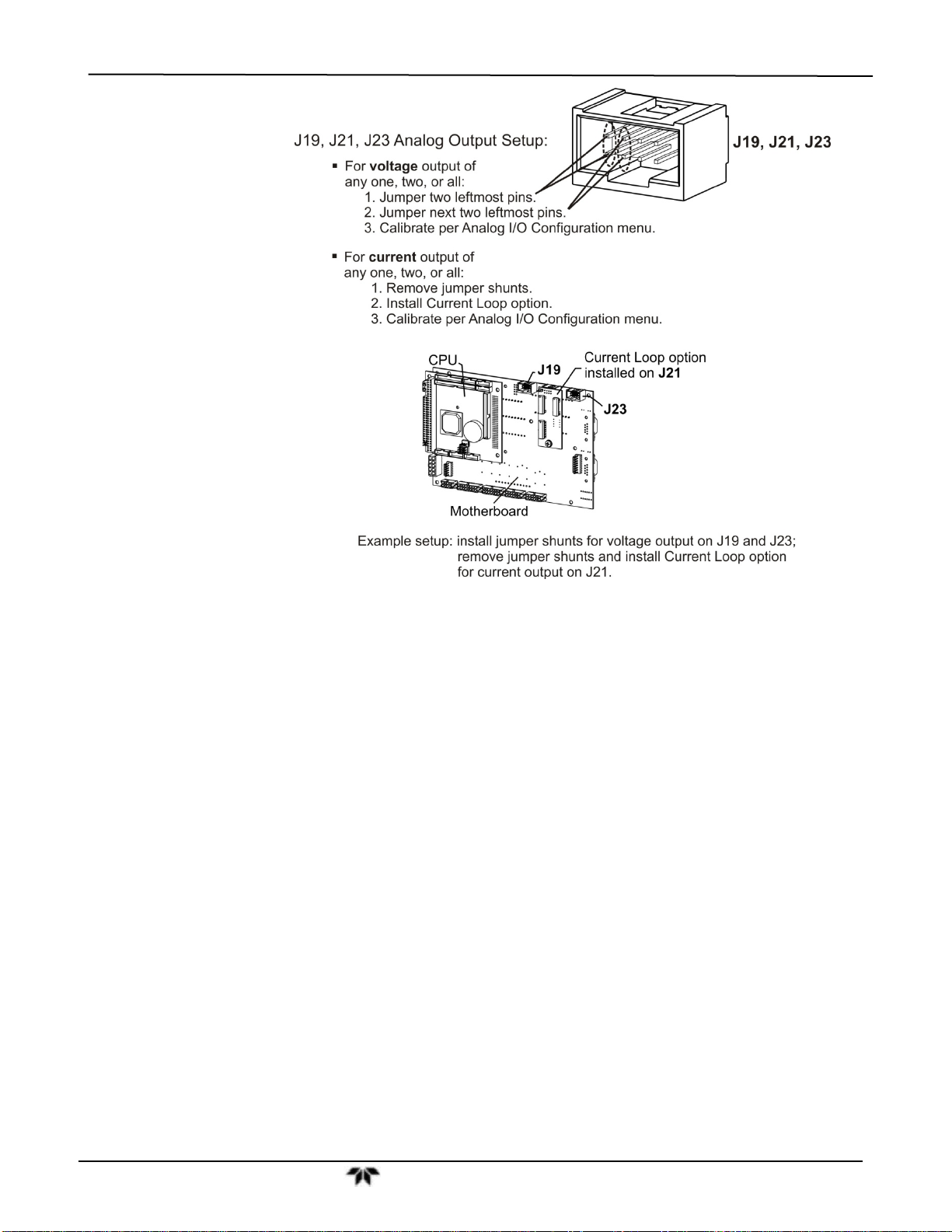
Getting Started Model 6200T Total Sulfur Analyzer
Figure 3-8: Current Loop Option Installed on the Motherboard
Converting Current Loop Analog Outputs to Standard Voltage Outputs
To convert an output configured for current loop operation to the standard 0 to 5 VDC
output operation:
1. Turn off power to the analyzer.
2. If a recording device was connected to the output being modified, disconnect it.
3. Remove the top cover
Remove the set screw located in the top, center of the rear panel
Remove the screws fastening the top cover to the unit (four per side).
Lift the cover straight up.
4. Disconnect the current loop option PCA from the appropriate connector on the
motherboard (refer to Figure 3-8).
5. Each connector, J19 and J23, requires two shunts. Place one shunt on the two
left most pins and the second shunt on the two pins next to it (refer to Figure
3-8).
6. Reattach the top case to the analyzer.
The analyzer is now ready to have a voltage-sensing, recording device attached to that
output.
Calibrate the analog output as described in Section 5.9.3
Teledyne Analytical Instruments 52
Page 53

6200T Total Sulfur Analyzer Getting Started
3.3.1.5. Connecting the Status Outputs
The status outputs report analyzer conditions via optically isolated NPN transistors,
which sink up to 50 mA of DC current. These outputs can be used interface with
devices that accept logic-level digital inputs, such as Programmable Logic Controllers
(PLCs). Each status bit is an open collector output that can withstand up to 40 VDC.
All of the emitters of these transistors are tied together and available at the “D”
connector pin.
ATTENTION
COULD DAMAGE INSTRUMENT AND VOID WARRANTY
Most PLC’s have internal provisions for limiting the current that the input
will draw from an external device. When connecting to a unit that does
not have this feature, an external dropping resistor must be used to limit
the current through the transistor output to less than 50 mA. At 50 mA,
the transistor will drop approximately 1.2V from its collector to emitter.
The status outputs are accessed via a 12-pin connector on the analyzer’s rear panel
labeled STATUS (Figure 3-9). Pin-outs for this connector are presented in Table 3-7.
1 2 3 4 5 6 7 8 D +
SYSTEM OK
CO NC VALI D
HIGH RANGE
STATUS
ZERO CAL
SPAN CAL
DIAG M ODE
Figure 3-9: Status Output Connector
Teledyne Analytical Instruments 53
Page 54

Getting Started Model 6200T Total Sulfur Analyzer
Table 3-7: Status Output Signals
REAR PANEL
LABEL
1
2
3
4
5
6
7&8
D
+
STATUS
DEFINITION
SYSTEM OK
CONC VALID
HIGH RANGE
ZERO CAL ON whenever the instrument’s ZERO point is being calibrated.
SPAN CAL ON whenever the instrument’s SPAN point is being calibrated.
DIAG MODE ON whenever the instrument is in DIAGNOSTIC mode
EMITTER BUS
DC POWER
Digital Ground The ground level from the analyzer’s internal DC power supplies
ON if no faults are present.
OFF any time the HOLD OFF feature is active, such as during calibration or when
other faults exist possibly invalidating the current concentration measurement
(example: sample flow rate is outside of acceptable limits).
ON if concentration measurement is valid.
ON if unit is in high range of either the DUAL or Auto range modes.
SPARE
The emitters of the transistors on pins 1-8 are bussed together.
SPARE
+ 5 VDC, 300 mA source (combined rating with Control Output, if used).
CONDITION
3.3.1.6. Connecting the Control Inputs
If you wish to use the analyzer to remotely activate the zero and span calibration modes,
several digital control inputs are provided through a 10-pin connector labeled
CONTROL IN on the analyzer’s rear panel.
There are two methods for energizing the control inputs. The internal +5V available
from the pin labeled “+” is the most convenient method. However, if full isolation is
required, an external 5 VDC power supply should be used.
Teledyne Analytical Instruments 54
Page 55
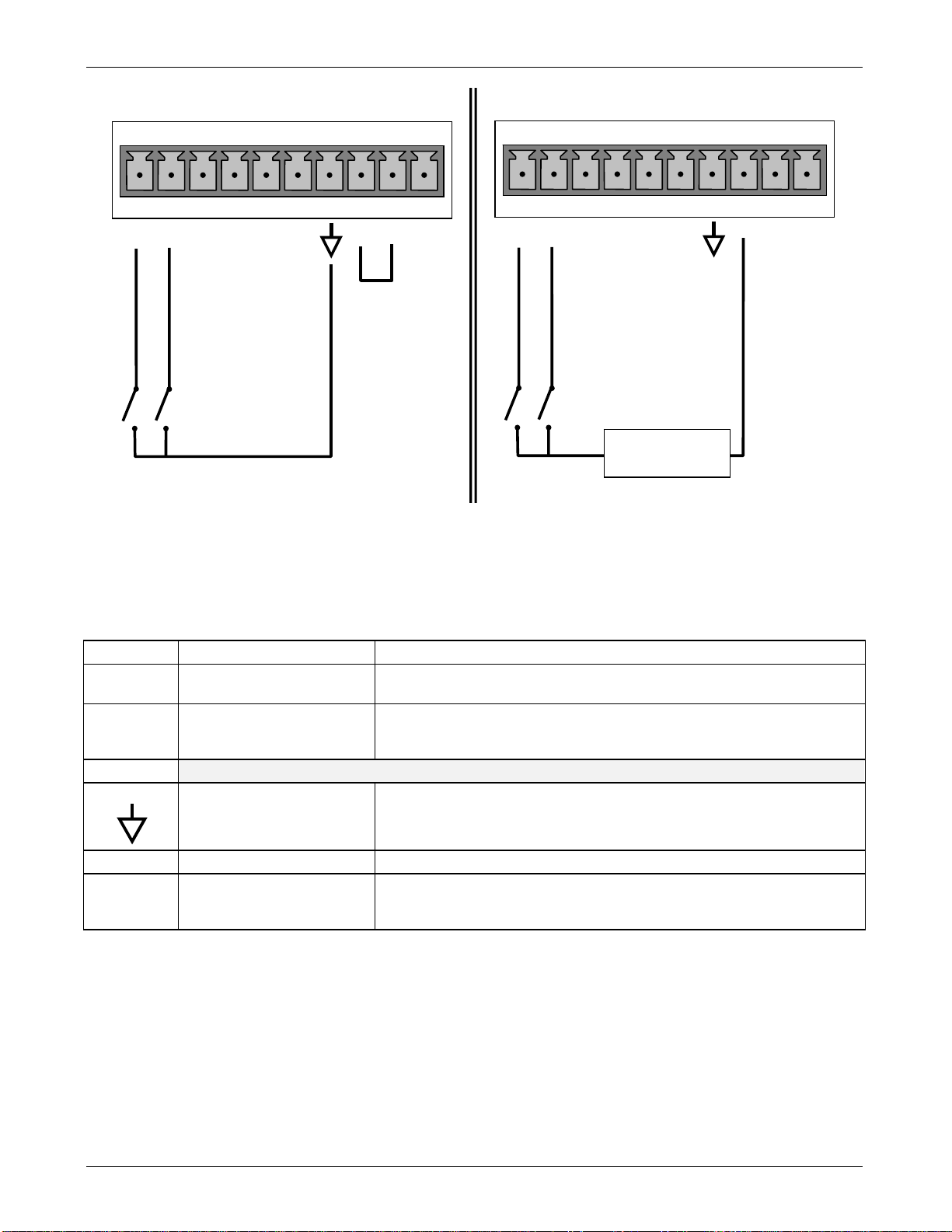
6200T Total Sulfur Analyzer Getting Started
L
L
L
L
A B C D E F U
ZERO CA
SPA N CA
CONTROL IN
Local Power Connections
Figure 3-10: Control Inpu t Connector
+
CONTROL IN
A B C D E F U
ZERO CA
SPA N CA
5 VDC Power
-
External Power Connections
Supply
+
+
Table 3-8: Control Input Signals
Input # Status Definition ON Condition
A
B
C, D, E & F SPARE
REMOTE ZERO CAL
REMOTE SPAN CAL
Digital Ground
The analyzer is placed in Zero Calibration mode. The mode field of the
display will read ZERO CAL R.
The analyzer is placed in span calibration mode as part of performing a low
span (midpoint) calibration. The mode field of the display will read LO CAL
R.
The ground level from the analyzer’s internal DC power supplies (same as
chassis ground)
U External Power input Input pin for +5 VDC is required to activate pins A – F.
Internally generated 5V DC power. To activate inputs A – F, place a jumper
+
5 VDC output
between this pin and the “U” pin. The maximum amperage through this port
is 300 mA (combined with the analog output supply, if used).
Teledyne Analytical Instruments 55
Page 56

Getting Started Model 6200T Total Sulfur Analyzer
3.3.1.7. Connecting the Concentration Alarm Relay (Option 61)
The concentration alarm option is comprised of four (4) “dry contact” relays on the rear
panel of the instrument. This relay option is different from and in addition to the
“Contact Closures” that come standard on all Teledyne Analytical Instruments
instruments. Each relay has 3 pins: Normally Open (NO), Common (C) and Normally
Closed (NC).
Figure 3-11: Concentration Alarm Relay
Alarm 1 “System OK 2”
Alarm 2 “Conc 1”
Alarm 3 “Conc 2”
Alarm 4 “Range Bit”
“Alarm 1” Relay
Alarm 1, which is “System OK 2” (system OK 1 is the status bit), is in the energized
state when the instrument is “OK” and there are no warnings. If there is a warning
active or if the instrument is put into the “DIAG” mode, Alarm 1 will change states.
This alarm has “reverse logic” meaning that if you put a meter across the Common and
Normally Closed pins on the connector you will find that it is OPEN when the
instrument is OK. This is so that if the instrument should turn off or lose power, it will
change states and you can record this with a data logger or other recording device.
“Alarm 2” Relay & “Alarm 3” Relay
Alarm 2 relay is associated with the “Concentration Alarm 1” set point in the software;
Alarm 3 relay is associated with the “Concentration Alarm 2” set point in the software.
Alarm 2 Relay SO
Alarm 3 Relay SO
Alarm 2 Relay SO
Alarm 3 Relay SO
Alarm 1 = xxx PPM
2
Alarm 2 = xxx PPM
2
Alarm 1 = xxx PPM
2
Alarm 2 = xxx PPM
2
Alarm 2 relay will be turned on any time the concentration value exceeds the set-point,
and will return to its normal state when the concentration value returns below the
concentration set-point.
Even though the relay on the rear panel is a NON-Latching alarm and resets when the
concentration goes back below the alarm set point, the warning on the front panel of the
instrument will remain latched until it is cleared. You can clear the warning on the front
panel either manually by pressing the CLR button on the front panel touch-screen or
remotely through the serial port.
The software for this instrument is flexible enough to allow you to configure the alarms
so that you can have two alarm levels for each concentration.
SO
Alarm 1 = 20 PPM
2
Teledyne Analytical Instruments 56
Page 57
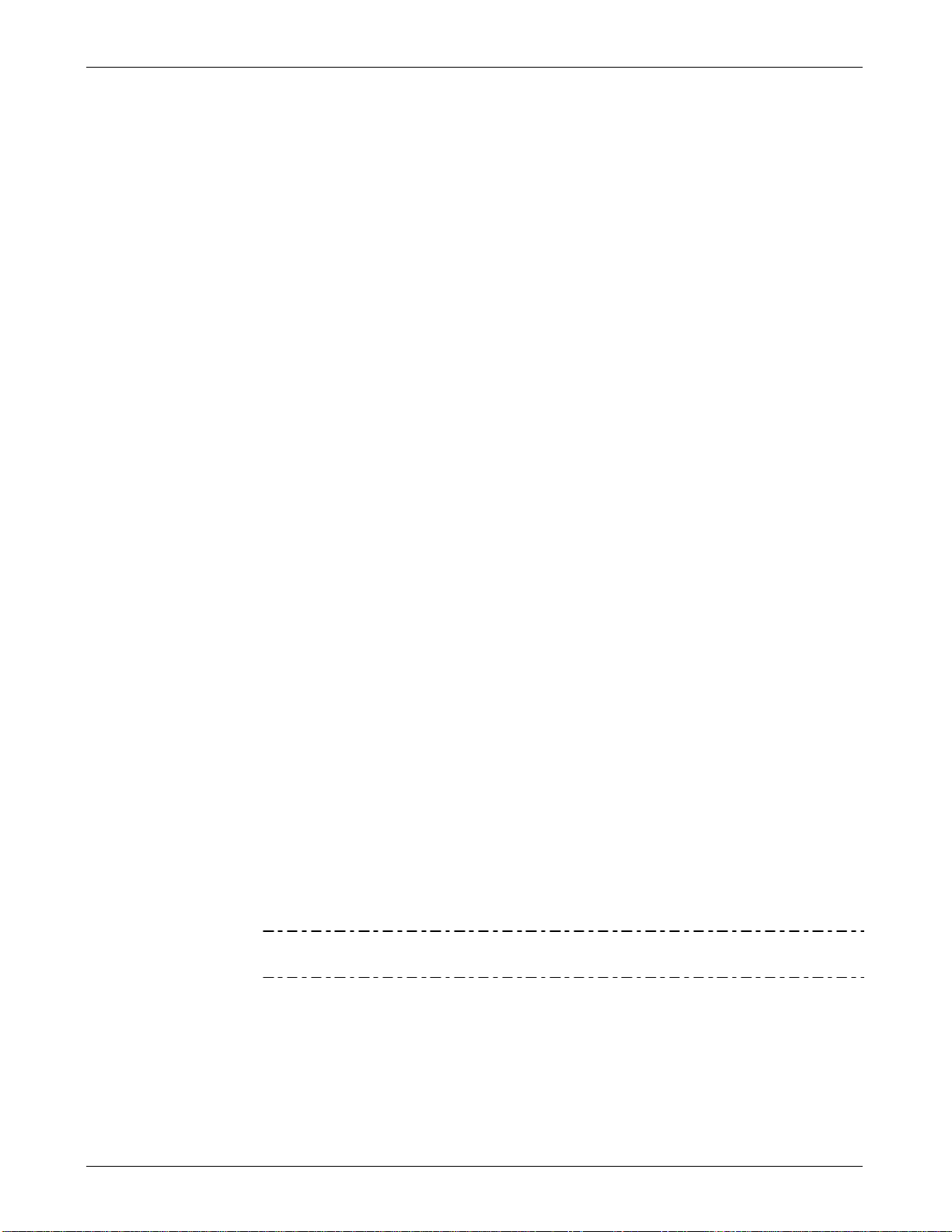
6200T Total Sulfur Analyzer Getting Started
SO2 Alarm 2 = 100 PPM
Alarm 1 = 20 PPM
SO
2
SO
Alarm 2 = 100 PPM
2
In this example, SO
Alarm 1 and SO2 Alarm 1 will both be associated with the “Alarm
2
2” relay on the rear panel. This allows you to have multiple alarm levels for individual
concentrations.
A more likely configuration for this would be to put one concentration on the “Alarm 1”
relay and the other concentration on the “Alarm 2” relay.
SO
Alarm 1 = 20 PPM
2
SO
Alarm 2 = Disabled
2
Alarm 1 = Disabled
SO
2
SO
Alarm 2 = 100 PPM
2
“Alarm 4” Relay
This relay is connected to the “range bit”. If the instrument is configured for “Auto
Range” and the reading goes up into the high range, it will turn this relay on.
3.3.1.8. Connecting the Communications Interfaces
The T-Series analyzers are equipped with connectors for remote communications
interfaces: Ethernet, USB, RS-232, RS-232 Multidrop and RS-485. In addition to
using the appropriate cables, each type of communication method, must be configured
using the SETUP>COMM menu, Section 6. Although Ethernet is DHCP-enabled by
default, it can also be configured manually (Section 6.5.1) to set up a static IP address,
which is the recommended setting when operating the instrument via Ethernet.
Ethernet Connection
For network or Internet communication with the analyzer, connect an Ethernet cable
from the analyzer’s rear panel Ethernet interface connector to an Ethernet port. Please
refer to Section 6.5 for a description of the default configuration and setup instructions.
Configuration: Section 6.5
manual configuration: Section 6.5.1
automatic configuration (default): Section 6.5.2
USB Connection
For direct communication between the analyzer and a PC, connect a USB cable between
the analyzer and desktop or laptop USB ports, and ensure that their baud rates match
(Section 6.2.2).
Note If this option is installed, the COM2 port cannot be used for anything
other than Multidrop communication.
Configuration: Section 6.2.2
Teledyne Analytical Instruments 57
Page 58

Getting Started Model 6200T Total Sulfur Analyzer
RS-232 Connection
For RS-232 communications with data terminal equipment (DTE) or with data
communication equipment (DCE) connect either a DB9-female-to-DB9-female cable
(Teledyne Analytical Instruments part number WR000077) or a DB9-female-to-DB25male cable (Option 60A, Section 1.4), as applicable, from the analyzer’s rear panel RS232 port to the device. Adjust the DCE-DTE switch (Figure 3-4) to select DTE or DCE
as appropriate.
Configuration: Sections 5.7 and 6.3
IMPORTANT
RS-232 COM Port Connector Pin-outs
IMPACT ON READINGS OR DATA
Cables that appear to be compatible because of matching connectors
may incorporate internal wiring that makes the link inoperable. Check
cables acquired from sources other than Teledyne Analytical Instruments
for pin assignments (Figure 3-12) before using.
Figure 3-12: Rear Panel Connector Pin-Outs for RS-232 Mode
The signals from these two connectors are routed from the motherboard via a wiring
harness to two 10-pin connectors on the CPU card, J11 and J12 (Figure 3-13).
Teledyne Analytical Instruments 58
Page 59

6200T Total Sulfur Analyzer Getting Started
Figure 3-13: CPU Connector Pin-Outs for RS-232 Mode
RS-232 COMM Port Default Settings
As received from the factory, the analyzer is set up to emulate a DCE (Section 6.1) or
modem, with Pin 3 of the DB-9 connector designated for receiving data and Pin 2
designated for sending data.
RS-232: RS-232 (fixed) DB-9 male connector
Baud rate: 115200 bits per second (baud)
Data Bits: 8 data bits with 1 stop bit
Parity: None
COM2: RS-232 (configurable to RS 485), DB-9 female connector.
Baud rate:19200 bits per second (baud).
Data Bits: 8 data bits with 1 stop bit.
Parity: None.
Configuration: Section 6.3
RS-232 Multidrop (Option 62) Connection
When the RS-232 Multidrop option is installed, the instrument designated as last in the
chain must be terminated. This requires installing a shunt between two pins on the
multidrop printed circuit assembly (PCA) inside the instrument. Step-by-step
instructions for installation follow.
Note Because the RS-232 Multidrop option uses both the RS232 and COM2
Teledyne Analytical Instruments 59
Page 60
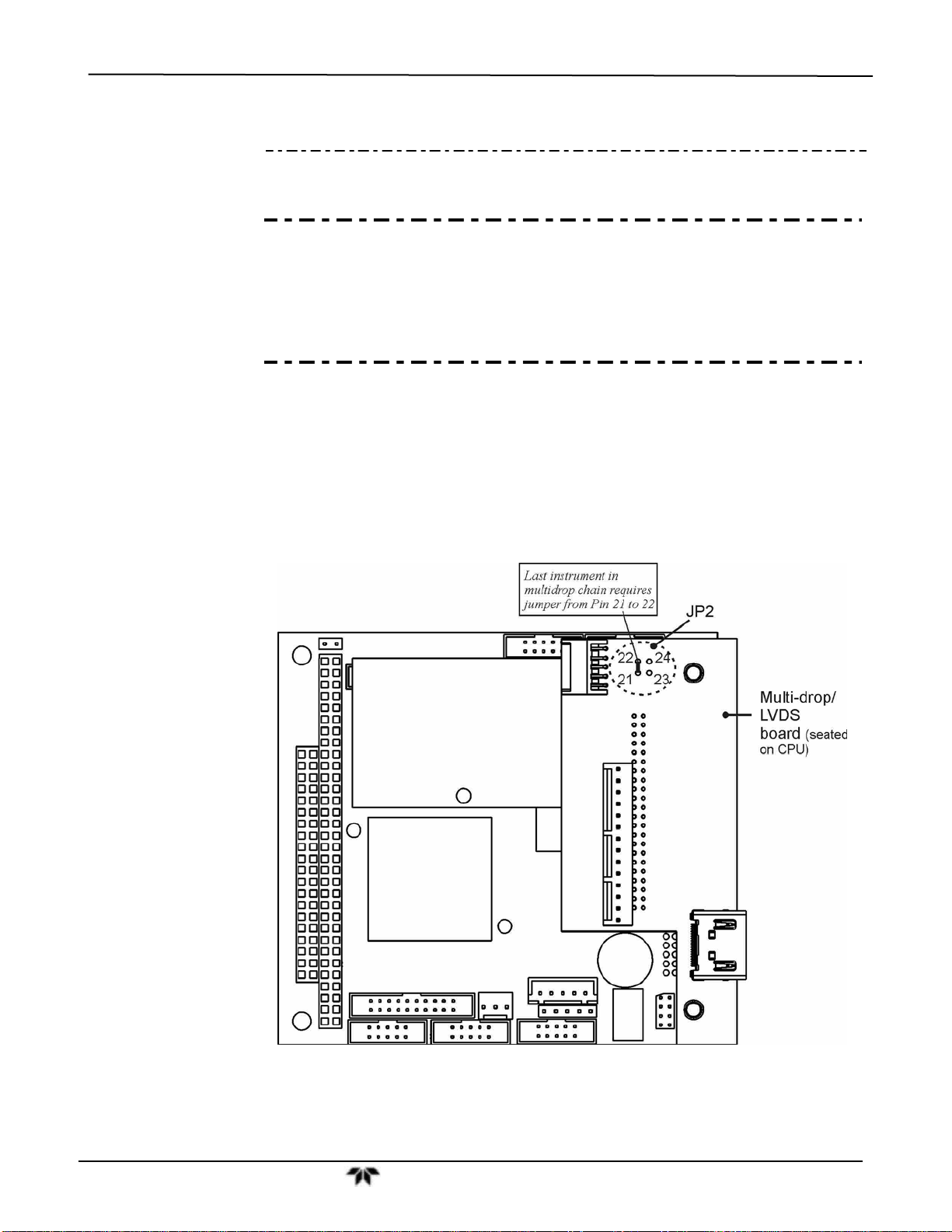
Getting Started Model 6200T Total Sulfur Analyzer
DB9 connectors on the analyzer’s rear panel to connect the chain of
instruments, COM2 port is no longer available for separate RS-232 or
RS-485 operation.
ATTENTION
COULD DAMAGE INSTRUMENT AND VOID WARRANTY
Printed Circuit Assemblies (PCAs) are sensitive to electro-static
discharges too small to be felt by the human nervous system. Failure to
use ESD protection when working with electronic assemblies will void
the instrument warranty. Refer to Section 13 for more information on
preventing ESD damage.
To install shunt in the last analyzer:
1. With NO power to the instrument, remove its top cover and lay the rear panel
open for access to the multidrop PCA, which is seated on the CPU.
2. On the multidrop PCA’s JP2 connector, use the shunt provided to jumper Pins
21 22 as indicated in (Figure 3-14).
Figure 3-14: JP2 Pins 21-22 on RS-232-Multidrop PCA
Note: If you are adding an instrument to the end of a previously configured chain,
remove the shunt between Pins 21 22 of JP2 on the Multidrop/LVDS PCA in the
instrument that was previously the last instrument in the chain.
Teledyne Analytical Instruments 60
Page 61
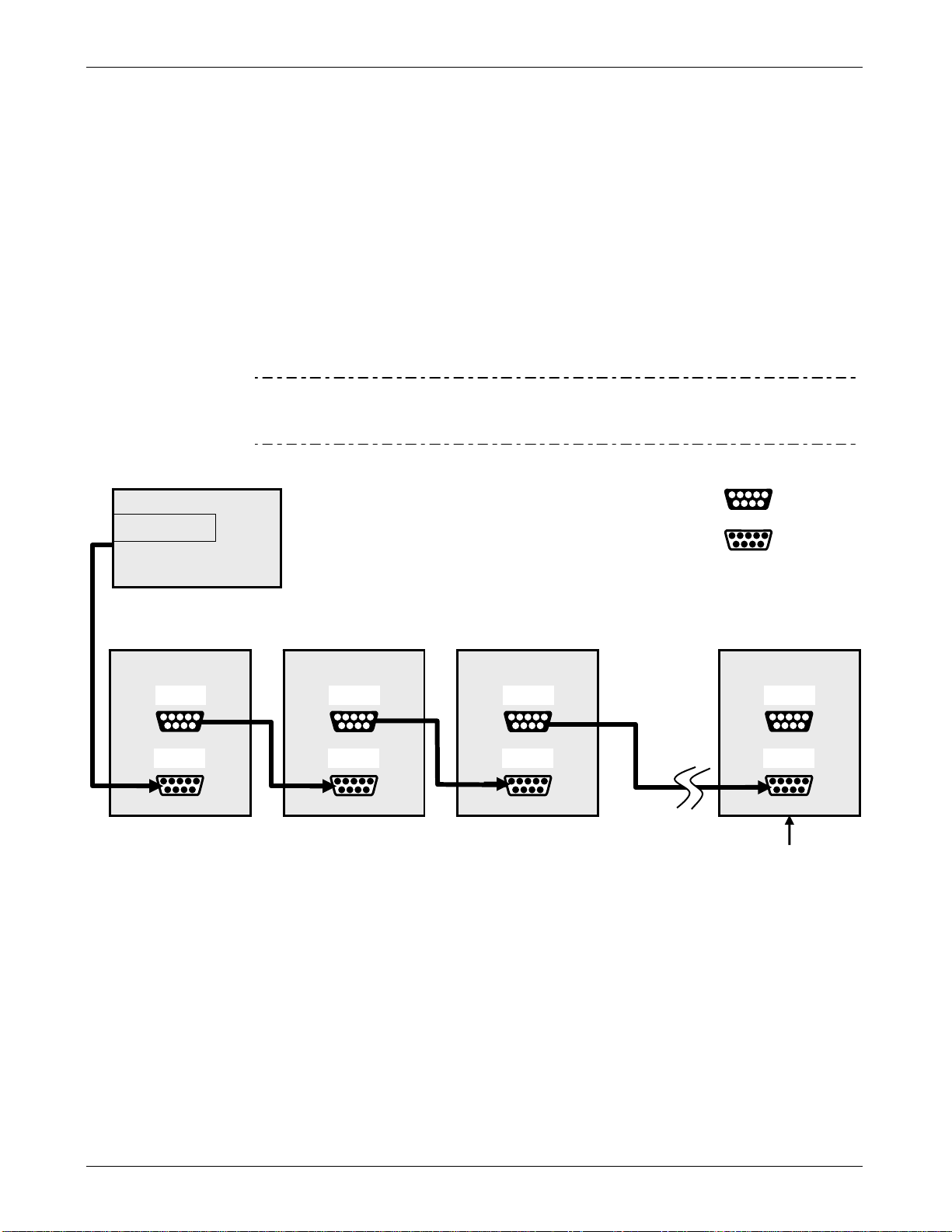
6200T Total Sulfur Analyzer Getting Started
3. Close the instrument.
4. Referring to Figure 3-15 use straight-through DB9 male DB9 female cables
to interconnect the host RS232 port to the first analyzer’s RS232 port; then
from the first analyzer’s COM2 port to the second analyzer’s RS232 port; from
the second analyzer’s COM2 port to the third analyzer’s RS232 port, etc.,
connecting in this fashion up to eight analyzers, subject to the distance
limitations of the RS-232 standard.
5. BEFORE communicating from the host, power on the instruments and check
that the Machine ID code is unique for each (Section 5.7.1). On the front panel
menu, use SETUP>MORE>COMM>ID. Note that the default ID is typically
the model number; to change the 4-digit identification number, press the button
of the digit to be changed).
Note Teledyne Analytical Instruments recommends setting up the first link,
between the Host and the first analyzer, and testing it before setting up
the rest of the chain.
Host
RS-232 port
Analyzer Analyzer Analyzer Last Analyzer
COM2
RS-232
Figure 3-15: RS-232-Multidrop PCA Host
COM2
RS-232
COM2
RS-232
Ensure jumper is
installed between
JP2 pins 21
in last instrument
of multidrop chain.
/Analyzer Interconnect Diagram
Female DB9
Male DB9
COM2
RS-232
22
RS-485 Connection
As delivered from the factory, COM2 is configured for RS-232 communications. This
port can be reconfigured for operation as a non-isolated, half-duplex RS-485 port. Using
COM2 for RS-485 communication disables the USB port. To reconfigure this port for
RS-485 communication, please contact the factory.
Teledyne Analytical Instruments 61
Page 62

Getting Started Model 6200T Total Sulfur Analyzer
3.3.2. Pneumatic Connections
This section provides not only pneumatic connection information, but also important
information about the gases required for accurate calibration (Section 3.3.2.10); it also
illustrates the pneumatic layouts for the analyzer in three common configurations.
Before making the pneumatic connections, carefully note the following cautionary and
additional messages:
CAUTION
GENERAL SAFETY HAZARD
SULFUR DIOXIDE (SO2) IS A TOXIC GAS.
ATTENTION
DO NOT vent calibration gas and sample gas into enclosed areas. Obtain
a Material Safety Data Sheet (MSDS) for this material. Read and
rigorously follow the safety guidelines described there.
CAUTION
GENERAL SAFETY HAZARD
Sample and calibration gases should only come into contact with PTFE
(Teflon) or glass tubes and fixtures.
They SHOULD NOT come in contact with brass or stainless steel fittings
prior to the reaction cell.
The exhaust from the analyzer’s internal pump MUST be vented outside
the immediate area or shelter surrounding the instrument.
It is important to conform to all safety requirements regarding exposure
to SO2.
COULD DAMAGE INSTRUMENT AND VOID WARRANTY
Maximum Pressure:
Ideally the maximum pressure of any gas at the sample inlet should
equal ambient atmospheric pressure and should NEVER exceed 1.5 inhg above ambient pressure.
Venting Pressurized Gas:
In applications where any gas (span gas, zero air supply, sample gas
is) received from a pressurized manifold, a vent must be provided to
equalize the gas with ambient atmospheric pressure before it enters
the analyzer to ensure that the gases input do not exceed the
maximum inlet pressure of the analyzer, as well as to prevent back
diffusion and pressure effects. These vents should be:
• at least 0.2m long
• no more than 2m long
• vented outside the shelter or immediate area surrounding the
instrument.
Teledyne Analytical Instruments 62
Page 63
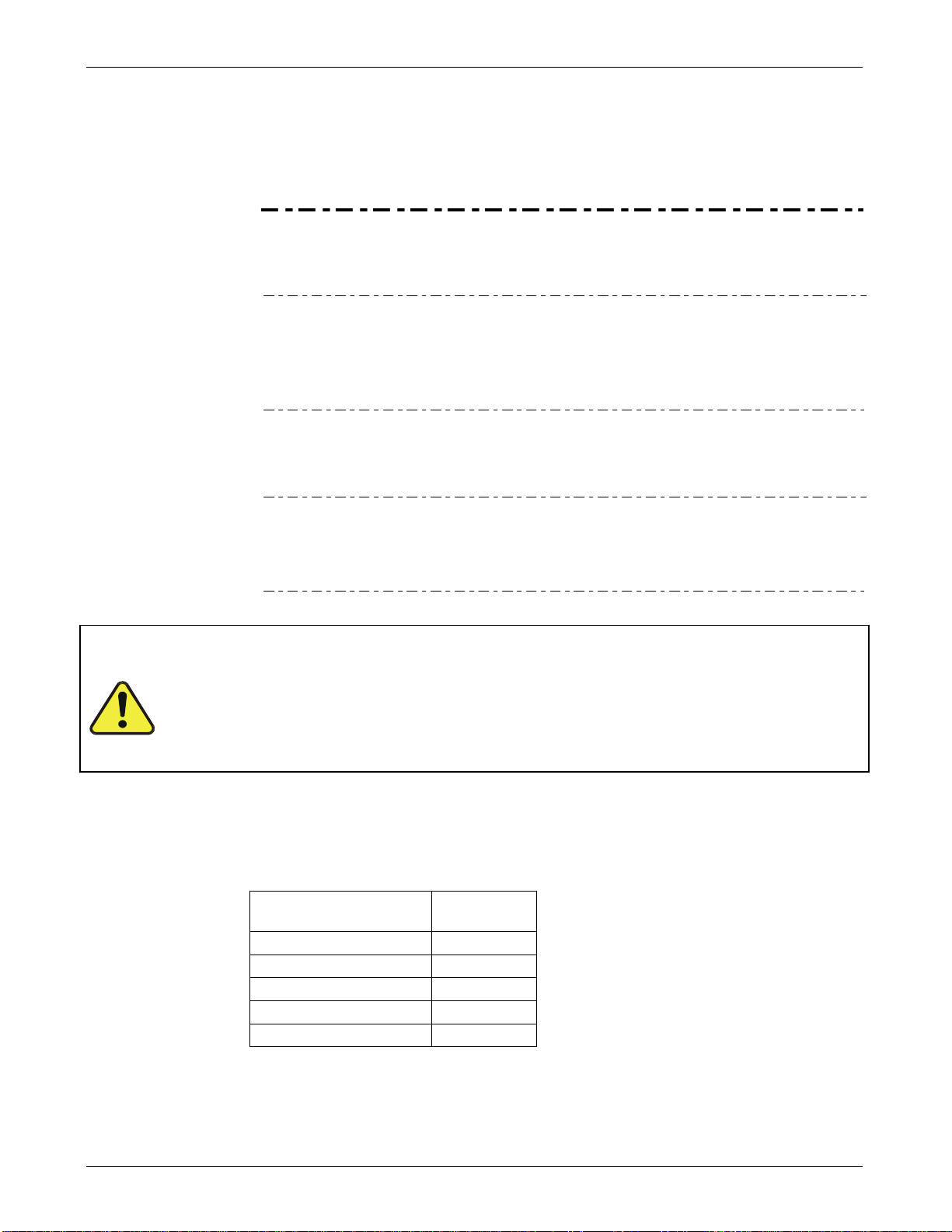
6200T Total Sulfur Analyzer Getting Started
Dust Plugs:
Remove dust plugs from rear panel exhaust and supply line fittings
before powering on/operating instrument. These plugs should be kept
for reuse in the event of future storage or shipping to prevent debris
from entering the pneumatics.
IMPORTANT
IMPORTANT
EPA Requirements:
US EPA requirements state that zero air and span gases must be
supplied at twice the instrument’s specified gas flow rate. Therefore,
the 6200T zero and span gases should be supplied to their respective
inlets in excess of 1300 cc
3
/min (650 cc3/min. x 2).
Leak Check:
Run a leak check once the appropriate pneumatic connections have
been made; check all pneumatic fittings for leaks using the
procedures defined in Section 11.3.6.
CAUTION – GENERAL SAFETY HAZARD
Gas flow though the analyzer must be maintained at all time for units with
a permeation tube installed. Insufficient gas flow allows gas to build up
to levels that will contaminate the instrument or present a safety hazard
to personnel.
Section 3.3.2.1 provides external pneumatic connection instructions, and Table 3-9
provides links to the location of various internal pneumatic layout illustrations.
Table 3-9: Pneumatic Layout Reference
Pneumatic Layout Section
Basic 3.3.2.2
Zero/Span Valves 3.3.2.3
Internal Zero/Span (IZS) 3.3.2.4
Basic with O2 Sensor 3.3.2.8
Basic with CO2 Sensor 3.3.2.9
Teledyne Analytical Instruments 63
Page 64

Getting Started Model 6200T Total Sulfur Analyzer
One primary application of this instrument is to analyze CO2 sample gas for sulfur
containing impurities. Typically the impurities should be at low levels; therefore it is
especially important that the zero calibration of the analyzer is done accurately so that
even small levels of impurities can be detected.
Source
CO
2
For this type of application, a source of CO
that is free of sulfides is required for
2
accurate zero calibration of the instrument. If the ‘zero gas’ used to zero the instrument
is contaminated, the process gas will read artificially low, sometimes even showing a
negative TS concentration. Standard CO
sulfur compounds in them. Beverage grade CO
bottles can have unacceptably high levels of
2
should be used as a diluent as well as
2
the ‘zero gas’ source for calibration of the 6200T.
Since CO
will be greatly reduced when using CO
that the 6200T be calibrated using CO
in a gas matrix that is primarily CO
CO
2
CO
2
calibration purposes. TAI strongly recommends that H
strongly quenches the SO2 fluorescence reaction, the instrument sensitivity
2
as the balance gas. Therefore it is imperative
2
as the balance gas when it will be measuring TS
2
.
2
liquefies when compressed, and sulfur compounds do not stay dissolved in liquid
. Therefore it is not practical to use compressed gas bottles of H2S in CO2 for
S in N2 bottles be used for
2
calibration of the 6200T, and that a calibrator be used to mix zero gas (CO
gas stream, making the final calibration gas mostly CO
.
2
3.3.2.1. Basic Connections Including w/Span Gas and w/Gas Dilution
Calibrator
Refer to Figure 3-4 and Table 3-3 while making the pneumatic connections as follows:
) into the cal
2
SAMPLE inlet Connect ¼” gas line not more than 2 m long, from sample gas
source to this inlet.
When no zero/span/shutoff valve options, also connect line from
calibration gas source to this inlet, but only when a calibration
operation is actually being performed.
EXHAUST outlet Connect exhaust line made of PTEF tubing; minimum O.D ¼”, to
this fitting. The exhaust line should be no longer than 10 meters,
and should lead outside the shelter or immediate area surrounding
the instrument.
Figure 3-16 and Figure 3-17 illustrate pneumatic connections for two of the possible
basic configurations.
Teledyne Analytical Instruments 64
Page 65

6200T Total Sulfur Analyzer Getting Started
Figure 3-16: Pneumatic Connections–Basic Configuration–Using Bottled Span Gas
Teledyne Analytical Instruments 65
Page 66

Getting Started Model 6200T Total Sulfur Analyzer
Figure 3-17: Pneumatic Connections–Basic Configuration –Using Gas Dilution Calibrator
Teledyne Analytical Instruments 66
Page 67

6200T Total Sulfur Analyzer Getting Started
3.3.2.2. Pneumatic Layout for Basic Configuration
SAMPLE
gas inlet
EXHAUST
gas outlet
PUMP
VACUUM MANIFOLD
HYDROCARBON
SCRUBBER
(Kicker)
REACTION
FLOW
SENSOR
SAMPLE
FLOW PRESSURE
SENSOR PCA
PRESSURE
SENSOR
Figure 3-18: 6200T Gas Flow, Basic Configuration
PMT
CELL
Chassis
UV
LAMP
Teledyne Analytical Instruments 67
Page 68

Getting Started Model 6200T Total Sulfur Analyzer
3.3.2.3. Pneumatic Layout for Zero/Span Valves Option
Figure 3-19 shows the internal, pneumatic connections for a 6200T with the zero/span
valve option installed.
EXHAUST GAS
SAMPLE GAS
OUTLET
INLET
PUMP
SAMPLE/CAL
VALVE
KICKER EXHAUST
TO PUMP
HYDROCARBON
SCRUBBER
(KICKER)
Chassis
SAMPLE
CHAMBER
SPAN 1 INLET
ZERO AIR INLET
SAMPLE FILTER
ZERO/SPAN
VALVE
EXHAUST TO OUTER
LAYER OF KICKER
FLOW
CONTROL
ASSY
VACUUM MANIFOLD
FLOW
SENSOR
FLOW / PRESSURE
Figure 3-19: Pneumatic Layout with Zero/Span Valves Option
Table 3-10 describes the state of each valve during the analyzer’s various operational
modes.
Table 3-10: Zero/Span and Sample/Cal Valve Operating States
MODE VALVE CONDITION
SAMPLE
ZERO CAL
SPAN CAL
Sample/Cal Open to SAMPLE inlet
Zero/Span Open to ZERO AIR inlet
Sample/Cal Open to zero/span inlet
Zero/Span Open to ZERO AIR inlet
Sample/Cal Open to zero/span inlet
Zero/Span Open to SPAN GAS inlet
PMT
SAMPLE
PRESSURE
SENSOR
SENSOR PCA
UV
LAMP
The state of the zero/span valves can also be controlled by any of the following means:
manually from the analyzer’s front panel by using the SIGNAL I/O
controls located within the DIAG Menu (refer to Section 5.9.1)
by activating the instrument’s AutoCal feature (refer to Section 9.8)
remotely by using the external digital control inputs (refer to Section 8.1.2
and Section 9.7.1)
Teledyne Analytical Instruments 68
Page 69

6200T Total Sulfur Analyzer Getting Started
remotely through the RS-232/485 serial I/O ports (refer to Appendix A-6
for the appropriate commands)
Sources of zero and span gas must be capable of supplying at least 1.55 L/min.
(maximum 2.5L/min). Both supply lines should be vented outside of the analyzer’s
enclosure. In order to prevent back-diffusion and pressure effects, these vent lines
should be between 2 and 10 meters in length.
3.3.2.4. Pneumatic Layout for Internal Zero/Span (IZS) Gas Generator Option
Figure 3-20 shows the internal, pneumatic connections for the analyzer with the IZS
option installed.
ZERO AIR
SCRUBBER
ZERO AIR INLET
EXHAUST GAS
OUTLET
SAMPLE GAS
INLET
Permeation
SO
IZS
Tube
Source
2
ZERO/SPAN
VALVE
PUMP
SAMPLE/CAL
VALVE
KICKER EXHAUST
TO PUMP
SAMPLE FILTER
HYDROCARBON
SCRUBBER
(KICKER)
EXHAUST TO OUTER LAYER
VACUUM MANIFOLD
OF KICKER
CRITICAL
FLOW
ORIFICE
CRITICAL
FLOW
ORIFICE
Chassis
SAMPLE
CHAMBER
UV
PMT
FLOW
SENSOR
SAMPLE
PRESSURE
SENSOR
FLOW / PRESSURE
SENSOR PCA
LAMP
Figure 3-20: Pneumatic Layout with IZS Options
The internal zero air and span gas generator (IZS) option includes a heated enclosure
(Section 3.3.2.5) for a permeation tube (permeation tube must be purchased separately;
see Section 1.4, in SO
IZS Permeation Tubes option), an external scrubber (Section
2
3.3.2.7) for producing zero air and a set of valves for switching between the sample gas
inlet and the output of the zero/span subsystem, functionally very similar to the valves
included in the zero/span valve option.
Table 3-11 describes the operational state of the valves associated with the IZS option
during the analyzer’s various operating modes.
Table 3-11: IZS Valve Operating States
MODE VALVE CONDITION
SAMPLE
Teledyne Analytical Instruments 69
Sample/Cal Open to SAMPLE inlet
Zero/Span Open to ZERO AIR inlet
Page 70
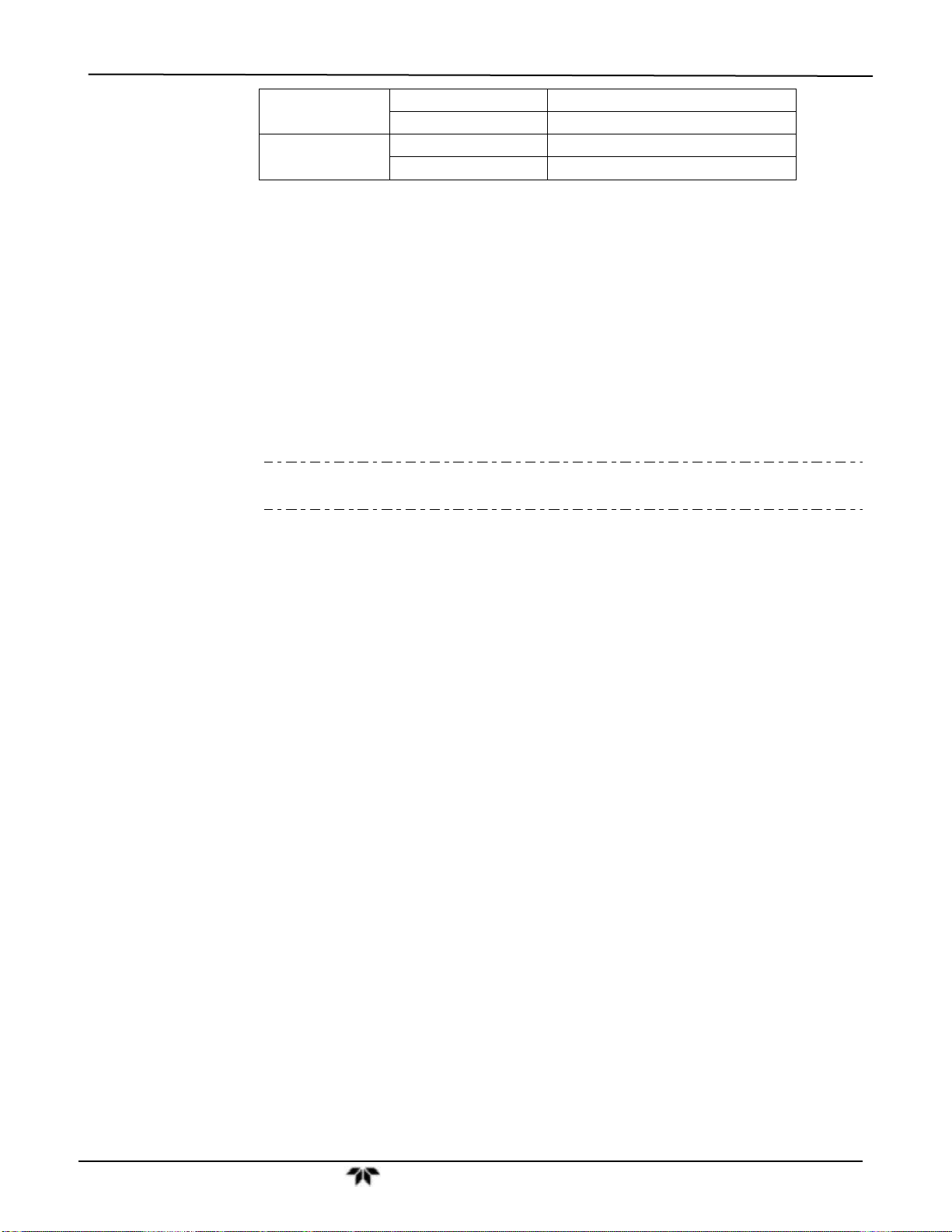
Getting Started Model 6200T Total Sulfur Analyzer
ZERO CAL
SPAN CAL
Sample/Cal Open to zero/span valve
Zero/Span Open to ZERO AIR inlet
Sample/Cal Open to zero/span valve
Zero/Span Open to SPAN GAS inlet
The state of the IZS valves can also be controlled by any of the following means:
Manually from the analyzer’s front panel by using the SIGNAL I/O
controls under the DIAG Menu (refer to Section 5.9.1),
By activating the instrument’s AutoCal feature (refer to Section 9.8),
Remotely by using the external digital control inputs (refer to Section 8.1.2
and Section 9.7.1),
Remotely through the RS-232/485 serial I/O ports (refer to Appendix A-6
for the applicable commands), or
Remotely via Ethernet
Note The permeation tube is not included in the IZS Option and must be
ordered separately. Refer to Section 1.4 for permeation tube options.
3.3.2.5. Permeation Tube Heater
In order to keep the permeation rate constant, the IZS enclosure is heated to a constant
50 C (10° above the maximum operating temperature of the instrument). The IZS heater
is controlled by a precise PID (Proportional/Integral/Derivative) temperature control
loop. A thermistor measures the actual temperature and reports it to the CPU for control
feedback.
The IZS option includes an external zero air scrubber assembly that removes all SO
zero air source. The scrubber is filled with activated charcoal.
3.3.2.6. Span Gas Concentration Variation
Span gas is created when zero air passes over a permeation tube containing liquid SO
under high pressure, which slowly permeates through a PTFE membrane into the
surrounding air. The speed at which the SO
effusion rate. The concentration of the span gas is determined by three factors:
Size of the membrane: The larger the area of the membrane, the more
permeation occurs.
Temperature of the SO
pressure inside the tube and therefore increases the effusion rate.
Flow rate of the zero air: If the previous two variables are constant, the
permeation rate of air into the zero air stream will be constant. Therefore, a
lower flow rate of zero air produces higher concentrations of SO
6200T usually has a constant flow rate and a constant permeation rate;
hence, variations in concentration can be achieved by changing the IZS
temperature.
: Increasing the temperature of the increases the
2
the
2
permeates the membrane is called the
2
. The
2
2
Teledyne Analytical Instruments 70
Page 71

6200T Total Sulfur Analyzer Getting Started
3.3.2.7. TS and Zero Air Scrubbers
There are two charcoal scrubbers in the analyzer chassis of the 6200T. The scrubber
canister on the outside of the rear panel of the analyzer is a standard charcoal scrubber
that supplies zero air for the diluter assembly. The second scrubber is located inside the
analyzer behind the sample filter. This scrubber uses a specially impregnated charcoal
(TAI Part# CH_52) which is especially effective in scrubbing TS gasses. This filter is
used to scrub TS from the inlet sample gas for use in zero calibrating the analyzer.
3.3.2.8. Pneumatic Layout with O2 Sensor Option
Figure 3-21 shows the internal, pneumatic connections for the analyzer with the oxygen
(O
) sensor option installed. Pneumatically, the O2 sensor draws a flow of 80 cm³/min in
2
addition to the normal sample flow rate. It is separately controlled with its own critical
flow orifice.
Figure 3-21: Pneumatic Layout with O
Teledyne Analytical Instruments 71
Sensor
2
Page 72

Getting Started Model 6200T Total Sulfur Analyzer
3.3.2.9. Pneumatic Layout with CO2 Sensor Option
Figure 3-22 shows the internal, pneumatic connections for the analyzer with the carbon
dioxide (CO
with the sample gas line between the particulate filter and the analyzer’s sample
chamber. It does not alter the gas flow rate of the sample through the analyzer.
) sensor option installed. Pneumatically, the CO2 sensor is placed in line
2
Figure 3-22: Pneumatic Layout with CO
Sensor
2
3.3.2.10. About Zero Air and Calibration (Span) Gases
Zero air and span gas are required for accurate calibration.
There are two charcoal scrubbers in the analyzer chassis of the 6200T. The scrubber
canister on the outside of the rear panel of the analyzer is a standard charcoal scrubber
that supplies zero air for the diluter assembly. The second scrubber is located inside the
analyzer behind the sample filter. This scrubber uses a specially impregnated charcoal
(TAI Part# CH_52) which is especially effective in scrubbing TS gases. This filter is
used to scrub TS from the inlet sample gas for use in zero calibrating the analyzer.
Zero Air
A gas that is similar in chemical composition to the earth’s atmosphere but without the
gas being measured by the analyzer, in this case SO
. If your analyzer is equipped with
2
an Internal Zero Span (IZS) or an external zero air scrubber option, it is capable of
creating zero air.
Teledyne Analytical Instruments 72
Page 73

6200T Total Sulfur Analyzer Getting Started
For analyzers without an IZS or external zero air scrubber option, a zero air generator
such as the Teledyne Analytical Instruments Model 701 can be used (Figure 3-16).
Calibration (Span) Gas
The most common application of this instrument is to analyze CO
sample gas for sulfur
2
containing impurities. Typically the impurities should be at low levels; therefore it is
especially important that the zero calibration of the analyzer is done accurately so that
even small levels of impurities can be detected.
In these types of applications, a source of CO
that is free of sulfides is required for
2
accurate zero calibration of the instrument. If the ‘zero gas’ used to zero the instrument
is contaminated, the process gas will read artificially low, sometimes even showing a
negative TS concentration. Standard CO
sulfur compounds in them. Beverage grade CO
bottles can have unacceptably high levels of
2
should be used as a diluent as well as
2
the ‘zero gas’ source for calibration of the 6200T.
Since CO
will be greatly reduced when using CO
that the 6200T be calibrated using CO
in a gas matrix that is primarily CO
CO
2
CO
2
calibration purposes. TAI strongly recommends that H
calibration of the 6200T, and that a calibrator be used to mix zero gas (CO
gas stream, making the final calibration gas mostly CO
For other applications not involving CO
strongly quenches the SO2 fluorescence reaction, the instrument sensitivity
2
as the balance gas. Therefore it is imperative
2
as the balance gas when it will be measuring TS
2
.
2
liquefies when compressed, and sulfur compounds do not stay dissolved in liquid
. Therefore it is not practical to use compressed gas bottles of H2S in CO2 for
S in N2 bottles be used for
2
) into the cal
2
.
2
, TAI recommends a calibration gas
2
specifically mixed to match the chemical composition of the type of gas being measured
at near full scale of the desired measurement range. In this case, SO
made with the Teledyne Analytical Instruments 6200T UV Fluorescence SO
it is recommended that you use a span gas with a SO
concentration equal to 80% of the
2
measurements
2
Analyzer,
2
measurement range for your application.
EXAMPLE: If the application is to measure between 0 ppm and 500 ppb, an appropriate
span gas concentration would be 450 ppb SO
Cylinders of calibrated SO
gas traceable to NIST-Standard Reference Material
2
.
2
specifications (also referred to as SRM’s or EPA protocol calibration gases) are
commercially available. Table 3-12 lists specific NIST-SRM reference numbers for
various concentrations of SO
.
2
Table 3-12: NIST-SRM's Available for Traceability of SO2 Calibration Gases
NIST-SRM Type Nominal Concentration
1693a Sulfur dioxide in N2 50 ppm
1694a Sulfur dioxide in N2 100 pp
1661a Sulfur dioxide in N2 500 ppm
2659a1 O
2626a CO2 in N2 4% by weight
27452 CO2 in N2 16% by weight
1
Used to calibrate optional O2 sensor.
2
Used to calibrate optional CO2 sensor.
in N2 21% by weight
2
Teledyne Analytical Instruments 73
Page 74

Getting Started Model 6200T Total Sulfur Analyzer
Span Gas for Multipoint Calibration
Some applications, such as EPA monitoring, require a multipoint calibration procedure
where span gases of different concentrations are needed. We recommend using a bottle
of calibrated SO
calibrator such as a Teledyne Analytical Instruments Model T700 (Figure 3-17) This
type of calibrator precisely mixes a high concentration gas with zero air (both supplied
externally) to accurately produce span gas of the correct concentration. Linearity
profiles can be automated with this model and run unattended over night.
gas of higher concentration in conjunction with a gas dilution
2
3.4. Startup, Functional Checks, and Initial Calibration
If you are unfamiliar with the 6200T principles of operation, we recommend that you
read Section 13. For information on navigating the analyzer’s software menus, refer to
the menu trees provided in Appendix A.
CAUTION - GENERAL SAFETY HAZARD
Do not look at the UV lamp while the unit is operating. UV light can
cause eye damage. Always use safety glasses made from UV blocking
material whenever working with the UV Lamp. (Generic plastic glasses
are not adequate).
3.4.1. Startup
After the electrical and pneumatic connections are made, an initial functional check is in
order. Turn on the instrument. The pump and exhaust fan should start immediately.
The display will show a momentary splash screen of the Teledyne Analytical
Instruments logo and other information during the initialization process while the CPU
loads the operating system, the firmware and the configuration data.
The analyzer should automatically switch to Sample Mode after completing the boot-up
sequence and start monitoring the
warm-up period before reliable gas measurements can be taken. During the warm-up
period, the front panel display may show messages in the Parameters field.
3.4.1.1. Thermal Converter Startup
The MTS501 Converter uses a temperature controller for setting and controlling the
conversion temperature inside the quartz tube. The quartz tube will take 1 to 2 hours to
heat up and stabilize at the required temperature. The setpoint and control characteristics
have been set up at the factory, but if necessary, they are user adjustable. Refer to the
included manual for making fine adjustments to the temperature setpoint and control
characteristics. See also Sections 3.4.1.2 and 3.4.1.3.
To view the actual temperature, PV – Present Value, or the set point value, SV – Setpoint Value, press the PV/SV button in the lower left corner of the controller.
gas. However, there is an approximately one hour
3.4.1.2. Changing the Temperature Setpoint
The temperature can be adjusted to temperatures other than 1000°C. However, TAI
recommends that the converter always be left at the nominal temperature of 1000°C.
Teledyne Analytical Instruments 74
Page 75

6200T Total Sulfur Analyzer Getting Started
The converter has not been tested for conversion efficiency or reliability at other
temperatures, and TAI does not guarantee warranty support or that the converter will
meet published specifications if the operating temperature is changed. To adjust the
operating temperature:
1. Select SV with the PV/SV button,
2. Select the Set-Point value at approximately 1000°C by pressing the "up-arrow"
under the digit you want to change, (the digit will flash).
NOTE:
DO NOT SET THE TEMPERATURE HIGHER THAN 1050°C
3. Press the "up-arrow" under the digit or the "down-arrow" at the left to scroll the
digit to the desired value.
4. Repeat for each digit.
5. Press the ENTER button.
6. Select PV with the PV/SV button to observe the actual temperature. After
making a setpoint change, allow the temperature to equilibrate for a minimum
of 30 to 45 minutes.
3.4.1.3. Adjusting the P-I-D Parameters
In the event that the control parameters must be changed or in the event that a new
controller is installed, it must be reprogrammed to suit the thermal characteristics of the
instrument. It is recommended that the Auto Tune function be used to set the control
functions if reprogramming is necessary.
The following table is a guide to the approximate values for setting the parameters that
will produce the initial settings for the auto-tune function. Below is a summary of the
auto-tune procedure, refer to the Fuji Manual for more detailed information.
Auto-Tune
To perform the Auto Tune function:
1. Set the SV to the desired temperature.
2. Set the parameter A7 to 1.
3. Press ENTER.
The controller will begin the auto-tune process, which takes several minutes. The
decimal point at the lower right of the display will blink, indicating the controller is
auto-tuning. During the process, the temperature may oscillate 100°C or more. When
the process is completed, the decimal point will stop blinking.
NOTE:
It is normal for the ceramic heating element to emit a red glow at the operating temperature.
Teledyne Analytical Instruments 75
Page 76

Getting Started Model 6200T Total Sulfur Analyzer
Table includes typical values for a converter set up for operation on 115V/60Hz. The
P, I and d values may be different for individual converters and AC mains voltages, and
will vary somewhat after auto-tuning.
Table 3-13. Temperature Controller – Initial Settings
PRESS DISPLAY INITIAL VALUE
SEL
SEL I INTEGRAL SET TO “10”
SEL d DERIVATIVE TIME SET TO “7.7”
SEL AL LOW ALARM SETPOINT SET TO “50” (ºC BELOW FINAL SETVALUE)
SEL AH HIGH ALARM SETPOINT SET TO “50” (ºC ABOVE FINAL SETVALUE)
SEL 7C CYCLE TIME SET TO “2”
SEL HYS HYSTERESIS SET TO “3”
SEL A7 AUTOTUNE SET TO “0” (OFF)
SEL LOC LOCK “0” (OPEN) “1” (LOCKED)
P PROP BAND UP/DOWN SET TO “11”
“2” (SV ONLY OPEN)
Table shows a Secondary Menu of parameters that set more basic parameters of the
controller, these include the thermocouple type, the temperature units etc.
CAUTION – Avoid Damage to the Instrument
Use only the “p-n2” setting specified for the specific thermocouple Type as
described in Table for “p n2”. If in doubt about which thermocouple Type you have,
please contact Teledyen Analytical InstrumentsCustomer Service.
Table 3-14. Temperature Controller - Secondary Menu
PRESS
SEL HOLD TILL p-n1 SET TO “0”
SEL
p-n2*
* Set only to the value
DISPLAY 3.4.1.3.0.0.0.1 PARAMETER VALUE
Type S thermocouple (red & black wires): SET TO “6”
In the rare event that you have a different
stated in the next
column.
thermocouple:
Type K, red and yellow wires, SET TO “3”_
Type N, red and orange wires, SET TO “12”.
CAREFULLY FOLLOW THE INSTALLATION
INSTRUCTIONS PROVIDED IN THE
THERMOCOUPLE REPLACEMENT SECTION OF
THIS MANUAL.
Teledyne Analytical Instruments 76
Page 77

6200T Total Sulfur Analyzer Getting Started
SEL p-dF DIGITAL FILTER SET TO “5”
SEL P-SL LOWER LIMIT SET TO “32” (32C)
SEL P-SU UPPER LIMIT SET TO “1050” (1050C)
SEL P-AL ALARM TYPE2 SET TO “10”
SEL P-AH ALARM TYPE 1 SET TO “10”
SEL P-An HYTERESIS SET TO “3”
SEL
SEL
SEL SVOF SET POINT
SEL
SEL FUZZY FUZZY LOGIC SET TO “ON”
P-dP DECIMAL
LOCATION
PVOF PROCESS
OFFSET
OFFSET
P-F
SET TO “0”
LEAVE AT “0”
LEAVE AT “0”
SET TO “ºC” (CENTIGRADE)
3.4.2. Warning Messages
Because internal temperatures and other conditions may be outside the specified limits
during the analyzer’s warm-up period, the software will suppress most warning
conditions for 30 minutes after power up. If warning messages persist after the 60
minutes warm up period is over, investigate their cause using the troubleshooting
guidelines in Section 12.1.1.
To view and clear warning messages, press:
Figure 3-23: Warning Messages
Teledyne Analytical Instruments 77
Page 78
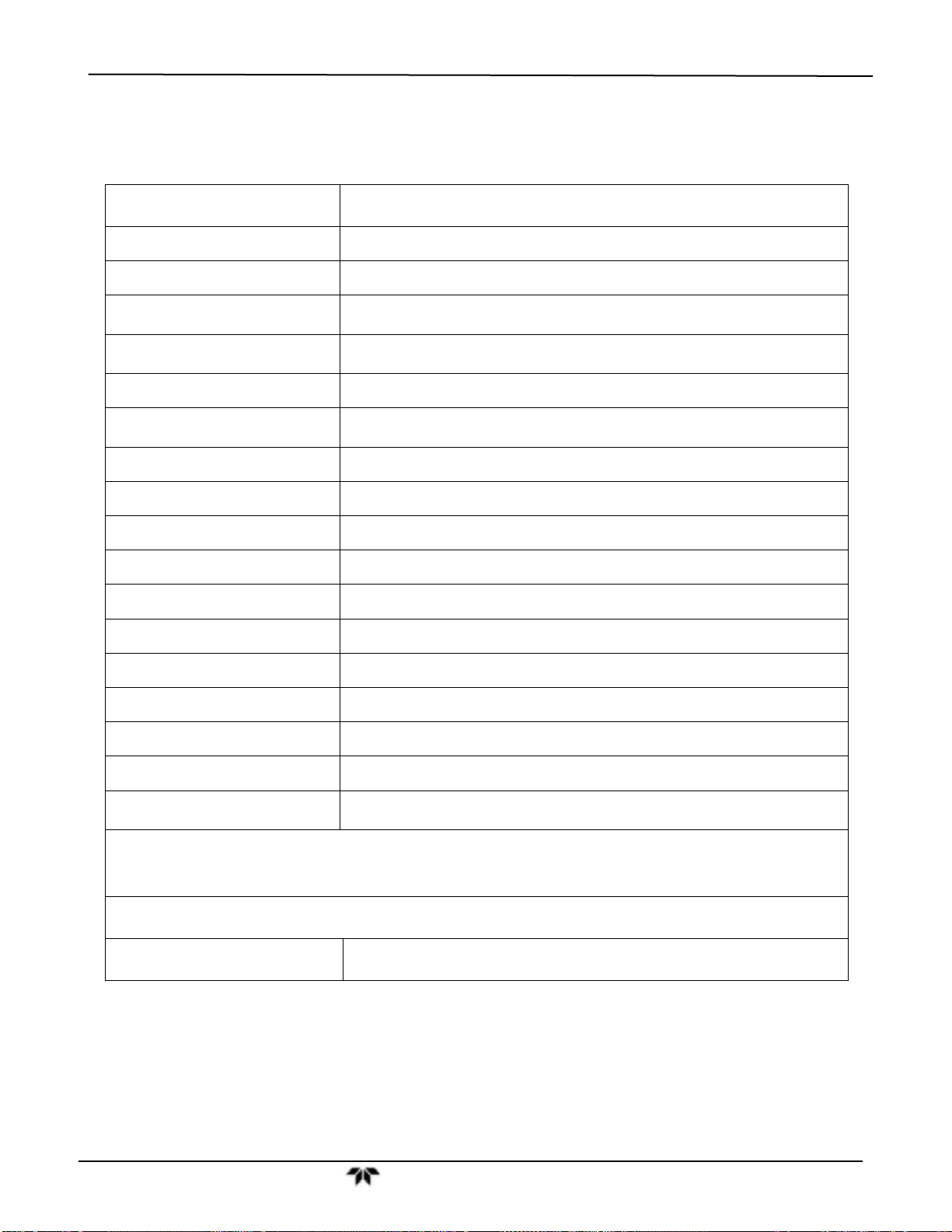
Getting Started Model 6200T Total Sulfur Analyzer
Table 3-13 lists brief descriptions of the warning messages that may occur during start
up for 6200T analyzers with no options installed.
Table 3-13: Possible Startup Warning Messages – 6200T Analyzers w/o Options
Message Meaning
ANALOG CAL WARNING
BOX TEMP WARNING
CANNOT DYN SPAN2
CANNOT DYN ZERO3
CONFIG INITIALIZED
DARK CAL WARNING
DATA INITIALIZED
HVPS WARNING
PMT DET WARNING
PMT TEMP WARNING
RCELL TEMP WARNING
REAR BOARD NOT DET
RELAY BOARD WARN
The instrument's A/D circuitry or one of its analog outputs is not calibrated.
The temperature inside the 6200T chassis is outside the specified limits.
Remote span calibration failed while the dynamic span feature was set to
turned on.
Remote zero calibration failed while the dynamic zero feature was set to turned
on.
Configuration was reset to factory defaults or was erased.
Dark offset above limit specified indicating that too much stray light is present in
the sample chamber.
DAS data storage was erased.
High voltage power supply for the PMT is outside of specified limits.
PMT detector output is outside of operational limits.
PMT temperature is outside of specified limits.
Sample chamber temperature is outside of specified limits.
CPU unable to communicate with motherboard.
CPU is unable to communicate with the relay PCA.
SAMPLE FLOW WARN
SAMPLE PRESS WARN
SYSTEM RESET1
UV LAMP WARNING
1
Clears 45 minutes after power up.
2
Clears the next time successful zero calibration is performed.
3
Clears the next time successful span calibration is performed.
MTS501 Converter Messages
UUUU
The flow rate of the sample gas is outside the specified limits.
Sample gas pressure outside of operational parameters.
The computer was rebooted.
The UV lamp intensity measured by the reference detector reading too low or
too high.
The thermocouple in the converter has failed.
Table 3-14 lists brief descriptions of the warning messages that may occur during start
up for 6200T analyzers with optional second gas options or alarms installed.
Teledyne Analytical Instruments 78
Page 79
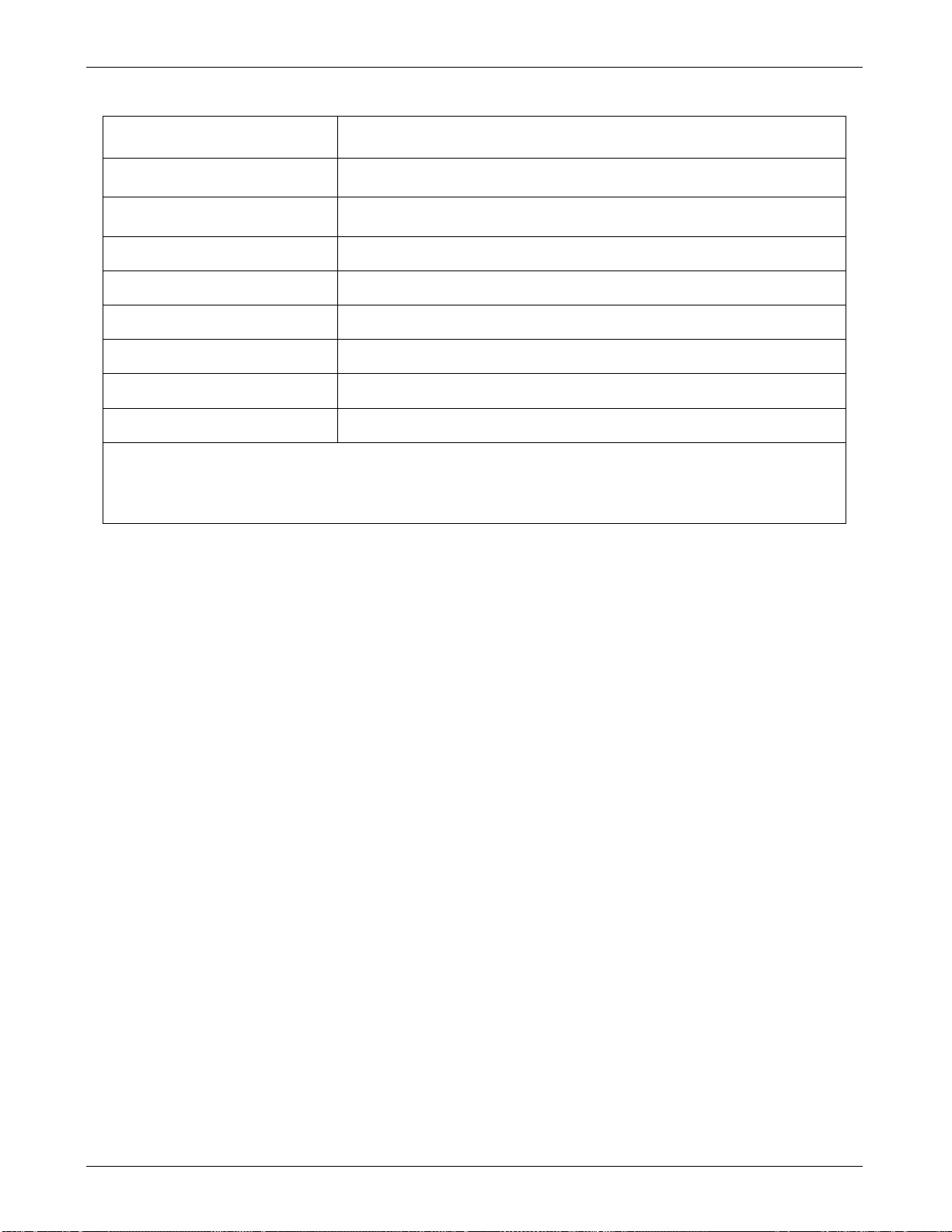
6200T Total Sulfur Analyzer Getting Started
Table 3-14: Possible Startup Warning Messages – 6200T Analyzers with Options
Message Meaning
O2 CELL TEMP WARN
IZS TEMP WARNING
O2 AL ARM 1 W AR N
1, 4
1
2
O2 sensor cell temperature outside of warning limits specified by
O2_CELL_SET variable.
On units with IZS options installed: The permeation tube temperature is outside
of specified limits.
O2 Alarm limit #1 has been triggered.
4
O2 AL ARM 2 W AR N
CO2 ALARM 1 WARN
CO2 ALARM 2 WARN
SO2 ALARM 1 WARN
SO2 ALARM 2 WARN
1
Only appears when the optional O2 sensor is installed.
2
Only appears when the optional internal zero span (IZS) option is installed.
3
Only appears when the optional CO2 sensor is installed.
4
Only Appears when the optional gas concentration alarms are installed
1, 4
3, 4
3, 4`
O2 Alarm limit #2 has been triggered.
CO2 Alarm limit #1 has been triggered.
CO2 Alarm limit #2 has been triggered.
4
4
SO2 Alarm limit #1 has been triggered.
SO2 Alarm limit #2 has been triggered.
3.4.3. Functional Checks
After the analyzer’s components have warmed up for at least 60 minutes and the
temperature inside the quartz tube has stabilized at the setpoint, verify that the software
properly supports any hardware options that were installed.
For information on navigating through the analyzer’s software menus, refer to the menu
trees described in Appendix A.1.
Check to ensure that the analyzer is functioning within allowable operating parameters.
4
4
4
4
4
Appendix C includes a list of test functions viewable from the analyzer’s
front panel as well as their expected values.
These functions are also useful tools for diagnosing performance problems
with your analyzer (refer to Section 12.1.2).
The enclosed Final Test and Validation Data Sheet (P/N 04551) lists these
values before the instrument left the factory.
Teledyne Analytical Instruments 79
Page 80

Getting Started Model 6200T Total Sulfur Analyzer
To view the current values of these parameters press the following control button
sequence on the analyzer’s front panel. Remember until the unit has completed its
warm up these parameters may not have stabilized.
Figure 3-24: Functional Check
Teledyne Analytical Instruments 80
Page 81

6200T Total Sulfur Analyzer Getting Started
3.4.4. Initial Calibration
To perform the following calibration you must have sources for zero air and span gas
available for input into the sample port on the back of the analyzer. Refer to Section
3.3.2 for instructions for connecting these gas sources.
The initial calibration should be carried out using the same reporting range set up as
used during the analyzer’s factory calibration. This will allow you to compare your
calibration results to the factory calibration as listed on the Final Test and Validation
Data Sheet, P/N 04551.
If both available DAS parameters for a specific gas type are being reported via the
instruments analog outputs (e.g. CONC1 and CONC2 when the DUAL range mode is
activated), separate calibrations should be carried out for each parameter.
Use the LOW button when calibrating for CONC1 (equivalent to
RANGE1).
Use the HIGH button when calibrating for CONC2 (equivalent to
RANGE2).
Refer to the Configurable Analog Output Addendum, P/N 06270 for more information
on the configurable analog output reporting ranges.
Note The following procedure assumes that the instrument does not have any
of the available Valve Options installed. Refer to Section 9.4 for
instructions for calibrating instruments possessing valve options
Note The 6200T analyzer has been tested for its ability to reject interference for
most sources. See Section 13.1.9 for more information on this topic.
3.4.4.1. Initial Calibration Procedure for Basic Analyzers (no 2nd Gas option)
The following procedure assumes that:
The instrument DOES NOT have any of the available calibration valve or
gas inlet options installed;
Cal gas will be supplied through the SAMPLE gas inlet on the back of the
analyzer (refer to Figure 3-4), and;
The pneumatic setup matches that described in Section 3.3.2.
3.4.4.1.1 Verifying the Reporting Range Settings
While it is possible to perform the following procedure with any range setting we
recommend that you perform this initial checkout using following reporting range
settings:
Unit of Measure: PPB
Analog Output Reporting Range: 500.0 ppb
Mode Setting: SNGL
Teledyne Analytical Instruments 81
Page 82
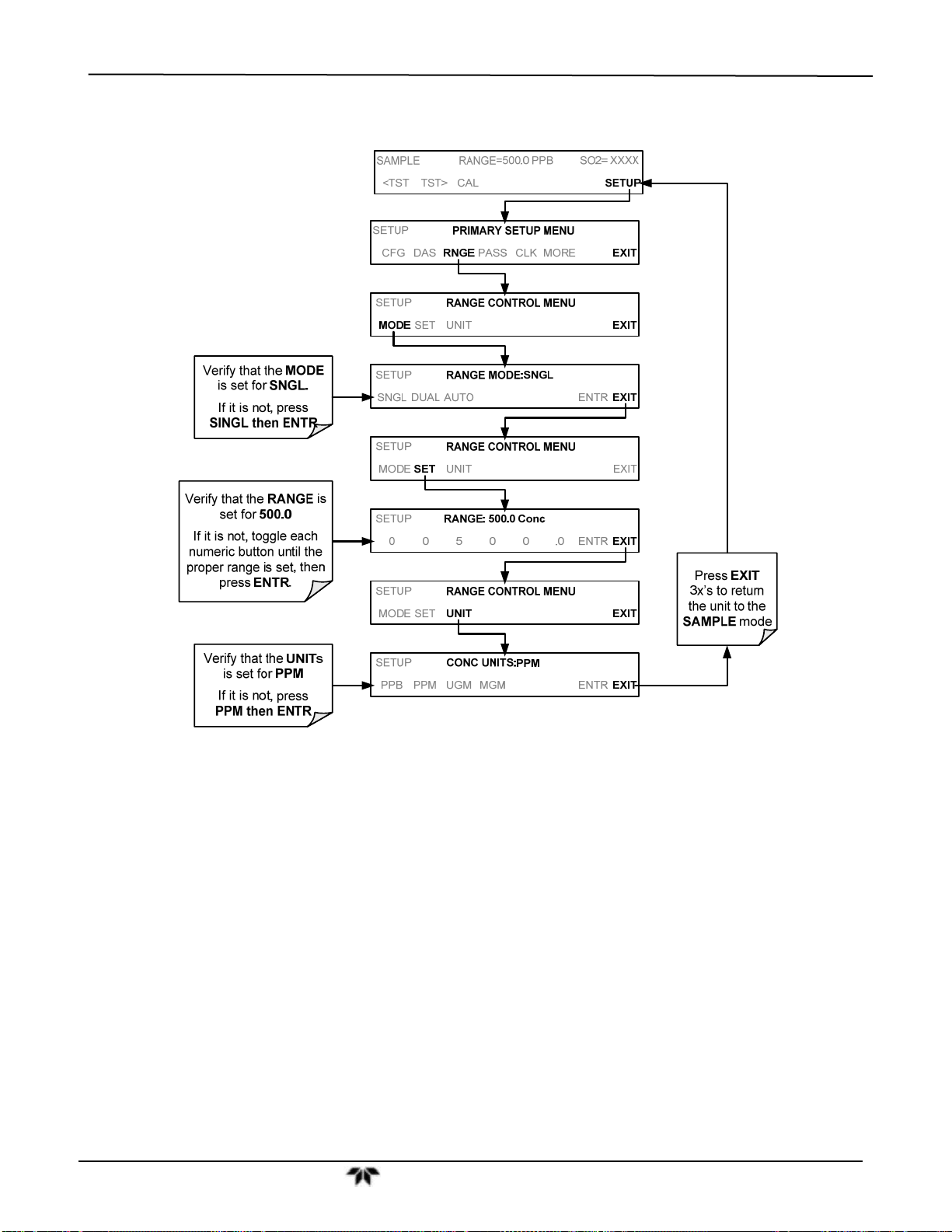
Getting Started Model 6200T Total Sulfur Analyzer
While these are the default settings for the 6200T analyzer, it is recommended that you
verify them before proceeding with the calibration procedure, by pressing:
Figure 3-25: Reporting Range Verification
Teledyne Analytical Instruments 82
Page 83
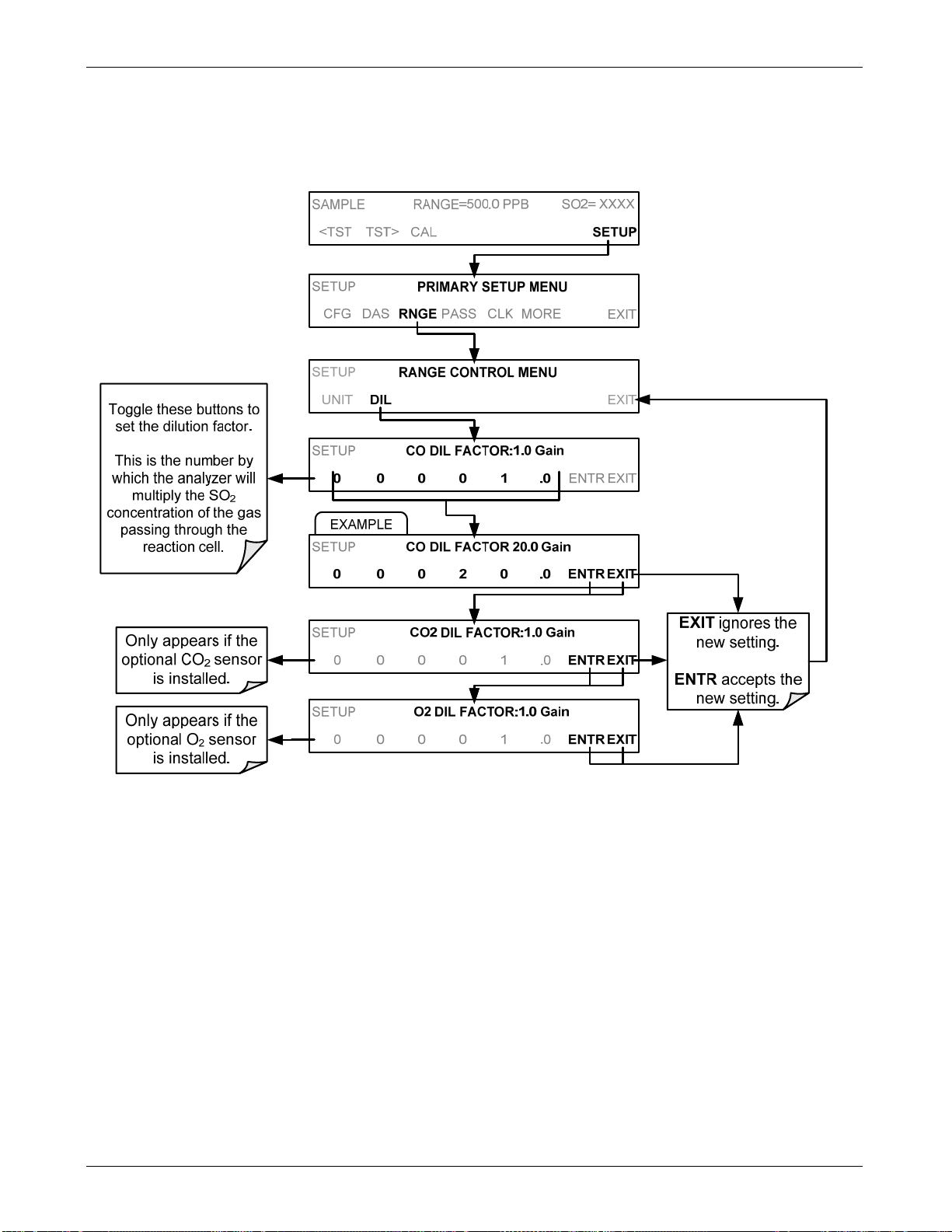
6200T Total Sulfur Analyzer Getting Started
Dilution Ratio Setup
If the dilution ratio option is enabled on your 6200T and your application involves
diluting the sample gas before it enters the analyzer, set the dilution ration as follows:
Figure 3-26: Dilution Ratio Setup
Teledyne Analytical Instruments 83
Page 84

Getting Started Model 6200T Total Sulfur Analyzer
Set SO2 Span Gas Concentration
Set the expected SO
span gas concentration. This should be 80% of the concentration
2
range for which the analyzer’s analog output range is set.
Figure 3-27: SO
Span Gas Setting
2
Teledyne Analytical Instruments 84
Page 85

6200T Total Sulfur Analyzer Getting Started
Zero/Span Calibration
To perform the zero/span calibration procedure, press:
SAMPLE RANGE=500.0 PPB SO2= XXXX
< TST TST > CAL SETUP
Toggle TST> button until ...
SAMPLE STABIL= XXXX PPB SO2=XXX.X
< TST TST > CAL SETUP
Allow zero gas to enter the sample port
at the rear of the analyzer.
SAMPLE STABIL= XXXX PPB SO2=XXX.X
< TST TST > CAL SETUP
M-P CAL STABIL= XXXX PPB SO2=XXX.X
<TST TST> ZERO CONC EXIT
M-P CAL STABIL= XXXX PPB SO2=XXX.X
<TST TST> ENTR CONC EXIT
Set the Display to show
the STABIL test function.
This function calculates
the stability of the SO
measurement.
Wait until STABIL
falls below 0.5 ppb.
This may take several
minutes.
Press ENTR to changes
the OFFSET & SLOPE
values for the SO
measurements.
Press EXIT to leave the
calibration unchanged and
return to the previous
menu.
2
2
The SPAN button now
appears during the transition
from zero to span.
You may see both buttons.
If either the ZERO or SPAN
buttons fail to appear see the
Troubleshooting section for
tips.
Allow span gas to enter the sample port
at the rear of the analyzer.
SAMPLE STABIL= XXXX PPB SO2=XXX.X
< TST TST > CAL SETUP
M-P CAL STABIL= XXXX PPB SO2=XXX.X
<TST TST> ZERO SPAN CONC EXIT
M-P CAL STABIL= XXXX PPB SO2=XXX.X
<TST TST> ENTR CONC EXIT
M-P CAL STABIL= XXXX PPB SO2=XXX.X
<TST TST> ENTR CONC EXIT
Figure 3-28: Zero/Span Calibration Procedure
Wait until STABIL
falls below 0.5 ppb.
This may take several
minutes.
Press ENTR to changes
the OFFSET & SLOPE
values for the SO
measurements.
Press EXIT to leave the
calibration unchanged and
return to the previous
menu.
EXIT at this point
returns to the
SAMPLE menu.
2
Teledyne Analytical Instruments 85
Page 86

Getting Started Model 6200T Total Sulfur Analyzer
3.4.4.2. Calibration Procedure for the O2 Option
If your analyzer is equipped with the optional O2 sensor, this sensor should be calibrated
during installation of the instrument. Refer to Section 9.10.1 for instructions.
3.4.4.3. Calibration Procedure for the CO2 Option
If your analyzer is equipped with the optional CO2 sensor, this sensor should be
calibrated during installation of the instrument. Refer to Section 9.10.2 for instructions.
Note Once you have completed the above set-up procedures, please fill out
the Quality Questionnaire that was shipped with your unit and return it
to Teledyne Analytical Instruments. This information is vital to our
efforts in continuously improving our service and our products. THANK
YOU.
Teledyne Analytical Instruments 86
Page 87

6200T Total Sulfur Analyzer Part II
PART II
OPERATING INSTRUCTIONS
Teledyne Analytical Instruments 87
Page 88

Part II Model 6200T Total Sulfur Analyzer
This page intentionally left blank.
Teledyne Analytical Instruments 88
Page 89
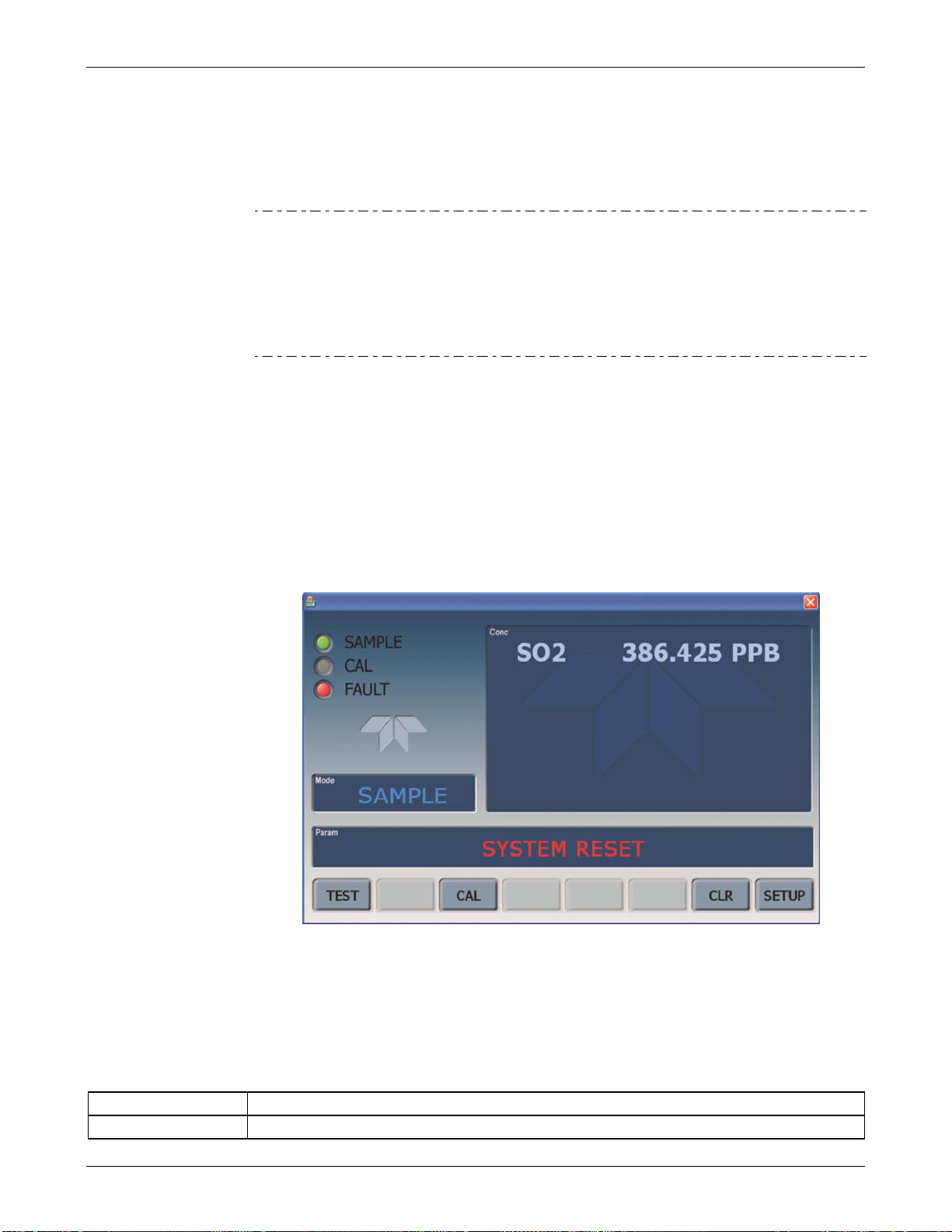
6200T Total Sulfur Analyzer Overview of Operating Modes
4. OVERVIEW OF OPERATING MODES
To assist in navigating the analyzer’s software, a series of menu trees can be found in
Appendix A of this manual.
Note Some control buttons on the touch screen do not appear if they are not
applicable to the menu that you’re in, the task that you are performing, the
command you are attempting to send, or to incorrect settings input by the
user. For example, the ENTR button may disappear if you input a setting
that is invalid or out of the allowable range for that parameter, such as
trying to set the 24-hour clock to 25:00:00. Once you adjust the setting to
an allowable value, the ENTR button will re-appear.
The 6200T software has a variety of operating modes. Most commonly, the analyzer
will be operating in SAMPLE mode. In this mode, a continuous read-out of the SO
concentration can be viewed on the front panel and output as an analog voltage from
rear panel terminals, calibrations can be performed, and TEST functions and
WARNING messages can be examined.
The second most important operating mode is SETUP mode. This mode is used for
performing certain configuration operations, such as for the DAS system, the reporting
ranges, or the serial (RS-232 / RS-485 / Ethernet) communication channels. The SET
UP mode is also used for performing various diagnostic tests during troubleshooting.
2
Figure 4-1: Front Panel Display
The Mode field of the front panel display indicates to the user which operating mode the
unit is currently running.
In addition to SAMPLE and SETUP, other modes available are presented in Table 4-1.
Table 4-1: Analyzer Operating Modes
MODE EXPLANATION
DIAG
Teledyne Analytical Instruments 89
One of the analyzer’s diagnostic modes is active (refer to Section 5.9).
Page 90

Overview of Operating Modes Model 6200T Total Sulfur Analyzer
LO CAL A1 Unit is performing LOW SPAN (midpoint) calibration initiated automatically by the analyzer’s
AUTOCAL feature
LO CAL R1 Unit is performing LOW SPAN (midpoint) calibration initiated remotely through the COM ports or
digital control inputs.
M-P CAL1
SAMPLE
SAMPLE A
SETUP SETUP mode is being used to configure the analyzer. The gas measurement will continue during
SPAN CAL A2
SPAN CAL M2
SPAN CAL R2 Unit is performing SPAN calibration initiated remotely through the COM ports or digital control
ZERO CAL A2
ZERO CAL M
ZERO CAL R2 Unit is performing ZERO calibration procedure initiated remotely through the COM ports or digital
1
Other calibration procedures under CAL mode are described separately in Section 9.
2
Only Appears on units with Z/S valve or IZS options..
This is the basic calibration mode of the instrument and is activated by pressing the CAL button.
Sampling normally, flashing text indicates adaptive filter is on.
Indicates that unit is in SAMPLE mode and AUTOCAL feature is activated.
this process.
Unit is performing SPAN calibration initiated automatically by the analyzer’s AUTOCAL feature
Unit is performing SPAN calibration initiated manually by the user.
inputs.
Unit is performing ZERO calibration procedure initiated automatically by the AUTOCAL feature
2
Unit is performing ZERO calibration procedure initiated manually by the user.
control inputs.
4.1. Sample Mode
This is the analyzer’s standard operating mode. In this mode, the instrument is analyzing
and calculating concentrations.
SO
2
4.1.1. Test Functions
A series of test functions is available at the front panel while the analyzer is in
SAMPLE mode. These parameters provide information about the present operating
status of the instrument and are useful during troubleshooting (refer to Section 12.1.2).
They can also be recorded in one of the DAS channels (refer to Section 6.6) for data
analysis. To view the test functions, press one of the <TST TST> buttons repeatedly in
either direction.
Teledyne Analytical Instruments 90
Page 91

6200T Total Sulfur Analyzer Overview of Operating Modes
Table 4-2: Test Functions Defined
DISPLAY PARAMETER UNITS DESCRIPTION
RANGE RANGE
- -
RANGE1
STABIL
PRES
SAMP FL
PMT
NORM PMT
UV LAMP
LAMP
PRESSURE
SAMPLE FLOW
PMT Signal mV The raw output voltage of the PMT.
NORMALIZED
PMT Signal
Source UV Lamp
UV Source lamp
RATIO
STR. LGT
DRK PMT
DRK LMP
Dark UV Source
SLOPE SO
RANGE2
STABILITY mV
SAMPLE
Intensity
Stray Light ppb
Dark PMT mV
ratio
Lamp
2
measurement
Slope
OFFSET SO
2
measurement
Offset
HVPS
RCELL
TEMP
BOX TEMP
PMT TEMP
1
IZS TEMP
TEST
2
TIME
1
Only appears if Internal Gas Span Generator option is installed.
HVPS V The PMT high voltage power supply.
SAMPLE
CHAMBER TEMP
BOX
TEMPERATURE
PMT
TEMPERATURE
IZS
TEMPERATURE
TEST SIGNAL
CLOCK TIME hh:mm:ss The current day time for DAS records and calibration events.
PPB, PPM,
UGM & MGM
1
2
The Full Scale limit at which the reporting range of the analyzer’s
ANALOG OUTPUTS is currently set.
THIS IS NOT the Physical Range of the instrument. Refer to Section
5.4 for more information.
If DUAL or AUTO Range modes have been selected, two RANGE
functions will appear, one for each range.
Standard deviation of SO2 Concentration readings. Data points are
recorded every ten seconds. The calculation uses the last 25 data
points.
in-Hg-A
cm³/min
(cc/m)
mV
The current pressure of the sample gas as it enters the sample
chamber, measured between the SO2 and Auto-Zero valves.
The flow rate of the sample gas through the sample chamber. This
value is not measured but calculated from the sample pressure.
The output voltage of the PMT after normalization for offset and
temperature/pressure compensation (if activated).
mV The output voltage of the UV reference detector.
The current output of the UV reference detector divided by the reading
%
stored in the CPU’s memory from the last time a UV Lamp calibration
was performed.
The offset due to stray light recorded by the CPU during the last zeropoint calibration performed.
The PMT output reading recorded the last time the UV source lamp
shutter was closed.
mV
-
The UV reference detector output reading recorded the last time the
UV source lamp shutter was closed.
The sensitivity of the instrument as calculated during the last
calibration activity. The slope parameter is used to set the span
calibration point of the analyzer.
mV
The overall offset of the instrument as calculated during the last
calibration activity. The offset parameter is used to set the zero point
of the analyzer response.
°C The current temperature of the sample chamber.
°C The ambient temperature of the inside of the analyzer case.
°C The current temperature of the PMT.
°C
The current temperature of the internal zero/span option. Only
appears when IZS option is enabled.
mV Signal of a user-defined test function on output channel A4.
2
Only appears if analog output A3 is actively reporting a test function.
Teledyne Analytical Instruments 91
Page 92

Overview of Operating Modes Model 6200T Total Sulfur Analyzer
To view the TEST Functions press the following button sequence:
IMPORTANT
Figure 4-2: Viewing 6200T TEST Functions
IMPACT ON READINGS OR DATA
A value of “XXXX” displayed for any of the TEST functions indicates an
out-of-range reading or the analyzer’s inability to calculate it. All
pressure measurements are represented in terms of absolute pressure.
Absolute, atmospheric pressure is 29.92 in-Hg-A at sea level. It
decreases about 1 in-Hg per 300 m gain in altitude. A variety of factors
such as air conditioning and passing storms can cause changes in the
absolute atmospheric pressure.
Teledyne Analytical Instruments 92
Page 93
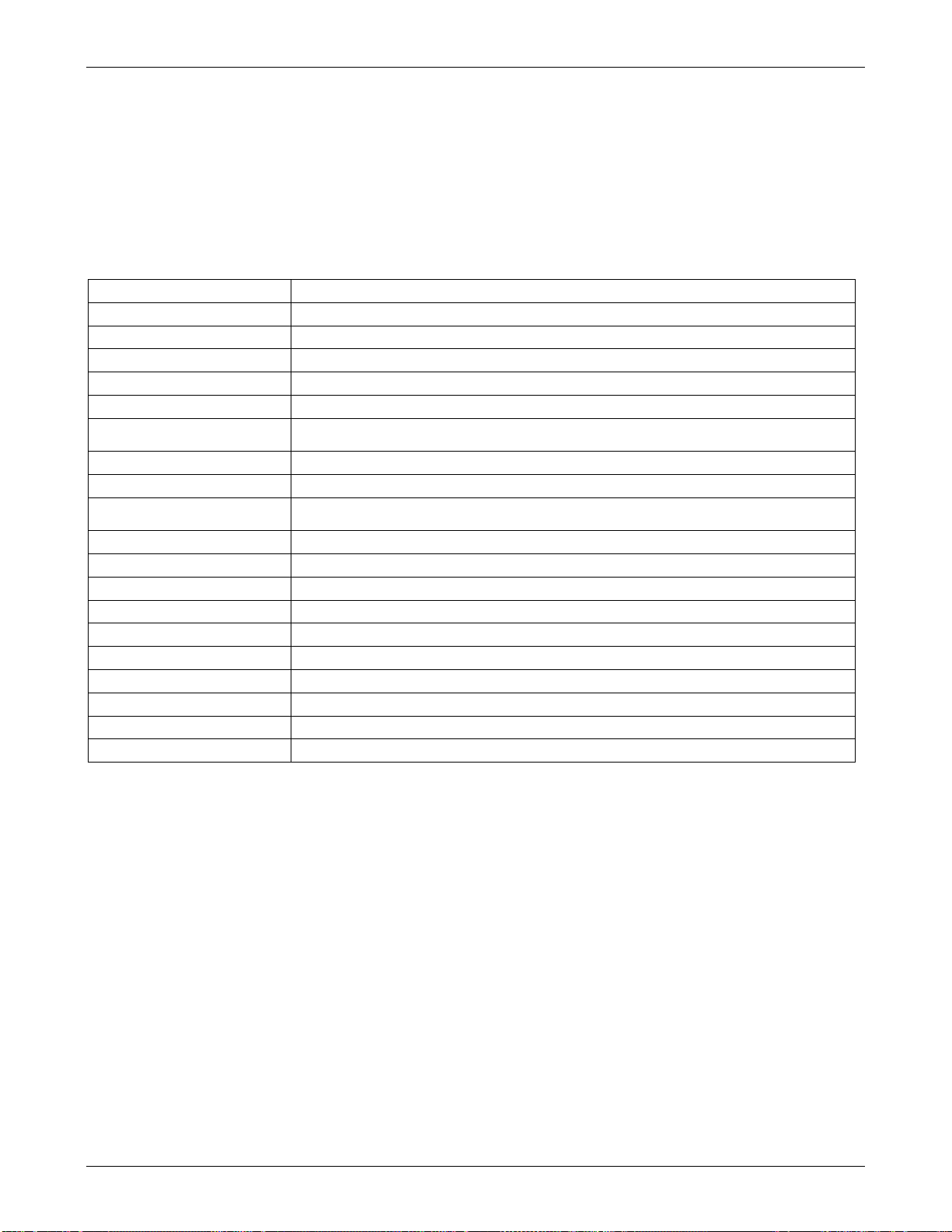
6200T Total Sulfur Analyzer Overview of Operating Modes
4.1.2. Warning Messages
The most common instrument failures will be reported as a warning on the analyzer’s
front panel and through the COMM ports. Section 12.1.1 explains how to use these
messages to troubleshoot problems. Section 12.1.3 shows how to view and clear
warning messages. Table 4-3 lists all warning messages for the current version of
software.
Table 4-3: List of Warning Messages
MESSAGE MEANING
ANALOG CAL WARNING
BOX TEMP WARNING
CANNOT DYN SPAN
CANNOT DYN ZERO
CONFIG INITIALIZED
DARK CAL WARNING
DATA INITIALIZED
HVPS WARNING
IZS TEMP WARNING
PMT DET WARNING
PMT TEMP WARNING
RCELL TEMP WARNING
REAR BOARD NOT DET
RELAY BOARD WARN
SAMPLE FLOW WARN
SAMPLE PRESS WARN
SYSTEM RESET
UV LAMP WARNING
UUUU
The instrument's A/D circuitry or one of its analog outputs is not calibrated.
The temperature inside the 6200T chassis is outside the specified limits.
Remote span calibration failed while the dynamic span feature was set to turned on
Remote zero calibration failed while the dynamic zero feature was set to turned on
Configuration was reset to factory defaults or was erased.
Dark offset above limit specified indicating that too much stray light is present in the
sample chamber.
DAS data storage was erased.
High voltage power supply for the PMT is outside of specified limits.
On units with IZS options installed: The permeation tube temperature is outside of
specified limits.
PMT detector output outside of operational limits.
PMT temperature is outside of specified limits.
Sample chamber temperature is outside of specified limits.
The CPU is unable to communicate with the motherboard.
The firmware is unable to communicate with the relay board.
The flow rate of the sample gas is outside the specified limits.
Sample pressure outside of operational parameters.
The computer was rebooted.
The UV lamp intensity measured by the reference detector reading too low or too high
(M501TS Converter) Open thermocouple
Teledyne Analytical Instruments 93
Page 94

Overview of Operating Modes Model 6200T Total Sulfur Analyzer
To view and clear warning messages, press:
TEST ignores warning messages
If the warning message persists
after several attempts to clear it,
the message may indicate a real
problem and not an artifact of the
NOTE:
warm-up period.
SAMPLE RANGE = 500.000 PPB SO2 =XXX.X
TEST CAL MSG CLR SETUP
SAMPLE RANGE=50 0.000 PPM SO2=XXX.X
< TST TST > CAL MSG CLR SETUP
SAMPLE HVPS WARNING SO2=XXX.X
TEST CAL MSG CLR SETUP
Make sure warning messages are
not due to real problems.
<TST TST> buttons replaced with
Press CLR to clear the current
If more than one warning is active, the
next message will take its place
Once the last warning has been
cleared, the analyzer returns to
Figure 4-3: Viewing and Clearing 6200T WARNING Messages
MSG activates warning
messages.
TEST button
message.
SAMPLE mode.
Teledyne Analytical Instruments 94
Page 95
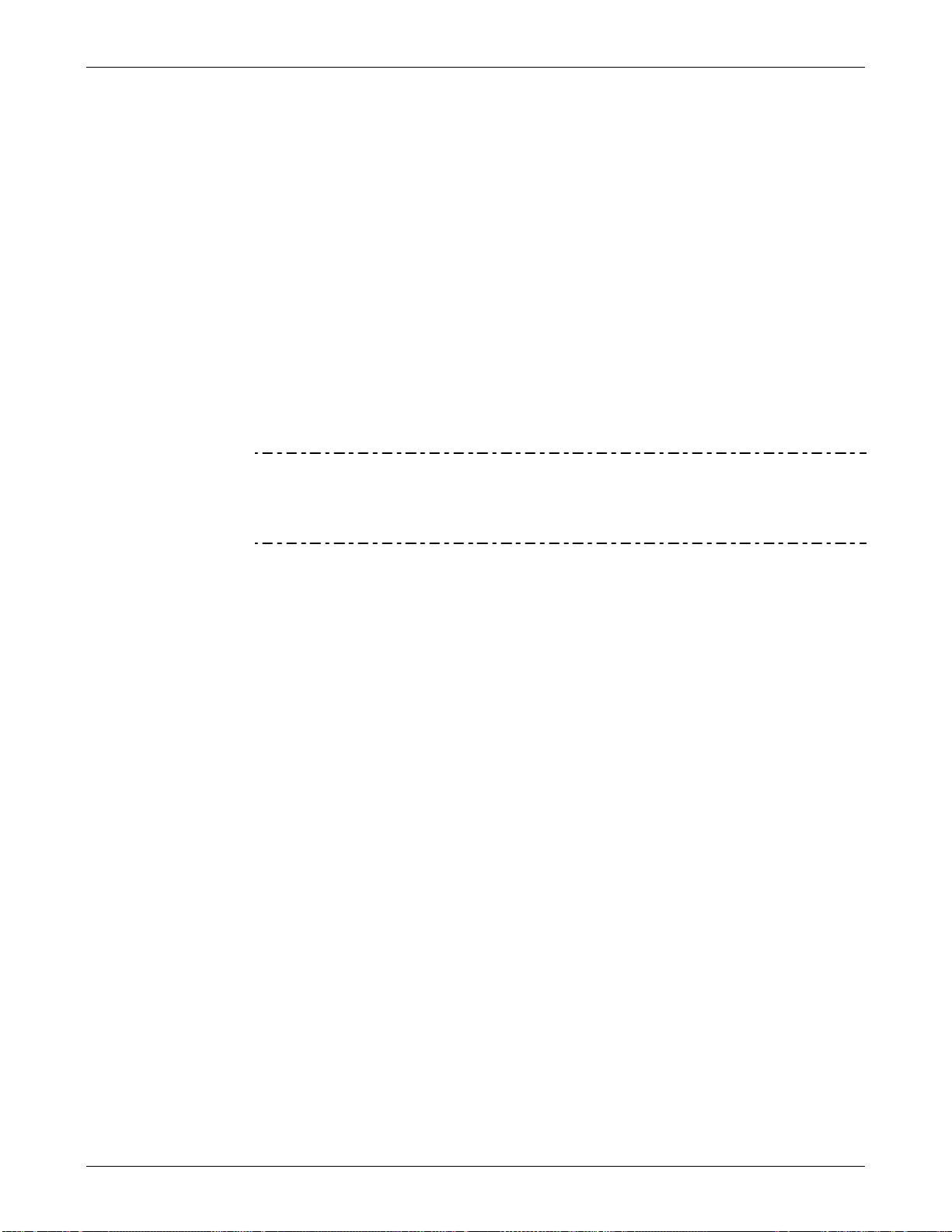
6200T Total Sulfur Analyzer Overview of Operating Modes
4.2. Calibration Mode
Pressing the CAL button switches the analyzer into calibration mode. In this mode, the
user can calibrate the instrument with the use of calibrated zero or span gases.
If the instrument includes either the zero/span valve option or IZS option, the display
will also include CALZ and CALS buttons. Pressing either of these buttons also puts
the instrument into multipoint calibration mode.
The CALZ button is used to initiate a calibration of the zero point.
The CALS button is used to calibrate the span point of the analyzer. It is
recommended that this span calibration is performed at 80% of full scale of
the analyzer’s currently selected reporting range.
Because of their critical importance and complexity, calibration operations are described
in detail in other sections of the manual:
Section 9 details basic calibration and calibration check operations.
Section 10 describes how to perform an EPA protocol calibration.
IMPORTANT
To avoid inadvertent adjustments to critical settings, activate calibration
security by enabling password protection in the SETUP – PASS menu
(5.5).
4.3. Setup Mode
The SETUP mode contains a variety of choices that are used to configure the analyzer’s
hardware and software features, perform diagnostic procedures, gather information on
the instrument’s performance and configure or access data from the internal data
acquisition system (DAS). For a visual representation of the software menu trees, refer
to Appendix A-1. Setup Mode is divided between Primary and Secondary Setup menus
and can be protected through password security.
4.3.1. Password Security
Setup Mode can be protected by password security through the SETUP>PASS menu
(Section 5.5) to prevent unauthorized or inadvertent configuration adjustments.
IMPACT ON READINGS OR DATA
Teledyne Analytical Instruments 95
Page 96

Overview of Operating Modes Model 6200T Total Sulfur Analyzer
4.3.2. Primary Setup Menu
Table 4-4: Primary Setup Mode Features and Functions
MODE OR FEATURE
Analyzer Configuration
Auto Cal Feature
Internal Data Acquisition
(DAS)
Analog Output Reporting
Range Configuration
Calibration Password Security
Internal Clock Configuration
Advanced SETUP features MORE
CONTROL
BUTTON
CFG
ACAL
DAS
RNGE
PASS
CLK
Lists key hardware and software configuration information. 5.1
Used to set up and operate the AutoCal feature.
Only appears if the analyzer has one of the internal valve
options installed.
Used to set up the DAS system and view recorded data. 5.3 & 6.6
Used to configure the output signals generated by the
instrument’s Analog outputs.
Turns the calibration password protection feature ON/OFF. 5.5
Used to Set or adjust the instrument’s internal clock. 5.6
This button accesses the instruments secondary setup menu.
4.3.3. Secondary Setup Menu (SETUP>MORE)
Table 4-5: Secondary Setup Mode Features and Functions
MODE OR FEATURE
External Communication
Channel Configuration
System Status Variables
System Diagnostic Features
MENU
ITEM
COMM
VARS
DIAG
Used to set up and operate the analyzer’s various external I/O
channels including RS-232; RS 485, modem communication
and/or Ethernet access.
Used to view various variables related to the instrument’s current
operational status
Used to access a variety of functions that are used to configure,
test or diagnose problems with a variety of the analyzer’s basic
systems
DESCRIPTION
DESCRIPTION
MANUAL
SECTION
5.2 & 9.8
5.4
See
Table 4-5
MANUAL
SECTION
5.7 & 6
5.8
5.9
IMPORTANT
IMPACT ON READINGS OR DATA
Any changes made to a variable during the SETUP procedures are not
acknowledged by the instrument until the ENTR button is pressed. If the
EXIT button is pressed before the ENTR button, the analyzer will beep,
alerting the user that the newly entered value has not been accepted.
Teledyne Analytical Instruments 96
Page 97

6200T Total Sulfur Analyzer Setup Menu
play
1
5. SETUP MENU
The SETUP menu is used to set instrument parameters for performing configuration,
calibration, reporting and diagnostics operations according to user needs.
5.1. SETUP – CFG: Configuration Information
Pressing the CFG button displays the instrument configuration information. This display
lists the analyzer model, serial number, firmware revision, software library revision,
CPU type and other information. Use this information to identify the software and
hardware when contacting customer service. Special instrument or software features or
installed options may also be listed here.
SAMPLE RANGE = 500.000 PPB SO2 =XXX.X
< TST TST > CAL SETUP
SAMPLE ENTER SETUP PASS : 818
Press NEXT of PREV to move back
and forth through the following list
of Configuration information:
MODEL NAME
SERIAL NUMBER
SOFTWARE REVISION
LIBRARY REVISION
iCHIP SOFTWARE REVISION
HESSEN PROTOCOL REVISION
ACTIVE SPECIAL SOFTWARE
OPTIONS
CPU TYPE
DATE FACTORY CONFIGURATION
SAVED
Only appears if relevant option of Feature is active.
1
1
1
8 1 8 ENTR EXIT
SAMPLE
PRIMARY SETUP MENU
CFG DAS RNGE PASS CLK MORE EXIT
SAMPLE T100 SO2 ANALYZER
NEXT PREV EXIT
Figure 5-1: SETUP – Configuration Information
5.2. SETUP – ACAL: Automatic Calibration Option
The menu button for this option appears only when the instrument has the zero span
and/or IZS options. See Section 9.8 for details.
Press EXIT at
any time to
return to the
SAMPLE dis
Press EXIT at
any time to
return to
SETUP menu
5.3. SETUP – DAS: Internal Data Acquisition System
Use the SETUP>DAS menu to capture and record data. Refer to Section 6.6 for
configuration and operation details.
5.4. SETUP – RNGE: Analog Output Reporting Range
Configuration
Use the SETUP>RNGE menu to configure output reporting ranges, including scaled
reporting ranges to handle data resolution challenges. This section describes
configuration for Single, Dual, and Auto Range modes.
Teledyne Analytical Instruments 97
Page 98
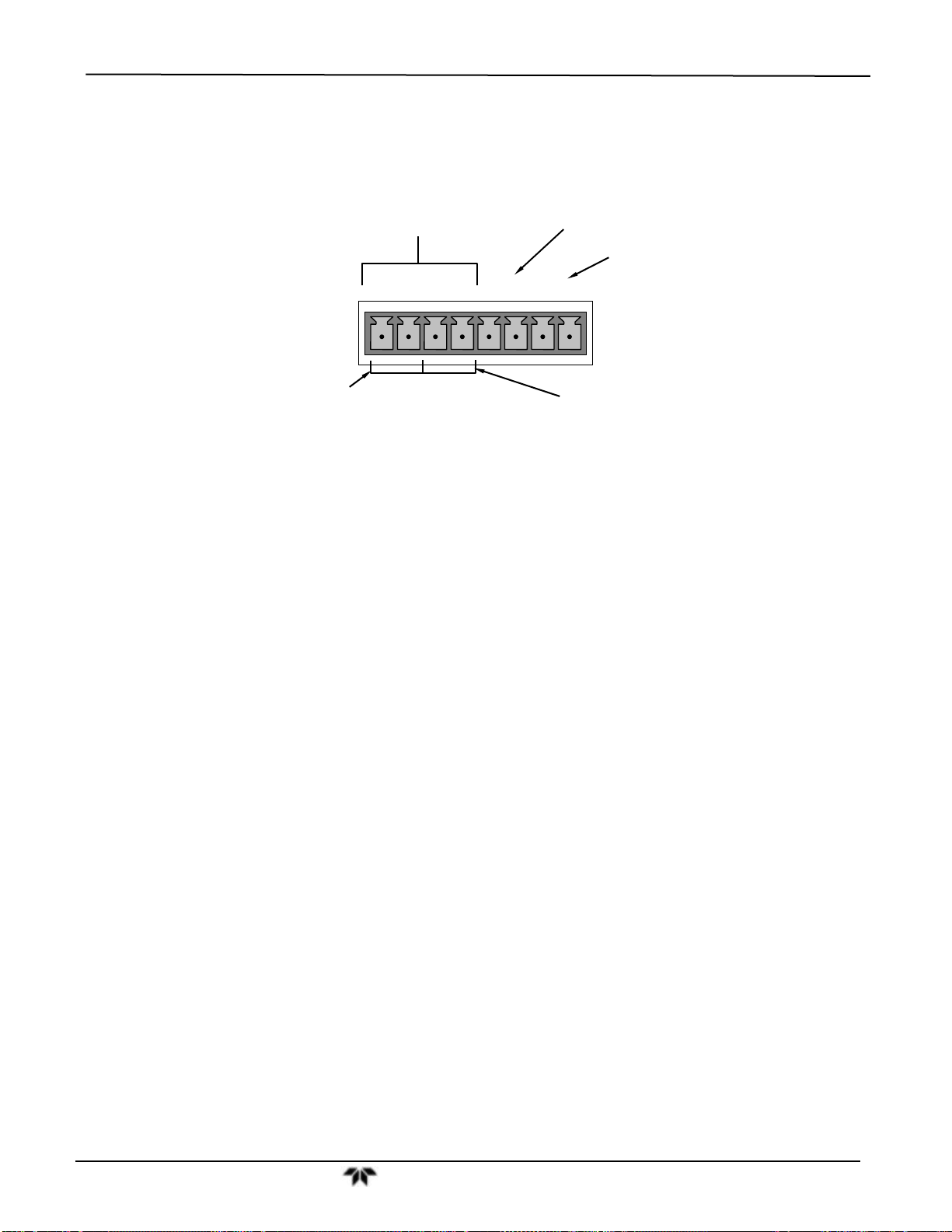
Setup Menu Model 6200T Total Sulfur Analyzer
5.4.1. Available Analog Output Signals
The analyzer has three active analog output signals, accessible through a connector on
the rear panel.
ANALOG OUT
SO
concentration
2
outputs
A1 A2 A3 A4
+ - + - + - + -
Test output
(not used in
standard
configuration)
LOW range when
DUAL mode is selected
HIGH range when
DUAL mode is selected
Figure 5-2: SETUP – Analog Output Connector
All three outputs can be configured either at the factory or by the user for full scale
outputs of 0.1 VDC, 1VDC, 5VDC or 10VDC. Additionally A1 and A2 may be
equipped with optional 0-20 mA DC current loop drivers and configured for any current
output within that range (e.g. 0-20, 2-20, 4-20, etc.). The user may also adjust the signal
level and scaling of the actual output voltage or current to match the input requirements
of the recorder or data logger (Refer to Section 6.9.4.3 and 6.9.4.5).
In its basic configuration, the A1 and A2 channels of the 6200T output a signal that is
proportional to the SO
concentration of the sample gas. Several operating modes are
2
available which allow:
Single range mode (SNGL Mode, refer to Section 6.7.4): Both outputs are
slaved together and will represent the same concentration span (e.g. 0-50
ppm); however their electronic signal levels may be configured for different
ranges (e.g. 0-10 VDC vs. 0-.1 VDC – Refer to Section 6.9.4).
Dual range mode(DUAL mode, refer to Section 6.7.5): The two outputs
can to configured for separate and independent units of measure and
measurement spans as well as separate electronic signal levels.
Auto range mode (AUTO mode, refer to Section 6.7.6) gives the analyzer
the ability to automatically switch the A1 and A2 analog outputs between
two ranges (low and high) dynamically as the concentration value
fluctuates.
EXAMPLE:
A1 OUTPUT: Output Signal = 0-5 VDC representing 0-1000 ppm concentration values
A2 OUTPUT: Output Signal = 0 – 10 VDC representing 0-500 ppm concentration values.
A3 OUTPUT: Test channel; e.g., PMT signal = 0-5V
Output A4 is not available on the 6200T Analyzer in standard configuration.
5.4.2. Physical Range versus Analog Output Reporting Ranges
The entire measurement range of the 6200T is 0 – 20,000 ppb, but many applications
use only a small part of the analyzer’s full measurement range. This creates two
performance challenges:
The width of the 6200T’s physical range can create data resolution problems for most
analog recording devices. For example, in an application where the expected
Teledyne Analytical Instruments 98
Page 99

6200T Total Sulfur Analyzer Setup Menu
concentration of SO2 is typically less than 500 ppb, the full scale of expected values is
only 0.25% of the instrument’s full 20,000 ppb measurement range. Unmodified, the
corresponding output signal would also be recorded across only 0.25% of the range of
the recording device.
The 6200T solves this problem by allowing the user to select a scaled reporting range
for the analog outputs that only includes that portion of the physical range relevant to the
specific application. Only the reporting range of the analog outputs is scaled, the
physical range of the analyzer and the readings displayed on the front panel remain
unaltered.
Applications where low concentrations of SO
and resolution than typically necessary for measurements of higher concentrations.
The 6200T solves this issue by using two hardware physical ranges that cover the
instrument’s entire 0 and 20,000 ppb measurement range: a 0 to 2,000 ppb physical
range for increased sensitivity and resolution when measuring very low SO
concentrations, and a 0 to 20,000 ppb physical range for measuring higher SO
concentrations. The analyzer’s software automatically selects which physical range is in
effect based on the analog output reporting range selected by the user.
If the high end of the selected reporting range is 2,000 ppb. The low
physical range is selected.
are measured require greater sensitivity
2
2
2
If the high end of the selected reporting range is 2,001 ppb. The high
physical range is selected.
Once properly calibrated, the analyzer’s front panel display will accurately report
concentrations along the entire span of its 0 and 20,000 ppb physical range regardless of
which reporting range has been selected for the analog outputs and which physical range
is being used by the instrument’s software.
Teledyne Analytical Instruments 99
Page 100

Setup Menu Model 6200T Total Sulfur Analyzer
5.4.3. Reporting Range Modes: Single, Dual, Auto Ranges
The 6200T provides three analog output range modes to choose from:
Single range (SNGL) mode sets a single maximum range for the analog
output. If single range is selected (refer to Section 5.4.3.1) both outputs are
slaved together and will represent the same measurement span (e.g. 0-50
ppm), however their electronic signal levels may be configured for different
ranges (e.g. 0-10 VDC vs. 0-.1 VDC – Refer to Section 5.9.3.1).
Dual range (DUAL) allows the A1 and A2 outputs to be configured with
different measurement spans (refer to Section 5.4.3.2).
Auto range (AUTO) mode gives the analyzer to ability to output data via a
low range and high range. When this mode is selected (refer to Section
5.4.3.3) the 6200T will automatically switch between the two ranges
dynamically as the concentration value fluctuates.
Also, in this mode the RANGE Test function displayed on the front panel during
SAMPLE mode will be replaced by two separate functions, Range1 and Range2.
Range status is also output via the External Digital I/O Status Bits (refer to Section
8.1.1).
To select the Analog Output Range Type press:
SAMPLE RANGE = 500.000 PPB SO2 =XXX.X
< TST TST > CAL SETUP
SAMPLE ENTER SETUP PASS : 818
8 1 8 ENTR EXIT
SETUP X.X
CFG DAS RNGE PASS CLK MORE EXIT
Only one of the
range modes may
be active at any
Figure 5-3: SETUP RNGE – Reporting Range Mode
time.
SETUP X.X RANGE CONTROL MENU
MODE SET UNIT EXIT
SETUP X.X RANGE MODE:SNGL
SNGL DUAL AUTO ENTR EXIT
Go To
Section
6.7.4
Go To
Section
6.7.5
Go To
Section
6.7.6
EXIT Returns
to the Main
SAMPLE Display
Teledyne Analytical Instruments 100
