Teledyne 10Zi User Manual
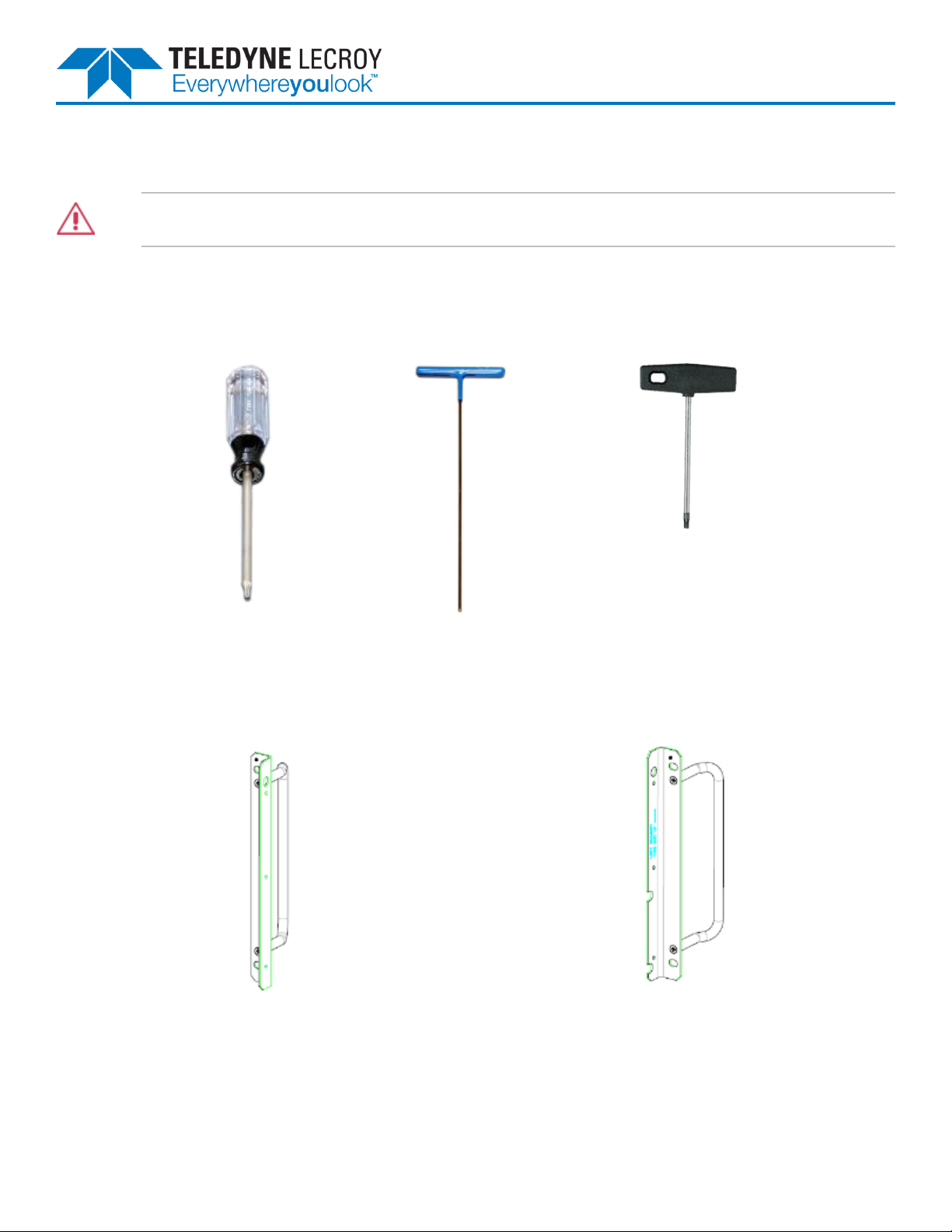
Assembly Instructions
LabMaster 10Zi Rack Mount
Thank you for purchasing a Teledyne LeCroy LabMaster 10Zi Rack Mount accessory. The following procedures explain proper
installation of the rack mount.
CAUTION. The LabMaster 10Zi system performance depends on adequate airflow into the vents on the bottom cover of
the units. When installing in a rack, do not position the units so as to block the vents. Any equipment or debris in the 1
inch (25.4 mm) space below the units could result in performance degradation and possible shutdown of the system.
Upon receiving your shipment, remove all parts from the packaging. Refer to the Parts Table to ensure that all items have shipped
correctly, and contact us immediately if any parts are missing.
Use the provided tools to complete the assembly.
T10 Torx Driver
2.5mm T-handled,
9" long Allen Key
T25 T-handled Torx Driver
MCMZi Control Module
Pre-Assemble Brackets
Pre-assemble the brackets and handles into a single piece using two 8-32 Undercut Flat Head screws per bracket, as shown below.
923719-00 Rev A
Right Bracket with 3/8 Offset Handle
Left Bracket with 3/8 Offset Handle
December,2013
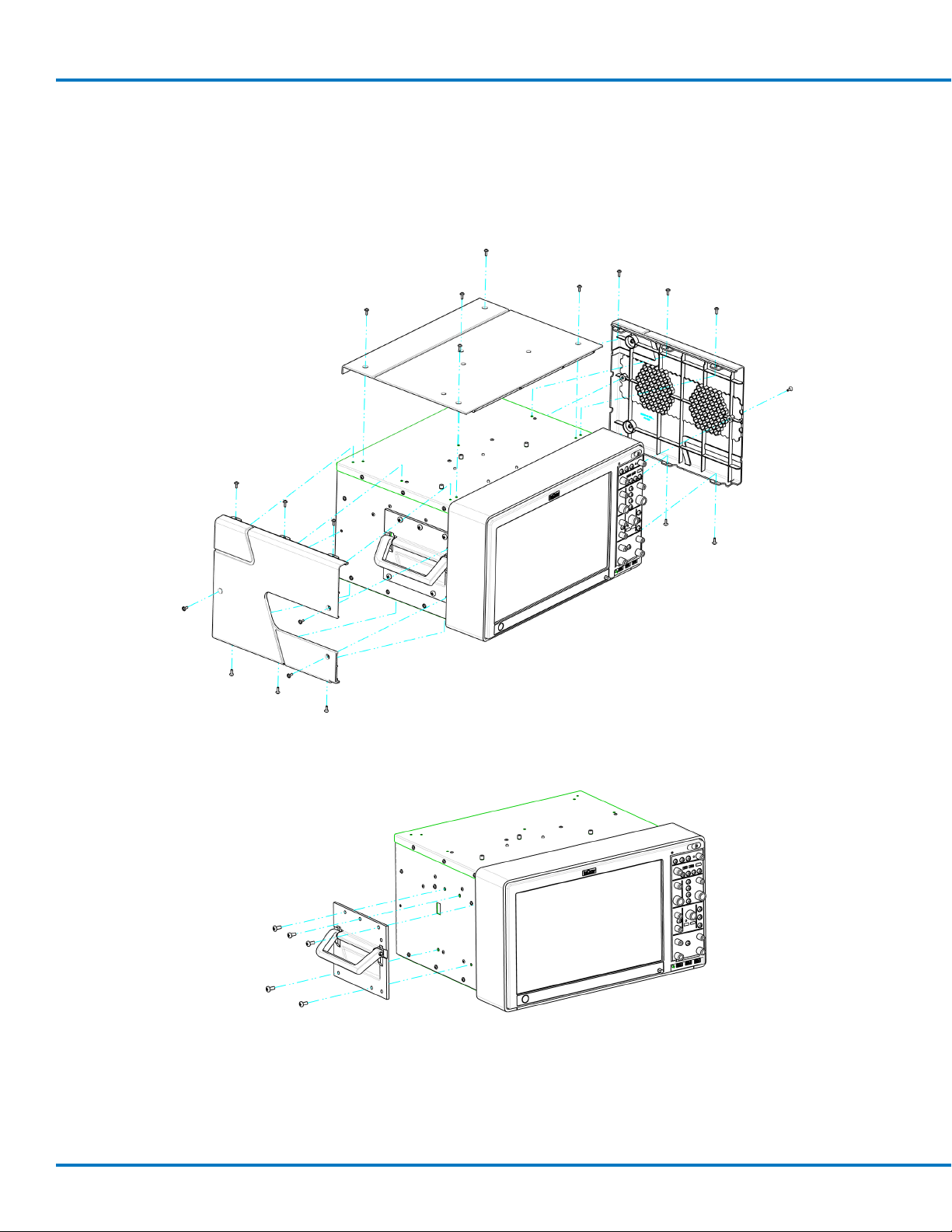
LabMaster 10Zi Rack Mount
Remove Covers
Prepare the MCMZi for rack mounting by removing the outer plastic covers, handle and metal wrap. "Left" and "right" refer to your left
and right when facing the front of the unit.
1. Remove the five M3 X 6 Torx screws on the top of the unit using the T10 Torx driver, and take off the top cover.
2. Remove the three long M3 X 10 and six short M3 X 6 screws on the left side using the T10 Torx driver, and take off the cover.
3. Remove the two long M3 X 10 and six short M3 X 6 screws on the right side using the T10 Torx driver, and take off the cover.
4. Remove the five M5 X 12 screws that attach the handle to the left side using the T25 T-handled Torx Driver, and take off the
handle.
2
923719-00 Rev A

Assembly Instructions
5. Remove the four M3 X 10 socket head screws with washers on the metal wrap using the 2.5mm T-handled 9" Allen key. Remove
the two M3 X 10 Torx screws from the bottom of the wrap using the T10 Torx driver.
6. Stand behind the MCMZi, grasp the metal wrap from both sides, and pull it off the back of the unit.
The correct position for removing the wrap is shown below.
3
