Page 1

Instructions
TVF16
Zero-Clearance
Dual Rackmount Adapter
075-0646-00
Warnin g
The servicing instructions are for use by qualified
personnel only. To avoid personal injury, do not
perform any servicing unless you are qualified to
do so. Refer to all safety summaries prior to
performing service.
www.tektronix.com
*P075064600*
Page 2

Copyright © Tektronix, Inc. All rights reserved.
Tektronix products are covered by U.S. and foreign patents, issued and pending. Information in this publication supercedes
that in all previously published material. Specifications and price change privileges reserved.
Tektronix, Inc., P.O. Box 500, Beaverton, OR 97077
TEKTRONIX and TEK are registered trademarks of Tektronix, Inc.
Page 3
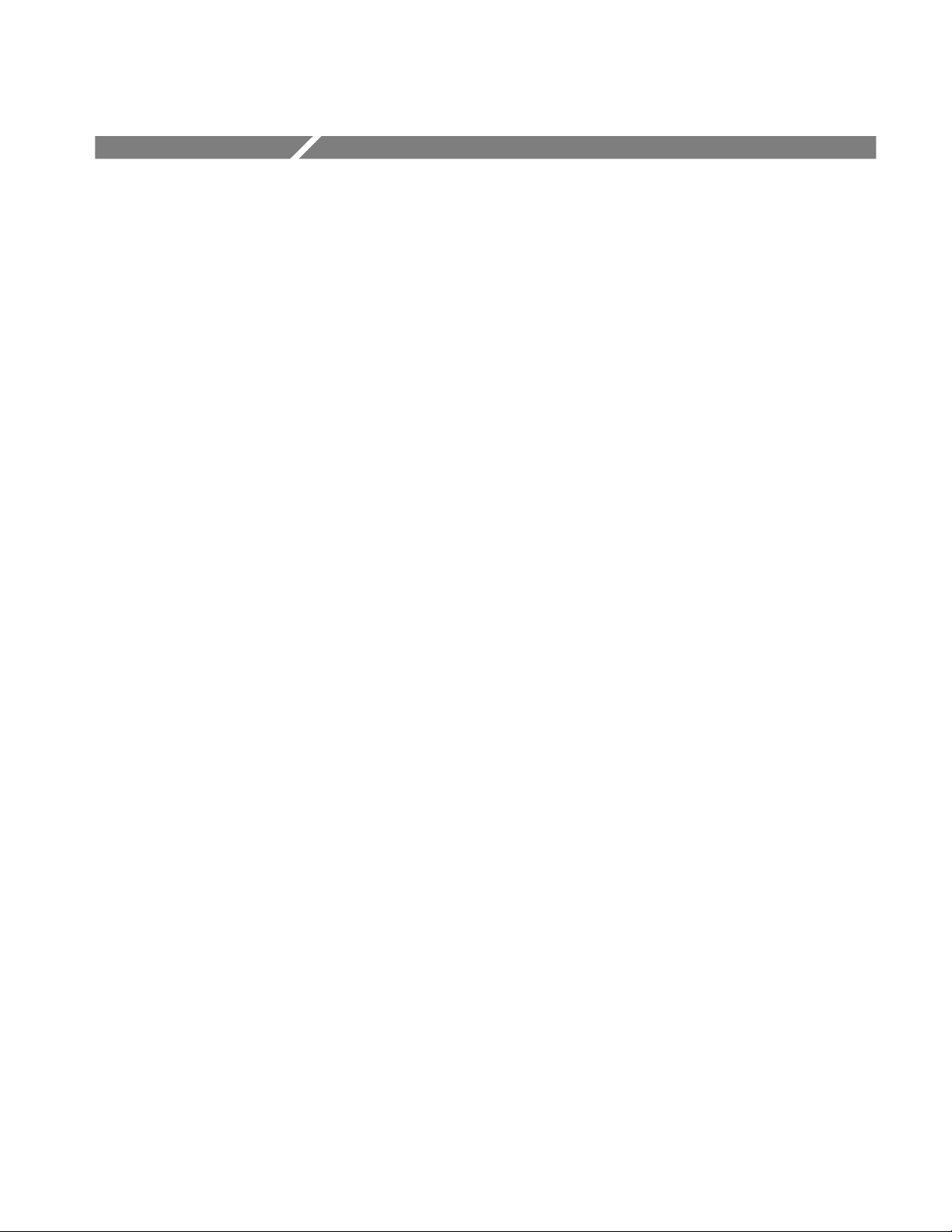
Installation Safety Summary
Only qualified personnel should perform service procedures. Read this Installation Safety Summary and the General Safety Summary located in the product
manual before you perform these installation procedures.
T o avoid potential hazards, use this product only as specified.
Disconnect Power Prior to Installation. To avoid electric shock, disconnect the
power cord from the mains power before you install the kit.
TVF16 Zero-Clearance Dual Rackmount Adapter
1
Page 4

Installation Safety Summary
2
TVF16 Zero-Clearance Dual Rackmount Adapter
Page 5

Kit Description
This kit provides parts and instructions for installing two AVDC100 instruments
into a standard equipment rack using the TVF16 adapter.
The TVF16 adapter mounts two AVDC100 instruments side-by-side with zero
vertical clearance. The zero vertical clearance allows you to mount other
equipment in your equipment rack directly above or below the TVF16 adapter.
CAUTION. To prevent possible damage to your instrument from overheating,
which could include the failure of electrical components, be sure to contact a
Tektronix, Inc. representative before you install the TVF16 adapter on Tektronix
instruments other than the AVDC100. T he Tektronix representative will be able
to tell you the rack-mounting space requirements of other Tektronix equipment.
The TVF16 adapter allows you to mount other instruments directly above and
below the instruments mounted in the adapter (zero vertical clearance). The
AVDC100 is designed to withstand the heat and restricted air flow that may
result from other instruments being mounted directly above and below the
TVF16 adapter.
Most manufacturer’s test equipment, including those made by Tektronix, are not
designed for the zero vertical-clearance spacing in the equipment rack allowed
by the TVF16 adapter. To prevent possible damage to adjoining test equipment
from overheating, be sure to consult the documentation provided with other t est
equipment to locate their spacing and airflow requirements before you install
any test equipment directly above or below the TVF16 adapter.
Products
AVDC100 only
Minimum Tool and Equipment List
Required tools and equipment
Pozidriv screwdriver with a #2 Phillips tip
Measuring tape
TVF16 Zero-Clearance Dual Rackmount Adapter
3
Page 6

Kit Description
Kit Parts List
The numbers in the figure/item number column of the following table correspond
to the item numbers shown in Figure 1.
Figure/item
number
1--1 2EA 407-4853-00 BRACKET; RACKMOUNT, 10.400 L, 0.100 AL
-- 2 1 E A 407-4854-00 BRACKET; RACKMOUNT, OUTSIDE LEFT,
-- 3 8 E A 211-0538-00 SCREW, MACHINE; 6--32 X 0.312, FLH, 100
-- 4 1 E A 407-4855-00 BRACKET; RACKMOUNT, INSIDE LEFT,
-- 5 1 E A 407-4857-00 BRACKET; RACKMOUNT, INSIDE RIGHT,
-- 6 1 E A 407-4856-00 BRACKET; RACKMOUNT, OUTSIDE RIGHT,
Quantity Part number Description
0.080 AL
DEG, STL CD PL, POZ
0.062 AL
0.062 AL
0.080 AL
-- 7 1 2 E A 212-0535-00 SCREW, MACHINE; 10--32 X 0.312, TRH, STL
NI PL, POZ
-- 8 6 E A 212-0070-00 SCREW, MACHINE; 8--32 X 0.312, FLH, 100
DEG, STL CD PL, POZ
-- 9 8 E A 220-0160-00 NUT, CLIP ON; 10--32, RACK FRAME MOUNTING NUT, CLIP ON BRACKET WITH CAPTI VE
NUT
-- 1 0 6 E A 212-0004-00 SCREW, MACHINE; 8--32 X 0.312, PNH, STL
CD PL, POZ
-- 1 1 8EA 211-0507-00 SCREW, MACHINE; 6--32 X 0.312, PNH, STL
CD PL, POZ
4
TVF16 Zero-Clearance Dual Rackmount Adapter
Page 7

Kit Description
1
2
Instrument #1
3
4
5
Instrument #2
6
11
10
Figure 1: Exploded view of TVF16 assembly
7
8
7
9
TVF16 Zero-Clearance Dual Rackmount Adapter
5
Page 8

Kit Description
6
TVF16 Zero-Clearance Dual Rackmount Adapter
Page 9

Installation Instructions
These instructions are for personnel who are familiar with servicing the product.
If you need further details for disassembling or reassembling the product, refer to
the appropriate product manual. Contact your nearest Tektronix, Inc. Service
Center or contact Tektronix Factory Service for installation assistance.
Installing the Instruments in the Rackmount Adapter
NOTE. The numbers listed in brackets [X] in the following procedure refer to the
parts supplied in this kit. The numbers correspond to the item numbers shown in
the kit parts list and in Figure 1 on page 5. Refer to Figure 1 as needed to
identify and orient the parts correctly during assembly.
To identify which instrument is being referred to in the following procedures, the
left-side instrument is referred to as instrument #1 and the right-side instrument
is referred to as instrument #2.
Assembling Instrument #1
1. Remove the four cover screws from the right side of instrument #1 as shown
in Figure 2. You will not use these removed screws during the TVF16
installation.
Remove these two screws
Instrument #1: right side only
Instrument #2: left side only
Remove these two screws
Instrument #1: right side only
Instrument #2: left side only
Figure 2: Removing the cover screws (AVDC100 only)
TVF16 Zero-Clearance Dual Rackmount Adapter
7
Page 10

Installation Instructions
2. Install the support bracket [4] on the right side of instrument #1 using three
screws [10]. This bracket has one closed end which faces the front of the
instrument. See Figure 1.
3. Install two screws [11] into each end of the bracket [4] (total of four screws).
These screws replace the four screws you removed in step 1.
NOTE. The outside support brackets [2] and [6] appear visually similar, but they
are directional. The proper bracket for each side of the assembly will mount
vertically flush with each instrument. Bracket [2] is marked with an “L” and
bracket [6] is marked with an “R” to help identify the brackets.
4. Install the support bracket [2] (marked with an “L”) on the left side of
instrument #1 using three screws [8]. The ear of the bracket should face the
front of the instrument. See Figure 1.
5. Set instrument #1 aside until you assemble instrument #2.
Assembling Instrument #2
Assembling the
Instruments Together
1. Remove the four cover screws from the left side of instrument #2 as shown
in Figure 2. You will not use these removed screws during the TVF16
installation.
2. Install the support bracket [5] on the left side of instrument #2 using three
screws [10]. This bracket is directional. For AVDC100 instruments, be sure
that all of the mounting holes align before you install the bracket.
3. Install two screws [11] into each end of the bracket you just attached to
instrument #2 (total of four screws). These screws replace the screws you
removedinstep1.
4. Install the support bracket [6] (marked with an “R”) on the right side of
instrument #2 using three screws [8]. The ear of the bracket should face the
front of the instrument. See Figure 1.
1. Position instrument #1 to the left of instrument #2.
2. Align the instruments so the bracket on the left side of instrument #2 slides
inside of the bracket on the right side of instrument #1.
3. Use eight screws [3] to attach the two instruments together through the top
and bottom of the two middle brackets. See Figure 1. Leave t he screws loose
until you have installed all eight screws, t hen tighten.
8
TVF16 Zero-Clearance Dual Rackmount Adapter
Page 11

Installation Instructions
Installing the Instrument / Rackmount Assembly in the Equipment Rack
NOTE. The numbers listed in brackets [X] in the following procedure refer to the
parts supplied in this kit. The numbers correspond to the item numbers shown in
the kit parts list and in Figure 1 on page 5. Refer to Figure 1 as needed to
identify and orient the parts correctly during assembly.
Perform the following steps to install the TVF16 rackmount adapter assembly in
the equipment rack:
NOTE. You will need to measure the depth of your equipment rack to determine
which of the slots in the brackets [1] to use for mounting.
1. Install a bracket [1] on both sides of the instrument / rackmount assembly
using two screws [7] for each bracket. Do not tighten the screws. The ear of
each bracket should face the rear of the instrument. See Figure 1.
2. Position the instrument / rackmount assembly to the desired position in the
equipment rack. Attach the front and rear brackets to the equipment rack
using two screws [7] for each of the four brackets (total of eight screws).
NOTE. This kit provides eight clip-on nuts [9] for use on equipment racks that do
not have threaded mounting rails. Figure 1 on page 5 shows how to attach the
nuts to the mounting rails of the equipment rack.
3. Tighten the bracket screws that you left loose in step 1 on both sides of the
instrument / rackmount assembly.
g End of document g
TVF16 Zero-Clearance Dual Rackmount Adapter
9
Page 12

