Tektronix Training Board 2 User manual

Instructions
Training Board 2
Demonstration Board for Oscilloscopes,
Logic Analyers, and Probes
071-1137 -00
This document applies to firmware version 1.1
and above.
Warning
The servicing instructions are for use by qualified
personnel only. To avoid personal injury, do not
perform any servicing unless you are qualified to
do so. Refer to all safety summaries prior to
performing service.
www.tektronix.com
*P071113700*
071113700

Copyright © Tektronix, Inc. All rights reserved.
Tektronix products are covered by U.S. and foreign patents, issued and pending. Information in this publication supercedes
that in all previously published material. Specifications and price change privileges reserved.
Tektronix, Inc., P.O. Box 500, Beaverton, OR 97077
TEKTRONIX and TEK are registered trademarks of Tektronix, Inc.

Table of Contents
General Safety Summary iii..........................................
Service Safety Summary v..........................................
Contacting Tektronix vi.............................................
General Information 1.......................................
Overall Description 3........................................
Signals 4.........................................................
Applying Power to the Training Board 2 6..............................
Detailed Signal Description 7..................................
Fast Edge, J11 and J14 7............................................
1.25Gb/s or 625Mb/s Signals, J7 Electrical and J23 Optical 8...............
Optical Small Form Factor Transceiver Module Connectors, J23 and J28 9....
Low Jitter SAW oscillators 9.........................................
Clean Edge Signal 10...............................................
LVDS Signal 11....................................................
USB 2.0 Test Packet 12..............................................
Logic Analysis Probe Signals 13.......................................
J24 and J25 Arbitrary Waveform Generator Input 13.......................
Switching Power Supply Signals: V SWITCH, I SWITCH 14...............
AMI Signal, Test Point TP3 14........................................
Mixed Signal Waveform 16...........................................
Staircase 17.......................................................
Demonstration Board for Oscilloscopes, Logic Analyzers, and Probes
i

Table of Contents
List of Figures
Figure 1: Tektronix training board 2 1..........................
Figure 2: Training and demonstration board 2...................
Figure 3: Training Board 2 signal and test points 3...............
Figure 4: Fast edge and eye diagram 8..........................
Figure 5: Eye diagrams 9.....................................
Figure 6: Jitter analysis demonstrations 10.......................
Figure 7: Signal fidelity 11.....................................
Figure 8: LVDS signal 11......................................
Figure 9: USB 2.0 test packet 12................................
Figure 10: J24 and J25 arbitrary waveform input 13...............
Figure 11: Power supply signals 14..............................
Figure 12: AMI signal at TP3 15................................
Figure 13: AMI signal in the ANSI T1.102 Mask 15................
Figure 14: AMI signal and Instavu 16...........................
Figure 15: Mixed signal waveform 17............................
Figure 16: Staircase 18........................................
ii
Demonstration Board for Oscilloscopes, Logic Analyzers, and Probes

General Safety Summary
Review the following safety precautions to avoid injury and prevent damage to
this product or any products connected to it. To avoid potential hazards, use this
product only as specified.
Only qualified personnel should perform service procedures.
While using this product, you may need to access other parts of the system. Read
the General Safety Summary in other system manuals for warnings and cautions
related to operating the system.
Observe All Terminal Ratings. To avoid fire or shock hazard, observe all ratings
and markings on the product. Consult the product manual for further ratings
information before making connections to the product.
Use Proper Fuse. Use only the fuse type and rating specified for this product.
Avoid Exposed Circuitry. Do not touch exposed connections and components
when power is present.
Do Not Operate With Suspected Failures. If you suspect there is damage to this
product, have it inspected by qualified service personnel.
Do Not Operate in Wet/Damp Conditions.
Symbols and Terms
Do Not Operate in an Explosive Atmosphere.
Keep Product Surfaces Clean and Dry.
Terms in this Manual. These terms may appear in this manual:
WARNING. Warning statements identify conditions or practices that could result
in injury or loss of life.
CAUTION. Caution statements identify conditions or practices that could result in
damage to this product or other property.
Symbols on the Product. The following symbols may appear on the product:
CAUTION
Refer to Manual
Protective Ground
(Earth) Terminal
Demonstration Board for Oscilloscopes, Logic Analyzers, and Probes
iii

General Safety Summary
iv
Demonstration Board for Oscilloscopes, Logic Analyzers, and Probes

Service Safety Summary
Only qualified personnel should perform service procedures. Read this Service
Safety Summary and the General Safety Summary before performing any service
procedures.
Do Not Service Alone. Do not perform internal service or adjustments of this
product unless another person capable of rendering first aid and resuscitation is
present.
Disconnect Power. To avoid electric shock, switch off the instrument power, then
disconnect the power cord from the mains power.
Use Care When Servicing With Power On. Dangerous voltages or currents may
exist in this product. Disconnect power, remove battery (if applicable), and
disconnect test leads before removing protective panels, soldering, or replacing
components.
To avoid electric shock, do not touch exposed connections.
Demonstration Board for Oscilloscopes, Logic Analyzers, and Probes
v
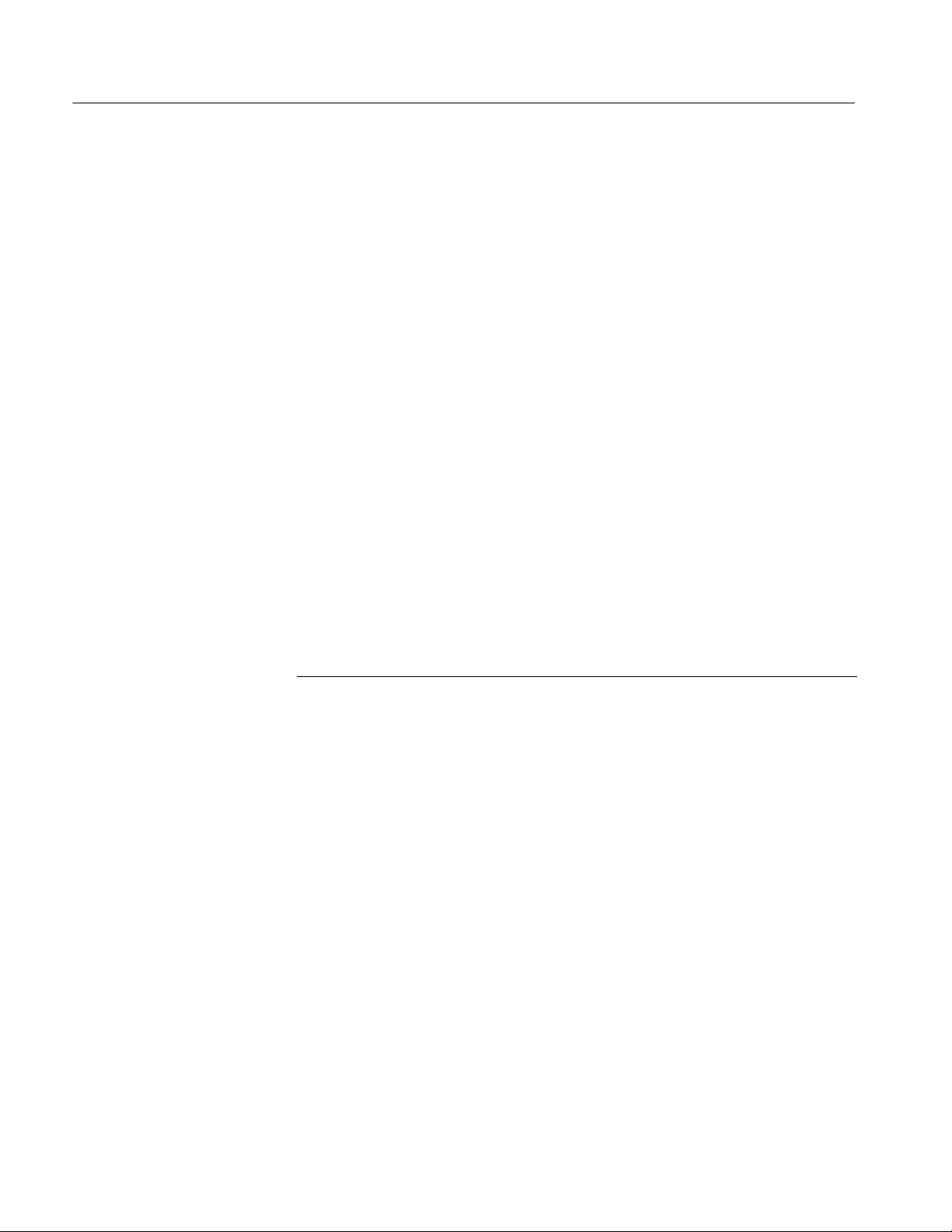
Service Safety Summary
Contacting Tektronix
Phone 1-800-833-9200*
Address Tektronix, Inc.
Department or name (if known)
14200 SW Karl Braun Drive
P.O. Box 500
Beaverton, OR 97077
USA
Web site www.tektronix.com
Sales support 1-800-833-9200, select option 1*
Service support 1-800-833-9200, select option 2*
Technical support Email: techsupport@tektronix.com
1-800-833-9200, select option 3*
6:00 a.m. -- 5:00 p.m. Pacific time
* This phone number is toll free in North America. After office hours, please leave a
voice mail message.
Outside North America, contact a Tektronix sales office or distributor; see the
Tektronix web site for a list of offices.
vi
Demonstration Board for Oscilloscopes, Logic Analyzers, and Probes
