Page 1

TCR801 Optical Clock Recovery Instrument
Specifications and Performance Verification
Register now!
Click the following link to protect your product.
www.tek.com/register
077-1650-00
Page 2

Page 3

Table of Contents
Table of Contents
Important safety information..........................................................................................................................................................4
General safety summary........................................................................................................................................................4
To avoid fire or personal injury........................................................................................................................................4
Service safety summary.........................................................................................................................................................5
Terms in this manual.............................................................................................................................................................. 6
Terms on the product............................................................................................................................................................. 6
Symbols on the product......................................................................................................................................................... 6
Preface..........................................................................................................................................................................................7
Related documents................................................................................................................................................................ 7
Specifications................................................................................................................................................................................ 8
Clock recovery....................................................................................................................................................................... 8
Outputs.................................................................................................................................................................................. 8
Behaviors............................................................................................................................................................................... 8
Power ports............................................................................................................................................................................8
Communication ports............................................................................................................................................................. 9
Controls and indicators.......................................................................................................................................................... 9
Display................................................................................................................................................................................... 9
Mechanical characteristics.....................................................................................................................................................9
Environmental........................................................................................................................................................................ 9
Performance verification............................................................................................................................................................. 10
Prerequisites........................................................................................................................................................................ 10
Required equipment.............................................................................................................................................................10
Procedures...........................................................................................................................................................................10
Optical input sensitivity................................................................................................................................................. 10
CLK output jitter............................................................................................................................................................ 11
Index........................................................................................................................................................................................... 12
TCR801 Optical Clock Recovery Instrument Specifications and Performance Verification iii
Page 4

Important safety information
This manual contains information and warnings that must be followed by the user for safe operation and to keep the product
in a safe condition.
To safely perform service on this product, see the Service safety summary that follows the General safety summary.
General safety summary
Use the product only as specified. Review the following safety precautions to avoid injury and prevent damage to this
product or any products connected to it. Carefully read all instructions. Retain these instructions for future reference.
This product shall be used in accordance with local and national codes.
For correct and safe operation of the product, it is essential that you follow generally accepted safety procedures in addition
to the safety precautions specified in this manual.
The product is designed to be used by trained personnel only.
Only qualified personnel who are aware of the hazards involved should remove the cover for repair, maintenance, or
adjustment.
Before use, always check the product with a known source to be sure it is operating correctly.
This product is not intended for detection of hazardous voltages.
Important safety information
Use personal protective equipment to prevent shock and arc blast injury where hazardous live conductors are exposed.
While using this product, you may need to access other parts of a larger system. Read the safety sections of the other
component manuals for warnings and cautions related to operating the system.
When incorporating this equipment into a system, the safety of that system is the responsibility of the assembler of the
system.
To avoid fire or personal injury
Use proper power cord. Use only the power cord specified for this product and certified for the country of use.
Ground the product. This product is not grounded through the grounding conductor of the instrument
Power disconnect. The power cord disconnects the product from the power source. See instructions for
Use proper AC adapter. Use only the AC adapter specified for this product.
Observe all terminal ratings To avoid fire or shock hazard, observe all rating and markings on the product.
Do not operate without covers. Do not operate this product with covers or panels removed, or with the case open.
Do not use the provided power cord for other products.
power cord. To avoid electric shock, the instrument must be connected to earth
ground. Before making connections to the input or output terminals of the product,
make sure that the product is properly grounded through the grounding connection
on the front panel.
the location. Do not position the equipment so that it is difficult to operate the power
cord; it must remain accessible to the user at all times to allow for quick
disconnection if needed.
Consult the product manual for further ratings information before making connections
to the product.
Do not apply a potential to any terminal, including the common terminal.
The measuring terminals on this product are not rated for connection to mains or
Category II, III, or IV circuits.
Hazardous voltage exposure is possible.
TCR801 Optical Clock Recovery Instrument Specifications and Performance Verification 4
Page 5

Important safety information
Avoid exposed circuitry. Do not touch exposed connections and components when power is present.
Do not operate with suspected
failures.
Do not operate in wet/damp
conditions.
Do not operate in an explosive
atmosphere.
Keep product surfaces clean and
dry.
Provide proper ventilation. Refer to the installation instructions in the manual for details on installing the product
Provide a safe working
environment.
If you suspect that there is damage to this product, have it inspected by qualified
service personnel.
Disable the product if it is damaged. Do not use the product if it is damaged or
operates incorrectly. If in doubt about safety of the product, turn it off and disconnect
the power cord. Clearly mark the product to prevent its further operation.
Examine the exterior of the product before you use it. Look for cracks or missing
pieces.
Be aware that condensation may occur if a unit is moved from a cold to a warm
environment.
Remove the input signals before you clean the product.
so it has proper ventilation.
Slots and openings are provided for ventilation and should never be covered or
otherwise obstructed. Do not push objects into any of the openings.
Always place the product in a location convenient for viewing the display and
indicators.
Avoid improper or prolonged use of keyboards, pointers, and button pads. Improper
or prolonged keyboard or pointer use may result in serious injury.
Be sure your work area meets applicable ergonomic standards. Consult with an
ergonomics professional to avoid stress injuries.
Use only the Tektronix rackmount hardware specified for this product.
Service safety summary
The Service safety summary section contains additional information required to safely perform service on the product. Only
qualified personnel should perform service procedures. Read this Service safety summary and the General safety summary
before performing any service procedures.
To avoid electric shock Do not touch exposed connections.
Do not service alone Do not perform internal service or adjustments of this product unless another person
Disconnect power To avoid electric shock, switch off the product power and disconnect the power cord
Use care when servicing with
power on
Verify safety after repair Always recheck ground continuity and mains dielectric strength after performing a
capable of rendering first aid and resuscitation is present.
from the mains power before removing any covers or panels, or opening the case for
servicing.
Dangerous voltages or currents may exist in this product. Disconnect power, remove
battery (if applicable), and disconnect test leads before removing protective panels,
soldering, or replacing components.
repair.
TCR801 Optical Clock Recovery Instrument Specifications and Performance Verification 5
Page 6

Terms in this manual
These terms may appear in this manual:
Terms on the product
These terms may appear on the product:
Important safety information
WARNING
Warning statements identify conditions or practices that could result in injury or loss of life.
CAUTION
Caution statements identify conditions or practices that could result in damage to this product or other property.
• DANGER indicates an injury hazard immediately accessible as you read the marking.
• WARNING indicates an injury hazard not immediately accessible as you read the marking.
• CAUTION indicates a hazard to property including the product.
Symbols on the product
The following symbols may appear on the product:
When this symbol is marked on the product, be sure to
consult the manual to find out the nature of the potential
hazards and any actions which have to be taken to avoid
them. (This symbol may also be used to refer the user to
ratings in the manual.)
TCR801 Optical Clock Recovery Instrument Specifications and Performance Verification 6
Page 7
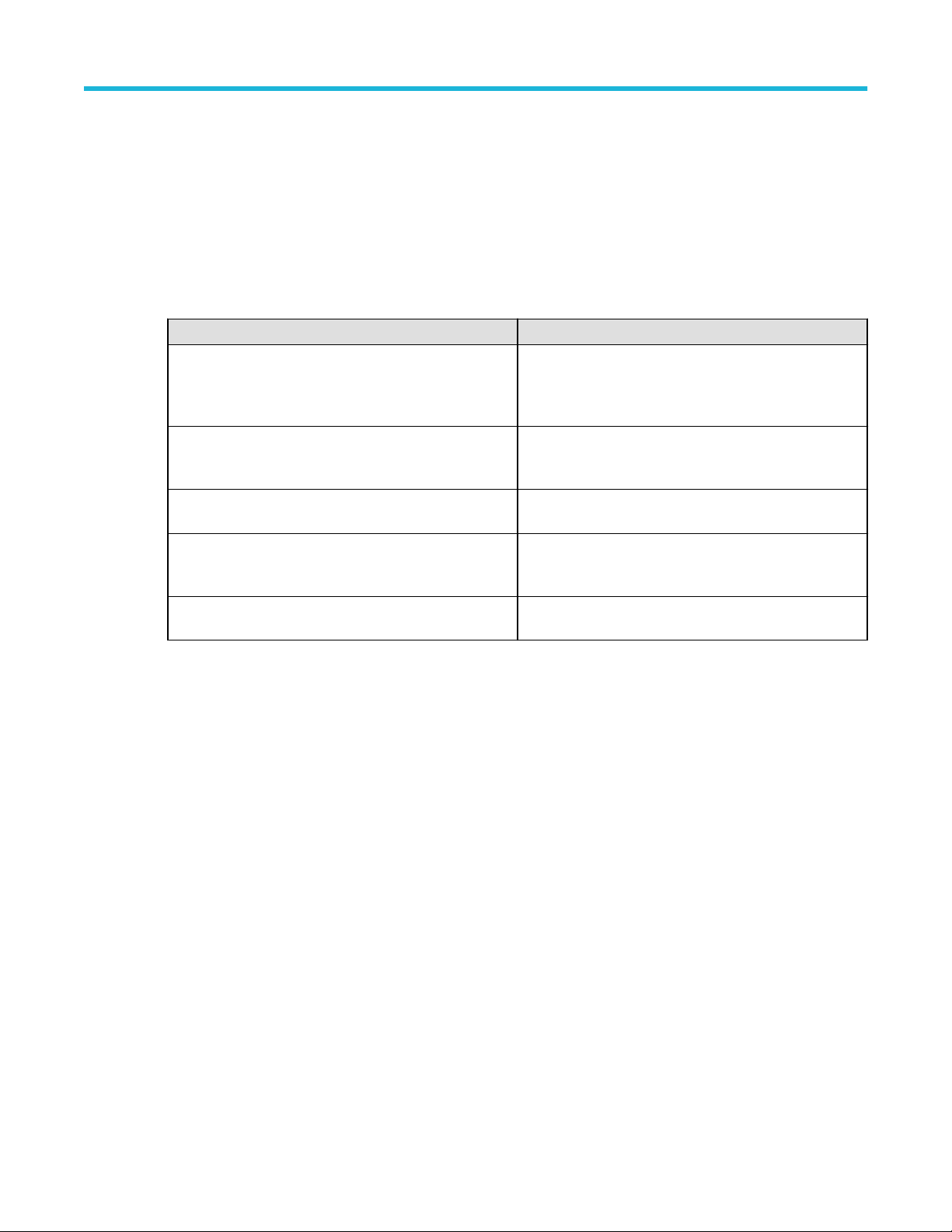
Preface
This document provides specifications and performance verification procedures for the TCR801 Optical Clock Recovery
instrument.
Related documents
The following product related documents are available for download from www.tek.com/manuals. You can find manuals by
searching on the product name and selecting the Manuals filter.
To learn about Use this document
How to install and turn on the instrument software and
hardware; read safety and compliance information.
How to operate the instrument, take measurements,
navigate the UI, and how to control the instrument using
programmatic commands (syntax provided).
TCR801 specifications. Includes procedures to verify that
the device meets warranted specifications.
How to install up to two TSO820 sampling oscilloscopes, or
one TSO820 and one TCR801, into a standard instrument
rack using the rackmount kit.
How to declassify, sanitize, and clear memory devices in the
instrument.
Preface
TCR801 Installation and Safety Instructions. Printed and
shipped with the instrument. Also available online as a
downloadable PDF. This document contains content in
English, Japanese, and Simplified Chinese.
Optical Clock Recovery Application Help. This document is
accessible in the application and also available from tek.com
as a downloadable PDF.
TCR801 Specifications and Performance Verification
Technical Reference (this document)
TSO820 and TCR801 Rackmount Kit Instructions
TCR801 Declassification and Security Instructions
TCR801 Optical Clock Recovery Instrument Specifications and Performance Verification 7
Page 8

Specifications
This section provides specifications for the TCR801 Optical Clock Recovery device. Guaranteed specifications are indicated
by ✓ symbol. For procedures to test these guaranteed specifications, see the Procedures on page 10 in the Performance
Verification section.
Clock recovery
Optical input connector type FC-PC
Optical input damage level Average power: 4 mW
✓Optical input sensitivity -10 to 4 dBm at 1310 nm (typical, OMA) with PRBS13Q or similar
Specifications
Max peak power: 10 mW
- 8 to 4 dBm at 1310 nm (typical, OMA) with PRBS31Q, SSPRQ or similar
Conditions
• PAM4 modulated signal with TDECQ < 3.4 dB. Sensitivity at higher TDECQ
might be lower depending on signal distortion.
• OR PAM2/NRZ modulated signal passing 100GBASE-LR4 specification using
pattern such as PRBS31 or other patterns with same or higher edge density.
Outputs
Behaviors
Symbol rate range 51.2 - 58 GBd
25.6 - 29 GBd
Input ISI and jitter tolerance < 49 ps pk-pk input SJ @ 2 MHz
< 18.5 ps pk-pk input SJ @ 5 MHz
< 11.7 ps pk-pk input SJ @ 10 MHz
< 7 ps pk-pk input SJ @ 40 MHz
< 6 ps pk-pk input SJ @ 100 MHz
Loop bandwidth 0.2 - 10 MHz adjustable across all data rates
Loop bandwidth tolerance ± 1 MHz at all data rates
CLK output amplitude 1.0 ± 0.1 V @ 25 ± 5°C, peak-to-peak
✓CLK output jitter 600 μW: < 490 fs with 53.125 GBd SSPRQ input, 4 MHz loop bandwidth
200 μW: < 300 fs RMS with 53.125 GBd PRBS13Q input, 4 MHz loop bandwidth
Tracking range, Locking range ± 1000 ppm
Outputs enabled/disabled Both outputs are enabled or disabled at the same time. No individual control
available.
Power ports
Power connection 2.1 mm center 12 V barrel jack used with the provided Tektronix power supply
TCR801 Optical Clock Recovery Instrument Specifications and Performance Verification 8
Page 9

Communication ports
USB USB Type B, located on the rear panel of the product for static/dynamic IP address
LAN port Ethernet (10/100/1000), located on the rear panel of the product.
Controls and indicators
Power button Power button to power unit on/off.
Display
Display type 61 mm (W) x 12 mm (H), 2 x 20 liquid crystal display (LCD).
Display resolution 5 (W) x 8 (H) pixels per alphanumeric character
Background color White
Mechanical characteristics
Specifications
allocation.
Push to power unit on. Once unit is on push (and release) to attempt a relock or hold
(> 5 sec) to switch unit to standby
Physical dimensions
Weight 10.0 lbs
Height 56 mm (2.20 in.)
Width 203 mm (7.99 in.)
Depth 561 mm (22.09 in.)
Environmental
Temperature
Relative humidity
Acceleration (5 - 500 Hz)
Operating 0 to 40°C
Nonoperating -20 to 60°C
Operating 5% to 95% RH at up to +30°C, 5% to 45% RH
above +30°C up to +40°C
Nonoperating 5% to 95% RH at up to +30°C, 5% to 45% RH
above +30°C up to +60°C
Operating 0.27 grms
Nonoperating 2.28 grms
TCR801 Optical Clock Recovery Instrument Specifications and Performance Verification 9
Page 10

Performance verification
This chapter contains performance verification procedures for the specifications marked with the check mark (✓).
Note: The performance verification procedure is not a calibration procedure. The performance verification
procedure only verifies that your instrument meets key specifications. For your instrument to be calibrated, it must
be returned to a Tektronix service facility.
Prerequisites
• The instrument must have been calibrated at an ambient temperature between +20 °C to +30 °C.
• The instrument must have been had a warm-up period of at least 10 minutes.
• The instrument must be in an environment with temperature, altitude, and humidity with the operating limits.
Required equipment
Requirements Examples
Sampling oscilloscope, high bandwidth optical modules (60 GHz) and
electrical modules.
High speed pattern generator, capable of 51 - 58 GBd NRZ, PAM4,
PRBS and SSPRQ signals.
Electrical to optical modulator. High bandwidth, adjustable attenuation. Thorlabs MX40A
Real-time oscilloscope with frequency range 0 to 18 GHz. A spectrum
analyzer can be use instead.
High frequency and phase stable SMA cables SMA cables
Performance verification
DSA8300, TSO820
MP19000A
DPO70002SX
Procedures
Note: The below procedures can be performed by using VISA or the OCR GUI
Optical input sensitivity
This test verifies the lowest optical input that the TCR801 receives before it locks. This test can be done with a variety of
input sources; therefore, we have used as generic a signal as possible. We recommend that you use a high-performance
input source with low TDECQ, around < 3 dB, and an ER of around 4 dB.
For this test, you will sweep across data rate and amplitude to see if the unit can lock at the specified values.
Input: Optical source capable of 4dB ER and low TDECQ.
Output: Electrical sampling module of sampling scope to output 1
1. Set input source to data rate, pattern, and OMA as specified in the Table 1: Input source settings on page 11.
2. Set data rate of TCR801 to desired rate from Table 1: Input source settings on page 11, example: CREC:DRATE
“53.125”.
3. Send command CREC:ACQL to start the lock process.
OMA -10 dBm, -8 dBm
Pattern PRBS13Q and SSPRQ
Sampling scope input trigger on output clock of the input source
TCR801 Optical Clock Recovery Instrument Specifications and Performance Verification 10
Page 11

4. Monitor the status of the output and lock by monitoring the return from CREC:LST? until it returns "locked".
5. Verify the integrity of the eye on a sampling oscilloscope, before measuring and verifying lock performance. If it locks at
the specified OMA and the sampling oscilloscope shows a stable sine wave out of the output, then it passes. If it cannot
lock, first check the input source. It may be that the eye is closed, there is a lower amplitude than expected, or there is a
dirty optical connector/cable. If you encounter such an issue, fix and retest. If there is still no lock, then the test fails.
Table 1: Input source settings
CLK output jitter
This test ensures the output jitter of the CLK output is within a given specifications limit and is low enough to generate good
TDECQ results, and provide appropriate measurement results when triggered. By sweeping across data rates on the optical
input and measuring the corresponding output jitter, it creates an output jitter profile.
Performance verification
Data rate ER Pattern OMA Lock? Pattern OMA Lock?
52 GBd 4 dB PRBS13Q -10 dBm SSPRQ -8 dBm
53.125 GBd 4 dB PRBS13Q -10 dBm SSPRQ -8 dBm
58 GBd 4 dB PRBS13Q -10 dBm SSPRQ -8 dBm
25.6 GBd 4 dB PRBS13Q -10 dBm SSPRQ -8 dBm
28.5 GBd 4 dB PRBS13Q -10 dBm SSPRQ -8 dBm
This can be a difficult measurement to quantify. It is best to measure the additive jitter of the system for a given
measurement. For this, you need to measure the random jitter of the input clock source and subtract out the random jitter
component measured of the clean clock versus the output of the TCR801 via the Root Sum Square method to get the total
insertion jitter. To measure the random jitter, use oscilloscope software to measure random jitter, or a histogram on the clock
edge of the eye diagram, with a minimum vertical scale for maximum resolution.
Input Optical source, ER:4 dB, PRBS13Q 200 μW OMA.; SSPRQ,
600 μW OMA, TDECQ < 4 dB.
Output Sampling oscilloscope
1. Input the source to the TCR801.
2. Start a lock process using the GUI or the CREC:ACQL PI command.
3. Once locked, measure the output jitter using one of the above methods.
4. Record the value and verify it is within the tolerance. Test the data rate at 53.125 GBd and record the results in the
following table.
Table 2: Output jitter measurements
Pattern Data Rate Input Jitter RMS
(ps)
600 μW SSPRQ 53.125 GBd
200 μW
PRBS13Q
53.125 GBd
Output Jitter
RMS (ps)
Calculated
Insertion Jitter
RMS (ps)
Test Status
TCR801 Optical Clock Recovery Instrument Specifications and Performance Verification 11
Page 12

Index
P
Performance verification 10
Preface 7
Procedures 10
R
Related documents 7
Required equipment 10
S
Specifications 8
|
