Page 1
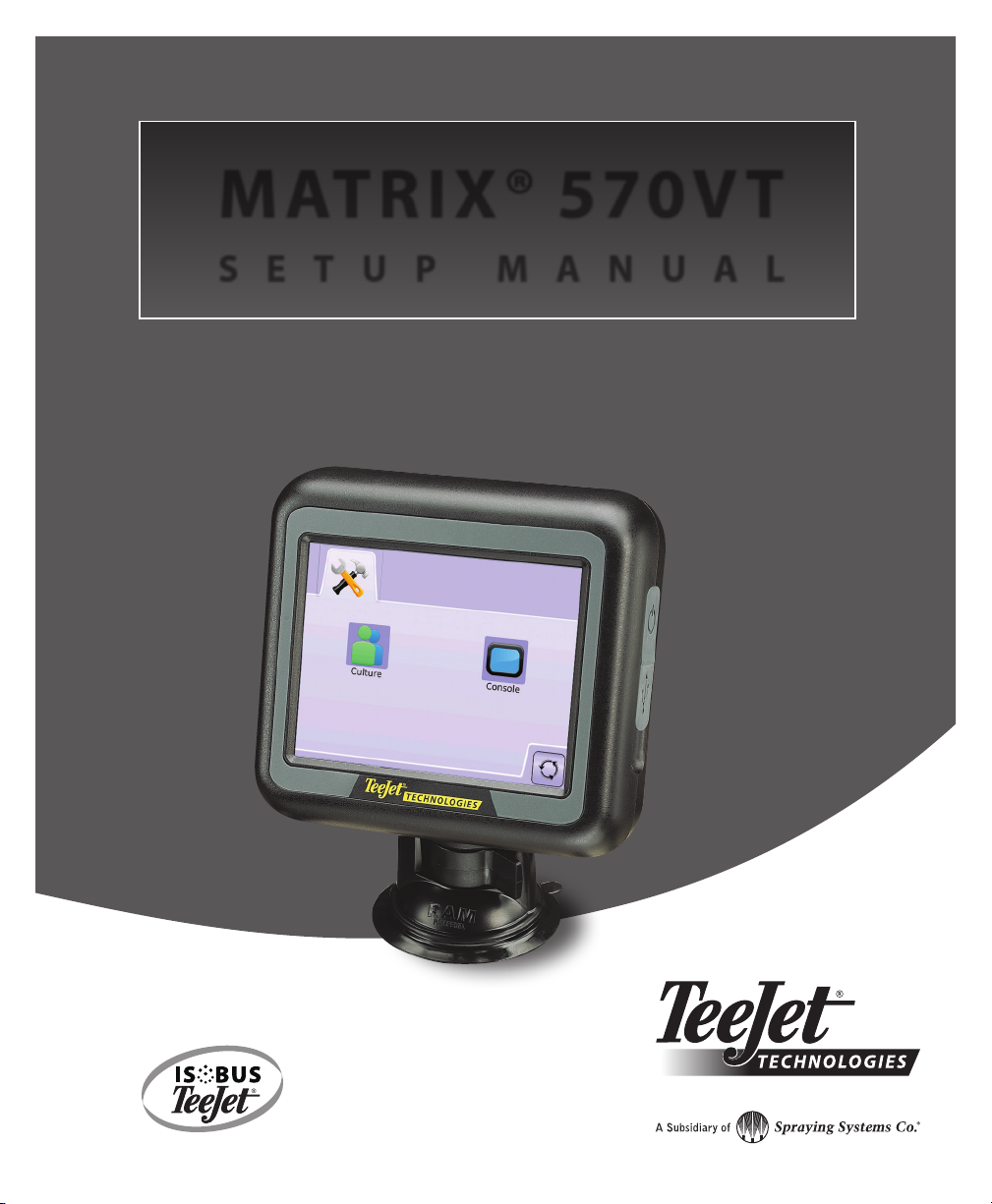
MATRIX® 570VT
SETUP MANUAL
Software version 1.00
Page 2

COPYRIGHTS
© 2011 TeeJet Technologies. All rights reserved. No part of this document or the computer programs described
in it may be reproduced, copied, photocopied, translated, or reduced in any form or by any means, electronic or
machine readable, recording or otherwise, without prior written consent from TeeJet Technologies.
TRADEMARKS
Unless otherwise noted, all other brand or product names are trademarks or registered trademarks of their
respective companies or organizations.
LIMITATION OF LIABILITY
TEEJET TECHNOLOGIES PROVIDES THIS MATERIAL “AS IS” WITHOUT WARRANTY OF ANY KIND, EITHER
EXPRESSED OR IMPLIED. NO COPYRIGHT LIABILITY OR PATENT IS ASSUMED. IN NO EVENT SHALL
TEEJET TECHNOLOGIES BE LIABLE FOR ANY LOSS OF BUSINESS, LOSS OF PROFIT, LOSS OF USE OR
DATA, INTERRUPTION OF BUSINESS, OR FOR INDIRECT, SPECIAL, INCIDENTAL, OR CONSEQUENTIAL
DAMAGES OF ANY KIND, EVEN IF TEEJET TECHNOLOGIES HAS BEEN ADVISED OF SUCH DAMAGES
ARISING FROM TEEJET TECHNOLOGIES SOFTWARE.
To ensure optimal use of the equipment, please read this manual thoroughly. Please contact TeeJet Technologies
Customer Support or an authorized TeeJet Technologies dealer if additional support is required.
Page 3
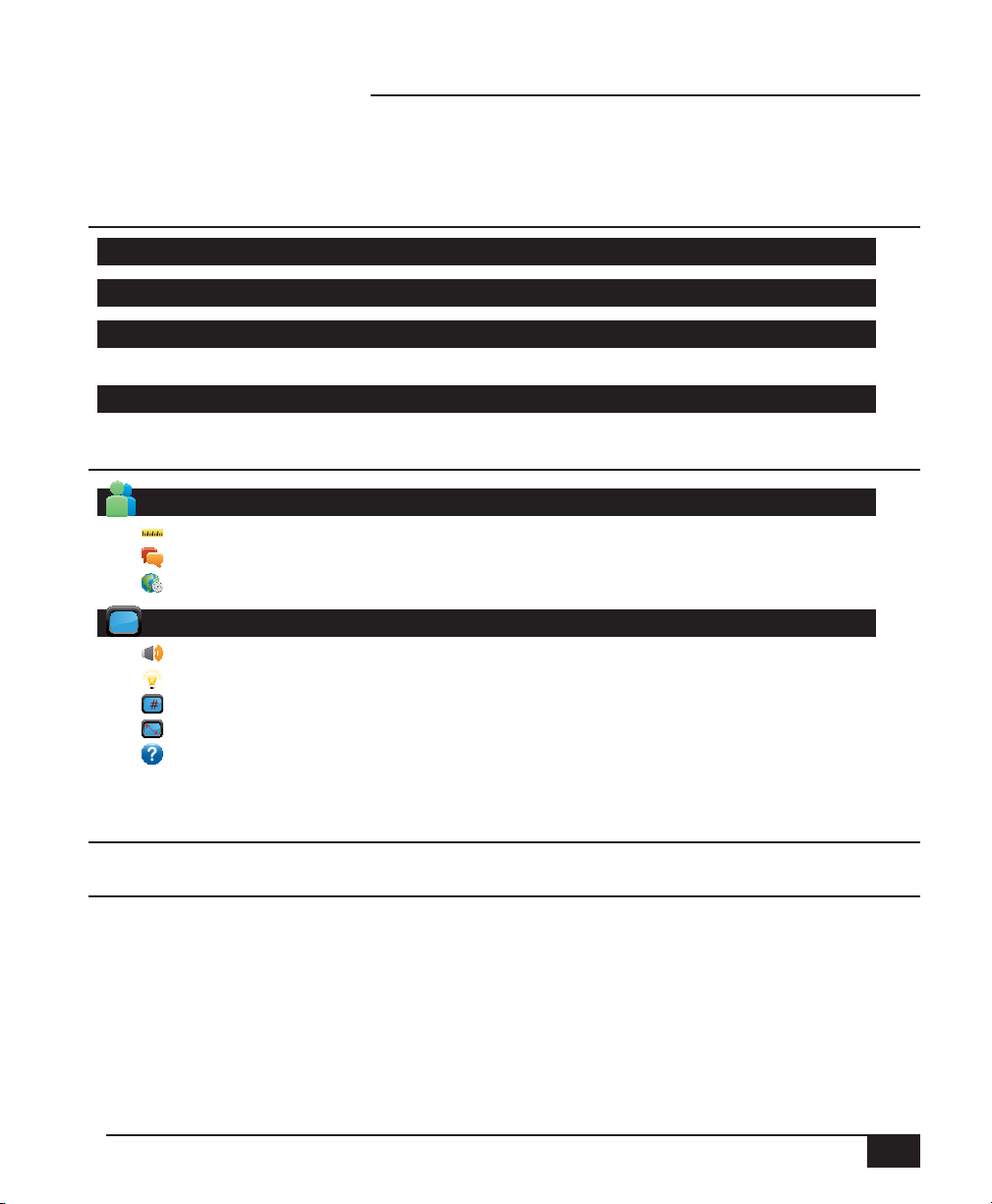
Matrix® 570VT ● ISOBUS
Table of Contents
CHAPTER 1– PRODUCT OVERVIEW 2
OPTIONAL SYSTEM COMPONENTS 3
CONFIGURATIONS 5
POWER ON/OFF 7
Start Up Sequence ......................................................................................................................................... 7
GENERAL OPERATION INFORMATION 8
CHAPTER 2 – SYSTEM SETUP 9
CULTURE 10
Units ...........................................................................................................................................................10
Language .................................................................................................................................................11
Time Zone ................................................................................................................................................11
CONSOLE 12
Volume ......................................................................................................................................................12
LCD Brightness .......................................................................................................................................13
Virtual Terminal Number .....................................................................................................................13
Touch Screen Calibration ....................................................................................................................14
About/Save ..............................................................................................................................................15
Save About Information ............................................................................................................. 15
APPENDIX A - TIME ZONES 16
APPENDIX B - UNIT SPECIFICATIONS 17
98-05266 R0 US
1
Page 4

Matrix® 570VT ● ISOBUS
CHAPTER 1– PRODUCT OVERVIEW
The Matrix 570VT is designed to provide years of service under typical agricultural operating conditions. A tight
tting enclosure, combined with rubber covers for all connectors mean that typical dusty environments will not
cause operational problems. While occasional splashing of water will not damage the unit, the Matrix 570VT is not
designed for direct exposure to rain. Take care not to operate the Matrix in wet conditions.
Figure 1-1: Console Front & Back
Power Button
USB Port with Rubber Cover
Bright Touch Screen
Standard RAM Bracket
2
www.teejet.com
Speaker
Power Button
USB Port with Rubber Cover
Recessed Connectors
Integrated RAM Mount
Rubber Connector
Covers
Connection ports are not usedPower Connection
Page 5

OPTIONAL SYSTEM COMPONENTS
Matrix® 570VT ● ISOBUS
IC18 Sprayer/NH3 ECU
Use with your existing VT or Matrix® 570VT
• Works seamlessly and displays on any ISOBUS
VT
• Easy navigation menu and data rich display
• IC18 Sprayer ECU suitable for use with NH3
and liquid fertilizer
• Automatic boom section control upgrade option
• Variable rate control available providing your VT
has GPS and task control capability
• Add additional ISOBUS ECUs as your needs
change
• Provides basic rate control
• Standardized plugs, cables and software
simplify installation and connectivity and result
in true “plug and play” technology. IC18 ECU
resides on the implement, reducing hardware in
the cab
Figure 1-2: IC18 Job Computer
IC18 Spreader
Electronic Control Unit
Use with your existing VT or the Matrix 570VT for dry
product application
• Works seamlessly and displays on any ISOBUS
VT
• Easy navigation menu and data rich display
• Add additional ISOBUS ECUs as your needs
change
• Provides basic rate control
• Standardized plugs, cables and software simplify
installation and connectivity and result in true
“plug and play” technology. IC18 ECU resides on
the implement, reducing hardware in the cab
Figure 1-3: IC18 Spreader Electronic Control Unit
98-05266 R0 US
3
Page 6
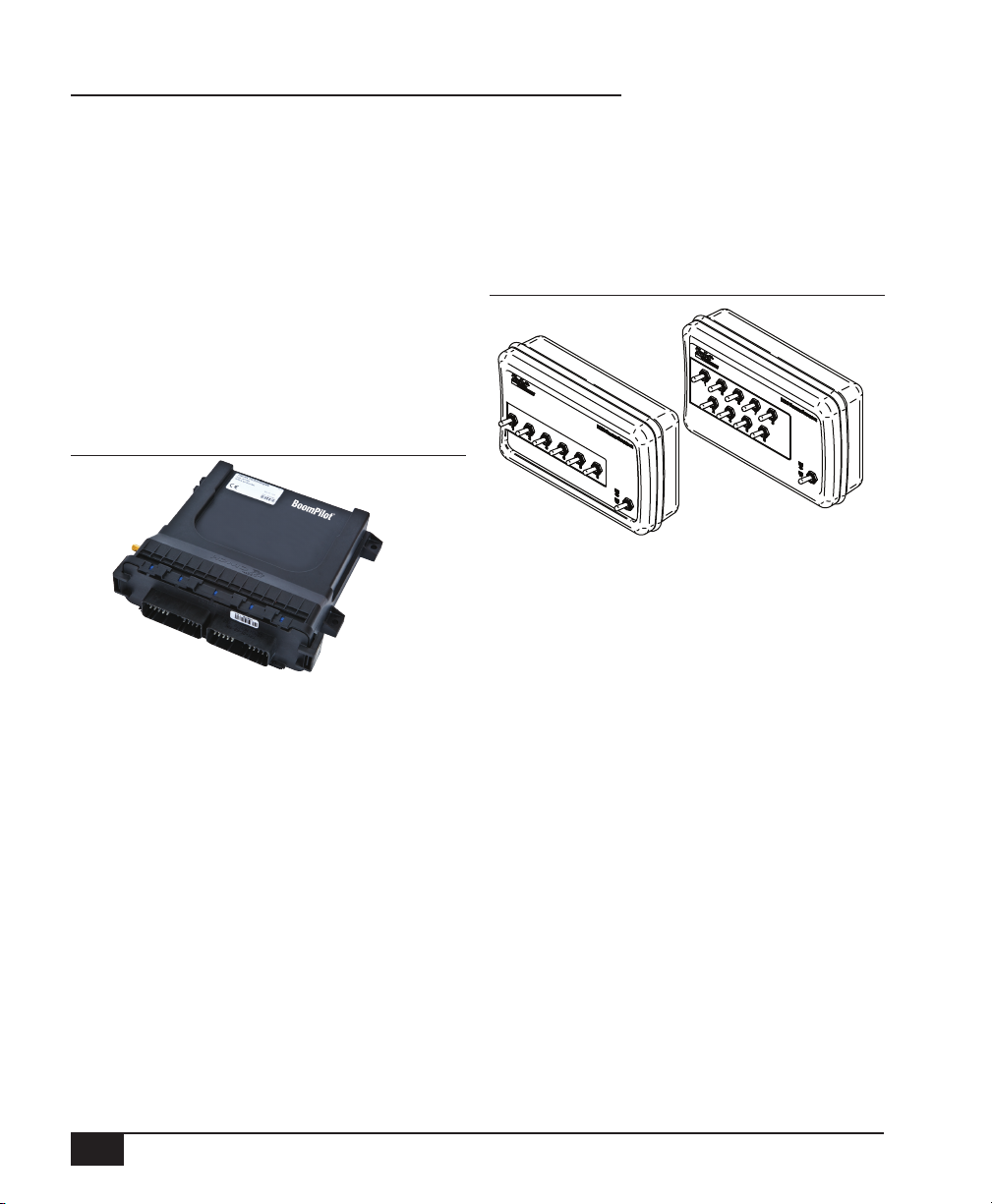
Matrix® 570VT ● ISOBUS
BoomPilot
Electronic Control Unit for IC18
BoomPilot (automatic boom section control) is
possible in combination with software built into the
IC18 Sprayer/NH3 Electronic Control Unit (ECU).
The ECU should be combined with the appropriate
cable to interface with your BoomPilot system, spray
controller and/or spraying machine for quick and easy
installation. Electronic Control Units and their related
cables are designed to control as many boom sections
as the spray controller to which they are connect, up to
a maximum of 9 boom sections.
Figure 1-4: BoomPilot Electronic Control Unit
Switchbox
Manual section control with remote master capibility.
The switchboxs are available in two congurations.
►9 sections output or 8 sections and a master output
►6 sections output or 5 sections and a master output
Figure 1-5: Switchboxes
Extended Warranty
TeeJet offers an extended warranty for many guidance
products. Not available in all markets. Contact your
TeeJet dealer for details.
4
www.teejet.com
Page 7

Matrix® 570VT ● ISOBUS
CONFIGURATIONS
The following diagrams are reective of typical Matrix 570VT in combination with the IC18 Job Computer
congurations. Due to the variety of possible congurations, these should be used for reference purposes only.
Figure 1-6: IC18 Sprayer Retro Kit to Matrix 570VT Harnessing with BoomPilot ECU and Optional Switchboxes
Matrix 570 VT
75-05024
Matrix
Matrix 570VT
to Incab
Module
45-05824
6 Boom Switchbox
78-30011
CONNECT
TO
BATTERY
CONNECT
TO
BATTERY
9 Boom Switchbox
78-30012
45-09022
XX/XX
ISOBUS Incab Module
45-09022
GPS Antenna
78-50155
ISOBUS ABSC
45-05776
BoomPilot ECU
IC18 ECU Sprayer/NH3
78-08070
50-05177
Dust Cap
ISOBUS Hitch to IC18 Harness
45-09026
78-08069
to TeeJet 8xx series
flow control harness
IC18 to TeeJet Sensors Harness
45-10121
to Raven flow control
harness-16 position
Included in Raven 440-460 Retro Kit Included in TeeJet Retro Kit
IC18 to Raven Sensors Harness
45-10122
5V Regulator for 5V Raven Flow Meter Power
98-05266 R0 US
SPEED
5
Page 8

Matrix® 570VT ● ISOBUS
Figure 1-7: IC18 Sprayer TeeJet Retro Kit to Matrix 570 VT Harnessing. With optional Rate Controller and Matrix
570G for section control and Mapping capabilities
Matrix 570 VT
75-05024
Matrix
Matrix 570VT
to Incab
Module
45-05824
Rate Controller
CONNECT
TO
BATTERY
CONNECT
TO
BATTERY
Switchbox
to 570G CAN
45-05823
45-09022
XX/XX
ISOBUS Incab Module
45-09022
Matrix Pro 570G
Matrix Pro 840G
Capped 4 position DT for
ISOBUS connections
ISOBUS Hitch to IC18 Harness
45-09026
IC18 ECU Sprayer/NH3
78-08069
to TeeJet 8xx series
flow control harness
6
www.teejet.com
IC18 to TeeJet Sensors Harness
45-10121
to Raven flow control
harness-16 position
Included in Raven 440-460 Retro Kit Included in TeeJet Retro Kit
IC18 to Raven Sensors Harness
45-10122
5V Regulator for 5V Raven Flow Meter Power
SPEED
Page 9

Matrix® 570VT ● ISOBUS
POWER ON/OFF
Press the POWER BUTTON to power on the console. Upon power up, the Matrix VT will begin its Start Up
Sequence.
Press and briey hold the POWER BUTTON (until the screen turns black) to power off the console.
Figure 1-8: Power Button
Power Button
USB Port with Rubber Cover
Start Up Sequence
The console takes approximately 40 seconds to power up. During this time the TeeJet Technologies logo will be
displayed (brightness levels will uctuate).
Figure 1-9: Master Screen
Matrix VT Setup Key
IC18 NH3
IC18 Crop Sprayer
BoomPilot
Options [as available] on the ISOBUS system
will ll in empty squares.
Master Screen Key
98-05266 R0 US
7
Page 10

Matrix® 570VT ● ISOBUS
GENERAL OPERATION INFORMATION
A rm touch is required when selecting a screen icon.
For rapid adjustment of a setting, press and hold the UP/DOWN ARROW ICONS
All changes are saved automatically.
The console needs to be cycled off and back on when changing or attaching equipment to the Matrix system.
Press the icon of any menu item to display a denition of that item. To remove the information box, press
anywhere on the screen.
Figure 1-10: Example of Information Text Box
Cleaning suggestions – Matrix consoles should be cleaned with mild cleaners, such as glass cleaner, and a soft
cloth. Take care not to rub dust or other abrasive materials into the touch screen surface.
• Use a soft lint-free cloth.
• The cloth may be used dry, or lightly dampened with a mild cleaner or Ethanol.
• Be sure the cloth is only lightly dampened, not wet. Never apply cleaner directly to touch panel surface; if
cleaner is spilled onto touch panel, soak it up immediately with absorbent cloth.
• Cleaner must be neither acid nor alkali (neutral pH).
• Wipe the surface gently; if there is a directional surface texture, wipe in the same direction as the texture.
• Never use acidic or alkaline cleaners, or organic chemicals such as: paint thinner, acetone, tolulene,
xylene, propyl or isopropyl alchohol, or kerosene.
• Suitable cleaning products are commercially available pre-packaged for use; one example of such a
product is Klear Screen™, or commercially available off-the-shelf retail brands such as Glass Plus® Glass
and Surface Cleaner made by Reckitt-Benckiser.
• Use of incorrect cleaners can result in optical impairment of touch panel and/or damage to functionality.
8
www.teejet.com
Page 11

CHAPTER 2 – SYSTEM SETUP
System Setup is used to congure cultural and console settings.
NOTE: All settings are automatically saved when selected.
To access the System Setup screens:
1. Select MATRIX VT SETUP KEY from Master
Screen.
2. Select from:
►Culture – used to congure Units ,
Language and Time Zone .
►Console – used to congure Volume ,
LCD Brightness , Virtual Terminal Number
and Screen Calibration settings, as well as
view About information and Save system software
information .
Figure 1-11: Master Screen
Figure 1-12: System Setup Tab
Matrix® 570VT ● ISOBUS
98-05266 R0 US
9
Page 12

Matrix® 570VT ● ISOBUS
CULTURE
Culture is used to congure Units, Language and Time Zone settings.
1. Press CULTURE ICON .
2. Select from:
►Units – denes the system measurements
►Language – denes the system language
►Time Zone – establishes the local time zone
OR
Press PAGE RIGHT ARROW to cycle through
all settings.
NOTE: Options labels are current settings. While in a
setting screen, press icon to view available factory
settings and setting ranges.
Figure 1-13: Culture
Units
Units denes the system measurements.
1. Press CULTURE ICON .
2. Press UNITS ICON .
3. Press UP/DOWN ARROW ICONS to change
between:
►U.S.
►Metric
►Imperial
4. Press
►PAGE RIGHT ARROW to proceed to Language.
►SYSTEM SETUP TAB to return to main System
Setup screen.
Figure 1-14: Units
10
www.teejet.com
Page 13

Matrix® 570VT ● ISOBUS
Language
Languages denes the system language.
1. Press CULTURE ICON .
2. Press LANGUAGE ICON .
3. Press UP/DOWN ARROW ICONS to change
between languages.
4. Press
►PAGE RIGHT ARROW to proceed to Time Zone.
►SYSTEM SETUP TAB to return to main System
Setup screen.
NOTE: Press & hold UP/DOWN ARROW ICONS
to quickly adjust settings.
Time Zone
Time zone establishes the local time zone.
1. Press CULTURE ICON .
2. Press TIME ZONE ICON .
3. Press UP/DOWN ARROW ICONS to select the
appropriate time zone.
4. Press
►CHECKERED FLAG to complete Culture
Setup.
►SYSTEM SETUP TAB to return to main System
Setup screen.
NOTE: Press & hold UP/DOWN ARROW ICONS
to quickly adjust settings.
Time zones are listed alphabetically by continent then city. A list of the continents and cities is in Appendix A.
Figure 1-15: Language
Figure 1-16: Time Zone
98-05266 R0 US
11
Page 14

Matrix® 570VT ● ISOBUS
CONSOLE
Console Setup is used to congure Volume, LCD Brightness, Virtual Terminal Number and Screen Calibration
settings, as well as view About information and Save system software information.
1. Press CONSOLE ICON .
2. Select from:
►Volume – adjusts the volume level of the audio
speaker
►LCD Brightness – adjusts the brightness of the
console display
►Virtual Terminal Number – denes the unique
number for this specic VT terminal
►Touch Screen Calibration – used to force a
touch screen calibration
►About/Save – displays the system software
version as well as the software versions of modules
connected to the CAN bus
OR
Press PAGE RIGHT ARROW to cycle through
all settings.
NOTE: While in a setting screen, press icon to view
available factory settings and setting ranges.
Figure 1-17: Console
Figure 1-18: Volume
Volume
Volume adjusts the volume level of the audio speaker.
Range is 0 - 100.
1. Press CONSOLE ICON .
2. Press VOLUME ICON .
3. Press the UP/DOWN ARROW ICONS to
adjust volume level.
• Higher the number, the louder the sound
• Lower the number, the softer the sound
4. Press
►PAGE RIGHT ARROW to proceed to LCD Brightness.
►SYSTEM SETUP TAB to return to main System Setup screen.
NOTE: Press & hold UP/DOWN ARROW ICONS to quickly adjust settings.
12
www.teejet.com
Page 15

Matrix® 570VT ● ISOBUS
LCD Brightness
LCD Brightness adjusts the brightness of the console
display. Range is 0 - 100.
1. Press CONSOLE ICON .
2. Press LCD BRIGHTNESS ICON .
3. Press the UP/DOWN ARROW ICONS to
adjust LED brightness.
• Higher the number, the brighter the LCD
• Lower the number, the dimmer the LCD
4. Press
►PAGE RIGHT ARROW to proceed to VT
Number.
►SYSTEM SETUP TAB to return to main System
Setup screen.
NOTE: Press & hold UP/DOWN ARROW ICONS
to quickly adjust settings.
Figure 1-19: LCD Brightness
Figure 1-20: Touch Screen Calibration
Virtual Terminal Number
Virtual Terminal Number denes the unique number
for this specic VT terminal. On systems with multiple
VTs, each VT much have a unique VT number. Only
VT number 1 can show the auxiliary input allocation;
therefore, there shall always be a VT number 1. The
remaining VTs can use any number. Range is 1 - 32.
1. Press CONSOLE ICON .
2. Press VT NUMBER ICON .
3. Press the UP/DOWN ARROW ICONS to adjust VT number.
4. Press
►PAGE RIGHT ARROW to proceed to Touch Screen Calibration.
►SYSTEM SETUP TAB to return to main System Setup screen.
NOTE: Press & hold UP/DOWN ARROW ICONS to quickly adjust settings.
WARNING! This number should not be changed from "1" unless there is more than one virtual terminal on the
system.
98-05266 R0 US
13
Page 16

Matrix® 570VT ● ISOBUS
Touch Screen Calibration
Touch Screen Calibration is used to activate a touch
screen calibration.
1. Press CONSOLE ICON .
2. Press CALIBRATE TOUCH SCREEN ICON .
3. Press HAND ICON to enable the touch screen
calibration process.
4. “Begin touch screen calibration?”
Press
►Yes – to begin the Touch Screen Calibration.
►No – to return to the Touch Screen Calibration
screen
5. Press series of 5 crosshairs .
6. Press OK to complete the touch screen calibration.
7. Press
►PAGE RIGHT ARROW to proceed to
Screenshot.
►SYSTEM SETUP TAB to return to main
System Setup screen.
Figure 1-21: Touch Screen Calibration
Figure 1-22: Touch Screen Calibration Process
14
www.teejet.com
Page 17

Matrix® 570VT ● ISOBUS
About/Save
About/Save screen displays the system software version
as well as the software versions of modules connected to
the CAN bus.
To view system information:
1. Press CONSOLE ICON .
2. Press ABOUT ICON to view data including:
• Unit Model Number
• Software Version
• Connected Modules
3. Press
►CHECKERED FLAG to complete Console
Setup.
►SYSTEM SETUP TAB to return to main System
Setup screen.
Save About Information
To aid when troubleshooting problems in the eld, an
end user can use Save to download a text le containing
current software information to a USB drive, then e-mail
the le to support personnel.
1. Press CONSOLE ICON .
2. Press ABOUT ICON .
3. Insert a USB drive in the USB port.
4. Press the SAVE ICON .
“Saved version information to USB drive” will conrm
save.
5. Press
►CHECKERED FLAG to complete Console Setup.
►SYSTEM SETUP TAB to return to main System Setup screen.
NOTE: The SAVE ICON is not available for selection (grayed out) until a USB drive is inserted properly.
Figure 1-23: About Matrix 570G
Figure 1-24: About Verification
98-05266 R0 US
15
Page 18

Matrix® 570VT ● ISOBUS
APPENDIX A - TIME ZONES
Africa
Abidjan
Accra
Addis Ababa
Algiers
Asmara
Bamako
Bangui
Banjul
Bissau
Blantyre
Brazzaville
Bujumbura
Cairo
Casablanca
Ceuta
Conakry
Dakar
Dar es Salaam
Djibouti
Douala
El Aaiun
Freetown
Gaborone
Harare
Johannesburg
Kampala
Khartoum
Kigali
Kinshasa
Lagos
Libreville
Lome
Luanda
Lubumbashi
Lusaka
Malabo
Maputo
Maseru
Mbabane
Mogadishu
Monrovia
Nairobi
Ndjamena
Niamey
Nouakchott
Ouagadougou
Porto-Novo
Sao Tome
Tripoli
Tunis
Windhoek
America
Adak
Anchorage
Anguilla
Antigua
Araguaina
Argentina - Buenos Aires
Argentina - Catamarca
Argentina - Cordoba
Argentina - Jujuy
Argentina - La Rioja
Argentina - Mendoza
Argentina - Rio Gallegos
Argentina - San Juan
Argentina - Tucuman
Argentina - Ushuaia
Aruba
Asuncion
Atikokan
Bahia
Barbados
Belem
Belize
Blanc-Sablon
Boa Vista
Bogota
Boise
Cambridge Bay
Campo Grande
Cancun
Caracas
Cayenne
Cayman
Chicago
Chihuahua
Costa Rica
Cuiaba
Curacao
Danmarkshavn
Dawson
Dawson Creek
Denver
Detroit
Dominica
Edmonton
Eirunepe
El Salvador
Fortaleza
Glace Bay
Godthab
Goose Bay
Grand Turk
Grenada
Guadeloupe
Guatemala
Guayaquil
Guyana
Halifax
Havana
Hermosillo
Indiana - Indianapolis
Indiana - Knox
Indiana - Marengo
Indiana - Petersburg
Indiana - Vevay
Indiana - Vincennes
Indiana - Winamac
Inuvik
Iqaluit
Jamaica
Juneau
Kentucky - Louisville
Kentucky - Monticello
La Paz
Lima
Los Angeles
Maceio
Managua
Manaus
Martinique
Mazatlan
Menominee
Merida
Mexico City
Miquelon
Moncton
Monterrey
Montevideo
Montreal
Montserrat
Nassau
New York
Nipigon
Nome
Noronha
North Dakota - Center
North Dakota - New
Salem
Panama
Pangnirtung
Paramaribo
Phoenix
Port-au-Prince
Port of Spain
Porto Velho
Puerto Rico
Rainy River
Rankin Inlet
Recife
Regina
Resolute
Rio Branco
Santiago
Santo Domingo
Sao Paulo
Scoresbysund
Shiprock
St Johns
St Kitts
St Lucia
St Thomas
St Vincent
Swift Current
Tegucigalpa
Thule
Thunder Bay
Tijuana
Toronto
Tortola
Vancouver
Whitehorse
Winnipeg
Yakutat
Yellowknife
Antarctica
Casey
Davis
DumontDUrville
Mawson
McMurdo
Palmer
Rothera
South Pole
Syowa
Vostok
Arctic
Longyearbyen
Asia
Aden
Almaty
Amman
Anadyr
Aqtau
Aqtobe
Ashgabat
Baghdad
Bahrain
Baku
Bangkok
Beirut
Bishkek
Brunei
Calcutta
Choibalsan
Chongqing
Colombo
Damascus
Dhaka
Dili
Dubai
Dushanbe
Gaza
Harbin
Hong Kong
Hovd
Irkutsk
Jakarta
Jayapura
Jerusalem
Kabul
Kamchatka
Karachi
Kashgar
16
www.teejet.com
Page 19

Matrix® 570VT ● ISOBUS
Katmandu
Krasnoyarsk
Kuala Lumpur
Kuching
Kuwait
Macau
Magadan
Makassar
Manila
Muscat
Nicosia
Novosibirsk
Omsk
Oral
Phnom Penh
Pontianak
Pyongyang
Qatar
Qyzylorda
Rangoon
Riyadh
Saigon
Sakhalin
Samarkand
Seoul
Shanghai
Singapore
Taipei
Tashkent
Tbilisi
Tehran
Thimphu
Tokyo
Ulaanbaatar
Urumqi
Vientiane
Vladivostok
Yakutsk
Yekaterinburg
Yerevan
Atlantic
Azores
Bermuda
Canary
Cape Verde
Faroe
Jan Mayen
Madeira
Reykjavik
South Georgia
St Helena
Stanley
Australia
Adelaide
Brisbane
Broken Hill
Currie
Darwin
Eucla
Hobart
Lindeman
Lord Howe
Melbourne
Perth
Sydney
Europe
Amsterdam
Andorra
Athens
Belgrade
Berlin
Bratislava
Brussels
Bucharest
Budapest
Chisinau
Copenhagen
Dublin
Gibraltar
Guernsey
Helsinki
Isle of Man
Istanbul
Jersey
Kaliningrad
Kiev
Lisbon
Ljubljana
London
Luxembourg
Madrid
Malta
Mariehamn
Minsk
Monaco
Moscow
Oslo
Paris
Podgorica
Prague
Riga
Rome
Samara
San Marino
Sarajevo
Simferopol
Skopje
Soa
Stockholm
Tallinn
Tirane
Uzhgorod
Vaduz
Vatican
Vienna
Vilnius
Volgograd
Warsaw
Zagreb
Zaporozhye
Zurich
Indian
Antananarivo
Chagos
Christmas
Cocos
Comoro
Kerguelen
Mahe
Maldives
Mauritius
Mayotte
Reunion
Pacic
Apia
Auckland
Chatham
Easter
Efate
Enderbury
Fakaofo
Fiji
Funafuti
Galapagos
Gambier
Guadalcanal
Guam
Honolulu
Johnston
Kiritimati
Kosrae
Kwajalein
Majuro
Marquesas
Midway
Nauru
Niue
Norfolk
Noumea
Pago Pago
Palau
Pitcairn
Ponape
Port Moresby
Rarotonga
Saipan
Tahiti
Tarawa
Tongatapu
Truk
Wake
Wallis
APPENDIX B - UNIT SPECIFICATIONS
Dimensions 6.36 in. x 5.87 in. x 2.3 in.
161.5 mm x 149.1 mm x 58.4 mm
Weight 1.75 lbs., 0.794 kg
Connector Power/CAN 8 pin Conxall
Not Used 1 5 pin Conxall
Not Used 2 4 or 8 pin Conxall
Environmental Storage -10 to +70°C
Display 320 x 240 resolution
Input/Output USB 2.0
Power Requirement < 9 watts @ 12 VDC
Operating 0 to +50°C
Humidity 90% non-condensing
5.7 in., 14.5 cm
98-05266 R0 US
17
Page 20

MATRIX® 570VT
SETUP MANUAL
1801 Business Park Drive
Springeld, Illinois 62703 USA
Tel: (217) 747-0235 • Fax: (217) 753-8426
www.teejet.com
98-05266 R0 US
© TeeJet Technologies 2011
