Page 1

OPERATORS MANUAL
FOR THE
LH ”INTELLITRAM” 500
LH No. 020-505-UK Version 1.00
LH Technologies Denmark ApS
Mølhavevej 2
9440 Aabybro
Denmark
Tlf. +45 9696 2500
Fax. +45 9696 2501
Internet: http://www.lh-agro.com/
Page 2

LH ”I
NTELLITRAM
” 500 O
PERATORS MANUAL
2 LH A
GRO
Page 3

LH ”I
NTELLITRAM
” 500 O
PERATORS MANUAL
CONTENTS
Contents
INTRODUCTION .................................................................................................................5
OVERVIEW .........................................................................................................................7
OPERATING THE LH 500 ................................................................................................... 8
HOLD KEY (POS. 1) ...................................................................................................8
FUNCTION SELECTION KEY (POS. 2)......................................................................8
MENU KEY (POS. 3)...................................................................................................8
ARROW KEYS (POS. 4) .............................................................................................8
ENTER KEY (POS. 5) .................................................................................................9
ESCAPE KEY (POS. 6)............................................................................................... 9
CLEAR KEY (POS. 7) .................................................................................................9
PROGRAM KEYS (POS. 8) ........................................................................................9
CURSOR (POS 9).......................................................................................................9
OPERATION......................................................................................................................10
OPERATING SCREEN .............................................................................................10
INDICATION OF THE TRAMLINING RHYTHM .................................................... 10
HOLD FUNCTION.................................................................................................10
IMPLEMENT SENSOR STATUS..........................................................................10
OPERATION FUNCTION 1 & 2 ............................................................................10
MANUAL CONTROL OF THE PRESENT BOUT NUMBER .................................10
USER SELECTABLE OPERATION FUNCTIONS ....................................................11
FORWARD SPEED ..............................................................................................11
AREA ....................................................................................................................11
HA/HOUR..............................................................................................................11
TIME .....................................................................................................................11
KG COUNTER ......................................................................................................11
KG LEFT ...............................................................................................................12
KG/HA...................................................................................................................12
DISTANCE............................................................................................................12
FAN SPEED.......................................................................................................... 12
OPERATION WARNINGS.........................................................................................12
ENCODE ...........................................................................................................................13
KG LEFT ...................................................................................................................13
TRAMLINING RHYTHM............................................................................................13
SHOW PRESENT RHYTHM.................................................................................13
CALCULATE NEW RHYTME................................................................................13
CALIBRATION ..........................................................................................................14
GRAM/PULSE.......................................................................................................14
NEW CALIBRATION.............................................................................................14
WARNINGS...............................................................................................................14
CLUTCH LEFT/RIGHT..........................................................................................14
DRILL SHAFT .......................................................................................................15
GRO 3
LH A
Page 4
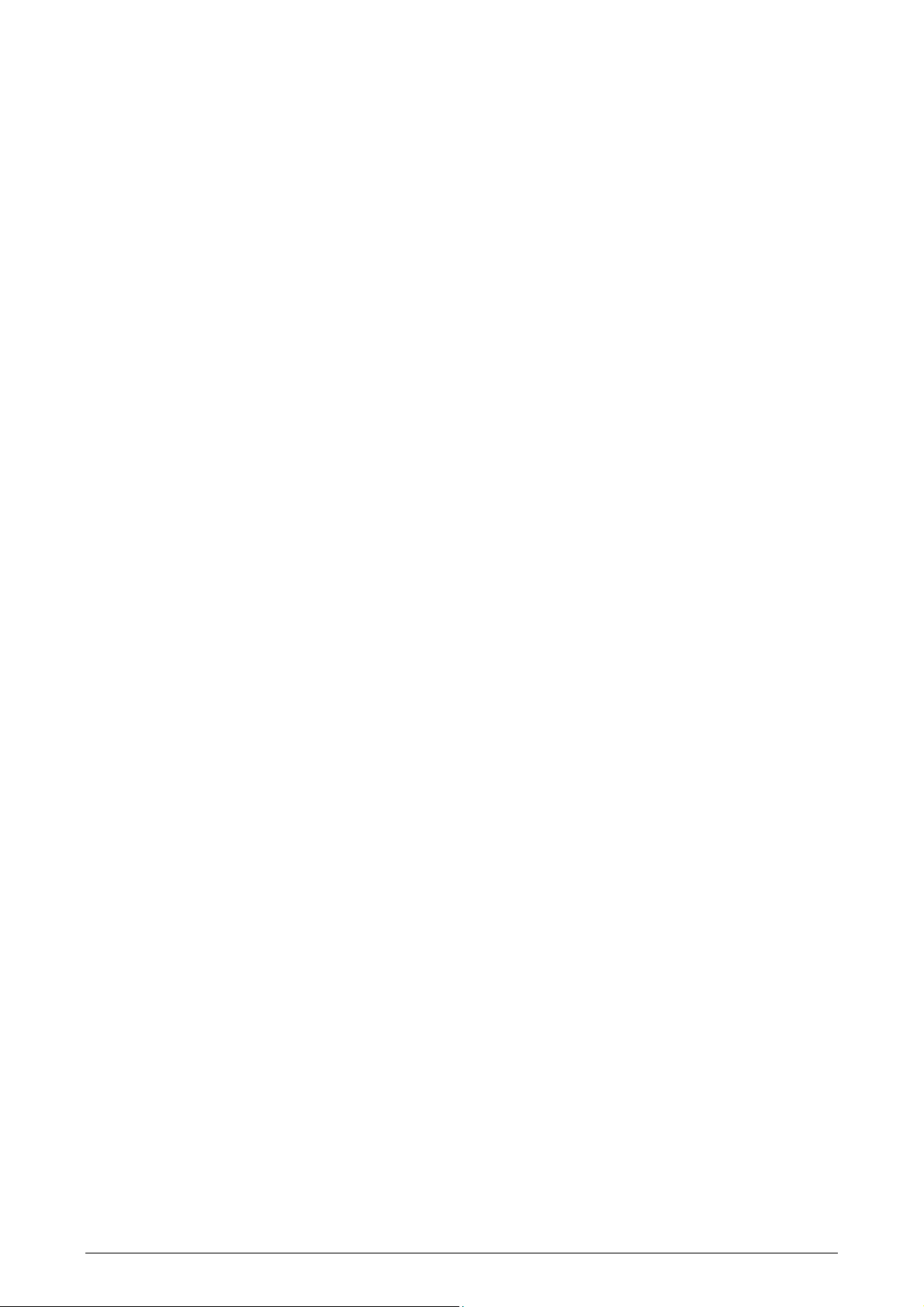
CONTENTS LH ”I
NTELLITRAM
” 500 O
PERATORS MANUAL
EMPTY HOPPER..................................................................................................15
KG LEFT ...............................................................................................................15
FAN SPEED.......................................................................................................... 15
MACHINE SETTINGS...............................................................................................15
WORKING WIDTH................................................................................................15
FORWARD SPEED SENSOR ..............................................................................16
AUTOMATIC FORWARD SPEED CALIBRATION................................................16
IMPLEMENT SENOR ...........................................................................................16
RPM SENSOR......................................................................................................17
NUMBER OF ROWS ............................................................................................17
ROWS IN TRACK .................................................................................................17
RETURNS.............................................................................................................18
STOPWATCH .......................................................................................................18
INFO ..................................................................................................................................19
DATA/DELETE (TASKS) ...................................................................................................19
THE COUNTERS IN A TASK.................................................................................... 20
START/CONTINUING A TASK ................................................................................. 20
RESETTING A TASK ................................................................................................ 21
SYSTEM............................................................................................................................22
CONTRAST/LIGHT ...................................................................................................22
LANGUAGE ..............................................................................................................22
MACHINE TYPE .......................................................................................................22
IMPLEMENT SENSOR DELAY.................................................................................22
SOFTWARE-INFO .................................................................................................... 22
TEST .........................................................................................................................23
TEST INPUT .........................................................................................................23
TEST OUTPUT .....................................................................................................23
TRAMLINING RHYTHMS..................................................................................................24
SYMMETRIC TRAMLINING RHYTHMS ................................................................... 24
RIGHT/LEFT TRAMLINING RHYTHMS.................................................................... 26
SPECIAL TRAMLINING RHYTHMS .........................................................................29
4 LH A
GRO
Page 5
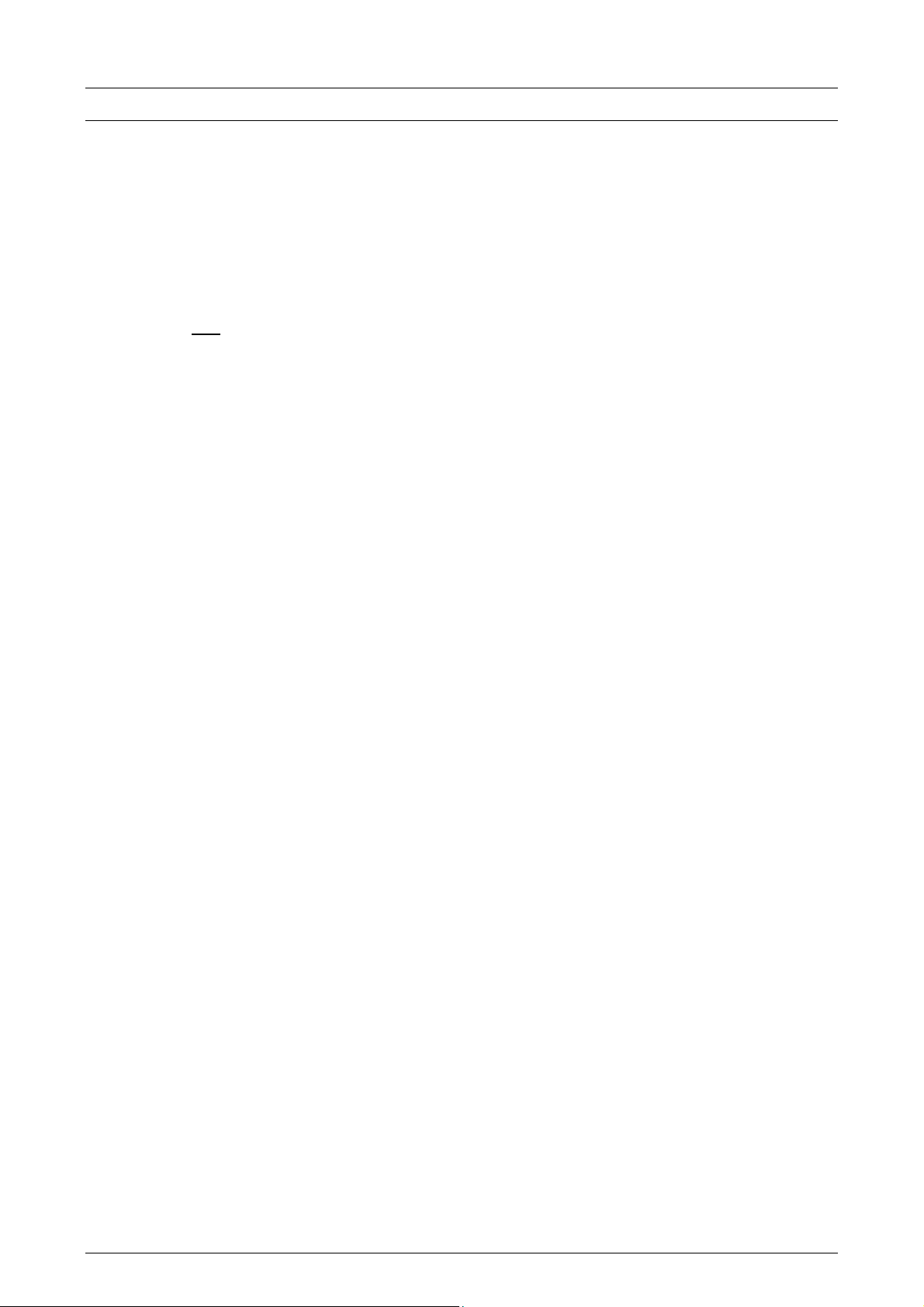
LH ”I
NTELLITRAM
” 500 O
PERATORS MANUAL
INTRODUCTION
Thank you for choosing a LH product.
Whilst developing the LH ”Intellitram” 500 we have tried to create an advanced
product that, at the same time, is easy to operate.
The LH ”Intellitram” 500 has many user selectable functions and meets therefore
almost all thinkable combinations of different working widths of seed drills and
cultivating equipment, i.e. field sprayers and fertiliser spreaders.
It is not essential to read the whole operators manual now, but to help you
start “communicating” with the computer, we recommend that you read the
“General operation” chapter before you turn the computer on.
It’s never a good idea to learn how to operate the computer on the first day that it
is to be used. We recommend therefore to “practice” to get used to “pushing
buttons” before the computer is to be used.
Many of the functions in the computer are self-explanatory. This eases operation
of the unit and allows you to operate the computer without this manual after a few
hours work. We do however recommend that this manual is “in reach” should you
be in doubt.
INTRODUCTION
Enjoy!
GRO 5
LH A
Page 6

INTRODUCTION LH ”I
We have endeavoured to deliver a fault free product. To ensure optimal use of the
equipment we ask that great attention be paid when reading the manual. We are
more than happy to help should any queries arise, both when the product is used
for the first time and at any later date. Regarding responsibility for use of the
product we refer to our sales and delivery terms especially paragraph 7, which
follows:
7. Product usage.
7.1 Any use of the product is at the sole risk of the buyer. The buyer is
therefore not entitled to any form for compensation caused by, for example,
any of the following:
• Disturbance to/from any electronic services or products that do not
confirm to the standards for CE marking,
• Missing or poor signal coverage or a succession hereof from external
transmitters/receivers, used by the buyer,
• Functional faults, which apply to or from a PC-program or PC-
equipment, not delivered by the seller,
• Faults that may arise from the buyers negligence to react to warnings
and fault messages from the product, or which can be traced to
negligence and/or absent constant control of the work carried out in
comparison to the planned job.
7.2 When implementing any new equipment the buyer must take great care and pay
attention. Any doubts as to correct operation/use should result in
contacting the sellers service department.
NTELLITRAM
” 500 O
PERATORS MANUAL
This manual may not be altered, copied or manipulated in any way. Unoriginal
manuals can lead to operational faults damaging machines or crops as a
consequence thereof. LH Technologies Denmark ApS can therefore not be held
responsible for damages incurred, which can be traced to the use of unoriginal or
manipulated manuals. Original manuals can be requisitioned at any time from your
dealer.
With regards
LH Technologies Denmark ApS
Mølhavevej 2
9440 Aabybro
Denmark
Tel. +45 96 96 25 00
Fax. +45 96 96 25 01
Internet: http://www.lh-agro.com/
6 LH A
GRO
Page 7
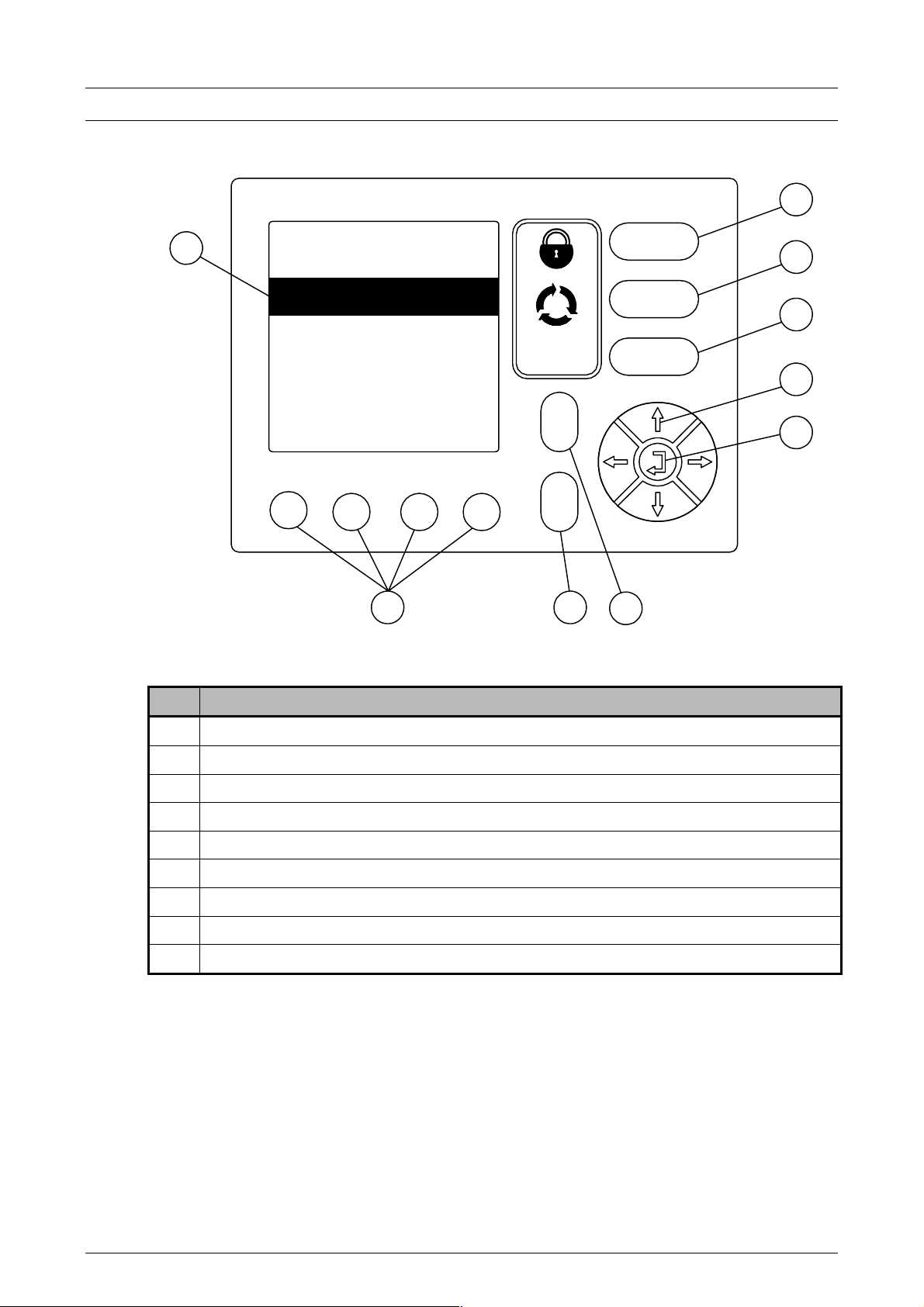
NTELLITRAM
LH ”I
” 500 O
OVERVIEW
PERATORS MANUAL
GENERAL OPERATION
1
9
2
3
Menu
4
Esc
5
C
78
6
Pos. Description
1 Hold key
2 Function selection key
3 Menu key
4 Arrow keys
5 Enter key
6 Escape key
7 Clear key
8 Program keys
9 Cursor
GRO 7
LH A
Page 8
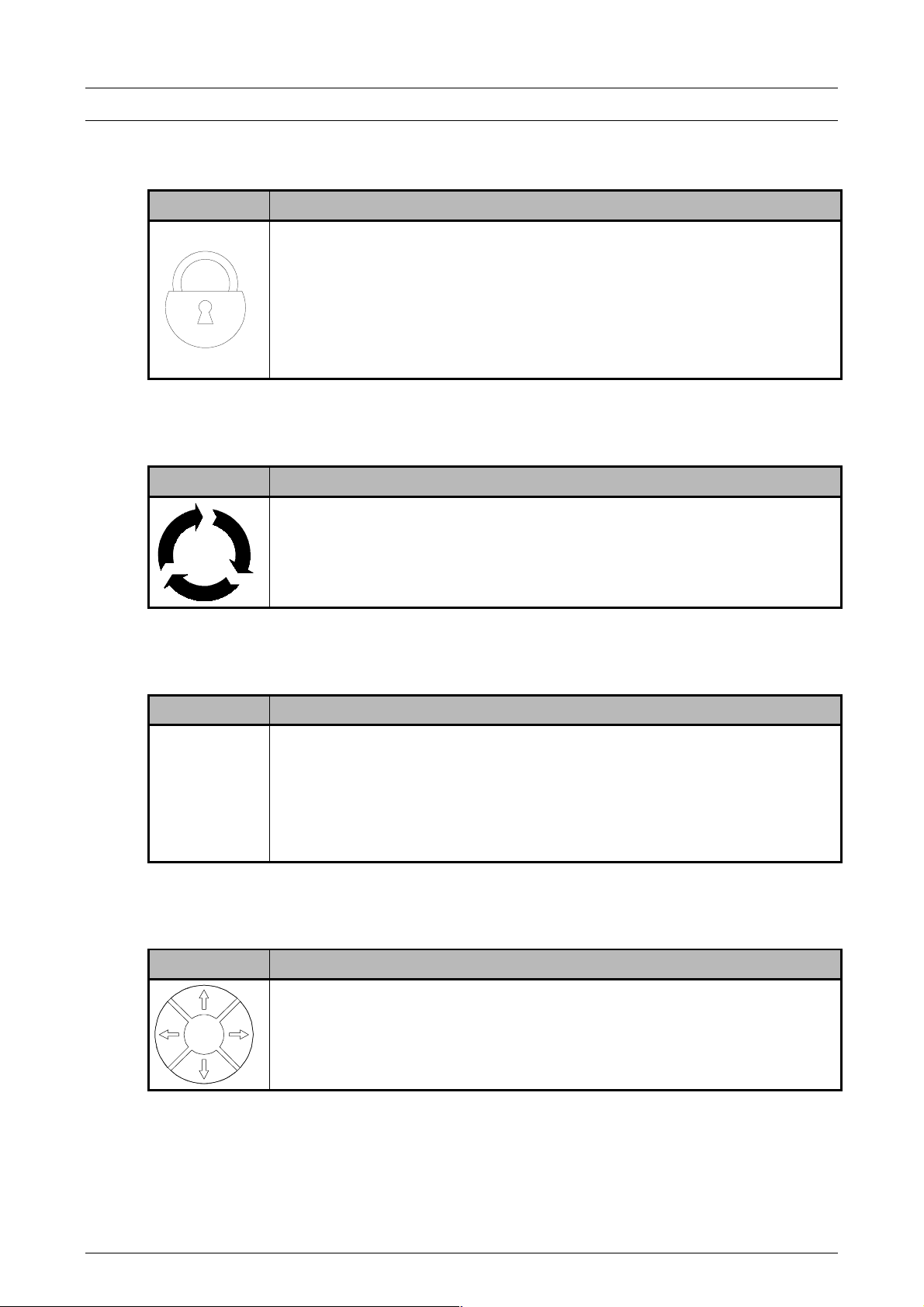
GENERAL OPERATION LH ”I
OPERATING THE LH 500
HOLD KEY (POS. 1)
Key Description
Pressing this key stops the bout number from being counted. The
implement can be lifted without the bout number changing. This
function is typically used if the seed drill must be raised for an
obstruction. Once the obstruction has been cleared, press the
HOLD key again and the bout number will be counted automatically
again. When this function is active an icon will be displayed on the
screen.
FUNCTION SELECTION KEY (POS. 2)
Key Description
NTELLITRAM
” 500 O
PERATORS MANUAL
Pressing this key pages through the available operating functions.
An operating function is automatically selected – it is not necessary
to press other keys to accept the selected function.
MENU KEY (POS. 3)
Key Description
The computer alternates between the operating screen and the
main menu each time this key is pressed. The key has a toggle
function so if the operating screen is shown and the key is pressed
Menu
the main menu will be displayed instead and visa versa. If the key is
pressed whilst, e.g. encoding, the operating screen will be
displayed.
ARROW KEYS (POS. 4)
Key Description
8 LH A
The arrow keys are used to select and alter an encodement. The
UP and DOWN arrow keys are also used to move the cursor in the
operating screen, which allows moving between the 2 selectable
operating functions.
GRO
Page 9
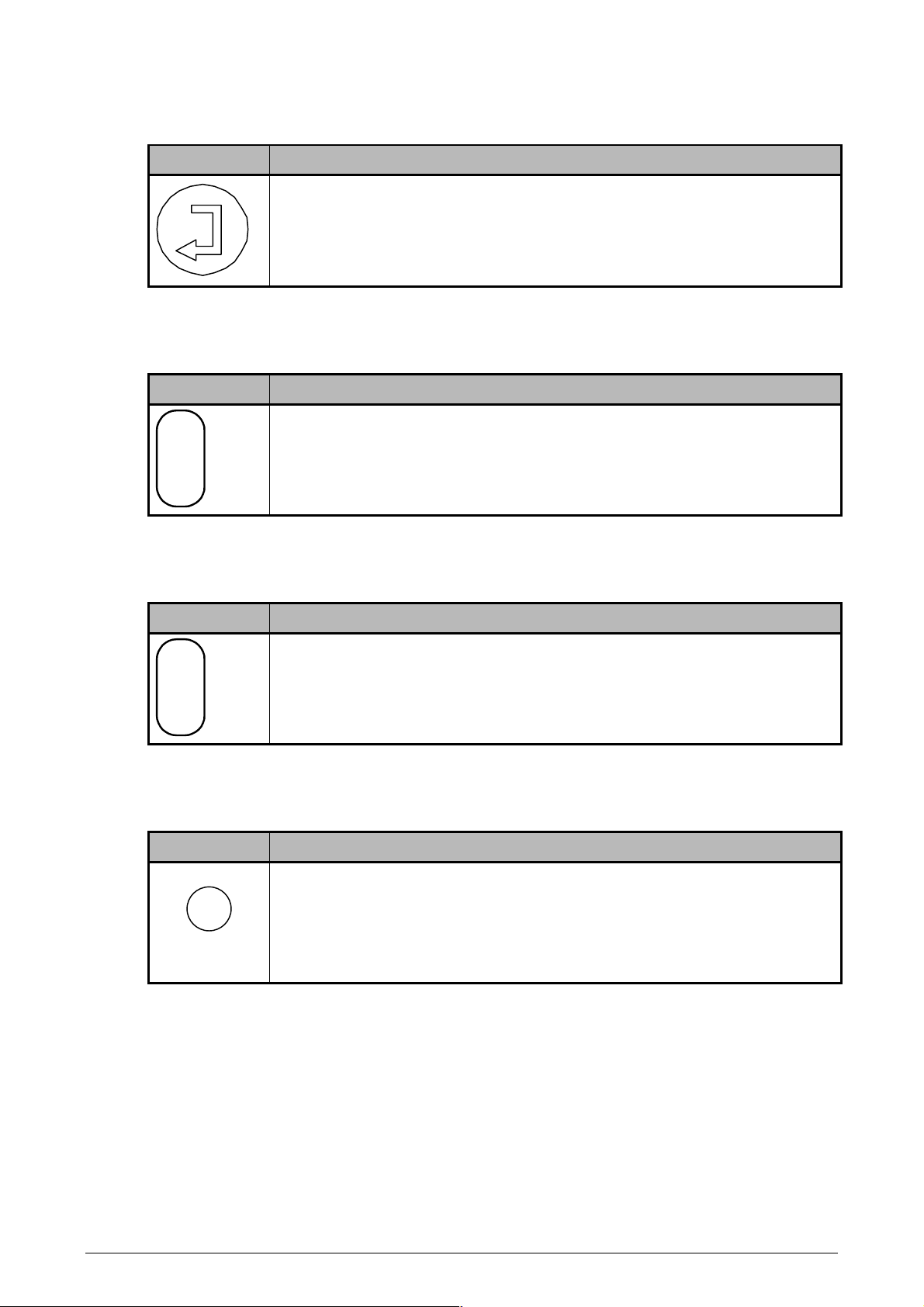
LH ”I
NTELLITRAM
” 500 O
PERATORS MANUAL
ENTER KEY (POS. 5)
Key Description
ESCAPE KEY (POS. 6)
Key Description
Esc
GENERAL OPERATION
The enter key is used to accept encodements and to return to the
previous screen.
Use this key to return to the previous menu without saving the
value.
CLEAR KEY (POS. 7)
Key Description
The clear key is used to reset encodements/counters and to clear
warnings.
C
PROGRAM KEYS (POS. 8)
Key Description
The function of the program keys are shown on the display directly
Key 1 - 4
over the program key.
These keys are used for, amongst other things, to manually alter
the present bout number in the tramlining rhythm – manual control
tramlining control.
CURSOR (POS 9)
The cursor is shown on the screen as a black bar. When the field on the screen is
marked (the cursor is on the field) the field is active – changes will apply to the
marked field.
GRO 9
LH A
Page 10
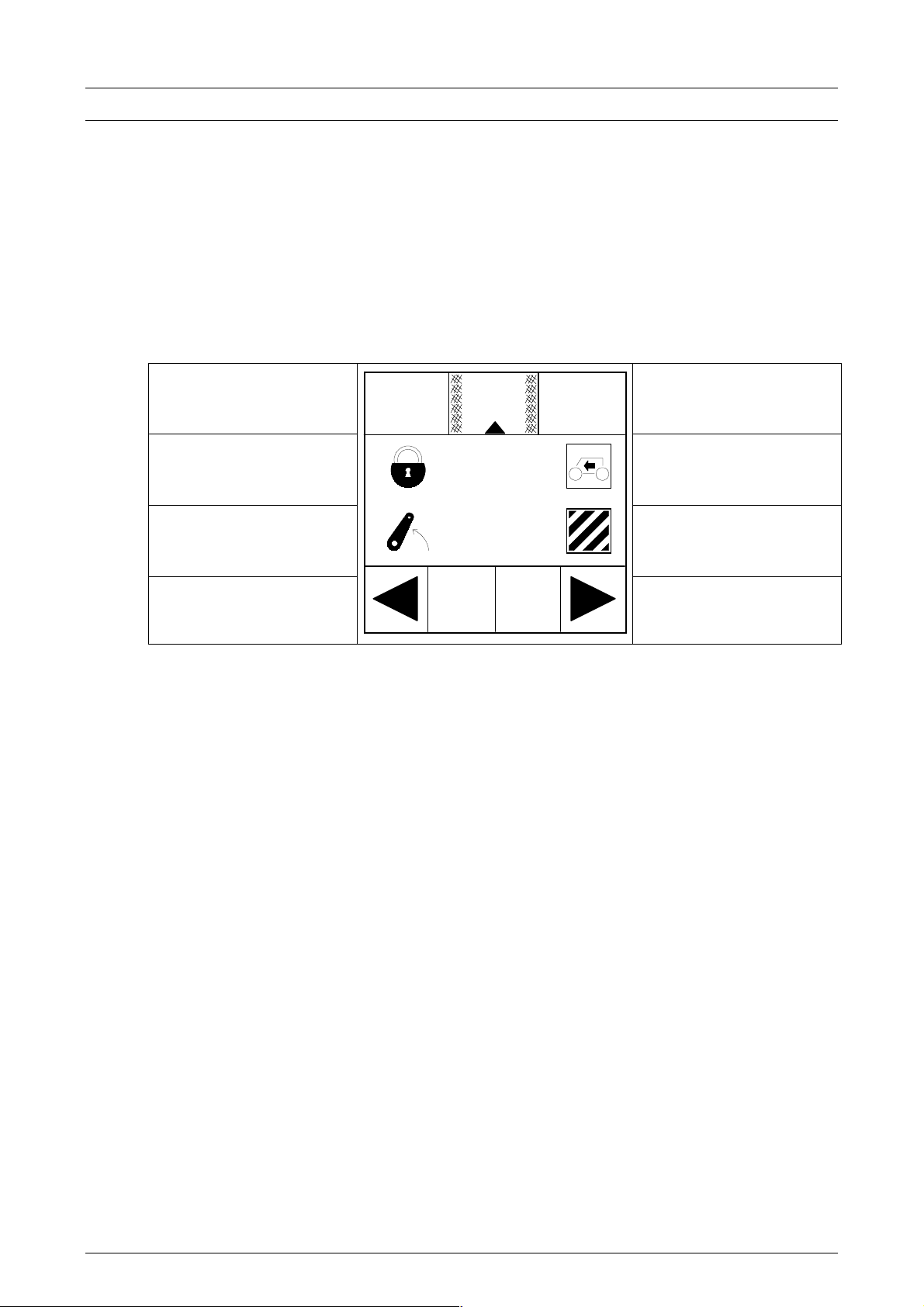
OPERATION LH ”I
OPERATION
Pressing the MENU key, regardless of where you are in the program, shows the
operating screen. The operating screen is always displayed when the computer is
switched on.
Correct operation presupposes that all encodements/calibrations have taken
place (see page 13).
OPERATING SCREEN
The operating screen can be split up into the following sections. A description of
the sections follows:
NTELLITRAM
” 500 O
PERATORS MANUAL
Indication of the
tramlining rhythm.
Active hold function
(pause in the tramlining
rhythm)
Implement sensor
status (area count
on/off).
Manual control of the
tramlining rhythm.
INDICATION OF THE TRAMLINING RHYTHM
An indication of the present bout number in the tramlining rhythm. The present
bout number is shown with a black triangle. If tramlines are being made lines are
shown on the screen indicating this (these indicate which output is activated).
HOLD FUNCTION
01 03 02
0.00
0
The actual bout number
is marked with a black
triangle.
Operation function 1
(selectable)
Operation function 2
(selectable)
Manual control of the
tramlining rhythm.
If the hold function is active (manual pause in the tramlining rhythm) a lock is
shown on the display. The lock is not shown when the hold function is not active.
IMPLEMENT SENSOR STATUS
When the raised lift arm is displayed on the screen the implement sensor is active
and area is not counted. If the lift arm is not displayed on the screen the
implement sensor is not active and area is counted.
OPERATION FUNCTION 1 & 2
Both of these operation functions are user selectable. Pressing either the ARROW
UP or ARROW DOWN keys moves the cursor between the 2 screen sections.
Repeatedly pressing the FUNCTION SELECTION key pages through the available
functions (see page 11).
MANUAL CONTROL OF THE PRESENT BOUT NUMBER
When PROGRAM key 1 (to the left) is pressed the present bout number will
decrease by 1. When PROGRAM key 2 (to the right) is pressed the present bout
number will increase by 1.
10 LH A
GRO
Page 11

LH ”I
NTELLITRAM
” 500 O
PERATORS MANUAL
OPERATION
USER SELECTABLE OPERATION FUNCTIONS
Repeatedly pressing the FUNCTION SELECTION key pages through the available
operation functions. Each individual function is described in the following:
FORWARD SPEED
Key Description
The present forward speed shown in kilometres per hour.
AREA
Key Description
The worked area since the last reset (see page 19), displayed in ha.
The area counter is shown with 2 decimals until 99.99 ha. The area
counter is shown with 1 decimal thereafter until 999.9 ha. Area is
displayed with no decimals thereafter.
HA/HOUR
Key Description
The present working efficiency shown as ha/hour.
TIME
Key Description
The current time.
KG COUNTER
Key Description
The amount sown since the last reset (see page 19). The amount is
shown in kg until 9999 kg and then as tons (99.99, 999.9, 9999).
When the amount counted changes from kg to ton this is indicated
on the display with a “T” in the weight icon.
GRO 11
LH A
Page 12

OPERATION LH ”I
KG LEFT
Key Description
The amount remaining in the seed hopper (presupposes that the
amount filled into the hopper has been encoded, see page 13).
KG/HA
Key Description
The present seed rate shown as kg/ha.
DISTANCE
Key Description
NTELLITRAM
” 500 O
PERATORS MANUAL
The driven distance since the last reset (see page 19). The distance
driven is shown as metres up to 9999 m, thereafter as km (99.99,
999.9, 9999). When the distance counter changes to km the icon
changes to show “km” instead of “m”.
FAN SPEED
Key Description
Only displayed if pneumatic seed drill has been selected under
machine type in the system menu (see page 22).
The fan speed shown as RPM.
OPERATION WARNINGS
Different situations under operation can cause a warning to be given. The different
warnings are cleared/accepted by pressing the “C” key.
A description and the procedure for encoding the different warnings can be seen
on page 14.
A warning is given for a reason! Check therefore the reason for the warning
before clearing.
12 LH A
GRO
Page 13

NTELLITRAM
LH ”I
ENCODE
The encodement menu is selected from the main menu (press the menu key). Use
hereafter the ARROW UP and ARROW DOWN keys to mark “Encode”. Press
thereafter the ENTER key. The same principle is used to select the individual
encodement menus.
The machine type and the implement sensor delay must be encoded first.
These encodements are found in the system menu (see page 22).
Encode the machine settings next as these are machine related and need
only be encoded once.
KG LEFT
To see how much seed is left in the hopper, the amount filled must be encoded
here. This value can be reset by pressing the “C” key.
If there is seed remaining in the hopper when filling then this amount must be
added to the amount filled as follows:
” 500 O
PERATORS MANUAL
Amount remaining + new amount filled = kg left (total amount in hopper)
TRAMLINING RHYTHM
For more information on the different tramlining rhythms see page 24.
SHOW PRESENT RHYTHM
Information on the currently selected rhythm can be seen here.
CALCULATE NEW RHYTME
The procedure for calculating a new rhythm is as follows:
1. Move the cursor to “Calculate new rhythm” and press the ENTER key.
2. Encode the working width of the implement used to cultivate the crop and
press the ENTER key.
3. Define where the clutches (traditional machines) or shutters (pneumatic
machines) are fitted and press the ENTER key.
4. Move the cursor to “Calculate new rhythm” – press the ENTER key and a
new rhythm is automatically calculated.
5. Check the values shown. Attention should be paid to whether the field
should be started on the left or on the right side (see page 24 for more
information).
GRO 13
LH A
Page 14
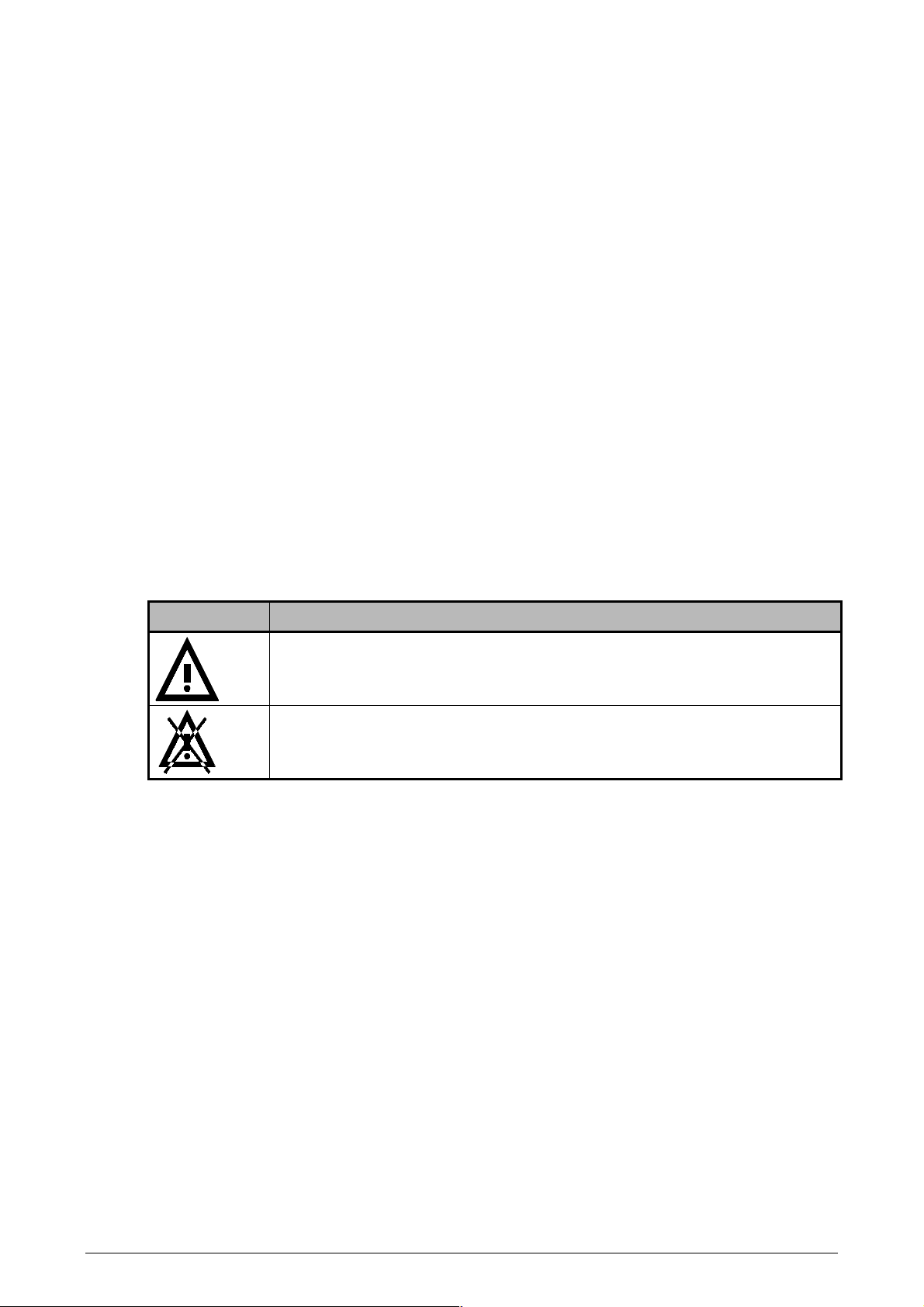
ENCODE LH ”I
CALIBRATION
GRAM/PULSE
The weight, in gram, per pulse can be encoded directly if known.
NEW CALIBRATION
The procedure for calibration is thus:
1. Move the cursor to “New calibration” and press the ENTER key.
2. Turn the drill shaft a suitable number of rotations (see the seed drill
instruction book), the computer counts the number of pulses. Press the
ENTER key when finished.
3. Weigh the amount released (exactly) and enter this weight. Press the
ENTER key.
4. The calculated weight per pulse is now shown on the display.
NTELLITRAM
” 500 O
PERATORS MANUAL
WARNINGS
Key Description
Warning on.
Warning off.
CLUTCH LEFT/RIGHT
The clutch warning is given if tramlines are made when they should not be and
visa versa.
Encode whether the warning is active (on) or not active (off). Use the program
keys 1 & 2 to switch the warning on or off.
These warning encodements are not shown if pneumatic seed drill has been
selected under machine type in the system menu (see page 22).
14 LH A
GRO
Page 15

NTELLITRAM
LH ”I
DRILL SHAFT
The drill shaft warning is given if the drill shaft stops rotating.
Encode whether the warning is active (on) or not active (off). Use the program
keys 1 & 2 to switch the warning on or off.
On most seed drills the drill shaft can be adjusted to rotate very slowly (1 rev. per
100 m). For the clutch and drill shaft warnings the minimum speed per minute is
set to 0.6. the time that passes from when the pulses stop to the warning is given
is directly dependant on the number of pulses per revolution given from the drill
shaft sensor. The more pulses given per revolution will therefore give a faster
warning. An RPM sensor that gives 12 pulses per revolution will be suitable for
seed drills with such a slow drill shaft.
EMPTY HOPPER
If the seed hopper is fitted with an empty hopper sensor a warning will be given
when the hopper is empty.
Encode whether the warning is active (on) or not active (off). Use the program
keys 1 & 2 to switch the warning on or off.
” 500 O
PERATORS MANUAL
ENCODE
KG LEFT
The Kg left warning is given is lower than the amount encoded.
Encode whether the warning is active (on) or not active (off). Use the program
keys 1 & 2 to switch the warning on or off.
The amount, at which the warning should be given, is encoded as kg.
FAN SPEED
The fan speed warning is given when the fan speed is lower than the encoded
speed.
Encode whether the warning is active (on) or not active (off). Use the program
keys 1 & 2 to switch the warning on or off.
The fan speed, at which the warning should be given, is encoded as RPM.
MACHINE SETTINGS
WORKING WIDTH
The working width of the seed drill encoded in centimetres.
GRO 15
LH A
Page 16

ENCODE LH ”I
FORWARD SPEED SENSOR
Selection of the forward speed sensor plus the speed calibration figure can be
encoded here. It is also possible to automatically calibrate the forward speed
sensor.
Key Description
Pressing this key (program key 1) selects Radar as the speed
sensor (via the 7-pin DIN/ISO socket).
NTELLITRAM
” 500 O
PERATORS MANUAL
directly.
Pressing this key (program key 2) selects a wheel sensor fitted on
the tractor as the speed sensor (via the 7-pin DIN/ISO socket).
If the number of pulses per 100 m is known it can be encoded
If the number of pulses per 100 m is known it can be encoded
directly.
Pressing this key (program key 3) selects a wheel sensor fitted to
the seed drill as the forward speed sensor.
If the number of pulses per 100 m is known it can be encoded
directly.
AUTOMATIC FORWARD SPEED CALIBRATION
Step/Key Description
1 Measure a 100-metre stretch and drive to the start mark.
2 Select the speed sensor as described above.
Press this key and drive the measured 100-metre stretch. Stop
exactly at the stop mark.
3
The computer counts pulses received whilst driving.
4 Press the ENTER key and forward speed calibration is finished.
IMPLEMENT SENOR
The implement sensor “tells” the computer whether area should be counted or not.
Each time the implement sensor is activated the tramlining bout number increases
by 1.
Key Description
Pressing this key (program key 1) selects the implement signal
coming from the 7-pin DIN/ISO socket in the tractor.
Pressing this key (program key 2) selects the implement signal from
a sensor fitted on the seed drill.
16 LH A
GRO
Page 17

NTELLITRAM
LH ”I
” 500 O
RPM SENSOR
The number of pulses per revolution for the following rpm sensors is encoded her:
NUMBER OF ROWS
Encode the total number of rows on the seed drill.
ROWS IN TRACK
Encode the number of rows closed, per track, when tramlines are made.
PERATORS MANUAL
Clutch left, clutch right, drill shaft and fan.
ENCODE
GRO 17
LH A
Page 18

ENCODE LH ”I
RETURNS
Only on pneumatic seed drills.
Key Description
If the seed to the closed rows (when making tramlines) is returned
to the hopper then select on.
If the seed to the closed rows (when making tramlines) is distributed
to the other rows then select off.
STOPWATCH
Select whether the stopwatch should be started and stopped with the implement
sensor (select “Implement sensor”) so time is only registered when the seed drill
is working.
NTELLITRAM
” 500 O
PERATORS MANUAL
If “None” is selected the stopwatch will run from the moment the computer is
switched on until the stopwatch is reset or the computer is switched off (see page
19).
18 LH A
GRO
Page 19

NTELLITRAM
LH ”I
INFO
” 500 O
PERATORS MANUAL
INFO & DATA/DELETE
The information menu gives an overview of different encodements and is selected
from the man menu (press the MENU key). Use the ARROW UP and ARROW
DOWN keys to mark “Info”. Press thereafter the ENTER key.
Pressing the ARROW UP and ARROW DOWN keys pages through the following
two screens:
Info
Kg left 0
Trip counter no. 1
Width (cm) 400
Pulses./100m 97
Rhythm 3
DATA/DELETE (TASKS)
It is possible to have up to ten different trip counter sets (tasks) that can be started
and stopped when, e.g. changing fields.
The task menu is selected from the main menu (press the MENU key). Press
hereafter the ARROW UP and ARROW DOWN keys to mark “Data/delete”. Press
the ENTER key.
Info
Rows 38
Rows in track 4
Returns off
When starting a new task all the counters are zeroed. If another task is selected
and then the original task is selected again the counters will continue with the
same values from when the task was stopped.
The tasks can be reset one by one.
GRO 19
LH A
Page 20

INFO & DATA/DELETE LH ”I
THE COUNTERS IN A TASK
NTELLITRAM
” 500 O
PERATORS MANUAL
Trip counter
1/10
New counter
The screen to the left is displayed
when the “Data/delete” menu is
selected. A description of each
individual counter follows:
Delete counter
Kg 0
Time 0:00:00
Ha 0.00
Metre 0
Kg:
The total amount, in kg, since the task was started or since the counter was reset.
Time:
The total time since the task was started or since the counter was reset. How time
is measured is dependant on the STOPWATCH encodement (see page 18).
If “None” has been selected time will be measured from when the task is started
until the task is stopped or the counter is reset.
If “Implement” has been selected time will be measured when the seed drill is
working, i.e. only when sowing.
Ha:
The total area, in ha, since the task was started or since the counter was reset.
The measured area is the effective area, i.e. only the area that has been sown.
Metre:
The distance driven (effective distance) in metres since the task was started or
since the counter was reset.
START/CONTINUING A TASK
When selecting the ”Data/delete” menu the previously opened task is “opened
Trip counter
Counter no. 1
Counter no. 2
Counter no. 3
Counter no. 4
Counter no. 5
Counter no. 6
To start or continue a task highlight
“New counter” and press the ENTER
key. Task 1 – 10 can now be selected
by using the ARROW UP and
ARROW DOWN keys to mark the
required task number and then press
the ENTER key.
To return to the main operating screen
press the MENU key.
20 LH A
GRO
Page 21

NTELLITRAM”
LH ”I
500 O
RESETTING A TASK
If the counters in a task are to be reset, select the task as described above and
highlight “Delete counter”, press thereafter the ENTER key.
PERATORS MANUAL
INFO & DATA/DELETE
GRO 21
LH A
Page 22
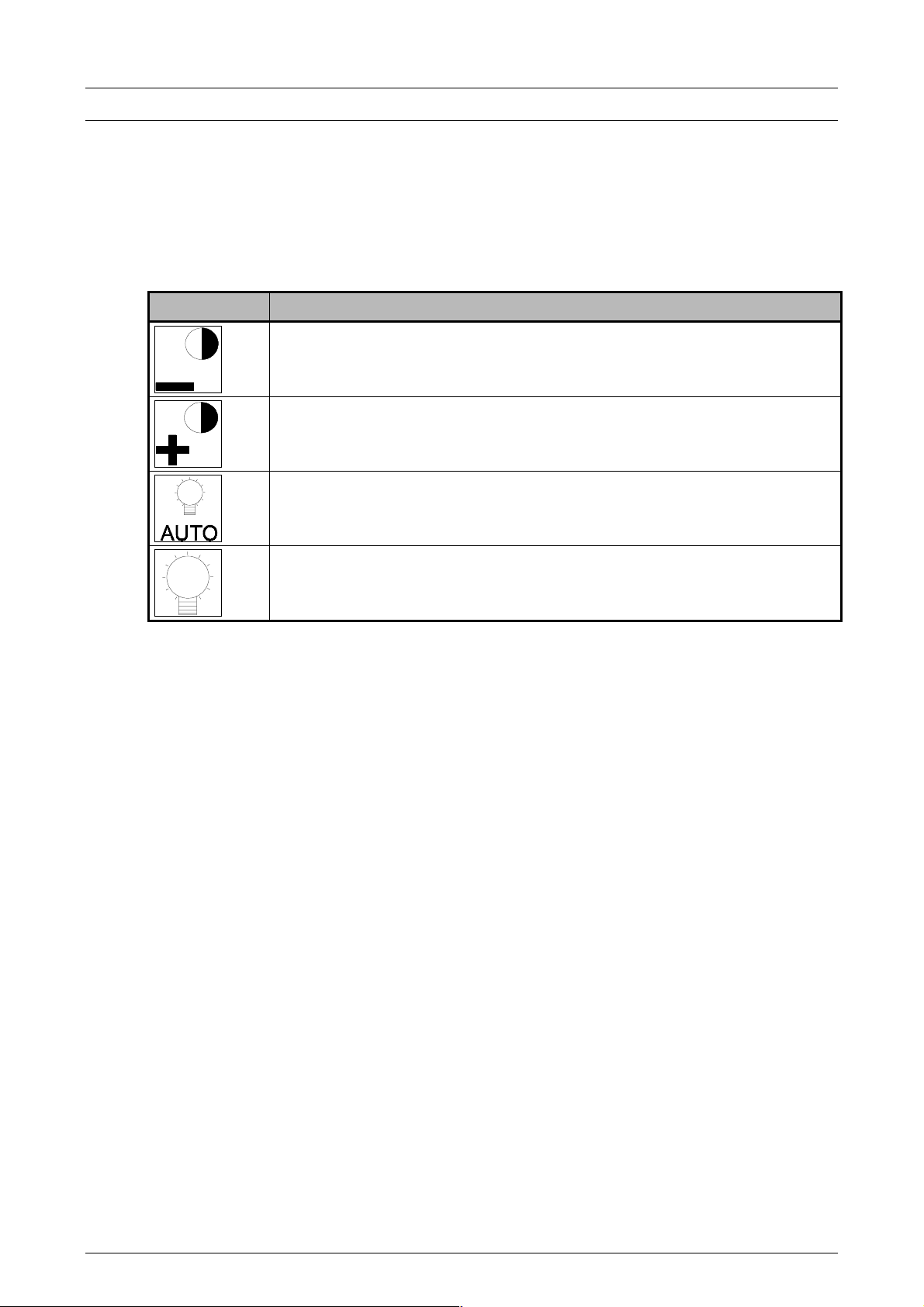
SYSTEM LH ”I
SYSTEM
The system menu is selected from the main menu (press the MENU key). Use the
ARROW UP and ARROW DOWN keys to highlight “System” and press the
ENTER key.
CONTRAST/LIGHT
Key Description
NTELLITRAM
” 500 O
PERATORS MANUAL
Pressing this program key will make the screen lighter.
Pressing this program key will make the screen darker.
Pressing this program key will activate the auto-light function. The
backlight is switched off until a key is pressed, the backlight will be
switched on automatically.
The display’s backlight is turned on and off with this program key.
LANGUAGE
The operating language of the LH “Intellitram” 500 is selected here.
MACHINE TYPE
Select whether the seed drill is ”Standard” or ”Pneumatic”.
IMPLEMENT SENSOR DELAY
Encode a delay, in seconds, from when the implement sensor is activated until the
bout number is increased in the tramlining rhythm. Encoding 0 gives no delay. The
max. delay that can be encoded is 10 seconds.
The implement sensor delay stops the bout number being counted when, i.e. faulty
pulses from the implement sensor.
SOFTWARE-INFO
The current operating software version number for the LH ”Intellitram” 500 can be
seen.
22 LH A
GRO
Page 23

NTELLITRAM
LH ”I
TEST
TEST INPUT
” 500 O
PERATORS MANUAL
SYSTEM
Test input can be used if
Directly under each input description, to the right, is a counter that registers the
number of time the input has been activated (the counter is reset automatically
each time “Test input” is exited or by pressing the C key). On the left-hand side
the actual status of the input is shown (Hi/Lo).
All of the different inputs can been seen by pressing the ARROW UP and ARROW
DOWN keys to page through the 3 screens.
The different input descriptions relate to the following:
Input Description
Wheel/tractor Forward speed signal from the sensor fitted on the tractor.
Radar Forward speed signal from the radar fitted on the tractor.
Wheel
Forward speed signal from the sensor fitted on the seed drill.
implement
Press the ARROW DOWN key to see the next inputs:
Implement
sensor/tractor
Impl. sensor
Implement signal (area on/off) from the implement sensor fitted on
the tractor (via the 7-pin DIN/ISO plug in the tractor).
Implement signal (area on/off) from the implement (seed drill).
/implement
Clutch left /fan
Signal from the RPM sensor fitted to the left clutch or signal from
the RPM sensor fitted to the fan on pneumatic machines.
Press the ARROW DOWN key to see the next inputs:
Clutch right Signal from the RPM sensor fitted to the right clutch.
Drill shaft Signal from the RPM sensor fitted on the drill shaft.
Level sensor Signal from the hopper lever sensor.
TEST OUTPUT
Each individual output can be tested. Press the program key number for the
following test:
Output Description
Left clutch 1
Activation of the left clutch or signal to open the left valve on
pneumatic seed drills.
Left clutch 2 Signal to close the left valve on pneumatic seed drills.
Right
clutch 1
Right
Activation of the right clutch or signal to open the right valve on
pneumatic seed drills.
Signal to close the right valve on pneumatic seed drills.
clutch 2
GRO 23
LH A
Page 24

LH ”I
NTELLITRAM
” 500 O
PERATORS MANUAL
TRAMLINING RHYTHMS
TRAMLINING RHYTHMS
There are many different possible combinations of different drill widths and
cultivating equipment. To meet these needs the following tramlining rhythms are
available.
SYMMETRIC TRAMLINING RHYTHMS
Common for all symmetric tramlining rhythms is that the shut off mechanisms are
fitted symmetrically on the middle of the machine.
Rhythm 2S:
02
01
Rhythm 3S:
01
02
Rhythm 4S:
01
02
Rhythm 5S:
01
02
03
03
04
04
03
05
Rhythm 6S:
01
02
04
05
06
03
Rhythm 7S:
01
02
03
05
07
06
04
24 LH A
GRO
Page 25

LH ”I
NTELLITRAM
Rhythm 8S:
” 500 O
PERATORS MANUAL
TRAMLINING RHYTHMS
01
02
03
Rhythm 9S:
01
02
03
Rhythm 10S:
01
02
03
Rhythm 11S:
01
02
03
05
06
07
08
04
04
06
07
08
09
05
04
06
07
08
09
10
05
04
05
07
08
09
10
11
06
Rhythm 12S:
01
02
03
Rhythm 13S:
01
02
03
Rhythm 14S:
01
02
03
04
05
07
08
09
10
11
12
06
04
05
06
08
09
10
11
12
13
07
04
05
06
08
09
10
11
12
13
14
07
GRO 25
LH A
Page 26
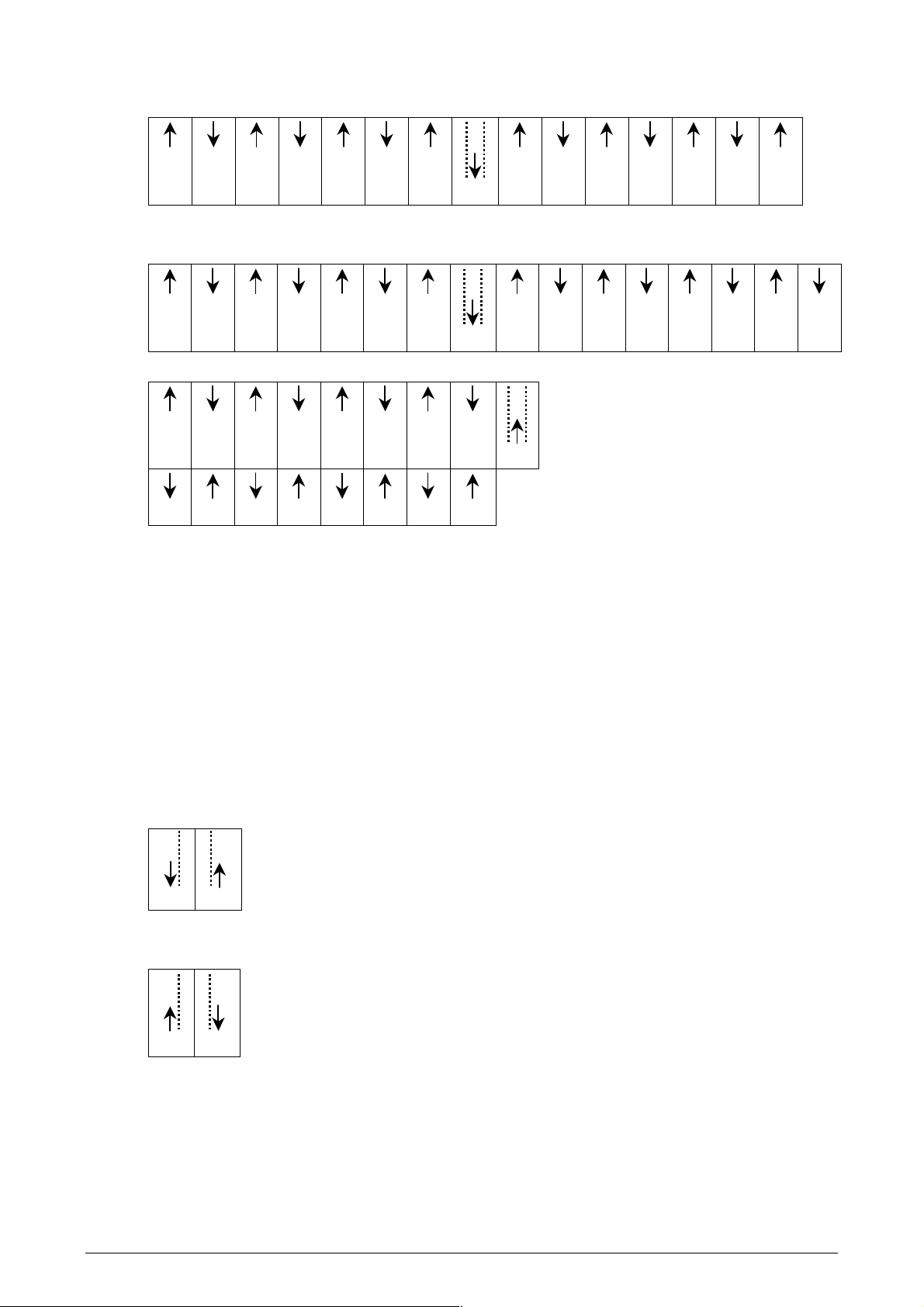
TRAMLINING RHYTHMS LH ”I
Rhythm 15S:
NTELLITRAM
” 500 O
PERATORS MANUAL
01
02
03
Rhythm 16S:
01
02
03
Rhythm 17S:
01
10
02
11
03
12
04
05
06
07
09
10
11
12
13
14
15
08
04
05
06
07
09
10
11
12
13
14
15
16
08
04
05
06
07
08
09
13
14
15
16
17
RIGHT/LEFT TRAMLINING RHYTHMS
Common for the following tramlining rhythms is that the shut off mechanisms are
fitted on either the left- or the right-hand side of the machine.
The width of the equipment divided by the seed drill width must be an equal
number.
Note! Sowing must be started on the side of the field as given.
Rhythm 2 left/right:
Shut off = left side, start the field on the right-hand side.
02 01
Shut off = right side, start the field on the left-hand side.
01 02
26 LH A
GRO
Page 27

LH ”I
NTELLITRAM
” 500 O
PERATORS MANUAL
TRAMLINING RHYTHMS
Rhythm 4 left/right:
Shut off = right side, start the field on the right-hand side.
04
01
03 02
Shut off = left side, start the field on the left-hand side.
01
04
02
03
Rhythm 6 left/right:
Shut off = left side, start the field on the right-hand side.
06
05
02
01
04 03
Shut off = right side, start the field on the left-hand side.
01
02
05
06
03 04
Rhythm 8 left/right:
Shut off = left side, start the field on the right-hand side.
08
07
06
03
01
02
05 04
Shut off = right side, start the field on the left-hand side.
01
02
03
06
07
08
04 05
Rhythm 10 left/right:
Shut off = left side, start the field on the right-hand side.
10
09
08
07
04
03
02
01
06 05
GRO 27
LH A
Page 28

TRAMLINING RHYTHMS LH ”I
Shut off = right side, start the field on the left-hand side.
NTELLITRAM
” 500 O
PERATORS MANUAL
01
02
03
04
07
08
09
10
05 06
Rhythm 12 left/right:
Shut off = left side, start the field on the left-hand side.
01
02
03
04
05
08
09
10
11
06 07
Shut off = right side, start the field on the right-hand side.
12
11
10
09
08
05
04
03
02
07 06
Rhythm 14 left/right:
12
01
Shut off = right side, start the field on the left-hand side.
01
02
03
04
05
06
09
10
11
07 08
Shut off = left side, start the field on the right-hand side.
14
13
12
11
10
09
06
05
04
08 07
Rhythm 16 left/right:
Shut off = left side, start the field on the left-hand side.
01
02
03
04
05
06
07
10
11
08 09
12
03
12
13
14
01
02
13
14
15
16
Shut off = right side, start the field on the right-hand side.
16
15
14
13
12
11
10
07
06
05
04
03
02
09 08
28 LH A
01
GRO
Page 29

LH ”I
NTELLITRAM
” 500 O
PERATORS MANUAL
TRAMLINING RHYTHMS
Rhythm 18 left/right:
Shut off = right side, start the field on the left-hand side.
01
02
03
04
05
06
07
08
09
11
12
13
14
15
16
17
18
10
Shut off = left side, start the field on the right-hand side.
18
17
16
15
14
13
12
11
10
08
07
06
05
04
03
02
01
09
SPECIAL TRAMLINING RHYTHMS
Rhythm 28 Left:
3 metre seed drill/28 metre cultivating equipment.
Shut off = 2 x right & 1 x -left side, start the field on the left-hand side.
01
02
16
15
Rhythm 28 Right:
3 metre seed drill/28 metre cultivating equipment.
Shut off = 1 x right & 2 x left side, start the field on the right-hand side.
27
28
03
04
06
07
08
09
10
11
12
13
05
17
18
19
20
21
22
23
25
27
26
24
26
25
23
22
21
20
19
18
17
16
24
14
28
15
13
12
14
GRO 29
LH A
11
10
09
08
07
06
04
03
02
01
05
Page 30
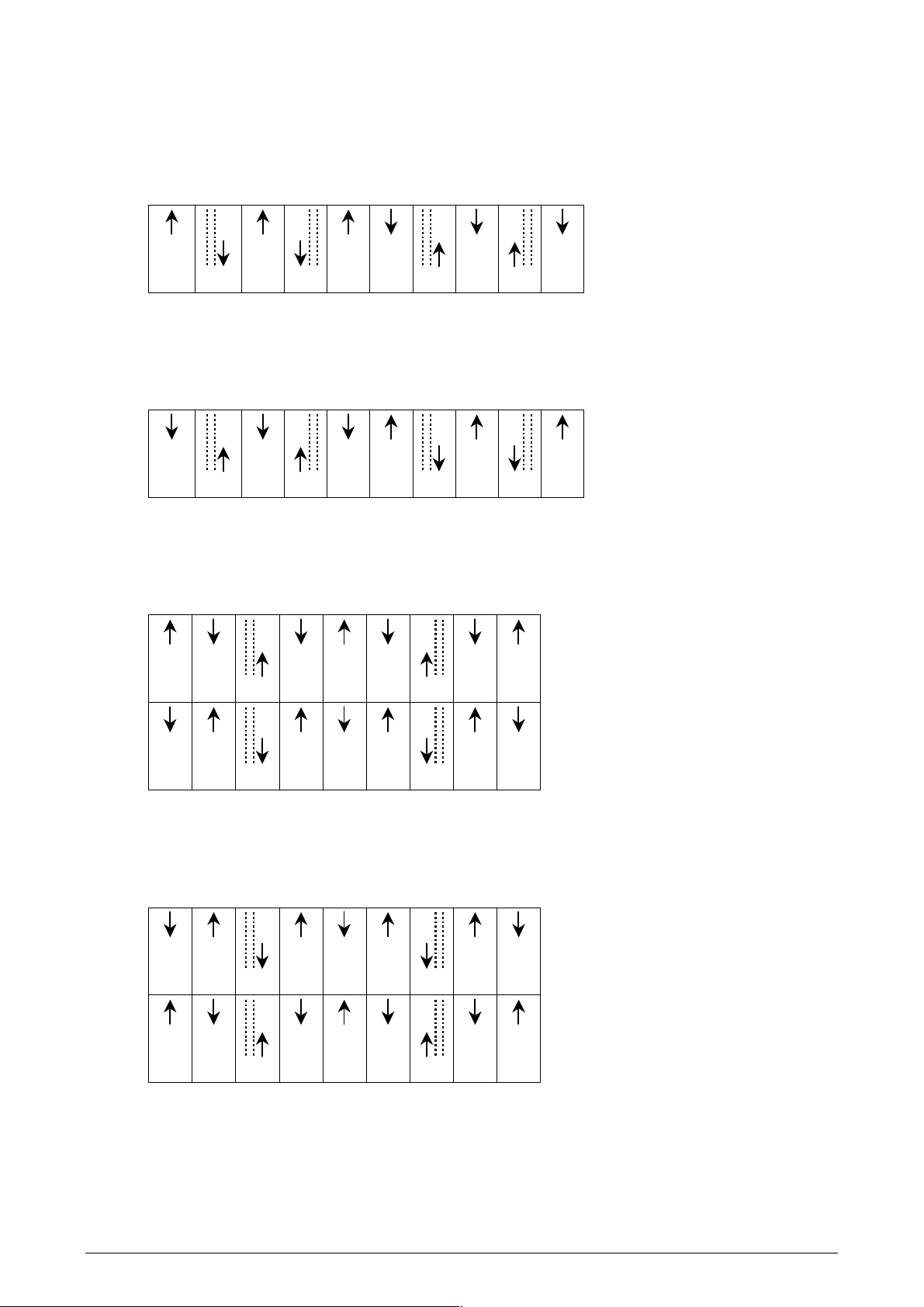
TRAMLINING RHYTHMS LH ”I
Rhythm 50 Left:
6 m seed drill/15 m equipment or 8 m seed drill/20 m equipment.
Shut off = 2 x right & 2 x left side, start the field on the left-hand side.
NTELLITRAM
” 500 O
PERATORS MANUAL
01
02
03
04
05
06
07
08
10
09
Rhythm 51 Right:
6 m seed drill/15 m equipment or 8 m seed drill/20 m equipment.
Shut off = 2 x right & 2 x left side, start the field on the right-hand side.
10
09
08
06
07
05
04
03
01
02
Rhythm 52 Left:
4 m seed drill/18 m equipment or 6 m seed drill/27 m equipment.
Shut off = 2 x right & 2 x left side, start the field on the left-hand side.
09
01
02
04
03
05
06
08
07
18
10
11
12
13
14
15
17
16
Rhythm 53 Right:
4 m seed drill/18 m equipment or 6 m seed drill/27 m equipment.
Shut off = 2 x right & 2 x left side, start the field on the right-hand side.
10
01
18
09
17
16
08
07
15
06
14
13
11
12
05
04
02
03
30 LH A
GRO
Page 31

LH ”I
NTELLITRAM
” 500 O
PERATORS MANUAL
TRAMLINING RHYTHMS
Rhythm 54 Left:
6 m seed drill/20 m equipment.
Shut off = 1 x right & 2 x left side, start the field on the left side.
01
02
03
04
05
06
07
08
10
09
Rhythm 55 Right:
6 m seed drill/20 m equipment.
Shut off = 2 x right & 1 x left side, start the field on the right-hand side.
10
08
09
07
06
04
05
03
01
02
Rhythm 56 Left:
6 m seed drill/21 m equipment or 8 m seed drill/28 m equipment.
Shut off = 2 x right & 2 x left side, start the field on the left-hand side.
01
02
03
04
05
06
07
08
10
09
11
12
14
13
Rhythm 57 Right:
6 m seed drill/21 m equipment or 8 m seed drill/28 m equipment.
Shut off = 2 x right & 2 x left side, start the field on the right-hand side.
14
12
13
11
10
08
09
07
06
05
04
03
01
02
Rhythm 60/62 Left:
6 m seed drill/28 m equipment.
Shut off = 1 x right & 2 x left side, start the field on the left-hand side.
01
02
04
03
05
06
07
08
09
10
11
13
14
12
GRO 31
LH A
Page 32

TRAMLINING RHYTHMS LH ”I
Rhythm 61/63 Right:
6 m seed drill/28 m equipment.
Shut off = 2 x right & 1 x left side, start the field on the right-hand side.
NTELLITRAM
” 500 O
PERATORS MANUAL
14
13
12
11
10
09
08
06
07
05
04
02
01
03
32 LH A
GRO
