Page 1
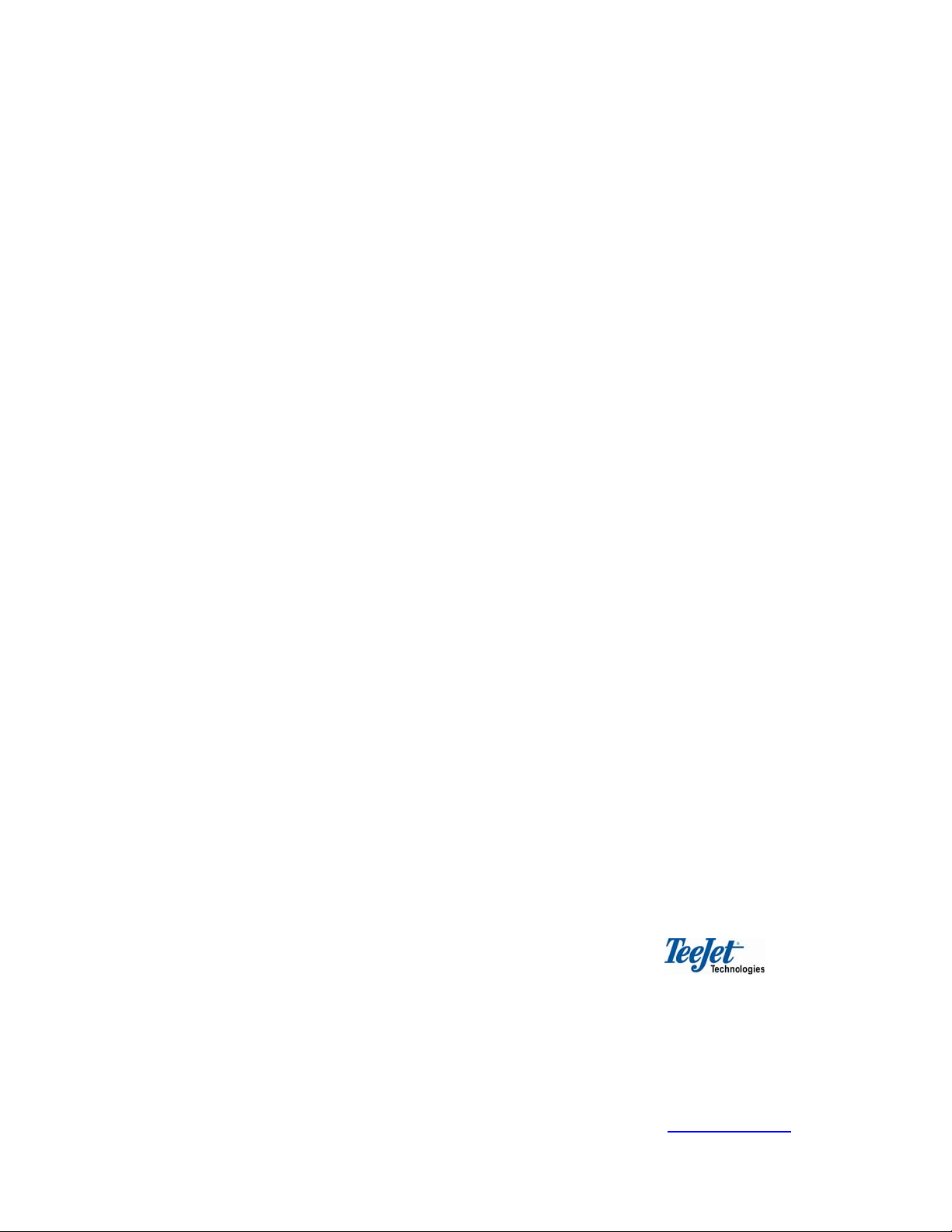
OPERATORS MANUAL
FOR THE
Teejet 500 SLURRY COMPUTER
TeeJet. No. 021-510-UK Version 2.00a
Mølhavevej 2
9440 Aabybro
Denmark
Tel. +45 9696 2500
Fax. +45 9696 2501
www.teejet.com
Page 2
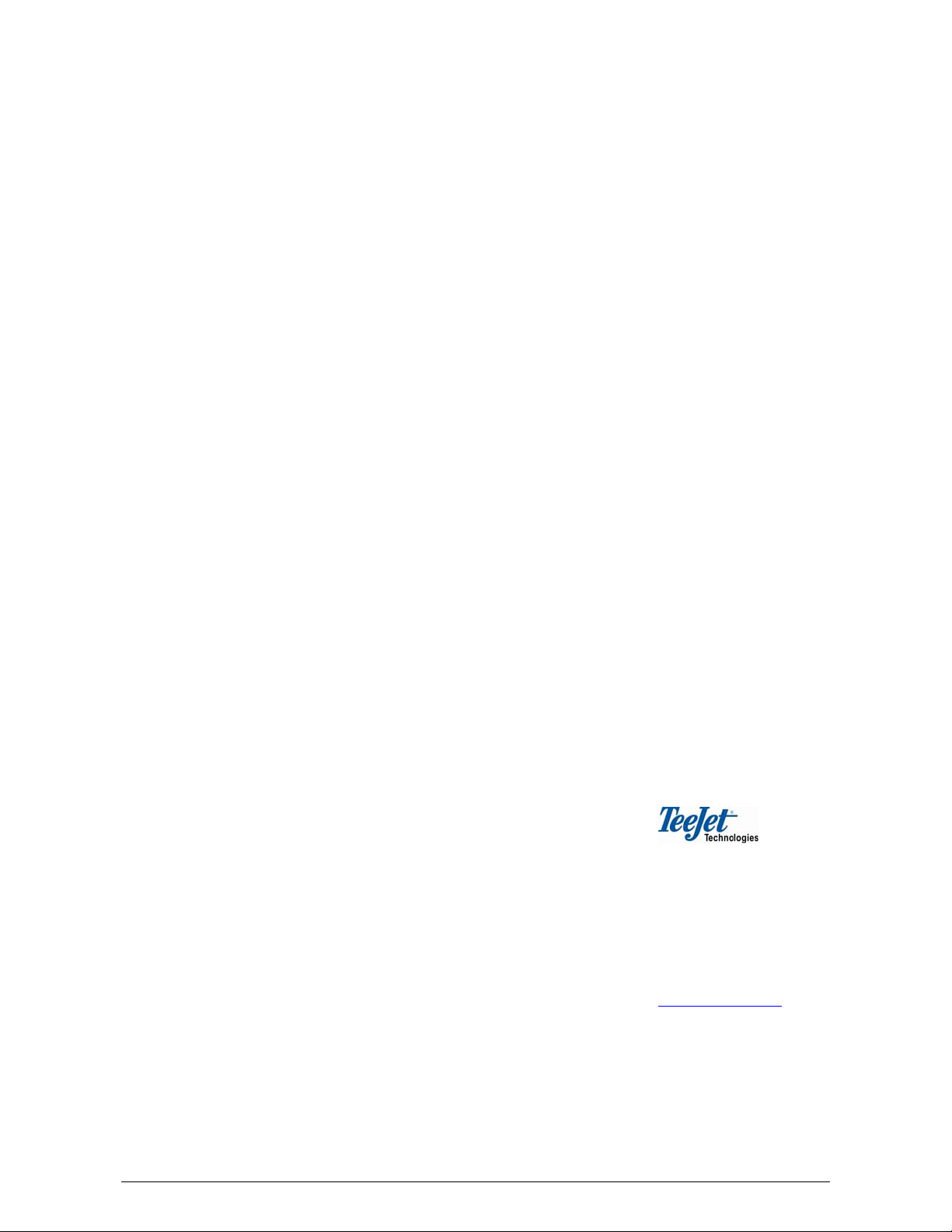
TEEJET 500 SLURRY COMPUTER OPERA TORS MANUAL
We have endeavoured to deliver a fault free product. To ensure optimal use of the
equipment we ask that great attention be paid when reading the manual. Please
contact your local dealer if further support is needed. Regarding responsibility for
use of the product we refer to our sales and delivery terms especially paragraph 7,
which follows:
7. Product usage.
7.1 Any use of the product is at the sole risk of the buyer. The buyer is
therefore not entitled to any form for compensation caused by, for example,
any of the following:
Disturbance to/from any electronic services or products that do not
confirm to the standards for CE marking,
Missing or poor signal coverage or a succession hereof from external
transmitters/receivers, used by the buyer,
Functional faults, which apply to or from a PC-program or PC-equipment,
not delivered by the seller,
Faults that may arise from the buyers negligence to react to warnings
and fault messages from the product, or which can be traced to
negligence and/or absent constant control of the work carried out in
comparison to the planned job.
7.2 When implementing any new equipment the buyer must take great care and pay
attention. Any doubts as to correct operation/use should result in
contacting the sellers service department.
This manual may not be altered, copied or manipulated in any way. Unoriginal
manuals can lead to operational faults damaging machines or crops as a
consequence thereof. TeeJet Technologies can therefore not be held responsible
for damages incurred, which can be traced to the use of unoriginal or manipulated
manuals. Original manuals can be requisitioned at any time from your dealer.
With regards
Mølhavevej 2
9440 Aabybro
Denmark
Tel. +45 96 96 25 00
Fax. +45 96 96 25 01
www.teejet.com
2
Page 3

TEEJET 500 SLURRY COMPUTER OPERATORS MANUAL CONTENTS
Contents
INTRODUCTION ................................................................................................................... 5
OVERVIEW ............................................................................................................................ 6
PROGRAM OVERVIEW ............................................................................................... 6
COMPUTER OVERVIEW ............................................................................................. 7
START/STOP KEY (POS. 1) ............................................................................................... 8
AUTO/MAN KEY (POS. 2) ................................................................................................... 8
MENU KEY (POS. 3) ........................................................................................................... 8
ARROW KEYS (POS. 4) ...................................................................................................... 8
ENTER KEY (POS. 5) .......................................................................................................... 9
ESCAPE KEY (POS. 6) ....................................................................................................... 9
CLEAR KEY (POS. 7) .......................................................................................................... 9
PROGRAM KEYS; THE USER SELECTABLE FUNCTION (POS. 8) ................................. 9
PROGRAM KEYS; STEP RATE/RATE +/- (POS. 9) ........................................................... 9
THE USER SELECTABLE FUNCTION (POS. 10) .............................................................. 9
APPLICATION RATE (POS. 11) ........................................................................................ 10
SPREADER ON/OFF (POS. 12) ........................................................................................ 10
OPERATION ........................................................................................................................ 11
THE USER SELECTABLE FUNCTIONS .................................................................... 11
WARNINGS ................................................................................................................. 11
SETTINGS ........................................................................................................................... 12
OPERATION SETTINGS ............................................................................................ 12
APPLICATION RATE ......................................................................................................... 12
WORKING WIDTH ............................................................................................................. 12
STEP RATE ....................................................................................................................... 12
WARNINGS ....................................................................................................................... 13
EMPTY TANK FUNCTION ................................................................................................. 13
MACHINE SETTINGS ................................................................................................. 14
IMPLEMENT SENSOR ...................................................................................................... 14
DISTRIBUTOR ................................................................................................................... 14
TANK VOLUME ................................................................................................................. 15
DRIVE FACTOR ................................................................................................................ 15
RPM SENSOR ................................................................................................................... 15
REGULATION TIME .......................................................................................................... 15
MANUAL START ............................................................................................................... 15
CALIBRATION ............................................................................................................ 16
FLOW METER CALIBRATION .......................................................................................... 16
FORWARD SPEED CALIBRATION .................................................................................. 17
INFO MENU ......................................................................................................................... 18
TRANSPORT MENU ........................................................................................................... 19
MANUALLY STARTING & STOPPING THE TRANSPORT MENU COUNTERS ...... 20
SHORTCUT TO TRIP COUNTERS ............................................................................ 20
COUNTERS ......................................................................................................................... 21
TRIP COUNTERS ....................................................................................................... 21
NEW COUNTER ................................................................................................................ 22
NAME COUNTER .............................................................................................................. 22
DELETE COUNTER .......................................................................................................... 22
3
Page 4

CONTENTS TEEJET 500 SLURRY COMPUTER OPERA TORS MANUAL
PRINTING TASKS ...................................................................................................... 23
TOTAL COUNTER ...................................................................................................... 23
SAVE COUNTERS ...................................................................................................... 24
SYSTEM .............................................................................................................................. 25
CONTRAST/LIGHT ..................................................................................................... 25
LANGUAGE ................................................................................................................. 25
WEIGHT/VOLUME ...................................................................................................... 25
SPEED SIMULATE ..................................................................................................... 25
SOFTWARE INFO ...................................................................................................... 26
TEST ........................................................................................................................... 26
TEST INPUT ...................................................................................................................... 26
TEST OUTPUT .................................................................................................................. 26
DISPLAY APPLICATION RATE PERCENT ............................................................... 27
DEADBAND ................................................................................................................. 27
PC COMMUNICATION ............................................................................................... 27
OEM ............................................................................................................................ 28
TOTAL COUNTERS .......................................................................................................... 28
UNITS ................................................................................................................................ 28
NOTES ................................................................................................................................. 29
4
Page 5

TEEJET 500 SLURRY COMPUTER OPERATORS MANUAL INTRODUCTION
INTRODUCTION
Thank you for choosing a TeeJet Technologies product.
Your new TeeJet 500 Slurry computer is an advanced, but easy to operate product
that has been designed to serve you faithfully for many years.
Using the computer is simple thanks to the menu based structure. Most settings
have a descriptive text shown on the screen, which makes this operator’s manual,
more or less redundant – think of this manual as a reference when encoding the
various settings.
We do however recommend using the manual when sitting in front of the TeeJet
500 Slurry computer before work commences to familiarise yourself with the
computer and the how to operate it.
All of the settings needed for accurate use are split up into “sub-sections”:
Operation settings relate to the settings that change daily.
Machine settings relate to the machine and need encoding as a rule only
once.
The Calibration menu allows you to perform the calibration procedures for
correct and accurate operation.
The Trip counter function allows for 10 different counter sets to be saved for
future reference. The counter sets can be for the work carried out in the field or for
transport to and from the field (via the Transport menu).
Combining all of the above, plus the ability to apply slurry according to DGPS
positions via a serial link with a “VRT” (Variable Rate Treatment) computer, make
the TeeJet 500 Slurry computer one of the most versatile, simple to operate slurry
spreader computers available on the market today.
5
Page 6
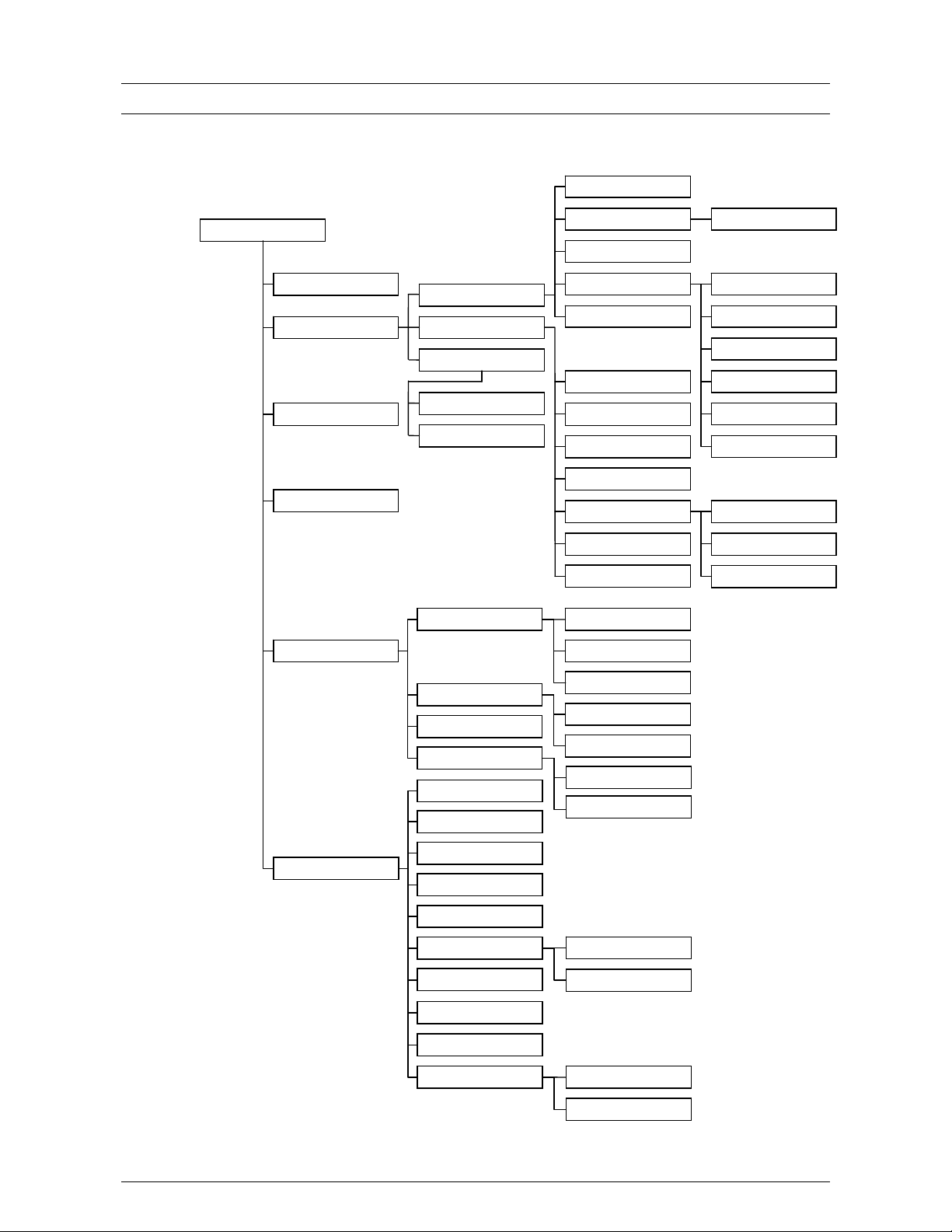
OVERVIEW TEEJET 500 SLURRY COMPUTER OPERATORS MANUAL
OVERVIEW
PROGRAM OVERVIEW
Application rate
Main menu
Operation
Settings
Info
Transport
Counters
Operation settings
Machine settings
Calibration
Flow meter
Speed
Trip
Distributor outletsWorking width
Step %
Warnings
Empty tank func.
Implement sensor
Distributor
Tank volume
Drive factor
Rpm Sensors PTO
Regulation time
Manuel start
New counter
Name counter
Application rate
Amount left
Max. speed
Distributor speed
Pump speed
PTO speed
Distributor
Pump
System
Print Trip counters
Total
Save counters
Contrast/Light
Language
Weight/Volume
Speed simulate
Software info
Test
Display rate Pct.
Deadband
PC communication
OEM
Delete counter
Print 1
Print 1 – 10
Save HTML
Save CSV
Test inputs
Test outputs
Units
Total counter
6
Page 7
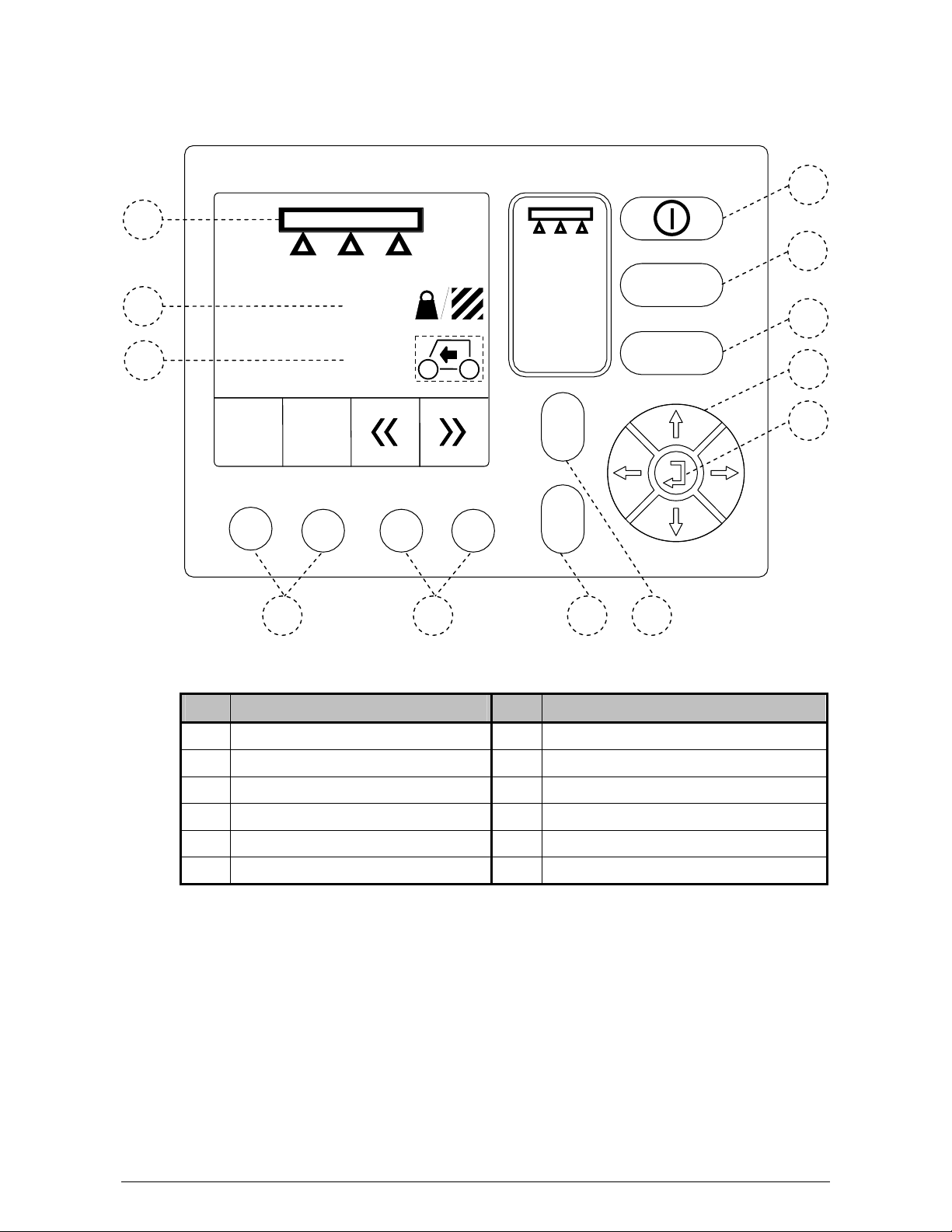
TEEJET 500 SLURRY COMPUTER OPERATORS MANUAL OVERVIEW
COMPUTER OVERVIEW
1
12
2
Aut/Man
11
0.0
T
3
10
0.0
Menu
+
XX%
Pos. Description Pos. Description
1 Start/Stop key (Power on/off) 7 Clear key
2 Auto/Man key 8 User selectable function
3 Menu key 9 Step +/- keys; Rate +/- keys
−
XX%
Save
C
6 7 8 9
4
5
4 Arrow keys 10 The user selected function keys
5 Enter key 11 Application rate
6 Escape key 12 Spreader on/off status
7
Page 8
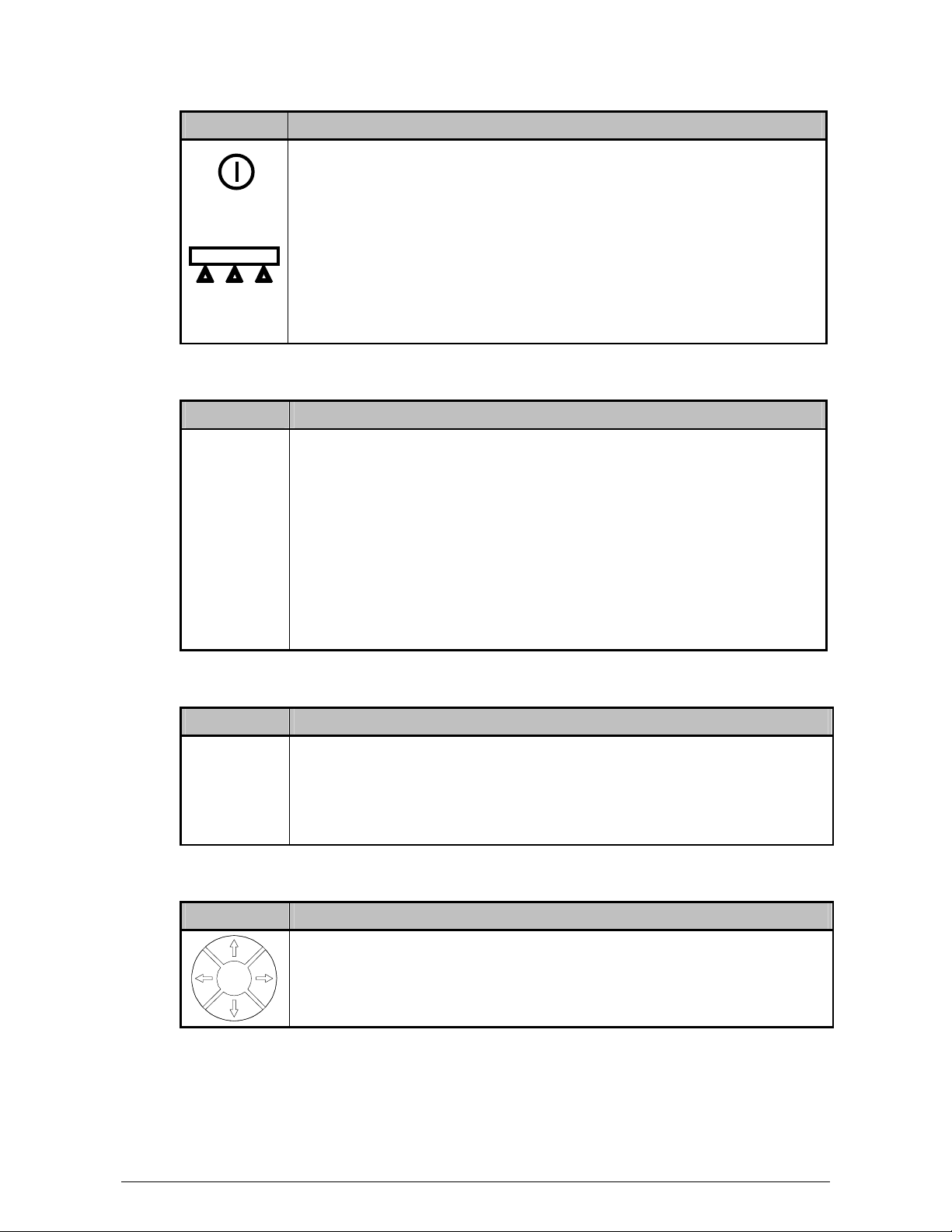
OVERVIEW TEEJET 500 SLURRY COMPUTER OPERATORS MANUAL
START/STOP KEY (POS. 1)
Key Description
AUTO/MAN KEY (POS. 2)
Key Description
Aut/Man
This key is used to power up/down the Teejet 500 computer. Press
this key to start the computer and press and hold for 3 sec. to
power down. An info-box will appear to reconfirm the action.
When the Teejet 500 computer is running, this key is used to start
and stop slurry spreading.
When the key is pressed the symbol on the screen (pos. 12)
changes depending on the whether the spreader is spreading or
not, see page 10.
The AUTO/MAN key is used to change between automatic and
manual slurry regulation.
”MAN” is shown in the top left-hand corner of the display when
manual regulation is selected.
The symbol for the program keys pos. 9 (see page 9) changes
depending on the following:
Manual regulation:
Arrow up (rate increase) and arrow down (rate decrease).
Automatic regulation:
Step rate in percent with + and –.
MENU KEY (POS. 3)
Key Description
The computer alternates between the operating screen and the main
Menu
ARROW KEYS (POS. 4)
Key Description
menu each time this key is pressed. The key has a toggle function
so if the operating screen is shown and the key is pressed the main
menu will be displayed instead and visa versa. If the key is pressed
whilst, e.g. encoding, the operating screen will be displayed.
The arrow keys are used to select and alter a setting. The UP and
DOWN arrow keys are also used to move the cursor in the operating
screen, which allows moving between the 2 selectable operating
functions.
8
Page 9
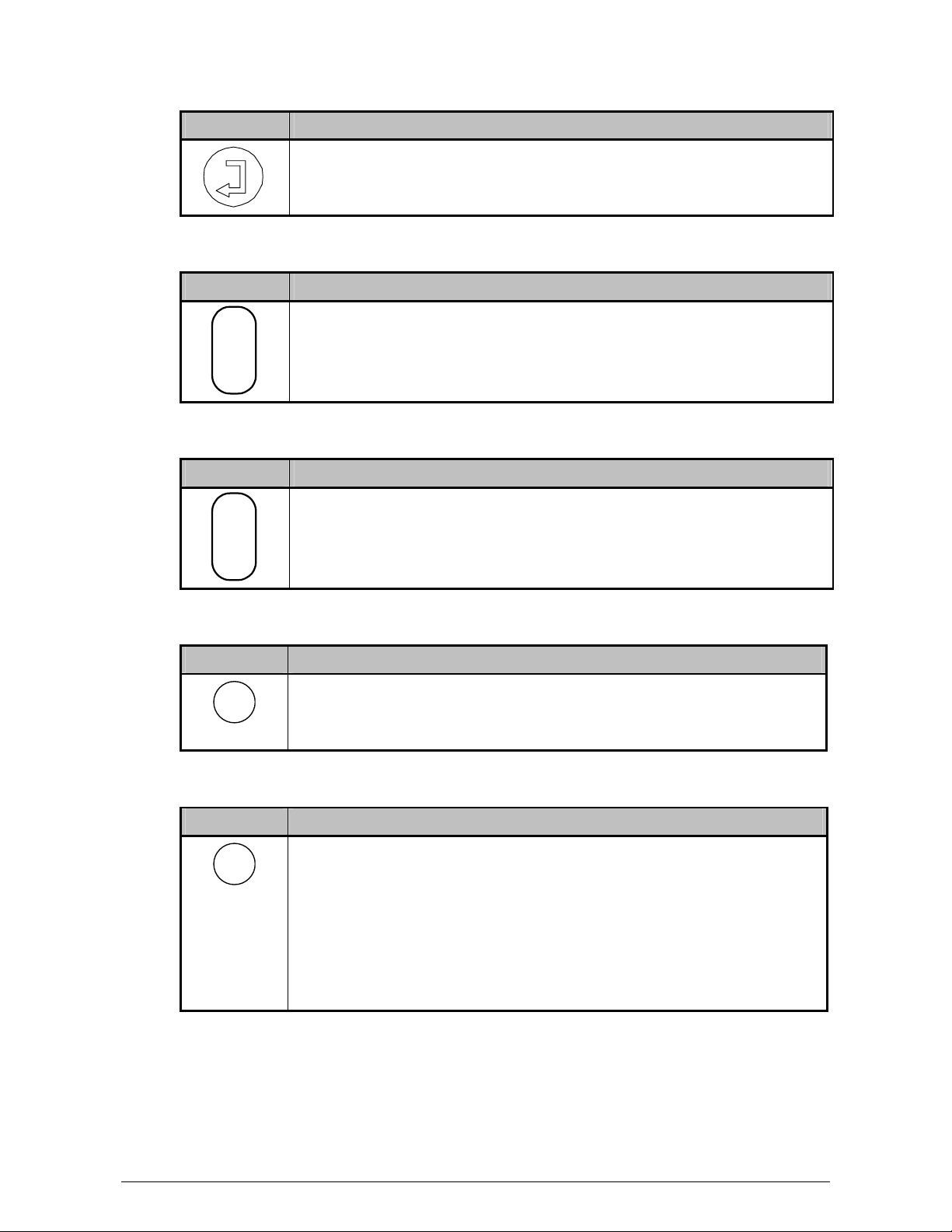
TEEJET 500 SLURRY COMPUTER OPERATORS MANUAL OVERVIEW
ENTER KEY (POS. 5)
Key Description
The enter key is used to accept settings and to return to the previous
screen.
ESCAPE KEY (POS. 6)
Key Description
Use this key to return to the previous menu without saving the
value.
Esc
CLEAR KEY (POS. 7)
Key Description
The clear key is used to reset settings/counters and to clear
warnings.
C
PROGRAM KEYS; THE USER SELECTABLE FUNCTION (POS. 8)
Key Description
key 3 - 4
PROGRAM KEYS; STEP RATE/RATE +/- (PO S . 9)
Key Description
key 1 - 2
These 2 keys are used to page through the user selectable
functions available in the TeeJet 500 Slurry computer.
These 2 keys are used primarily for step rate application in the
TeeJet 500 Slurry computer. The size of the steps is encoded under
“Operation settings”.
The function of these keys changes when alternating between
manual and automatic slurry regulation and the symbol above the
key changes.
The application rate can be increased (arrow up) or decreased
(arrow down) when operating with manual slurry regulation.
THE USER SELECTABLE FUNCTION (POS. 10)
This function is called the user selectable function as the function displayed is
selected with the program keys 3 & 4 (pos. 8).
A description of the available functions can be seen on page 11.
9
Page 10

OVERVIEW TEEJET 500 SLURRY COMPUTER OPERATORS MANUAL
APPLICATION RATE (POS. 11)
3
The present application rate shown as tons/ha or M
depending on which rate type
is displayed as described on page 25.
SPREADER ON/OFF (POS. 12)
Symbol Description
When this symbol is displayed the spreader is not spreading.
Area is not measured as the implement sensor is active.
Spreading is started and stopped with the start/stop key (pos. 1).
When this symbol is displayed the spreader is spreading.
Area is measured.
Spreading is started and stopped with the start/stop key (pos. 1).
10
Page 11

TEEJET 500 SLURRY COMPUTER OPERATORS MANUAL OPERATION
OPERATION
THE USER SELECTABLE FUNCTIONS
Symbol Description
Area:
The total measured area since the start of the task or since the
last reset. See “Trip counter” on page 21.
Distance:
The driven distance since the last reset (see page 21).
The measured distance is displayed in metres up to 9999 m.
Hereafter the measure distance is displayed as kilometres (99.99,
999.9, 9999)
“Km” instead of “m” is displayed in the symbol when the displayed
distance changes to km.
Distance measurement is started and stopped by the selected
implement sensor so distance is only measured when spreading.
Distance can be measured during transport by using the
transport menu, see page 19.
Forward speed:
The present forward speed shown as kilometres per hour.
Trip tons:
The trip amount spread since the last reset.
The procedure for resetting a counter can be seen on page 21
3
Tons or M
The amount, in tons or M
left:
3
, remaining in the tank.
Distance left:
The distance that can be covered with the current tank content.
This calculated figure is based on the present volume in the tank,
the actual application rate and the current working width
WARNINGS
Situations can arise that cause a warning to be given under operation.
The various warnings can be cancelled by pressing the “C” key.
The description and procedure for setting the different warnings can be seen on
page 12.
The reason for the given warning should be checked thoroughly before
cancelling the warning!
11
Page 12

SETTINGS TEEJET 500 SLURRY COMPUTER OPERA TORS MANUAL
SETTINGS
OPERATION SETTINGS
All setting related to daily operation are encoded under the “Operation settings”
menu. A description of each menu item follows:
APPLICATION RATE
3
Encode the required application rate here in tons per ha or M
on which rate type has been selected as described on page 25.
WORKING WIDTH
Encode the working width of the used boom, injector, etc. in metres.
Key Description
Encode the number of outlets that are not used by pressing this
key.
Note! Select whether the slurry from the outlets that are not used
is sent return to the tank or not under “Machine settings”
(return on/off, see page 14).
per ha depending
STEP RATE
Encode the step rate value in percent. This step value is the same for both
increasing and decreasing the application rate. The maximum value that can be
encoded is 99%.
12
Page 13

TEEJET 500 SLURRY COMPUTER OPERATORS MANUAL SETTINGS
WARNINGS
The following audible and visual warnings can be encoded:
Key Description
Warning on.
Warning off.
Appl. rate: Warning when the actual rate exceeds the encoded maximum
allowed error percent, plus warning on/off.
Amount left: Warning when the encoded amount remaining in the tank is
reached, plus warning on/off.
Max. speed: Warning when the encoded maximum forward speed is
reached, plus warning on/off.
Rpm distributor: Warning when the encoded minimums distributor speed is
reached, plus warning on/off.
Rpm pump: Warning when the encoded minimums pump speed is
reached, plus warning on/off.
Rpm PTO: Warning when the encoded minimums PTO speed is reached,
plus warning on /off.
We recommend switching off any warnings that are not used.
EMPTY TANK FUNCTION
It is possible, when using the Empty tank function, to automatically transfer the
encoded tank volume into “Ton left”.
Each time spreading is stopped, either via the start/stop button or via the selected
implement sensor, a pop-up menu is shown from which it is possible to select if
the tank is empty.
The Empty tank menu is shown when turning at the headland. If the spreader is
not empty simply start spreading again and the pop-up menu disappears
automatically.
When the tank is empty then the encoded tank volume can be transferred
automatically to “Ton left” by pressing the ENTER key.
The Empty tank pop-up menu can be removed (cancelled) by pressing the C key.
Use this for, e.g. encoding different settings, etc.
13
Page 14

SETTINGS TEEJET 500 SLURRY COMPUTER OPERA TORS MANUAL
MACHINE SETTINGS
All settings that are related to the actual machine are encoded under the “Machine
settings” menu. A description of each menu item follows:
IMPLEMENT SENSOR
This setting is used to select how spreading is started and stopped.
The available selections are described in the following:
Key Description
Start/Stop key:
Spreading is started and stopped by pressing the start/stop key.
PTO sensor:
Spreading is started and stopped when pulses/no pulses are
received from a sensor fitted to the PTO axle.
Spreading stops when no pulses are received and visa versa.
Pump sensor:
Spreading is started and stopped when pulses/no pulses are
received from a sensor fitted to the pump.
Spreading stops when no pulses are received and visa versa.
External sensor:
Ext.
DISTRIBUTOR
The total number of outputs on the distributor plus whether the slurry from the
closed outlets is returned to the tank (Returns = ON) or distributed between the
other (open) outlets (Returns = OFF) is encoded here.
This information is necessary to calculate the total tons spread (Ton +) and the
present flow (Ton/min.) if the slurry is returned to the tank after passing through
the flow meter from the given number of outputs.
The number of outlets that are not used for spreading is encoded under “Operation
settings”, which is described on page 12.
Returns ON/OFF is changed by moving the cursor over the field and then pressing
the ENTER key.
Spreading is started and stopped via signals from an externally
fitted sensor. Spreading stops when the sensor is active (input =
lo).
14
Page 15

TEEJET 500 SLURRY COMPUTER OPERATORS MANUAL SETTINGS
TANK VOLUME
3
Encode the slurry spreader tank size in tons or M
here. This setting is necessary
if the “Empty tank” function is to be used (see page 13).
DRIVE FACTOR
The drive factor expresses the speed at which the regulation system works.
If the regulation is too slow then increase the drive factor.
If the regulation is too fast (rate jumps up and down) then decrease the drive
factor.
Standard setting = 25 (as a start figure).
RPM SENSOR
The number of pulses per revolution must be encoded for the following RPM
sensors to ensure that the displayed RPM speed is correct:
PTO: The number of pulses per revolution for the rpm sensor fitted to the
tractors power take-off shaft (PTO).
Pump: The number of pulses per revolution for the rpm sensor fitted to the
slurry spreader pump.
Distributor: The number of pulses per revolution for the rpm sensor fitted to the
distributor.
REGULATION TIME
Encode the maximum number of seconds that the regulation unit may run when
shutting the valve.
MANUAL START
This function allows spreading to start even if the machine is not moving forwards.
This function can be used, e.g. in corners when an area may be missed due to
tubes and pipes in the system needing to be filled with slurry.
The main slurry valve can be opened using the selected implement sensor, i.e. the
start/stop key, for the number of seconds encoded.
15
Page 16

SETTINGS TEEJET 500 SLURRY COMPUTER OPERA TORS MANUAL
CALIBRATION
The flow meter and the forward speed sensor must be calibrated for correct
operation and this is done in the calibration menus.
The procedure for these calibrations follows:
FLOW METER CALIBRATION
Automatic flow meter calibration:
The TeeJet 500 Slurry computer has an automatic flow meter calibration function
and the procedure for using this is as follows:
Step/Key Description
1
If this is the first time that the flow meter is to be calibrated then
encode 1000 as the flow figure using the arrow keys.
Press this key (program key 1) and encode the amount of slurry in
the tank.
2
3
Spread the contents of the tank taking care not to allow air to pass
through the flow meter (do not empty the tank completely).
Press this key (program key 2) and encode the amount of slurry
remaining in the tank (Ton left).
4
Press this key (program key 4) and a new flow figure is calculated
automatically by the TeeJet 500 Slurry computer.
5
Manual flow meter calibration:
The flow figure can also be calculated manually and the procedure for this is as
follows:
1. Fill the slurry tank completely so that the exact amount filled is known.
2. Reset or start a new task (see page 21).
3. Empty the tank completely (avoiding air in the flow meter).
4. Note the amount (Ton) spread under “Trip counter” (see page 21).
5. Place the value in the following formula:
NEW FLOW FIGURE =
Old flow figure x amount spread
Amount displayed (TeeJet 500)
6. Encode the calculated result as the new flow figure.
16
Page 17

TEEJET 500 SLURRY COMPUTER OPERATORS MANUAL SETTINGS
FORWARD SPEED CALIBRATION
The forward speed sensor can be selected and the calibration figure is encoded
here.
It is also possible to calibrate the forward speed sensor and the procedure for this
follows:
Key Description
Using this key (program key 1) selects the radar as the forward
speed sensor (via the 7-pin DIN/ISO socket).
If the number of pulses per 100 m is known then this can be
encoded directly.
Using this key (program key 2) selects the wheel sensor fitted to the
tractor as the forward speed sensor (via the 7-pin DIN/ISO socket).
If the number of pulses per 100 m is known then this can be
encoded directly.
Using this key (program key 3) selects the wheel sensor fitted to the
slurry spreader as the forward speed sensor.
If the number of pulses per 100 m is known then this can be
encoded directly.
Automatic forward speed calibration:
Step/Key Description
1
2
Measure a 100 metre stretch in the field and drive to the start mark.
Select the forward speed sensor as described above.
Press this key and drive the 100 metre stretch.
Stop exactly at the stop mark.
3
The TeeJet 500 Slurry computer counts pulses whilst the machine
is driving.
4
Press the ENTER key and the calibration procedure is finished.
17
Page 18

INFO MENU TEEJET 500 SLURRY COMPUTER OPERATORS MANUAL
INFO MENU
The info. menu displays the following information (use the arrow up/down keys to
page):
Doserate:
The required application rate. The displayed rate will either be the rate that has
been encoded or the target rate if the TeeJet 500 Slurry computer is receiving
rates via a serial link.
PTO:
The tractors PTO speed shown as revolutions per minute.
Rpm distributor:
The distributors speed shown as revolutions per minute.
Rpm pump:
The slurry spreaders pump speed shown as revolutions per minute.
3
Ton (or M
Ton (or M
)/min:
3
) per minute through the flow meter.
Must not be confused with pump capacity.
Time:
The trip time since the start of the task or since the last reset (see page 21).
Ha/hour:
The present work efficiency. How large an area is being worked with the present
speed and the present working width.
Trip counter:
The number of the active trip counter set or trip counter name (if encoded)
18
Page 19

TEEJET 500 SLURRY COMPUTER OPERATORS MANUAL TRANSPORT MENU
TRANSPORT MENU
The transport menu is used during transport, e.g. from the slurry tank to the field
and back again.
The following is shown in the display when the transport menu is selected.
14.2
3625
0:45
Symbol Description
Speed:
The present forward speed shown in kilometres per hour.
Distance:
The driven distance since the task was started or since the last
reset.
The distance counter is started and stopped with the program key 2.
Aut/Man
Menu
Esc
C
Time:
The measured time since the task was started or since the last
reset.
Time measurement is started and stopped with the program key 1.
19
Page 20

TRANSPORT MENU TEEJET 500 SLURRY COMPUTER OPERATORS MANUAL
MANUALLY STARTING & STOPPING THE TRANSPORT MENU
COUNTERS
The distance and time counters are started and stopped manually in the transport
menu and are independent of whether slurry is being spread or not
These counters are started and stopped using the program keys 1 & 2.
Key Description
Time registering on.
Time registering off.
Distance measurement on.
Distance measurement off.
SHORTCUT TO TRIP COUNTERS
Key Description
Pressing the program key under this symbol (program key 4) in the
transport menu will open the “Trip counter” menu.
This function can be used if, i.e. a new counter set is to be started
for transport.
20
Page 21

TEEJET 500 SLURRY COMPUTER OPERATORS MANUAL DATA/DELETE
COUNTERS
The Counters menu is selected from the main menu and the following option are
available:
One of the options can now be selected by using the
ARROW UP and ARROW DOWN keys to highlight and
then press the ENTER key.
To return to the main operating screen press the MENU
key.
TRIP COUNTERS
Amount, Area, Distance and working time information is displayed in this screen
and the following options are available for adjustment.
The screen to the left is displayed when the “Trip” menu is
selected. A description of each individual counter follows:
3
Ton/M
:
The total amount spread since the start of the task or since the last reset.
Area (Ha):
The measured area since the start of the task or since the last reset. The area
measured is the effective area, so only the area that has been worked is counted.
Distance (m):
Distance in metres (effective distance) since the start of the task or since the last
reset.
Time:
The total time used since the start of the task or since the last reset.
21
Page 22

DATA/DELETE TEEJET 500 SLURRY COMPUTER OPERATORS MANUAL
NEW COUNTER
It is possible to have up to ten different trip counter sets (tasks) that can be started
and stopped when, e.g. changing fields. These counter sets can be printed if an incab printer (TeeJet No. 905-244) is connected to the TeeJet 500.
When starting a new task all the counters are zeroed. If another task is selected
and then the original task is selected again the counters will continue with the
same values from when the task was stopped.
The tasks can be reset one by one.
In the display headline the active counter number is displayed. If the counter
Note:
has been named (see below), the name will appear instead of the trip cou nt er
number.
NAME COUNTER
>> Make sure that the counter to be named is selected in the “New counter” menu
(see above).
>> Highlight “Name counter” and press Enter.
>> Press the Up/Down select keys to select character.
>> Press Enter to select character and navigate on to the next character.
>> Press Escape once when the name is completed.
>> Press Enter immediately after to save the encoded name.
DELETE COUNTER
>> Select the counter to be deleted in the “New counter” menu (see above).
>> Highlight the “Delete Counter” option
>> Press Enter to delete the counter.
Note: When deleting a counter the user will be prompted with a war ning to confirm
the action. If the trip counter has been named the user will be given the option to
not delete the name, only the counter values.
22
Page 23

TEEJET 500 SLURRY COMPUTER OPERATORS MANUAL DATA/DELETE
PRINTING TASKS
The active counter set can be printed separately or all ten counter sets can be
printed at once. The procedure is thus:
1. Select the main menu (press the MENU key)
2. Highlight “Counters” using the ARROW UP and DOWN keys.
3. Press the ENTER key.
4. Highlight “Print trip counters” using the ARROW UP and DOWN keys.
5. Press the ENTER key.
6. Encode the date that should be printed with the task.
7. Press either FUNCTION key 1 or 2 to print the active counter set.
8. Press either FUNCTION key 3 or 4 to print all counter sets.
TOTAL COUNTER
Total Amount, Area and time information is displayed in this screen.
The counters can not be reset when this menu has been
accessed via the “Counters” menu.
In order to clear Total counters, the same menu can be
accessed via the “OEM” menu (with password) and the
clear-key can be used for clearing all counters. The user
will be prompted with a warning to reconfirm the action.
3
Ton/M
:
The total amount spread or amount spread since the last reset.
Area (Ha):
The total measured area covered or since the last reset. The area measured is the
effective area, so only the area that has been worked is counted.
Time:
The total time used or time since the last reset.
23
Page 24

DATA/DELETE TEEJET 500 SLURRY COMPUTER OPERATORS MANUAL
SAVE COUNTERS
In this menu it is possible to save the Trip Counter and Total Counter values to a
file. Saving options are:
>> HTML file format.
This file format can be viewed in an Internet browser.
>> CSV file format.
This file format can be viewed in Microsoft Excel.
By pressing the Info key, the information above will be displayed as a
Note:
reminder.
>> Select either of the file formats.
An info-box will appear, informing that the counters will be saved in the chosen file
format.
>> Press “Enter” to accept and save, or
>> Press “Escape” to cancel.
The file will be saved under the name: CNTDATA.HTM or CNTDATA.CSV
depending on the selected choice.
If the CNTDATA.HTM/CNTDATA.CSV file already exists, an info-box will appear
prompting for confirmation for over-writing the existing file.
Figure: Overwrite counter data file
>> Press “Enter” to over-write the existing file, or
>> Press “Escape” to cancel.
24
Page 25

TEEJET 500 SLURRY COMPUTER OPERATORS MANUAL NOTES
SYSTEM
The system menu is selected from the main menu (press the MENU key). Use the
ARROW UP and ARROW DOWN keys to highlight “System” and press the
ENTER key.
CONTRAST/LIGHT
Key Description
Pressing this program key will make the screen lighter.
Pressing this program key will make the screen darker.
Pressing this program key will activate the auto-light function.
The backlight is switched off until a key is pressed, the backlight will
be switched on automatically.
The display’s backlight is turned on and off with this program key.
LANGUAGE
The operating language of the TeeJet 500 Slurry computer is selected here.
WEIGHT/VOLUME
Encode whether the application rate is displayed as ton/ha or M3. If ton/ha is
selected then the specific gravity of the slurry must also be encoded.
Note:
When running the program with US or UK units the Teejet 500 Slurry
controller will power down if settings have changed, but only after exit of the
“Weight/Volume” menu. This will be prompted with an info-box.
SPEED SIMULATE
It is possible to simulate a forward speed using this function. Simulating a forward
speed can be used for, e.g. testing the system.
The speed simulate function is used as follows:
1. Encode the required forward speed that is to be simulated.
2. Press program key 2 to activate the speed simulation function.
Note: Speed simulation stops automatically when the first pulse from the speed
sensor is received or manually by pressing the program key 2 in the speed
simulate menu.
25
Page 26

NOTES TEEJET 500 SLURRY C O MPUTER OPERATORS MANUAL
SOFTWARE INFO
The current operating software version number for the TeeJet 500 Slurry computer
can be seen.
TEST
TEST INPUT
Test input can be used if a sensor is suspected defect
Directly under each input description, to the right, is a counter that registers the
number of time the input has been activated (the counter is reset automatically
each time “Test input” is exited or by pressing the C key). On the left-hand side
the actual status of the input is shown (Hi/Lo).
All of the different inputs can been seen by pressing the ARROW UP and ARROW
DOWN keys to page through the 3 screens.
The different input descriptions relate to the following:
Input Description
Wheel
Radar
Wheel
implement
PTO
Flow
Rpm pump
Rpm
distributor
Implement
TEST OUTPUT
Each individual output can be tested. Press the program key number for the
following test:
Forward speed signal from the sensor fitted on the tractor
(via the 7-pin DIN/ISO socket fitted in the tractor).
Forward speed signal from the radar fitted on the tractor
(via the 7-pin DIN/ISO socket fitted in the tractor).
Forward speed signal from the sensor fitted on the slurry spreader.
Press the ARROW DOWN key to see the next inputs:
Rpm signal from the sensor fitted to the PTO shaft.
Signal from the flow meter.
Press the ARROW DOWN key to see the next inputs:
Rpm signal from the sensor fitted to the pump.
Rpm signal from the sensor fitted to the distributor.
Implement signal (area ON/OFF) from the implement sensor fitted
to the tractor (via the 7-pin DIN/ISO socket fitted in the tractor).
Output Description
Rate +
Rate -
26
Program key 1 opens the regulation unit.
Program key 2 shuts the regulation unit.
Page 27

TEEJET 500 SLURRY COMPUTER OPERATORS MANUAL DATA/DELETE
DISPLAY APPLICATION RATE PERCENT
Normally when driving the application rate can be seen to move up and down, this
is quite normal. To even out these variances a value can be encoded that
represents how much, in percent of the required application rate, the rate
displayed can vary from the required (encoded) rate.
Example:
• The encode rate = 20 t/ha.
• The rate displayed varies from 19 to 21 t/ha.
• The “Display doserate Percent” is encoded to 5%.
• The displayed rate thereafter remains stable at 20 t/ha.
DEADBAND
Under normal working conditions the Teejet500 program will always try and
regulate the distributed slurry in accordance to the current speed, working width
and the requested application rate. The regulation constantly monitors the flow
and will control the outputs accordingly.
This means that the regulation will try and compensate for even the smallest
difference between the wanted and the actual application rate.
Sometimes this is not optimal since this puts unnecessary strain on the hydraulics
that handles the regulation, compared to the effect it has on the actual output.
Entering a Deadband percent value will make the regulation stop when the
measured application rate is within this percent value of the requested application
rate.
Example:
• The encode rate = 20 t/ha.
• The “Deadband” is encoded to 5%.
• The regulation (outputs ) stops when the measured application rate is within
19 to 20 t/ha.
PC COMMUNICATION
The Teejet 500 controller is equipped with a serial connection capable of
communicating with a PC. This is used by the Super-User customers to transfer
files between the Teejet 500 Slurry controller and the PC.
File transfers can be used for:
• Transferring new l anguages.
• Transferring counter data CNTDATA.HTM and CNTDATA.CSV f iles.
The transfer of data is done with dedicated PC tools. In order to enable the Teejet
500 Slurry controller for PC communication, the controller must be left in this menu
(see below). The PC tools will not be able to communicate with the controller if this
menu is inactive.
27
Page 28

NOTES TEEJET 500 SLURRY C O MPUTER OPERATORS MANUAL
“Memory left” displays the remaining memory of the Teejet 500 Slurry controller for
storing data.
Figure: PC communication
Note: Dedicated PC program and cable are needed to transfer files between
Teejet 500 and a PC, special kit can be ordered (Teejet no. 902-399).
OEM
TOTAL COUNTERS
This menu displays a total counter for the amount spread, area covered and total
time.
To reset counters press the “C” key. An info-box will prompt for the user to
reconfirm clearing the total counters.
UNITS
The Teejet 500 Slurry controller can work with three different sets of units:
SI = Metric units
US = North American units
UK = British imperial units
>> Highlight the desired Unit
>> Press “Enter” to select the Unit.
>> Selected Unit is displayed.
Note:
When the unit setting is changed the Teejet 500 Slurry controller will power
down after exit of the “Units” menu. This will be prompted with an info-box. This is
done in order to re-initialize counter settings.
28
Page 29

TEEJET 500 SLURRY COMPUTER OPERATORS MANUAL DATA/DELETE
NOTES
OPERATION SETTINGS:
Setting SI unit UK/US unit
Application rate
Working width
Distributor outlets not
used
Step%
Empty tank function
WARNINGS:
Setting SI unit UK/US unit
Application rate
Amount remaining
Maximum speed
Distributor min. RPM
Pump min. RPM
PTO min. RPM
MACHINE SETTINGS:
Setting SI unit UK/US unit
Implement sensor
No. of distributor outlets
Return to tank
Tank volume
Drive factor
PTO RPM sensor
Pump RPM sensor
Distributor RPM sensor
Regulation time
Manuel start
29
Page 30

NOTES TEEJET 500 SLURRY C O MPUTER OPERATORS MANUAL
CALIBRATION
Setting SI unit UK/US unit
Flow meter
Speed sensor
Speed sensor Radar
Speed sensor Tractor
wheel
Speed sensor Impl.
wheel
SYSTEM
Setting SI unit UK/US unit
Weight/volume
Weight density
Display Appl. Rate
percent
Deadband
30
