Page 1

026 – 73 AddFlow
026-UK V1.01 18/05/2006 Page 1 of 8
Page 2
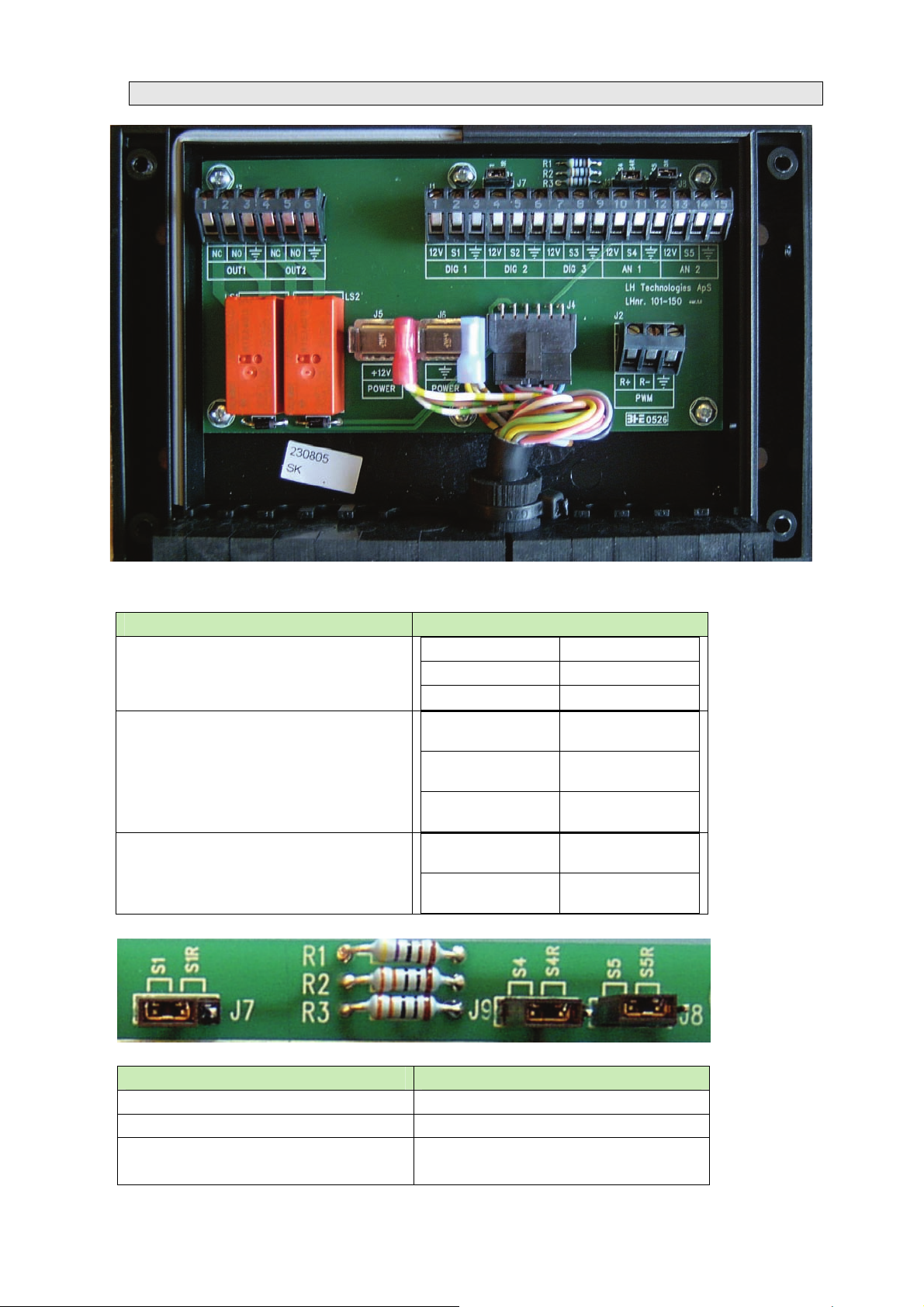
1. Connections table
Description Connection
Supply 12 V
Carrier flowmeter
Signal S2
Ground
Supply
(Brown)
Liquid flow sensor
Signal
(Black)
Ground
(Blue)
Supply
Master signal (12V is spraying)
(Brown)
Signal
(Black)
╧
12 V
S4
╧
12 V
S5
Jumpers Position
J7 S1 R
J9 S4
J8
026-UK V1.01 18/05/2006 Page 2 of 8
S5 if External master
S5R if always active
Page 3
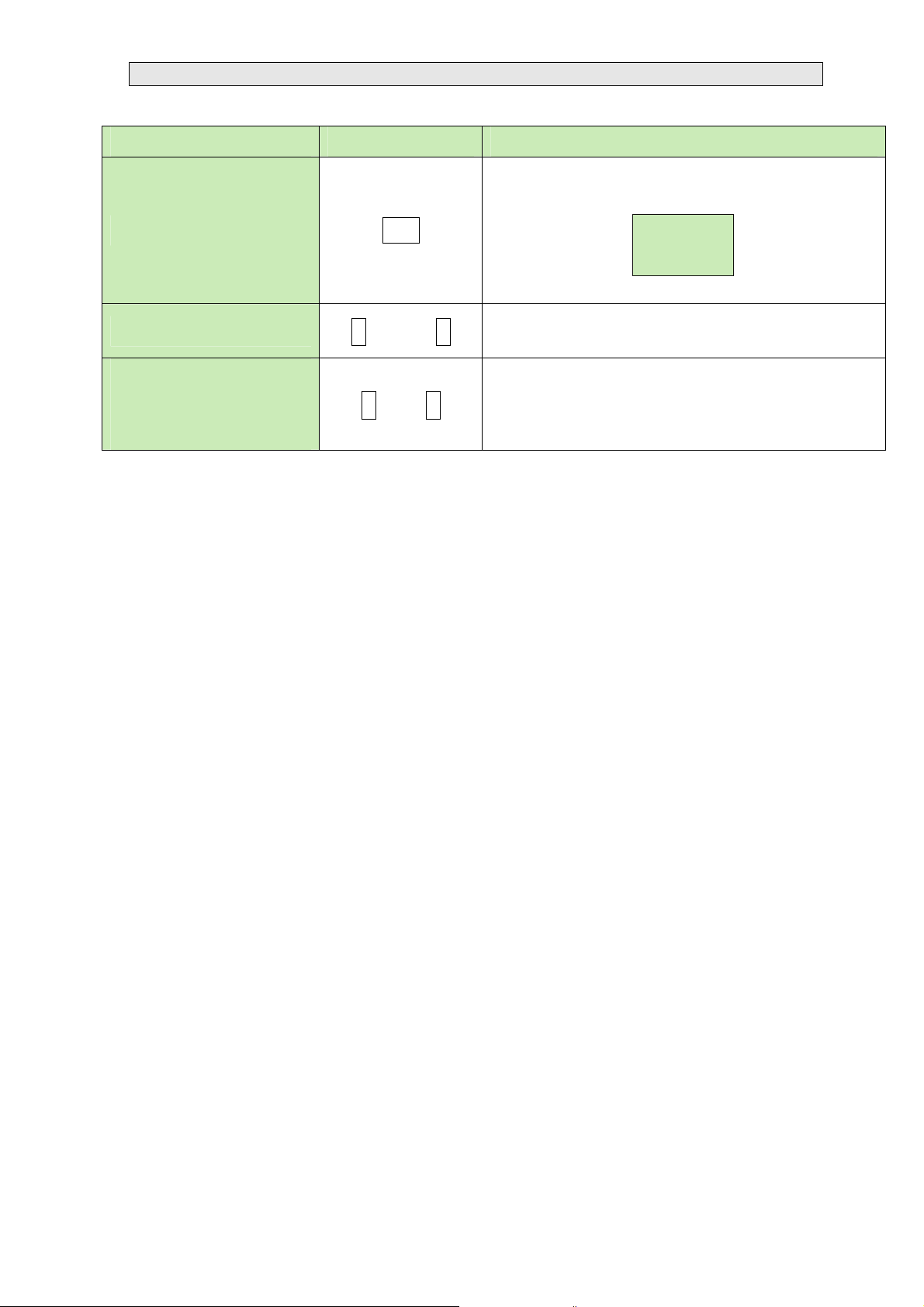
2. Generalities
Function Key Description
The unit will power on and show the
first working screen
1. Power on
2. Power off
3. Selection of
working
screen
Pro
↑ and ↓
↑ or ↓
Inj . r ate
2.00 %
The unit will power off
026-UK V1.01 18/05/2006 Page 3 of 8
Page 4

3. Functionality
Function Display Comments Possible actions
1. Injection
dose
rate
flow
3. Carrier
flow
4. Injected
volume
Inj . r ate
2.00 %
inj . fl ow
0.00 l /m
car . fl ow
0.00 l /m
inj . vol
0.000 l
This is the desired dose rate for
the injected product. It is set as
a percentage of the main carrier
flow.
2. Injection
This is the actual flow of injected
product
This is the actual main carrier
flow
This is the injected volume
counter
4. Priming
To activate priming, push the Pump switch to CAL
Pro to change dose rate
↑ ↓ to select another display value
↑ ↓ to select another display value
↑ ↓ to select another display value
↑ ↓ to select another display value
CLR to clear the counter.
The pump will then start running and the display will show pumped volume.
pr iming
0.000 l
When predefined prime volume has been injected, the display will go back to the previous working
screen.
026-UK V1.01 18/05/2006 Page 4 of 8
Page 5

5. Alarms
Function Display Comments Possible actions
1. Pump not
running
2. No liquid
injected
Pum p
stopped
Inj . Tank
empty
Alarm message will appear
when injection started but the
pump is not turning
This means that no liquid is
injected.
Alarm message will appear only
if the liquid presence sensor is
mounted.
Check cabling and pump
Check plumbing and/or fill the tank.
026-UK V1.01 18/05/2006 Page 5 of 8
Page 6

6. Program
Function Display Possible actions Comments
Access / Exit
1. Carrier
flowmeter
1.1
2. Injection
pump
2.1 Injection
pump type
2.2 Injection
pump
calibration
3. Prime
calibration
3.1
Car . f l ow
setup
Car . f l ow
150 p/l
Inj . pump
setup
Inj . pump
Pist on 2
Inj . pump
6.00
pr ime
setup
Pr ime
2.000 l
Push Pro for 3 seconds
↓ to select another step
Pro to enter carrier flowmeter
calibration (1.1)
Push Pro for 3 seconds to escape
program
↑ ↓ to modify value
Pro to validate value
↑ ↓ to select another step
Pro to enter calibration (2.1)
Push Pro for 3 seconds to escape
program
↑ ↓ to modify value
Pro to validate value (2.2)
CLR to escape (2)
↑ ↓ to modify value
Pro to validate value (2)
CLR to start Autocalibration (see ch. 7)
↑ to select another step
Pro to enter calibration (3.1)
Push Pro for 3 seconds to escape
program
↑ ↓ to modify value
Pro to validate value
CLR to start Autocalibration (see ch. 8)
Master must be off
Main carrier flowmeter
calibration in pulses/lt
Choices are :
Peristaltic
Piston 1 (head)
Piston 2 (heads)
Piston 3 (heads)
Piston 4 (heads)
This is the complete
pump calibration (all
heads together.
Units are pulses/ml.
Average value is 3.00 per
head for a piston pump.
This is the volume that
must be pumped to prime
the system.
026-UK V1.01 18/05/2006 Page 6 of 8
Page 7

7. Pump autocalibration
Function Display Possible actions Comments
2.2 Injection
pump
calibration
2.2.1
2.2.2
2.2.3
8. Prime autocalibration
Function Display Possible actions Comments
3.1 Prime
calibration
2.2.1
2.2.1
Inj . pump
6.00
St ar t
autocal
St ar t
23 5 p
inj . vol
0.000 l
Pr ime
2.000 l
St ar t
autocal
pr iming
0.000 l
↑ ↓ to modify value
Pro to validate value (2)
CLR to start Autocalibration
CLR to exit Autocalibration
Push on the CAL switch on the pump to
start the calibration.
Collect the pumped volume.
Keep the CAL switch pushed until
calibration is finished
Display shows the counted pulses from
the pump.
↑ ↓ to set the pumped volume
Pro to validate
↑ ↓ to modify value
Pro to validate value
CLR to start Autocalibration
Push on the CAL switch on the pump to
start the calibration.
Keep the CAL switch pushed until
calibration is finished
Display will show injected volume
Release the CAL switch when system
has been primed
Pro to validate
This is the complete
pump calibration (all
heads together.
Units are pulses/ml.
Average value is 3.00 per
head for a piston pump.
Pump must be ready to
inject (tubes filled)
Release the CAL switch
when enough pulses
have been counted.
Release the CAL switch
when enough pulses
have been counted.
This is the volume that
must be pumped to prime
the system.
026-UK V1.01 18/05/2006 Page 7 of 8
Page 8

026-UK V1.01 18/05/2006 Page 8 of 8
