TEC SUN PL-310ET User Manual
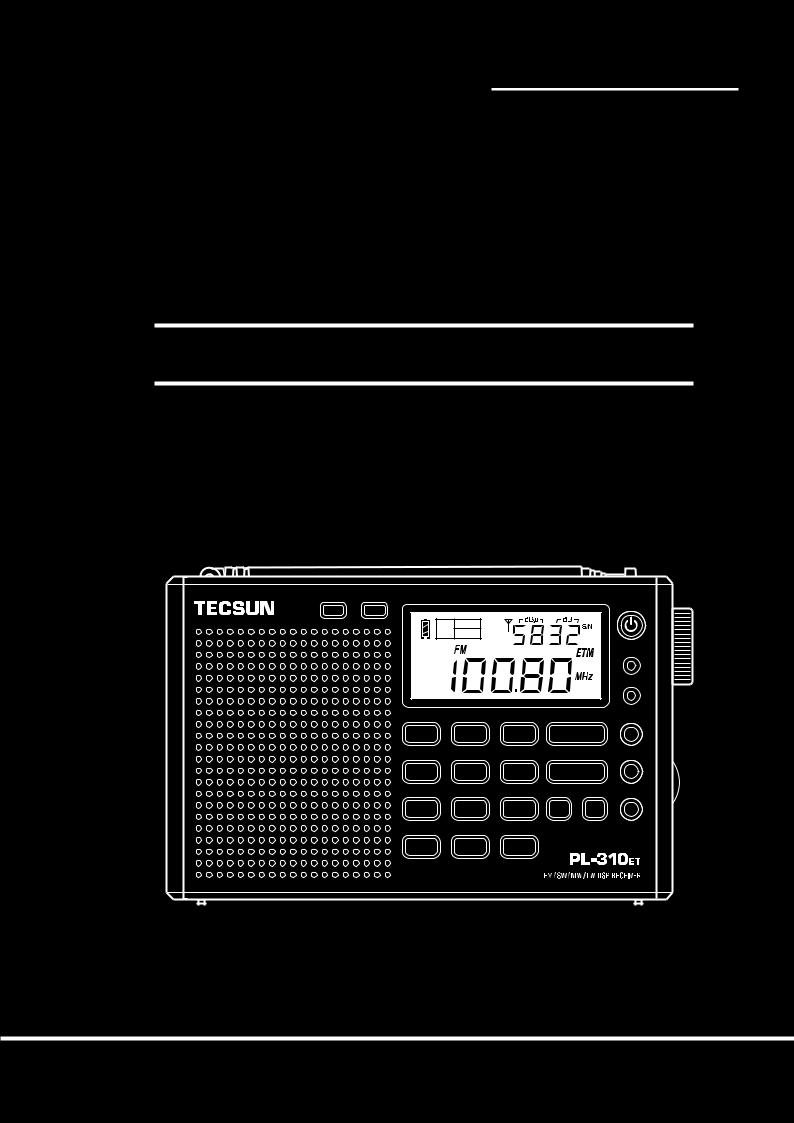
TECSUN
R A D I O S A U S T R A L I A
PL-310ET
FM stereo / SW / MW / LW DSP RECEIVER
OPERATION MANUAL
Timer |
VM/VF |
TECSUN RADIOS AUSTRALIA
24/9 Powells Road, Brookvale, NSW 2100 Australia |
Ph: +61 2 9939 4377 |
Email: info@tecsunradiosTECSUN.com.au wwwELECTRONIC.tecsunradios.com.au INDwww.tecsunradios. LTD.com. .au

PL-310ET Functional Block Diagram
PL-310ET is using DSP si4734 Microchips (from Silicon Labs in USA) to digitalize the analog AM/FM broadcasting signal base on the modern software technology and radio principles. It can highly improve on radio's sensitivity, selectivity, S/N ratio and anti-interference.
AMPLIFIER |
CONTROLLER |
|
INTERFACE |
|
CONTROL |
|
<![if ! IE]> <![endif]>PL-310ET Functional BlockDiagram |
|
<![if ! IE]> <![endif]>SW LPF |
| <![if ! IE]> <![endif]>FM ANT |
<![if ! IE]> <![endif]>MW/LW ANT |
www.tecsunradios.com.au |
|

TABLE OF CONTENTS |
|
CONTROL LOCATIONS................................................... |
2 |
LCD DISPLAY..................................................................... |
4 |
HOW TO TURN ON/OFF THE RADIO............................... |
5 |
TUNE INTO STATIONS ..................................................... |
6 |
● ETM (Easy tuning mode) |
|
● Manual tuning |
|
● Auto browse stations |
|
● Direct keypad entry |
|
WORKING WITH STATION MEMORIES.......................... |
10 |
● Auto tuning storage (ATS) |
|
● Storing station manually |
|
● Semi-auto storing stations |
|
LISTENING TO STORED STATIONS................................ |
11 |
● Manual memory tuning |
|
● Auto browse memory |
|
● Direct key in memory address |
|
DELETE MEMORY........................................................... |
12 |
●Deleting a single memory manually
●Semi-auto delete memory
●Manual deletes all memory within the band
SLEEP FUNCTION........................................................... |
13 |
CLOCK SETTING............................................................. |
13 |
WORKING WITH ALARM................................................. |
14 |
●How to set the alarm by buzzer
●How to set the alarm by radio
●How to activate / deactivate the alarm
●How to turn off when alarming
SNOOZE FUNCTION ....................................................... |
15 |
|
HOW TO CHANGE THE DISPLAY MODE ..................... |
16 |
|
KEY-LOCK FUNCTION.................................................... |
16 |
|
WORKING WITH INTELLIGENT LIGHT ......................... |
16 |
|
FM ST. (FM STEREO)....................................................... |
17 |
|
AM BW (BANDWIDTH)..................................................... |
17 |
|
SYSTEM SETTING........................................................... |
18 |
|
APPLYING INTELLIGENT CHARGING FUNCTION........ |
19 |
|
HOW TO IMPROVE FM / SW RECEPTION..................... |
20 |
|
IMPORTANT MATTERS FOR USING BATTERIES......... |
20 |
|
TROUBLE SHOOTING..................................................... |
21 |
|
"BEEPING (B)" SOUND VIA FUNCTIONS ..................... |
23 |
|
SPECIFICATIONS............................................................. |
25 |
|
PL-310ET |
www.tecsunradios.com.au |
1 |
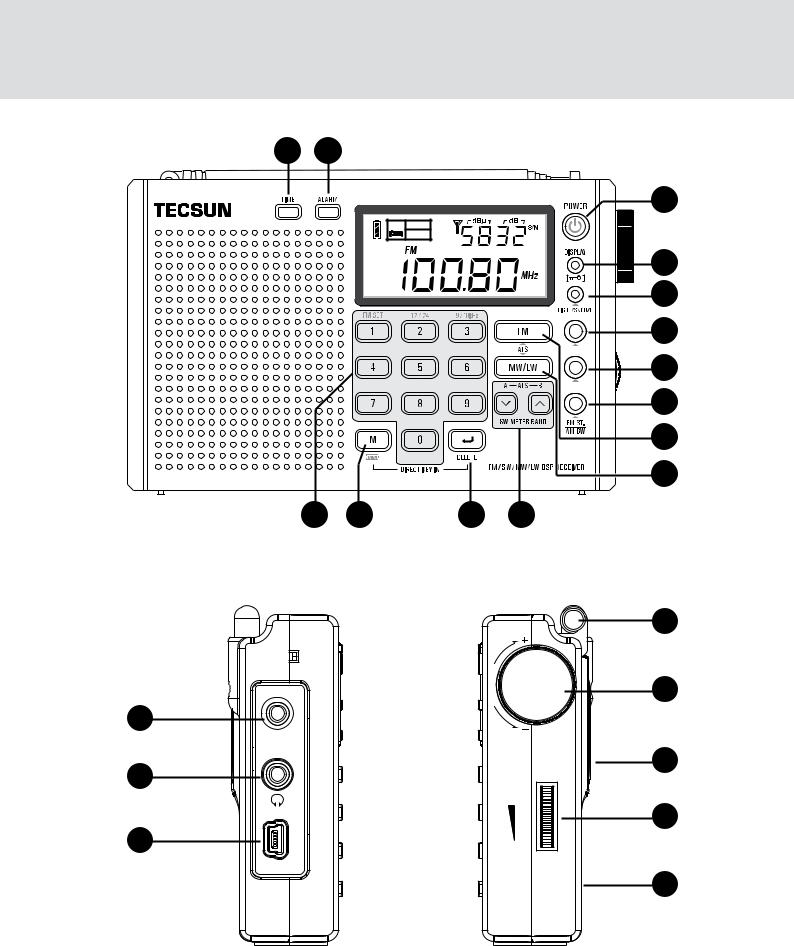
CONTROL LOCATIONS
13 |
14 |
|
|
|
|
|
|
|
|
|
1 |
|
|
|
SLEEP Timer |
|
|
|
|
|
|
|
2 |
|
|
|
|
|
3 |
|
|
|
|
|
4 |
|
|
|
|
ETM |
5 |
|
|
|
|
|
|
|
|
|
|
VM/VF |
6 |
|
|
|
|
|
|
|
|
|
|
PL-310ET |
7 |
|
|
|
BEEPON/OFF |
8 |
|
|
|
|
|
|
|
|
12 |
11 |
10 |
9 |
|
|
|
|
|
TUNING |
18 |
15 |
|
|
|
|
19 |
|
|
|
|
|
|
FM&SW |
|
|
|
|
|
ANTENNA |
|
|
|
|
20 |
16 |
|
|
|
|
|
|
|
|
VOLUME |
|
|
|
|
|
|
|
|
17 |
|
|
|
|
21 |
|
|
|
|
|
|
DC-IN5V |
|
|
|
|
22 |
|
|
|
|
|
2 |
www.tecsunradios.com.au |
PL-310ET |

|
|
1 |
Poweron/off |
2 |
Display&Lockbutton |
3 |
Light/Snoozebutton |
4 |
EasyTuningMode(ETM) |
5 |
VM/VFbutton |
6 |
FMST. / AMBW(Band width)button |
7 |
FM/ATSbutton(FMbandselectorandAutoTuningStorage) |
8 |
MW/LWbutton(MW/LWbandselector&AutoTuningStorage) |
9 |
SW/ATSbutton(SWmeterbandselector&AutoTuningStorage) |
10Enter/Deletebutton
11Memorybutton
12Numerickeypad
13TimeSet
14AlarmSet
15FM&SWAntennaJack
16EarphoneJack
17USB5VDC-INJack
18FM&SWTelescopicAntenna
19MultifunctionalTuningKnob 20 BackStand
21 VolumeKnob
22 BatteryCompartment
PL-310ET |
www.tecsunradios.com.au |
3 |
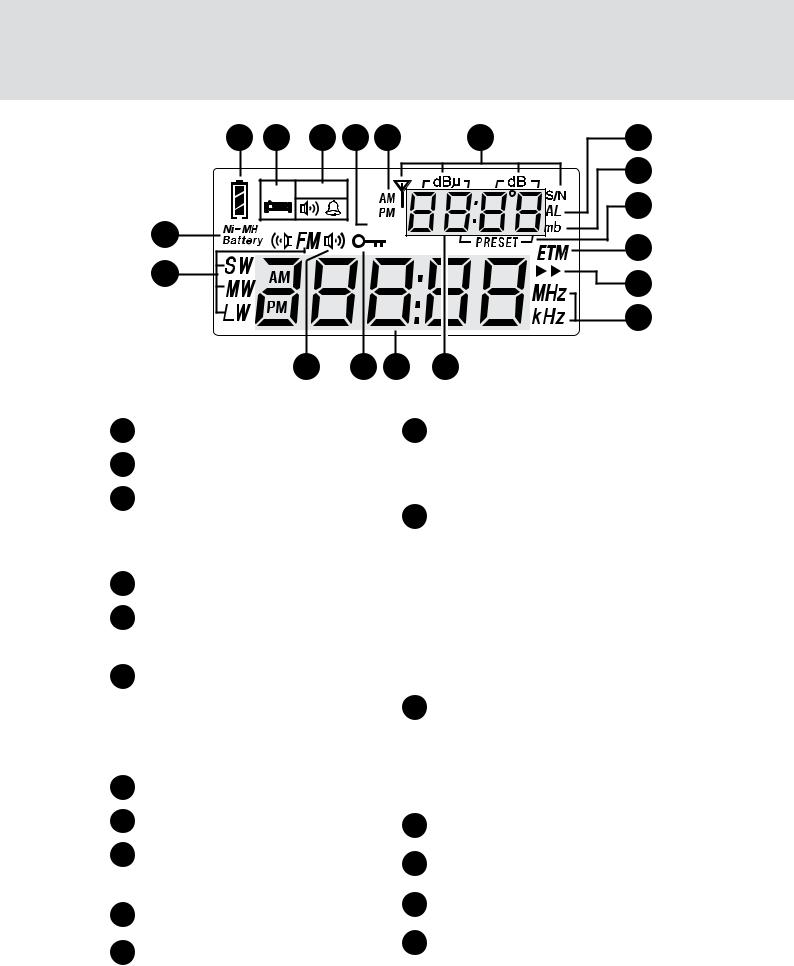
LCD DISPLAY
1 |
2 |
3 |
4 |
5 |
6 |
7 |
|
|
Timer |
|
|
|
8 |
|
SLEEP |
|
|
|
9 |
|
|
|
|
|
Temp. |
|
|
18 |
|
|
|
|
10 |
|
|
|
|
|
|
||
17 |
|
|
|
|
|
|
|
|
|
|
|
11 |
|
|
|
|
|
|
|
|
|
|
|
|
|
|
12 |
|
|
16 |
15 14 |
13 |
|
|
1 Batteryconsumptionindicator
2 Sleepindicator
3Alarmindicator
"
 " alarmbyradio
" alarmbyradio
" " alarmbybuzzer
" alarmbybuzzer
4 Temperature(Temp.)
5AM,PMindicatorfor12-hour formatclock
6Signalindicators
dBu:signalstrengthunit dB:SignaltoNoiseRatio
(S/N)unit
7 Alarmindicator
8 Meterbandindicator
9Presetmemoryaddress indicator
10 ETM indicator
11Tuningspeed:
" " SlowTuning
" SlowTuning
" " FastTuning
" FastTuning
12 kHz: frequencyunitforMW, LW&SW
MHz:frequencyunitforFM
13 Digitalnumberdisplay(4Digits)
Withradiooff:localtime,alarm time,temperature
Withradioon:localtime,signal strength/SNR,alarmtime, temperature,memoryaddress, meterband.
14MasterDigits
Withradiooff:localtime
Withradioon:frequencydisplay, banddisplay
15Key-lockindicator
16FMstereostatusindicator
17Bandindicator
18Ni-MHBatterySymbol
4 |
www.tecsunradios.com.au |
PL-310ET |
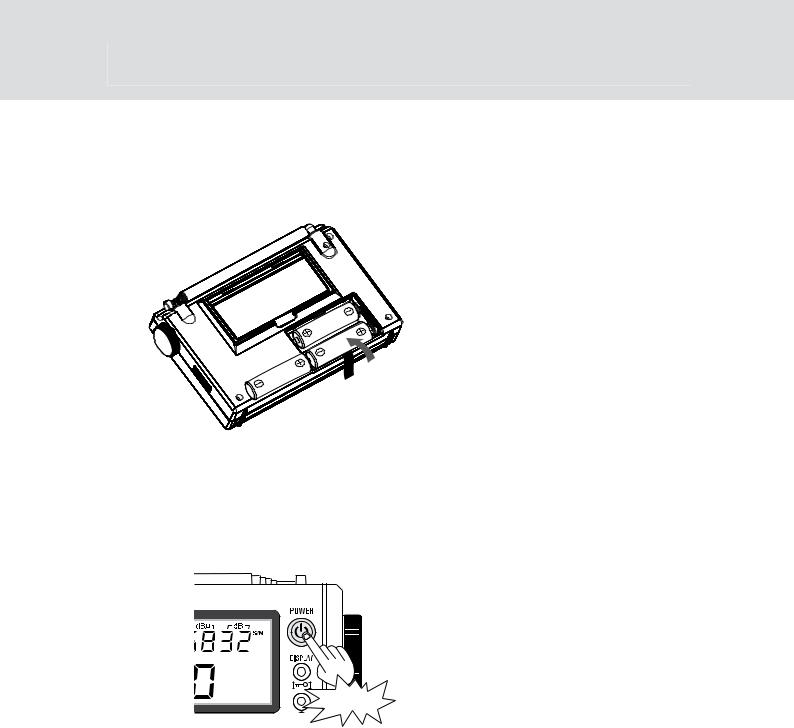
QUICKHOW TOSTARTTURN ON/OFFGUIDETHE RADIO
1.Open the battery compartment located on the back of the radio; install 3 x AA alkaline batteries observing the battery polarity diagram. Close the battery door.
Installing batteries
2. Press the [POWER] button to turn on/off the radio.
Press |
Note:
If the radio is unable to be turned on, please check if the batteries were installed correctly, or the battery capacity is sufficient and the lock function has not been turned on (press & hold the [ ] button to unlock.)
] button to unlock.)
PL-310ET |
www.tecsunradios.com.au |
5 |

TUNE INTO STATIONS
Press the [POWER] button to turn on your radio, then select your desired band by pressing the [FM], [MW/LW], SW [ ] or [
] or [ ] button. In case of receiving FM/ SW broadcasting, fully extend the telescopic antenna for a better reception. When receiving MW (LW) broadcasting, please rotate the radio or change it's location to achieve optimum reception. Now, you can turn into your favorite stations with any of the below tuning methods:
] button. In case of receiving FM/ SW broadcasting, fully extend the telescopic antenna for a better reception. When receiving MW (LW) broadcasting, please rotate the radio or change it's location to achieve optimum reception. Now, you can turn into your favorite stations with any of the below tuning methods:
METHOD 1:
ETM (EASY TUNING MODE)
ETM is a unique tuning method designed by Tecsun. It skillfully combines the reception circuitry & control procedure to pre-select the radio station and temporarily auto stores them into the ETM memory (not the regular 550 memories). This highly enhances the efficiency when tuning into radio stations.
Please follow below steps to tune into your preferred frequencies employing ETM:
1.Press the [ETM] button and “ETM” will appear on screen to enter Easy Tuning Mode.
2.Press & hold the [ETM] button until the frequency start running to auto scan and store stations into ETM memory,
within the present band.
3.When the frequency stops running, turn the [TUNING] knob to select those stored stations.
|
flashing |
Frequency |
Presetstation |
changing |
numberETM |
SLEEP Timer |
|
Notes:
While operating ETM to search for stations, a few stations might be missed if there is interference in the surrounding. In this case, you can simply key-in the frequency, then press the [ETM] button to manually store it into the ETM memory.
6 |
www.tecsunradios.com.au |
PL-310ET |

Tips:
FM station: When you are in a different city or country, you should perform the ETM function again in stead of using ATS function, because this will not delete any of the stations already stored within the memory.
MW station: It is recommendable to perform the ETM function during night time, because there are usually many stations starting broadcasting at night.
SW station: It is recommendable to perform the ETM function in the morning, afternoon as well as night time, because the transmitting signal of SW is very unstable and usually there are more stations that start broadcasting in the late afternoon.
METHOD 2: MANUAL TUNING
Frequency searching: Press the [VM/VF] button to switch into frequency mode, and then rotate the [TUNING] knob to select your desired station.
FAST/SLOWtuningisshowninthechartbelowforeachband.
step |
Slowtuningmode |
Fasttuningmode |
band |
turningstep |
turningstep |
FM |
0.01MHz |
0.1MHz |
MW |
1kHz |
9/10kHz |
LW |
1kHz |
9kHz |
SW |
1kHz |
5kHz |
Memory searching: Press the [VM/VF] button and “VM” will appear on screen to enter memory mode, and then rotate the [TUNING] knob to select those stored stations.
PL-310ET |
www.tecsunradios.com.au |
7 |
