Tecsun PL-310 Operation Manual

TECSUN TECSUN
TECSUN RADIO CO., LTD.
Timer
OPERATION MANUAL
PL-310
FM stereo / SW / MW / LW DSP RECEIVER
TECSUN RADIO CO., LTD.
FACTORY: 189 GuanChang Road, DongCheng District,
DongGuan, GuangDong, P.R.China
E-mail: tecsun@on-nets.com
Website: www.tecsun.com.cn
www.tecsun.b2s.com
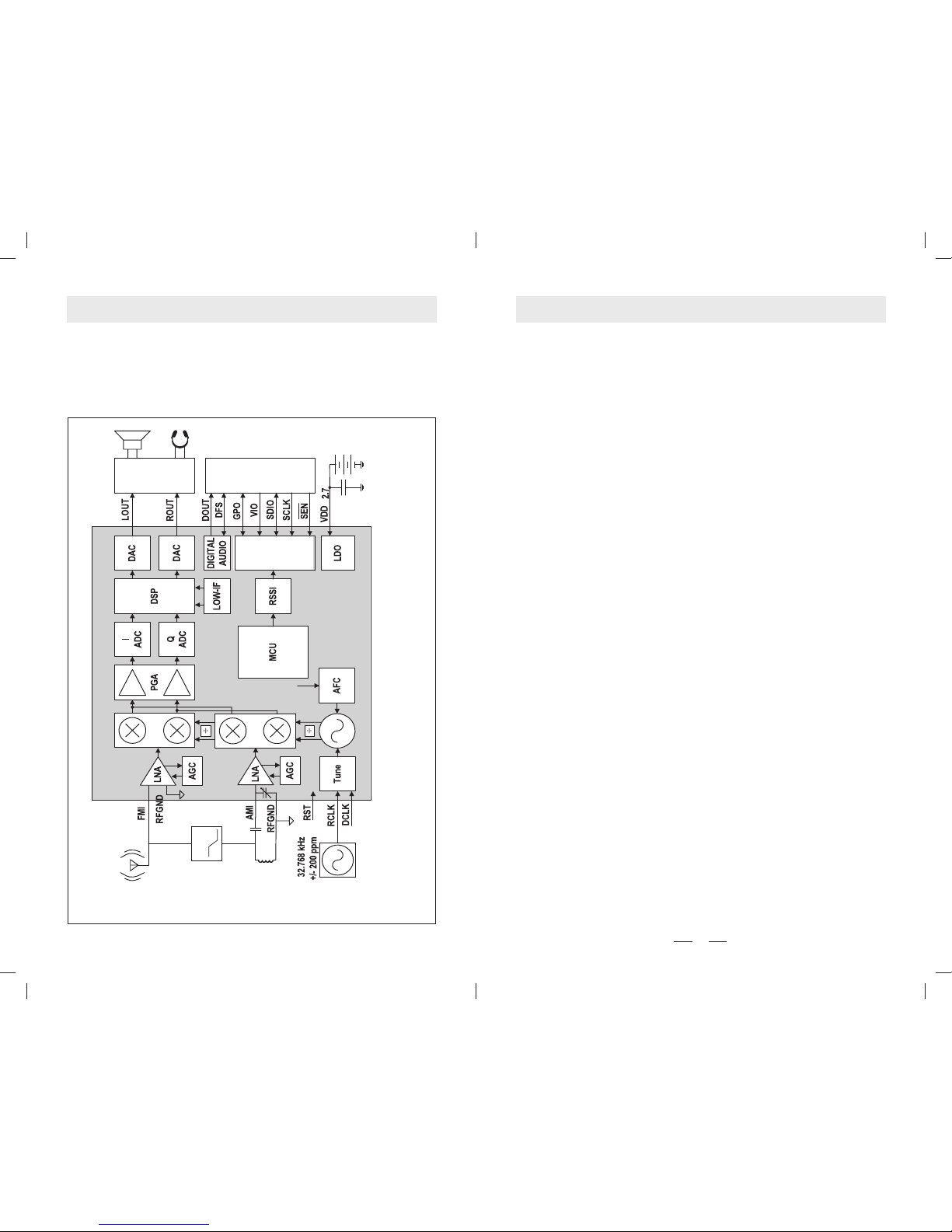
29
SPECIFICATIONS
PL-310
Functional Block Diagram
PL-310 is using DSP si4734 Microchips (from Silicon Labs in
USA) to digitalize the analog AM/FM broadcasting signal base
on the modern software technology and radio principles. It can
highly improve on radio's sensitivity, selectivity, S/N ratio and
anti-interference.
AMPLIFIERCONTR OL LE R
CONTROL
INTERFACE
SW LP F
FM AN T
MW/LW
ANT
PL-310
Functional Block Diagram
1. Frequency range
FM 87~108 MHz
Russia 64~108MHz
Japan 76~108 MHz
Eu, USA 87.5~108 MHz
MW 522~1620 (USA 520~1710) kHz
LW 153~513 kHz
SW 2300~21950 kHz
2. Sensitivity
F M (S/N=30dB) Less than 2μV
MW (S/N=26dB) Less than 1mV/m
LW (S/N=26dB) Less than 10mV/m
SW (S/N=26dB) Less than 20μV
3.Selectivity
F M >60 dB
MW >60 dB
LW >60 dB
MW >60 dB
4. FM Stereo crosstalk Less than 35 dB
5. Memory 500
6. Output 350 mW
7. Power UM3 or AA X 3
USB 5V DC
8. Speaker 57mm, 500mW/16 Ohm
9. Earphone Jack 3.5mm, 8~32 Ohm, Stereo type
10. Dimensions Approx. 141(W) X 87(H) X 30(D) mm
11. Weight 187g (Batteries not included)
Ö
Ö
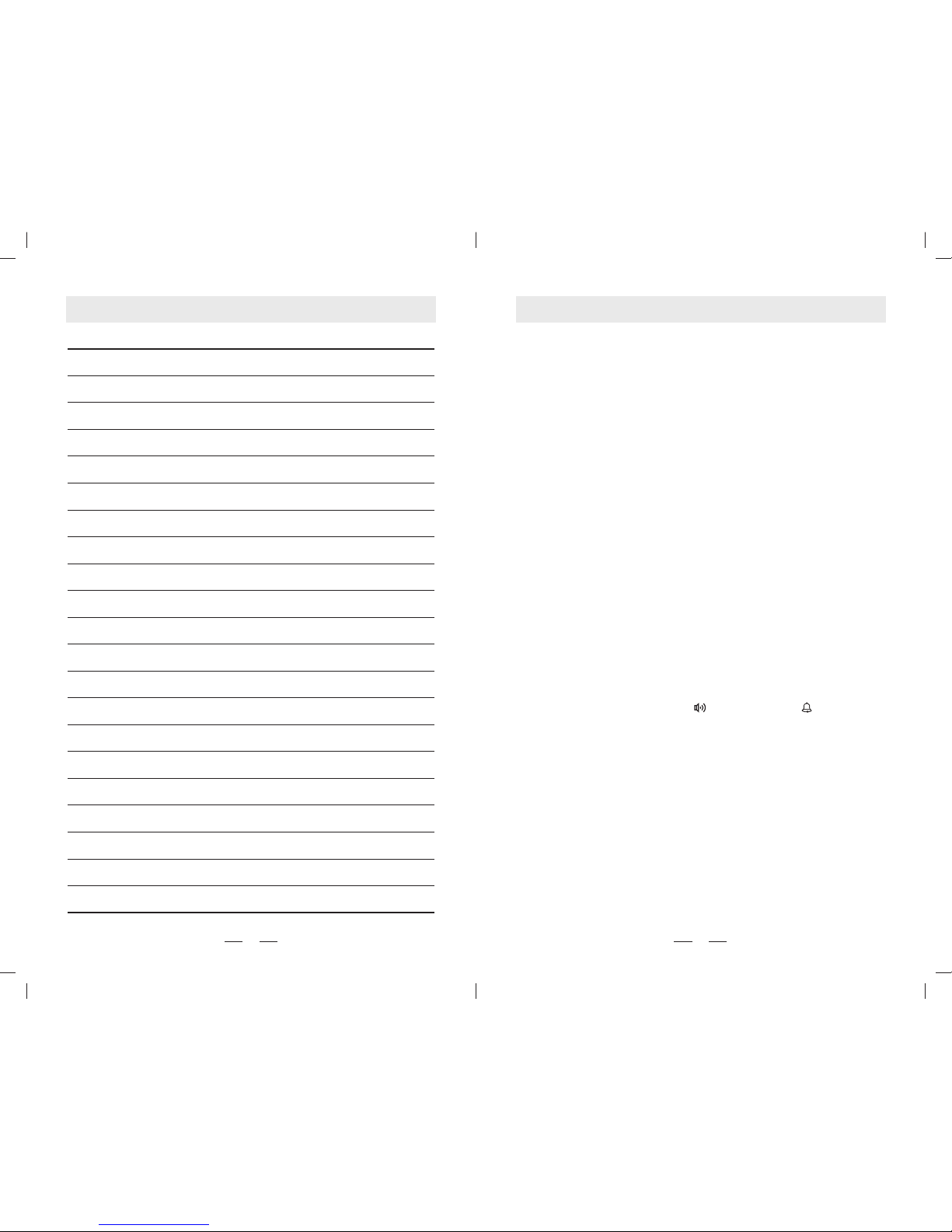
TABLE OF CONTENTS
1
MEMO
28
CONTROL LOCATIONS................................................... 2
LCD DISPLAY.....................................................................4
QUICK START GUIDE........................................................5
TURN THE RADIO ON OR OFF.........................................8
●
Manual tuning
●
Auto scan stations
●
Direct frequency entry
LISTEN TO THE RADIO.....................................................9
●
Manual tuning
●
Auto scan stations
●
Direct key-in frequency
TO STORE STATION........................................................10
●
ATS (Auto Tuning Storage) on FM, MW, LW or SW band
●
To store a station manually
●
To store station with auto scanning function
LISTEN TO STATIONS IN THE MEMORY.......................12
●
Manual memory search
●
Auto scan memory
●
Direct key in the station address number
DELETE MEMORY...........................................................13
●
Manual delete memory
●
To delete stations with auto search memory function
●
To delete all memories
SLEEP FUNCTION...........................................................14
CLOCK SETTING.............................................................15
ALARM SETTING.............................................................16
●
Select the alarm by radio " " or by buzzer " "
●
Set the alarm by radio
●
Alarm by buzzer
●
Snooze
●
To turn off the alarm
DISPLAY MODE................................................................18
USING THE LOCK BUTTON............................................18
USING THE LIGHT BUTTON...........................................18
FM ST. BUTTON...............................................................18
AM BW BUTTON..............................................................19
SYSTEM SETTING...........................................................19
APPLYING INTELLIGENT CHARGING FUNCTION........21
IMPORTANT MATTERS FOR USING BATTERIES.........22
USING THE EXTERNAL ANTENNA SOCKET................ 22
TROUBLE SHOOTING.....................................................23
"Bi" SOUND VIA FUNCTIONS.........................................25
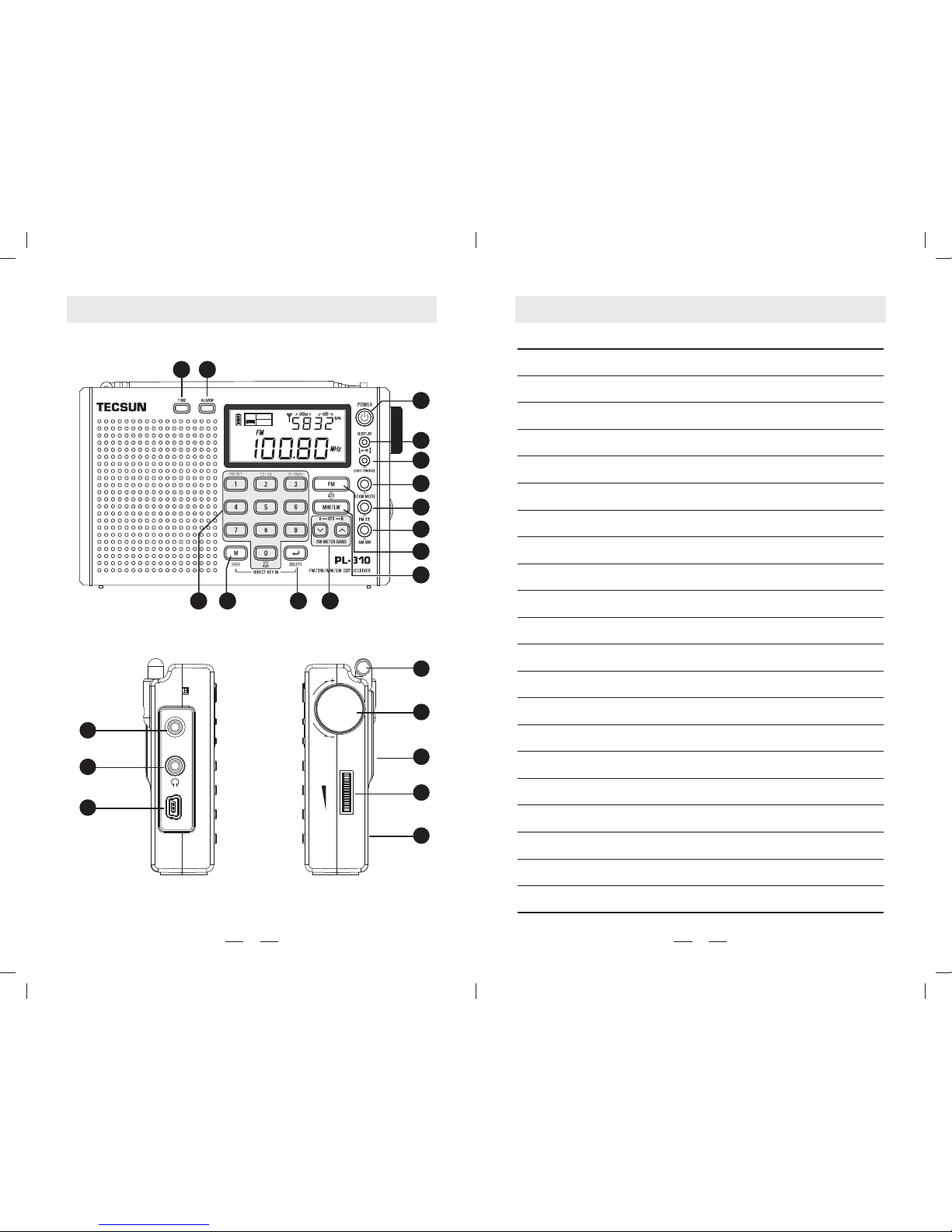
SLEEP
Timer
13 14
2
1
3
CONTROL LOCATIONS
4
19
18
21
22
20
TUNING
VOLUME
5
6
7
910
1112
2
27
15
16
FM & SW
ANTENNA
17
DC-IN 5V
8
MEMO

Battery Compartment
22
Volume Knob
21
20
Back Stand
Multifunctional Tuning Knob
19
18
FM & SW Telescopic Antenna
USB 5V DC-IN Jack
17
Earphone Jack
16
15
FM & SW Antenna Jack
Numeric keypad
12
Memory button
11
Enter / Delete button
10
9
SW/ ATS button (SW meter band selector & Auto Tuning Storage)
8
MW / LW button ( MW / LW band selector & Auto Tuning Storage)
7
FM / ATS button (FM band selector and Auto Tuning Storage)
AM BW button (Band width)
6
FM ST. button
5
4
Scan Mode button
Light / Snooze button
3
2
Display & Lock button
1
Power on/off
14
Alarm Set
Time Set
13
3
26
Funct ion Button Stat us Sound Disp lay
MW (AM) or
LW
MW/LW
MW
LW
B
" " in the display
" " in the display
FM FM
B
B- -
ATS
(Auto Tuning
Storage)
" " in the display
FM
Freq. & memory address are
running
SW BAND
METER BAND
SW
" " & SW frequency
METER BAND
Meter band on the right corner
or
B
B
FM
MW/LW
SW
( )
or
ATS on
ATS off
B
B- -
Display 01 memory address
and Frequency
MEMORY
Store memory
On
Confirmed
DEL ETE
Memory address flashing
on the top right corner
Stopped
B
B- -
Delete memory
Delete single memory
Delete all memory
Confirmed
Memory address and
" " are flashing
" " & " " are
flashing
Back to Freq. display
B
BB
B- -
TUNING
Meter band appear on the
top right corner
B
B
Out bound
meter band
range
Tuning into the range
Tuning out the range
Meter band disappear
Off
On
FM freq. range
Select FM freq.
87.5-108MHz,64-108MHz,
76-108MHz or 87-108MHz
MW(AM) STEP
Select 9kHz step
"9kHz" and " " in the display
FM SET
B
12/24 format 12/24
" " in the display
Select 12 format
9/10kHz
Charge
on/off
5
B
Select 24 format
" " in the display
B
BB
B
BB
Select 10kHz step
"10kHz" and " " in the display
BB
" " in the display
" " in the display
Off
On
B
BB
" " in the display
" " in the display
Bi sound
on/off
Off
On
B
BB
" " in the display
" " in the display
Intelligent
lighting on/off
