Page 1

GigaSwitch 11/8G
Teilnehmer 1 Teilnehmer 5
Teilnehmer 6
Teilnehmer 7
Teilnehmer 8
Anlage erden
22 kHz schalten
Position A/B
Band Low/High
22 kHz schalten
Position A/B
Band Low/High
Teilnehmer 2
Teilnehmer 3
Teilnehmer 4
*) Siehe Beschreibung
Ohne Zwischenverst rkung max. 70 m d mpfungsarmes Kabel vom LNB bis zur Antennendose einsetzbar.
Frequenzbereich
Verst rkung der Abzweige Eingangssignale
*)
VHF/UHF
SAT
40 . . . 862MHz
950 . . . 2150MHz
-4 . . . 0dB –2dB
–3dB
75dB V
78dB V
90dB V
92dB V
Schr glage fix. max. m glich
*)
Vorsicht, Elektroschockgefahr, Ger t nicht ffnen!
230V~, 50Hz, max. 40VA, berlastsicher, berlastanzeige
Vor Feuchtigkeit sch tzen.
L ftungsschlitze nicht verdecken
Entkopplung der SAT-Signale >30dB
Toleranz
-6 . . . +1dB
empfohlen
GigaSwitch 11/8
22 kHz schalten
Position A/B
Band Low/High
22 kHz schalten
Position A/B
Band Low/High
Installation Manual
User Instructions
and
Page 2

Contents
1 Function . . . . . . . . . . . . . . . . . . . . . . . . . .2
2 Safety Advice . . . . . . . . . . . . . . . . . . . . . .2
3 Settings
3.1 Switchable outputs for each party, 22 kHz or DiSEqC . . . . . . . . .3
3.2 Terrestrial inputs . . . . . . . . . . . . . . . . . . . . . . . . . . . . . . . . . . . . .4
4 Installation . . . . . . . . . . . . . . . . . . . . . . . .4
4.1 General . . . . . . . . . . . . . . . . . . . . . . . . . . . . . . . . . . . . . . . . . . . .4
4.2 Selecting an external unit . . . . . . . . . . . . . . . . . . . . . . . . . . . . . .5
4.3 LNBs . . . . . . . . . . . . . . . . . . . . . . . . . . . . . . . . . . . . . . . . . . . . . .4
4.4 Cable . . . . . . . . . . . . . . . . . . . . . . . . . . . . . . . . . . . . . . . . . . . . .4
4.5 Selecting Antenna Connectors . . . . . . . . . . . . . . . . . . . . . . . . . .5
5 Installation Hints . . . . . . . . . . . . . . . . . . . .5
6 Accessories . . . . . . . . . . . . . . . . . . . . . . .6
6.1 Intermediate Amplifier 9Z . . . . . . . . . . . . . . . . . . . . . . . . . . . . . .6
7 Tr oubleshooting Guide . . . . . . . . . . . . . . . .7
8 Technical Data . . . . . . . . . . . . . . . . . . . . .8
1 Function
The GigaSwitch 11/8 multiswitch is used to supply up to 8 receiving participants with a satellite intermediate frequency as well as with a terrestrial signal.
The following combinations can be distributed by this piece of equipment::
> two full bands of the Astra satellite Low and High Band plus the EUTELSAT Low and
High Band;
or
> four satellites of your choice with two polarisation planes each;
or
> eight individually selected polarisation planes.
> In addition, FM, VHF and UHF inputs in the form of terrestrial signals are available for
distribution.
The star-form distribution provided by the GigaSwitch 11/8 multiswitch provides the advantage of permitting reception of other satellite services to receiving parties without any additional installation.
This includes
> DISCOS (Digital Satellite Communication System), e.g. NetSat, SatText, Multicast,
Internet applications such as:
Direct-PC, ASTRA-NET, Net on Air
2 Safety Hints
For your own protection, you should read the safety hints carefully before installing the
GigaSwitch. The manufacturer accepts no responsibility for damage caused by non-observance of the safety hints, or by inappropriate handling.
> The components must be mounted in dry rooms on flat, non-flammable surfaces.
> Air circulation slots on the components must permit unimpeded circulation.
> The installation must be carried out while the unit is not connected to the power
mains.
> The multiswitch must be connected to ground (earthed).
2
Page 3
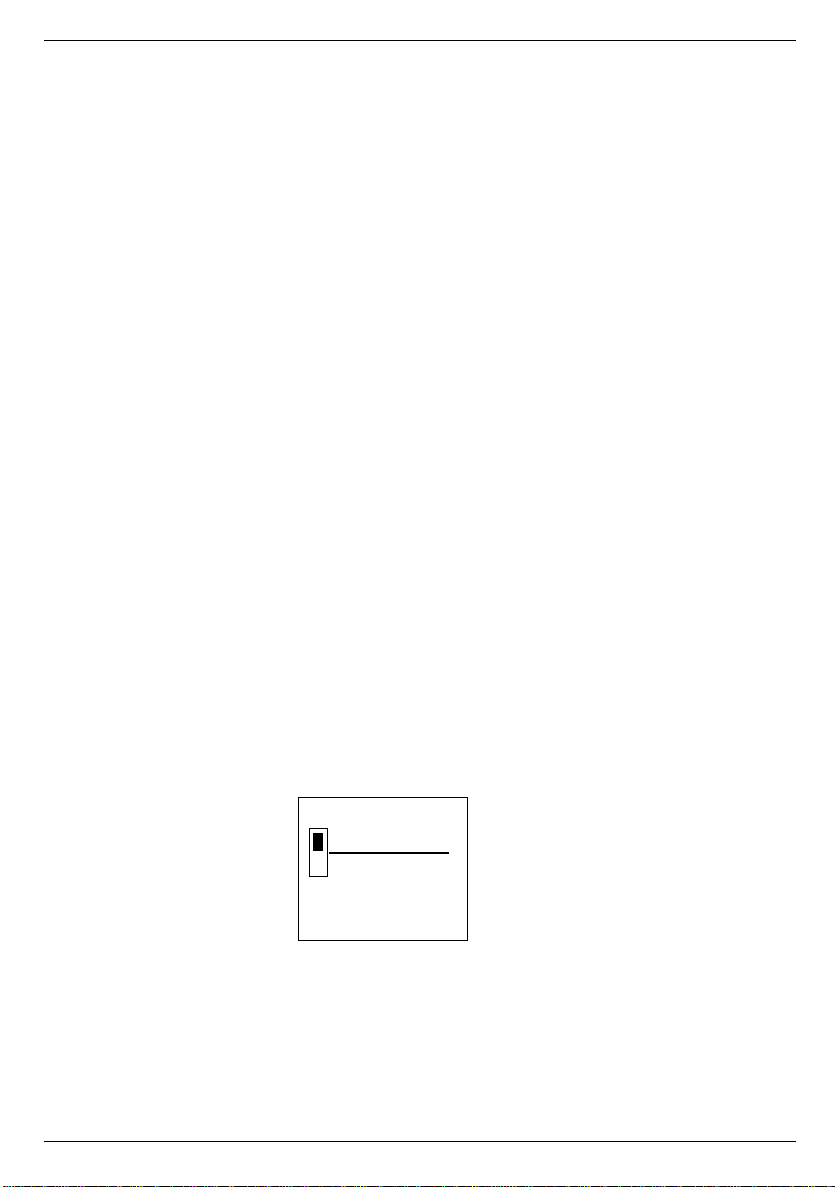
> The antenna installation must comply with local regulations relating to lightning pro-
tection.
> The relevant EU standards as well as VDE or national regulations relating to electrical
safety must be observed.
> National regulations relating to broadcast reception equipment must be observed.
> Never open the unit cover, as you may be subject to an electrical shock!!!
If it becomes necessary to open the unit, this should only be carried out by trained
personnel.
In the following cases, you should disconnect the unit from the power mains, and call an
expert/trained personnel:
> When the unit has been subject to extreme humidity, or when liquid has entered the
unit;
> When the unit malfunctions;
> If the unit shows severe external damage.
3 Settings
3.1 Switchable outputs for each party, 22 kHz or DiSEqC control
On the side panels of the unit, next to each of the party output connections 3, 4, 7 and 8 you
will find a switch with which you may set the reaction of the specific output connector with
regard to 22 kHz or DiSEqC control. These switches relate exclusively to parties 3 and 4,
as well as to parties 7 and 8, and are provided for receivers that do not provide a
DiSEqC control facility. For such receivers you must select individually the inputs you wish to
address with the 22 kHz control.
a) Position A/B
If the switch is in this position, the Low Band of Position A will be received without the 22
kHz control signal, and the Low Band of Position B will be received with the aid of the 22
kHz control signal.
b) Band Low/High
If the switch is in this position, the Low Band of Position A will be received without the 22
kHz control signal, and the High Band of Position B will be received with the aid of the 22
kHz control signal.
22kHz schalten
Position A/B
Band Low/High
< Teilnehmer
The outputs for participants 1, 2, 5 and 6 are fixed in terms of their switching position. The
setting of this switch is irrelevant for DiSEqC-compatible receivers.
3.2 Terrestrial Inputs
Terrestrial signals can be fed into the system in separate bands, or as a broad band signal.
Use the switch provided to set the required function:
3
Page 4

a) Switch in up position
Separate inputs for VHF, UHF and FM are activated.
b) Switch in down position
The VHF and UHF inputs are deactivated, and should be terminated with 75 Ohm resistors.
The broad band signal is fed into the system via the FM (UKW) connector.
VHF UHF UKW
/ / Breitband
The input level should be at 75 dBµV
It is possible to configure the terrestrial frequency range with 42 channels in accordance with
CENELEC regulations. Likewise, due to the carefully designed low-damping system for terrestrial reception with diagonal compensation there will be no problem in future to accommodate DVB-T or DVB-C (terrestrial or cable-fed digital television).
4 Installation
4.1 General
> We recommend that the star-form distribution should originate in the attic, or near the
centre of the house/building.
> Should the distribution originate in the cellar/basement, we recommend you fit to an
interim amplifier Type 9Z between the multiswitch and the LNBs.
> Please ensure that the levels of the various satellite systems are approximately
equal.
> We recommend, particularly with relatively large installations, that you check all
cables for short circuiting before fitting contacts/connectors, as it will take much longer to search for faults at a later stage.
> Ensure that main connections are not mixed up in any way. You may find it easier to
make the connections in the distribution system using multi-coloured multimedia
cable.
4.2 Selecting an external unit
> Ensure that your satellite dish is of adequate size for local conditions. We recom-
mend a minimum diameter of 85 cm, and of 1m in the eastern regions of Germany.
This means that satellite reception will generate a picture with a signal-to-noise ratio
of 48 dB.
4.3 LNBs
> You may choose quattro, dual output or twin LNBs, but not universal twin types.
> Use only high-quality LNBs from reputable manufacturers, such as TechniSat Art. No.
0000/8880, providing either linear or diagonal frequency compensation. The output
level should be >75 dBµV.
> The LNBs receive their mains power supply via the GigaSwitch. Please note the
maximum power supply as per the technical specifications.
4
Page 5

4.4 Cables
> We recommend that you use crimp-type connectors only!
> We recommend CoaxSat 2150 cable for your connections leading to the LNBs. If the
circumstances within the house/building permit, this type of cable should also be used
for the connections to the individual participants.
Cables must be insulated as follows:
Damping (dB/x/metre) of suitable cable types
Type
at MHz
10m
20m
30m
40m
50m
60m
70m
CoaxSat 2150
40 300 860 2150
0.3 1 1.8 3
0.6 2 3.6 6
0.9 3 5.4 9
1.2 4 7.2 12
1.5 5 9 15
1.8 6 10.8 18
2.1 7 12.6 21
Mini Coax
40 300 860 2150
0.5 1.5 2.5 4,2
1 3 5 8,4
1.5 4.5 7.4 12,6
2 6 10 16,8
2.5 7.5 12.5 21
Multimedia 4 and 5
40 300 860 2150
0.7 1.7 3 4.9
1.4 3.4 5 8.4
2.1 5.1 9 14.7
4.5 Selecting the antenna connectors
The individual participants are connected by means of antenna connectors, e.g. types SV
500, SVT 500. This allows terrestrial programmes to be received without any need to change
the connectors. At the same time, this type of connector also protects the receiver from faults
occurring outside the bandwidth.
Output levels of a SV 500 antenna connector:
Sat-bands
UKW
VHF
UHF
Damping of connector
(dB)
2
5
4
minimum recommended maximum
47 58 79
50 63 70
55 63 70
55 63 70
Level (dBµV)
5 Installation Hints
> We recommend a star-form distribution originating in the attic, or near the centre of
the house/building.
5
Page 6

> Please ensure that the levels of the various satellite signals fed into the system are
approximately equal in strength.
> Checking all cable connections before connectors are fitted (to identify short circuits)
saves a lot of time possibly searching for faults once everything has been installed.
> Ensure that connections coming from the LNB are not mixed up.
> If you are installing a fairly large set-up, draw up an input level diagram before you
start.
> Make your calculations based on the amplification values given in the technical speci-
fications as well as the appropriate cable damping factors as set out above.
> Try to use single uninterrupted lengths of coaxial cable to make your connections. F-
connector plugs may cause interference of DVB signals.
> Ensure the covers of the F-connectors are secured moderately tight. You should use
the adjustable spanner Art. No. 0000/3407.
> Do not use snap-tight F-connector covers!
> Some older models of LNB require an operating current of 12 V. In this case, be sure
to switch on the voltage limiter provided by the LNB manufacturer between the LNB
and the input of the multiswitch.
Distribution of terrestrial programmes:
> Ensure that output levels are approximately equal (recommended 75 dBµV/Maximum
90dBµV)
> When receiving several terrestrial channels from the same direction, you can utilise
one or more interference filters, e.g. TSF 2169/2, Art. No. 000/6042 in order to adjust
signal levels. You will have to know the band allocation, and use an antenna (signal
strength) measuring instrument in order to set levels in such a way that weaker sig-
nals are not lost against the background noise.
> If additional diagonal compensation is required, TechniSat manufactures a BK com-
pensator, Art. 0000/3166.
> It may be beneficial to insert a damping unit at the FM input if FM or cable signals are
being fed into the system.
> Signal strengths of < 55 dBµV are not suitable for distribution systems.
> Where input signals are weak, a low-noise pre-amplifier with high damping should be
employed.
> If it is your intention to supply a number of participants with only terrestrial signals,
you should distribute only the combined terrestrial input signal. If necessary, a pre-
amplifier can be included in the circuit before the signal reaches the multiswitch.
6 Accessories
6.1 Intermediate Amplifier 9Z (Part No. 0000/3231)
The intermediate amplifier 9Z has been designed to compensate for the damping effect of
25m of multimedia cable, or of 40m of CoaxSat 2150 cable, when used to transmit satellite
signals.
The amplification of terrestrial signals can be adjusted.
6
Page 7

8 Troubleshooting guide
Problem
No reception on any
polarisation plane
> green LED blinking
No reception on any
polarisation plane
> green LED on
No reception or wrong
programme at specific
polarisation planes
Individual participant
outputs not working
Possible cause
Short circuit in LNB
Antenna adjustment faulty
LNB connections mixed up,
or core cable too short
LNB voltage and/or
switching criteria of the
receiver incorrect
Solution
Remove each cable individually, until
green LED remains on.
Fix short circuit cable section
Check signal incoming to LNB.
Check that correct LOF setting is set
at receiver.
Check power supply of LNB at 11/8.
Check allocation of cables and
connectors.
Check the LNB connection directly.
Note however that power is not
supplied to all outputs of quatro
LNBs
See what happens if the receiver is
connected to a different participant`s
output. Be sure to switch on the
receiver after connecting it, in order
to reset switching criteria.
Check LNB voltage and switching
criteria with a testing unit.
Wavy lines in terrestrial
TV picture
Input level too high
See technical specifications
7
Page 8

8 Technical Specifications
950...2150 MHz
Amplifier 9Z
Broad band 48...862 MHz
950...2150 MHz
GigaSwitch 11/8G
> 50 dB
>40 dB
>35 dB
7...13 dB
10...15 dB (-20 dB adj.)
-
-
30dB at 862 MHz
25dB at 1000 MHz
-4 dB...0 dB (+/- 2 dB)
-6 dB...+2 dB (+/- 3 dB)
85 dBµV
90 dBµV
75 dBµV
88 dBµV
90 dBµV
75 dBµV
<4 dB
<4 dB
>70 dB
>70 dB
-
from 11/8 G)
v. 11/8G: 70mA/13V, 220mA/18V
from receiver: <50 mA
outputs: >/= 5kV
2 x 300 mA
2x300mA and/or
240 x 85 x 60 mm
lations!
TechniSat and GigaSwitch are registered trademarks of
Subject to change and printing errors. Last revised 05/00.
Your equipment bears the CE-logo and complies with all relevant EU regu-
310 x 220 x 60 mm
P.O. Box 560
www.technisat.de
TechniSat Digital GmbH
D-54541 Daun, Germany
845/00
or (switchable) Broad band 48...862 MHz
VHF 48...68, 118...300 MHz/ UKW 87,5...108 MHz/ UHF 470...862 MHz
Terrestrial
Terrestrial
Fr equency range:
Satellite
Terrestrial
Decoupling:
Main connections (1)
Participant outputs
Terrestrial/Sat
Sat/Terrestrial
Amplification:
Main connections Sat
Sat-range (at 2150MHz) (3)
Participant Sat
Max. Input levels:
Terrestrial (antenna)
Terrestrial Broad band (2)
Signal to noise (Terr.)
Damping level
8
toneburst or DiSEqC 1.0 to 2.1 (feedback by switching cell)
11.5 V....14 V/ 16 V...20 V; 0/22 KHz +/- 4 kHz with >0,4Vpp and Simple DiSEqC-
Control
Mains supply 230 V, +/-10%, 50...60 Hz, 25 VA, overload protection and indicator
Ambient temperature: 25...55°C, use inside buildings only, overload protection of inputs and
at 14V:
at 18V:
Max. LNC power flow
Operating conditions
Power supply:
To switch cells
To lNCs and amplifier
Dimensions W x H D
1) all other main connections and derivatives with signal
2) according to 1R8-15: 24 x FM, 36 x terr. TV, ctb 72 dB
3) according to DIN EN 50083-3, IMA 35 dB
VSWR: on main connections < 2.5, derivatives < 3
