Technika DAB 106 User Manual
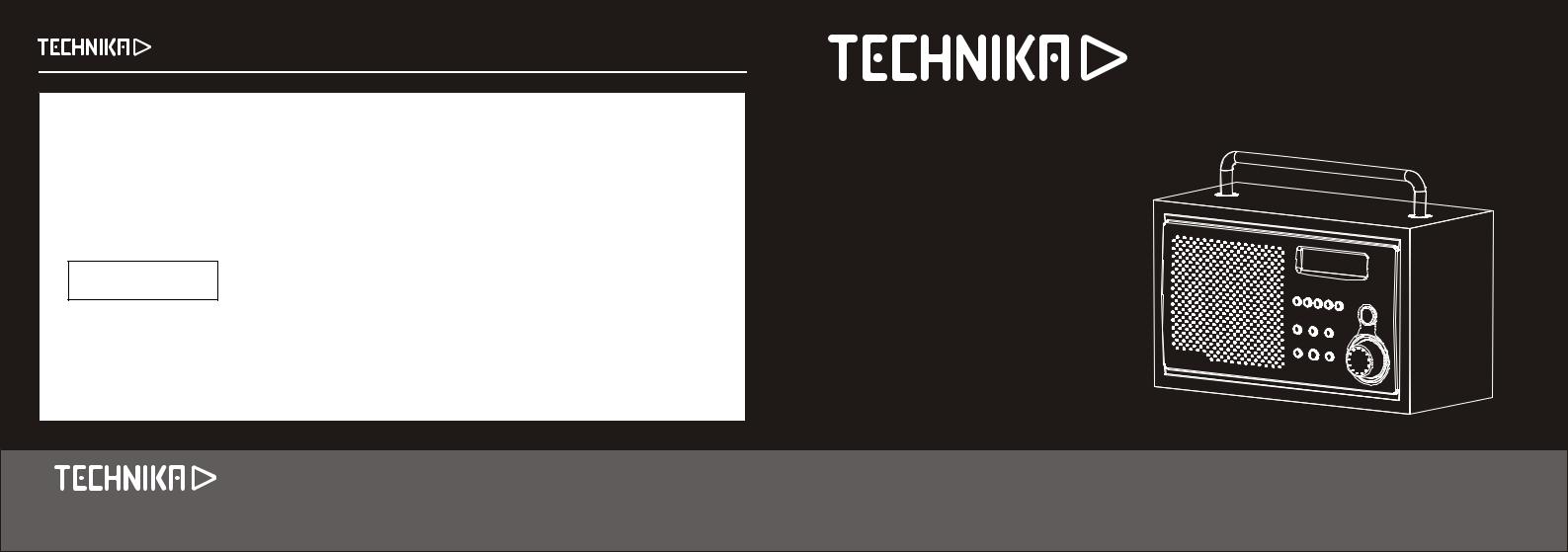
DAB 106 DAB Radio User Manual
SYSTEM RESET
DAB is a terrestrial system and the frequencies in your area may be very different to those in another area.
If you move the radio to another part of the country performing a Full Scan may not be enough to re program the radio you may need to reset the radio.
To restore the factory settings:
$Press and hold the MENU button.
Press SELECT to confirm reset
$Press the SELECT button when you see the above message.
$The Radio will now carry out a full search of all the DAB broadcast stations in your area.
When you reset the system all the settings are returned to the factory defaults and all the presets are erased.
EXTERNAL AUDIO CONNECTIONS
There is a headphone output socket on the rear of the radio. To connect to the line input of a regular stereo system. You will need a connecting lead with a 3.5mm stereo jack plug to fit the radio with audio connections suitable for your stereo unit.
CARE AND CLEANING
Occasionally wipe the radio with a lint free duster. Never clean the radio with liquids or solvents.
Clean the screen from time to time with a approved anti-static cleaner or a calotherm cloth available from opticians.
WARRANTY |
|
|
Your Technika appliance is covered by a |
User Handbook |
|
purchase. If a fault develops during this period, |
||
warranty for 12 months from the date of |
|
|
please contact the TESCO electrical help line on |
|
|
0845 601 2549. Please have your original |
|
|
purchase receipt with you when you call. This |
|
|
warranty in no way affects your consumer rights |
|
|
SPECIFICATIONS |
|
|
Power Supply |
220-240V AC 50 Hz |
|
Battery |
9V DC (6X UM2 1.5V) |
|
Output Power |
1.5Watts |
|
Frequency Range |
DAB: 174-240 MHz |
|
|
|
|
Tesco Stores Ltd, Delamare Road, Cheshunt, Herts, EN8 9SL
DAB 106
DAB Radio
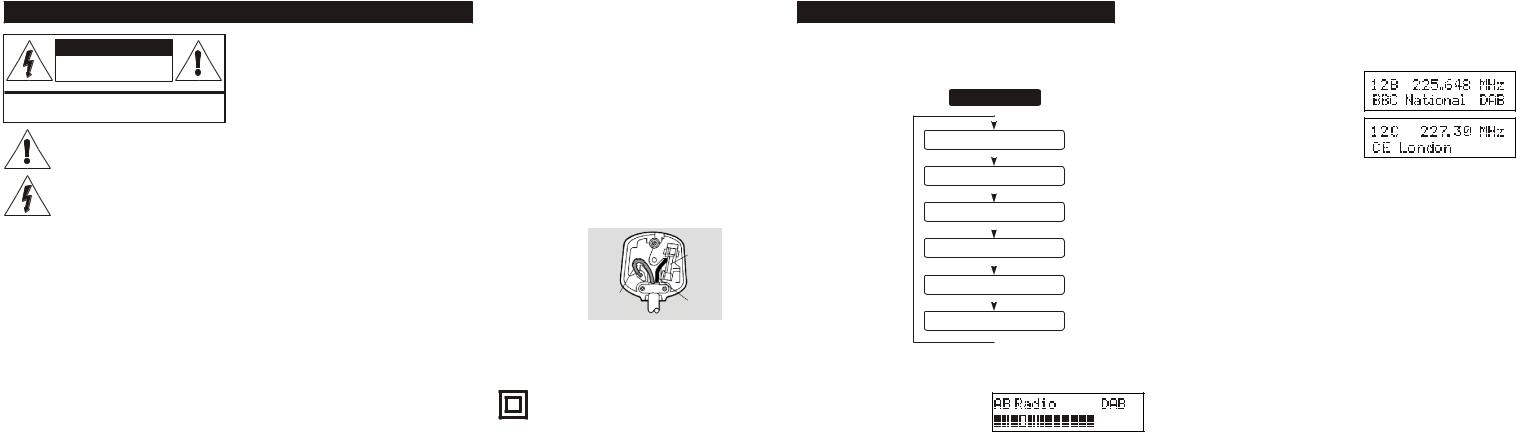
IMPORTANT SAFETY INFORMATION
CAUTION!
RISK OF ELECTRIC SHOCK
DO NOT OPEN
TO REDUCE THE RISK OF ELECTRIC SHOCK DO
NOT REMOVE COVER (OR BACK)
This symbol indicates that there are important operating and maintenance instructions in the literature accompanying this unit.
This symbol indicates that dangerous voltage constituting a risk of electric shock is present within this unit.
Read these instructions.
Keep these instructions.
Heed all warnings.
Follow all instructions.
Do not use this apparatus near water.
Clean only with a slightly damp cloth.
Do not block any ventilation openings.
Install in accordance with the manufacturer's instructions.
Do not install or operate near any heat sources such as radiators, stoves, or other apparatus that produce heat.
Unplug this apparatus during lightning storms or when unused for long periods of time.
Refer all servicing to qualified service personnel. Servicing is required when the apparatus has been damaged in any way, such as the power-supply cord or plug is damaged, liquid has been spilled or objects have fallen into the apparatus, the apparatus has been exposed to rain or moisture, does not operate normally, or has been
dropped.
Warning: To reduce the risk of fire or electrical shock, do not expose this product to rain or moisture. The product must not be exposed to dripping and splashing and no object filled with liquids such as a vase of flowers should be placed on the product.
No naked flame sources such as candles should be placed on the product.
Caution: Changes or modifications not expressly approved by the manufacturer could void the user's authority to operate this device.
Caution: Usage of controls or adjustments or performance of procedures other than those specified herein may result in hazardous exposure.
This unit can get warm during extended operation. This is normal. There is a high level of microprocessor circuitry in this radio. In the rare event that it fails to respond to a command, unplug the radio, leave it for 15 minutes and reconnect it. It will now work normally.
IMPORTANT
This equipment generates, uses and can radiate radio frequency energy and, if not installed and used in accordance with the instructions, may cause harmful interference to radio ommunication. However, this is no guarantee that interference will not occur in a particular installation. If this equipment does cause harmful interference to radio or television reception, which can be determined by turning the equipment off and on, the user is encouraged to try to correct the interference by one of the following measures:
-Reorient or relocate the receiving antenna.
-Increase the separation between the equipment and receiver.
-Connect the equipment into an outlet on a circuit different from that to which the receiver is connected.
-Consult the dealer or an experienced radio/TV technician for help.
ELECTRICAL INFORMATION
Mains Supply: The mains operating voltage of this unit is on the rating plate on the rear. In the UK this is 230/240 V.
The appliance cord is terminated with a UK approved mains plug
fitted with a 3A fuse. If the fuse needs to be replaced, an ASTA or BSI
approved BS1362 fuse rated at 3A must be used. If you need to
change the mains plug, remove the fuse and dispose of this plug safely immediately after cutting it from the cord.
The wires in the mains lead are coloured in accordance with the code: Blue: NEUTRAL; Brown: LIVE:
As these colours may not correspond to the coloured markings identifying the terminals in your plug, proceed as follows:
The BLUE wire must be |
|
|
|
c o n n e c t e d t o t h e |
|
3A FUSE |
|
terminal marked with |
|
||
|
BS 1362 |
||
the letter N or coloured |
|
||
|
|
||
BLUE or BLACK. The |
BLUE |
BROWN |
|
BROWN wire must be |
|||
(Neutral) |
(Live) |
||
|
c o n n e c t e d t o t h e terminal marked with
the letter L or coloured BROWN or RED.
DO NOT connect either of these wires to the terminal marked E, or coloured green or green and yellow, or marked by the earth symbol.
Class II construction double insulated. This product must not be connected to earth.
Disconnection from the mains is via the mains plug. The mains plug on this radio must unobstructed at all times and be readily operable.
DISPLAY MODES
There are many different information settings available on the radio. Some stations have a lot of extra information available, some very little.
$Pressing the INFO button will cycle you through these settings:
DAB MODE
Signal strength
DLS(Scrolling text)
Programme Type
Multiplex(Group name)
Time/Date
Bit Rate
SIGNAL STRENGTH: This is a bar to indicate the signal strength. The stronger the signal, the longer the bar will be from left to right.
Tip: Adjusting the aerial to maximise the length of the bar will greatly improve the quality of your reception.
DLS (Dynamic Label Segment): This is a scrolling message giving realtime information - song titles, news headlines, etc.
PROGRAMME TYPE: This describes the style of the programme being broadcast. If the not available, the display will show <Programme Type>
MULTIPLEX (GROUP NAME)
A multiplex is a collection of radio stations bundled and transmitted together in a single frequency. There are national and local multiplexes; local ones contain stations specific to your area.
TIME AND DATE: Time and date are updated by the broadcasted
information. If no clock information is received, the display shows
<Time/Date>
BIT RATE: DAB allows broadcasters to vary the BIT RATE (or the amount by which an audio signal can be compressed) depending on the type of broadcast. This enables the amount of stations on a multiplex to be maximised. Speech and News are often broadcast at a lower Bit Rate; music needs a higher Bit Rate for good sound fidelity.
ADDITIONAL SERVICES
On some occasions you will see a ">" symbol after the name of the station. This indicates that there are secondary services available. These secondary services contain extra services that relate to the primary station.
5
