Technics SX-KN6000 User Manual

HD-SX6 Owners manual
First help
How to get help in the event of a problem:
If your HD-SX6 doesn't work properly, please follow the 3 steps below:
1.First read our trouble shouting and help information's on page 26.
2.If you cannot find a solution please ask your dealer or authorised service/installation centre. All dealers and authorised service/installation centres are informed regularly of the latest help information and solutions.
3.In the event that your dealer or authorised service/installation centre cannot solve your problem please contact us directly:
KEY SOFT SERVICE (Switzerland)
Postmatte 1, CH-6214 Schenkon
Tel. |
0041(0)41-922 03 14 |
Fax |
0041(0)41-922 03 15 |
e-mail: |
info@keysoftservice.ch |
To assist us in helping you when you phone please have the following information ready:
w Serial no. of HD-SX6 and KN6000
w HD/Soft Parameter
w Detailed problem description
Please understand that we are only able to answer questions about the HD-SX6. Your Technics dealer will help you with all of your specific KN6000/6500 questions.
1
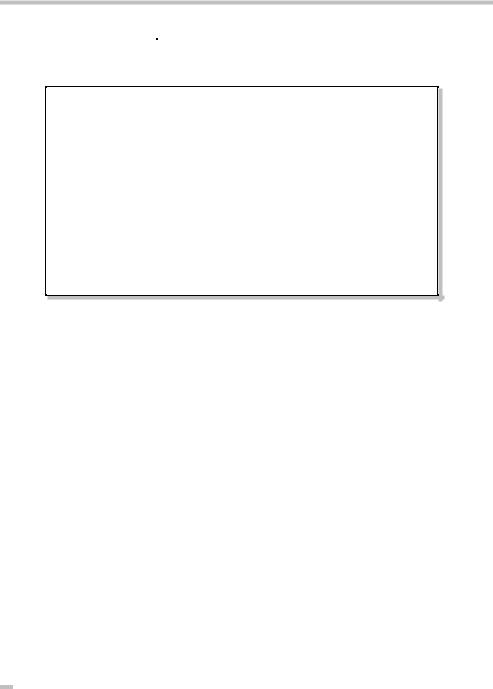
HD-SX6 Owners manual
Warranty and obligation: KEY SOFT SERVICE offer a product warranty of 12 months. This will be handled from our domestic sales companies and can be different from country to country. Decisive are the terms and conditions of your dealer.
KEY SOFT SERVICE UND IHRE PARTNER-FIRMEN HAFTEN NICHT FÜR SCHÄDEN JEGLICHER ART, INSBESONDERE NICHT FÜR DATENVERLUST, VERMÖGENSSCHÄDEN, SACH-SCHÄDEN, ENTSTANDENE VERBIND-LICHKEITEN GEGENÜBER DRITTEN UND SCHÄDEN, DIE AUS FEHLFUNKTIONEN DES PROGRAMMS ODER AUFGRUND VON BEDIENUNGSFEHLERN ENTSTEHEN. DIES BEINHALTET (IST ABER NICHT BESCHRÄNKT AUF) JEDE FORM VON UNTERBRECHUNG EINES SERVICE, GESCHÄFTSVERLUSTE, FOLGESCHÄDEN ODER ANDERE NACHTEILE, DIE AUS DER BENUTZUNG DES PROGRAMMS ENTSTEHEN. IN STAATEN, IN DENEN DIESER TOTALE GEWÄHRLEISTUNGSUND HAFTUNGSAUSSCHLUSS NICHT ERLAUBT IST, IST DIE BENUTZUNG VON HD-SX6 NICHT ER-LAUBT.
We strongly recommend to keep your original data (software disks) on a save place and to make regular backups of your HD-SX6 data.
All printed information and drawings in this owners manual are protected.
No part of this publication may be reproduced, transmitted or stored in a retrieval system without the prior written permission of the copyright owner, KEY SOFT SERVICE CH6214 Schenkon. KEY SOFT SERVICE makes no warranties wit respect to this documentation and reserves the right to make changes without notice.
© Copyright 1995 by KEY SOFT SERVICE. All rights reserved.
Point Style is a registered trade mark of KEY SOFT SERVICE (Switzerland).
Printed in Switzerland.
Technics is a registered trade mark of Matsushita Electric Industrial Co., Ltd. Osaka, Japan. Microsoft and WINDOWS registered trade mark of Microsoft Corporation.
2
|
|
HD-SX6 Owners manual |
||
|
|
|
|
|
|
Content |
|
|
|
|
|
|
|
|
|
|
|
|
|
|
Introduction - About this manual |
4 |
|
|
|
Button description and meanings |
6 |
|
|
|
SELECT SONG (Load a title) |
|
|
|
|
SELECT BY NAME |
8 |
|
|
|
LOAD BY NUMBER |
10 |
|
|
|
ALPHABETIC SORTED |
11 |
|
|
|
SAVE SONG |
|
|
|
|
Write protection |
12 |
|
|
|
Directory naming |
13 |
|
|
|
Save a song |
14 |
|
|
|
Delete a song or a directory |
14 |
|
|
|
SELECT JUKE BOX |
|
|
|
|
Meaning, access and edit of JUKE BOX links |
15 |
|
|
|
SELECT CUSTOM LOAD SCRIPT (C.L.S) |
|
|
|
|
Meaning, action and selection of a C.L.S. |
16 |
|
|
|
Create and edit Custom Load Script |
17 |
|
|
|
SETUP & TOOLS |
|
|
|
|
COPY FD TO HDD |
20 |
|
|
|
HELP PAGES |
21 |
|
|
|
PC-DATA LINK |
22 |
|
|
|
Write Protect, Write Confirm, Select Partition |
23 |
|
|
|
Load by number, Quick Load, Jump after Load |
|
|
|
|
Stop HD-Motor, Display Font Size, Sep. Output Load |
|
|
|
|
KN6000 AfterLoadMode, File Save Option Mode, |
|
|
|
|
Display freeze, Save Options, Format HDD |
26 |
|
|
|
LYRICS OPTIONS |
27 |
|
|
OUTPUT SETTING |
|
|
||
|
Separate Output Mode |
28 |
|
|
SUPPLEMENT |
|
|
||
|
Tips, Tricks and suggestions |
29 |
|
|
|
Manipulation and trouble shouting |
31 |
|
|
|
Accessories: HD-TechManager6000 |
32 |
|
|
|
|
FD-TechBackup/LyricsEditor |
32 |
|
|
|
|
|
|
3

HD-SX6 Owners manual
Introduction - About this manual
w Overview
HD-SX6 is a professional system extension with an advanced (min 3.2 GB) hard disk, audio and data output extension which is integrated into the main operating system of Technics KN6000/6500. HD-SX6 follows the same operation procedures as other features on the KN6000/6500.
You will very quickly be able to operate all of the functions of HD-SX6, but despite the ease of use of the HD-SX6, please don’t be tempted not to read the manual! A hard disk drive is a precision piece of equipment and needs special care and attention.
v Therefore, we strongly recommend that you read this manual.
HD-SX6 uses a very safe data handling system, including head parking and motor off during play and data verifying during data write). In addition, the HD-SX6 offers highly advanced shock resistance and reliability. Nevertheless, we strongly recommend that you make monthly backup's of your valuable data. Every procedure is explained in this manual, including considerations about your own HD structure and HD handling practices.
Supplement pages 29 and 30 have further details about this.
w This owners manual
The HD-SX6 owner's manual is a supplement to the Technics SX-KN6000/6500 manual. You will find a menu guide for all functions similar to those in the main KN6000/6500 manual. Additionally, special comments and notes in this manual highlight important features.
Attention: The printed display pages in this manual may don’t match the effective display of the actual software version.
4

HD-SX6 Owners manual
w Technical description
All data loaded from floppy disk to the internal RAM, and all data combinations made on the KN6000/6500 can be stored on HD-SX6 hard disk drive. You can select with the File Load/Save Option which parts of a song are saved.
When you turn the power ON the new HD-SX6 start-up display, followed by the regular Technics standard display appears. HD-SX6 uses this time to check the FAT (File allocation table) and boot sector of the HDD and copy all text information (Directories/ File names and CLUs) from the selected partition to the HD-SX6 SRAM. The Technics KN6000/HD-SX6 is ready to play after the start up procedure has completed. To increase data safety every written data block is verified before the data is stored on the HDD. For copyright reasons (MS-DOS) and data read speed the HD-SX6 uses its own HDD format.
vThe HDD does not keep running during play, which means data loading takes a little longer compared to MIDI direct play.
The only reason for this is safety precaution is lifetime of the hard disk drive.
Just for your reference: A progressive 2.5” hard disk drive can handle up to 150 G shock resistance during operation but regarding vibration this parameter will be reduced drastically to a critical 1.5G.
To make the system open for updates and improvements, the HD-SX6 uses Flash ROM for the program area. The new bi-directional (PS2/ECP) parallel port and the new processor speeds up the data transfer between computer and keyboard. With the most advanced USB port HD-SX6 is ready for the new operation systems like WIN98/Win2000 already. All HD-SX6 functions are handled and controlled by the KN5000 main CPU. Of course you need the special program to access these ports. You can send all standard file format (KN2000, KN3000, KN5000, KN6000/6500 and MIDI) through these ports.
2 separate Stereo Outputs (Presets and free SEQ. part assignable) offer more flexibility for your stage setting.
All HD-SX6 operations are controlled through the KN6000/6500 display and powered by the new speedy 32-bit RISC processor. The hardware connection between the HD-SX6 and the KN6000/6500 main board is made with an industrial 56-pin micro connector. HD-SX6 is controlled and tested to reach the CE certification.
wSpecification:
-HD-SX6 system board with 2.5” E-IDE hard disk drive mounted
-HD-SX6 owners manual, Update disk and warranty card
5

HD-SX6 Owners manual
Congratulations on choosing the HD-SX6 as your hard disk option for the Technics KN6000/6500 and thank you very much for your valued confidence in our latest product.
HD-SX6 (HD=Hard Disk, S=System, X=eXtension, 6000= KN6000) offers a huge memory capacity, a very quick loading and all the necessary option's which will support your performance.
Button description of HD-SX6
Most of the HD-SX6 operations are controlled in the same way as the KN6000/6500 features.
HD-SX6 will be controlled with the display function buttons exclusively.
HD-SX6 naming
HD(D) |
Hard Disk (Drive) |
File |
Single file |
Song/Title |
One or more files with same name |
Directory |
Folder of max. 16 Song/Title = DIR |
C.L.S. |
Custom Load Script, Script utility to link up to 32 song/Title. |
(*)A remark to some more information's in the appendix.
6

HD-SX6 Owners manual
SELECT SONG
Since the load function is the most important thing on stage, the HD-SX6 is primarily designed to offer fast HDD access and automated operation. Therefore, we start the function explanations with a simple file load.
If your HD-SX6 is empty (no data transfer from previous HDD systems) you need to save a song first. Please go to the page 14 (SAVE SONG).
"Function" HD-SX6 entry point
Because HD-SX6 uses the same page's for loading files, saving files and edit functions, we have added an dedicated HD-SX6 icon.
Ü1. Press the DISK button on the MENU group followed by the HARD DISK MAIN MENU button on the DISK MENU.
The HD-SX6 main menu page appears.
The right side buttons have direct access to the basic load selection.
The left side functions are reserved for tools and settings in the non playing mode.
In the centre part of the display you can see the status of WRITE PROTECT, WRITE CONFIRM, SELECTED PARTITION, LOAD BY NUMBER MODE, QUICK LOAD MODE, JUMP AFTER LOAD, DISPLAY MODE and free memory capacity of HDD.
"Function" Selected Partition
One of the most important new features is the HDD division into 3 equal partitions for each 3’840 songs/titles. The main reason for that was to keep loading/file searching speed. More about that below SETUP & TOOLS on page 20 .
7
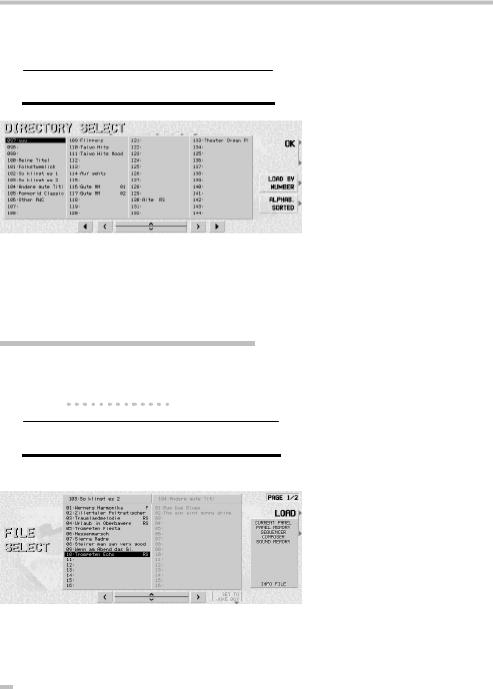
HD-SX6 Owners manual
SELECT SONG by name
Ü2. Press the SELECT SONG button
The DIRECTORY SELECT page will appear.
For an easier operation in the low light conditions such as on stage, the OK function is set to both top right buttons.
Use the UP/DOWN button, the LEFT/RIGHT or the Program/ Tempo wheel to select the directory you wish to display. If you or your service centre made a data transfer from a previous HDD system you will find all directories in the well-known structure.
With the BigFont selected you will only see 30 directories, but 8 different pages.
"Function" Directory select (Directory search)
The total of 240 directories are divided into 5 pages. Using the LEFT/RIGHT button, you can change from column to column and with the page left/right from page to page.
Ü3. Select a directory and press OK.
The FILE SELECT page will appear.
In the left box you will see all the selectable songs/titles. The directory name is listed in the top box. The right box (grey label) is a preview of the following directory. The types of data that can be loaded from the selected file are shown in
the file info box.
If you selected BigFont, this page will only display 2 columns with each 8 songs.
8
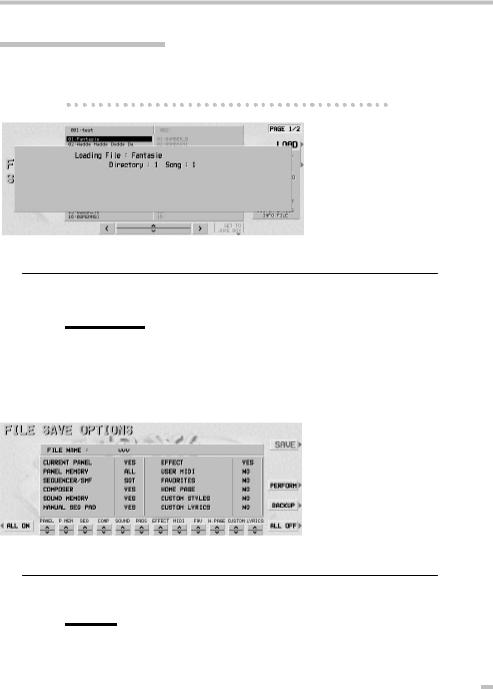
HD-SX6 Owners manual
"Function" Song/Title search
If you turn further on position 16, the following (grey labelled) directory appears and the cursor is positioned on No. 1. For a faster search method use the LEFT/RIGHT button to change to the next directory.
Change to the LOAD OPTION (press the page button) to load specific data only. (For example just Panel Memory, Sound Memory or any combination of the available data types). You can start the loading operation also from this page.
Ü4. Select a Song/Title with the  (UP/DOWN) buttons and press LOAD.
(UP/DOWN) buttons and press LOAD.
Now you will see the LOADING ... PLEASE WAIT message for about 2-3 seconds.
Loading time depense on the number of file’s size. If you just select a small sequencer file loading will take about 2 seconds. If you load the same title as a Performance file it can take about 4-5 seconds.
If you select a *.ast (ALL CUSTOM STYLE), the data are much bigger and they need to be stored into a Flash-ROM which can take up to 45 seconds.
ÜAfter LOADING is completed, the keyboard is ready to be played.
Please note, that the data’s has the same condition as you loaded them from disk.
9

HD-SX6 Owners manual
LOAD BY NUMBER
As many musicians organise their file’s based on numbers the HD-SX6 also offer this kind of file loading.
The entry point for LOAD BY NUMBER will be found below SELECT SONG/DIRECTORY SELECT.
Ü1. Press SELECT BY NUMBER on the SELECT DIRECTORY page.
Load by number offer the same loading options as load by name. Note, that there is no LOAD OPTION available when you have selected the LOAD BY NUMBER MODE 2 on the SETUP & TOOLS page.
"Function" 3 & 2 (5) digit number entry
Use the 10 marked buttons below the display and the HD-SX6 will automatically find the selected file.
The LOAD BY NUMBER MODE 2 will automatically load the file after receiving the 5th digit. Use CLEAR if your entry was wrong.
Ü2. Type a 5 digit number with the UP/DOWN buttons
With the LEFT/RIGHT buttons  you can switch to the next Title forward and back
you can switch to the next Title forward and back
Important! Only a complete 5 digit number will display a file.
For example: 001-01, means first directory/first file. If you type an empty number, a warning message will be shown
There is a info line that will show you the actual loaded song.
10
