Technics SC-CH730 User Manual
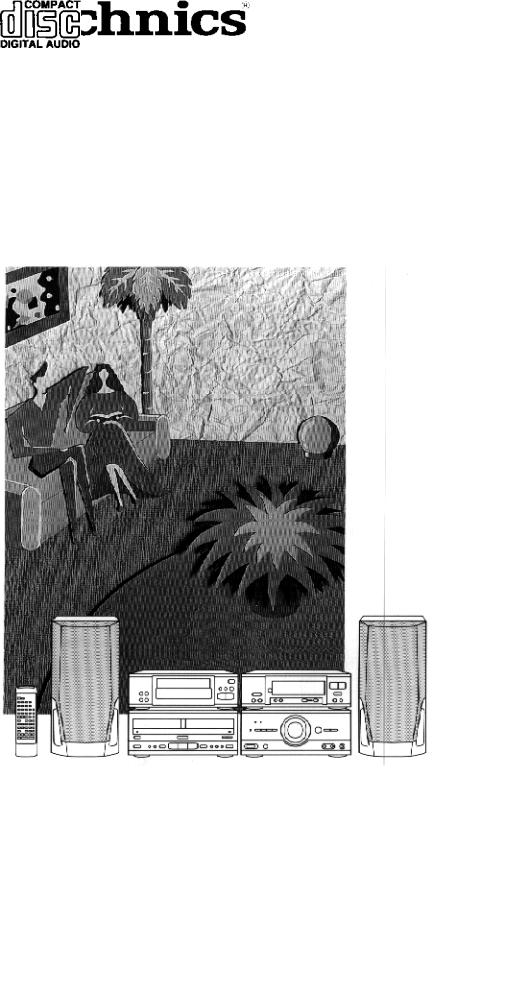
Therheo system
SC-CH730
Operating instructions
Connecting, working and adjusting this product, use, read the full set.
one
www.hifiengine.com
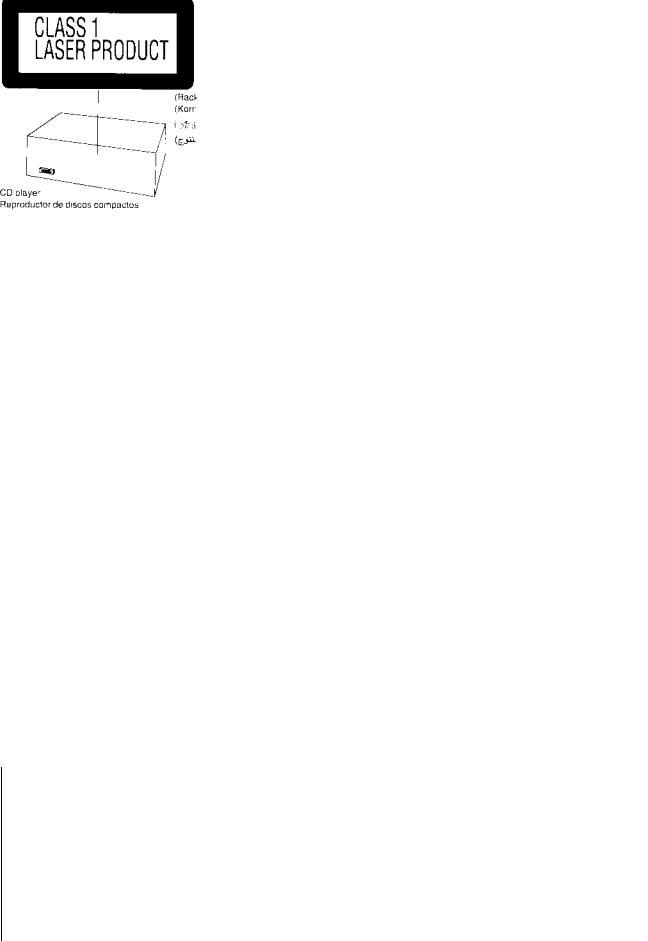
Another buyer
Thank you for purchasing this system.
For optimum safety, use the correct instructions, read this instructions thoroughly.
This manual describes the following systems:
System |
CH-CH730 |
|
|
Enhancer |
SE-CH730 |
|
|
Ner / Equalayzer |
ST-CH730 |
|
|
CD player |
SL-CH530 |
|
|
Bus Magnetophone |
RS-CH730 |
|
|
Columns |
SB-CH530A |
|
|
Sylagares accessory
Order, check and identify the accessories.
Mains 1p. Flat cable (long) 1 pcs.
Flat cable |
Flat cable |
(short) 1p. |
(middle) 1 pc. |
Contents
|
Sylagares accessory |
2 |
Remote control kit for remote control 1 pc. |
|||
|
Rule of safety |
2 |
|
|
zionnogo control 2 pcs. |
|
|
Safety advice |
3 |
|
|
|
|
|
Before Use |
3 |
|
|
|
|
|
Connections |
4 |
|
|
|
|
|
Arrangement of Regulators |
nine |
|
|
|
|
|
Preparing the remote control 11 Setting the time |
|
|
|
|
|
|
|
|
12 |
|
|
|
|
Removing the frame |
13 |
|
|
|
|
|
Listening to radio stations |
16 |
FM internal |
|
TABLE for columns 2 pcs. |
|
|
Listening to discs |
17 |
antenna |
1øò. |
|
|
|
Listening to cassettes |
22 |
|
|
|
|
|
Additional features |
26 |
|
|
|
|
|
FOR RECORDING |
27 |
|
|
|
|
|
Record of radio station |
28 |
|
|
|
|
|
Written with disc company |
29 |
|
|
|
|
|
Write from the register to the register |
35 |
AM loop antenna 1 pc. Anti-slip device 1 pcs. |
|||
|
Change tone |
36 |
|
|
|
|
|
Using Dolby Pro-Logic Surround |
38 |
|
|
|
|
|
Using the Timer |
42 |
|
|
|
|
|
Performing a Microphone Mix |
fifty |
|
|
|
|
|
Using an external device |
51 |
|
|
|
|
|
A quick reference for the remote control |
|
Secondary switch |
1øò. |
||
|
|
management |
54 |
|
|
|
|
Microcompact discs |
56 |
|
|
|
|
|
Cellular cassette |
57 |
|
|
|
|
|
Possible faults |
58 |
|
|
|
|
|
Go |
59 |
|
|
|
|
|
TECHNICAL SPECIFICATIONS |
60 |
|
|
|
|
|
|
|
|
|
|
|
|
|
|
|
|
|
|
|
|
Rule of safety |
|
|
|
|
|
|
|
|
|
|
|
|
|
|
|
|
||
|
|
ОСТОРОЖНО! |
|
|
|
|
|
|
LET'S GETTING STARTED. LET'S LOOK, FORWARD- |
|
|
|
|
|
|
THERE IS A LOOKING FORWARD, THERE IS A LOT OF |
|
|
|
On the rear |
|
|
GETTING THERE, WE ARE YOU ARE ABOUT. |
|
|
|
|
|
|
THERE IS A FUNCTIONALITY AND A REFERRAL TO |
|
|
|
|
|
|
YOURSELF. PRESENTATION AND BREAKTHROUGH |
|
|
|
|
2 МУ ТЕХНИКУ. |
|
CD player |
|
|
||
|
|
|
|
|
|
|
www.hifiengine.com
Safety advice
n Use the default network Rosette ku
1.Using from a network with an increased voltage, such as, as is used for the support of the power supply.
And this is the connection of the speed indicator. 2. The constant current source is not used.
Checking the power supply, special
but at the same time or in another place where a constant current is being used.
or a serious carriage by current. Please connect to the network immediately and consult with your dealer.
n Do not use aerosols from insec
Can you get rid of insects or? of the valve body. In addition, used in such aerosols, it also flashes out of the way.
n Never use alcohol or paint remover
n Do not use a fork when you are disconnecting Mains port from the power outlet
1. Close hands and danger.
Disposing of an electric current will remove it by touching it with a hand.
2.Whenever you do not use the mains on the mains, do not energize it all the way around.
n Place the unit in place with a good Ventilation
Measure the unit at a distance of at least 10 cm from the wall, etc.
Operate the shutters to get the source and the source materials not over the ventilation time.
n Please follow the following dimensions:
In direct bright light or in other places with a high temperature.
In places where there are high vibrations or high temperatures.
Under such conditions, you can delete the body or Before Use
Other parts that will shorten the service life of the device.
n Mind you, the device is measured on Flat, regular surface
If the surface is tilted, there is no sign of a problem.
n Whenever you do not flow or before Select the device
Можно полу ч ить серьезную травму током, если будете ч инить, разбирать или переделывать это устройство будет не квалифицированный техник или, если слу ч айно коснуться внутренней ч асти.
n Find out when you are children
Whenever it is not necessary to play the device, it is not necessary to use the device, especially the metal parts, outside the center. How to get a serious one, or use the device, if the product is the same as the original. The internal device will lose its ventilation due to the ventilation approval of this device.
n If in a water burner
If the water is dispensed on the device, in the case of the device it will be able to
See and check out the chemistry before you use it, so, at the end of the end of the time, start to start.
n Connect to the network, if the device is The product will not be used for a long time
Если устройство оставляется на долгое время с вклю ч енным питанием, это, в итоге, приведет к сокращению полезного рабо ч его времени, но так же может стать при ч иной неисправности.
n Potential problems
Если во время работы пропал звук или индикаторы более не светятся, или если появился ненормальный запах или дым, немедленно отсоедините сетевой шнур и обратитесь к Вашему дилеру или в сервисный центр.
Be sure that the mains is off, first, adjust the power switch. Use the shutter switch to set the switch (at the start of the amplifier) to the rear of the switch.
(Power supply in your area 117 or
120V, set to ?? 127V ??). Note that this device washes out of the way seriously after the order has been set. (There is no voltage switch for some country models, the correct voltage is already set.)
3
www.hifiengine.com
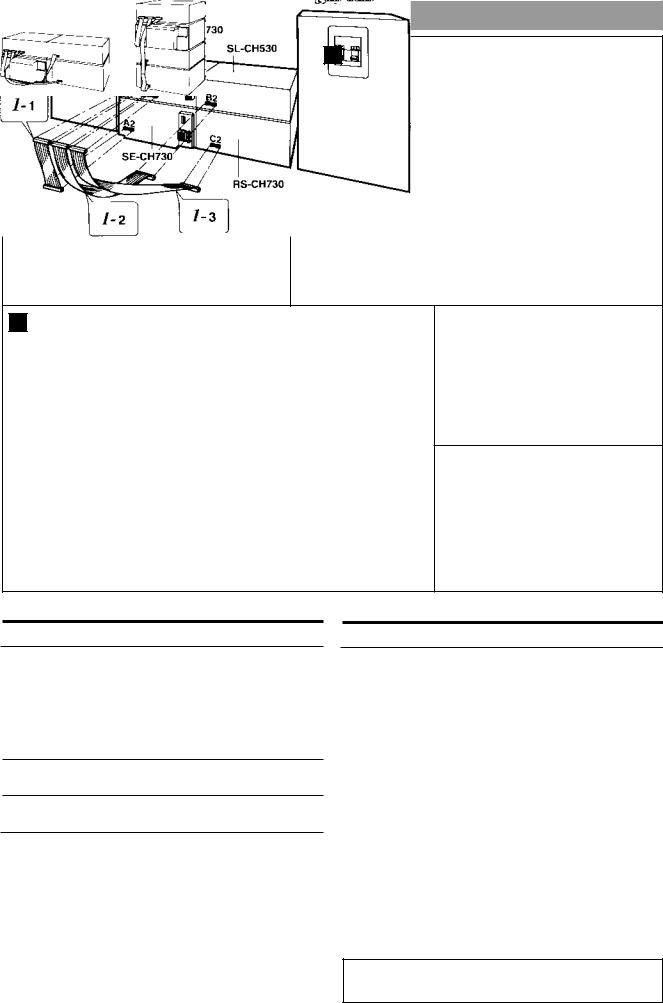
Connections
B
D
C
 Central column
Á Television |
à This system |
|
|
À New column |
Ä HAVE COLUMN |
|
Å Necrocolonization Æ HAVE ENVIRONMENTAL COLUMN
l Á, Â, Å è Æ does not apply to this system
HAVE COLUMN
one
New column
Connection Connection
Positioning the company
l Stop the different components as shown. on the picture.
l In order to obtain a better effect, the
Turn both columns further from the system.
Horizontal Position A
Vertical position B
EXAMPLE SIZE OF SYSTEM C
4
CONNECTING SYSTEM D
Connect the mains power supply after that, as you do with all the original cables.
one Connecting a flat cable.
Hold the plug in front of the lens and hold it on the center until you turn off the bore.
1.Connect short, flat cables to slots A1 and A2.
2.Connect the mid-length flat cables to ports B1 and B2.
3.Connect the long flat cables to the slots # 1 and # 2.
To connect a flat cable, use the plug as shown on the picture and use it. After connecting, check and insert a flat cable to the rear of this set-up. (For minimizing directional noises when listening to AM radio.)
Do not connect or connect a flat cable while the power is on.
www.hifiengine.com
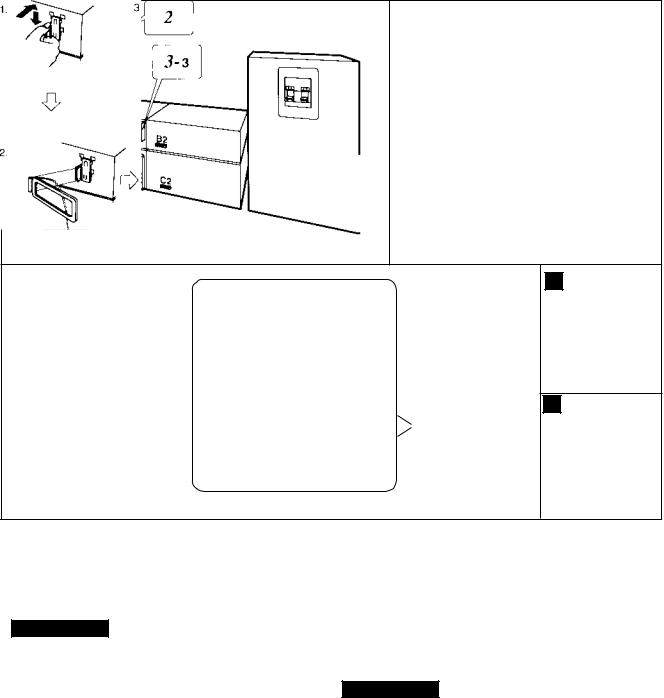
2
Alekara Lenta
FM internal an tenna (used)
3
Daliteisolation
Hide
Insert the lead
Shortcut
A
B
2FM Connections Internal Antenna
The cable end of the internal anticancer is not extended with a compressor with any kind of metal.
Note
When you are away and receive good FM radio stations:
l Protect the anti-wall at this height and in
in such a direction, in which direction is at hand.
l When you are not away, you will receive a good reception with internal FM, high-recommended
Set FM to external antenna (not supported).
3 Connect AM Loop Antenna
1. Rear panel attachment
Power / Equalizer unit. Put the anti-tension on the driver pretty hard, so that he is sure to sit in the place, just a little.
2.The attached cables are installed on the top of the antenna.
3.Connector to the rear of the panel of the power bank / battery.
Sooka listen to AM radio station,
Hit the flywheel in favor of the best way.
Remove the anti-tension device from the anti-virus device to any other structure. Use the screws (provided) for the connection as shown in the figure. A
Note
Duration of the drive, sviteshnurpet-
Left antenna, use a ribbon, or take it so that a flat cable has been supplied with a sufficient supply of AM B
5
www.hifiengine.com
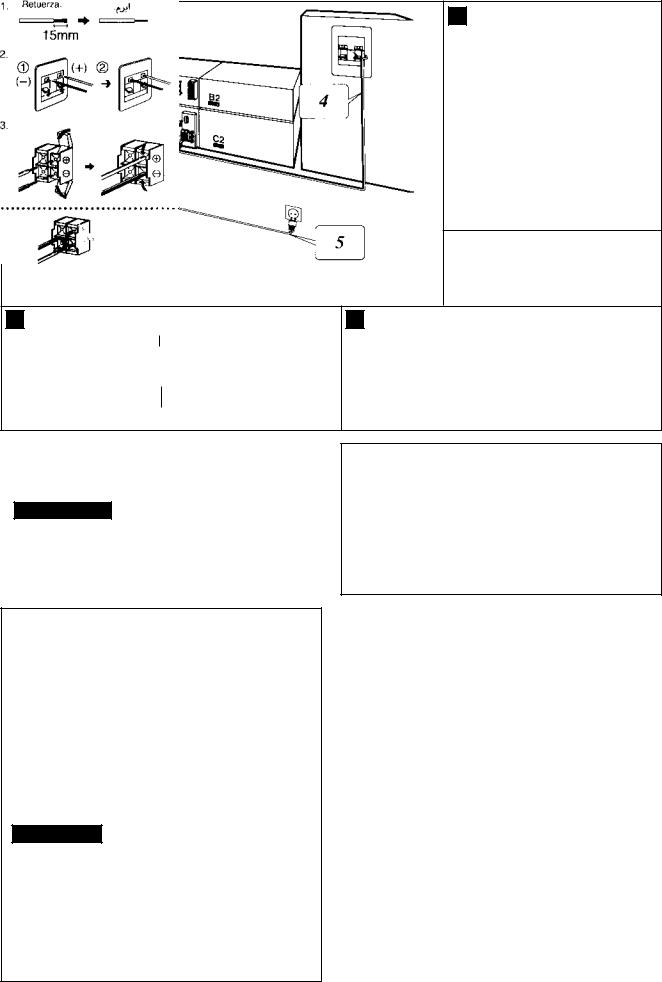
AHide
B
Appliance inlet
Plug
Approximately 6 mm.
C
4Connect right (R) and left (L) to White for columns.
Notes
l Power source, plug in speaker cable
We have a mains connection.
l Input resistance of the speaker, use
Zero with this system, for a full length of 6 - 8 mm.
Spontaneously
Use these columns with the Recommended System only. Errors can become a problem for the amplifier and / or the columns, and in the result of the failure of the amplifier.
Conceal with the calibrated technology, if the signal is turned on or after the signal is applied.
Connecting the speaker cable A
1.Take out the isolation and trim the center cable. Beware that the indicated end of the wire is not lost. (If this is so, scroll through it several times.)
2.À Open the door to the back and leave the
water.
Á Close the aperture and firmly
At the end of the connection, be sure that it has been inserted correctly.
3.Insert the lead into the rear amplifier panel and close the plugs.
Notes
l To prevent the rotation of the
When freezing, never interrupt the positive (+) and negative (-) speaker cables.
l Use the stop, connect to the user
Another (red) connection to a positive (+) port, and a negative (partial) connection to a positive (positive) port, and a negative (partial) connection to a positive (positive) port.
6
5Connect to the network after connecting
None of all the old shoes.
Inserting Plug B
Даже когда разъем полностью вставлен, в зависимости от типа используемого входного отверстия, передняя ч астьразъемаможет выступать, как показано на рисунке.
However, it will not create problems when using the device.
If the network is not plugged into the socket, use a network adapter (supplied). C
www.hifiengine.com

A
FM tuned aerial
Coaxial cable 75 mm
B
AM Loop aerial
Antennas Advanced Connections
FM external antenna (not available) A
Self-care, if
If you use this system in a local area, or in a free-standing building, etc. Keep the anti-tack for a long time only for the length of the time that is set only for the optimum temperature.
1.Remove a piece of vinyl from the end.
2.Spread and scroll in place of the screen cover and remove the video space, while
Variable center conductor.
3.Connect the central cable and the screened cable.
AM External antenna (not used) B
The spare antenna can be removed from the space required or, if the system is available for the use of power.
Connect to the device, not from the AM to the electric antenna.
Move from 5 to 12 m cables in the vinyl display horizontally in front of the window or in the other accessory.
7
www.hifiengine.com
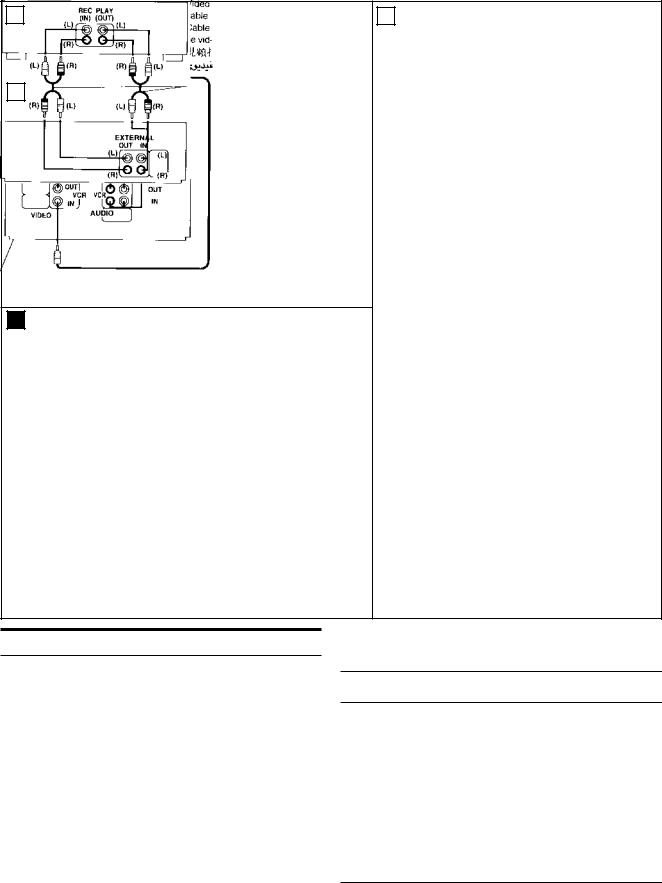
|
A |
|
|
|
|
|
Red |
|
D |
||
|
|
Mel |
|
|
Analogue player |
|
|
|
|
|
|
|
|
|
|
|
|
|
|
DCC or min disc player |
|
|
|
|
B |
|
|
|
No ?? GND ??
Connected
Stereo cables
|
|
|
Ner / Equalayzer |
|
|
|
|
|
|
|
|
Ner / Equalayzer |
|
E |
Remote video magnetophone |
CRemote video magnetophone
|
Connected |
|
|
video cable |
|
Terreofony- |
21 single |
|
Hearty juice |
||
cable scan |
||
main- |
||
|
||
new cable |
|
Ner / Equalayzer
Ner / Equalayzer
Connecting to external devices
l For details, refer to the operating instructions. the stage of this device, which you connect.
l When you connect the device to the other Sleep, service, check with your dealer.
l All the sound cables and the sound of the device,
The batteries for the batteries (by excluding the power supply / booster and the booster) are available separately.
Connection of a connecting cable (not available) A
Connect the red plug to the right (R) inlet.
Connect the white plug to the left (L) inlet.
DCC (Digital Cassette Magnetophone) or Min Disc Player B
Analog player C
This example will show you how to connect an analogue player with the PHONO OUT / LINE OUT switch.
No ?? GND ?? for using the ground wire.
Turn the switch to the PHONO OUT position at the rear of the analog player.
External video recorder D
l Use of 21 stitch cables (not is applied) E
8
www.hifiengine.com

Arrangement of Regulators
A |
B |
Amplifier section A
À Power Switch ?? STANDBY / ON ??
(POWER, STANDBY O / ON)
Press to switch the device from the mode of rotation or rotation. When the unit is running, the unit will equally consume a small amount of energy.
Á Mode indicator (STANDBY)
When the unit is connected to the AC mains, the indicator will show the alternating current.
No, when the device is turned on.
ÂDolby Pro-Logic Sur Mode Indicator round (SURROUND, 3 STEREO)
à Dolby Pro-Logic Surround (PRO
LOGIC, TTEST, DELAYTIME, CENTERMODE) Ä Volume control (VOLUME)
ÅSource direction indicator (SOURCE DIRECT)
ÆSource direction button (SOURCE DIRECT)
ÇEQ SPASE / SPACE button (EQ SPACE / FLAT)
È Bass Boost Button (V.BASS) É Headphones (PHONES)
eleven Microphone Connector (MIC) 12 Volume controller (MICVOL)
Neer / Equalizer B
ÀInput source selection button (SELECTOR)
ÁRemote control signal transducer SENSOR
 Echo button (ECHO)
ÃKARA-KE MODE SELECTION BUTTON (KARA-
OKE)
Ä Adjustment / Timer Button (TUNING / TIMER,,) 

Å Setting button (SET)
Æ Record Timer Button (REC) Ç Playback Timer Button (PLAY)
È FM (FM) button É TUNER Indicator eleven AM (AM) button
12 Tuning mode button (TUNINGMODE)
13 TIMER / CLOCK button
nine
www.hifiengine.com
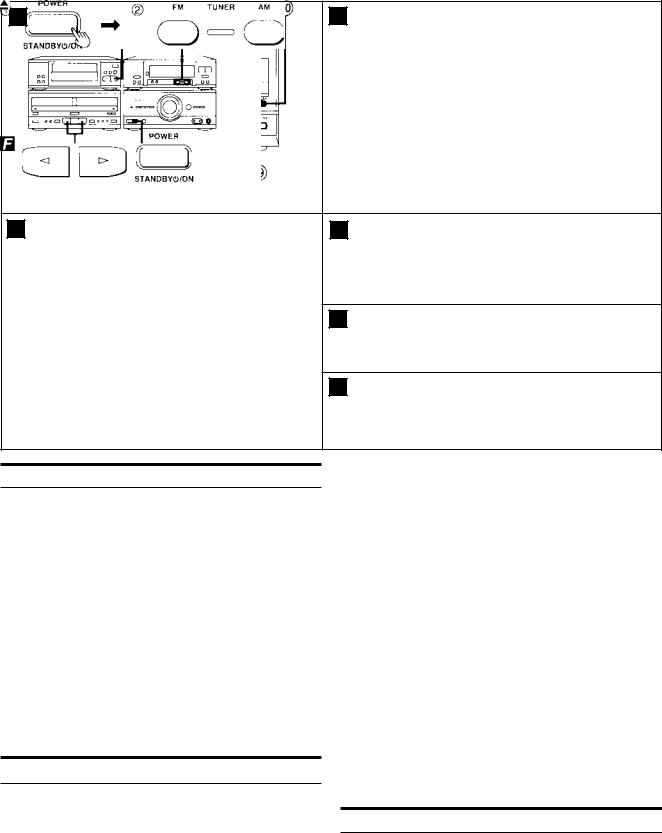
A |
B |
C |
D |
E 

F 
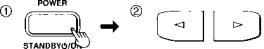
Player CD Section A
ÀPlayback button in case of emergency ðÿдke (RANDOM)
Á REPEAT button |
|
 Stream for discs |
|
à SEARCH / START buttons (| |
/ , / |, |
-SKIP / ?? SEARCH)
ÄOpen / close button for the printer
ков (OPEN / CLOSE,)
Å Pause button ( yy) Æ Disk edit button (AI EDIT,
J.FIT, ALBUM) Ç Stop button ( o)
È Playback Button and Indicator ()
Tester magnetophone B
ÀCassette selector button 1 / cassette Sequencer 2 (DECK 1/2)
Á Cassette Receiver Indicator 1
 The owner of the cassette of the cassette 1 à TPS release button (TPS SKIP)
Ä Forward / backward speed indicator
(HIGH SPEED FF / REW)
Å The owner of the cassette recorder 2 Æ Reset button (RESET)
Ç Recording indicator (RECPAUSE)
È Cassette receiver indicator 2
ten
É Counter display button (DISPLAY) eleven OPEN / CLOSE BUTTON for use
for cassette recorder 1 (OPEN / CLOSE)
12 |
Dolby (DOLBYNR) |
|
|
13 |
REV MODE SELECTOR |
|
|
|
MODE) |
|
|
14 |
Forward / backward / forward speed button |
|
|
|
Lying Sand [(TPS) |
, (TPS) |
] |
15 |
Playback indicators (, |
|
|
|
) |
|
|
16 |
Stop button ( o) |
|
|
17 Pause button when recording ( l REC PAUSE) eighteen Cassette Edit Button (TAPE
EDIT, NOR, HIGH)
19 OPEN / CLOSE BUTTON for use
for cassette recorder 2 (OPEN / CLOSE)
Glowing C
The indicator on the button will show you an easier way to listen.
l To listen to the radio: D l To listen to discs: E
l To listen to the cassette: F
www.hifiengine.com
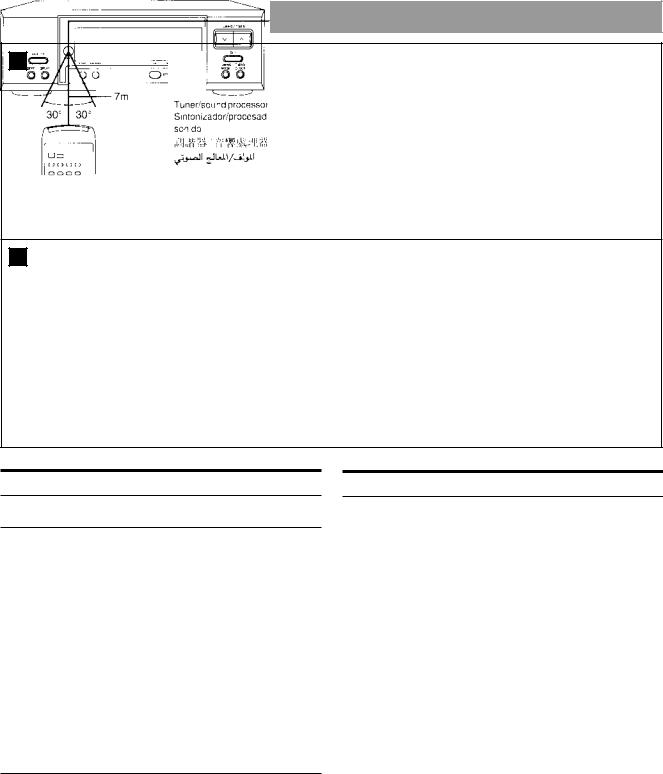
Preparing the remote control
A
B
Insert the batteries in accordance with the fullness (+, -).
Take out the batteries, use the positive side (+)
Immediate sensopulputadisstationary control
Ner / Equalayzer
Installing Batteries A
Using the Batteries
l Do not mix old and new batteries or ba-
Stores of different types (magnetized and alkaline, etc.).
l Whenever you do not raise the batteries and
Do not run into the runway, do not try to disassemble them, and make sure that they do not open shortly.
l Remote control of non-operation
There are no longer periods of time, take out the batteries and keep them in a cool, dark place.
l Do not try to add an alkaline bat Batteries or magnetized batteries.
How to use the batteries
The service life of the batteries is usually one year.
Батарейки должны быть заменены, если сигналы передат ч ика пульта дистанционного управления не выполняются устройством, даже когда передат ч ик о ч ень близко к передней панели.
Proper way of use B
l Go to the front window of the remote control.
a new control on the device's sensor. SAVE ANY HITS.
l Maximum distance - within 7 meters
in the direction of the remote control signal from the remote control
l Look out for the front windows and the front windows.
so the freedom of the fly. Please check for performance if you are charged.
l The work is not correct, if it is
The light sensor will drop directly from the sun or another strong light. If such problems are identified, change the power from the light source.
l If this system is installed in front of the stacks
A single door, a single or a vertical glass door, has a very low operating capacity, and it is very efficient.
l Never put any other items on the remote control. l Do not create and do not construct.
l Do not apply water or other liquids.
eleven
www.hifiengine.com

Setting the time
This display has a 24-hour pump system. This guide will show you how to set the time to 16:25 on Wednesday.
one Turn on the power.
2 À Press TIMER CLOCK to get the
line ?? CLOCK ??. At the end of 8 seconds:
Á Press SET. |
|
|
3À Press TUNING / TIMER |
or |
for ous- |
day settings. |
|
|
Á Press SET. |
|
|
4À Press TUNING / TIMER |
or |
for ous- |
setting. |
|
|
Á Press SET. |
|
|
5À Press TUNING / TIMER |
or |
for ous- |
set minutes.
ÁPress SET to complete the settings. and time.
The display will return to the previous indication after 3 seconds.
When does ?? SUN 0:00 ??:
It blinks when you are connected to the mains in the first place, or if the power is lost. If this is the case, stop the time.
If the minutes are not running correctly:
1.Press TIMER / CLOCK.
2.Press SET 3 times.
3. Press TUNING / TIMER |
or |
for installation |
minute, and then press SET. |
|
|
Here are some basic examples:
Press TIMER / CLOCK.
The display will run for about 8 seconds.
12
www.hifiengine.com
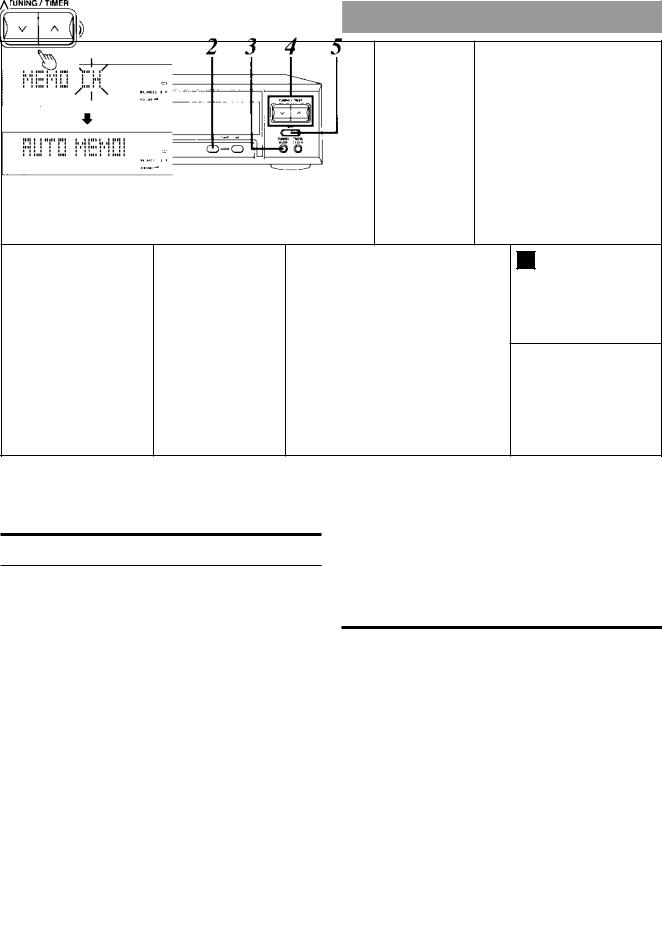
Removing the frame
A one.
2.
This feature will allow you to set the frequency of the radio stations in front of you.
Automatic presetting of firing.
The frequency of the automatic is set (in order from low to high frequencies) in the case of: ?? 1 to 39 are preset for presetting FM stations, ?? channels ?? 21 to 39 preset for AM stations.
5Press and run SET, and start
Automatic filling of the memory.
Active, show the display does not
Press ?? AUTO MEMORY ??, then release the button.
After the automatic memory setting has been completed, the display will show ?? SET OK ?? and the last memory frequency channel.
one Turn on the power.
2Press FM.
3Press TUNINGMODE to select ?? MAN-
UAL ??.
Each time you press the button, either ?? MANUAL ??, or ?? PRESET ??.
4 Press and operate TUNING / TIMER
or, while the display is not at the speed, start the automatic
Fill up the memory.
TUNING / MANUAL or multi-mode 
The setting of the frequency change, when the frequency on the display will set a lower value. Press the TUNING / TIMER shortcut, or the frequency does not appear on the display.
To confirm the presetting of the stations: A
1. Press TUNING MODE to select "PRESET".
2. Press TUNING / TIMER or.
When will the ?? ERROR ??:
The automatic setting has not been adjusted. In this case, perform the manual installation. (See page 15).
To preset the AM frequency of the radio stations in memory:
[When the AM steps of the radio stations turn off, adjust the grid. (See page 14.)] Press AM on step 2, then turn steps 3 through 5.
13
www.hifiengine.com
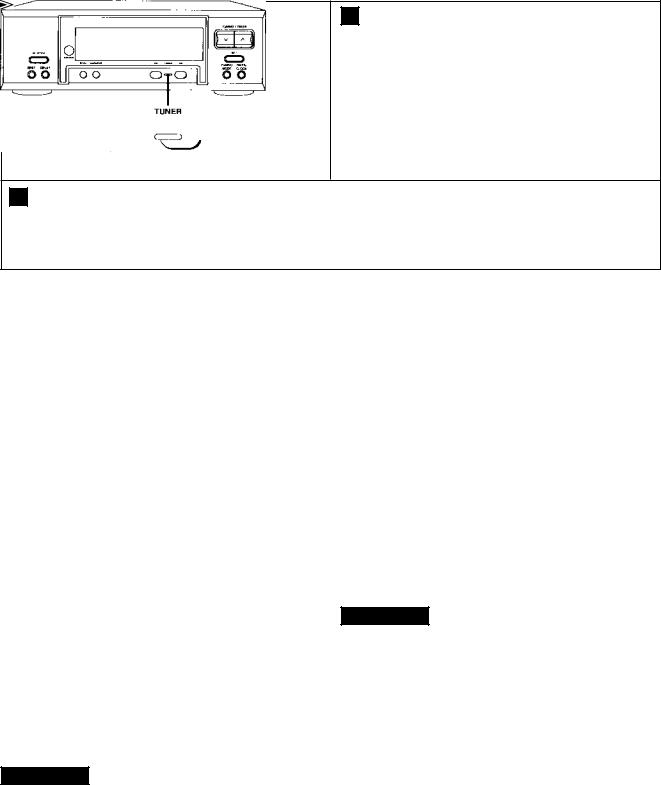
A |
C |
B
Preset channel
Note |
|
Digital display of channels in presets ??: B |
When the channel has been preempted, |
|
|
Some of the previous ones have been removed, the current content of the channel will be deleted. Так если, например, FM ч астоты устанавливаются в каналах с 1 по 39, а затем устанавливаются AM ч астоты, первая AM ч астота будет установлена в 21 канал (таким образом, сотрется FM ч астота из 21 канала), вторая AM ч астота установится into 22 channels (the FM frequency of 22 channels is removed) and so on.
The number of the selected channel is lit (when the selected channel is on the right side), the selected channel is unavailable (when the selected channel is on the right side). When a pre-installed channel is not used, the display of the pre-installed channel is satin (1 - 12,
 ).
).
Setting the grid of the distribution of the stations: A
(only on basic device)
This device is equipped with an electronic digital engine, which provides a high speed of the engine. The two intervals match the frequencies, the assigned radio stations, and the intervals between the time.
The majority of the country assigns (designates) the radio station to the strip in accordance with the requirements. When adjusting the stripe, wipe the setting from 9 ct to 10 ct pitch.
1.Press AM.
2.Press and hold AM for about 3 seconds.
To return to the original starting frequency, repeat steps 1 and 2.
TUNER indicator: C
When listening to the radio:
The answer is green.
And a choice of any other source:
Acknowledged by the Oranjev.
Saving content:
The modemopharmacy is stored in the saved standard
No 2 weeks, before turning off the mains power supply.
Note
The proper pre-installation will remove the unintentional in the event that the signal is too strong or silky. In such cases, follow the manual preset. (See page 15).
Note
After changing the pitch setting, the previously set in the frequency will be updated.
14
www.hifiengine.com
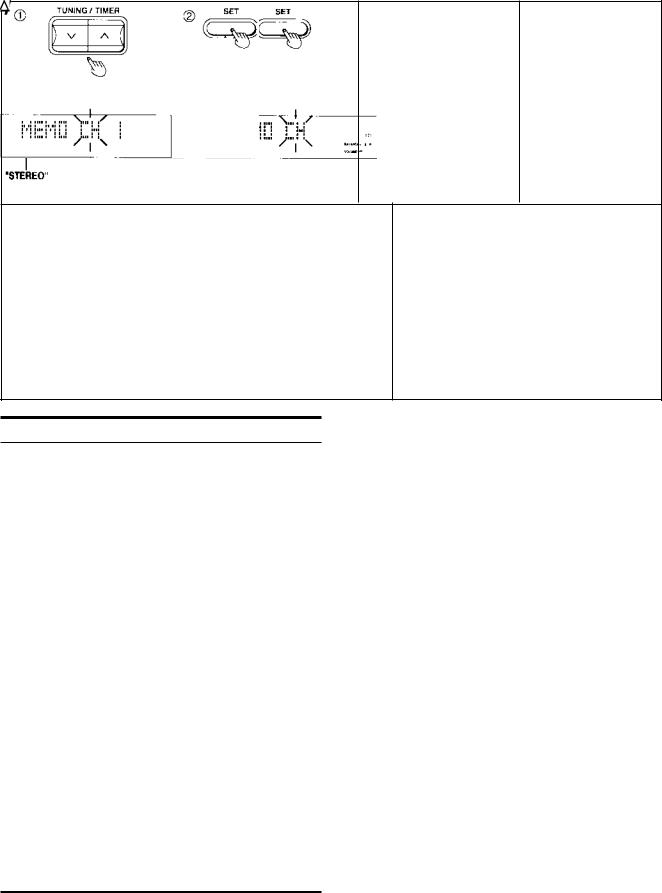
Automatic scanning:
Press and maintain TUNING / TIMER, the speed on the or, display does not start.
or, display does not start.
l Changing the frequency on the display of the automatic
If you set the frequency of the radio station at the time of the setup process.
l When there is a substantial interference, the automatic
Scanning will not work.
To set the automatic scanning, press TUNING / TIMER  or several one way.
or several one way.
Ratio speed:
Display frequency changes with pitch: FM: 0.05Hz
AM: 9köö or 10köö.
15
www.hifiengine.com
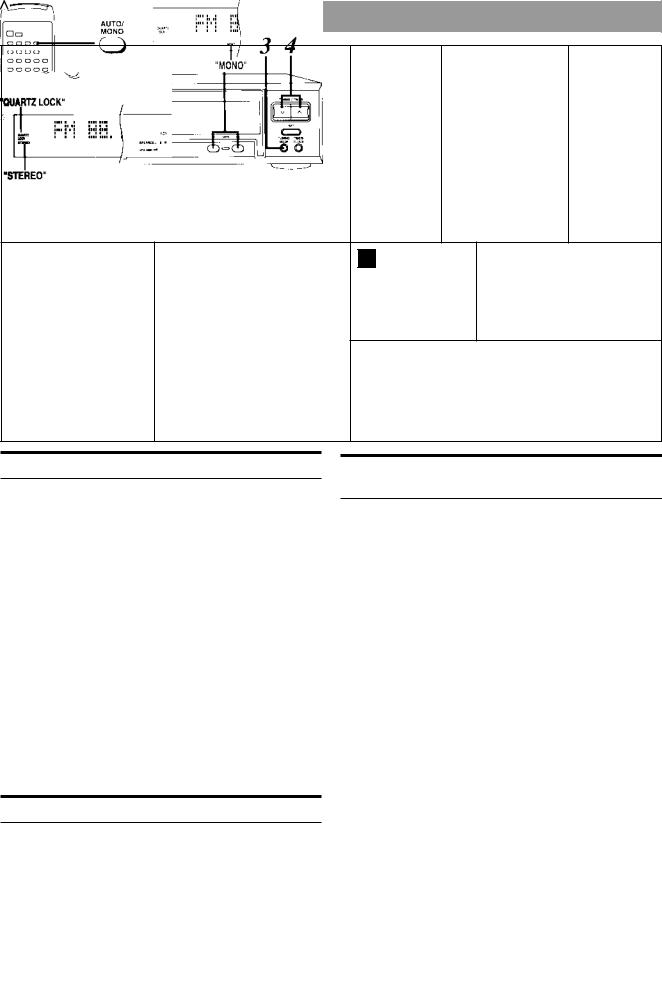
Listening to radio stations
2 3
A
Working with the handheld manually.
one Turn on the power.
2Press AM or FM.
3Press TUNINGMODE to select ?? MAN-
UAL ??.
Each time you press the button, either ?? MANUAL ??, or ?? PRESET ??.
4 Press TUNING / TIMER |
or |
for nà- |
Directions to the new station.
Light up "STEREO" when you start using the STEREO FM radio station. Light up "QUARTZ LOCK" when you are in the right position.
5Adjust the volume level as It is.
Operating with the A-side
Turn on the power and be sure that you have completed the steps from the unit ??. on pages 13 to 15.
onePress TUNINGMODE to select ?? PRE-
SET ??.
Each time you press the button, either ?? MANUAL ??, or ?? PRESET ??.
2Press TUNING / TIMER or to select
16 On the new channel.
Monophonic Mode in FM Stereo Mode B
(only available with remote control)
If there is a lot of noise in FM stereo mode:
Set the AUTO / MONO to the remote control
Directions for selecting MONO. The sound will be heard as monophonic. If the radio signal is weak or if the level of interruption is on, then you will get a clear sound.
To preset the FM station with monophonic sound:
1.Select the set frequency.
2.Press AUTO / MONO on the remote control to select MONO.
3.Perform procedure 2, 3- Á and 4 on page 15.
www.hifiengine.com
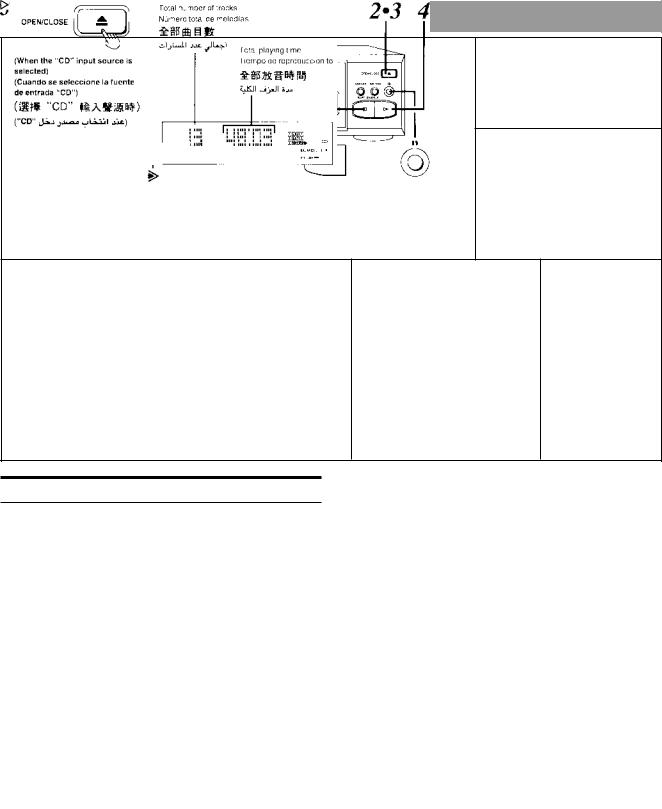
Listening to discs
Marked side -
All the way to the top.
Full number of tracks |
|
|
(When the source of sound is selected - Full time of the program - the |
|
|
player of the batch |
Less time |
|
disks) |
||
|
Follow-up Playback
one Turn on the power.
2Press OPEN / CLOSE to open slot
êà. Place the highlighted side up on the disc.
Place your pallet at the top of the center slot. When the tray is closed, check it.
3Press OPEN / CLOSE to close the slot. êà.
4 Press.
Playback starts from the first line of the disc. The playback automatically stops when the playback is finished, and the next screen stops. When there are more than 13 tracks on the disk, will it work ?? ??.
5Adjust the volume level as It is.
To stop playing a disc:
Press o.
To temporarily stop the disc playback:
Press the button yy, The indicator will blink green. To continue playing, press.
For your reference:
If you have a mind  instead
instead  OPEN / CLOSE AFTER The disc is inserted, the tray is left to close, and the playback starts with the first bar of the disc.
OPEN / CLOSE AFTER The disc is inserted, the tray is left to close, and the playback starts with the first bar of the disc.
When the display shows ?? NO DISC ??:
This means that the disk has not been inserted.
Sensitive indicator:
At the time of stop: Acknowledged by the Oranjev.
During playback: Green answer.
Full playing time:
The full time of the play is shown with the help of the clock. As an example, there is a difference during the full playing and sounding time.
1 7
www.hifiengine.com
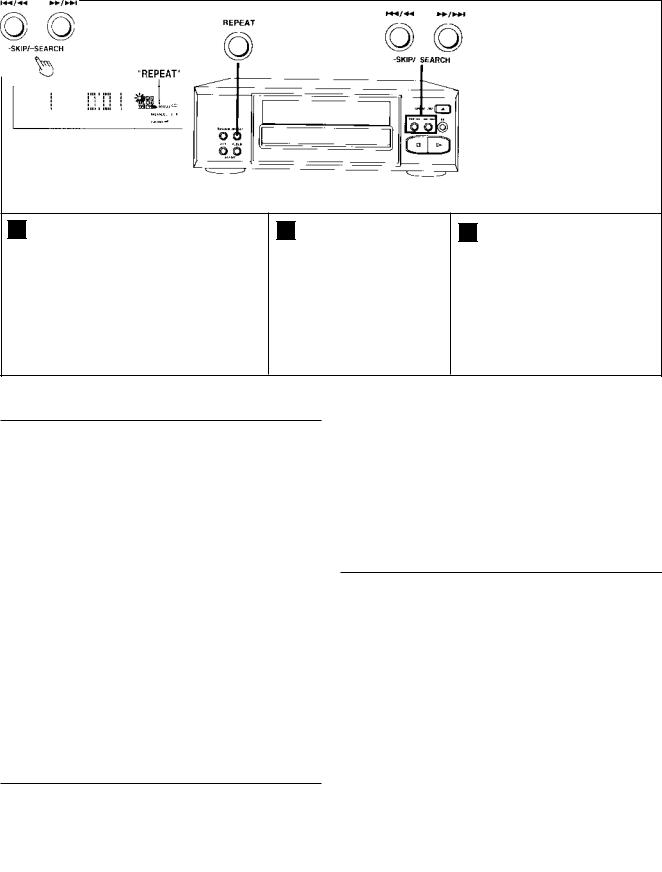
A |
B |
C |
Repeat function A
This function will overwrite the playback of all tracks.
Press REPEAT before or during playback.
Solve ?? REPEAT ??.
To monitor the repeated playback Search function C nèÿ:
Press REPEAT repeatedly. Said ?? REPEAT ??.
For your reference:
In program play mode (see page 20), the CD player will start playing. Wip it on one line of the base and the base while programming only one line.
Start B function
Press each button | |
/ or |
/ |. |
|
|
/ |: to run forward |
|
|
Whenever you press the button, skip just a few lines. |
|
||
| |
/ : to run backward |
|
|
When you are empty, skip to start the playable line. If you are shortly on the base button, then let go until the start of the second line starts.
For your reference:
l In the play mode in a random order
(see page 19), Do not skip ahead to the front of the line.
l When playing by program (see
(see page 20), if you do not skip past the programmed lines only.
(Fits only with main unit)
During playback, press and hold any of the buttons |
 /
/ or
or  /
/ |.
|.
Release the button when you reach the desired point.
 /
/ |: Forward search: Forward |
|: Forward search: Forward | /
/ search
search
For your reference:
While playing the program and playing as appropriate, the search will come up in progress. (See page 19 and 20.)
eighteen
www.hifiengine.com
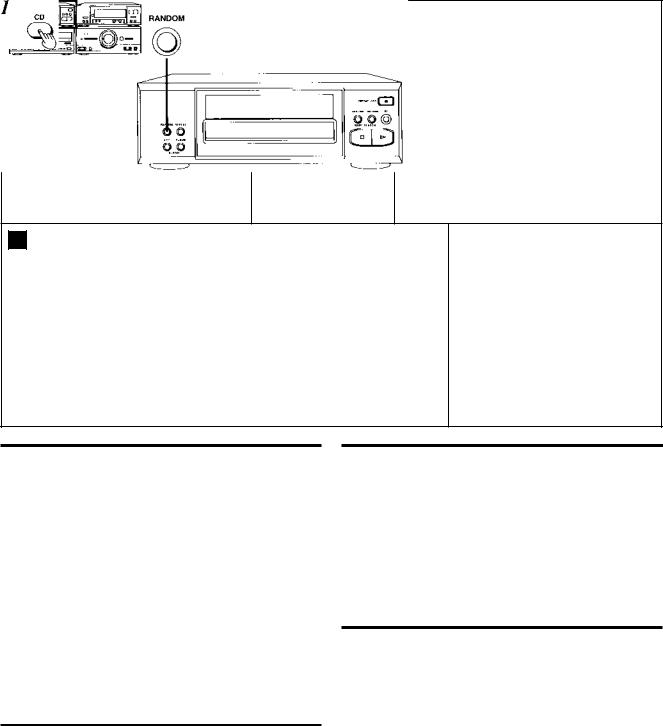
A
A
Playback with Access A |
|
Play in random order B |
|
|
|
(Operated only by remote control)
The quick access will start the next video, with the specified next image.
The example on the picture will show you how to start playing with a different line.
The automatic function selects the order of the tracks for playback in the case of a random order.
Take RANDOM.
"RANDOM", and then start playing back in random order. Playback stops automatically when all the bars on the disc stop playing automatically.
one Press CD.
2Press the numbered button to select
The desired number of the line. Playback will start with the selected track.
To select a dual line number:
Press ≥ |
≥ten. |
|
Example: |
|
|
Listing number 13: ≥ |
≥ten Ö one Ö 3 |
|
Lane number 20: ≥ |
≥ten Ö 2 Ö 0 |
|
Listing number 35: ≥ |
≥ten Ö 3 Ö 5 |
|
To monitor the playback in a random order:
Press RANDOM several times. ?? RANDOM ?? will go off. The CD player turns back to the Follow-up Mode. When you think of REPEAT in the up-to-date state, the CD player will repeat the start-up, ready to run.
For your reference:
In the programmed mode (see page 20), the preprogrammed clock will be displayed on the fly.
Whenever you press REPEATE in the previously described state, the CD player will play back as soon as you start.
19
www.hifiengine.com
