Page 1
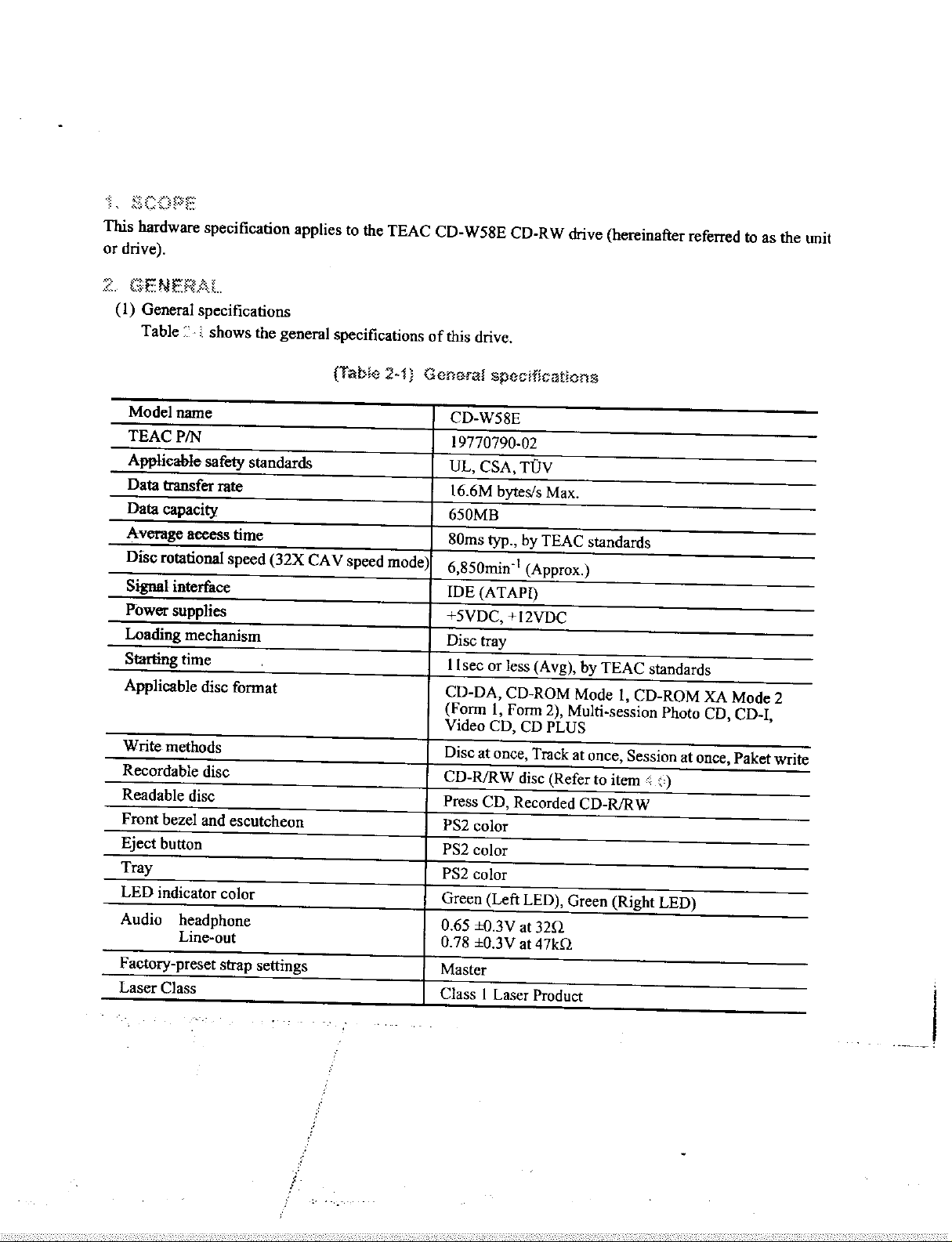
Page 2
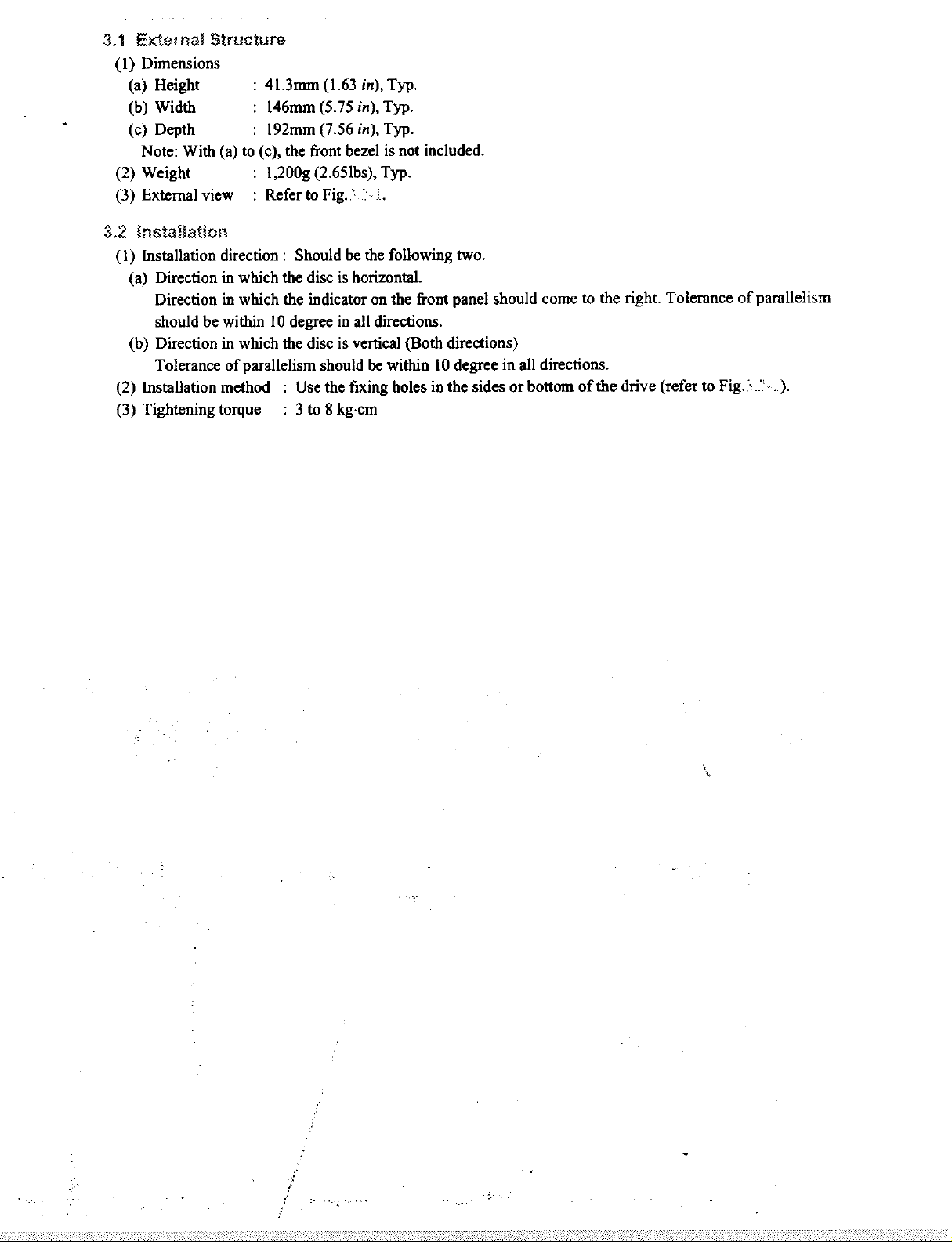
Page 3
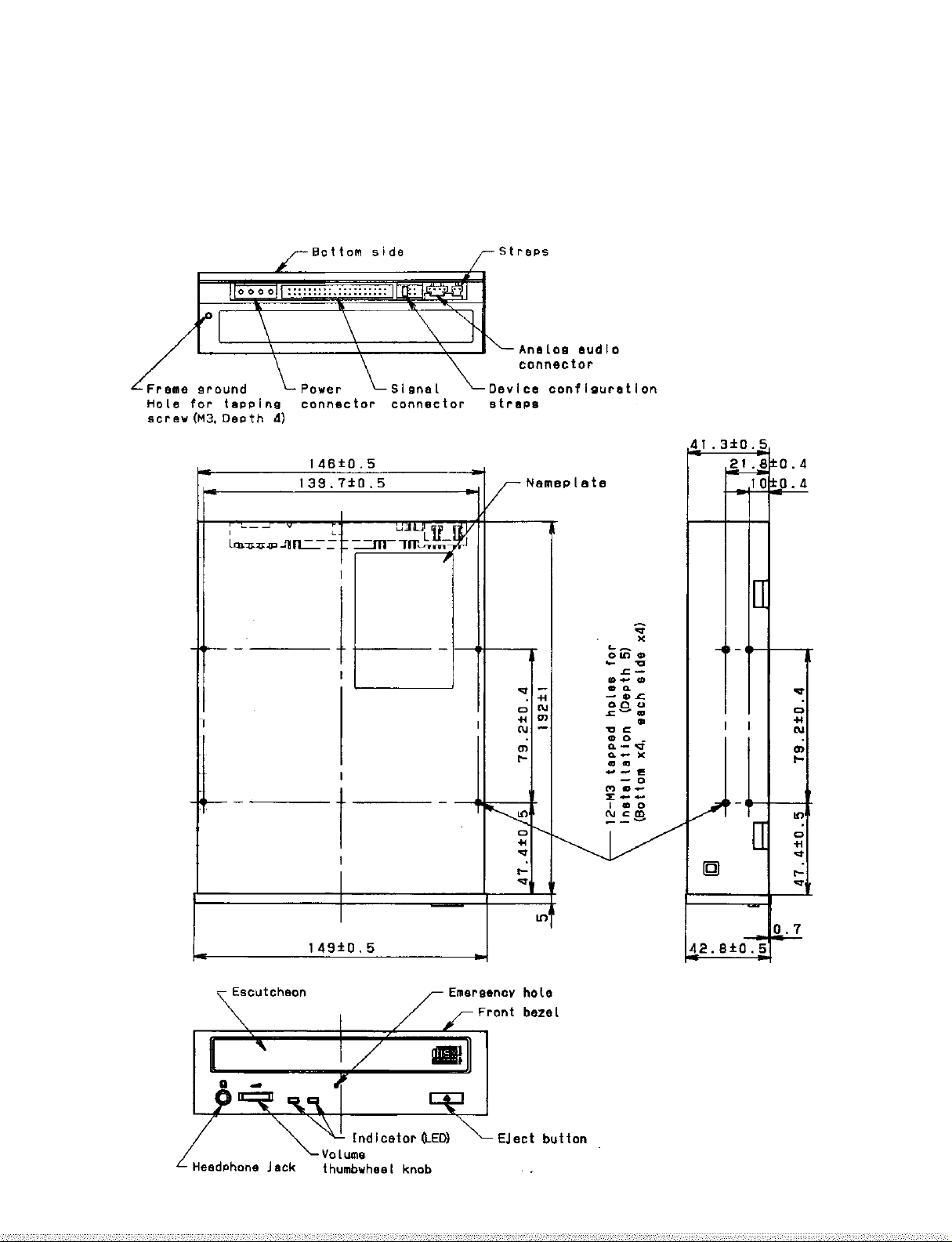
Page 4
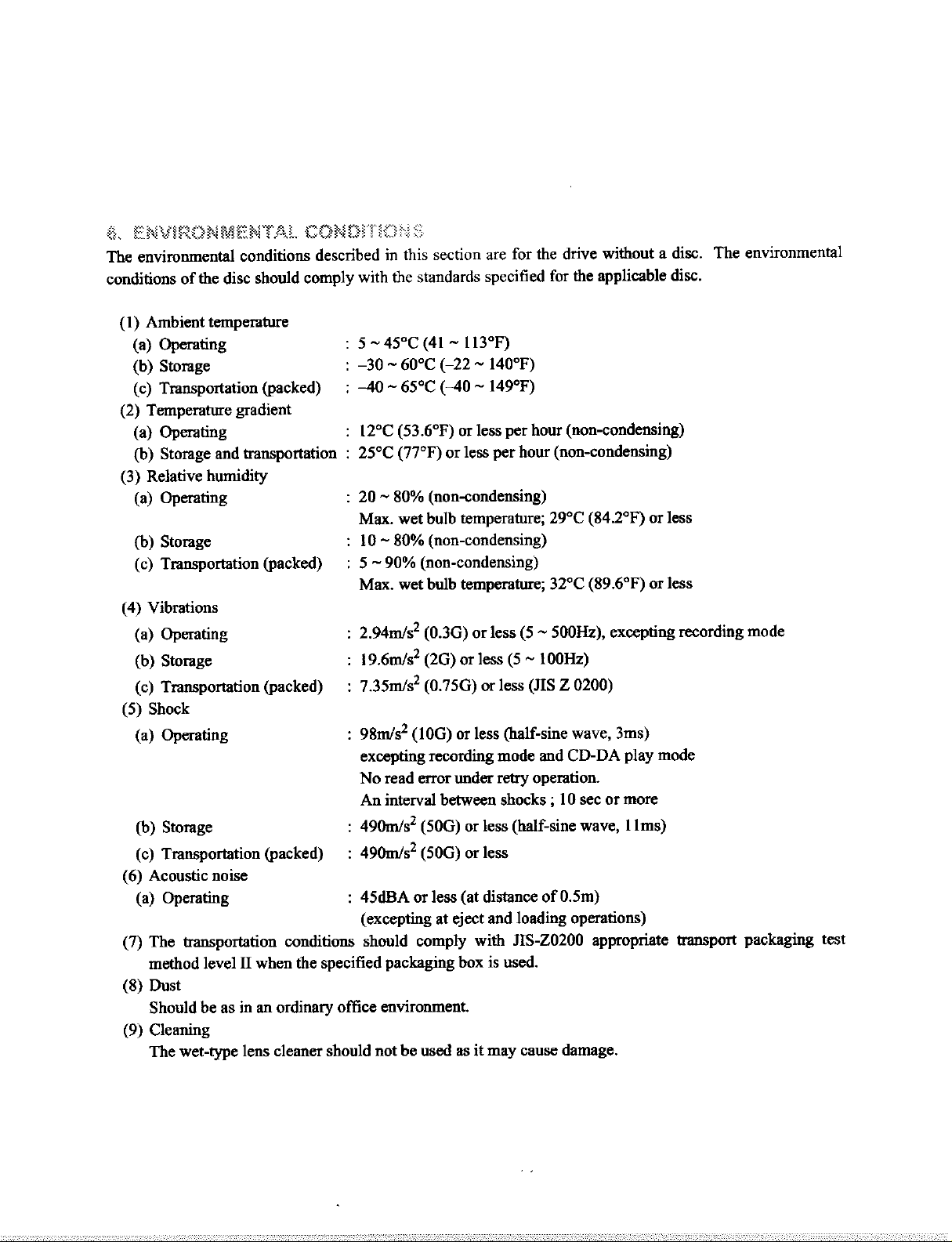
Page 5
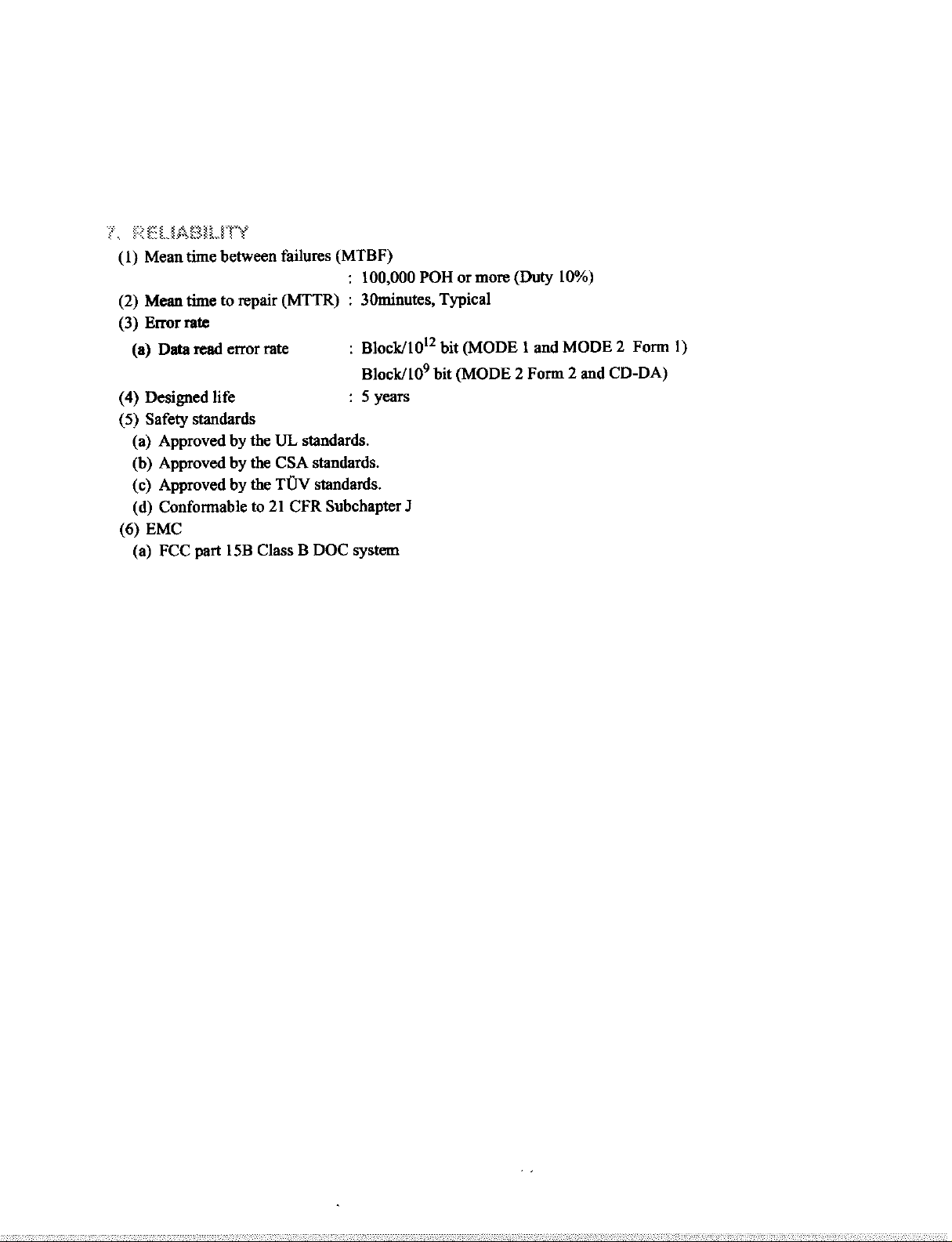
Page 6
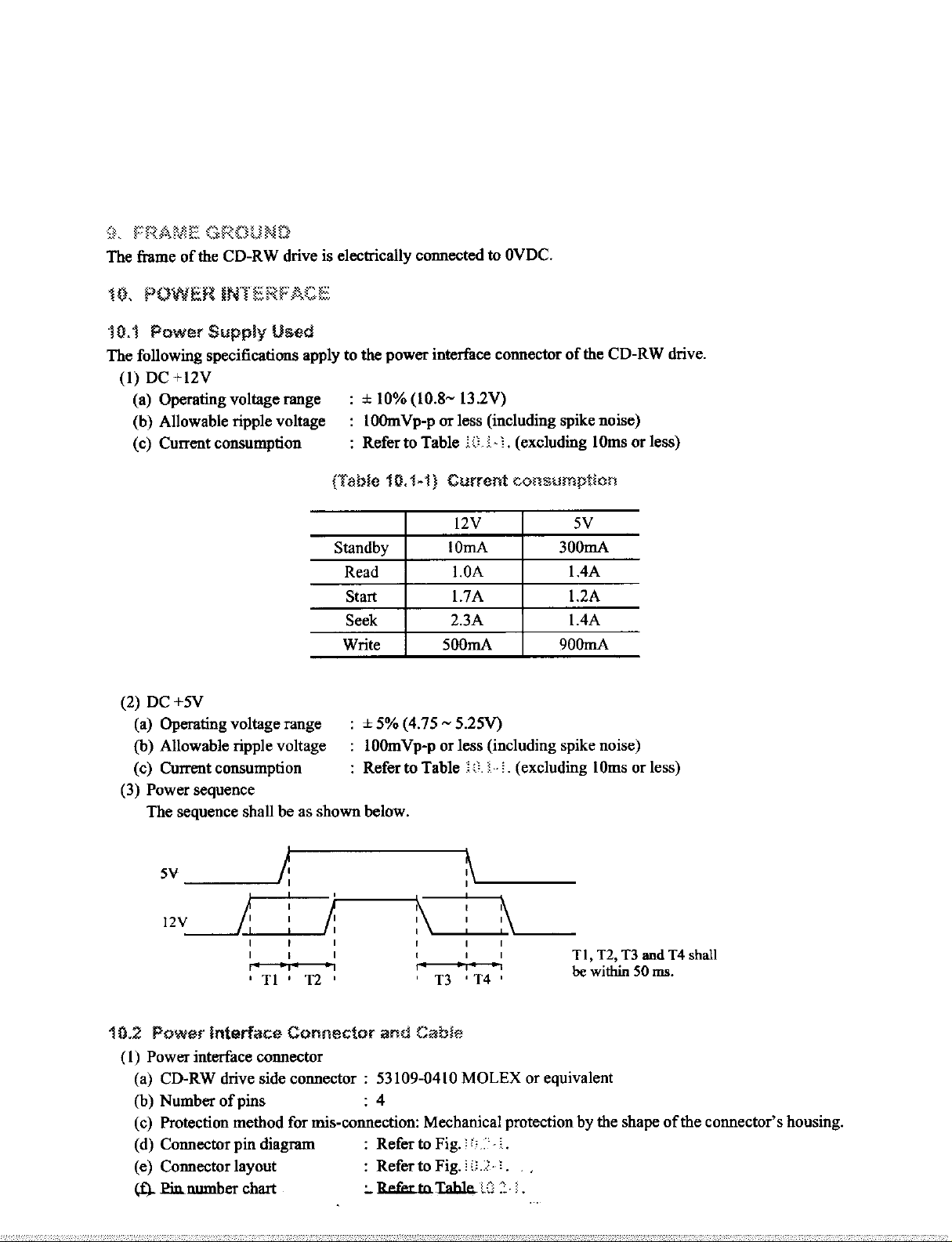
Page 7
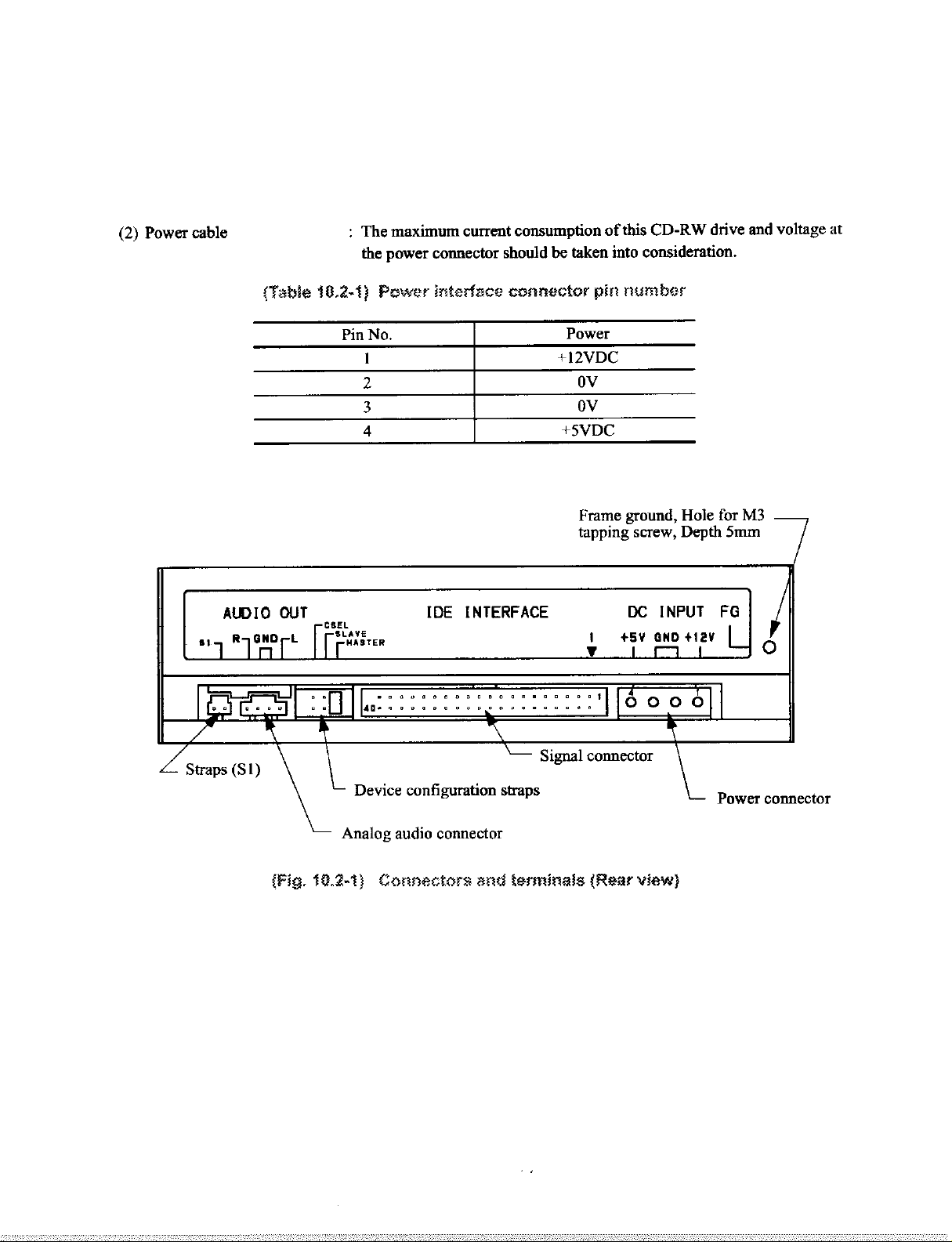
Page 8

CD-W58E
(CD-RW)
User’s Manual
8x8x32
®
Page 9
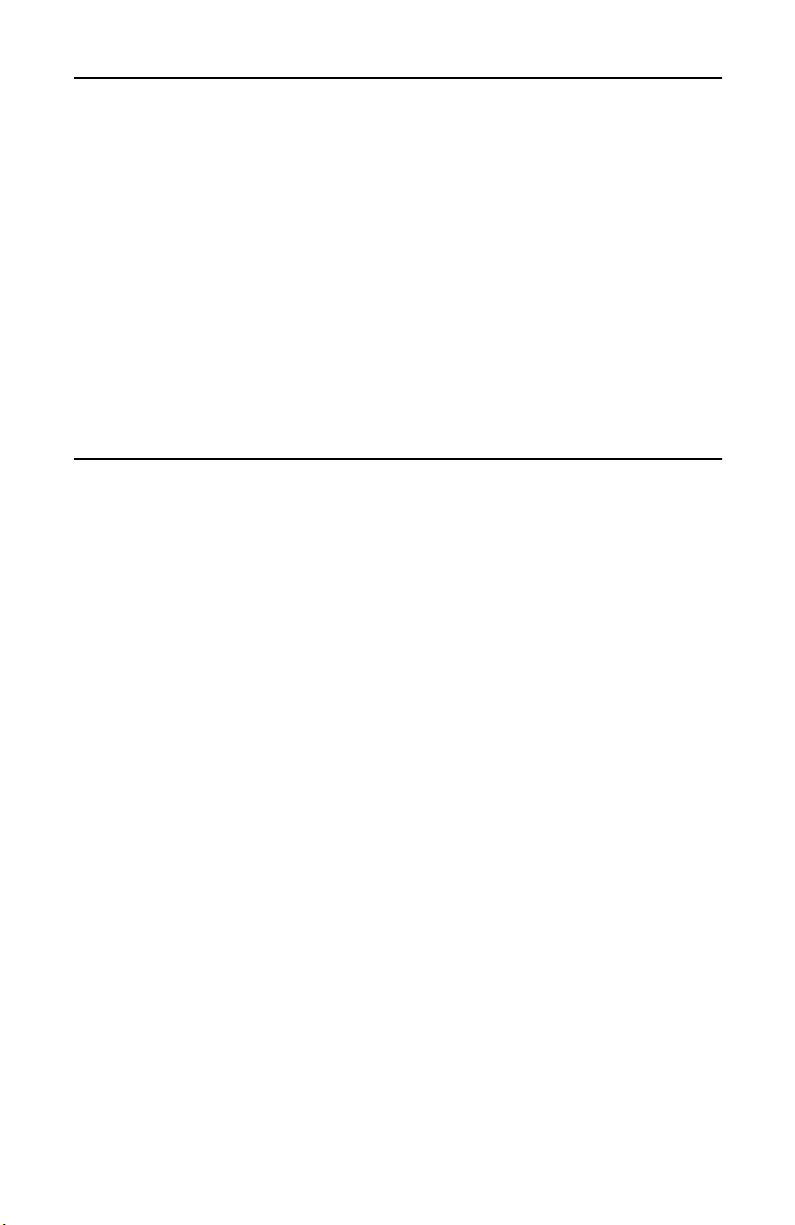
Safety Precautions
TEAC CD Rewritable (CD-RW) Drives are high-precision electronic devices. Do not use
them in any manner other than as specified in this manual. Please read this manual in its
entirety before you begin the installation procedure. Use of controls, adjustments, or
performance of procedures other than those specified herein may result in hazardous
radiation exposure.
To prevent fire or shock, do not expose the unit to moisture or rain.
To prevent electrical shock, do not attempt to disassemble the CD-RW Drive. Refer
servicing to authorized personnel.
The CD-RW Drive utilizes a laser beam that can be harmful to the eyes. Do not disassemble
the cabinet or unit. Do not attempt to look through the front panel or into the unit while the
power is turned on.
A user who changes or modifies the unit or operating procedures specified herein without
express written approval by the manufacturer will void user authority to operate the
equipment.
Specifications and features subject to change without notice or obligation.
FCC Radio Frequency Interference Regulations
Warning:
This equipment generates, uses, and can radiate radio frequency energy and if
not installed and used in accordance with the instructions contained in this manual, may
cause harmful interference to radio and television communications. This equipment has
been tested and found to comply with the limits for a Class B digital device pursuant to
Subpart J of Part 15 of the FCC Rules. These limits are designed to provide reasonable
protection against harmful interference in a residential installation. However, there is no
guarantee that interference will not occur in a particular installation. To ensure compliance
with FCC rules, the cable that connects the unit to the computer must be a shielded interface
cable.
Note: Connecting this device to peripheral devices that do not comply with Class B
requirements or using an unshielded peripheral cable could result in interference to radio
or television reception. To ensure that the use of this product does not contribute to
interference, use a shielded interface cable.
If this equipment does cause harmful interference to radio or television reception (which
can be determined by turning the equipment off and on), the user may try to correct the
interference by one or more of the following measures:
• Reorient or relocate the receiving antenna.
• Move the device and the receiver further apart.
• Connect the equipment to an electrical outlet on a different circuit than the receiver.
• Consult the dealer or an experienced audio television technician.
Also, the following booklet may prove helpful: How to Identify and Resolve Radio-TV
Interference Problems. It is available from the U.S. Government Printing Office,
Washington, D.C. 20402, stock number 004-000-00345-4.
The user is cautioned that any changes or modifications not expressly approved by TEAC
America, Inc. could void the user’s warranty.
TEAC CD-RW Drive User’s Manual i
Page 10
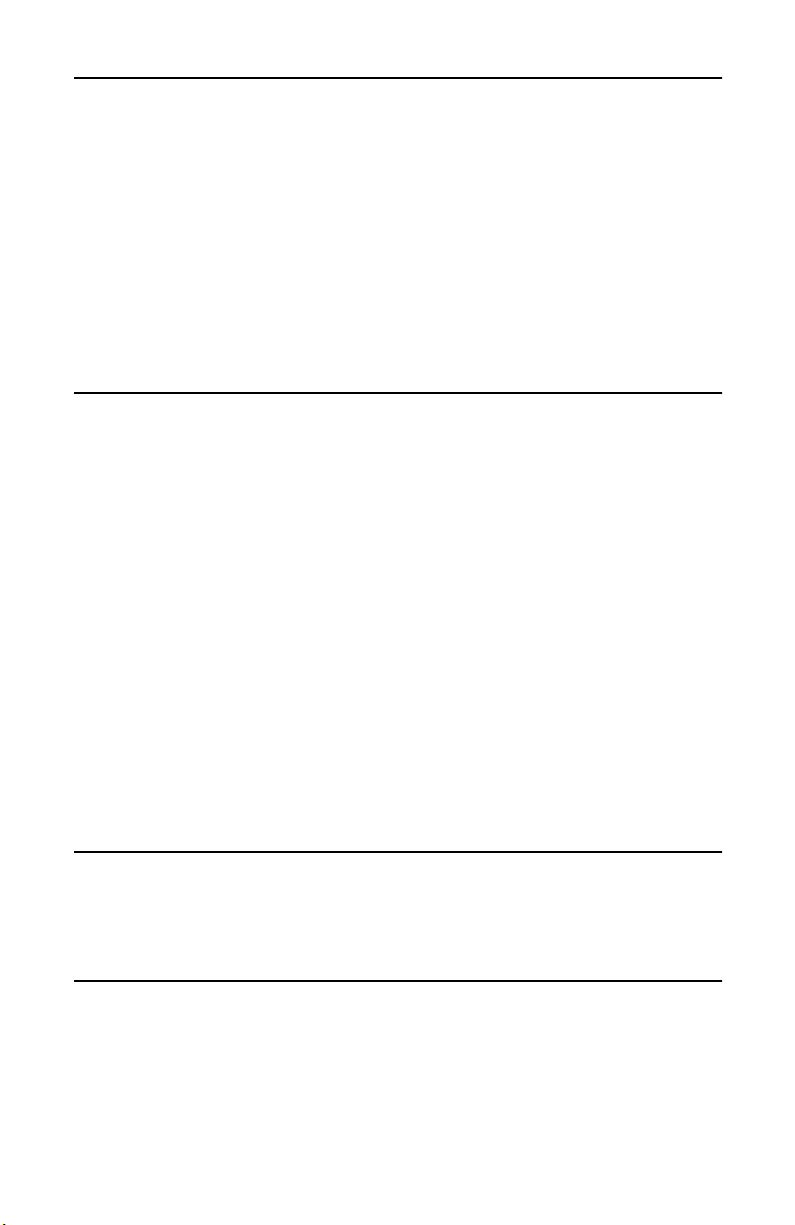
Copyright and Trademark Information
This manual is copyright © 2000 by TEAC America Inc.
TEAC is a trademark of TEAC Corporation.
IBM PC is a registered trademark of International Business Machines Corporation.
Windows, Windows 95, Windows 98, Windows Me, Windows 2000 Professional, and
Windows NT are trademarks or registered trademarks of Microsoft Corporation.
Adobe and Acrobat are trademarks of Adobe Systems, Inc.
Adaptec is a trademark of Adaptec, Inc.
All other trademarks and registered trademarks are the property of their respective owners.
© Copyright 2000 TEAC America Inc. All rights reserved. TEAC America Inc. reserves
the right to modify product offerings or specifications without advance notice. No part of
this publication may be produced in any format without th
of TEAC America Inc.
About This Manual
This
TEAC CD-Rewritable (CD-RW) Drive User’s Manual
operate the TEAC CD-RW Drive. It is divided into the following main sections:
e express written permission
explains how to install and
Chapter 1. Introduction:
shipping package contents and recommended system requirements.
Chapter 2. Configuring and Installing the CD-RW Drive:
configure the CD-RW drive’s CSEL/Slave/Master setting by positioning a jumper pin. It
also explains how to install the CD-RW Drive in your computer and make the appropriate
hardware connections.
Chapter 3. Installing the Recording Software:
pre-mastering and other software included on the
Appendix A. About CD-R and CD-RW Discs:
media, formats, and loading and ejecting discs.
Appendix B. Specifications:
CD-RW Drives.
Appendix C. Technical Support:
TEAC in North America, Europe, Australia, and Asia.
This chapter introduces the CD-RW Drive and describes
This chapter explains how to
This chapter explains how to install the
TEAC CDR Software Suite
This appendix contains information about
This appendix provides technical specifications for TEAC
This appendix provides technical support listings for
CD-ROM.
Registration Information
There is no need to register any portion of this kit. TEAC provides 100% support for the
drive and the Adaptec software. Refer to “Appendix C. Technical Support” on page 28 if
you wish to contact TEAC.
Product Warranty Information
This TEAC CD-RW Drive features a one year warranty from the date of purchase. Please
keep your receipt as proof of purchase.
ii TEAC CD-RW Drive User’s Manual
Page 11

Table of Contents
Safety Precautions . . . . . . . . . . . . . . . . . . . . . . . . . . . . . . . . . . . . . . . . . . . . . . . . i
FCC Radio Frequency Interference Regulations . . . . . . . . . . . . . . . . . . . . . . . . . i
Copyright and Trademark Information . . . . . . . . . . . . . . . . . . . . . . . . . . . . . . . ii
About This Manual. . . . . . . . . . . . . . . . . . . . . . . . . . . . . . . . . . . . . . . . . . . . . . . ii
Registration Information . . . . . . . . . . . . . . . . . . . . . . . . . . . . . . . . . . . . . . . . . . ii
Product Warranty Information . . . . . . . . . . . . . . . . . . . . . . . . . . . . . . . . . . . . . . ii
List of Figures. . . . . . . . . . . . . . . . . . . . . . . . . . . . . . . . . . . . . . . . . . . . . . . . . . . iv
Chapter 1. Introduction . . . . . . . . . . . . . . . . . . . . . . . . . . . . . . . . . . . . . . . . . . . 1
Recommended System Requirements . . . . . . . . . . . . . . . . . . . . . . . . . . . . . . . . . 1
CD-RW Package Contents . . . . . . . . . . . . . . . . . . . . . . . . . . . . . . . . . . . . . . . . . . 2
Front Panel . . . . . . . . . . . . . . . . . . . . . . . . . . . . . . . . . . . . . . . . . . . . . . . . . . . . . . 3
Rear Panel. . . . . . . . . . . . . . . . . . . . . . . . . . . . . . . . . . . . . . . . . . . . . . . . . . . . . . . 5
Chapter 2. Configuring and Installing the CD-RW Drive . . . . . . . . . . . . . . . 7
Configuring the CD-RW Drive . . . . . . . . . . . . . . . . . . . . . . . . . . . . . . . . . . . . . . 7
Installing the CD-RW Drive. . . . . . . . . . . . . . . . . . . . . . . . . . . . . . . . . . . . . . . . . 8
Connecting to Audio Equipment . . . . . . . . . . . . . . . . . . . . . . . . . . . . . . . . . . . . 12
Chapter 3. Installing Software . . . . . . . . . . . . . . . . . . . . . . . . . . . . . . . . . . . . 13
Installing Easy CD Creator and DirectCD Software . . . . . . . . . . . . . . . . . . . . . 14
About the Reference Guides, ReadMe Files, and Help Files . . . . . . . . . . . . . . . 19
About Online Registration . . . . . . . . . . . . . . . . . . . . . . . . . . . . . . . . . . . . . . . . . 20
About Web Checkup . . . . . . . . . . . . . . . . . . . . . . . . . . . . . . . . . . . . . . . . . . . . . 20
Starting Easy CD Creator . . . . . . . . . . . . . . . . . . . . . . . . . . . . . . . . . . . . . . . . . . 21
Using Easy CD Creator . . . . . . . . . . . . . . . . . . . . . . . . . . . . . . . . . . . . . . . . . . . 21
Starting DirectCD. . . . . . . . . . . . . . . . . . . . . . . . . . . . . . . . . . . . . . . . . . . . . . . . 22
Using DirectCD . . . . . . . . . . . . . . . . . . . . . . . . . . . . . . . . . . . . . . . . . . . . . . . . . 22
Uninstalling Programs . . . . . . . . . . . . . . . . . . . . . . . . . . . . . . . . . . . . . . . . . . . . 23
Appendix A. About CD-R and CD-RW Discs . . . . . . . . . . . . . . . . . . . . . . . . 25
Handling Discs . . . . . . . . . . . . . . . . . . . . . . . . . . . . . . . . . . . . . . . . . . . . . . . . . . 25
Recommended Media. . . . . . . . . . . . . . . . . . . . . . . . . . . . . . . . . . . . . . . . . . . . . 25
Disc Formats. . . . . . . . . . . . . . . . . . . . . . . . . . . . . . . . . . . . . . . . . . . . . . . . . . . . 26
Loading and Ejecting Discs . . . . . . . . . . . . . . . . . . . . . . . . . . . . . . . . . . . . . . . . 26
Appendix B. Specifications . . . . . . . . . . . . . . . . . . . . . . . . . . . . . . . . . . . . . . . 27
Appendix C. Technical Support . . . . . . . . . . . . . . . . . . . . . . . . . . . . . . . . . . . 28
TEAC CD-RW Drive User’s Manual iii
Page 12

List of Figures
Figure 1. CD-RW Drive Kit Package Contents . . . . . . . . . . . . . . . . . . . . . . . . . . . . . . . . . 2
Figure 2. Front Panel of the CD-RW Drive . . . . . . . . . . . . . . . . . . . . . . . . . . . . . . . . . . . . 3
Figure 3. Rear Panel of the CD-RW Drive . . . . . . . . . . . . . . . . . . . . . . . . . . . . . . . . . . . . 5
Figure 4. Jumper Pins on Rear Panel . . . . . . . . . . . . . . . . . . . . . . . . . . . . . . . . . . . . . . . . . 7
Figure 5. CSEL, Slave, and Master Jumper Pin Settings . . . . . . . . . . . . . . . . . . . . . . . . . . 7
Figure 6. Installing the CD-RW Drive in a Computer . . . . . . . . . . . . . . . . . . . . . . . . . . . . 8
Figure 7. Cable Connections . . . . . . . . . . . . . . . . . . . . . . . . . . . . . . . . . . . . . . . . . . . . . . . 9
Figure 8. Connecting Analog Audio Speakers or Headphones . . . . . . . . . . . . . . . . . . . . 11
Figure 9. Close Program Window . . . . . . . . . . . . . . . . . . . . . . . . . . . . . . . . . . . . . . . . . . 14
Figure 10. TEAC Adaptec CD-RW Software Suite CD-ROM . . . . . . . . . . . . . . . . . . . . 14
Figure 11. Adaptec Easy CD Creator/DirectCD Main Installation Panel . . . . . . . . . . . . 15
Figure 12. InstallShield Setup Panel . . . . . . . . . . . . . . . . . . . . . . . . . . . . . . . . . . . . . . . . 15
Figure 13. Welcome Panel . . . . . . . . . . . . . . . . . . . . . . . . . . . . . . . . . . . . . . . . . . . . . . . . 16
Figure 14. DirectCD Installation Support Warning . . . . . . . . . . . . . . . . . . . . . . . . . . . . . 16
Figure 15. Software License Agreement Panel . . . . . . . . . . . . . . . . . . . . . . . . . . . . . . . . 17
Figure 16. Choose Destination Location Panel . . . . . . . . . . . . . . . . . . . . . . . . . . . . . . . . 17
Figure 17. Setup Complete Panel . . . . . . . . . . . . . . . . . . . . . . . . . . . . . . . . . . . . . . . . . . . 18
Figure 18. Main Installation Panel . . . . . . . . . . . . . . . . . . . . . . . . . . . . . . . . . . . . . . . . . . 18
Figure 19. Reboot System Request Panel . . . . . . . . . . . . . . . . . . . . . . . . . . . . . . . . . . . . 19
Figure 20. Easy CD Creator Welcome Panel . . . . . . . . . . . . . . . . . . . . . . . . . . . . . . . . . . 21
Figure 21. DirectCD Wizard . . . . . . . . . . . . . . . . . . . . . . . . . . . . . . . . . . . . . . . . . . . . . . 22
Figure 22. How to Handle Compact Discs (CD-R and CD-RW) . . . . . . . . . . . . . . . . . . 25
Figure 23. Ejecting the Disc Tray . . . . . . . . . . . . . . . . . . . . . . . . . . . . . . . . . . . . . . . . . . 26
iv TEAC CD-RW Drive User’s Manual
Page 13

Recommended System Requirements
Chapter 1. Introduction
Thank you for purchasing a TEAC CD-RW Drive kit.
The TEAC CD-RW Drive can write to CD-R discs at a maximum of 8X speed, rewrite to CD-RW discs at 8X speed, and read CD-ROM discs at 32X speed. (It is
also capable of operating at slower speeds, if preferred.)
CD-R discs enable you to create audio or data discs for permanent archival
storage. They cannot be overwritten. You can overwrite CD-Rewritable (CD-RW)
discs, typically up to 1,000 times.
The TEAC CD-RW Drive is designed for use in IBM PC or compatible
computers. It features a 5.25-inch standard chassis and a powered tray for
convenient disc loading. Please refer to “Appendix B. Specifications” on page 27
for detailed information.
Recommended System Requirements
❑
IBM PC-compatible computer, Pentium II 300MHz or higher
❑
CD-ROM drive with DAE support for disc-to-disc audio recording
❑
One available 5.25-inch drive bay
❑
64MB of RAM
❑
A hard drive that meets or exceeds the following minimum specifications:
❑
1GB hard disk space (or more)
❑
1.2MB/second data transfer rate (or faster)
❑
12ms average access time (or less)
❑
Sufficient hard disk space for software installation (approx. 70MB)
❑
Windows 95/98/Me/2000-Professional or NT 4.0
Note:
The Adaptec software included in this package will work on systems
on which Windows 2000-Professional has been fully installed. It will not
work on systems on which Windows 2000 has been installed by updating
earlier versions of Windows (i.e., Windows 95/98). This software will not
work with Windows 2000 Server, Advanced Server, or Datacenter Server.
TEAC CD-RW Drive User’s Manual 1
Page 14

CD-RW Package Contents
CD-RW Package Contents
The CD-RW Drive kit includes the following items (see Figure 1).
❑
TEAC CD-Rewritable (CD-RW) Drive
❑
CD-ROM containing Adaptec software, including:
❑
Adaptec Easy CD Creator premastering software (Version 4.02d or
higher)
❑
Adaptec Direct CD drag & drop software (Version 3.01d or higher)
❑
One blank CD-R disc
❑
One blank CD-RW disc
❑
Interface cable (ribbon cable)
❑
Audio cable (to connect internally to your PC)
❑
Mounting screws (not shown)
❑
TEAC CD-Rewritable (CD-RW) Drive User’s Manual
(this booklet)
TEAC CD-RW Drive
interface cable
Figure 1. CD-RW Drive Kit Package Contents
Note:
If any of these items is missing from the package, please contact the vendor
recording software
and blank discs
User’s Manual
immediately to have the kit replaced.
audio cable
2 TEAC CD-RW User’s Manual
Page 15

Front Panel
Figure 2 illustrates the front panel of the CD-RW Drive.
Front Panel
disc tray
headphone jack
disc tray:
Use the disc tray to load CDs into the drive. You can open the tray
LED status indicators
volume control
Figure 2. Front Panel of the CD-RW Drive
emergency eject
mechanism opening
eject button
by pressing the eject button or by using the emergency eject mechanism. You
can close the tray by pressing the eject button.
Note:
We strongly recommend that you do not push the tray in to close it.
Please press the eject button to eject or retract the tray.
headphone jack:
You can connect headphones or external speakers to this
jack to listen to an audio CD being played on your TEAC drive. Use a 3.5mm
stereo mini-plug. For external speakers, connect a stereo adapter to split the
output into separate cables for the left and right channels. Such adapters
convert a male stereo mini-jack to two female phono jacks.
volume control:
Use the volume control to adjust the volume. Turn the
control right to increase the volume, left to decrease. (Lower the volume
before you start a CD-ROM audio program to protect your hearing and the
audio speakers.)
TEAC CD-RW Drive User’s Manual 3
Page 16

Front Panel
LED indicators:
The drive features two LED indicator lights on the front
panel. Various operations are indicated as per the following table:
Operation
At tray loading green LED flashes off
At tray eject green LED flashes off
During write/erase off green LED flashes
During audio play green LED flashes off
During seek/data transfer green LED lights off
emergency eject mechanism:
power to the CD-RW drive
Right LED Left LED
If the eject button fails, you can
turn off the
and insert a small, thin rod (such as a straightened
paper clip) into the emergency eject mechanism opening and press firmly to
eject the disc.
Caution: Do not attempt to use the emergency eject mechanism when
either the Power or Busy indicator is lit or you may seriously
damage the disc or the CD-RW Drive.
eject button:
Press this button to open or close the disc tray. (Some CD-ROM
titles disable the manual eject button and rely on software commands to eject
the disc. Refer to the documentation for these titles for more information.)
4 TEAC CD-RW User’s Manual
Page 17

Rear Panel
Figure 3 illustrates the rear panel of the CD-RW Drive.
Rear Panel
S1
analog audio
connector
S1:
Reserved for factory use only.
CSEL/Slave/Master interface
configuration jumper
Figure 3. Rear Panel of the CD-RW Drive
analog audio output connector:
connector
You can use an audio cable to connect this
power
connector
connector to the audio input connector on a sound card. Pin assignments are
described in the following table:
Pin Number
1 Left signal
2 Ground
3 Ground
4 Right signal
CSEL/Slave/Master configuration jumper:
Audio Signal
The CD-RW Drive includes
three pairs of jumper pins on the rear panel that allow you to set the drive to
CSEL, Slave, or Master mode. (For more information, see “Configuring the
CD-RW Drive” on page 7.)
interface connector:
Use the included IDE interface ribbon cable to connect
the CD-RW drive to an IDE interface in your computer. (For more
information, see “Chapter 2. Configuring and Installing the CD-RW Drive”
on page 7.)
frame
ground
power connector:
Connect the power connector to the +5VDC and +12VDC
power sources. The +5VDC terminal is on the left as you face the rear panel;
the +12VDC terminal is on the right. The two center terminals are ground
terminals. (For more information, see “Installing the CD-RW Drive” on
page 8).
FG:
Frame ground. This is a ground connection for the CD-RW Drive.
TEAC CD-RW Drive User’s Manual 5
Page 18

Rear Panel
6 TEAC CD-RW User’s Manual
Page 19

Configuring the CD-RW Drive
Chapter 2. Configuring and Installing the CD-RW Drive
This chapter explains how to configure and install the TEAC CD-RW Drive in
your computer.
Configuring the CD-RW Drive
The CD-RW Drive features three pairs of jumper pins on the rear panel. By
placing the jumper on the appropriate pair of pins, you can set the drive to Master,
Slave, or CSEL mode.
jumper pins
jumper
Figure 4. Jumper Pins on Rear Panel
The Master/Slave/CSEL jumper configuration of your TEAC CD-RW drive will
depend on whether or not you have an IDE CD-ROM/DVD drive installed in your
system. The following section will guide you through most typical system
configurations.
jumper jumper jumper
set to CSEL set to Slave set to Master
Figure 5. CSEL, Slave, and Master Jumper Pin Settings
TEAC CD-RW Drive User’s Manual 7
(default)
Page 20

Installing the CD-RW Drive
Installing the CD-RW Drive
1. Turn off the power to the computer system and any external devices
connected to it.
2. Touch the exposed metal frame of the computer to ground yourself.
This will prevent damage to the computer or CD-RW drive that may be
caused by a discharge of static electricity.
3. Remove your computer’s cover, faceplate, or 5.25-inch bay cover, as well
as mounting clips, screws, and retaining brackets.
Note:
If you have a SCSI CD-ROM drive or no IDE CD-ROM/DVD drive
installed in your system, please continue with Step 4. If you have an IDE
CD-ROM/DVD drive installed in your system, skip step 4 and continue with
Step 5.
4. If you have a SCSI CD-ROM drive or no IDE CD-ROM/DVD drive
installed on your system, do the following:
4a)
Confirm that the jumper on the rear panel of the CD-RW drive is
configured to its default setting of Master.
4b)
Slide the CD-RW drive into the empty 5.25" drive bay. Install the CDRW drive in your personal computer in a horizontal orientation (within
±10˚ of horizontal). The eject button should be located on the right side
of the unit. Secure the drive using the included 3x5mm mounting screws.
Warning:
Do not use mounting screws longer than the included
3x5mm screws to secure the CD-RW drive or you may damage the
unit.
secure drive with 3x5mm screws
Figure 6. Installing the CD-RW Drive in a Computer
8 TEAC CD-RW Drive User’s Manual
Page 21

Installing the CD-RW Drive
4c)
Locate the secondary IDE connector on your system’s motherboard and
connect one end of the IDE interface cable provided with your TEAC kit.
Be certain to connect Pin-1 of the interface cable to Pin-1 on the
secondary IDE connector on the motherboard. (Pin-1 on interface cable
is usually designated by a color strip along one edge of the cable. Also,
the interface ribbon cable connector may feature a tab on one side. Insert
the cable so that the tab aligns with the notch on the interface connector.
Do not use excessive force while trying to insert the cable into position).
4d)
Connect the opposite end of the interface ribbon cable to the interface
connector on the rear panel of the CD-RW drive.
audio cable
power cable
pin 1
IDE interface
ribbon cable
4e)
Connect one end of the included analog audio cable to the analog audio
tab
Figure 7. Cable Connections
notch
connector on the rear panel of the CD-RW drive and connect the opposite
end to your sound card.
(Go to Step 6.)
5. If you have an IDE CD-ROM/DVD drive installed on your system, do
the following:
Typically, your IDE CD-ROM/DVD drive is connected to the secondary IDE
motherboard connector as a Master. In such cases, it is strongly
recommended that you connect the CD-RW drive as a Slave drive to the same
cable that currently hosts your CD-ROM/DVD drive.
5a)
Set the jumper on the rear panel of the CD-RW drive to Slave.
5b)
Slide the CD-RW drive into the empty 5.25-inch drive bay. Install the
CD-RW drive in your personal computer in a horizontal orientation
TEAC CD-RW Drive User’s Manual 9
Page 22

Installing the CD-RW Drive
(within ±10˚ of horizontal). The eject button should be located on the
right side of the unit. Secure the drive using the included 3x5mm
mounting screws.
Warning:
Do not use mounting screws longer than the included
3x5mm screws to secure the CD-RW drive or you may damage the
unit.
5c)
Do not use the interface cable that came with your TEAC drive. Instead,
connect the CD-RW to the vacant middle connector on your existing CDROM/DVD interface cable.
If your original cable does not have an available middle connector, you
will need to acquire and install a standard IDE cable with three
connectors.
5d)
Your CD-ROM/DVD drive probably uses an audio cable that is
connected to the computer’s sound card. Therefore, there is no need to
connect the audio cable that came with your CD-RW drive. This audio
cable is not necessary for recording audio CDs.
(Go to Step 6.)
6. Connect the power cable to the power connector on the rear panel of the
CD-RW drive.
Insert the power cable plug in the correct orientation into the power
connector. The plug is shaped so that it can be easily inserted in only one
orientation; do not force the plug into the connector. The +5v terminal is on
the left as you face the rear of the panel; the +12v terminal is on the right. The
two center terminals are ground terminals.
7. Re-install your computer’s cover, faceplate, or bay cover.
8. Start your system.
10 TEAC CD-RW Drive User’s Manual
Page 23

Installing the CD-RW Drive
Notes:
• The IDE CD-RW drive is a true Plug-N-Play device; therefore, it will be
detected automatically by Windows 95/98/Me/2000-Professional. There is
no need to install any drivers.
• Windows NT 4.0 Users:
Windows NT 4.0 does not support the Plug-N-Play feature. Therefore,
confirm that the IDE CD-ROM DRIVE ATAPI version 1.2 driver is
installed. If not, open the Control Panel, double click “SCSI Adapters,” click
the “Drivers” tab, then click the “Add” button. At the “Select a SCSI
Adapter Option” window, select “IDE CD-ROM DRIVE (ATAPI Ver
1.2).” Click “Install” and follow the instructions on screen.
• The drive is recognized by the operating system as a typical CD-ROM
drive. Once you confirm that you can read (play) data discs from the CDRW drive, install the Adaptec software to enable recording to CD-R and
CD-RW discs. (See Chapter 3 for more information.)
TEAC CD-RW Drive User’s Manual 11
Page 24

Connecting to Audio Equipment
Connecting to Audio Equipment
The CD-RW Drive outputs line-level audio signals from the headphone jack on
the front panel. You can connect headphones or external powered speakers here.
The headphone jack accepts a 3.5 mm stereo mini-plug. For external powered
speakers, connect a stereo adapter to split the output into separate leads for the left
and right channels. Such adapters convert a male stereo mini-jack to two female
phono jacks.
Alternatively, if you are using a sound card in your PC, you can connect external
powered speakers to the audio connectors on the rear panel of the PC.
Note: If you connect external powered speakers to the sound card (on the rear
panel of the PC), monitoring sound via headphones connected to the headphone
jack on the front panel will be disabled. In this case, connect the headphones to
the speaker.
powered speakers
Connect speakers
A.
to sound card
3.5mm stereo
mini-plug
Or connect speakers
B.
or headphones to
front jack of the
CD-RW Drive
Figure 8. Connecting Analog Audio Speakers or Headphones
12 TEAC CD-RW Drive User’s Manual
Page 25

Chapter 3. Installing Software
Before you can record data onto CD-R or CD-RW discs using your TEAC CDRW Drive, you must first install Adaptec CD-R/CD-RW software onto your
computer’s hard disk.
TEAC CD-RW kits include a CD-ROM that contains the following recording
software applications for Windows 95/98/Me/2000-Professional and Windows
NT systems.
Note: The Adaptec software included in this package will work on systems on
which Windows 2000-Professional has been fully installed. It will not work on
systems on which Windows 2000 has been installed by updating earlier versions
of Windows (i.e., Windows 95/98). This software will not work with Windows
2000 Server, Advanced Server, or Datacenter Server.
❑ Adaptec Easy CD Creator, Version 4.02d or higher
Easy CD Creator is a full-featured premastering software application that
enables you to create audio CDs and data CDs.
❑ Adaptec DirectCD, Version 3.01d or higher
DirectCD is a “drag & drop” software application that allows you to read and
write to your CD-RW as if it were a standard floppy or removable hard drive.
It also provides the tools necessary to format the media.
An installation procedure for these applications is provided in “Installing
Easy CD Creator and DirectCD Software” on page 14.
TEAC CD-RW Drive User’s Manual 13
Page 26

Installing Easy CD Creator and DirectCD Software
Installing Easy CD Creator and DirectCD Software
Note: Before you install any portion of the Adaptec software package, it is
strongly recommended that you disable any applications that may be running in
the background, including anti-virus software, screen savers, schedulers, etc.
This will ensure the proper installation of the Adaptec software. Press CTL-ALTDEL on your keyboard. The “Close Program” window will display a list of all
current programs in memory (Figure 9). With the exception of “Explorer” and
“Systray,” select each program, then click the “End Task” button. Then proceed
with the installation below.
Figure 9. Close Program Window
Follow the steps below to install Easy CD Creator and DirectCD software on your
computer’s hard disk. The installation procedure for each application is nearly
identical.
1. Insert the TEAC CD-RW software suite CD-ROM (Figure 10) into your
computer’s CD-ROM drive or into the TEAC CD-RW drive.
Figure 10. TEAC Adaptec CD-RW Software Suite CD-ROM
14 TEAC CD-RW Drive User’s Manual
Page 27

Installing Easy CD Creator and DirectCD Software
If the Autoplay function is enabled, the main installation panel (Figure 11)
should appear on your desktop.
If the main installation panel does not appear on your desktop, double-click
the My Computer icon, then double-click the icon for the CD-ROM drive.
The system displays the Adaptec Easy CD Creator/DirectCD main installation
panel (Figure 11).
Figure 11. Adaptec Easy CD Creator/DirectCD Main Installation Panel
2. If you would like to select a language other than English for the installation procedure, click the Language: English button.
You can select one of the following languages: Dutch, English, French,
German, Italian, Spanish, or Svenska. Click the OK button to return to the
installation process.
3. On the main installation panel (Figure 11), click the left mouse button
on the name of the application program you wish to install.
Select Easy CD Creator o r DirectCD drag & drop software. The system begins
to install the software and displays the following panel:
Figure 12. InstallShield Setup Panel
The system then displays a Welcome panel (Figure 13 on page 16) specific to
the application you are installing:
TEAC CD-RW Drive User’s Manual 15
Page 28

Installing Easy CD Creator and DirectCD Software
The Welcome panel is
specific to the application
you are installing.
Figure 13. Welcome Panel
Note: When installing DirectCD, the system will display a message about
CD-R/CD-RW support (see Figure 14). The TEAC CD-RW supports
“packet writing.” Therefore, click the “Yes” button to install DirectCD.
Figure 14. DirectCD Installation Support Warning
16 TEAC CD-RW Drive User’s Manual
Page 29

Installing Easy CD Creator and DirectCD Software
4. Exit all Windows programs, then click the Next button.
The system displays the Software License Agreement (Figure 15).
Figure 15. Software License Agreement Panel
5. Please read the License Agreement and click Yes if you agree to its
terms.
The system displays the Choose Destination Location panel (Figure 16),
which lets you specify a directory in which to install the application by first
clicking the Browse button. Or, you can accept the default directory.
Figure 16. Choose Destination Location Panel
TEAC CD-RW Drive User’s Manual 17
Page 30

Installing Easy CD Creator and DirectCD Software
6. Click Next.
The system quickly displays a sequence of panels as the installation proceeds,
pausing at the following Setup Complete panel (Figure 17):
Figure 17. Setup Complete Panel
7. Click the Finish button to conclude the setup.
The system again displays the main installation panel (Figure 18).
Figure 18. Main Installation Panel
8. Do one of the following:
❑ If you wish to continue and install another program (e.g., Easy CD
Creator
or DirectCD), return to Step 3 on page 15.
❑ If you have installed all programs, or if you wish to use the program you
just installed immediately, click the Exit button.
18 TEAC CD-RW Drive User’s Manual
Page 31

About the Reference Guides, ReadMe Files, and Help Files
The system displays a Setup Complete panel:
Figure 19. Reboot System Request Panel
9. Click the Finish button to restart your system.
Once the system reboots, the application(s) you installed will be ready for
use.
About the Reference Guides, ReadMe Files, and Help Files
For detailed information on Easy CD Creator and DirectCD, refer to the Reference
Guides (Acrobat PDF files) included on the CD-RW software suite CD-ROM.
(Adobe Acrobat Reader 4.0 is also included on the CD-ROM and loads
automatically.)
Also, be certain to review the ReadMe files for Easy CD Creator and the Help files
for DirectCD. These PDF files comprise the user documentation for the
applications. The files are entitled as follows:
• Adaptec Easy CD Creator Quick Reference Guide (16 pages)
You can open this guide by selecting:
Start-->Programs-->Adaptec Easy CD Creator 4-->Quick Reference Guide
You can access the ReadMe file by selecting:
Start-->Programs-->Adaptec Easy CD Creator 4-->ReadMe
• Adaptec DirectCD Reference Guide (12 pages)
You can open this guide by selecting:
Start-->Programs-->Adaptec DirectCD -->Reference Guide
You can access the Help file by selecting:
Start-->Programs-->Adaptec DirectCD -->DirectCD Help
TEAC CD-RW Drive User’s Manual 19
Page 32

About Online Registration
About Online Registration
There is no need to register any portion of this kit. TEAC provides 100% support
for the drive and the Adaptec software. Refer to “Appendix C. Technical Support”
on page 28 if you wish to contact TEAC.
About Web Checkup
Web Checkup is primarily a feature of the Easy CD Creator Deluxe Version
software. The Adaptec software bundled with the TEAC CD-RW kit is a
“standard” version. Therefore, the Web Checkup feature will not work unless you
eventually upgrade to the Deluxe version. For now, you may disable this feature.
20 TEAC CD-RW Drive User’s Manual
Page 33

Starting Easy CD Creator
Starting Easy CD Creator
To start Easy CD Creator, follow these steps:
1. Click the left mouse button on the Windows Start icon, and select from
the pop-up menu: Programs-->Adaptec Easy CD Creator 4-->CreateCD.
The system displays the Welcome panel for Easy CD Creator (Figure 20),
which enables you to create audio or data discs, as well as perform other
related functions. (Alternatively, you can double-click the Create-CD
shortcut on the desktop.)
Figure 20. Easy CD Creator Welcome Panel
Using Easy CD Creator
The Welcome panel for Easy CD Creator enables you to:
❑ Create audio discs
❑ Create data discs
❑ Use CD Copier to copy discs (additional CD-ROM or DVD-ROM drive
required)
❑ Use Jewel Case Creator to help you design and print jewel case cover art
❑ Upgrade to a deluxe version of Easy CD Creator
For information on using Easy CD Creator, refer to the Quick Reference Guide in
PDF format on the CD-ROM or to the ReadMe file (for more information, see
“About the Reference Guides, ReadMe Files, and Help Files” on page 19).
TEAC CD-RW Drive User’s Manual 21
Page 34

Starting DirectCD
Starting DirectCD
To start DirectCD, follow these steps:
1. Click the left mouse button on the Windows Start icon, and select from
the pop-up menu: Programs-->Adaptec DirectCD-->Adaptec DirectCD Wiz-
ard.
(Alternatively, you can double-click the Create-CD shortcut on the
desktop, then click the Data button, and then click DirectCD.)
The system displays an introductory screen for DirectCD Wizard (Figure 21),
which will guide you through:
❑ Checking the status of a disc in the CD-RW drive
❑ Preparing a CD-R or CD-RW disc for reading or writing
❑ Managing the final data when ejecting a DirectCD disc.
Figure 21. DirectCD Wizard
Using DirectCD
For information on using DirectCD, refer to the user documentation in PDF format
on the CD-ROM or to the Help file (see “About the Reference Guides, ReadMe
Files, and Help Files” on page 19).
You may also access Help information by clicking the Help button on the
DirectCD Wizard Panel (Figure 21).
22 TEAC CD-RW Drive User’s Manual
Page 35

Uninstalling Programs
Uninstalling Programs
• To uninstall Easy CD Creator, select:
Start-->Programs-->Adaptec Easy CD Creator 4-->Uninstall.
• To uninstall Easy CD Creator, select:
Start-->Programs-->Adaptec DirectCD-->Uninstall DirectCD.
The system displays the Control Panels window. Use the Add/Remove
Programs
utility. For additional information, refer to your Windows
documentation.
• You can uninstall both programs from the Add/Remove Programs object in
the Control Panel.
TEAC CD-RW Drive User’s Manual 23
Page 36

Uninstalling Programs
24 TEAC CD-RW Drive User’s Manual
Page 37

Handling Discs
Appendix A. About CD-R and CD-RW Discs
This appendix explains how to handle, load, and eject CD-R and CD-RW discs. It
also lists recommended media and supported disc formats.
Handling Discs
❑ Handle compact discs only by their edges to avoid getting fingerprints on the
surface. Do not touch the disc’s data surface (unlabeled side).
❑ Do not place discs in direct sunlight, or in locations subject to high humidity,
high temperatures, or dusty conditions.
❑ If cleaning the disc becomes necessary (erratic operation or visible dust or
smudges), gently wipe the surface of the disc from the surface to the outside
edge. Do not use benzene, alcohol, thinner, or other solvents.
wipe disc surface from
center to outside edge
Figure 22. How to Handle Compact Discs (CD-R and CD-RW)
handle discs
by their edges
Recommended Media
One blank TEAC CD-R disc and one blank CD-RW rewritable disc are included
in the package with your CD-RW.
For optimum performance, use 74 or 80-minute, 8X speed rated blank CD-R and
CD-RW media from TEAC or the following manufacturers:
Disc Type Manufacturer Disc Type Manufacturer
CD-R Taiyo Yuden CD-RW Mitsubishi (Verbatim)
Mitsui Toatsu Chemical Ricoh
Mitsubishi (Verbatim)
Ricoh
TDK Electronics
Kodak
Fuji Film
Hitachi (Maxell)
Pioneer
Sony
Maxell
PVC
Note: Additional TEAC media may be purchased online at www.shopteac.com.
TEAC CD-RW Drive User’s Manual 25
Page 38

Disc Formats
Disc Formats
The TEAC CD-RW drive supports the following disc formats:
Disc Format Data Capacity
CD-DA 74 or 80 minutes
CD-ROM Mode 1 650MB or 700MB
CD-ROM XA Mode 2 (Form 1) 650MB or 700MB
CD-ROM XA Mode 2 (Form 2) 738MB or 794MB
CD-R 650MB or 700MB
CD-RW 650MB or 700MB
CD-I 650MB or 700MB
Video-CD 650MB or 700MB
CD Extra/CD-Plus 650MB or 700MB
CD-TEXT 650MB or 700MB
Multi-session Photo CD 650MB or 700MB
Loading and Ejecting Discs
To load a disc, first open the disc tray by pressing the Eject button on the front of
the drive. Place the disc on the disc tray with its label side facing up. Then press
the Eject button again to retract the disc tray back into the drive.
To eject a disc, press the Eject button on the front of the drive to extend the disc
tray (refer to Figure 23). Remove the disc from the disc tray and place it in its
protective case. Then press the Eject button again to retract the disc tray back into
the drive.
Figure 23. Ejecting the Disc Tray
26 TEAC CD-RW Drive User’s Manual
Page 39

Loading and Ejecting Discs
Appendix B. Specifications
The following table lists the product specifications for the TEAC CD-RW drive.
Model CD-W58E
Interface IDE/ATAPI
Transfer Rate Write: 8X (1.2MBps)
Rewrite: 8X (1.2MBps)
Read: 32X maximum (4.8MBps)
Digital Audio Extraction
Rate
Access Time 80 msec (1/3 Stroke)
Buffer Size 2MB
Write Methods Track At Once; Disk At Once; Multi-Session; Incremental
Write Verification Running Optimum Power Control to dynamically adjust laser
Logical Recording
Format
CD Formats Supported CD-DA; CD-ROM Mode-1, CD-ROM XA Mode-2 (Form-1 and
Disc Loading Power Tray (caddy not required)
Front Panel Built-in Headphone Jack, Dual Status LEDs, Volume Control
MTBF 100,000 POH
Dimensions 5.75”(W) x 1.63”(H) x 7.56”(D)
Weight 2.65 lbs.
Power Supplies +5VDC, +12VDC
Analog Audio
Headphone
Line-Out
Headphone Jack 3.5mm diameter stereo mini-headphone jack
Installation Horizontal, plus or minus 10°
Operating Temperature 5° C to 40° C (41° F to 104° F)
Storage Temperature -30° C to 60° C (-22° F to 140° F)
Operating Humidity 20% to 80% (non-condensing)
Storage Humidity 10% to 80% (non-condensing)
Safety Standards UL, CSA, TUV
8X speed
write power
IS09660, UDF & CDR-FS Packet Write
2); Multi-session PhotoCD; CD-ROM XA; CD-R; CD-RW; CD-I;
Video CD; CD Extra/CD Plus, CD Text.
Knob, and Power Eject Button
0.65 ± 0.3Vrms at 32Ω
0.78 ± 0.3Vrms at 47KΩ
TEAC CD-RW Drive User’s Manual 27
Page 40

Loading and Ejecting Discs
Appendix C. Technical Support
For technical support, please contact the TEAC Service and Support Center
nearest you:
North America:
TEAC America, Inc. (USA)
Technical Support
Telephone: (323) 727-4860 • Fax: (323) 869-8751
Monday - Friday 8:00 a.m. - 5:00 pm
http://www.teac.com/dsp/new-dsp.html
E-mail: dspdtsg@teac.com
Europe:
TEAC Deutschland GmbH ICP Division (Germany)
Bahnstraße 12
D-65205 Wiesbaden-Erbenheim
Germany
Telephone: (611) 71-580 • Fax: (611) 71-5892 • BBS: (611) 71-5851
http://www.teac.de • E-mail: support@ja.teac.de
TEAC UK Ltd.
5 Marlin House
Croxley Business Park
Watford, Hertfordshire WD1 8YA
Telephone: (0923) 225235 • Fax (0923) 236290
TEAC France S.A.
17, rue Alexis de Tocqueville
CE 005 - 92182 ANTONY CEDEX
Telephone: (1) 42-37-01-02
Fax: (1) 42-37-65-45
Japan, Asia, Middle East:
TEAC Corporation, 3-7-3 Nakacho,
Musashino-shi, Tokyo 180-0006 Japan
Field Service and Technical Support Section
Data Storage Products Sales and Marketing Division
Telephone: (0422) 52-5048
Fax-on-Demand (24 hours): (0422) 55-2554
BBS: (0429) 62-7498
(8 bit; 1 stop bit; no parity. Downloaded files compressed by LHA.)
http://www.teac.co.jp
TEAC Australia PTY LTD
A.C.N 005 408 462
106 Bay Street, Port Melbourne
Victoria 3207, Australia
Telephone: (03) 9644-2442
Fax: (03) 9646-9187
http://www.teac.com.au
28 TEAC CD-RW Drive User’s Manual
