Page 1
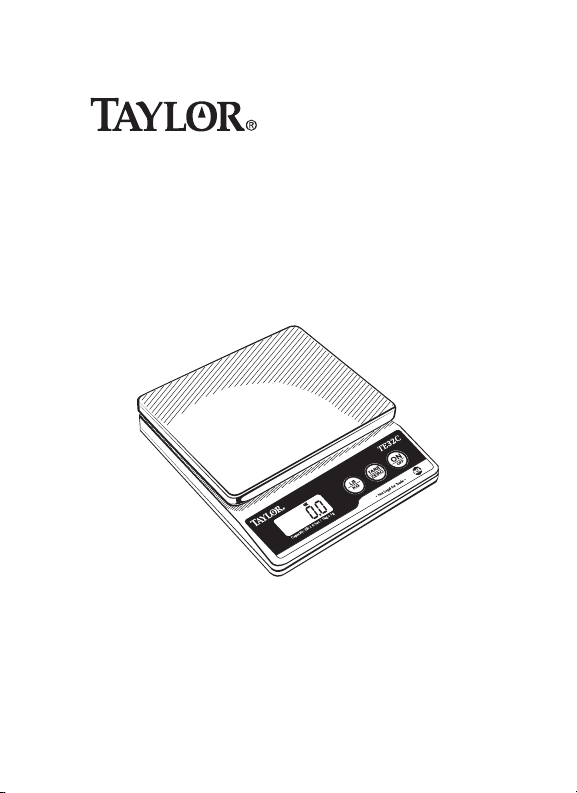
TE10C / TE32C
Leading the Way in Accuracy®
Digital Scale
Balance Numérique
Báscula digital
TE10C capacity, capacité, capacidad: 10 lb x 0.1 oz / 5kg x 1g
TE32C capacity, capacité, capacidad: 2 lb x 0.1 oz / 1kg x 1g
Instruction Manual
Manuel d’instructions
Manual de instrucciones
Page 2

Thank you for purchasing a
Taylor® Digital Scale.
Your Taylor® scale is an example of superior
design and craftsmanship.
Please read this instruction manual
carefully before use.
Keep these instructions handy
for future reference.
2
Page 3

To Turn the Scale On and Off
To turn the scale on, press the button marked “ON/OFF”. The
display will rst show “8888 ” followed by “0.0” (oz) or “0” (g).
Press “ON/OFF” to manually turn the scale off. The scale will
also automatically turn off after approximately 2 minutes
of nonuse.
To Change Units of Measurement
Your scale is set at the factory to weigh in pounds/ounces.
Press the “LB/KG” to switch to kilogram/gram units of
measurement. (The scale will reset to pounds/ounces when
it is turned off.)
Weighing Operation
When the display shows zero, it is ready to weigh an
object. Multiple objects can be placed on the platform, up
to the scale’s weight capacity. The display will show the
total weight of all objects on the platform. When one of the
objects is removed from the platform, the weight of the
remaining items will continue to display.
Overload Warning: Should “Err” appear on the display
during a weighing, remove the weight immediately;
otherwise, permanent damage could occur.
3
Page 4

Tare Operation
You may wish to weigh ingredients in a bowl or other container (not included). In this case, you will need to tare, or
offset, the weight of the bowl so that only the weight of the
ingredients is displayed.
1. While the scale is on, place the empty container on
the platform. Press the “TARE/ZERO” button. The weight
will reset to zero.
2. Place the item in the container. The weight of the item
alone will display.
3. To weigh additional items in the same container, continue
to press “TARE/ZERO” to tare out the weight of each
new item.
4. When weights have been tared out, the LCD will show
a negative number when the weight is removed from
the scale. To reset the scale back to zero, press the
“TARE/ZERO” button.
Power Sources
This scale operates on an AC adapter (included) or one
9-Volt alkaline battery (not included).
Electrical Power
To power the scale using the adapter, insert the connector
plug into the jack at the back of the scale, and plug the
other end into the proper electrical outlet.
4
Page 5
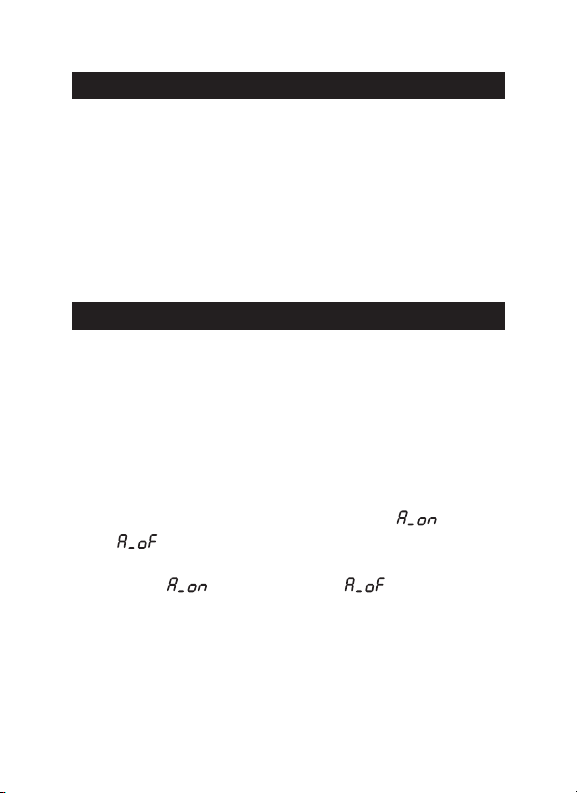
Battery Power
1. Use one 9-Volt alkaline battery (not included).
2. Remove the battery compartment cover on the bottom of
the scale.
3. Attach the battery to the 9-volt battery snap. Place the
battery into the compartment.
4. Replace the compartment cover.
5. Replace the battery when “Lo” appears on the LCD.
6. Remove the battery if the scale will not be used for a long
period of time.
Auto shut-off Feature
The scale will automatically shut off after 2 minutes of nonuse to conserve the battery. The auto-shut off feature can
be disabled to allow the scale to operate continuously. To
disable the auto-shut off feature:
1. While the scale is off, press and hold the “ON/OFF” button.
2. While continuing to hold the “ON/OFF” button, press
and hold the “LB/KG” button.
3. Release the buttons. The display will show “ ”
or “ ”.
4. Press the “ON/OFF” button to toggle between
auto-off (“ ”) or non auto-off (“ ”).
5. Press the “LB/KG” button to select the desired
setting. The display will show “8888” then “0.0”.
6. Set up is complete. The scale is ready for use.
5
Page 6

Troubleshooting
• If there are no items on the platform, but the LCD does not
show zero, press the “TARE/ZERO” button to reset the
scale to zero.
• Overload Warning: Should “ ” appear on the display
during a weighing, this indicates that the maximum
weighing capacity of the scale has been exceeded.
Remove the weight immediately; otherwise, permanent
damage could occur.
Precautions
This scale is engineered to give you years of satisfactory
service if you handle it carefully. Here are a few precautions:
1. Always read instructions thoroughly to ensure that you have the full
benet of all the unit’s features.
2. DO NOT immerse unit in water, as doing so will cause damage to
internal components and void the warranty. If you spill liquid on it, dry
it immediately with a soft, lint-free cloth.
3. DO NOT clean the unit with an abrasive or corrosive material. This
may scratch the plastic parts and corrode the electronic circuits.
4. DO NOT subject the units to excessive force, shock, dust,
temperature or humidity. This may result in malfunction, shorter
electronic life span, damaged battery and distorted parts.
5. DO NOT operate or store the scale in high temperature or humidity
conditions. The heat or moisture may interfere with the scale’s internal
components.
6. DO NOT tamper with the unit’s internal components. Doing so will
invalidate the warranty on the units and may cause damage. The unit
contains no user-serviceable parts.
7. This scale is an extremely sensitive weighing device. To avoid damage
to the unit or the battery, do not store anything on the scale.
8. Remove the battery if the scale will not be used for a long period
of time.
9. Do not dispose of batteries in re. Batteries may explode or leak.
6
Page 7

Specications
Capacity:
TE10C – 10 lbs x 0.1 oz / 5kgs x 1g
TE32C - 2 lbs x 0.1 oz / 1kg x 1g
Dimensions: 5 7/8" x 6 5/8" x 11/2"
Platform size: 5 7/8" x 4 3/4"
LCD digits: 0.8 inch
Type: 7 segment
Operates on: AC adapter (included) or one 9-volt battery (not included)
One Year Limited Warranty
This product is warranted against defects in materials or workmanship (excluding batteries) for one (1) year from date of original purchase for the original purchaser. It does not
cover damages or wear resulting from accident, misuse, abuse, or unauthorized adjustment and/or repair. Should this product require service (or replacement at our option)
while under warranty, please pack the item carefully and return it prepaid, along with
receipt showing date of purchase and a note explaining reason for return to:
Taylor Precision Products
2220 Entrada Del Sol, Suite A
Las Cruces, New Mexico 88001
Customer Service Phone: 1-800-225-4834
Customer Service Fax: 1-575-526-4347
www.taylorusa.com
There are no expressed warranties except as listed above. This warranty gives you
specic legal rights, and you may also have other rights which vary from state to state.
For additional product information, or warranty information outside the USA, please
contact us through www.taylorusa.com
©2011 Taylor Precision Products and its afliated companies, all rights reserved.
Taylor® and Leading the Way in Accuracy® are registered trademarks of Taylor
Precision Products and its afliated companies. All rights reserved.
Made to our exact specications in China.
NOT LEGAL FOR TRADE
TE10C / TE32C 11.11
7
Page 8

Merci de votre achat d’une
balance numérique Taylor®.
Votre balance Taylor® est un exemple
de design et de travail supérieurs.
An d’en soutirer le maximum,
veuillez lire attentivement votre
manuel d’instructions avant
d’utiliser l’appareil.
Conservez ces instructions à portée
de la main à titre de référence.
8
Page 9

Pour mettre l’appareil en marche ou éteindre
Pour mettre l’appareil en marche, appuyez sur le bouton
« ON/OFF » (marche/arrêt). L’afchage indiquera “8888”,
suivi de “0.0” (oz) ou “0” (g). Appuyez sur le bouton « ON/
OFF » pour mettre la balance hors tension manuellement.
La balance se mettra automatiquement hors tension après 2
minutes d’inactivité.
Pour changer l’unité de mesure
La balance est réglée en usine indiquer les poids en livres/
onces. Pour modier l’afchage au système métrique (i.e.
kilogrammes/grammes), appuyez sur le bouton « LB/KG ».
(La balance sera réinitialisée au système livres/onces
lorsqu’elle sera mise hors tension).
Fonctionnement de Pesée
Lorsque l’écran afche zéro, l’appareil est prêt à peser.
Plusieurs objets ne dépassant pas la capacité de pesage
de la balance peuvent être placés sur le plateau. L’écran
afchera le poids total de tous les objets sur le plateau. Si un
des objets est retiré du plateau, le poids des articles restants
restera afché. Avertisseur de surcharge: Si “Err” apparaît
sur l’afcheur ACL durant une opération de pesage, enlevez
immédiatement l’item se trouvant alors sur le plateau de la
balance, à défaut de quoi des dommages permanents à la
balance pourraient s’ensuivre.
9
Page 10

Opération de Tarage
Vous pouvez vouloir peser des ingrédients dans un bol ou
un autre contenant (non inclus). Dans ce cas, vous devez
déduire le poids du bol ou du contenant de sorte que seul le
poids des ingrédients sera afché (le terme français pour ce
type d’opération est “tarage”).
1. Lorsque l’appareil est en marche, placez le contenant vide
sur le plateau de la balance. Appuyez sur le bouton
« TARE/ZERO » (tarage/zéro). Le poids afché sera remis
à zéro.
2. Placez l’objet dans le récipient. Le poids de cet objet seul
sera afché.
3. Pour peser des objets supplémentaires dans le même
récipient, continuez à appuyer sur «TARE/ZERO» pour
déterminer le poids à vide de chaque objet additionnel.
4. Lorsque le poids de tous les objets a été déterminé,
l’écran ACL afchera un nombre négatif lorsqu’un poids
est retiré de la balance. Pour réinitialiser le compteur,
appuyez sur la touche «TARE/ZERO».
Sources d’alimentation électrique
Cette balance fonctionne lorsque branchée à une prise de courant
régulière à l’aide d’un adaptateur courant alternatif (ou CA, inclus)
ou à l’aide d’une pile alcaline de 9 volts (non incluse).
Alimentation par branchement à une prise de courant
Pour utiliser votre balance en utilisant l’adaptateur, insérez
le connecteur de l’adaptateur dans le connecteur situé à
l’arrière de la balance, puis branchez l’adaptateur dans une
prise de courant.
10
Page 11

Alimentation par pile
1. Use une pile alcaline de 9 volts (non incluse).
2. Enlevez le couvercle du compartiment de la pile au bas de
la balance.
3. Reliez les bornes de la pile à celles du connecteur situé
dans le compartiment. Placez la pile dans le compartiment.
4. Replacez le couvercle du compartiment de la pile.
5. Remplacez la pile lorsque “Lo” apparaît sur l’afcheur à
cristaux liquides (ACL)
6. Enlevez la pile si la balance n’est pas utilisée pour une
période de temps prolongée.
Fonction d’arrêt automatique
An d’économiser la pile, la balance se mettra automatiquement hors tension après 2 minutes si elle n’est pas utilisée. On
peut désactiver la fonction de mise hors tension automatique
pour permettre une utilisation continue de la balance. Pour dés-
activer la fonction de mise hors tension automatique:
1. Quand la balance est hors tension, appuyez et gardez le
bouton «ON/OFF» (marche/arrêt).
2. Appuyez sur le bouton «LB/KG» tout en maintenant le
bouton « ON/OFF » appuyé.
3. Relâchez les boutons. L’afchage montre « » ou « ».
4. Appuyez sur le bouton «ON/OF » pour basculer entre
auto-off (« ») et non auto-off (« »).
5. Appuyez le bouton «LB/KG» pour choisir le réglage désiré.
L’afchage montre «8888» puis «0.0».
6. La conguration est maintenant complétée. La balance est
prête pour l’utilisation.
11
Page 12

Dépannage
• S’il n’y a pas d’items sur le plateau, mais que l’afcheur
ACL n’indique pas zéro, appuyez sur la touche «TARE/
ZERO» (tarage/zéro) pour remettre la balance à zéro.
• Avertisseur de surcharge: Si «Err» apparaît sur l’afcheur
ACL durant une opération de pesage, ceci signie que la
capacité maximale de la balance a été dépassée. Enlevez
immédiatement l’item se trouvant alors sur le plateau de la
balance, à défaut de quoi des dommages permanents à la
balance pourraient s’ensuivre.
Précautions
Cette balance a été conçue et fabriquée an de vous
procurer des années de satisfaction si vous en prenez soin
adéquatement. Voici quelques mesures préventives qui
vous permettront d’en proter longtemps:
1. Toujours lire le guide d’utilisation an de permettre de soutirer le maximum des pos-
sibilités de l’appareil.
2. NE PAS immerger l’appareil dans l’eau, puisque ceci entraînera des dommages aux
composantes internes et annulera la garantie. Si vous répandez du liquide sur la
balance, essuyez-la immédiatement avec un linge doux et non-pelucheux.
3. NE PAS nettoyer l’appareil avec des matériaux abrasifs ou corrosifs. Ceci peut rayer les
composantes en plastique de l’appareil, et corroder les circuits électroniques.
4. NE PAS soumettre l’appareil à une force abusive, à des chocs, à la poussière, et à des
extrêmes de température et d’humidité. Ceci pourrait causer un mauvais fonctionnement de l’appareil, une déformation des pièces, une diminution de la durée de vie des
composantes électroniques, ou des dommages à la pile.
5. NE PAS utiliser ou entreposer l’appareil dans des conditions de température ou
d’humidité élevées. La chaleur et l’humidité peuvent affecter les composantes internes
de la balance.
6. NE PAS tenter de modier ou réparer vous-mêmes les composantes internes de
l’appareil. Ceci annulera la garantie et pourrait causer des dommages. Cet appareil ne
contient aucune pièce pouvant être réparée par l’utilisateur.
7. Cette balance un appareil de mesure d’une très grande sensibilité. An d’éviter tout
dommage à l’appareil ou à la pile, ne rien entreposer sur le plateau de la balance.
8. Enlever la pile si l’appareil n’est pas utilisé durant une période de temps prolongée.
9. Ne pas jeter cet appareil ou les piles au feu. Les piles peuvent exploser ou engendrer
des fuites de produits corrosifs.
12
Page 13

Spécications
Capacité:
TE10C: 10 lbs x 0.1 oz / 5 kgs x 1g
TE32C: 2 lbs x 0.1 oz / 1 kg x 1g
Dimensions: 5 7/8" x 6 5/8" x 11/2"
Dimensions du plateau: 5 7/8" x 4 3/4"
Chiffres ACL: 0,8"
Type ACL: à 7 segments
Alimentation électrique: Adaptateur CA (inclus) ou une pile de 9 volts (non incluse)
Garantie limitée d’un (1) an
Taylor® garantit que ce produit (à l’exclusion de les piles) est libre de tout défaut de
matériaux ou de main d’œuvre pour une période à un (1) an pour l’acheteur original à
partir de la date d’achat original. Elle ne couvre pas les dommages ou l’usure suite à
un accident, une mauvaise utilisation, tout abus, utilisation commerciale ou réglage interdit et/ou réparation interdite. Si cette balance exige un service (ou un remplacement
à notre discrétion) sous garantie, veuillez l’emballer avec soin et la retourner à frais
prépayés avec la facture du magasin indiquant la date d’achat et une note expliquant
la raison du retour à l’adresse suivante.
Téléphone de service à la clientèle: 1-800-225-4834
Il n’y a aucune garantie expresse sauf celle indiquée précédemment. Cette garantie vous
donne des droits juridiques précis, mais vous pouvez aussi avoir d’autres droits qui varient
d’un état à l’autre.
Pour de l’information supplémentaire sur le produit ou sur la garantie ailleurs à l’extérieur
des É.-U. veuillez nous contacter par www.taylorusa.com
©2011 2011 Taylor Precision Products et ses sociétés afliées, tous droits réservés.
Taylor® et Leading the Way in Accuracy® sont des marques de commerce déposées
de Taylor Precision Products et ses sociétés afliées. Tous droits réservés.
Fabriqué en Chine selon nos spécications exactes.
Taylor Precision Products
2220 Entrada Del Sol, Suite A
Las Cruces, New Mexico 88001 USA
Fax de service à la clientèle: 1-575-526-4347
www.taylorusa.com
Non légal pour le commerce
TE10C / TE32C 11.11
13
Page 14

Gracias por comprar una báscula
electrónica Taylor®.
Su báscula Taylor® es un ejemplo
de diseño y mano de obra superiores.
Antes de usarla, sírvase leer con
atención este manual de instrucciones.
Guarde estas instrucciones en un
lugar de fácil acceso para referencia futura.
14
Page 15

Para encender o apagar la báscula
Para encender la báscula, presione el botón “ON/OFF”
(encendido/apagado). La pantalla primero muestra “8888”,
seguidos por “0.0” (oz) o “0” (g). Presione el botón “ON/OFF”
para apagar la báscula en forma manual. La báscula
se apagará automáticamente después de aproximadamente
2 minutos de no usarla.
Para cambiar las unidades de medida
La báscula ha sido ajustada en fábrica para mostrar el peso
en libras/onzas. Presione el botón “LB/KG” para cambiar a
kilogramos/gramos unidades de medida. (La báscula
volverá a congurarse en libras/onzas cuando se apague.)
Medición de peso
Cuando la pantalla muestra cero, está lista para pesar un
objeto. Se pueden colocar varios objetos en la plataforma
hasta alcanzar la capacidad de peso de la balanza. La
pantalla muestra el peso total de todos los objetos de la
plataforma. Cuando se quita uno de los objetos de la
plataforma, continúa presentándose el peso de los artículos
restantes. Advertencia de Sobrecarga: Si la pantalla
presenta “Err” durante una medida, retire el peso de
inmediato; de lo contrario se ocasionará un daño
permanente a la báscula.
15
Page 16

Operación de Tara
Puede pesar ingredientes en un recipiente (no incluido).
En este caso, necesitará tarar o compensar el peso del
recipiente, para que se muestre solamente el peso de los
ingredientes.
1. Mientras la báscula esté encendida, coloque el recipiente
vacío en la plataforma de la báscula. Presione el botón
“TARE/ZERO” (tara/cero). El peso quedará en cero.
2. Coloque el artículo en el contenedor. Aparecerá el peso del
artículo solo.
3. Para pesar artículos adicionales en el mismo contenedor,
continúe presionando “TARE/ZERO” para agregar el peso
de cada artículo nuevo.
4. Cuando se hayan sumado los pesos, la pantalla de LCD
mostrará un número negativo a medida que los pesos se
vayan retirando de la báscula. Para reiniciar la báscula a
cero, presione el botón “TARE/ZERO”.
Fuentes de Energía
Esta báscula funciona con un adaptador de CA (incluido) o
una batería de 9 voltios (no incluida).
Energía eléctrica
Para encender la báscula usando el adaptador, introduzca
el enchufe conector en el enchufe hembra en la parte
posterior de la báscula, luego enchufe el otro extremo en
un tomacorriente adecuado.
16
Page 17

Energía de la batería
1. Use una batería de 9 voltios (no incluida).
2. Quite la tapa del compartimiento de la batería de la parte
inferior de la báscula.
3. Adjunte la batería al cierre de resorte de la batería de 9
voltios. Coloque la batería en el compartimiento.
4. Vuelva a colocar la tapa del compartimiento de la batería.
5. Reemplace la batería cuando “Lo” (batería baja) aparecen
en la pantalla.
6. Retire la batería si la báscula no se utilizará por un largo
tiempo
Función de Apagado Automático
La báscula se apagará automáticamente luego de 2 minutos sin uso para la conservación de la batería. La función de
apagado automático puede ser desactivada para permitir
que la báscula funcione de forma continua. Para desactivar la
función de apagado automático:
1. Con la báscula apagada, presione y mantenga presionado el
botón “ON/OFF” (encendido/apagado).
2. Mientras continúa presionando el botón “ON/OFF”, presione
y mantenga el botón “LB/KG”.
3. Suelte los botones. La pantalla muestra “ ” o “ ”.
4. Presione el botón “ON/OFF” nuevamente para cambiar entre
apagado automático (“ ”) o deshabilitar el apagado
automático (“ ”).
5. Presione el botón “LB/KG” para seleccionar la conguración
deseada. La pantalla muestra “8888” entonces “0.0”.
6. La conguración ha nalizado. La báscula está lista para
ser usada.
17
Page 18

Diagnóstico y resolución de Problemas
• Si no hay artículos en la plataforma, pero la pantalla LCD
no muestra cero, presione el botón “TARE/ZERO” (tarar/
cero) para restablecer la báscula a cero.
• Advertencia de Sobrecarga: Si la pantalla presenta “Err”
durante una medida, esto indica se ha excedido la
capacidad de peso máxima de la báscula. Retire el peso
de inmediato; de lo contrario se ocasionará un daño
permanente a la báscula.
Precauciones
Esta báscula está diseñada para proporcionarle años de
servicio satisfactorio si la maneja con cuidado. A continuación
le presentamos algunas precauciones:
1. Lea siempre las instrucciones por completo para asegurarse de
disfrutar del benecio completo de todas las funciones de esta
unidad.
2. NO sumerja la unidad en el agua, puesto que eso causaría daño a los
componentes internos y anularía la garantía. Si derrama líquido sobre
la misma, séquela inmediatamente con un paño suave, sin pelusas.
3. NO limpie la unidad con materiales abrasivos ni corrosivos. Esto
puede rayar las piezas plásticas y corroer los circuitos electrónicos.
4. NO exponga la unidad a fuerza, choques, polvo, temperatura ni
humedad en exceso. Esto puede hacerla funcionar mal, acortar la
vida útil electrónica, dañar las baterías o deformer las piezas.
5. NO haga funcionar ni guarde esta báscula en condiciones de alta
temperatura o humedad. El calor y la humedad pueden interferir con
los componentes internos de la báscula.
6. NO manipule los componentes internos de la unidad. Hacerlo
invalidará la garantía de este producto y puede causar daños.
Aparte del cambio las baterías, esta unidad no contiene piezas que
necesiten servicio por parte del usuario.
7. Esta báscula es un dispositivo de pesaje extremadamente sensible.
Para evitar daño a la unidad o la batería, no almacene nada sobre la
báscula.
8. Retire la batería si la báscula no se utilizará por un largo tiempo.
9. No tire las baterías al fuego. Las baterías pueden explotar o tener
pérdidas.
18
Page 19

Especicaciones
Capacidad:
TE10C – 10 lbs x 0.1 oz / 5kgs x 1g
TE32C - 2 lbs x 0.1 oz / 1kg x 1g
Dimensiones Montadas: 5 7/8" x 6 5/8" x 1 1/2"
Dimensiones de la plataforma: 5 7/8" x 4 3/4”
Dígitos LCD: 0.8"
Tipo de LCD: 7 puntos
Funciona con: un adaptador de CA (incluido) o una batería de 9 voltios
(no incluida).
Garantía limitada por un año
Taylor® garantiza este producto contra defectos en los materiales y en la mano de obra
(excepto las baterías) durante 1 (un) año para el comprador original, a partir de la fecha
de compra original. No cubre daños ni desgastes que sean consecuencia de accidentes,
uso inadecuado, abuso, uso comercial ni ajustes y/o reparaciones no autorizadas.
Si esta báscula requiere mantenimiento (o cambio a nuestro entender) mientras esté en
garantía, sírvase empacar el artículo cuidadosamente y envíelo con el franqueo pagado,
junto con el recibo de la tienda en el que aparezca la fecha de compra y una nota explicando el motivo de la devolución a:
Taylor Precision Products
2220 Entrada Del Sol, Suite A
Las Cruces, New Mexico 88001
Customer Service Phone: 1-800-225-4834
Customer Service Fax: 1-575-526-4347
www.taylorusa.com
No existen garantías expresas excepto las enunciadas anteriormente. Esta garantía
le otorga derechos legales especícos y es posible que usted tenga otros derechos
que varíen de un estado a otro
Para obtener información adicional sobre el producto, o información de la garantía en
otro sitio fuera de los EE.UU., sírvase contactarnos a través de www.taylorusa.com
©2011 Taylor Precision Products y sus compañías aliadas, reservados todos los
derechos. Taylor® y Leading the Way in Accuracy® son marcas registradas de Taylor
Precision Products y sus compañías aliadas. Reservados todos los derechos
Fabricado en China según nuestras especicaciones exactas.
No es legal para uso comercial
TE10C / TE32C 11.11
19
Page 20

