
Model 12
Multitrack Recording Console
DAW Controlmode MANUAL
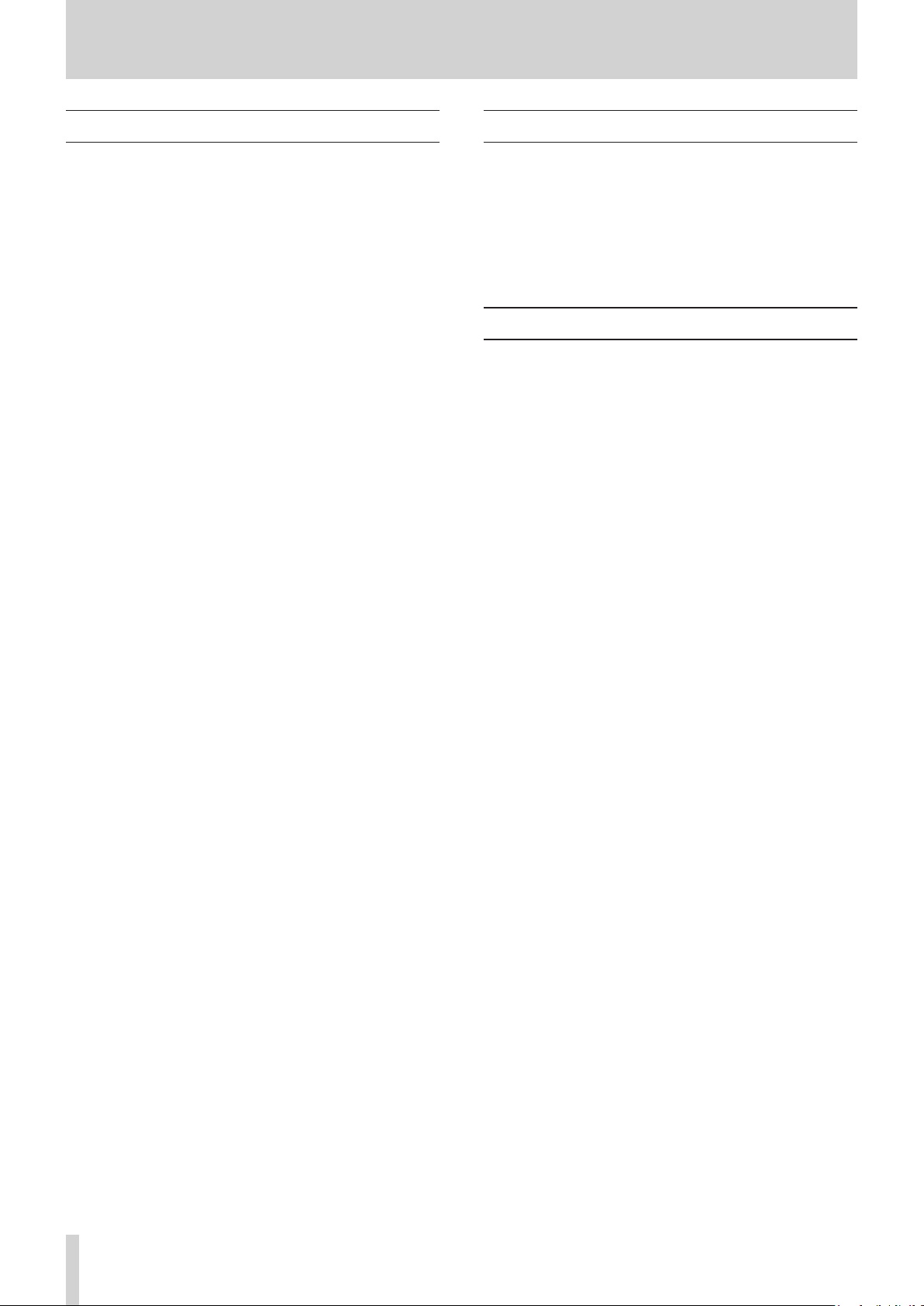
Introduction
Contents
Introduction .............................................................................. 2
Overview .................................................................................................... 2
Trademarks ................................................................................................ 2
Model 12 operations ................................................................ 3
Preparing the unit ................................................................................... 3
Connecting with a Computer ....................................................... 3
Starting DAW control mode .......................................................... 3
Ending DAW control mode ............................................................ 3
MTR/USB SEND POINT screen settings ...................................... 4
Mixer controls that can be used when in DAW control mode
USB audio input and output when in DAW control mode ....... 6
Making various DAW application settings ............................. 7
Live ............................................................................................................... 7
Controls that can be used with the DAW ................................. 8
Pro Tools...................................................................................................... 9
Controls that can be used with the DAW ................................. 9
Cubase .......................................................................................................10
Controls that can be used with the DAW ............................... 10
Cakewalk ..................................................................................................11
Controls that can be used with the DAW ............................... 12
Logic Pro ...................................................................................................12
Controls that can be used with the DAW ............................... 13
DP (Digital Performer) .........................................................................14
Controls that can be used with the DAW ............................... 14
MIDI Implementation Chart ................................................... 15
MIDI Implementation Chart DAW Control ports ........................15
... 5
Overview
The Model 12 has DAW control functions. By setting it to DAW
control mode, its controls can be used for basic operation of
the DAW application. This includes fader operation, muting,
panning, soloing, recording, playing, stopping and other
transport functions.
Mackie Control and HUI protocol emulation are supported, so
Cubase, Digital Performer, Logic, Live, Pro Tools, Cakewalk and
other major DAW applications can be controlled.
Trademarks
o TASCAM is a registered trademark of TEAC Corporation.
o Microsoft and Windows are either registered trademarks or
trademarks of Microsoft Corporation in the United States
and/or other countries.
o Apple and Mac are trademarks of Apple Inc. in the United
States and other countries.
o Avid and Pro Tools are either registered trademarks or
trademarks of Avid Technology, Inc. or its subsidiaries in the
United States and/or other countries.
o Cubase are registered trademarks of Steinberg Media
Technologies GmbH.
o Cakewalk is a registered trademark are trademarks of
BandLab Technologies Inc.
o Other company names, product names and logos in this
document are the trademarks or registered trademarks of
their respective owners.
2 TASCAM Model 12 DAW Controlmode Manual
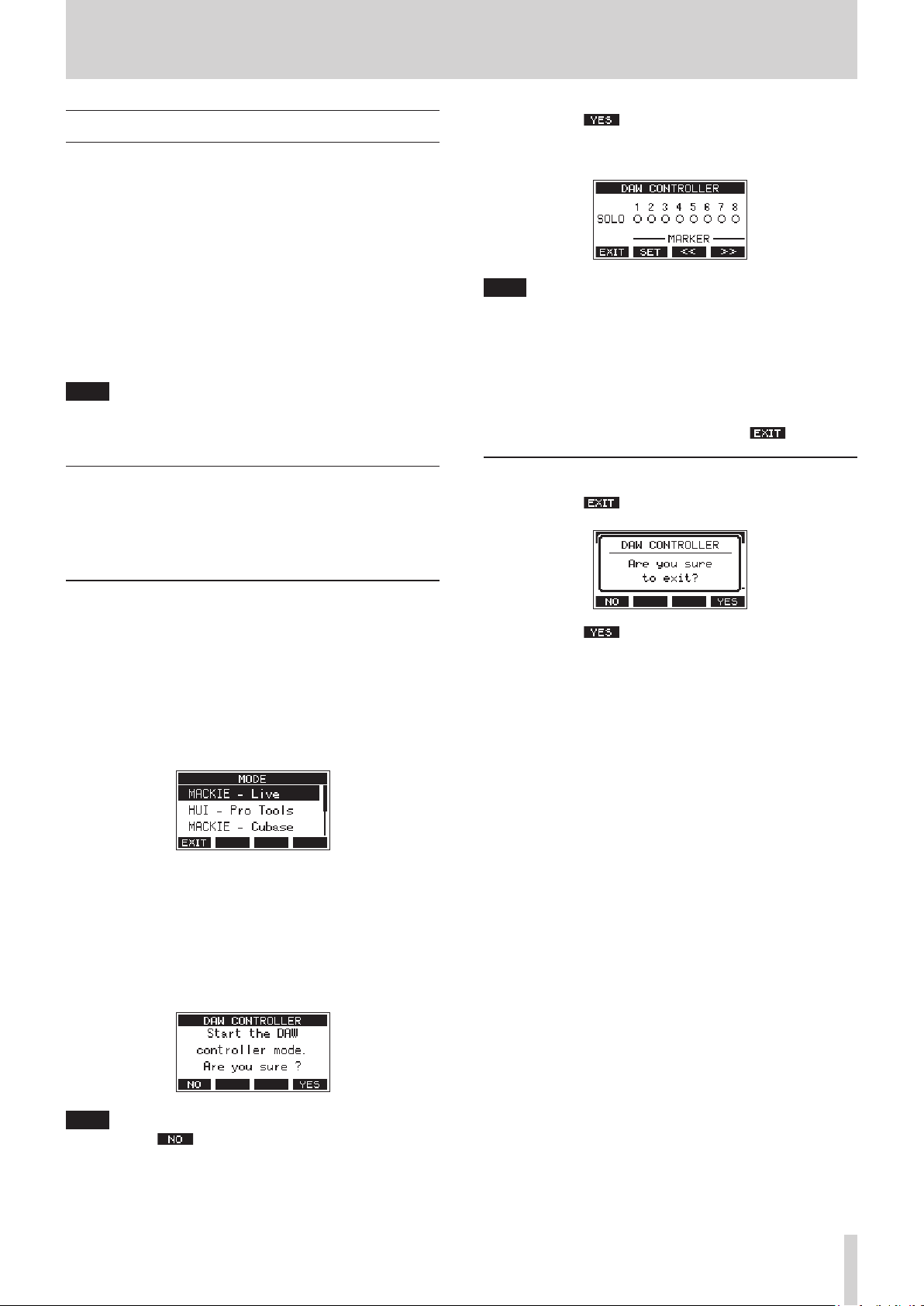
Model 12 operations
Preparing the unit
Audio when in DAW control mode
When in DAW control mode, only audio input through Model 12
channels 1-2 can be heard.
Make the following settings as necessary.
o To control the DAW while listening to the DAW master audio
through this unit, set the MODE switch for channels 1-2 on
the Model 12 to “PC” and set the DAW master audio output to
these channels.
o On the MTR/USB SEND POINT screen, set to any setting other
than “PRE COMP” (default value). To send channel 1-2 LIVE
input from this unit to the computer, set the MODE switch to
“LIVE” (this disables monitoring of sound from the DAW).
NOTE
The state of the audio sent to the computer diers according
to the MTR/USB SEND POINT screen setting. See “MTR/USB
SEND POINT screen settings” on page 4 for details.
Connecting with a Computer
Refer to “Connecting a computer” in “3 – Preparation” of the
Model 12 Owner’s Manual, and connect to a computer.
Refer also to “12 – USB audio interface functions” and make
settings.
5. Press the F4 button.
This opens the DAW CONTROLLER screen and enables DAW
operation.
NOTE
i Immediately after connecting with the DAW as well as after
settings have been made in the DAW, the DAW settings and
the state and positions of the Model 12 buttons, knobs and
faders will not match. In this case, adjust the DAW settings to
match the Model 12 settings, or use the Model 12 buttons,
knobs and faders to match the DAW settings.
i If the unit is turned o while in DAW control mode, it will still
be in DAW control mode when restarted. To use it in ordinary
mode, end DAW control mode with the F1 button.
Ending DAW control mode
1. Press the F1 button to open the following message.
Starting DAW control mode
1. Set the channel 1-2 MODE switch on the Model 12
according to use.
2. When the Model 12 recorder is stopped, select DAW
CONTROLLER on the MENU Screen, and open the MODE
Screen.
For operation instructions, see “Menu operation
procedures” in “2 – Names and Functions of Parts” of the
Owner’s Manual.
3. Select the control mode for the DAW being used.
For details about settings, see the manual of the DAW
application being used.
Options: MACKIE - Live, HUI - Pro Tools, MACKIE - Cubase,
MACKIE - Cakewalk, MACKIE - Logic, MACKIE - DP
4. Press the MULTI JOG dial.
A conrmation message will appear.
2. Press the F4 button to end DAW control.
NOTE
Press the F1 button to return to the MODE Screen.
TASCAM Model 12 DAW Controlmode Manual 3
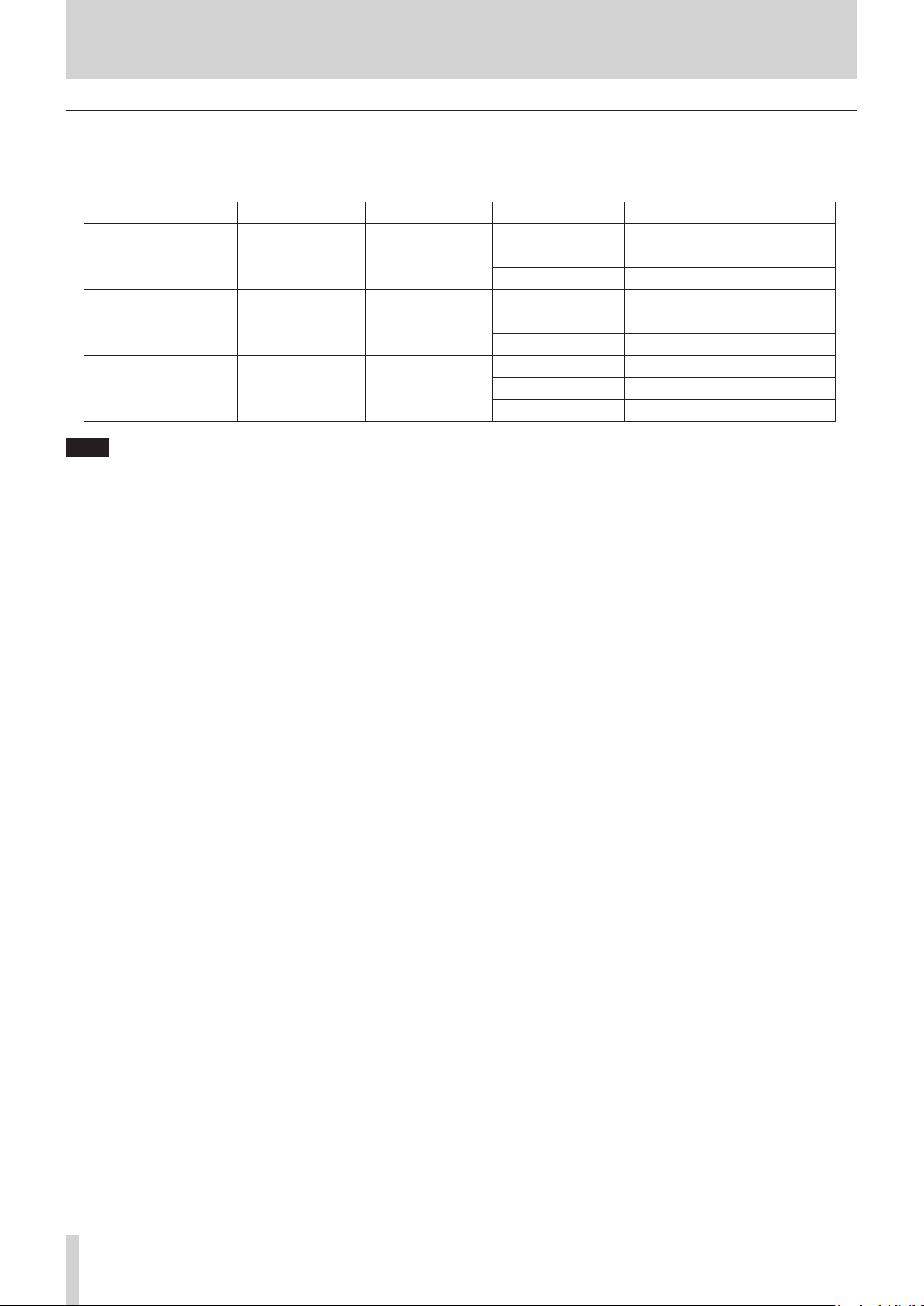
Model 12 operations
MTR/USB SEND POINT screen settings
The audio sent by USB depends on the Model 12 MODE switch settings and the MTR/USB SEND POINT screen settings.
For details about the MTR/USB SEND POINT screen settings, see “Selecting the positions that recording signals are sent from each
channel” under “Mixer functions” in the “9 – Other functions” chapter of the Owner’s Manual.
MTR/USB SEND POINT COMP EQ MODE switch Audio sent to computer
LIVE Sound from input jacks is sent.
PRE COMP Disabled Disabled
POST COMP Enabled Disabled
POST EQ Enabled Enabled
NOTE
Regardless of the above settings, COMP/EQ is enabled for sound from the computer.
PC Sound from input jacks is sent.
MTR Sound from input jacks is sent.
LIVE Sound from input jacks is sent.
PC Sound from computer is sent.
MTR No sound is sent.
LIVE Sound from input jacks is sent.
PC Sound from computer is sent.
MTR No sound is sent.
4 TASCAM Model 12 DAW Controlmode Manual
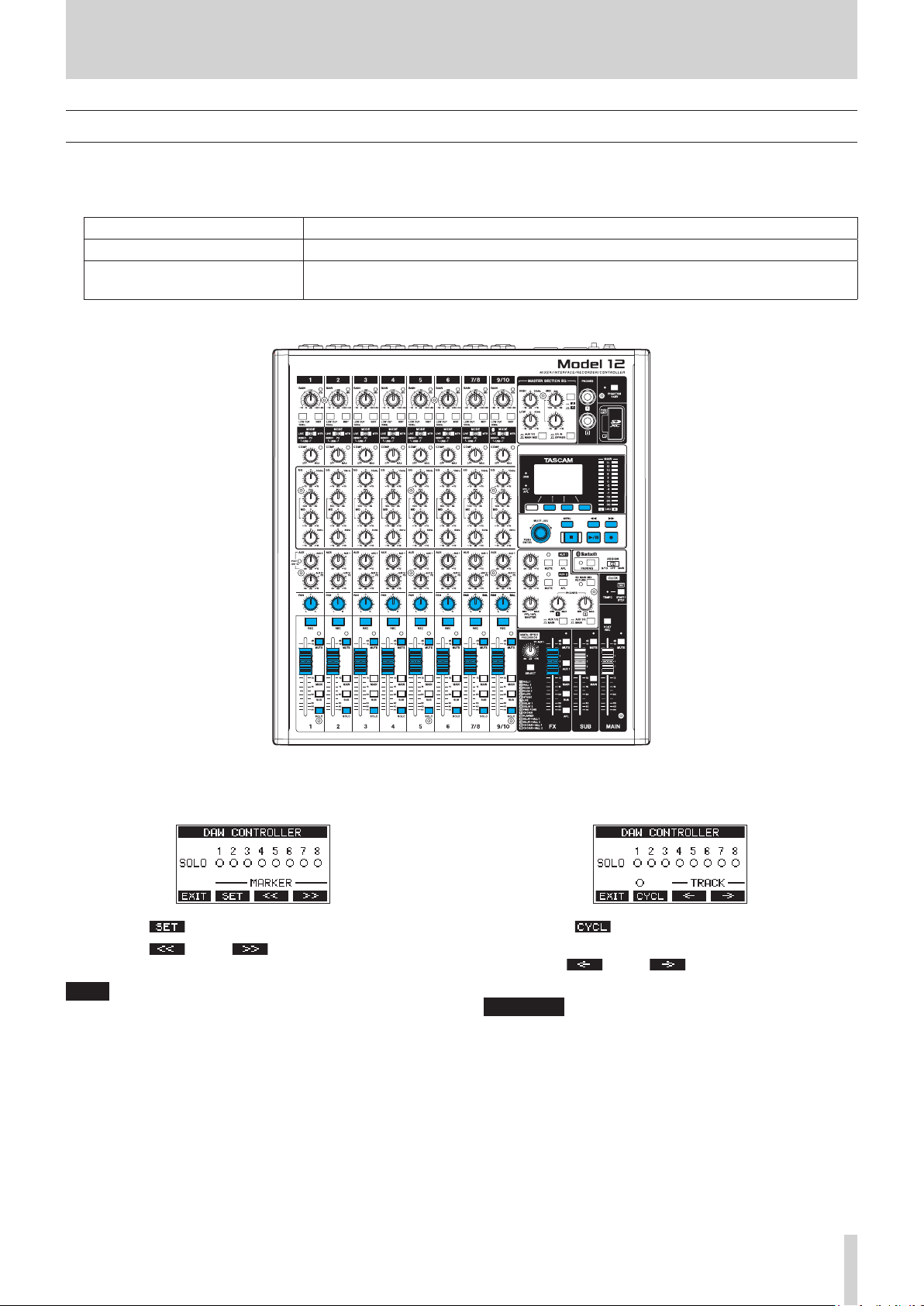
Model 12 operations
Mixer controls that can be used when in DAW control mode
The following Model 12 controls can be used when in DAW control mode.
o The blue knobs, switches and faders in the illustration below are enabled.
FX fader This operates the DAW master fader.
MULTI JOG dial This can be used for locating.
Function buttons
Their functions depend on what is shown on the DAW CONTROLLER screen.
Press the MENU button to switch function button operations.
DAW CONTROLLER MARKER screen
o Use the F2 button to set markers.
o Use the F3 and F4 buttons to move between
markers.
NOTE
The status of the DAW application SOLO switch is shown by
the SOLO item on the DAW CONTROLLER screen.
–: SOLO switch o
0: SOLO switch on
DAW CONTROLLER TRACK screen
o Press the F2 button to change the DAW repeat
function.
o Use the F3 and F4 buttons to move among
tracks that can be controlled.
ATTENTION
After changing the tracks that can be controlled, the DAW
settings and the state and positions of the Model 12 buttons,
knobs and faders will not match. In this case, adjust the DAW
settings to match the Model 12 settings, or use the Model 12
buttons, knobs and faders to match the DAW settings.
TASCAM Model 12 DAW Controlmode Manual 5
