Page 1

TT-DL16
www.taotronics.com
NORTH AMERICA
E-mail : support@taotronics.com(US)
support.ca@taotronics.com(CA)
Tel : 1-888-456-8468 (Monday-Friday: 9:00 – 17:00 PST)
Address:
46724 Lakeview Blvd, Fremont, CA 94538
EUROPE
E-mail:
support.uk@taotronics.com(UK)
support.de@taotronics.com(DE)
support.fr@taotronics.com(FR)
support.es@taotronics.com(ES)
support.it@taotronics.com(IT)
EU Importer: ZBT International Trading GmbH, Lederstr
21a, 22525 Hamburg, Deutschland
ASIA PACIFIC
E-mail : support.jp@taotronics.com(JP)
MADE IN CHINA
FCC Compliance
This device complies with Part 15 of the FCC Rules. Operation is subject
to the following two conditions: (1) this device may not cause harmful
interference, and (2) this device must withstand any interference
received, including interference that may cause undesired operation.
Hello
TAOTRONICS LED DESK LAMP
User Guide
Page 2

CONTENTS
English
Deutsch
Français
Español
Italiano
日本語
01/08
09/16
17/24
25/32
33/40
41/47
Page 3
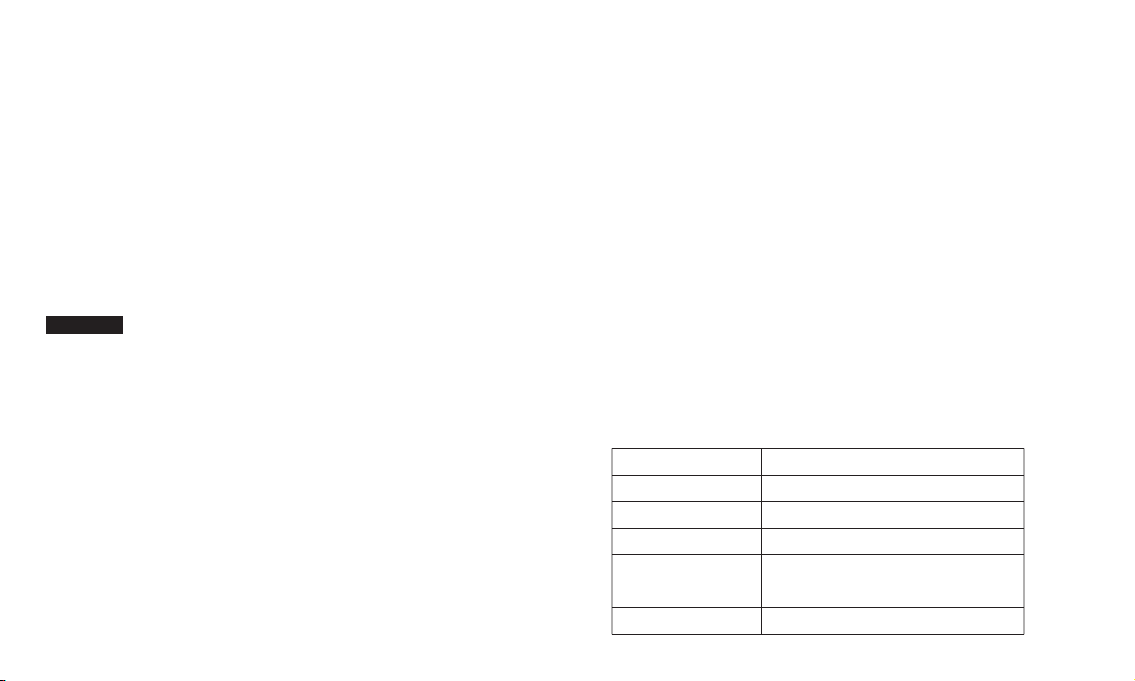
US UK CA
Thank you for choosing the TaoTronics TT-DL16 LED Desk
Lamp. Please read this guide carefully and keep it for
future reference.
Product Features
• Metallic lamp body
• Multi-angle rotatable lamp head and arm
• Brightness & color temperature memory function
• Touch panel with LED indicator
• Auto-off timer function
• Brightness & color temperature favorite function
• Night light function
• High efciency LED light
• 5V/2A iSmart USB port
Package Contents
• 1 x TaoTronics LED Desk Lamp (Model: TT-DL16)
• 1 x Power Adapter
• 1 x Cleaning Cloth
• 1 x User Guide
Specications
Model
Operation Voltage
USB Output
Power
Color Temperature
CRI
TT-DL16
DC 12V
DC 5V / 2A
12W Max
2700-3000K, 3000-3500K, 4000-4500K,
5000-5500K,6000-6500K
>80
01/02
Page 4

Product Diagram
Desk Lamp
① Lamp Head
② Night Light
③ Lamp Arm
④ Tension Adjuster
⑤ Power Adapter
⑥ 5V/2A iSmart USB port
⑦ Touch Panel
Touch Panel
① Brightness Setting
② On / Off
③ Color Temperature –
④ Color Temperature +
⑤ Favorite
⑥ Timer
⑦ Night Light
iSmart 5V/2A
Input DC 12V/2A
How to Use
1. On / Off
The On / Off LED indicator will light up when the lamp is connected with
power. Tap the button to turn on the lamp and the touch panel. Tap
again to turn off. The TT-DL16 Desk Lamp includes a brightness and color
temperature memory function; it will directly activate the previous settings
each time it’s turned on.
2. Brightness Adjustment
To adjust the brightness, tap or slide across the Brightness Setting icons
from the left (least bright) to the right (most bright).
3. Color Temperature Adjustment
Press the or button to go through the 5 levels of color
temperature. The indicator will ash 3 times when it reaches the highest or
the lowest setting.
4. Timer Function
When the lamp is on, tap the button and the indicator will slowly
ashes 3 times to start timing. The lamp will automatically turn off in 60
minutes. Tap again in timer mode to cancel the timer setting. The LED
indicator will ash once.
5. Favorite Function
When the lamp is on, tap and hold the button for 2 seconds. The
indicator will ash 3 times and the current color temperature and
brightness will be set as your favorite. Each time the lamp is turned on, tap
on the button once to activate your favorite setting. Tap and hold
again for 2 seconds to erase and set a new favorite.
03/04
Page 5

6. Night Light Function
When the lamp is on, tap the button until the indicator slowly ashes 3
times to light up the night light. Tap either the button or the
button to turn off the night light. In Night Light mode, tap the button to
set or cancel the 60 minute timer.
Note: The night light and main lamp will not light up at the same time.
Structural Parts
The lamp head is 90 degrees rotatable to the left / right.
The lower lamp arm is 90 degrees rotatable to the left / right on the base.
The lower lamp arm is 90 degrees forward and 54 degrees
backward rotatable.
The upper lamp arm is 90 degrees forward rotatable
.
Caution
• Use only the supplied AC power adapter.
• Please do not dismantle the product by yourself, always ask professional
electricians or authorized technicians for repair.
• If you smell bad odor or anything unusual, please turn off the unit
immediately.
• Please do not remove the power plug with wet hands as it may cause
electrical shock.
• Keep away from children.
• Do not put this unit near extreme heat sources, moisture,
or corrosive substances.
• Regularly clean the lamp.
• Please store in a dry and cool place if not using for a long period of time.
05/06
Page 6

Troubleshooting Guide
Problem
The lamp does
not light up
The touch
panel is not
responsive
LED failure
Bad smell
Possible Cause
No power supply
The lamp is not turned on
Hands are wet
Voltage uctuation causing
panel failure
LED component failed
Power adapter failed
Short circuit
Solution
Correctly plug in the
power adapter
Refer to the How to
Use section
Touch the panel with
dry hands
Disconnect power to
restart the lamp
Please contact the
TaoTronics Support Team
Please contact the
TaoTronics Support Team
Please contact the
TaoTronics Support Team
Warranty
TaoTronics products are covered by a 12 month limited warranty from the
date of its original purchase. If any problems occur, please contact our
support team.
We can only provide after sales service for products that are sold by
TaoTronics or TaoTronics authorized retailers and distributors. If you have
purchased your unit from a different place, please contact your seller for
return and warranty issues.
07/08
Page 7

Produkteigenschaften
• Metallisches Lampengehäuse
• Lampenkopf und Arm in vielen Winkeln einstellbar
• Helligkeit und Farbtemperatur Merkfunktion
• Bedienfeld mit LED-Anzeige
• Zeitschaltuhr für automatische Abschaltung
• Funktion für favorisierte Helligkeit und Farbtemperatur
• Nachtlichtfunktion
• Hochefzientes LED-Licht
• 5V/2A iSmart-USB-Anschluss
Vielen Dank, dass Sie sich für die TaoTronics TT-DL16
DE
LED-Schreibtischlampe entschieden haben. Bitte lesen Sie diese
Bedienungsanleitung aufmerksam und bewahren Sie sie zum
späteren Nachlesen auf.
Lieferumfang
• 1 x TaoTronics LED-Schreibtischlampe (Modell: TT-DL16)
• 1 x Netzteil
• 1 x Reinigungstuch
• 1 x Bedienungsanleitung
Spezikationen
Modell
Betriebsspannung
USB-Ausgang
Leistung
Farbtemperatur
CRI
TT-DL16
DC 12 V
DC 5 V /2 A
12 W max.
2700-3000K, 3000-3500K, 4000-4500K,
5000-5500K, 6000-6500K
>80
09/10
Page 8

Produktdiagramm
Schreibtischlampe
① Lampenkopf
② Nachtlicht
③ Lampenarm
④ Gelenk
⑤ Netzteil
⑥ 5V/2A iSmart-USB-Anschluss
⑦ Bedienfeld
iSmart 5V/2A
Input DC 12V/2A
Anwendungsweise
1. Ein / Aus
Die Ein/Aus-LED leuchtet auf, wenn die Lampe an die Stromversorgung
angeschlossen ist.Drücken Sie die Taste zum Einschalten der Lampe
und des Bedienfelds. Ein zweites Drücken schaltet die Lampe aus. Die
TT-DL16 Schreibtischlampe merkt sich die zuletzt gewählte Helligkeit und
Farbtemperatur. Bei jedem Einschalten werden die letzten Einstellungen
wiederhergestellt.
2. Helligkeitseinstellung
Zum Einstellen der Helligkeit, fahren Sie mit dem Finger über die
Helligkeitsleiste (links: am dunkelsten, rechts: am hellsten) oder drücken Sie
direkt auf die gewünschte Einstellung.
3. Farbtemperatureinstellung
Durch Drücken der Tasten und wechseln Sie zwischen den fünf
Farbtemperaturen. Die Anzeige blinkt dreimal, wenn die höchste oder
niedrigste Einstellung erreicht ist.
Bedienfeld
① Helligkeitseinstellung
② Ein / Aus
③ Farbtemperatur –
④ Farbtemperatur +
⑤ Lieblingseinstellung
⑥ Zeitschaltuhr
⑦ Nachtlicht
4. Zeitschaltuhr
Wenn die Lampe eingeschaltet ist, drücken Sie die Taste. Die Anzeige
blinkt dreimal langsam, um den Start der Zeitschaltuhr zu signalisieren.
Nach 60 Minuten schaltet sich die Lampe automatisch aus. Sie können die
Zeitschaltuhr abbrechen, indem Sie die Taste noch einmal drücken. Die
Anzeige blinkt dann einmal.
5. Favoritenfunktion
Wenn die Lampe eingeschaltet ist, halten Sie die Taste 2 Sekunden
lang gedrückt. Die aktuelle Farbtemperatur und Helligkeit werden als
11/12
Page 9

Favoriten gespeichert und die Anzeige blinkt dreimal. Jetzt können Sie,
jedes Mal nachdem Sie die Lampe eingeschaltet haben, mit einem Druck
auf die Taste Ihre Lieblingseinstellungen aktivieren. Halten Sie die Taste
2 Sekunden lang gedrückt, um neue Favoriten festzulegen und die alte
Einstellung zu überschreiben.
6. Nachtlicht
Wenn die Lampe eingeschaltet ist, halten Sie die Taste gedrückt, bis
die Anzeige dreimal langsam blinkt und sich das Nachtlicht einschaltet.
Drücken Sie die Taste oder die Taste zum Ausschalten des
Nachtlichts. Auch im Nachtlichtmodus können Sie die Zeitschaltuhr mit der
Taste starten und abbrechen.
Hinweis: Das Nachtlicht und die Hauptlampe leuchten nicht gleichzeitig.
Strukturelle Teile
Der Lampenkopf ist um 90 Grad nach links und rechts drehbar.
Der untere Lampenarm ist um 90 Grad nach links und rechts
auf der Basis drehbar.
Der untere Lampenarm ist um 90 Gradvorwärts und 54 Grad
rückwärts drehbar.
Der obere Lampenarm ist um 90 Grad vorwärts drehbar.
13/14
Page 10

Fehlerbehebung
Problem
Die Lampe
leuchtet nicht
Das Bedienfeld
reagiert nicht
LED
Fehlfunktion
schlechter
Geruch
mögliche Ursache
keine Stromversorgung
Helligkeitstaste wurde
nicht gedrückt
nasse Hände
Spannungsuktuationen
verursachen
Bedienfeldfehler
defekte LED-Einheit
defektes Netzteil
Kurzschluss
Lösung
Schließen Sie das
Netzteil korrekt an
Lesen Sie den Abschnitt „
Anwendungsweise“
Hände abtrocknen
Stromzufuhr trennen,
und wieder herstellen
Bitte kontaktieren Sie
den TaoTronics
Kundendienst
Bitte kontaktieren Sie
den TaoTronics
Kundendienst
Bitte kontaktieren Sie
den TaoTronics
Kundendienst
Garantie
TaoTronics Produkte sind ab dem Kaufdatum durch die 12-monatige
Garantie abgedeckt. Falls das Produkt während dieser Zeit defekt sein
sollte, kontaktieren Sie bitte unverzüglich den Kundendienst per E-Mail unter
support.de@taotronics.com.
Wir bieten unseren Kundendienst nur für Produkte an, die bei TaoTronics
oder einem von TaoTronics autorisierten Händler und Vertriebsdienstleister
gekauft wurden. Falls Sie Ihr Produkt bei einem anderen Händler gekauft
haben, wenden Sie sich bezüglich des Garantieanspruchs an den Verkäufer.
15/16
Page 11

Merci d’avoir choisi la Lampe de Bureau à LED TaoTronics
FR
TT-DL16. Veuillez lire ce manuel attentivement et le conserver
pour toute future référence.
Caractéristiques du Produit
• Corps de la lampe métallique
• Bras et tête de lampe rotatifs multi-angles
• Fonction mémoire de luminosité et température de couleur
• Panneau de contrôle tactile avec indicateurs à LED
• Fonction d’extinction automatique
• Fonction de favoris de luminosité et température de couleurs
• Fonction veilleuse
• Lumière LED haute efcacité
• Port USB iSmart 5V/2A
Contenu de la Boîte
• 1 x Lampe à LED de Bureau TaoTronics (Modèle : TT-DL16)
• 1 x Adaptateur Secteur
• 1 x Chiffon de Nettoyage
• 1 x Manuel d’Utilisation
Spécications
Modèle
Tension d’alimentation
Sortie USB
Puissance
Températurede Couleur
CRI
TT-DL16
DC 12V
DC 5V / 2A
12W Max
2700-3000K, 3000-3500K, 4000-4500K,
5000-5500K, 6000-6500K
>80
17/18
Page 12

Description du Produit
Lampe de Bureau
① Tête de lampe
② Veilleuse
③ Bras
④ Réglages de Tension
⑤ Adaptateur Secteur
⑥ Port USB iSmart 5V/2A
⑦ Panneau Tactile
iSmart 5V/2A
Input DC 12V/2A
Mode d’Emploi
1. Marche / Arrêt
L’indicateur à LED Marche/Arrêt va s’allumer quand la lampe sera
connectée au courant.Tapez le bouton pour allumer la lampe et la
panneau tactile. Tapez à nouveau pour l’éteindre. La Lampe de Bureau
TT-DL16 comprend une fonction mémoire de luminosité et température de
couleur. Elle va immédiatement activer les réglages précédents à chaque
fois qu’elle sera allumée.
2. Ajustement de la Luminosité
Pour ajuster la luminosité, tapez ou glissez à travers l’icône de Réglage de
Luminosité depuis la gauche (moins lumineux) vers la droite (plus lumineux).
3. Ajustement de la Température de Couleur
Appuyez sur les bouton ou pour passer par les 5 niveaux de
température de couleur. L’indicateur va clignoter 3 fois en atteignant le
plus fort ou le plus faible réglage.
Panneau Tactile
① Réglage de Luminosité
② Marche / Arrêt
③ Température de
Couleur –
④ Température de
Couleur +
⑤ Favoris
⑥ Minuterie
⑦ Veilleuse
4. Fonction Minuterie
La lampe étant allumée, tapez le bouton et le voyant va clignoter
lentement 3 fois en démarrant la minuterie. La lampe s’éteindra
automatiquement au bout de 60 minutes. Tapez à nouveau en mode
minuterie pour désactiver le réglage de minuterie. L’indicateur à LED va
clignoter une fois.
19/20
Page 13

5. Fonction Favoris
La lampe étant allumée, tapez et maintenez le bouton pendant 2
secondes. L’indicateur va clignoter 3 fois et les actuelles température de
couleur et luminosité seront enregistrées comme favoris. A chaque fois que
la lampe sera allumée, tapez une fois sur le bouton pour activer les
réglages favoris. Tapez et maintenez à nouveau pendant 2 secondes pour
effacer et enregistrer un nouveau favori.
6. Fonction Veilleuse
Pour allumer la veilleuse, la lampe étant allumée, appuyez sur le bouton
jusqu’à ce que le voyant clignote lentement 3 fois. Tapez soit le bouton
soit le bouton pour éteindre la veilleuse. En mode veilleuse, tapez
le bouton pour activer ou désactiver la minuterie de 60 minutes.
Note: La veilleuse et la lampe principale ne s’allument pas en même temps.
Pièces Structurelles
La tête de lampe est rotative sur 90° vers la droite / gauche.
Le bras inférieur de la lampe et rotatif sur 90° vers la droite /
gauche du socle.
Le bras inférieur de la lampe est rotatif sur 90° vers l’avant
et 54° vers l’arrière.
Le bras supérieur de la lampe est rotatif sur 90° vers l’avant.
21/22
Page 14

Guide de Dépannage
Problème
La lampe ne
s’allume pas
La planche
tactile n'est pas
réactive
LED
échec
Mauvaise
odeur
Cause Possible Solution
Pas d’alimentation
électrique
Vous n’avez pas appuyé
sur le Bouton de Luminosité
Vos mains sont humides
Des uctuations de tension
ont causé la panne
du panneau
Panne d’un
composant LED
Panne de l’adaptateur
secteur
Court-circuit
Branchez correctement
l’adaptateur secteur
Voir la section Mode
d’Emploi
Touchez le panneau
avec les mains sèches
Débranchez
l’alimentation pour
redémarrer la lampe
Veuillez contacter
l’Équipe Support
TaoTronics
Veuillez contacter
l’Équipe Support
TaoTronics
Veuillez contacter
l’Équipe Support
TaoTronics
Garantie
TaoTronics fourni une garantie limitée de 12 mois pour ce produit, à
compter de la date d’achat initial. Si votre produit devenait défectueux,
veuillez contacter l’équipe du Service Clients par email.
Nous ne pouvons fournir de service après-vente que pour les appareils
vendus par TaoTronics ou un de ses distributeurs ou revendeurs autorisés. Si
vous avez acheté votre appareil depuis un autre endroit, veuillez contacter
le vendeur pour les questions de retour et de garantie.
23/24
Page 15

Gracias por elegir la lámpara LED de escritorio de TaoTronics
ES
modelo TT-DL16. Por favor lea a este manual cuidadosamente y
consérvelo para futuras consultas.
Características del producto
• Cuerpo metálico de la lámpara
• Brazo y cabezal rotativo multi-ángulo
• Función de brillo y memoria de temperatura de color
• Panel táctil con indicador LED
• Función de temporizador de apagado automático
• Función de brillo y favoritos de color de temperatura
• Función de luz nocturna
• Luz LED de alta eciencia
• Puerto USB iSmart 5V/2A
Contenido del paquete
• 1 x Lámpara LED de escritorio TaoTronics (Modelo:TT-DL16)
• 1 x Adaptador de corriente
• 1 x Paño de limpieza
• 1 x Manual del usuario
Especicaciones
Modelo
Voltaje de operación
Salida USB
Energía
Temperatura de color
CRI
TT-DL16
DC 12V
DC 5V / 2A
12W Máx
2700-3000K, 3000-3500K, 4000-4500K,
5000-5500K, 6000-6500K
>80
25/26
Page 16

Diagrama del producto
Lámpara de escritorio
① Cabezal
② Luz nocturna
③ Brazo de lámpara
④ Ajustador de tensión
⑤ Adaptador de corriente
⑥ Puerto USB iSmart 5V/2A
⑦ Panel táctil
Panel táctil
① Ajuste brillo
② Encendido / Apagado
③ Temperatura de color –
④ Temperatura de color +
⑤ Favorito
⑥ Temporizador
⑦ Luz nocturna
iSmart 5V/2A
Input DC 12V/2A
Cómo funciona
1. Encendido / Apagado
El On / Off LED indicador se encenderá cuando la lámpara esté
conectada a la fuente de alimentación. Toque en la botón para
encender la lámpara y la pantalla táctil. Pulse otra vez para desactivar. La
lámpara de escritorio TT-DL16 incluye un brillo y una función de memoria
de la temperatura de color; activará directamente la conguración
anterior, cada vez se enciende.
2. Ajuste del brillo
Para ajustar el brillo, pulse o deslice a través de los iconos de ajuste de
brillo desde la izquierda (menos brillante) a la derecha (más brillante).
3. Ajuste de la temperatura de color
Presione la o botón para pasar a través de los 5 niveles de
temperatura de color. El indicador parpadeará 3 veces cuando alcanza el
máximo o el mínimo ajuste.
4. Función de temporizador
Cuando la luz esté encendida, pulse el botón y el indicador se
parpadea lentamente 3 veces para iniciar el cronometraje. La lámpara se
apagará automáticamente en 60 minutos. Pulse otra vez en el modo de
temporizador para cancelar el ajuste del temporizador. El indicador LED
parpadeará una vez.
27/28
Page 17

5. Función favorita
Cuando la luz está encendida, pulse y sostenga el botón durante 2
segundos. El indicador parpadeará 3 veces y la temperatura actual del
color y el brillo se establecerá como su favorito.Cada vez que la lámpara
está encendida, pulse el botón una vez para activar la conguración
favorita. Toque y mantenga otra vez durante 2 segundos para borrar y
establecer un nuevo favorito.
6. Función de luz nocturna
Cuando la luz está encendida, pulse el botón hasta que el
indicador parpadee lentamente 3 veces a la luz a la luz de la
noche.Pulse ya sea el botón o el botón para apagar la luz de
la noche. En modo de luz de la noche, toque la botón para
programar o cancelar el temporizador de 60 minutos.
Nota: La noche luz y lámpara principal no se encienden al mismo tiempo.
Piezas estructurales
Piezas estructurales
El cabezal es giratorio a la izquierda 90 grados y a la derecha.
El brazo inferior de la lámpara es de 90 grados giratorio a la izquierda /
derecha en la base.
El brazo inferior de la lámpara es de 90 grados hacia adelante y hacia
atrás 54 grados giratorio.
El brazo superior de la lámpara es de 90 grados hacia adelante rotativo.
29/30
Page 18

Guía de solución de problemas
Problema
La lámpara no
se enciende
La pantalla
táctil no
responde
Fallo de LED
Mal olor
Posible Causa
Ninguna fuente de
alimentación
No oprima el botón
de brillo
Las manos están mojadas
Falta de panel causa
tensión uctuación
Componente de LED
estropeado
Adaptador de corriente
estropeado
Corto circuito
Solución
Enchufe correctamente
el adaptador de
corriente
Consulte la sección
"Cómo funciona"
Toque el panel con
las manos secas
Desconecte la
alimentación eléctrica
para reiniciar la
lámpara
Por favor, póngase en
contacto con el equipo
de soporte de TaoTronics
Por favor, póngase en
contacto con el equipo
de soporte de TaoTronics
Por favor, póngase en
contacto con el equipo
de soporte de TaoTronics
Garantía
TaoTronics ofrece una garantía limitada de 12 meses para este producto
desde la fecha de compra original. Si su producto resulta defectuoso,
póngase en contacto con nuestro equipo de atención al cliente por
correo electrónico.
Sólo podemos ofrecer servicios de postventa de los productos que se
venden por TaoTronics o TaoTronics autorizados minoristas y distribuidores.
Si usted ha comprado su unidad desde un lugar diferente, por favor
póngase en contacto con el vendedor directamente para cuestiones de
retorno y de garantía.
31/32
Page 19

Grazie per aver scelto la Lampada da Scrivania LED TT-DL16
IT
TaoTronics. Vi invitiamo a leggere attentamente il seguente
manuale e a conservarlo per future consultazioni.
Caratteristiche del Prodotto
• Corpo in Metallo
• Braccio e Testa Multiangolo ruotabile
• Funzione di Memoria di Luminosità & temperatura di colore
• Pannello Touch con indicatore LED
• Funzione Autospegnimento
• Funzione favoriti per Luminosità & temperatura di colore
• Funzione luce notturna
• Luci LED ad alta efcienza
• Porta USB iSmart 5V/2A
Contenuto della Confezione
• 1 x Lampada da Scrivania LED TaoTronics (Modello: TT-DL16)
• 1 x Adattatore
• 1 x Panno Pulente
• 1 x Manuale Utente
Speciche Tecniche
Modello
Voltaggio Operativo
Uscita USB
Potenza
Temperatura di colore
CRI
TT-DL16
DC 12V
DC 5V / 2A
12W Max
2700-3000K, 3000-3500K, 4000-4500K,
5000-5500K, 6000-6500K
>80
33/34
Page 20

Schema del Prodotto
Lampada da Scrivania
① Testa
② Luce Notturna
③ Braccio
④ Regolatore di tensione
⑤ Adattatore
⑥ Porta USB iSmart 5V/2A
⑦ Pannello Touch
Pannello Touch
① Impostazioni Luminosità
② On / Off
③ Temperatura di
colore ④ Temperatura di
colore +
⑤ Favoriti
⑥ Timer
⑦ Luce Notturna
iSmart 5V/2A
Input DC 12V/2A
Funzionamento
1. On / Off
L'indicatore LED On / Off si accenderà quando la lampada sarà connessa
all'alimentazione. Fare tap sul pulsante per accendere la lampada e
il pannello touch. Fare nuovamente tap per spegnere. La Lampada da
Scrivania TT-DL16 Desk include una funzione di memoria per luminosità e
temperatura di colore che permetterà di attivare le impostazioni
precedenti ogni volta viene accesa.
2. Regolazione Luminosità
Per regolare la luminosità, fare tap o trascinare il dito sull'icona delle
impostazioni della luminosità da sinistra (per diminuire la luminosità) a
destra ( per aumentare la luminosità).
3. Regolazione Temperatura di Colore
Premere il pulsante o per scegliere tra 5 livelli di temperatura di
colore differenti. L'indicatore lampeggerà 3 volte quando raggiunge
l'impostazione massima e minima.
4. Funzione Timer
Quando la lampada è accesa, fare tap sul pulsante e l'indicatore
lampeggerà lentamente 3 volte prima di avviare il timer. La lampada si
spegnerà automaticamente dopo 60 minuti. Fare nuovamente tap in
modalità timer per cancellare l'impostazione del timer. L'indicatore LED
lampeggerà una sola volta.
35/36
Page 21

5. Funzione Favoriti
A lampada accesa, fare tap e mantenere premuto il tasto per 2
secondi. L'indicatore lampeggerà 3 volte e sia l'attuale temperatura di
colore che la luminosità saranno impostati come favoriti. Ogni volta che la
lampada viene accesa, fare tap sul pulsante una sola volta per
attivare l'impostazione favoriti. Fare nuovamente tap e mantenere premuto
il pulsante per 2 secondi per impostare un nuovo favorito.
6.Funzione Luce Notturna
Quando la lampada è accesa, fare tap sul pulsante no al
lampeggiare dell'indicatore per 3 volte e all'attivarsi della luce notturna.
Fare tap sul pulsante o sul pulsante per spegnere la luce
notturna. In modalità Luce Notturna, fare tap sul pulsante per
impostare o cancellare il timer di 60 minuti.
Nota: La Luce Notturna e la lampada principale non saranno attive allo
stesso tempo.
Parti Strutturali
La testa della lampada è rotabile a 90 gradi da sinistra a destra.
Il della lampada inferiore è rotabile alla base a 90 gradi da
sinistra a destra.
Il braccio della lampada è rotabile a 90 gradi in avanti e 54 indietro.
Il braccio della lampada superiore è rotabile a 90 gradi.
37/38
Page 22

Guida Risoluzione dei Problemi
Problema
La lampada
non si accende
Il pannello
touch non
risponde al
tatto
LED guasto
Cattivo Odore
Possibile Causa
Mancanza di
alimentazione
Non è stato premuto il
pulsante della Luminosità
Mani bagnate
Pannello danneggiato in
seguito ad una uttuazione
di voltaggio
Componente LED guasto
Adattatore guasto
Corto circuito
Soluzione
Collegare ad un
adattatore in maniera
corretta
Controllare la sezione
“Funzionamento”
Toccare il pannello
touch con le mani
asciutte
Scollegare
dall'alimentatore e
riaccendere la lampada
Contattare il Supporto
Clienti di TaoTronics
Contattare il Supporto
Clienti di TaoTronics
Contattare il Supporto
Clienti di TaoTronics
Garanzia
TaoTronics fornisce per questo prodotto, una garanzia limitata di 12 mesi
dalla sua data d'acquisto. In caso di difetti del prodotto, si prega di
contattare via email il nostro team di supporto clienti.
Forniamo servizio di post vendita esclusivamente per prodotti venduti da
TaoTronics o da distributori e rivenditori autorizzati TaoTronics. Se acquistati
da terzi, vi invitiamo a rivolgervi al vostro venditore per casi attinenti alla
restituzione del prodotto e questioni sulla garanzia.
39/40
Page 23

製品特徴
• メタリックな本体ボディ
• 多角度回転できるランプヘッドとアーム
• 光度&カラー温度記憶機能
• LEDインジケーター付きタッチパネル
• オートオフタイマー機能
• 光度&カラー温度お気に入り機能
• ナイトラ イト 搭 載
• 高品質LEDライト
• 5V/2AiSmartUSBポート
TaoTronicsTT-DL16LEDデスクランプをお買い求めいただき、誠にありが
JP
とうございます。
ご使用前にこの説明書をよくお読みのうえ、正しく安全にお使いください。
取扱説明書をいつでもお読みになれるところにご保管ください。
同梱品
• 1xTaoTronicsLEDデスクランプ(型番:TT-DL16)
• 1x電源アダプタ
• 1 xクリーニングクロ ス
• 1x取扱説明書
製品仕様
型番
動作電圧
USB出力
パワー
色温度
CRI(色指数)
TT-DL16
DC12V
DC5V/2A
最高12W
2700-3000K,3000-3500K,4000-4500K,
5000-5500K,6000-6500K
>80
41/42
Page 24

製品図解
Input DC 12V/2A
使い方
1.電源オン・オフ
電源につなぐとON/OFFボタンに明かりがつきます。
ボタンをタップすると、点灯、消灯できます。このTT-DL16デスクランプは、明るさ
と色温度を記憶する機能があり、最後につけた時の状態を記憶して点灯します。
デス クランプ
① ラン プ ヘ ッド
② ナイトラ イト
③ ランプアー ム
④ 角度調節
⑤ 電源アダプタ
⑥ 5V/2AiSmart USBポート
⑦ タッチパネル
タッチパネル
① 光度調節
② 電源オン/オフ
③ 色温度−
④ 色温度+
⑤ お好み設定
⑥ タイマー
⑦ ナイト ラ イト
iSmart 5V/2A
2.明るさ調製
明るさの調製は、明るさ設定のアイコンをタップしスライドします。左は弱くなり、右に
いくと明るくなります。
3.色温度調節
または を押して5段階で色温度をお選びいただけます。
インジケータが3回点滅すると、それぞれの色が最高になった状態です。
4.タイマー機能
点灯状態で、ボタンを押して、インジケータがゆっくり3回点滅するとタイマー
がスタートし、60分後に消えます。 もう一度ボタンを押すとインジケータが1回、光
ってキャンセルになります。
5.お気に入り機能
点灯時に、を2秒ほど長押しします、インジケータは3回光り、ランプの今の明
るさと色温度をお気に入りとして記録します。点灯時に、を押すだけで、お気に
入り状態が再現されます。再登録が必要になれば、再度2秒長押しすることで再登録
できます 。 続 きま すと、新しくお気に 入りが セッティングで きま す 。
43/44
Page 25

6.ナイトライト機能
点灯時に、を押すとインジケータがゆっくり3回光ってナイトライトが点灯しま
す。この際、か を押すと、ナイトライトは消えます。また、を押すと、60
分タイマーがセット、もしくは解除になります。
注意:ナイトライトとメインランプは同時にはつきません。
下のランプアームは、前方90度回転し、後方は54度回転します。
上部のランプアームの回転は前方90度です。
故障対策ガイド
故障 可能な原因 対策
構造説明
ランプヘッドは左右90度回転可能です。
下の部分のアームは本体から左右に90度回転可能です。
ランプがつかない
タッチパネルが
反 応 し にくい
LED故障
匂いが悪い
電源と接続していない
光度 ボ タンをタップしな かった
濡れ手で操作した
電圧変動がパネルの故障
を 起 こし た
LED構造故障
電源アダプタ故障
短路
電 源ア ダプ タと正しく接続
して くだ さ い 。
「使い方」をお読みください。
乾燥手でパネルをタッ
チし てくだ さ い 。
ランプを電 源 から外して
から、再起 動してみ て
くだ さ い 。
TaoTronicsカスタマサポ
ートまでご連絡ください
TaoTronicsカスタマチー
ムまでご連絡ください
TaoTronicsカスタマサポ
ートまでご連絡ください
45/46
Page 26

安心保証
本製品はご購入日から12カ月の安心保障をご提供いたします。万が一、商品不具合の
ようでしたら、ぜひ弊社までご連絡ください。商品状況に応じて返品、交換、修理及び
返金と対応させていただきます。
TaoTronicsに販売の権限を授けられた販売業者から購入された場合のみTaoTronicsア
フターサービスをご提供いたします。予めご了承のほどどうぞよろしくお願いします。
TECHNOLOGY ENHANCES LIFE
47
