Page 1
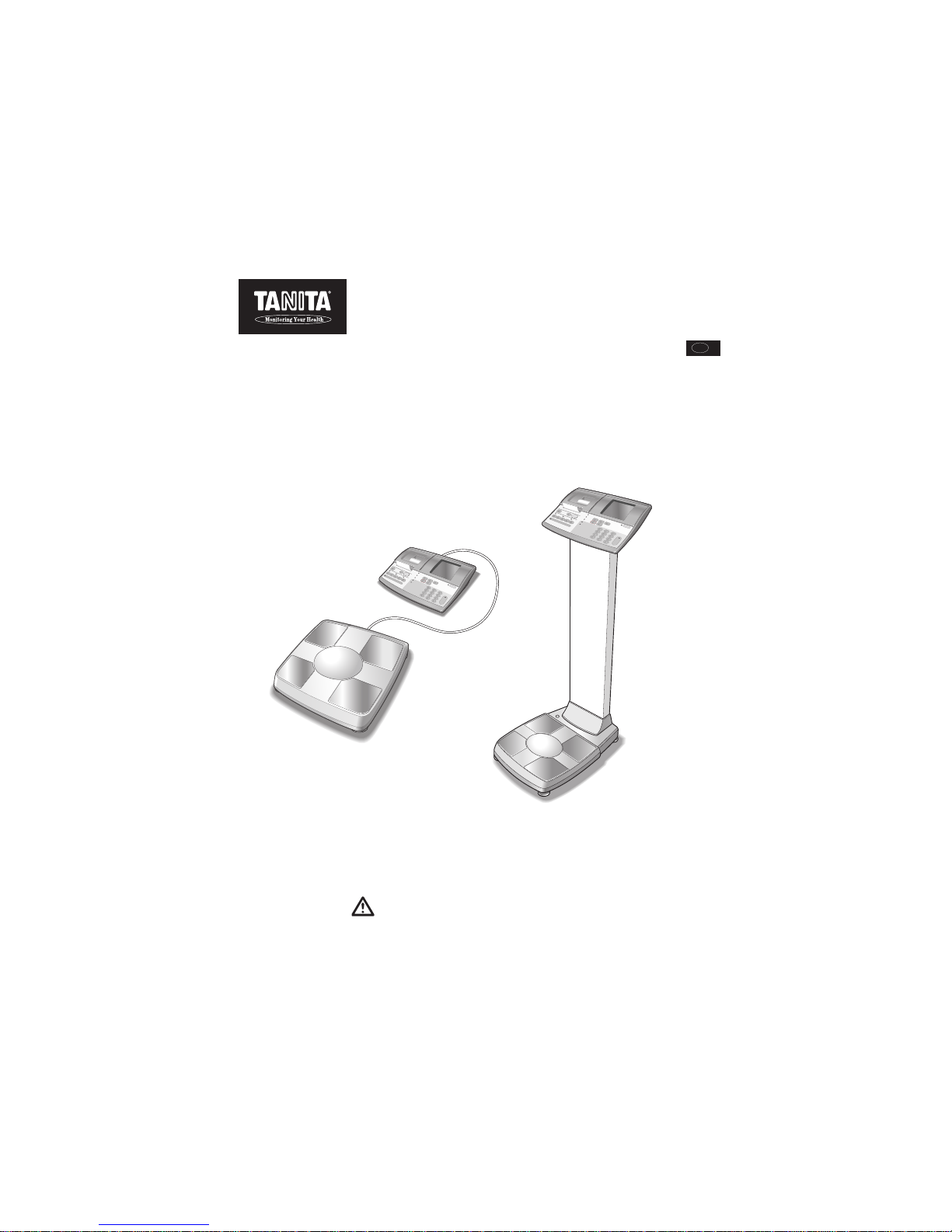
GB
REMOTE DISPLAY VERSION COLUMN MOUNTED VERSION
Please read this Instruction Manual carefully and keep it
handy for future reference.
BODY COMPOSITION ANALYZER
SC-330ST
Instruction manual
Page 2

3
GB
2
GB
How to use
Before use
When necessary
Table of Contents
Safety Notes
••••••••••••••••••••••••••••••••••••••••••••
4
Product Assembly and Components
••••••••••••••
6
Preparation
•••••••••••••••••••••••••••••••••••••••••••••
9
Various settings
••••••••••••••••••••••••••••••••••••••
10
Troubleshooting
••••••••••••••••••••••••••••••••••••••
42
Connection with a personal computer
••••••••••
44
Technical Notes
••••••••••••••••••••••••••••••••••••••
48
The New Regression Formula for Basal
Metabolic Rate (BMR)
••••••••••••••••••••••••••••••
52
Specifications
••••••••••••••••••••••••••••••••••••••••
54
Operating Instructions
•••••••
24
When using as a body composition analyzer••24
Target body fat ratio
••••••••••••••••••••••••••••••••
34
When using as a scale
••••••••••••••••••••••••••••••
35
Various criteria
•••••••••••••••••••••••••••••••••••••••
38
Applications
•This equipment can be used in the screening of certain
adult diseases and conditions related body weight and
composition.
•It can be used in the monitoring and prevention of
conditions caused by excessive deposits of fat tissue,
such as diabetes, hyperlipidemia, cholelithiasis and fatty
liver.
•It can be used in the monitoring of changes in
individuals body composition, related to differences in
the ratio of fat tissue to lean.
•It can be used to assess the effectiveness of individuals
nutrition and exercise programmers, both for health and
physical fitness.
Benefits
1. This product is simple to use, and requires no
specialized facilities or expertise to take measurements.
2. Measurements can be taken quickly and easily, causing
minimal inconvenience to the patient during
measurement.
Page 3
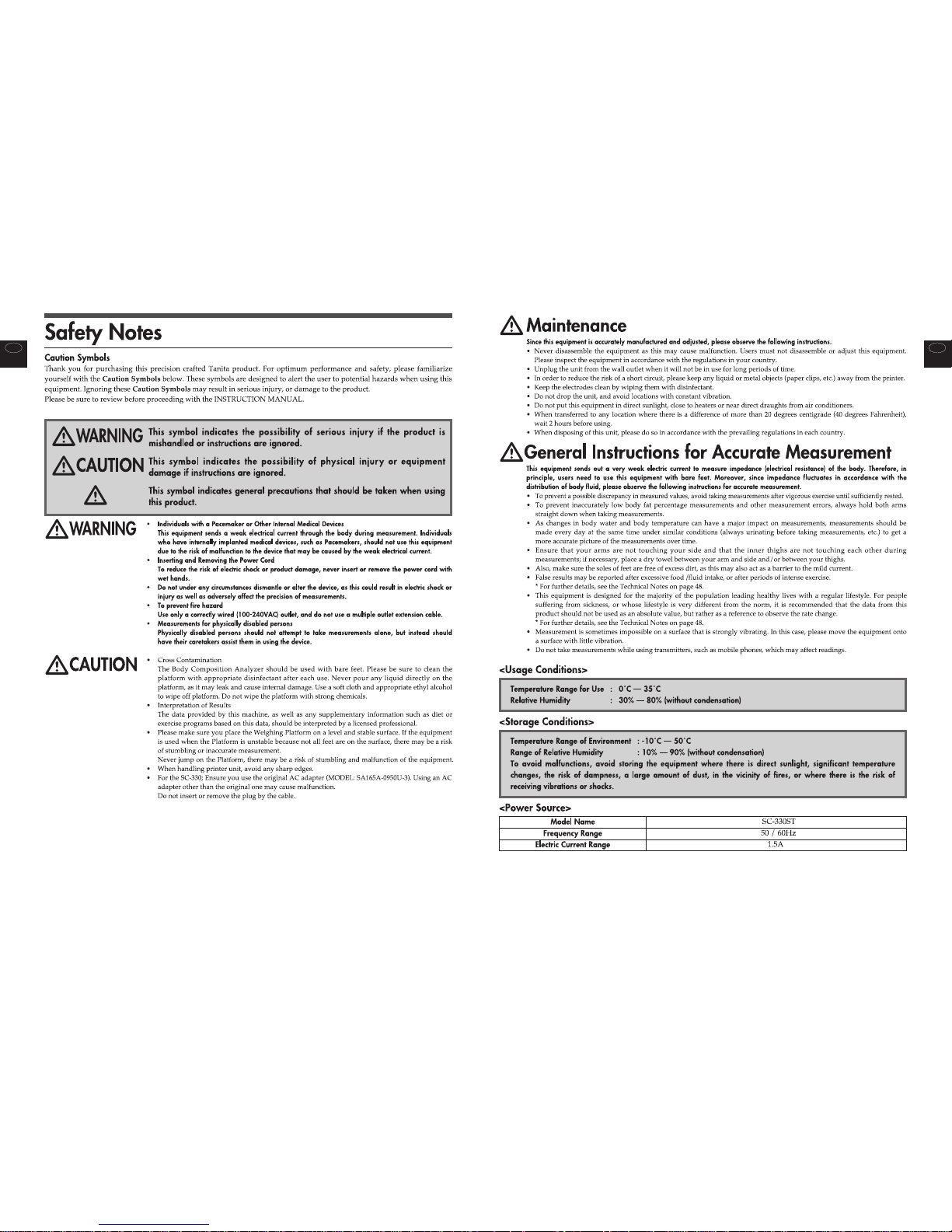
5
Before use
(Safety Notes)
GB
4
Before use
(Safety Notes)
GB
Page 4
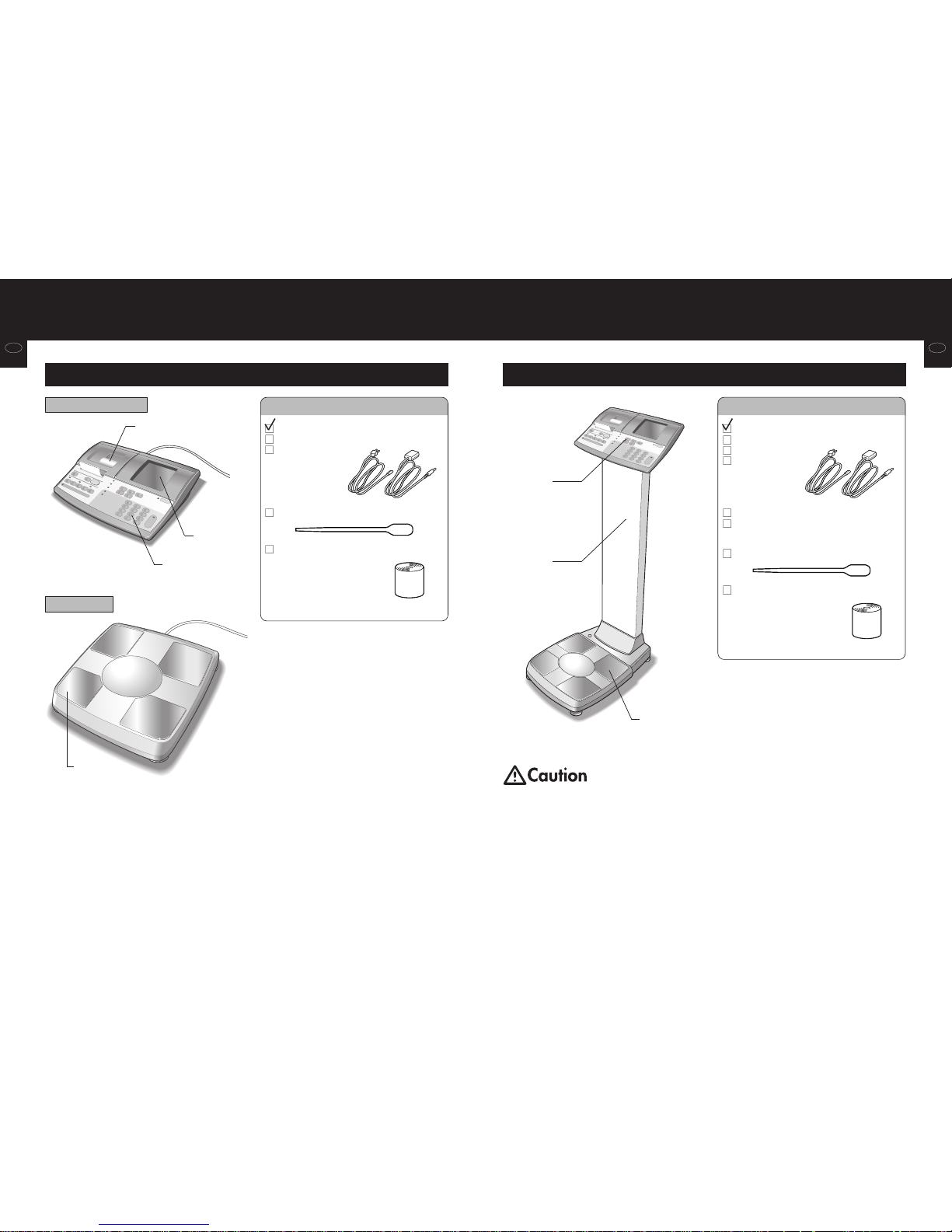
7
Before use
(Product Assembly and Components)
GB
6
Before use
(Product Assembly and Components)
GB
AccessoriesAccessories
Printer paper
(Thermal paper, roll diameter:
55mm, roll length: approx. 34m)
* Please contact the agent from
which you have purchased
the product for details.
Operating key
Platform
Display
Printer cover
Control Box
Column
Control Box
Remote display version Column mounted version
Product Assembly and Components
Electrode
(4 positions)
Platform
Dropper (1 item)
Instruction manual (This manual)
AC adapter
Power cord
Hexagonal wrench (1 item)
Hexagon socket head bolts
(M5L12) (4 items)
Printer paper
(Thermal paper, roll diameter:
55mm, roll length: approx. 34m)
* Please contact the agent from
which you have purchased
the product for details.
Dropper (1 item)
Instruction manual (This manual)
Assembling guide
AC adapter
Power cord
Make sure you place the Platform on a stable, level surface.If the Platform is not stable
because not all the feet are on the surface, for example, there is a risk of stumbling or
inaccurate measurement.
Page 5
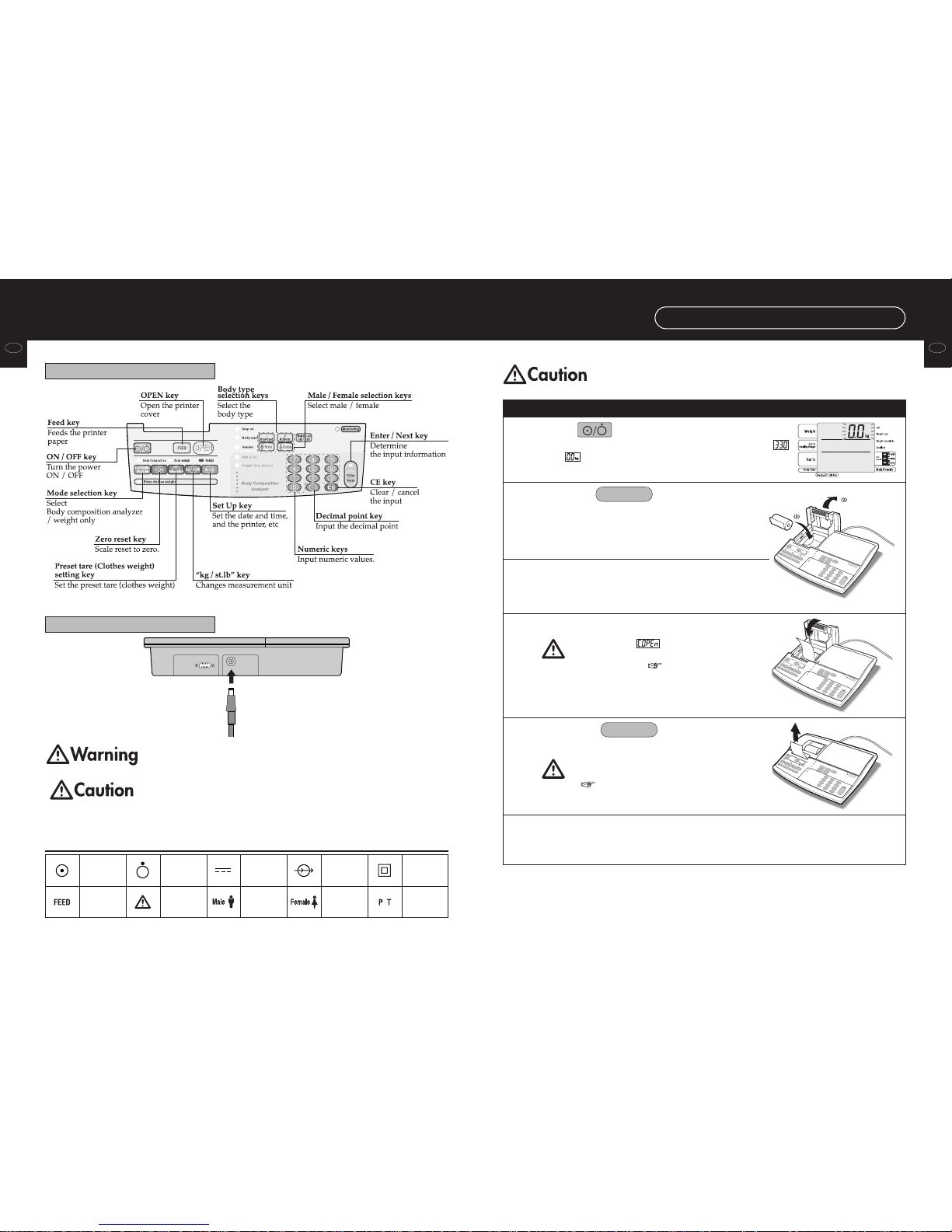
9
Before use
(Preparation)
GB
8
Before use
(Product Assembly and Components)
GB
Setting of the printer paper
1
Press to turn on the power.
• After all lamps light up, the model number is displayed as ,
and is displayed.
2
(1) Press .
(2) Remove the printer cover.
OPEN
Press the , and cut off the
excessive paper.
FEED
Setting completed.
3
(3) Set up the printer paper
• Remove the adhesive of the printer paper and draw it
out approx. 10 cm / 3 inch.
4
Return the printer cover.
• In the case that is displayed,
e
The printer cover is open, so please close it
again properly ( page 43).
• In the case that the automatic cutting is set to
“OFF,” the automatic cutting does not function
( page 14).
5
6
Preparation
Setting of the printer paper
Connection of Plugs
Control panel
Rear side of the
controller
AC adapter
•To avoid electric shock, do not insert or remove the plug with wet
hands.
•To avoid electric shock, do not use the equipment near water.
•To avoid measurement error, do not measure while using equipment that generates
radio waves, such as mobile phones.
•Use only the original AC adapter (MODEL: SA165-0950U-3). Using AC adapters
other than the original one may cause malfunction, smoke or fire.
Symbols and their Meanings
Power On Power Off Direct current Input, Output
Class II
Equipment
Advances the
paper
Caution
Refer to the
attached notes.
Male
Female
Clothes Weight
Setting
•Please change the paper roll when red lines appear along the sides of the paper.
•Please pay careful attention to avoid injury from the sharp edge.
•Please turn off the machine before clearing Paper jams.
Page 6

11
Before use
(Various settings)
GB
10
Before use
(Various settings)
GB
Call up the setting item selection screen.
Various settings
Setting methods
1
2
Press to turn on the power.
• After all lamps light up, the model number is displayed, and
is displayed.
Press
• The setting item input screen is displayed.
Set Up
Setting items Print item setting ON / OFF
Note
Note
* When various settings are continuously carried out,
e
press each number to set.
* The set contents are memorized until they are changed next time.
* When various settings are all completed,
e
press on the “setting item selection screen” (
it returns to the preset tare input screen
).
Set Up
18
Target body fat ratio ( page 18)
39
TANITA Logo ( page 22)
40
Category name ( page 22)
41
Serial number ( page 22)
42
Memo space ( page 22)
43
ID No. ( page 22)
44
Fat mass ( page 22)
45
Fat free mass ( page 22)
46
Date ( page 22)
47
Muscle mass ( page 22)
53
BMI ( page 22)
Total body water ( page 22)
48
Bone mass ( page 22)
50
Basal metabolic rate (BMR) ( page 22)
51
Metabolic age ( page 22)
52
Visceral fat rating ( page 22)
54
Rohrer‘s index ( page 22)
55
Ideal body weight ( page 22)
56
Degree of obesity ( page 22)
57
Desirable range Body fat ( page 22)
58
Graph Fat % ( page 22)
59
Graph BMI ( page 22)
1
Date and time( page 12)
2
Number of sheets to print
Body composition analyzer ( page 13)
3
Number of sheets to print
Weight only mode ( page 13)
4
Auto Cutting of the printer paper ( page 14)
5
Beep sound ( page 14)
6*
Display Fat % Healthy range ( page 15)
7
ID No. ( page 15)
8
Measurement flow ( page 16)
9
Athletic mode ( page 16)
10*
Input unit of height ( page 17)
11
Automatic determination time ( page 17)
19
Select language ( page 18)
20
Print item preset ( page 18)
Total body water % ( page 22)
49
60
Graph Visceral fat rating ( page 22)
61
Graph Muscle mass ( page 22)
62
Graph BMR ( page 22)
63
Physique rating ( page 22)
64
• 39 – 64 are the setting items related to print out items
( page 22).
•When the various settings are all completed,
e
Press on the “Setting item selection” screen (
it returns to the preset tare
input screen
).
Set Up
• Invalid in st.lb mode.
Page 7
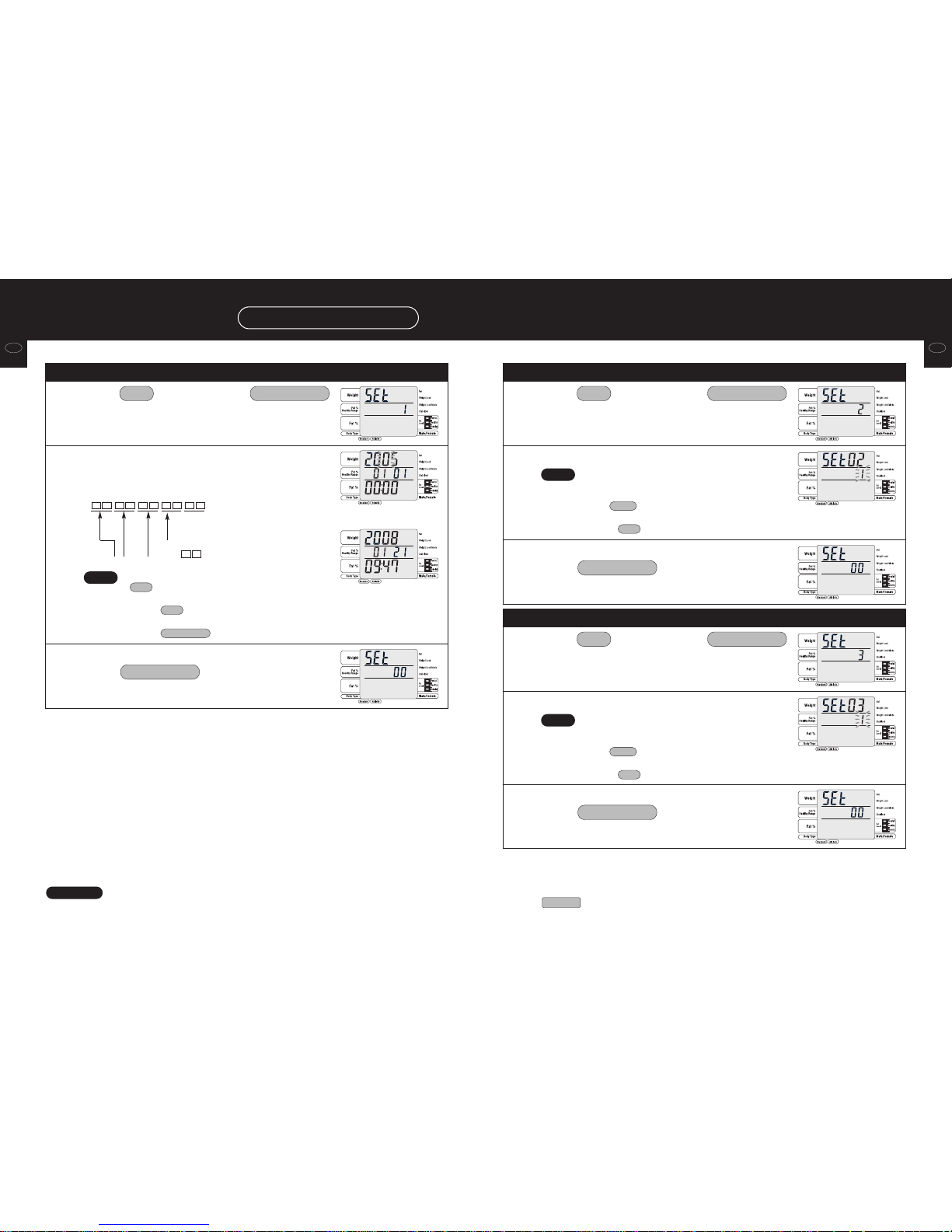
13
Before use
(Various settings)
GB
12
Before use
(Various settings)
GB
Register the date and time
(Continued from page 10).
3
4
Input the date and time
• Input the year, month, day, hour and minute in order with 2
digits.
Example:
In the case to input: 9:47 am January 21
st
, 2008
In the case of 6:00 pm,
press
8
1
7490121080
Press and then press .
• The “date and time” setting screen is displayed.
Enter / Next1
5
After inputting all the items,
press .
• It returns to the “setting item selection” screen.
Enter / Next
s
Set the number of sheets to print for the body composition Analyzer
(Continued from page 10).
3
4
Input the number of sheets to print.
Press and then press .
• The “number of sheets to print for the body composition
analyzer” setting screen is displayed.
Enter / Next2
5
After inputting the numeric value,
press .
• It returns to the “setting item selection” screen.
Enter / Next
Set the number of sheets to print for the scale
(Continued from page 10).
3
4
Input the number of sheets to print.
Press and then press .
• The “number of sheets to print for the scale” setting screen is
displayed.
Enter / Next3
5
After inputting the numeric value,
press .
• It returns to the “setting item selection” screen.
Enter / Next
Various settings
Setting methods (continued)
Note
* When various settings are continuously carried out,
e
press each number to set.
* The set contents are memorized until they are changed next time.
* When various settings are all completed,
e
press on the “setting item selection screen” (
it returns to the preset tare input screen
).
Set Up
•To input a number with 1 digit (0 – 9), first press
.
•To correct the input value, or cancel the input,
e
press (the input is deleted).
•To end inputting in midstream,
e
press .
Enter / Next
CE
0
• The default is “1” (input range: 0 – 3).
• In the case that the number of sheets to print is set to
“0” for both the body composition analyzer and the
scale, key does not function.
•To correct the input value, or cancel the input,
e
press (the input is deleted).
CE
FEED
• The default is “1” (input range: 0 – 3).
• In the case that the number of sheets to print is set to
“0” for both the body composition analyzer and the
scale, key does not function.
•To correct the input value, or cancel the input,
e
press (the input is deleted).
CE
FEED
Note
Note
Note
Page 8
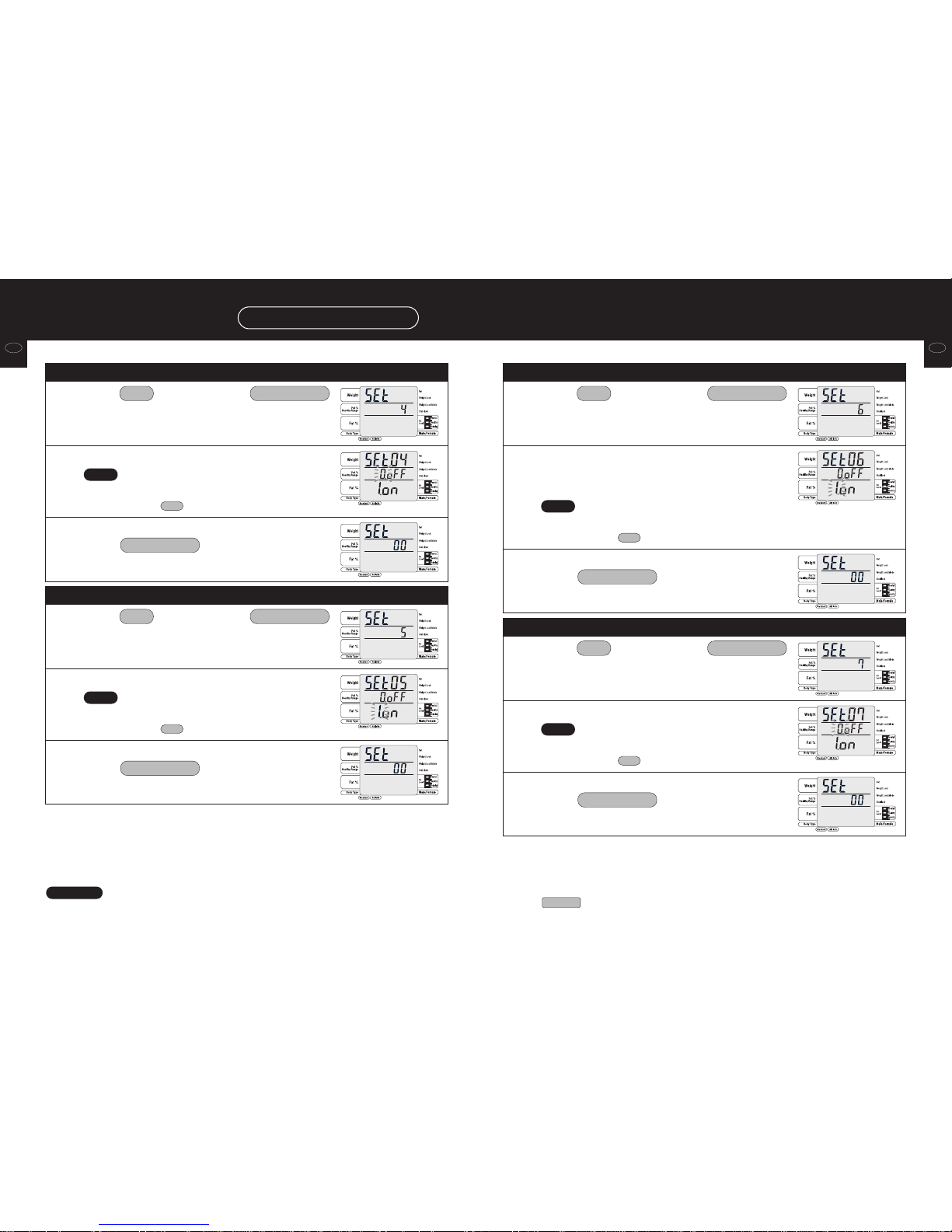
Before use
(Various settings)
Before use
(Various settings)
GBGB
1514
Set ON / OFF of the automatic cutting of the printer paper
(Continued from page 10).
3
4
Set ON or OFF of the automatic cutting.
Press and then press .
• The “ON or OFF of automatic cutting” selection screen is
displayed.
Enter / Next4
5
After inputting the numeric value,
press .
• It returns to the “setting item selection” screen.
Enter / Next
Set ON / OFF of the beep sound
(Continued from page 10).
3
4
Set ON or OFF of the beep sound.
• The default is “1.on.” (“1. on” for valid, “0. off” for
invalid.)
•To correct the input value, or cancel the input,
e
press (the input is deleted).
CE
Press and then press .
• The “ON or OFF of the beep sound” selection screen is
displayed.
Enter / Next5
5
After inputting the numeric value,
press .
• It returns to the “setting item selection” screen.
Enter / Next
Set ON / OFF of the Fat % Healthy range display
(Continued from page 10).
3
4
Set ON or OFF of the Fat % Healthy
range display when using the body
composition
• The default is “1.on.” (“1. on” for valid, “0. off” for
invalid.)
•To correct the input value, or cancel the input,
e
press (the input is deleted).
CE
Press and then press .
• The “ON or OFF of the Fat % Healthy range” selection screen is
displayed.
Enter / Next6
5
After inputting the numeric value,
press .
• It returns to the “setting item selection” screen.
Enter / Next
Set with or without an ID
(Continued from page 10).
3
4
Set with or without an ID.
• The default is “0.off.” (“1. on” for valid, “0. off” for
invalid.)
•To correct the input value, or cancel the input,
e
press (the input is deleted).
CE
Press and then press .
• The “with or without an ID” setting screen is displayed.
Enter / Next7
5
After inputting the numeric value,
press .
• It returns to the “setting item selection” screen.
Enter / Next
Various settings
Setting methods (continued)
Note
* When various settings are continuously carried out,
e
press each number to set.
* The set contents are memorized until they are changed next time.
* When various settings are all completed,
e
press on the “setting item selection screen” (
it returns to the preset tare input screen
).
Set Up
* Invalid in st.lb mode.
• The default is “0.off.” (“1. on” for valid, “0. off” for
invalid.)
•To correct the input value, or cancel the input,
e
press (the input is deleted).
CE
Note
Note
Note
Note
Page 9

Before use
(Various settings)
Before use
(Various settings)
GBGB
1716
Select the measurement flow
(Continued from page 10).
3
4
Set ON or OFF of the one step mode
when using the body composition
analyzer.
• The default is “0. off.” (“1. ON” for valid, “0. off” for
invalid.)
•To correct the input value, or cancel the input,
e
press (the input is deleted).
CE
Press and then press .
• The “ON or OFF of the one step mode” selection screen is
displayed.
Enter / Next8
• The one step mode is
e
a mode to measure body weight after inputting
personal information.
5
After inputting the numeric value,
press .
• It returns to the “setting item selection” screen.
Enter / Next
Set ON or OFF of the athletic mode selection
(Continued from page 10).
3
4
Set ON or OFF of the athletic mode selection
when using the body composition analyzer.
• The default is “1. on.” (“1. on” for valid, “0. off” for
invalid.)
•To correct the input value, or cancel the input,
e
press (the input is deleted).
CE
Press and then press .
• The “Set ON / OFF of the athletic mode selection” setting screen
is displayed.
Enter / Next9
5
After inputting the numeric value,
press .
• It returns to the “setting item selection” screen.
Enter / Next
Set the input unit of height
(Continued from page 10).
3
4
Selects the input unit of height.
• The default is “1. on.”
0. off: sets 0.1 cm unit input
1. on: sets 1 cm unit input
•To correct the input value, or cancel the input,
e
press (the input is deleted).
CE
Press and then press
.
• The “input unit of height” selection screen is displayed.
Enter / Next
01
5
After inputting the numeric value,
press .
• It returns to the “setting item selection” screen.
Enter / Next
Set the automatic determination time when inputting
(Continued from page 10).
3
4
Set the automatic determination time
when inputting.
• The default is 5 seconds (“5”). (input range: 0 – 9).
*If “0” is set, it is not automatically determined.
•To correct the input value, or cancel the input,
e
press (the input is deleted).
CE
Press and then press
.
• The “automatic determination time when inputting” setting
screen is displayed.
Enter / Next
11
5
After inputting the numeric value,
press .
• It returns to the “setting item selection” screen.
Enter / Next
Various settings
Setting methods (continued)
Note
* When various settings are continuously carried out,
e
press each number to set.
* The set contents are memorized until they are changed next time.
* When various settings are all completed,
e
press on the “setting item selection screen” (
it returns to the preset tare input screen
).
Set Up
• Automatic determination when inputting is,
e
a function to determine the input value automatically even without pressing
, after inputting the numeric value.
Enter / Next
Note
Note
Note
Note
Note
Note
* Invalid in st.lb mode.
Page 10

Before use
(Various settings)
Before use
(Various settings)
GBGB
1918
Set ON / OFF of the target body fat ratio
(Continued from page 10).
3
4
Set ON or OFF of the target body fat ratio.
• The default is “0. off” (“1. on” for valid, “0. off” for
invalid.)
•To correct the input value, or cancel the input,
e
press (the input is deleted).
CE
Press and then press
.
Enter / Next
81
5
After inputting the numeric value,
press .
• It returns to the “setting item selection” screen.
Enter / Next
Various settings
Setting methods (continued)
Note
* When various settings are continuously carried out,
e
press each number to set.
* The set contents are memorized until they are changed next time.
* When various settings are all completed,
e
press on the “setting item selection screen” (
it returns to the preset tare input screen
).
Set Up
Note
Set the print item preset
(Continued from page 10).
3
4
Set the print item preset.
• Set with – .
31
• The print items preset are
e
a function to set the print items of the pattern 1 – 3
to ON automatically at once ( page 19). The
default is “1” (pattern 1).
• When ON or OFF of print items are changed with the “setting of the print out
item” after the print out preset ( page 22), the state set for the last time is valid.
Press and then press
.
• The “print out preset” setting screen is displayed.
Enter / Next
02
5
After inputting the numeric value,
press .
• It returns to the “setting item selection” screen.
Enter / Next
Note
Set print language
(Continued from page 10).
3
4
Set the print language.
• 1: English / 2: French / 3: German
4: Italian / 5: Spanish / 6: Dutch
•To correct the input value, or cancel the input,
e
press (the input is deleted).
CE
Press and then press
.
Enter / Next
91
5
After inputting the numeric value,
press .
• It returns to the “setting item selection” screen.
Enter / Next
Note
[Lists of contents of the print item preset]
• The items marked with “ ” are printed.
• The items marked with “ ” can be selected to print ( page 22)
* See page 20 for an example of preset print.
Page 11

Before use
(Various settings)
Before use
(Various settings)
GBGB
2120
[In the case to select the print item preset “1”] [In the case to select
the print item preset “2”]
[In the case to select
the print item preset “3”]
Category name
Weight
•Measured weight.
Fat mass
•-Total weight of fat mass in the body.
Muscle mass
•- Bone-free lean tissue mass (LTM)
TBW %
BMR*
•Basal Metabolic Rate represents the
total energy expended by the body to
maintain normal functions at rest such
as respiration and circulation.
Visceral fat rating*
•- Visceral fat rating feature indicates the
rating of visceral fat.
Ideal body weight*
•Ideal body weight is a value for which
the BMI is 22.
Degree of obesity*
•Calculated as (weight) – (standard
weight) / (standard weight)
× 100.
Impedance
•Impedance (This does not affect
judgment of the measurement results.)
*18 - 99 yaers only
LOGO
Serial No.
•The default is 00000001.
Adds 1 each time it measures.
ID
•When it is set with an ID, it is printed
out. (The default is without an ID.)
Fat %
•Fat % is amount of body fat as a
proportion of body weight.
FFM
•Fat Free Mass is comprised of muscle,
bone, tissue, water, and all other fat
free mass in the body.
TBW
•Total Body Water is the amount of
water retained in the body. TBW is said
to comprise between 50% - 70% of total
body weight. Generally, men tend to
have higher water weight than women
due to a greater amount of muscle.
Bone mass*
•Bone mineral amount included in the
entire bone.
Metabolic age*
•Metabolic age is evaluated young when
a muscular amount is larger, and BMR
is higher.
BMI
•Calculated with “weight (kg) / height
(m)
2
”
•The standard value is for the Standard
mode. In the case of the Athletic mode,
the standard value is just a reference.
And for those who are 17 years old or
younger, only the body fat % is
displayed as the standard value. The
muscle mass, total body water and the
estimated bone mass for those who are
17 years old or younger are for
reference.
Various settings
Setting methods (continued)
Please consult your doctor before you start a body weight management program. Tanita is not responsible
for the target body fat ratio.
Please consult your doctor before you start a body weight management program. Tanita is not responsible
for the target body fat ratio.
Page 12

Before use
(Various settings)
Before use
(Various settings)
GBGB
2322
Set the items to print out
(Continued from page 10).
3
4
Selects ON or OFF of the item to print
out.
• “0. off” is not to print out and “1. on” is to print out.
•To correct the input value, or cancel the input,
e
press (the input is deleted).
CE
Note
Select the number to set with the
numeric keys ( – )
and press .
• The setting screen is displayed.
•See the next page for the setting number of each item.
• When the print item preset is set, after setting the items to print out ( page 19), the items
to print may be changed automatically. Please confirm, “Print items preset list” ( page
19).
Note
Enter / Next
4693
5
After inputting the numeric value,
press .
• It returns to the “setting item selection” screen.
Enter / Next
<In the case of selecting 39>
In the case of selecting
the logo setting on.
<>
39 TANITA Logo
40 Category name
41
Serial number42
Memo space43
ID No44
Fat mass45
Fat free mass46
Date
47 Muscle mass
Visceral fat rating
Total body water48
Total body water %49
Bone mass50
Basal metabolic rate (BMR)51
53
BMI54
Rohrer’s index55
Ideal body weight56
Degree of obesity57
Desirable range Body fat %58
Graph Fat %59
Graph BMI
Metabolic age52
60
Graph Visceral fat rating
61
Graph Muscle mass
62
Graph BMR
63
Physique rating
64
Various settings
Setting methods (continued)
Note
* When various settings are continuously carried out,
e
press each number to set.
* The set contents are memorized until they are changed next time.
* When various settings are all completed,
e
press on the “setting item selection screen” (
it returns to the preset tare input screen
).
Set Up
Print item setting ON / OFF
Page 13

How to use
(Operating Instructions)
How to use
(Operating Instructions)
GBGB
• False results may be reported after excessive food/fluid intake, or after periods of intense exercise.
• When the user is 18 years or older, Athletic mode can be used.
• When Clothes weight is input, Clothes weight is subtracted from measurements and it displays it as
Wei ght.
Note
Weight measurementsPersonal data input Body composition measurement
In the case of the standard flow (not the one step mode)
About Athletic Mode
• It is recommended for those who are 18 years old or older and meet the following conditions to select
”Athletic Mode” and measure as reference values.
- Those who exercise for 12 hours or more per a week.
- Those who belong to a sport team or a sport organization with the aim of participation in competition,
etc.
- Those who exercise to build up like a bodybuilder.
- Those who are professional athletes.
• The posture when measuring
- Stand with both feet parallel on the electrodes.
- Stand fullface without bending knees.
•The age input range is 5 – 99 years old.
Input age 99 for those who are 100 years old or older.
Attention
2524
3
Press to turn on the
power.
• Unit is changed by key.
Note
1
Press .
Enter / Next
The “Step on” lamp flashes.
• When is pressed, it returns to the previous
screen.
CE
Note
(kg mode)
Check that the body
composition is selected and
input the clothes weight.
Input it by pressing – and .
• The clothes weight (preset tare) can be input in the
range of 0.0 – 10.0 kg or 0.0 - 20.0 lb.
*0.1kg / 0.2lb increments
• st. is not available when entering clothes weight.
•To correct the input value,
e
press (the input is deleted).
CE
Note
.
90
2
ss
s
Operating Instructions
when using as a body composition analyzer
In the standard flow, after measuring weight, personal data is input and then body composition is measured.
This explains the procedure when the printer is turned on. Please be aware that the display may be
different if the number of sheets to print is set to .
0
•Do not wipe the equipment with corrosive chemicals (gasoline, cleaner, etc.). Please use a neutral
detergent to clean the equipment.
•When the equipment has been transferred to any location where there is a temperature difference of
20˚C or more, wait for at least two hours before using it.
•In taking measurements, please keep the person away from the unit, who uses transmitters such as a
mobile phone avoid causing margin errors.
Page 14

GB
How to use
(Operating Instructions)
How to use
(Operating Instructions)
GB
2726
5
Input the ID number.
Input it by pressing – .
•
This screen is not displayed if OFF is set in the
“setting with or without an ID” ( page 15).
•The ID number can be input from 0 – 9999999999. If
is pressed, the non-inputted digits are
filled with 0s.
• If it is mistakenly input,
e
press (the input is deleted).
• If is pressed in the state that an ID number is not input, it returns to the “measurement
start” screen.
CE
CE
Enter / Next
Note
90
6
Press .
• This screen is not displayed if OFF is set in the
“setting with or without an ID” ( page 15).
Note
Enter / Next
7
Select the body type.
Press the body type selection keys to input.
When the body type is selected, the lamp flashes on
the “Gender”.
• This screen is not displayed if OFF is set in the
“setting ON or OFF of the athletic mode selection”
( page 16).
• The body type can also be selected with the numeric keys ( ).
• If it is mistakenly input,
e
press (the input is deleted, and it returns to the “body type selection” screen).
• If is pressed in the state that the body type is not input, it returns to the “ID number input”
screen (or “measurement start” screen).
CE
CE
21
Note
8
Select gender.
Press the male / female selection keys to input.
When male or female is selected, the lamp flashes on
the “Age”.
• If it is mistakenly input,
e
press (the input is deleted, and it returns
to the “gender selection” screen).
• If is pressed in the state that the male or female is not selected, it returns to the “body type
selection” screen.
CE
CE
Note
The lamp flashes on the “Body type”
s
4
Step on the electrodes with bare
feet.
Take off your socks and stockings before stepping on.
When the weight becomes stable, it changes to the
screen at the right.
• Do not step off the platform.
• This screen is not displayed if OFF is set in the
“setting with or without an ID” ( page 15).
(The “body type selection” screen is displayed.)
Note
s
Operating Instructions
when using as a body composition analyzer(continued)
<Child> <Adult>
Page 15

How to use
(Operating Instructions)
How to use
(Operating Instructions)
GBGB
28 29
12
Press .
Enter / Next
13
Under measurement of the body
composition.
display goes off sequentially.
14
Measurement completion
The measurement result and the body fat percentage
evaluation are displayed.
It is automatically printed out. (In the case that other
than 0 is set in the “Setting the number of sheets to
print” ( page 13).
• Fat % Healthy range is not displayed if OFF is set
in the “setting ON or OFF of the Fat % Healthy
range display” ( page 15).
Note
Step off the platform.
It returns to the “measurement start” screen.
s
How to read the display <kg mode>
Judgment result
based on the body fat
percentage.
( page 38.)
How to read the display <st.lb mode>
Judgment result
based on the body fat
percentage.
(page 38.)
9
Input the age.
Input it by pressing – .
• The age can be input from 5 – 99.
• If it is mistakenly input,
e
press (the input is deleted).
• If is pressed in the state that the age is not
input, it returns to the “gender selection” screen.
CE
CE
Note
90
10
Press .
When the age is input, the lamp flashes on the
“Height”.
Enter / Next
11
Input the height.
Input it by pressing – .
• The height can be input from 90.0 - 249.9 (90 - 249)
or 3 ft -7 ft 11.5 in.
*0.1cm (1cm) / 0. 5in increments
*Unit is changed by key.
• If it is mistakenly input,
e
press (the input is deleted).
• If is pressed in the state that the height is not input, it returns to the “age selection” screen.
CE
CE
Note
90
Operating Instructions
when using as a body composition analyzer(continued)
Page 16

How to use
(Operating Instructions)
How to use
(Operating Instructions)
GBGB
3130
4
Input the ID number.
Input it by pressing - .
•
This screen is not displayed if OFF is set in the
“setting with or without an ID” ( page 15).
• The ID number can be input from 0 – 9999999999. If
is pressed, the non-inputted digits are
filled with 0s.
• If it is mistakenly input,
e
press (the input is deleted).
• If is pressed in the state that an ID number is not input, it returns to the “measurement
start” screen.
CE
CE
Enter / Next
Note
5
Select the body type.
Press the body type selection keys to input.
When the body type is selected, the lamp flashes on
the “Gender”.
• This screen is not displayed if OFF is set in the
“setting ON or OFF of the athletic mode selection”
( page 16).
• The body type can also be selected with the numeric keys ( ).
• If it is mistakenly input,
e
press (the input is deleted, and it returns to the “body type selection” screen).
• If is pressed in the state that the body type is not input, it returns to the “ID number input”
screen (or “measurement start” screen).
CE
CE
21
Note
6
Select gender.
Press the male / female selection keys to input.
When male or female is selected, the lamp flashes on
the “Age”.
• If it is mistakenly input,
e
press (the input is deleted, and it returns
to the “gender selection” screen).
• If is pressed in the state that the male or female is not selected, it returns to the “body type
selection” screen.
CE
CE
Note
In the case of the one step mode
Press to turn on the
power.
1
(kg mode)
Check that the body composition is selected,
input the clothes weight.
Input it by pressing – .
• The clothes weight (preset tare) can be input in the
range of 0.0 – 10.0 kg or 0.0 - 20.0 lb.
*0.1kg / 0.2lb increments
*Unit is changed by key.
•st. is not available when entering clothes weight.
• If it is mistakenly input,
e
press (the input is deleted).
CE
Note
90
2
3
Press .
Enter / Next
• This screen is not displayed if OFF is set in the
“setting with or without an ID” ( page 15).
(The “body type selection” screen is displayed.)
Note
s
In the one step mode, after inputting the personal data, the weight and body composition are measured.
Personal data inputsWeight measurement Body composition measurement
s
Operating Instructions
when using as a body composition analyzer(continued)
Page 17

33
How to use
(Operating Instructions)
GB
11
Step on the electrodes with bare
feet.
Take off your socks and stockings before stepping on.
12
Under measurement of the body
composition.
display goes off sequentially.
13
Measurement completion
The measurement result and the body fat percentage
evaluation are displayed.
It is automatically printed out. (In the case that other
than 0 is set in the “Setting the number of sheets to
print” ( page 13).
• Fat % Healthy range is not displayed if OFF is set
in the “setting ON or OFF of the Fat % Healthy
range display” ( page 15).
Note
Step off the platform.
It returns to the “ID input” screen.
• The “body type selection” screen is displayed in
the case that OFF is set in the “setting with or
without an ID” ( page 15).
Note
s
How to read the display <kg mode>
Judgment result
based on the body
fat percentage.
( page 38.)
How to read the display <st.lb mode>
Judgment result
based on the body
fat percentage.
(page 38.)
How to use
(Operating Instructions)
GB
32
7
Input the age.
Input it by pressing – .
• The age can be input from 5 – 99.
• If it is mistakenly input,
e
press (the input is deleted).
• If is pressed in the state that the age is not
input, it returns to the “gender selection” screen.
CE
CE
Note
90
8
Press .
When the age is input, the lamp flashes on the
“Height”.
Enter / Next
9
Input the height.
Input it by pressing – .
• The height can be input from 90.0 - 249.9 (90 - 249)
or 3 ft -7 ft 11.5 in.
*0.1cm (1cm) / 0. 5in increments
*Unit is changed by key.
• If it is mistakenly input,
e
press (the input is deleted).
• If is pressed in the state that the height is not input, it returns to the “age selection” screen.
CE
CE
Note
90
10
Press .
Enter / Next
The “Step on” lamp flashes.
• When is pressed, it returns to the previous
screen.
CE
Note
s
Operating Instructions
when using as a body composition analyzer(continued)
Page 18

GB
35
How to use
(Operating Instructions)
GB
Press to turn on the
power.
1
Check that the body weight is
selected and input the clothes
weight.
Input it by pressing – and .
• The clothes weight (preset tare) can be input in the
range of 0.0 – 10.0 kg or 0.0 - 20.0 lb.
*0.1kg / 0.2lb increments
*Unit is changed by key.
• st. is not available when entering clothes weight.
• If it is mistakenly input,
e
press (the input is deleted).
CE
Note
.
90
2
3
Press .
Enter / Next
s
• This screen is not displayed if OFF is set in the
“setting with or without an ID” ( page 15).
(The “measurment start” screen is displayed.)
Note
Operating Instructions
when using as a scale
34
How to use
(Operating Instructions)
Operating Instructions
Target body fat ratio
Input the target body fat ratio.
Input it by pressing – .
• This screen is displayed if ON is set in the “setting
ON or OFF of the target body fat ratio” ( page
18).
• The target body fat ratio can be input from 4-55.
• If it is mistakenly input,
e
press (the input is deleted).
If the number of sheet to print is set to “0”, target body fat ratio setting function will be OFF,
automatically.
If the target body fat is set to 0 or nothing, the target body fat ratio will not print.
CE
Note
90
1
Before you start a body weight management program and set the appropriate personal
body fat ratio, please consult your doctor. Tanita is not responsible for setting the
appropriate target body fat ratio for specific individuals.
Page 19

37
How to use
(Operating Instructions)
GB
Step off the platform.
It returns to the “measurement start” screen.
6
Measurement completion
It is automatically printed out. (In the case that other
than 0 is set in the “Setting the number of sheets to
print” ( page 13).
s
36
How to use
(Operating Instructions)
GB
4
Input an ID number.
Input it by pressing – .
• This screen is not displayed in the case that OFF is
set in the “setting with or without an ID” (
page 15).
•The ID number can be input from 0 – 9999999999.
• If it is mistakenly input,
e
press (the input is deleted).
• If is pressed in the state that an ID number is not input, it returns to the “measurement
start.”
CE
CE
Note
90
5
Press .
• This screen is not displayed in the case that OFF is
set in the “setting with or without an ID” (
page 15).
Note
Enter / Next
s
The lamp flashes for “Step on.”
• If is pressed, it returns to the previous
screen.
CE
Note
s
Operating Instructions
when using as a scale (continued)
Page 20

Healthy Range Indicator
Your Body Composition Analyzer automatically compares your body fat percentage reading to the
Healthy Body Fat Range chart. After your body fat percentage has been calculated, a black bar will flash
along the bottom of the display, identifying where you fall within the Body Fat Ranges for your age and
gender.
(-) : Underfat; below the healthy body fat range. Increased risk for health
problems.
(0) : Healthy; within the healthy body fat percentage range for your
age/gender.
(+) : Overfat; above the healthy range. Increased risk for health problems.
(++) : Obese; high above the healthy body fat range.
Greatly increased risk of obesity-related health problems.
*Note : If you select Athlete mode, the unit will not display the Healthy
Range Indicator.
Athletes may have a lower body fat range depending on their
particular sport or activity.
How to use
(Various criteria)
How to use
(Various criteria)
GBGB
3938
- Criteria based on body fat percentage
Body fat percentage is the amount of body fat as a proportion of your body weight.
Reducing excess levels of body fat has shown to reduce the risk of certain conditions such as high blood
pressure, heart disease,diabetes and cancer. The chart below shows the healthy ranges for body fat.
Various criteria
- What is total body water percentage?
Total Body Water Percentage is the total amount of fluid in a person’s body expressed as a percentage
of their total weight.
Water plays a vital role in many of the body’s processes and is found in every cell,
tissue and organ. Maintaining a healthy total body water percentage will ensure the body functions
efficiently and will reduce the risk of developing associated health problems.
Your body water levels naturally fluctuate throughout the day and night. Your body tends to be
dehydrated after a longnight and there are differences in fluid distribution between day and night.
Eating large meals, drinking alcohol, menstruation, illness, exercising, and bathing may cause variations
in your hydration levels.
Your body water percentage reading should act as a guide and should not be used to specifically
determine your absolute recommended total body water percentage. It is important to look for long-term
changes in total body water percentage and maintain a consistent, healthy total body water percentage.
Drinking a large quantity of water in one sitting will not instantly change your water level. In fact, it will
increase your body fat reading due to the additional weight gain. Please monitor all readings over time
to track the relative change.
Every individual varies but as a guide the average total body water percentage ranges for a healthy
adult are:
Female : 45 to 60%
Male : 50 to 65%
Source : Based on Tanita's Internal Research
Note: The total body water percentage will tend to decrease as the percentage of body fat increases. A
person with a high percentage of body fat may fall below the average body water percentage. As you
lose body, fat the total body water percentage should gradually move towards the typical range given
- What is visceral fat rating?
This feature indicates the rating of visceral fat in your body.
Visceral fat is the fat that is in the internal abdominal cavity, surrounding the vital organs in the trunk
(abdominal) area. Research shows that even if your weight and body fat remains constant, as you get
older the distribution of fat changes and is more likely to shift to the trunk area especially post
menopause. Ensuring you, have healthy levels of visceral fat my reduce the risk of certain diseases such
as heart disease, high blood pressure, and the onset of type 2 diabetes.
The Tanita Body Composition Analyzer will provide you with a visceral fat rating from 1 – 59.
Rating from 1 to 12
Indicates you have a healthy level of visceral fat. Continue monitoring your rating to ensure that it stays
within the healthy range.
Rating from 13 – 59
Indicates you have an excess level of visceral fat. Consider making changes in your lifestyle possibly
through diet changes or increasing exercise.
Source : Data from Columbia University (New York) & Tanita Institute (Tokyo)
Note:
•Even if you have a low body fat rate, you may have a high visceral fat level.
•For medical diagnosis, consult a physician.
Page 21

How to use
(Various criteria)
How to use
(Various criteria)
GBGB
4140
- What is basal metabolic rate (BMR)?
WHAT IS BMR?
Your Basal Metabolic Rate(BMR) is the minimum level of energy your body needs when at rest to
function effectively including your respiratory and circulatory organs, neural system, liver, kidneys, and
other organs. You burn calories when sleeping.
About 70% of calories consumed every day are used for your basal metabolism. In addition, energy is
used when doing any kind of activity however; the more vigorous the activity is the more calories are
burned. This is because skeletal muscle (which accounts for approximately 40% of your body weight)
acts as your metabolic engine and uses a large amount of energy. Your basal metabolism is greatly
affected by the quantity of muscles you have, therefor increasing your muscle mass will help increase
your basal metabolism.
By studying healthy individuals, scientists have found that as people age, their metabolic rate changes.
Basal metabolism rises as a child matures. After a peak at the age of 16 or 17, it typically starts to
decrease gradually.
Having a higher basal metabolism will increase the number of calories used and help to decrease the
amount of body fat. A low basal metabolic rate will make it harder to lose body fat and overall weight.
HOW DOES A TANITA BODY COMPOSITION ANALYZER CALCULATE BMR?
The basic way of calculating Basal Metabolic Rate BMR is a standard equation using weight and age.
Tanita has conducted in-depth research into the relationship of BMR and body composition giving a
much more accurate and personalized reading for the user based on the impedance measurement. This
method has been medically validated using indirect calorimetry (measuring the breath composition).*
* Reliability on equation for Basal Metabolic Rate: At 2002 Nutrition Week : A Scientific and Clinical Forum and Exposition Title:
International Comparison: Resting Energy Expenditure Prediction Models: The American Journal of Clinical Nutrition
- What is metabolic age?
This feature calculates your BMR and indicates the average age associated with that type of
metabolism.
If your BMR Age is higher than your actual age, it is an indication that you need to
improve your metabolic rate. Increased exercise will build healthy muscle tissue, which will improve
your metabolic age.
You will obtain a reading between 12 and 50. Under 12 will be displayed as “12” and over 50 displayed
as “50”.
- What is mascle mass?
This feature indicates the weight of muscle in your body. the muscle mass displayed includes the skeletal
muscles, smooth muscles (such as cardiac and digestive muscles) and the water contained in these
muscles.
Muscles play an important role as they act as an engine in consuming energy. As your muscle mass
increase, your energy consumption increases helping you reduce excess body fat levels and lose weight
in a healthy way.
- What is physique rating?
This feature assesses your physique according to the ratio of body fat ad muscle mass in your body.
As you become more active and reduce the amount of body fat, your physique rating will also change
accordingly. Even though your weight may not change, your muscle mass and body fat levels may be
changing making you healthier and at lower risk of certain diseases.
Each person should set their own goal of which physique they would like and follow a diet and fitness
program to meet that goal.
Page 22

When necessary
(Troubleshooting)
When necessary
(Troubleshooting)
GBGB
4342
Printer
•Print paper is not supplied.
e
Supply paper.
e
In the case that the printer is not used, press
and redo the initial setting.
CE
•Is the reverse side of the print paper set?
e
Set the paper properly. ( page 9)
•The printer may be broken.
e
Contact the agent from which you have
purchased the product.
Paper does not come
out.
Check the settings.
•Is 0 set for the number of sheets to print in the
“determination of the number of sheets to
print?”
e
Press 1 – 3. ( page 13)
•The printer may be broken.
e
Contact the agent from which you have
purchased the product.
Symptom Please check
Run out of print paper
•Is it installed at a place with vibrations?
•Is the platform inclined?
e
Keep the platform horizontal. ( pages 6
and 7)
•Is anything caught in the gaps of the
platform?
e
Remove anything caught in the gaps.
The measured
weight is not stable.
The paper comes
out, however,
nothing has been
printed.
Troubleshooting
Symptom Please check
- Please check the following before asking for repair.
•Turn off the power, and remove the items on
the platform and turn on the power again, and
then redo the measurement.
How to
measure
Zero point error
Impedance
measurement error
•Measure with bare feet.
•When the soles of your feet are dry, drop
water for about 0.5 ml with the attached
dropper on the electrodes before
measurement.
•Check the input information.
Display
part
Nothing is
displayed even after
turning on the
power.
is
displayed.
•Check that the power supply is connected
correctly.
•The weight to measure exceeds the
measurement range.
•The printer cover is open.
e
Properly close it.
e
Check that the print paper is not slanted.
• In the case that an error is displayed other than the above, turn off the power once, and then measure
again.
If the same error is displayed repeatedly, contact our customer service centre.
Note
Printer cover open
Page 23

When necessary
(Connection with a personal computer)
GB
45
When necessary
(Connection with a personal computer)
GB
44
Connection with a personal computer
- Specifications
- Signal Names and Connection Methods
- Connection Example
Please be sure to use a straight cable when the equipment is connected to an external computer.
Communication standards
Communication method
Signal speed
Data bit length
Parity
Stop bit
Flow control
Terminator
Compatible with EIA RS-232C
Asynchronous communication method
9600 bps
8 bits
NONE
1 bit
NONE
CR+LF
The RS-232C interface enables input and output from this equipment. This equipment is
not capable of being remotely controlled by external equipment, such as a computer.
9 6
1
5
Page 24

When necessary
(Connection with a personal computer)
GB
46
When necessary
(Connection with a personal computer)
GB
47
- Transmit data
The measured data is output in the following format.
• Each piece data is with a comma-delimited (,).
• The terminator (the end of the data) is CR (ASCII code 0DH), LF (ASCII code 0AH).
(1) Output data format
Transmission Data is output immediately after measurement regardless of the status of
the receiving equipment (personal computer, etc.). Therefore the receiving equipment
needs to be ready to accept the data before measuring.
(2) Output data items
Order of output
Item
Header
Format
Contents Body composition analyzer
Scale
Adult
Athlete
Child
1111
2
Control data
Control data{0˜0
Fix to 16
Fix to 1
2 byte fixed length
1 byte fixed length
Control data
Control data˜1˜2
Fix to 1
Fix to 1
1 byte fixed length
1 byte fixed length
Model
Serial No.MOSN
”XXXXXX”
”XXXXXXXX”
8 byte fixed length
10 byte fixed length
ID number
Date (dd/mm/yyyy)IDDa
”XXXXXXXXXX”
”dd/mm/yyyy”
12 byte fixed length
12 byte fixed length
Time
Body typeTIBt
”hh:mm”
0 or 2
7 byte fixed length
1 byte fixed length (0: standard 2: athlete)
Gender
AgeGEAG
1 or 2
XX
1 byte fixed length (1: male 2: female)
1 – 2 byte variable length (unit: age, right-aligned)
Height
Clothes (preset tare)HmPt
XXX.X
XX.X
4 – 5 byte variable length, to 1 place of decimals (unit: cm)
3 – 4 byte variable length, to 1 place of decimals (unit: kg)
Weight
Body fat %WkFW
XXX.X
XX.X
3 – 5 byte variable length, to 1 place of decimals (unit: kg)
3 – 4 byte variable length, to 1 place of decimals (unit: %)
Fat mass
Fat free massfWMW
XXX.X
XXX.X
3 – 5 byte variable length, to 1 place of decimals (unit: kg)
3 – 5 byte variable length, to 1 place of decimals (unit: kg)
Muscle mass
Muscle scoremWsW
XXX.XXX3 – 5 byte variable length, to 1 place of decimals (unit: kg)
1 – 2 byte variable length (1-24)
Bone mass
TBWbWwW
XXX.X
XXX.X
3 – 5 byte variable length, to 1 place of decimals (unit: kg)
3 – 5 byte variable length, to 1 place of decimals (unit: kg)
TBW %
BMIwwMI
XXX.X
XXX.X
3 – 5 byte variable length, to 1 place of decimals
3 – 5 byte variable length, to 1 place of decimals (unit: kg)
Standard body weight
Degree of obesitySwOV
XXX.X
XX.XX
3 – 5 byte variable length, to 1 place of decimals (unit: kg)
3 – 5 byte variable length, to 1 place of decimals (unit: %)
Visceral fat rating
BMR (kJ)IFrbXXXXXXX
1 – 2 byte variable length
1 – 5 byte variable length (unit: kJ)
BMR (kcal)
BMR scorerBrJ
XXXXX
XX
1 – 5 byte variable length (unit: kcal)
1 – 2 byte variable length
Metabolic age
Rohrer’s indexrAROXXXXXX.X
2 byte fixed length
4 – 6 byte variable length
Target body fat %
Predicted weight
Fat to gain / lese
Checksum
gF
gW
gt
CS
XX
XXX.X
XXXX.X
XX
1 – 2 byte variable length
3 – 5 byte variable length
3 – 6 byte variable length
2 byte fixed length
Predicted fat mass
ImpedancegfZF
XXX.X
XXXX.X
3 – 5 byte variable length
5 – 6 byte variable length
2 2 2
333
4 4 4
5553
6 6 6 4
7775
8 8 8 6
9997
10 10 10
11 11 11
12 12 12
13 13 13
14 14 14 8
15 15 15 9
16 16 16
17 17 17
18 18 18
19 19 19
20 20
21 21
22 22 20
23 23 21
24 24
25
26
27 25
28 26
29 27
30 28
31 29
22
32 30 23
33
35
37
31
33
35
24
26
28 10
3436323425
27
Page 25

When necessary
(Technical notes)
When necessary
(Technical notes)
GBGB
49
DXA was originally designed to measure bone mineral content, but in
the full-body scan mode the body fat percentage, fat mass, and fat free
mass of individual body parts (arms, legs, trunk) can also be measured.
The image below shows one example of body composition
measurement results obtained by DXA.
- What is the DXA method?
- What is the visceral fat?
48
- Principles of body composition measurement
Technical notes
Body composition measurement by the BIA method.
Introduction
This equipment provides estimated values for each measured value of body fat percentage, fat mass,
fatfree mass, muscle mass and bone mass by the DXA method, estimated value for the total body water
measured value by the dilution method and estimated value for the visceral fat rating by MRI method
using the Bioelectrical Impedance Analysis (BIA method).
For measurement, a mode must be selected based on body type.
1) Standard (for 5-99 years of age)
2) Athletic (for Athletic persons who exercise considerably more than non-athlete)
Making a distinction by body type in the measurement mode produces more reliable body composition
measurements for athletic persons, whose body compositions differ from those of average persons.
BIA is a means of measuring body composition – fat mass, predicted muscle mass, etc. – by measuring
bioelectrical impedance in the body. Fat within the body allows almost no electricity to pass through, while
electricity passes rather easily through water, much of which is found in muscles. The degree of difficulty
with which electricity passes through a substance is known as the electrical resistance, and the percentage
of fat and other body constituents can be inferred from measurements of this resistance.
The Tanita Body Composition Analyzer measures body composition using a constant current source with a
high frequency current (50kHz, 90µA). The 8 electrodes are positioned so that electric current is supplied
from the electrodes on the tips of the toes of both feet, and voltage is measured on the heel of both feet. The
current flows into the upper limbs or lower limbs, depending on the body part(s) to be measured.
Visceral adipose tissue (VAT) is fat that accumulates in the abdominal cavity and around internal organs.
VAT is said to be more likely to cause lifestyle-related diseases than subcutaneous adipose tissue (SCAT).
Accordingly, knowing and periodically checking the VAT accumulation risk serves as an important guide
in the prevention of lifestyle-related diseases.
Tanita has developed the technology for measuring the VAT accumulation risk through bioelectrical
impedance analysis (BIA) in comparison with image analysis applied to magnetic resonance imaging
(MRI), in addition to the established technology for measuring the percent of body fat. The VAT
accumulation risk is calculated by estimating the VAT area by the BIA method on the basis of MRI image
processing. This method has a higher correlation than the estimation of the VAT accumulation risk based
on BMI or abdominal circumference (waist circumference), allowing estimation that corresponds more
precisely to individuals.
* The VAT area by MRI is calculated by carrying out an image processing of the cross section of the lumber
vertebra L4-L5 regions.
(Fig. 1 - Fig. 3: Research results by N. Y. Columbia University and Jikei University Published by the North
American Association for the Study of Obesity [NAASO] in 2004.)
- What is dilution method?
In the dilution method, a labeled substance for a known amount is given and the concentration in
equilibrium diffusing evenly is measured to obtain the total amount of the solvent that dilutes the labeled
substance.
To measure the total body water (TBW), deuterium oxide (D
2
O) is generally used as the labeled substance.
Deuterium oxide uses the overall total body water as dilution space so the total body water can be
obtained. To obtain the extracellular fluid amount, sodium bromide (NaBr) is used as a labeled substance.
Bromine (Br) is said to not enter the inside of cells, and uses extracellular fluid as the dilution space.
Body composition measurement results
obtained by DXA (Lunar Co., Ltd; DPX-L)
Page 26

When necessary
(Technical notes)
When necessary
(Technical notes)
GBGB
51
These inter-day changes stem from such causes as:
1) Temporary increases in body weight (total body water) through overeating and overdrinking
2) Dehydration due to heavy sweating during vigorous exercise
3) Dehydration due to alcohol consumption or the use of diuretics
4) Dehydration due to heavy sweating during saunas, etc.
Accordingly, it is recommended that instructions be provided to the subject to help eliminate these causes
when accurate measurements are needed.
50
- Factors giving errors in measurement
In the BIA method, impedance is measured and the body composition is calculated based on the value. It
is known that impedance changes by the amount of the total body water that occupies about 60% of
weight and the change in its distribution and temperature change. Therefore, for the purpose of research or
for daily repeating of measurements, the measurement conditions must be kept constant. Measurement
under the changing conditions of temperature and total body water distribution or blood flow volume of
extremities due to exercising, taking a bath, etc., affects the measurement result since the electric resistance
in the body also changes.
Therefore, it is recommended to measure under the following conditions for stable measurement.
1) 3 hours have passed after getting up and normal lifestyle activities are carried out during this period.
(The impedance transits staying at a high level if you remain sitting after getting up or drive a car, etc.)
2) 3 hours or more have passed after eating. (For 2 – 3 hours after eating, the impedance has a tendency to
decrease.)
3) 12 hours or more have passed after vigorous exercise for measurement. (The tendency toward changes
in impedance is not stable depending on the type and rigorousness of the exercise.)
4) If possible urinate before taking measurement.
5) For repeated measurements, measure at the same hour as much as possible. (At the same time of
measurement of weight, the measurements can be made more stable by measuring at the same time of
the day)
Very stable measured values can be obtained by measuring under the above conditions.
And in the development of this equipment, the following 6 items were set as conditions for the regression
equation.
1) Prohibition of alcohol intake for 12 hours before measurement
2) Prohibition of excessive exercise for 12 hours before measurement.
3) Prohibition of excessive eating and drinking the day before measurement
4) Prohibition of eating and drinking for 3 hours before measurement
5) Avoidance of the menstrual period (women)
2) Inter-day changes
The diagrams below offer examples of actual measurements made
of inter-day changes. A study was done to determine the degree of
change in the impedance between the feet during dehydration; the
first two days represent a normal daily routine, while in the latter
two days a state of dehydration was induced using a sauna.
No significant inter-day change was measured in body weight,
impedance between the feet, or body fat percentage during the
normal daily routine. During the dehydrated state, however, a
drop in body weight of 1kg was noted, with the impedance
between the feet rising approximately 15Ω on the first day of
dehydration and 30-35Ω on the second day. As a result, body fat
percentage was up by around 1% on the first day of dehydration
and by 1.5-2% on the second day.
As mentioned earlier, impedance increases when body weight is
reduced (such as by dehydration), and decreases when body
weight is increased through excess consumption of food and
drink. The inter-day change in impedance is thus inversely
proportional to the change in body weight.
Page 27

When necessary
(The New Regression Formula for Basal Metabolic Rate (BMR))
When necessary
(The New Regression Formula for Basal Metabolic Rate (BMR))
GBGB
53
<Figure 2> Comparison of BMR Values from the TANITA Multiple regression model and
Breath Analysis
(Presented at Nutrition Week Held in San Diego in 2002)
The current BMR retrogression formula is a formula which acts on the principle of using the FFM value
from the results of body composition measurement according to the BIA, A good relationship is shown in
the BMR value based on actual breath analysis REE or R=0.9 (p<0.0001). These results were presented at
the First Annual Nutrition Week (American College of Nutrition, American Society for Clinical Nutrition,
American Society for Parenteral and Enteral Nutrition, North American Association for the Study of
Obesity) held in 2002 in San Diego.
NOTE:
This model has been calibrated for those between ages of 18-84. Those individuals outside of this
age range may not be obtain accurate readings.
3000
y=x+9E– 11
R
2
=0.808
R=0.900
SEE=131.4
p<0.0001
2500
2000
1500
1000
500
0 1000 2000
TANITABMRkcal/day
(fromTANITAmultipleregressionanalysismodel)
REE(→BMR) kcal/day frombreath
3000
0
JPMale JPFemale USMaleUSFemale
52
The New Regression Formula for Basal Metabolic Rate (BMR)
It has long been said among medical and nutritional specialists that "The Basal Metabolic Rate (BMR) is
more determined by the Fat Free Mass (FFM) than by the body weight" (Persons of a given body weight
with a higher FFM will have a higher BMR), and that from the aspect of evaluating the body composition,
should be estimated from the FFM. In addition, in cases of simple estimation formulae which can calculate
from the height, weight and age, without evaluating the body composition, there was a problem with
excessively high evaluations being given to obese persons with large body weight, and conversely
excessively small BMR evaluations given to muscular athletes, though these are not as many in number.
Currently, the BMR estimation recursion formula developed by Tanita, the manufacturer of body
composition analyzers, based on their research, works by multiple regressive analysis using this FFM, and
has a higher degree of accuracy in the individual differences in body composition. In order to derive the
BMR, resting respiratory metabolism (Resting Energy Expenditure: REE) was measured using a breath gas
analysis device, and this estimation recursion formula was created based on this data.
<Figure 1> The Relationship Between Resting Energy Expenditure (REE) According to Breath
Gas Analysis and Weight, FFM
(Presented at Nutrition Week, Held in San Diego in 2002)
As shown in Figure 1: the REE (BMR) has a stronger relationship to the FFM than to body weight, and a
difference is visible between males and females in the distribution trends. We see that in principle that we
should calculate from the FFM rather than by the old formula centred on the relationship with weight.
Page 28

5554
When necessary
(Specifications)
When necessary
(Specifications)
GBGB
Specifications
Model
SC-330ST
Power source
Power Consumption
Impedance
Measurement
Weight
Measurement
Input Items Output Items
AC adapter (included) Centre Minus MODEL SA165A-0950U-3 CLASS 2
Input Voltage: 100-240 VAC 50/60 Hz 1.5A Output Voltage: 7 VDC
Rated Current: 4 A No Load Input Voltage: 7VDC
28 W
Tetra polar Bioelectrical Impedance Analysis
50 kHz
90 µA
Pressure Contact Stainless Steel Foot Pads
Between Both Feet
150 - 1200Ω
±2%
Strain Gauge Load Cell
270 kg / 0.1 kg
42 st 12 lb / 0.2 lb
± 0.2 kg (± 0.4 lb)
0 - 10 kg / 0.1 kg increments 0 - 20 lb / 0.2 lb increments
Male / Female
Standard (5 - 99 years) / Athletic (18 - 99 years)
5 - 99 years old / 1 year increments
90 - 249.9 cm / 0.1 cm increments 3 ft - 7 ft 11.5 in / 0.5 in increments
4 - 55 %
4 - 55 %
0 - 270 kg / 0.1 kg increments 0 - 42 st 12 lb / 0.2 lb increments
Male / Female
Standard / Athletic
5 - 99 years old / 1 year increments
90 - 249.9 cm / 0.1 cm increments 3 ft - 7 ft 11.5 in / 0.5 in increments
3 - 75% / 0.1% increments
TANITA LOGO (240x64 dot)
SC-330ST
2005 / 1 / 1 - 2099 / 12 / 31
00000001 - 99999999
0000000000 - 9999999999
Standard (5 - 99 years) / Athletic (18 - 99 years)
Male / Female
5 - 99 years old / 1 year increments
90 - 249.9 cm / 0.1 cm increments 3 ft - 7 ft 11.5 in / 0.5 in increments
0 - 10 kg / 0.1 kg increments 0 - 20 lb / 0.2 lb increments
0 - 270 kg / 0.1 kg increments 0 - 42 st 12 lb / 0.2 lb increments
3 - 75% / 0.1% increments
0.1 kg / 0.2 lb increments
0.1 kg / 0.2 lb increments
0.1 kg / 0.2 lb increments
0.1 kg / 0.2 lb increments
15 - 85% / 0.1% increments
0.1 kg / 0.2 lb increments
1 kJ increments / 1 kcal increments
1 years increments ( 12 - 90 years)
1 Level increments ( 1-59 Level)
0.1 increments
0.1 kg / 0.2 lb increments
3 - 75% / 0.1% increments
150 - 1200Ω
3 Rows, 5 Digits LCD
RS-232C (D-sub 9 pins Female Connector)
0 - 35˚C
30 - 80% (without condensation)
6.8 kg
12.1kg
372 × 375 × 101 mm
1024 mm
Measurement System
Measurement Frequency
Measurement Current
Electrode Material
Measurement Style
Measurement Range
Accuracy at first calibration
Measurement System
Maximum Capacity / Minimum Graduation
Accuracy at first calibration
Clothes Weight
Gender
Body Type
Age
Height
Target Body Fat %
Display
Print-out
Target Body Fat %
Weight
Gender
Body Type
Age
Height
FAT%
Logo
Model Name
Date and Time
Serial No.
ID
Body Type
Gender
Age
Height
Clothes Weight
Weight
FAT%
Fat Mass
FFM
Muscle Mass
TBW
TBW%
Predicted Bone Mass
BMR
Metabolic Age
Visceral FAT Rating
BMI
Predicted Weight
Desirable range
FAT % Graph
BMI Graph
Visceral FAT Level Graph
Muscle Mass Graph
BMR Graph
Physique Rating
Impedance
Display
Output Data Interface
Temperature Range of Usage
Relative Humidity
Weight of Equipment (Remote Display Version)
Weight of Equipment (Column Mounted Version)
Platform
Height (Column Mounted Version)
Size
Page 29

Copyright © 2008 TANITA Corporation. All Rights Reserved. SC3307651
GB
