Page 1
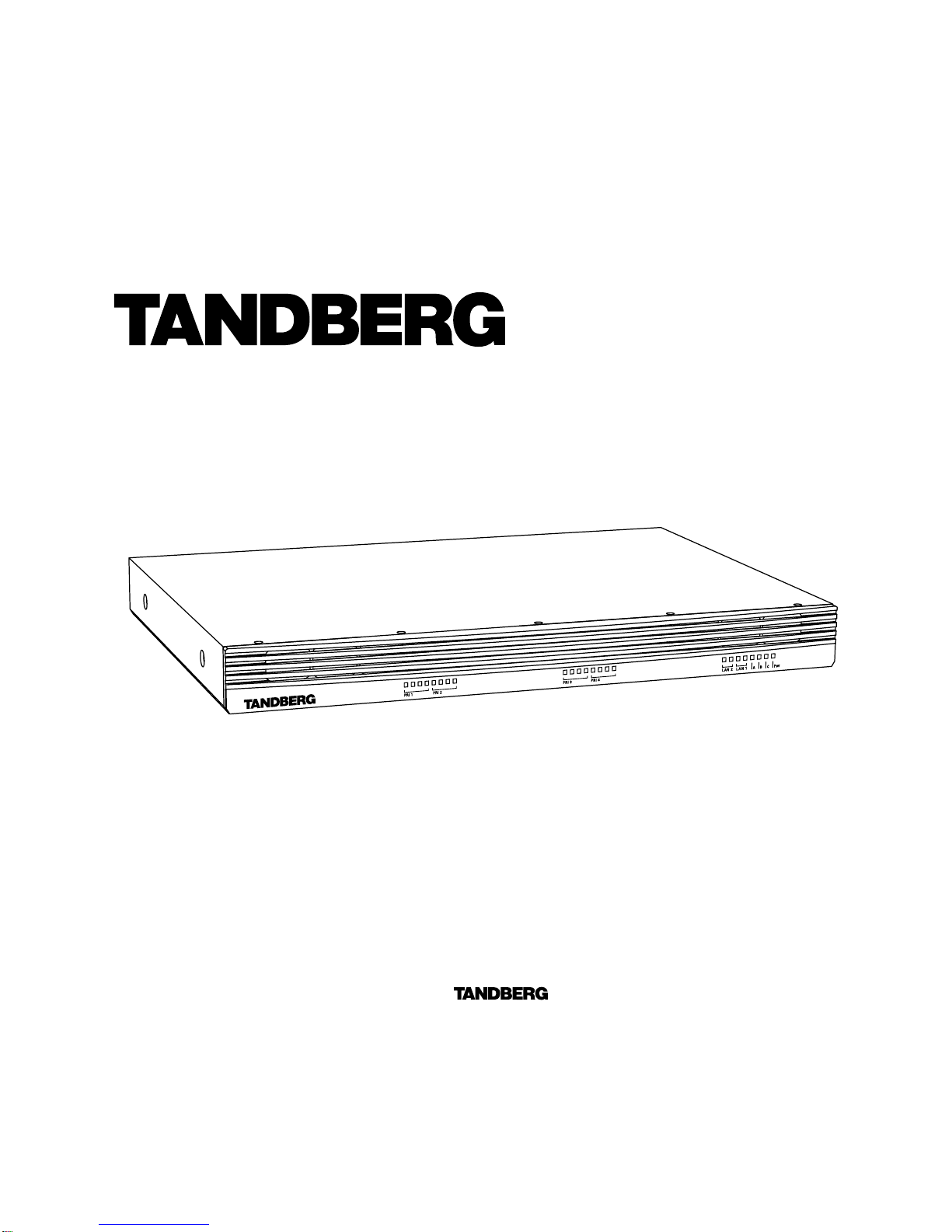
Software version G2
D13187-02
This document is not to be reproduced in whole or in part
without permission in writing from:
User Manual
Gateway
GW
Page 2
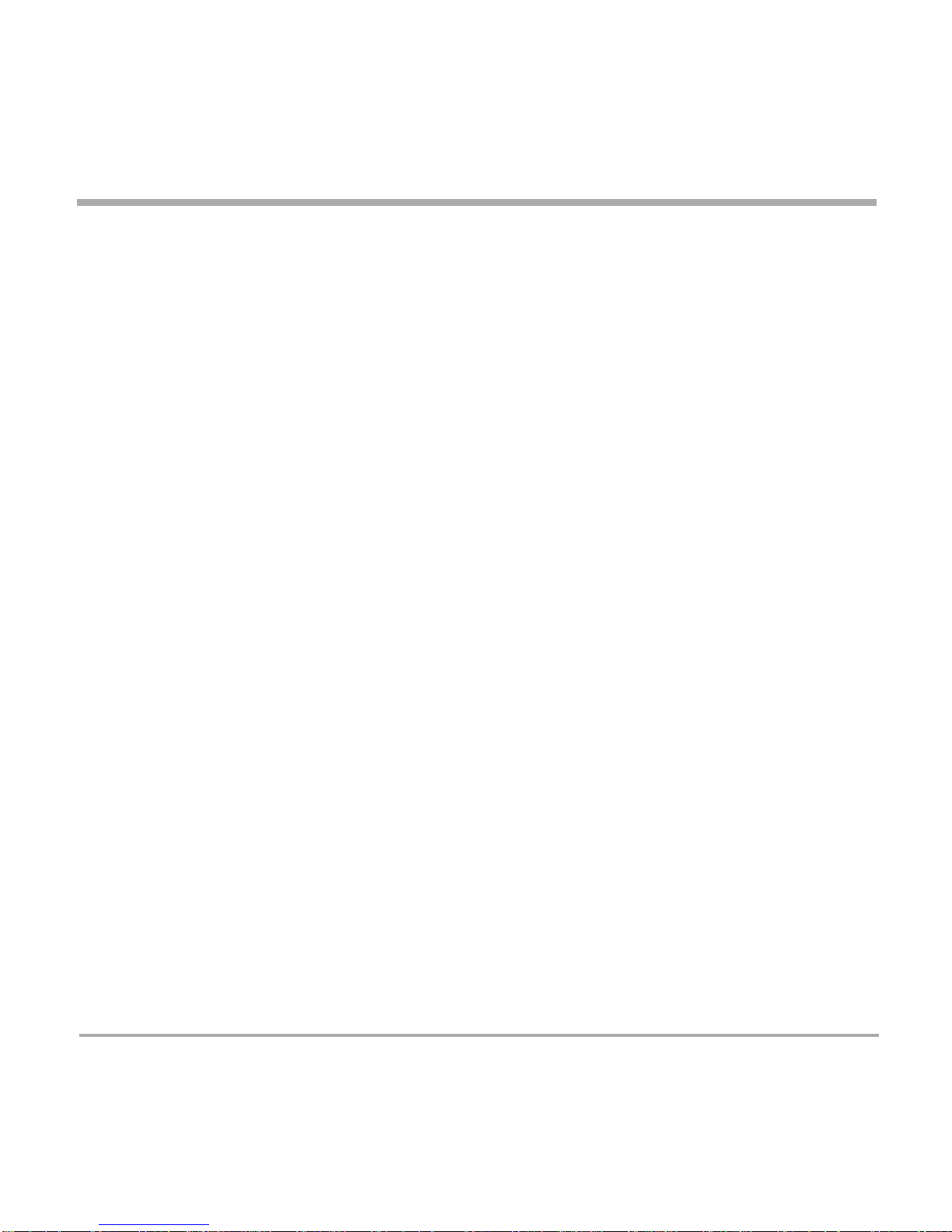
2
TANDBERG Gateway
Page 3
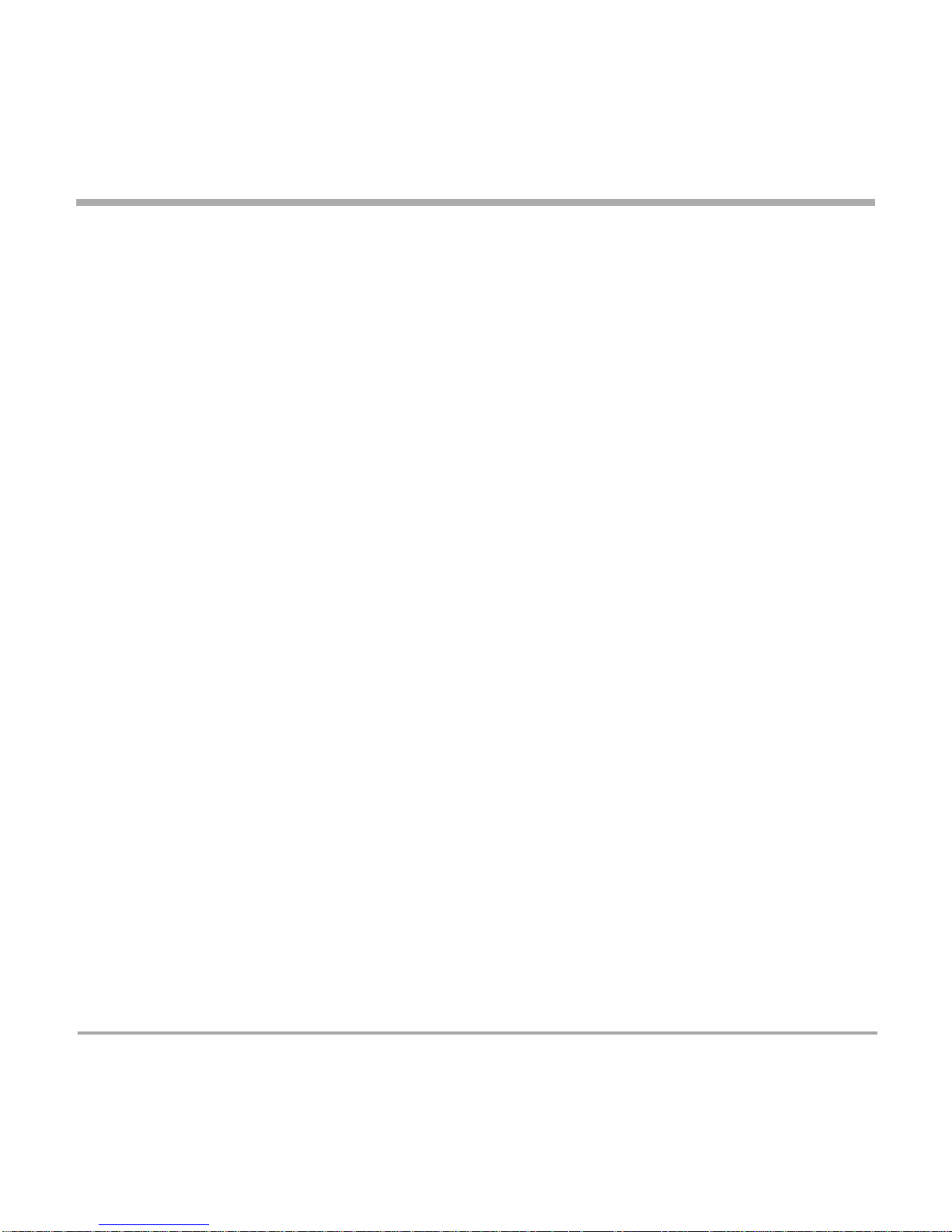
TANDBERG Gateway
3
Environmental Issues
Thank you for buying a product which contributes to a reduction in pollution and thereby helps save the environment.
Our products reduce the need for travel and transport and thereby reduce pollution.
Our products have either no or few consumable parts (chemicals, toner, gas, paper).
Our products are low energy consuming products.
Waste handling:
There is need to send material back to TANDBERG. Please contact your local dealer for information on recycling the product by sending the
main parts of the product for disassembly at local electronic waste stations.
Production of products:
Our factories employ the most efficient environmental methods for reducing waste and pollution by ensuring that the products are recyclable.
Trademarks and copyright
COPYRIGHT © 2003, TANDBERG
Philip Pedersensvei 22
1366 Lysaker, Norway, Tel: +47 67 125 125, Fax: +47 67 125 234
All rights reserved. This document contains information that is proprietary to TANDBERG. No part of this publication may be reproduced,
stored in a retrieval system, or transmitted, in any form, or by any means, electronically, mechanically, by photocopying, or otherwise, without
the prior written permission of TANDBERG. Nationally and internationally recognized trademarks and tradenames are the property of their
respective holders and are hereby acknowledged.
Portions of this software are © 1996-2003 RADVision Ltd. All intellectual property rights in such portions of the Software and documentation
are owned by RADVision and are protected by United States copyright laws, other applicable copyright laws and international treaty provisions.
RADVision and its suppliers retain all rights not expressly granted.
This product includes patent-pending People & Content technology© Polycom, Inc. People & Content is a trademark of Polycom, Inc.
Disclaimer
The information in this document is furnished for informational purposes only, is subject to change without prior notice, and should not be
construed as a commitment by TANDBERG.
The information in this document is believed to be accurate and reliable, however TANDBERG assumes no responsibility or liability for any
errors or inaccuracies that may appear in this document, nor for any infringements of patents or other rights of third parties resulting from its
use. No license is granted under any patents or patent rights of TANDBERG.
This document was written by the Technical Support Department of TANDBERG, Norway. We are committed to maintaining a high level of
quality in all our documentation. Towards this effort, we welcome your comments and suggestions regarding the content and structure of this
document. Please fax or mail your comments and suggestions to the attention of:
TANDBERG
Attn: Product Support Department
P.O.Box 92
1325 Lysaker, Norway
Tel: +47 67 125 125
Fax: +47 67 125 234
Page 4

4
TANDBERG Gateway
Operator Safety Summary
For your protection, please read these safety instructions completely before operating the equipment and keep this manual for future
reference. The information in this summary is intended for operators. Carefully observe all warnings, precautions and instructions both
on the apparatus and in the operating instructions.
Equipment Markings
The lightning flash symbol within an equilateral triangle is intended to alert the user to the
presence of uninsulated “dangerous voltages” within the product’s enclosure that may be of
sufficient magnitude to constitue a risk of electrical shock.
The exclamation mark within an equilateral triangle is intended to alert the user to the presence of
important operating and maintenance (servicing) instructions within literature accompanying the
equipment.
Warnings
Water and moisture - Do not operate the equipment under or near water - for example near a bathtub, kitchen sink, or laundry tub, in a wet
basement, near a swimming pool or in areas with high humidity.
Cleaning - Unplug the apparatus from the wall outlet before cleaning or polishing. Do not use liquid cleaners or aerosol cleaners. Use a lint-free
cloth lightly moistened with water for cleaning the exterior of the apparatus.
Ventilation - Do not block any of the ventilation openings of the apparatus. Install in accordance with the installation instructions. Never cover
the slots and openings with a cloth or other material. Never install the apparatus near heat sources such as radiators, heat registers, stoves, or
other apparatus (including amplifiers) that produce heat.
Grounding or Polarization - Do not defeat the safety purpose of the polarized or grounding-type plug. A polarized plug has two blades with one
wider than the other. A grounding type plug has two blades and a third grounding prong. The wide blade or third prong is provided for your
safety. If the provided plug does not fit into your outlet, consult an electrician.
Power-Cord Protection - Route the power cord so as to avoid it being walked on or pinched by items placed upon or against it, paying particular
attention to the plugs, receptacles, and the point where the cord exits from the apparatus.
Attachments - Only use attachments as recommended by the manufacturer.
Accessories - Use only with a cart, stand, tripod, bracket, or table specified by the manufacturer, or sold with the
apparatus. When a cart is used, use caution when moving the cart/apparatus combination to avoid injury from tip-over.
Lightning - Unplug this apparatus during lightning storms or when unused for long periods of time.
ISDN cables - CAUTION - To reduce the risk of fire, use only No. 26 AWG or larger telecommunication line cord.
Servicing - Do not attempt to service the apparatus yourself as opening or removing covers may expose you to
dangerous voltages or other hazards, and will void the warranty. Refer all servicing to qualified service personnel.
Damaged Equipment - Unplug the apparatus from the outlet and refer servicing to qualified personnel under the
following conditions:
When the power cord or plug is damaged or frayed
If liquid has been spilled or objects have fallen into the apparatus
If the apparatus has been exposed to rain or moisture
If the apparatus has been subjected to excessive shock by being dropped, or the cabinet has been damaged
If the apparatus fails to operate in accordance with the operating instructions
Page 5
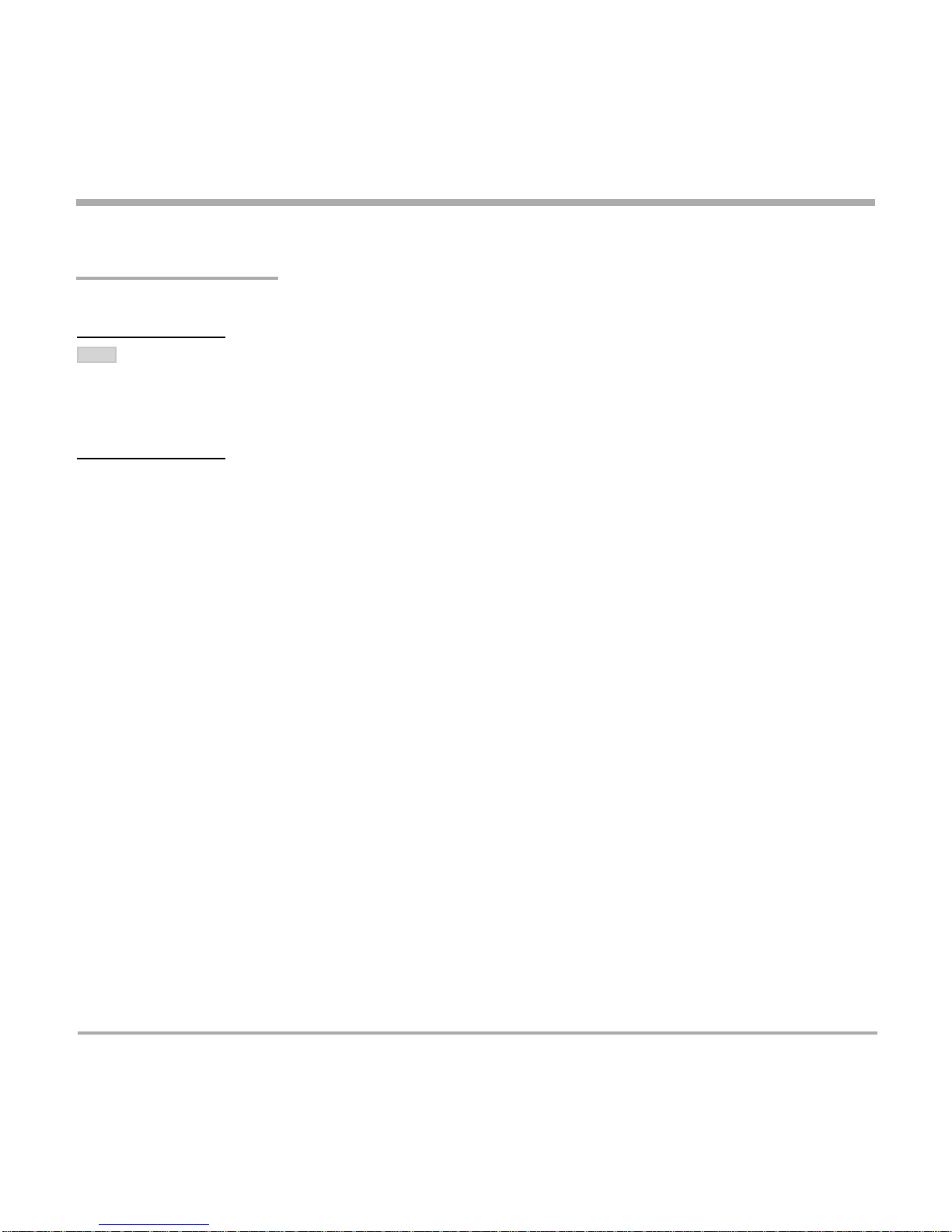
TANDBERG Gateway
5
IMPORTANT
PLEASE READ THIS
SECTION
CAREFULLY
FOR
OPTIMAL
SYSTEM
SET-UP.
Contents
Introduction ........................................................................................ 7
The TANDBERG Gateway .............................................................................. 8
Installation ........................................................................................ 10
Precautions ................................................................................................... 10
Unpacking ..................................................................................................... 10
Installation site preparations .......................................................................... 11
Rack Mounting (optional) ............................................................................... 11
Connecting cables ........................................................................................ 12
Gateway Configuration .................................................................................. 13
Gateway start-up ........................................................................................... 14
Accessing the gateway ................................................................................. 14
Call Overview ................................................................................................ 15
Using the Gateway ........................................................................... 15
Dial from ISDN .............................................................................................. 19
Dial from IP.................................................................................................... 22
Features ........................................................................................................23
Manage the Phone Book ............................................................................... 25
View System Status ......................................................................... 27
PRI Status ..................................................................................................... 27
H.323 Status .................................................................................................. 29
System Information ....................................................................................... 29
Available Resources ..................................................................................... 30
Configure the Gateway .................................................................... 31
System Configuration .................................................................................... 31
IP Configuration ............................................................................................. 36
H.323 Configuration ....................................................................................... 38
Dataport Configuration .................................................................................. 40
SNMP Configuration ...................................................................................... 41
Miscellaneous Configuration ......................................................................... 42
Software Upgrade ......................................................................................... 44
File Management ........................................................................................... 45
NOTE
Page 6

6
TANDBERG Gateway
ISDN Dial In Configuration ............................................................................. 46
H.323 Services ..............................................................................................49
Gateway Features ......................................................................................... 52
Appendices ...................................................................................... 54
Appendix 1: Using the file system .................................................................. 54
Appendix 2: Declaration of Conformity .......................................................... 55
Appendix 3: Capacity ..................................................................................... 56
Index ................................................................................................. 57
Page 7

TANDBERG Gateway
7
Introduction
Introduction
This User Manual is provided to help you make the best use of your TANDBERG Gateway. The gateway enables
sites on IP and sites on ISDN to participate in meetings with each other, and at the same time it offers superior
quality and ease of use in one fully-featured gateway (GW).
Main Features:
• Flexible ISDN Dial-in Services - Direct Inward Dialing (DID), Interactive Voice Response (IVR), Terminal Control
Session 4 (TCS-4) and Hotline/Operator Mode.
• Flexible IP Dial-out Services - DownspeedingTF, Service Prefix and Load balance.
• Up to 8 video sites and 8 telephony calls can supported at the same time, each benefiting from the same
superb audio and video quality, and full featured TANDBERG functionality.
• Call rate of up to 2 Mbps for each call is supported through the gateway.
• A maximum of 4 Mbps (2 Mbps standard) ISDN bandwidth is supported through the gateway.
• Secure Conference
TF
- using standard based AES 128 and DES encryption.
• Superb video quality supporting the new ITU video standard H.264.
• Dual Stream - support for Duo VideoTF on both ISDN and IP, and People+Content on ISDN.
• Full H.243 Multipoint Control Unit (MCU) Transparency, for seamless MCU connection through the gateway.
• Secure Access - support XML/SOAP over HTTPS, Web (HTTP) encrypted password and the services Telnet,
FTP, HTTP, HTTPS and SNMP can be disabled.
• Web-interface for system management, call management such as call transfer, diagnostics and software
uploads.
• Worldwide compatibility with standards-based videoconferencing systems.
Options:
• Management using TANDBERG Management Suite.
• Scheduling using TANDBERG Scheduler. Simplifies scheduling and the use of video meeting resources through
highly automated functionality.
HELPFUL TIPS AND NOTES WILL APPEAR LIKE THIS.
TIP
Page 8
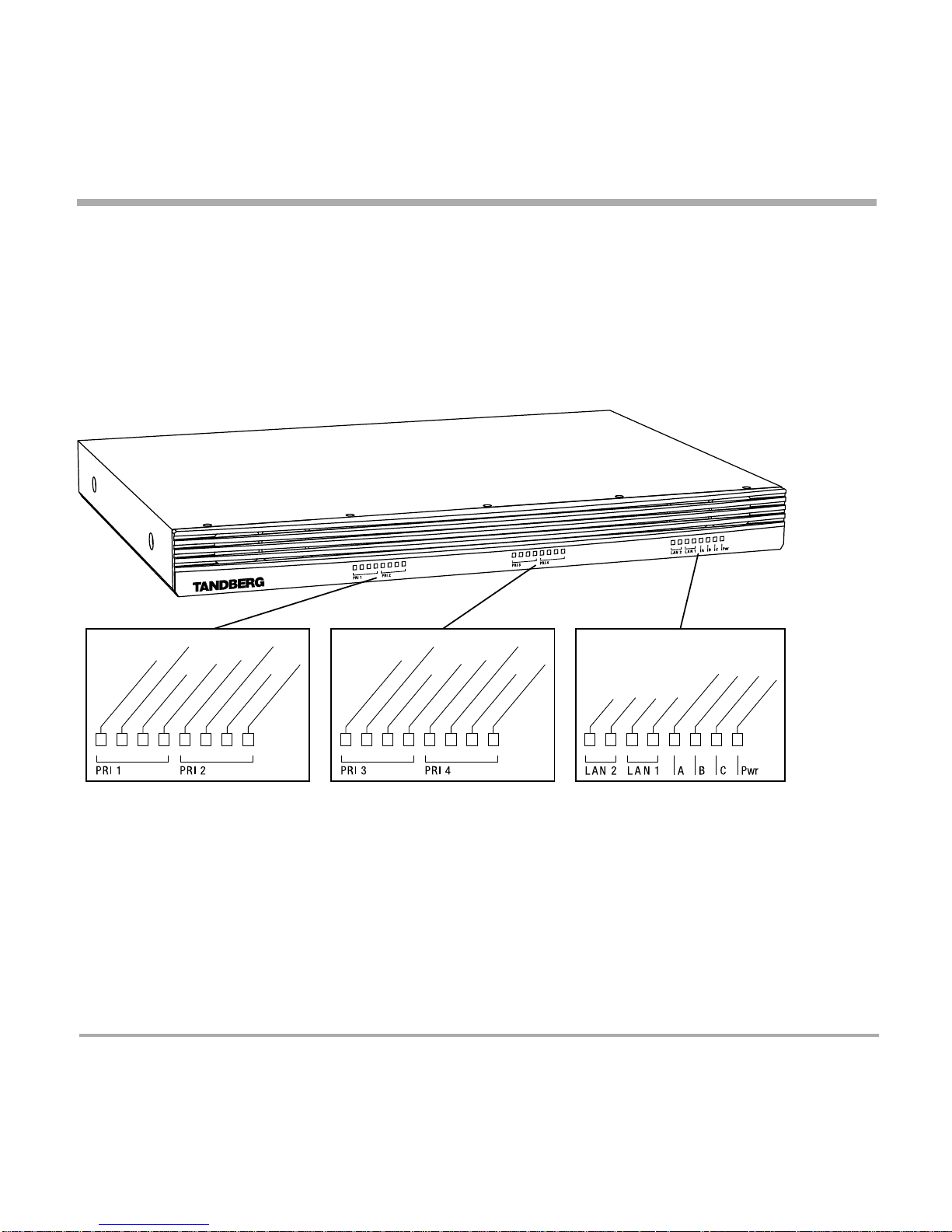
8
TANDBERG GatewayIntroduction
Front view
The front of the gateway contains 24 Light Emitting Diodes (LEDs) organized in three groups. These diodes
provide information about PRI-line status, LAN (Ethernet) connection and power.
The TANDBERG Gateway
Red Alarm or Loss of signal (LOS) indicates that there is no signal and thus no framing info received. The same
effect will be obtained by pulling out the PRI cable. This may also be caused by a broken connector in the receive
(RX) part of the cable.
Yellow Alarm or Remote Alarm Indicator (RAI) means that the gateway is receiving framing info, but in this
framing info the other side tells the gateway that it is not reading the gateway’s transmitted framing info. Typically,
this may be a broken connector in the transmit (TX) part of the PRI cable. This could also indicate weak or noisy
signal in the transmit (TX) part of the PRI cable.
G
reen
: Layer 1 O
K
R
ed
: D
-C
hannel D
ow
n
R
ed
: Layer 1 R
ed A
larm
Y
ello
w
: Layer 1 Y
ellow
A
larm
G
reen:
Layer 1 O
K
R
ed
: D
-C
hannel D
ow
n
R
ed
: Layer 1 R
ed A
larm
Y
ello
w
: La
yer 1 Y
ellow
A
larm
G
reen
: Layer 1 O
K
R
ed
: D
-C
hannel D
ow
n
R
ed
: Layer 1 R
ed A
larm
Y
ello
w
: Layer 1 Y
ellow
A
larm
G
reen
: Layer 1 O
K
R
ed
: D
-C
hannel D
ow
n
R
ed
: Layer 1 R
ed A
larm
Y
ello
w
: Layer 1 Y
ellow
A
larm
G
reen
: T
x
G
reen
: R
x
G
reen
: T
x
G
reen
: R
x
G
reen
: N
ot in use
G
reen
:
P
ow
er on
G
reen
: N
ot in
use
G
re
en
: N
ot in use
GW
Page 9

TANDBERG Gateway
9
Introduction
Rear view
The back panel provides four PRI interfaces, two LAN interfaces and one RS 232 interface located together with
the power switch/connector and four cooling fans.
THE ‘LAN 2’ CONNECTOR IS NOT USED.
FOR MORE DETAILS ON CAPACITY, SEE ‘APPENDIX 3: CAPACITY’
TIP
GATEWAY Capacity – typical scenarios (4 Mbps option)
Below is an overview of the number of video calls possible to connect on different bandwidths, when 2xE1 (or
3xT1) PRI ISDN lines are connected. In addition to the video calls, telephone calls can also be made through the
gateway.
Bandwidth Non-encrypted Encrypted
128 kbps 8+8* 7+0
256 kbps 8+7 6+5**
384 kbps 8+4 5+5
512 kbps 7+4 5+0
768 kbps 5+0 3+8
1472 kbps (1.5 Mbps) 2+8 N/A
1920 kbps (2 Mbps) 2+0 N/A
* 8+8 indicates 8 video calls and 8 telephone calls.
** 6+5 indicates 6 encrypted video calls and 5 unencrypted telephone calls.
I
o
LAN 1 LAN 2 PRI 1 PRI 2 PRI 3 PRI 4 RS 232
NOTE
Page 10
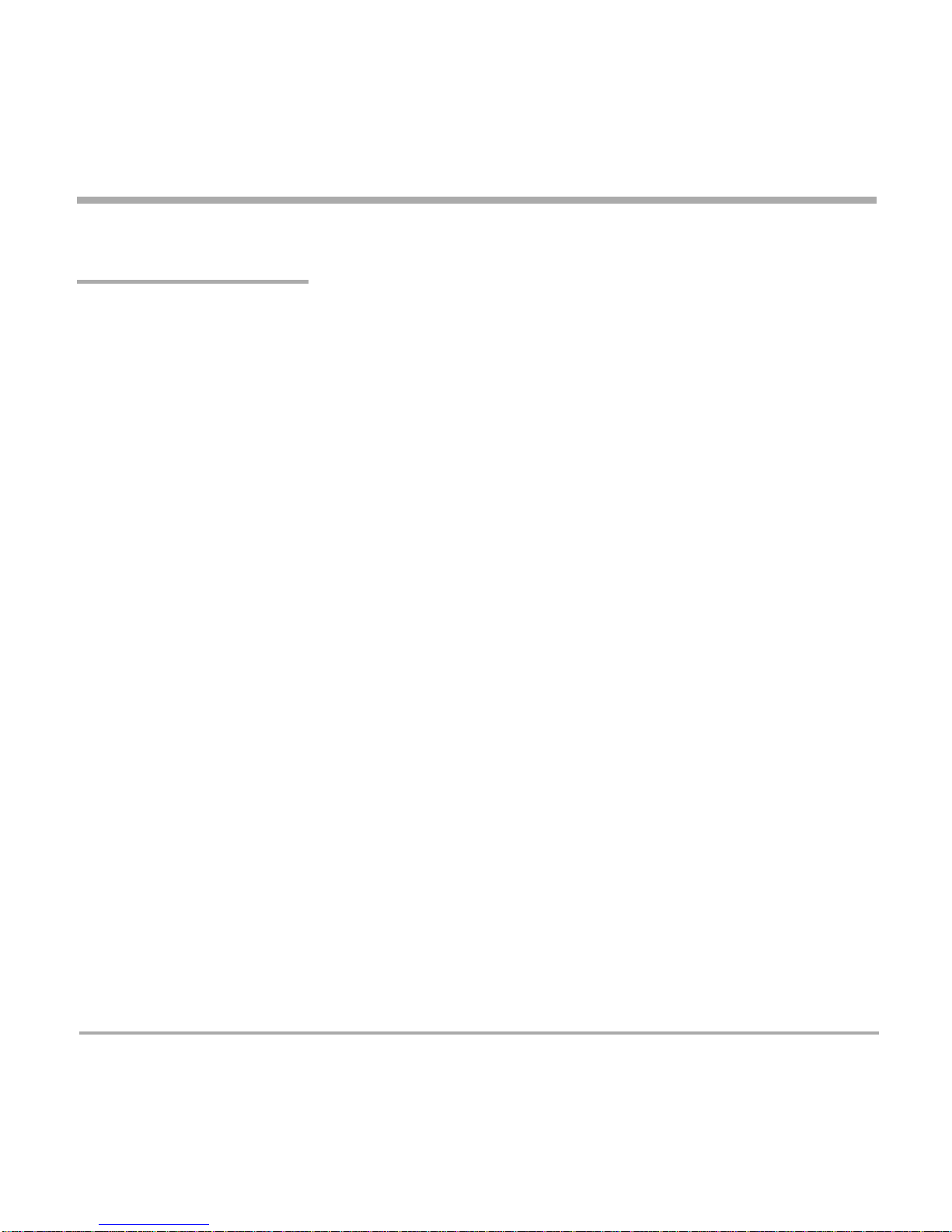
10
TANDBERG GatewayInstallation
Precautions
• Never install telephone wiring during a lightning storm.
• Never install telephone jacks in wet locations unless the jack is specifically designed for wet locations.
• Never touch uninstalled telephone wires or terminals unless the telephone line has been disconnected at the network interface.
• Use caution when installing or modifying telephone lines.
• Avoid using a telephone (other than a cordless type) during an electrical storm. There may be a remote risk of electrical shock from
lightning.
• Do not use the telephone to report a gas leak in the vicinity of the leak.
• The socket outlet shall be installed near to the equipment and shall be easily accessible.
• Never install cables without first switching the power OFF.
• This product complies with directives: LVD 73/23/EC, EMC 89/366/EEC, R&TTE 99/5/EEC.
• This product complies with the standards GR-63-CORE and GR-1089-CORE and is NEBS approved by UL .For NEBS compliance, the
product should be installed in the following manner:
- Use the enclosed rack brackets marked “NEBS”.
- There should be a clearance of 9.1cm between the product and any other product mounted in the rack.
Installation
Unpacking
To avoid damage to the unit during transportation, the gateway is delivered in a special shipping box, which should
contain the following components:
• TANDBERG GW.
• User Manual and other documentation on CD.
• Rack-ears, screws and screwdriver.
• Cables:
• Power cable
• Four ISDN PRI cables
• Ethernet cable
• RS232 cable
Page 11
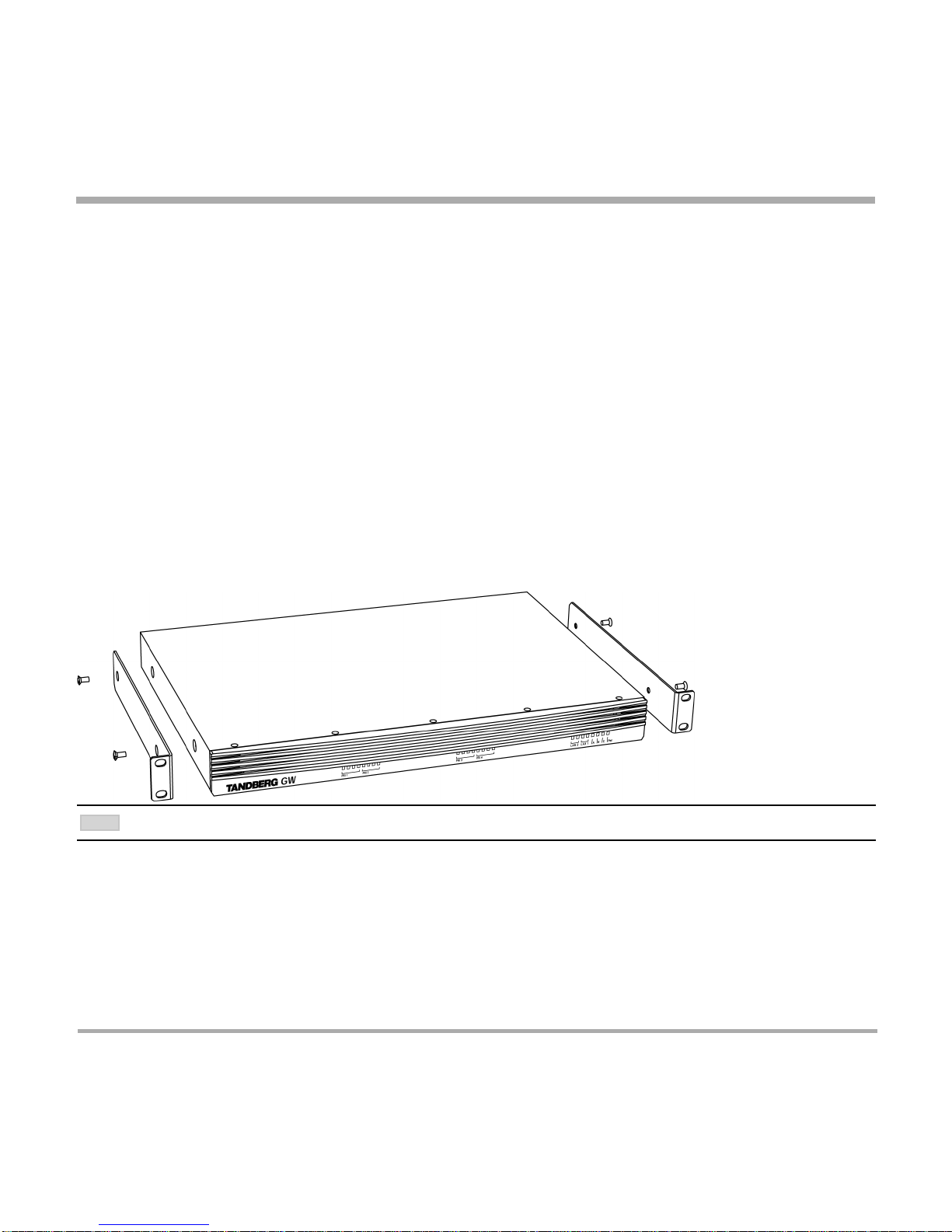
TANDBERG Gateway
11
Installation
Installation site preparations
• Make sure that the gateway is accessible and that all cables can be easily connected.
• For ventilation: Leave a space of at least 10cm (4 inches) behind the gateway’s rear panel and 10cm (4 inches)
in front of the front panel.
• The room in which you install the gateway should have an ambient temperature between 0oC and 35oC (32oF
and 95oF) and between 10% and 90% non-condensing relative humidity.
• Do not place heavy objects directly on top of the gateway.
• Do not place hot objects directly on top, or directly beneath the gateway.
• Use a grounded AC power outlet for the gateway.
• You will need a CSU (Channel Service Unit) between your system and the PRI line from your network provider.
Rack Mounting (optional)
The gateway comes with brackets for mounting in standard 19” racks.
1. Disconnect the AC power cable.
2. Make sure that the mounting space is according to the ‘Installation site preparations’ (see above).
3. Attach the brackets to the gateway on both sides of the unit.
4. Insert the gateway into a 19” rack, and secure with screws in the front (four screws).
BEFORE STARTING THE RACK MOUNTING, PLEASE MAKE SURE THE TANDBERG GW IS PLACED SECURELY ON A HARD, FLAT SURFACE.
NOTE
Page 12
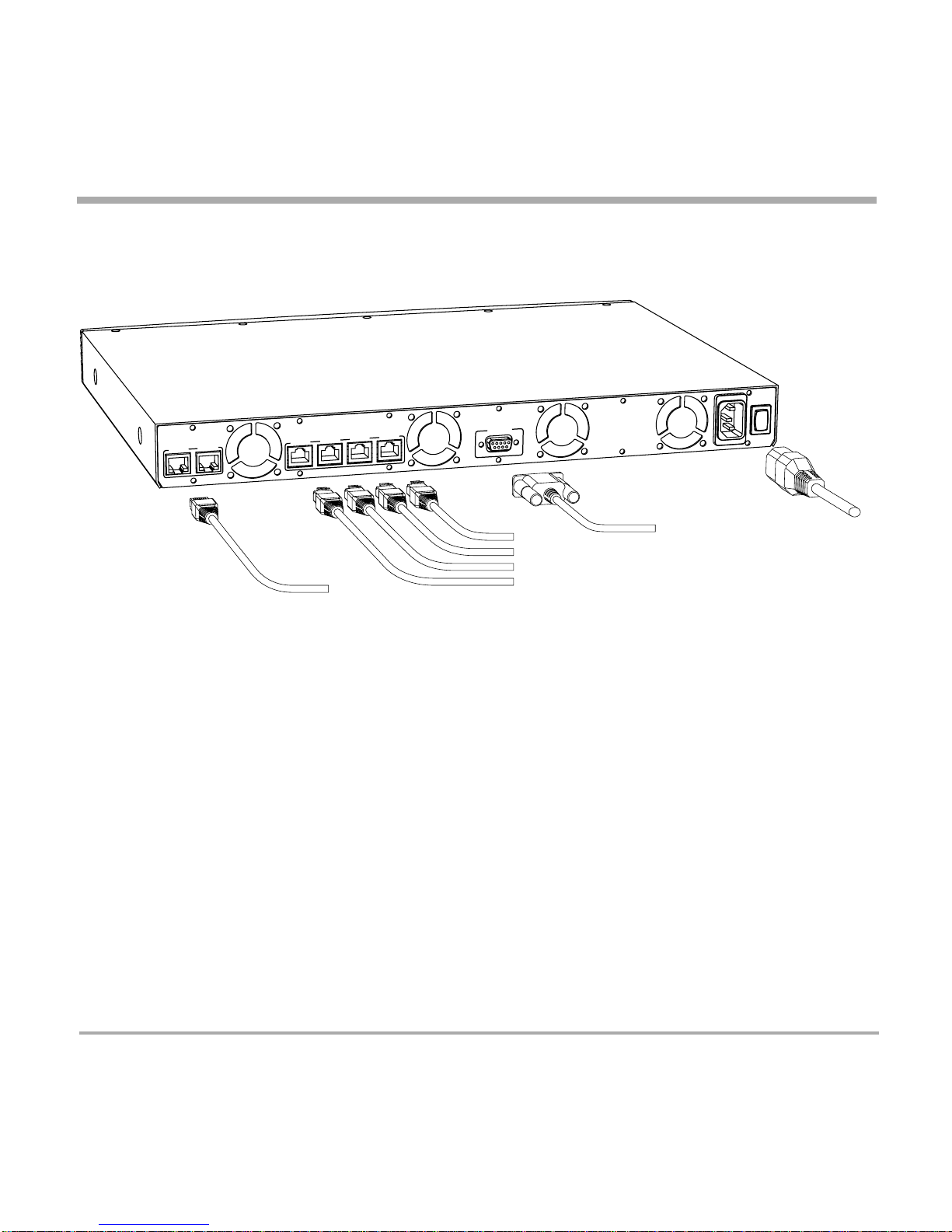
12
TANDBERG GatewayInstallation
Connecting cables
Power cable
Connect the system power cable to an electrical distribution socket.
ISDN PRI cables
For each of the four PRI interfaces, the E1/T1 cable should be connected to a CSU (Channel Service Unit). You will
need a CSU between your gateway and the PRI line from your network provider.
LAN cable
To use the gateway on IP, connect a LAN cable from the ‘LAN 1’ connector on the gateway to your network. The
LAN 2’ connector is not used and should be left open.
RS 232 cable
To control the gateway using the dataport, connect an RS 232 cable between the gateway’s RS 232 connector
and the COM-port on a PC. For further information, please refer to the ‘Dataport’ chapter in ‘Configure the
Gateway’.
RS 232
PRI 4
PRI 3
PRI 2
PRI 1
LAN 1
Power
LAN 1 LAN 2
PR
I 1 PR
I 2
PR
I 3
PR
I 4
R
S
2
32
o
I
Page 13
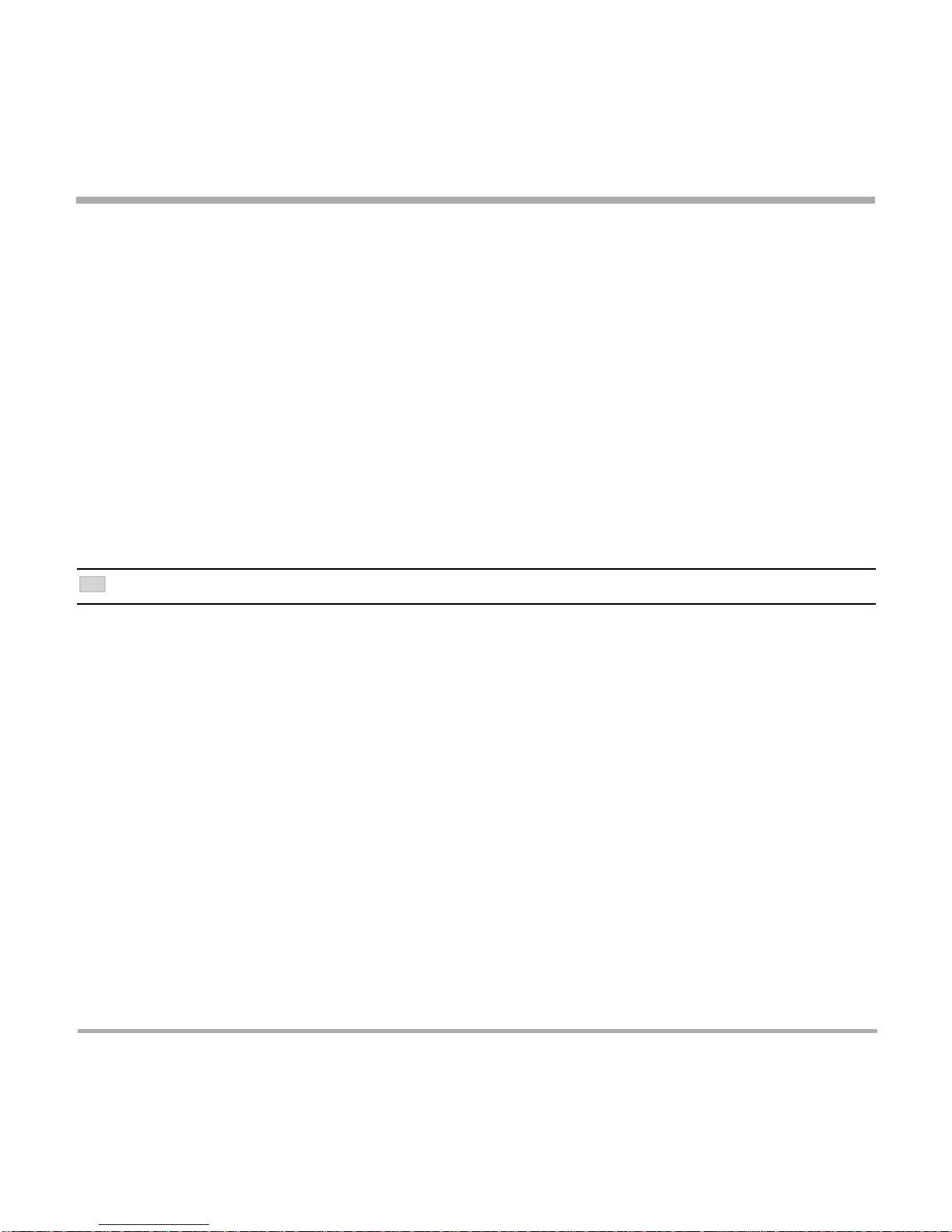
TANDBERG Gateway
13
Installation
Gateway Configuration
The gateway requires some basic configurations before it can be used. It will be necessary to find the IP-address
and program the ISDN-PRI Line numbers.
To do this configuration, follow the instructions below:
1. Connect the RS232 cable between the gateway and a PC and then switch on the gateway.
2. Start a terminal program on the PC and configure it to: 9600, 8, 1, None.
3a. To assign a static IP-address, type ‘ipassign static’ and ‘ipaddress 1 static <IP-address>’.
3b. To assign an IP Subnetmask, type ‘ipaddress 1 subnetmask <subnetmask>’.
3c. To assign an IP Gateway address, type ‘ipaddress 1 gateway <gateway IP-address>’.
4. Restart the gateway.
5. Start a WEB browser and enter the IP-address of the gateway. Default password: ‘TANDBERG’.
6. To configure the gateway for ISDN dial in, enter PRI numbers and dial in number(s). For details, see
the ‘PRI Configuration’ and the ‘ISDN Dial in Configuration’ section.
7. To configure the gateway for IP dial in, register the gateway to a gatekeeper and enter H.323
services. For details, see the ‘H.323 Services’ and ‘H.323 Configuration’ sections.
TIP
DHCP ASSIGNED IP-ADDRESSES ARE SUPPORTED BY THE TANDBERG GATEWAY (FACTO RY DEFAULT).
Page 14
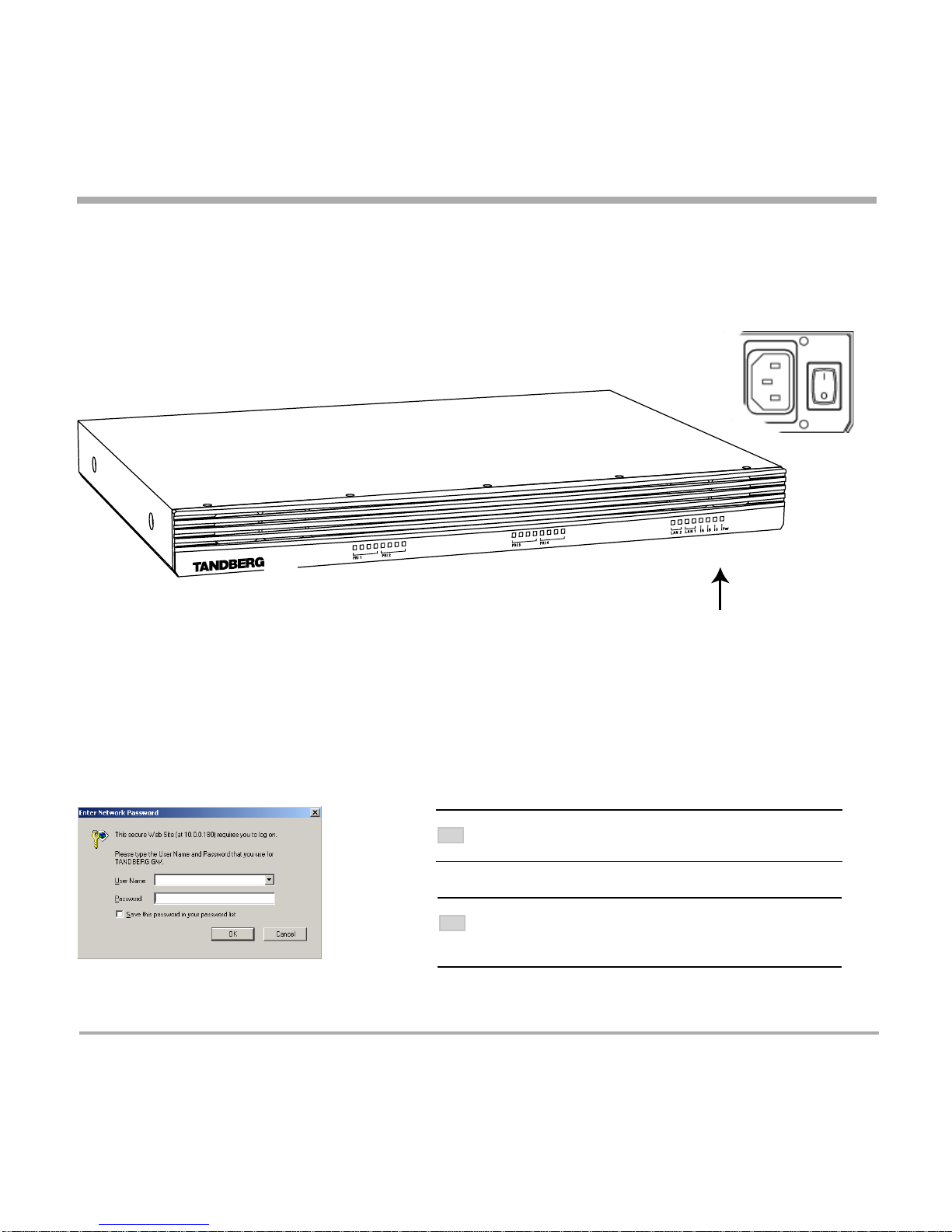
14
TANDBERG GatewayInstallation
GW
Accessing the gateway
You may access the gateway by entering the IP-address of the gateway in a standard WEB-browser. You will
then be asked to enter a password. It is not necessary to enter ‘User Name’. The default password for the
gateway is ‘TANDBERG’. Remember that the password is case sensitive.
IF YOU DO NOT KNOW THE IP-ADDRESS, PLEASE FOLLOW THE
PROCEDURE IN ‘INSTALLATION’, ‘SYSTEM CONFIGURATION’.
TIP
THE PASSWORD CAN BE CHANGED IN ‘SYSTEM CONFIGURATION’,
‘MISC’. SEE ALSO THE ‘CONFIGURE MISCELLANEOUS PARAMETERS’
SECTION IN ‘CONFIGURE THE GATEWAY’.
TIP
Gateway start-up
To start the gateway, please make sure that the power cable is connected, and press the power switch button
to ‘1’.
On the front panel of the system the power indicator LED, marked ‘Pwr’, will now turn GREEN.
Page 15

TANDBERG Gateway
15
Using the Gateway
Using the Gateway
The following Web-page, called ‘Overview’ will be shown when the correct password has been entered and
shows all calls currently active through the gateway.
Call Overview
GW Calls
Shows each active call through the gateway.
[Idle] No call is active.
Active Call A call is active. Click on Active Call to see call info in details.
Page 16

16
TANDBERG Gateway
Using the Gateway
Source
Shows the Status of the incoming call to the gateway, the Number and which Network the incoming call is using.
Idle No active call, call just been disconnected.
Alerting Call is being connected.
Connected Call is connected.
Clear out Call is being disconnected.
Number ISDN or IP number.
ISDN Call connected is using the H.320 protocol over ISDN.
IP/H.323 Call connected is using the H.323 protocol over IP.
Destination
Shows the Status of the outgoing call from the gateway, the Number and which Network the call is using.
Idle No active call, call just been disconnected.
Establ out Gateway is calling out to destination.
Alerting Call is being connected.
Connected Call is connected.
Clear out Call is being disconnected.
Number ISDN or IP number.
ISDN Call connected is using the H.320 protocol over ISDN.
IP/H.323 Call connected is using the H.323 protocol over IP.
Duration
Shows the length of the current call.
Encryption (Secure conferenceTF)
The gateway supports Secure Conference DES and AES.
The single padlock symbol indicates that DES (56 bit) encryption is used.
The double padlock symbol indicates that AES (128 bit) encryption is used.
Indicates that the call is not encrypted.
ENABLING ENCRYPTION WILL REDUCE THE CAPACITY OF THE
GATEWAY.
NOTE
Page 17
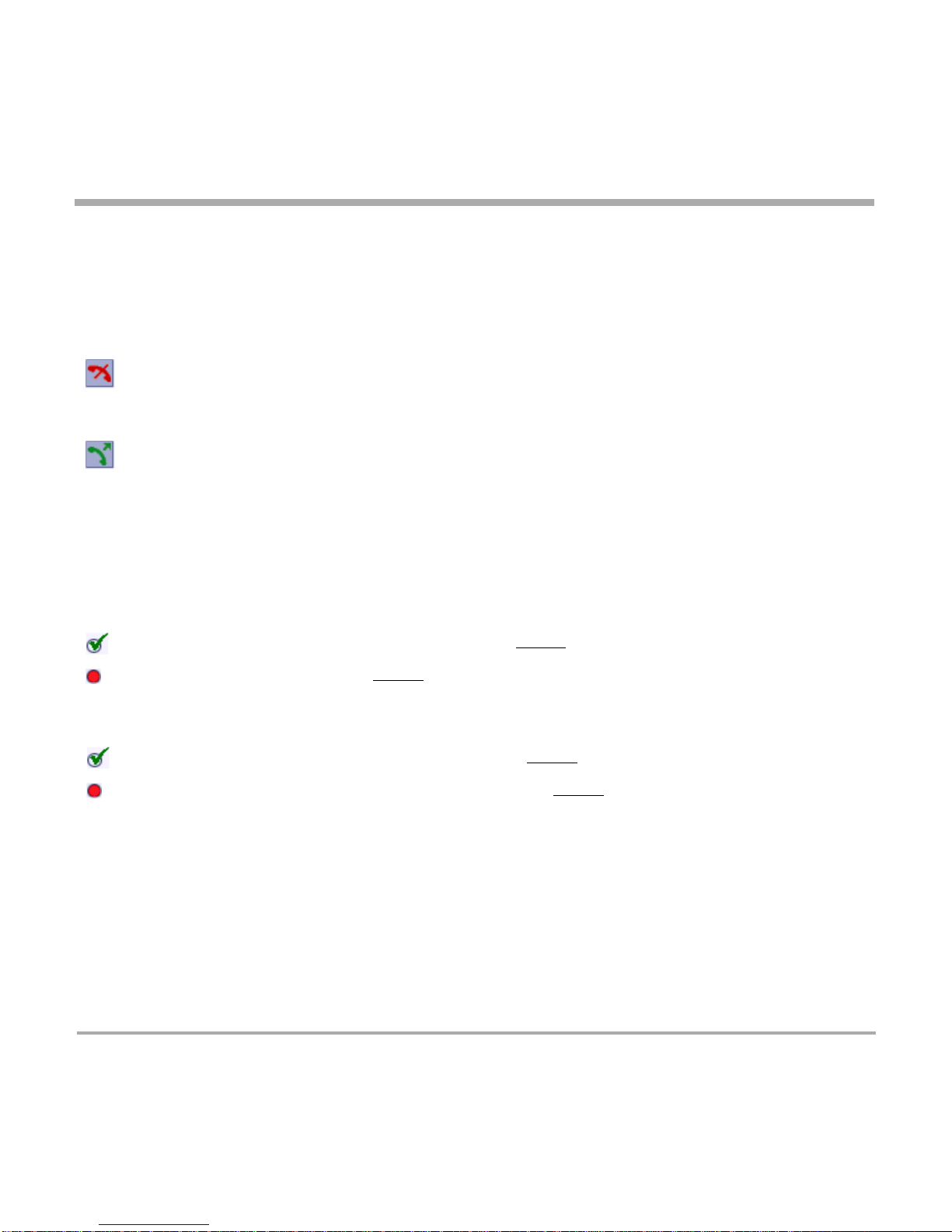
TANDBERG Gateway
17
Using the Gateway
Actions
When a call is active, the Administrator or Operator has the possibility to disconnect the call, or transfer the call
from one IP endpoint to another.
Disconnect Gateway Call
Will disconnect the selected gateway call. A confirmation window will be shown.
Call Transfer
Will open the H.323 Call Transfer window. Here the Administrator or Operator can select an IP entry from
the Phone Book or enter a H.323 Alias/IP address and transfer the H.323 (IP) call to another IP endpoint.
If the transfer fails, the call will be disconnected.
Status
Shows current status on the PRI and IP status.
PRI:
Minimum one PRI line is synced and active. Click on More... to see status in detail.
No PRI lines are active. Click on More... to see status in detail.
IP/H.323:
The gateway is registered with a Gatekeeper. Click on More... to see status in detail.
The gateway is not registered with a Gatekeeper. Click on More... to see status in detail.
Page 18
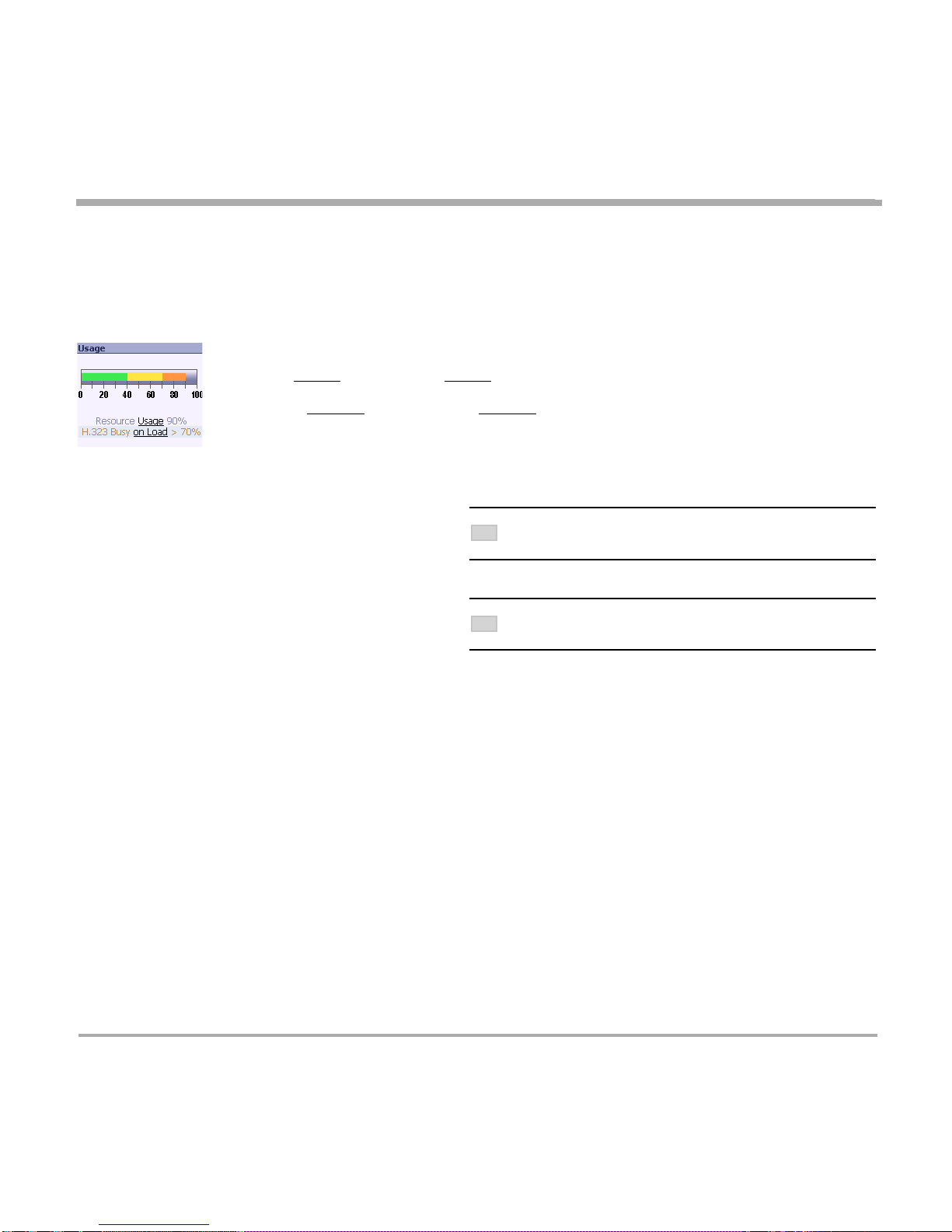
18
TANDBERG Gateway
Using the Gateway
Usage
The usage bar shows the current status of all the available resources (CPU, ISDN channels and number of calls)
When the Resource Usage reaches the “Busy on Load”-limit, the gateway will try to route outgoing IP calls to
other gateways. This is done to maintain availability for incoming ISDN calls when using multiple gateways.
Resource Usage 90%. Click on Usage to see resource usage in detail.
H.323 Busy on Load> 70%. Click on on Load to adjust the value.
ISDN Numbers
Shows the available ISDN dial-in numbers for IVR,
TCS-4, DID and Hotline.
H.323 Numbers
Shows the available H.323 Services (dial-out prefixes)
for accessing/dialing the ISDN network.
FOR MORE INFO ABOUT IVR, HOTLINE OR DID, PLEASE READ THE
‘DIAL FROM ISDN’ SECTION IN ‘USING THE G ATEWAY ’.
TIP
FOR MORE INFO ABOUT H.323 SERVICES, PLEASE READ THE ‘DIAL
FROM IP’ SECTION IN ‘USING THE GATEWAY’.
TIP
Page 19

TANDBERG Gateway
19
Dial from ISDN
Dial from ISDN
The gateway supports four different ISDN Dial In services:
• IVR
• IVR + TCS4
• DID
• Hotline
Any of these services can be enabled or disabled, but at least one must be enabled for incoming call routing to
take place.
In order to enable parallel incoming calls, a PRI number range must be defined.
IVR
Interactive Voice Response (IVR), also called extention dial-in, is an automated answering system that directs the
call to the IP endpoint indicated by the caller. The caller uses telephone tones (DTMF) to enter the H.323 Alias or
extention.
IVR is useful if you have limited PRI numbers on your PRI line.
Example:
• A videoconferencing system calls into the Extention Dial In number with IVR active.
• The gateway activates the ‘Welcome’ picture and sound.
• The videoconferencing system enters the extention (H.323 Alias) followed by the # (pound-sign) to
indicate end of number.
• The gateway starts to call the IP endpoint and the “Call proceeding” picture and sound are activated.
• When the call is connected audio and video are transmitted through the gateway.
THE WELCOME PICTURE AND SOUND CAN BE CHANGED IN THE
‘FILE MANAGEMENT’ SECTION IN ‘CONFIGURE THE GATEWAY’.
TIP
FOR MORE DETAILS ON ISDN DIAL IN SERVICES, SEE ‘ISDN
DIAL IN CONFIGURATION’ UNDER ‘CONFIGURE THE GATEWAY’.
TIP
Page 20

20
TANDBERG Gateway
Dial from ISDN
IVR + TCS-4
IVR + Terminal Control Session 4 (TCS-4) is an extention dial-in method that combines IVR with TCS-4. In this
mode the extention number can be indicated with telephone tones (DTMF) or TCS-4 signaling.
TCS-4 allow an ISDN based videoconferencing endpoint to dial an IP endpoint directly, without having to go
through the same procedure as for IVR. If no TCS-4 extention is given from the endpoint, then IVR will be used.
To use TCS-4, it needs to be supported by the videoconferencing endpoint. Refer to the User Manual of the
videoconferencing endpoint to see how TCS-4 is supported.
Example:
• A videoconferencing endpoint calls into the Extention Dial In number with IVR + TCS-4 active, using
<Extention Dial In number of gateway><*><party’s extention>.
• The gateway starts to call the IP endpoint and the “Call proceeding” picture and sound are activated.
• When the call is connected audio and video are transmitted through the gateway.
DID
Direct Inward Dialing (DID) will provide you with direct ISDN numbers for your IP endpoints. I.e. it will do a direct
mapping between your ISDN number and the H.323 Alias.
In order to use DID you will need to have assigned multiple ISDN numbers to your ISDN PRI line, as each ISDN
number will map to a single IP endpoint.
We also recommend that if more than one PRI line is used all PRI lines should have the same numbers (use trunk
groups).
Example:
• Your ISDN PRI number range is from 67124000 to 67124050 and DID is enabled.
• You want your IP endpoints to have the numbers (H.323 Alias) in the range 94000 - 94050.
• In the ISDN Dial In Configuration, set ‘No. Significant Digits’ to 4 and ‘Prefix (E.164)’ to 9.
• To call an IP endpoint with H.323 Alias 94020 from ISDN, dial the ISDN number 67124020.
• The gateway starts to call the IP endpoint and the “Call proceeding” picture and sound are activated.
• When the call is connected audio and video are transmitted through the gateway.
THE ‘*’ IS SPECIFIC TO TANDBERG ENDPOINTS. OTHER
VENDORS
WILL HAVE DIFFERENT METHODS OF ENTERING THE
TCS-4 EXTENTION.
NOTE
Page 21

TANDBERG Gateway
21
Dial from ISDN
Hotline
Hotline is a service that allows incoming ISDN calls on a dedicated ISDN number, to be routed to an IP endpoint.
This is useful if you want to have an operator or helpdesk functionality together with DID, IVR and/or TCS-4.
Example:
• Your ISDN PRI number range is from 67124000 to 67124050 and DID is enabled.
• Hotline number assigned is 67124050.
• An operator/helpdesk has got the H.323 Alias (extention) 98660.
• A videoconferencing endpoint calls ISDN number 67124050.
• The gateway starts to call the IP endpoint and the “Call proceeding” picture and sound are activated.
• When the call is connected audio and video are transmitted through the gateway.
• If needed, the Hotline operator can use Call Transfer to transfer the call to another IP endpoint.
Sequence of Services
To ensure best service to the incoming ISDN call, the gateway will first try to match the Hotline number, and then
the IVR/TCS-4 number before using DID (if enabled). If DID is disabled and no other number programmed, the call
will be routed to the IVR service (if enabled).
Page 22

22
TANDBERG Gateway
Dial from IP
Dial from IP
IP endpoints and MCUs can call out through the gateway by using one of the H.323 services defined on the
gateway.
H.323 Services
H.323 Service prefixes are used for IP endpoints to
access the ISDN network. Up to twenty prefixes can
be defined, but we recommend using one single
prefix for simplicity.
Example:
• A H.323 Service prefix for outgoing video calls is defined as “0” (default).
• The IP endpoint dials 067121212 to dial the ISDN number 67121212.
• The gateway starts to call the ISDN endpoint and the “Call proceeding” picture and sound are activated.
• When the call is connected audio and video are transmitted through the gateway.
FOR MORE DETAILS ON H.323 SERVICES, SEE ‘H.323
SERVICES’ UNDER ‘CONFIGURE THE GATEWAY’.
TIP
THE BANDWIDTH USED FOR THE CALL WILL BE THE BANDWIDTH
SELECTED ON THE IP ENDPOINT.
NOTE
DEFAULT H.323 SERVICE FOR OUTGOING VIDEO CALLS IS ‘0’.
DEFAULT H.323 SERVICE FOR TELEPHONE CALLS IS ‘1’.
NOTE
Page 23

TANDBERG Gateway
23
Features
Features
The gateway offers superior audio and video quality as well as:
Encryption (Secure conferenceTF)
Secure conference
TF
AES (128 bit) and Secure conference
TF
DES (56 bit) are both supported through the gateway.
Downspeeding
TF
When requested quality (bandwidth) cannot be established, a connection is established on as high quality as
possible or if channels are dropped during a videoconference, the connection is automatically maintained without
interruption.
Dual Streams
Duo VideoTF is supported from both ISDN and IP and allows participants at the far end to simultaneously watch a
presenter on one screen and a live presentation on the adjoining screen.
In addition, TANDBERG endpoints on IP are able to share Duo VideoTF with Polycom’s People+ContentTM on
ISDN. This requires Polycom endpoint and MCU software version 5.
Digital Clarity
TF
Participants enjoy presentations of exceptionally high quality resolution video.
Natural Video
TF
60 fields per second true interlaced picture (iCIF).
H.264 support through gateway
TF
Superb video quality supporting the new ITU video standard H.264.
Full H.243 Transparency
H.243 Multipoint Control Unit (MCU) Transparency allows seamless MCU control through the gateway.
Far End Camera Control using H.224
Far End Camera Control using H.224 allows seamless Far End Camera control through the gateway.
Page 24

24
TANDBERG Gateway
Features
Intelligent Packet Loss Recovery (IPLR)
If the gateway experiences packet loss from an IP endpoint, it will ask the endpoint to handle packet loss. This
requires Intelligent Packet Loss Recovery functionality on the endpoint.
Text Chat (T.140)
Text Chat (T.140) is supported through the gateway.
Secure Access
The gateway supports secure management over Web (HTTPS) and XML/SOAP (HTTPS). In addition, it has
encrypted password over HTTP and the possibilities to disable the Telnet, FTP, HTTP, HTTPS and SNMP IP
services.
SOAP Simple Object Access Protocol is a lightweight protocol for exchange of information in a decentralized,
distributed environment
XML Extensible Markup Language is a flexible way to create common information formats and share both the
format and the data on the World Wide Web, intranets, and elsewhere. This functionality can be used by
management systems like the TANDBERG Management Suite to control the gateway.
HTTPS Hypertext Transfer Protocol over Secure Socket Layer is a Web protocol that encrypts and decrypts
user page requests as well as the pages that are returned by the Web server. It uses Secure Socket
Layer (SSL) as a sublayer under its regular HTTP application layering. HTTPS uses port 443 instead of
HTTP port 80 in its interactions with the lower layer, TCP/IP. SSL uses a 40-bit key size for the RC4
stream encryption algorithm, which is considered an adequate degree of encryption for commercial
exchange.
Page 25

TANDBERG Gateway
25
Manage the Phone Book
Add new entry
To add a new entry in the Phone Book, press the ‘Add New Entry’ button and the ‘Add New Entry’ will open, as
shown in the figure below.
Manage the Phone Book
By selecting the ‘Phone Book’ tab, you can add new or edit existing Phone Book entries in the gateway.
The Phone Book can be used when Transferring calls from one IP endpoint to another and can contain up to 99
single entries. They are listed alphabetically as can be seen in the figure below.
Name Name of the IP endpoint.
Number IP number (E.164 Alias) of the IP endpoint.
Press ‘Create New’ to save the entry in the phone book.
Page 26

26
TANDBERG Gateway
Manage the Phone Book
Edit Entry
By selecting an existing Entry in the Phone Book and then pressing the ‘Edit’ button, you will be able to edit the
selected entry. The same fields as for the ‘Add New Entry’ will be available.
Save
The entry will be updated with the changes made.
Create New
This will create a new entry instead of replacing the old one. The old entry will still be stored in the Phone Book.
Cancel
Will discard all changes and display the ‘Edit Phone Book’ page.
Delete
By selecting an existing Entry in the Phone Book and then pressing the ‘Delete’ button, you will delete the
selected entry.
Page 27

TANDBERG Gateway
27
System Status
View System Status
To view current gateway status, open ‘System Status’ as shown in the figure below.
If a site has been disconnected, the cause code can be viewed by pressing the link next to the PRI channel that
was disconnected. See next page for a cause code example.
PRI Status
To view status of the PRI, open ‘PRI Status’ as shown in the figure below.
Page 28

28
TANDBERG Gateway
System Status
Example of Location Codes:
A videoconferencing endpoint was connected to channel 1 and 2 on PRI Line 1. The status shows disconnected
with the cause code 2 : 16. The first part ( 2 ) is the Cause Location code and describes the origin of the cause
code.
Example of ISDN Cause Codes:
The second part ( 16 ) describes the reason for the disconnect. In this case, a normal call clearing.
PRI Alarms
Red Alarm or Loss of signal (LOS) indicates that there is no signal and thus no framing info received. The same
effect will be obtained by pulling out the PRI cable. This may also be caused by a broken connector in the receive
(RX) part of the cable.
Yellow Alarm or Remote Alarm Indicator (RAI) means that the gateway is receiving framing info, but in this
framing info the other side tells the gateway that it is not reading the gateway’s transmitted framing info. Typically,
this may be a broken connector in the transmit (TX) part of the PRI cable. This could also indicate weak or noisy
signal in the transmit (TX) part of the PRI cable.
Page 29

TANDBERG Gateway
29
System Status
H.323 Status
To view H.323 gatekeeper status, open ‘H.323 Status’ as shown in the figure below.
GW IP Address Shows the IP address of the gateway.
H.323 Gatekeeper Status Shows status and IP address of the Gatekeeper, the gateway is registered to.
‘Inactive’ means the gateway is not registered to a gatekeeper.
‘Registering’ means the gateway is having problems registering with selected
gatekeeper.
System Information
To view gateway information, open ‘System Information as shown in the figure below. This page provides
information on installed software and hardware.
IT IS NOT POSSIBLE TO USE
THIS
IP ADDRESS TO PLACE
CALLS THROUGH THE GATEWAY.
NOTE
Page 30

30
TANDBERG Gateway
System Status
Available Resources
To view available resources on the gateway, open ‘Available Resources’ as shown in the figure below.
Page 31

TANDBERG Gateway
31
Configure the Gateway
Configure the Gateway
To configure the gateway, open ‘System Configuration’ and ‘Gateway Configuration’. Shown in the figure below is
the ‘System Configuration’.
System Configuration
PRI Configuration
To configure the PRI, select ‘System Configure - PRI’ as shown in the figure below.
Page 32

32
TANDBERG Gateway
Configure the Gateway
PRI Protocol
Select between the following PRI protocols:
• ETSI (Euro ISDN)
• National ISDN
• AT&T Custom
All PRI lines must use the same PRI Protocol.
Parallel Dial
On Channels will be dialed and connected in parallel when setting up a BONDING call.
Off Channels will be dialed sequentially, which may increase call setup time.
Sending Complete
On: The system will send the ISDN message information element “Sending Complete”.
Off: The system will not send “Sending Complete”.
Send Own Number
On The system will send its own number to the far end
Off The system will not send its own number to the far end, but please note that the network may still send
your number to the far end.
PRI Trunk Grouping
When Trunk Grouping is enabled, PRI 2, 3 and 4 will use the same number range as specified for PRI 1.
NSF - Non Standard Facility
Your network provider may require a service selection in your ISDN configuration. Enter the Service code here.
Valid NSF service codes are from 1 to 31. Enter 0 to disable NSF service codes.
Page 33

TANDBERG Gateway
33
Configure the Gateway
Save
When all settings are entered, please press the ‘Save’ - button to affect the new settings
NSF Example:
AT&T offers several digital switched services. These include SDN with service code 1 and ACCUNET with service
code 6.
Service profiles for Sprint:
NSF Service
Reserved 0
Private 1
Inwatts 2
Outwatts 3
FX 4
TieTrunk 5
Service profiles for MCI:
NSF Service
VNET/Vision 1
800 2
PRISM1, PRISMII, WATS 3
900 4
DAL 5
Example:
Below is a list of common service profiles. As these profiles
may change, contact your service provider to get the correct
profile.
Service profiles for AT&T:
NSF Service
Disable 0
SDN (including GSDN) 1
Megacom 800 2
Megacom 3
Accunet 6
Long Distance 7
International 800 8
MultiQuest 16
Call Redirection Service 23
Page 34

34
TANDBERG Gateway
Configure the Gateway
Interface Configuration
This section configures each of the four PRI interfaces individually. There is one column for each PRI Interface.
However, if PRI Trunk Grouping is enabled, the number range for PRI 1 will also apply for PRI 2, 3 and 4.
Number Range Start
The PRI lines connected to the gateway should have at least one number each, to allow dial in from ISDN.
In order for the gateway to handle two or more simultaneous incoming ISDN calls for the ISDN services IVR and
TCS-4, it is required to define a PRI number range in addition to the IVR number.
THE QUANTITY OF SIMULTANEOUS INCOMING ISDN CALLS IS
DEFINED
AS PRI NUMBER RANGE MINUS IVR AND HOTLINE
NUMBER (IF USED).
NOTE
If the PRI line has a range of numbers, the start number
must be entered here. Please contact your IT manager to
obtain these numbers.
It is only necessary to enter the digits indicating the range. If the range is 67124000 to 67125000, then just enter
4000. Maximum amount of digits is 24.
Number Range Stop
Here is where the last number in the PRI number range is entered. If the range is 67124000 to 67125000, then
just enter 5000.
PRI CRC-4
Used for most E1-PRI configurations. If your network equipment does not support this feature, set PRI CRC-4 to
Off.
T1 Cable Length
Specifies the cable length between the gateway and the CSU for each of the PRI lines (only valid for T1 networks).
Possible values are:
• 0 to 133 feet
• 133 to 266 feet
• 266 to 399 feet
• 399 to 533 feet
• 533 to 655 feet
Page 35

TANDBERG Gateway
35
Configure the Gateway
Channel Hunting
Should be used if your PRI is limited e.g.:
• If only channels 1 through 18 are digital, and the rest are analogue. Use Low = 1, High = 18.
• If you have a PRI with only 12 channels. Set Max channel to 12.
Max Channels
Indicates the maximum number of B-channels the system is allowed to use for each of the PRI-interfaces. For E1
(ETSI/Euro ISDN), the maximum number of channels is 30. For T1 (National ISDN and AT&T Custom), the
maximum number of channels is 23.
Low Channel
Indicates the lowest numbered E1/T1 B-channel the system is allowed to use for each PRI-line when selecting
channels for outgoing calls.
High Channel
Indicates the highest numbered E1/T1 B-channel the system is allowed to use for each PRI-line when selecting
channels for outgoing calls.
Search
Specifies where the system will start searching for available B-channels for each PRI-line. If ‘Search’ is set to
‘High’, the system will start to search for available B-channels at the highest numbered B-channel. If ‘Search’ is
set to ‘Low’, the system will start searching for available B-channels at the lowest numbered B-channel.
Page 36

36
TANDBERG Gateway
Configure the Gateway
IP Configuration
To configure the IP settings on the gateway, open ‘IP’ as shown in the figure below.
Configuration
IP Address Assignment
DHCP: Dynamic Host Configuration Protocol can be selected when a DHCP server is present.
Static IP Address, Static IP Subnet Mask and Static IP Gateway are ignored because these parameters
are assigned by the DHCP server.
Static: If Static assignment is used, the gateway’s IP-address and IP-subnet mask must be specified in the
IP-address field.
IP Ethernet Speed
Auto The gateway will automatically detect the speed/duplex on the LAN.
10Half The gateway will connect to the LAN using 10 Mbps/Half Duplex.
10Full The gateway will connect to the LAN using 10 Mbps/Full Duplex.
100Half The gateway will connect to the LAN using 100 Mbps/Half Duplex.
100Full The gateway will connect to the LAN using 100 Mbps/Full Duplex.
Page 37

TANDBERG Gateway
37
Configure the Gateway
Static IP Address
The Static IP Address defines the network address of the gateway. This address is only used in static mode. Your
LAN administrator will provide you with the correct address for this field.
Static IP Subnet Mask
The Static IP Subnet Mask defines the type of network. Your LAN administrator will provide the correct value for
this field.
Static IP Gateway
The Static IP Gateway defines the Gateway address. Your LAN administrator will provide the correct value for this
field.
Save
When ready to store the new settings, press ‘Save’. These settings will take effect when the system is restarted.
Restart
This button will restart the gateway. Any changes made in the IP Configuration will then take effect.
Page 38

38
TANDBERG Gateway
Configure the Gateway
H.323 Configuration
H.323 Configuration
Gatekeeper
Manual Enables the gateway to register to a Gatekeeper. The Gatekeeper IP Address must also be filled in.
When registered, the H.323 Gatekeeper Status shows Registered, Gatekeeper’s IP address and what
port used.
Problems with registration will be shown as ‘Registering’ and a Red alarm on the ‘Overview’ page.
Off Select Gatekeeper to ‘Off’ if the gateway should not register to any Gatekeeper. The H.323 Gatekeeper
Status window will show ‘Inactive’.
Gatekeeper IP Address
Enter the Gatekeeper IP Address that the gateway should register to.
To dial out from IP to ISDN, through the gateway, requires the use of H.323 numbers (E.164 aliases). This means
that the gateway must be registered to a Gatekeeper.
H.323 GATEKEEPER STATUS
SHOWS
CURRENT STATUS OF
GATEKEEPER REGISTRATION.
TIP
Page 39

TANDBERG Gateway
39
Configure the Gateway
Quality of Service
The network must support Quality of Service for these settings to work.
RSVP
Off No RSVP Quality of Service is initiated for any connections.
Auto Resource Reservation Protocol enables the gateway to request the optimal amount of bandwidth
for the duration of an IP video call.
QoS Mode
Off No QoS is used
Diffserv Diffserv QoS method is used. Please see ‘QoS Mode Configuration’ for details.
Precedence IP Precedence QoS method is used. Please see ‘QoS Mode Configuration’ for details.
QoS Mode Configuration
Diffserv is used to define which priority audio, video, data and signaling packets should have in an IP network. The
priority ranges from 0 to 63 for each type of packets.
Precedence is used to define which priority audio, video, data and signaling should have in the network. The
higher the number, the higher the priority. The priority ranges from 0 (off) - 7 for each type of packets.
In addition to Precedence, Type of Service can be used and enables the user to define what type of connection
that should be chosen for the IP traffic. Helps a router select a routing path when multiple paths are available.
Off Service not active.
Min. Delay Will choose a route where minimum delay is prioritized.
Max. Throughput Will choose the route with highest bandwidth.
Max. Reliability Will choose the route where minimum packet loss is prioritized.
Min. Cost Will choose the cheapest connection available.
Press ‘Save’ to activate the new settings.
Page 40

40
TANDBERG Gateway
Configure the Gateway
Dataport Configuration
To configure the Data port on the gateway, open ‘Dataport’ as shown in the figure below.
Dataport Configuration is used to configure the RS 232 serial port on the gateway. If you want to connect a PC to
the dataport, you must ensure that the PC and the gateway are identically configured.
Configuration
Baudrate
Possible values are: 1200 bps, 2400 bps, 4800 bps, 9600 bps, 19200 bps, 38400 bps 56600 bps and 115200 bps.
Parity
Select ‘None’, ‘Odd’ or ‘Even’.
Databits
Select 7 or 8 databits.
Stopbits
Select 1 or 2 stopbits.
Save
Press ‘Save’ to activate the new settings.
WHEN CONNECTING TO A PC
THE CONNECTING CABLE MUST
BE
A STRAIGHT THROUGH
RS232 CABLE.
THERE ARE NO HARDWARE OR SOFTWARE
HANDSHAKE
OPTIONS. MAKE SURE THE
PC HANDSHAKING IS TURNED OFF.
NOTE
NOTE
Page 41

TANDBERG Gateway
41
Configure the Gateway
SNMP Configuration
SNMP (Simple Network Management Protocol) is used for monitoring and configuring different units in a network.
The gateway’s SNMP Agent responds to requests from SNMP Managers (a PC program etc.). SNMP traps are
generated by the agent to inform the manager about important events.
Configuration
SNMP Community Name
SNMP Community names are used to authenticate SNMP requests. SNMP requests must have this ‘password’
in order to receive a response from the SNMP agent in the gateway.
SNMP Trap Host (1, 2 and 3)
Identifies the IP-address of the SNMP manager. Up to three different SNMP Trap Hosts can be defined. Your LAN
administrator should provide the correct values for these fields.
System Contact
Used to identify the system contact via SNMP tools such as HPOpenView or TANDBERG Management Suite.
Location
Used to identify system location via SNMP tools such as HPOpenView or TANDBERG Management Suite.
Save
Press ‘Save’ to activate the new settings.
THE SNMP COMMUNITY NAME
IS CASE SENSITIVE.
NOTE
Page 42

42
TANDBERG Gateway
Configure the Gateway
Miscellaneous Configuration
To configure the miscellaneous settings on the gateway, open ‘Misc’ as shown in the figure below.
Configuration
To change the system name of the gateway, enter the new system name in the ‘System Name’.
Password
To change the system password of the gateway, enter the new password in the ‘New Administrator Password’.
To delete the existing password, select ‘Delete Password’.
Services
The different IP services on the gateway - Telnet, Telnet Challenge, HTTP, HTTPS, SNMP and FTP can be
independently disabled to prevent access to the system.
In addition, the SNMP Service Read Only/Traps Only will make it possible to read SNMP messages in addition to
enable/disable SNMP.
Page 43

TANDBERG Gateway
43
Configure the Gateway
SNMP Security alert
This function will notify any Management Application (such as TANDBERG Management Suite) if anyone tries to
perform Remote Management on the gateway using an illegal password. The Security alert that is sent to the
Management Application will contain information about the IP address and the service (WEB, Telnet, FTP) being
used for the attempt.
If TANDBERG Management Suite is used, email notifications or alarms about the attempt can be sent to
specified persons.
Save
Press ‘Save’ and then the ‘Restart’.
Page 44

44
TANDBERG Gateway
Configure the Gateway
Software Upgrade
Software upgrade is where new software to the gateway can be installed from. It also shows current software
version and the gateway’s hardware serial number.
System Information
Software Version Shows the currently installed Software version.
Hardware Serial Number This unique identifier number for the gateway must be provided when ordering
Software Upgrade.
Installed Options Shows the currently installed Options.
Current Option Key Shows the current Option Key.
Software Option
Bandwidth Option Key Enter the bandwidth option key in the Key field and press ‘Enable Option’. The
gateway will validate the key, and if valid a restart would be requested for the
new bandwidth option to take effect.
Install Software
Release Key Enter the release key in the Key field and press ‘Install Software’. You will be
presented with a new page where you select the software package file to upload.
TO UPGRADE THE GATEWAY, A
VALID
RELEASE K EY AND
SOFTWARE FILE IS REQUIRED.
CONTACT YOUR TANDBERG
REPRESENTATIVE FOR MORE
INFO.
NOTE
Page 45

TANDBERG Gateway
45
Configure the Gateway
File Management
The File Management allows viewing or changing of pictures and sounds shown to the caller when connecting to
the gateway.
To view/hear the currently installed files, press the name of the ‘File’ on the left side of the window. The file will
then be shown/played. At the bottom of the page, custom file requirements are listed for each of the file-types.
The following can be specified:
• Gateway Call Proceeding Picture
• Gateway Extension Enquire Screen Picture
• Downspeeding In Progress Picture
• Gateway Call Proceeding Sound
• Gateway Extension Enquire Sound
• System Parameters
• Directory
To add a new file, press ‘Browse...’ to find the file, and then press ‘Upload’.
For each of the customized files, a ‘Delete’ button will be added in the ‘Type’ column. By pressing ‘Delete’, the
default file will replace the custom file.
Pressing ‘System Parameters’ allow you to do backup and restore the settings on the gateway.
Pressing ’Directory’ allow you to upload a Phone Book to the gateway. The Phone Book is used for the Call
Transfer function.
PLEASE REFER TO THE
‘LEGAL FILE TYPES’
FIELD AT THE BOTTOM OF
THE
PAGE FOR
INFORMATION
ABOUT
LEGAL FILE FORMATS.
NOTE
Page 46

46
TANDBERG Gateway
Configure the Gateway
ISDN Dial In Configuration
The ISDN Dial In Configuration allows you to configure and enable the ISDN services used to access your IP
endpoints.
Configuration
Extension Dial In
Select between Off, IVR, IVR + TCS-4:
Off Incoming calls will not be allowed, except those specified under Hotline and Direct Inwards
Dialing.
IVR Incoming calls will be prompt with the Gateway Extension Enquire Screen and the Gateway
Extension Enquire Sound, except those specified under Hotline and Direct Inwards Dialing.
IVR + TCS-4 Incoming calls will be prompt with the Gateway Extension Enquire Screen and the Gateway
Extension Enquire Sound, except those specified under Hotline and Direct Inwards Dialing. In
addition, incoming calls with the TCS-4 destination specified, will be routed directly to the
destination.
Page 47

TANDBERG Gateway
47
Configure the Gateway
Dial In Number
All incoming calls received on this number will use the IVR/TCS-4 service.
Dial In Max. Bandwidth
The call rate (bandwidth) for incoming calls will automatically be determined by the endpoint. However, you can
use this setting to restrict the call rate for incoming DID/TCS-4 calls.
Calls above the Dial In Max. Bandwidth will be downspeeded
to the call rate specified in Dial In Max. Bandwidth.
Calls below the Dial In Max. Bandwidth will be connected at the requested call rate.
Hotline
ISDN Number
All incoming calls received on this number will be forwarded to the IP endpoint specified in ‘H.323 E.164 Alias’
field.
H.323 E.164 Alias
All incoming calls received to the Hotline ISDN number will be forwarded to this H.323 Alias.
Max. Bandwidth
The call rate for incoming calls will automatically be determined by the endpoint. However, you can use this
setting to restrict the call rate for incoming Hotline calls.
Calls above the Max. Bandwidth will be downspeeded to the
call rate specified in Max. Bandwidth.
Calls below the Max. Bandwidth will be connected at the requested call rate.
REQUIRE SUPPORT OF DOWNSPEEDING ON THE ENDPOINT.
NOTE
REQUIRE SUPPORT OF DOWNSPEEDING ON THE ENDPOINT.
NOTE
Page 48

48
TANDBERG Gateway
Configure the Gateway
Direct Inwards Dialing
Enabled
On All incoming calls within the PRI number range will be forwarded to an IP/H.323 endpoint except calls
received to the IVR and Hotline ISDN numbers.
Off Direct Inwards Dialing is disabled.
No. Significant Digits
Specify the number of significant digits in the PRI Number range that should be used to generate an H.323 Alias
(IP number).
Example:
• Your ISDN PRI number range is from 67124000 to 67124050.
• You want your IP endpoints to have the numbers (H.323 Alias) in the range 4000 - 4050.
• Set ‘No. Significant Digits’ to 4.
• To call an IP endpoint with H.323 Alias 4020 from ISDN, dial the ISDN number 67124020.
Prefix (E.164)
When receiving an incoming call, a number prefix can be added to the range of digits specified under ‘No.
Significant Digits’. This is useful where the IP endpoints also use H.323 Prefix for placing calls on IP.
Example:
• Your ISDN PRI number range is from 67124000 to 67124050.
• You want your IP endpoints to have the numbers (H.323 Alias) in the range 94000 - 94050.
• In the ISDN Dial In Configuration, set ‘No. Significant Digits’ to 4 and ‘Prefix (E.164)’ to 9.
• To call an IP endpoint with H.323 Alias 94020 from ISDN, dial the ISDN number 67124020.
Max. Bandwidth
The call rate for incoming calls will automatically be determined by the endpoint. However, you can use this
setting to restrict the call rate for Direct Inwards Dialing calls.
Calls above the Max. Bandwidth will be downspeeded to the
call rate specified in Max. Bandwidth.
Calls below the Max. Bandwidth will be connected at the requested call rate.
REQUIRE SUPPORT OF DOWNSPEEDING ON THE ENDPOINT.
NOTE
Page 49

TANDBERG Gateway
49
Configure the Gateway
H.323 Services
H.323 Service prefixes are used for IP endpoints to access the ISDN network. Up to twenty prefixes can be
defined, but we recommend using one single prefix for simplicity.
Default H.323 Services are ‘0’ for Video calls and ‘1’ for Telephone calls. Should other H.323 Services be required,
they can be entered here.
Description
Used to identify the H.323 Service.
Service
Specifies the gateway service prefix that all IP endpoints must use when dialing from IP to ISDN. There can be up
to 20 different H.323 Services.
If you have multiple gateways they should use the
same Service prefixes. Then it can be useful to use
“H.323 Load Balance” to balance resource usage
between the gateways.
IF YOU HAVE PROBLEMS DIALING A CONFIGURED H.323 SERVICE,
CHECK THAT THE S ERVICE PREFIX IS REGISTERED ON THE
GATEKEEPER AS A GATEWAY SERVICE. IT COULD ALREADY BE
REGISTERED AS ANOTHER SERVICE.
TIP
Page 50

50
TANDBERG Gateway
Configure the Gateway
Max. Rate
The call rate for outgoing calls will automatically be determined by the call rate used by the endpoint. Use this
setting to restrict the call rate for outgoing calls.
Possible configurations are Telephone, 64 kbps, 128 kbps, 192 kbps, 256 kbps, 320 kbps, 384 kbps, 512 kbps,
768 kbps, 1152 kbps, 1472 kbps and 1920 kbps.
We recommend having one service prefix for Video and one for Telephone calls unless Q.931 Speech signaling on
IP/H.323 is supported by the endpoint.
ISDN Prefix
Can be used as an option to pick specific carriers or “outside”-lines and is automatically added to the ISDN
number.
Restrict
Select ‘Restrict’ if the H.323 Service always should force restricted (56k) ISDN calls. If ‘Restrict’ is not selected,
the gateway will dial an unrestricted call and downspeed to 56 kbps if necessary.
Create New
When Description, Service, Max. Rate, ISDN Prefix, Restrict (56k) has been entered, press ‘Create New’ to
activate the new H.323 Service.
Save Changes
To modify a H.323 Service, click on it, change the necessary settings and press ‘Save Changes’ to activate the
new settings.
Clear
Press ‘Clear’ to empty any entries done under Entry.
Save
Press ‘Save’ to activate the new settings.
Page 51

TANDBERG Gateway
51
Configure the Gateway
Signal Busy on Load
When the Resource Usage reaches the “Busy on Load”-limit, the gateway will try to route outgoing IP/H.323 calls
to other gateways. This is done to maintain availability for incoming ISDN calls when using multiple gateways.
Value can be set from 0% to 100%.
Press ‘Save’ to activate the new settings.
Page 52

52
TANDBERG Gateway
Configure the Gateway
Gateway Features
Experience has shown that new standardized features might cause interoperability problems between legacy video
conferencing products. If you disable features on this page, the gateway can be used as a filter to ensure
interoperability with legacy products.
To configure the gateway features, open ‘Gateway Configuration - Features’ as shown in the figure below.
Natural Video
Allows video formats and capabilities such as interlaced video (iCIF/iSIF) to be transmitted through the gateway.
When disabled no interlaced video capabilities will be transmitted.
Custom Video Formats
Allows H.263 custom video formats and capabilities such as SIF, 4SIF and VGA resolution to be transmitted
through the gateway. When disabled no H.263 custom video formats or capabilities will be transmitted.
Duo Stream (Duo Video / P+C)
Allows Duo Video and Polycom People+ContentTM to be transmitted through the gateway. When disabled no Duo
Video or P+C capabilities will be transmitted.
Encryption
When encryption is enabled, the gateway will allow DES and
AES 128 encrypted conferences to take place. The gateway
will only encrypt calls if both sides support encryption.
WHEN ‘ENCRYPTION’ IS ENABLED, THE CAPACITY OF THE
GATEWAY
MAY BE REDUCED. SEE A PENDIX 3 FOR MORE
INFO.
NOTE
Page 53

TANDBERG Gateway
53
Configure the Gateway
H.264
Allows H.264 video capabilities to be transmitted through the gateway. When disabled no H.264 video capabilities
will be transmitted.
Save
Press ‘Save’ to activate the new settings.
Page 54

54
TANDBERG GatewayAppendices
Appendices
Appendix 1: Using the file system
It is possible to access a file system within the TANDBERG GATEWAY by using ftp:
DOS-window: ftp <IP-address of gateway>, or
Web-browser: ftp:// <IP-address of gateway>
Description of the different files
all.prm - all settings in the system (including directory)
dir.prm - directory entries
event.log - logs fault situations etc.
sw.pkg - the system software
Description of the different folders
user - a folder to be used for custom files, images and audio files etc.
What can be done by using the file system?
· upload of custom images
· upload software
Page 55

TANDBERG Gateway
55
Appendices
Appendix 2: Declaration of Conformity
Page 56

56
TANDBERG GatewayAppendices
Appendix 3: Capacity
Gateway capacity - calculation
The total capacity in the gateway is defined by the following rules:
1) A maximum of 8 video calls and 8 telephone calls.
2) Software version defines maximum ISDN bandwidth:
2 Mbps -> Maximum ISDN bandwidth is 1920 kbps (30x64 kbps).
4 Mbps -> Maximum ISDN bandwidth is 3840 kbps (60x64 kbps).
3) In addition, each call has a weight depending on bandwidth/encryption:
Bandwidth Teleph. 6 4 128 192 256 32 0 3 84 512 768 1152 1472 1920
Non-encr. 22 74 80 82 84 88 92 108 124 160 176 220
Encrypted N/A 106 118 120 122 136 146 168 222 N/A N/A N/A
The sum of the call weights cannot exceed 845 and max. bandwidth. Users will be prevented from setting up calls that
exceeds these limits.
Example (4 Mbps version):
If the gateway has made 3 calls at 768, 2 calls at 384, and 2 encrypted calls at 192 the calculation will be:
3x124 + 2x92 + 2x120 = 372 + 184 + 240 = 796. Since 796 is less than 845 and the total bandwidth 3456 kbps, do not
exceed the maximum bandwidth limit, this will be possible.
Gateway capacity – typical scenarios (4 Mbps version)
Below some typical capacity scenarios are listed. They can be derived by the calculation above:
Bandwidth Non-encrypted Encrypted
128 kbps 8+8* 7+0
256 kbps 8+7 6+5**
384 kbps 8+4 5+5
512 kbps 7+4 5+0
768 kbps 5+0 3+8
1472 kbps (1.5 Mbps) 2+8 N/A
1920 kbps (2 Mbps) 2+0 N/A
* 8+8 indicates 8 video calls and 8 telephone calls.
** 6+5 indicates 6 encrypted video calls and 5 unencrypted telephone calls.
Page 57

TANDBERG Gateway
57
Index
Index
A
Accessing the gateway 14
Actions 17
Add new entry 25
Available Resources 30
B
Bandwidth Option Key 44
Battery handling 3
Baudrate 40
BONDING 32
C
Cables 12
Call Overview 15
Call Transfer 17
Capacity 56
Channel Hunting 35
Configuration 13
Configure the Gateway 31
Connecting cables 12
Copyright 3
CRC-4 34
Current Option Key 44
Custom Video Formats 52
D
Databits 40
Dataport Configuration 40
Declaration of Conformity 55
Destination 16
DHCP 36
Dial from IP 22
Dial from ISDN 19
Dial In Max. Bandwidth 47
Dial In Number 47
Diffserv 39
Digital Clarity 23
Direct Inward Dialing (DID) 20
Direct Inwards Dialing 48
Directory 45
Disconnect Gateway Call 17
Downspeeding 23
Downspeeding In Progress Picture 45
Dual Streams 23
Duo Stream (Duo Video / P+C) 52
Duration 16
E
Edit Entry 26
Enable H.264 53
Encryption 52
Encryption (Secure conference) 16, 23
Environmental Issues 3
ETSI (Euro ISDN) 32, 46
Example of ISDN Cause Codes 28
Example of Location Codes 28
Extensible Markup Language (XML) 24
Extension Dial In 46
F
Far End Camera Control using H.224 23
Features 23
File Management 45
File system 54
Front view of gateway 8
Full H.243 Transparency 23
G
Gatekeeper 38
Gatekeeper IP Address 38
Gateway Call Proceeding Picture 45
Gateway Call Proceeding Sound 45
GATEWAY Capacity 9
Gateway capacity 56
Gateway capacity - calculation 56
Gateway Configuration 13
Gateway Extension Enquire Screen Picture
45
Gateway Extension Enquire Sound 45
Gateway Features 52
Gateway start-up 14
H
H.264 53
H.264 support through gateway 23
H.323 Configuration 38
H.323 E.164 Alias 47
H.323 Numbers 18
H.323 Services 22, 49
H.323 Status 29
Hardware Serial Number 44
High Channel 35
Hotline 21, 47
HTTPS 24
I
Install Software 44
Installation 10
Installation site preparations 11
Installed Options 44, 47
Intelligent Packet Loss Recovery (IPLR) 24
Interface Configuration 34
Introduction 7
IP Address Assignment 36
IP Configuration 36
IP Ethernet Speed 36
IP Gateway 37
IP Precedence 39
IP Subnet Mask 37
IP/H.323 Status 17
ISDN Dial In Configuration 46
ISDN Numbers 18
ISDN Prefix 50
ISDN PRI cables 12
IVR 19
IVR + TCS-4 20
L
LAN cable 12
Page 58

58
TANDBERG GatewayIndex
LED 8
Location 41, 52
Low Channel 35
M
Main Features 7
Manage the Phone Book 25
Max Channels 35
Max. Rate 50
Miscellaneous Configuration 42
N
National ISDN 46
Natural Video 23, 36, 52
No. Significant Digits 48
NSF - Non Standard Facility 32
NSF Example 33
Number Range Start 34
Number Range Stop 34
P
Parallel Dial 32
Parity 40
Password 14, 42
Power cable 12
Power on 14
Precautions 10
Prefix (E.164) 48
PRI Alarms 28
PRI Configuration 31
PRI CRC-4 34
PRI Protocol 32
PRI Status 17, 27
PRI Trunk Grouping 32
Production of products 3
Q
QoS Mode 39
QoS Mode Configuration 39
Quality of Service 39
R
Rack Mounting (optional) 11
Rear view of gateway 9
Red Alarm 28
Release Key 44
Resource Reservation Protocol (RSVP) 39
Restart 43
Restrict 50
RS 232 40
RS 232 cable 12
S
Secure Access 24
Secure conference 16, 23
Send Own Number 32
Sending Complete 32
Sequence of Services 21
Services 42
Signal Busy on Load 51
Simple Object Access Protocol (SOAP) 24
Site preparations 11
SNMP 41
SNMP Agent 41
SNMP Community 41, 50, 52
SNMP Community Name 41
SNMP Community name 41, 49, 52
SNMP Configuration 41
SNMP Manager 41
SNMP Security alert 43
SNMP Trap Host 41, 49, 52
SNMP traps 41
Software Option 44
Software Upgrade 44
Software Version 44
Sound 45
Source 16
Start-up 14
Static 36
Static IP Address 37
Static IP Gateway 37
Static IP Subnet Mask 37
Stopbits 40
System Configuration 31
System Contact 41, 50, 52
System Information 29, 44
System Name 42
System Parameters 45
T
T1 34
T1 Cable Length 34
Text Chat (T.140) 24
The TANDBERG Gateway 8
Trademarks 3
Type of Service (TOS) 39
U
Unpacking 10
Usage 18
Using the file system 54
Using the Gateway 15
V
View System Status 27
W
Waste handling 3
Y
Yellow Alarm 28
