Page 1
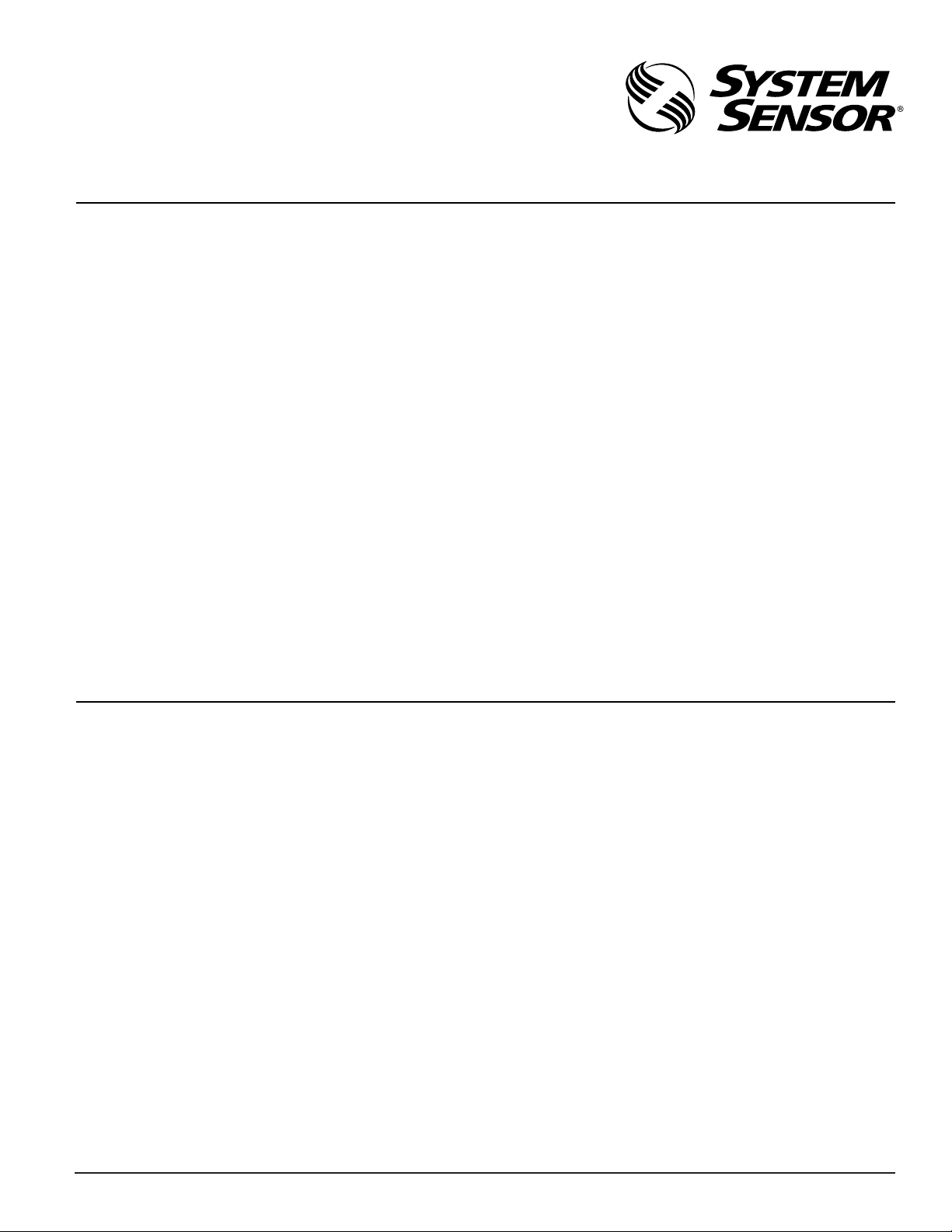
D200-54-00 1 I56-710-14R
2100S and 2100TS Photoelectronic
Smoke Detectors
INSTALLATION AND MAINTENANCE INSTRUCTIONS
3825 Ohio Avenue, St. Charles, Illinois 60174
1-800-SENSOR2, FAX: 630-377-6495
Before Installing
Please thoroughly read System Sensor manual I56-407,
Guide for Proper Use of System Smoke Detectors, which provides detailed information on detector spacing, placement,
zoning, wiring, and special applications. Copies of this
manual are available at no charge from System Sensor.
NOTICE: This manual shall be left with the owner/user of
this equipment.
IMPORTANT: This detector must be tested and maintained
regularly following NFPA 72 requirements. The detector
should be cleaned at least once a year.
General Description
Model 2100S is a 2-wire photoelectronic smoke detector
that uses a state-of-the-art optical sensing chamber. This
detector is designed to provide open area protection and to
be used with compatible UL-listed panels only. Model
2100TS features a restorable, built-in, fixed-temperature
(135°F) thermal detector.
Specifications
Diameter: 5.5 inches (140 mm)
Height (including mounting bracket): 1.9 inches (48 mm)
Weight: 5.3 oz. (150 g)
Operating Temperature Range: Model 2100S: 32° to 120°F (0° to 50°C)
Model 2100TS: 32° to 100°F (0° to 38°C)
Operating Humidity Range: 10% to 93% Relative Humidity, Noncondensing
Latching Alarm: Reset by momentary power interruption
Heat Sensor (Model 2100TS only): 135°F Fixed Temperature Electronic Thermistor
Electrical Ratings
System Voltage – Nominal: 12 or 24 VDC
Minimum: 8.5 VDC
Maximum: 35 VDC
Maximum Ripple Voltage: 30% of nom. Voltage (peak to peak)
Start-up Capacitance: 0.02 µF maximum
Standby Current: 50 µA maximum
Alarm Ratings: 4.2 VDC minimum at 10 mA.
6.6 VDC maximum at 130 mA.
(Alarm current must be limited to 130 mA maximum by the control panel. If
used, the RA400Z Remote Annunciator operates within the specified detector
alarm currents.)
Reset Voltage: 2.5 VDC minimum
Reset Time: 0.3 seconds maximum
Start-up Time: 30 seconds maximum (after 60 second reset)
Installation of these detectors is simplified by the use of a
mounting bracket and a plug-in screw terminal block that
can be prewired to the system, allowing the detector to be
easily installed or removed. The detector’s sensitivity can
be tested in place using the MOD400R Test Module.
An LED on the detector provides a local visual indication of
the detector’s status. If power is applied to the detector, and
it is functioning normally in standby mode within the listed
sensitivity ranges, the status LED blinks once every ten seconds. The LED also provides a visual indication that maintenance is required. If the LED stops blinking, the detector
is either not powered, out of the listed sensitivity range,
and/or unable to function properly. The test switch will not
operate if the detector is below the insensitive limit. The
LED will also latch on when the detector is in alarm.
Page 2
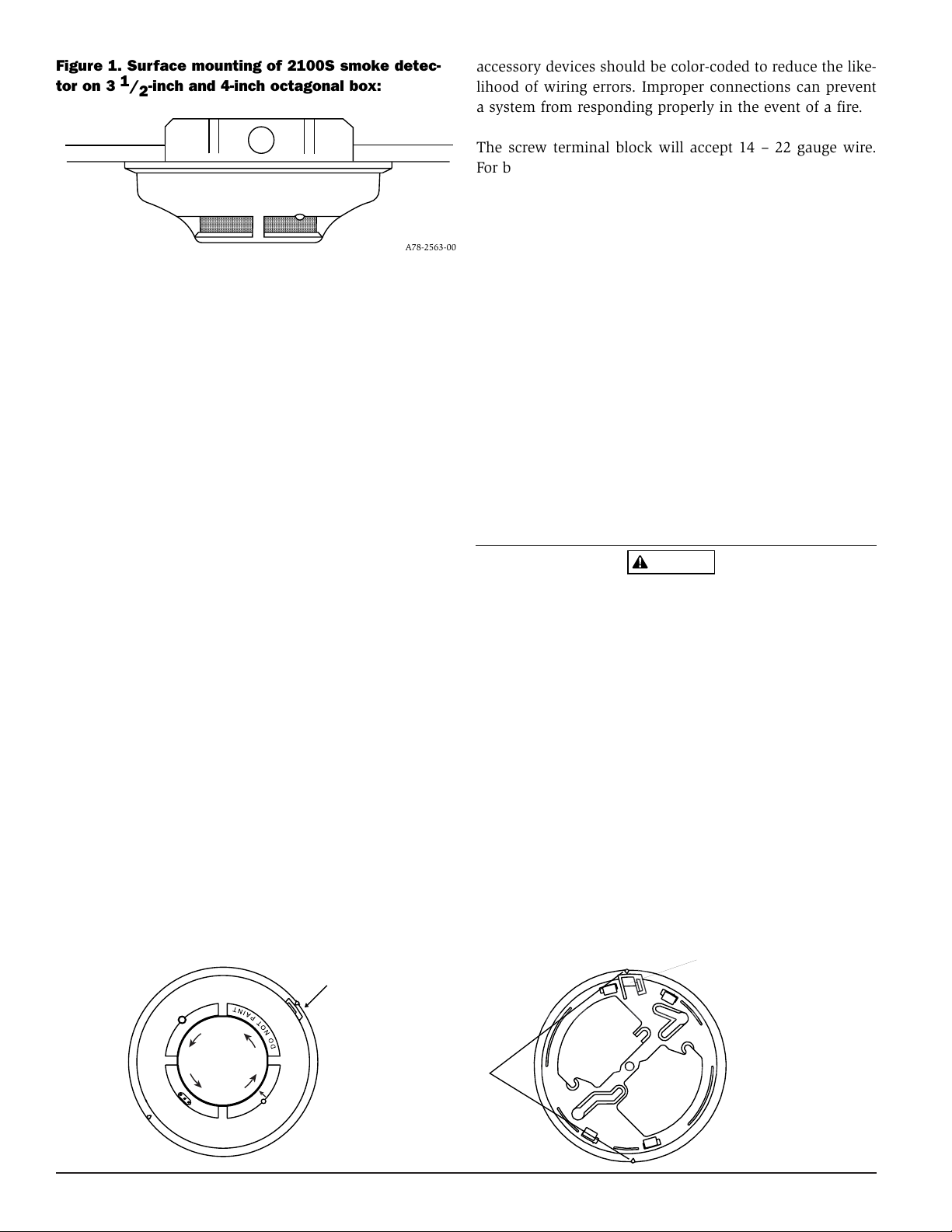
D200-54-00 2 I56-710-14R
The detectors also include an output that allows an optional Model RA400Z Remote Annunciator to be connected.
Mounting
Each 2100S and 2100TS detector is supplied with a mounting bracket that permits the detector to be mounted:
1. To a single gang box, or
2. Directly to a 31/2-inch or 4-inch octagonal box, or
3. To a 4 inch square electrical box by using a plaster ring.
4. Directly to the ceiling using drywall anchors, if permitted by local codes and/or the authority having jurisdiction.
Tamper-resistance Feature
This detector includes a tamper-resistant feature that prevents its removal from the bracket without the use of a tool.
To make the detector tamper-resistant, remove the smaller
tab by breaking it at the scribed line on the tamper-resistant tab on the detector mounting bracket (see Figure 2),
then install the detector. To remove the detector from the
bracket once it has been made tamper resistant, use a
small screwdriver to depress the tamper-resistant tab, located in the slot on the mounting bracket, and turn the detector counterclockwise.
Wiring Installation Guidelines
All wiring must be installed in compliance with the
National Electrical Code, applicable local codes, and any
special requirements of the local authority having jurisdiction. Proper wire gauges should be used. The conductors
used to connect smoke detectors to control panels and
;;;;;;;;;;;;;;;;;;;;;;;;
;;;;;;;;;;;;;;;;;;;;;;;;
;;;;;;;;;;;;;;;;;;;;;;;;
;;;;;;;;;;;;;;;;;;;;;;;;
;;;;;;;;;;;;;;;;;;;;;;;;
;;;;;;;;;;;;;;;;;;;;;;;;
;;;;;;;;;;;;;;;;;;;;;;;;
;;;;;;;;;;;;;;;;;;;;;;;;
;;;;;;;;;;;;;;;;;;;;;;;;
;;;;;;;;;;;;;;;;;;;;;;;;
;;;;;;;;;;;;;;;;;;;;;;;;
;;;;;;;;;;;;;;;;;;;;;;;;
Figure 1. Surface mounting of 2100S smoke detector on 3 1/2-inch and 4-inch octagonal box:
A78-2563-00
accessory devices should be color-coded to reduce the likelihood of wiring errors. Improper connections can prevent
a system from responding properly in the event of a fire.
The screw terminal block will accept 14 – 22 gauge wire.
For best system performance, all wiring should be installed
in separate grounded conduit; do not mix fire system
wiring in the same conduit as any other electrical wiring.
Tw isted pair may be used to provide additional protection
against extraneous electrical interference.
Wire connections are made by stripping about 1/4inch of
insulation from the end of the feed wire, inserting the wire
into the appropriate terminal, and tightening the screw to
secure the wire in place.
System Sensor smoke detectors are marked with a compatibility identifier located as the last digit of a five digit code
stamped on the back of the product. Connect detectors only
to compatible control units as indicated in System Sensor’s
compatibility chart which contains a current list of UL listed compatible control units and detectors. A copy of this
list is available from System Sensor upon request.
Installation
Remove power from the control unit or initiating-device
circuits before installing detectors.
1. Wire the plug-in screw terminal block per Figure 3 and
plug the terminal block into the detector.
2. Align the arrows on the detector with the arrows on the
mounting bracket.
3. Turn the detector clockwise in the mounting bracket
until it clicks into place.
4. After all detectors have been installed, apply power to
the control unit or initiating-device circuits.
5. Test the detector as described in TESTING. (See page 3.)
6. Reset the detector at the system control panel.
7. Notify the proper authorities the system is in operation.
Figure 2. 2100S and 2100TS smoke detector mounting bracket:
A78-2333-01
TAMPER SLOT
(DEPRESS TAB TO
REMOVE DETECTOR)
TAMPER RESISTANT TAB
(CUT OFF SMALL TAB TO
ACTIVATE TAMPER-RESIST
FEATURE)
ALIGNMENT
ARROWS
C
O
V
E
R
R
E
M
O
V
A
L
C
O
V
E
R
R
E
M
O
V
A
L
WARNING
Page 3

D200-54-00 3 I56-710-14R
Dust covers are an effective way to limit the entry of dust
into smoke detector sensing chambers. However, they may
not completely prevent airborne dust particles from entering the detector. Therefore, System Sensor recommends the
removal of detectors before beginning construction or other
dust producing activity. Be sure to remove dust covers from
any sensors that were left in place during construction as
part of returning the system to service.
Testing
NOTE: Before testing, notify the proper authorities that
the smoke detector system is undergoing maintenance and will temporarily be out of service.
Disable the zone or system undergoing mainte-
nance to prevent unwanted alarms.
Detectors must be tested after installation and following
periodic maintenance. Test the 2100S as follows:
A. Test Switch
1. A recessed test switch is located on the detector housing (See Figure 4).
2. Push and hold the recessed test switch with a 0.18
inch maximum diameter tool such as an allen wrench
or small screwdriver.
3. The detector’s LED should light within 5 seconds.
OPTIONAL CLASS A WIRING
EOL RESISTOR
SPECIFIED BY
PANEL
MANUFACTURER
UL LISTED
COMPATIBLE
CONTROL
PANEL
INITIATING
LOOP
+
–
RA400Z
REMOTE
ANNUNCIATOR
+
–
RA400Z
REMOTE
ANNUNCIATOR
+
–
+
+
–
LED
+
–
+
+
–
LED
+
–
Figure 3. Wiring diagram for the 2100S and 2100TS detector:
A78-2331-02
B. Test Module (System Sensor Model No. MOD400R).
The MOD400R test module can be used with a DMM or
analog voltmeter to check the detector sensitivity as
described in the test module’s manual.
C. Smoke Entry Test
Hold a smoldering punk stick or cotton wick at the side
of the detector and gently blow smoke through the
detector until the unit alarms.
D. Direct Heat Method (Model 2100TS only – Hair dryer of
1000-1500 watts).
Direct the heat toward either of the side thermistors.
Hold the heat source about 12 inches from the detector
in order to avoid damage to the plastic. The detector will
reset only after it has had sufficient time to cool and the
power source has been momentarily interrupted.
Both smoke and heat detection testing are recommended
for verifying system protection capability.
A detector that fails to activate with any of the above tests
should first be cleaned as outlined in the MAINTENANCE
section which follows. If the detector still fails to activate,
it should be returned for repair.
Notify the proper authorities the system is back on line.
Figure 4. Top and side views showing position of test switch:
PUSH RECESSED
SWITCH WITH A
0.18″ MAX. DIAMETER TOOL
LED
TEST MODULE
SOCKET
RECESSED TEST
SWITCH
C
O
V
E
R
R
E
M
O
V
A
L
C
O
V
E
R
R
E
M
O
V
A
L
A78-2564-05
CAUTION
Page 4

D200-54-00 4 I56-710-14R
©
2001 System Sensor
Three-Year Limited Warranty
System Sensor warrants its enclosed smoke detector to be free from
defects in materials and workmanship under normal use and service for a
period of three years from date of manufacture. System Sensor makes no
other express warranty for this smoke detector. No agent, representative,
dealer, or employee of the Company has the authority to increase or alter
the obligations or limitations of this Warranty. The Company’s obligation
of this Warranty shall be limited to the repair or replacement of any part
of the smoke detector which is found to be defective in materials or workmanship under normal use and service during the three year period commencing with the date of manufacture. After phoning System Sensor’s toll
free number 800-SENSOR2 (736-7672) for a Return Authorization number,
send defective units postage prepaid to: System Sensor, Repair
Department, RA #__________, 3825 Ohio Avenue, St. Charles, IL 60174.
Please include a note describing the malfunction and suspected cause of
failure. The Company shall not be obligated to repair or replace units
which are found to be defective because of damage, unreasonable use,
modifications, or alterations occurring after the date of manufacture. In no
case shall the Company be liable for any consequential or incidental damages for breach of this or any other Warranty, expressed or implied whatsoever, even if the loss or damage is caused by the Company’s negligence
or fault. Some states do not allow the exclusion or limitation of incidental
or consequential damages, so the above limitation or exclusion may not
apply to you. This Warranty gives you specific legal rights, and you may
also have other rights which vary from state to state.
Maintenance
NOTE: Before removing the detector, notify the proper
authorities that the smoke detector system is
undergoing maintenance and will temporarily be
out of service. Disable the zone or system undergoing maintenance to prevent unwanted alarms.
1. Remove cover by turning counter-clockwise in the direction of arrow.
2. Vacuum the cover carefully.
3. Remove the sensing chamber cover (See Figure 5).
4. Clean the sensing chamber by vacuuming or blowing
out dust and particles.
5. Replace the sensing chamber cover, aligning the arrow
on the top of the chamber cover with the arrow on the
housing.
6. Replace the cover by placing it over the sensing cham
ber cover and twisting until it snaps into place.
7. Reinstall the detector.
8. Notify the proper authorities the system is back in operation.
Figure 5. Removal of cover and screen for cleaning:
A78-2565-07
Please refer to insert for the Limitations of Fire Alarm Systems
REMOVABLE
SCREEN/COVER
(PART NO.
C58-357-XX)
SENSING
CHAMBER
COVER
HOUSING
