Page 1
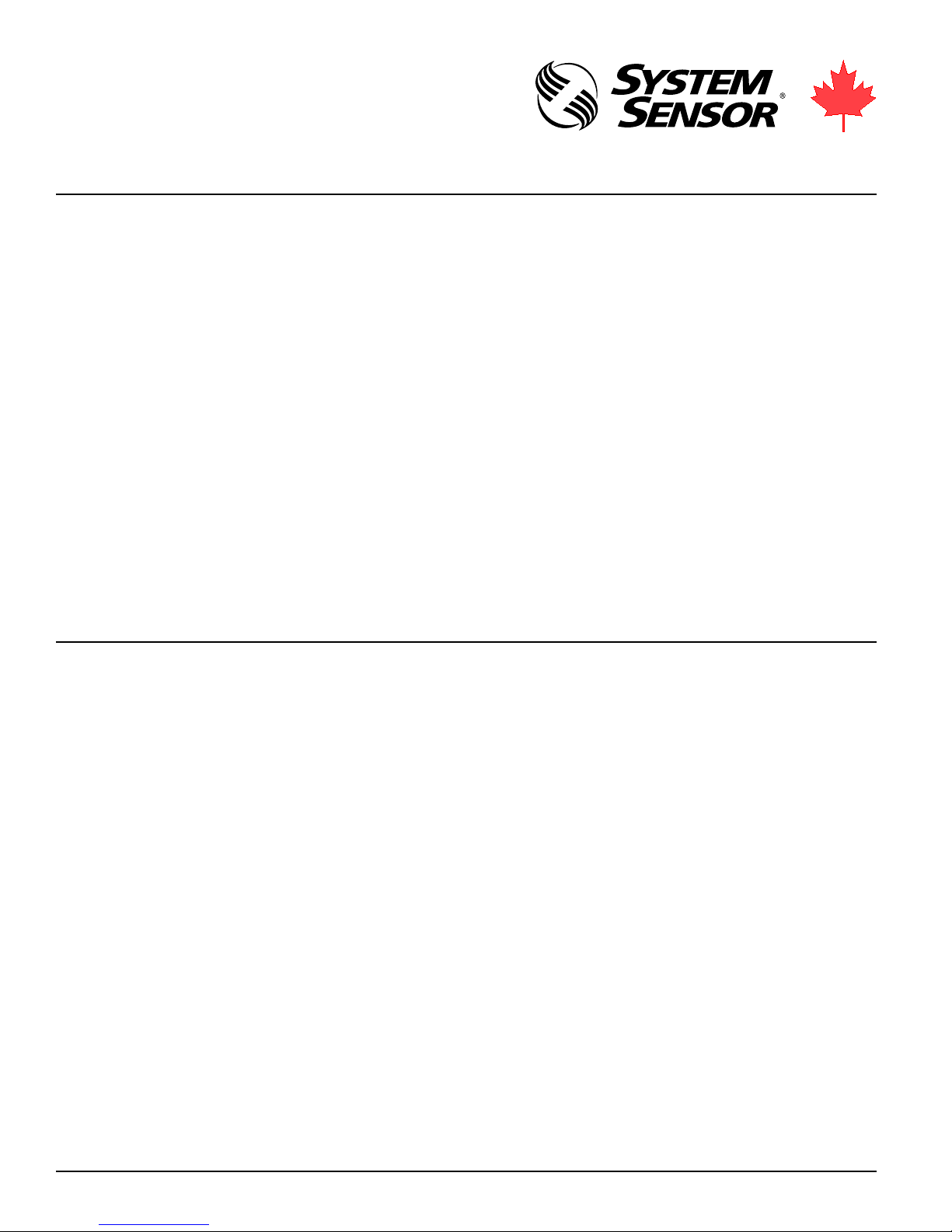
INSTALLATION AND MAINTENANCE INSTRUCTIONS
1412A and 1424A Direct Wire
Ionization Smoke Detectors
Specifications
Diameter: 5.5 inches (14 cm)
Height: 3.12 inches (8.0 cm)
Weight: 0.7 lb (310 gm)
Operating Temperature: 0° to +49°C (32° to 120°F)
Operating Humidity: 10% to 93% Relative Humidity Non-condensing
Locking Alarm: Reset by momentary power interruption.
Relay Contact Ratings
Resistive or Inductive (60% power factor) load
Form A: 2.0A @ 30VAC/DC
Form C: 2.0A @ 30VAC/DC
Electrical Ratings: 1412A 1424A
System Voltage: 12 24 DC (4V Maximum Ripple)
Supply Voltages: 11.3 20 VDC Minimum
17.3 29 VDC Maximum
Reset Voltages: .73 .8 VDC Minimum
Standby Current: 100 100 µA Maximum
Alarm Currents: 35.2 21.3 mA Minimum
77.0 40.6 mA Maximum
The alarm and auxiliary relay operate within the specied voltage ratings.
Reset Time: 0.3 0.3 Seconds
Start-up Time: 30 30 Seconds
6581 Kitimat Rd., Unit #6, Mississauga, Ontario, L5N 3T5
1-800-SENSOR2, FAX: 905-812-0771
WWW.SYSTEMSENSOR.CA
Before Installing
Please thoroughly read the System Sensor manual I56407-XX, Guide for Proper Use of System Smoke Detec-
tors, which provides detailed information on detector
spacing, placement, zoning, wiring, and special applications. Copies of this manual are available at no charge
from System Sensor. Please also refer to CAN/ULC-S524,
Standard for the Installation of Fire Alarm Systems and
CEC Part 1, Sec. 32..
General Description
System Sensor 1412A and 1424A dual-chamber ionization
smoke detectors utilize state-of-the-art, unipolar sensing
chambers. These detectors are designed to provide open
area protection, and to be used with ULC-listed 4-wire
control panels. The 1412A for 12 volt panels operates
at 12VDC, and the 1424A for 24 volt panels operates at
24VDC. The detectors’ operation and sensitivity can be
tested in place. These detectors are latching type system
detectors. When latched in alarm, the detectors must be
reset by a momentary power interruption.
An LED on the detector provides a local indication of the
detector’s status. If power is applied to the detector, and
the detector is functioning properly in standby, the status
LED will blink every 10 seconds. In alarm, the LED will be
latched on continuously until the detector is reset.
Each detector contains one Form A (SPST-NO) contact
for connection to the alarm-initiating circuit, and one Form
C (SPDT-NO/NC) set of auxiliary contacts. Supervision of
detector power is accomplished by installing a Power Supervisory End-of-Line Relay Module (A77-716) at the end
of the detector power loop. When power is applied to and
through the detectors, the EOL Power Supervisory Module
is energized. Its relay contacts close and provide a closed
series circuit in the control panel’s alarm-initiating loop. A
power failure or a break in the detector power loop deenergizes the EOL Module. The relay contacts open and
trigger a trouble signal at the control panel.
D400-08-00 REV#-002 1 I56-1007-000
Page 2
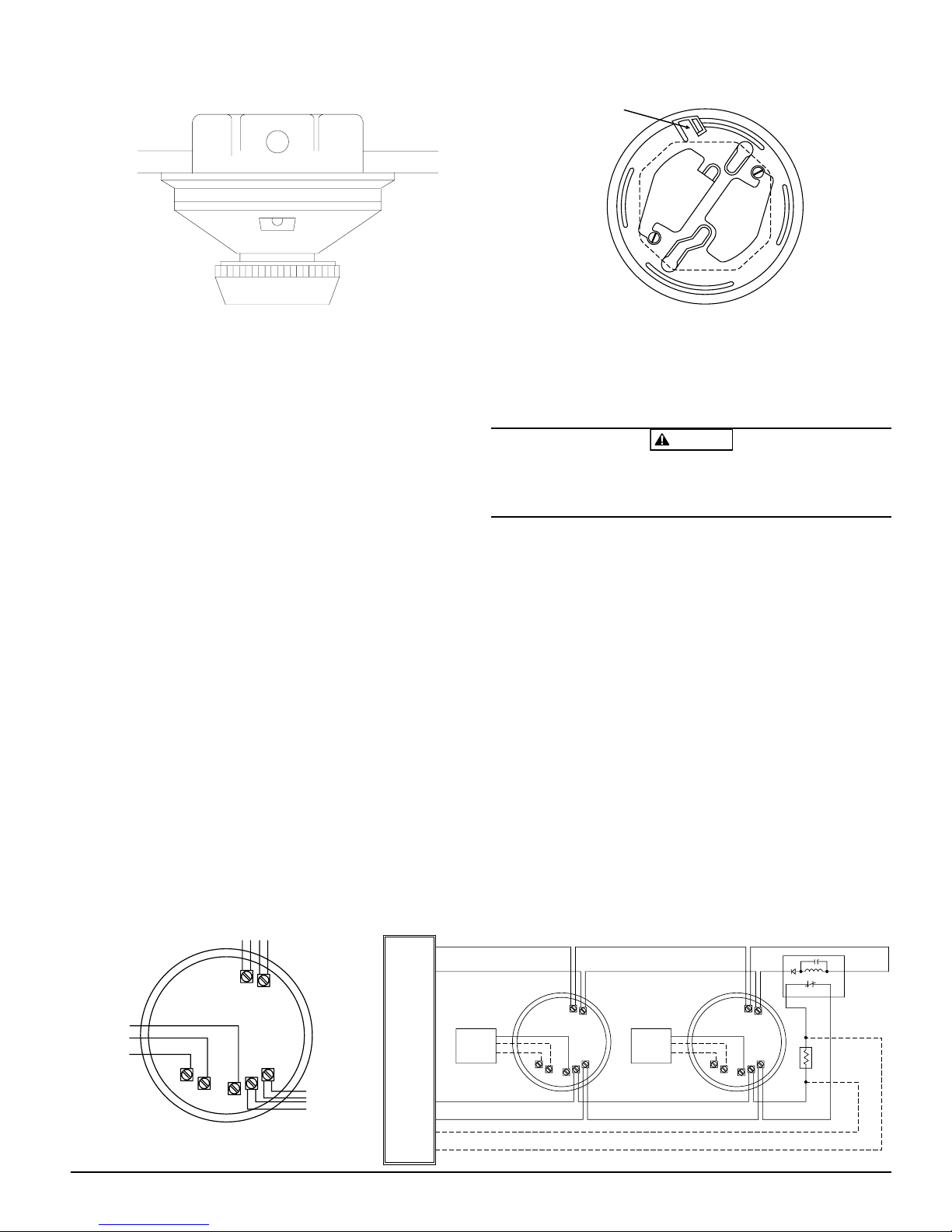
CAUTION
TAMPER
RESISTANT
TAB
TO MAKE DETECTOR TAMPER RESISTANT,
BREAK OFF TAB EXTENSION
AT SCRIBED LINE
Figure 1. Flush mounting of detector on 4 inch oc-
COMMON
N/O
N/C
AUXILIARY
CONTACTS
FORM C
4
5
6
7
8
2
1
+
-
POWER
ALARM
CONTACTS
FORM A
N/O
COMMON
N/O
N/C
(OPTIONAL)
RELEASING
DEVICE
4
5
6
7
8
2
1
+
-
COMMON
N/O
N/C
(OPTIONAL)
RELEASING
DEVICE
4
5
6
7
8
2
1
+
EOL
POWER
SUPERVISION
RELAY
MODULE
A77-716B
SUGGESTED
EOL
RESISTOR
CLASS A OPTIONAL WIRING
INITIATING
LOOP
POWER
TO
DETECTORS
ULC LISTED
COMPATIBLE
CONTROL
PANEL
+
-
+
-
-
tagonal box:
Figure 2. Detector mounting bracket:
A78-1554-02 A78-534-00
Mounting
Each 1412A and 1424A detector is supplied with a mounting bracket kit that permits the detector to be mounted:
1. Directly to a 3-1/2 inch or 4 inch octagonal, 1-1/2 inch
deep electrical box, or
2. To a 4 inch square electrical box by using a plaster ring
with the supplied mounting bracket kit.
Spacing
Spacing of 30 ft. on a smooth ceiling as per CAN/ULCS536. Where conditions or response requirements vary,
other spacing may apply.
Wiring Installation Guidelines
All wiring must be installed in compliance with the National Electrical Code and the applicable local codes, and
any special requirements of the local authority having
jurisdiction. Proper wire gauges should be used. The conductors used to connect smoke detectors to control panels
and accessory devices should be color-coded to prevent
wiring mistakes. Improper connections can prevent a sys-
tem from responding properly in the event of a re.
NOTE: Refer to releasing device manufacturer’s instal-
lation instruction for proper connections.
NOTE: Contacts are shown in stand-by mode and will
transfer in alarm condition.
For system supervision: for terminals 1, 2, 7, and 8, do not
use looped wire under terminals. Break wire run to provide
system supervision of connections.
For signal wiring (the wiring between interconnected detectors), it is recommended that the wire be no smaller
than 18 gauge. Wire sizes up to 12 gauge wire may be
used. For best system performance, the power (+) and (–)
loop wires should be twisted pair and installed in separate
grounded conduit to protect the loop from extraneous electrical interference.
Smoke detectors and alarm system control panels have
specications for allowable loop resistance. Consult the
control panel manufacturer’s specications for the total
loop resistance allowed for the particular model control
panel being used before wiring the detector loops.
Wire connections are made by stripping about 3/8" of insulation from the end of the wire (use strip gauge molded in
base), sliding the bare end of the wire under the clamping
Figure 3. Wiring diagram for models 1412A and 1424A detectors used with Class A
or Class B four-wire control panels.
D400-08-00 REV#-002 2 I56-1007-000
A78-1811-00
A78-1554-01
Page 3

plate, and tightening the clamping plate screw. A typical
WARNING
CAUTION
PUSH RECESSED TEST SWITCH WITH
A 0.1" MAX. DIAMETER TOOL.
TEST MODULE
SOCKET
LED
RECESSED
TEST SWITCH
TAMPER SLOT
wiring diagram for a 4-wire detector system is shown in
Figure 3.
Tamper-proof Feature
This detector includes a tamper-proof feature that, when
activated, prevents removal of the detector without the use
of a tool. To activate this feature, break off the smaller tab
at the scribed line on the tamper-proof tab, located on the
detector mounting bracket (see Figure 2), then install the
detector. To remove the detector from the bracket once the
tamper-proof feature has been activated, depress the tamper-proof tab located in the slot on the mounting bracket
(see Figure 4) and turn the detector counterclockwise for
removal.
Installation
Remove power from initiating-device circuits before installing detectors.
1. Wire detector per installation guidelines.
2. Line up arrows on the detector with arrows on the
mounting bracket.
3. Turn the detector clockwise until it clicks into place.
4. After all detectors have been installed, apply power to
the control unit.
5. Test the detector as described under TESTING.
6. Reset the detector at the system control panel.
7. Notify the proper authorities the system is in operation.
Testing
NOTE: Before testing, notify the proper authorities that
the smoke detector system is undergoing maintenance, and therefore will temporarily be out of
service. Disable the zone or system undergoing
maintenance to prevent unwanted alarms.
Before testing the detector, look for the presence of the
ashing LED. If it does not ash, power has been lost to
the detector (check the wiring), or it is defective (return for
repair, see warranty information).
Detectors must be tested after installation and following
periodic maintenance. The 1412A and 1424A may be
tested as follows:
A. Recessed Test Switch
1. A test switch is located on the detector housing (see
Figure 4).
2. Push and hold the recessed test switch with a 0.1
inch maximum diameter tool.
3. The LED on the detector should light within 30
seconds.
4. Reset the detector at the system control panel.
B. Test Module (System Sensor Model No. MOD400R)
The MOD400 or MOD400R is used with an analog or
digital voltmeter to check the detector sensitivity as de-
scribed in the test module’s manual.
C. Aerosol Generator (Gemini 501)
Set the generator to represent 4%/ft. to 5%/ft. obscu-
ration as described in the Gemini 501 manual. Using the
bowl shaped applicator, apply aerosol until unit alarms.
Dust covers can be used to help limit dust entry to the
detector, but they are not a substitute for removing the
detector during building construction. Remove any dust
covers before placing system in service.
Figure 4. Bottom and side view showing position of test switch:
Notify the proper authorities the system is back on line.
Detectors that fail these tests should be cleaned as described under MAINTENANCE and retested. If the detectors still fail these tests, they should be returned for repair.
D400-08-00 REV#-002 3 I56-1007-000
A78-1554-03
Page 4

LOCK PRONG
REMOVABLE
SCREEN
REMOVABLE
COVER FOR
CLEANING
LOCKING
PRONGS
Maintenance
NOTE: Before starting, notify the proper authorities that
the smoke detector system is undergoing maintenance, and therefore will temporarily be out of
service. Disable the zone or system undergoing
maintenance to prevent unwanted alarms.
The 1412A and 1424A are cleaned as follows:
1. Remove the detector screen and cover assembly by
depressing the three lock prongs on the top of the cover,
rotate the cover counterclockwise, and pull the screen
and cover assembly away from the detector (see Figure
5). Usage of System Sensor CRT400 cover removal
tool is recommended.
2. Remove the screen from the cover.
3. Use a vacuum cleaner to remove dust from the screen,
the cover, and the sensing chamber.
4. After cleaning, snap the screen into the cover, then
place the cover and screen assembly on the detector,
turning clockwise until it is locked in place.
5. Test detector as described under TESTING.
6. Notify the proper authorities that the system is back on
line.
Figure 5. Removal of cover and screen for cleaning:
78-1554-04
Please refer to insert for the Limitations of Fire Alarm Systems
System Sensor warrants its enclosed smoke detector to be free from defects in ma-
terials and workmanship under normal use and service for a period of three years
from date of manufacture. System Sensor makes no other express warranty for this
smoke detector. No agent, representative, dealer, or employee of the Company has
the authority to increase or alter the obligations or limitations of this Warranty. The
Company’s obligation of this Warranty shall be limited to the repair or replacement
of any part of the smoke detector which is found to be defective in materials or work-
manship under normal use and service during the three year period commencing
with the date of manufacture. After phoning System Sensor’s toll free number 1-800-
SENSOR2 (736-7672) for a Return Authorization number, send defective units post-
age prepaid to: System Sensor, Repair Department, RA #__________, 6581 Kitimat
Rd., Unit #6, Mississauga, Ontario, L5N 3T5. Please include a note describing the
D400-08-00 REV#-002 4 I56-1007-000
© System Sensor Canada 1999
Three-Year Limited Warranty
malfunction and suspected cause of failure. The Company shall not be obligated to
repair or replace units which are found to be defective because of damage, unrea-
sonable use, modications, or alterations occurring after the date of manufacture. In
no case shall the Company be liable for any consequential or incidental damages
for breach of this or any other Warranty, expressed or implied whatsoever, even if
the loss or damage is caused by the Company’s negligence or fault. Some states do
not allow the exclusion or limitation of incidental or consequential damages, so the
above limitation or exclusion may not apply to you. This Warranty gives you specic
legal rights, and you may also have other rights under common law.
