Suprema CS-40 User Manual

CoreStation Setup Manager
USER GUIDE
Version 1.00
English
EN 102.00.CS40 V1.00A

Contents
Introduction ...................................................................................................... |
3 |
Initial Setup...................................................................................................... |
4 |
Configuration.................................................................................................... |
6 |
Slave Device Search and Registration ........................................................................................................... |
6 |
Rebooting the Device..................................................................................................................................... |
7 |
Editing Device Settings and Informaion ....................................................................................................... |
8 |
Information............................................................................................................................................... |
8 |
Network .................................................................................................................................................... |
9 |
Authentication........................................................................................................................................ |
10 |
Advanced ................................................................................................................................................ |
11 |
Monitoring ..................................................................................................... |
12 |
Input Port Status .................................................................................................................................... |
12 |
Output Port Status ................................................................................................................................. |
12 |
Wiegand Port Status............................................................................................................................... |
13 |
Settings........................................................................................................... |
14 |
Admin Accounts .......................................................................................................................................... |
14 |
Adding Adimin Accounts........................................................................................................................ |
14 |
Editing Admin Accounts ......................................................................................................................... |
15 |
Deleting Admin Accounts....................................................................................................................... |
15 |
Web Server Network .................................................................................................................................... |
16 |
Appendices..................................................................................................... |
17 |
Disclaimers ................................................................................................................................................... |
17 |
Copyright notice.......................................................................................................................................... |
17 |
2
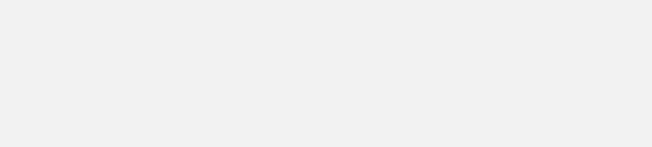
Introduction
The CoreStation Setup Manager is a web server that allows users to view or manage the network settings of CoreStation and monitor the status of slave devices, input and output ports, and Wiegand ports. The CoreStation Setup Manager allows users to check the status of the network and wiring in the field without going to the location of the BioStar 2 server when configuring the access control system using CoreStation.
NOTE
•CoreStation Setup Manager is supported with CoreStation firmware version 1.3.1 or later. If you are using a firmware version lower than 1.3.1, upgrade the CoreStation firmware on the BioStar 2.
•For more information on how to install and connect the CoreStation, refer to the installation guide. To download the installation guide, visit the Suprema website (https://www.supremainc.com).
•For any inquires or technical support concerning CoreStation and CoreStation Setup Manager, please contact the Suprema Technical Support Team (http://support.supremainc.com).
CoreStation Setup Manager allows the users to:
•Configure the IP address
•View CoreStation informations
•Set the administrator levels
•Check the connection status of the slave devices
•Monitor the status of Input, Output, and Wiegand ports
•Restore all settings or settings without network
•Factory Default
3

Initial Setup
Initial Setup
The CoreStation Setup Manager provides web-based services. Therefore, when configuring the centralized access control system using the CoreStation, you can access the CoreStation Setup Manager through a web browser and check the connection status of the CoreStation from anywhere after the wiring is completed.
If you are using the CoreStation Setup Manager for the first time, connect the CoreStation and proceed with the initial setup.
1
2
Complete the CoreStation wiring. Run your web browser.
NOTE
•We recommend that you use Google Chrome 75 or later.
3 Enter the default IP address (https://169.254.0.1:3001) in the address input field of the web browser.
4 Click Download https certification on the login screen. The first time you log in to the CoreStation Setup Manager, you must install the certificate to use HTTPS properly.
5 Run cs40_client.crt file.
6 When the Open File-Security Warning window appears, click Open.
7 Click Install Certificate… in the Certificate details window. The Certificate Import Wizard will appears.
8 Click Next to continue.
9 Select the certificate store and click Next > Finish > OK.
4
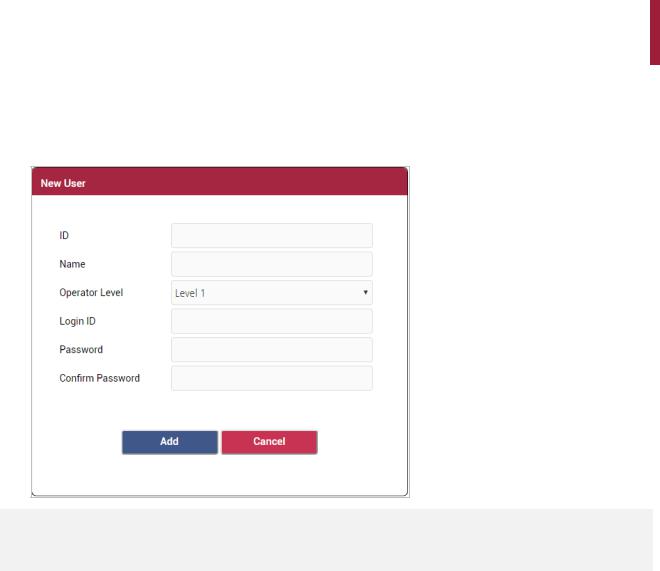
Initial Setup
10 Enter your User ID and Password. The user ID and password are both ‘admin’ when first connected.
11 Set the Level 1 administrator by referring to Adding Admin Accounts and click Add.
NOTE
•After adding the Level 1 administrator, you cannot use the default User ID and Password that used when you first connected.
5
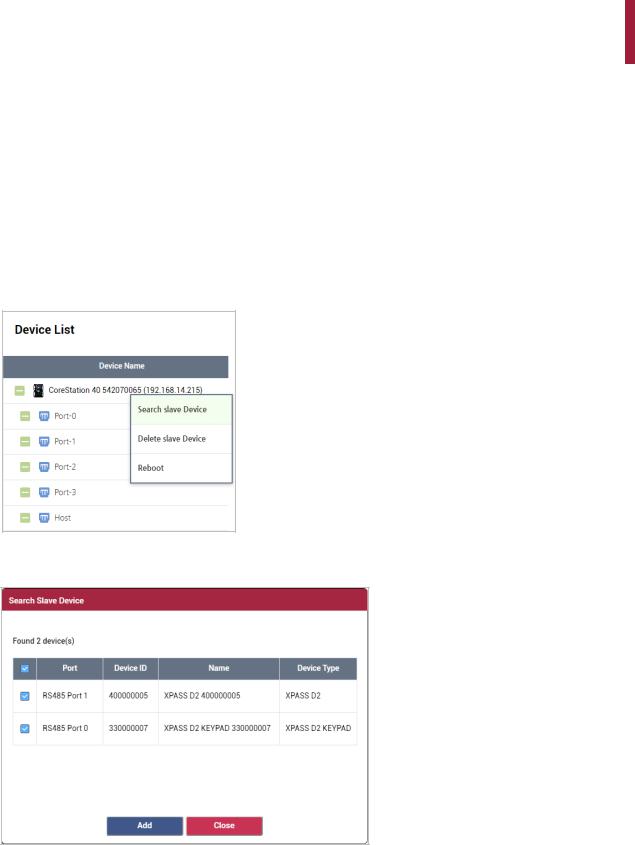
Configuration
Configuration
Slave Device Search and Registration
You can easily expand your access control system network by adding slave devices to the CoreStation. CoreStation (master device) and slave devices can be connected together via RS-485. Besides regular devices, additional devices such as Secure I/O can be connected.
1 Click CONFIGURE.
2 Right-click CoreStation in the Device List and click Search slave Device. The list of slave devices connected to the CoreStation is shown.
3 Select the device to register as a slave and click Add. Otherwise, you can add slave devices by selecting each port.
6
