Page 1

SERVICE MANUAL
3
P
5
CHASSIS
1
Design and specifications are subject to change without prior notice.
( ONLY REFERRENCE)
ENGINEER BY: CHECKED BY: PPROVED BY:
_____
_____
_____
Page 2
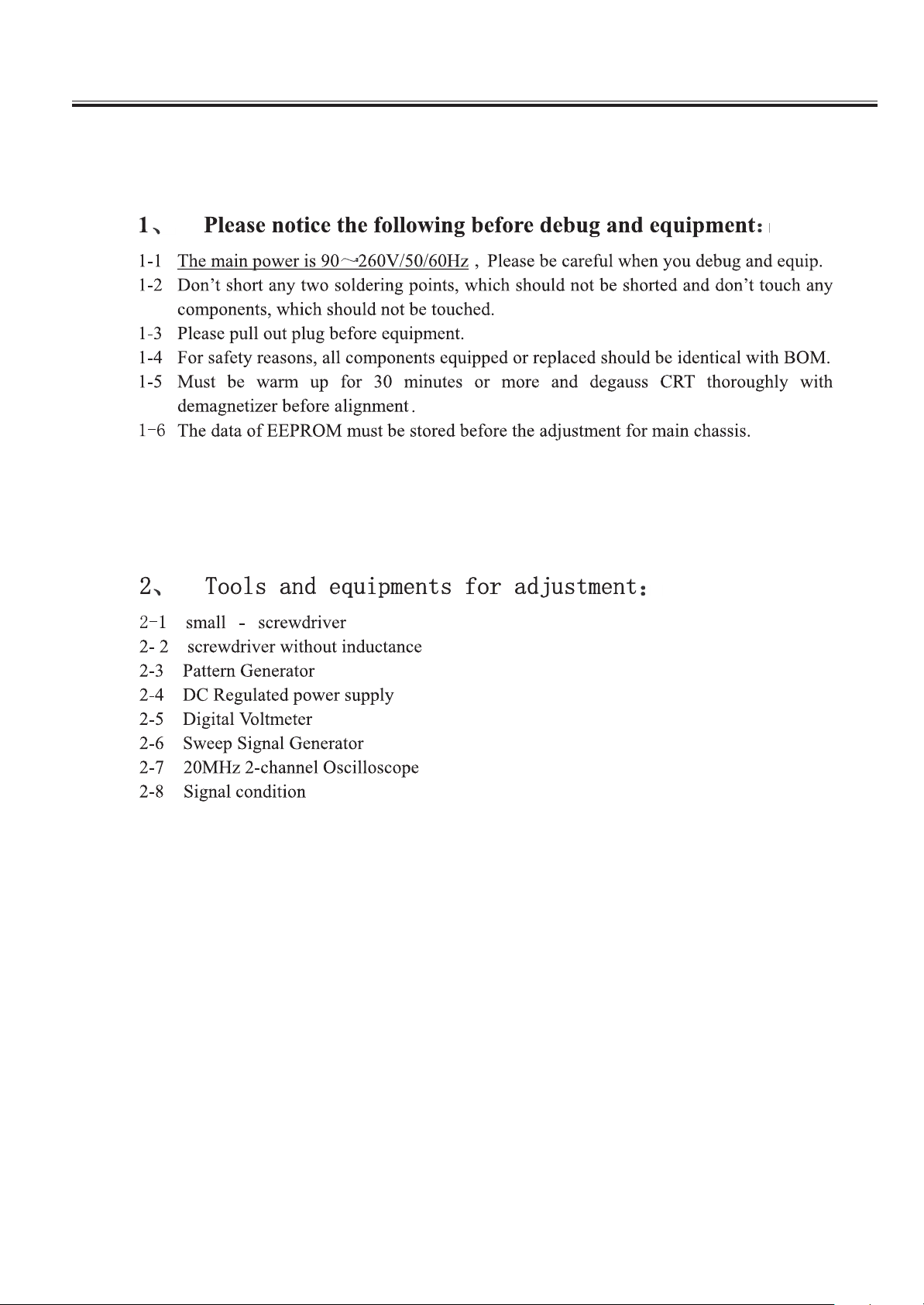
Service Adjustments
" "
3
- -
1
Page 3
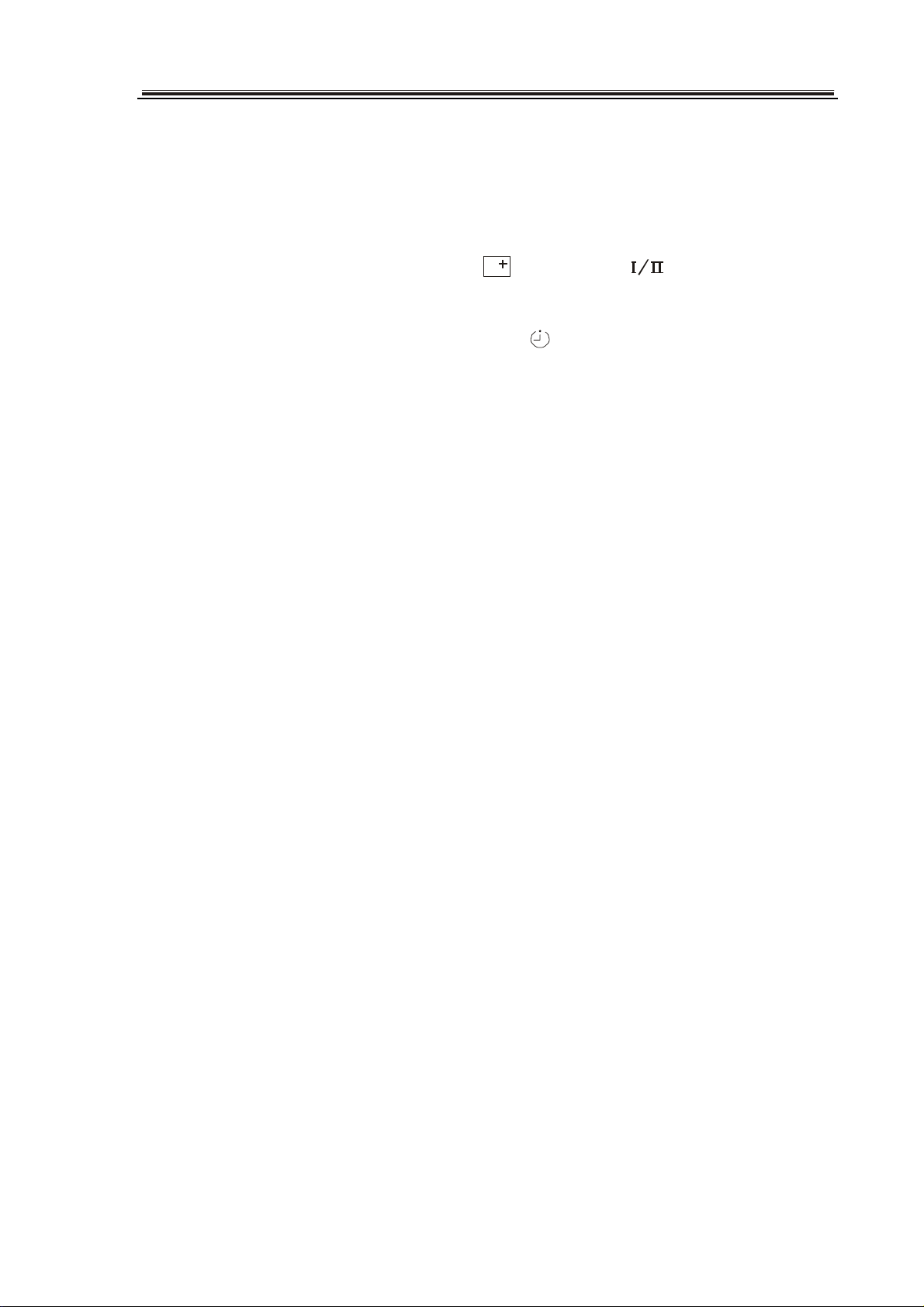
Servic e Adj ustments
3P51 ADJUST MENU
1.FACTORY MODE:
(1)Assembly line adjust mode: Press S.M., (DISPLAY) and keys in turn to enter
this mode.
(2)Engineer adjust mode: Press CLOCK, P.M. and keys in turn to enter this mode. This
mode is usually for R&D and engineering department use.
(3)Press digital keys to enter every adjust page, use PROG+/- keys to pick adjust items, use
VOL+/- keys to adjust the value.
(4)Press DISPLAY to quit factory mode.
2.B+ VOLT AGE ADJUST
Measure C600A + voltage, adjust VR641 to get proper B+ voltage according to CRT
assembly list requirement.
3. RF AGC VOLT AGE ADJUST
(1)Receive 294.25MHz,60dBcolor bar signal.
(2)Enter factory mode and press digital key “4”.
(3)Measure tuner AGC point voltage, adjust AGC item till the voltage is 2.4V,or till picture
noise just disappears。Usually the AGC value is fixed to 27.
4、 FINE ADJUST:
(1) FOCUS ADJUST
a. Receive cross-hatch pattern signal。
b. Set picture to“ RICH” mode。
c. Adjust FBT’s FOCUS knob till picture is clear。
(2) SCREEN VOLTAGE ADJUST(KEY 0 ):
a. Set picture to“STANDARD”mode,without signal input;
b. Enter factory mode and press digital key”0”
c. Adjust FBT’s SCREEN knob till VG2 voltage flag changes between “LOW” and
“HIGH”,press PROG+ key to enter other menu。
(3) HORIZON ADJUST(KEY 1 ):
a. Receive 50HZ monoscope PATTERN. Set TV to standard mode. Press KEY1 to enter
factory mode
b. Adjust 5HSH(for 60Hz picture,its is 6HSH)to set picture horizontal center to CRT
horizontal center.
c. Receive 60HZ monoscope PATTERN, repeat above b item
-14-
Page 4

Servic e Adj ustments
(4)VERTICAL&YUV/RGB HORIZON ADJUST(KEY2 ):
5VSL 50HZ vertical linearity 5SCL 50Hz vertical slope correction
5VSH 50Hz vertical center 5VAM 50Hz vertical size
6VSL 60HZ vertical linearity 6SCL 60HZ vertical slope correction
6VSH 60HZ vertical center 6VAM 60HZ vertical size
a. Receive 50Hz cross hatch signal, set TV to STANDARD mode, press digital key “2”
after enter factory mode, adjust 5VSL so that picture’s vertical line is just at the
bottom of the half picture.
b. Adjust 5VSH to set picture vertical center to CRT center.
c. Adjust 5SCL to set proper vertical linearity
d. Adjust 5VAM to obtain picture’s vertical re-display ratio more than 90% .
e. If necessary, fine adjust above items.
f. Receive 50HZ RGB or YUV cross hatch signal,set TV to STANDARD mode,adjust
5RGH till picture horizontal center is at the CRT center.(OPTION)
g.
h. Receive 60Hz cross hatch signal, repeat above a,b.
f.Receive 60HZ RGB or YUV cross hatch signal,repeat above items.(OPTION)
(5) OSD POSITION:
4-6-1 Menu OSD position adjustment: Receive 50/60HZ cross hatch pattern. Set
TV standard status. Press KEY 2 in factory mode, adjust 5VOF/6VOF and
HOF item, to obtain menu OSD at the center of CRT screen;
4-6-2 LOGO position adjustment: Receive 50/60HZ cross hatch pattern. Set TV
standard status. Press KEY 7 in factory mode, adjust XMIN,XMAX,YMIN,
and YMAX item, to obtain LOGO at the center upto 1/3 of CRT screen.
4-6-3 TELETEXT OSD position adjustment: Receive 50/60HZ TELETEXT signal.
Set TV standard status. Press KEY 7
5TYM/6TYM item, to obtain INDEX at the center of CRT screen.
4-2 White Balance Adjustment (Applied in factory)(KEY 3 )
Normally, this chassis can auto adjust white balance, but for some CRT need to adjust
white balance carefully by hand,Set BRIGHTNESS and CONTRAST at normal status ,
receive GREY SCAL and entering factory mode press KEY 3, set WPR at 31, adjust WPG
and WPR to obtain white balance.
in factory mode, adjust TXMI and
4-3 RF.AGC ADJUSTMENT(KEY 4 )
4-3-1 Receive 60dB RF signal. Connect Digital voltmeter positive terminal to
tuner AGC terminal and negative terminal to GND.
4-3-2 Enter the AGC item in factory mode by the REMOTE CONTROL.
Method:Press key S.M., , in turn to enter factory mode, then
-15-
Page 5

Servic e Adj ustments
press key “4” and select AGC item by PROG+/-.
4-3-3 Adjust “VOL+” and “VOL-“ keys to obtain 2.4V Digital voltage meter
reading or just no NOISE on screen。
Press key “ ” to exit factory mode!。
5、E2PROM INITIALIZTION
(1) E2PROM initialization (KEY 8 ):
We can use an empty E2PROM when making the sample TV or repairing,also can use
the E2PROM which has been full of data,but you must follow the steps below to
initialize the E2PROM.
Press the keys CLOCK , P.M., in turn to enter the factory mode。Press KEY
8,VOL +/- in turn,you may see the OSD”BUSY” after the“INIT”on the
screen。About a while, the character“BUSY”will disappear,then POWER OFF
and ON the TV,the initialization is completed。
(2) FUNCTION SETTING (KEY 5 )
Press the keys “CLOCK” , “P.M.”, “ ” in turn to enter the factory mode。Press KEY 5 to
enter the setting menu。
b.Set values to OPTION 1- OPTION 7
c.LOGO setting when powered on or no signal:Press key CLOCK in factory menu
to enter the LOGO edit mode,there are two rows,the 1st can set the
customer’s name etc,and the 2nd row can set to display the customer’s
e-mail, phone…。Press the keys “PROG +/- ”to select the character to
edit,use keys “VOL+/-” to choose the charater.
The detailed instruction of 3P51
Some items displayed but not mentioned below is not used in 3P51 chassis.
.Item Storage
address
Information of the factory menu RELEASE2.0; Software Version
Drect key “8”
Initialization
Instruction
Display
string
INIT
Press key “VOL +”,you can see the character ”INIT BUSY” is
active,Exit the menu and turn off the TV after the character
disappearing,reopen it can have a success to innitialize。Then
the program has been storaged in the memorize r,and then need
to readjust the parameter of the factory menu。
Range (Index | value) Default
initialize
uninitialize
1
0
value
Fixed, not
changeable
0
-16-
Page 6

Servic e Adj ustments
.Item Storage
address
Drect key “0”
Screen Voltage A level bright line
Instruction
Display
string
Adjust the screen voltage under Tv standard mode and no signal
input,just can see the line is ok。
Range (Index | value) Default
value
Drect key “1”
Horizontal paralellogram 50Hz 29 5PAR 0-63 31
Horizontal bow 50Hz 2A 5BOW 0-63 31
Instruction
Horizontal shift 50Hz 2B 5HSH 0-63 19
EW width 50Hz 2C 5EWW 0-63 33
EW parabola/width 50Hz 2D 5EWP 0-63 19
EW upper corner parabola 50Hz 2E 5UCR 0-63 33
EW lower corner parabola 50Hz 2F 5LCR 0-63 18
EW trapezium 50Hz 30 5EWT 0-63 43
Horizontal paralellogram 60Hz 37 6PAR 0-63 31
Horizontal bow 60Hz 38 6BOW 0-63 31
Horizontal shift 60Hz 39 6HSH 0-63 31
Instruction
EW width 60Hz 3A 6EWW 0-63 33
EW parabola/width 60Hz 3B 6EWP 0-63 19
EW upper corner parabola 60Hz 3C 6UCR 0-63 44
EW lower corner parabola 60Hz 3D 6LCR 0-63 10
The above value be adjusted±10 can be OK,the default value is31
The above value be adjusted±10 can be OK,the default value is31
EW trapezium 60Hz 3E 6EWT 0-63 44
Drect key “2”
Vertical slope 50Hz 31 5VSL 0-63 31
Vertical amplitude 50Hz 32 5VAM 0-63 10
S-correction 50Hz 33 5SCL 0-63 31
Instruction
Vertical shift 50Hz 34 5VSH 0-63 22
Horizontal shift 50Hz on RGB mode 35 5RGH 0-63 38
OSD vertical position offset 50Hz 36 5VOF 0-63 38
Instruction
Vertical slope 60Hz 3F 6VSL 0-63 31
Vertical amplitude 60Hz 40 6VAM 0-63 11
S-correction 60Hz 41 6SCL 0-63 31
Vertical shift 60Hz 42 6VSH 0-63 23
Horizontal shift 60Hz on RGB mode 43 6RGH 0-63 38
OSD vertical position offset 60Hz 44 6VOF 0-63 31
generally ,SCL can be setted to be31。
Horizontal shift on RGB mode generally between 30 to 42,the
direct way is to connect the two Tv’s SCART。Adjust the Value
OSD horizontal position offset 45 HOF 0-63 42
-17-
Page 7

Servic e Adj ustments
.Item Storage
address
Vertical zoom 46 VX 0-63 32
Instruction
Display
string
Adjust this item when lack of vertical amplitude will lead to the
picture can’t be full of the screen,then need to adjust the
resistance’s(R318,R319) value.
Range (Index | value) Default
value
Direct Key “3”
Black level off-set R RED 0-63 32
Black level off-set G GRN 0-63 32
White point R (Direct Key “Red”)
White point G (Direct Ke“Green”)
White point B (Direct Key “Blue”)
Instruction
Luminance delay time PAL YDFP 0-15 8
Instruction
Y delay time NTSC YDFN 0-15 8
Y delay time SECAM YDFS 0-15 8
WPR 0-63 31
WPG 0-63 31
WPB 0-63 45
The white balance can be adjusted automatically on this
machine,only one or two tube need to be adjusted,generally
the value of RED and GRN between 23 to 39,if adjust
excessively will lead the picture faded。(Remark:because of
the higher colour temperature,it’s normal that you feel a little
red。)
This item has the function to adjust the luminance and colour
delay,change the NO. on P card,make the boundary of central
green and purple accord with the border of above gray pane.
Y delay time AV YDAV 0-15 8
Teletext contrast
Mute delay time while switch
program
Instruction
Direct Key “4”
AGC take-over AGC 0-63 27
UOC Volume VOL 0-63 56
Instruction
SUB HUE control SHUE 0-63 35
IF frequency IFFS
Cathode drive level HDOL 0-15 2
TTBR 0-15 15
MUTD 0-20 13
Input standard RF signal with 1KHz sound ,measure UOC
amplitude(location is W101) of output audio RMS value,adjust
VOL till it reaches to 0.5Vrms.
38.9MHz 2
38.0MHz 3
2
-18-
Page 8

Servic e Adj ustments
.Item Storage
address
Instruction
Display
string
Adjust "HDOL" can change the voltage of “R.G.B”obviously,but
adjust too high may lead to fade badly,reverse maybe lead to lack
of luminance,so should be careful。Generally it's ok when there is
no black screen or picture faded change the channel under the
maximal beam current
Range (Index | value) Default
value
0.7X 0
IF AGC speed SPD
VG2 Brightness VG2B 0-63 31
TELETEXT brightness control TRBI 0-63
Direct Key “6”
Contrast –Min pre-set 1CON 0-100 10
Brightness –Min pre-set 1BRI 0-100 10
Colour –Min pre-set 1COL 0-100 0
Sharpness –Min pre-set 1SHP 0-100 0
Contrast –Middle pre-set 2CON 0-100 60
Brightness – Middle pre-set 2BRI 0-100 40
Colour – Middle pre-set 2COL 0-100 45
Sharpness – Middle pre-set 65 2SHP 0-100 60
Contrast – Rich pre-set 66 3CON 0-100 100
Brightness – Rich pre-set 67 3BRI 0-100 100
Colour – Rich pre-set 68 3COL 0-100 100
Sharpness – Rich pre-set 69 3SHP 0-100 100
Normal 1
3X 2
6X 3
1
25
VL05 40
VL20 65
Volume inflexion Pre-set
Instruction
opening time control RGBL 0-25 8
Direct Key “7”
Screen saver / Logo Left position 6A XMIN 0-255 44
Screen saver Right position 6B XMAX 0-255 186
Screen saver Top position 6C YMIN 0-63 4
Screen saver Bottom position 6D YMAX 0-63 37
Teletext Horizontal position 6E TXMI 0-255 40
-19-
VL40 83
VL60 88
VL80 95
If VOL05 set to 40,it means when VOLUME is set to 05 by
user,the internal Volume is 40.This function is used to adjust
speaker sound level-VOLUME OSD curve
Page 9

Servic e Adj ustments
.Item Storage
address
Teletext Vertical position 50Hz 6F 5TYM 0-63 38
Teletext Vertical position 60Hz 70 6TYM 0-63 38
Instruction
Display
string
Range (Index | value) Default
value
Direct Key “5”
NVM option 1 71 OP1 0 1
VG2 Alignment mode Bit 0 AVG VSD 0
VG2 is usually set to 0.Receive 49.75MHZ PHILIPS signal.
press key "PM" to set picture to standard mode, adjust FBT's
Instruction
YUV or Yprpb Bit 1 YUV Yprpb 1
WIDE BAND SOUND PLL Bit 2 off on 0
BLACK STRETCH AMOUNT Bit 3 10% 20% 0
AV2 Bit 4 off on 1
SVHS Bit 5 off on 0
BLACK STRETCH DEPTH Bit 6 20IRE 30IRE 0
XX Bit 7 off on 0
NVM option 2 72 OP2 0 1
AVL Bit 0 off On 1
Auto sound in autosearch mode Bit 1 off On 1
Pan Europe Teletext set Bit 2 Off On 0
Cyrillic Teletext set Bit 3 Off On 1
Farsi Teletext set Bit 4 Off On 0
Arabic Teletext set Bit 5 Off On 0
Sync On Y (YUV/Yprpb mode) Bit 6 off on 0
Slicing lever Bit 7
SCREEN VOLTAGE knob, if the screen voltage is too high, the
OSD "high" appears, oppositely, OSD "low" appears, when you
see the characters "HIGH" and "LOW" display by turns, it means
VG2 is well set.
18
11
dependent on
noise
Fixed 0
NVM option 3 73 OP3 0 1
SW1 SW2
Bit 0 Off On 1
English Menu English Menu
Farsi Menu Farsi Menu Bit 1 Off On 1
Arabic Menu Arabic Menu Bit 2 Off On 1
Turkey menu Serbian Menu Bit 3 Off On 1
France Menu Bulgaria Menu Bit 4 Off On 1
German menu German menu Bit 5 Off On 1
Itality Menu Itality Menu Bit 6 Off On 1
Russia Menu Russia Menu Bit 7 off on 1
NVM option 4 74 OP4 0 1
Narrow-band sound PLL window Bit 0 small large 0
Power mode Bit 1 standby Last Memory 1
-20-
255
114
Page 10

Servic e Adj ustments
.Item Storage
address
Geometry control Bit 2 off On 0
Logo Bit 3 off On 0
EHT tracking mode Bit 4 Vertical Vert. & EW 1
Search tuing mode sensitivity Bit 5 Normal Reduced 1
Menu half-tone Bit 6 Off On 1
Zoom function Bit 7 off on 0
NVM option 5 75 OP5 0 1 223
Sound system DK Bit 0 Off on 1
Sound system BG Bit 1 Off On 1
Sound system I Bit 2 Off On 1
CORING0 Bit 3 Off On 1
CORING1 Bit 4 Off On 1
AV3 Bit 5 off On 0
Switch-off in vertical overscan Bit 6 Undefined
Power on to last status Bit 7 Off On 1
Display
string
Range (Index | value) Default
value
Vert.
overscan
1
NVM option 6 76 OP6 0 1 218
“No signal” OSD when no signal Bit 0 off On 0
Blue screen or black screen Bit 1 Black Blue 1
16:9 mode Bit 2 off On 0
Child lock (Lock local key) Bit 3 Off On 1
Top & bottom bar on Menu Bit 4 Off On 1
Hotel mode Bit 5 Off On No use
Set “POC” bit when no signal Bit 6 Off On 1
Game Bit 7 off on 1
Instruction
NVM option 7 77 OP7 0 1 196
AV1 Bit 0 off on 0
Instruction
XX
TV and monitor out select Bit 2 Monitor TV 1
Instruction
LISTEN PRESET Bit 3 off on 0
Power on always Bit 4
Noise Reduce Off Bit 5 0
Noise Reduce On Bit 6
NTSC-M Control switch Bit 7 1(FM) 0(QSS) 1
OP6 generally fixed to 218
Because of AV1 is back AV,if SCART needed,no back AV,
need to set AV1 0。
Bit 1 0 1 0
Because the output of SCART always follow TV,when back AV is
SCART,the value set to1。
See OP4
bit 1
See Table 1
Direct On 0
1
TrueBass control 78 BASS off On 0
Comb-filter Control 79 COMB Off On 0
-21-
Page 11

Servic e Adj ustments
.Item Storage
address
NICAM control 7A NICA Off On 0
RGB Control 7B RGB Off On 1
YUV Control 7C YUV Off On 0
NTSC-M Control 7D M off on 0
Display
string
Range (Index | value) Default
value
Direct Key “CLOCK”
Logo edit (7 chars. & 2 lines) Logo Text
The LOGO edit function will take effect when Bit3 in OP4 set 1,
Instruction
press key ‘VOL+/-“ to choose character ,and press PROG+/- to
choose ASCⅡ charater
Table 1 : Noise Reduce Setting for PAL
Noise Reduce On Noise Reduce Off OP7 Bit 5 OP5 Bit 6
2.7MHz 3.1MHz 0 0
2.7MHz 3.5MHz 1 0
3.1MHz 3.5MHz 0 1
3.1MHz 3.5MHz 1 1
* Remark : NTSC system preset to 2.7 -> 3.1MHz.
English letter & number
etc
-22-
Page 12

Purity Magnet
RB-G RB
Magnet Clamper
Static Magnet
Purity and Convergence Adjustment
COLOR PURITY ADJUSTMENT
(1) Before color purity adjustment,warm up the TV set over 15 minutes and fully degauss.
(2) Receive pure white signal in AV status and set the TV receiver dynamic.
(3) Go to factory mod MENU2. After write down the values of R-BIAS and B-BIAS, set the values of R BIAS and B-BIAS zero.
(4) Loosen the clamp screw of the deflection yoke and pull the deflection yoke towards color purity
Magnetic loop.
(5) Adjust color purity magnetic loop to make the green area at the center of CRT screen.
(6) Slowly push the deflection yoke toward the front of CRT and set it where a uniform green field is
Obtained. Tighten the clamp screw of the deflection yoke.
(7) Restore the values of R-BIAS,G-BIAS AND B-BIAS.
CONVERGENCE ADJUSTMENT
(1) Receive a dotted pattern. Set the TV receiver dynamic.
(2) Loose the convergence magnet clamperrrrr and align red with blu dots at the center of the screen by
rotating(R,B) static convergence magnets.
(3) Align Red/Blue with green dots at the center of the screen by rotating(RB-G) static convergence
magnet.
(4) Remove the DY wedges and slightly tilt the deflection yoke horizontally and vertically to obtain the
good
-
23
-
Page 13

