Page 1
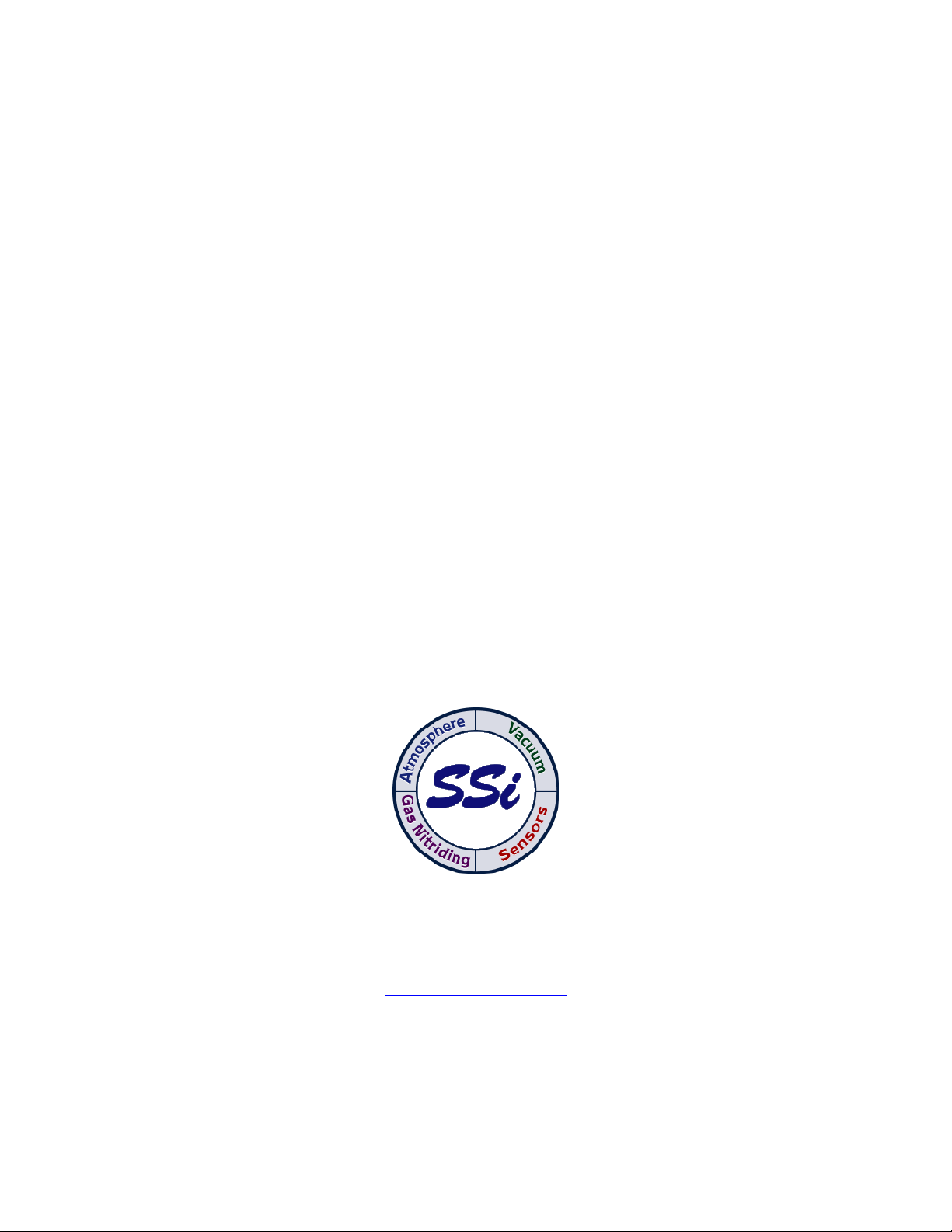
Operations Manual
Gas Analyzer
MODEL MGA6000
Continuous Multi-Gas NDIR Analyzer
Please read, understand, and follow these instructions before operating this equipment.
Super Systems, Inc. is not responsible for damages incurred due to a failure to comply with these instructions. If at
any time there are questions regarding the proper use of this analyzer, please contact us at (800) 666-4330 for
assistance.
7205 Edington Drive
Cincinnati, OH 45249
513-772-0060 / 800-666-4330
Fax: 513-772-9466
www.supersystems.com
SSi Manual #4563 Rev. D Page 1 Multi-Gas Model 6000
Page 2

Table of Contents
WARNING................................................................................................................... 3
Introduction ................................................................................................................................... 4
Possible Configurations.................................................................................................................. 4
Specifications ................................................................................................................................. 4
Part Number Designations ............................................................................................................. 5
Electrical Connections .................................................................................................................... 5
Basic Operating Description........................................................................................................... 5
Keypad Assignments ...................................................................................................................... 6
Analyzer Start-Up Procedure ......................................................................................................... 6
Sampling Criteria............................................................................................................................ 6
Filters.............................................................................................................................................. 7
Condensation / Moisture................................................................................................................ 7
Menu List ........................................................................................................................................ 8
Note about Menu Numbers ..................................................................................................9
Main Page – Menu Page 1 ....................................................................................................9
IR Status – Menu Page 2......................................................................................................9
General Information – Menu Page 3 ..................................................................................11
Pump Control - Menu Page 4..............................................................................................12
Set Display Values – Menu Page 5 .....................................................................................12
Calibration Dates and Run Times - Menu Page 7 ...............................................................13
About/Sign-On – Menu Page 10 ........................................................................................13
Revision Display – Menu Page 11 ......................................................................................13
Set The Date and Time - Menu Page 16 .............................................................................14
Sampling Parameters - Menu Page 17 ...............................................................................14
IR Cell Zero Calibration – Menu Page 18 ...........................................................................16
4-20mA Output Assignment – Menu Page 19 ....................................................................17
Auto Calibration Setup – Menu Page 20 ............................................................................18
Main Display Set – Menu Page 21 ......................................................................................18
Communications Setup – Menu Page 22............................................................................19
Calculation Factors - Menu Page 23...................................................................................22
IR Cell Span Calibration – Menu Page 24 ..........................................................................22
Set Pass Codes - Menu Page 25 .........................................................................................23
Set IP Address- Menu Page 26...........................................................................................24
H2 Cell Calibration – Menu Page 27...................................................................................24
Auto Sequence Setup – Menu Page 28...............................................................................25
Gas or CV Configuration – Menu Page 29 ..........................................................................25
MGA6000 Spare Parts .................................................................................................................. 26
Appendix 1 – MGA Side Vents ...................................................................................................... 27
Appendix 2 – MGA Modbus Registers .......................................................................................... 28
Revision History ........................................................................................................................... 42
SSi Manual #4563 Rev. D Page 2 Multi-Gas Model 6000
Page 3
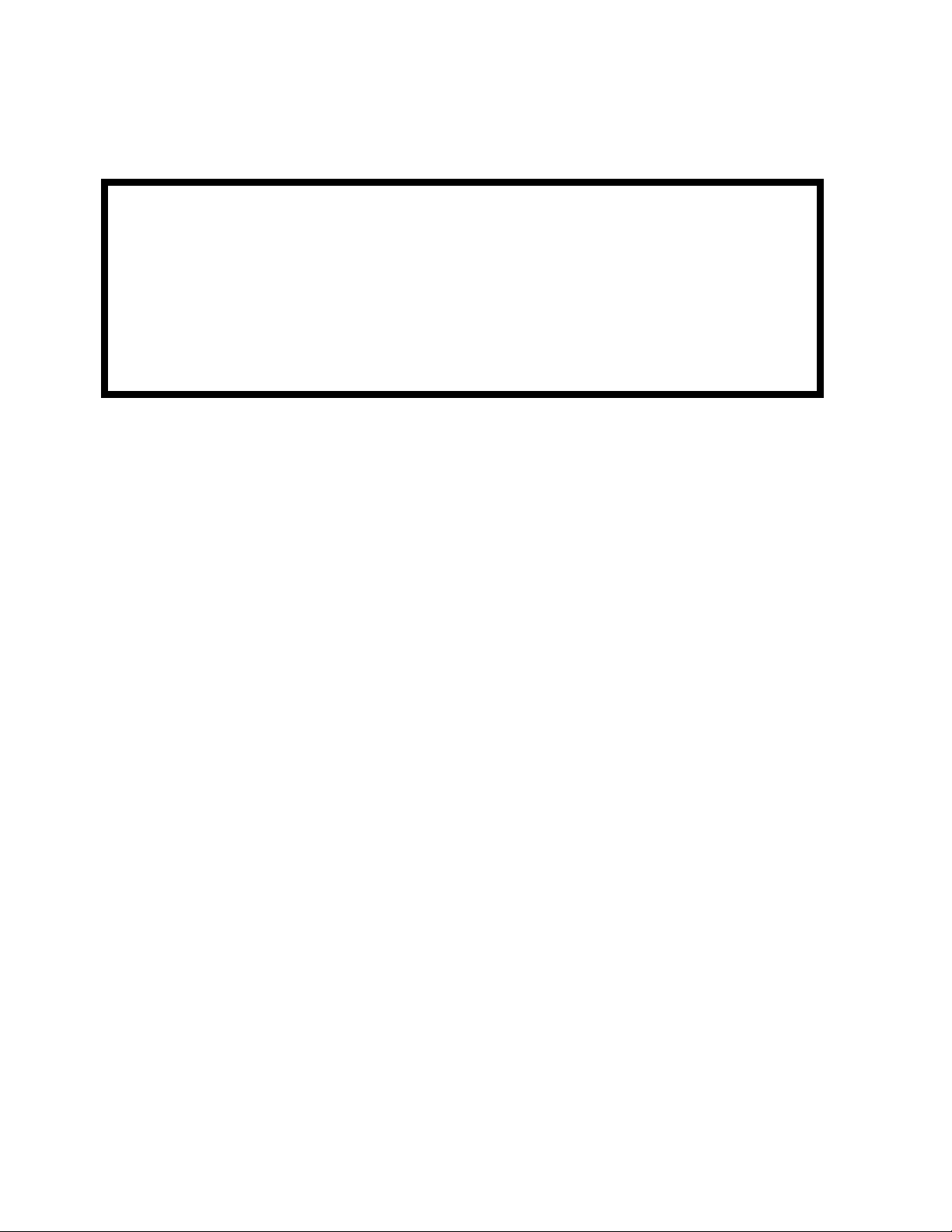
WARNING
MOISTURE
WHEN A HOT GAS CONDENSES MOISTURE HAS THE POTENTIAL TO FORM.
WHEN USING THIS INSTRUMENT YOU MUST GUARD AGAINST MOISTURE
FORMING IN THE SAMPLE LINES AND THE BOWL FILTER. THIS CAN BE
ACCOMPLISHED THROUGH SETTING THE PUMP OPERATION TO “AUTO” AND
ENTERING APPROPRIATE SAMPLING PARAMETERS ON SCREEN #17.
THE WARRANTY WILL BE VOIDED IF PROPER SAMPLING TECHNIQUES ARE NOT
SSi Manual #4563 Rev. D Page 3 Multi-Gas Model 6000
Page 4

MGA6000 Operating Instructions
Introduction
The Model MGA6000 is a continuous Multi-Gas Analyzer using NDIR (Non-Dispersive Infra-Red) technology. It is
capable of measuring between one and four gases, depending on how it is configured at the factory prior to shipment.
The unit is designed and manufactured for the atmosphere heat treating industry.
Possible Configurations
CO range: 0.00 to 30.00 % *
range: 0.000 to 2.000 %
CO
2
High range: 0.0 to 20.00 %
CO
2
CH
range: 0.00 to 15.00 % *
4
range: 0.1 to 25.0%
O
2
Hydrogen: 0.0 to 100.0%
Dew point 0 to 80 F
* Note: The CO and CH4 sensors have been calibrated to be most accurate within the ranges as shown
above, however both sensors are capable of measuring gas concentrations of up to 100.00%.
Specifications
Sampling method: Extraction by internal pump (when necessary)
Accuracy and repeatability: ± 1% of full scale
Flow Meter: 0 to 2 SCFH, mounted on enclosure front and also displayed onscreen
Pump Operation: On/Off/Auto Sample
AC Power: 90 to 230 VAC, 50 to 60 Hz, 60 Watts
Communications: Ethernet, RS485
4-20 mA Outputs: Four (4) user-defined
Digital Inputs: Two (2) for stopping pump and inhibiting COF/PF adjustment
Relays: One (1) for alarm or control
Operating Temperature: 32° to 122° F (0° to 50° C)
Dimensions: Approx. 16” x 14” x 8”
Weight: Approx. 20 lbs.
SSi Manual #4563 Rev. D Page 4 Multi-Gas Model 6000
Page 5
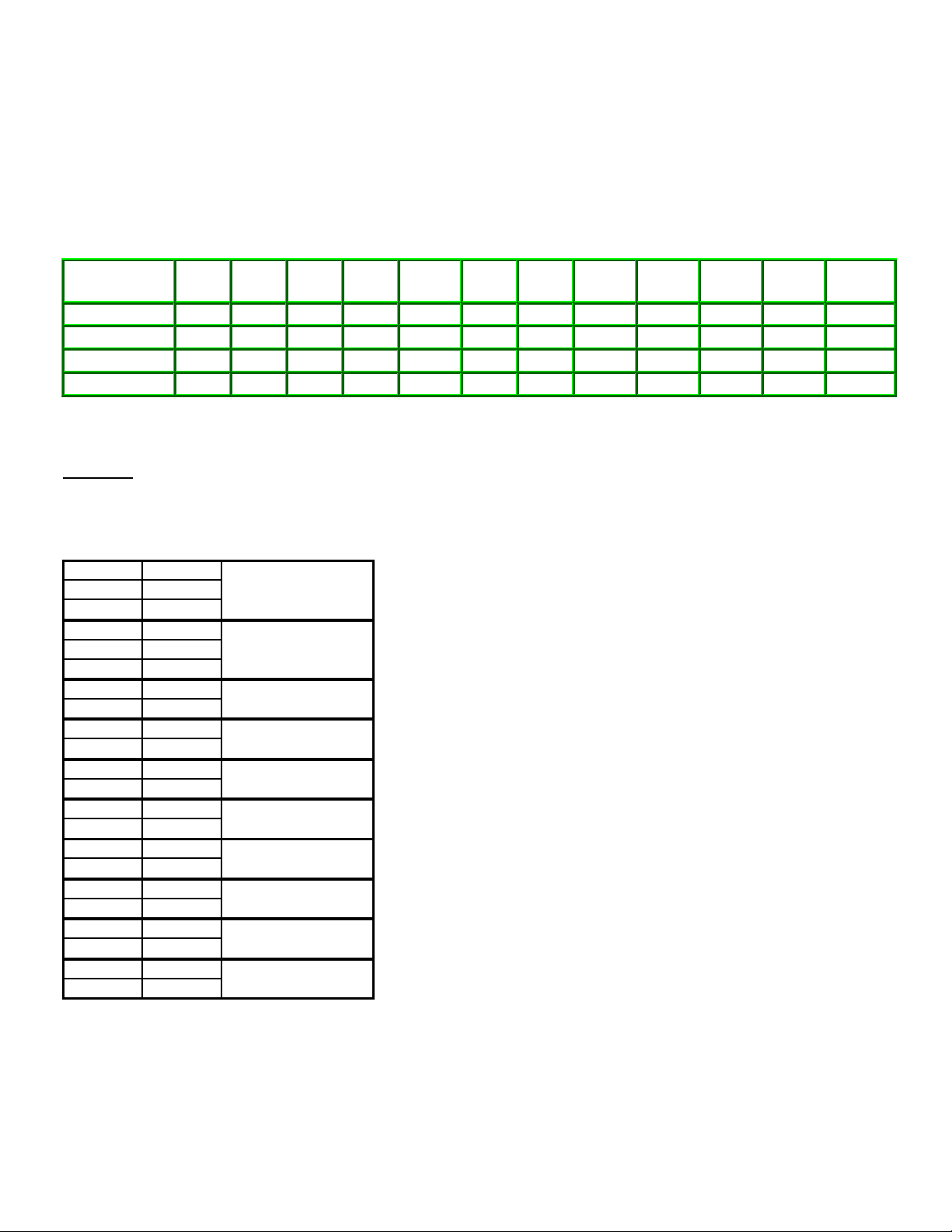
Part Number Designations
The following table references the gases available in the MGA6000s with their applicable part numbers.
Part
Number:
CO
CO2
CH4
H2
13404 13391 13392 13393 13394 13395 13396 13397 13398 13399 13402 13403
X X X X X X X X
X X X X X X
X X X X X
X X X X X X
Oxygen cell option: Part number 13400 will add Oxygen (O2) to the MGA.
Example: Part Number 13399 would contain: Carbon Monoxide (CO), Methane or Natural Gas (CH4), and
Hydrogen (H2).
Electrical Connections
1001 +
1002 1003 GND
1101 +
1102 1103 GND
1211 +
1212 1221 +
1222 1231 +
1232 1241 +
1242 1301 +
1302 1411 +
1412 1421 +
1422 1501 +
1502 -
90-265 VAC
RS 485 COMMS
(MASTER)
4-20mA #1
4-20mA #2
4-20mA #3
4-20mA #4
Alarm/Control
Digital Input #1
(Pump Stop)
Digital Input #2
(Inhibit Adjustment)
RS 485 COMMS
(AUTO-CAL BOX)
Basic Operating Description
The Model MGA6000 has been designed for the simultaneous analysis of selected gases in heat-treat furnace
atmosphere gases. It has a 16 line by 40-character LCD display and a 4 x 4 keypad for the operator interface.
Information is presented to the operator on various screens. The operator selects the appropriate page and enters the
number using the keypad.
SSi Manual #4563 Rev. D Page 5 Multi-Gas Model 6000
Page 6
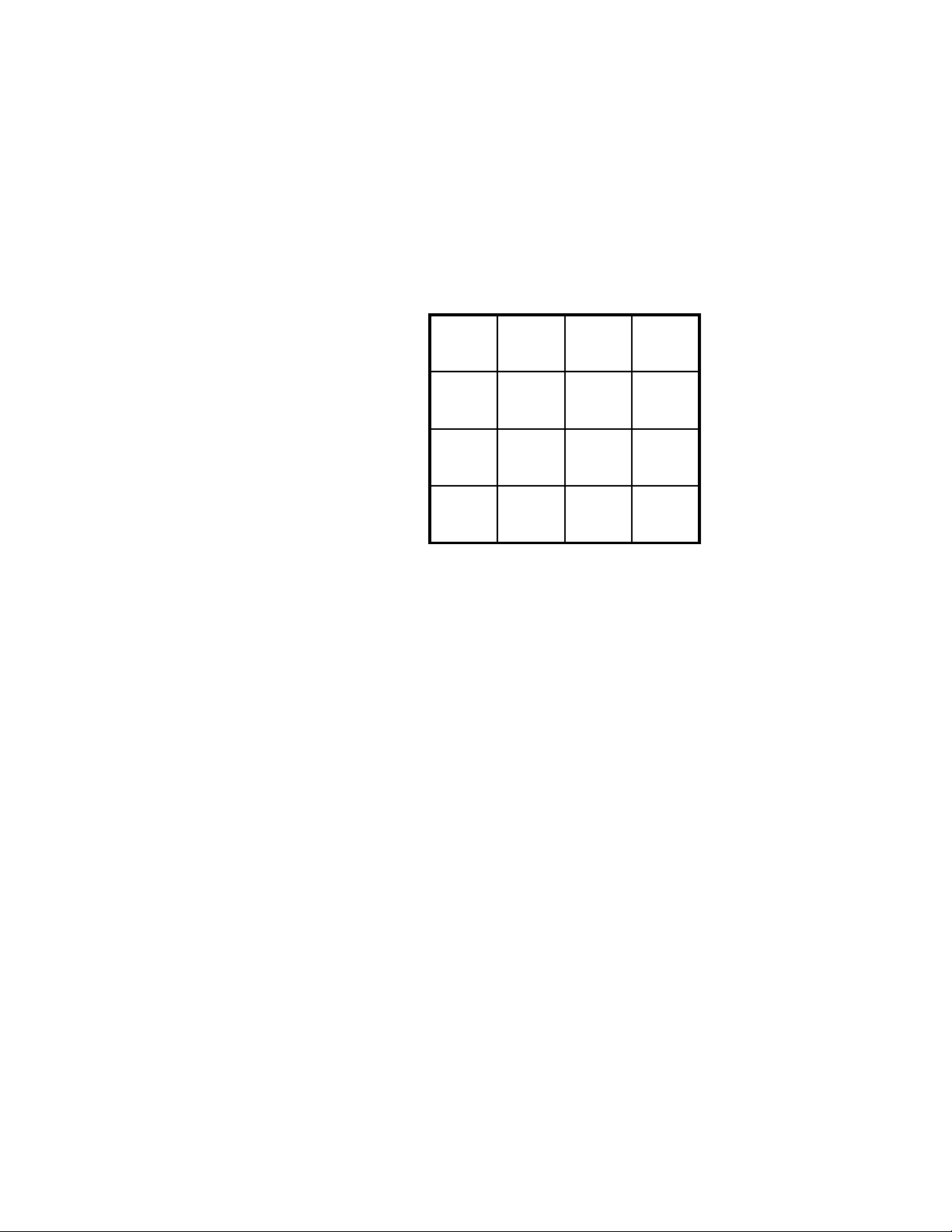
Keypad Assignments
All of the functions of the MGA6000 are controlled from the keypad. The functions of each button are as
follows:
0 – 9 are used to enter numeric data that
can vary with each page.
“.” is used to enter a decimal point where
necessary for data entry.
Enter is used when entering numeric data
from the keypad or initiating automatic
functions.
Ï and Ð are used to navigate through the
menu options or scroll through data on a
specific page.
Esc is the escape key. This clears any entered text, and if continuously pressed toggles between the main
page and the menu list.
On some screens, This button is used to change a selection or view additional data.
123
456
789
ESC.
0
z
Ï
ENTER
Ð
Analyzer Start-Up Procedure
Turn the power switch ON and allow the instrument to warm up for at least three minutes. During this time,
the gas values on the screen will show “********”. While the instrument is warming up, the user will be
prevented from accessing the calibration screens since the sensors have not had enough time to provide
accurate data. It is recommended that the instrument is powered on for at least five minutes prior to use,
although measurements can be taken within only three.
Sampling Criteria
Accurate readings are only possible if the sample is taken from a clean (free of excess carbon buildup)
sample port. The current state-of-the-art technology associated with infrared gas detection requires that a
clean, soot free sample be available for analysis. This will also increase the life of the filter elements, and
reduce the possibility that soot will enter the unit and contaminate the sensors.
On a furnace, the ideal port would be found on SSi’s Sample Port (Part Number 20264). This sample port
contains a high-temperature filter that contains the same element that is in the filter on the side of the
analyzer. This filter will not only prevent contaminants from entering the analyzer, but since the filter is at
the furnace it will also protect the sample lines from the furnace to the analyzer.
SSi Manual #4563 Rev. D Page 6 Multi-Gas Model 6000
Page 7

On a generator, a dedicated sample port should be available. This sample port should be blown out before it
is used, which will remove any soot that has accumulated in the line.
The ideal flow rate for sampling should be between 1.0 and 1.5 Standard Cubic Feet per Hour (SCFH). A
visual indication of flow rate can be obtained through the flow meter located on the face of the enclosure, or
by the digital representation of flow on the left side of the display screen. The flow meter on the outside of
the enclosure also contains a dial that allows the user to restrict the flow, if necessary, to maintain an
appropriate flow rate. If the sample gas is not under pressure, the internal pump can be used to extract it.
For additional information on the operation of the pump, please refer to the section
option 4).
Pump Control
(menu
Filters
The side of the enclosure contains a large bowl filter that is intended to prevent soot and other contaminants
from entering the instrument. Periodic inspection of this filter will ensure reliable operation of the MGA6000.
When this element is new, it is a white/eggshell color. As this filter becomes dirty it will turn black and the
flow rate of the analyzer will begin to diminish. Replacing the filter element is as simple as unscrewing the
clear bowl from the filter housing, and unscrewing the retaining plug at the base of the element.
Information on replacement filters can be found in the section of this manual entitled “Spare Parts”.
Condensation / Moisture
When a hot gas is cooled rapidly, moisture in the gas can condense and form water. This water can collect
in the sample tubing and eventually enter the bowl filter. Care must be taken to ensure that no water enters
the unit, as this will cause permanent, irreversible damage to the sensors. The unit should be closely
monitored during operation to determine if moisture is collecting in the bowl filter. If this is the case, the
bowl filter basin can be removed and emptied by unscrewing it. Although water in the bowl filter will not
cause damage to the unit, this filter should not be used as a condensation receptacle. If moisture has
collected in the bowl filter, sampling should be stopped, and steps should be taken to prevent this from
continuing before operation is resumed.
SSi Manual #4563 Rev. D Page 7 Multi-Gas Model 6000
Page 8
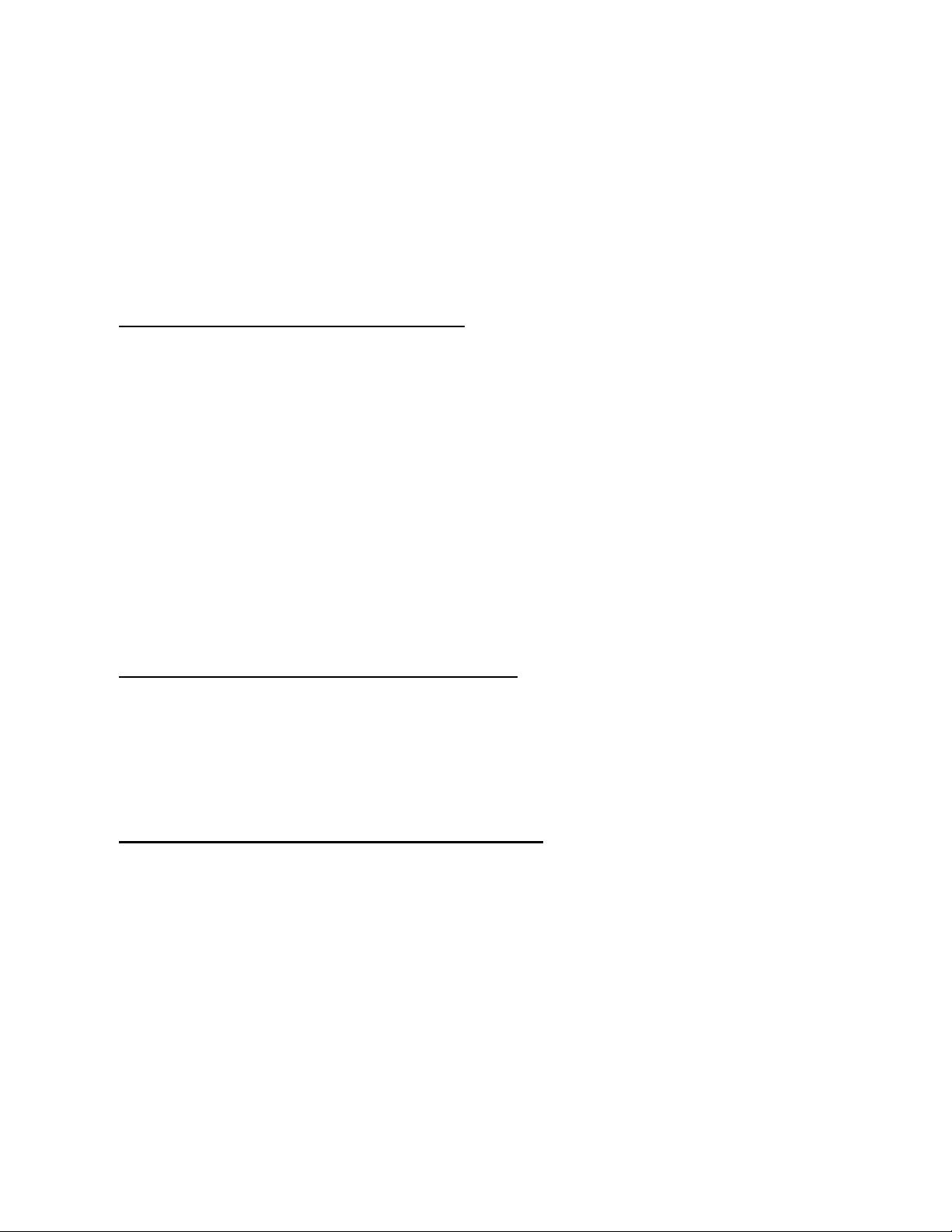
Menu List
The menu list shows the available pages, displayed six at a time. To access the list, press the Esc key.
Depending upon where the user is starting from, it may require pressing this button more than once. The
up (Ï) and down (Ð) arrows are used to scroll through the selections, which are repeated below. To go to
a specific page, either type in the page number and press Enter, or use the arrow keys to highlight the
selection and then press Enter.
Menu options 6, 8, 9, 12, 13, 14, and 15 are reserved for future use and are not currently used. To minimize the
possibility of unintended modifications to the instrument, certain menu pages will require the entry of a pass code to
access them. Pages 1 through 15 are Operator level screens that do not require any security codes. Pages 16 - 21 are
Supervisor screens requiring a level 1 pass code (default = 1). Pages 22 – 28 are Configuration screens requiring a
Operator Level – No Pass Code Required
1. MAIN PAGE
2. IR STATUS (Availability depends on configuration)
3. GENERAL INFORMATION
4. PUMP CONTROL
5. SET DISPLAY VALUES
6.
[NOT CURRENTLY USED]
7. CALIBRATION DATES
8.
[NOT CURRENTLY USED]
[NOT CURRENTLY USED]
9.
10. ABOUT / SIGN-ON
11. REVISION DISPLAY
12.
[NOT CURRENTLY USED]
13.
[NOT CURRENTLY USED]
14.
[NOT CURRENTLY USED]
[NOT CURRENTLY USED]
15.
Supervisor Level – Level 1 Pass Code Required
16. SET THE DATE AND TIME
17. SAMPLING PARAMETERS
18. IR CELL ZERO CALIBRATION
19. 4 – 20 mA OUTPUT ASSIGNMENT
20. AUTO CALIBRATION SETUP
21. MAIN DISPLAY SETUP
Configuration Level – Level 2 Pass Code Required
22. COMMUNICATIONS SETUP
23. CALCULATION FACTORS
24. IR CELL SPAN CALIBRATION
25. SET PASS CODES
26. SET IP ADDRESS
27. H2 CELL CALIBRATION (Availability depends on configuration)
28. AUTO SEQUENCE SETUP
29. GAS or CV CONFIGURATION
SSi Manual #4563 Rev. D Page 8 Multi-Gas Model 6000
Page 9
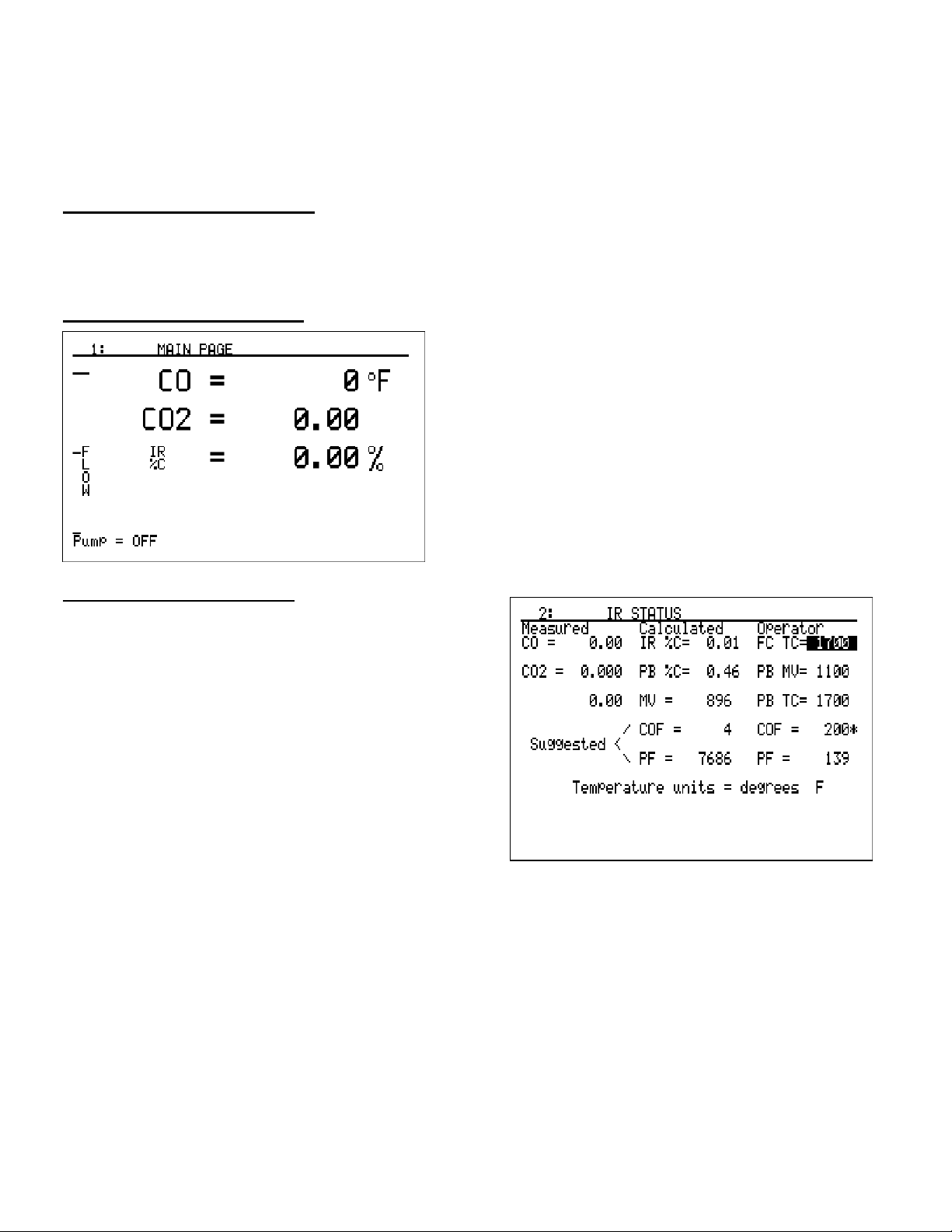
Level 2 pass code (default = 2). Page 29 requires the Super Systems Inc special passcode to access. The default pass
codes can be changed by accessing the
At the bottom of the Menu Screen is a status bar. This tells the current date and time, and also displays the internal
temperature (IT) of the instrument. This internal temperature should never exceed 122°F (50°C).
Set Pass Codes
(menu option 25) menu.
Note about Menu Numbers
Each menu screen has a unique number that will be displayed in the upper left-hand corner of the screen. This number
is shown for reference. If you know the menu number of the screen that you would like to go to, this number can be
typed in to access it directly from the
Main Page
(Menu option 1) or the Menu List.
Main Page – Menu Page 1
The IR status display shows the current readings of the
gases being sampled. Depending on the configuration of
your instrument, this screen will show the values from one
to four gases or calculations. To change how the gases
are displayed, use the menu option
(menu option 21). Also shown is the relative flow rate of
the sample by a fuel gauge in the left-hand side of the
screen. The “Pump = OFF” message in the lower left-hand
side shows the status of the pump. When the pump is in
auto mode, this message will read “Pump = AUTO”.
Main Display Setup
IR Status – Menu Page 2
Depending on the configuration of the instrument, this
screen may not contain all of the information shown in
the example. For one- and two-gas configurations, the
“Calculated” values will not be shown, since there is not
enough information available for the instrument to
compute the percent carbon. When the instrument is
configured with three gases (CO, CO2, and CH4), carbon
percentage can be calculated by the instrument, The IR
Status Display provides the user with the calculated
carbon percentage (%C) from two different sources
(probe and infrared). It provides information to allow
the atmosphere controller to be “tuned” to match the
information from the 3-gas analyzer.
To obtain the most information from this screen, data from the carbon probe must be entered. This can
either be done manually or automatically via RS485 communications. This information is displayed at the
right hand side of the screen under the heading
Operator
arrow keys to move the highlighted area up and down, the following data should be entered:
• FC TC= The furnace thermocouple value, or the furnace temperature.
• PB MV= The millivoltage from the carbon probe.
• PB TC= The probe thermocouple value, or the probe temperature.
• COF= The CO Factor value read from the SSi, Honeywell, Barber Colman, Yokogawa, or other
atmosphere controller.
• PF= The Process Factor value read from the Marathon Sensors atmosphere controller.
. Using the keypad to enter numbers, and the
SSi Manual #4563 Rev. D Page 9 Multi-Gas Model 6000
Page 10

• Temperature Units = This determines the measurement units for temperature. Enter 0 for
Fahrenheit (degrees F) or 1 for Celsius (degrees C).
Although it is possible to enter the data manually using the keypad, the atmosphere controller should be
utilized to provide the data automatically if possible. When the data is entered automatically, it will change
as the composition of the atmosphere changes. This will allow for a more reasonable correlation between
the values from the MGA and the values from the probe.
The probe information can also be used to ensure that the pump operates only when the conditions are right
for sampling. This can be used to prevent damage to the instrument if the pump is left running as the
furnace cools or when the conditions deviate from pre-determined parameters. For additional information on
operating the pump in “Auto Sample” mode, please refer to the section titled
option 17).
Measurement of Infrared % Carbon (IR %C)
To accurately measure the % carbon in a furnace atmosphere, the instrument will need to know the values
of CO, CO2, and CH4 and the temperature of the gas being measured. At the left side of the screen, under
the heading
the furnace temperature (FC TC) value, will result in the calculation of the IR % Carbon (IR %C). This is
displayed in the center of the screen, under the heading
temperature information has not been entered correctly the resulting carbon calculation
For best results, it is recommended that the temperature information be entered automatically from either
the atmosphere controller or the temperature controller.
Measurement of Probe % Carbon (PB %C)
The measurement of the probe % carbon requires three pieces of information to be entered. These are the
probe millivolts (PB MV), probe temperature (PB TC), and either the COF or the PF (depending on the type
of atmosphere controller you are using). The probe millivolts and probe temperatures are entered on the
right side of the page, under the heading
determine the manufacturer of the atmosphere control instrument you are using. If SSi, Honeywell, Barber
Colman, Yokogawa, or anyone other than Marathon Sensors manufactures the instrument, then it will
contain a CO Factor (COF) adjustment variable. If the user is using a Marathon Sensors instrument, then
this variable is called a Process Factor (PF) adjustment. Only one of these (COF or PF) will be used at any
one time, and the other will not be relevant. If the instrument has a CO Factor adjustment variable, then
use the up or down arrow keys to go to the appropriate field and type in the value that is stored in your
atmosphere control instrument. After the value is entered, an asterisk (*) will appear next to the number.
This lets the user know that the CO Factor is being used for the calculations, not the Process Factor. If the
instrument has a Process Factor adjustment variable, then this value should be entered in the “PF =” slot,
which will result in the asterisk appearing by that number entered.
The calculation of probe % carbon is no different from the % carbon as displayed on the atmosphere
controller. The algorithm used by both instruments in their calculations is identical. The reason the
information is entered into the MGA is not to calculate the probe % carbon, but to enable the MGA to
compute the suggested COF / PF. Without knowing the current instrument values, it cannot compute the
suggested values.
What is a CO Factor or a Process Factor?
The carbon probe is measuring the amount of oxygen in the atmosphere. Knowing the amount of oxygen,
the atmosphere controller can determine the percentage of carbon. The calculation that the instrument uses
to translate oxygen concentration into percent carbon is based on a theoretically pure atmosphere being
present in the furnace. The composition of this theoretically pure atmosphere is 40% hydrogen (H2), 40%
Measured
, are the real-time values of CO, CO2, and CH4. The values of these three gases, plus
Operator
Calculated
. Before entering either a COF or a PF, you will need to
. Please note that if the furnace
Sampling Parameters
will not
be accurate.
(menu
SSi Manual #4563 Rev. D Page 10 Multi-Gas Model 6000
Page 11
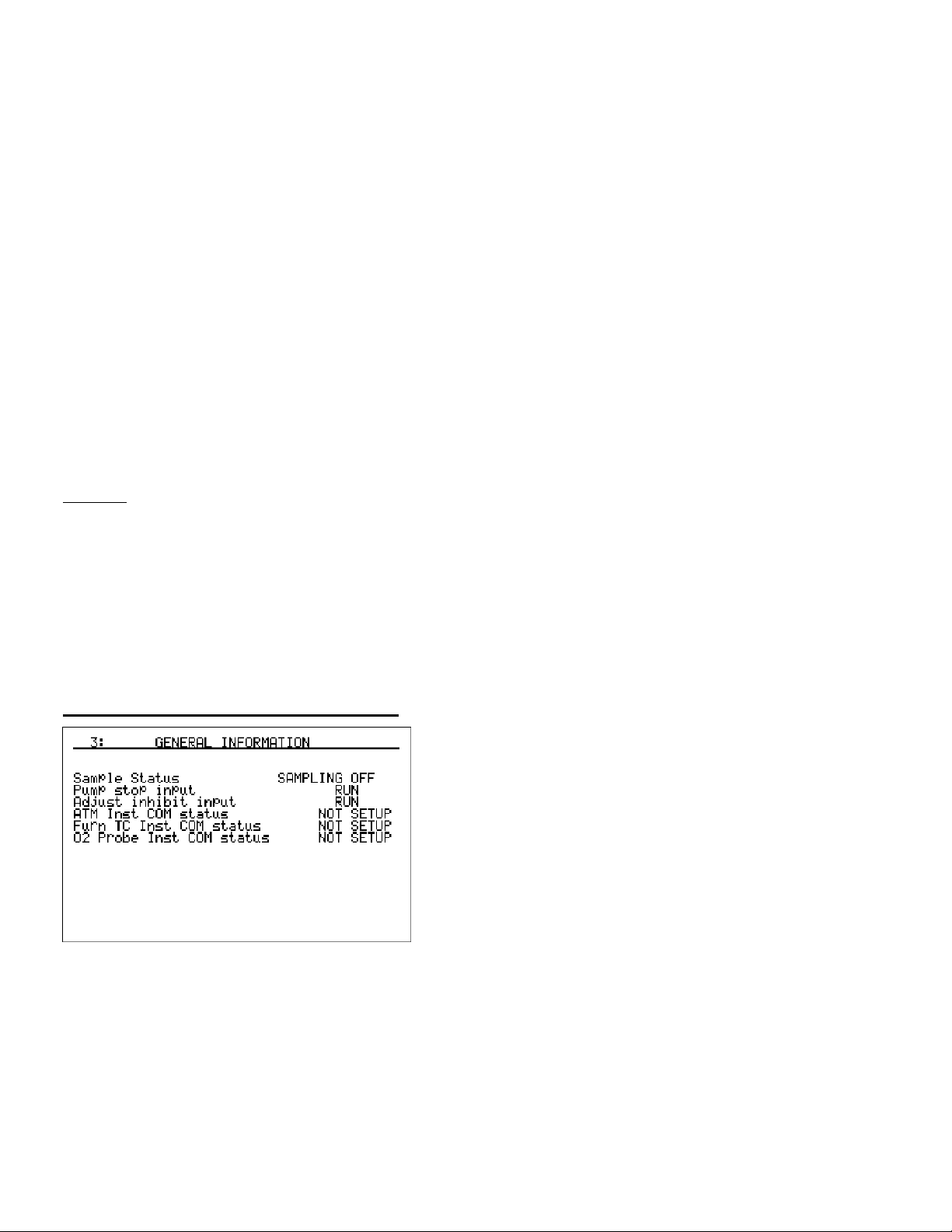
nitrogen (N2), and 20% carbon monoxide (CO). In many situations, the measured amount of CO is less
than the theoretically exact 20%. This can be due to a variety of factors including seasonal changes in
natural gas composition and incomplete gas cracking in an endothermic generator. The CO Factor and
Process Factor adjustments are intended to make adjustments to the calculation to accommodate differences
between theoretical and actual gas compositions.
Suggested COF / PF
Between the two methods of determining % carbon (probe and infrared), the infrared is considered to be
more accurate. This is because the infrared analyzer evaluates the levels of three gases (CO, CO2, and CH4)
to make its calculation, instead of just using % oxygen like the probe does. At the bottom of the middle
display column,
making a comparison between where the probe is actually reading and where it should be reading. The
suggested COF and PF values can be entered into your atmosphere controller to make it display the same %
carbon reading as the MGA6000. By performing periodic evaluations with the MGA6000 and making the
suggested modifications to the adjustment factor in the atmosphere controller, the user can be assured that
the continuous source of process data (the probe) is as accurate as possible. Of course, large changes in CO
Factor or Process Factor should be verified by shim stock analysis or other means to confirm the significance
of the change.
Calculated
, you will see suggested COF and PF values. These values are determined by
Example – The following will show how to set the Operator variables for: furnace temperature of 1500
degrees, probe millivolts of 1000, probe temperature of 1500 degrees, a CO factor of 250, and the
temperature units are Fahrenheit. When the menu screen first displays, the furnace temperature field is
already highlighted. Enter a 1500 and press Enter. Press the down arrow once to highlight the probe
millivolts field. Enter a 1000 and press Enter. Press the down arrow key once to highlight the probe
temperature field. Enter a 1500 and press Enter. Press the down arrow key once to highlight the CO
Factor field. Enter a 250 and press Enter (Note – there will be an asterisk * next to the value entered).
Press the down arrow key twice to highlight the temperature units field. Enter a 0 and press Enter (Note –
the screen will display degrees F).
General Information – Menu Page 3
The General Information screen displays some general
information. This screen is for display purposes only, so no
information can be entered on this screen.
There are two digital inputs that can be energized to either
stop the pump or to temporarily inhibit the adjustment of
COF/PF. These can be useful for making sure that the
instrument does not operate normally when unusual
temporary conditions exist (i.e. probe burnoff, door opening,
etc.). Connections for these inputs can be made at the
terminal block (See
Input #1 is for stopping the pump. Pump operation will be
stopped if the contact between Terminal 1411 and 1412 is closed. Digital Input #2 is for inhibiting the
adjustment of COF/PF. The adjustment will be stopped if the contact between Terminal 1421 and 1422 is
closed.
Electrical Connections
section). Digital
SSi Manual #4563 Rev. D Page 11 Multi-Gas Model 6000
Page 12
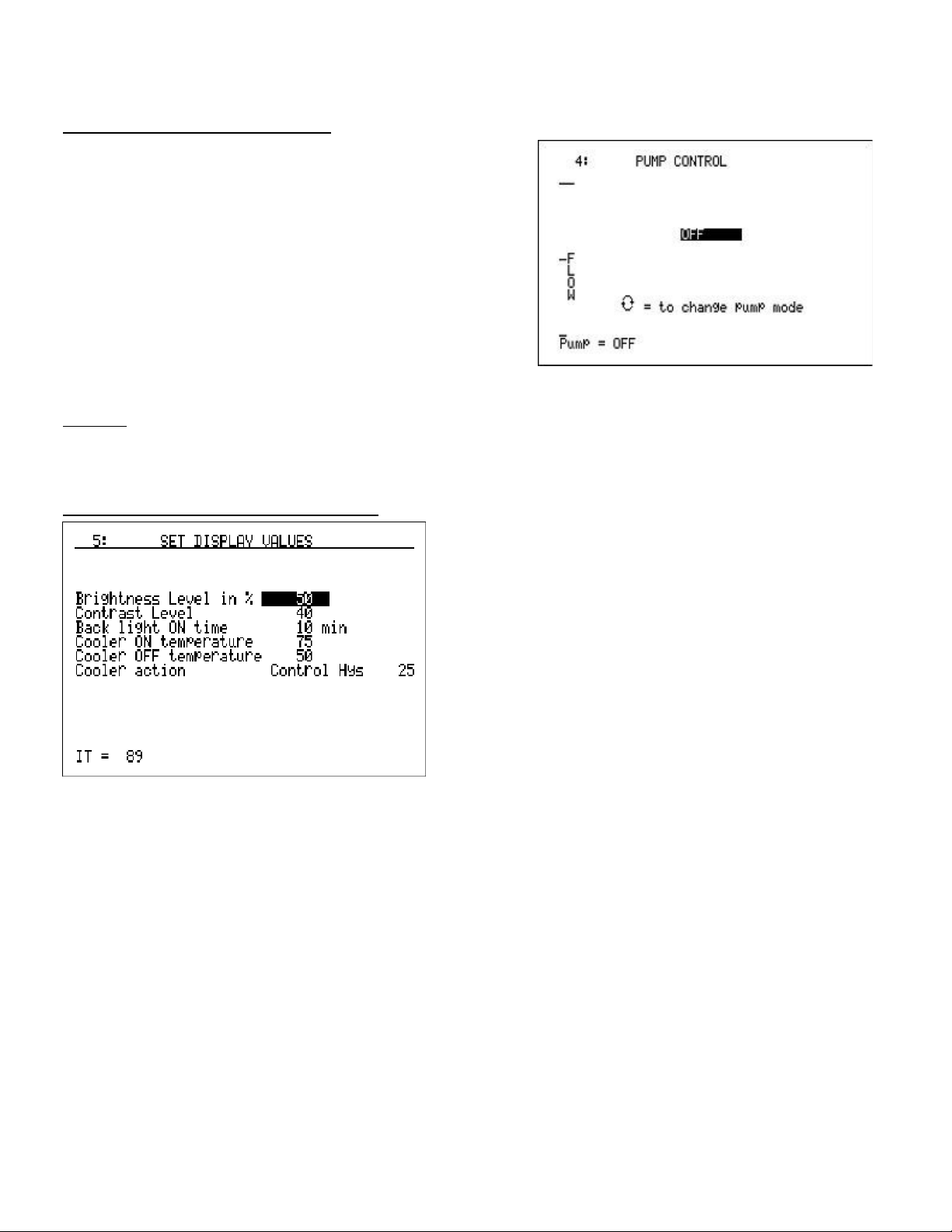
Pump Control - Menu Page 4
The pump control page is used to set the pump mode. The
sample pump mode can be changed from OFF to AUTO
SAMPLE by pressing the circular arrow key. AUTO
SAMPLE mode will automatically turn the pump on and off
based on the conditions described in the
Parameters
menu (menu option 17).
screen is the only location to change the mode of the pump
Also shown is the relative flow rate of the sample by a fuel
gauge in the left-hand side of the screen. There is also a
traditional flow meter located in the door of the MGA.
Although the flow indicator on the screen has been
calibrated at the factory, the most accurate flow measurements should be taken with the flow meter on the
front of the analyzer.
Sampling
Note: This menu
.
Example – the following will show how to change the pump status to Auto Sample. When the screen first
displays, the pump status field is already highlighted, displaying the word “OFF”. Press the circular arrow
key to change the pump status to Auto Sample.
Set Display Values – Menu Page 5
The Set Display Values screen is used to adjust the display
values. The brightness and contrast values are factory set
to 51%, which should be appropriate for most viewing
conditions. The values can range from 0 to 100(%) if
desired. Also shown on this page is the Back light ON
Time. This is a power saving feature that will enhance
battery life by turning the backlight off if no buttons are
pressed within a pre-determined number of minutes.
When it turns off, the instrument still fully operates, but
the display is more difficult to read. To restore the
backlight, press any key. The backlight is factory set to 15
minutes. To disable this function, enter a value of 0 in this
field and the backlight will always be on. The maximum
number of minutes allowed is 240.
percentage, while the back light ON time is displayed and entered in number of minutes
The MGA 6000 comes equipped with an internal cooler that can control the internal temperature of the
instrument. The Cooler ON temperature and the Cooler OFF temperature can contain values ranging from 0
to 122 degrees when degrees Fahrenheit is selected, or 0 to 52 degrees, when degrees Celsius is selected.
The Cooler ON and Cooler OFF temperatures are not updated if the temperature mode is switched from
Fahrenheit to Celsius or vice-versa. Therefore, the user will have to manually change the temperatures to
reflect the new temperature mode. The Cooler action line will display one of three messages:
,
Cooler Always OFF
ON
and the Cooler OFF temperature. “Hys” is an abbreviation for hysteresis, which is the difference between
the on and off temperatures. If the ON temperature is less than or equal to the OFF temperature, then the
cooler will always be on and the Cooler action label will read
greater than the OFF temperature, then the cooler will turn on when the internal temperature rises above
the Cooler ON temperature, and the cooler will turn off when the internal temperature falls below the Cooler
OFF temperature. If the ON temperature is set above 120 degrees Fahrenheit, or 50 degrees Celsius, then
the cooler will always be off and the Cooler action line will read
, or
Control Hys xx
Note – the brightness and contrast levels are displayed and entered as a
.
Cooler Always
where xx is the difference between the Cooler ON temperature
Cooler Always ON
Cooler Always Off
. If the ON temperature is
.
Note – If the OFF
SSi Manual #4563 Rev. D Page 12 Multi-Gas Model 6000
Page 13
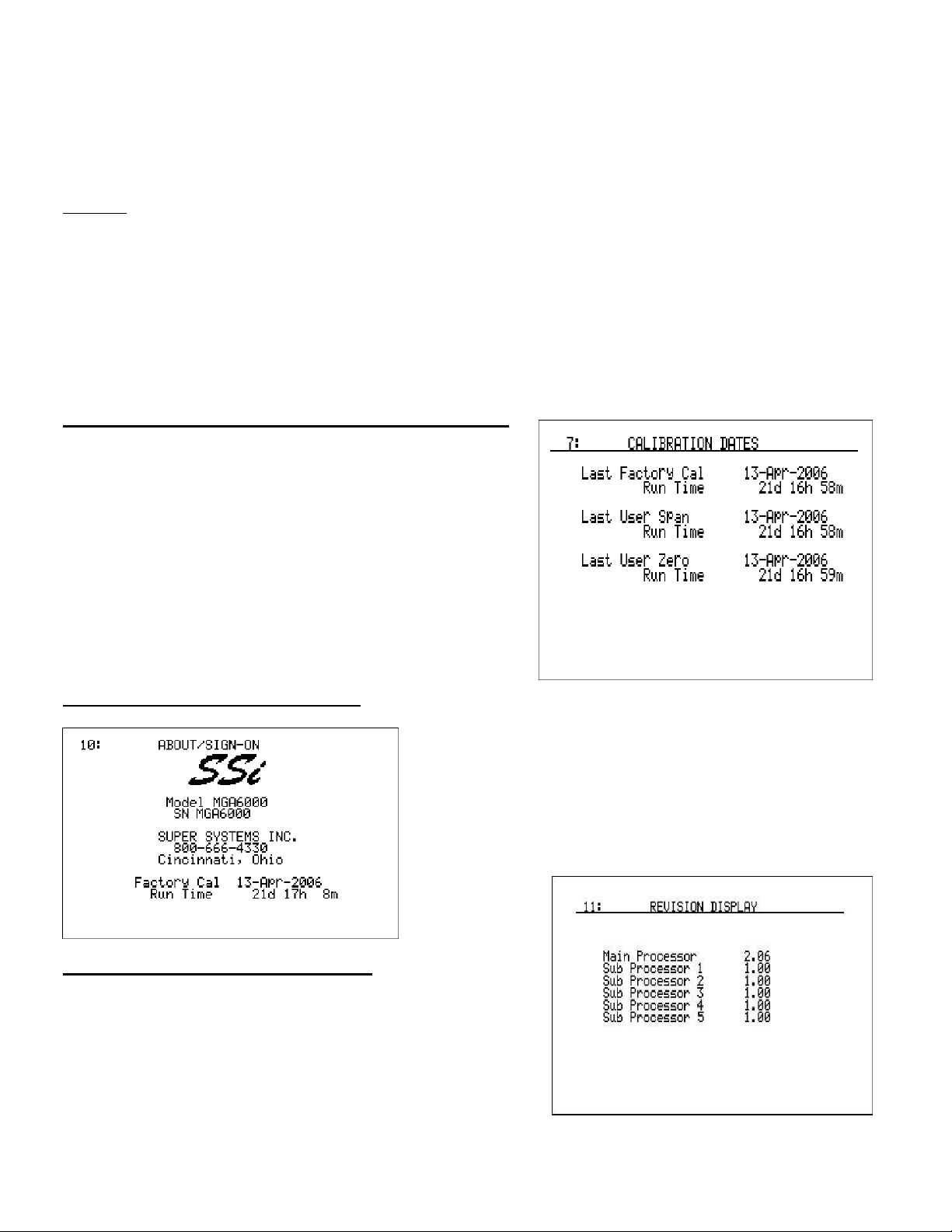
temperature is higher than the ON temperature (Cooler Always ON), but the ON temperature is above 120
(or 50) degrees (Cooler Always OFF), then the cooler will always be off
between settings, the cooler will always be off. To reduce the frequency of heating and cooling cycles, it is
recommended that at least a 10° difference is maintained between the On and Off temperature set points.
. Whenever there is a conflict
Example – The following will show how to set the brightness to 60%, contrast to 40%, the back light ON
time to 20 minutes, the Cooler ON temperature to 75 degrees (assume °F), and the Cooler OFF temperature
to 50 degrees (assume °F). When the menu screen first displays, the brightness level field is already
highlighted. Enter a 60 and press Enter. Press the down arrow key once to highlight the contrast field.
Enter a 40 and press Enter. Press the down arrow key once to highlight the back light ON time field. Enter
a 20 (for the back light ON time) and press Enter
.
Press the down arrow key once to highlight the Cooler
ON temperature field. Enter a 75 and press Enter. Press the down arrow key once to highlight the Cooler
OFF temperature field. Enter a 50 and press Enter. The Cooler action field should read “Control Hys 25”.
Note – Any changes made to the brightness or contrast level will take effect immediately.
Calibration Dates and Run Times - Menu Page 7
This page shows the most recent calibration dates, as well
as the amount of time that has elapsed since each
calibration. Time is shown in days (d), hours (h), and
minutes (m).
These dates do not need to be set after calibration since
they will be set automatically whenever a calibration is
performed.
entered, the internal clock must be set correctly
internal clock, use the menu option
(menu option 16).
NOTE: For accurate calibration dates to be
. To set the
Set the Date and Time
About/Sign-On – Menu Page 10
This page is the sign-on screen that shows the SSi logo and
phone number. Also shown is the unit serial number, the date
of the last factory calibration, and the number of days, hours,
and minutes that the instrument has been in use since the last
factory calibration.
Revision Display – Menu Page 11
This page shows the firmware revision levels for the instrument.
Although the user cannot modify this information, it may be helpful
to report when contacting Super Systems for support.
SSi Manual #4563 Rev. D Page 13 Multi-Gas Model 6000
Page 14

Set The Date and Time - Menu Page 16
V
V
V
V
y
y
This page is used to set the internal clock and calendar. Select a number that you would like to change by
using the up and down arrow buttons. Then type in the number
and press Enter. No changes will take place until the seconds
are set, which starts the clock under the new settings. Consult
the following chart for the numerical values that correspond to
the Months, Days of the week, and the Hours
Example – The following will show how to set the internal clock
to May 25, 2006 1:30:00 pm. When the menu screen first
displays, the year field is already highlighted. If year is not
2006, enter 2006 and press Enter. Press the down arrow key
once to highlight the month field. Enter a 5 (for May) and press
Enter. Press the down arrow key once to highlight the day
field. Enter a 25 and press Enter. Press the down arrow key once to highlight the week day field. May 25,
2006 is a Thursday. Enter a 4 (for the week day) and press Enter. Press the down arrow key once to
highlight the hour field. Enter a 13 (for the hour) and press Enter. Press the down arrow key once to
highlight the minutes field. Enter a 30 and press Enter. Press the down arrow key once to highlight the
seconds field. Enter a 0 and
press Enter. Once the
seconds have been entered,
the internal clock will be
updated with the new date and
time. Note – Not all of the
fields need to be entered for a
change to take effect, but only
by entering a new value in the
seconds field will any changes
Month
January 1 Sunday 0 12:00 AM 0 12:00 PM 12
February 2 Monday 1 1:00 AM 1 1:00 PM 13
March 3 Tuesday 2 2:00 AM 2 2:00 PM 14
April 4 W ednesday 3 3:00 AM 3 3:00 PM 15
May 5 Thursday 4 4:00 AM 4 4:00 PM 16
June 6 Friday 5 5:00 AM 5 5:00 PM 17
Jul
August 8 7:00 AM 7 7:00 PM 19
September 9 8:00 AM 8 8:00 PM 20
October 10 9:00 AM 9 9:00 PM 21
November 11 10:00 AM 10 10:00 PM 22
December 12 11:00 AM 11 11:00 PM 23
alue Day
7 Saturda
alue Hour
6 6:00 AM 6 6:00 PM 18
be made.
.
alue Hour
alue
Sampling Parameters - Menu Page 17
The Sampling Parameters screen is used to select the
sampling parameters. It determines when the pump will be
turned on and off (only when in Auto Sample mode) and it
determines the parameters for the automatic adjustment of
the COF/PF.
Minimum temp
This value is the lowest temperature that the
instrument will sample from. When the temperature drops
below this value, the COF/PF adjustment will stop and the
sample pump will turn off
Control
Sample” mode
(menu option 4). To use this feature, the instrument should be communicating with an instrument
. To change the pump status, go to
that can provide real-time temperature data. The purpose of this function is to prevent the instrument from
pulling a bad sample, which could potentially damage the sensors. The minimum temperature should always
be slightly higher than the lowest possible process temperature. The value will range from 0 to 2000.
Minimum mV
SSi Manual #4563 Rev. D Page 14 Multi-Gas Model 6000
only if the pump is set to “Auto
Pump
Page 15

This value is the millivolt set point that will stop the COF/PF adjustment. This will prevent
adjustments from being made when the proper conditions are not met. The minimum millivolts set point
should be slightly higher than the minimum millivoltage that is expected. The value will range from 0 to
2000.
Min MV Stops pump
This value is a switch that will determine if the instrument will turn off the pump when the minimum
millivolts value is reached. This will occur
pump status, go to
Pump Control
(menu option 4). To use this feature, the instrument should be
only if the pump is set to “Auto Sample” mode
. To change the
communicating with an instrument that can provide real-time probe millivolt data. This is another feature
that is intended to prevent the analyzer from pulling a bad sample and potentially damaging the sensors.
The value will be either Yes (1) or No (0).
Maximum Adjustment
This is the largest increment of change that will be applied to automatic COF/PF adjustments. This
will dictate the size of the steps the instrument takes when it adjusts the COF or PF of the control
instrument. A higher value will result in more speed in achieving the desired set point, but a lower value will
result in a smoother approach. The Maximum Adjustment feature should be coordinated with the Update
Interval time to achieve the desired responsiveness. The value will range from 0 to 20.
Maximum COF/PF
This value establishes the upper allowable limit for the COF/PF. For example, if this is set to 300,
then the instrument will make changes to the COF/PF until it is at 300, but it will not go any higher. The
value will range from 0 to 999.
Minimum COF/PF
This value establishes the lower allowable limit for the COF/PF. For example, if this is set to 100,
then the instrument will make changes to the COF/PF until it is at 100, but it will not go any lower. The
value will range from 0 to 999.
IR Mode
This is a selection to determine if the instrument is running in Automatic or Manual mode. When in
Manual mode, no changes will be made to the COF/PF of the control instrument. There are two Automatic
modes to select from. COF/PF Adj. %C will make adjustments to the COF/PF in the atmosphere controller
based on the calculated percent carbon. This is the preferred method of adjustment. The other Automatic
mode, COF/PF adj. CO, will make adjustments based only on the measured level of CO and not on the
carbon calculation.
To cycle between each selection, press the circular arrow key to change the IR Mode.
On delay (in minutes)
This determines the amount of time it takes for the pump to turn on after both of the operating
parameters (temperature and millivolts) have been met. The value will range from 0 to 60 minutes,
adjustable in tenths of a minute.
Off delay (in minutes)
This determines the amount of time it takes for the pump to turn off after either of the operating
parameters (temperature and millivolts) fall outside of the pre-defined boundaries. The value will range
from 0 to 60 minutes, adjustable in tenths of a minute.
Update interval (in minutes)
This determines the amount of time between automatic updates of the COF/PF on the control
instrument. This is adjustable in one-minute increments. It is recommended that the Update Interval be set
to one (1) minute, and the Maximum Adjustment set to one (1) point. This will allow the COF/PF to be
adjusted frequently, but only a small amount at a time, which will result in smooth operation. The value will
range from 0 to 20.
Sample delay (in minutes)
The value will range from 0 to 300 tenths of a minute.
SSi Manual #4563 Rev. D Page 15 Multi-Gas Model 6000
Page 16

Note about delays: The delays are entered in tenths of a minute, i.e. twenty tenths equals two minutes and
five tenths equals thirty seconds. If the user enters a 2, this will be displayed as 0.2. If the user enters a
20, this will be displayed as 2.0. If the user enters a 200, this will be displayed as 20.0.
Example – The following will show how to set up the sampling parameters of: minimum temp – 1500,
minimum millivolts – 1200, minimum millivolts stops the pump – yes, maximum adjustment – 1, maximum
COF/PF – 250, minimum COF/PF – 75, IR mode – Monitor, on delay – 10.5 seconds, off delay – 5 seconds,
update interval – 1 minute, sample delay – 5 seconds. When the menu screen first displays, the minimum
temp field is already highlighted. Enter a 1500 and press Enter. Press the down arrow key once to
highlight the minimum millivolts field. Enter a 1200 and press Enter. Press the down arrow key once to
highlight the minimum millivolts stops the pump field. Enter a 1 and press Enter (Note – the screen will
display YES). Press the down arrow key once to highlight the maximum adjustment field. Enter a 1 and
press Enter. Press the down arrow key once to highlight the maximum COF/PF field. Enter a 250 and press
Enter. Press the down arrow key once to highlight the minimum COF/PF field. Enter a 75 and press Enter.
Press the down arrow key once to highlight the IR mode field. Enter a 0 and press Enter (Note – the
screen will display Monitor). Press the down arrow key once to highlight the on delay field. Enter a 105
(delays are entered as tenths of a minute) and press Enter (Note – the screen will display 10.5). Press the
down arrow key once to highlight the off delay field. Enter a 50 and press Enter (Note – the screen will
display 5.0). Press the down arrow key once to highlight the update interval field. Enter a 1 and press
Enter. Press the down arrow key once to highlight the sample delay field. Enter a 50 and press Enter
(Note - the screen will display 5.0).
IR Cell Zero Calibration – Menu Page 18
This page is used to perform a zero calibration on the IR cells. It
is very important to be sure that the sample gas is a good zero
especially for CO2, when CO2 is one of the gases that is being
monitored. Ambient air has nominal percentage of CO2, which
should not be present when performing a zero calibration. It is
recommended that 99.9% pure nitrogen be used for zeroing the
MGA6000. The sample gas flow rate should be between 1 and
1.5 SCFH.
When viewing this screen, the current measured values are
shown at the left under the heading
values will be in the center column,
Status
is
comment. This comment can either be OK, ?OK, or BAD, depending on how far apart the values are. If
the difference is between 0 and 10% of the span value, then it will be OK and the calibration will proceed
without interruption. If the difference is between 10% and 20%, it will be ?OK, and a warning message will
be displayed. Pressing Enter will allow the calibration to continue. If the value is more than 20% out, it will
be BAD and the calibration will not be allowed to proceed. If this occurs, check to make sure that the
correct gas is being used and that there is adequate flow. If it is still not operating properly contact SSi for
additional support.
It is possible to calibrate one, two, or all three sensors. The default setting is to calibrate all three. To set a
sensor to not be calibrated, use the up or down arrow keys to highlight the YES next to the specific sensor
and press Enter. This will change the display to NO, and that sensor will not be calibrated.
To proceed with the calibration of one or more sensors, use the arrow key to highlight the Start and press
Enter. Timers will count down approximately two minutes and at the conclusion the sensors will be
calibrated.
, and this shows the percentage difference between the actual and desired values, followed by a
Actual
, while the desired
Zero Gas
. The final column
SSi Manual #4563 Rev. D Page 16 Multi-Gas Model 6000
Page 17

Example – the following example will show how to calibrate the first and third sensor, but not the second
sensor. When the screen first displays, the YES for the first sensor will be highlighted. Since this sensor will
be calibrated, press the down arrow key to highlight the YES for the second sensor. Press the Enter key
(Note – this will display a NO on the second sensor’s line). Since the third sensor will be calibrated, press
the down arrow key three times to highlight the START display. Press the ENTER key.
WARNING: Do not pressurize MGA6000 with compressed gas. Always start the flow of Nitrogen
and regulate prior to connecting to MGA6000 inlet.
4-20mA Output Assignment – Menu Page 19
This page assigns the gases to be retransmitted and the zero and span value of
those gases. There are four 4-20mA outputs
which will re-transmit the value of the process
variable measured by the analyzer. The 4-20
Output 1, Output 2, Output 3, and Output 4
Assignment
choices – Gas 1 through Gas 6 and Calculated
Value 1 through Calculated Value 3. The
Output
assigned to each gas assignment. The user
can select a new assignment as well as
change the zero and span values. To change the assignment, choose a gas or CV value (gas 1 – 0, gas 6 –
5, CV 1 – 6, CV 3 – 8) for each output that is to be changed. The new assignment and output will be
displayed. To change the zero or span value, enter the new value and press Enter. The zero and span
values have a range of 0 to 9999.
Note about Gases and Calculated values: The choices for possible gasses are CO, CO2, CH4, O2, H2, and
Dew point. Dew point can be brought into the MGA through 4-20 mA. The calculated values can include,
but are not limited to, %C, CO/CO2 Ratio, etc. The calculations are user-defined and are based upon
available inputs.
Example – The following will show how to set output 1 and output 3 to Gas 1 (CO) with a zero value of 0
and a span value of 3000, and set output 2 and output 4 to Gas 3 (CH4) with a zero value of 0 and a span
value of 1000. When the screen first displays the assignment for output 1 is already highlighted. Enter a 0
to select Gas 1 (Note – the screen will display “Gas 1” under the assignment column and the output column
will display CO). Press the down arrow key once to highlight the assignment for output 2. Enter a 2 for Gas
3 and press Enter (Note – the screen will display “Gas 3” under the assignment column and the output
column will display CH4). Press the down arrow key once to highlight the assignment for output 3. Enter a
0 to select Gas 1 (Note – the screen will display “Gas 1” under the assignment column and the output
column will display CO). Press the down arrow key once to highlight the assignment for output 4. Enter a 2
for Gas 3 and press Enter (Note – the screen will display “Gas 3” under the assignment column and the
output column will display CH4). Press the down arrow key once to highlight the zero value for output 1.
Enter a 0 and press enter. Press the down arrow key once to highlight the span value for output 1. Enter a
3000 and press Enter. Press the down arrow key once to highlight the zero value for output 2. Enter a 0
and press enter. Press the down arrow key once to highlight the span value for output 2. Enter a 1000 and
press Enter. Press the down arrow key once to highlight the zero value for output 3. Enter a 0 and press
enter. Press the down arrow key once to highlight the span value for output 3. Enter a 3000 and press
Enter. Press the down arrow key once to highlight the zero value for output 4. Enter a 0 and press enter.
Press the down arrow key once to highlight the span value for output 4. Enter a 1000 and press Enter.
has an option of one out of nine
column contains the gas that is
SSi Manual #4563 Rev. D Page 17 Multi-Gas Model 6000
Page 18

Auto Calibration Setup – Menu Page 20
Note: This screen only applies
when the Auto Calibration System
(SSi Part Number 13446) is used
in conjunction with the MGA. For
information on how to make the
wiring connections between the
MGA and the Auto Calibration
System, please consult the
drawings that were sent with the
instruments
Auto Calibration
This field will turn the auto
calibration feature on or off. To
turn the feature on or off, press
the circular arrow on the keypad or enter the corresponding numeric value. The value will either be Yes (1)
or No (0).
Calibration Purge (sec)
This field will set the time, in seconds, that the calibration gas is flowing to the MGA before the calibration
begins. It is recommended that this time be at least 60 seconds to allow for the sensors to come to
equilibrium in the calibration gas.
Auto Zero Interval (hrs)
This is the desired amount of time between zero calibrations. This will only perform zero calibrations and
not span calibrations. This field may not need to be set if the Auto Cal Interval is being used, since the zero
calibration will automatically be performed. The range will be 0 to 533.3 hours. A value of 0 will turn this
field OFF.
Auto Cal Interval (hrs)
This is the desired amount of time between zero and span calibrations. The calibration will be much more
accurate if a zero calibration is performed before a span calibration, so it is not an option to conduct a span
calibration alone. This feature will perform both calibrations at the specified interval. The range will be 0 to
533.3 hours. A value of 0 will turn this field OFF.
Data Display Time (sec)
This is the amount of time that the post-calibration information is shown on the display before reverting
aback to the normal operating screen. The range will be 0 to 120 seconds.
Start Now (1 = Z, 2 = S, 3 = C)
This field allows the operator to perform a zero, span or both types of calibrations immediately, without
waiting for the specified interval. Pressing a 1 will perform a zero calibration only. Pressing a 2 will perform
a span calibration only. Pressing a 3 will perform a zero calibration, followed by a span calibration.
Note: Even if values are entered for the Auto Zero or Auto Cal Intervals, the instrument will only initiate
them if the Auto Calibration state is Yes
.
.
Main Display Set – Menu Page 21
SSi Manual #4563 Rev. D Page 18 Multi-Gas Model 6000
Page 19

This page assigns the order in
which the gases are displayed on
the menu
1. The list
Main Page
Available
, menu option
on the left side
of the screen is the list of available
nd
gases to choose. The “Top”, “2
rd
“3
” and “Bot” is in which position
”,
the gas will be displayed. Up to
four gases can be displayed. To
change a gas’ position, highlight
the position of the display, and
enter the number next to the gas
on the left side (i.e. “1”), and press
the Enter key.
Example – The following will show how to set up the display to match the screen shot above (Top – CO, 2nd
– CO2, 3
rd
– IR % C, Bot – None), assuming the MGA is configured with the matching gas availabilities.
When the menu screen first displays, the top field is already highlighted. Enter a 1 and press Enter. The
gas listed will be CO. Press the down arrow once to highlight the 2
gas listed will be CO2. Press the down arrow key once to highlight the 3
nd
field. Enter a 2 and press Enter. The
rd
field. Enter a 3 and press Enter.
The gas listed will be IR %C. Press the down arrow key once to highlight the bot field. Enter a 0 and
press Enter. The gas listed will be None. Note – the user can select options 4 through 8, but if these
gases ever get assigned a gas value, that gas will then be displayed on the main display page. Assigning a
value of 0 (blank) will ensure that the display line does remain blank.
Communications Setup – Menu Page 22
The Communications Setup screen displays
the communications setup for the MGA
6000. The menu option
IR Status
option 2) allows the user to enter in furnace
temperature, probe millivolts, and probe
temperature. However, this information
can be entered and updated automatically.
This is where the communications setup
comes in.
Note – the item O2 Probe Inst
Addr is not normally used at this time, but
may be used in the future
. This would be
used for input from an HP2000 or Lambda
(menu
probe.
on the port usage used
Note: The display will change based
.
Port Usage
The communication method used to supply
information to the MGA. To change the port
usage, enter a number between 0 and 2.
The possible values are:
0 – MMI Master
1 – Modbus Master
2 – Modbus Slave
Port Baud Rate
This is the speed of the communication. To
SSi Manual #4563 Rev. D Page 19 Multi-Gas Model 6000
Page 20

change the baud rate, press the circular arrow key to cycle through the options or enter a number between
0 and 15. To enter the baud rate directly, the possible values are:
0 – 1200 8 - 57600
1 – 2400 9 - 76800
2 – 4800 10 - 115200
3 – 9600 11 - 230400
4 – 14400 12 - 460800
5 – 19200 13 - 921600
6 – 28800 14 - 128000
7 – 38400 15 – 256000
ATM Inst Type
This is the make and model of the instrument that will be supplying the MGA with information on: probe
temperature, probe millivolts, and COF/PF. To change the type, enter a number between 0 and 11 and
press Enter. The possible values are:
0 – SSi AC20 (Super Systems AC20)
1 – UDC 3300 (Honeywell UDC 3300)
2 – DP1 Mod (Marathon Sensors DualPro – Modbus Protocol Loop 1
3 – DP 2 Mod (Marathon Sensors DualPro – Modbus Protocol Loop 2
4 – DP 1 MMI (Marathon Sensors DualPro – MMI Protocol Loop 1
5 – DP 2 MMI (Marathon Sensors DualPro – MMI Protocol Loop 2
6 – Eur 2404 (Eurotherm 2404)
7 – Eur 2500 (Eurotherm 2500)
8 – CP V3.5 (Marathon Sensors CarbPro Version 3.5)
9 – CP V3.0 (Marathon Sensors CarbPro Version 3.0)
10 – CarbPC (Marathon Sensors CarbPC)
11 – 9200 LP 1 (Super Systems Model 9200 Loop 1)
ATM Inst Addr
This is the address of the ATM Inst. To change the address, enter the new value and press Enter. The
values can range from 0 to 250.
Furn TC Inst Type
This is the make and model of the instrument that will be supplying the MGA with information on furnace
temperature. If there is no instrument associated with this input, the MGA will use the value from the probe
temperature (ATM Inst Type) as the furnace temperature. To change the type, enter a number between 0
and 18 and press Enter. The possible values are:
0 – SSi 7EK (Super Systems 7EK)
1 – UDC 3300 (Honeywell UDC 3300)
2 – DP1 Mod (Marathon Sensors DualPro – Modbus Protocol
3 – DP 2 Mod (Marathon Sensors DualPro – Modbus Protocol
4 – DP 1 MMI (Marathon Sensors DualPro – MMI Protocol
5 – DP 2 MMI (Marathon Sensors DualPro – MMI Protocol
6 – Eur 2404 (Eurotherm 2404)
7 – Eur 2500 (Eurotherm 2500)
8 – UP V3.5 (Marathon Sensors UniPro Version 3.5)
9 – UP V3.0 (Marathon Sensors UniPro Version 3.0)
10 – CP3.5 SL (Slave Instrument connected to a Marathon Sensors CarbPro Version 3.5)
11 – CP3.0 SL (Slave Instrument connected to a Marathon Sensors CarbPro Version 3.0)
12 – 10Pro (Marathon Sensors 10Pro)
SSi Manual #4563 Rev. D Page 20 Multi-Gas Model 6000
Page 21

13 – DP In C (Marathon Sensors DualPro Loop on Input C)
14 – 9200 LP 1 (Super Systems Model 9200 Loop 1)
15 – 9200 LP 2 (Super Systems Model 9200 Loop 2)
16 – 9200 LP 3 (Super Systems Model 9200 Loop 3)
17 – 9100 LP 1 (Super Systems Model 9100 Loop 1)
18 – 9100 LP 2 (Super Systems Model 9100 Loop 2)
Furn TC Inst Addr
This is the address of the Furn TC Inst. To change the address, enter the new value and press Enter. The
values can range from 0 to 250.
O2 Probe Inst Type
This is the make and model of the instrument that will be supplying the MGA with information on Oxygen.
To change the O2 probe inst type, enter a number between 0 and 11 and press Enter. The possible values
are:
0 – SSi AC20 (Super Systems AC20)
1 – UDC 3300 (Honeywell UDC 3300)
2 – DP1 Mod (Marathon Sensors DualPro – Modbus Protocol
3 – DP 2 Mod (Marathon Sensors DualPro – Modbus Protocol
4 – DP 1 MMI (Marathon Sensors DualPro – MMI Protocol
5 – DP 2 MMI (Marathon Sensors DualPro – MMI Protocol
6 – Eur 2404 (Eurotherm 2404)
7 – Eur 2500 (Eurotherm 2500)
8 – CP V3.5 (Marathon Sensors CarbPro Version 3.5)
9 – CP V3.0 (Marathon Sensors CarbPro Version 3.0)
10 – CarbPC (Marathon Sensors CarbPC)
11 – 9200 LP 1 (Super Systems Model 9200)
02 Probe Inst Addr
This is the address for the O2 probe. To change the address, enter the new value and press Enter. The
values can range from 0 to 250.
Example – The following will show how to set up the following communications factors: Port Usage –
Modbus Master, Port Baud Rate – 19200, ATM Instrument – SSi AC20, ATM Instrument address – 1, Furnace
TC Instrument – DP 1 MMI, Furnace TC instrument address – 2, O2 probe instrument – SSi AC20, O2 probe
instrument address – 3. When the screen first displays, the port usage field is already highlighted. Enter a
1 and press Enter (Note – the screen will display Modbus Master). Press the down arrow key once to
highlight the port baud rate field. Enter a 5 and press Enter (Note – the screen will display 19200). Press
the down arrow key once to highlight the ATM instrument type field. Enter a 0 and press Enter (Note – the
screen will display SSi AC20). Press the down arrow key once to highlight the ATM instrument address.
Enter a 1 and press Enter. Press the down arrow key once to highlight the furnace TC instrument field.
Enter a 4 and press Enter (Note – the screen will display DP 1 MMI). Press the down arrow key once to
highlight the furnace TC instrument address field. Enter a 2 and press Enter. Press the down arrow key
once to highlight the O2 probe instrument type field. Enter a 0 and press Enter (Note – the screen will
display SSi AC20). Press the down arrow key once to highlight the O2 probe instrument address field.
Enter a 3 and press Enter.
SSi Manual #4563 Rev. D Page 21 Multi-Gas Model 6000
Page 22

Calculation Factors - Menu Page 23
The calculation factors screen
allows for the entry of
calculation factors when dealing
with the calculation of % carbon.
The IR shim factor is factory set
to 150 and the CH4 Factor is
factory set to 65. These values
should only be changed after
determining that additional
adjustments are required based
on the specific conditions and
equipment at your facility.
Please contact Super Systems at
800-666-4330 for help with
adjusting these pre-set values.
Example
screen first displays, the IR Shim factor field is already highlighted. Enter a 170 and press Enter. Press the
down arrow key once to highlight the CH4 factor field. Enter a 50 and press Enter.
– the following will show how to set the IR Shim factor to 170 and the CH4 factor to 50. When the
IR Cell Span Calibration – Menu Page 24
The IR Cell Span Calibration page is
used to span calibrate the IR cells. It
is very important to be sure that a
Certified Primary Standard sample
gas within the noted specifications is
used. The nominal composition of
this gas should be:
20% CO (Carbon Monoxide)
1% CO2 (Carbon Dioxide)
6% CH4 (Methane or Natural Gas)
40% H2 (Hydrogen)
Balance N2 (Nitrogen)
When viewing this screen, the
current measured values are shown
Actual
at the left under the heading
final column is
followed by a comment. This comment can either be OK, ?OK, or BAD, depending on how far apart the
values are. If the difference is between 0 and 10% of the span value, then it will be OK and the calibration
will proceed without interruption. If the difference is between 10% and 20%, it will be ?OK, and a warning
message will be displayed. If the value is more than 20% out, it will be BAD and the calibration will not be
allowed to proceed. If this occurs, check to make sure that you are using the correct gas and that there is
adequate flow. If it is still not operating properly contact SSi for additional support.
To proceed with the calibration of one or more sensors, use the up and down arrows to enter the specific
values of each gas. These values will be listed on the calibration cylinder. It is possible to calibrate one, two,
or all three sensors. The default setting is to calibrate all three, however, to keep from calibrating one of the
sensors, use the up and down arrows to highlight the sensor that will not be calibrated, and press Enter.
This will change the YES to NO, and that sensor will not be calibrated.
Status
, and this shows the percentage difference between the actual and desired values,
, while the desired values will be in the center column,
Span Gas
. The
SSi Manual #4563 Rev. D Page 22 Multi-Gas Model 6000
Page 23

When the data has been entered, use the down arrow key to move to the Start display and press Enter.
Timers will count down approximately two minutes and at the conclusion the sensors will be calibrated.
Example – the following will show how to set the CO level to 0.50, the CO2 level to 0.50, and calibrate the
first two sensors (CO, CO2), but not the third sensor (CH4). When the screen first displays, the span gas
field for CO is already highlighted. Enter a 0.5 and press Enter (Note – the screen will display 0.500).
Press the down arrow key once to highlight the CO2 span gas field. Enter a 0.5 and press Enter (Note –
the screen will display 0.500). Press the down arrow key three times to highlight the span CO sensor field.
If this field displays NO, then press Enter (Note – the field should now display YES). If the span CO sensor
field displays YES, then press the down arrow key once to highlight the span CO2 sensor field. If this field
displays NO, then press Enter (Note – the field should now display YES). If the span CO2 sensor field
displays YES, then press the down arrow key once to highlight the span CH4 sensor field. If this field
displays YES, then press Enter (Note – the field should now display No). If the span CH4 sensor field
displays NO, then press the down arrow key twice to highlight the Start display. Press Enter to start the
calibration.
WARNING: Do not pressurize MGA6000 with compressed gas. Always start the flow of Nitrogen
and regulate prior to connecting to MGA6000 inlet.
Set Pass Codes - Menu Page 25
This page is used to change the
pass code for menu screens 16
and higher. Menu Screens 1
through 15 are considered
operator level and do not require
a pass code to access the
screen. Menu screens 16
through 21 are considered
Supervisor Level, and they
require the Level 1 pass code.
Menu screens 22 through 28 are
considered Configuration Level,
and they require the Level 2 pass code. The default setting for Level 1 is 1, and the default setting for Level
2 is 2. These pass codes can be changed to any number between 0 and 512.
Note – The Level 2 (Configuration) pass code will also work on all Level 1 menus. The Level 3 menus are not
visible, and SSi uses them when the instrument is being set up prior to shipment.
Example – The following will show how to change the Level 1 pass code to 10 and the Level 2 pass code to
20. When the screen first displays, the Level 1 pass code field is already highlighted. Enter a 10 and press
Enter. Press the down arrow key once to highlight the Level 2 pass code field. Enter a 20 and press Enter.
SSi Manual #4563 Rev. D Page 23 Multi-Gas Model 6000
Page 24

Set IP Address- Menu Page 26
This page is used to setup the
Ethernet communications address.
The instrument does not have
DHCP, therefore a fixed IP address
must be assigned. To change the
IP Address, Net Mask, or IP
Gateway, use the up or down
arrow keys to highlight the proper
section of the address, enter the
new value, and press Enter. Use
the up or down arrow keys to
highlight the SET display and
press Enter.
Example – The following will show how to change the IP address to “192.168.1.220”. Note – It is important
to make sure that no other computer, device, printer, etc is located at the IP address prior to changing the
address. When the screen first displays, the SET display is highlighted. Press the down arrow key four
times, or the up arrow key nine times to highlight the last section of the IP address. Enter a 220 and press
Enter. The User can either press the down arrow key nine times to highlight the SET display, or press the
up arrow key four times to highlight the SET display. Once the SET display is highlighted, press Enter to
lock in the displayed values.
Note – The addresses will not be set until the user performs the previous step
.
H2 Cell Calibration – Menu Page 27
The H2 Cell Calibration screen is
used to perform both zero and
span calibrations for the
Hydrogen sensor, assuming that
the instrument contains an H2
cell. This screen will not be
accessible if there is not a
Hydrogen sensor in the
instrument.
This screen allows the user to
calibrate the zero value of the
H2 cell and the span value of the
H2 cell. Displayed is the
hydrogen reading, which is the current reading of the H2 cell, the hydrogen zero value target value, a Start,
which will start the zero calibration, the hydrogen span value target value, and another Start, which will
start the span calibration.
To calibrate the zero value, turn the pump off and begin the flow of zero gas at a rate of 1.5 to 2.0 SCFH.
An appropriate zero gas would be Nitrogen, Argon, or any other inert gas. Allow the gas to flow until the
values stabilize, which should be within one to two minutes. Enter the target value (which should be zero),
press the down arrow key once to highlight the Start display, and press Enter. At the completion of the
zero calibration, the Hydrogen Reading should be equal to the Zero Value.
To calibrate the span value, turn the pump off and begin the flow of span gas at a rate of 1.5 to 2.0 SCFH.
An appropriate span gas would be a Certified Primary Standard containing 40 to 50% H2. Allow the gas to
SSi Manual #4563 Rev. D Page 24 Multi-Gas Model 6000
Page 25

flow until the values stabilize, which should be within one to two minutes. Enter the exact quantity of
Hydrogen in the calibration gas in the Hydrogen Span Value area, press the down arrow key once to
highlight the Start display, and press Enter. At the completion of the span calibration, the Hydrogen
Reading should be equal to the Span Value.
Example
– The following will show how to calibrate the zero value with a target value of 0, and to calibrate
the span value with a target value of 39.99. When the screen first displays, the hydrogen zero value field is
already displayed. Enter a 0 and press Enter (Note – the screen will display 0.00). After the zero gas has
come to equilibrium, press the down arrow key once to highlight the Start display and press Enter. The
MGA will now zero calibrate the H2 cell. When the calibration begins, a message will be displayed below the
“Hydrogen Span Value” line that says “Processing”. If the zero calibration was successful, this message will
change to “Z1 Pass”. If the zero calibration was not successful, the message will change to “Z1 Fail”. Next,
switch the flow of gas from zero to span and allow the values to come to equilibrium. Press the down arrow
key once to highlight the hydrogen span value field. Enter a 39.99 and press Enter. Press the down arrow
key once to highlight the Start display and press Enter. The MGA will now span calibrate the H2 cell.
When the calibration begins, a message will be displayed below the “Hydrogen Span Value” line that says
“Processing”. If the span calibration was successful, this message will change to “S1 Pass”. If the span
calibration was not successful, the message will change to “S1 Fail”.
Auto Sequence Setup – Menu Page 28
This option is not yet implemented.
Gas or CV Configuration – Menu Page 29
This menu option requires the Super Systems Inc special passcode to view. The menu option is used in
setting up the individual gasses for the MGA and it should not be modified without contacting Super Systems
Inc at 800-666-4330. These gasses are preset at the factory and should not require any modifications.
SSi Manual #4563 Rev. D Page 25 Multi-Gas Model 6000
Page 26

MGA6000 Spare Parts
• Factory Calibration Part Number 13113
• Cylinder of Zero Calibration Gas Part Number 30054
• Cylinder of Span Calibration Gas Part Number 13084
• Bowl Filter Assembly (Including Element) Part Number 37050
• Bowl Filter Element Media Replacement Part Number 37051
• Flow Meter Part Number 36013
• Sampling Wand Assembly without filter Part Number 20263
• Sampling Wand Assembly with filter Part Number 20264
SSi Manual #4563 Rev. D Page 26 Multi-Gas Model 6000
Page 27

Appendix 1 – MGA Side Vents
A. Sample Inlet – The sample inlet is where the gas
that is being measured goes into the MGA.
B. Sample Vent – The sample vent is where the gas
that is being measured goes out of the MGA after
measurement.
C. Nitrogen Purge Inlet – The nitrogen purge inlet is
where the flow of nitrogen will go into the MGA
during a nitrogen purge. A nitrogen purge will allow
the operator to fill the casing with nitrogen in the
event there is a leak in the gas line.
D. Nitrogen Purge Vent – The nitrogen purge vent is
where the flow of nitrogen will go out of the MGA
when the nitrogen purge is complete.
E. Ethernet Connection – The Ethernet connection is
where the Ethernet wire will be plugged into the
MGA for Ethernet/network communications.
F. Communications Connection – The communications
connection is where the communication wires will
go into the MGA enclosure. Communications could
be: Modbus RS485 communications to an
atmosphere/temperature controller, 4-20 mA
outputs for up to four process variables, digital
inputs to remotely turn the pump off or suspend the
COF/PF adjustment, or communications with the
auto calibration box (if available).
G. Power Connection – The power connection is where
the A/C power wires will go into the MGA enclosure.
The power and communications wires are kept
separate to reduce the possibility of the A/C wires
causing interference with the communications wires.
H. Nitrogen Purge Flow – The nitrogen purge flow
meter will display the flow of nitrogen into the MGA
enclosure during a nitrogen purge.
SSi Manual #4563 Rev. D Page 27 Multi-Gas Model 6000
Page 28

Appendix 2 – MGA Modbus Registers
This appendix is meant to be used as a reference only. Please contact Super Systems Inc at 800-666-4330
before directly modifying any register’s values.
Register Number Description
0 Release number (Displayed * 100)
1 RS485 Host port Baud (0 to 13 for 1200 to 921600)
2 RS485 Host/slave port; 0 = MMI master, 1 = Modbus master, 2 = Modbus slave (host
port)
3 RS485 Slave port Baud fixed 5 = 19.2k
4 RS485 Slave port; fixed 1 = modbus
5 RS232 H2 port 3 for 9600 baud 8N1
6 RS232 H2 port forced Hydrogen cell = 6
7 coms to PICs forced to 19200
8 coms to PICs forced to Modbus
9 RS232 Aux port Baud (0 to 13 for 1200 to 921600)
10 RS232 Aux port; forced Modbus = 1
11 Not used in the MGA
12 Number of bases (Out dated; forced to a value = 0)
13 Selected language (Future use; not used at this time)
14 Modbus address of the instrument
15 Temperature degrees (0 = degree F; 1 = degree C)
16 IR control 0 = manual, 1 = auto
17 IR control proportional band
18 IR control reset
19 IR control rate
20 Item to display 1st on main display
21 Item to display 2nd on main display
22 Item to display 3rd on main display
23 Item to display 4th on main display
* Registers 24 to 42 not used
43 Number of free sectors
44 Number times kill has been called
45 Elevation from sea level in feet (Blue Ash airport 856 ft./4250 Creek Rd 802 ft./7205
Edington 887 ft.)
46 pressure trim value
47 Local pressure entered for calibration
48 O2 calibration factor (2489 = .2489)
49 O2 zero offset
50 to 53 Pressure reading at last calibration in kPa * 100
54 Adjust minimum temperature
55 Adjust minimum millivolts
56 Minimum MV action; 0 = only inhibits adjust and control, 1 = also stops pump.
57 max adjust amount
58 maximum COF/PF
59 minimum COF/PF
60 mode: 0 = monitor, 1 = COF/PF adjust base on %C, 2 = COF/PF adjust based on CO
61 RS232 Host port baud
62 RS232 Host port mode: Modbus
63 IR control setpoint
* flow calibration
64 flow zero offset
SSi Manual #4563 Rev. D Page 28 Multi-Gas Model 6000
Page 29

65 flow span value
* Register 66 not used
67 Dualpro process factor register
68 LED D2 ON time in millisecs
69 LED D2 OFF time in millisecs
70 Display polarity
71 Display contrast
72 Backlight brightness
73 Backlight on time; 0 = always ON
74 Web change enable; 0 = disable, 1 = enable
75 Calibration stage
76 Pump ON delay
77 Sample OFF delay
78 Adjust/control update interval
79 sample ON delay time
80 H2 zero gas % times 100 (xx.xx)
81 H2 span gas % times 100 (xx.xx)
82 hydrogen cell calibration request; 1 = zero, 2 = span
83 H2 cell in % times 100 (xx.xx)
84 Help pointer
85 Sum of Active Cell start up timers
86 Backlight brightness output
87 to 95 slave communications status
96 PIC processor communications status (96 - 99)
100 local cooler ON set point
101 local cooler OFF set point
102 auto calibration and/or sequencing
bit 0 = auto cal; 0 = OFF, 1 = ON
bit 1 = sequencing; 0 = OFF, 1 = ON
bit 2 = seq mode; 0 = normal; 1 = specific
bits 4 - 7 Not Used
bits 8 - 13 CH active bit map
bits 14 - 15 Not Used
103 Auto cal interval in minutes 0 = OFF
104 Auto Zero interval in minutes 0 = OFF
105 Auto data display time at end of seq
106 purge time before cal or zero
* Registers 107 to 109 not used
* Selected gas types:
0 = none
1 to 4 = PIC 0 to 3 SPI IR cells respectively
5 = H2 cell via RS232
6 = Lambda probe via RS-485
7 = PIC 2 A/D1 Oxygen cell
8 = PIC 2 A/D3 Ext thermister
9 = PIC 1 A/D3 Ext 0 to 5 volt
10 = PIC 3 A/D0 Ext 0 to 1 volt
11 = PIC 3 A/D1 Ext 0 to 1 volt
12 = PIC 3 A/D3 Ext 0 to 5 volt
Selected Calculation types:
0 = none
1 = IR % carbon (needs CO and CO2 and optionally CH4)
2 = Gas ratio (Gas_1_val/Gas_2_val)
SSi Manual #4563 Rev. D Page 29 Multi-Gas Model 6000
Page 30

3 = Dew point (need to define how calculated)
Message selections:
0 = use name (Gas_x_name),
1 = CO,
2 = CO2,
3 = CH4,
4 = H2,
5 = O2,
6 = CO/CO2 Ratio,
7 = Probe MV,
8 = Probe TC,
9 = Probe %C,
10 = IR %C,
11 = NH3,
12 = DP,
>= 20 is blank
* Gas 1
110 Selected gas type; 0 = none
111 Reading for gas 1
112 Full scale range for gas 1
113 Decimal place location; low byte = display, hi = source
114 Span gas value for gas 1
115 Message Selection
116 Calcuation Type; 0 = blank, 1 = %, 2 = deg F, 3 = deg C,
* Registers 117 to 119 not used
* Gas 2
120 Selected gas type; 0 = none
121 Reading for gas 2
122 Full scale range for gas 2
123 Decimal place location; low byte = display, hi = source
124 Span gas value for gas 2
125 Message Selection
126 Calcuation Type; 0 = blank, 1 = %, 2 = deg F, 3 = deg C,
* Registers 127 to 129 not used
* Gas 3
130 Selected gas type; 0 = none
131 Reading for gas 3
132 Full scale range for gas 3
133 Decimal place location; low byte = display, hi = source
134 Span gas value for gas 3
135 Message Selection
136 Calcuation Type; 0 = blank, 1 = %, 2 = deg F, 3 = deg C,
* Registers 137 to 139 not used
* Gas 4
140 Selected gas type; 0 = none
141 Reading for gas 4
142 Full scale range for gas 4
143 Decimal place location; low byte = display, hi = source
144 Span gas value for gas 4
145 Message Selection
146 Calculation Type; 0 = blank, 1 = %, 2 = deg F, 3 = deg C,
* Registers 147 to 149 not used
* Gas 5
SSi Manual #4563 Rev. D Page 30 Multi-Gas Model 6000
Page 31

150 Selected gas type; 0 = none
151 Reading for gas 5
152 Full scale range for gas 5
153 Decimal place location; low byte = display, hi = source
154 Span gas value for gas 5
155 Message Selection
156 Calculation Type; 0 = blank, 1 = %, 2 = deg F, 3 = deg C,
* Registers 157 to 159 not used
* Gas 6
160 Selected gas type; 0 = none
161 Reading for gas 6
162 Full scale range for gas 6
163 Decimal place location; low byte = display, hi = source
164 Span gas value for gas 6
165 Message Selection
166 Calculation Type; 0 = blank, 1 = %, 2 = deg F, 3 = deg C,
* Registers 167 to 169 not used
* CV 1
170 Calulated value type type; 0 = none
171 Reading for CV 1
172 Full scale range for CV 1
173 Decimal place location; low byte = display, hi = source
174 Zero Scale value for CV 1
175 Message Selection
176 Calculation Type; 0 = blank, 1 = %, 2 = deg F, 3 = deg C,
* Registers 177 to 179 not used
* CV 2
180 Calulated value type type; 0 = none
181 Reading for CV 2
182 Full scale range for CV 2
183 Decimal place location; low byte = display, hi = source
184 Zero Scale value for CV 2
185 Message Selection
186 Calculation Type; 0 = blank, 1 = %, 2 = deg F, 3 = deg C,
* Registers 187 to 189 not used
* CV 3
190 Calulated value type type; 0 = none
191 Reading for CV 3
192 Full scale range for CV 3
193 Decimal place location; low byte = display, hi = source
194 Zero Scale value for CV 3
195 Message Selection
196 Calcuation Type; 0 = blank, 1 = %, 2 = deg F, 3 = deg C,
* Registers 197 to 199 not used
200 CO Reading
201 CO2 Reading
202 O2 Reading
203 CH4 Reading
204 Turn off bench, pump, and sample
205 IR %C
206 IR suggested COF
207 IR suggested PF
208 IR equivalent millivolts
209 probe MV
SSi Manual #4563 Rev. D Page 31 Multi-Gas Model 6000
Page 32

210 probe COF
211 probe temperature
212 probe process factor
213 probe %C
214 Total Pump run time (minutes)
215 Total Pump run time (weeks)
216 pump status; 0 = off, 1 = On
217 Pump run timer
218 Pump run maximum
219 calibration status
220 IR temperature
221 control output in percent
222 sample flow
223 sample valve state
224 sample valve control
225 flow timer
226 Status of base; 0 = OFF, 1 = pump delay ON
2 = sample delay, 3 = measure delay
4 = delay OFF, 5 = ON
227 alarm bit map
bit 0 = low flow; bit 1 = base communications
bit 2 = max factor; bit 3 = min factor;
bit 4 = ; bit 5 =
bit 6 = programmer alarm; bit 7 = high byte is acknowledge
228 D/C Voltage
229 Internal voltage
230 Battery voltage
231 local temperature x 10 in deg F or C based on degree
232 menu level for display
233 security level for menu
234 list limit for menu either menu_max or menu_over
235 current displayed page
236 Cell number to display
237 number of entries in Que
238 pressure reading in kPa * 100
239 pressure difference due to elevation in kPa * 100
240 sea level (barometric) pressure
241 pressure in atmospheres * 1000
242 pressure in inHG * 100
243 external temperature x 10 in deg F or C based on degree
244 external oxygen data from O2 instrument
* Register 245 not used
246 H2 cell communications status
247 UB check result
248 check user block versus actual
249 check user block pointer
* Registers 700 to 709 not used
710 indicates that co_data is valid
711 indicates that co2_data is valid
712 indicates that ch4_data is valid
* Registers 713 to 719 not used
720 PIC 1 IR cell link to gas n
721 PIC 2 IR cell link to gas n
SSi Manual #4563 Rev. D Page 32 Multi-Gas Model 6000
Page 33

722 PIC 3 IR cell link to gas n
723 PIC 4 IR cell link to gas n
* Register 724 not used
725 PIC 1 span gas value
726 PIC 2 span gas value
727 PIC 3 span gas value
728 PIC 4 span gas value
* Registers 729 to 730 not used
731 IR shim factor
732 Pressure compensation factor; 0 = off, 10 = 1.0, max 2.0
733 CH4 factor
734 IR CO compensation factor
735 Control output assignment 1
736 Control output assignment 1
737 Control output assignment 1
738 Control output assignment 1
739 Calculation flag 0 = COF, 1 = MMI PF
740 pump ON delay timer
741 sample OFF delay timer
742 sample ON delay timer
743 Interval timer for COF/PF adjust
744 pump mode; 0 = off, 1 = on, 2 = auto
* Registers 745 to 749 not used
750 Dac 1 assignment
751 Dac 2 assignment
752 Dac 3 assignment
753 Dac 4 assignment
754 Dac 1 zero
755 Dac 1 span
756 Dac 2 zero
757 Dac 2 span
758 Dac 3 zero
759 Dac 3 span
760 Dac 4 zero
761 Dac 4 span
762 selected sequence storage (762 - 777)
4 sequence numbers per integer
* Registers 778 to 799 not used
800 Gas1/Gas2 ratio
* Registers 801 to 819 not used
820 HiTech CO compensation ratio * 1000
821 HiTech CO2 compensation ratio * 1000
822 HiTech CH4 compensation ratio * 1000
* Registers 823 to 824 not used
825 Calculated new factor for COF/PF adjust
826 pump control; 0 = off, 1 = on
* Registers 827 to 837 not used
838 calculate p trim value (need 92)
839 calibration timer
840 calibration inhibit (IN/OUT of range)
bits 0,8 = PIC 1 gas, bits 1,9 = PIC 2 gas, bits 4,12 = PIC 3 gas
bits 5,13 = PIC 4 gas
841 calibration function
* Registers 842 to 878 not used
SSi Manual #4563 Rev. D Page 33 Multi-Gas Model 6000
Page 34

879 If none, zero inhibits datalogging
880 Auto mount return code
881 Number of FAT devices available
882 MAX number of possible partitions
883 Partitions mounted (883 - 890)
891 File open return code
892 Number of log partition, 1 = A:, 5 = E:
893 return code of UDPDL_init()
* Registers 894 to 899 not used
900 product ID code
901 reset logging
902 Dynamic C compiler version in hex
903 long date/time stamp in secs from
904 midnight Jan 1, 1980.
905 Hack attempts counter
906 Web access code, level 1
907 Web access code, level 2
908 session ID passed to Java Applet
909 Set factory defaults control, 23205 (0x5aa5) to set
910 Force user block write; 0xa5 (165) = write w/o conf,
0xa9 (169) = write with config, 222 = write user setups, 444 = read user
setups
* Registers 911 to 913 not used
914 4 locations for IP address (914 - 917)
918 4 locations for netmask (918 - 921)
922 4 locations for gateway (922 - 925)
* Registers 926 to 929 not used
930 10 locations for port states (930 - 939)
940 auto calibration interval timer
941 auto zero interval timer
942 auto cal/zero request; bit 0 = zero, bit 1 = span
943 auto cal/zero sequence
944 sequence timer
945 auto cal/zero status
946 Flag to initiate log of Auto cal
947 Number of entries in Auto cal log file
* Registers 948 to 949 not used
950 Auto sequence pointer
951 Auto sequence stage
952 Auto sequence timer
* Registers 953 to 995 not used
996 web page writes here as update indicator (996 - 999)
* Events IN/Output file_1[EVT_base][] offsets
1603 event output setpoint
1605 event output actual
1606 event output new setpoint
1698 events setpoint write reg
* Analog output file_1[DACbase][] offsets
1700 copy of com_stat + DACbase -1
1701 board address (lo Byte)
1701 baud rate; 0 = 9600, 1 = 19200 (hi Byte)
SSi Manual #4563 Rev. D Page 34 Multi-Gas Model 6000
Page 35

1702 DAC 0 zero calibration
1703 DAC 0 span calibration
1704 DAC 1 zero calibration
1705 DAC 1 span calibration
1706 DAC 2 zero calibration
1707 DAC 2 span calibration
1708 DAC 3 zero calibration
1709 DAC 3 span calibration
1710 DAC 0 Value
1711 DAC 1 Value
1712 DAC 2 Value
1713 DAC 3 Value
1714 DAC version
* computed values to send to DAC
1750 DAC 0 Output
1751 DAC 1 Output
1752 DAC 2 Output
1753 DAC 3 Output
* CPU file_1[PICbase][] offsets (100 per PIC)
* Actual signals
* register name PIC 0 PIC 1 PIC 2 PIC 3
* AD0_reading Pwr Supply Abs Press Int Thermister Ext 0-1v (J8;5,6)
* AD1_reading Int Supply Diff Press O2 signal Ext 0-1v (J8;7,8)
* AD3_reading Bat Voltage Ext 0-5v (J8;1,2) Ext Thermister Ext 0-5v (J5;3,4)
* Dig Out 1 Sample cont Pump control N.U. N.U.
1800 copy of PIC_com_stat
1801 A/D Input 0 reading
1802 A/D Input 1 reading
1803 A/D Input 3 reading
1804 sensor reading
1805 PIC address
1806 bit 0 = Digital input 1 (PIC 0 only)
bit 1 = nu
bit 2 = Digital input 2 (PIC 0 only)
bit 3 = nu
bit 4 = PIC addr bit 0
bit 5 = PIC addr bit 1
bit 6 = Digital output; 0 = OFF (low), 1 = ON (high)
bit 7 = nu
bits 8 - 15 = version number x100
1807 Digital output control
1808 PIC A/D control
1809 read control
1810 zero read data from EErom
1811 span read data from EErom
1812 write control
1813 zero write data to EErom
1814 span write data to EErom
1815 read working register
1816 write working register
1817 Cell star value to send (1817 - 1818)
SSi Manual #4563 Rev. D Page 35 Multi-Gas Model 6000
Page 36

1819 Command to send to cell
1820 sensor start up timer (500ms increments)
1821 read SPI
1822 SPI data counter, high byte
1823 SPI store state 0 = normal operation (store)
1 = receiving data from boss, 2 = OK to send to Cell, 4 = sending to cell
1824 timer on SPI response, 10ms inc
1825 indicates SPI responded
1826 Last command used
1827 Result of the last command
* Registers 1828 to 1829 not used
* Data sent by IR cell in master mode
1830 decimal place //debug
1831 gas reading
* calc structure
1832 deg C (1832 - 1833)
1834 volts (1834 - 1835)
1836 atten (1836 - 1837)
1838 zero_volts_tc (1838 - 1839)
1840 span_volts_tc (1840 - 1841)
1842 atten_tc (1842 - 1843)
1844 curve_in (1844 - 1845)
* cal structure
1846 degCZ (1846 - 1847)
1848 degCS (1848 - 1849)
1850 Zero_volts (1850 - 1851)
1852 Span_Volts (1852 - 1853)
1854 ztc (1854 - 1855)
1856 stc (1856 - 1857)
1858 zero_offset (1858 - 1859)
1860 span_target (1860 - 1861)
1862 Command
1863 Command result
* curve structure
1864 c_dummy (1864 - 1865)
1866 coeff_0 (1866 - 1867)
1868 coeff_1 (1868 - 1869)
1870 coeff_2 (1870 - 1871)
1872 coeff_3 (1872 - 1873)
1874 coeff_4 (1874 - 1875)
1876 coeff_5 (1876 - 1877)
1878 coeff_6 (1878 - 1879)
1880 coeff_7 (1880 - 1881)
* EEROM structure
1882 software revision (1882 - 1890)
* Define date_of_cal
1891 Filter
1892 span_offset (1892 - 1893)
* Registers 1894 to 1898 not used
* calculated values
1899 gas_value_adj
SSi Manual #4563 Rev. D Page 36 Multi-Gas Model 6000
Page 37

1900 copy of PIC_com_stat
1801 A/D Input 0 reading
1902 A/D Input 1 reading
1903 A/D Input 3 reading
1904 sensor reading
1905 PIC address
1906 bit 0 = Digital input 1 (PIC 0 only)
bit 1 = nu
bit 2 = Digital input 2 (PIC 0 only)
bit 3 = nu
bit 4 = PIC addr bit 0
bit 5 = PIC addr bit 1
bit 6 = Digital output; 0 = OFF (low), 1 = ON (high)
bit 7 = nu
bits 8 - 15 = version number x100
1907 Digital output control
1908 PIC A/D control
1909 read control
1910 zero read data from EErom
1911 span read data from EErom
1912 write control
1913 zero write data to EErom
1914 span write data to EErom
1915 read working register
1916 write working register
1917 Cell star value to send (1917 - 1918)
1919 Command to send to cell
1920 sensor start up timer (500ms increments)
1921 read SPI
1922 SPI data counter, high byte
1923 SPI store state 0 = normal operation (store)
1 = receiving data from boss, 2 = OK to send to Cell, 4 = sending to cell
1924 timer on SPI response, 10ms inc
1925 indicates SPI responded
1926 Last command used
1927 Result of the last command
* Registers 1928 to 1929 not used
* Data sent by IR cell in master mode
1930 decimal place //debug
1931 gas reading
* calc structure
1932 deg C (1932 - 1933)
1934 volts (1934 - 1935)
1936 atten (1936 - 1937)
1938 zero_volts_tc (1938 - 1939)
1940 span_volts_tc (1940 - 1941)
1942 atten_tc (1942 - 1943)
1944 curve_in (1944 - 1945)
* cal structure
1946 degCZ (1946 - 1947)
1948 degCS (1948 - 1949)
1950 Zero_volts (1950 - 1951)
1952 Span_Volts (1952 - 1953)
SSi Manual #4563 Rev. D Page 37 Multi-Gas Model 6000
Page 38

1954 ztc (1954 - 1955)
1956 stc (1956 - 1957)
1958 zero_offset (1958 - 1959)
1960 span_target (1960 - 1961)
1962 Command
1963 Command result
* curve structure
1964 c_dummy (1964 - 1965)
1966 coeff_0 (1966 - 1967)
1968 coeff_1 (1968 - 1969)
1970 coeff_2 (1970 - 1971)
1972 coeff_3 (1972 - 1973)
1974 coeff_4 (1974 - 1975)
1976 coeff_5 (1976 - 1977)
1978 coeff_6 (1978 - 1979)
1980 coeff_7 (1980 - 1981)
* EEROM structure
1982 software revision (1982 - 1990)
* Define date_of_cal
1991 Filter
1992 span_offset (1992 - 1993)
* Registers 1994 to 1998 not used
* calculated values
1999 gas_value_adj
2000 copy of PIC_com_stat
2001 A/D Input 0 reading
2002 A/D Input 1 reading
2003 A/D Input 3 reading
2004 sensor reading
2005 PIC address
2006 bit 0 = Digital input 1 (PIC 0 only)
bit 1 = nu
bit 2 = Digital input 2 (PIC 0 only)
bit 3 = nu
bit 4 = PIC addr bit 0
bit 5 = PIC addr bit 1
bit 6 = Digital output; 0 = OFF (low), 1 = ON (high)
bit 7 = nu
bits 8 - 15 = version number x100
2007 Digital output control
2008 PIC A/D control
2009 read control
2010 zero read data from EErom
2011 span read data from EErom
2012 write control
2013 zero write data to EErom
2014 span write data to EErom
2015 read working register
2016 write working register
2017 Cell star value to send (2017 - 2018)
2019 Command to send to cell
2020 sensor start up timer (500ms increments)
SSi Manual #4563 Rev. D Page 38 Multi-Gas Model 6000
Page 39

2021 read SPI
2022 SPI data counter, high byte
2023 SPI store state 0 = normal operation (store)
1 = receiving data from boss, 2 = OK to send to Cell, 4 = sending to cell
2024 timer on SPI response, 10ms inc
2025 indicates SPI responded
2026 Last command used
2027 Result of the last command
* Registers 2028 to 2029 not used
* Data sent by IR cell in master mode
2030 decimal place //debug
2031 gas reading
* calc structure
2032 deg C (2032 - 2033)
2034 volts (2034 - 2035)
2036 atten (2036 - 2037)
2038 zero_volts_tc (2038 - 2039)
2040 span_volts_tc (2040 - 2041)
2042 atten_tc (2042 - 2043)
2044 curve_in (2044 - 2045)
* cal structure
2046 degCZ (2046 - 2047)
2048 degCS (2048 - 2049)
2050 Zero_volts (2050 - 2051)
2052 Span_Volts (2052 - 2053)
2054 ztc (2054 - 2055)
2056 stc (2056 - 2057)
2058 zero_offset (2058 - 2059)
2060 span_target (2060 - 2061)
2062 Command
2063 Command result
* curve structure
2064 c_dummy (2064 - 2065)
2066 coeff_0 (2066 - 2067)
2068 coeff_1 (2068 - 2069)
2070 coeff_2 (2070 - 2071)
2072 coeff_3 (2072 - 2073)
2074 coeff_4 (2074 - 2075)
2076 coeff_5 (2076 - 2077)
2078 coeff_6 (2078 - 2079)
2080 coeff_7 (2080 - 2081)
* EEROM structure
2082 software revision (2082 - 2090)
* Define date_of_cal
2091 Filter
2092 span_offset (2092 - 2093)
* Registers 2094 to 2098 not used
* calculated values
2099 gas_value_adj
2100 copy of PIC_com_stat
2101 A/D Input 0 reading
SSi Manual #4563 Rev. D Page 39 Multi-Gas Model 6000
Page 40

2102 A/D Input 1 reading
2103 A/D Input 3 reading
2104 sensor reading
2105 PIC address
2106 bit 0 = Digital input 1 (PIC 0 only)
bit 1 = nu
bit 2 = Digital input 2 (PIC 0 only)
bit 3 = nu
bit 4 = PIC addr bit 0
bit 5 = PIC addr bit 1
bit 6 = Digital output; 0 = OFF (low), 1 = ON (high)
bit 7 = nu
bits 8 - 15 = version number x100
2107 Digital output control
2108 PIC A/D control
2109 read control
2110 zero read data from EErom
2111 span read data from EErom
2112 write control
2113 zero write data to EErom
2114 span write data to EErom
2115 read working register
2116 write working register
2117 Cell star value to send (2117 - 2118)
2119 Command to send to cell
2120 sensor start up timer (500ms increments)
2121 read SPI
2122 SPI data counter, high byte
2123 SPI store state 0 = normal operation (store)
1 = receiving data from boss, 2 = OK to send to Cell, 4 = sending to cell
2124 timer on SPI response, 10ms inc
2125 indicates SPI responded
2126 Last command used
2127 Result of the last command
* Registers 2128 to 2129 not used
* Data sent by IR cell in master mode
2130 decimal place //debug
2131 gas reading
* calc structure
2132 deg C (2132 - 2133)
2134 volts (2134 - 2135)
2136 atten (2136 - 2137)
2138 zero_volts_tc (2138 - 2139)
2140 span_volts_tc (2140 - 2141)
2142 atten_tc (2142 - 2143)
2144 curve_in (2144 - 2145)
* cal structure
2146 degCZ (2146 - 2147)
2148 degCS (2148 - 2149)
2150 Zero_volts (2150 - 2151)
2152 Span_Volts (2152 - 2153)
2154 ztc (2154 - 2155)
2156 stc (2156 - 2157)
SSi Manual #4563 Rev. D Page 40 Multi-Gas Model 6000
Page 41

2158 zero_offset (2158 - 2159)
2160 span_target (2160 - 2161)
2162 Command
2163 Command result
* curve structure
2164 c_dummy (2164 - 2165)
2166 coeff_0 (2166 - 2167)
2168 coeff_1 (2168 - 2169)
2170 coeff_2 (2170 - 2171)
2172 coeff_3 (2172 - 2173)
2174 coeff_4 (2174 - 2175)
2176 coeff_5 (2176 - 2177)
2178 coeff_6 (2178 - 2179)
2180 coeff_7 (2180 - 2181)
* EEROM structure
2182 software revision (2182 - 2190)
* Define date_of_cal
2191 Filter
2192 span_offset (2192 - 2193)
* Registers 2194 to 2198 not used
* calculated values
2199 gas_value_adj
8600 1 to 4 char label for gas 1 (8600 - 8609)
8610 1 to 4 char label for gas 2 (8610 - 8619)
8620 1 to 4 char label for gas 3 (8620 - 8629)
8630 1 to 4 char label for gas 4 (8630 - 8639)
8640 1 to 4 char label for gas 5 (8640 - 8649)
8650 1 to 4 char label for gas 6 (8650 - 8659)
8660 1 to 4 char label for CV 1 (8660 - 8669)
8670 1 to 4 char label for CV 2 (8670 - 8679)
8680 1 to 4 char label for CV 3 (8680 - 8689)
* Registers 8690 to 8694 not used
8695 Que_0 status
8696 Que_1 status
8697 generic que inst number
8698 generic que register
8699 generic que data
SSi Manual #4563 Rev. D Page 41 Multi-Gas Model 6000
Page 42

Revision History
Rev. Description Date MCO #
- Initial Release 06/08/06 N/A
A Clarification of manual (Specifications,
Part # Designations, Electrical
Connections, Sample Delay,4-20 mA
Output Assignment menu option)
B Added Cooler On/Cooler Off to Menu
Option 5
C Added “WARNING” and Digital Input
operation
D Updated “Revision History” section –
Added “MCO #” column; Updated logo on
title page; Changed format of footer;
Pump control is from screen 4 only;
Adjusted “Communications Setup” menu
option to include 2 screen shots; Adjusted
screen shot formats to allow text around
picture; Added “Appendix 1- MGA Side
Vents”; Added “Appendix 2 – MGA Modbus
Registers”
Set Display Values
06/28/06 2036
08/08/06 2037
4/18/2007 2043
2/26/2008 2052
SSi Manual #4563 Rev. D Page 42 Multi-Gas Model 6000
