Page 1

OPERATIONS MANUAL
DPL4000
Portable Low Range Dew Point Analyzer
7205 Edington Drive / Cincinnati, OH 45249 / Tel (513) 772-0060 / Fax (513) 772-9466
Page #1 of 16 ___________________________________________________________________________ M4581 – DPL4000
Page 2
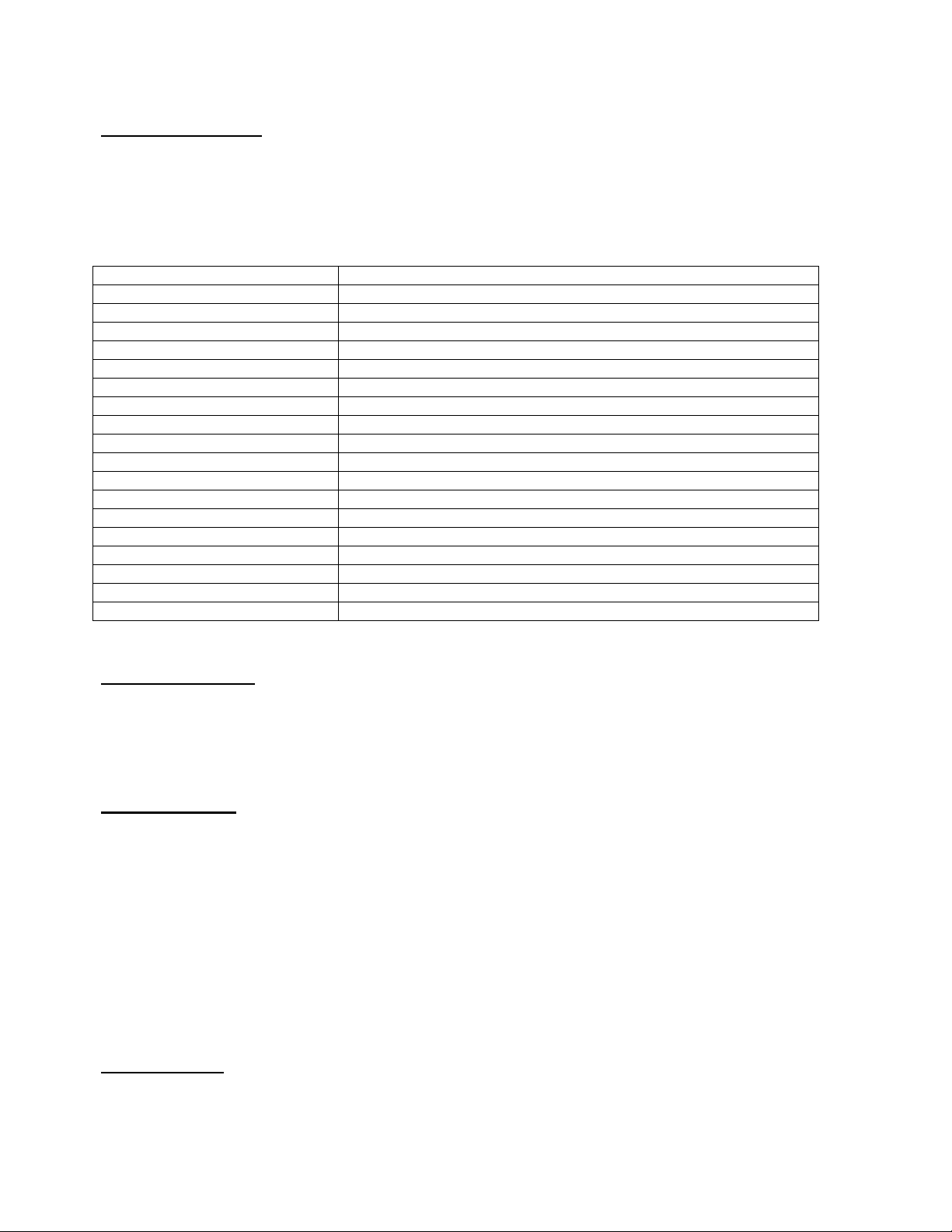
Product Description:
This device is used to measure very low dew points with high accuracy and excellent longterm stability. It can be used across a wide range of temperatures and pressures, and it
measures dew point in a variety of non-corrosive gases including Nitrogen, Argon, Hydrogen,
and Sulfur Hexafluoride (SF6).
General Specifications:
Total Measurement Range: -148°F to +32°F (-100°C to 0°C)
Optimal Measurement Range: -112°F to -22°F (-80°C to -30°C)
Accuracy (Within Optimal Range): +/- 3.6°F (+/- 2°C)
Accuracy (Outside Optimal Range): +/- 5.4°F (+/- 3°C)
Operating Temperature Range: -40°F to +140°F (-40°C to +60°C)
Operating Pressure Range: 0-725 psi / 0-50 bar
Operating Humidity: Non-Condensing
Sensor Housing Classification: IP65 – NEMA4 (AISI316L)
Display Housing Classification: IP54
Display Weight: 400 grams
Power: Rechargeable NIMH Battery (included) or 4 “AA” Batteries
Battery Recharging Time: Approximately 4 hours
Battery Charger Input Requirements 110-240 VAC/ 47-63Hz / 400mA
Run Time on Battery Power: 48 Hours – Continuous use / Up to 30 days - Data logging only
Output Units: Dew Point /Frost Point, ppm & ppb (by volume), ppm (by weight)
Languages Supported: Nine Possible Languages (See “Language” section)
Data Logging Capacity: 2700 points, user-selectable measurement interval
Data Logging Interval Options: 1s, 5s, 15s, 30s, 1min, 5min, 15min, 30min, 1h, 3h, 12h
Logging Duration Options: 1min, 5min, 15min, 30min, 1h, 3h, 12h, 24h, 7d, 31d, Memory Full
Sensor Technology:
The dew point measurement is based on a capacitive thin film polymer. Water molecules in
the surrounding air or gas diffuse into the polymer layer through the permeable upper
electrode, which changes the capacitance of the sensor. Changes in capacitance can be
directly correlated to the quantity of water molecules in the gas.
Special Features:
The dew point sensor in the DPL4000 performs two functions that provide increased accuracy
and response time.
• Automatic Calibration – The sensor warms itself and performs an offset (zero point)
correction. This is performed automatically at start up and after every 45 minutes of
continuous use.
• Sensor Purge – This function evaporates all excess moisture molecules from the sensor to
significantly increase the response time when the sensor goes from a wet condition to a
dry condition. This is performed automatically at startup and after every 24 hours of
continuous use. A Sensor Purge will also be initiated automatically when the sensor
detects a large wet-to-dry environmental change.
Getting Started:
To begin taking measurements with the DPL4000:
Page #2 of 16___________________________________________________________________________ M4581 – DPL4000
Page 3

• Connect a ¼” Male NPT quick-disconnect fitting (supplied) to the gas source. This fitting
will not allow the gas to flow until the mating quick-disconnect fitting has been
connected.
• Attach the sensor sampling assembly to the gas source using the quick disconnect fitting
at the base.
• Start the flow of gas at approximately 10 CFH. Loosing and tightening the knob on the
front of the flow meter will adjust the flow.
• Connect the small end of the Sensor Communication Cable to the port on the back of the
sensor that is labeled “II”. This will be the port without the rubber boot.
• Connect the other end of the cable to the handheld display using either one of the ports on
the bottom.
• Turn on the power on the handheld display unit.
• If desired, change the environmental settings (selecting “NO” will use the default values).
• The instrument will need to go through some diagnostic tests including an automatic
calibration and one or more sensor purges. During this time, the readings on the display
will either indicate all dashes, or a dew point value that does not move. This condition
will exist for between 5 and 15 minutes, depending on the dew point of the measured gas
and the dew point that the sensor was exposed to prior to installation.
DPL4000 Components:
5
3, 6, 7, 9, 10
1
4
2
11
Page #3 of 16 ___________________________________________________________________________ M4581 – DPL4000
Page 4
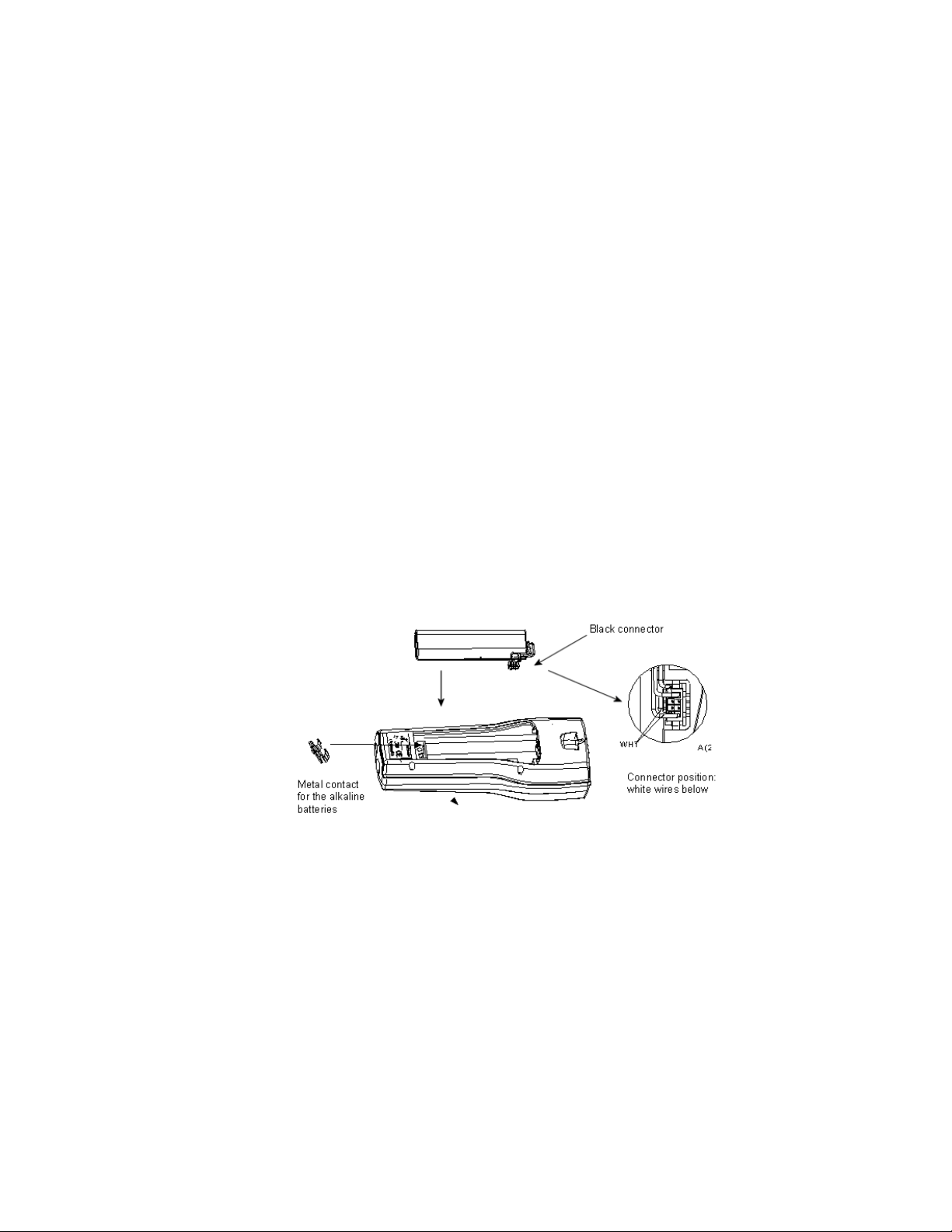
1. Handheld Display / Data Logger
2. Sensor Assembly with Flow Meter
3. Sensor Communication Cable
4. Battery Charger
5. ¼” Male NPT Quick Disconnect Fittings with Shutoff (2)
6. Software CD
7. USB Cable for Downloading Data
8. Operations Manual
9. Plug for Unused Port on Handheld Display
10. Contact Plate for using “AA” batteries
11. Carrying Case
Installing and Removing the Battery Pack
The DPL4000 is supplied with a rechargeable battery pack. It is also
possible to power the instrument using four (4) “AA” 1.5V alkaline
batteries. To use the alkaline batteries, you will need to install the
supplied metal contact plate at the base of the battery housing.
1. Unscrew the back plate of the indicator.
2. Remove the old batteries. If a rechargeable battery is installed,
remove the black connector by gently pulling up on the wires.
Figure 1 Installing the Battery Pack
3. Connect the black connector of the new rechargeable battery
pack. Make sure the red and black wires are on the upper edge
of the connector. Do not push the connector with any conducting
material. If using alkaline batteries, the metal contact plate will
need to be inserted if it is not already present.
4. Close the back plate, and tighten the screw.
5. Charge the battery before use.
Page #4 of 16___________________________________________________________________________ M4581 – DPL4000
Page 5

Charging the Battery Pack
1. Plug the charger into the top of the indicator (located under the
rubber cap).
2. Connect the charger to a wall socket. A dynamic battery symbol
will be visible in the top left corner of the display.
3. When the battery symbol does not change, the battery pack is
fully charged.
4. Disconnect the charger.
The duration of recharging is typically 4 hours.
Buttons and Navigation
To turn on the device, press the Power On/Off button. To open
menus, press an arrow button and then press the shortcut buttons. To
activate a function shown above the shortcut button, press the shortcut
button. To navigate in the menus, press arrow buttons.
0403-033
Figure 2 Buttons
The following numbers refer to Figure 2 above.
1 = Shortcut buttons
2 = Arrow buttons
3 = Power on/off button
Page #5 of 16 ___________________________________________________________________________ M4581 – DPL4000
Page 6

Turning on the Device
1. Connect the Sensor Assembly to either one of the base
connectors in the indicator.
2. Press the Power On/Off button.
3. If desired, adjust the environmental settings in the instrument.
Pressure (P) - Preset to Atmospheric Pressure at time of manufacture
Specific Gravity (G) – Preset for Nitrogen
NOTE: For most applications, the default values for each of these
settings will be appropriate. The variations in Atmospheric
Pressure will have negligible impact on the resulting dew point.
The Specific Gravity is not used in the calculation of dew point.
It is only used in the determination of ppm/ppb (parts per
million/billion of water). If only dew point is displayed, the
Specific Gravity value can be ignored.
Menus
The settings can be changed and functions can be selected in the
menus. Follow the instructions below:
1. Open the main menu by pressing one of the buttons.
2. Press Open within 5 seconds. Otherwise, the basic display
3. Move in the menus using the buttons.
4. Select an item with the
5. To return to the previous level, press
6. To return to normal operation, press Exit.
Display Menu
Quantities and Units
You can select between 1 and 3 quantities to display at one time. The
options are:
returns. If this happens, start from step 1 again.
button.
.
Page #6 of 16___________________________________________________________________________ M4581 – DPL4000
Page 7

• PPB (Parts Per Billion Water – by volume)
• Tdf (Dew Point / Frost Point Temperature)
• PPM (Parts Per Million Water – by volume)
• PPMW (Parts Per Million Water – by weight)
For Dew Point, the units can be selected by pressing the “UNIT”
button.
Rounding
You can select a one- or two-decimal display using Rounding. As a
default, rounding is turned on (a one decimal display is in use).
Hold/Save
With the Hold/Save function you can hold a selected display reading
and save it into the memory. Several readings can be saved. The
reading saved first is called data point 1, the second saved reading is
called data point 2, and so on. All the individual readings (data points)
are stored in the same file marked with . The file will remain in the
indicator memory even when the indicator is switched off.
Graphic History
The graphical display shows the measurements as a curve. From the
curve, you can examine the data trend and history of the last minutes.
To zoom in a curve, press . To zoom out, press . To move the
curve horizontally, press
Functions Menu
Alarm
The DPL4000 can be set to beep and have the backlight blink when
the measurement exceeds pre-determined limits. The alarm level(s)
can be set for only one quantity at a time. To set the alarm levels,
follow the instructions below:
.
Page #7 of 16 ___________________________________________________________________________ M4581 – DPL4000
Page 8

1. Open the menu by pressing Open.
2. Select Functions and press .
3. Select
4. Select Quantity and press
the instrument defaults to only displaying Dew Point (Td/f), this
will be the only quantity available. Only one active quantity can
be selected at a time. To change which quantities are active, go
to Menu - Display - Quantities and units.
5. Select the first limit and press Set (if the alarm function is
on, turn it off). Use the arrow buttons to set the alarm level. To
select the sign for the alarm level, press the +/- button. To
save the settings, press
6. Select the second limit and follow the instructions in step 6. The
alarm will go off when either the upper or lower limit is
exceeded. If you will use only one limit, set the upper or lower
value to an extreme so that it will never be reached.
7. To activate the alarm and to return to the basic display, select
Alarm On/Off and press On. The note symbol ♫ will appear
in the upper left corner of the display.
Alarm and press .
Set to select the quantity. Since
OK.
NOTE
8. When the alarm level is reached, you can stop the alarm by
pressing OK. To reactivate the alarm, press Yes. To
completely stop the alarm, press No.
The alarm does not work when the device is turned off.
Analog Input
This feature has not been enabled on the DPL4000. It is possible to
obtain an analog output directly from the sensor. For information on
this procedure, please contact Super Systems Inc.
Page #8 of 16___________________________________________________________________________ M4581 – DPL4000
Page 9

Recording/Viewing Menu
Recording Data
You can record measurement data and view it on the display of the
DPL4000. To record data, do the following:
1. Press
Record or open the menu and select
Recording/Viewing.
2. Select Record data and press .
3. To change the recording interval, select Interval and press
Set.
4. Select the measurement interval with the arrow buttons. The
measurement intervals and the maximum recording times are
shown in Table 1 on page 9.
Table 1 Measurement Intervals and Maximum
Recording Times
Maximum Recording Time (Memory Full)Measurement
Interval
1 s 45 min 22 min 15 min
5 s 3 h 113 min 75 min
15 s 11 h 5 h 3 h
30 s 22 h 11 h 7 h
1 min 45 h 22 h 15 h
5 min 9 days 4 days 3 days
15 min 28 days 14 days 9 days
30 min 56 days 28 days 18 days
1 h 113 days 56 days 37 days
3 h 339 days 169 days 112 days
12 h 1359 days 678 days 451 days
1 quantity 2 quantity 3 quantity
5. Press Select.
6. To set the duration of the recording, select Duration and then
press
Set. Select the duration with the arrow buttons and
press Set.
7. To start recording, select Start/Stop recording, press Start.
If you choose Memory full, you will see the maximum recording
time on the display. You can also delete files to empty the
memory. To accept the maximum recording time, press
Start again.
Page #9 of 16 ___________________________________________________________________________ M4581 – DPL4000
Page 10
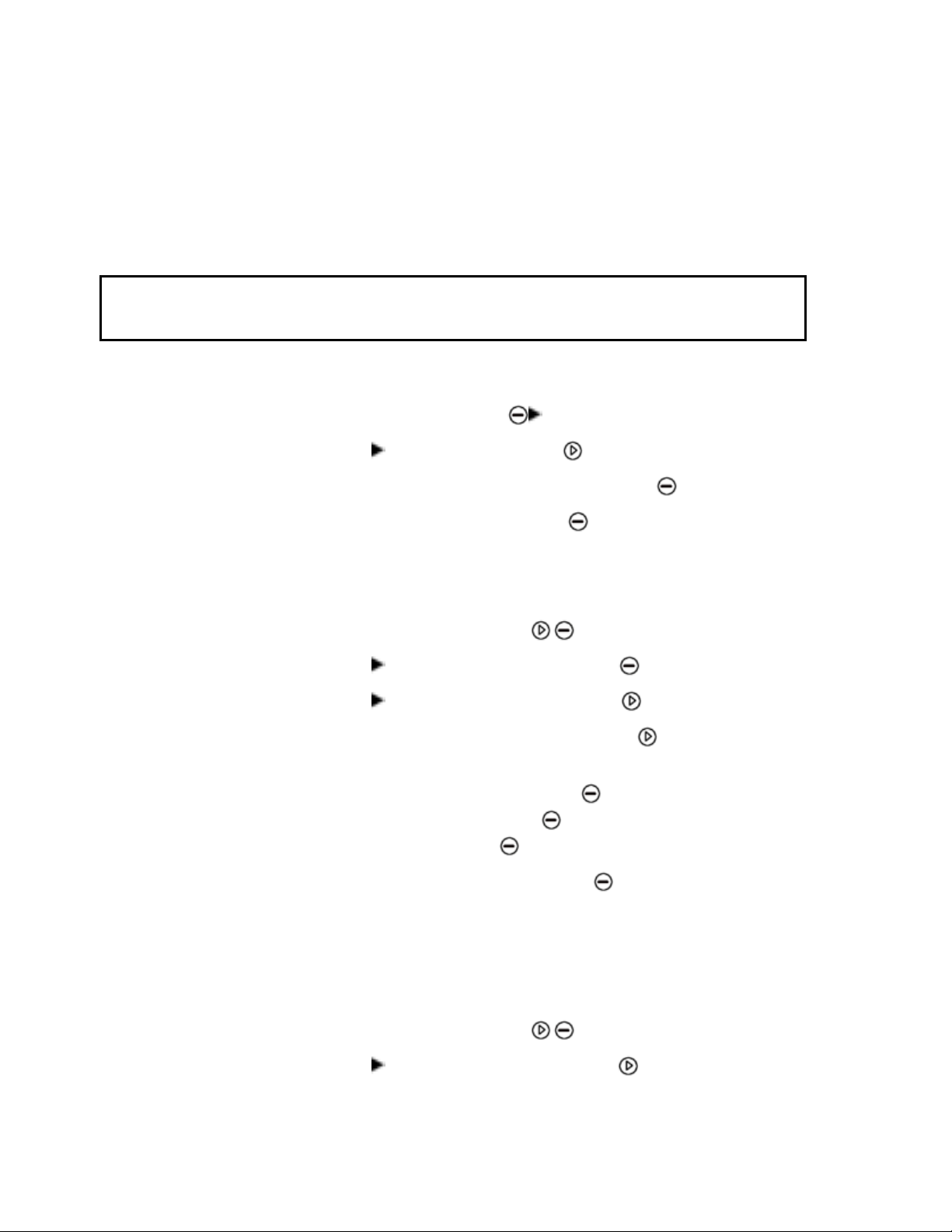
8. You can switch off DPL4000 during recording to save the
battery. A message will appear on the display to inform that
recording will continue undisturbed even when the power is
turned off. If the indicator is switched off during recording, the
progress bar is shown on the display every 10 seconds
(continuously if the charger is connected). The bar indicates the
amount of recorded data.
CAUTION
Do not disconnect the probe when the data recording is on, even if
the indicator is turned off. This may cause loss of recorded data.
Stopping Recording
1. To stop recording, press Record.
2. Select Record data and press .
3. Then select Start/Stop recording and press Stop.
4. To view the recorded file, select Show.
View Recorded Data
1. Open the menu by pressing Open.
2. Select Recording/Viewing and press .
3. Select View recorded data and press .
4. Select the file you want to view and press . The files are
identified according to the starting date and time of recording.
5. To go to the graphical view, press Graph. To view the
recording time stamps, press
recording values, press
6. To return to the basic display, press Exit.
Times. To return to the
Values.
Memory Status
You can check the memory status as follows:
1. Open the menu by pressing Open.
2. Select Recording/Viewing and press .
Page #10 of 16__________________________________________________________________________ M4581 – DPL4000
Page 11

3. To view the amount of memory that is in use and the estimated
free space left, select Memory status and press
Show.
NOTE
4. To return to the basic display, press
Exit.
The estimate of available free space is calculated for the current
number of active quantities. If you change the displayed quantities,
the estimate will change accordingly.
OK and
Clear Data Memory
The data memory can be cleared as follows:
1. Open the menu by pressing Open.
2. Select Recording/Viewing and press .
3. Select Clear data memory and press Clear. To confirm the
deletion, press Yes.
4. To return to the basic display, press Exit.
Transferring Recorded Data to PC
The recorded data can be transferred to a PC using the DPL4000 /
MI70 Link program. With this software the recorded data can be
examined and saved easily in the Microsoft Windows® environment
and transferred to a spreadsheet program, such as Microsoft Excel®,
for modifications.
The software contains the driver needed for the USB connection.
When installing the software, it is important that the USB cable is not
connected. The MI70 Link Setup Wizard will install the DPL4000 /
MI70 Link Software on your computer. Installing the USB instrument
driver can take a few minutes. After the installation is finished,
connect the USB cable to the USB port on your PC. Windows will
detect the new device and use the driver automatically.
You can now start monitoring the DPL4000 readings in real time with
a PC using the MI70 Link program.
Page #11 of 16 __________________________________________________________________________ M4581 – DPL4000
Page 12

Environment Menu
Pressure Settings
In pressurized environments, the actual process pressure value must be
set. The pressure in “bara”. This is the absolute process pressure in
the unit of bar.
Specific Gravity Settings
The Specific Gravity is not used in the calculation of dew point. It is
only used in the determination of ppm/ppb (parts per million/billion of
water). If only dew point is displayed, the Specific Gravity value can
be ignored. If ppm/ppb calculations are going to be performed, the
specific gravity of the gas that is being measured must be entered.
This information can be found from a variety of sources on the
Internet.
Settings Menu
User Interface
Language
You can select any of the following languages for the user interface:
English, Finnish, Chinese, Russian, Japanese, Swedish, French,
German, or Spanish.
To select the language, follow the instructions below:
1. Open the menu by pressing
2. Select Settings and then press .
3. Select
4. Select Language and press Set.
5. Then select the desired language and press Select.
Open.
User interface and then press .
6. To return to the basic display, press Exit.
Page #12 of 16__________________________________________________________________________ M4581 – DPL4000
Page 13

If you accidentally selected a language you do not want, follow the
instructions below:
1. Return to the basic display by pressing the rightmost until
the basic display appears.
2. Go to the Language selection menu by pressing first
then the
button in the middle.
and
3. Then press , then , then again and finally press again
the button in the middle.
4. Reselect the language.
Automatic Power Off
To save battery life, the DPL4000 can be set to turn off automatically
after a period of inactivity. As a default, this feature has been turned
off. This will allow for extended periods of datalogging without the
risk of interruption from power loss. To adjust this setting, see the
instructions below:
1. Open the menu by pressing Open.
2. Select Settings and press .
3. Select User interface and press .
4. Select Auto power off and press Set.
5. Select the inactivity time and press Select.
6. To return to the basic display, press
Exit.
Program Shortcut Keys
As a default, the three shortcut keys refer to Graphic, Hold/Save, and
Record functions. You can change any of the shortcut keys to refer
to functions that better suit your needs. See the instructions below:
1. Open the menu by pressing Open.
2. Select
3. Select
Page #13 of 16 __________________________________________________________________________ M4581 – DPL4000
Settings and press .
User interface and press .
Page 14

4. Select Program shortcut keys and then press
Start.
5. Press the shortcut key you want to change, for example,
Hold/Save.
6. If you want to replace the Hold/Save with the Alarm function,
select Alarm with the arrow buttons and then press
To confirm your selection, press Yes. Otherwise press No and
continue from step 4.
7. To return to the basic display, press
Exit
Select.
Button Tones and Backlight
You can turn on or off the sound effects for the buttons and the back
light. Follow the instructions below:
1. Open the menu by pressing Open.
2. Select Settings and press .
3. Select User interface and press .
4. To turn on or off the sound effect, select Key Click and then
press On/Off.
5. To turn on or off the backlight, select Backlight on key and
press On/Off.
6. To return to the basic display, press Exit.
Date and Time
As a default, the time format is based on the 12-hour clock. Also a 24hour clock can be used.
The default date format is month.day.year. The date format can be
changed to day.month.year. or year.month.day.
For correct time and date in the recorded data files, follow the
instructions below:
1. Open the menu by pressing
2. Select
Settings and press .
Open.
3. Select
Page #14 of 16__________________________________________________________________________ M4581 – DPL4000
Date and time and press .
Page 15
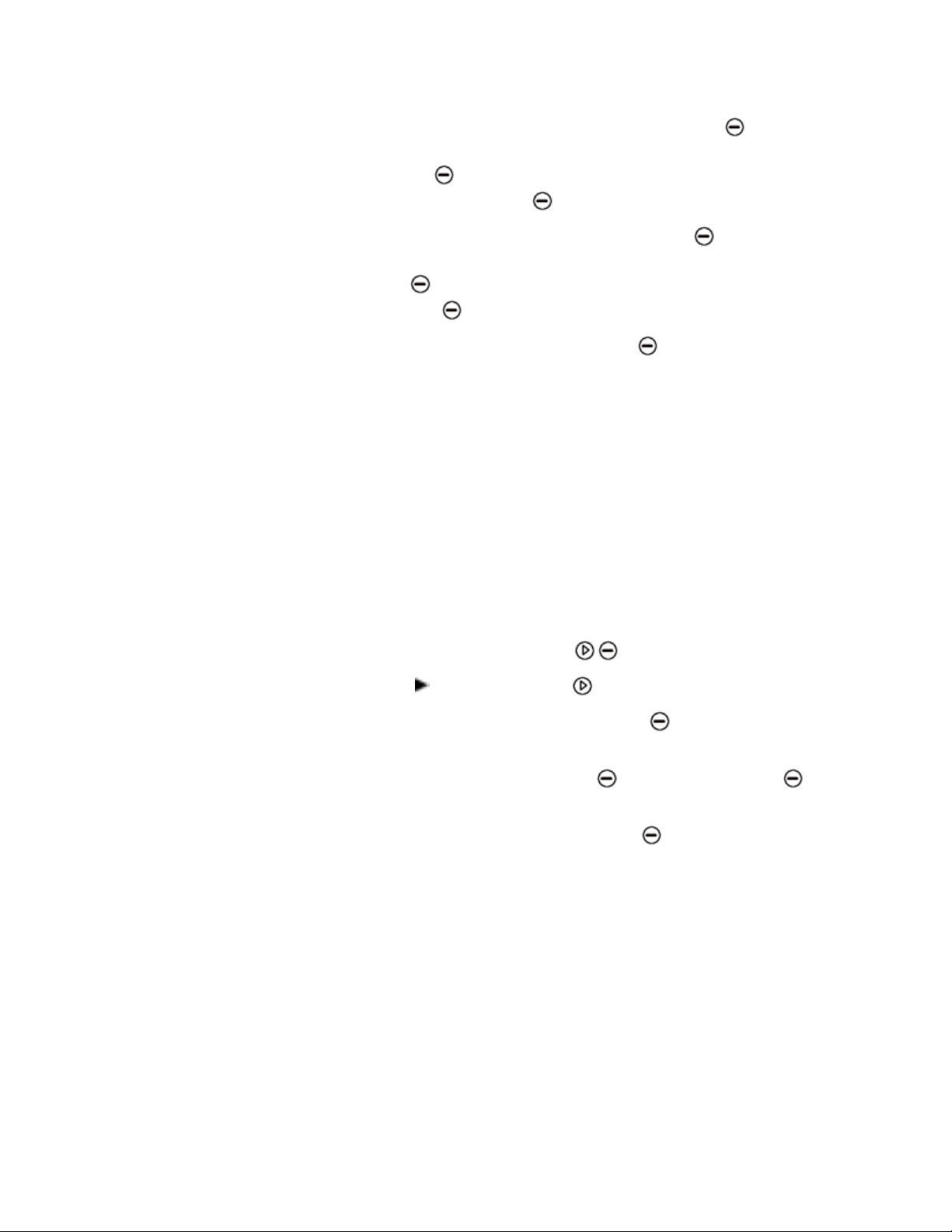
4. For the desired date, select Date and then press Set. Use the
arrow buttons to change the date. Confirm the selection by
pressing Select. To change the date format, select from the
alternatives and press Select.
5. For the desired time, select Time and press Set. Use the
arrow buttons to change the time. To confirm the selection,
press OK. To change the time format, select 12-hour clock
and press On/Off.
6. To return to the basic display, press Exit.
Measurement Settings
There are no measurement setting available for modification on the
DPL4000.
Device Information
Basic information about the indicator and the probe is found as
follows:
1. Open the menu by pressing Open.
2. Select Settings and press .
3. Select Device information and press Show.
4. The first display gives the information on the MI70 indicator.
For details on the probe, press More and then press OK.
5. To return to the basic display, press
Exit.
Page #15 of 16 __________________________________________________________________________ M4581 – DPL4000
Page 16

Factory Settings
The factory settings can be restored to clear all the changed settings
and data memory of the indicator. Restoring factory settings does not
affect the probe calibration.
1. Open the menu by pressing Open.
2. Select Settings and press .
3. Select Factory settings and press Revert. To confirm the
selection, press Yes. Power is turned off automatically.
When turning on DPL4000 again, the factory settings are restored.
You will have to set the language, date, and time again.
Page #16 of 16__________________________________________________________________________ M4581 – DPL4000
