Page 1
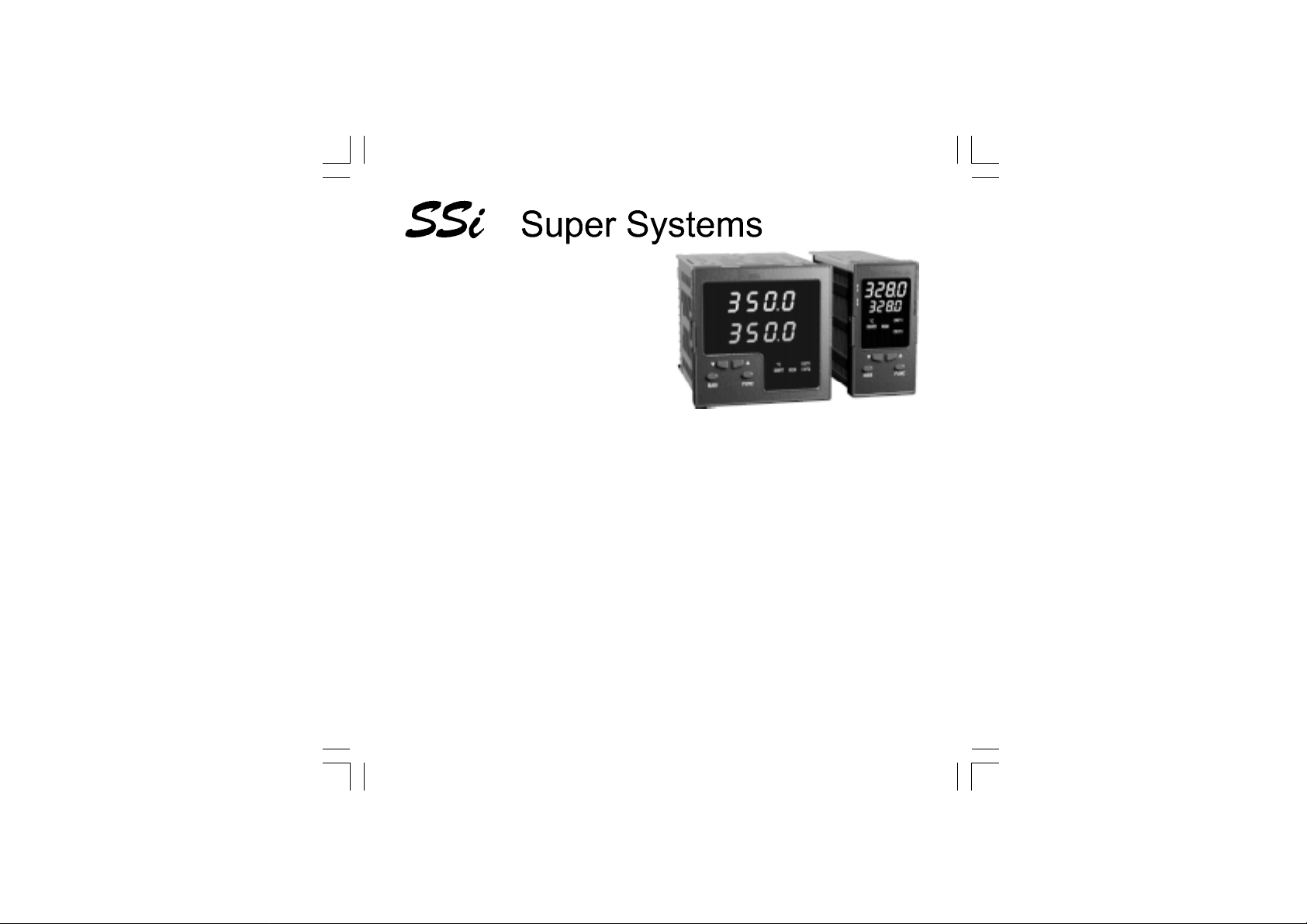
Instruction Manual
31080-0-00.p65 3/24/00, 11:58 AM1
31080 (1/8 DIN)
Controller
Page 2

INDEX
MOUNTING REQUIREMENTS ........................................ 1
CONNECTIONS ............................................................... 1
PRELIMINARY HARDWARE SETTINGS ........................ 6
INSTRUMENT CONFIGURATION................................... 8
Configuration procedure .......................................... 8
RUN TIME MODE .......................................................... 16
Display function...................................................... 16
Indicators ............................................................... 16
Pushbutton functionality during
operative mode ...................................................... 16
Enable/disable the control output .......................... 17
Manual function...................................................... 17
Out 1 failure detection function .............................. 1 8
Loop break alarm function ..................................... 18
SP/SP2 selection ................................................... 18
Direct access to the set point ................................ 19
Serial link................................................................ 19
SMART function ..................................................... 19
Lamp test ............................................................... 19
RUN TIME PARAMETERS ............................................ 20
ERROR MESSAGES...................................................... 22
GENERAL INFORMATIONS .......................................... 24
MAINTENANCE.............................................................. 24
DEFAULT PARAMETERS ............................................ A.1
SECURITY CODES ....................................................... A.2
CODING ........................................................................ A.3
31080-0-00.p65 3/24/00, 11:58 AM2
Page 3
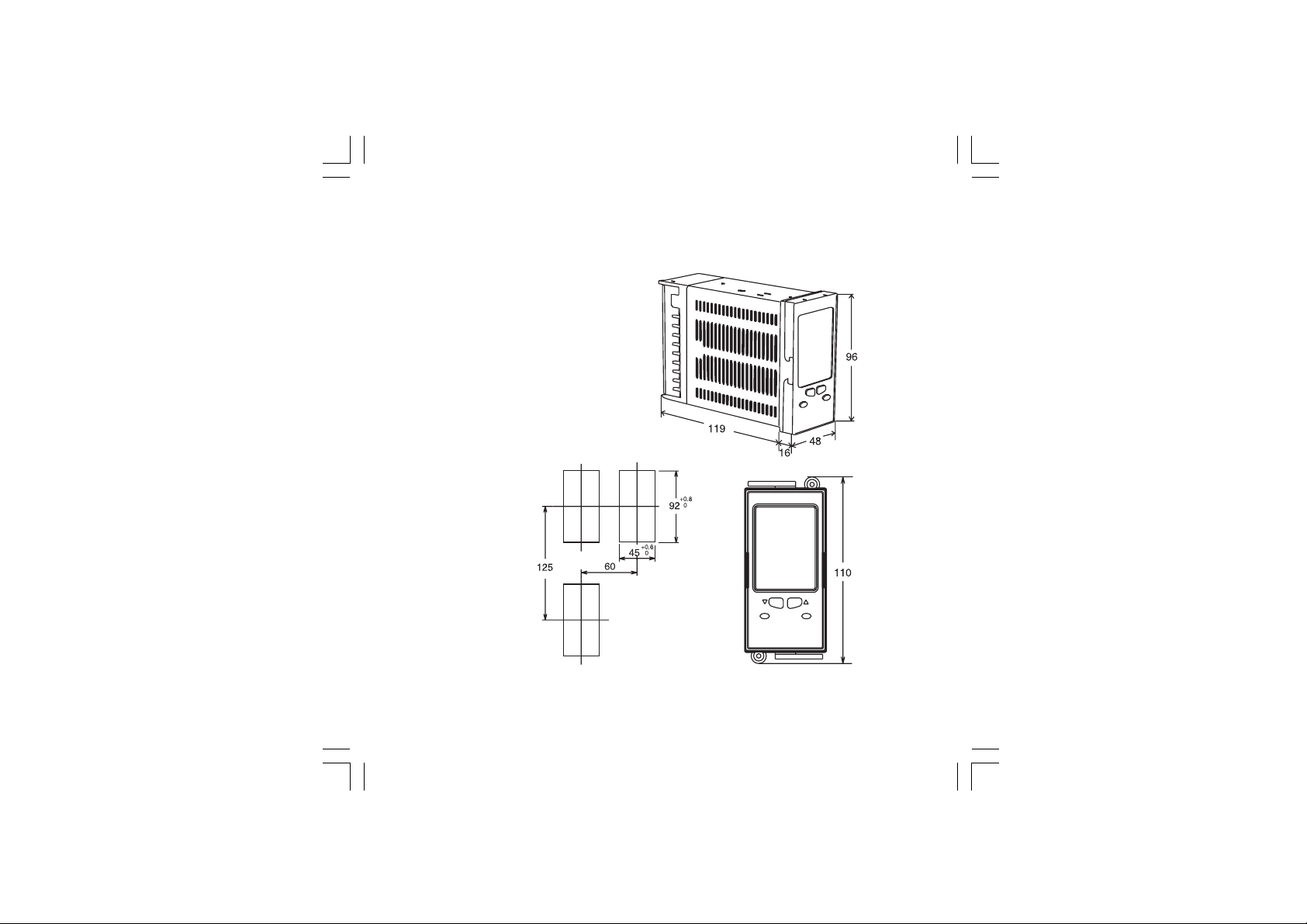
OUTLINE AND CUT OUT DIMENSIONS
Fig. A1 31080
31080-0-00.p65 3/24/00, 11:58 AM3
Page 4
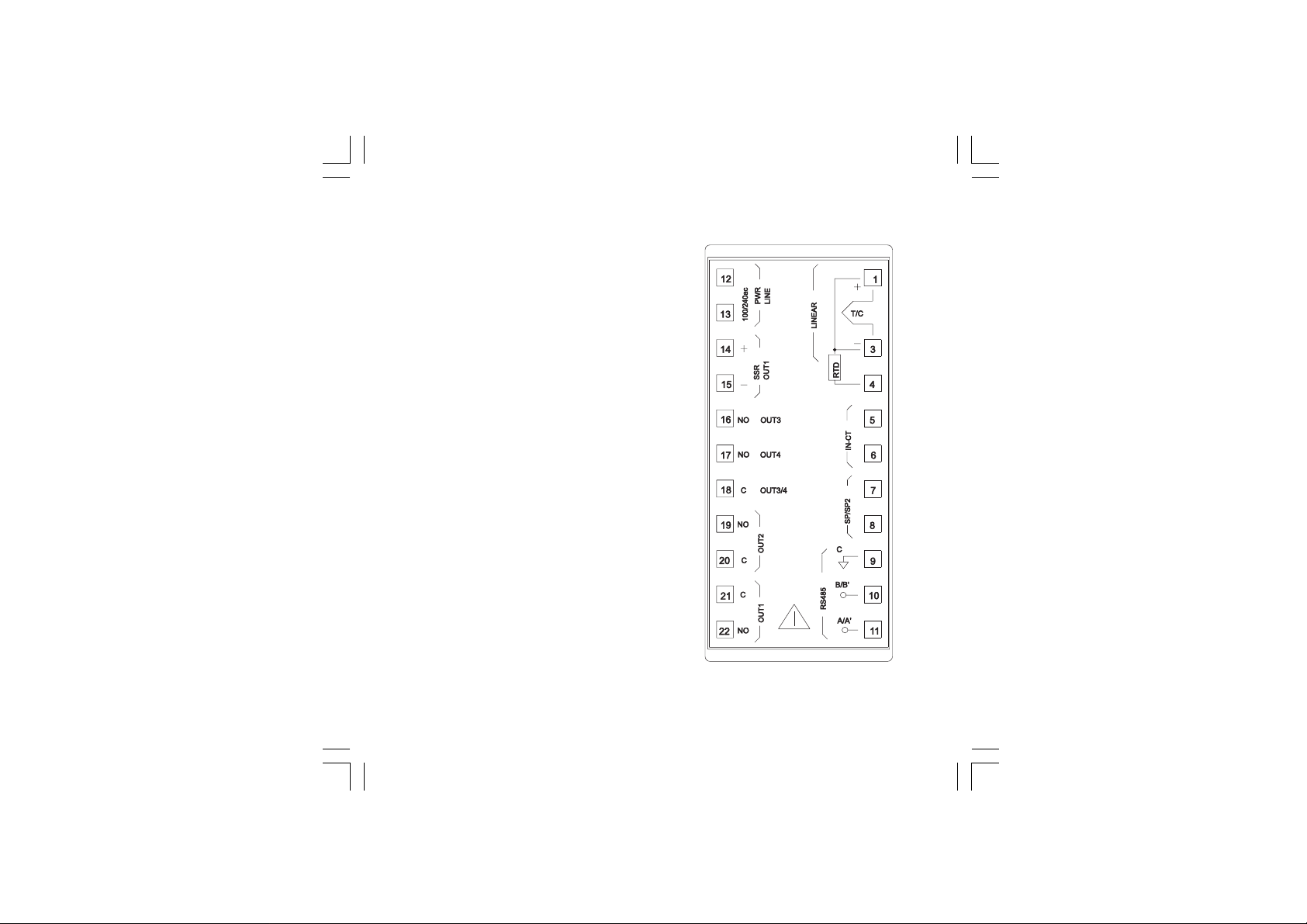
CONNECTION DIAGRAMS
Connections are to be made with the instrument housing
installed in its proper location.
31080-0-00.p65 3/24/00, 11:58 AM4
Fig. B
Page 5
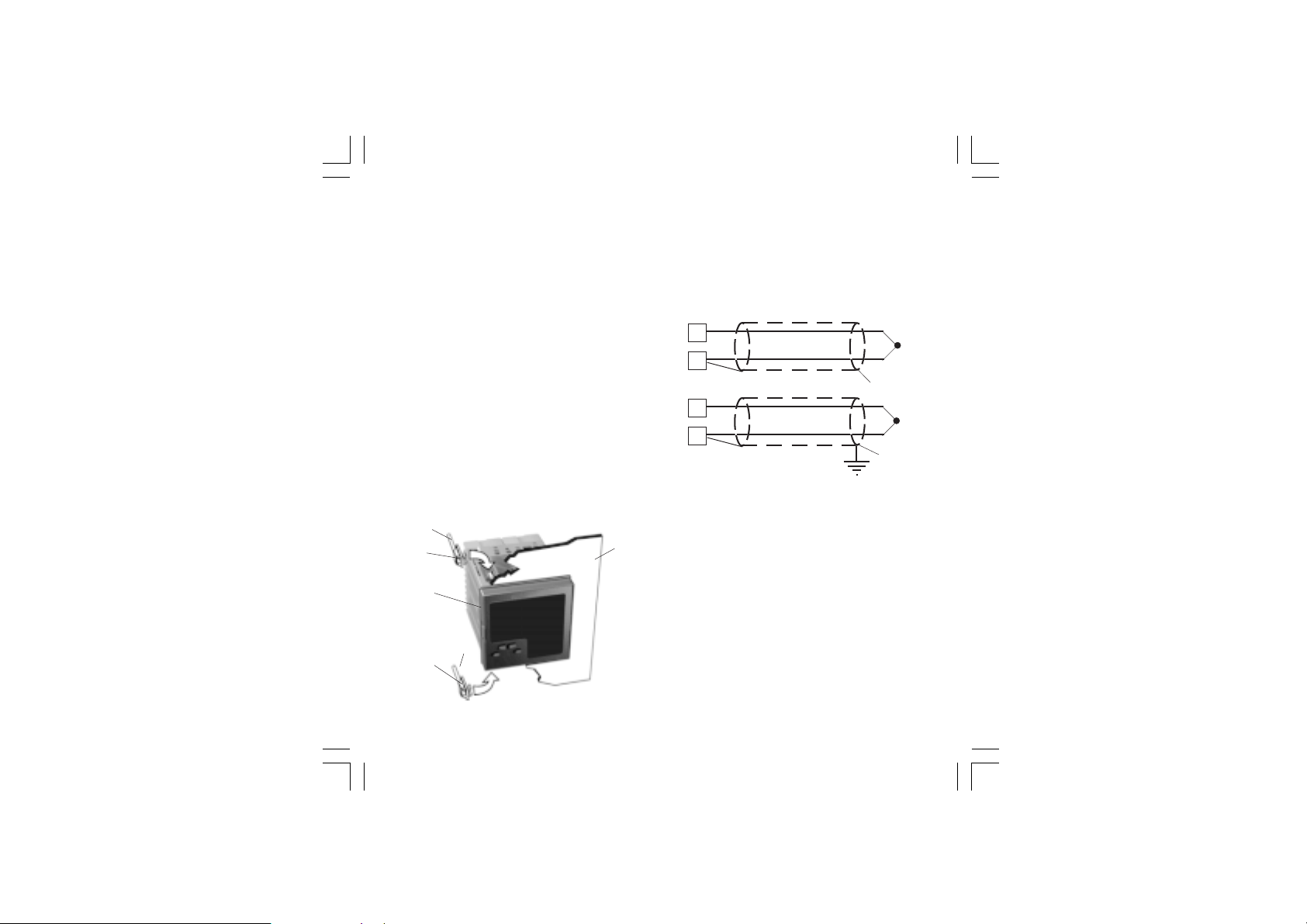
MOUNTING REQUIREMENTS
These instruments are intended for permanent
installation, for indoor use only, in an electrical panel
which encloses the rear housing, exposed terminals and
wiring on the back.
Select a mounting location where the instrument is subject
to minimum vibration and the ambient temperature range
is between 0 and 50 °C.
These instruments can be mounted on a panel up to 15
mm thick with a square cutout of 45 x 92 mm .
For outline and cutout dimensions refer to Fig. 2.
The surface texture of the panel must be better than
6,3 mm.
The instrument is shipped with rubber panel gasket.
To assure the IP65 and NEMA 4 protection, insert the
panel gasket between the instrument and the panel as
shown in fig. 1.
While holding the instrument against the panel proceed as
follows:
1) insert the gasket in the instrument case;
2) insert the instrument in the panel cutout;
3) pushing the instrument against the panel, insert the
mounting bracket;
4) with a screwdriver, turn the screws with a torque
between 0.3 and 0.4 Nm.
screw
bracket
gasket
bracket
screw
panel
CONNECTIONS
A) MEASURING INPUTS
NOTE: Any external component (like zener barriers etc.)
connected between sensor and input terminals may cause
errors in measurement due to excessive and/or not
balanced line resistance or possible leakage currents.
TC INPUT
1
+
_
3
Shield
1
+
_
3
Shield
Fig. 2 THERMOCOUPLE INPUT WIRING
External resistance: 100 W max, maximum error 0.1% of
span.
Cold junction: automatic compensation from 0 to 50 °C.
Cold junction accuracy: 0.1 °C/°C
Input impedance: > 1 MW
NOTES:
1) Don’t run input wires together with power cables.
2) For TC wiring use proper compensating cable
preferable shielded.
3) when a shielded cable is used, it should be connected
at one point only.
Fig. 1
31080-1-00.p65 3/24/00, 11:58 AM1
1
Page 6
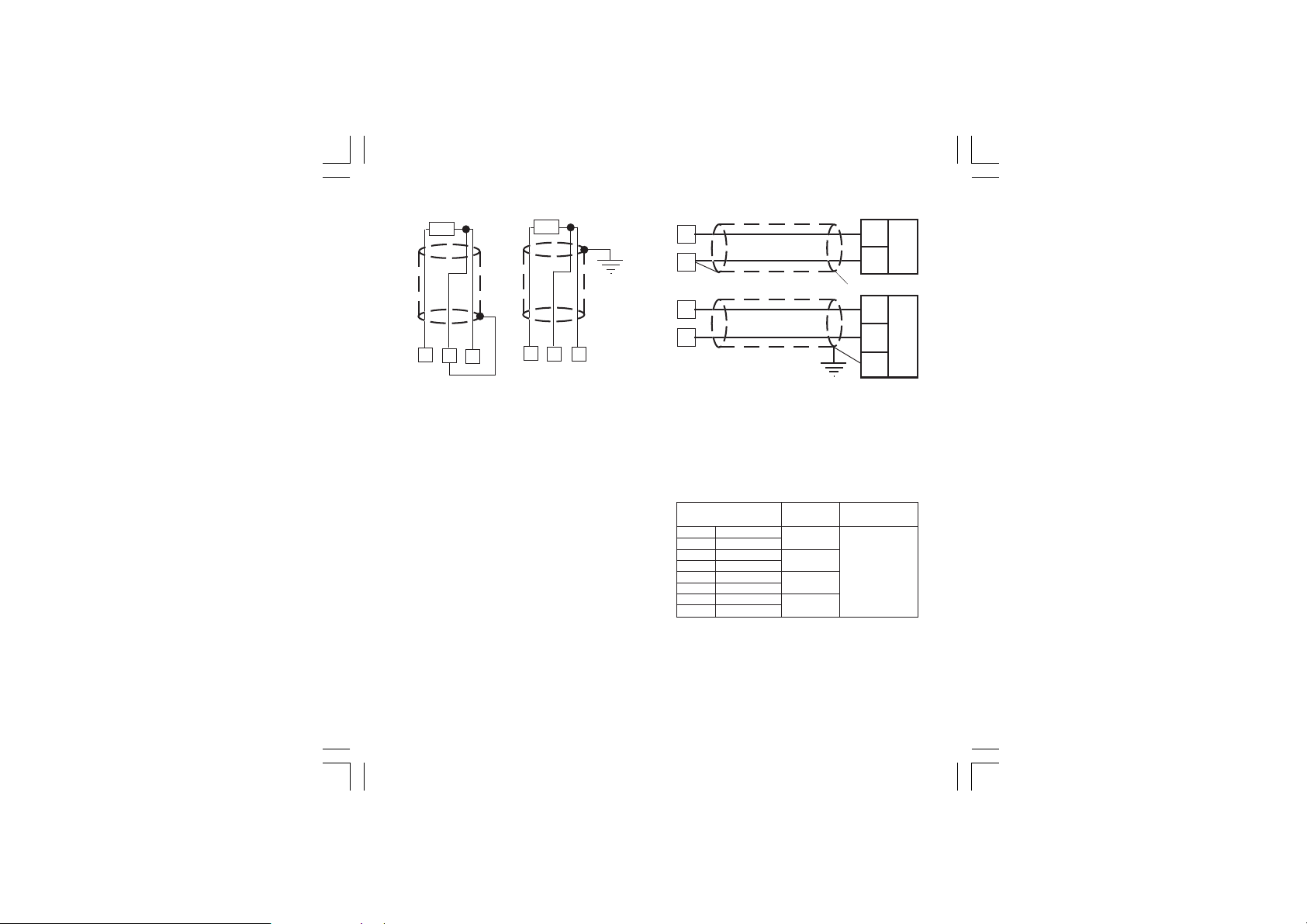
RTD INPUT
RTD
4
LINEAR INPUT
RTD
1
3
1
3
4
3
3
1
1
Shield
G
mA,
+
mV
or
_
V
+
mA,
mV
_
or
V
Fig. 3 RTD INPUT WIRING
Input: for RTD Pt 100 W, 3-wire connection.
Line resistance: automatic compensation up to 20 W/wire
with no measurable error.
NOTES:
1) Don’t run input wires together with power cables.
2) Pay attention to the line resistance; a high line
resistance may cause measurement errors.
3) When shielded cable is used, it should be grounded at
one side only to avoid ground loop currents.
4) The resistance of the 3 wires must be the same.
31080-1-00.p65 3/24/00, 11:58 AM2
Fig. 4 mA, mV AND V INPUTS WIRING
NOTES:
1) Don’t run input wires together with power cables.
2) Pay attention to the line resistance; a high line
resistance may cause measurement errors.
3) When shielded cable is used, it should be grounded at
one side only to avoid ground loop currents.
Input type
11
0 - 60 mV
12
12 - 60 mV
13
0 - 20 mA
14
4 - 20 mA
15
0 - 5 V
16
1 - 5 V
17
0 - 10 V
18
2 - 10 V
2
impedance
> 1 MW
< 5 W
> 200 kW
> 400 kW
Accuracy
0.2 % + 1 digit
@ 25°C
Page 7
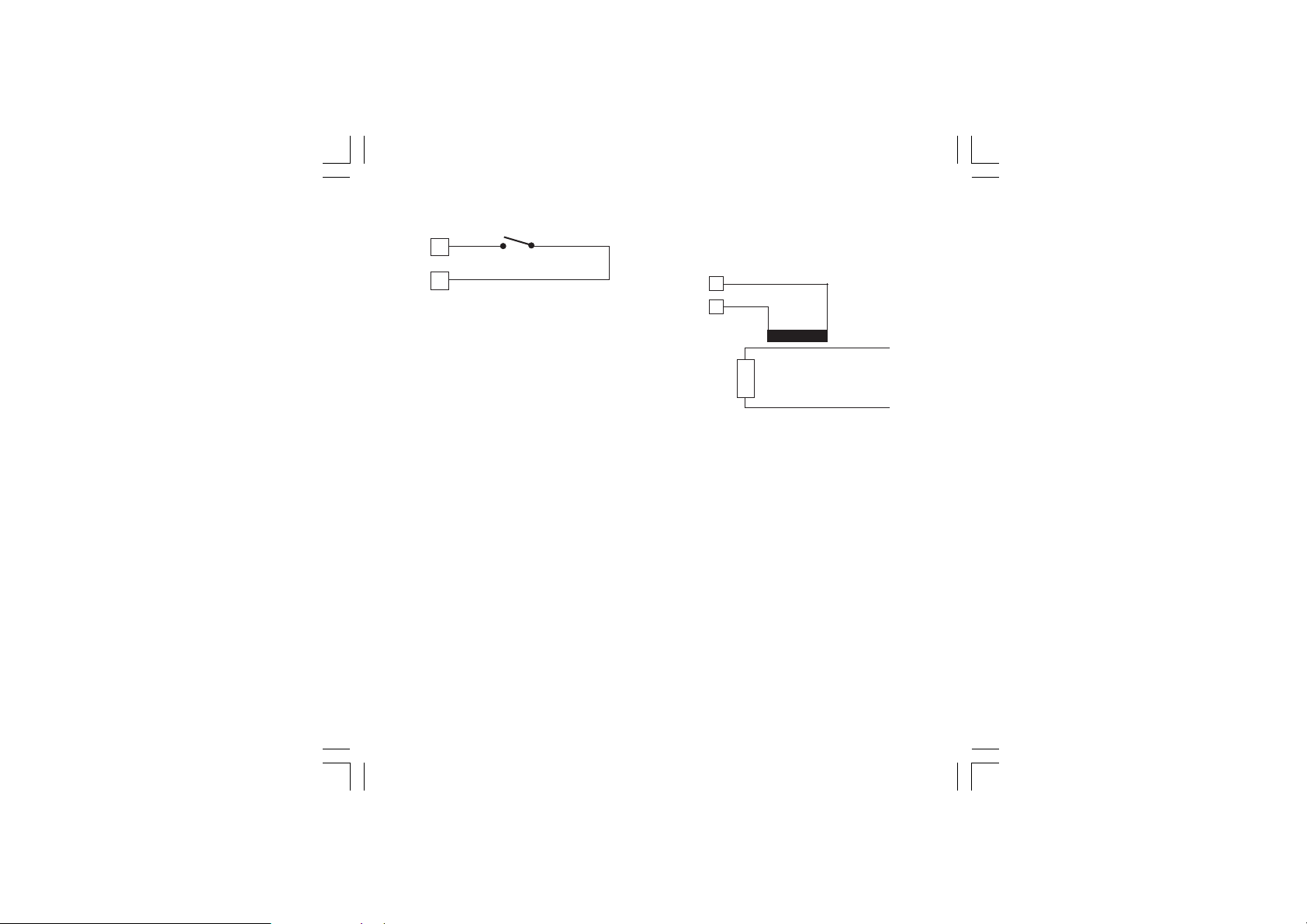
B) LOGIC INPUT
SP / SP2
8
7
Fig. 5 - LOGIC INPUT WIRING
This logic input allows to select the operative set point.
logic input op. set point
open SP
close SP2
Safety notes:
1) Do not run logic input wiring together with power
cables.
2) Use an external dry contact capable of switching 0.5
mA, 5 V DC.
3) The instrument needs 100 ms to recognize a contact
status variation.
4) The logic input is NOT isolated by the measuring input
CURRENT TRANSFORMER INPUT
This input allows to measure and display the current
running through the load, driven by the OUTPUT 1, during
the ON and the OFF period of the OUT 1 cycle time.
By this features it is also available the "Out 1 failure
detection" function (see page 18)
5
6
Load
Fig. 6 CURRENT TRANSFORMER INPUT
WIRING
NOTES:
1) The input impedance is equal to 10 W.
2) The maximum input current is equal to 50 mA (50 / 60
Hz).
3) The minimum period (ON or OFF) to perform this
measurement is equal to 400 ms.
Scaling: programmable from 10 A to 100 A (with 1A
step).
Resolution:
- for full scale up to 20 A: 0.1 A.
- for full scale from 21 A to 100 A: 1 A
Safety note:
- Do not run current transformer input wiring together
with power cables.
Current
transformer
31080-1-00.p65 3/24/00, 11:58 AM3
3
Page 8
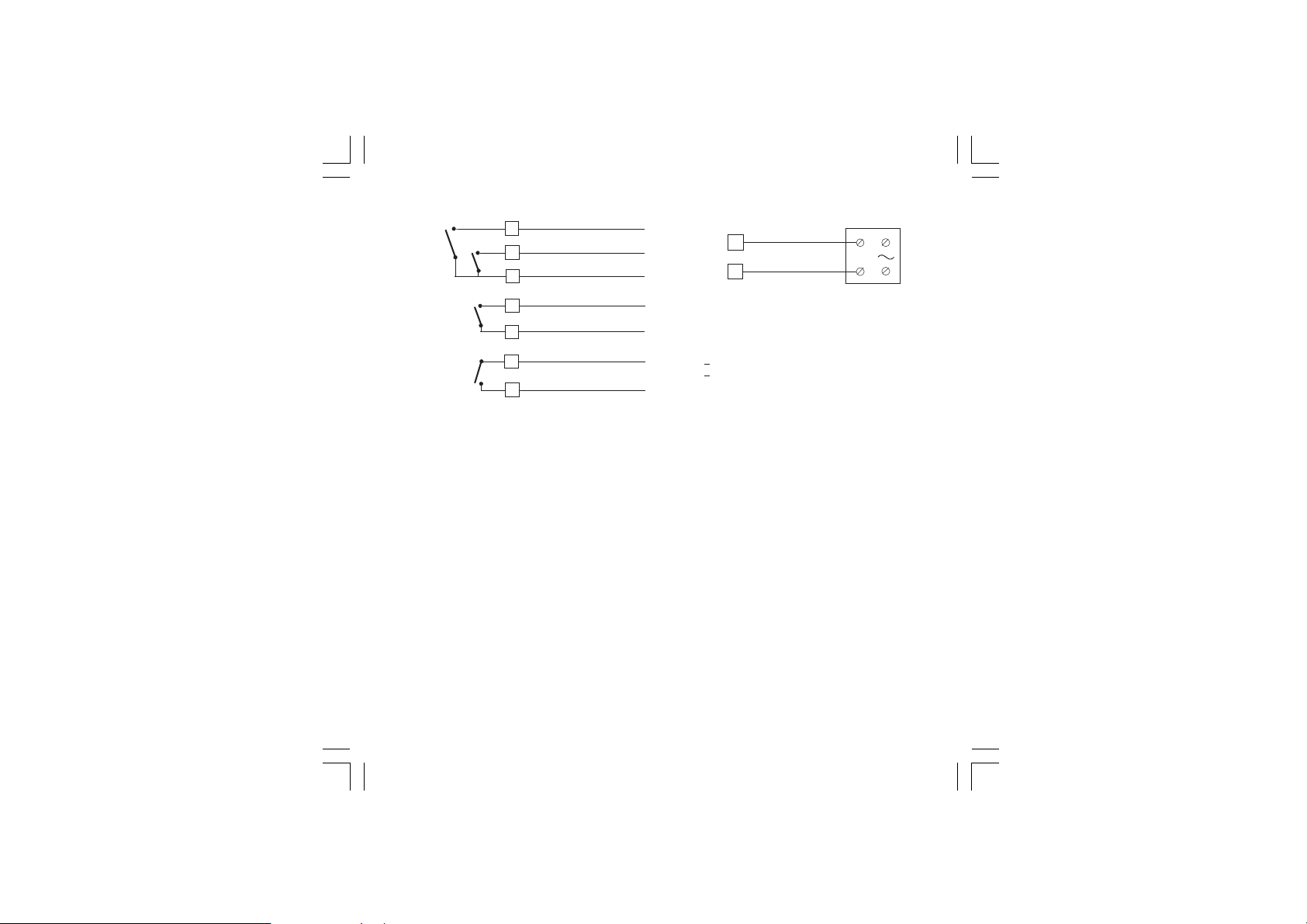
C) RELAY OUTPUTS
OUT 3
OUT 4
OUT 2
OUT 1
Fig. 7 RELAY OUTPUTS WIRING
The outputs 1 and 2 are protected by varistor against
inductive load with inductive component up to 0.5 A.
The contact rating of the OUT 1 is 3A/250V AC resistive
load.
The contact rating of the OUT 2, 3 and 4 is 2A/250V AC
resistive load.
The number of operations is 1 x 105 at specified rating.
NOTES:
1) To avoid electrical shock, connect power line at the
end of the wiring procedure.
2) For power connections use No 16 AWG or larger wires
rated for at last 75 °C.
3) Use copper conductors only.
4) Don’t run input wires together with power cables.
5) Relay output and SSR drive output are both available.
For the relay output selection see "Preliminary
hardware settings" chapter.
16
17
18
19
20
21
22
NO - OUT 3
NO - OUT 4
C - OUT 3 e 4
NO - OUT 2
C - OUT 2
C - OUT 1
NO - OUT 1
VOLTAGE OUTPUT FOR SSR DRIVE
+
OUT 1
Fig. 8 SSR DRIVE OUTPUT WIRING
It is a time proportioning output.
Logic level 0: Vout < 0.5 V DC.
Logic level 1:
- 14 V + 20 % @ 20 mA
- 24 V + 20 % @ 1 mA.
NOTES:
1) This output is not isolated. A double or reinforced
2) Relay output and SSR drive output are both available.
14
_
15
Maximum current = 20 mA.
isolation between instrument output and power supply
must be assured by the external solid state relay.
For the SSR output selection see "Preliminary
hardware settings" chapter.
+
_
SOLID STATE
RELAY
31080-1-00.p65 3/24/00, 11:58 AM4
4
Page 9
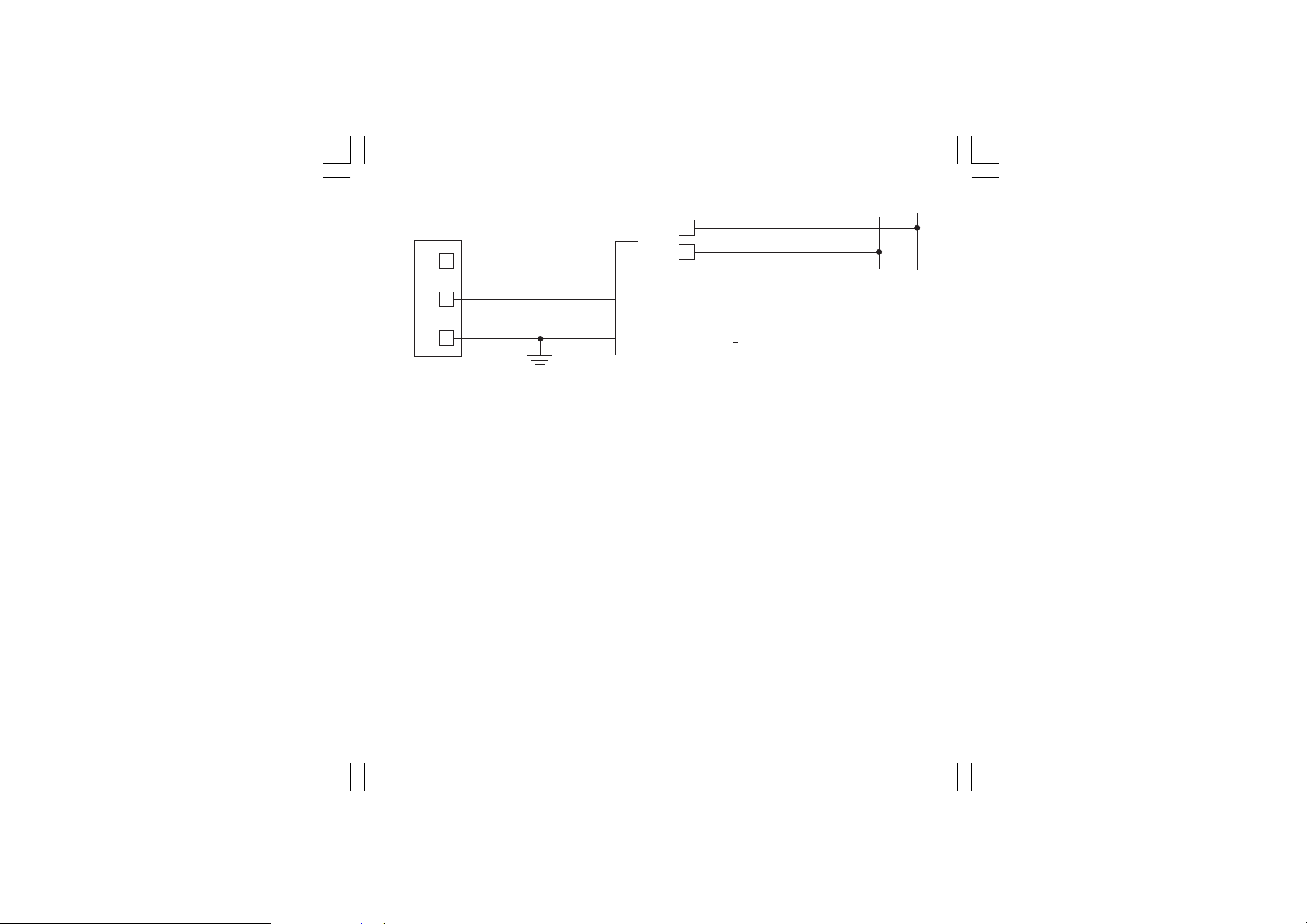
SERIAL INTERFACE
RS-485 interface allows to connect up to 30 devices with
one remote master unit.
I
N
S
T
R
U
M
E
N
T
Fig. 9 - RS-485 WIRING
The cable length must not exceed 1.5 km at 9600 BAUD.
NOTES:
1) This is an RS485 isolated interface.
2) The following report describes the signal sense of the
voltage appearing across the interconnection cable
as defined by EIA for RS-485.
a) The ”A” terminal of the generator shall be negative
b) The ”A” terminal of the generator shall be positive
A/A' A'/A
11
10
9
with respect to the ”B” terminal for a binary 1 (MARK
or OFF) state.
with respect to the ”B” terminal for a binary 0
(SPACE or ON)
COMMON
M
A
B'/BB/B'
S
T
E
R
D) POWER LINE WIRING
N (L2)
13
12
L (L1)
Fig. 10 POWER LINE WIRING
100V to 240V AC 50/60Hz (-15% to + 10% of the nominal
value).
24 V AC/DC (+ 10 % of the nominal value).
NOTES:
1) Before connecting the instrument to the power line,
make sure that line voltage corresponds to the
description on the identification label.
2) To avoid electrical shock, connect power line at the
end of the wiring procedure.
3) For supply connections use No 16 AWG or larger wires
rated for at last 75 °C.
4) Use copper conductors only.
5) Don’t run input wires together with power cables.
6) For 24 V DC the polarity is a do not care condition.
7) The power supply input is NOT fuse protected.
Please, provide it externally.
Power supply Type Current Voltage
24 V AC/DC T 500 mA 250 V
100/240 V AC T 63 mA 250 V
When fuse is damaged, it is advisable to verify the
power supply circuit, so that it is necessary to send
back the instrument to your supplier.
8) The safety requirements for Permanently Connected
Equipment say:
- a switch or circuit-breaker shall be included in
the building installation;
- It shall be in close proximity to the equipment
and within easy reach of the operator;
- it shall be marked as the disconnecting device for the
equipment.
NOTE: a single switch or circuit-breaker can drive
more than one instrument.
9) When a neutral line is present, connect it to terminal
13.
L (L1)
N (L2)
31080-1-00.p65 3/24/00, 11:58 AM5
5
Page 10
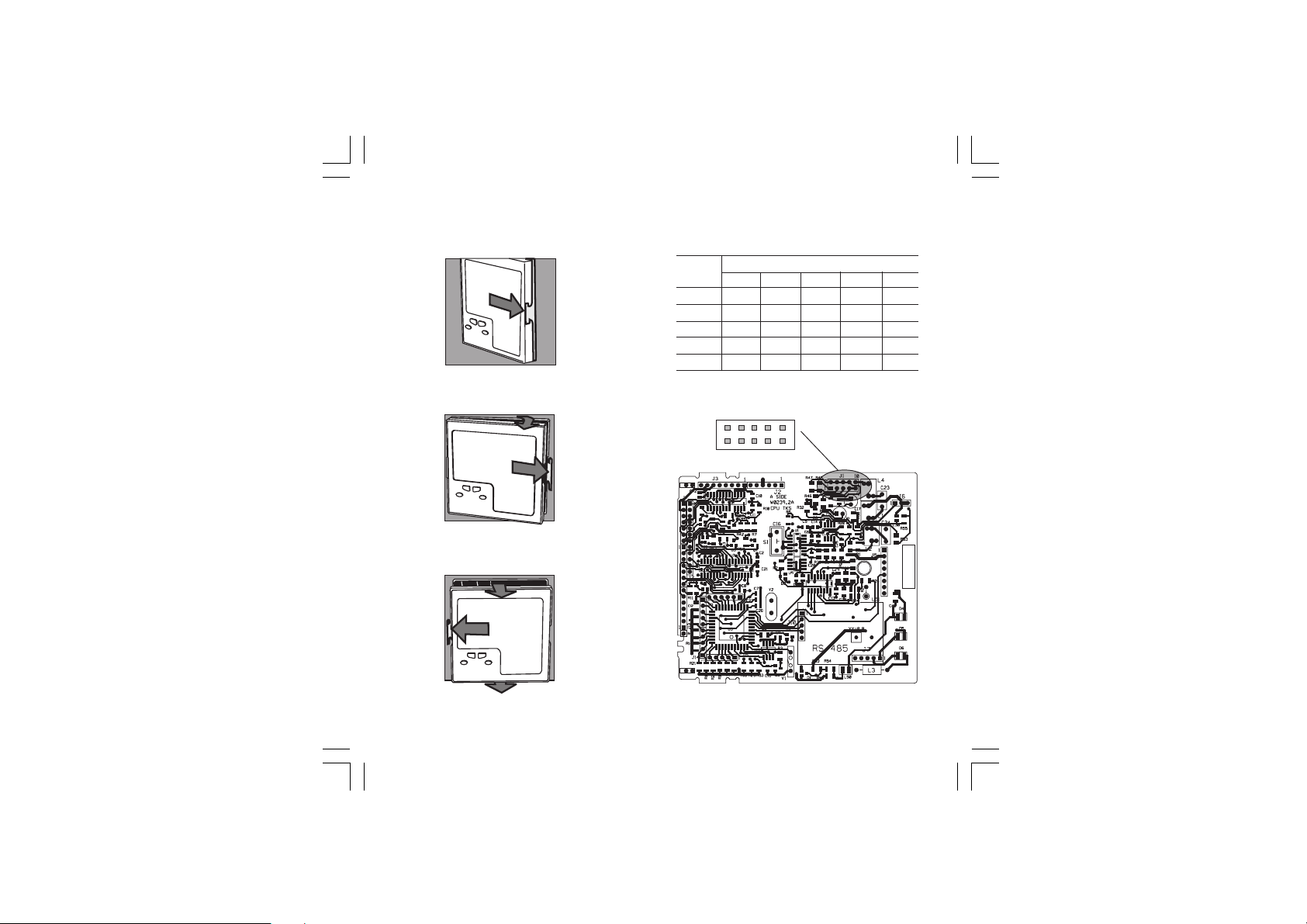
PRELIMINARY HARDWARE SETTINGS
How to remove the instrument from its case
1) Switch off the instrument.
2) Push gently the lock A on the right.
A
3) While the lock A is maintained out, slide out the right
side of the instrument.
MAIN INPUT SELECTION
If an input different from TC-RTD input (standard) is desired,
remove the instrument from its case and set J1 according to
the following table.
INPUT J1
TYPE 1-2 3-4 5-6 7-8 9-10
TC-RTD open close open open open
60 mV open close open open open
5 V close open close open open
10 V open open close open open
20 mA open open open close close
NOTE: the jumper not used can be placed on pin 7-9
2 4 6 8 10
J1
A
4) Push gently the lock B on the left.
5) While the lock B is maintained out, slide out the
instrument.
B
31080-1-00.p65 3/24/00, 11:58 AM6
1 3 5 7 9
Fig. 11
6
Page 11

OPEN INPUT CIRCUIT
This instrument is able to identify the open circuit for TC
and RTD inputs.
The open input circuit condition for RTD input is shown as
an "overrange" condition.
For TC input, it is possible to select overrange indication
(standard) or underrange indication setting the CH2 and
SH2 according to the following table:
Overrange (STD) CH2 = close SH2 = open
Underrange CH2 = open SH2 = close
Both pads are located on the soldering side of the CPU
card
NOTE: The "Error messages" paragraph gives full
details of the instrument behaviour when an out
of range condition is displayed.
SH2
CH2
SELECTION OF THE OUT 1 TYPE
The output 1 can be set, by J303, as SSR output (1- 2) or
relay output (2 - 3).
When the relay output is selected, by J302 it is possible to
select the contact used (N.O. = 1-2 or N.C = 2-3) as
shown below:
1 2 3
SSR
Fig. 16
J303
1 2 3
RELAY
32
J302
1
Fig. 12
31080-1-00.p65 3/24/00, 11:58 AM7
7
Page 12

INSTRUMENT CONFIGURATION
Run time and configuration modes
When the instrument is in run time mode and no
modification parameter is in progress, the measured
variable is shown on the upper display, while the set point
is shown on the lower display (we define this condition
"normal display mode").
General note about graphic symbols used for
mnemonic code visualization.
The instrument displays some characters with special
symbols.
The following table shows the correspondence between
the symbols and the characters.
CONFIGURATION PROCEDURE
At power up, the instrument starts in the same mode
(configuration or run time) it was prior to the power OFF.
When it is desired to go from run-time mode to
configuration mode proceed as follows:
a) keep depressed the FUNC pusbutton and push the
symbol character
" "k
""W
""m
""Z
""V
""J
MAN pushbutton. Maintain the pressure on both
pushbuttons for more than 4 seconds, the upper
display will show:
The same indication will be shown when the instrument
starts in configuration mode.
b) By the s or t key it is possible to select between:
= (monitor) this selection allows to
monitor but not to modify the value of
all configuration parameters.
= (modify) this selection allows to monitor
and to modify the value of all
c) Push the FUNC pushbutton.
NOTES:
1) During monitor mode, the instrument continues to
operate as in run time mode and if no push-button is
depressed for more than 10 s (or 30 s according to
P39 [time out selection"]), the instrument returns
automatically to the normal display mode.
2) When modify mode is started, the instrument stops the
control and:
- sets control outputs to OFF;
- sets alarms in no alarm condition;
- disables the serial link;
- the time out will be removed.
3) If the configuration group is protected by security code
the display will show:
By s and t keys enter a value equal to the security
code set for the configuration mode or the master key
(see appendix A.3).
Note: the master key allows to enter in modify
configuration parameters mode either if any other
configuration security code is set or if the configuration
parameters are always protected (P51 = 1).
When it is desired to exit from configuration modify mode
proceed as follows:
a) Push "FUNC" or "MAN" push-button more times until
the "C.End" parameter is displayed.
b) Pushing ”s” or “t” push-button select the "YES"
indication.
8
configuration parameters.
31080-1-00.p65 3/24/00, 11:58 AM8
Page 13

c) Push “FUNC” push-button. The instrument ends the
configuration modify mode, preforms an automatic
reset and restarts in the run time mode.
Pushbutton function during configuration mode
FUNC = This will memorize the new value of the
MAN = This will scroll back the parameters without
s = This will increase the value of the selected
t = This will decrease the value of the selected
CONFIGURATION PARAMETERS
Notes:
1) In the following pages we will describe all the
2) During configuration mode, the lower display shows
dF.Cn = Default configuration parameter
Available in modify configuration parameters only
OFF = No loading data
tb1 = Loading European Table default parameters.
tb2 = Loading American Table default parameters.
NOTE: the list of both default parameter tables is reported
selected parameter and go to the next
parameter (increasing order).
memorization of the new value.
parameter
parameter.
parameters of the instrument but the instrument will
show only the parameters related with the specific
hardware and in accordance with the specific
instrument configuration (i.e. setting OUT 3 equal to 0
(not used), all the parameters related with alarm 2 will
be skipped).
the mnemonic code of the selected parameter while
the upper display shows the value or the status
assigned to the selected parameter.
loading
at Appendix A.
SEr1 = Serial interface protocol
OFF = No serial interface
Ero = Polling/selecting ERO
nbUS = Modbus
jbUS = Jbus
SEr2 = Serial link device address
Not available when SEr1 = OFF
From 1 to 95 for ERO protocol
From 1 to 255 for all the other protocols
NOTE: the electrical characteristic of the RS 485 serial
interface will allow the connection of 31 devices
maximum.
SEr3 = Baud rate for serial link
Not available when SEr1 = OFF
From 600 to 19200 baud.
NOTE: 19200 baud is shown on display as 19.20.
SEr4 = Byte format for serial link
Not available when SEr1 = OFF
7E = 7 bits + even parity (For ERO protocol only)
7O = 7 bits + odd parity (For ERO protocol only)
8E = 8 bits + even parity
8O = 8 bits + odd parity
8 = 8 bits without parity
P1 - Input type and standard range
0 = TC type L range 0 / +400.0 °C
1 = TC type L range 0 / +900 °C
2 = TC type J range -100.0 / +400.0 °C
3 = TC type J range -100 / +1000 °C
4 = TC type K range -100.0 / +400.0 °C
5 = TC type K range -100 / +1370 °C
6 = TC type N range -100 / +1400 °C
7 = TC type R range 0 / +1760 °C
8 = TC type S range 0 / +1760 °C
9 = RTD type Pt 100 range -199.9 / +400.0 °C
10 = RTD type Pt 100 range -200 / +800 °C
11 = mV Linear range 0 / 60 mV
12 = mV Linear range 12 / 60 mV
9
31080-1-00.p65 3/24/00, 11:58 AM9
Page 14

13 = mA Linear range 0 / 20 mA
14 = mA Linear range 4 / 20 mA
15 = V Linear range 0 / 5 V
16 = V Linear range 1 / 5 V
17 = V Linear range 0 / 10 V
18 = V Linear range 2 / 10 V
19 = TC type L range 0 / +1650 °F
20 = TC type J range -150 / +1830 °F
21 = TC type K range -150 / +2500 °F
22 = TC type N range -150 / +2550 °F
23 = TC type R range 0 / +3200 °F
24 = TC type S range 0 / +3200 °F
25 = RTD type Pt 100 range -199.9 / +400.0 °F
26 = RTD type Pt 100 range -330 / +1470 °F
27 = TC type T range -199.9 / 400.0 °C
28 = TC type T range -330 / 750 °F
NOTE: selecting P1 = 0, 2, 4, 9, 25 or 27, the instrument
set automatically P40 = FLtr. For all the remaining ranges
it will set P40 = nOFL.
P2 = Decimal point position
This parameter is available only when a linear input is
selected (P1 = 11 to 18).
----. = No decimal figure.
---.- = One decimal figure.
--.-- = Two decimal figures.
-.--- = Three decimal figures.
P3 = Initial scale value
For linear inputs it is programmable from -1999 to 4000.
For TC and RTD input it is programmable within the input
range.
Notes:
1) When this parameter is modified, rL parameter will be
re-aligned to it.
2) If a linear input is selected, the value of this parameter
can be greater than P4 in order to get a reverse
readout.
P4 = Full scale value
For linear inputs it is programmable from -1999 to 4000.
For TC and RTD inputs, it is programmable within the
input range.
Notes:
1) When this parameter is modified, rH parameter will be
re-aligned to it.
2) If a linear input is selected, the value of this parameter
can be smaller than P3 in order to get a reverse
readout.
The initial and full scale values determine the input span
which is used by the PID algorithm, the SMART and the
alarm functions.
NOTE: the minimum input span (S = P4 - P3), in absolute
value, should be set as follows:
- For linear inputs, S > 100 units.
- For TC input with °C readout, S > 300 °C.
- For TC input with °F readout, S > 550 °F.
- For RTD input with °C readout, S > 100 °C.
- For RTD input with °F readout, S > 200 °F.
P5 = Output 1 type
Changing the P5 setting, also Cy1 parameter will be
automatically modified.
rEL = Relay [the cycle time (Cy1) will be forced to 15 s]
SSr = SSR [the cycle time (Cy1) will be forced to 4 s]
P6 = Output 1 action
This parameter is skipped if P7 = 4
rEV = Reverse action (Heating action)
dir = Direct action (Cooling action)
Reverse Direct
INPUT
OUTPUT
INPUT
t
OUTPUT
t
t
t
31080-1-00.p65 3/24/00, 11:58 AM10
10
Page 15

P7 = Output 2 function.
0 = output not used.
1 = it is used as Alarm 1 output and the alarm 1 is
programmed as process alarm.
2 = it is used as Alarm 1 output and the alarm 1 is
programmed as band alarm.
3 = it is used as Alarm 1 output and the alarm 1 is
programmed as deviation alarm.
4 = it is used as secondary control output (Cooling
output).
NOTE: setting P7 = 4, the P6 parameter is forced to "rEV".
P8 = Cooling media.
Available only when P7 = 4
- AIr = Air is used as cooling media.
- OIL = Oil is used as cooling media.
- H2O = Direct water is used as cooling media.
Changing P8 parameter, the instrument forces the cycle
time and relative cooling gain parameter to the default
value related with the chosen cooling media
When P8 = AIr - Cy2 = 10 s and rC = 1.00
P8 = OIL - Cy2 = 4 s and rC = 0.80
P8 = H2O - Cy2 = 2 and rC = 0.40
P9 = Alarm 1 operating mode
Available only when P7 is equal to 1,2 or 3.
H.A. = High alarm (outside for band alarm) with
automatic reset.
L.A. = Low alarm (inside for band alarm) with automatic
reset.
H.L. = High alarm (outside for band alarm) with manual
reset (latched alarm).
L.L. = low alarm (inside for band alarm) with manual
reset (latched alarm).
P10 = Current measurement (in Amp.)
(See also "Display function" and "Out 1 failure detection").
OFF = Current measurement disabled
n.O. = Set P10 to n.O. when the load is energized during
the ON status of the instrument output (relay energized or SSR output status 1).
n.C. = Set P10 to n.C. when the load is energized during
the OFF status of the instrument output (relay deenergized or SSR output status 0).
P11 = Current transformer range
This parameter is present only if P10 is different from OFF.
Programmable from 10 to 100 A.
P12 = Output 3 function
0 = Output not used for alarm 2.
1 = it is used as Alarm 2 output and the alarm 2 is
programmed as process alarm.
2 = it is used as Alarm 2 output and the alarm 2 is
programmed as band alarm.
3 = it is used as Alarm 2 output and the alarm 2 is
programmed as deviation alarm.
NOTE: The output 3 relay operates as a logic OR among
the alarm 2, the "Out 1 failure detection" (OFD) function
and the "Loop break alarm" (LBA) function.
P13 = Alarm 2 operating mode & type of reset
assigned to "Output 1 failure detection" and
"Loop Break Alarm" functions.
Available only when P12 is different from 0 or P10 is
different from OFF or P47 is different from dIS.
H.A. = High alarm (outside for band alarm) with
automatic reset.
L.A. = Low alarm (inside for band alarm) with automatic
reset.
H.L. = High alarm (outside band) with manual reset
(latched alarm).
L.L. = low alarm (inside band) with manual reset
(latched alarm).
NOTE: The "Out 1 failure detection" and "loop break
alarm" functions assume only the selected reset type
(manual or automatic).
P14 = Output 4 function
0 = Output not used.
1 = it is used as Alarm 3 output and the alarm 3 is
programmed as process alarm.
2 = it is used as Alarm 3 output and the alarm 3 is
programmed as band alarm.
3 = it is used as Alarm 3 output and the alarm 3 is
programmed as deviation alarm.
31080-1-00.p65 3/24/00, 11:58 AM11
11
Page 16

P15 = Alarm 3 operative mode
Available only when P14 is different from 0.
H.A. = High alarm (outside for band alarm) with
automatic reset.
L.A. = Low alarm (inside for band alarm) with automatic
reset.
H.L. = High alarm (outside band) with manual reset
(latched alarm).
L.L. = low alarm (inside band) with manual reset
(latched alarm).
P16 = Programmability of the alarm 3.
Available only when P14 is different from 0.
OPrt = Alarm 3 threshold and hysteresis are
programmable in operating mode.
COnF = Alarm 3 threshold and hysteresis are
programmable in configuration mode.
P17 = Alarm 3 threshold value
Available only when P14 is different from 0 and P16 is
equal to "COnF".
Range:
- For process alarm - within the span limits (P4 - P3)
- For band alarm - from 0 to 500 units.
- For deviation alarm - from -500 to 500 units.
P18 = Alarm 3 hysteresis value
Available only when P14 is different from 0 and P16 is
equal to "COnF".
Range: from 0.1% to 10.0 % of the span (P4 - P3)
P19= Soft Start threshold
Threshold value, in eng. units, to initiate the "Soft start"
function (output power limiting) at start up.
Range: within the readout span.
NOTE: this threshold value will not be taken into account
when tOL = InF.
P20 = Safety lock
0 = No parameter protection. The device is always in
unlock condition and all parameters can be modified.
1 = The device is always in lock condition and no one of
the parameters (exception made for set points [SP,
SP2] and alarm manual reset) can be modified (for
SMART status see P31 parameter).
From 2 to 4999 = This combination number is a secret
value to be used, in run time (see nnn parameter) to
put device in lock/unlock condition.
For SP, SP2 and manual reset of the alarms, the
lock/unlock condition has no effect (for SMART
status see P31).
From 5000 to 9999 = This combination number is a secret
value to be used, in run time (see nnn parameter) to
put device in lock/unlock condition.
For SP, SP2, manual reset of the alarm, AL1, AL2,
AL3, Hbd and SCA, the lock/unlock condition has no
effect (for SMART status see P31).
NOTE: when safety lock is selected, the secret value can
not be displayed anymore and the display will show 0, 1,
SFt.A (when P20 is encompassed between 2 and 4999)
or SFt.b (when P20 is encompassed between 5000 and
9999)
P21 = Alarm 1 action
Available only when P7 is different from 0 or 4.
dir = direct action (relay energized in alarm condition)
rEV = reverse action (relay de-energized in alarm
condition)
P22 = Alarm 1 stand-by function (mask)
Available only when P7 is different from 0 or 4.
OFF = stand-by function (mask alarm) disabled
On = stand-by function (mask alarm) enabled
NOTE: If the alarm is programmed as band or deviation
alarm, this function masks the alarm condition after a set
point change or at the instrument start-up until process
variable reaches the alarm threshold plus or minus
hysteresis. If the alarm is programmed as a process
alarm, this function masks the alarm condition at
instrument start-up until the process variable reaches the
alarm threshold plus or minus hysteresis.
31080-1-00.p65 3/24/00, 11:58 AM12
12
Page 17

P23 = action of: the Alarm 2, the "Out 1 failure
detection" function and of the "Loop break
alarm" function.
Available only when P12 is different from 0 or P10 is
different from "OFF" or P47 is different from dIS.
dir = direct (relay energized in alarm condition)
rEV = reverse (relay de-energized in alarm condition)
P24 = Alarm 2 stand-by function (mask alarm)
Available only when P12 is different from 0.
OFF = stand-by function (mask alarm) disabled
On = stand-by function (mask alarm) enabled
NOTE: see NOTE about P22 parameter.
P25 = Alarm 3 action
Available only when P14 is different from 0.
dir = direct (relay energized in alarm condition)
rEV = reverse (relay de-energized in alarm condition)
P26 = Alarm 3 stand-by function (mask alarm)
Available only when P14 is different from 0.
OFF = stand-by function (mask alarm) disabled
On = stand-by function (mask alarm) enabled
NOTE: see NOTE about P22 parameter.
P27 = OFFSET applied to the measured value
It allows to set a constant OFFSET throughout the
readout range. It is skipped for linear inputs
- For readout ranges with decimal figure, P27 is
programmable from -19.9 to 19.9.
- For readout ranges without decimal figure, P27 is
programmable from -199 to 199.
Readout
P27
Real curve
Adjusted
curve
Input
P28 = NOT AVAILABLE
P29 = Displayable protected parameters
This parameter is skipped when P20 = 0.
OFF = Protected parameters cannot be displayed.
On = Protected parameter can be displayed.
P30 = MANUAL function
OFF = manual function is disabled
On = manual function can be enabled/
disabled by MAN pushbutton.
P31= SMART function
0 = SMART function disabled.
1 = SMART function is NOT protected by safety lock.
2 = SMART function is under safety lock protection.
P32 = Relative cooling gain calculated by SMART
function.
This parameter is available only when P7 = 4 and P31 is
different from 0.
OFF = SMART algorithm does not calculate the rC
parameter value
On = SMART algorithm calculates the rC parameter
value.
P33 = Maximum value of the proportional band
calculated by the SMART algorithm.
This parameter is skipped if P31=0.
It is programmable from P34 or P35 value to
100.0 %.
P34 = Minimum value of the proportional band
calculated by the SMART algorithm when the
instrument has two control outputs.
This parameter is available only when P7 = 4 and P31 is
different from 0.
It is programmable from 1.5% to P33 value.
31080-1-00.p65 3/24/00, 11:58 AM13
13
Page 18

P35 = Minimum value of the proportional band
calculated by the SMART algorithm when the
instrument has one control output.
This parameter is skipped if P7 = 4 or P31=0.
It is programmable from 1.0 % to P33 value.
P36 = Minimum value of the integral time calculated
by the SMART algorithm.
This parameter is skipped if P31=0.
It is programmable from 1 second (00.01) to 2 minutes
2 = Safety value applied when overrange condition is
detected.
3 = Safety value applied when underrange condition is
detected.
P42 = Output safety value
This parameter is skipped when P41 = 0
This value can be set
- from 0 to 100 % when P7 is different from 4
- from -100 % to 100 % when P7 is equal to 4
P37 = Device status at instrument start up.
This parameter is skipped when P30 = OFF.
0 = the instrument starts in AUTO mode.
1 = It starts in the same way it was prior to the power shut
down. If the instrument was in manual mode, the power
output will be set to 0.
P38 = NOT AVAILABLE
P39 = Timeout selection
This parameter allows to set the time duration of the
timeout for parameter setting used by the instrument
during the operating mode.
tn. 10 = 10 seconds
tn 30 = 30 seconds
P40 = Digital filter on the displayed value
It is possible to apply to the displayed value a digital filter
of the first order with a time constant equal to:
- 4 s for TC and RTD inputs
- 2 s for linear inputs
noFL. = no filter
FLtr = filter enabled
P41 = Conditions for output safety value
0 = No safety value (see "Error Messages")
1 = Safety value applied when overrange or underrange
condition is detected.
31080-1-00.p65 3/24/00, 11:58 AM14
P43 = Extension of the anti-reset-wind up
Range: from -30 to +30 % of the proportional band.
NOTE: a positive value increases the high limit of the antireset-wind up (over set point) while a negative value
decreases the low limit of the anti-reset-wind up (under
set point).
P44 = Control action type
Pid - the instrument operates with a PID algorithm.
Pi - the instrument operates with a PI algorithm.
P45 = Set point indication
Fn.SP = during operative mode, when the instrument
performs a ramp, it will show the final set point
value.
OP.SP = during operative mode, when the instrument
performs a ramp, it will show the operative set
point.
P46= Operative set point alignment at instrument start
up.
0 = At start up, the operative set point will be aligned to
SP or SP2 according to the status of the logic input.
1 = At start up, the operative set point will be aligned to
the measured value an then it will reach the selected
set point with a programmable ramp (see Grd1 and
Grd2 operative parameters).
NOTE: if the instrument detects an out of range or an
error condition on the measured value it will operate as
described for P46 = 0.
14
Page 19

P47 = "Loop break alarm" function.
dIS = Alarm not used
Enb = The alarm condition of the "Loop break alarm"
(LBA) will be shown by the OUT 3 LED only.
EnbO = The alarm condition of the "Loop break alarm"
(LBA) will be shown by the OUT 3 LED and by
the OUT 3 relay status.
NOTES:
1) The alarm 2, the Output 1 failure detection and the loop
break alarm are in OR condition on the same output
(OUT 3).
2) The loop break alarm reset type is programmed by P13
parameter.
3) For more details see "Loop Break Alarm function" at
pag 18.
P48 = "Loop break alarm" deviation.
This parameter is available only when P47 is different
from dIS.
Programmable from 0 to 500 units
P49 = "Loop break alarm" time.
This parameter is available only when P47 is different
from dIS.
Programmable from 00.01 to 40.00 mm.ss.
P50 = "Loop break alarm" hysteresis.
This parameter is available only when P47 is different
from dIS.
Programmable from 1to 50% of the power output.
P51 = Security code for configuration parameters
0 No protection (it is always possible to modify all
configuration parameters);
1 always protected (it is not possible to modify any
configuration parameter);
from 2 to 9999 security code for configuration parameter
protection.
Notes:
1) If a value from 2 to 9999 has been assigned as security
code it cannot be displayed anymore, when returning
on this parameter the display will show "On".
2) If the security code is forgotten a new value can be set.
3) For configuration parameter only is available a passepartout code, by this code it is possible to enter in
modify configuration mode even if the configuration
parameters are protected (S.CnF = 1 or from 2 to
9999).
The passe-partout code is located in Appendix A.
4) Fill out and cut the part of the Appendix A reserved to
the security codes if it is desired to keep them secrets.
C. End = End configuration
This parameter allows to come back to the run time mode.
NO = the instrument remains in configuration mode and
comes back to the first display of the configuration mode (dF.Cn).
YES = This selection ends the configuration mode. the
instrument performs an automatic reset and
restart the run time mode.
31080-1-00.p65 3/24/00, 11:58 AM15
15
Page 20

RUN TIME MODE
DISPLAY FUNCTIONS
The upper display shows the measured value while the
lower display shows the programmed set point value (we
define the above condition as “normal display mode”).
Note: When the rate of change (Grd1, Grd2) is utilized,
the displayed set point value may be different
from the operating set point.
It is possible to change the information on the lower
display as follows:
- Push the FUNC pushbutton for more than 3 s but less
than 10 s. The lower display will show "A." followed by
the current consumed by the load (driven by the OUT
1) when the load is in ON condition (see also "OUT 1
failure detection").
- Push "FUNC" pushbutton again. The lower display will
show "b." followed by the leakage current running in
the load (driven by the OUT 1) when the load is in OFF
condition (see also "OUT 1 failure detection").
- Push "FUNC" pushbutton again. The lower display will
show "H." followed by OUT 1 power value (from 0 to
100%).
- Push FUNC pushbutton again. The lower display will
show "C." followed by OUT 2 power value (from 0 to
100%).
- Push FUNC pushbutton again. The display will return
in "Normal Display Mode".
NOTE: The "A.", "b" and "C." informations will be
displayed only if the relative function has been previously
configured.
When no pushbutton is pressed during the time out (see
P39), the display will automatically return in "Normal
Display Mode".
In order to keep continuously the desired information on
the lower display, depress "s" or "t" push- buttons to
remove the timeout.
When is desired to return in "Normal Display Mode" push
FUNC push-button again.
INDICATORS
°C Lit when the process variable is shown in Celsius
degree.
°F Lit when the process variable is shown in
Fahrenheit degree.
SMRT Flashing when the first part of the SMART
algorithm is active.
Lit when the second part of the SMART algorithm
is active.
OUT 1 Lit when the OUT 1 is in ON condition.
OUT 2 Lit when OUT 2 is ON or alarm 1 is in the alarm
state.
OUT3 Lit when the alarm 2 is in the alarm state.
Flashing with slow rate when the "Out 1 failure
detection" or/and "Loop break alarm" are in alarm
state.
Flashing with high rate when the "Out 1 failure
detection" or "Loop break alarm" is in the alarm
state and alarm 2 is in alarm state.
OUT4 Lit when the alarm 3 is in alarm condition.
REM Lit when the instrument is in REMOTE condition
(functions and parameters are controlled via
serial link).
SPX Lit when SP2 is used.
Flashes when a set point from serial link is used.
MAN Lit when the instrument is in MANUAL mode.
Pushbutton functionality during operating mode.
FUNC = o when the instrument is in "normal display
mode"
1) with a brief pressure (<3 s) it starts the
parameter modification procedure.
2) with a pressure more than 3 s but less
than 10s, it changes the indication on the
lower display (see "display function").
3) with a pressure more than 10 s, it
enables the "Lamp test" (see "Lamp
test")
o During parameter modification, it allows to
memorize the new value of the selected
parameter and go to the next parameter
(increasing order).
31080-1-00.p65 3/24/00, 11:58 AM16
16
Page 21

MAN = o when the instrument is in "normal display
s = o During parameter modification, it allows to
t = o During parameter modification, it allows to
s+MAN = During parameter modification they allow to
t+MAN = During parameter modification they allow to
s + FUNC = During parameter modification they allow to
t + FUNC = During parameter modification they allow to
FUNC + MAN =
s + t = They allow to load the run time default
NOTE: a 10 or 30 seconds time out (see P 39) can be
selected for parameter modification during run time mode.
If, during operative parameter modification, no pushbutton
is pressed for more than 10 (30) seconds, the instrument
goes automatically to the “normal display mode” and the
eventual modification of the last parameter will be lost.
mode", pushing MAN pushbutton for more
than 1 s, it is possible to enable or disable
the manual function.
o During parameter modification, it allows to
scroll back the parameters without
memorizing the new setting.
increase the value of the selected
parameter
o During MANUAL mode, it allows to increase
the output value.
decrease the value of the selected
parameter
o During MANUAL mode, it allows to
decrease the output value.
jump to the maximum programmable value.
jump to the minimum programmable value.
increase the value under modification with
higher rate.
decrease the value under modification with
higher rate.
When the instrument is in normal display
mode, pushing the two buttons for more
than 4 seconds, the instrument will go in
configuration mode.
parameters.
ENABLE/DISABLE THE CONTROL OUTPUT
When the instrument is in "normal display mode", by
keeping depressed for more than 5 s the s and FUNC
pushbuttons, it is possible to disable the control outputs.
In this open loop mode the device will function as an
indicator, the lower display will show the word OFF and all
control outputs will be in the OFF state.
When the control outputs are disabled the alarms are also
in non alarm condition.
The alarms output conditions depend on the alarm action
type (see P21-P23-P25).
Depress for more than 5 s the s and FUNC pushbuttons
to restore the control status.
The alarm stand-by function, if configured, will be
activated as per power up.
If a shut down occurs when the control output is disabled,
at instrument power up the control output will be disabled
again.
MANUAL FUNCTION
It is possible to enter in MANUAL mode (only if enabled by
P30=On) by depressing the MAN pushbutton for more
than 1 sec.
The command is accepted and executed only if the
display is in "Normal Display Mode".
When in MANUAL mode the LED MAN lights up while the
lower display shows the power output values.
The value of OUT 1 is shown by the two most significant
digits while the value of OUT 2 (if present) is shown by the
two less significant digits.
The decimal point between the two values will be flashing
to indicate instrument in MANUAL mode.
Note:
- The graphic symbol " " is used for OUT1 = 100 %
- The graphic symbol " " is used for OUT2 = 100 %
The power output can be modified by using s and t
pushbuttons.
By depressing, for more than 2 seconds, MAN pushbutton
again the device returns in AUTO mode.
31080-1-00.p65 3/24/00, 11:58 AM17
17
Page 22

The transfer from AUTO to MANUAL and viceversa is
bumpless (this function is not provided if integral action is
excluded).
If transfer from AUTO to MANUAL is performed during the
first part of SMART algorithm (TUNE) when returning in
AUTO the device will be forced automatically to the
second part of the SMART algorithm (ADAPTIVE).
At power up the device will be in the AUTO mode or as it
was left prior to power shut down depending on P37
configuration selection.
Note: When start up occurs in Manual mode the power
output (OUT1 - OUT2) is set to 0.
OUT 1 FAILURE DETECTION FUNCTION
The device is capable (for the load driven by the OUT 1)
to measure and display:
- the current running in the load when the load is
energized
- the leakage current, flowing through the load, when the
load is de-energized.
If the P10 parameter has been correctly set, the
instrument generates an alarm when:
- the current running in the load is lower than the "Hbd"
parameter value (It shows a partial or total break down
of the load, the break down of the actuator or a power
down due to a protection or a fuse intervention);
- the leakage current is higher than the "SCA" parameter
value (It shows a short circuit of the actuator).
The "Display function" paragraph describes how to show
the two current values.
A fault condition is shown by OUT 3 LED flashing and by
OUT 3 relay status.
If the ON or OFF period is lower than 400 ms the relative
measurement couldn't be performed and the instrument
will show flashing the last measured value.
"LOOP BREAK ALARM" FUNCTION
The functioning principle of this alarm is based on the
concept that, with a steady load and steady power output,
the process rate of rise [deviation (P48)/time (P49)] is
steady as well.
Thus, analyzing the process rate of rise of the limit
conditions it is possible to estimate the two rates of rise
which define the correct process behaviour.
The limit conditions are:
3 for one control output: 0% and the value of the "OLH"
parameter or
3 for two control outputs: 100% and the value of the
"OLH" parameter.
The LBA function is automatically activated when the
control algorithm requires the maximum or the minimum
power and, if the process response is slower than the
estimated rate of rise, the instrument generates an alarm
indication in order to show that one or more element of
the control loop is in fault condition.
Deviation: from 0 to 500 units.
Timer: from 1 sec. to 40 min.
Hysteresis: from 1% to 50 % of the output span.
NOTES:
1) The LBA does not operate during the soft start.
2) If the instrument operates with the SMART function, the
LBA may be operating.
3) For this special function the hysteresis is related with
the power output value and not with its rate of rise.
SP/SP2 SELECTION
It is possible to select the operating set point (SP or SP2) only
by a logic input (terminals 7 and 8).
By setting P45, it is possible to display the final or the
operative set point during a ramp execution.
31080-1-00.p65 3/24/00, 11:58 AM18
18
Page 23

DIRECT ACCESS TO SET POINT
When the device is in AUTO mode and in “Normal Display
Mode”, it is possible to access directly to set point
modification (SP or SP2).
Pushing s or t for more than 2 s, the set point will begin
changing.
The new setpoint value becomes operative since no
pushbutton has been depressed at the end of 2 s
timeout.
SERIAL LINK
The device can be connected to a host computer by a
serial link.
The host can put the device in LOCAL (functions and
parameters are controlled via keyboard) or in REMOTE
(functions and parameters are controlled via serial link)
mode.
The REMOTE status is signalled by a LED labelled REM.
This instrument allows to modify the run time and
configuration parameters via serial link.
The necessary conditions to implement this function are
the following:
1) Serial parameters from SEr1 to SEr4 should be
properly configured.
2) Device must be in the RUN TIME mode
During the downloading of configuration the device
goes in open loop with all output in OFF state.
At the end of configuration procedure, the device performs
an automatic reset and then returns to close loop control.
SMART function
It is used to optimize automatically the control action.
At instrument power up, if the SMART is ON, the second
algorithm will be enabled.
To enable the SMART function, push the FUNC
pushbutton until "Sñrt" parameter is shown.
Pushing s or t set the display "On" and push the
FUNC pushbutton.
The SMRT LED will turn on or flashing according to the
selected algorithm.
When the smart function is enabled, it is possible to
display but not to modify the control parameters (Pb, ti, td,
and rC).
To disable the SMART function, push the FUNC
pushbutton again until "Sñrt" parameter is shown.
Pushing s or t set the display "OFF" and push the
FUNC pushbutton. The SMRT LED will turn OFF.
The instrument will maintain the current set of control
parameter and will enabled parameter modification.
NOTES:
1) When ON/OFF control is programmed (Pb=0), the
SMART function is disabled.
2) The SMART enabling/disabling can be protected by
safety key (see P31).
LAMP TEST
When it is desired to verify the display efficiency, push
FUNC pushbutton for more than 10 s. The instrument will
turn ON, with a 50 % duty cycle, all the LEDs of the
display (we define this function "LAMP TEST").
No time out is applied to the LAMP TEST.
When it is desired to come back to the normal display
mode, push FUNC pushbutton again.
During the lamp test the instrument continues to control
the process but no keyboard function is available
(exception made for FUNC pushbutton).
31080-1-00.p65 3/24/00, 11:58 AM19
19
Page 24

RUN TIME PARAMETERS
Push the FUNC pushbutton, the lower display will show
the code while the upper display will show the value or the
status (On or OFF) of the selected parameter.
By s or t pushbutton it is possible to set the desired
value or the desired status.
Pushing the FUNC pushbutton, the instrument memorizes
the new value (or the new status) and goes to the next
parameter.
Some of the following parameter may be skipped
according to the instrument configuration.
Param. DESCRIPTION
SP Set point (in eng. units).
Range: from rL to rH.
SP is operative when the logic input is open.
Sñrt SMART status.
The On or OFF indication shows the current
status of the SMART function (enabled or
disabled respectively).
Set On to enable the SMART function.
Set OFF to disable the SMART function.
n.rSt Manual reset of the alarms.
This parameter is skipped if none of the alarms
have the manual reset function.
Set On and push FUNC to reset the alarms.
SP2 Set point 2 (in eng. units).
Range: from rL to rH.
SP2 is operative when the logic input is closed.
nnn Software key for parameter protection.
This parameter is skipped if P20 = 0 or 1
On = the instrument is in LOCK condition
OFF = the instrument is in UNLOCK condition
When it is desired to switch from LOCK to
UNLOCK condition, set a value equal to P20
parameter.
When it is desired to switch from UNLOCK to
LOCK condition, set a value different from P20
parameter.
AL1 Alarm 1 threshold
This parameter is available only if P 7 is equal
to 1, 2 or 3.
Ranges:
- Span limits for process alarm.
- From 0 to 500 units for band alarm.
- From -500 to 500 units for deviation
alarm.
HSA1 Alarm 1 hysteresis
This parameter is available only if P 7 is equal
to 1, 2 or 3.
Range: From 0.1% to 10.0% of the input span
or 1 LSD.
Note: If the hysteresis of a band alarm is larger
than the alarm band, the instrument will use an
hysteresis value equal to the programmed band
minus 1 digit.
AL2 Alarm 2 threshold
This parameter is available only if P 12 is equal
to 1, 2 or 3.
For other details see AL1 parameter.
HSA2 Alarm 2 hysteresis
This parameter is available only if P 12 is equal
to 1, 2 or 3.
For other details see HSA1 parameter.
AL3 Alarm 3 threshold
This parameter is available only if P 14 is equal
to 1, 2 or 3 and P16 = OPrt.
For range details see AL1 parameter.
HSA3 Alarm 3 hysteresis
This parameter is available only if P 14 is equal
to 1, 2 or 3 and P16 = OPrt.
For other details see HSA1 parameter.
Pb Proportional band
Range:
- From 1.0% to 100.0% of the input span
when P 7 is different from 4.
- From 1.5% to 100.0% of the input span
when P 7 is equal to 4.
When Pb parameter is set to 0, the control
action becomes ON/OFF.
Note: When device is working with SMART
algorithm the Pb value will be limited by P33
and P35 parameters (when P7 is different from
4) or P33 and P34 parameters (when P7 is
equal to 4)
31080-1-00.p65 3/24/00, 11:58 AM20
20
Page 25

HyS Hysteresis for ON/OFF control action
Available only when Pb=0.
Range: from 0.1% to 10.0% of the input span.
ti Integral time
This parameter is skipped if Pb=0 (ON/OFF
action).
Range: from 00.01 to 20.00 [mm.ss]. Above
this value the display blanks and integral action
is excluded
Note: When the device is working with SMART
algorithm, the minimum value of the integral
time will be limited by P36 parameter.
td Derivative time
This parameter is skipped if Pb=0 (ON/OFF
action) or P44 = Pi.
Range: From 00.00 to 10.00 mm.ss.
Note: When device is working with SMART
algorithm the td value will be equal to a quarter
of Ti value.
IP Integral pre-load.
This parameter is skipped if Pb=0 (ON/OFF
action).
- For one control output, it is program-
mable from 0 to 100 % of the output
span.
- For two control outputs it is program-
mable from -100% (100 % cooling) to
100 % (100 % heating)
Cy1 Output 1 cycle time
Range: From 1 to 200 s.
Cy2 Output 2 cycle time
Available only if P7 is equal to 4.
Range: From 1 to 200 s.
rC Relative Cooling gain.
This parameter is skipped if Pb=0 (ON/OFF
action) or P7 different from 4.
Range: from 0.20 to 1.00
Note: When the device is working with SMART
algorithm and P32 is set to ON the rC value is
limited in accordance with the selected type of
cooling media:
- from 0.85 to 1.00 when P8 = AIr
- from 0.80 to 0.90 when P8 = OIL
- from 0.30 to 0.60 when P8 = H2O
OLAP Dead band/Overlap between H/C
outputs.
This parameter is skipped if Pb=0 (ON/OFF
action) or P7 different from 4.
Range: from -20 to 50 % of the proportional band.
A negative OLAP value shows a dead band
while a positive value shows an overlap.
rL Set point low limit
Range: from min. range value (P3) to rH.
Notes:
1) When P3 has been modified, rL will be
realigned to it
2) if rL has been modified and the SP (or SP2)
value is lower than the new rL value, the SP
rH Set point high limit
Grd1 Ramp applied to an increasing set point
Grd2 Ramp applied to a decreasing set point
OLH Output high limit
tOL Time duration of the output power limiter
21
(or SP2) value will be realigned to it.
Range: From rL to full scale value (P4)
Notes:
1) When P4 has been modified, rH will be
realigned to it
2) if rH has been modified and the SP (or SP2)
value is higher than the new rH value, the
SP (or SP2) value will be realigned to it.
change
Range: from 1 to 100 digits per minutes.
Above this value the display shows “Inf”
meaning that the transfer will be done as a step
change.
changes
For other details see Grd1 parameter.
Range:
- From 0 to 100 % when device is configured
with one control output.
- From -100 to 100% when device is configured
with two control outputs.
(Soft start)
Range: from 1 to 540 min. Above this value the
display shows “InF” meaning that the limiting
action is always on
Note: The tOL can be modified but the new
value will become operative only at the next
instrument start up.
31080-1-00.p65 3/24/00, 11:58 AM21
Page 26

Hbd Threshold value for out 1 break down alarm
This parameter is skipped if P10=OFF.
Range: From 0 to Full scale value (see P11).
Function: see "Out 1 failure detection".
Note: The threshold resolution will be equal to
0.1 A for range up to 20 A and 1 A for range
from 21 A to 100 A.
The hysteresis of this alarm is fixed to 1% of fsv
SCA Threshold value for OUT 1 short circuit
alarm.
This parameter is skipped if P10=OFF.
Range: From 0 to Full scale value (see P11).
Function: see "Out 1 failure detection".
Note: The threshold resolution will be equal to
0.1 A for range up to 20 A and 1 A for range up
to 100 A.
The hysteresis of this alarm is fixed to 1% of fsv
rnP Control output maximum rate of rise
This parameter is skipped if Pb=0 (ON/OFF
action)
It is programmable from 1% to 25% of the
output per second.
Above the 25%/s, the display will show "InF"
meaning that no ramp is imposed.
ERROR MESSAGES
OVERRANGE, UNDERRANGE AND SENSOR LEADS
BREAK INDICATIONS
The device is capable to detect a fault on the process
variable (OVERRANGE or UNDERRANGE or SENSOR
LEADS BREAK).
When the process variable exceeds the span limits
established by configuration parameter P 1 an
OVERRANGE condition will be shown on the upper
display as in the following figure:
An UNDERRANGE condition will be shown on the upper
display as in the following figure:
When P41 is different from zero and an out of range
condition is detected, the instrument operates in
accordance with P41 and P42 parameters.
When P41 is equal to 0 the following conditions may
occur:
- The instrument is set for one output only and an
OVERRANGE is detected, the OUT 1 is forced to 0 (if
reverse action) or to 100 % (if direct action).
- The instrument is set for heating/cooling action and an
OVERRANGE is detected, OUT 1 is forced to 0 and
OUT 2 is forced to 100 %.
- The instrument is set for one output only and an
UNDERRANGE is detected, the OUT 1 is forced to
100 % (if reverse action) or to 0 (if direct action).
- The instrument is set for heating/cooling action and an
UNDERRANGE is detected, OUT 1 is forced to 100 %
and OUT 2 is forced to 0.
31080-1-00.p65 3/24/00, 11:58 AM22
22
Page 27

The sensor leads break can be signalled as:
- for TC/mV input : OVERRANGE or UNDERRANGE
- for RTD input : OVERRANGE
- for mA/V input : UNDERRANGE
Note: On the mA/V input the leads break can be detected
only when the range selected has a zero elevation (4/20
mA or 1/5 V or 2/10 V)
On RTD input a special test is provided to signal
OVERRANGE when input resistance is less than 15 ohm
(Short circuit sensor detection).
ERROR MESSAGES
The instrument performs some self-diagnostic tests.
When an error is detected, the instrument shows on the
lower display the “Err” indication, while the upper display
shows the code of the detected error.
ERROR LIST
SEr Serial interface parameter error.
100 Write EEPROM error.
200 Attempt to write on protected register.
201 - 2xx Configuration parameter error. The two
301 RTD input calibration error.
305 TC and mV input calibration error.
307 RJ input calibration error.
310 Current transformer input calibration error.
311 Current input (20 mA) calibration error.
312 5 V input calibration error.
313 10 V input calibration error.
400 Operative parameters error
500 Auto-zero error
502 RJ error
510 Error during calibration procedure
selected by a solder jumper
less significant digits show the number of
the wrong parameter (ex. 209 Err shows
an Error on P9 parameter).
NOTES:
1) When a configuration parameter error is detected, it is
sufficient to repeat the configuration procedure of the
specific parameter.
2) If error 400 is detected, push contemporarily the t
and s pushbuttons for loading the default parameters
then repeat run time parameter setting.
3) For all the other errors, contact your supplier.
31080-1-00.p65 3/24/00, 11:58 AM23
23
Page 28

GENERAL INFORMATIONS
GENERAL SPECIFICATIONS
Case: PC black color;
self-extinguishing degree: according to UL 746C
Front protection - designed and tested for IP 65 and
NEMA 4X for indoor locations (when panel gasket is
installed).
Test were performed in accordance with CEI 70-1 and
NEMA 250-1991 STD.
Weight: 360 g.
Power consumption: 5.5 W max.
Insulation resistance: > 100 MW according to
IEC 1010-1.
Dielectric strength: 2300 V rms according to
EN 61010-1.
Display updating time: 500 ms.
Sampling time: 250 ms for linear inputs
Resolution: 30000 counts.
Accuracy: + 0.2% f.s.v. + 1 digit @ 25 °C ambient tempera-
ture and nominal power supply voltage.
Common mode rejection: 120 dB at 50/60 Hz.
Normal mode rejection: 60 dB at 50/60 Hz.
Electromagnetic compatibility and safety requirements: This instrument is marked CE.
Therefore, it is conforming to council directives 89/336/
EEC (reference harmonized standard EN 50081-2 and
EN 50082-2) and to council directives 73/23/EEC and
93/68/EEC (reference harmonized standard EN 61010-1).
Installation category: II
Pollution degree: 2
Temperature drift: (CJ excluded)
< 200 ppm/°C of span for mV and TC ranges 1, 3, 5, 6, 19,
20, 21, 22.
< 300 ppm/°C of span for mA/V
< 400 ppm/°C of span for RTD range 10, 26 and TC range
0, 2, 4, 27 and 28.
< 500 ppm/°C of span for RTD range 9 and TC ranges 7,
8, 23, 24.
< 800 ppm/°C of span for RTD range 25.
Operative temperature: from 0 to 50 °C.
Storage temperature: -20 to +70 °C
Humidity: from 20 % to 85% RH, non condensing.
500 ms for TC and RTD inputs.
Protections:
1) WATCH DOG circuit for automatic restart.
2) DIP SWITCH for protection against tampering of
configuration and calibration parameters.
Control output updating time:
- 250 ms when a linear input is selected
- 500 ms when a TC or RTD input is selected.
MAINTENANCE
1) REMOVE POWER FROM THE POWER SUPPLY
TERMINALS AND FROM RELAY OUTPUT
TERMINALS
2) Remove the instrument from case.
3) Using a vacuum cleaner or a compressed air jet (max.
3 kg/cm2) remove all deposit of dust and dirt which
may be present on the louvers and on the internal
circuits trying to be careful for not damage the
electronic components.
4) To clean external plastic or rubber parts use only a
cloth moistened with:
- Ethyl Alcohol (pure or denatured) [C2H5OH] or
- Isopropil Alcohol (pure or denatured) [(CH3)2CHOH]
or
- Water (H2O)
5) Verify that there are no loose terminals.
6) Before re-inserting the instrument in its case, be sure
that it is perfectly dry.
7) re-insert the instrument and turn it ON.
31080-1-00.p65 3/24/00, 11:58 AM24
24
Page 29

APPENDIX A
DEFAULT PARAMETERS
DEFAULT RUN TIME PARAMETERS
PARAMETER DEFAULT VALUE
SP = Initial scale value
SnRT = Disable
n.SRt = OFF
SP2 = Initial scale value
nnn = OFF
AL1 = Initial scale value for process alarm
HSA1 = 0.1 %
AL2 = Initial scale value for process alarm
HSA2 = 0.1 %
AL3 = Initial scale value for process alarm
HSA3 = 0.1 %
PB = 4.0 %
HyS = 0.5 %
ti = 4.00 (4 minutes)
td = 1.00 (1 minute)
0 for deviation or band alarm
0 for deviation or band alarm
= 0 for deviation or band alarm
IP = 30 % if one control output is
Cy1 = 15 seconds for relay output
Cy2 = 10 seconds for P8 = AIr
rC = 1.00 for P8 = AIr
OLAP = 0
rL = Initial scale value
rH = Full scale value
Grd 1 = Infinite (step transfer)
Grd 2 = Infinite (step transfer)
OLH = 100 %
tOL = Infinite
Hbd = 50 % of the full scale value
SCA = 100% of the full scale value
rnP = Infinite
configured
= 0 if two control outputs are
configured
= 4 seconds for SSR output
= 4 seconds for P8 = OIL
= 2 seconds for P8 = H2O
= 0.80 for P8 = OIL
= 0.40 for P8 = H2O
31080-A-00.p65 3/24/00, 11:58 AM1
Appendix A.1
Page 30

DEFAULT CONFIGURATION PARAMETERS
PARA. TABLE 1 TABLE 2
SEr 1 Ero Ero
SEr 2 1 1
SEr 3 19200 19200
SEr 4 7E 7E
P1 3 20
P2 ----. ----.
P3 0 0
P4 400 1000
P5 rEL rEL
P6 rEV rEV
P7 1 1
P8 AIr AIr
P9 H.A. H.A.
P10 OFF OFF
P11 10 10
P12 0 0
P13 H.A H.A.
P14 0 0
P15 H.A H.A
P16 OPrt. OPrt
P17 0 0
P18 0.1 0.1
P19 0 0
P20 0 0
P21 rEV rEV
P22 OFF OFF
SECURITY CODES
In this page it is possible to fill out the configuration and
the run time security codes of the instrument.
P23 rEV rEV
P24 OFF OFF
P25 rEV rEV
P26 OFF OFF
P27 0 0
P28 Not available Not available
P29 ON ON
P30 ON ON
P31 2 2
P32 OFF OFF
P33 30 30
P34 1.5 1.5
P35 1.0 1.0
P36 00.50 00.50
P37 0 0
P38 Not available Not available
P39 10 30
P40 nO.FL nO.FL
P41 0 0
P42 0 0
P43 10 10
P44 PId PId
P45 Fn.SP Fn.SP
P46 0 0
P47 diS diS
P48 50 50
P49 10.00 10.00
P50 10 10
P51 0 0
If it is desired to keep the codes secret, cut this page
along the dotted line.
Tag name
Tag number
31080-A-00.p65 3/24/00, 11:58 AM2
Run time security code
Configuration security code
Appendix A.2
Model: 31080
Master key
Page 31

31080-A-00.p65 3/24/00, 12:03 PM3
Appendix A.3
Page 32

Super Systems Inc.
4250 Creek Rd
Cincinnati, OH 45241
1-800-666-4330
http://www.supersystems.com
170.IU0.XKR.S00
Copyright © 1999 Super Systems Inc.
31080-A-00.p65 4/5/00, 6:14 PM4
