SUOMY SCS 3LOGY User Manual

ITALIANO
ENGLISH
16
FRANÇAIS
DEUTSCH
ESPAÑOL
PORTUGUÊS
15-24 Libretto TEC Bluetooth 3LOGY ENG:Layout 1 26-03-2012 12:15 Pagina 15
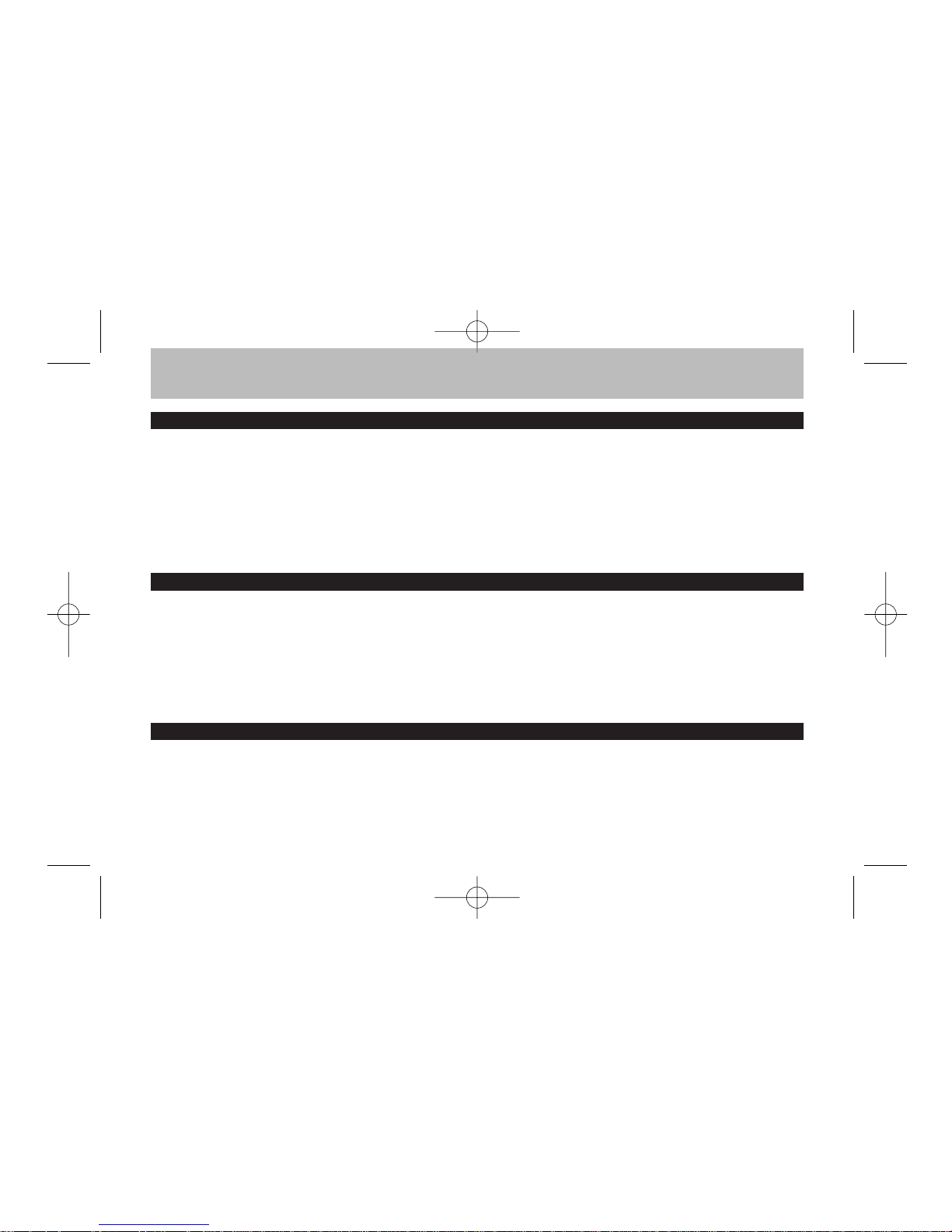
1. SUOMY COMMUNICATION SYSTEM 3LOGY
Congratulations and thank you for choosing SUOMY SCS 3LOGY, the innovative Bluetooth® device specially designed for helmets to make
audio communication simpler and safer.
The SCS 3LOGY system is compatible with all Bluetooth® devices for audio transmission with HSP, HFP and A2DP profiles (telephone, GPS,
MP3, MP4, or just one device with all of the aforementioned functions).
It is also possible to combine it with any Bluetooth® audio reception device or other SCS 3LOGY systems, establishing audio communication
(intercommunication) up to a distance of approximately 10 metres, while staying connected to the corresponding telephone or device at the same
time.
A single LED (red/blue) [(1) see fig-1] is the function indicator for recognition, battery charging, on/off, and the battery level indicator.
The system is equipped with one audio speaker and therefore can only operate in MONO mode, as stipulated by legislation in most countries.
For the best use of your SCS 3LOGY please read this manual carefully and keep it in a safe place so it can be consulted when required.
2. CHARGING THE SUOMY SCS 3LOGY
Before using the SCS 3LOGY for the first time the battery must be fully charged.
Plug the charger into a wall socket [(6) see fig-1] and insert the other end of the cable into the special opening on the SCS 3LOGY USB [(3)
see fig-1]. While the battery is charging the LED [(2) see fig 1] will stay red then go off when the battery is fully charged.
NB:
• The battery charger should never be disconnected by pulling the cables.
• To increase battery lifetime it is advisable to fully charge the battery each time the device is used.
• If the battery is not used for a long period of time after having been fully charged, it may have less charge than usual. After discharging and
being charged a few times the charge reserves will return to normal.
3. INSTALLING THE SUOMY SCS 3LOGY
The SCS 3LOGY is easy to install in the helmet.
The system does not need to be wired up as it is inserted completely into the cheek guard provided.
Remove the cheek guard by releasing the three snap fasteners as shown in [see fig-2].
Then remove the 3 screws [(2) see fig-3] to remove the protective shield, and remove the other 3 screws [(4) see fig-3] situated under the shield
itself.
ENG
USER’S INSTRUCTIONS
16
15-24 Libretto TEC Bluetooth 3LOGY ENG:Layout 1 26-03-2012 12:15 Pagina 16
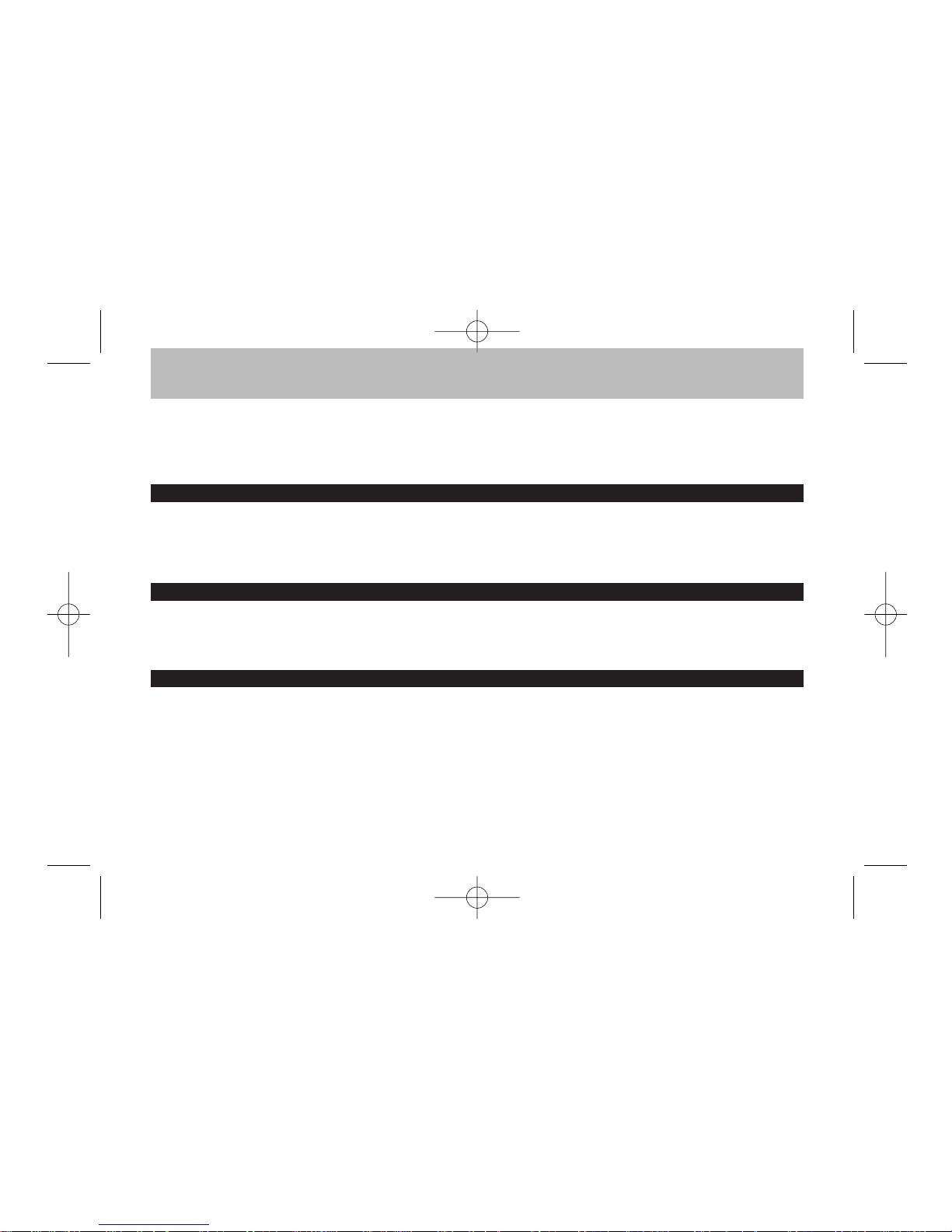
USER’S INSTRUCTIONS
ENG
Remove the cheek guard [direction X see fig-3] until completely disengaged from the tabs A-B [see fig-4] after removing the strap from the inner
cheek guard.
Then fit the cheek section equipped with the SCS 3LOGY system, by first inserting the tabs A-B [see fig-4] into the appropriate housing formed
in the polystyrene [direction Y see fig-4], after inserting the strap into the special opening on the cheek guard.
Tighten the 3 screws [(4) see fig-4] then position the protective shield [(1) see fig-5] and secure it by tightening the screws [(2) see fig-5].
4. CONNECTING TO A TELEPHONE OR NAVIGATOR
To use the SCS 3LOGY it must be connected to the desired Bluetooth® device (mobile, GPS etc.).
For this purpose, when the SCS 3LOGY is switched off press and hold down the control button [(1) see fig-1] until the LED [(2) see fig-1]
flashes alternating red and blue.
The device can be found under the name of SCS 3LOGY by searching the Bluetooth® devices on the telephone or navigator.
Select the SCS 3LOGY device and insert the access code 0000 if required.
5. ON/OFF
To switch the SCS 3LOGY on press and hold the control button down for approximately 3 seconds [(1) see fig-1]. The earpiece will beep and
the LED [(2) see fig-1] will start flashing blue.
To switch the SCS 3LOGY off press and hold the button down [(1) see fig-1] for approximately 3 seconds until the earpiece stops beeping and
the LED flashes red then goes off.
6. CALL FUNCTIONS
6.1. ANSWERING AND ENDING A CALL
The audio speaker will beep when there is an incoming call .
The call can be answered by speaking into the microphone, by pressing the control button just once [(1) see fig-1], or by enabling the automatic
response function on the mobile telephone if this facility is available.
To end the call press the button just once [(1) see fig-1] or wait for the other person to hang up.
6.2. REJECTING AN INCOMING CALL
To reject an incoming call press the control button twice [(1) see fig-1] when the telephone rings.
17
15-24 Libretto TEC Bluetooth 3LOGY ENG:Layout 1 26-03-2012 12:15 Pagina 17
