
TAB10
TAB10
TAB10
TAB105Q
5Q
5Q
5QCBT
CBT
CBT
CBT
User
User
User
UserManual
Manual
Manual
Manual

Directory
Safety Instructions
........................................................................................................
1
Main Functions
..............................................................................................................
12
Basic Operations
............................................................................................................
13
Home screen
..................................................................................................................
14
Install the APK application
............................................................................................
15
Uninstall the APK application
.......................................................................................
15
Movies 16
17
18
Camera
..........................................................................................................................
...........................................................................................................................
Music
.............................................................................................................................
Regular Settings
............................................................................................................
19
21Connect Computer
.......................................................................................................
Common Issues
.............................................................................................................
22
USER GUIDE
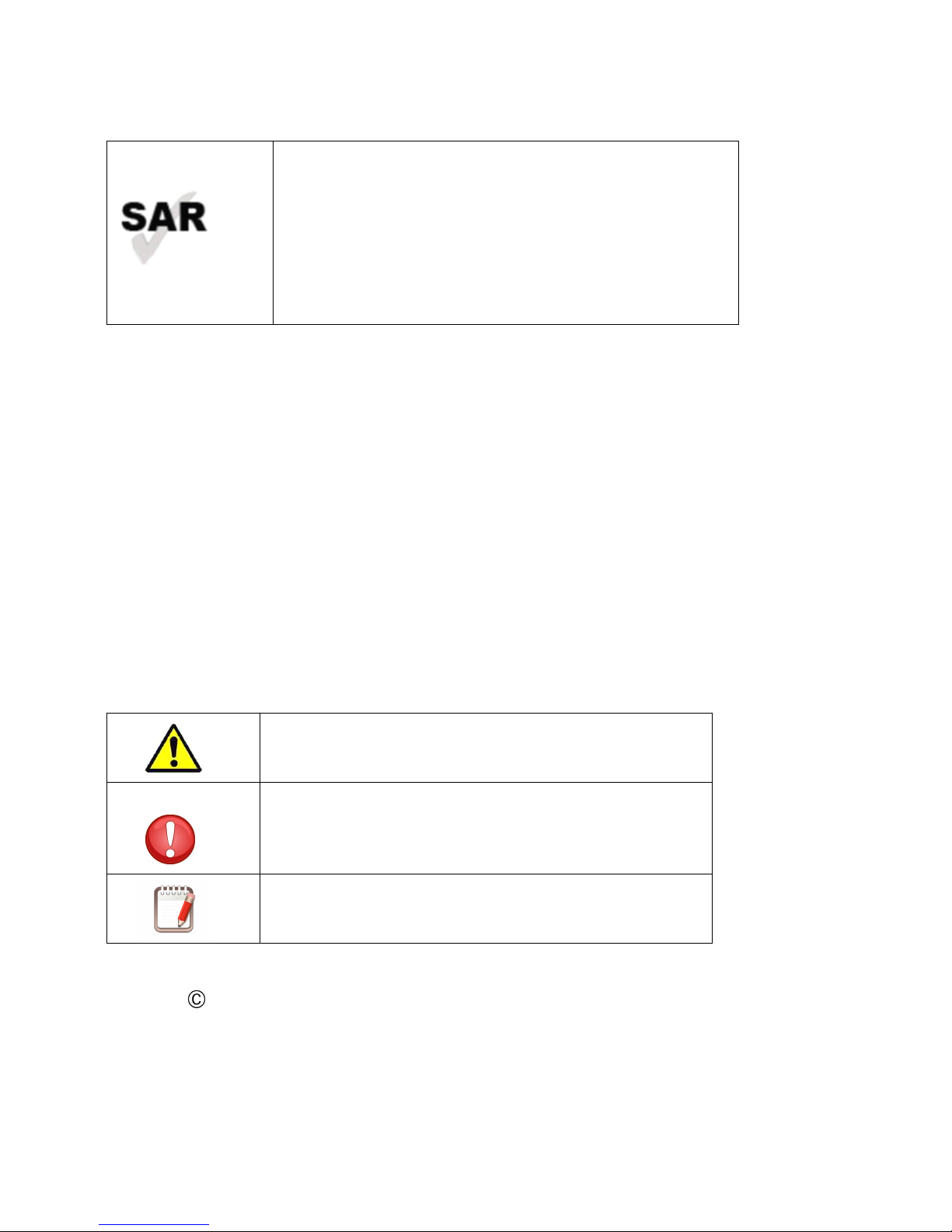
1
SAFETY
SAFETY
SAFETY
SAFETYAND
A ND
AND
ANDPRECAUTION
P RECAUTION
PRECAUTION
PRECAUTIONWARNINGS
W ARNINGS
WARNINGS
WARNINGS
www.sar-tick.com
ThisproductcanbeadjustedtotheSARnationallimitsof2W/Kg.The
specificSARmaximumvaluesareintheinformationsectionofthis
guide.
Whenyouholdtheproductoruseitonyourbody,maintainadistance
of1.5cmfromyourbodytoensuretheradiofrequencyexposure
standards.
ThisdeviceofferscommunicationandentertainmentservicesthatfollowSUNSTECH’shighstandardsand
technologicalexperience.
•Thecontentmaydifferfromthefinalproductofthesoftwareprovidedbythesuppliersofservicesor
transmittersanditissubjecttoalterationwithoutpriornotice.
•Theelementsthatcomewiththedeviceandanyavailableaccessorymayvaryaccordingtotheregionor
supplieroftheservices.
•Theelementsprovidedaredesigneduniquelyforthisdeviceandmaynotbecompatiblewithotherdevices.
•YoumaypurchaseadditionalaccessoriesatyourlocalSUNSTECHdistributor.Ensurethattheyarecompatible
withthedevicebeforeyoupurchasethem.
•Otheraccessoriesmaynotbecompatiblewiththedevice.
•SUNSTECHisnotheldresponsibleforproblemsofinsufficientreturnoranychangetotheoperatingsystem’s
software.Anyattempttopersonalizetheoperatingsystemmaycausethedeviceortheapplicationsto
functionincorrectly.
Instruction
Instruction
Instruction
Instructionicons
i cons
icons
icons
Warning
Warning
Warning
Warning:Situationsthatcancauseinjuriestoyourselforthird
parties.
Precaution
Precaution
Precaution
Precaution:Situationsthatcancausedamagestothedeviceor
otherequipment.
Note:
Note:
Note:
Note:Notes,recommendationsofuseoradditionalinformation.
Copyright
Copyright
Copyright
Copyright
Copyright 2013Afexsuns,S.A.
Thisguideisprotectedbyinternationalcopyrightlaws.
Reproduction,distribution,translationortransmissionofanypartofthisguideisnotallowedunderany
circumstancesorthroughanymeans,beitelectronicormechanic.Thisincludesphotocopies,recordsorstorage
inanyinformationretrievalandstoragesystems,withoutpreviouswrittenauthorizationfromAfexSuns,S.A.

2
Safety
Safety
Safety
Safetyinformation
i nformation
information
information
This
This
This
Thissection
s ection
section
sectioncontains
c ontains
contains
containssafety
s afety
safety
safetyinformation
i nformation
information
informationfor
f or
for
formobile
m obile
mobile
mobiledevices.
d evices.
devices.
devices.Some
S ome
Some
Someof
o f
of
ofthe
t he
the
thecontent
c ontent
content
contentmay
m ay
may
maynot
n ot
not
notapply
a pply
apply
applyto
t o
to
toyour
y our
your
yourdevice.
d evice.
device.
device.
In
In
In
Inorder
o rder
order
orderto
t o
to
toavoid
a void
avoid
avoidinjury
i njury
injury
injuryto
t o
to
toyourself
y ourself
yourself
yourselfor
o r
or
orthird
t hird
third
thirdparties
p arties
parties
partiesor
o r
or
ordamage
d amage
damage
damageto
t o
to
tothe
t he
the
thedevice,
d evice,
device,
device,read
r ead
read
readthe
t he
the
thedevice
d evice
device
device
’
’
’
’
s
s
s
ssafety
s afety
safety
safetyinformation
i nformation
information
information
before
before
before
beforeyou
y ou
you
youuse
u se
use
useit.
i t.
it.
it.
Warning
Warning
Warning
Warning
If
If
If
Ifyou
y ou
you
youdo
d o
do
donot
n ot
not
notcomply
c omply
comply
complywith
w ith
with
withthese
t hese
these
thesesafety
s afety
safety
safetyregulations
r egulations
regulations
regulationsand
a nd
and
andwarnings,
w arnings,
warnings,
warnings,you
y ou
you
youmay
m ay
may
maysuffer
s uffer
suffer
sufferserious
s erious
serious
seriousinjury
i njury
injury
injuryor
o r
or
oreven
e ven
even
evendeath.
d eath.
death.
death.
Do
Do
Do
Donot
n ot
not
notuse
u se
use
usedamaged
d amaged
damaged
damagedpower
p ower
power
powercords
c ords
cords
cordsor
o r
or
orconnectors
c onnectors
connectors
connectorsor
o r
or
orloose
l oose
loose
loosesockets.
s ockets.
sockets.
sockets.
Unsafeconnectionsmaycauseanelectricdischargeorafire.
Do
Do
Do
Donot
n ot
not
nottouch
t ouch
touch
touchthe
t he
the
thepower
p ower
power
powercord
c ord
cord
cordif
i f
if
ifyour
y our
your
yourhands
h ands
hands
handsare
a re
are
arewet
w et
wet
wetand
a nd
and
anddo
d o
do
donot
n ot
not
notpull
p ull
pull
pullthe
t he
the
thecord
c ord
cord
cordto
t o
to
todisconnect
d isconnect
disconnect
disconnectthe
t he
the
thecharger.
c harger.
charger.
charger.
Ifyoudoso,youmaybeelectrocuted.
Do
Do
Do
Donot
n ot
not
notbend
b end
bend
bendor
o r
or
ordamage
d amage
damage
damagethe
t he
the
thepower
p ower
power
powercord.
c ord.
cord.
cord.
Ifyousodo,thismaycauseanelectricdischarge.
Do
Do
Do
Donot
n ot
not
notcause
c ause
cause
causea
a
a
ashort-circuit
s hort-circuit
short-circuit
short-circuitin
i n
in
inthe
t he
the
thecharger
c harger
charger
chargeror
o r
or
orthe
t he
the
thedevice.
d evice.
device.
device.
Ifyoudoso,thismaycauseanelectricdischargeorthedevicemaynotfunctioncorrectly.
Use
Use
Use
Usebatteries,
b atteries,
batteries,
batteries,chargers,
c hargers,
chargers,
chargers,accessories
a ccessories
accessories
accessoriesand
a nd
and
andsupplies
s upplies
supplies
suppliesthat
t hat
that
thathave
h ave
have
havebeen
b een
been
beenapproved
a pproved
approved
approvedby
b y
by
bythe
t he
the
themanufacturer.
m anufacturer.
manufacturer.
manufacturer.
•Theuseofgenericbatteriesorchargersmayshortentheusefullifeofthedeviceorcauseincorrect
functioning.Itmayalsocauseafireorthebatterymayexplode.
•OnlyusebatteriesorchargersthathavebeenapprovedbySUNSTECH,specificallydesignedforthe
device.Anynoncompatiblebatteriesandchargersmaycauseseriousphysicalinjuriesordamagethe
device.
•SUNSTECHwillnotbeheldresponsibleforthesafetyoftheuserwheneveraccessoriesorsuppliesthat
havenotbeenapprovedbythebrandareused.
Do
Do
Do
Donot
n ot
not
notcut
c ut
cut
cutor
o r
or
ordrop
d rop
drop
dropthe
t he
the
thecharger
c harger
charger
chargeror
o r
or
orthe
t he
the
thedevice.
d evice.
device.
device.
When
When
When
Whenhandling
h andling
handling
handlingor
o r
or
ordisposing
d isposing
disposing
disposingof
o f
of
ofthe
t he
the
thedevice
d evice
device
deviceand
a nd
and
andcharger
c harger
charger
chargerdo
d o
do
doso
s o
so
sowith
w ith
with
withcaution.
c aution.
caution.
caution.
•Neverthrowthebatteryorthedeviceintothefire.Neverplacethebatteryorthedeviceonanysources
ofheat,suchas,ovens,microwaves,glasshousesorradiators,etc.Ifitoverheats,thedevicemayexplode.
Followalllocalregulationswithregardstodisposingoftheusedbatteryordevice.
•Donotsquashthedeviceormakeholesinit.
•Avoidexposingthedevicetohighpressurebecausethismaycauseaninternalshort-circuitand
overheating.
Protect
Protect
Protect
Protectthe
t he
the
thedevice,
d evice,
device,
device,battery
b attery
battery
batteryand
a nd
and
andcharger
c harger
charger
chargerin
i n
in
inorder
o rder
order
orderto
t o
to
tostop
s top
stop
stopthem
t hem
them
themfrom
f rom
from
fromgetting
g etting
getting
gettingdamaged.
d amaged.
damaged.
damaged.
•Avoidexposingthedeviceandbatterytoveryhighorverylowtemperatures.
•Extremetemperaturesmaydamagethedeviceandreducethechargingcapacityandthedurationofthe
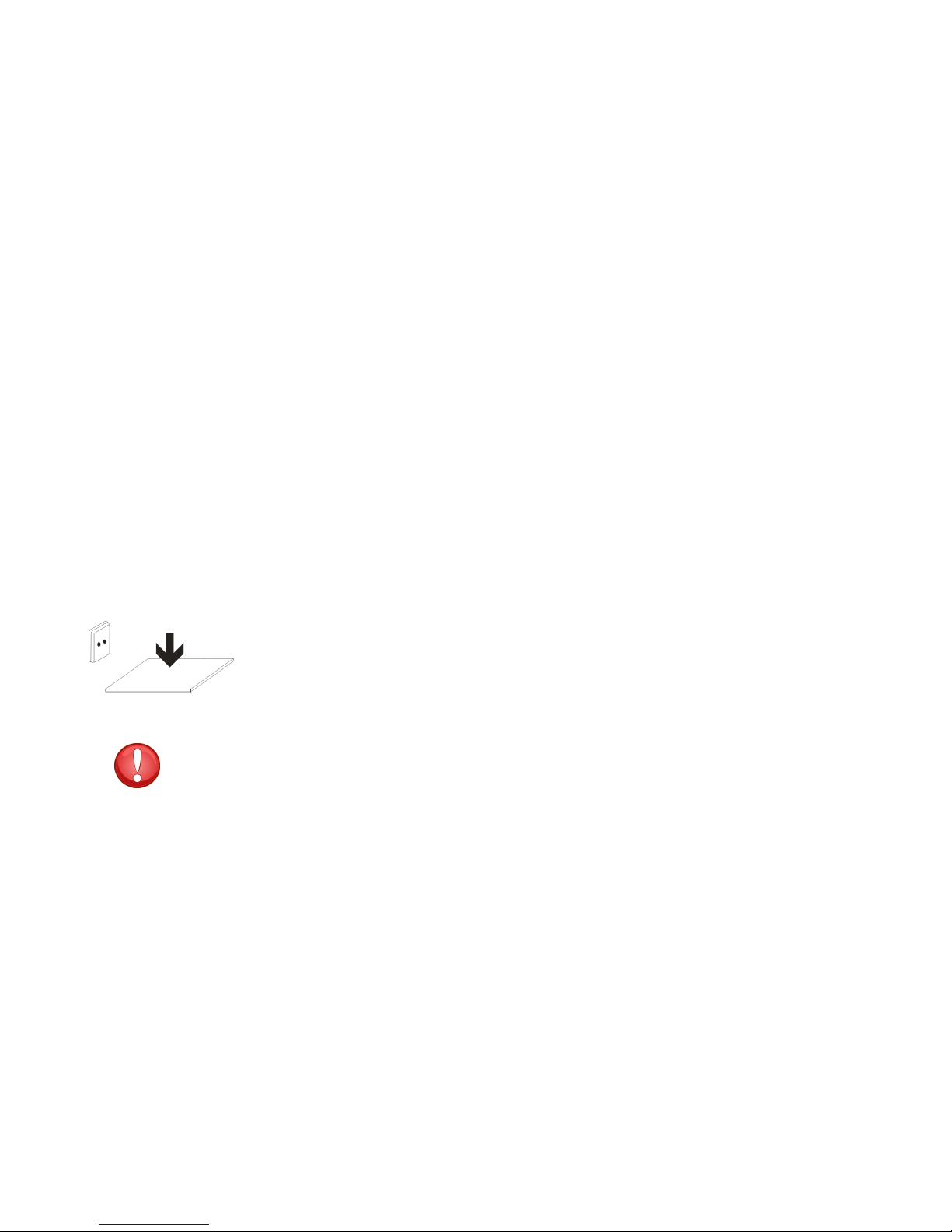
3
deviceandbattery.
•Avoidthebatteryenteringintocontactwithmetalobjectsbecausethismaycauseaconnection
betweenthepositiveandnegativeterminalsofthebatteryanddamageittemporarilyorpermanently.
•Neverusedamagedchargersorbatteries.
Do
Do
Do
Donot
n ot
not
notstore
s tore
store
storethe
t he
the
thedevice
d evice
device
devicein
i n
in
inor
o r
or
ornear
n ear
near
nearheaters,
h eaters,
heaters,
heaters,microwaves,
m icrowaves,
microwaves,
microwaves,heated
h eated
heated
heatedkitchen
k itchen
kitchen
kitchenequipment
e quipment
equipment
equipmentor
o r
or
orhigh
h igh
high
highpressure
p ressure
pressure
pressurecontainers.
c ontainers.
containers.
containers.
•Thebatterymayhaveleakages.
•Thedevicemayoverheatandcauseafire.
Do
Do
Do
Donot
n ot
not
notuse
u se
use
useor
o r
or
orstore
s tore
store
storethe
t he
the
thedevice
d evice
device
devicein
i n
in
inplaces
p laces
places
placeswith
w ith
with
witha
a
a
alot
l ot
lot
lotof
o f
of
ofdust
d ust
dust
dustor
o r
or
ormaterial
m aterial
material
materialtransported
t ransported
transported
transportedby
b y
by
byair.
a ir.
air.
air.
Dustorforeignmaterialsmaycausethedevicetomalfunctionandmayresultinafireoranelectricdischarge.
Safetyinformation
Do
Do
Do
Donot
n ot
not
notbite
b ite
bite
biteor
o r
or
orsuck
s uck
suck
suckthe
t he
the
thedevice
d evice
device
deviceor
o r
or
orthe
t he
the
thebattery.
b attery.
battery.
battery.
•Thismaydamagethedeviceorcauseanexplosionorafire.
•Childrenandanimalsmaychokeonsmallpieces.
•Whenchildrenusethedevice,ensurethattheydosocorrectly.
Do
Do
Do
Donot
n ot
not
notinsert
i nsert
insert
insertthe
t he
the
thedevice
d evice
device
deviceor
o r
or
orthe
t he
the
theaccessories
a ccessories
accessories
accessoriesprovided
p rovided
provided
providedinto
i nto
into
intoyour
y our
your
youreyes,
e yes,
eyes,
eyes,ears
e ars
ears
earsor
o r
or
ormouth.
m outh.
mouth.
mouth.
Ifyoudoso,youmakechokeorsufferseriousinjuries.
Do
Do
Do
Donot
n ot
not
nothandle
h andle
handle
handledamaged
d amaged
damaged
damagedlithium-ion
l ithium-ion
lithium-ion
lithium-ionbatteries
b atteries
batteries
batteriesor
o r
or
orbatteries
b atteries
batteries
batteriesthat
t hat
that
thatshow
s how
show
showevidence
e vidence
evidence
evidenceof
o f
of
ofleakage.
l eakage.
leakage.
leakage.
To
disposeoflithium-ionbatteriessafely,contactyourclosestauthorizedservicecentre.
PLUGGABLE
PLUGGABLE
PLUGGABLE
PLUGGABLEEQUIPMENT:
E QUIPMENT:
EQUIPMENT:
EQUIPMENT:the
t he
the
thesocket-outlet
s ocket-outlet
socket-outlet
socket-outletshall
s hall
shall
shallbe
b e
be
beinstalled
i nstalled
installed
installednear
n ear
near
nearthe
t he
the
theequipment
e quipment
equipment
equipmentand
a nd
and
andshall
s hall
shall
shall
be
be
be
beeasily
e asily
easily
easilyaccessible.
a ccessible.
accessible.
accessible.
Precaution
Precaution
Precaution
Precaution
If
If
If
Ifyou
y ou
you
youdo
d o
do
donot
n ot
not
notcomply
c omply
comply
complywith
w ith
with
withthese
t hese
these
theseregulations
r egulations
regulations
regulationsand
a nd
and
andwarnings,
w arnings,
warnings,
warnings,you
y ou
you
youmay
m ay
may
maysuffer
s uffer
suffer
sufferinjuries
i njuries
injuries
injuriesor
o r
or
or
cause
cause
cause
causematerial
m aterial
material
materialdamage.
d amage.
damage.
damage.
Do
Do
Do
Donot
n ot
not
notuse
u se
use
usethe
t he
the
thedevice
d evice
device
devicenear
n ear
near
nearother
o ther
other
otherelectronic
e lectronic
electronic
electronicdevices.
d evices.
devices.
devices.
•Mostelectronicdevicesuseradiofrequencysignals.Thedevicemayinterferewithotherelectronic
devices.
•Ifyouusea
LTE
dataconnection,thismaycauseaninterferencewithotherdevices,suchasaudio
equipmentandtelephones.
Do
Do
Do
Donot
n ot
not
notuse
u se
use
usethe
t he
the
thedevice
d evice
device
devicein
i n
in
ina
a
a
ahospital,
h ospital,
hospital,
hospital,plane
p lane
plane
planeor
o r
or
orcar
c ar
car
carthat
t hat
that
thatmay
m ay
may
maybe
b e
be
beaffected
a ffected
affected
affectedby
b y
by
byinterference
i nterference
interference
interferencecaused
c aused
caused
causedby
b y
by
byradiofrequency.
r adiofrequency.
radiofrequency.
radiofrequency.
•Ifpossible,avoidusingthedeviceatanydistancelowerthan15cmfromapacemaker,becausethe

4
devicemaycauseinterferenceswithit.
•
To
minimizeanypossibleinterferencewithapacemaker,usethedeviceonlyontheoppositesideofthe
bodyinrelationtothepositionofthepacemaker.
•Ifyouusemedicalequipment,contactthemanufactureroftheequipmentbeforeusingthedevicein
ordertoascertainwhethertheequipmentwillbeaffectedbytheradiofrequencyemittedbythedevice.
•Ifelectronicdevicesareusedonaplane,thesemayinterferewiththeelectronicnavigationinstruments.
Ensurethatthedeviceisturnedoffduringtake-offandlanding.Aftertake-offyoumayusethedeviceon
“
airplanemode”aslongasthisisallowedbythecabincrew.
•Theelectronicdevicesinyourcarmaymalfunctionduetotheradiointerferenceofthedevice.Contact
themanufacturerforfurtherinformation.
Do
Do
Do
Donot
n ot
not
notexpose
e xpose
expose
exposethe
t he
the
thedevice
d evice
device
deviceto
t o
to
tosmoke
s moke
smoke
smokeor
o r
or
orstrong
s trong
strong
strongemanations.
e manations.
emanations.
emanations.
Ifyoudoso,youmaydamagetheoutsidepartofthedeviceorcauseitsmalfunctioning.
If
If
If
Ifyou
y ou
you
youuse
u se
use
usehearing
h earing
hearing
hearingdevices,
d evices,
devices,
devices,contact
c ontact
contact
contactthe
t he
the
themanufacturer
m anufacturer
manufacturer
manufacturerfor
f or
for
forfurther
f urther
further
furtherinformation
i nformation
information
informationabout
a bout
about
aboutradio
r adio
radio
radiointerference.
i nterference.
interference.
interference.
Theradiofrequencythatthedeviceemitsmayinterferewithsomehearingdevices.Beforeusingthedevice,
contactthemanufacturerinordertoascertainwhetherthehearingdevicewillbeaffectedbytheradiofrequency
emittedbythedevice.
Do
Do
Do
Donot
n ot
not
notuse
u se
use
usethe
t he
the
thedevice
d evice
device
devicenear
n ear
near
nearother
o ther
other
otherdevices
d evices
devices
devicesor
o r
or
orapparatuses
a pparatuses
apparatuses
apparatusesthat
t hat
that
thatemit
e mit
emit
emitradiofrequency,
r adiofrequency,
radiofrequency,
radiofrequency,such
s uch
such
suchas
a s
as
assound
s ound
sound
soundsystems
s ystems
systems
systemsor
o r
or
or
radio
radio
radio
radiotowers.
t owers.
towers.
towers.
Radiofrequencymaycausethemalfunctioningofthedevice.
Turn
Turn
Turn
Turnoff
o ff
off
offthe
t he
the
thedevice
d evice
device
devicein
i n
in
inpotentially
p otentially
potentially
potentiallyexplosive
e xplosive
explosive
explosiveatmospheres.
a tmospheres.
atmospheres.
atmospheres.
•Turnoffthedeviceinsteadofremovingthebatteryinpotentiallyexplosiveatmospheres.
•Alwaysrespectthestandards,instructionsandwarningsignsinpotentiallyexplosiveatmospheres.
•Donotusethedeviceinpetrolstationsornearfuelorchemicalsorindemolitionareas.
•Donotstoreortransportflammableliquids,gasesorexplosivematerialinthesamecompartmentin
whichthedevice,itspartsoraccessoriesare.
If
If
If
Ifyou
y ou
you
youbecome
b ecome
become
becomeaware
a ware
aware
awareof
o f
of
ofthe
t he
the
thedevice
d evice
device
deviceor
o r
or
orthe
t he
the
thebattery
b attery
battery
batteryletting
l etting
letting
lettingoff
o ff
off
offstrange
s trange
strange
strangeodours
o dours
odours
odoursor
o r
or
orsounds
s ounds
sounds
soundsor
o r
or
orif
i f
if
ifyou
y ou
you
yousee
s ee
see
seesmoke
s moke
smoke
smokeor
o r
or
or
liquid
liquid
liquid
liquidcoming
c oming
coming
comingout
o ut
out
outof
o f
of
ofthe
t he
the
thedevice
d evice
device
deviceor
o r
or
orbattery,
b attery,
battery,
battery,stop
s top
stop
stopusing
u sing
using
usingthe
t he
the
thedevice
d evice
device
deviceimmediately
i mmediately
immediately
immediatelyand
a nd
and
andtake
t ake
take
takeit
i t
it
itto
t o
to
toan
a n
an
anauthorized
a uthorized
authorized
authorized
service
service
service
serviceCentre.
C entre.
Centre.
Centre.
Ifyoudonotdoso,thismaycauseafireoranexplosion.
Comply
Comply
Comply
Complywith
w ith
with
withall
a ll
all
allthe
t he
the
thesafety
s afety
safety
safetyregulations
r egulations
regulations
regulationsand
a nd
and
andwarnings
w arnings
warnings
warningsrelated
r elated
related
relatedto
t o
to
tothe
t he
the
theuse
u se
use
useof
o f
of
ofmobile
m obile
mobile
mobiledevices
d evices
devices
deviceswhen
w hen
when
whendriving
d riving
driving
drivinga
a
a
a vehicle.
vehicle.
vehicle.
vehicle.
Whendriving,yourmainresponsibilityistocontrolthevehiclesafely.Ifthelawdoesnotallowmobilephoneuse
whendriving,donotusethemobiledevice.Foryourandothers’safetyuseyourcommonsenseandremember
thefollowingadvice:
•Gettoknowthedeviceanditsoperatingfunctions,likespeeddiallingandrecallsystem.Thesefunctions
allowthetimenecessarytomakeandreceivecallstobereduced.
•Putthedeviceinaplacewhereitiseasytoreach.Makesurethatyoucanaccessthewirelessdevice
withouttakingyoureyesofftheroad.Ifyoureceiveatelephonecallataninconvenienttime,let
voice-mailanswerit.

5
•Stopphonecallswhenthereisheavytrafficorwhenthereareadverseclimateconditions.Rain,sleet,
snow,iceandheavytrafficcanbeverydangerous.
•Donotjotdownorlookfortelephonenumbers.Jottingdownataskorlookingatyourcalendarmay
distractyoufromyourmainresponsibility,whichistodrivesafely.
•Dialcarefullyandassessthestateofthetraffic.Makephonecallswhenyouarenotmovingorbefore
hittingtraffic.Trytoschedulephonecallswhenthecarisparked.
•Donothaveverystressfuloremotionalphonecallsthatmaydistractyou.Tellthepersonthatyouare
speakingtothatyouaredrivingandendanyconversationsthatmaytakeawayyourattentionfromthe
road.
Correct
Correct
Correct
Correctuse
u se
use
useand
a nd
and
andmaintenance
m aintenance
maintenance
maintenanceof
o f
of
ofthe
t he
the
themobile
m obile
mobile
mobiledevice.
d evice.
device.
device.
Keep
Keep
Keep
Keepthe
t he
the
thedevice
d evice
device
devicedry.
d ry.
dry.
dry.
•Humidityandliquidsmaydamagethepartsortheelectroniccircuitsofthedevice.
•Donotturnonthedeviceifitiswet.Ifitisalreadyturnedon,turnitoffandtakethebatteryout
immediately(ifyoucannotturnitoffortakethebatteryout,justleaveitasitis).Afterthis,drythedevice
withatowelandtakeittotheservicecentre.
•Liquidswillchangethecolourofthelabelwhichindicatesthedamagecausedbythewaterinsidethe
device.Thedamagecausedbythewaterinthedevicemaycancelthemanufacturer’swarranty.
Place
Place
Place
Placethe
t he
the
thedevice
d evice
device
deviceonly
o nly
only
onlyon
o n
on
onflat
f lat
flat
flatsurfaces.
s urfaces.
surfaces.
surfaces.
Ifitdrops,thedevicemaygetdamaged.
Do
Do
Do
Donot
n ot
not
notstore
s tore
store
storethe
t he
the
thedevice
d evice
device
devicein
i n
in
invery
v ery
very
veryhot
h ot
hot
hotor
o r
or
orcold
c old
cold
coldplaces.
p laces.
places.
places.It
I t
It
Itis
i s
is
isrecommended
r ecommended
recommended
recommendedthat
t hat
that
thatyou
y ou
you
youuse
u se
use
usethe
t he
the
thedevice
d evice
device
deviceat
a t
at
attemperatures
t emperatures
temperatures
temperatures
between
between
between
between5
5
5
5º
º
º
ºand
a nd
and
and35
3 5
35
35º
º
º
º.
.
.
.
•Donotstorethedeviceinplaceswithveryhightemperatures,suchasinsideacarinthesummer.Ifyou
doso,youmaycausethescreentomalfunction,thedevicemaygetdamagedorthebatterymay
explode.
•Donotexposethedevicetodirectsunlightforlongperiodsoftime(forexample,onthedashboardofa
car).
•Storethebatteryattemperaturesbetween0ºand45º.
Do
Do
Do
Donot
n ot
not
notstore
s tore
store
storethe
t he
the
thedevice
d evice
device
devicewith
w ith
with
withmetal
m etal
metal
metalobjects,
o bjects,
objects,
objects,such
s uch
such
suchas
a s
as
ascoins,
c oins,
coins,
coins,keys
k eys
keys
keysand
a nd
and
andnecklaces.
n ecklaces.
necklaces.
necklaces.
•Thedevicemaygetscratchesorstopworkingproperly.
•Ifthebatteryterminalscomeintocontactwithmetalobjects,afiremayoccur.
Do
Do
Do
Donot
n ot
not
notstore
s tore
store
storethe
t he
the
thedevice
d evice
device
devicenear
n ear
near
nearmagnetic
m agnetic
magnetic
magneticfields.
f ields.
fields.
fields.
•Itispossibleforthedevicetostartmalfunctioningandforthebatterytolosepowerduetobeing
exposedtothesefields.
•Cardswithmagneticstripe,suchascreditcards,telephonecards,travelpassesmaygetdamageddueto
themagneticfields.
If
If
If
Ifthe
t he
the
thedevice
d evice
device
deviceoverheats,
o verheats,
overheats,
overheats,stop
s top
stop
stopusing
u sing
using
usingit
i t
it
itand
a nd
and
andits
i ts
its
itsapplications
a pplications
applications
applicationsfor
f or
for
fora
a
a
awhile.
w hile.
while.
while.

6
Prolongedskinexposuretoahotdevicemaycausesymptomsofburningwithlowtemperature,suchasred
spotsandpigmentation.
Do
Do
Do
Donot
n ot
not
notuse
u se
use
usethe
t he
the
thedevice
d evice
device
deviceif
i f
if
ifthe
t he
the
theback
b ack
back
backcover
c over
cover
coveris
i s
is
isnot
n ot
not
notin
i n
in
inplace.
p lace.
place.
place.
Thebatterymaycomeoutofthedevice,whichcancausedamageormalfunctioning.
If
If
If
Ifthe
t he
the
thedevice
d evice
device
devicehas
h as
has
hasa
a
a
alamp
l amp
lamp
lampor
o r
or
ora
a
a
acamera
c amera
camera
cameraflash,
f lash,
flash,
flash,do
d o
do
donot
n ot
not
notuse
u se
use
useit
i t
it
itnear
n ear
near
nearpeople
p eople
people
people
’
’
’
’
s
s
s
sor
o r
or
oranimal
a nimal
animal
animal
’
’
’
’
s
s
s
seyes.
e yes.
eyes.
eyes.
Thismaycauseatemporarylossofvisionordamagetheeyes.
Be
Be
Be
Becareful
c areful
careful
carefulwhen
w hen
when
whenexposing
e xposing
exposing
exposingyourself
y ourself
yourself
yourselfto
t o
to
tointermittent
i ntermittent
intermittent
intermittentlight.
l ight.
light.
light.
•Whenyouusethedevice,leavesomelightsturnedoninthebedroomanddonothavethescreentoo
closetoyoureyes.
•Convulsionsorfaintingmayoccurduetoexposuretointermittentlightwhenlookingatvideosor
playinggameswithintermittentlightsforprolongedperiodsoftime.Ifyoufeelunwell,stopusingthe
deviceimmediately.
•Ifanyoneclosetoyousufferedfromconvulsionsorfaintingwhenusingasimilardevice,visitadoctor
beforeusingthedevice.
•Ifyoufeeldiscomfort,suchasmusclecrampsoryoufeeldisoriented,stopusingthedeviceimmediately
andvisitadoctor.
•
To
avoideyefatigue,havefrequentsbreakswhenusingthedevice.
Reduce
Reduce
Reduce
Reducethe
t he
the
therisk
r isk
risk
riskof
o f
of
ofinjury
i njury
injury
injurycaused
c aused
caused
causedby
b y
by
byrepetitive
r epetitive
repetitive
repetitivemovements.
m ovements.
movements.
movements.
Whenyoucarryoutrepeatedactions,suchaspressingkeys,drawingcharactersonthetouchscreenorplayinga
game,youmayfeeldiscomfortinyourhands,neck,shouldersorotherpartsofthebody.Whenyouusethe
deviceduringprolongedperiodsoftime,holditwithrelaxedhands,touchthekeyslightlyandrestfrequently.If
youcontinuefeelingdiscomfortduringoraftertakingthesesteps,stopusingthedeviceandvisitadoctor.
When
When
When
Whenyou
y ou
you
youuse
u se
use
useearphones,
e arphones,
earphones,
earphones,protect
p rotect
protect
protectyour
y our
your
yourhearing
h earing
hearing
hearingand
a nd
and
andyour
y our
your
yourears.
e ars.
ears.
ears.
•Excessiveexposuretoloudsoundscancausedamagetohearing.
•Exposuretoloudsoundswhileyouarewalkingmaydistractyouand
causeanaccident.
•Alwayslowerthesoundbeforeconnectingtheearphonestoanaudiosourceandusetheminimum
amountofvolumenecessarytolistentomusicorhaveaconversation.
•Indryenvironments,staticelectricitymayaccumulateintheearphones.Avoidusingearphonesindry
environmentsortouchmetalobjectstodischargethestaticelectricitybeforeconnectingtheearphones
tothedevice.
•Donotuseanearphonewhileyouaredrivingorridingavehicle.Ifyoudosoyoumaygetdistractedand
causeanaccidentoryoumaybesubjecttolegalaction,dependingontheareawhereyouaredriving.
Use
Use
Use
Usethe
t he
the
thedevice
d evice
device
devicewith
w ith
with
withcaution
c aution
caution
cautionwhile
w hile
while
whileyou
y ou
you
youare
a re
are
arewalking
w alking
walking
walkingor
o r
or
ormoving.
m oving.
moving.
moving.

7
•Alwayspayattentiontowhatishappeningaroundyoutoavoidphysicalinjurytoyourselfandothers.
•Makesuretheearphonecorddoesnotgetentangledroundyourarmsornearbyobjects.
Do
Do
Do
Donot
n ot
not
nottake
t ake
take
takedevices
d evices
devices
devicesin
i n
in
inyour
y our
your
yourfront
f ront
front
frontpockets
p ockets
pockets
pocketsor
o r
or
orround
r ound
round
roundyour
y our
your
yourwaist.
w aist.
waist.
waist.
Youmaygetinjuredordamagethedeviceifitfalls.
Do
Do
Do
Donot
n ot
not
notpaint
p aint
paint
paintyour
y our
your
yourdevice
d evice
device
deviceor
o r
or
orput
p ut
put
putany
a ny
any
anystickers
s tickers
stickers
stickerson
o n
on
onit.
i t.
it.
it.
•Paintandstickerscanobstructthemobilepartsandstopthedevicefromworkingproperly.
•Ifyouareallergictopaintortothemetalpartsofthedevice,youmaygetastingyfeeling,eczemaor
swelling.Ifthishappens,stopusingthedeviceandvisitadoctor.
Do
Do
Do
Donot
n ot
not
notuse
u se
use
usethe
t he
the
thedevice
d evice
device
deviceif
i f
if
ifthe
t he
the
thescreen
s creen
screen
screenis
i s
is
iscracked
c racked
cracked
crackedor
o r
or
orbroken.
b roken.
broken.
broken.
Thebrokenglasscancausehandandfaceinjuries.Takethedevicetoanauthorizedservicecentretogetit
repaired.
Install
Install
Install
Installthe
t he
the
themobile
m obile
mobile
mobiledevices
d evices
devices
devicesand
a nd
and
andthe
t he
the
theequipment
e quipment
equipment
equipmentwith
w ith
with
withcaution.
c aution.
caution.
caution.
•Makesurethatthewholemobiledeviceorrelatedequipmentthatisinstalledinyourvehicleis
assembledsafely.
•Avoidplacingthedeviceandtheaccessorieswheretheairbagisornexttoit.Anywirelessequipment
installedincorrectlycancauseseriousinjurieswhentheairbagsinflatequickly.
Do
Do
Do
Donot
n ot
not
notallow
a llow
allow
allowthe
t he
the
theproduct
p roduct
product
productto
t o
to
tofall
f all
fall
fallor
o r
or
orto
t o
to
tobe
b e
be
besubject
s ubject
subject
subjectto
t o
to
tostrong
s trong
strong
strongimpacts.
i mpacts.
impacts.
impacts.
•Thedevicemaygetdamagedormalfunction.
•Ifyoubendordeformitthedevicemaygetdamagedanditspartsmaymalfunction.
Guarantee
Guarantee
Guarantee
Guaranteeof
o f
of
ofthe
t he
the
themaximum
m aximum
maximum
maximumduration
d uration
duration
durationof
o f
of
ofthe
t he
the
thebattery
b attery
battery
batteryand
a nd
and
andcharger.
c harger.
charger.
charger.
•Avoidchargingthedeviceforoveraweek,becauseoverchargingcanreducethebattery’sservicelife.
•Withtime,thedevicewillrunoutofbattery(evenwhenitisnotbeingused)andyouwillneedto
rechargeittouseitagain.
•Disconnectthechargerfromthepowersourceswhenitisnotbeingused.
•Usethebatteryonlyforthepurposeforwhichitwasdesigned.
•Ifyoudonotusethebatteryforalongtime,youmayreduceitsservicelifeandperformance.Youmay
alsocausethemalfunctioningorexplosionofthebatteryorafire.
•Followalltheinstructionsinthismanualtoguaranteethelongestservicelifepossibleforyourdevice
andbattery.Anydamageoroperatingproblemscausedbynotcomplyingwiththe warningsand
instructionsmaycancelthemanufacturer’swarranty.
•Withtime,thedevicemaywearout.Somepartsandrepairsarecoveredunderthewarrantyduringthe
validityperiod;however,thedamagesordeteriorationcausedbytheuseofaccessoriesnotapprovedby
thebrandarenotcovered.
Takethefollowinginformationintoaccountwhenusingthedevice.
•Useitinaverticalposition,asyouwouldatraditionaltelephone.

8
•Speakdirectlyintothemicrophone.
•Donotcovertheantennaareawithyourhandsorotherobjects.Thismaycauseconnectionproblemsor
causethebatterytorundown.
Do
Do
Do
Donot
n ot
not
notunassembled,
u nassembled,
unassembled,
unassembled,change
c hange
change
changeor
o r
or
orrepair
r epair
repair
repairthe
t he
the
thedevice.
d evice.
device.
device.
•Anyalterationorchangetothedevicemaycancelthemanufacturer’swarranty.Ifyouneedtorepairthe
device,takeittoanauthorizedservicecentre.
•Donotdisassembleormakeholesinthebattery,thismaycauseanexplosionorafire.
•Turnoffthedevicebeforeremovingthebattery.Ifyouremovethebatterywhilethedeviceisstillturned
on,thismaycausemalfunctioning.
Take
Take
Take
Takethe
t he
the
thefollowing
f ollowing
following
followinginformation
i nformation
information
informationinto
i nto
into
intoaccount
a ccount
account
accountwhen
w hen
when
whencleaning
c leaning
cleaning
cleaningthe
t he
the
thedevice.
d evice.
device.
device.
•Useatowelorarubberclothtocleanthedeviceandthecharger.
•Cleanthebatteryterminalswithcottonorwithatowel.
•Donotusechemicalsubstancesordetergents.Ifyoudoso,youmaycausediscolorationorcorrosionof
theoutsidepartofthedeviceoryoumaycauseanelectricdischargeorafire.
Do
Do
Do
Donot
n ot
not
notuse
u se
use
useit
i t
it
itfor
f or
for
forany
a ny
any
anyother
o ther
other
otherpurpose
p urpose
purpose
purposeother
o ther
other
otherthan
t han
than
thanthe
t he
the
theone
o ne
one
oneit
i t
it
itwas
w as
was
wasdesigned
d esigned
designed
designedfor.
f or.
for.
for.
Thedevicemaymalfunction.
When
When
When
Whenyou
y ou
you
youuse
u se
use
usethe
t he
the
thedevice
d evice
device
devicein
i n
in
inpublic,
p ublic,
public,
public,try
t ry
try
trynot
n ot
not
notto
t o
to
todisturb
d isturb
disturb
disturbothers.
o thers.
others.
others.
Only
Only
Only
Onlyallow
a llow
allow
allowqualified
q ualified
qualified
qualifiedprofessionals
p rofessionals
professionals
professionalsto
t o
to
tocarry
c arry
carry
carryout
o ut
out
outthe
t he
the
themaintenance
m aintenance
maintenance
maintenanceof
o f
of
ofyour
y our
your
yourdevice.
d evice.
device.
device.
Itispossiblefordamagestooccurandthemanufacturer’swarrantyiscancelledifyouallownonqualified
personneltocarryoutthemaintenanceofthedevice.
Be
Be
Be
Becareful
c areful
careful
carefulwhen
w hen
when
whenhandling
h andling
handling
handlingSIM
S IM
SIM
SIMcards,
c ards,
cards,
cards,memory
m emory
memory
memorycards
c ards
cards
cardsor
o r
or
orcables.
c ables.
cables.
cables.
•Wheninsertingacardorconnectingacabletothedevice,makesurethecardisinsertedcorrectlyorthat
thecableisconnectedontherightside.
•Donottakethecardoutwhenthedeviceistransferringinformationorithasaccesstoit,becauseyou
maylosedataanddamagethecardorthedevice.
•Protectthecardsfromstrongdischarges,staticelectricityandnoisegeneratedfromotherelectronic
devices.
•Donottouchthecontactsorthegoldterminalswithyourfingersorwithmetalobjects.Ifthecardis
dirtycleanitwithasoftcloth.
•Ifyouinsertacardorconnectacableforcefullyorincorrectlyyoumaycausedamagetothe
multifunctionalsocketorotherpartsofthedevice.
Make
Make
Make
Makesure
s ure
sure
sureyou
y ou
you
you have
have
have
haveaccess
a ccess
access
accessto
t o
to
toemergency
e mergency
emergency
emergencyservices.
s ervices.
services.
services.
Itispossiblethatinsomeareasorcircumstancesyoumaynotbeabletomakeemergencyphonecalls.Before
travellingtoremoteareasordevelopingcountries,plananalternativeformofcommunicatingwiththe
emergencyservices.

9
Protect
Protect
Protect
Protectyour
y our
your
yourpersonal
p ersonal
personal
personaldata
d ata
data
dataand
a nd
and
andavoid
a void
avoid
avoidconfidential
c onfidential
confidential
confidentialinformation
i nformation
information
informationfrom
f rom
from
frombeing
b eing
being
beingspread
s pread
spread
spreador
o r
or
orused
u sed
used
usedincorrectly.
i ncorrectly.
incorrectly.
incorrectly.
•Whenyouusethedevice,makesureyoumakeback-upcopiesofimportantdata.SUNSTECHwillnotbe
heldresponsibleforanylossofdata.
•Whenyoudisposeofthedevice,makeaback-upcopyofallthedataandafterre-establishthedeviceto
avoidpersonalinformationfrombeingusedinappropriately.
•Readthelicensesscreencarefullywhenyoudownloadapplications.Beespeciallycarefulwith
applicationsthathaveaccesstovariousfunctionsorasignificantamountofyourpersonalinformation.
•Controlyouraccountsfrequentlytoavoidanysuspiciousornon-authorizeduse.Ifyoufindany
indicationofyourpersonalinformationnotbeingusedappropriately,contactyourservicessupplierto
deleteorchangetheinformationinyouraccount.
•Ifyoulosethedeviceoritisstolen,changethepasswordsofyouraccountstoprotectyourpersonal
information.
•Avoidusingapplicationsfromunknownsourcesandblockthedevicewithapattern,apasswordora
PIN.
Do
Do
Do
Donot
n ot
not
notdistribute
d istribute
distribute
distributematerial
m aterial
material
materialprotected
p rotected
protected
protectedwith
w ith
with
withcopyright.
c opyright.
copyright.
copyright.
Donotdistributematerialprotectedwithcopyrightwithouttheauthorizationofthecontentowners.Ifyoudoso,
youmayviolatecopyrightlaws.Themanufacturerwillnotbeheldresponsibleforanylegalproblemcausedby
illegaluseofmaterialprotectedbytheuser.
Malware
Malware
Malware
Malwareand
a nd
and
andvirus
v irus
virus
virus
Follow
Follow
Follow
Followthese
t hese
these
thesesuggestions
s uggestions
suggestions
suggestionsto
t o
to
toprotect
p rotect
protect
protectthe
t he
the
thedevice
d evice
device
deviceagainst
a gainst
against
againstmalware
m alware
malware
malwareand
a nd
and
andvirus.
v irus.
virus.
virus.If
I f
If
Ifyou
y ou
you
youdo
d o
do
donot
n ot
not
notdo
d o
do
doso,
s o,
so,
so,you
y ou
you
youmay
m ay
may
maycause
c ause
cause
cause
damages
damages
damages
damagesor
o r
or
orloss
l oss
loss
lossof
o f
of
ofdata
d ata
data
datathat
t hat
that
thatmay
m ay
may
maynot
n ot
not
notbe
b e
be
becovered
c overed
covered
coveredunder
u nder
under
underthe
t he
the
thewarranty.
w arranty.
warranty.
warranty.
•Donotdownloadunknownapplications.
•Donotuseunreliablewebsites.
•Deleteanysuspicioustextmessagesoremailsfromunknownsenders.
•Createapasswordandchangeitregularly.
•Deactivatethewirelessfunctions,suchasBluetooth,whenyouarenotusingthem.
•Ifthedevicebehavesstrangely,executeanantivirusprogramtodetectapossibleinfection.
•Executeanantivirusprogramonthedevicebeforestartingapplicationsandfilesthatyoujust
downloaded.
•Installanti-virusprogramsonyourcomputerandexecutethemregularlytodetectanypossible
infections.
•Donotedittheregistrationadjustmentsorchangethedevice’soperatingsystem.
Information
Information
Information
Informationabout
a bout
about
aboutthe
t he
the
thecertification
c ertification
certification
certificationof
o f
of
ofthe
t he
the
theSpecific
S pecific
Specific
SpecificAbsorption
A bsorption
Absorption
AbsorptionRate
R ate
Rate
Rate(SAR).
( SAR).
(SAR).
(SAR).
THIS
THIS
THIS
THISDEVICE
D EVICE
DEVICE
DEVICEFOLLOWS
F OLLOWS
FOLLOWS
FOLLOWSINTERNATIONAL
I NTERNATIONAL
INTERNATIONAL
INTERNATIONALSTANDARDS
S TANDARDS
STANDARDS
STANDARDSOF
O F
OF
OFEXPOSURE
E XPOSURE
EXPOSURE
EXPOSURETO
T O
TO
TORADIO
R ADIO
RADIO
RADIOWAVES.
W AVES.
WAVES.
WAVES.
Yourmobiledeviceisaradiotransmitterandreceiver.Itwasdesignedtonotexceedthelimitsofexposureto
radiowaves(electromagneticfieldsofradiofrequency)recommendedbyinternationalstandards.Thestandards
weredevelopedbyanindependentscientificorganization(ICNIRP)andincludeasubstantialsafetymargin
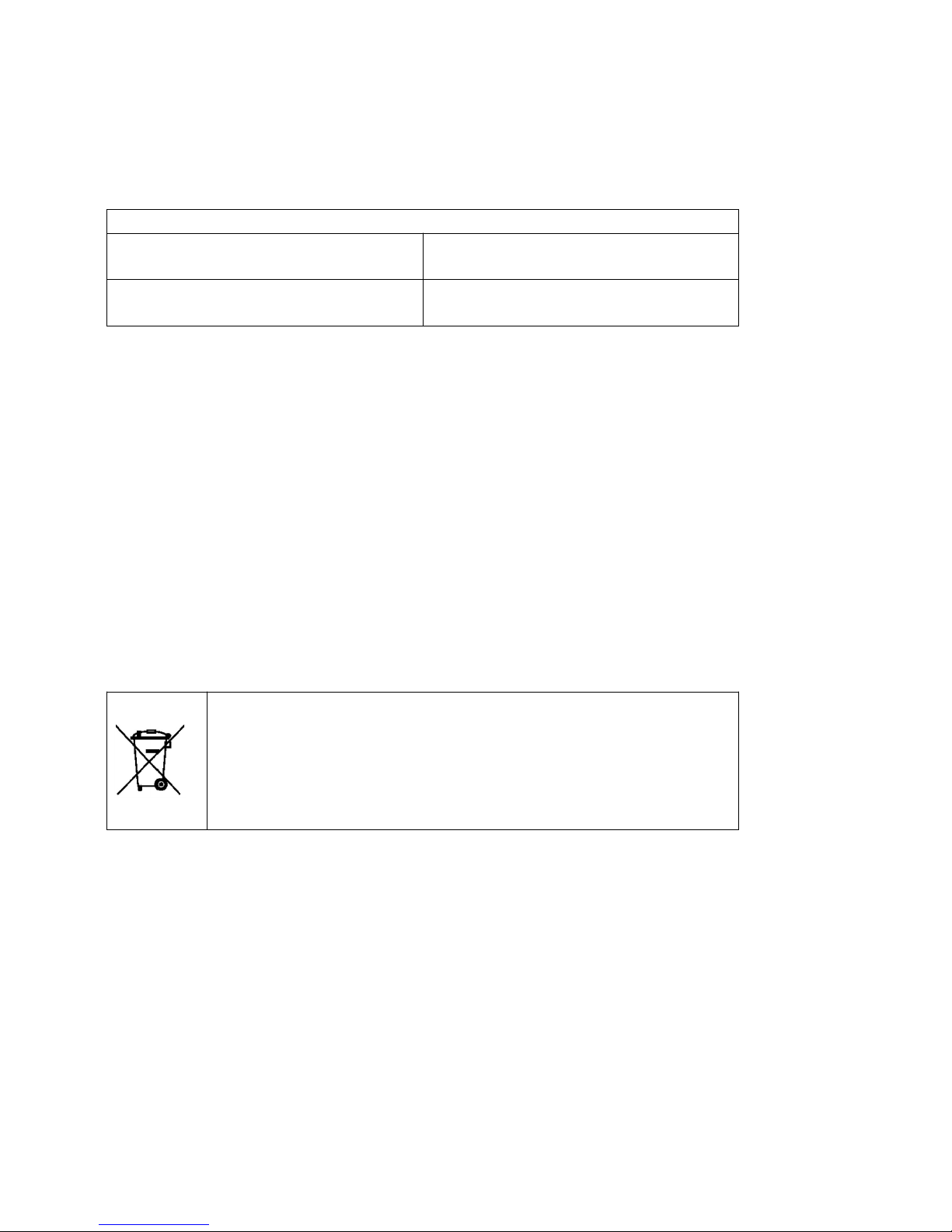
10
designedtoensurethesafetyofallpeople,regardlessoftheirageorstateofhealth.
TheexposuretoradiowavestandardsuseameasurementunitknownastheSpecificAbsorptionRate,SAR.The
SARlimitformobiledevicesis2W/Kg.TheSARtestsarecarriedoutusingstandardoperationpositionswiththe
devicetransmittingatitsmaximumcertifiedenergylevelinallfrequencybands.ThehighestSARamountsunder
theICNIRPstandardsforthisdevicemodelare:
MaximumSARforthismodelandconditionsunderwhichitregistered
SAR
SAR
SAR
SARfor
f or
for
forpositions
p ositions
positions
positionsnear
n ear
near
nearthe
t he
the
thehead.
h ead.
head.
head.0.285W/Kg
SAR
SAR
SAR
SARfor
f or
for
forpositions
p ositions
positions
positionsnear
n ear
near
nearthe
t he
the
thebody.
b ody.
body.
body.0.0399W/Kg
Duringtheuse,therealSARvaluesforthisdeviceareusuallyalotlowerfromthevaluesindicatedpreviously.This
isduetomaximizingthesystem’sefficiencyandtominimizetheinterferencewiththenetwork,theoperation
capacityofyourmobiledevicereducesautomaticallywhenthemaximumpowerisnotneededforthecall.The
lowertheamountofenergyleavingthedevice,thelowertheSARamountwillbe.
ASARtestwascarriedoutwiththedeviceonthebodywithadistanceof1.5cm.
To
complywiththe
radiofrequencyexposurerequirements,whileusingthedeviceonthebody,thedeviceshallhavetobeatleast
1.5cmawayfromthebody.
Someorganizations,liketheWorldHealthOrganizationortheFoodandDrugAdministrationoftheUnitedStates
suggestthatifuserswanttoreduceexposure,theycanuseahandsfreeaccessorytomainthewirelessdevicefar
awayfromtheheadandbodywheninuse,orreducetheamountoftimespentusingthedevice.
Correct
Correct
Correct
Correctdisposal
d isposal
disposal
disposalof
o f
of
ofthis
t his
this
thisproduct.
p roduct.
product.
product.
(Electronicdevicewaste)
(Thisappliesincountrieswhererecollectionsystemshappenseparately).
Thepresenceofthissymbolontheproduct,accessoriesorinformationmaterial
indicatesthatneithertheproductnoritselectronicaccessories(suchas,the
charger,helmets,USBcable)shouldbedisposedofwithotherhouseholdwaste.
To
avoidanypossibledamagetotheenvironmentorhumanhealthcausedbyuncontrolleddisposalofwaste,
separatetheseproductsfromotherwasteandrecyclethem.Thisway,youarepromotingthesustainablereuseof
materialresources.
Individualuserscancontacttheestablishmentwheretheypurchasedtheproductortherelevantlocal
authoritiestogetinformationaboutwhereandwhentheycantakeitinordertosubmitittoecologicalandsafe
recycling.
Businessuserscancontacttheirsupplierandcheckthepurchasecontractconditions.Thisproductandits
electronicaccessoriesshouldnotbedisposedofwithothercommercialwaste.

11
Correct
Correct
Correct
Correctdisposal
d isposal
disposal
disposalof
o f
of
ofthis
t his
this
thisproduct
p roduct
product
product
’
’
’
’
s
s
s
sbatteries
b atteries
batteries
batteries
(Thisappliesincountrieswhererecollectionsystemshappenseparately).
Thepresenceofthismarkonthebatteries,manualorproductpackaging
indicatesthatwhentheservicelifeofthebatterieshasendedtheyshouldnotbe
disposedofwithotherhouseholdwaste.ThechemicalsymbolsHg,CdandPb
indicatethatthebatteryhasmercury,cadmiumorleadatlevelsalothigherthan
thereferencevaluesadmittedbythe2006/6DirectiveoftheEuropeanUnion.
Ifthebatteriesarenotdisposedofcorrectly,thesesubstancesmaycausepersonalinjuryordamagethe
environment.
To
protectnaturalresourcesandpromoterecycling,separatethebatteriesfromotherwasteandrecyclethem
throughthefreecollectionserviceinyourarea.
Exemption
Exemption
Exemption
Exemptionfrom
f rom
from
fromresponsibility
r esponsibility
responsibility
responsibilityclause
c lause
clause
clause
Partofthecontentandservicestowhichyouobtainaccessthroughthisdevicebelongtothirdpartiesandare
protectedundercopyright,patent,registeredtrademarkand/orotherintellectualpropertylaws.Thiscontent
andservicesareonlyforpersonaluseandnotcommercialuse.Itispossiblethatthecontentortheservices
cannotbeusedifnotauthorizedbythecontentownerorthesupplieroftheservices.Withoutprejudicetothe
aforementionedinformation,exceptwhenexpresslyauthorizedbythecontentownerorservicesupplier,you
cannotchange,copy,reedit,charge,publish,transmit,translate,sell,createderivativeworks,exploreordistribute
inanywayorbyanymeansthecontentortheservicesshownthroughthisdevice.
“THECONTENTANDTHESERVICESOFTHIRDPARTIESAREPROVIDED“ASIS”.SUNSTECHDOESNOTGUARANTEE
THECONTENTORTHESERVICESPROVIDED,EITHEREXPRESSLYORIMPLICITLY,FORNOPURPOSE.SUNSTECH
EXPRESSLYRENOUNCESANYIMPLICITGUARANTEES,INCLUDINGBUTNOTLIMITEDTO,MERCHANTABILITYOR
SUITABILITYGUARANTEESFORAPURPOSEINPARTICULAR.SUNSTECHDOESNOTGUARANTEETHEVERACITY,
VALIDITY,REPRODUCTION,LEGALITYORINTEGRITYOFANYTYPEOFCONTENTORSERVICEPROVIDEDTHROUGH
THISDEVICEANDUNDERNOCIRCUMSTANCES,INCLUDINGNEGLIGENCE,WILLSUNSTECHBEHELDRESPONSIBLE.
BOTHINTERMSOFCONTRACTORPREJUDICETOANYDIRECTORINDIRECT,ACCIDENTAL,SPECIALOR
CONSEQUENTIALDAMAGES,LAWYERS’FEES,EXPENSESORANYOTHERTYPEOFDAMAGEFROMORINRELATION
TOANYTYPEOFINFORMATIONINCLUDEDINORASARESULTOFTHEUSEOFANYTYPEOFCONTENTOR
SERVICEBYYOURSELFORATHIRDPARTY,THEPOSSIBILITYOFTHEREFERREDDAMAGESISKNOWN.”
TheservicesofthirdpartiesmayceaseorbeinterruptedatanytimeandSUNSTECHdoesnotcarryout
representationsorguaranteesinrelationtotheavailabilityofcontentorserviceforanyperiodoftime.The
contentandservicesaretransmittedbythirdpartiesthroughnetworksandtransmissionlocationsoverwhich
SUNSTECHhasnocontrol.Withoutlimitingthegeneralityofthisclause,SUNSTECHexpresslyrenouncesany
responsibilityforanyinterruptionorsuspensionofcontentorserviceprovidedthroughthisdevice.
SUNSTECHisnotresponsibleforcustomerserviceregardingcontentandservices.Anyquestionorrequestfor
serviceregardingcontentorservicesshouldbesentdirectlytotheservicesandcontentsuppliers.

12
Main
Main
Main
MainFunctions
F unctions
Functions
Functions
�
WithWIFIformobileinternetbrowsing
�
OS:Android5.0
�
Supportsmultipleaudioandvideoformats
�
Built-inmicrophone,superlongtimerecording
�
Freesetofenergy-savingsettings,displaybrightness,the
interfacebackground
�
SupportE-bookreadingbookmarks,
automaticallybrowsing,horizontalandverticalscreen
switchingfunction
�
SupportTFcardandOTGfunction
Appearance
Appearance
Appearance
Appearance:
:
:
:
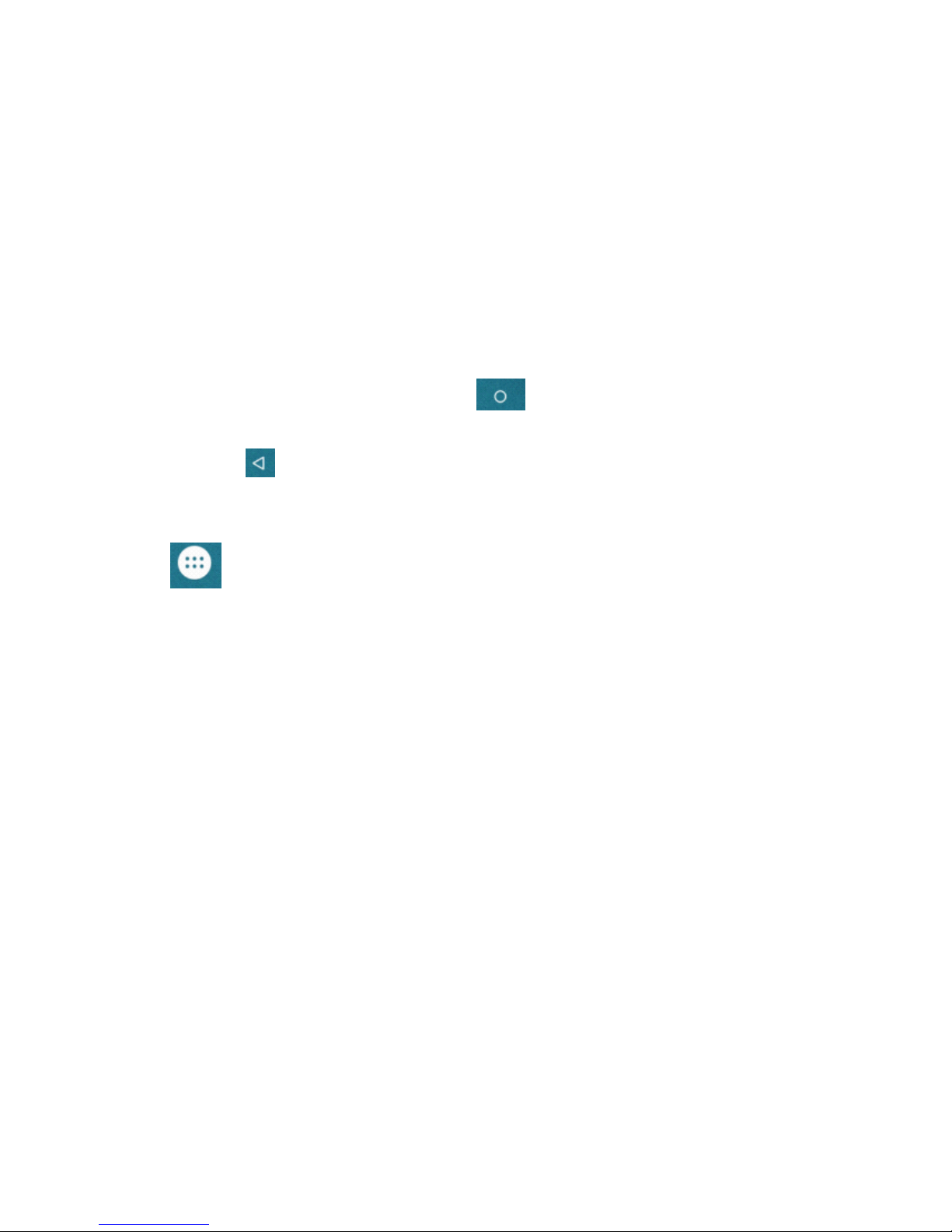
13
Basic
Basic
Basic
BasicOperations
O perations
Operations
Operations
1.Turn
1.Turn
1.Turn
1.Turnon
o n
on
on
Alongpressonthepowerbottomturnsonthedevice
2.
2.
2.
2.Turn
T urn
Turn
Turnoff
o ff
off
off
Inthenormalstate,longpressthepowerbuttontoshutdown,select"OK"whenpopupwhethertoshutdown
theinquirybox.
3.
3.
3.
3.Power
P ower
Power
PowerReset
R eset
Reset
Reset
CrashesmaybeoccurredintheprocessofusingduetoSmartoperatingsystem.TaptheRESETbuttontoforce
shutdownandthenrebootifoccurred.
4.
4.
4.
4.Screen
S creen
Screen
ScreenSaver
S aver
Saver
Saver
Pressthepowerbutton,turnoffthescreenintothescreensaverstate,ifyouwanttoactivatescreen,pressthe
powerbuttonagaintoenterthescreenlockstate,thenslidethelockbuttontounlock.
5.
5.
5.
5.Back
B ack
Back
Backto
t o
to
tothe
t he
the
thedesktop
d esktop
desktop
desktop
Tapthebottomlowerleftsideofthescreen,Homeicon" "canreturntothedesktopunderanyinterface
6.
6.
6.
6.Back
B ack
Back
Backto
t o
to
tothe
t he
the
theprevious
p revious
previous
previousinterface
i nterface
interface
interface
TaptheBackicon""lowerleftsideofthescreenbottomcanreturntothepreviousdesktopunderany
interface
7.
7.
7.
7.Settings
S ettings
Settings
Settings
Tapthe" "icontoaccesstotheapplicationlist,tapthe"Settings"iconintothesetmenulistinterface
8.
8.
8.
8.Charging
C harging
Charging
Charging
PlugtheDCconnectorofadapterintotheDC-inofdevice.PlugtheadapterintoACpowersocket.Whilecharging,
thedevicemayheatup.Thisisnormalandshouldnotaffectyourdevice’slifespanorperformance.Whenthe
batteryisfullycharged(thechargingiconisnolongermoving),unplugtheadapter,driverfromthedeviceand
thenfromthepowersocket.
9-
9-
9-
9-Wireless
W ireless
Wireless
Wireless&
&
&
&Network:
N etwork:
Network:
Network:
Wi-Fi-:PressWi-FitoturnON/OFF
Wi-Fisettings:
PressWi-Fisettings,thenthedevicewillautomaticallysearchtheavailable
Wi-Fisignals.
Selectthenetworkyouwanttoconnectwith.
10-
10-
10-
10-Connection
C onnection
Connection
ConnectionBluetooth:
B luetooth:
Bluetooth:
Bluetooth:
-Select“settings”
-SelectBluettothandslideON/OFF
-AlldetectedBluetoothdeviceinareawillbelisted,taptoselectthedeviceconnection.
TOHELPINSUREAHEALTHYBATTERY.
*.Makesurethemachineonasinglechargeonceamonthandthenshutdownbeforestoringit
Withoutlonguseafterfullycharged.
Tips:usingauthorizedaccessoriescanenjoyadequatesecuritytoguaranteethemaintenanceservices.
Beforeusingthedeviceforthefirsttime,youshouldchargethebattery.Thepoweradapter(charger)isakey
componentofthedeviceandplaysavitalroleinprotectingitworkproperlyandyoursafety.
Unauthorizedchargerscancausebatteriestoexplodeordamageyourdevice.Anydamagecausedbymisuseis
notcoveredbywarranty.

14
Home
Home
Home
Homescreen
s creen
screen
screen
1.Bydefault,thehomescreencanopenmultiplepages,Slidingleft/rightcanswitchdesktopdisplay.
2.
2.
2.
2.Set
S et
Set
Setwallpaper
w allpaper
wallpaper
wallpaper
Longpresstheblankspaceofthehomescreenandthenappear“Selectwallpaperfrom’’,tochooseanimageas
youlikeaswallpaper.
3.
3.
3.
3.Display
D isplay
Display
Displayall
a ll
all
allapplications
a pplications
applications
applications
Allinstalledapplicationswillbedisplayediftap" "icon.
4.
4.
4.
4.Notification
N otification
Notification
Notificationbar
b ar
bar
bar
Underthemaininterface,tapthestatusbaricon,suchasUSBconnectionintothenotificationspanel,whichcan
displaythecurrentstatusoftheUSB,TFcardstatusandtherunningapplicationandstatus.
5.
5.
5.
5.Move
M ove
Move
MoveDesktop
D esktop
Desktop
Desktopicon
i con
icon
icon
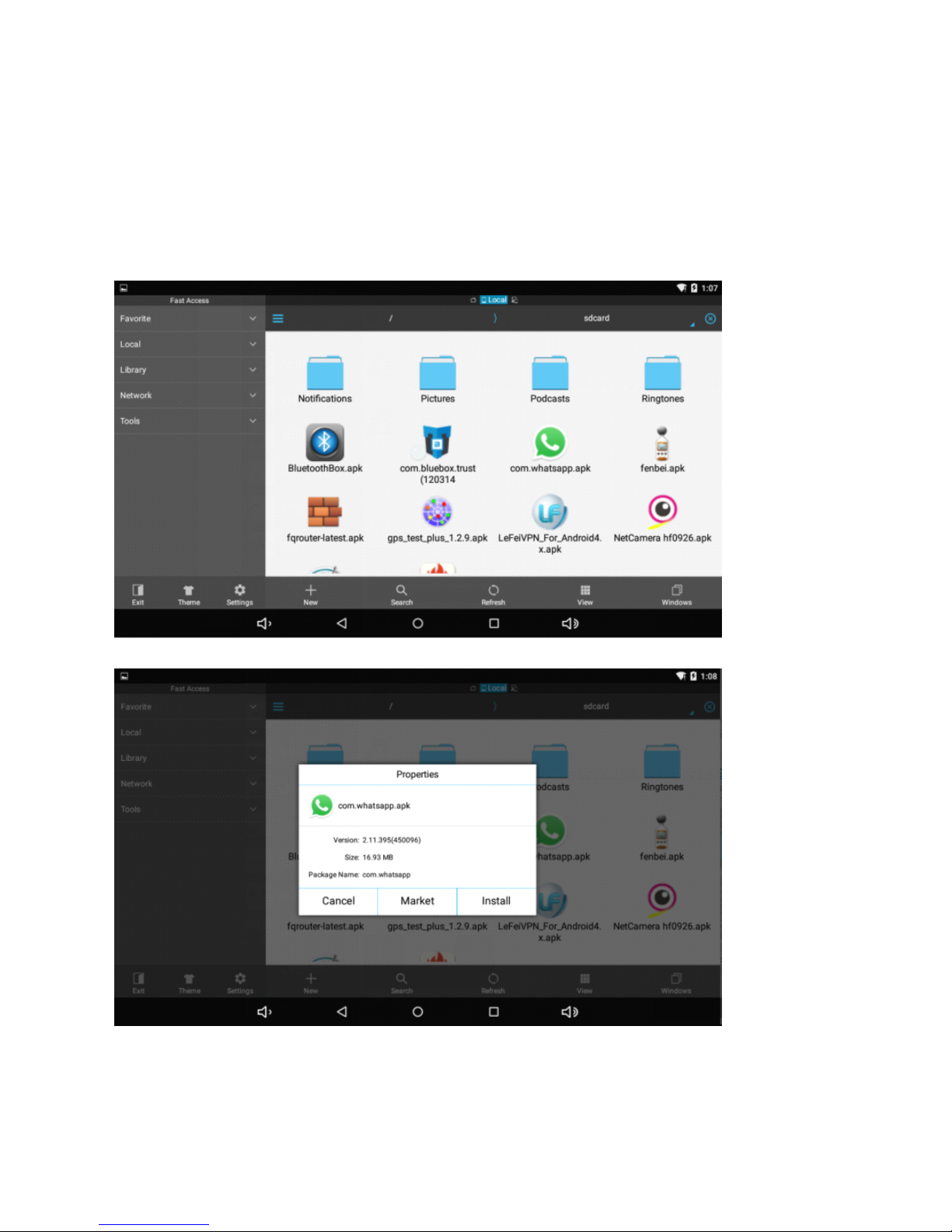
15
Underthehomescreen,longpresstheapplicationicononthehomescreen,thenyoucanmovetheselected
iconaftertheiconisselected.
6.
6.
6.
6.Delete
D elete
Delete
Deletethe
t he
the
thedesktop
d esktop
desktop
desktopicon
i con
icon
icon
Underthehomescreen,longpresstheapplicationicononthehomescreen,movetheselectedicontothe
deleteicon
“×”
,thenstoppressing,thedesktopiconcanbedeleted.
Install
Install
Install
Installthe
t he
the
theAPK
A PK
APK
APKapplication
a pplication
application
application
1.CopytheneededAPKformatapplicationintothedeviceorTFcard.
2.Tap"FileManager"tofindtheAPKformatapplicationyouwanttoinstall.
3.TaptheAPKformatapplicationyouwanttoinstallthenappear"Doyouwanttoinstallthisapplication?"
4.Tap"Install"tobegintheinstallationofAPKapplication
Uninstall
Uninstall
Uninstall
UninstallAPK
A PK
APK
APKapplication
a pplication
application
application

16
1.Tap""controls,tap"Settings"intoSettingsmenu,thentap"Apps"anddisplayinstalledapplicationslist.
2.Taptheapplicationyouwanttouninstallapopuppromptuninstallboxes
Pictures
Pictures
Pictures
Picturesand
a nd
and
andMovies
M ovies
Movies
Movies
1.Tap"Gallery"inthehomescreentoaccesstomediainterface.
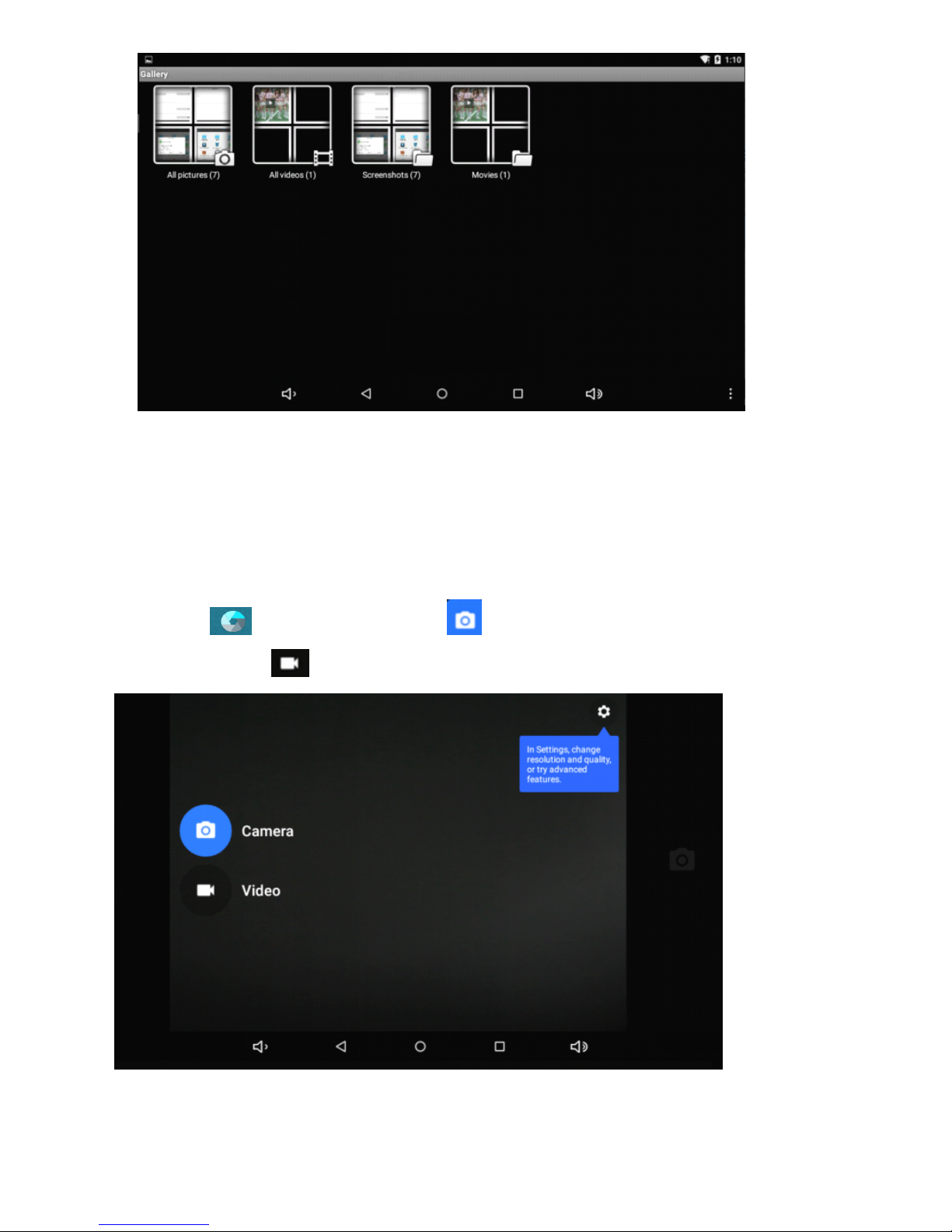
17
2.Thentapabovethevideoyouwanttowatch
Camera
Camera
Camera
Camera
1.Built-incameratotakephotosandvideo
Tap"camera" totakephotosandvideo," "isstatusoftakingphotos,tapittotakephotosand
preserveautomatically,""isrecordingvideo,tapittostart.
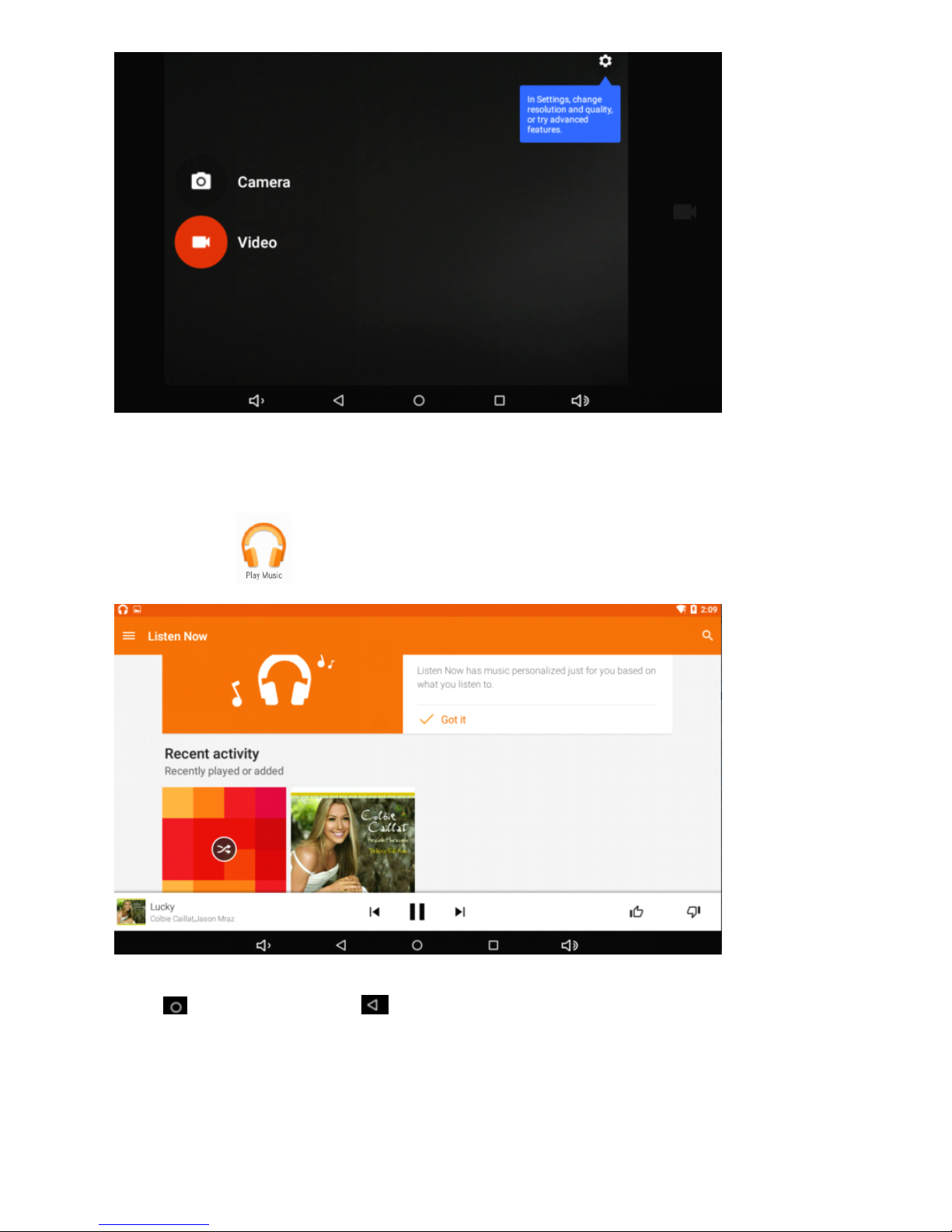
18
Music
Music
Music
Music
1.Tap"Playmusic" apktoaccesstomusicfilelistscreen.
○Files:Tapthemusicyouselectedandplaymusic
○Tap backtohomescreen,tap togobacktopreviousscreen.

19
Regular
Regular
Regular
RegularSettings
S ettings
Settings
Settings
1.Select"settings"afteraccessintoapplicationbartosetlistinterface.
2.
2.
2.
2.WIRELESS&NETWORKS
W IRELESS&NETWORKS
WIRELESS&NETWORKS
WIRELESS&NETWORKS
Wi-Fifunctiononoroff
Bluetoothfunctiononoroff
Datausage:Showingapksusage
3.
3.
3.
3.Display
D isplay
Display
Display
Brightness:Setthebrightnessofthedisplay.
Wallpaper:Selectwallpaperforthehomescreen
Auto-rotatescreen:viewinginportraitorlandscape,adjustingautomaticallytofittheneworientation
Sleep:setsleepingtime
Fontsize:setthesizeofthefont
Accelerometercoordinatesystem:settheaccelerometercoordinatesystem
Screenadaptation:usedtoadjustpartofgames'screensize.
4.
4.
4.
4.Sound
S ound
Sound
Sound¬ification
& notification
¬ification
¬ification
Volume:adjustthevolumelevelforcallringtones,musicandvideos,alarmringtones,devicesystem,and
notifications.
DefaultNotification:Selecttheapplicationwhichyouwantdefaultnotice.
Touchsounds:Setthedevicetosoundwhenyouunlockthetouchscreen.
Screenlocksounds:Setthedevicetosoundwhenyoulockthetouchscreen.
5.
5.
5.
5.Storage
S torage
Storage
Storage
DisplaysthememorycardandUSBstoragesettingsofavailablestoragespace
6.
6.
6.
6.Battery
B attery
Battery
Battery
Displaysthebatterylevelorchargingstatus
Caution:Riskofexplosionifbatteryisreplacedbyanincorrecttype.Disposeofusedbatteriesaccordingtothe
instructions
7.
7.
7.
7.Apps
A pps
Apps
Apps
View"DOWNLOADED" ,"ONSDCARD","RUNNING"and
"ALL"
applicationslist,etc.
8.
8.
8.
8.Location
L ocation
Location
Location
Settousethe"GoogleLocationreportingtogatherandusedatebasedonyourlocation
9.
9.
9.
9.Security
S ecurity
Security
Security
Screenlock:setscreenlockwayandownerinformationwhichcandisplayonthelockscreen
Encrypttablet:setapasswordwhichrequiredapasswordwhenyoupowerontablet.
Passwords:makepasswordsvisibleorinvisible
Deviceadministrators:viewordeactivatedeviceadministrators
Unknownsources:allowinstallationofappfromunknownsources
Verifyapps:Disalloworwarnbeforeinstallationofappsthatmaycauseharm
Trustedcredentials:displaytrustedCAcertificates
Storagetype:softwareonly
InstallfromSDcard:InstallcertificatesfromSDcard
Clearcredentials:removeallcertificates
10.
10.
10.
10.Accounts
A ccounts
Accounts
Accounts:Settingemailaccounts
11.
11.
11.
11.Language
L anguage
Language
Language&
&
&
&input
i nput
input
input

20
Language:Selectadisplaylanguageforallmenusandapplications.
Personaldictionary:AddawordbytouchingtheAdd(+)button
KEYBOARD&INPUTMETHODS:setkeyboardandinputmethods
SPEECH:Setthevoicesearchandtext-to-Speech(TTS)output
MOUSE/TRACKPAD:setpointerspeed
12.
12.
12.
12.Back
B ack
Back
Backup
u p
up
upand
a nd
and
andreset
r eset
reset
reset
BackupmydatatoGoogleservers.
Factorydatareset:Erasesalldataontabletandrestoretofactorydefault
Systemupgrade:RebootintothesysteminRecoveryModecanclearthedataorsystemupgrade
13.
13.
13.
13.Date
D ate
Date
Date&
&
&
&time
t ime
time
time
Setdateandtime
14.
14.
14.
14.Accessibility
A ccessibility
Accessibility
Accessibility
TalkBack:Setturnon/offTalkBack
Largetext:displaylargetext
Auto-rotatescreen
Touch&holddelay:setthetimeoftouchandholddelay
Installwebscripts:setwhethertoallowtheinstallationofwebscripts.
15.
15.
15.
15.Printing:
P rinting:
Printing:
Printing:support
s upport
support
supportcloud
c loud
cloud
cloudprint
p rint
print
print
16.
16.
16.
16.Developers
D evelopers
Developers
Developersoptions
o ptions
options
options
USBDebugging:debugmodewhenUSBisconnected
DevelopmentdeviceID:displaydevelopmentdeviceID
Stayawake:screenwillnotsleepwhilecharging
Allowmocklocations
HDCPichecking:useHDCPcheckingforDRMcontentonly
Desktopbackuppassword:Setthefulldesktopbackuppassword.
Strictmodeenabled:flashscreenwhenappsoperatingdolongoperationsonmainthread
Pointerlocation:screenoverlayshowingcurrenttouchdata
Showtouches:showvisualfeedbackfortouches
Showscreenupdates:flashareasofscreenwhentheyupdate
ShowCPUusage:screenoverlayshowingcurrentCPUusage
ForceGPUrendering:Use2Dhardwareaccelerationinapplications
Windowanimationscale:animationscale1x
Transitionanimationscale:animationscale1x
Don'tkeepactivities:Closeallactivitiesassoonastheuserleavesit
Backgroundprocesslimit:standardlimit
ShowallANRs:showAppNotRespondingdialogforbackgroundapps
17.
17.
17.
17.About
A bout
About
Abouttablet
t ablet
tablet
tablet
Touchpanel10.1"capacitive5points
CPU:A33Quadcore
OS:Android5.0
Resolution:1024*600
Storage:8GBNandflash/1GBRAM
MicrocardreaderMax:32GB
USBport2.0
Digitalcamera0,3MPfront,2.0MPrearcamera
Bluetooth:V4.0
WIFI802,11b/g/n
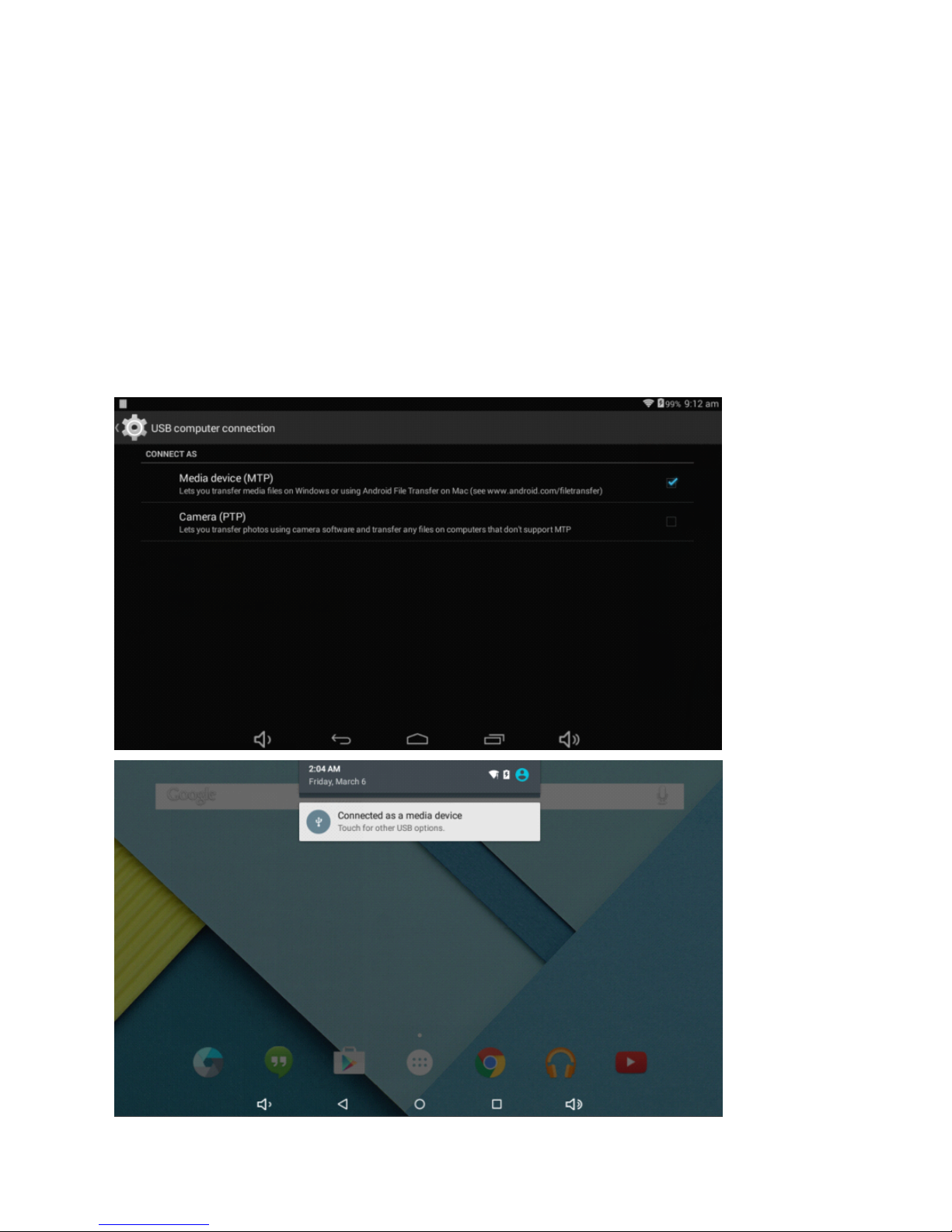
21
Supportedformats:
Picturefilejpeg,jpg,bmp,gif,png
Audiomp3,mp2,ape,wma,wav,flac,ogg,aac,3gp
Videormvb,mkv,wmv,mov,mp4,pmp,mpeg,mpg,flv,3gp,mpg,h,264
Battery:5500mAH
Accessoriesincluded
MainadaptorAC240V/DC5V2A
Usermanual
Connect
Connect
Connect
Connectcomputer
c omputer
computer
computer
ThedevicecanconnecttoPCviaUSBwirefordatacopyanddelete.
1.ConnectedthedevicetoPCportviaUSBwire,”USBconnected”onPCscreenwillbeshown.
2.Tap"USBconnected"option,select"openUSBstoragesetting",thenyoucanseemovablehardwareiconwhich
canbeoperatedlikeusingUSB.

22
Common
Common
Common
CommonIssues
I ssues
Issues
Issues
1.
1.
1.
1.The
T he
The
Theunit
u nit
unit
unitdoesn
d oesn
doesn
doesn’
’
’
’t
t
t
trepond.
r epond.
repond.
repond.
Checkthebatteriestoseewhetheritneedstobechargedornot.
Checktoseeifthepoweradapterisconnected.
Checkingaftergetconnectedtothepoweradapter.
Ifitstillcannotturnonaftercharging,pleasecontactthecustomerservicecenter.
2.
2.
2.
2.No
N o
No
Novoice
v oice
voice
voicein
i n
in
inthe
t he
the
theearphone
e arphone
earphone
earphone
Makesurethevolumeisnotturneddownalltheway
Unplugtheheadsetandthenplugitinagain.Makesureyoupushconnectorallthewayin.
3.
3.
3.
3.Charging
C harging
Charging
Chargingissues
i ssues
issues
issues
Pleasemakesurethesettingofthechargerisaccordingwiththedevice.
Pleasedon’tusethefrontUSBportsforcharging
4.
4.
4.
4.Download
D ownload
Download
Downloadissues
i ssues
issues
issues
MakesureitconnectedtothePCproperly.
It’sbetternottousethefrontUSBporttoconnecttoPC.
5.
5.
5.
5.Why
W hy
Why
Whysome
s ome
some
someof
o f
of
ofdownloaded
d ownloaded
downloaded
downloadedvideos
v ideos
videos
videoscan
c an
can
cannot
n ot
not
notplay
p lay
play
playnormally?
n ormally?
normally?
normally?
Thedeviceiscompatiblewithmostofvideofileformat,buttherestillhavesomedifferencesinformat,encoded
mode,Resolutionandcoderateetc.itcouldresultthatsomeofthevideoscannotplayorhaveplayissues.our
suggestionisthatusethethirdpartyadaptersoftwaretotransforminginthePCthencopytothedevice.
6.Device
Device
Device
Devicecrashed
c rashed
crashed
crashedor
o r
or
orcan't
c an't
can't
can'tturn
t urn
turn
turnon
o n
on
on
Oncedevicecrashedduringtherunningtime,itcanberestartedviataptheRESETbuttonatthesideofdevice.
Made
M ade
Made
Madein
i n
in
inChina
C hina
China
China
-Recovery
-Recovery
-Recovery
-Recoverymode
m ode
mode
modeFunction.
F unction.
Function.
Function.
How
How
How
Howto
t o
to
toenter
e nter
enter
enterin
i n
in
inrecovery
r ecovery
recovery
recoverymode.
m ode.
mode.
mode.
Pleasefollowthesesteps.
1
1
1
1
-To
enterintherecoverymodefirstyoushouldpoweroffthedevice,
Thenlong-pressthe“ON-OFF
ON-OFF
ON-OFF
ON-OFF”keyand“VOL
V OL
VOL
VOL+
+
+
+
”
”
”
”
ke
e
e
eyatthesametimeuntiltheAndroiddollhasappeared.
2
2
2
2-With“vol
vol
vol
vol–
–
–
–“keyselect“wipe
w ipe
wipe
wipedata
d ata
data
data/
/
/
/factory
f actory
factory
factoryreset
r eset
reset
reset”thenpress“Power
P ower
Power
Power”andthenselect“Yes
Y es
Yes
Yesdelete
d elete
delete
deleteall
a ll
all
alluser
u ser
user
user
data
data
data
data”withthe“vol-“key.
3
3
3
3-Thenpress“power
p ower
power
power”again.Theunitwillthenbegintherecoverymode.
4
4
4
4-Whenitfinishesselect“reboot
r eboot
reboot
rebootsystem
s ystem
system
systemnow
n ow
now
now”pressthe“power
p ower
power
power"buttonandtheunitwillre-startitself.(this
processmaylastforafewminutes)

23
How
How
How
Howto
t o
to
todownload
d ownload
download
downloadthe
t he
the
thesoftware
s oftware
software
softwareusing
u sing
using
usingthe
t he
the
theunit.
u nit.
unit.
unit.
IMPORTANT
IMPORTANT
IMPORTANT
IMPORTANT:When
W hen
When
Whenyou
y ou
you
youdownload
d ownload
download
downloadthe
t he
the
thesoftware,
s oftware,
software,
software,all
a ll
all
alldata
d ata
data
datawill
w ill
will
willbe
b e
be
bedeleted
d eleted
deleted
deletedas
a s
as
asphotos,
p hotos,
photos,
photos,videos
v ideos
videos
videosand
a nd
and
andApps
A pps
Apps
Appsthat
t hat
that
thatyou
y ou
you
you
have
have
have
havebeen
b een
been
beeninstalled
i nstalled
installed
installed.
Donotinterruptthisprocesspleasemakesurethebatteryisfullycharged.
Please,followthesesteps.
1-
1-
1-
1-Openbrowserandsearchandopenthislink:
www.sunstech.es/download/
2-
2-
2-
2-Selectthemodelofthetabletthatyouhaveanddownloadthesoftware.(ThissoftwareisinstalledIn
theINTERNALSD).
3-
3-
3-
3-Whenitfinishedthedownload,selecttheApp"Sunstech
S unstech
Sunstech
Sunstechupdate
u pdate
update
update"inyourunit.
4-
4-
4-
4-Select"LocalUpdate","download".
5
5
5
5-Selectthesoftwareandwaituntiltheprocessisfinished.
WARRANTY
W ARRANTY
WARRANTY
WARRANTYCARD
C ARD
CARD
CARD
EUROPEAN
EUROPEAN
EUROPEAN
EUROPEANWARRANTY
W ARRANTY
WARRANTY
WARRANTY
1.General
Thiswarrantyisgrantedwithoutprejudiceandinadditiontotherecognizedrightsfortheconsumer
vis-à-visthesellerprovidedintheRoyalLegislativeDecreeof16November,approvingtherestatedtext
oftheGeneralLawfortheProtectionofConsumersandUsersandothercomplementarylegislation.
Therefore,therecognizedlegalrightsfortheconsumerarenotlimitedorexcludedaccordingtothe
relevantRegional,NationalorEuropeanlegislation.
ThiswarrantyshallbevalidinalltheEuropeanUnionMemberStateswiththelimitationsthatlegally
correspondinthecountryinwhichtheyareintendedtobeimplementedinaccordancewiththeir
implementinglegislation.
Notwithstandingtheforegoing,SUNSTECHshallrespecttherightsandlimitationsrelatedtotheproduct
warrantythatlegallycorrespondineachoftheStateslistedintheAttachmentinaccordancewiththeir
implementinglegislationforanyproductprovidedthatitisintendedfortheEUmarketandhasbeen
purchasedorusedbytheconsumeroruserwithintheEEA.
2.LegalWarranty
ThisSUSTECHproducthasatwo(2)yearwarrantycountingfromthedateofdeliveryand/orpurchase.

24
Duringtheabovetimeframe,SUNSTECHshallbeheldresponsibleforanylackofconformityofthe
productinrelationtothecontractinaccordancewiththeprovisionsoftheLawfortheProtectionof
ConsumersandUsers,thatshallentitletheconsumertorequesttherepairorreplacementoftheproduct,
unlessoneoftheseoptionsisobjectivelyimpossibleordisproportionate.
Accordingly,theremedy(i.e.therepairorreplacement)shallbedeemedtobedisproportionateifit
imposesunreasonablecostsontheseller.Inordertodeterminethis,thefollowingshallbeconsidered:(i)
thevalueoftheproductiftherewerenolackofconformity;(ii)therelevanceofthelackofconformity;
and(iii)iftheotherformofremedycouldbecarriedoutwithoutmajorinconveniencetotheconsumer
anduser.
To
determinewhetherthecostsareunreasonable,thecostsincurredbyoneformofremedymustbe
significantlyhigherthanthecostscorrespondingtotheotherformofremedy.
Inaddition,theconsumermaychoosebetweenrequestingareductioninthepriceorterminatingthe
contract,ifheisnotentitledtodemandtherepairorreplacementoftheproductandwheneverthese
actionswouldnotbecompletedwithinareasonabletimeframeandwouldcausemoreinconvenience
totheconsumeranduser.However,theterminationshallnottakeplacewherethelackofconformityis
minor.
Boththerepairandthereplacementoftheproductasresultoftheproduct’slackofconformityshallbe
freeofchargefortheconsumeranduser,includinglabourandmaterials.
Inanycase,repairsunderwarrantyshallbecarriedoutbySUNSTECH’sOfficialTechnicalAssistance
Serviceoritsauthorizeddistributors.
3.Conditionsforthewarrantytobeexercised
To
exercisethelegalandcommercialwarranty,itisnecessarytosubmitdocumentaryevidenceshowing
thedeliveryand/orpurchasedateoftheproduct,whethertheinvoice,receipt,deliverysliporsealedand
datedwarrantycard.Documentswhichhavebeentamperedwithorfalsifiedwillnotbeaccepted.
TheconsumershallcontactSUNSTECH’sCustomerServiceTeamusingthewebsite(underthesupport
section)andwillbeinformedaboutwhatactiontotake.Atthattime,theconsumershallhavetoprovide
acleardescriptionofthemalfunctionorthelackofconformityoftheproductwiththecontract.
Inanycase,repairsunderthewarrantyshallbecarriedoutbySUNSTECH’sOfficialTechnicalAssistance
ServicesoritsauthorizeddistributorssothatSUNSTECHcanbeheldresponsibleunderthelegaland/or
commercialwarranty.
4.Exceptions
Thewarrantydoesnotforeseeorincludeperiodicmaintenanceorproductinstallationrevisions.
Inaddition,theproductwillnotbeconsideredaslackingconformityinrelationtothecontractand
therefore,itwillnotbecoveredbythelegalorcommercialwarrantywhen:
•Thelackofconformitycorrespondstoadiscrepancywiththesafetystandardsorthelocalornational
techniquesofadifferentcountrytotheoneitwasoriginallydesignedandproducedin;
•Thisproductoranyofitsidentificationfeatures(numberofseries,etc.)havebeenpartiallyor

25
completelyopened,assembled,unassembled,handledand/orrepairedbyapersonnotpartof
SUNSTECH’sOfficialTechnicalAssistanceServicesteamoritsauthorizeddistributors
•Thelackofconformityisaresultofanincorrectinstallation(exceptiftheinstallationhasbeen
carriedoutbyoneofSUNSTECH’sauthorizedsellersorunderitsresponsibility,orbytheconsumer
followingSUNSTECH’sinstallationinstructions)oranabusiveorinadequateuseoftheproduct,
includingbutnotlimitedto,ausagethatisnotinaccordancetothenormalpurposeoftheproduct
orthedirectionsforuseandmaintenance,asdefinedbySUNSTECH;
•Thelackofconformityhasbeencausedbyacomputervirus,anactionoramanipulationof
passwords,softwareinstallation,manipulationorreinstallation,etc.;
•Thelackofconformityisduetotheuseofaccessories,chargersorconsumablesthatarenot
SUNSTECHoriginalsandthereforearenotdesignedforthatproduct;
•Thelackofconformityisduetotheuseofanythirdpartysoftwareorapplicationthatmodifies,
changesoradaptsthesoftwarethatwasapprovedand/orincludedbySUNSTECHintheproduct;
•Thelackofconformityisaresultofdownloadingorusingthirdpartymultimediaservicesand/or
contentsavailableoraccessiblethroughtheproduct;
•Damagesinorthroughthebattery,whichareduetoitbeingovercharged,areproduced;
•Anyoftheboxsealsorbatterycellshavebeendamaged,orthereisclearevidencethatshowsthese
werehandled;and/or
•Theproductdamagesarecausedbyanyunforeseeableorforcemajeurcircumstances,especially,
lightning,water,fire,applyingincorrectvoltageoranyothercausethatisnotduetotheproduct
manufacturingordesign.
UndernocircumstanceswillSUNSTECHbeheldresponsibleforthelossofanydatastoredintheproduct.The
consumerwillbeheldresponsibleforanyback-upcopiesandtheprotectionofanydatafromloss,damageor
destruction.
Noneofthewarrantiesincludedherecoverthereplacementofparts,duetowareorruptureofmechanisms,
rubber,boxesand/orplastic,aswellasanyaestheticdamageresultingfromthenormaluseoftheproduct,for
example,ifthescreenlosesitsshinewiththeuseoftheproduct.Inthesameway,thewarrantiesdonotcover
anytypeofdamageproducedduringthetransportationoftheproduct (includingbutnotlimitedtoaesthetic
damage,blows,lines,scratches,stains,dents,etc.)inwhichcasetheapplicableprovisionsunderSUNSTECH’s
generalcontractconditionswillapply.
Forfurtherinformationgotowww.sunstech.es
Youcanalsocontact:
AFEXSUNS,S.A.
Pallars,189-191
08005BARCELONA
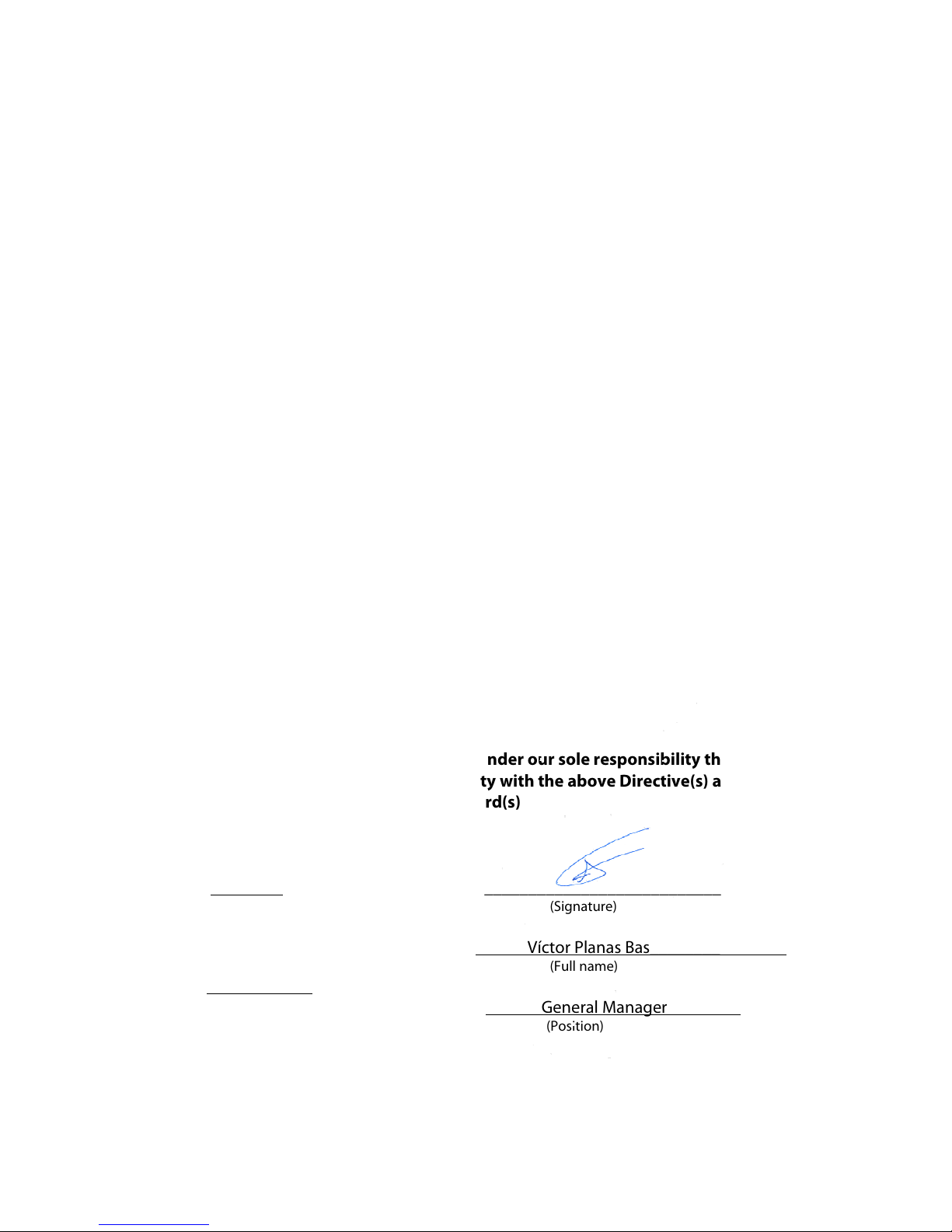
DECLARATION OF CONFORMITY
Council Directive(s) to which conformity is declared:
Directive (1999/5/EC) - R&TTE / EMC / LVD
Directive (2011/65/EU) - RoHS
Application of the Standards:
EN 60950-1:2006 + A11:2009 + A1:2010+A12:2011
EN 62479:2010 EN 300 328 V1.8.1
EN 301 489-1 V1.9.2 EN 301 489-17 V2.2.1
IEC 62321:2013
Manufacturer’s name:
AFEX SUNS, S.A.
Manufacturer’s address:
C/Pallars 189, 08005 Barcelona
Type of equipment:
TABLET
Trade:
SUNSTECH
Model no.:
TAB105QCBTK
We, the undersigned, hereby declare under our sole responsibility that the
specified equipment is in conformity with the above Directive(s) and
Standard(s)
Place: Barcelona ______________________________
(Signature)
Víctor Planas Bas_________
(Full name)
Date: 3 - April - 2015
General Manager __
(Position)

TAB10
TAB10
TAB10
TAB105Q
5Q
5Q
5QCBT
CBT
CBT
CBT
Manual
Manual
Manual
Manualde
de
de
deusuario
usuario
usuario
usuario

..........................................................................................
1
....................................................................................................
13
......................................................................................................
14
................................................................................................................
15
...............................................................................................
16
.......................................................................................
17
18
19
20
Cámera
..........................................................................................................................
......................................................................................................
Músic
.............................................................................................................................
................................................................................................
21
23
..........................................................................................
.....................................................................................................
24
GUÍA DE USUARIO
Instrucciones de seguridadInstrucciones de seguridad
Principales funciones
Operaciones básicas
Pantalla inicial
Fotografías y Vídeos
Denicione shabituales
Conectar a un computador
Cuestiones comunes
Instale la aplicación APK
Desinstalar la aplicación APK
Directorio
