Sungale PF1501 User Manual
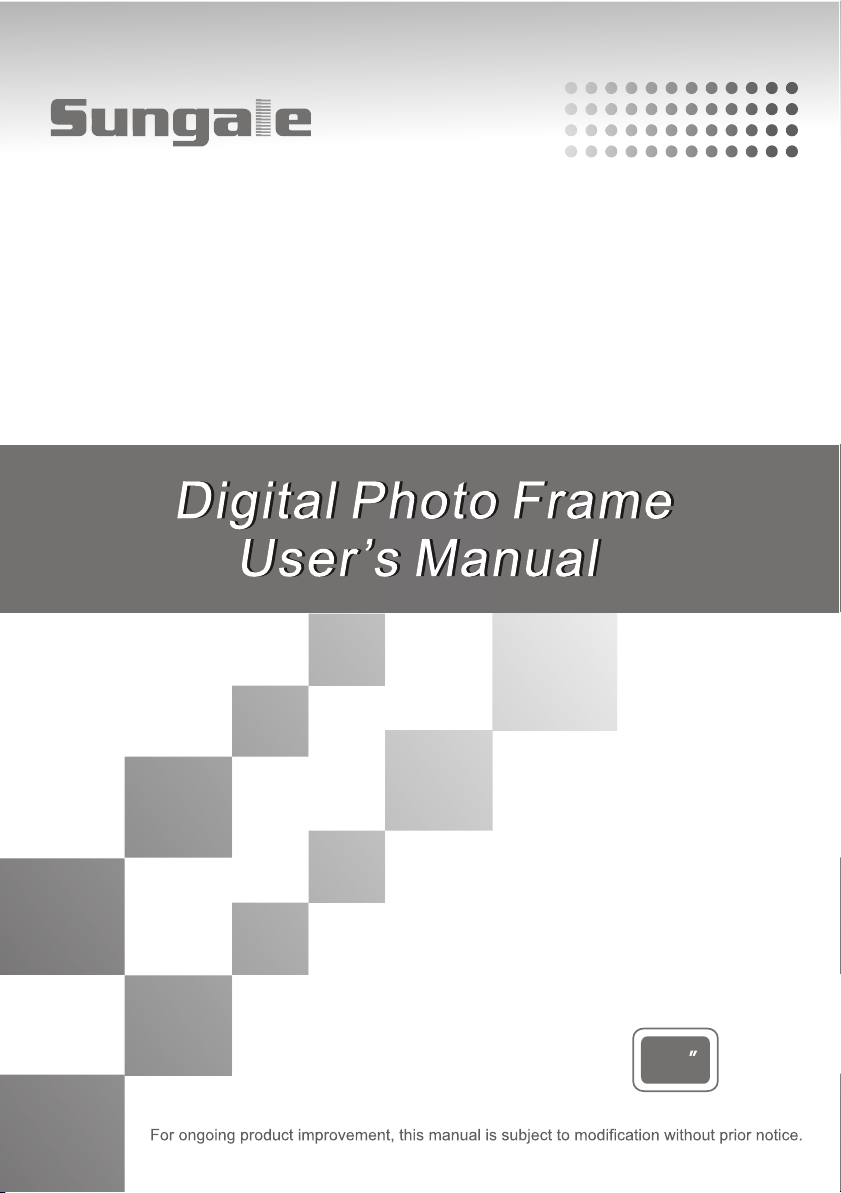
PF1501
14
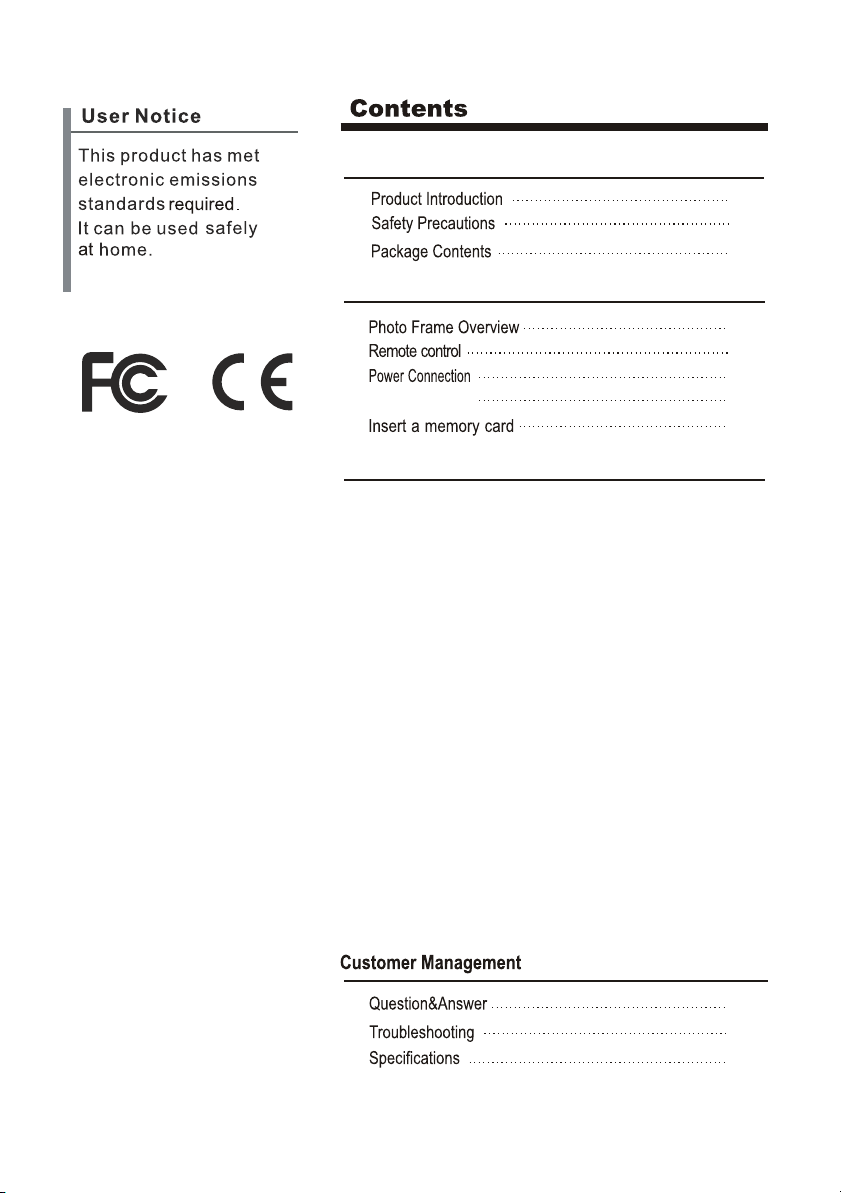
Before Operation
2
3
3
Basic Operation
6
6
7
Connect to PC
7
8
Operating Instructions
Set-Up ....................................................................... 9
Selecting Which Media to View ................................. 9
Viewing Photos .......................................................... 9
Adjust Speed of Slideshow ........................................ 10
Adjust the Slide Transition Effect .............................. 10
Listen to Music ........................................................... 11
Music Play Mode ....................................................... 11
View Videos ............................................................... 12
Video Play Mode ........................................................ 12
Copy Files Between Memory Cards / Internal Memory 13
Delete Files From Memory Cards / Internal Memory 13
Change the Display Language .................................. 14
Set the Date and Time .............................................. 14
Set the Alarm ............................................................. 15
Setup Power On / Off Timer ...................................... 15
Display Mode Setup .................................................. 16
Color Setup ............................................................... 16
17
17
18
FCC and Safety information ......................................
Limited Warranty .......................................................
19
20
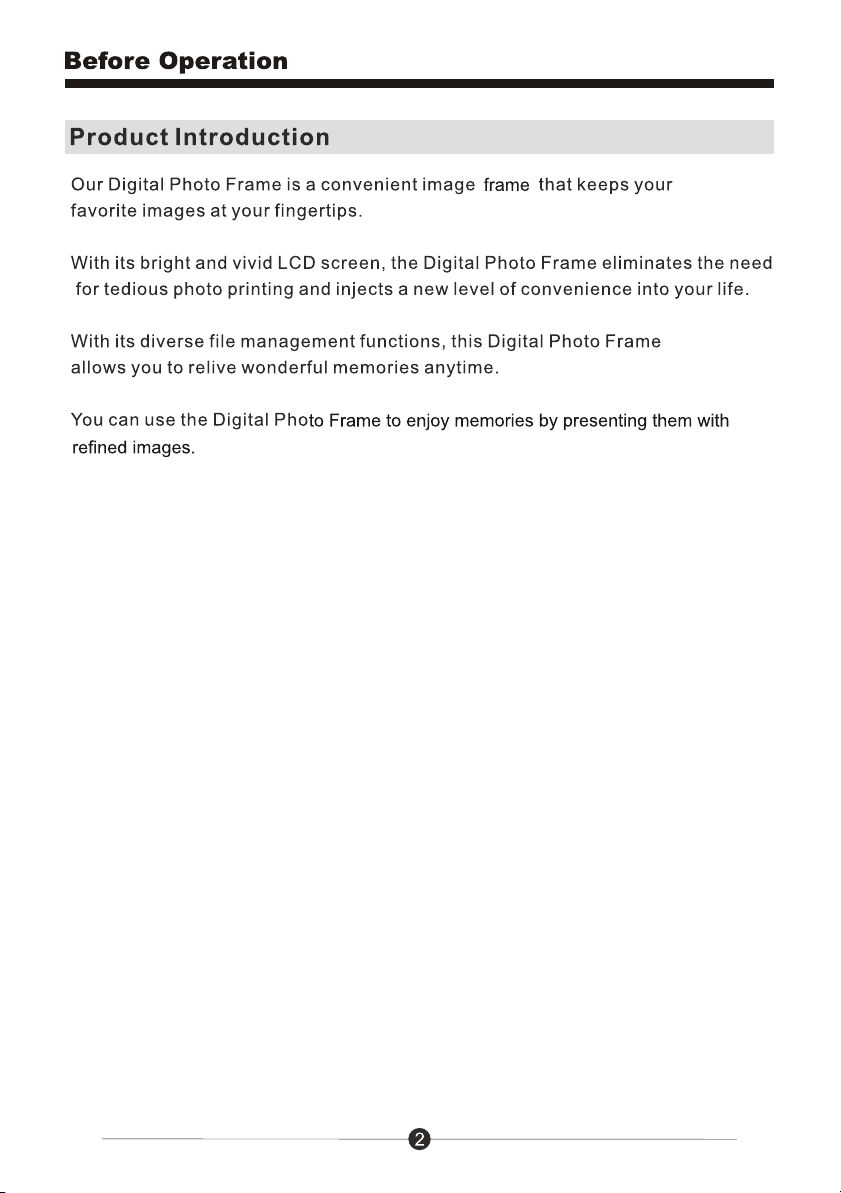
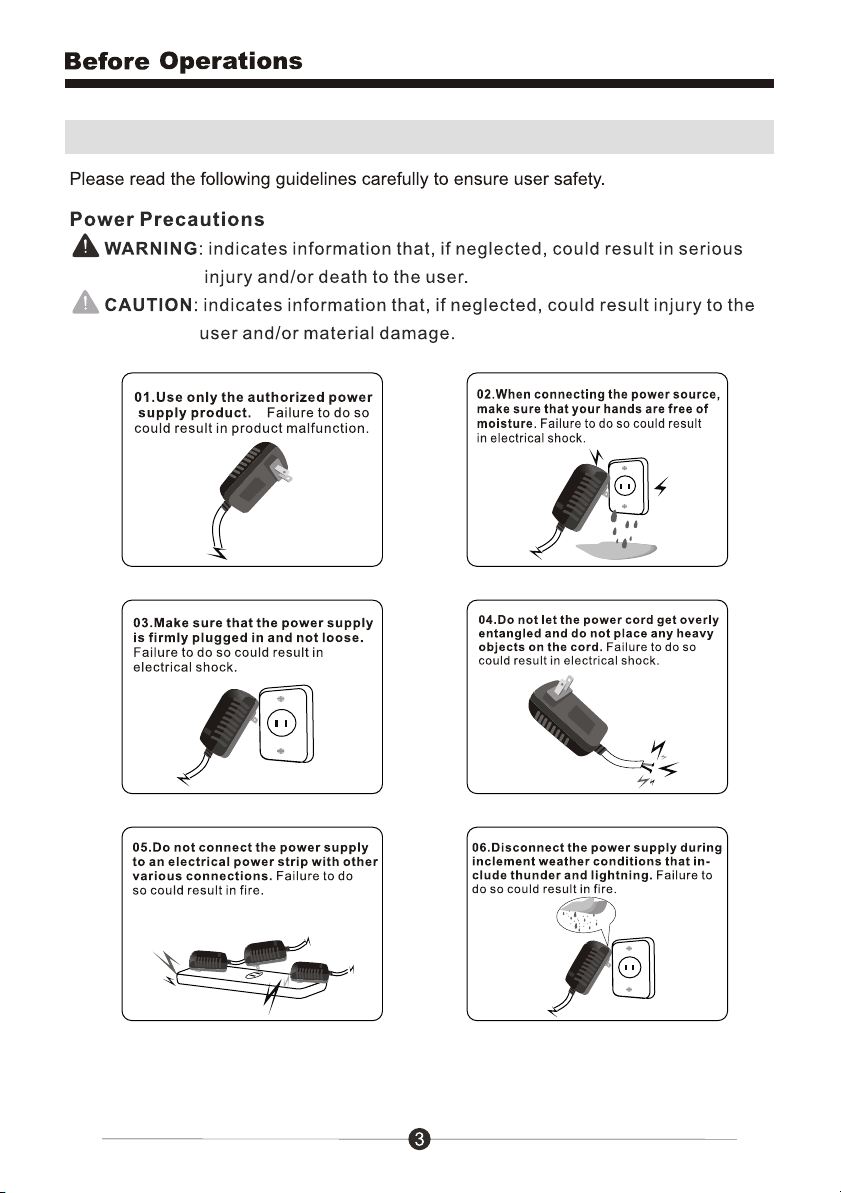
Safety Precautions
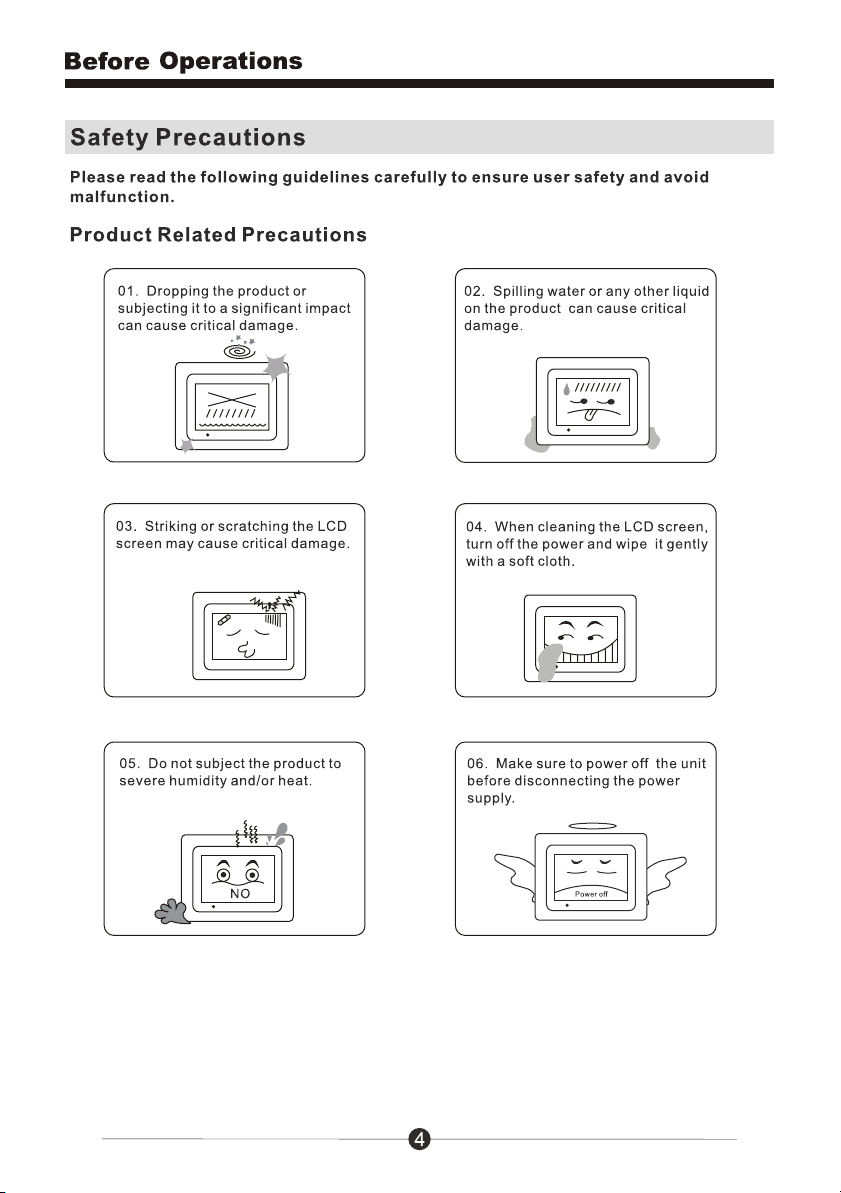
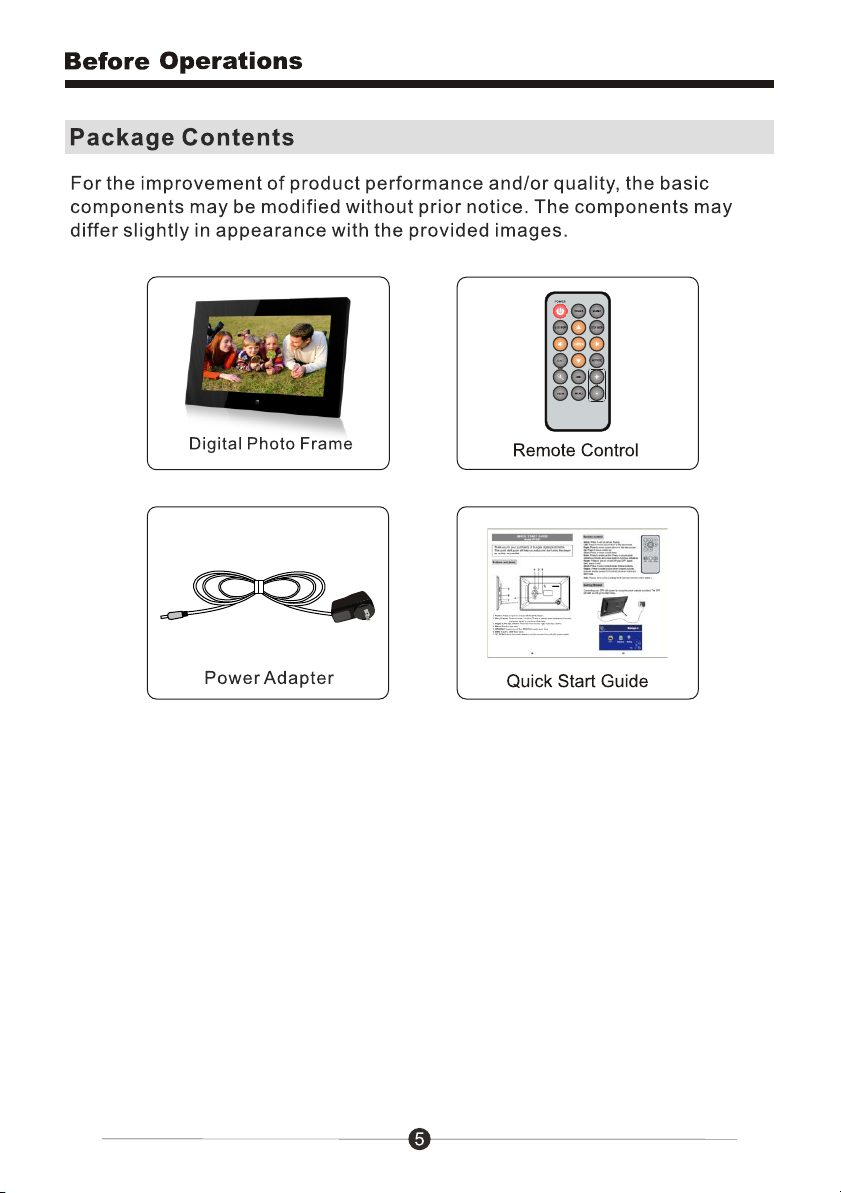

Menu Buttons
Speakers
LED
14” LCD Screen
Quality Glossy Black Frame
SD / SDHC Card Slot
Remote Control
1. Power On / Off
2. SlideShow
3. Enter
4. Up, Down, Left, Right Arrows -
Use arrow keys to navigate your way
throught various menus
5. Exit - Returns to the previous menu
6. Zoom
7. OSD - On Screen Display
8. View
9. Aspect Ratio - 16:9 / 4:3
10. Music
11. StepShow - Advance to next photo
12. Rotate
13. Volume + / Volume -
14. Menu - Takes you to the main menu
USB 2.0 Ports
Power Button
Power Adapter Port
1
2
3
4
5
7
8
SLIDE
SHOW
EXIT
VIEW
16:9/4:3
ENTER
OSD
MENU
Frame Stand
MUSIC
STEP
SHOW
ROTATE
9
10
11
12
13
14
