Sungale PF 1023 User Manual
Specifications and Main Features
- Screen: 10.2 inch TFT LCD display.
- Maximum Pixels: 800 (RGB) x 480 (直6:9)
- Input: AC Adapter Input: 110-220 Voltage Output: 5 volts.
- What the environment can be electricity to operate under ranging temperatures:
- Operate: 32~95 Cash, Humidity 0~85%
- Storing: −4~140 Cash, Humidity, 10~90%
- Internal Memory: The internal memory will allow the device to save up to 8 images. The actual number of images will depend on the image file size.
- Supported memory cards:
- SD
- MMC
- MS
- XD cards
- Included Accessories: Remote control yes, it’s included.
- Accessories:
- An image can be displayed, a calendar along with the time can be displayed in the forms of these features.
- A USB removable storage will enable the User to add more images.
- There are pull downs where various display modes and editing functions zooming, rotation of images and slide show of the images can be found.
- The device features setting for brightness, contrast and transition effects in slide show modes.
Frequently Asked Questions
Question: In your opinion what role does the Digital Photo Frame takes on?
Answer: The digital photo is capable of displaying images and informing of the calendar together with time on it.
Question: Is there any memory in the Digital Photo Frame?
Answer: Internal memory is available with the device and approximately eight photographs can be saved in it.
Question: What type of memory cards can be used with the photo frame?
Answer: The SD/MMC/XD/MS memory cards are compatible with the unit.
Interrogation: Can you explain picture display lag?
Response: Make sure the pictures are in JPEG format. You might be attempting to view high-quality images which would naturally take time to load.
Interrogation: Why is it that the unit cannot show pictures?
Response: Check to see if you have inserted a card or USB device properly and clicked on the PHOTO icon from the main menu, or whether there are indeed pictures saved in the internal memory and the device from the main menu has been clicked on the FAVORITE icon.
Interrogation: Is there a way for me to view file lists?
Response: In order to be able to retrieve file lists please configure the Browse item in the Setup Menu to File Manager.
User Manual
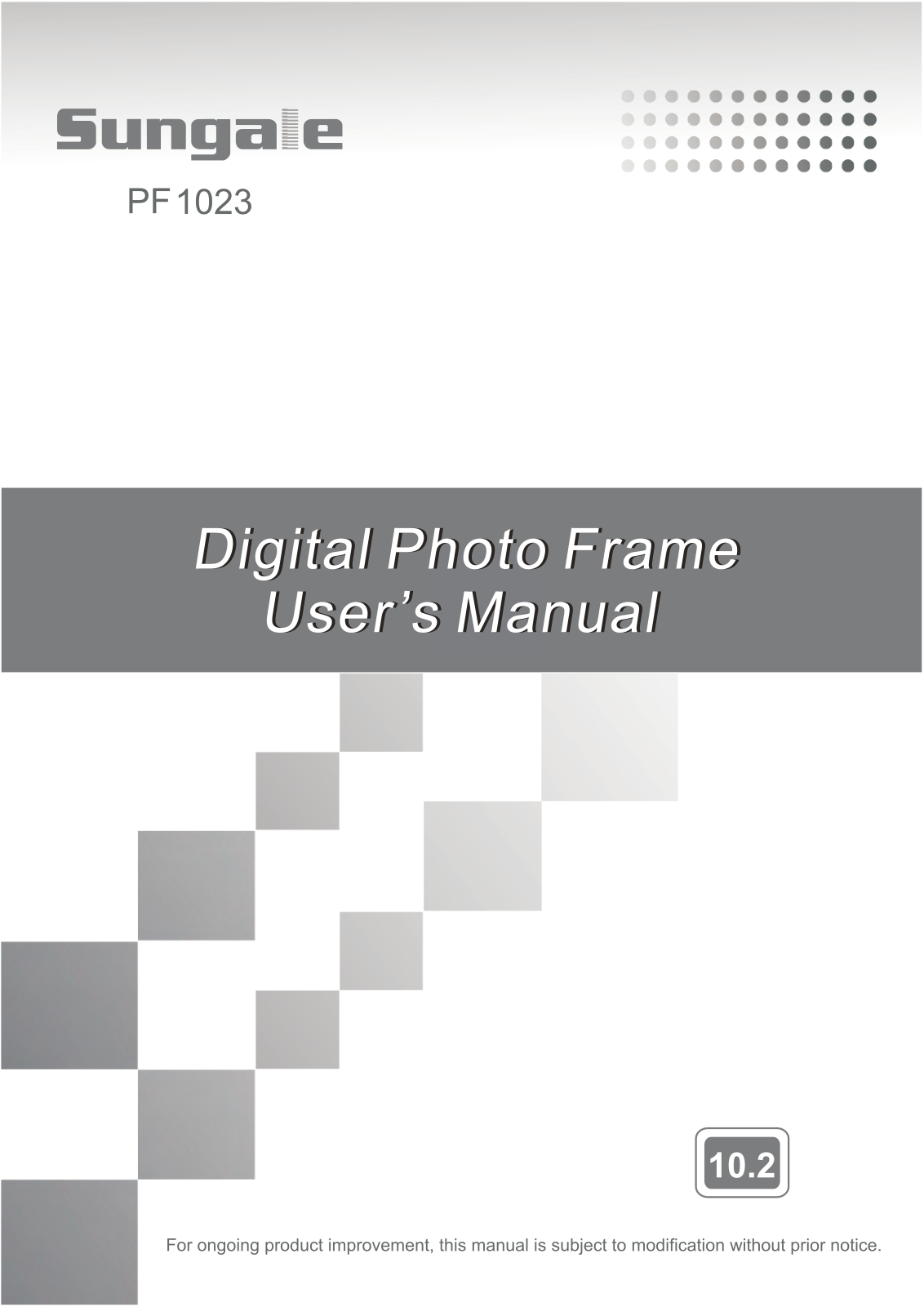
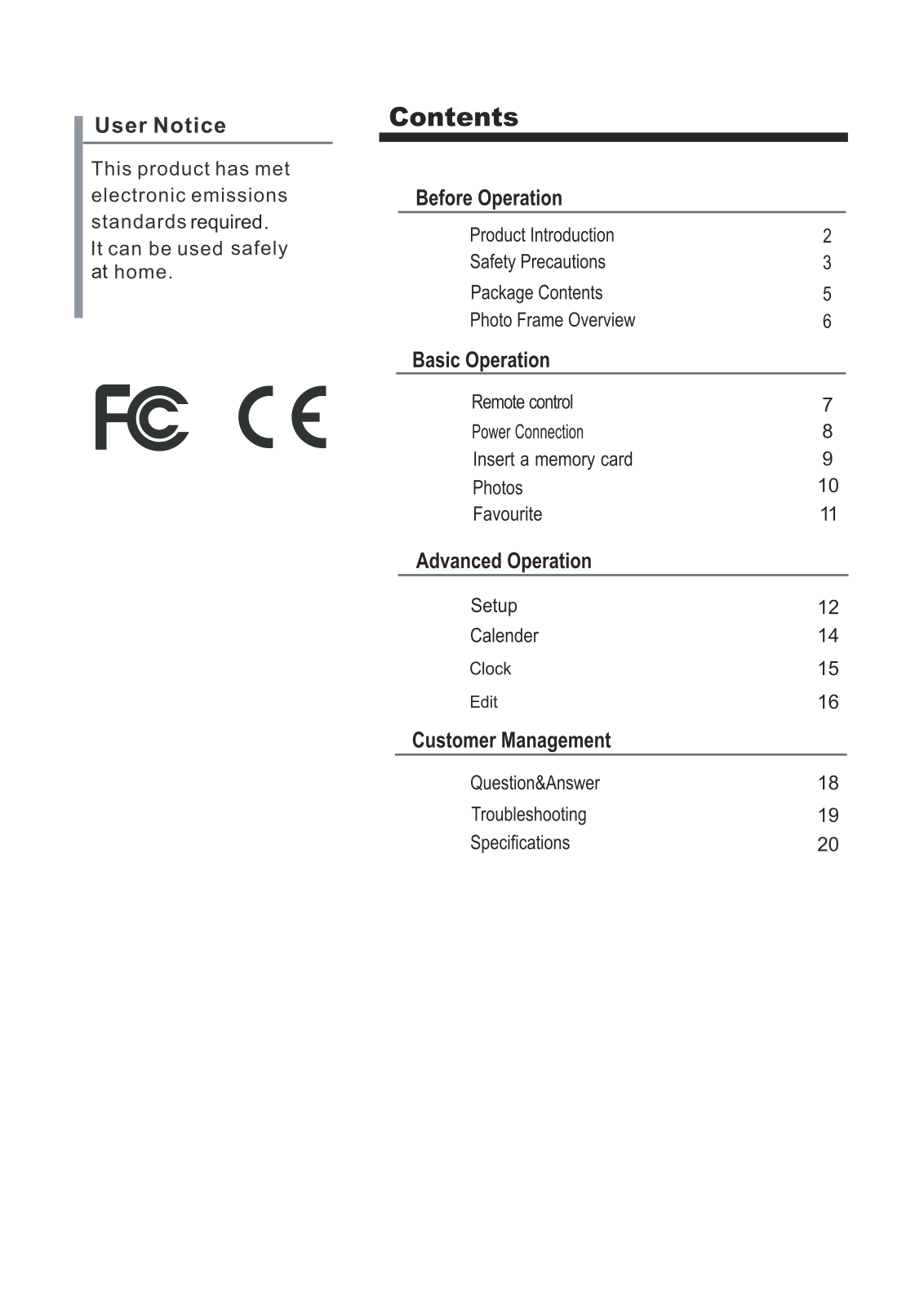
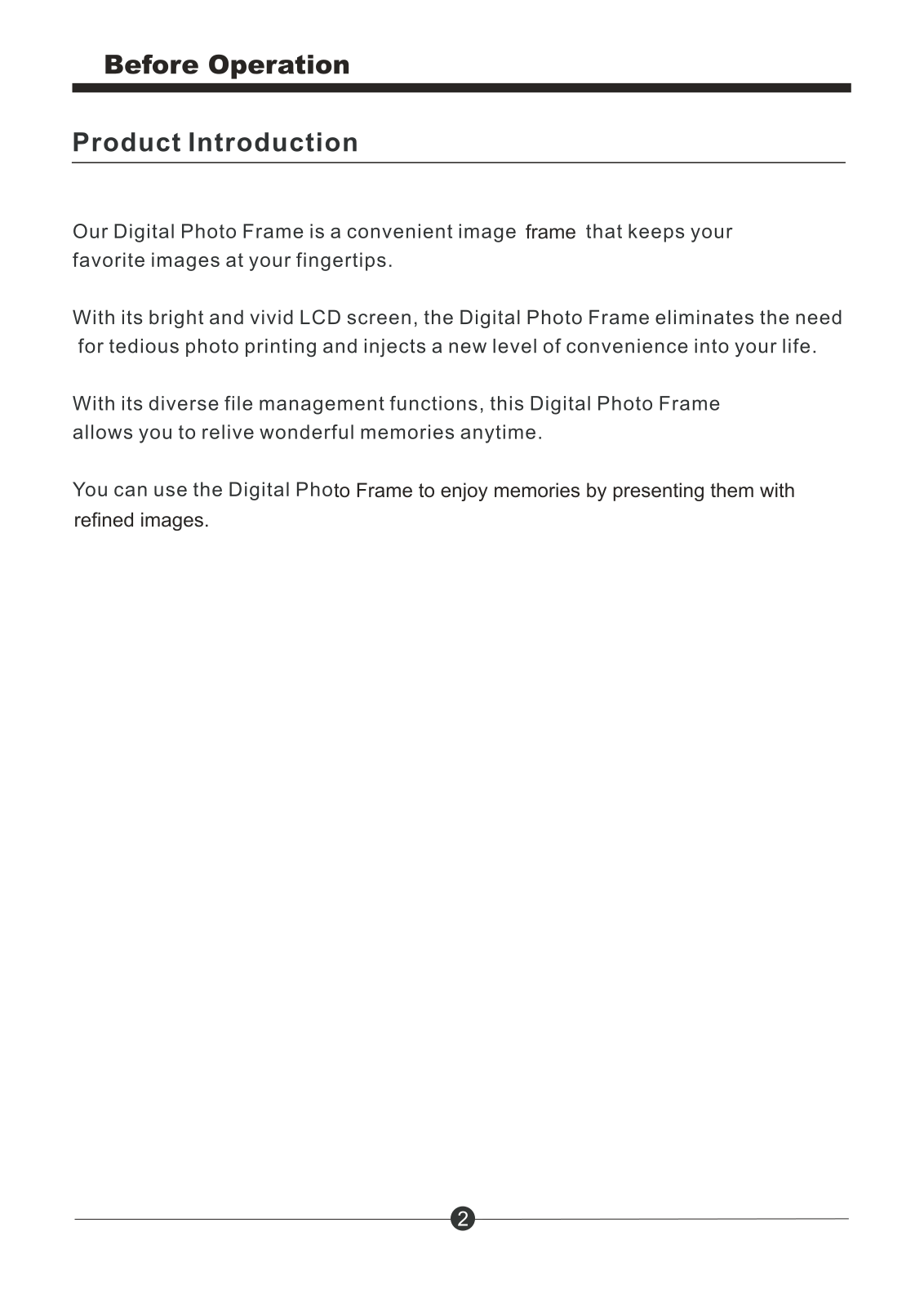
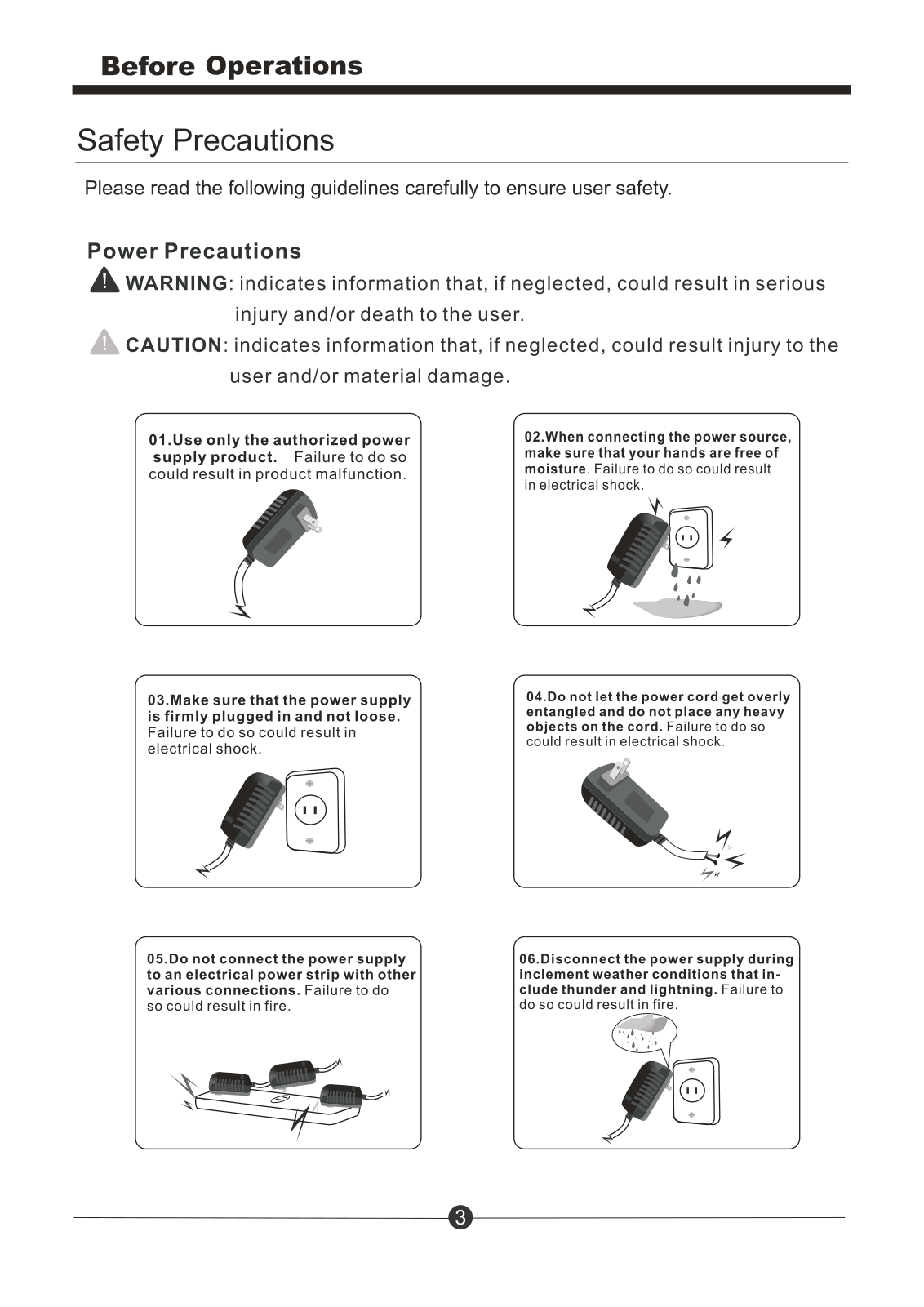
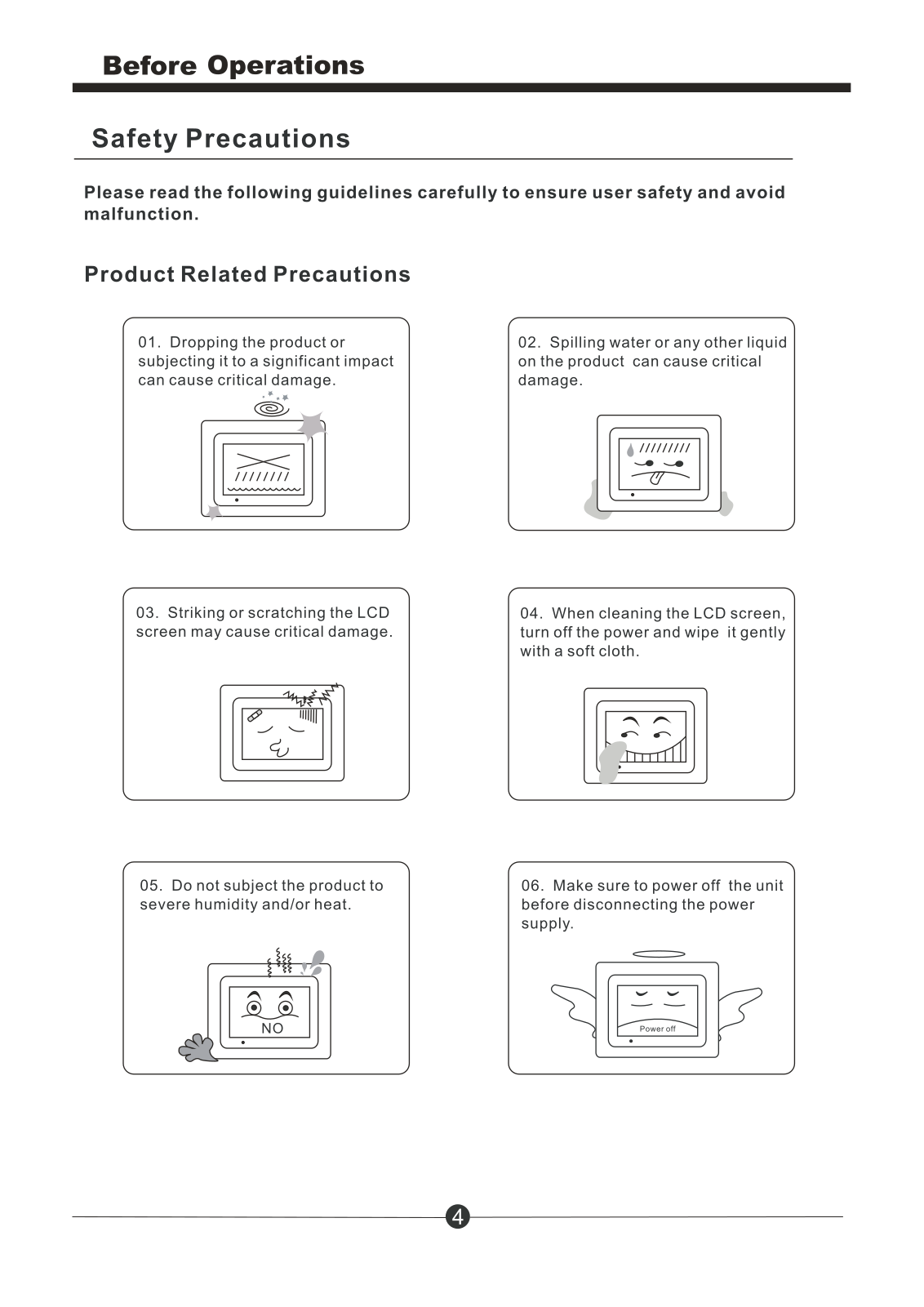
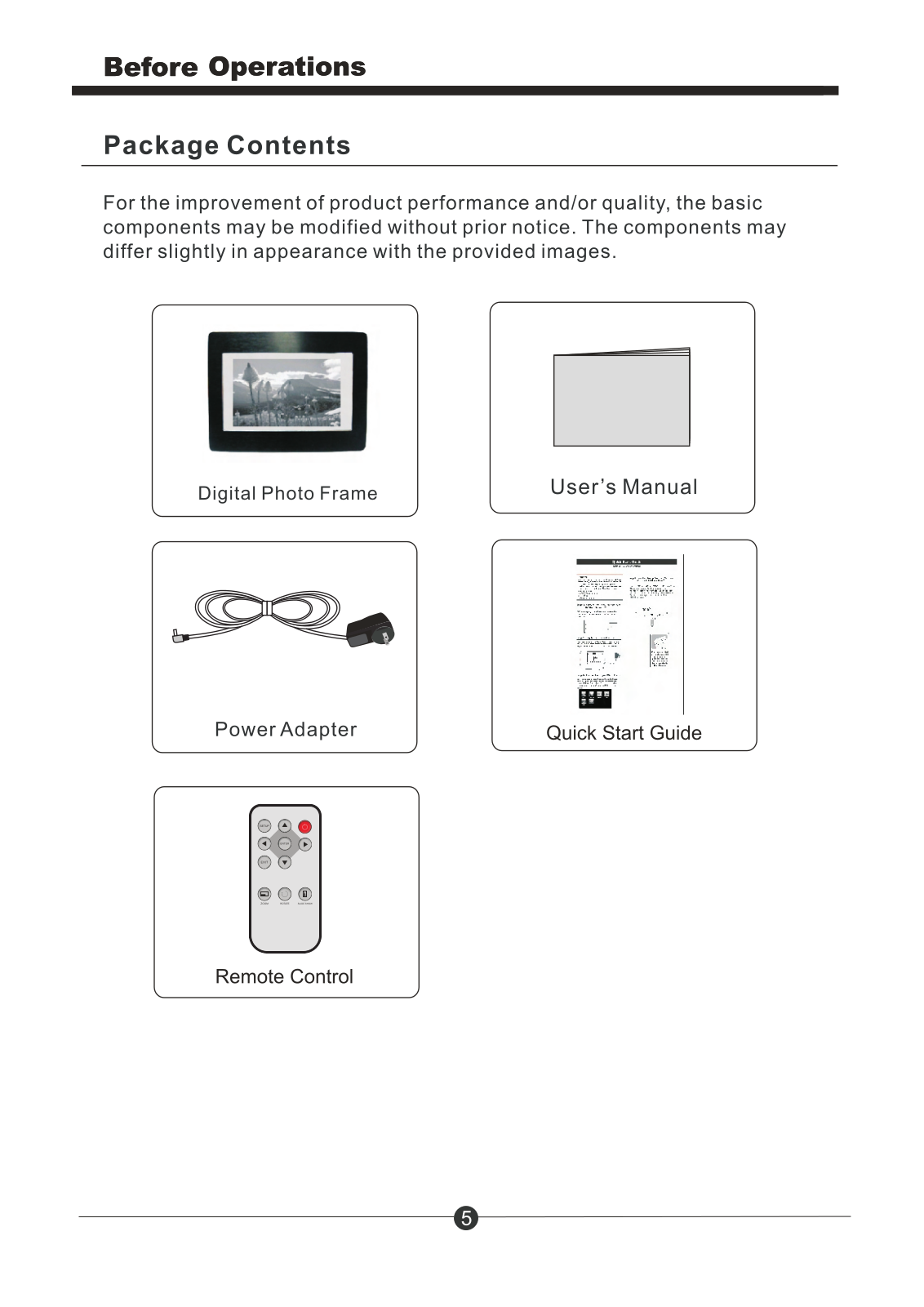
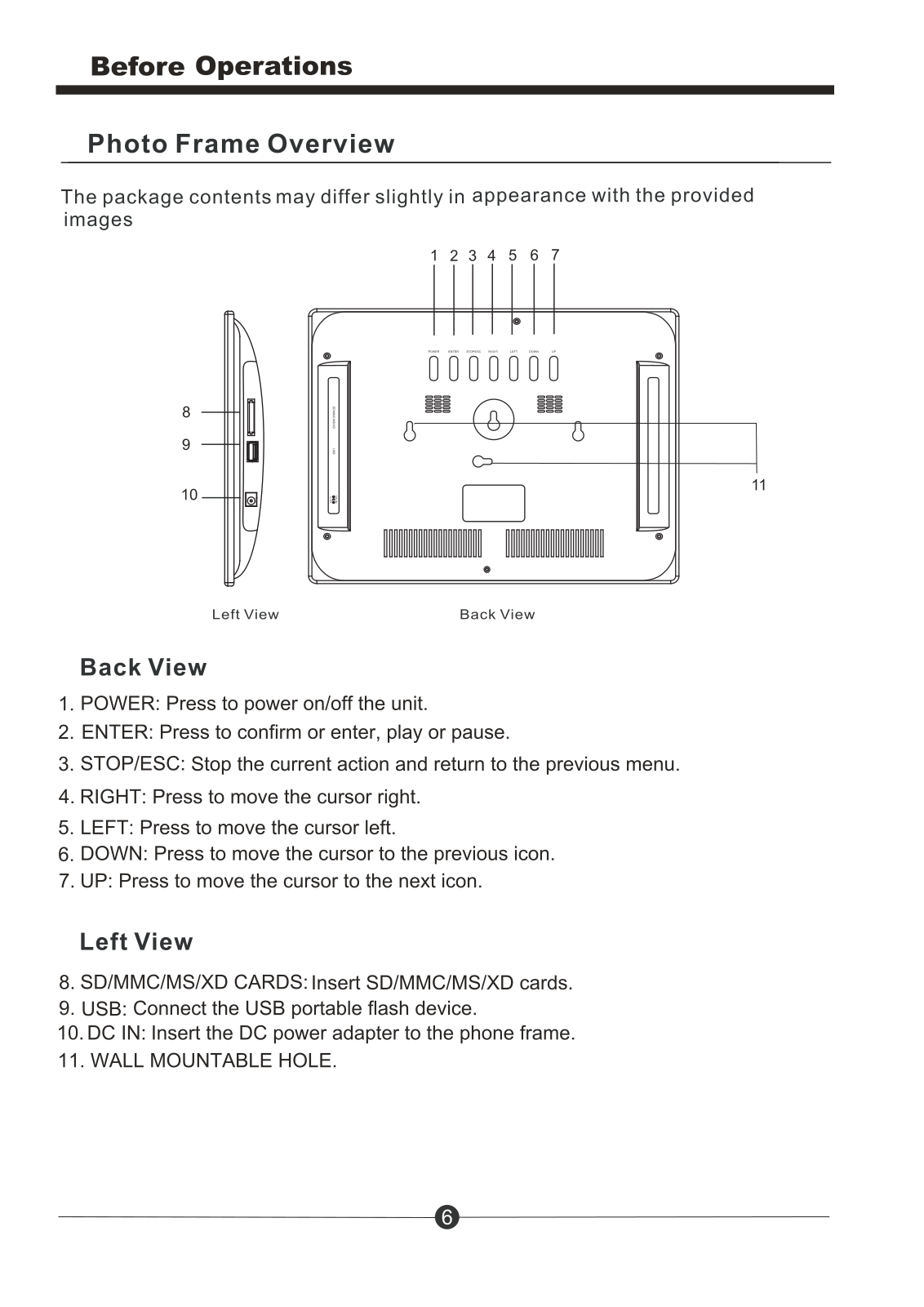
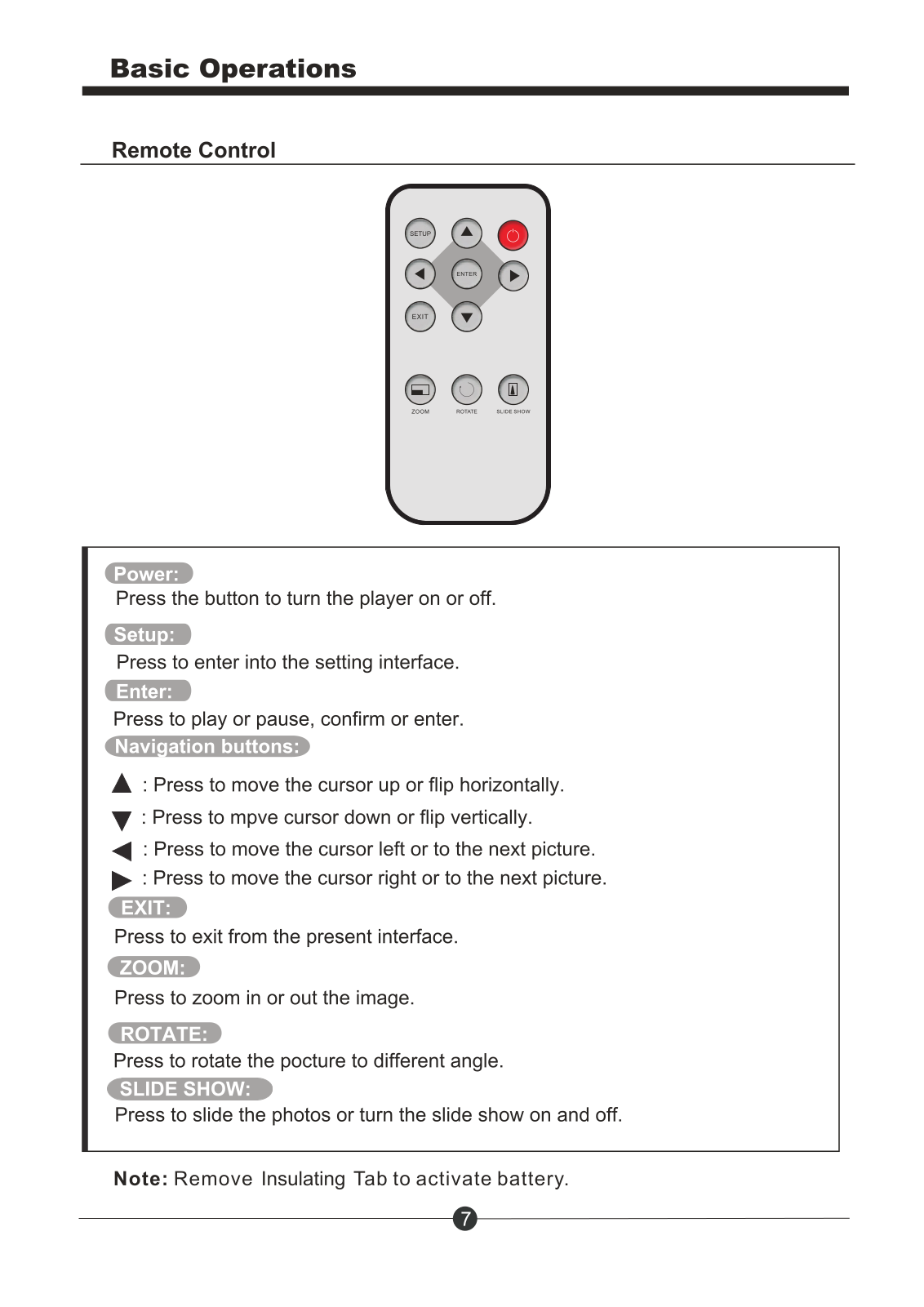
