Sungale ITV430 User Manual
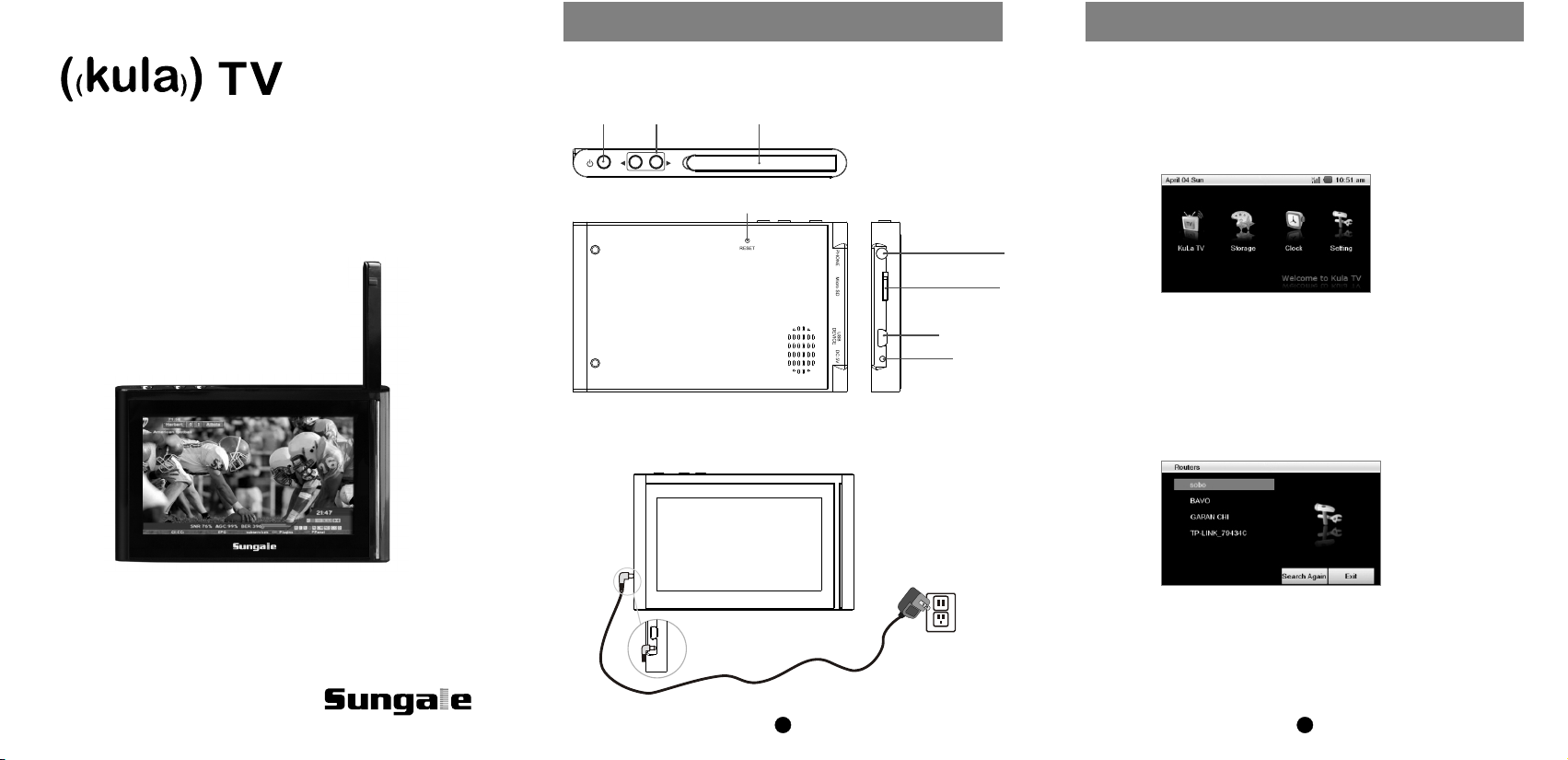
QUICK START GUIDE
QUICK START GUIDE
MODEL: ITV430
4.3 inch KULA TV
Quick Start Guide
Welcome to Kula TV -- the first Portable WiFi TV that provides you
500+ channels all over the world with touch screen technology, as
well as video, audio and photo playback capabilities. This Quick Start
Guide aims to provide an overview of Kula TV's key features. Below
are a few easy steps to help you get started.
Navigation Controls
Power Volume Antenna
Reset
Getting Started
Earphone Jack
Micro SD Slot
USB
DC 5V
1. Charge the unit
To fully charge your Kula TV needs about 4 hours with using the Wall
Adaptor included in the package. If you use USB cable to charge, it
needs about 6 hours.
2. Power on the unit
Above home screen will appear
3. Check your home router
Make sure your home wireless router is working well
4. Link to Internet
Tap on Kula TV icon on the home screen, your Kula TV will begin to
search and list the routers in your area as below chart.
In case you did not find your router in the list, please tap on Search Again
until your router listed.
Tip: The closer to the router, the easier your router will be
listed by your Kula TV.
1
2
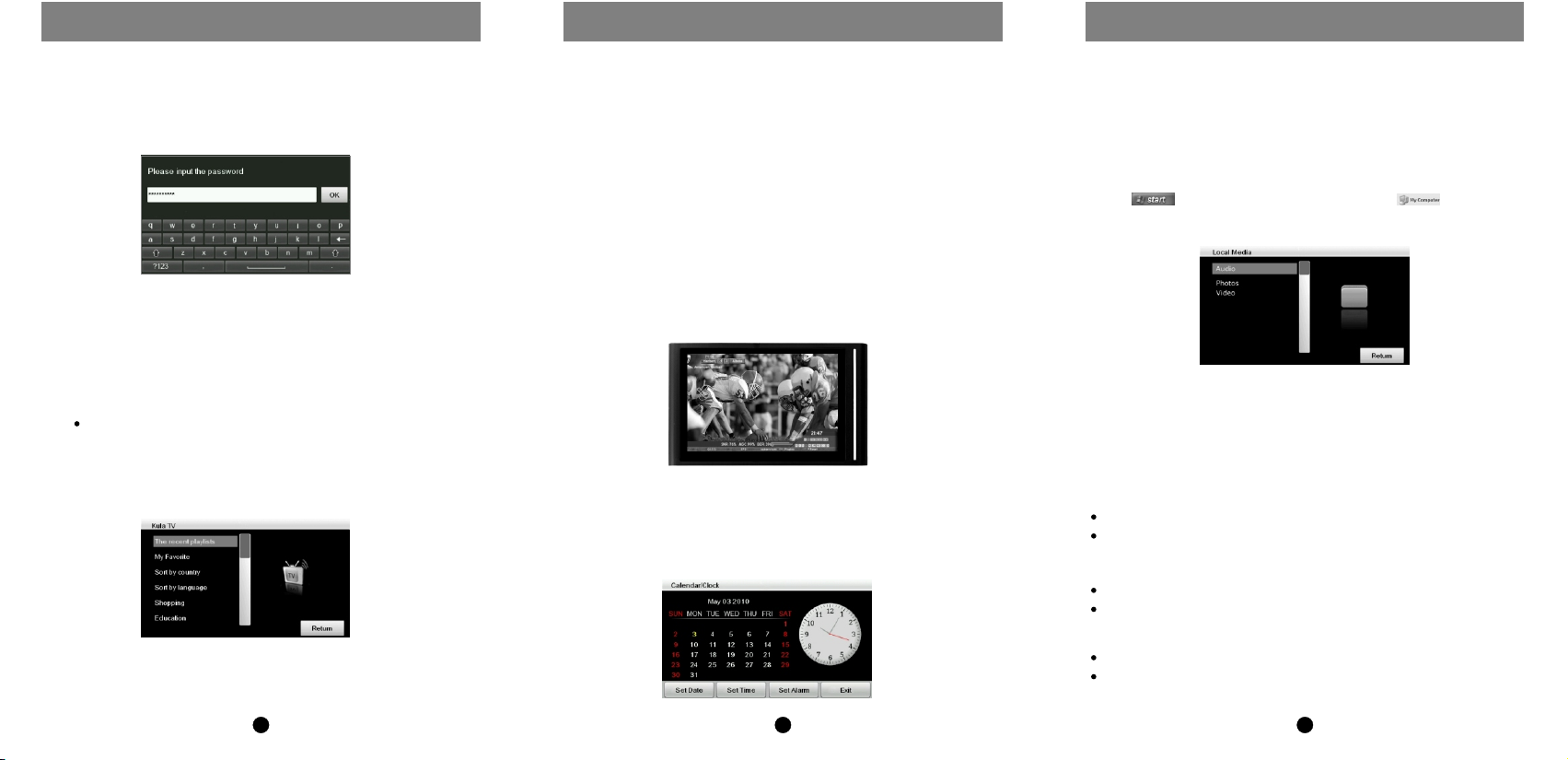
QUICK START GUIDE
QUICK START GUIDE
QUICK START GUIDE
5. Select your router & input your password
5.1 Tap on your router’s name, If your router is without a password, Kula
TV will be linked to the internet correspondingly;
5.2 If your router is protected by a password, the below chart will appear
tap on the keyboard to input your password, then tap on OK, then,
your Kula TV will be linked th the internet.
5.3 If you do not know your password for your router, please contact your
service provider for assistance;
5.4 After the device is linked to internet, a prompt “Successfully linked to
internet...” will appear on the screen, then go to the Select Channels.
The Kula TV also can be linked to internet by tap on “Setting” on the
home screen.
6. Select Channels
The 500+ channels of Kula TV are classified in different categories in
order to ease your selection. You can search channels by languages,
countries and subjects. Watch and tap on the screen, all the channels
are on your fingers.
3
Tip: IP TV is a new broadcasting media, some channels are not operated in
standardization, you may find some channels on & off from time to time,
if a channel is failed to be cached, please try it later.
Welcome to recommend channels
Our service team is working daily to try to find and add new channels to
satisfy your demand, if you find any online channels we did not listed,
please send your messages to our Kula TV service team at
support@sungalewifi.com, thank you very much.
For business and technical reasons, we may not be able to list the channels
you recommended immediately, we will do our best.
Work as a Hi-Resolution Multi-media player
Except the IP TV function, your Kula TV also can be used as a high
resolution multi-media player with most convenient touch screen operation.
For Video / Audio / Photo playback, you can plug in your mini SD card with
the content you want to play, or tap Storage on the home screen to play the
content in Internal Memory. Everything is in your eyes and on your fingers,
you will find the operation is so easy.
Work as a Clock
4
Management of Files of Internal Memory
You can use your computer to manage the internal memory easily.
1. Link Kula TV to your computer with using the USB cable included in the
package;
2. Kula TV will be recognized by your computer automatically;
3. Click on your computer's screen, then, click , you will find
a Removable Disc, this is your Kula TV. Then, click the Removable Disc to
manage your Kula TV files. You can setup different folders as below,
Then, pour your photo, audio and video files into Kula TV.
This is a Quick Start Guide, For any dubitation, make sure to go to the
user manual to find the details.
Support
If you encounter an issue, resolve the issue in the following order.
1. Refer to the User's Manual.
You can download the user manual from www.sungale.com.
Click Support and then Manual Download.
2. Visit the support site.
For general FAQs: www.sungale.com
More supports about WIFI: www.sungalewifi.com
3. Contact Sungale Support.
Toll Free Call in the USA: 800-473-5156
Service email: info@sungale.com
Thanks for purchasing Kula TV, wish this little Kula TV bring you happiness.
5
