Specifications and Main Features
- Type of Device: Lamp with a frame for digital photographs
- Display Dimensions: Display screen with a diagonal of 3.5in(4:3)
- Image Resolution Supported: 320 pixels in width and 240 pixels in height
- Storage: Integrated storage device
- Supported External Memory Devices: SD/MMC/Memory Stick
- Supported Images Formats: JPEG format
- Input Voltage Range for the Adapter: 100~240V AC
- Output Voltage and Amperage from the Adapter: 12V, 1A DC
- Power Rating: 5W (operational)
- Type of Port: USB 2.0
- Other Features:
- LCD screen that is ultra-thin, bright, and high definition
- Used to visualize images both /as a slide show or through a step mode
- Provides picture storage through internal built memory
- Enables use to view pictures and listen to audio or watch a video with the use of a memory card
- Using PC and USB OTG enables the reading of external cards
- Functions include a digital calendar and alarm, and an analogue clock
- Includes a menu and buttons that are easy to navigate
- Modification of the brightness of the screen for protection of the eyes
- Includes stereo speakers with long life and energy conservation (18LEDs)
- Made to last for 30000 hours
- No use of mercury to make the product
- Lights without flickering
Frequently Asked Questions
Question: The Multimedia Digital Photo Frame accepts what types of photo formats in regard to the selfie display?
Answer: The accepted formats include JPEG for photos.
Question: The digital frame says it only works with specific memory cards, which ones are acceptable?
Answer: SD Card, MMC, MS Memory Card.
Question: Is there any memory included in the Multimedia Digital Frame?
Answer: There is memory space. The device has a storage space embedded in it.
Question: Is it true that I have to pick and choose which memory cards I can use?
Answer: That is correct; the device allows insertion of one MSSD card, one MS card, and one MMC card.
Question: What is the most impressive display resolution on the multimedia device?
Answer: The device and the screen have a resolution of 320 x 240 as the highest.
Question: Am I able to rotate a picture on the screen?
Answer: Certainly. To rotate a picture, simply push the Right or the Left button.
Question: What could be the reason for the Digital Picture Frame to be permanently stuck on the same picture?
Answer: This could be due to a broken next picture or viewing only one image which are high resolution images, when gear is in STEP SHOW mode, etc.
Question: How do I change from 15 pictures displayed at a time to a different selection?
Answer: Use the directional control to select a picture in the lower right corner and then push LEFT to view either 15 more thumbnails or images.
Question: What are the reasons you can think of for a slow change being made between display pictures?
Answer: Displaying high resolution yet good quality images may take longer time to load.
Question: Why does the Digital Picture Frame fail to show any images?
Answer: Make sure the card is inserted correctly and check that there are images stored in the internal storage.
Question: Why are the images not fitting the complete screen?
Answer: 4:3 should be used for the picture ratio, and the resolution set to no less than 320X240.
Question: What does the ASSP software entail?
Answer: The ASSP is a program found in the internal memory that was created for the purpose of picture and audio files selectively to reduce memory use. It does not cover the management of ebook and videos files.
User Manual
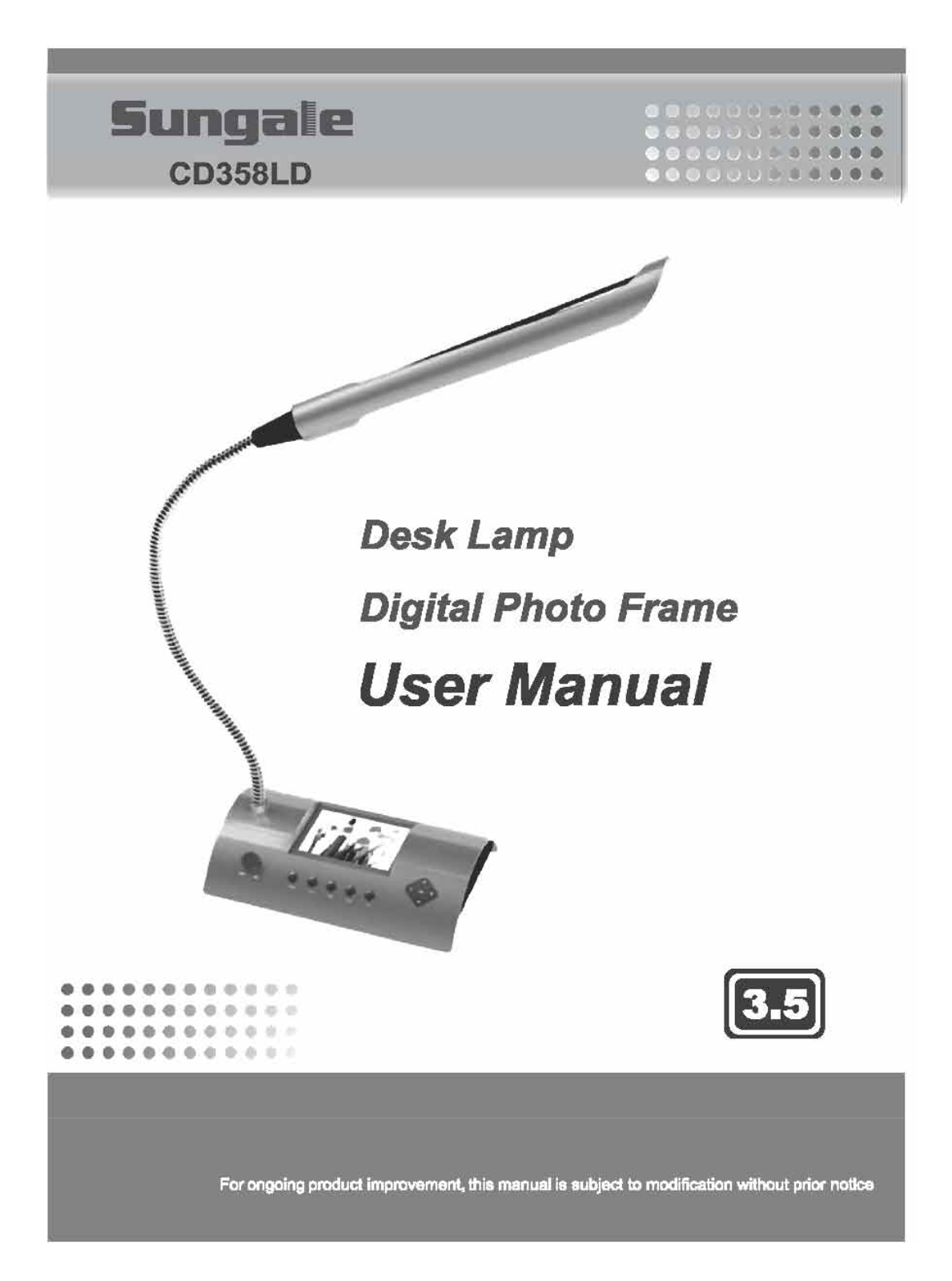
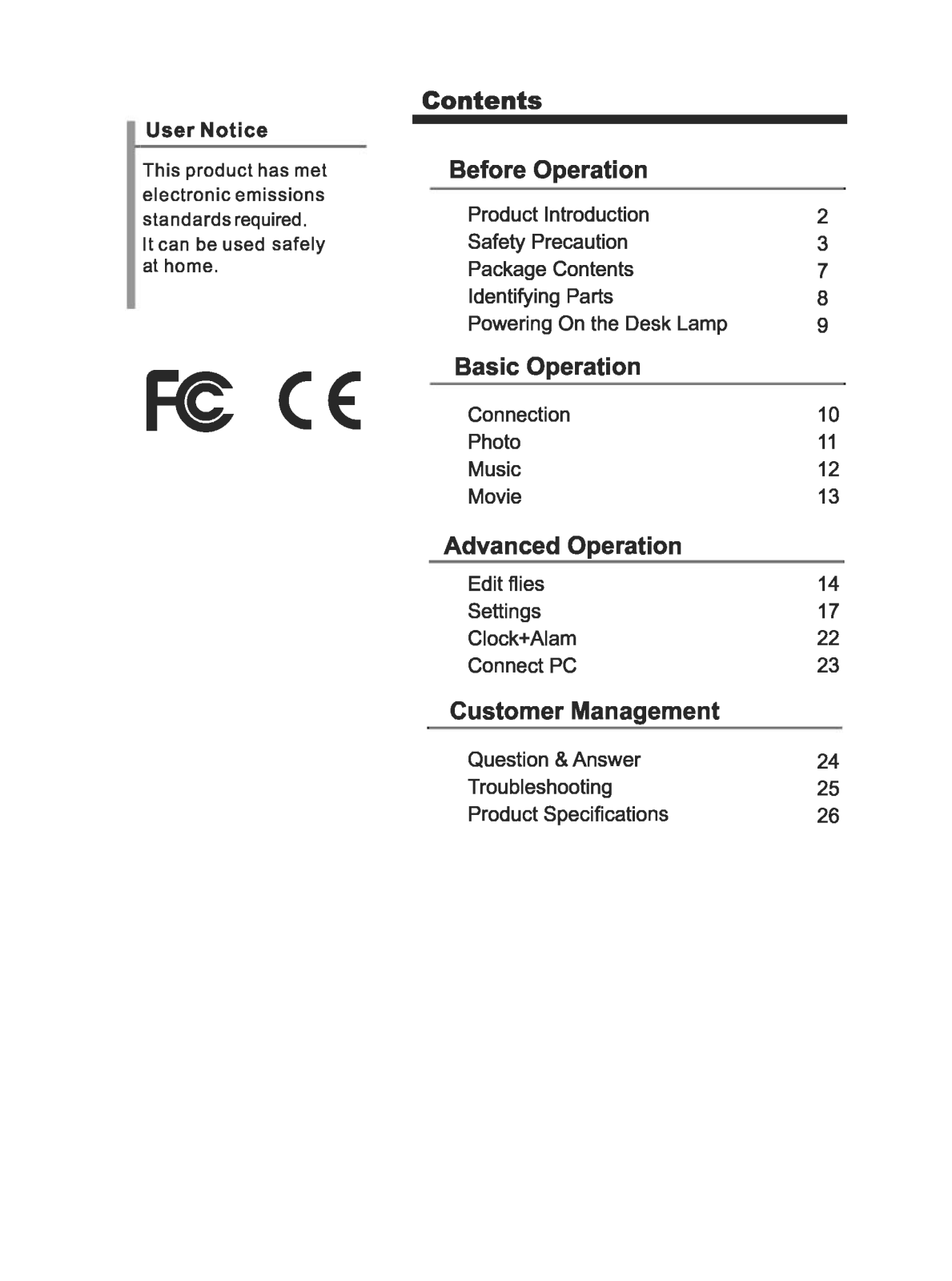
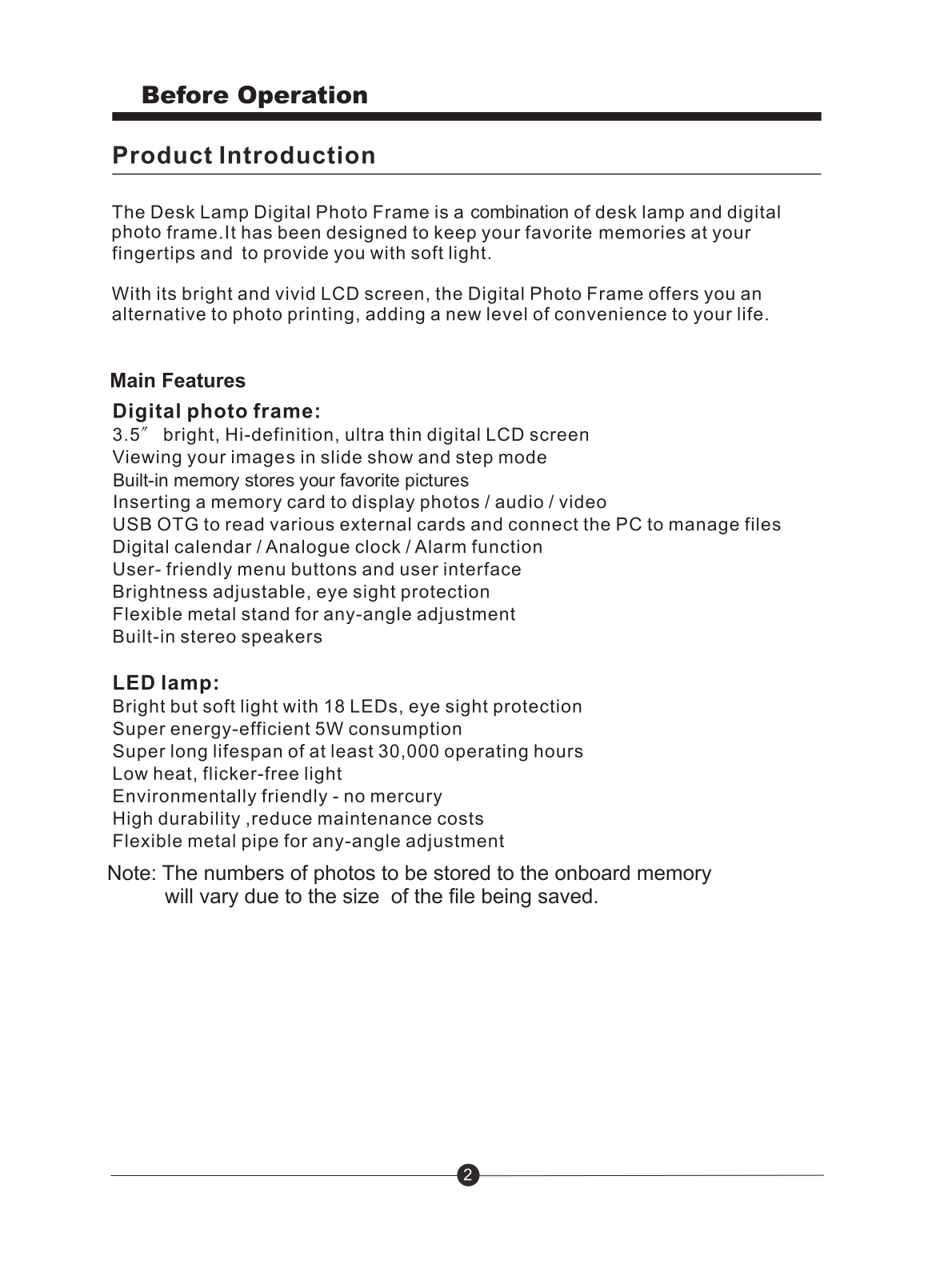
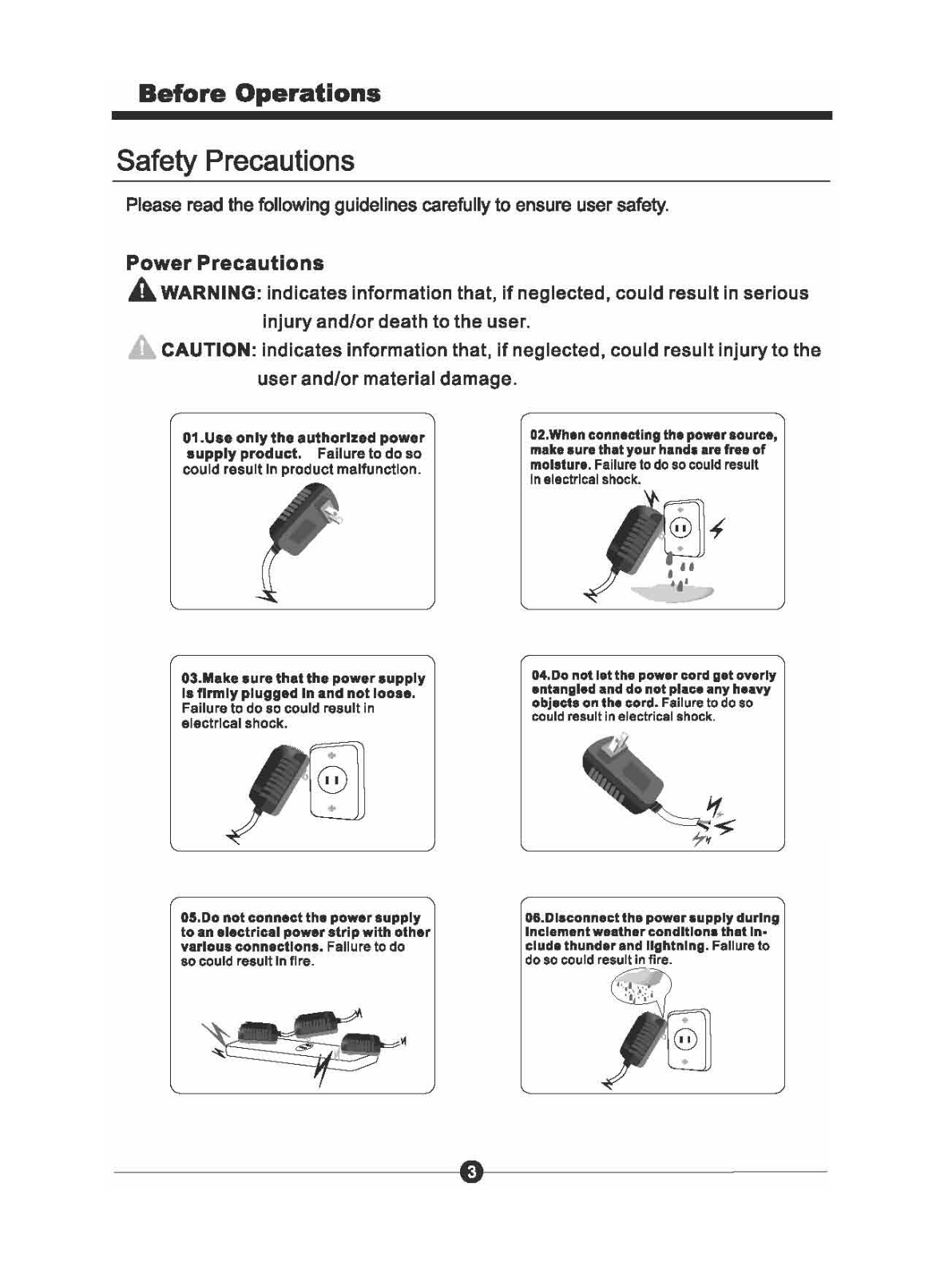
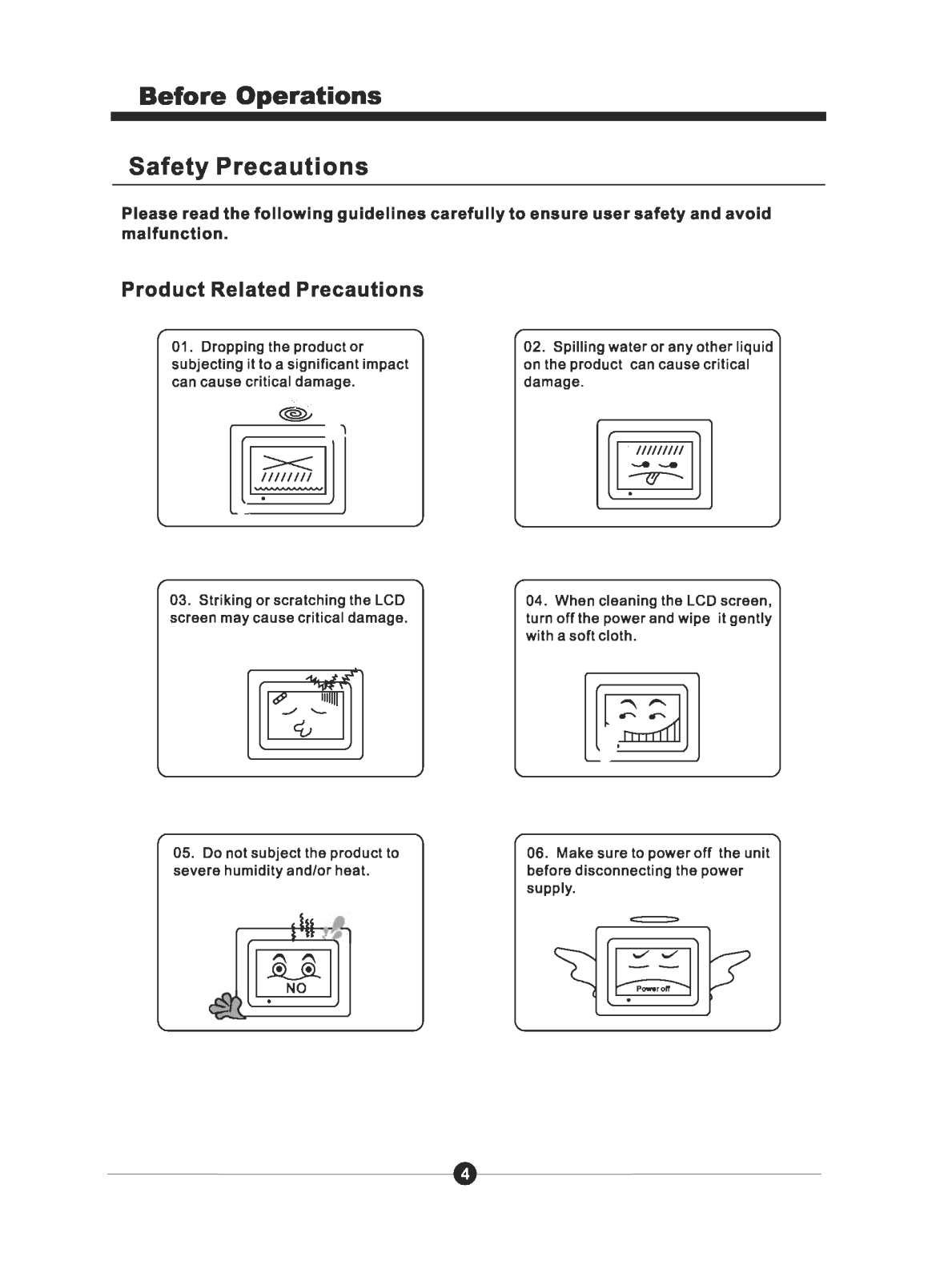

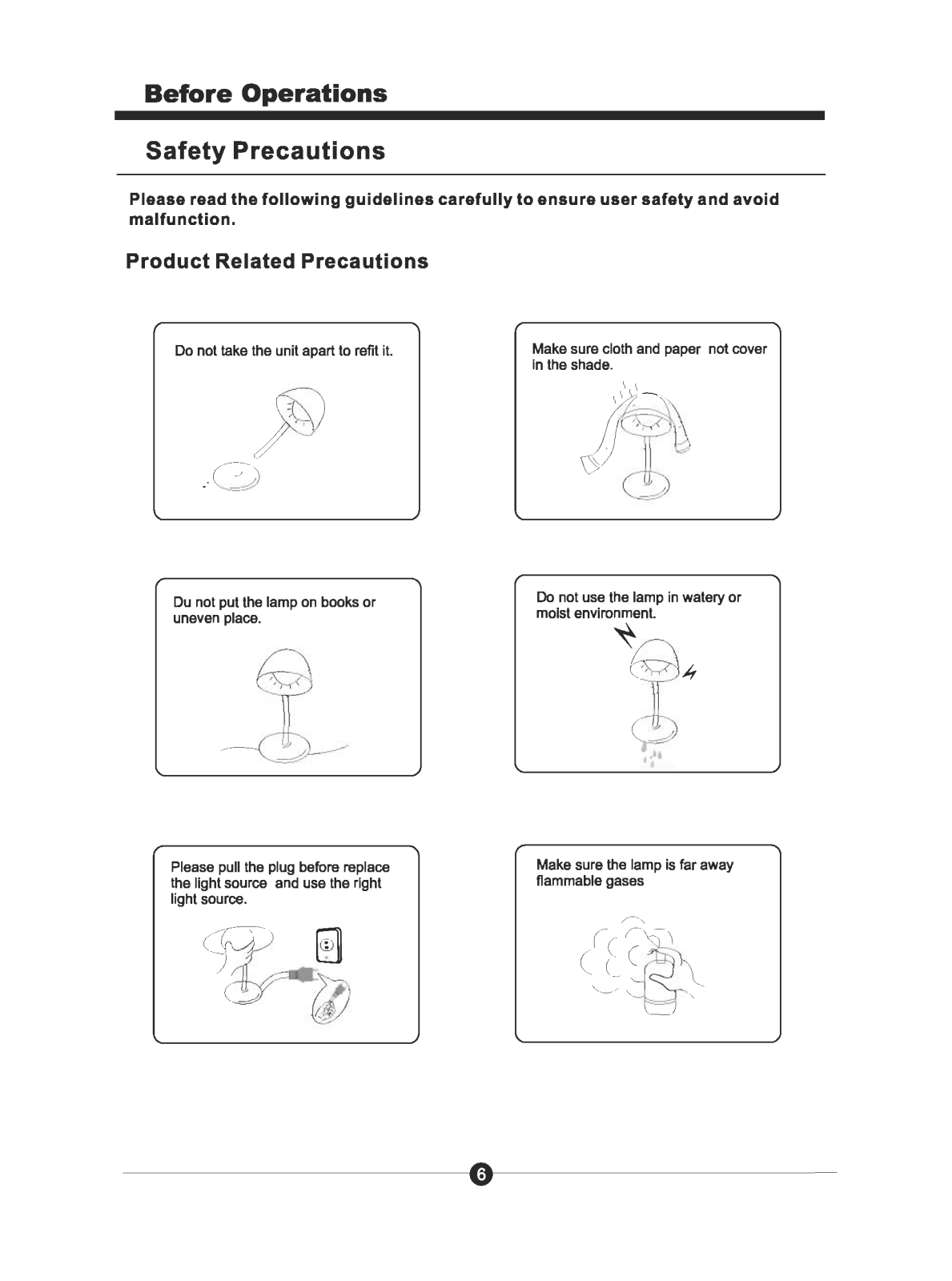
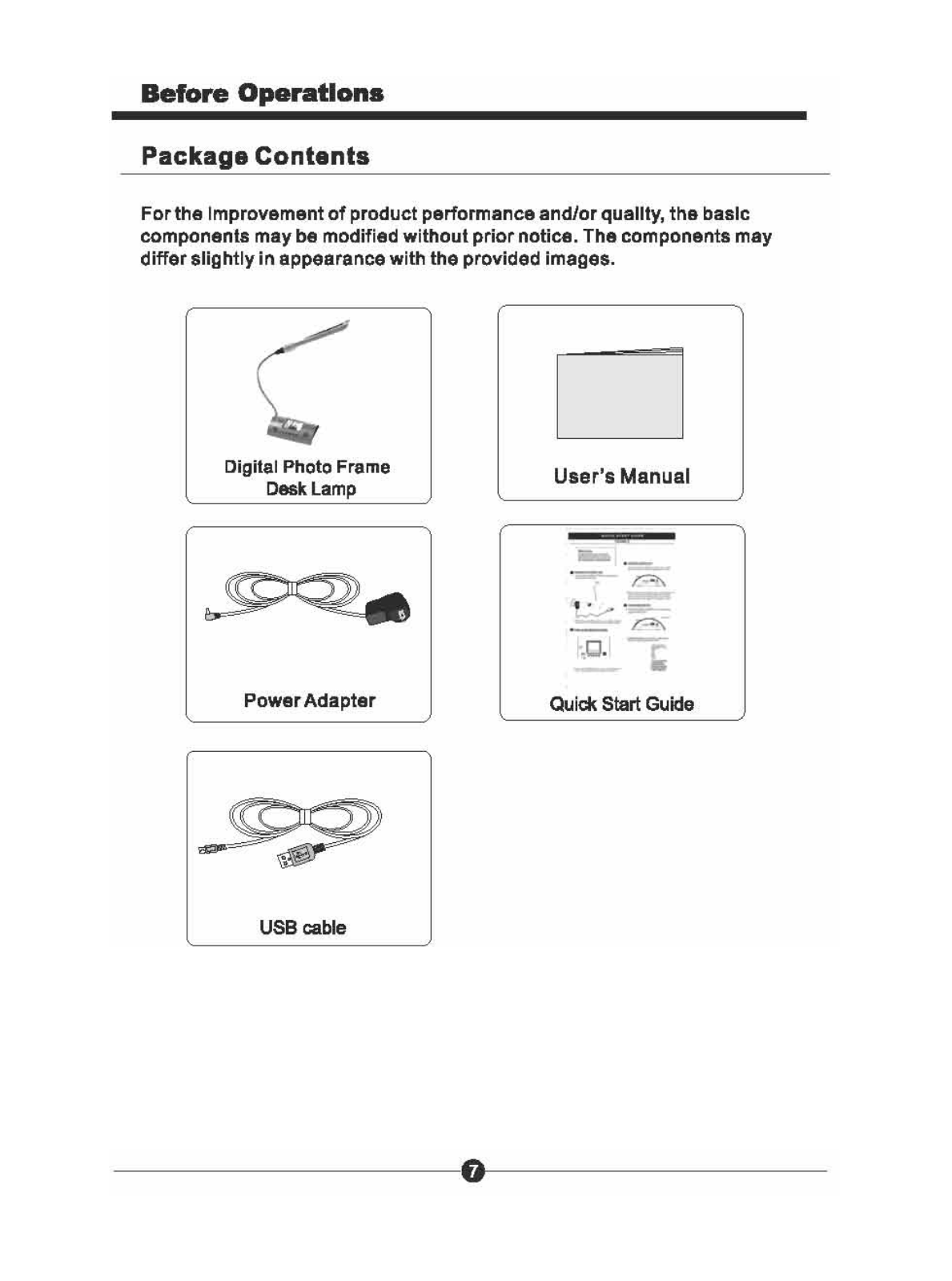
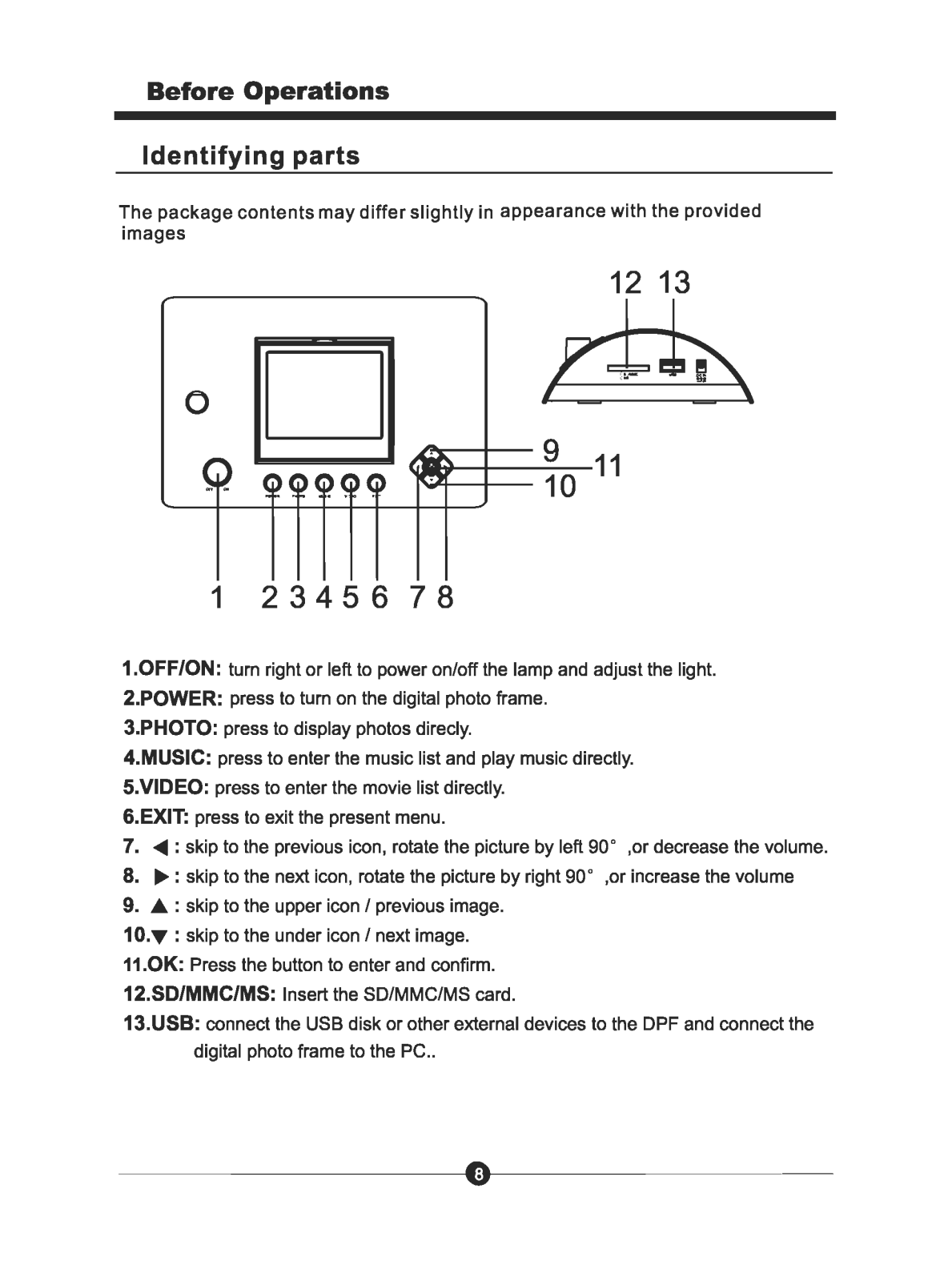
