Page 1

User
Manual
DURA P
RESS
™
IRON
Models 4061, 4062,
4064, 4065 &
4067
Page 2

safety
When using your iron, basic safety precautions should
always be followed, such as:
• READ ALL INSTRUCTIONS BEFORE USE.
• Use iron only for its intended use.
• To protect against risk of electric shock, do not
immerse the iron in water or other liquids.
• The fabric select dial and steam lever should
always be turned to “0/OFF” before plugging or
unplugging from outlet. Never yank cord to
disconnect from outlet; instead, grasp plug and
pull to disconnect.
• Do not allow cord to touch hot surfaces. Let iron
cool completely before putting away. Loop cord
loosely around iron when storing.
• Always disconnect iron from electrical outlet
when filling with water or emptying and
when not in use.
• Do not operate iron with a damaged cord or if the
iron has been dropped or damaged. To avoid the
risk of electric shock, do not disassemble the iron.
Take it to an authorized service center for
examination and/or repair. Incorrect reassembly
can cause a risk of electric shock when the iron
is used.
• Close supervision is necessary for any appliance
being used by or near children. Do not leave iron
unattended while plugged in or turned on or on
an ironing board.
• Burns can occur from touching hot metal parts,
hot water or steam. Use caution when you turn a
steam iron upside down – there may be hot water
in the reservoir.
IMPORTANT SAFEGUARDS
ii
Page 3

• If the iron is not operating normally, disconnect
from the power supply and have the iron
serviced by an authorized service center. Or call
Customer Service at 800-458-8407.
• Your SUNBEAM®iron is designed to rest on
the heel rest. Do not leave the iron unattended.
Do not set the iron on an unprotected surface,
even if it is on its heel rest.
• This is a 1200-Watt appliance. To avoid a circuit
overload, do not operate another high wattage
appliance on the same circuit.
• If an extension cord is absolutely necessary,
a 15-ampere cord should be used. Cords rated
for less amperage may overheat. Care should
be taken to arrange the cord so that it cannot
be pulled or tripped over.
For products purchased in the United States
and Canada only:
To reduce the risk of electrical shock, this appliance
has a polarized plug (one blade is wider than the
other). This plug fits a polarized outlet only one
way; if the plug does not fit fully into the outlet,
reverse the plug. If it still does not fit, contact a
qualified electrician. Do not attempt to defeat
this safety feature.
SAVE THESE
INSTRUCTIONS
safety
SPECIAL INSTRUCTIONS
iii
Page 4

contents
Welcome . . . . . . . . . . . . . . . . . . . . . . . . . . . . . . . . . . . . . . 1
Learning About Your Iron. . . . . . . . . . . . . . . . . . . . . . . . . 2
Filling the Water Reservoir . . . . . . . . . . . . . . . . . . . 3
Ironing . . . . . . . . . . . . . . . . . . . . . . . . . . . . . . . . . . . . . . . . 4
Dry Ironing . . . . . . . . . . . . . . . . . . . . . . . . . . . . . . . . . 4
Steam Ironing . . . . . . . . . . . . . . . . . . . . . . . . . . . . . . 4
Using the Iron’s Special Features. . . . . . . . . . . . . . . . . . 5
SPRAY MIST
®
. . . . . . . . . . . . . . . . . . . . . . . . . . . . . . 5
SHOT OF STEAM®. . . . . . . . . . . . . . . . . . . . . . . . . . . 5
Vertical Steam (Select models only) . . . . . . . . . . . . . . . 6
Patented MOTION SMART
®
Auto-Off. . . . . . . . . . 7
Anti-Calcium System (Select models only) . . . . . . . . . 7
Caring for Your Iron After Use . . . . . . . . . . . . . . . . . . . . . 8
Turning Off Your Iron . . . . . . . . . . . . . . . . . . . . . . . . 8
Storing Your Iron . . . . . . . . . . . . . . . . . . . . . . . . . . . 8
Maintaining Your Iron. . . . . . . . . . . . . . . . . . . . . . . . . . . . 9
Cleaning the Soleplate . . . . . . . . . . . . . . . . . . . . . . . 9
Using the Self Cleaning Feature. . . . . . . . . . . . . . . . 9
Cleaning the Anti-Calcium System . . . . . . . . . . . 10
Ironing Tips and Guide. . . . . . . . . . . . . . . . . . . . . . . . . . 11
Ironing Tips . . . . . . . . . . . . . . . . . . . . . . . . . . . . . . . 11
Ironing Guide . . . . . . . . . . . . . . . . . . . . . . . . . . . . . . 12
One-Year Limited Warranty . . . . . . . . . . . . . . . . . . . . . . 13
How to Obtain Warranty Service . . . . . . . . . . . . . 13
Table of Contents
iv
Page 5

welcome
Congratulations on your purchase of a SUNBEAM
®
Iron!
We have designed your iron to provide the utmost in quality,
ease of use and convenience.
YourDURA PRESS™iron offers the following features:
• SPRAY MIST® Button – A powerful water spray mist to
remove wrinkles and dampen fabrics for creases.
• SHOT OF STEAM®Button – An extra burst of steam to remove
stubborn wrinkles.
• Vertical Steam (Select models only) – Removes wrinkles from
hung garments or drapes.
• Patented MOTION SMART®Auto-Off Function– Senses time,
motion and position. Automatically turns iron off if the iron
is not moved after 30 seconds in the ironing position and/or
after 15 minutes in the upright position. The iron will not
reheat unless it is moved.
• Self-Cleaning – Prevents mineral build up that can reduce the
life of your iron.
• Anti-Calcium System (Select models only) – Removes calcium
from water and reduces mineral build-up on soleplate.
• 360° Tangle-Free Swivel Cord – Keeps the power cord
off of the fabric and out of your way, whether you are right
or left handed.
• Longer Power Cord (Select models only) – Provides 12 feet
of power cord to give you added flexibility when ironing.
• Covered Large Water Fill Hole – Allows you to fill the
water reservoir faster while reducing water spills and drips.
• Accepts Tap Water – Eliminates the necessity of keeping
distilled water on hand for ironing.
• Power Indicator Light – Lights steadily to let you know
the iron is
plugged in; blinks to let you know that the patented
MOTION SMART®Auto-Off function has activated;
and is unlit when the iron is unplugged.
• Soft Grip Handle – Provides a comfortable grip and helps
eliminate slipping.
Welcome
1
Page 6
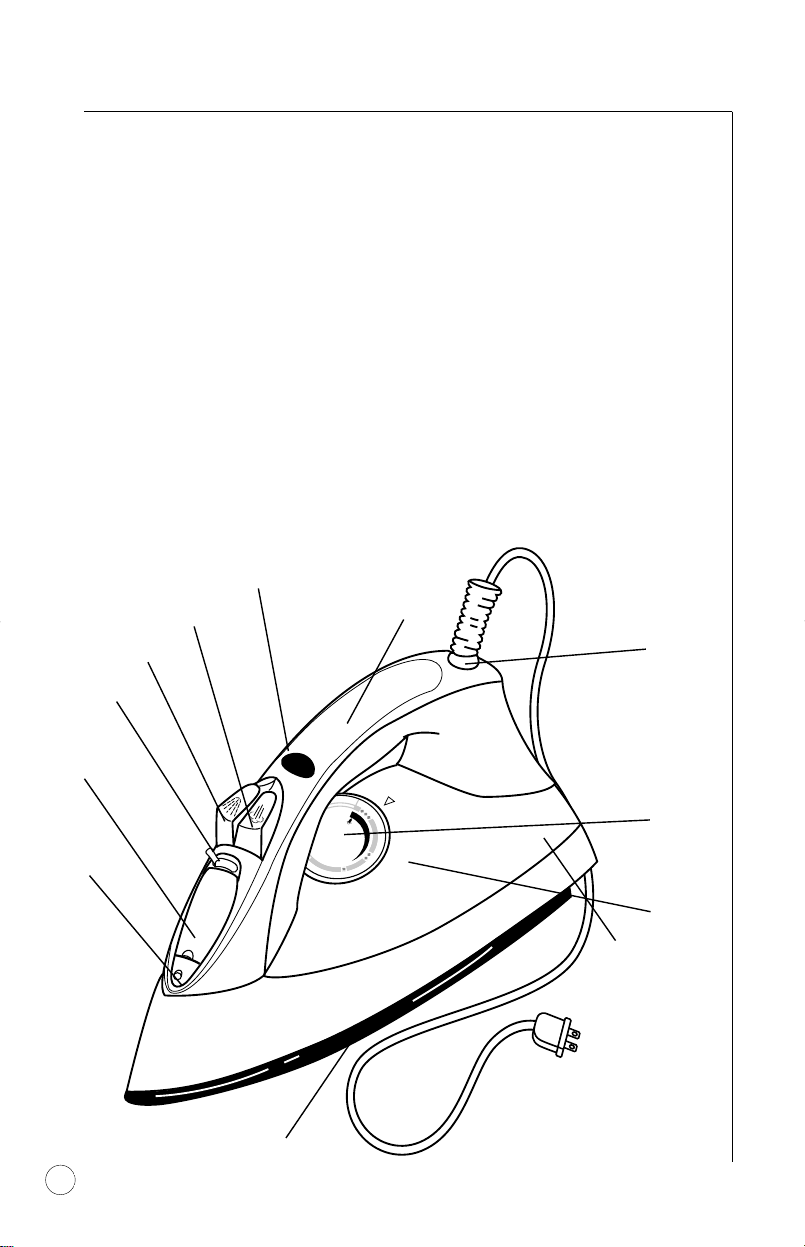
O
f
f
S
y
n
t
h
e
t
i
c
S
i
l
k
W
o
o
l
C
o
t
t
o
n
L
i
n
e
n
S
t
e
a
m
O
f
f
S
y
n
t
h
e
t
i
c
S
i
l
k
W
o
o
l
C
o
t
t
o
n
L
i
n
e
n
S
t
e
a
m
your iron
1. SPRAY MIST®Release
2. Covered Water Fill Hole
3. Variable Steam / Self Clean Lever
4. SPRAY MIST®Button
5. SHOT OF STEAM®/ Vertical Steam Button
6. Power Indicator Light / MOTION SMART®Auto-Off Indicator
Blinking Light
7. 360° Tangle-Free Swivel Cord
8. Fabric Select Dial
9. See-Through Water Reservoir
10. Soleplate
11. Soft Grip Handle
12. Anti-Calcium System (Select models only) – inside water reservoir
Learning About Your D
URA PRESS
™
Iron
7
10
9
8
12
5
6
3
4
2
1
11
2
Page 7

your iron
Filling the Water Reservoir
You must fill the water reservoir with water to use
the SHOT OF STEAM®and SPRAY MIST®features
and to get steam out of your iron.
Tip: SUNBEAM tests each iron at the factory to
ensure that they function correctly. The test may
leave a small, harmless amount of water within
the water reservoir.
Before you fill the water reservoir, please consider the
following:
• While this iron was designed for use with tap water,
very hard water will reduce the performance
of
the iron. If your water is very hard, SUNBEAM
recommends that you use tap water the first time,
then consider using demineralized or distilled water
for subsequent use. You should use tap water once a
month, however, to maintain the iron’s optimal
steam performance.
• Do not use water that has passed through a home
water softening system. This type of water contains
minerals that will decrease the performance and
shorten the life of your iron. Use demineralized
or distilled water, instead.
Important: When not ironing, always set the Steam
lever to 0/OFF and the Fabric Select Dial to OFF.
To fill the water reservoir:
1. Lift the Water Fill Hole Cover. The cover does
have the ability to be removed and can be
carefully placed back into the placement grooves.
2. Make sure the iron is unplugged. Set the Steam
Lever to 0/OFF and the Fabric Select Dial to OFF.
3. Fill water cup with water. Pour water into iron
water reservoir. Do not fill water reservoir
beyond maximum fill level.
W
ARNING
:
To prevent the risk of burns, be careful when
filling a hot iron with water. Hot metal parts,
hot water and steam can cause injuries.
3
f
f
O
S
y
n
t
h
e
t
i
c
S
m
a
i
e
l
t
n
S
k
e
n
i
L
W
o
o
n
l
o
t
t
o
C
W
o
o
l
k
l
i
C
o
t
t
o
n
S
t
e
L
a
i
n
m
e
n
S
c
i
t
e
h
t
n
y
S
O
f
f
Page 8

ironing
Ironing
Dry Ironing
1. Make sure that the Steam Lever is set to 0/OFF.
2. Plug the cord into a 120 volt AC outlet.
The Power Indicator will light.
3. Turn the Fabric Select Dial to the dry ironing
fabric setting you desire and allow the iron to
heat for 2 minutes. While the iron is heating,
make sure it is sitting on its heel rest on a
stable, protected surface.
4. If using the SHOT OF STEAM®feature, the
water reservoir must be at least 1/4 full of
water.
Tip: Refer to the Ironing Guide on Page 12
for the recommended setting for your fabric.
Steam Ironing
1. Follow the instructions for “Filling
the Water Reservoir” on Page 3.
2. Plug the cord into a 120 volt AC outlet.
The Power Indicator will light.
3. Turn the Fabric Select Dial to the steam ironing
fabric setting you desire
(Linen, Cotton, Wool
or Silk)
and allow the iron to heat for 2 minutes.
While the iron is heating, make sure it is sitting
on its heel rest on a stable, protected surface.
Tip: Refer to the Ironing Guide on Page 12
for the recommended setting for your fabric.
4. After the iron has heated (2 minutes), turn
the Steam Lever to desired steam setting.
Important: When not ironing, always set the Steam
Lever to 0/OFF and the Fabric Select Dial to OFF.
4
f
f
O
S
y
n
t
h
e
t
i
c
S
i
l
k
S
y
n
t
h
e
t
i
c
S
i
l
k
W
o
o
l
C
m
n
a
e
e
t
n
S
i
L
n
o
t
t
W
o
o
C
o
l
f
f
O
m
S
a
t
e
n
e
n
o
i
t
L
t
o
n
Page 9

features
Using the Iron’s Special Features
SPRAY MIST
®
The SPRAY MIST®feature is a powerful water spray
mist that dampens the fabric to aid in removing
wrinkles from heavy fabrics and for setting creases.
To use the SPRAY MIST®Feature:
Press the SPRAY MIST®button firmly.
SHOT OF STEAM
®
The SHOT OF STEAM®feature provides an extra
burst of steam for deep penetration of stubborn
wrinkles. You can use this feature while Dry or
Steam ironing, but the water reservoir must be
at least 1/4 full of water.
To use the SHOT OF STEAM®Feature:
Place the iron on top of the wrinkle and press the
SHOT OF STEAM®button each time you would like
an extra burst of steam. The SHOT OF STEAM
®
feature may be used continuously with just a
short pause between shots.
5
Page 10
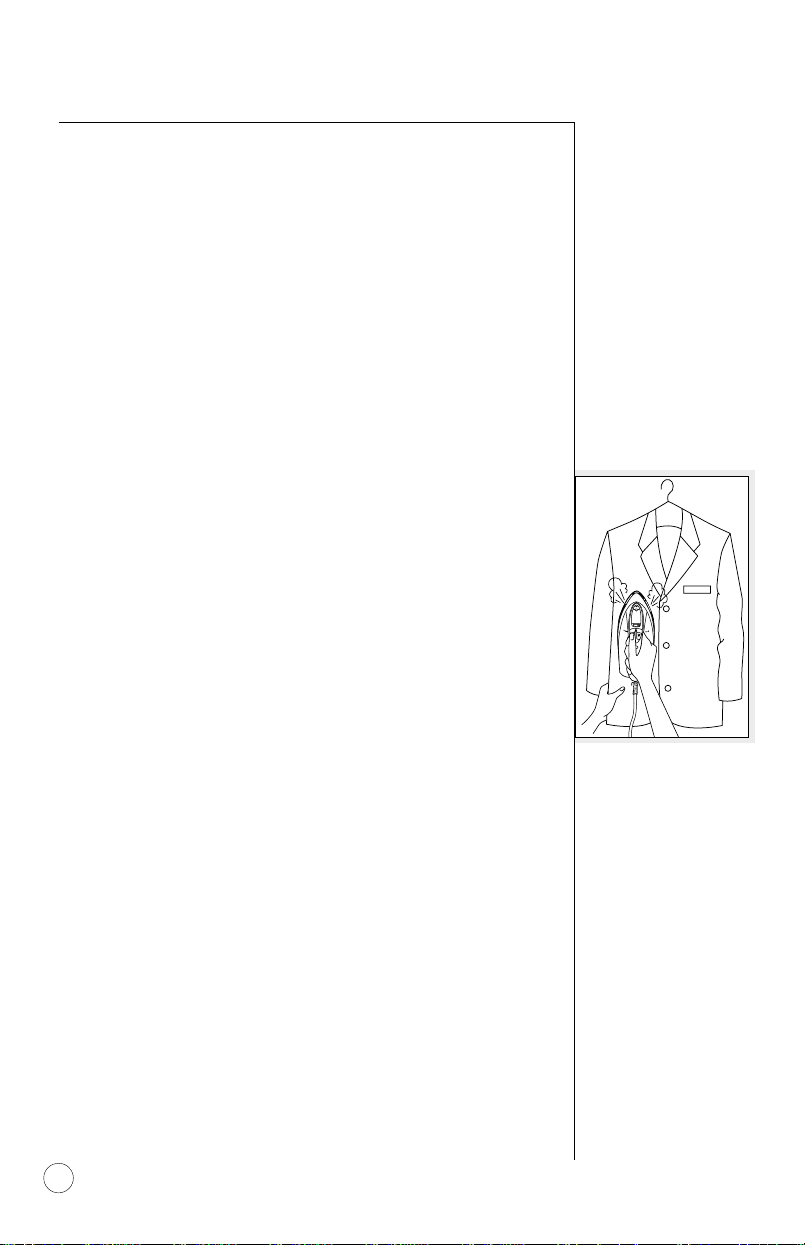
features
Ironing
Vertical Steam (Select models only)
The vertical steam feature allows your iron
to function as a garment steamer.
Tip: When using the vertical steam on clothing,
hang the clothing on a clothes hanger for best
results. Hanging curtains and drapes may also
be steamed.
To use Vertical Steam:
1. Make sure that the iron has heated up
(2 minutes).
2. Hold the iron in a vertical position, with the
iron close to but not touching the fabric
you want to steam.
3. With your other hand, pull the fabric tight.
4. Press the SHOT OF STEAM®button in
approximately 3-second intervals as you
move the iron across the wrinkled area.
WARNING: To prevent the risk of burns, keep
your hand away from the area being steamed.
WARNING: DO NOT steam garments while
wearing them; this may result in injuries.
6
Page 11
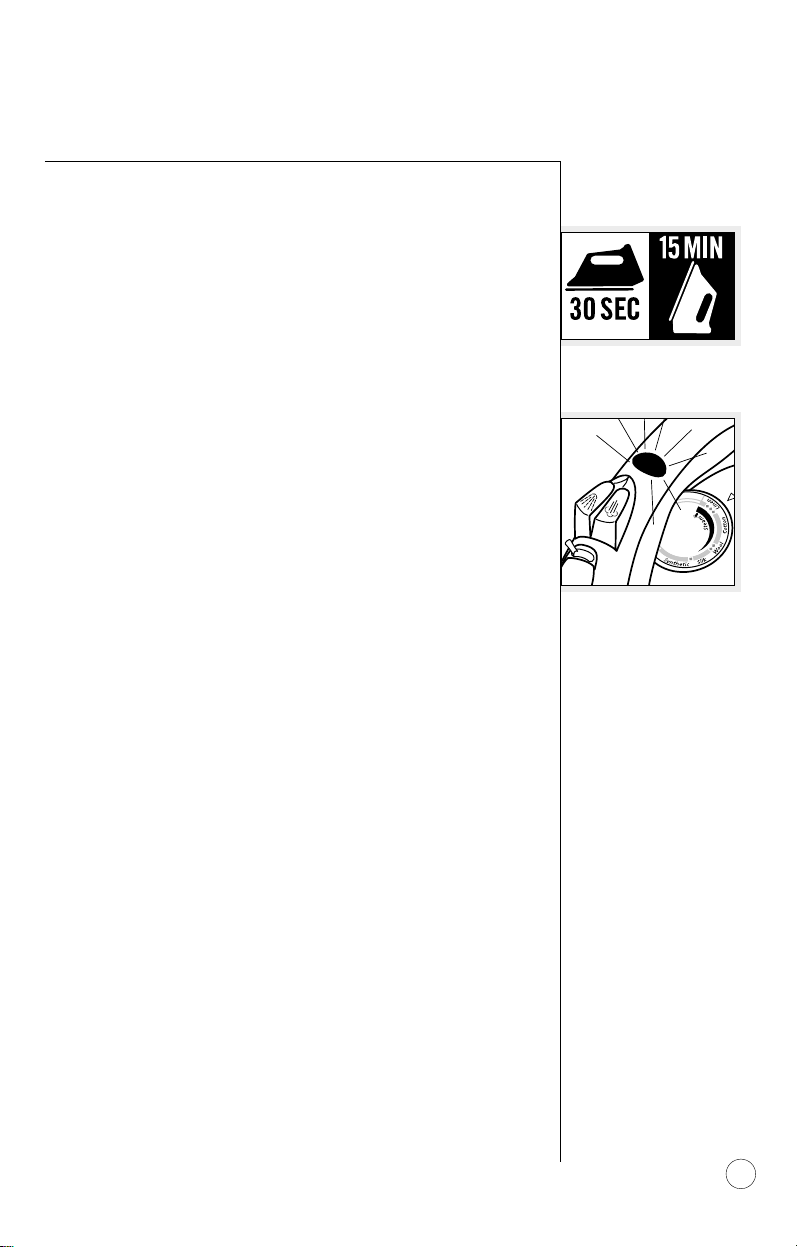
features
Patented MOTION SMART®Auto-Off Feature
When the iron is plugged in, the Power Indicator
will light steadily, indicating that there is power
to the iron.
If you leave the iron:
•in a horizontal position without moving it,
or accidentally tip the iron over, it will
automatically stop heating after 30 seconds.
The Power Indicator will blink to let you know
that the iron has stopped heating.
• in a vertical position (on its heel rest) without
moving it, the iron will automatically turn off
after 15 minutes. The Power Indicator will
blink to let you know that the iron has stopped
heating.
Important: The Power Indicator will continue
to blink until the iron is unplugged or reset.
To reset the iron:
Move the iron back and forth and allow it to
reheat for 2 minutes. The indicator will stop
blinking and the iron will start heating again.
WARNING: The patented MOTION SMART®Auto-Off
is a safety feature, not a recommended means for
turning your iron off. See “Caring for Your Iron After Use”
on Page 8, for information on turning off your iron
and storing it safely between use.
Anti-Calcium System (Select models only)
The Anti-Calcium System is a permanent system
located inside the water reservoir. This system
removes calcium from the water and reduces
calcium build-up on the soleplate.
7
Page 12

after use
Caring for Your Iron After Use
Turning Off Your Iron
1. Turn the Steam Lever to 0/Off and Fabric Select
Dial to Off.
2. Unplug the iron from the power source.
WARNING: NEVER yank the power cord when
unplugging the iron. This can damage the cord.
Storing Your Iron
1. Allow the iron to cool.
2. If you do not use your iron on a daily basis,
empty the water reservoir after each use for
a longer iron life. To do so, unplug the iron, turn
the iron upside down, open the fill hole cover,
and allow water to flow from the fill hole. Shake
the iron gently to remove trapped water drops.
3. Loosely loop the power cord around the heel
rest and store the iron on its heel rest.
Important: Wrapping the cord around the iron
too tightly can damage the cord.
Tip: When not ironing, always set the Steam Lever
to 0/Off and the Fabric Select Dial to Off.
8
W
o
o
l
k
l
i
C
o
t
t
o
n
t
e
L
a
i
n
m
e
n
S
c
i
t
e
S
h
t
n
y
S
O
f
f
l
o
o
W
C
o
t
t
o
k
l
n
i
S
L
c
i
i
n
t
S
t
e
e
e
n
h
a
t
m
n
y
S
O
f
f
Page 13

maintenance
Cleaning the Soleplate
Clean the soleplate if starch or other residue
accumulate.
To clean the Soleplate:
1. Allow the iron to cool and then wipe it
with a soft, damp cloth.
WARNING: DO NOT use abrasive cleansers,
scouring pads or vinegar to clean the soleplate.
This will damage the finish.
2. Run the iron over an all-cotton cloth to remove
any residue.
Using the Self-Cleaning Feature
You should use the self-cleaning feature to maintain
the optimal performance of your iron. The selfcleaning feature will clean the water reservoir and
steam vents of accumulated minerals, dust and lint.
In general, clean the iron:
• if the steam vents clog up,
or
• once a month if you have hard water,
or
• once every two months if you have soft water.
To use the self-cleaning feature:
1. Move the Steam Lever from O/Off to
several times to remove debris and minerals
from the steam valve.
Maintaining Your D
URA PRESS
™
Iron
9
Page 14

n
S
t
n
S
t
maintenance
10
Cleaning the Anti-Calcium System
The DURA PRESS™ iron houses an anti-calcium
filter in the reservoir, which eliminates impurities
from the water.
To prolong the efficiency of this filter:
1. Unplug the iron and allow it to cool.
2. Locate the water cup that accompanied the iron.
Fill it with water to the Sunbeam logo in the top
right corner. Add 1 teaspoon of salt to the water
and fill the water reservoir with this solution.
3. Leave the solution in the water reservoir for
15 minutes, then empty it.
4. Fill the water reservoir a second time with
the salt water solution and empty it again after
15 minutes.
5. Fill the tank with fresh water to rince and empty.
The Anti-Calcium System should be cleaned
approximately once a month.
e
n
i
L
l
o
o
W
n
o
t
t
o
C
Page 15

tips & guide
Ironing Tips and Guide
Ironing Tips
• Always read garment labels and follow
the manufacturer’s ironing instructions.
• Sort the articles to be ironed according
to the type of fabric.
• You should first iron garments requiring low
temperature (e.g., silks and synthetics) to avoid
damaging them with an iron that is too hot.
• If you are unsure of the fabric content of the
garment, test a small area, such as a seam or facing,
before ironing a visible area. Start with a low
temperature and gradually increase the heat to find
the best setting.
• When changing the temperature from a high setting
to a low setting, allow approximately 5 minutes
for the lower temperature to be reached.
• When steam ironing, use long, slow passes over
the fabric. This will allow the steam to penetrate
the fabric while allowing the heat of the soleplate
to dry out the moisture.
• To iron linens, turn garment inside out. Be careful
not to use an iron that is too hot because the lining
may melt or stick to the soleplate.
• To iron zippers, use an ironing cloth or make sure
the zipper is closed and iron over the flap.
Never iron directly over an unprotected zipper.
• Use the Ironing Guide on Page 15 to select the best
setting and method for the fabric you plan to iron.
11
Page 16

tips & guide
Steam Setting
Dry 0/Off
Dry 0/Off
Dry 0/Off
Dry 0/Off -
Dry 0/Off -
Dry 0/Off -
Dry 0/Off -
Steam
Steam
Steam
Steam
Steam
Steam
Steam
Fabric Setting
Synthetic
Synthetic
Silk
Silk
Silk
Silk
Silk
Wool
Wool
Cotton
Cotton
Cotton
Linen
Linen
Ironing Recommendations
Iron garment inside out.
Iron garment inside out while still damp.
Iron garment inside out. Use an ironing cloth*
to prevent shine marks.
Mainly dry iron; steam may be used under garment
manufacturer’s instructions.
Iron garment inside out while still damp.
Iron garment inside out while still damp.
Iron garment inside out.
Iron garment inside out or use an ironing cloth.*
Iron garment inside out or use an ironing cloth.*
Follow garment manufacturer’s instructions. Use setting
for the fiber requiring the lowest setting.
Iron garment inside out or use an ironing cloth*
and then brush the garment with your hand to raise
the texture of the fabric.
Iron dark fabrics inside out to prevent shine marks.
Iron garment inside out or use an ironing cloth* to
prevent shine marks (especially on dark fabrics).
Use the SHOT OF STEAM®feature for deeper
penetration to remove wrinkles.
*An ironing cloth is a cotton, dry-cleaned cloth that you place over the garment
you are ironing to prevent the fabric from looking shiny.
Fabric
Acrylic
Acetate
Silk
Viscose
Nylon
Polyester
Rayon
Wool
Wool
Blends
Cotton
Blends
Corduroy
Cotton
Linen
Denim
Ironing Guide
12
-
-
-
-
-
-
-
Page 17

13
warranty
One-Year Limited Warranty
Sunbeam Products, Inc. (“Sunbeam”) warrants that for a period of ONE
year
from the date of purchase, this product will be free from defects in
material and workmanship. Sunbeam, at its option, will repair or replace
this product or any component of the product found to be defective
during this warranty period. Replacement will be made with a new or
remanufactured product or component. If the product is no longer available,
replacement may be made with a similar product of equal or greater value.
This is your exclusive warranty.
This warranty is valid for the original retail purchaser from the date of
initial retail purchase and is not transferable. Keep the original sales receipt.
Proof of purchase is required to obtain warranty performance. Sunbeam
dealers, service centers or retail stores selling Sunbeam products do not have
the right to alter, modify or in any way change the terms and conditions
of this warranty.
This warranty does not cover normal wear of parts or damage resulting
from any of the following: negligent use or misuse of the product, use on
improper voltage or current, use contrary to the operating instructions,
disassembly, repair or alteration by anyone other than Sunbeam or an
Authorized Sunbeam Service Center. Further, the warranty does not cover
Acts of God or nature, such as fire, flood, hurricanes and tornadoes.
Sunbeam shall not be liable for any incidental or consequential damages
caused by the breach of any express or implied warranty. Except to the extent
prohibited by applicable law, any implied warranty of merchantability or
fitness for a particular purpose is limited in duration to the duration of the
above warranty. Some states, provinces or jurisdictions do not allow the
exclusion or limitation of incidental or consequential damages or limitations
on how long an implied warranty lasts, so the above limitations of exclusion
may not apply to you. This warranty gives you specific legal rights, and you
may also have other rights that vary from state to state or province to
province.
N
OTE
:
For products acquired outside the United States, please see
country specific warranty insert.
How to Obtain Warranty Service
Take the product to an Authorized Sunbeam Service Center. You can find the
nearest Authorized Sunbeam Service Center by calling 1-800-458-8407 or
visit our Website at www.sunbeam.com.
DO NOT RETURN THIS PRODUCT TO THE PLACE OF PURCHASE
Page 18

DO NOT SEND THIS PRODUCT TO THE PLACE OF PURCHASE
For product questions:
Sunbeam Consumer Service
P.O. Box 948389
Maitland, FL 32794-8389
1.800.458.8407
www.sunbeam.com
DONOTS
ENDPRODUCT TO THEABOVEADDRESS
©2002 Sunbeam Products, Inc. All rights reserved.
SUNBEAM®, SPRAY MIST®, SHOT OF STEAM®and MOTION SMART
®
are registered trademarks of Sunbeam Products, Inc.
DURA PRESS™ is a trademark of Sunbeam Products, Inc.
U.S. Patent No. 29/148,570; 4,686,352; 5,787,615; 5,621,989
Printed in China P.N. 109302
Page 19

Manual
del
Usuario
P
LANCHA DURA PRESS
™
Modelos 4061, 4062,
4064, 4065 & 4067
Page 20

seguridad
Al usar su plancha, siempre debe observar las siguientes
precauciones básicas de seguridad:
• LEA TODAS LAS INSTRUCCIONES ANTES
DE USAR EL APARATO.
• Use la plancha únicamente para el uso al que está
destinada.
• Para protegerse contra el riesgo de un choque
eléctrico, no sumerja la plancha en agua ni en
otros líquidos.
• La perilla selectora de telas y la palanca del vapor
siempre deben estar en “0/OFF” (0/Apagada)
antes de enchufar o desenchufar la plancha del
tomacorriente. Nunca tire del cable para
desconectarla del tomacorriente, sujete el enchufe
y tire de él para desconectarla.
• No permita que el cable toque superficies
calientes. Deje enfriar la plancha por completo
antes de guardarla. Envuelva el cable flojamente
alrededor de la plancha para guardarla.
• Siempre desconecte la plancha del tomacorriente
eléctrico cuanto esté llenándola de agua o
vaciándola y también cuando no esté en uso.
• No haga funcionar la plancha si el cable está
dañado o si la plancha se ha caído o dañado.
Para evitar el riesgo de choque eléctrico, no
desarme la plancha. Llévela a un centro de servicio
autorizado para que la examinen y/o reparen. El
rearmado incorrecto puede provocar el riesgo de
un choque eléctrico al usar la plancha.
• Es necesario vigilar cuidadosamente a los niños
cuando usen cualquier aparato o se encuentren
cerca de él. No deje la plancha sin vigilancia
mientras esté enchufada, encendida o sobre una
tabla de planchar.
• Se pueden producir quemaduras por contacto con
las partes de metal calientes, el agua caliente o el
vapor. Tenga cuidado al invertir una plancha de
vapor ya que puede quedar agua caliente en el
reservorio.
SALVAGUARDAS IMPORTANTES
ii
Page 21

• Si la plancha no funciona normalmente,
desconéctela del tomacorriente y hágala revisar
por un centro de servicio autorizado. O llame a
Servicio al Cliente al 800-458-8407.
• Su plancha SUNBEAM®está diseñada para
apoyarse en el talón de apoyo. No deje la
plancha sin vigilancia. No apoye la plancha
sobre una superficie no protegida, aun cuando
sea sobre el talón de apoyo.
• Este aparato funciona con 1200 vatios. Para
evitar una sobrecarga del circuito no haga
funcionar otro aparato de alto vataje en el
mismo circuito.
• Si resulta absolutamente necesario usar un
cable de extensión, se debe usar un cable de
15 amperios. Los cables con tensiones
nominales menores pueden sobrecalentarse. Se
debe cuidar de poner el cable de modo tal que
no pueda ser arrancado o provocar tropiezos.
Para productos comprados en los EE.UU.
y Canadá solamente:
Para reducir el riesgo de choque eléctrico, este
aparato tiene un enchufe polarizado (una pata es
más ancha que la otra). Este enchufe calza en un
tomacorriente polarizado sólo de una manera; si el
enchufe no cabe totalmente en el tomacorriente, gire
el enchufe. Si aun así no calza, consulte a un
electricista calificado. No intente anular esta
característica de seguridad.
GUARDE ESTAS
INSTRUCCIONES
seguridad
INSTRUCCIONES ESPECIALES
iii
Page 22

índice
Bienvenido. . . . . . . . . . . . . . . . . . . . . . . . . . . . . . . . . . . . . 1
Descripción de su plancha . . . . . . . . . . . . . . . . . . . . . . . 2
Llenado del reservorio de agua . . . . . . . . . . . . . . . 3
Planchado . . . . . . . . . . . . . . . . . . . . . . . . . . . . . . . . . . . . . 4
Planchado en seco . . . . . . . . . . . . . . . . . . . . . . . . . . 4
Planchado al vapor . . . . . . . . . . . . . . . . . . . . . . . . . 4
Uso de las funciones especiales de la plancha. . . . . . 5
SPRAY MIST®. . . . . . . . . . . . . . . . . . . . . . . . . . . . . . 5
SHOT OF STEAM®. . . . . . . . . . . . . . . . . . . . . . . . . . 5
Vapor vertical (Modelos seleccionados únicamente) . . . . 6
Función patentada de apagado automático
MOTION SMART®. . . . . . . . . . . . . . . . . . . . . . . . . . . 7
Sistema antisarro (Modelos seleccionados únicamente) . 7
Cuidado de su plancha después del uso. . . . . . . . . . . . 8
Apagado de su plancha . . . . . . . . . . . . . . . . . . . . . . 8
Almacenamiento de su plancha . . . . . . . . . . . . . . . 8
Mantenimiento de su plancha. . . . . . . . . . . . . . . . . . . . . 9
Limpieza de la base . . . . . . . . . . . . . . . . . . . . . . . . . 9
Uso de la función de autolimpieza . . . . . . . . . . . . . 9
Limpieza del sistema antisarro. . . . . . . . . . . . . . . . 10
Consejos y guía de planchado . . . . . . . . . . . . . . . . . . . 11
Consejos para el planchado . . . . . . . . . . . . . . . . . 11
Guía de planchado. . . . . . . . . . . . . . . . . . . . . . . . . . 12
Garantía limitada por un año. . . . . . . . . . . . . . . . . . . . . 13
Cómo solicitar servicio de garantía . . . . . . . . . . . 13
Índice temático
iv
Page 23

bienvenido
¡Felicitaciones por su compra de una Plancha SUNBEAM
®
!
Hemos diseñado su plancha para brindarle la mayor calidad,
facilidad de uso y comodidad.
Su plancha DURA PRESS
™
ofrece las siguientes funciones:
• BOTÓN SPRAY MIST
®
- Una poderosa niebla de agua para
eliminar arrugas y humedecer las telas para marcar los dobleces.
• BOTÓN SHOT OF STEAM
®
- Un chorro de vapor adicional para
eliminar arrugas rebeldes.
• Vapor vertical (Modelos seleccionados únicamente) - Elimina las
arrugas de prendas colgadas o cortinados.
• Función patentada de apagado automático MOTION SMART
®
Detecta el tiempo, el movimiento y la posición. Apaga la
plancha automáticamente si no se la mueve al cabo de
30 segundos en la posición de planchado y/o al cabo de
15 minutos en posición vertical. La plancha no calentará
nuevamente a menos que se la mueva.
• Autolimpieza - Impide la acumulación de minerales
que pueden reducir la vida útil de su plancha.
• Sistema antisarro (Modelos seleccionados únicamente) - Elimina
el calcio del agua y reduce la acumulación de minerales en
la base.
• Cable con giro de 360° sin enredos - Mantiene el cable eléctrico
alejado de la tela y fuera de su camino, sea usted diestro o zurdo.
• Cable eléctrico más largo (Modelos seleccionados únicamente) Con 12 pies de cable eléctrico para brindarle mayor flexibilidad
al planchar.
• Gran orificio para cargar agua con tapa - Le permite llenar el
reservorio para agua más rápido y a la vez reduce los derrames
y goteos de agua.
• Acepta agua del grifo - Elimina la necesidad de tener agua
destilada a mano para planchar.
• Luz indicadora de encendido - Queda prendida permanentemente
para
indicar que la plancha está enchufada, titila para indicar que
la función patentada de apagado automático MOTION SMART
®
se ha activado y permanece apagada cuando la plancha está
desenchufada.
• Mango con asa blanda - Brinda un manejo cómodo y ayuda a
eliminar el deslizamiento.
Bienvenido
1
Page 24

O
f
f
S
y
n
t
h
e
t
i
c
S
i
l
k
W
o
o
l
C
o
t
t
o
n
L
i
n
e
n
S
t
e
a
m
su plancha
1. Accionador de SPRAY MIST
®
2. Orificio para cargar agua con tapa
3. Palanca de Vapor variable / Autolimpieza
4. Botón SPRAY MIST
®
5. Botón SHOT OF STEAM®/ Vapor vertical
6. Luz indicadora de encendido / Luz titilante indicadora de apagado
automático MOTION SMART
®
7. Cable con giro de 360° sin enredos
8. Perilla selectora de telas
9. Reservorio de agua transparente
10. Base
11. Mango con asa blanda
12. Sistema antisarro (Modelos seleccionados únicamente) - dentro del
reservorio de agua
Descripción de su plancha DURA PRESS
™
7
10
9
8
12
5
6
3
4
2
1
11
2
O
f
f
S
y
n
t
h
e
t
i
c
S
i
l
k
W
o
o
l
C
o
t
t
o
n
L
i
n
e
n
S
t
e
a
m
Page 25

su plancha
Llenado del reservorio de agua
Debe llenar el reservorio de agua para utilizar las
funciones SHOT OF STEAM
®
y SPRAY MIST®y para
planchar con vapor.
Consejo: SUNBEAM prueba cada plancha en la fábrica
para asegurarse de que funcione correctamente. Es
posible que después de la prueba quede una pequeña
cantidad de agua en el reservorio de agua, la cual no
afecta la plancha en lo absoluto.
Antes de llenar el reservorio de agua, por favor tome en
cuenta lo siguiente:
• Si bien esta plancha ha sido diseñada para uso con
agua de grifo, el agua muy dura reducirá
el rendimiento
de la plancha. Si tiene agua muy dura, SUNBEAM
recomienda usar agua de grifo la primera vez y luego
considere la posibilidad de usar agua desmineralizada o
destilada para los usos posteriores. Sin embargo, debería
usar agua de grifo una vez por mes, para mantener el
rendimiento de vapor óptimo de la plancha.
• No use agua que haya pasado por un sistema
doméstico de ablandamiento de agua. Este tipo de
agua contiene minerales que disminuyen el
rendimiento y acortan la vida útil de su plancha. Use
agua desmineralizada o destilada.
Importante: Cuando no esté planchando, siempre ponga la
palanca
de
vapor en 0/OFF (0/Apagada) y la perilla de
selección de telas en OFF (Apagada).
Para llenar el reservorio de agua
1.
Levante la tapa del orificio para cargar agua. La
tapa se puede retirar y se puede volver a colocar
cuidadosamente en las ranuras.
2. Asegúrese de que la plancha esté desenchufada.
Ponga la palanca de vapor en 0/OFF (0/OFF) y la
perilla de selección de telas en OFF (Apagada).
3. Llene la taza con agua. Vierta el agua en el reservorio
de agua de la plancha. No llene el reservorio de agua
más allá del nivel máximo de llenado.
A
DVERTENCIA
:
Para prevenir el riesgo de quemaduras, tenga
cuidado al llenar una plancha caliente con
agua. Las partes de metal calientes, el agua
caliente y el vapor pueden causar lesiones.
3
f
f
O
S
y
n
t
h
e
t
i
c
S
m
a
i
e
l
t
n
S
k
e
n
i
L
W
o
o
n
l
o
t
t
o
C
W
o
o
l
k
l
i
C
o
t
t
o
n
t
e
L
a
i
n
m
e
n
S
c
i
t
e
S
O
f
f
h
t
n
y
S
Page 26

planchado
Planchado
Planchado en seco
1. Asegúrese de que la palanca de vapor esté en
0/OFF (0/Apagada).
2. Enchufe el cable en un tomacorriente de CA de
120 voltios. Se encenderá el indicador de
encendido.
3. Ponga la perilla de selección de telas en el punto
para planchar telas en seco que desee y deje que la
plancha se caliente por 2 minutos. Mientras la
plancha se esté calentando, asegúrese de que esté
apoyada en su talón de apoyo sobre una superficie
estable y protegida.
4. Si usa la función SHOT OF STEAM
®
por lo
menos 1/4 del reservorio de agua debe estar lleno
de agua.
Consejo: Consulte en la Guía de planchado de la
página 12 el punto recomendado para su tela.
Planchado al vapor
1. Siga las instrucciones de “Llenado
del reservorio de agua” en la página 3.
2. Enchufe el cable en un tomacorriente de CA de
120 voltios. Se encenderá el indicador de
encendido.
3. Gire la perilla de selección de telas hasta el punto
para planchar al vapor que usted desee (Lino,
Algodón, Lana o Seda) y deje que la plancha se
caliente durante 2 minutos. Mientras la plancha se
esté calentando, asegúrese de que esté apoyada en
su talón de apoyo sobre una superficie estable y
protegida.
Consejo: Consulte en la Guía de planchado de la
página 12 el punto recomendado para su tela.
4. Una vez que se haya calentado la plancha (2
minutos), ponga la palanca de vapor en el punto
de vapor deseado.
Importante: Cuando no esté planchando, siempre ponga
la palanca de vapor en 0/OFF (0/Apagada) y la perilla
de selección de telas en OFF (Apagada).
4
f
f
O
S
y
n
t
h
e
t
i
c
S
i
l
k
S
y
n
t
h
e
t
i
c
S
i
l
k
W
o
o
l
C
m
n
a
e
e
t
n
S
i
L
n
o
t
t
W
o
o
C
o
l
f
f
O
m
S
a
t
e
n
e
n
o
i
t
L
t
o
n
Page 27

características
Uso de las funciones especiales de la plancha
SPRAY MIST
®
LA FUNCIÓN Spray Mist®es una poderosa niebla de
agua que humedece la tela para ayudar a eliminar las
arrugas de las telas gruesas y para marcar los dobleces.
Para usar la función SPRAY MIST®:
Presione el botón SPRAY MIST®firmemente.
SHOT OF STEAM
®
La función SHOT OF STEAM®brinda un chorro de
vapor adicional para penetración profunda en arrugas
rebeldes. Puede usar esta función mientras plancha en
seco o con vapor, pero por lo menos 1/4 del reservorio
de agua debe estar lleno.
Para usar la función SHOT OF STEAM®:
Ponga la plancha sobre la arruga y presione el botón
SHOT OF STEAM
®
cada vez que desee aplicar un
chorro adicional de vapor. La función SHOT OF
STEAM
®
se puede usar en forma continua con sólo
una breve pausa entre chorros.
5
Page 28

características
Planchado
Vapor vertical (Modelos seleccionados únicamente)
La función vapor vertical permite que su plancha
funcione como vaporizador para prendas.
Consejo: Cuando use el vapor vertical sobre las
prendas, cuélguelas de una percha para obtener
mejores resultados. También se puede usar en cortinas
y cortinados colgados.
Para usar el vapor vertical:
1. Asegúrese de que la plancha se haya calentado
(2 minutos).
2. Sostenga la plancha en posición vertical, con la
plancha cerca de la tela que desea vaporizar pero
sin tocarla.
3. Con la otra mano, mantenga tensa la tela.
4. Presione el botón SHOT OF STEAM
®
a intervalos
de aproximadamente 3 segundos a medida que
mueve la plancha por la zona arrugada.
ADVERTENCIA: Para prevenir el riesgo de
quemaduras, mantenga la mano alejada de la zona
que está vaporizando.
ADVERTENCIA: NO vaporice las prendas mientras las
tenga puestas ya que esto puede provocar lesiones.
6
Page 29

características
Función patentada de apagado automático
MOTION SMART
®
Cuando la plancha está enchufada, el indicador de
encendido quedará encendido todo el tiempo para
señalar que llega energía eléctrica a la plancha.
Si deja la plancha:
• en posición horizontal sin moverla, o la vuelca
accidentalmente,
automáticamente dejará de
calentar al cabo de 30 segundos. El indicador de
encendido titilará para hacerle saber que la plancha
ha dejado de calentar.
• en posición
vertical (sobre su talón de apoyo) sin
moverla, la plancha se apagará automáticamente
al cabo de 15 minutos. El indicador de encendido
titilará para hacerle saber que la plancha ha
dejado de calentar.
Importante: El indicador de encendido
continuará titilando hasta que la plancha sea
desenchufada o reiniciada.
Para reiniciar la plancha:
Mueva la plancha hacia atrás y hacia adelante y
déjela volver a calentar durante 2 minutos. El
indicador dejará de titilar y la plancha comenzará
a calentar nuevamente.
ADVERTENCIA: La función patentada de apagado
automático MOTION SMART
®
es una función de
seguridad, no una forma recomendada de
apagar su
plancha. Consulte en “Cuidado de su plancha después del
uso”
en la página 8, la información sobre cómo apagar su
plancha y almacenarla con seguridad después del uso.
Sistema antisarro (Modelos seleccionados
únicamente)
El sistema antisarro es un sistema permanente
ubicado dentro del reservorio de agua. Este
sistema elimina el calcio del agua y reduce la
acumulación de sarro en la base de la plancha.
7
Page 30

después del uso
Cuidado de su plancha después del uso
Apagado de su plancha
1. Ponga la palanca de vapor en 0/OFF (0/Apagada) y
la perilla de selección de telas en OFF (Apagada).
2. Desenchufe la plancha del tomacorriente.
ADVERTENCIA: NUNCA tire del cable para
desenchufar la plancha. Esto puede dañar el cable.
Almacenamiento de su plancha
1. Deje enfriar la plancha.
2. Si no usa la plancha diariamente, vacíe el
reservorio de agua después de cada uso para que la
misma tenga una mayor vida útil. Para hacerlo,
desenchufe la plancha, inviértala, abra la tapa del
orificio para cargar agua y deje que salga el agua
por el orificio. Sacuda la plancha suavemente para
eliminar las gotas de agua retenidas.
3. Enrolle el cable sin ajustar alrededor del talón de
apoyo y almacene la plancha parada sobre su talón
de apoyo.
Importante: Si se enrolla el cable de manera muy
ajustada alrededor de la plancha se puede dañar el cable.
Consejo: Cuando no esté planchando, siempre ponga la
palanca de vapor en 0/OFF (0/Apagada) y la perilla de
selección de telas en Off (Apagada).
8
o
o
l
C
o
t
t
o
n
S
t
e
L
a
i
n
m
e
n
O
f
W
k
l
i
S
c
i
t
e
h
t
n
y
S
f
l
o
o
W
C
o
t
t
o
k
l
n
i
S
L
c
i
i
n
t
S
t
e
e
e
n
h
a
t
m
n
y
S
O
f
f
Page 31

mantenimiento
Limpieza de la base
Limpie la base si se acumula almidón o algún otro
residuo.
Para limpiar la base:
1. Deje enfriar la plancha y luego pásele un paño
suave y húmedo.
ADVERTENCIA: NO use limpiadores abrasivos,
esponjas de metal ni vinagre para limpiar la base.
Esto dañará el acabado.
2. Pase la plancha por un paño de puro algodón para
eliminar cualquier residuo.
Uso de la función de autolimpieza
Debe usar la función de autolimpieza para mantener
el rendimiento óptimo de su plancha. La función de
autolimpieza limpia el reservorio de agua y los
orificios de vapor eliminando los minerales, el polvo y
las pelusas acumuladas. En general, limpie la plancha:
•
si se taponan los orificios de vapor
o
• una vez por mes si tiene agua dura
o
• una vez cada dos meses si tiene agua blanda.
Para usar la función de autolimpieza:
1. Mueva varias veces la palanca de vapor O/Off
(Apagada) a para eliminar los residuos y
los minerales de la válvula de vapor.
Mantenimiento de su plancha D
URA
PRESS
™
9
Page 32

n
S
t
mantenimiento
10
Limpieza del sistema antisarro
La plancha DURA PRESS™ contiene un filtro antisarro
en el reservorio, que elimina las impurezas del agua.
Para prolongar la eficiencia de este filtro:
1. Desenchufe la plancha y déjela enfriar.
2. Encuentre la taza para agua que vino con la
plancha. Llene la taza con agua hasta el logotipo de
Sunbeam que está en el ángulo superior derecho.
Agregue 1 cucharadita de sal al agua y llene el
reservorio de agua con esta solución.
3. Deje la solución en el reservorio de agua durante
15 minutos y luego vacíelo.
4. Llene el reservorio de agua por segunda vez con la
solución de agua salada y vacieló nuevamente al
cabo de 15 minutos.
5. Llene el tanque con agua fresca para enjuagar y
vacíelo.
El sistema antisarro debe limpiarse aproximadamente
una vez por mes.
n
S
t
e
n
i
L
n
o
t
t
o
C
l
o
o
W
Page 33

consejos y guía
Recomendaciones y Guía de Planchado
Recomendaciones para el Planchado
• Siempre lea las etiquetas de la prenda y siga las
instrucciones de planchado del fabricante.
• Clasifique las prendas que va a planchar según el
tipo de tela.
• Primero debe planchar las prendas que requieren
baja temperatura (por ejemplo, las prendas de seda
y tela sintética) a fin de evitar dañarlas con una
plancha que esté demasiado caliente.
• Si no está seguro de cuál es el contenido de la tela de
una prenda, pruebe planchando un área pequeña,
como por ejemplo una costura o guarnición, antes
de planchar un área visible. Empiece con una
temperatura baja y auméntela gradualmente hasta
encontrar la temperatura apropiada.
• Cuando cambie la temperatura de un valor alto a un
valor bajo, deje pasar aproximadamente 5 minutos
para llegar a la temperatura menor.
• Cuando planche al vapor, utilice pasadas largas y
lentas de la plancha sobre la tela. Esto permitirá que
el vapor penetre en la tela y que el calor de la placa
de base seque la humedad.
• Para planchar prendas de lino, voltee de adentro
para afuera la prenda. Tenga cuidado de no usar
una plancha demasiado caliente porque el forro
puede derretirse o adherirse a la placa de base.
• Para planchar cremalleras, use un paño de planchar
o asegúrese de que la cremallera esté cerrada y
planche sobre la solapa. Nunca planche
directamente sobre una cremallera desprotegida.
• Use la Guía de Planchado que se proporciona en
la Página 15 para seleccionar el mejor método y
regulación para la tela que va a planchar.
11
Page 34

consejos y guía
Punto del vapor
Seco 0/Off (Apagada)
Seco 0/Off (Apagada)
Seco 0/Off (Apagada)
Seco 0/Off
(Apagada)
Seco 0/Off
(Apagada)
Seco 0/Off
(Apagada)
Seco 0/Off
(Apagada)
Vapor
Vapor
Vapor
Vapor
Vapor
Vapor
Vapor
Selección de
la tela
Sintética
Sintética
Seda
Seda
Seda
Seda
Seda
Lana
Lana
Algodón
Algodón
Algodón
Lino
Lino
Recomendaciones de planchado
Planche la prenda por el revés.
Planche la prenda por el revés mientras aún esté húmeda.
Planche la prenda por el revés. Use un paño para
planchar* para que no queden marcas brillosas.
Principalmente con plancha seca; se puede usar vapor
según las instrucciones del fabricante de la prenda.
Planche la prenda por el revés mientras aún esté
húmeda.
Planche la prenda por el revés mientras aún esté
húmeda.
Planche la prenda por el revés.
Planche la prenda por el revés o use un paño para
planchar.*
Planche la prenda por el revés o use un paño para
planchar.*
Siga las instrucciones del fabricante de la prenda. Use
el punto para la fibra que requiera el punto más bajo.
Planche la prenda por el revés o use un paño para
planchar* y luego pase la mano por la prenda para
levantar la textura de la tela.
Planche las telas oscuras por el revés para que no
queden marcas brillosas.
Planche la prenda por el revés o use un paño para
planchar* para que no queden marcas brillosas
(especialmente en las telas oscuras).
Use la función SHOT OF STEAM
®
para lograr una
penetración más profunda con el fin de eliminar las
arrugas.
*Un paño para planchar es un paño de algodón lavado en seco que se usa sobre la
prenda que se está planchando para impedir que la tela se ponga brillosa.
Tela
Acrílico
Acetato
Seda
Viscosa
Nilón
Poliéster
Rayón
Lana
Mezclas
con lana
Mezclas
con
algodón
Corderoy
Algodón
Lino
Denim
Guía de planchado
12
-
-
-
-
-
-
-
Page 35

13
garantía
Garantía limitado por un año
Sunbeam Products, Inc. (“Sunbeam”) garantiza que por un período de UN año
a
partir de la fecha de compra, este producto no tendrá defectos de material ni de
mano de obra. Sunbeam, a su elección, reparará o reemplazará este producto o
cualquier componente del mismo que tenga defectos durante el período de
garantía. El reemplazo se realizará por un producto o componente nuevo o
reparado. Si el producto ya no estuviera disponible, se lo reemplazará por un
producto similar de valor igual o superior. Esta es su garantía exclusiva.
La garantía es válida para el comprador minorista original a partir
de la fecha de
la compra original y no es transferible. Conserve la factura de venta original.
Se
requiere presentar el comprobante de compra para solicitar el cumplimiento
de la garantía. Los agentes y centros de servicio de Sunbeam o las tiendas
minoristas que venden productos Sunbeam no tienen derecho a adulterar,
modificar ni cambiar de cualquier otro modo los términos y las condiciones de
esta garantía.
Esta garantía no cubre el desgaste normal de las piezas ni los daños resultantes
de alguno de los siguientes supuestos: uso negligente o mal uso del producto,
uso con tensión o corriente inapropiadas, uso contrario a las instrucciones de
operación, desarmado, reparación o modificación por un tercero distinto de
Sunbeam o un Centro de Servicio Autorizado Sunbeam. Asimismo, la garantía
no cubre fuerza mayor ni desastres naturales tales como incendios, inundaciones,
huracanes y tornados.
Sunbeam no será responsable de daños incidentales o emergentes causados por
el incumplimiento de ninguna garantía expresa o implícita.
Excepto en la medida
prohibida por la ley aplicable, cualquier garantía implícita de comerciabilidad o
aptitud para un fin determinado se limita en cuanto a su duración a la duración de
la garantía antes mencionada.
Algunos estados, provincias o jurisdicciones no
permiten la exclusión o limitación de los daños incidentales o emergentes ni las
limitaciones a la duración de las garantías implícitas, de modo que es posible
que la exclusión o las limitaciones antes mencionadas no se apliquen en su caso.
Esta garantía le otorga derechos legales específicos y es posible que tenga otros
derechos que varíen entre un estado o provincia y otro.
N
OTA
:
Para productos
adquiridos fuera de los Estados Unidos, consulte el folleto de garantía específico
para el país correspondiente.
Cómo solicitar servicio de garantía
Lleve el producto a un Centro de Servicio Sunbeam Autorizado. Puede
encontrar el Centro de Servicio Autorizado Sunbeam más cercano llamando
al 1-800-458-8407 o visitando nuestro sitio web en www.sunbeam.com.
NO DEVUELVA ESTE PRODUCTO AL LUGAR DONDE LO COMPRÓ.
Page 36

NO
ENVÍE ESTE PRODUCTO AL LUGAR DONDE LO COMPRÓ
Para preguntas sobre los productos:
Sunbeam Consumer Service
P.O. Box 948389
Maitland, FL 32794-8389
1.800.458.8407
www.sunbeam.com
NOE
NVÍE ELPRODUCTO A LADIRECCIÓNANTERIOR
©2002 Sunbeam Products, Inc. Todos los derechos reservados.
SUNBEAM®, SPRAY MIST®, SHOT OF STEAM®y
MOTION SMART®son
marcas comerciales registradas de Sunbeam Products Inc
.
DURA PRESS™ es una marca comercial de Sunbeam Products, Inc.
Nrode patente en EE.UU. 29/148,570; 4,686,352; 5,787,615; 5,621,989
Impreso en China P.N. 109302
