Page 1
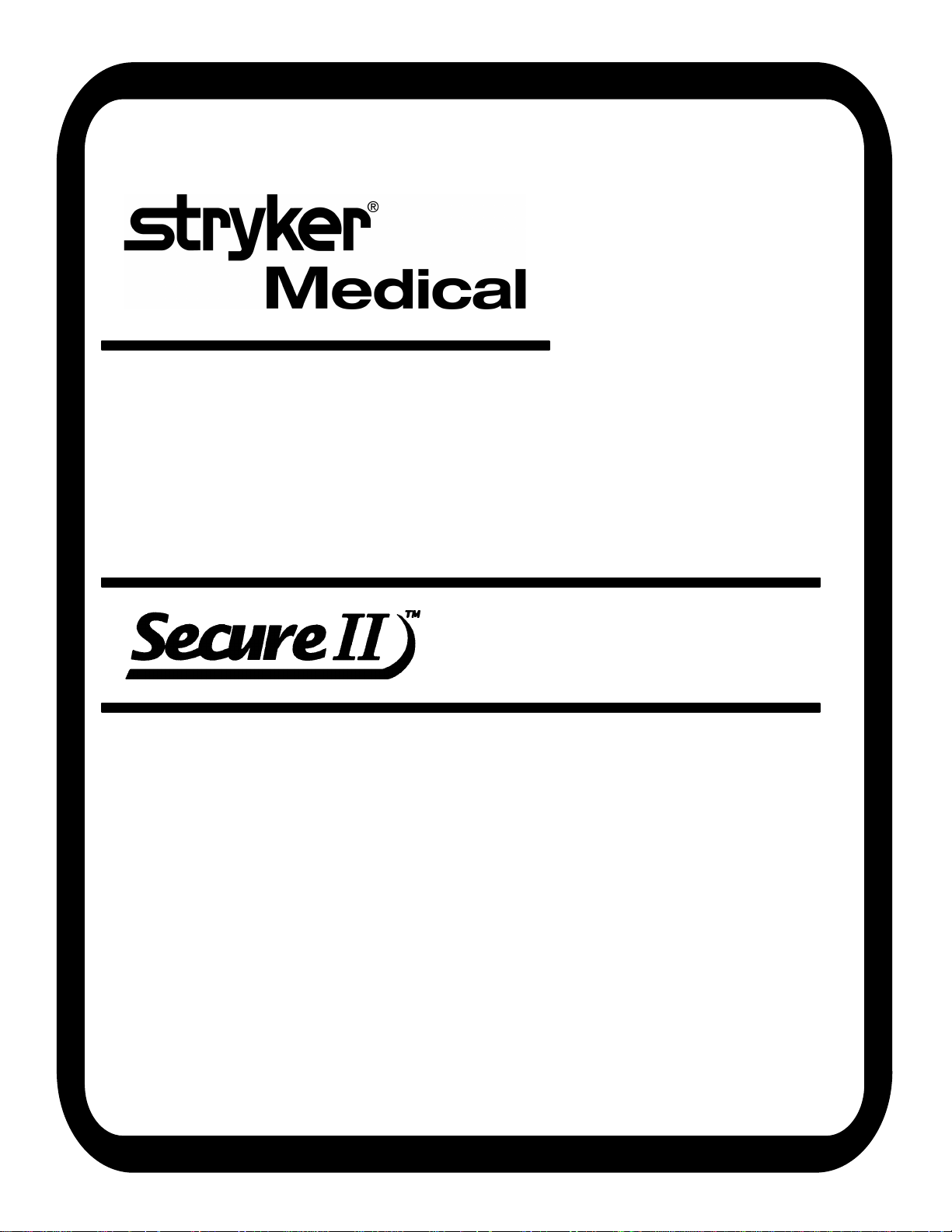
Med/Surg Bed
Model 3002
Maintenance Manual
For Parts or Technical Assistance
800–327–0770
Page 2

Table of Contents
Introduction
Specifications 5. . . . . . . . . . . . . . . . . . . . . . . . . . . . . . . . . . . . . . . . . . . . . . . . . . . . . . . . . . . . . . . . . . . . . . . . . .
Warning / Caution / Note Definition 5. . . . . . . . . . . . . . . . . . . . . . . . . . . . . . . . . . . . . . . . . . . . . . . . . . . . . . . .
Safety Tips And Guidelines 6, 7. . . . . . . . . . . . . . . . . . . . . . . . . . . . . . . . . . . . . . . . . . . . . . . . . . . . . . . . . . . . . . . .
Limited Warranty
Obtaining Parts and Service 8. . . . . . . . . . . . . . . . . . . . . . . . . . . . . . . . . . . . . . . . . . . . . . . . . . . . . . . . . . . . . .
Extended Warranty Coverage 8. . . . . . . . . . . . . . . . . . . . . . . . . . . . . . . . . . . . . . . . . . . . . . . . . . . . . . . . . . . .
Return Authorization 9. . . . . . . . . . . . . . . . . . . . . . . . . . . . . . . . . . . . . . . . . . . . . . . . . . . . . . . . . . . . . . . . . . . .
Freight Damage Claims 9. . . . . . . . . . . . . . . . . . . . . . . . . . . . . . . . . . . . . . . . . . . . . . . . . . . . . . . . . . . . . . . . . .
Set–Up Procedures 10, 11. . . . . . . . . . . . . . . . . . . . . . . . . . . . . . . . . . . . . . . . . . . . . . . . . . . . . . . . . . . . . . . . . . . . .
Bed Symbols 12. . . . . . . . . . . . . . . . . . . . . . . . . . . . . . . . . . . . . . . . . . . . . . . . . . . . . . . . . . . . . . . . . . . . . . . . . . . . .
Bed Illustration 13. . . . . . . . . . . . . . . . . . . . . . . . . . . . . . . . . . . . . . . . . . . . . . . . . . . . . . . . . . . . . . . . . . . . . . . . . . . .
Bed Operation
Brake Pedal Operation 14. . . . . . . . . . . . . . . . . . . . . . . . . . . . . . . . . . . . . . . . . . . . . . . . . . . . . . . . . . . . . . . . .
Steer Pedal Operation 14. . . . . . . . . . . . . . . . . . . . . . . . . . . . . . . . . . . . . . . . . . . . . . . . . . . . . . . . . . . . . . . . . .
CPR Emergency Release Usage 15. . . . . . . . . . . . . . . . . . . . . . . . . . . . . . . . . . . . . . . . . . . . . . . . . . . . . . . . .
Foley Bag Hooks 15. . . . . . . . . . . . . . . . . . . . . . . . . . . . . . . . . . . . . . . . . . . . . . . . . . . . . . . . . . . . . . . . . . . . . .
Foot Prop Usage 15. . . . . . . . . . . . . . . . . . . . . . . . . . . . . . . . . . . . . . . . . . . . . . . . . . . . . . . . . . . . . . . . . . . . . .
Fracture Frame Usage 15. . . . . . . . . . . . . . . . . . . . . . . . . . . . . . . . . . . . . . . . . . . . . . . . . . . . . . . . . . . . . . . . .
Patient Restraint Strap Locations 15. . . . . . . . . . . . . . . . . . . . . . . . . . . . . . . . . . . . . . . . . . . . . . . . . . . . . . . .
Night Light Usage 16. . . . . . . . . . . . . . . . . . . . . . . . . . . . . . . . . . . . . . . . . . . . . . . . . . . . . . . . . . . . . . . . . . . . . .
Nurse Call Back–Up Battery 16. . . . . . . . . . . . . . . . . . . . . . . . . . . . . . . . . . . . . . . . . . . . . . . . . . . . . . . . . . . . .
CPR Board Usage 16. . . . . . . . . . . . . . . . . . . . . . . . . . . . . . . . . . . . . . . . . . . . . . . . . . . . . . . . . . . . . . . . . . . . .
I.V. Poles 17. . . . . . . . . . . . . . . . . . . . . . . . . . . . . . . . . . . . . . . . . . . . . . . . . . . . . . . . . . . . . . . . . . . . . . . . . . . . .
Positioning Siderails 18. . . . . . . . . . . . . . . . . . . . . . . . . . . . . . . . . . . . . . . . . . . . . . . . . . . . . . . . . . . . . . . . . . . .
Control Panel Lights 18. . . . . . . . . . . . . . . . . . . . . . . . . . . . . . . . . . . . . . . . . . . . . . . . . . . . . . . . . . . . . . . . . . . .
Siderail Function Guide 19, 20. . . . . . . . . . . . . . . . . . . . . . . . . . . . . . . . . . . . . . . . . . . . . . . . . . . . . . . . . . . . . .
Foot Board Control Panel Guide 21–24. . . . . . . . . . . . . . . . . . . . . . . . . . . . . . . . . . . . . . . . . . . . . . . . . . . . . .
Weigh System Control Panel Guide 25, 26. . . . . . . . . . . . . . . . . . . . . . . . . . . . . . . . . . . . . . . . . . . . . . . . . . .
Weigh System Usage 27, 28. . . . . . . . . . . . . . . . . . . . . . . . . . . . . . . . . . . . . . . . . . . . . . . . . . . . . . . . . . . . . . .
Pendant Controller 29. . . . . . . . . . . . . . . . . . . . . . . . . . . . . . . . . . . . . . . . . . . . . . . . . . . . . . . . . . . . . . . . . . . . .
Zoom Option Drive Wheel Operation 30, 31. . . . . . . . . . . . . . . . . . . . . . . . . . . . . . . . . . . . . . . . . . . . . . . . . .
Zoom Option Head End Control Panel Operation 32. . . . . . . . . . . . . . . . . . . . . . . . . . . . . . . . . . . . . . . . . . .
Zoom Option Battery Charging and Operation 33. . . . . . . . . . . . . . . . . . . . . . . . . . . . . . . . . . . . . . . . . . . . .
Cleaning and Preventative Maintenance 34, 35. . . . . . . . . . . . . . . . . . . . . . . . . . . . . . . . . . . . . . . . . . . . . . . . . . .
Static Discharge Precautions 36. . . . . . . . . . . . . . . . . . . . . . . . . . . . . . . . . . . . . . . . . . . . . . . . . . . . . . . . . . . . . . .
Troubleshooting 37, 38. . . . . . . . . . . . . . . . . . . . . . . . . . . . . . . . . . . . . . . . . . . . . . . . . . . . . . . . . . . . . . . . . . . . . . . .
Bed Circuit Boards 39–47. . . . . . . . . . . . . . . . . . . . . . . . . . . . . . . . . . . . . . . . . . . . . . . . . . . . . . . . . . . . . . . . . . . . .
Bed Communications Tester 48. . . . . . . . . . . . . . . . . . . . . . . . . . . . . . . . . . . . . . . . . . . . . . . . . . . . . . . . . . . . . . . .
Headwall Output Configuration 49. . . . . . . . . . . . . . . . . . . . . . . . . . . . . . . . . . . . . . . . . . . . . . . . . . . . . . . . . . . . . .
Page 3

Table of Contents
Replacement Parts Quick Reference 50, 51. . . . . . . . . . . . . . . . . . . . . . . . . . . . . . . . . . . . . . . . . . . . . . . . . . . . . .
Base Maintenance Procedures
Brake Pedal Replacement 52. . . . . . . . . . . . . . . . . . . . . . . . . . . . . . . . . . . . . . . . . . . . . . . . . . . . . . . . . . . . . .
Lift Motor and Capacitor Removal and Replacement 53. . . . . . . . . . . . . . . . . . . . . . . . . . . . . . . . . . . . . . . .
Lift Motor Isolation Plate Replacement 54. . . . . . . . . . . . . . . . . . . . . . . . . . . . . . . . . . . . . . . . . . . . . . . . . . . .
Lift Housing Removal and Replacement 55, 56. . . . . . . . . . . . . . . . . . . . . . . . . . . . . . . . . . . . . . . . . . . . . . .
Lift Potentiometer Replacement and Adjustment 57, 58. . . . . . . . . . . . . . . . . . . . . . . . . . . . . . . . . . . . . . . .
Lift Potentiometer “Burn–In” Procedure 58. . . . . . . . . . . . . . . . . . . . . . . . . . . . . . . . . . . . . . . . . . . . . . . . . . .
Lift Motor Coupler Replacement 59. . . . . . . . . . . . . . . . . . . . . . . . . . . . . . . . . . . . . . . . . . . . . . . . . . . . . . . . .
Power and Sensor Coil Cord Replacement 60, 61. . . . . . . . . . . . . . . . . . . . . . . . . . . . . . . . . . . . . . . . . . . . .
Zoom Option Battery Removal and Replacement 62. . . . . . . . . . . . . . . . . . . . . . . . . . . . . . . . . . . . . . . . . . .
Zoom Option Power Board Removal and Replacement 63. . . . . . . . . . . . . . . . . . . . . . . . . . . . . . . . . . . . .
Litter Maintenance Procedures
Knee Motor Removal and Replacement 64. . . . . . . . . . . . . . . . . . . . . . . . . . . . . . . . . . . . . . . . . . . . . . . . . . .
Head Motor Cam and Cam Guide Replacement 65. . . . . . . . . . . . . . . . . . . . . . . . . . . . . . . . . . . . . . . . . . . .
Head Motor Limit Setting 66. . . . . . . . . . . . . . . . . . . . . . . . . . . . . . . . . . . . . . . . . . . . . . . . . . . . . . . . . . . . . . . .
Head Motor Removal and Replacement 67. . . . . . . . . . . . . . . . . . . . . . . . . . . . . . . . . . . . . . . . . . . . . . . . . . .
Head Motor Drive Isolator and CPR Decoupler Removal and Replacement 68. . . . . . . . . . . . . . . . . . . .
Head Motor Drive Screw and Ball Nut Replacement 69, 70. . . . . . . . . . . . . . . . . . . . . . . . . . . . . . . . . . . . .
Head Motor Brake/Clutch Replacement 70. . . . . . . . . . . . . . . . . . . . . . . . . . . . . . . . . . . . . . . . . . . . . . . . . . .
Scale System Diagnostics 71. . . . . . . . . . . . . . . . . . . . . . . . . . . . . . . . . . . . . . . . . . . . . . . . . . . . . . . . . . . . . .
Scale System Calibration 72. . . . . . . . . . . . . . . . . . . . . . . . . . . . . . . . . . . . . . . . . . . . . . . . . . . . . . . . . . . . . . .
Load Cell Replacement 73, 74. . . . . . . . . . . . . . . . . . . . . . . . . . . . . . . . . . . . . . . . . . . . . . . . . . . . . . . . . . . . . .
Power Supply Replacement 74. . . . . . . . . . . . . . . . . . . . . . . . . . . . . . . . . . . . . . . . . . . . . . . . . . . . . . . . . . . . .
CPU Board Replacement 75. . . . . . . . . . . . . . . . . . . . . . . . . . . . . . . . . . . . . . . . . . . . . . . . . . . . . . . . . . . . . . .
Potentiometer “Burn–In” Procedure 75. . . . . . . . . . . . . . . . . . . . . . . . . . . . . . . . . . . . . . . . . . . . . . . . . . . . . .
Smart TV Interface “Burn–In” Procedure 76. . . . . . . . . . . . . . . . . . . . . . . . . . . . . . . . . . . . . . . . . . . . . . . . . .
Zoom Option Control Bar Potentiometer Replacement 77. . . . . . . . . . . . . . . . . . . . . . . . . . . . . . . . . . . . . .
Zoom Option Control Bar Potentiometer “Burn–In” Procedure 78. . . . . . . . . . . . . . . . . . . . . . . . . . . . . . . .
Zoom Option AC Crossover Board Replacement 79. . . . . . . . . . . . . . . . . . . . . . . . . . . . . . . . . . . . . . . . . . .
Zoom Option Display/CPU Board Replacement 79. . . . . . . . . . . . . . . . . . . . . . . . . . . . . . . . . . . . . . . . . . . .
Siderail Cover Removal 80. . . . . . . . . . . . . . . . . . . . . . . . . . . . . . . . . . . . . . . . . . . . . . . . . . . . . . . . . . . . . . . . .
Molded Siderail Replacement 81. . . . . . . . . . . . . . . . . . . . . . . . . . . . . . . . . . . . . . . . . . . . . . . . . . . . . . . . . . . .
Head End Siderail Cable Replacement 82, 83. . . . . . . . . . . . . . . . . . . . . . . . . . . . . . . . . . . . . . . . . . . . . . . . .
Siderail Assembly Removal 84. . . . . . . . . . . . . . . . . . . . . . . . . . . . . . . . . . . . . . . . . . . . . . . . . . . . . . . . . . . . .
Foot Board Hinge Removal 85. . . . . . . . . . . . . . . . . . . . . . . . . . . . . . . . . . . . . . . . . . . . . . . . . . . . . . . . . . . . .
Foot Board Module Replacement 85. . . . . . . . . . . . . . . . . . . . . . . . . . . . . . . . . . . . . . . . . . . . . . . . . . . . . . . .
Foot Board Interface Plug Replacement 86. . . . . . . . . . . . . . . . . . . . . . . . . . . . . . . . . . . . . . . . . . . . . . . . . .
Page 4

Table of Contents
Assembly Drawings and Parts Lists
Bed Assembly 88, 89. . . . . . . . . . . . . . . . . . . . . . . . . . . . . . . . . . . . . . . . . . . . . . . . . . . . . . . . . . . . . . . . . . . . . .
Base Assembly and Options 90–98. . . . . . . . . . . . . . . . . . . . . . . . . . . . . . . . . . . . . . . . . . . . . . . . . . . . . . . . .
Lift Assembly 99–102. . . . . . . . . . . . . . . . . . . . . . . . . . . . . . . . . . . . . . . . . . . . . . . . . . . . . . . . . . . . . . . . . . . . . .
Motor Isolation Plate Assembly 103. . . . . . . . . . . . . . . . . . . . . . . . . . . . . . . . . . . . . . . . . . . . . . . . . . . . . . . . .
Brake Shaft Assembly 104. . . . . . . . . . . . . . . . . . . . . . . . . . . . . . . . . . . . . . . . . . . . . . . . . . . . . . . . . . . . . . . . .
Brake Crank Assembly 105. . . . . . . . . . . . . . . . . . . . . . . . . . . . . . . . . . . . . . . . . . . . . . . . . . . . . . . . . . . . . . . .
Brake Bar Assembly 106. . . . . . . . . . . . . . . . . . . . . . . . . . . . . . . . . . . . . . . . . . . . . . . . . . . . . . . . . . . . . . . . . .
Caster Assembly 107–112. . . . . . . . . . . . . . . . . . . . . . . . . . . . . . . . . . . . . . . . . . . . . . . . . . . . . . . . . . . . . . . . .
Zoom Option Base Assembly 113–120. . . . . . . . . . . . . . . . . . . . . . . . . . . . . . . . . . . . . . . . . . . . . . . . . . . . . . .
Zoom Option Drive Wheel Lift Lever Assembly 121. . . . . . . . . . . . . . . . . . . . . . . . . . . . . . . . . . . . . . . . . . . .
Zoom Option Bottom Covers 122. . . . . . . . . . . . . . . . . . . . . . . . . . . . . . . . . . . . . . . . . . . . . . . . . . . . . . . . . . .
Zoom Option Drive Train Assembly 123. . . . . . . . . . . . . . . . . . . . . . . . . . . . . . . . . . . . . . . . . . . . . . . . . . . . . .
Zoom Option Battery Tray Assembly 124. . . . . . . . . . . . . . . . . . . . . . . . . . . . . . . . . . . . . . . . . . . . . . . . . . . .
Zoom Option Base Power Assembly 125. . . . . . . . . . . . . . . . . . . . . . . . . . . . . . . . . . . . . . . . . . . . . . . . . . . .
Litter Assembly and Options 126–132. . . . . . . . . . . . . . . . . . . . . . . . . . . . . . . . . . . . . . . . . . . . . . . . . . . . . . . .
Litter Covers 133, 134. . . . . . . . . . . . . . . . . . . . . . . . . . . . . . . . . . . . . . . . . . . . . . . . . . . . . . . . . . . . . . . . . . . . .
Electrical Litter Assembly 135–140. . . . . . . . . . . . . . . . . . . . . . . . . . . . . . . . . . . . . . . . . . . . . . . . . . . . . . . . . .
Mechanical Litter Assembly 141–145. . . . . . . . . . . . . . . . . . . . . . . . . . . . . . . . . . . . . . . . . . . . . . . . . . . . . . . .
Lift Header Assembly 146, 147. . . . . . . . . . . . . . . . . . . . . . . . . . . . . . . . . . . . . . . . . . . . . . . . . . . . . . . . . . . . . .
230V Surge Suppressor Assembly 148. . . . . . . . . . . . . . . . . . . . . . . . . . . . . . . . . . . . . . . . . . . . . . . . . . . . . .
Gatch Motor Assembly 149. . . . . . . . . . . . . . . . . . . . . . . . . . . . . . . . . . . . . . . . . . . . . . . . . . . . . . . . . . . . . . . .
Fowler Drive Assembly 150–152. . . . . . . . . . . . . . . . . . . . . . . . . . . . . . . . . . . . . . . . . . . . . . . . . . . . . . . . . . . .
Fowler Limit Switch Assembly 154, 155. . . . . . . . . . . . . . . . . . . . . . . . . . . . . . . . . . . . . . . . . . . . . . . . . . . . . .
Night Light Assembly 156, 157. . . . . . . . . . . . . . . . . . . . . . . . . . . . . . . . . . . . . . . . . . . . . . . . . . . . . . . . . . . . . .
Scale/Bed Exit Option Assembly 158, 159. . . . . . . . . . . . . . . . . . . . . . . . . . . . . . . . . . . . . . . . . . . . . . . . . . . .
Zoom Option Litter Assembly 160–166. . . . . . . . . . . . . . . . . . . . . . . . . . . . . . . . . . . . . . . . . . . . . . . . . . . . . . .
Head End Siderail Assembly 167–186. . . . . . . . . . . . . . . . . . . . . . . . . . . . . . . . . . . . . . . . . . . . . . . . . . . . . . .
Siderail Panels 187, 188. . . . . . . . . . . . . . . . . . . . . . . . . . . . . . . . . . . . . . . . . . . . . . . . . . . . . . . . . . . . . . . . . . .
Head End Siderail Latch Assembly 189, 190. . . . . . . . . . . . . . . . . . . . . . . . . . . . . . . . . . . . . . . . . . . . . . . . . .
Optional Smart TV Siderail Modules 191, 192. . . . . . . . . . . . . . . . . . . . . . . . . . . . . . . . . . . . . . . . . . . . . . . . .
Foot End Siderail Assembly 193–195. . . . . . . . . . . . . . . . . . . . . . . . . . . . . . . . . . . . . . . . . . . . . . . . . . . . . . . .
Foot End Siderail Latch Assembly 196. . . . . . . . . . . . . . . . . . . . . . . . . . . . . . . . . . . . . . . . . . . . . . . . . . . . . . .
Siderail Release Lever Assembly 197, 198. . . . . . . . . . . . . . . . . . . . . . . . . . . . . . . . . . . . . . . . . . . . . . . . . . .
Siderail Bypass Detent Clip Assembly 199. . . . . . . . . . . . . . . . . . . . . . . . . . . . . . . . . . . . . . . . . . . . . . . . . . .
Pendants 200. . . . . . . . . . . . . . . . . . . . . . . . . . . . . . . . . . . . . . . . . . . . . . . . . . . . . . . . . . . . . . . . . . . . . . . . . . . .
Page 5

Table of Contents
Assembly Drawings and Parts Lists (Continued)
Foot Board Assembly 201–209. . . . . . . . . . . . . . . . . . . . . . . . . . . . . . . . . . . . . . . . . . . . . . . . . . . . . . . . . . . . .
Foot Board Standard Module 210. . . . . . . . . . . . . . . . . . . . . . . . . . . . . . . . . . . . . . . . . . . . . . . . . . . . . . . . . . .
Foot Board Bed Exit Module 211, 212. . . . . . . . . . . . . . . . . . . . . . . . . . . . . . . . . . . . . . . . . . . . . . . . . . . . . . . .
Foot Board Scale Module 213. . . . . . . . . . . . . . . . . . . . . . . . . . . . . . . . . . . . . . . . . . . . . . . . . . . . . . . . . . . . . .
Head Board Assembly 214. . . . . . . . . . . . . . . . . . . . . . . . . . . . . . . . . . . . . . . . . . . . . . . . . . . . . . . . . . . . . . . . .
CPR Board Assembly 215. . . . . . . . . . . . . . . . . . . . . . . . . . . . . . . . . . . . . . . . . . . . . . . . . . . . . . . . . . . . . . . . .
Removable I.V. Assembly 216, 217. . . . . . . . . . . . . . . . . . . . . . . . . . . . . . . . . . . . . . . . . . . . . . . . . . . . . . . . . .
Permanent I.V. Assembly 218–220. . . . . . . . . . . . . . . . . . . . . . . . . . . . . . . . . . . . . . . . . . . . . . . . . . . . . . . . . .
Defibrillator Tray Assembly 221. . . . . . . . . . . . . . . . . . . . . . . . . . . . . . . . . . . . . . . . . . . . . . . . . . . . . . . . . . . . .
Pleur–Evac Rack with Defibrillator Tray 222, 223. . . . . . . . . . . . . . . . . . . . . . . . . . . . . . . . . . . . . . . . . . . . . .
Pleur–Evac Rack Assembly 224. . . . . . . . . . . . . . . . . . . . . . . . . . . . . . . . . . . . . . . . . . . . . . . . . . . . . . . . . . . .
Siderail Pleur–Evac Rack Assembly 225. . . . . . . . . . . . . . . . . . . . . . . . . . . . . . . . . . . . . . . . . . . . . . . . . . . . .
Pump Rack Assembly 226. . . . . . . . . . . . . . . . . . . . . . . . . . . . . . . . . . . . . . . . . . . . . . . . . . . . . . . . . . . . . . . . .
90 Power Cord Assembly 227. . . . . . . . . . . . . . . . . . . . . . . . . . . . . . . . . . . . . . . . . . . . . . . . . . . . . . . . . . . . .
Accessory Adapter Frame Assembly 228, 229. . . . . . . . . . . . . . . . . . . . . . . . . . . . . . . . . . . . . . . . . . . . . . . .
Litter Roller Assembly 230, 231. . . . . . . . . . . . . . . . . . . . . . . . . . . . . . . . . . . . . . . . . . . . . . . . . . . . . . . . . . . . .
Bed Extender Assembly 232, 233. . . . . . . . . . . . . . . . . . . . . . . . . . . . . . . . . . . . . . . . . . . . . . . . . . . . . . . . . . .
Bed Extender Mattress 234. . . . . . . . . . . . . . . . . . . . . . . . . . . . . . . . . . . . . . . . . . . . . . . . . . . . . . . . . . . . . . . .
Oxygen Bottle Holder Assembly 235. . . . . . . . . . . . . . . . . . . . . . . . . . . . . . . . . . . . . . . . . . . . . . . . . . . . . . . .
Traction Socket Extensions 236. . . . . . . . . . . . . . . . . . . . . . . . . . . . . . . . . . . . . . . . . . . . . . . . . . . . . . . . . . . .
Urine Bottle Hanger 237. . . . . . . . . . . . . . . . . . . . . . . . . . . . . . . . . . . . . . . . . . . . . . . . . . . . . . . . . . . . . . . . . . .
Telephone Mounting Bracket 238. . . . . . . . . . . . . . . . . . . . . . . . . . . . . . . . . . . . . . . . . . . . . . . . . . . . . . . . . . .
Padded Siderail Covers 239. . . . . . . . . . . . . . . . . . . . . . . . . . . . . . . . . . . . . . . . . . . . . . . . . . . . . . . . . . . . . . . .
Page 6

Introduction
INTRODUCTION
This manual is designed to assist you with the maintenance of the Model 3002 Secure II Bed. Read it thoroughly before beginning any maintenance on the equipment.
SPECIFICATIONS
Maximum Weight Capacity 500 pounds (227 kilograms)
Overall Bed Length/Width 93” x 42–1/2” (siderails up) – 36” (siderails down)
238 cm. x 109 cm. (siderails up) – 92 cm. (siderails down)
Patient Sleep Surface 84” x 35” – 215 cm. x 90 cm.
Bed Height (to top of seat litter) 16” (Low) x 29–1/2” (High) – 41 cm. (Low) x 76 cm. (High)
Beds with Zoom Option –19.5” x 29–1/2” – 49.5 cm. x 76 cm.
Knee Gatch Angle 0 to 40
Fowler Angle 0 to 60
Trendelenburg/Reverse Trendelenburg –12 to +12, –10 to +10 (Beds with Zoom Option)
Weigh System Accuracy
(optional equipment)
Electrical Requirements – all electrical re-
quirements meet UL 2601 specifications.
1% of total patient weight while the litter is level
2% of total patient weight with the litter at any angle
115 VAC, 60 Hz, 7.0 Amp.
230 VAC, 50/60 Hz, 4.0 Amp.
Stryker reserves the right to change specifications without notice.
WARNING / CAUTION / NOTE DEFINITION
The words WARNING, CAUTION and NOTE carry special meanings and should be carefully reviewed.
WARNING
The personal safety of the patient or user may be involved. Disregarding this information could result in injury
to the patient or user.
CAUTION
These instructions point out special procedures or precautions that must be followed to avoid damaging the
equipment.
NOTE
This provides special information to make important instructions clearer.
WARNING
Always apply the caster brakes when a patient is getting on or off the bed. Push on the bed to ensure the
brakes are securely locked. Always engage the brakes unless the bed is being moved. Injury could result
if the bed moves while a patient is getting on or off the bed.
5
Page 7
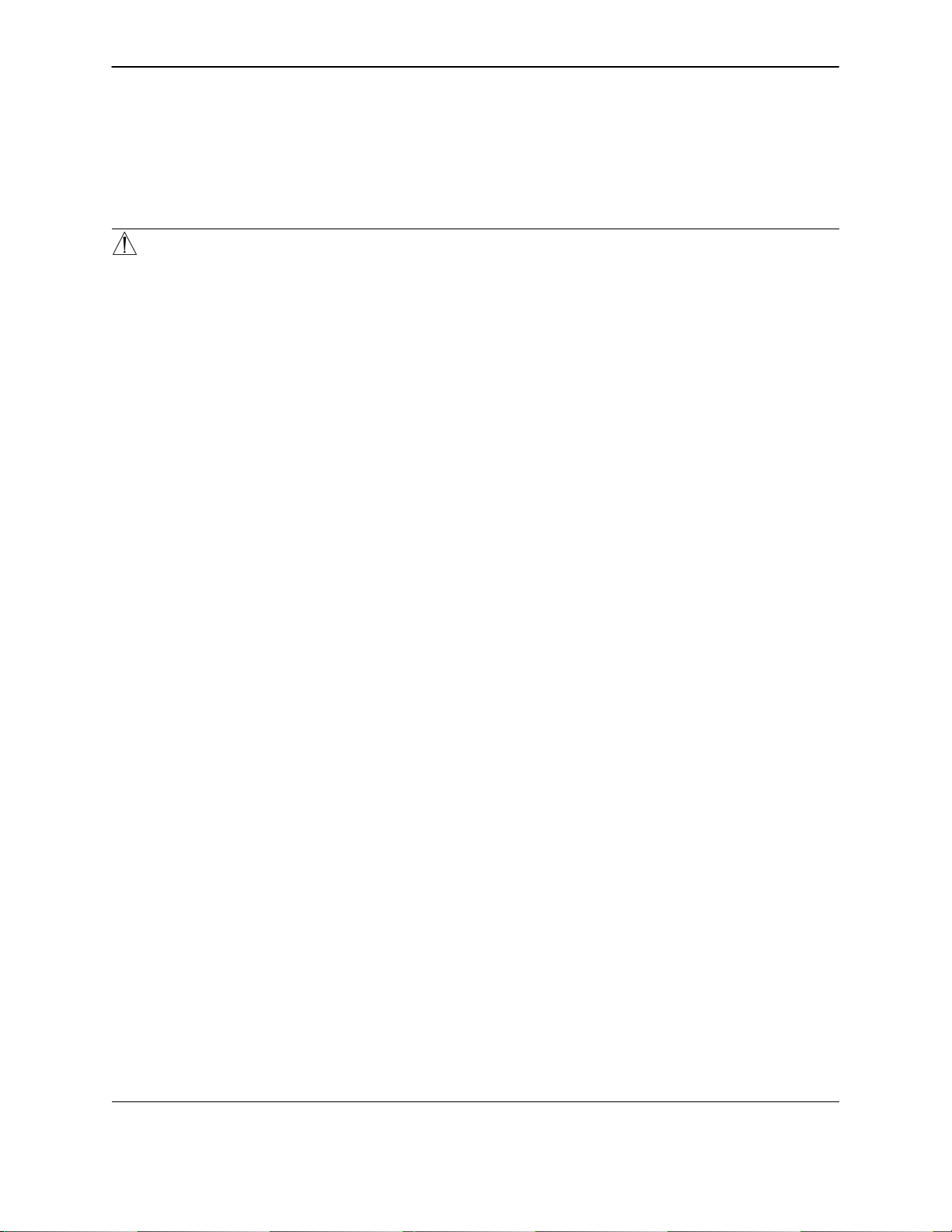
Introduction
SAFETY TIPS AND GUIDELINES
Before operating the Secure II Bed, it is important to read and understand all information in this manual. Carefully read and strictly follow the safety guidelines listed on this page.
It is important that all users have been trained and educated on the inherent hazards associated with the
usage of electric beds.
WARNING
The Secure II Bed is not intended for use with patients less than two years of age.
Serious injury can result if caution is not used when operating the unit. Operate the unit only when all
persons are clear of the electrical and mechanical systems.
To help reduce the number and severity of falls by patients, always leave the bed in the lowest position
when the patient is unattended.
Leave the siderails fully up and locked when the patient is unattended. When raising the siderails, listen
for the ”click” that indicates the siderail has locked in the up position. Pull firmly on the siderail to ensure
it is locked into position.
Siderails are not intended to be a patient restraint device. It is the responsibility of the attending medical
personnel to determine the degree of restraint necessary to ensure a patient will remain safely in bed.
Always apply the caster brakes when a patient is on the bed (except during transport). Serious injury
could result if the bed moves while a patient is getting in or out of bed. After the brake pedal is applied,
push on the bed to ensure the brakes are locked.
Ensure the brakes are completely released prior to attempting to move the unit. Attempting to move the
unit with the brakes actuated could result in injury to the user and/or patient.
Do not attempt to move the foot end of the bed laterally when the steer pedal is activated. When the steer
pedal is activated, the steer caster at the foot end of the bed cannot swivel. Attempting to move the bed
laterally when the steer pedal is activated may cause injury to the user.
When attaching equipment to the frame, ensure it will not impede normal frame operation. For example:
hooks on hanging equipment must not actuate control buttons, equipment must not hide the nurse call
button, etc.
The Chaperone Bed Exit System is intended only to aid in the detection of a patient exiting the unit.
It is NOT intended to replace patient monitoring protocol. The bed exit system signals when a patient
is about to exit. Adding or subtracting objects from the frame after zeroing the weigh system may cause
a reduction in the sensitivity of the bed exit system.
When large spills occur in the area of the circuit boards, 110 volt cables and motors, immediately unplug
the bed power cord from the wall socket. Remove the patient from the bed and clean up the fluid. Have
maintenance completely check the bed. Fluids can affect the operational capabilities of any electrical
product. DO NOT put the bed back into service until it is completely dry and has been thoroughly tested
for safe operation.
Do not steam clean or hose off the bed. Do not immerse any part of the bed. The internal electric parts
may be damaged by exposure to water. Hand wash all surfaces of the bed with warm water and mild
detergent. Dry thoroughly. Quaternary Germicidal Disinfectants, used as directed, and/or Chlorine
Bleach products, typically 5.25% Sodium Hypochlorite in dilutions ranging between 1 part bleach to 100
parts water, and 2 parts bleach to 100 parts water are not considered mild detergents. THESE PROD-
UCTS ARE CORROSIVE IN NA TURE AND MAY CAUSE DAMAGE TO YOUR BED IF USED IMPROPERLY. If these types of products are used to clean Stryker patient care equipment, measures must be
taken to insure the beds are wiped with clean water and thoroughly dried following cleaning. Failure to
properly rinse and dry the beds will leave a corrosive residue on the surface of the bed, possibly causing
premature corrosion of critical components. Failure to follow the above directions when using these types
of cleaners may void this product’s warranty.
Clean Velcro AFTER EACH USE. Saturate Velcro with disinfectant and allow disinfectant to evaporate.
(Appropriate disinfectant for nylon Velcro should be determined by the hospital.)
6
Page 8

Introduction
SAFETY TIPS AND GUIDELINES (CONTINUED)
WARNING
Preventative maintenance should be performed at a minimum of biannually to ensure all bed features
are functioning properly. Close attention should be given to safety features including, but not limited to:
safety side latching mechanisms, frayed electrical cords and components, all electrical controls return
to off or neutral position when released, caster braking systems, no controls or cabling entangled in bed
mechanisms, leakage current 100 microamps maximum, scale and bed exit systems calibrated properly .
Always unplug the bed power cord from the wall socket and push the battery power on/off switch to the
“OFF” position before servicing or cleaning the bed. When working under the bed with the bed in the high
position, always place blocks under the litter frame and apply the brakes to prevent injury in case the Bed
Down switch is accidently pressed.
SAFETY TIPS AND GUIDELINES (ZOOM OPTION)
WARNING
USE CAUTION while maneuvering the unit with the drive wheel activated. Always ensure there are no
obstacles near the unit while the drive wheel is activated. Injury to the patient, user or bystanders or damage to the frame or surrounding equipment could occur if the unit collides with an obstacle.
Serious injury can result if caution is not used when operating the unit. Operate the unit only when all
persons are clear of the electrical and mechanical systems.
Put the drive wheel in the neutral position and release the brakes before pushing the unit manually. Do
not attempt to push the unit manually with the drive wheel engaged. The unit will be difficult to push and
injury could result.
If unanticipated motion occurs, unplug the power cord from the wall socket, push the battery power on/off
switch to the ”OFF” position (the LED will not be illuminated) and actuate the drive wheel pedal to the
neutral position.
The power save mode is activated after one hour on battery power with no motion release switch activa-
tion. Functions including Bed Exit, scale and motion will cease to operate when the unit enters the power
save mode. Injury to the patient could occur if proper patient monitoring protocol is not observed.
Always unplug the power cord and push the battery power on/off switch to the “OFF” position before ser-
vice or cleaning. When working under the frame, always place blocks under the litter frame to prevent
injury in case the Bed Down switch is accidently activated.
The battery tray assembly weighs 50 pounds. T ake care when removing the two hex head screws secur-
ing it to the base frame or personal injury could result.
Battery posts, terminals and related accessories contain lead and lead compounds, chemicals known
to the State of California to cause cancer and birth defects or other reproductive harm. Wash hands after
handling.
7
Page 9

Warranty
Limited Warranty:
Stryker Medical Division, a division of Stryker Corporation, warrants to the original purchaser that its products
should be free from defects in material and workmanship for a period of one (1) year after date of delivery.
Stryker’s obligation under this warranty is expressly limited to supplying replacement parts and labor for, or
replacing, at its option, any product which is, in the sole discretion of Stryker, found to be defective. Stryker
warrants to the original purchaser that the frame and welds on its beds will be free from structural defects
for as long as the original purchaser owns the bed. If requested by Stryker, products or parts for which a
warranty claim is made shall be returned prepaid to Stryker’s factory. Any improper use or any alteration or
repair by others in such manner as in Stryker’s judgement affects the product materially and adversely shall
void this warranty. Any repair of Stryker products using parts not provided or authorized by Stryker shall void
this warranty. No employee or representative of Stryker is authorized to change this warranty in any way.
Stryker Medical stretchers are designed for a 10 year expected life under normal use conditions and appropriate periodic maintenance as described in the maintenance manual for each device.
This statement constitutes Stryker’s entire warranty with respect to the aforesaid equipment. STRYKER
MAKES NO OTHER WARRANTY OR REPRESENTATION, EITHER EXPRESSED OR IMPLIED, EXCEPT
AS SET FORTH HEREIN. THERE IS NO WARRANTY OF MERCHANTABILITY AND THERE ARE NO
WARRANTIES OF FITNESS FOR ANY PARTICULAR PURPOSE. IN NO EVENT SHALL STRYKER BE
LIABLE HEREUNDER FOR INCIDENTAL OR CONSEQUENTIAL DAMAGES ARISING FROM OR IN ANY
MANNER RELATED TO SALES OR USE OF ANY SUCH EQUIPMENT.
To Obtain Parts and Service:
Stryker products are supported by a nationwide network of dedicated Stryker Field Service Representatives.
These representatives are factory trained, available locally, and carry a substantial spare parts inventory to
minimize repair time. Simply call your local representative, or call Stryker Customer Service at (800)
327–0770.
Service Contract Coverage:
Stryker has developed a comprehensive program of service contract options designed to keep your equipment operating at peak performance at the same time it eliminates unexpected costs. We recommend that
these programs be activated before the expiration of the new product warranty to eliminate the potential of
additional equipment upgrade charges.
A SERVICE CONTRACT HELPS TO:
Ensure equipment reliability
Stabilize maintenance budgets
Diminish downtime
Establish documentation for JCAHO
Increase product life
Enhance trade–in value
Address risk management and safety
8
Page 10
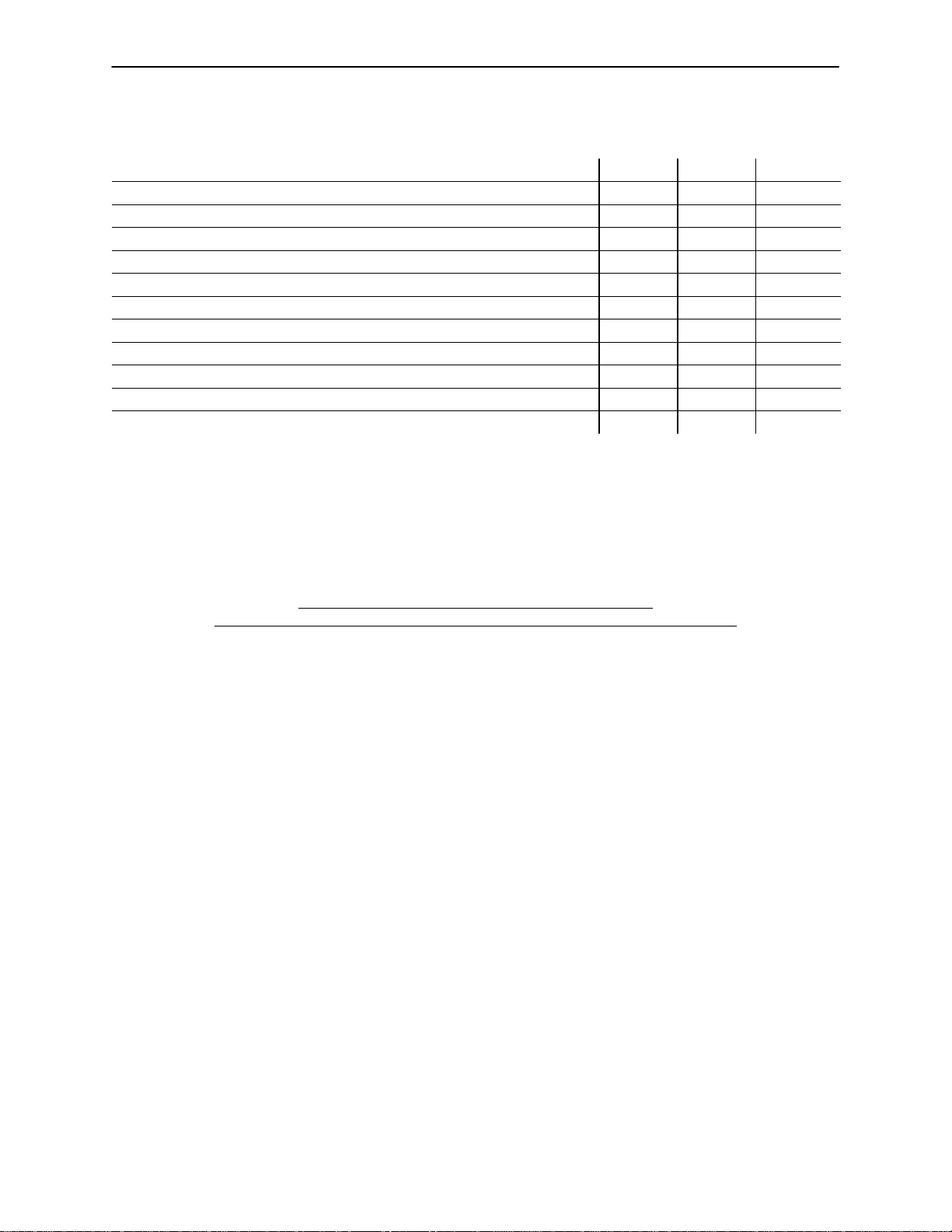
Warranty
Stryker offers the following service contract programs:
SPECIFICATIONS GOLD SILVER PM* ONLY
Annually scheduled preventative maintenance X X
All parts,** labor, and travel X X
Unlimited emergency service calls X X
Priority one contact; two hour phone response X X X
Most repairs will be completed within 3 business days X X
JCAHO documentation X X X
On–site log book w/ preventative maintenance & emergency service records X
Factory–trained Stryker Service Technicians X X X
Stryker authorized parts X X X
End of year summary X
Stryker will perform all service during regular business hours (9–5) X X X
* Replacement parts and labor for products under PM contract will be discounted.
** Does not include any disposable items, I.V. poles (except for Stryker HD permanent poles), mattresses, or damage re-
sulting from abuse.
Stryker Medical also offers personalized service contracts.
Pricing is determined by age, location, model and condition of product.
For more information on our service contracts,
please call your local representative or call (800) 327–0770 (option #2).
Return Authorization:
Merchandise cannot be returned without approval from the Stryker Customer Service Department. An authorization number will be provided which must be printed on the returned merchandise. Stryker reserves the
right to charge shipping and restocking fees on returned items.
SPECIAL, MODIFIED, OR DISCONTINUED ITEMS NOT SUBJECT TO RETURN.
Damaged Merchandise:
ICC Regulations require that claims for damaged merchandise must be made with the carrier within fifteen
(15) days of receipt of merchandise. DO NOT ACCEPT DAMAGED SHIPMENTS UNLESS SUCH DAMAGE
IS NOTED ON THE DELIVERY RECEIPT AT THE TIME OF RECEIPT. Upon prompt notification, Stryker
will file a freight claim with the appropriate carrier for damages incurred. Claim will be limited in amount to
the actual replacement cost. In the event that this information is not received by Stryker within the fifteen
(15) day period following the delivery of the merchandise, or the damage was not noted on the delivery receipt
at the time of receipt, the customer will be responsible for payment of the original invoice in full.
Claims for any short shipment must be made within thirty (30) days of invoice.
International Warranty Clause:
This warranty reflects U.S. domestic policy. Warranty outside the U.S. may vary by country. Please contact
your local Stryker Medical representative for additional information.
9
Page 11
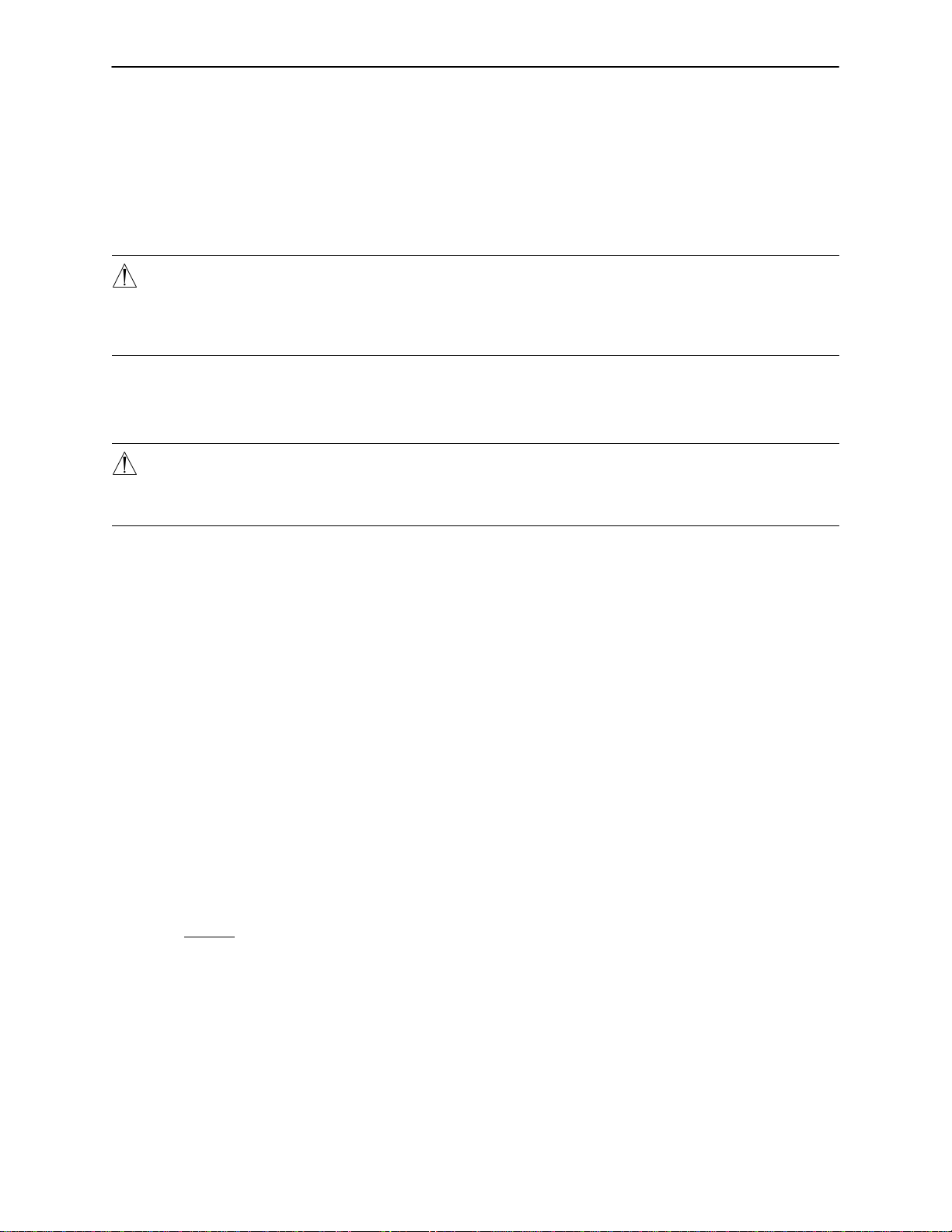
Set–Up Procedures
SET–UP PROCEDURES
It is important that the Secure II Bed is working properly before it is put into service. The following list will
help ensure that each part of the bed is tested.
Plug the bed into a properly grounded, hospital grade wall receptacle and ensure the ”Power” LED light
at the foot end of the bed comes on.
WARNING
The Secure II is equipped with a hospital grade plug for protection against shock hazard. It must be plugged
directly into a properly grounded three–prong receptacle. Grounding reliability can be achieved only when
a hospital grade receptacle is used.
Plug the optional interface cable into the 37 pin connector under the litter frame at the head end of the
bed, and into the ”Patient Station”, ”Head Wall”, ”Docker Station”, or equivalent (whichever applies). Test
the interface cable to verify it is functioning properly.
WARNING
Use only a Stryker supplied interface cable. Use of any other cable may cause the bed to function improperly
which may result in patient or user injury.
Ensure the siderails raise, lower and store smoothly and lock in the up position and in the intermediate
position when lowered (page 18).
Ensure that all four casters lock when the brake pedal is engaged (page 14).
Raise the Back up to approximately 60. Squeeze the CPR release handle and ensure the Back and
Knee will drop with minimal effort.
NOTE
Ensure that the ”Brake Not Set” LEDs located on the outside of the head end siderails and on the foot board
control panel come on when the brakes are disengaged.
Run through each function on the foot board control panel to ensure that each function is working properly
(page 21–26).
Run through each function on both head end siderails to ensure that each is working properly (page
18–20).
Activate the motion stop system to ensure it is functioning properly: press and hold down the BED DOWN
key. As the bed lowers, lift up on the motion interrupt pan (reference drawing on page 13) and ensure
the downward motion stops. Release the pan and allow the downward motion to continue.
NOTE
The bed’s upward motion or other functions are not disrupted by the motion stop system.
10
Page 12

Set–Up Procedures
SET–UP PROCEDURES (ZOOMt OPTION)
If your bed is equipped with the Zoom drive wheel option, run through the set–up procedures on page 10
and continue with the procedures listed below.
Plug the power cord into a properly grounded, hospital grade wall receptacle. The 12 volt batteries that
provide power to the drive wheel and back–up power to the unit functions will charge whenever the power
cord is plugged into the wall socket. The batteries require approximately 10 hours of charging time before
the bed is put into service.
Unplug the power cord from the wall socket. Push the battery power switch located on the lower left cor-
ner of the head end to the “ON” position. Again, verify each function on the foot board and siderails is
operating properly.
With the battery power switch in the “ON” position and the brakes engaged, ensure the “Release Brakes”
LED on the head end control panel is illuminated.
With the battery power switch in the “ON” position and the drive wheel in the neutral position (not touching
the floor), ensure the “Engage Drive Wheel” LED on the head end control panel is illuminated.
Run through the operation of the drive wheel (see page 30 & 31) to ensure it is operating properly.
If any problems are found during bed set–up, contact Stryker Customer Service at 800–327–0770.
Damaged Merchandise
ICC Regulations require that claims for damaged merchandise must be made with the carrier within fifteen
(15) days of receipt of merchandise. DO NOT ACCEPT DAMAGED SHIPMENTS UNLESS SUCH DAMAGE
IS NOTED ON THE DELIVERY RECEIPT AT THE TIME OF RECEIPT . Stryker Customer Service must be
notified immediately. Stryker will aid the customer in filing a freight claim with the appropriate carrier for damages incurred. Claim will be limited in amount to the actual replacement cost. In the event that this information
is not received by Stryker within the fifteen (15) day period following the delivery of the merchandise, or the
damage was not noted on the delivery receipt at the time of receipt, the customer will be responsible for payment of the original invoice in full.
Claims for any short shipment must be made within thirty (30) days of invoice.
11
Page 13
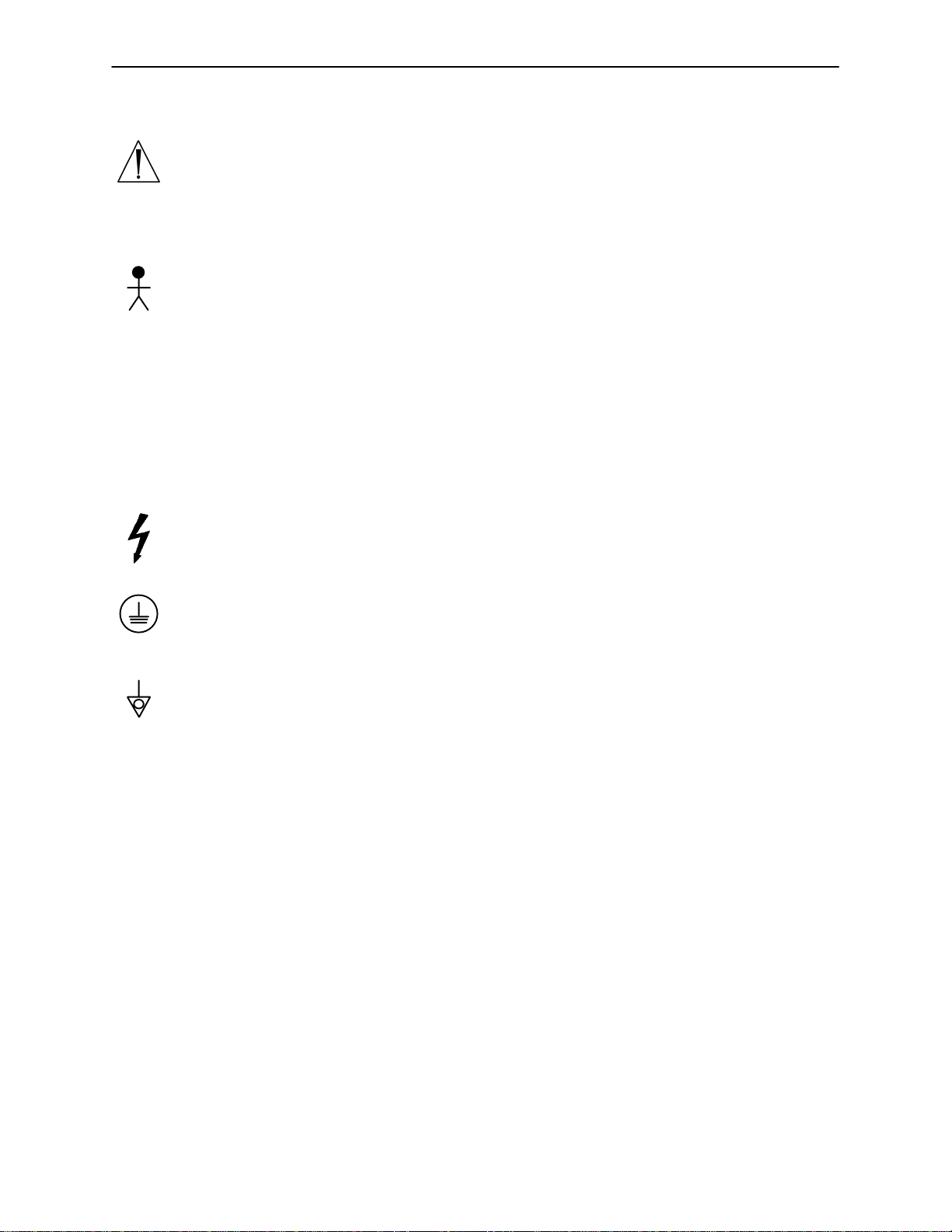
Symbols
Warning, Refer to Service/Maintenance Manual
~
Alternating Current
Type B Equipment: equipment providing a particular degree of protection against electric shock, particularly regarding allowable leakage current and reliability of the protective earth connection.
Class 1 Equipment: equipment in which protection against electric shock does not rely
on BASIC INSULA TION only, but which includes an additional safety precaution in that
means are provided for the connection of the EQUIPMENT to the protective earth conductor in the fixed wiring of the installation in such a way that ACCESSIBLE METAL
PARTS cannot become live in the event of a failure of the BASIC INSULATION.
IPX4: Protection from liquid splash
Dangerous Voltage Symbol
Protective Earth Terminal
Potential Equalization Symbol
12
Page 14
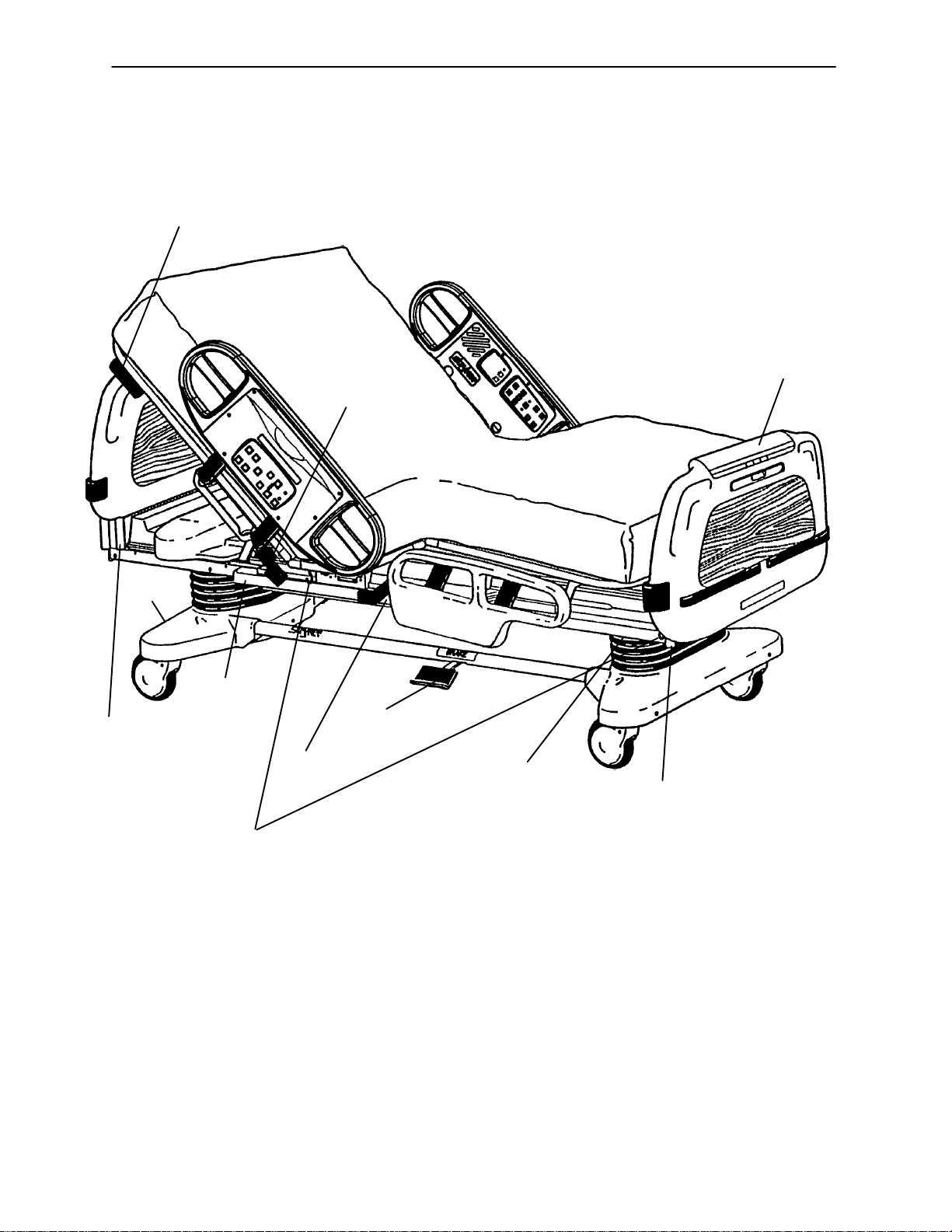
Bed Illustration
PATIENT’S
RIGHT
CPR Release
Handle
Steer
Pedal
HEAD END
Siderail Release
Handle
PATIENT’S
LEFT
Footboard
Control
Panel
FOOT END
I.V. and
Fracture Frame
Mount
Motion
Interrupt
Pan
Foley Bag Hooks
(Standard)
Night
Light
Brake Pedal
Foley Bag Hook
(Isolated)
(Optional Equip.)
I.V. and
Fracture Frame
Mount
13
Page 15

Base Operation Guide
BRAKE PEDAL OPERATION
WARNING
Always apply the caster brakes when a patient is getting on or off the bed. Push on the bed to ensure the
brakes are securely locked. Always engage the brakes unless the bed is being moved. Injury could result
if the bed moves while a patient is getting on or off the bed.
To activate the brakes, push down once on one of the
pedals located at the midpoint of the bed on both sides
(identified by the label at right). The pedal will remain
in the lowered position, indicating the brakes are engaged. To disengage the brakes, push down once and
the pedal will return to the upper position.
NOTE
There are LED lights on the outside of the head end siderails and on the foot end control panel that will blink
when the brakes are not engaged only if the bed is plugged into a wall socket (see pages 20 & 22). The brakes
will still operate properly when the bed is not plugged in.
STEER PEDAL OPERATION (BEDS WITHOUT THE ZOOMt DRIVE WHEEL OPTION)
When the bed is moved, the steer caster helps guide the bed along a straight line and helps the bed pivot
around corners.
To activate the steer caster, move the pedal located
at the head end of the bed to your left as shown on
the label.
NOTE
For proper ”tracking” of the steer caster, push the bed approximately 10 feet to allow the wheels to face the
direction of travel before engaging the steer pedal. If this is not done, proper ”tracking” will not occur and the
bed will be difficult to steer.
WARNING
Do not attempt to move the foot end of the bed laterally when the steer pedal is activated. When the steer
pedal is activated, the steer caster at the foot end of the bed cannot swivel. Attempting to move the bed laterally when the steer pedal is activated may cause injury to the user.
14
Page 16
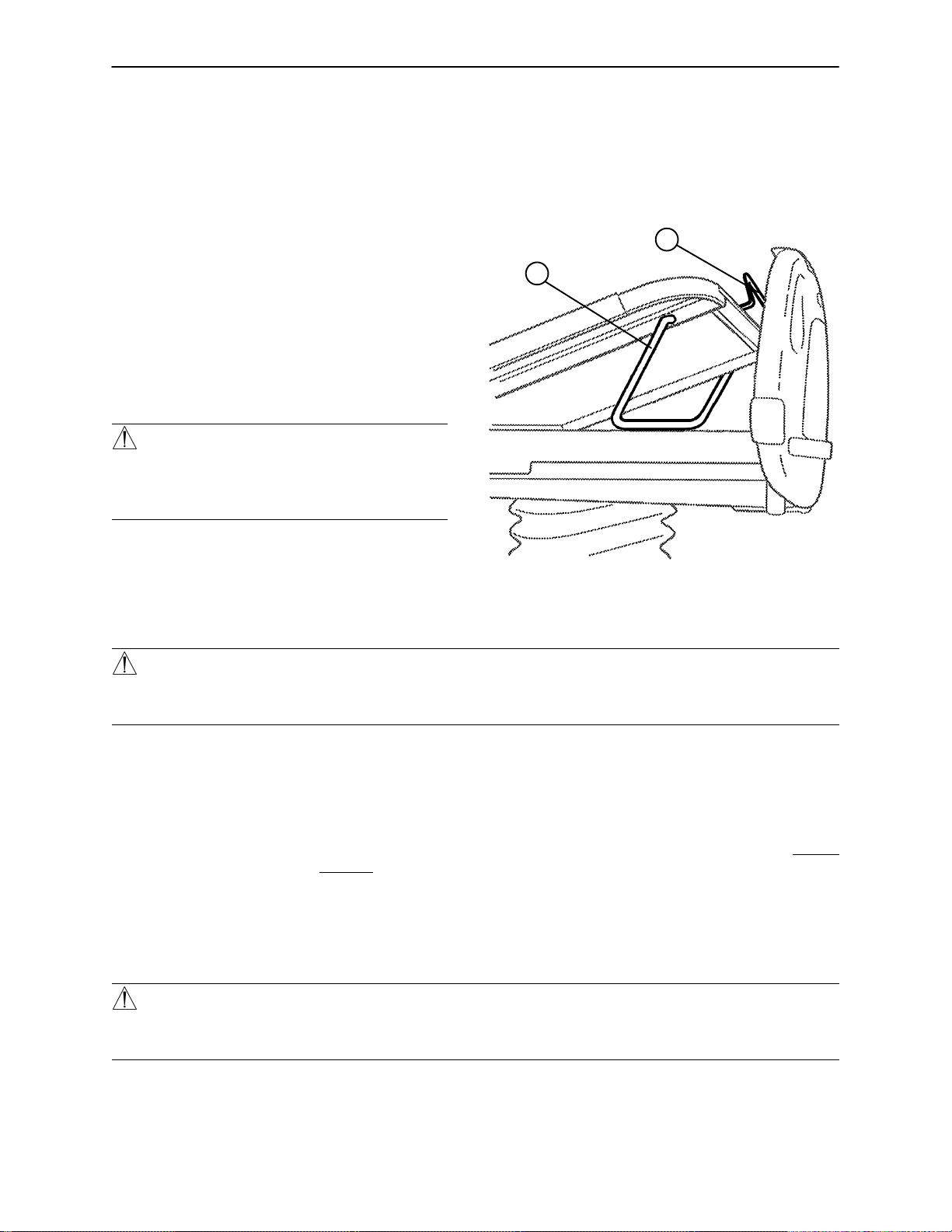
Litter Operation Guide
CPR EMERGENCY RELEASE
When quick access to the patient is needed, and the Fowler is raised, squeeze one of the two red release
handles (see illustration, page 13) and the Fowler can be quickly guided down to a flat position.
NOTE
The handle can be released at any time to stop the Fowler from lowering.
A
FOOT PROP USAGE
To prop the foot end of the Knee Gatch up, grasp
the handle (A) at the end of the Knee Gatch and
lift upward, allowing the foot prop (B) to engage at
the desired height. To release the prop, lift up on
the handle (A), swing the prop (B) toward the head
end of the bed to disengage the hinge and lower
the foot end.
WARNING
To avoid injury while cleaning or servicing under
the foot section, secure the foot section with string
or bungee cords or hold it up out of the way.
B
FOOT END
FRACTURE FRAME USAGE
A standard fracture frame can be mounted on the bed using the I.V. sockets located on all four corners of
the bed. I.V . poles can be used in conjunction with a fracture frame if I.V. pole adaptor sockets are purchased.
WARNING
Use only retractable traction or fracture frames. Failure to use a retractable frame may result in injury to the
patient and/or damage to the equipment.
FOLEY BAG HOOKS USAGE
The standard Foley bag hooks are found at two locations on both sides of the frame: under the frame below
the seat section and at the extreme foot end of the frame. The optional isolated Foley bag hooks are located
at the foot end of the bed on top of the lift header. The patient weight reading on the scale system will not
be affected when the optional isolated Foley bag hooks are used.
PATIENT RESTRAINT STRAP LOCATIONS
The bed has 12 locations for installing patient restraint straps on the litter top, 6 on each side of the bed.
WARNING
Improperly adjusted restraint straps can cause serious injury to a patient. The clinician must use her/his
judgement to determine proper use of restraint straps and restraint strap locations.
Clean Velcro AFTER EACH USE. Saturate Velcro with disinfectant and allow disinfectant to evaporate. (Appropriate disinfectant for nylon Velcro should be determined by the hospital.)
15
Page 17
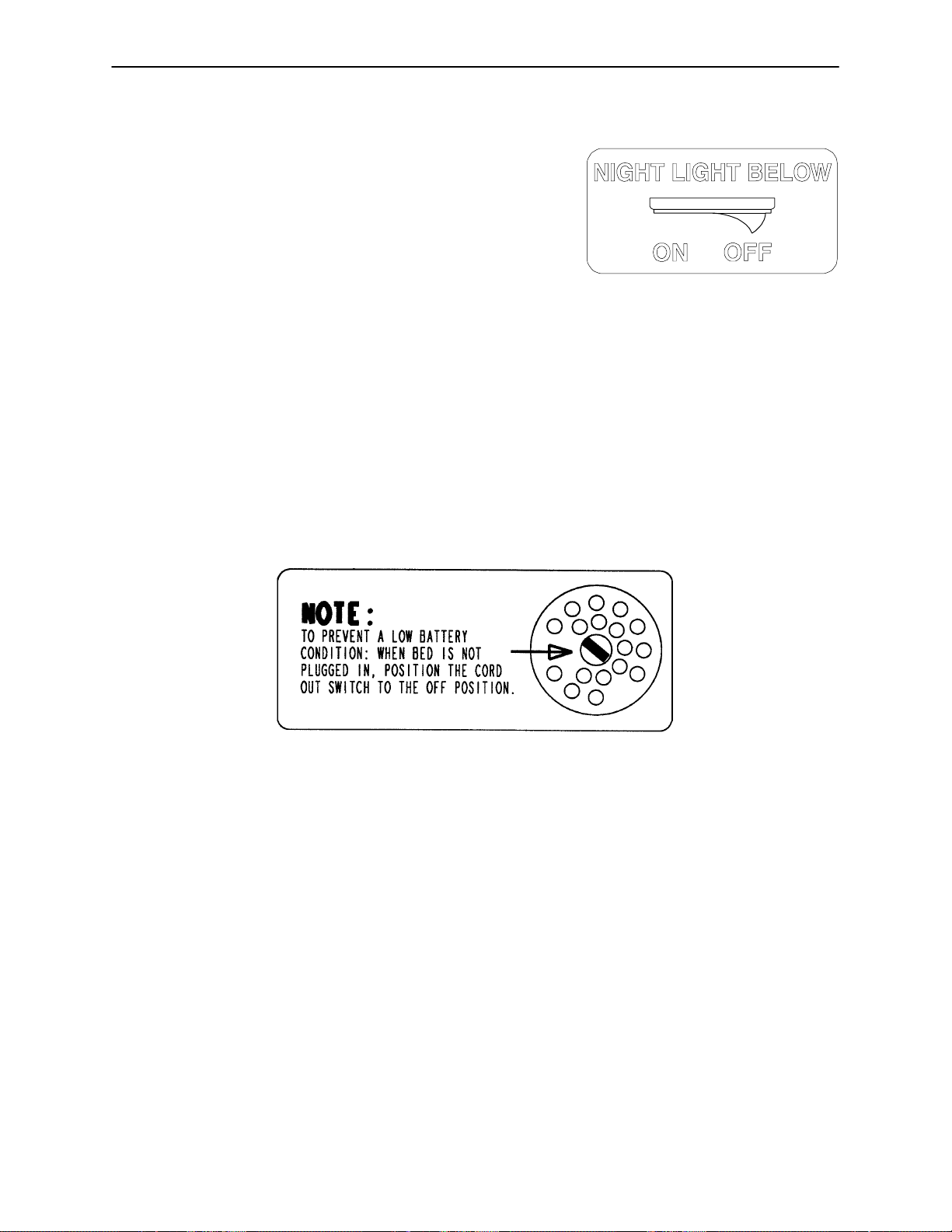
Litter Operation Guide
NIGHT LIGHT USAGE
The bed is equipped with two night lights to illuminate the
floor area around the bed.
There is a switch under the litter thigh section on the patient’s left side that turns both lights on and off.
NOTE
The night lights have sensors so the lights will turn off, even
when the switch is on, if the light in the room is bright
enough so a night light is not necessary.
NURSE CALL BACK–UP BATTERY (Optional Equipment)
To prevent a low battery condition when the bed is not plugged in, position the cord out switch at the head
end of the bed to the off position. The switch is identified by the label shown below. If the switch is not positioned as shown below and the bed power cord and pendant cord are unplugged, the life of the back–up battery will be significantly reduced.
If the power light (located on the foot board) is flashing, the Nurse Call battery needs to be replaced. The
battery is located on the patient’s left side at the head end of the bed. No tools are required to replace the
battery. Unplug the bed power cord from the wall socket and replace the battery.
CPR BOARD USAGE (Optional Equipment)
If the bed is equipped with the optional CPR board, it is stored on the bed’s head board. To remove it,
pull it away from the head board and lift it out of storage position. If the CPR board option was not purchased, the head board can also be removed and used as an emergency CPR board.
16
Page 18
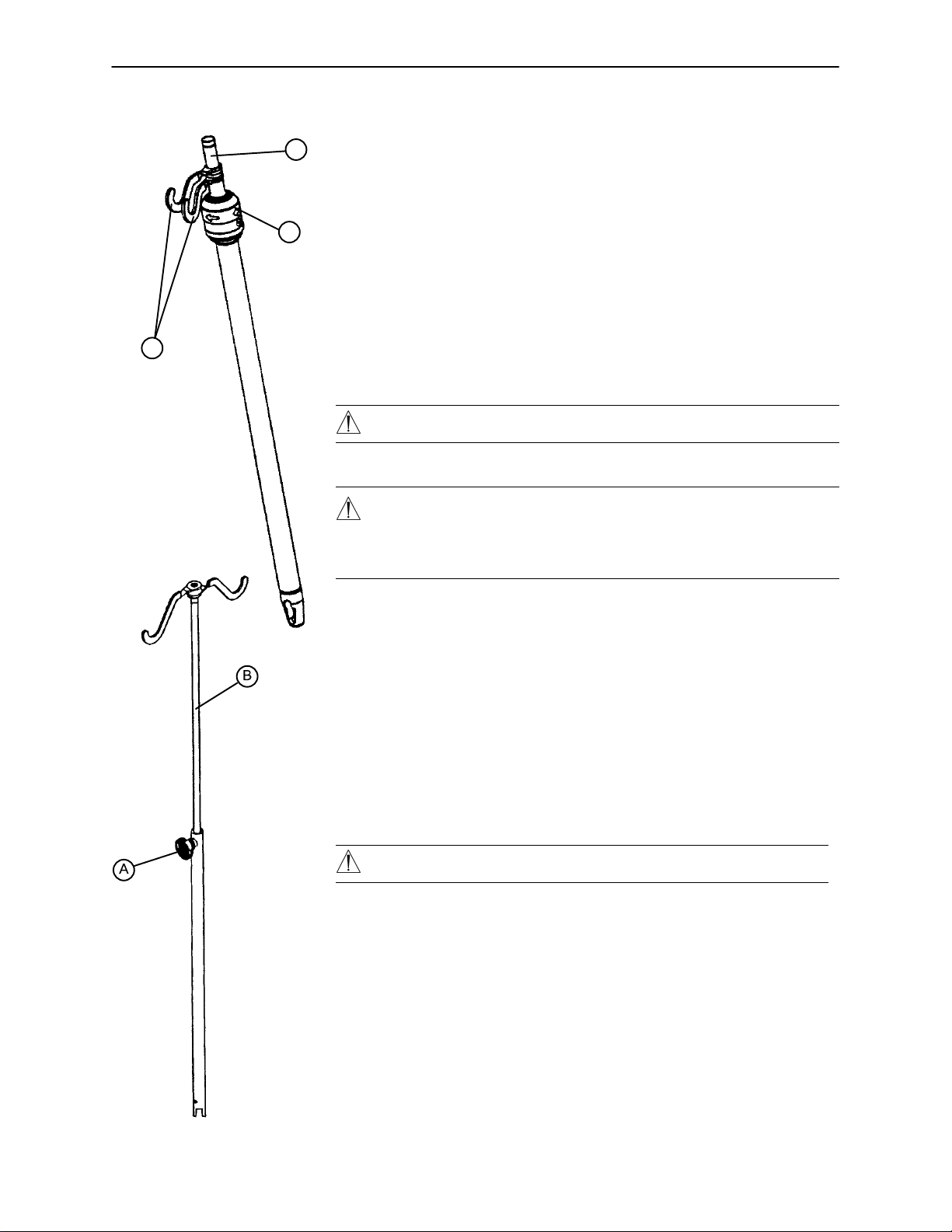
OPERATING I.V. POLES
A
C
B
Litter Operation Guide
To use the 2–Stage Permanently Attached I.V. pole:
NOTE
The 2–stage permanently attached I.V. pole is an option and may have been
installed at either the head, foot or both ends. The choice was made at the
time the unit was purchased.
1. Lift and pivot the pole from the storage position and push down until it
rests in the receptacle.
2. To raise the height of the pole, pull up on the telescoping portion (A) until
it locks into place at its fully raised position.
3. Rotate the I.V. hangers (B) to desired position and hang I.V. bags.
4. To lower the I.V. pole turn the latch (C) clockwise until section (A) lowers.
CAUTION
The weight of the I.V. bags should not exceed 40 pounds.
WARNING
To avoid pinching your fingers, place the I.V. pole in the upright position before using the drive handle .
To use the ”Removable” I.V. pole:
1. Install the pole at any of the four receptacles on the bed top (located on
all four corners of the frame.)
2. To raise the height of the pole, turn knob (A) counterclockwise and pull
up on the telescoping portion (B) of the pole and raise it to the desired height.
3. Turn knob (A) clockwise to tighten the telescoping portion in place.
CAUTION
The weight of the I.V. bags should not exceed 40 pounds.
17
Page 19
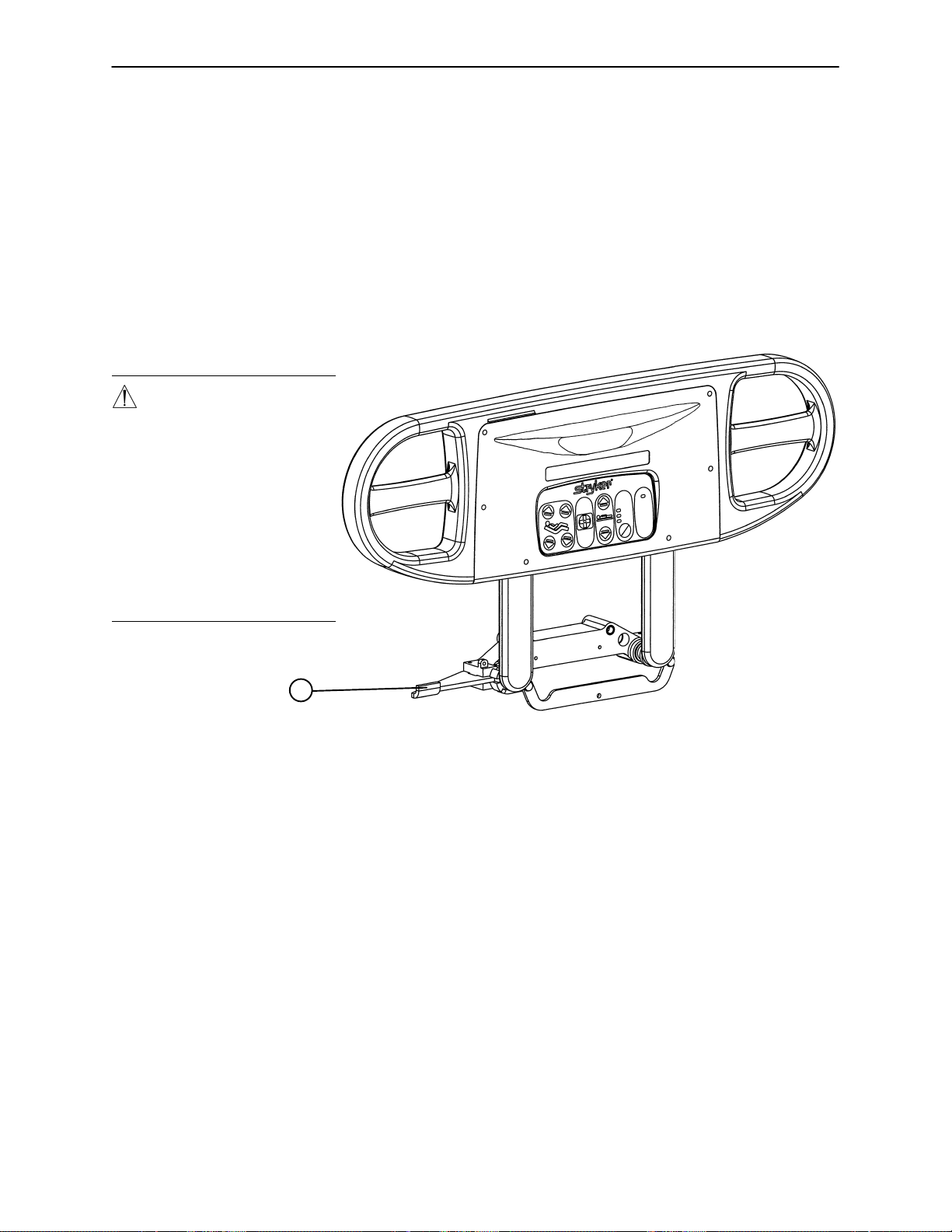
Siderail Operation Guide
POSITIONING SIDERAILS
NOTE
The siderails can be locked at two heights (intermediate & full up).
The siderails can be tucked away under the bed when not in use. T o remove the rail from the tucked position,
grasp the top of the rail and pull outward.
To engage the head end siderail, grasp the rail and swing it upward to full height. When the siderail is being
raised, it does not lock in the intermediate position. To lower the siderail, push in the blue release handle (A)
and rotate the siderail until it locks in the intermediate position. To lower the siderail fully, push in the blue
release handle (A) again and rotate the siderail until it is completely lowered.
To engage the foot end siderail, the same procedure is required as for the head end siderail, however, the
siderail swings toward the foot end of the bed.
WARNING
Be sure the siderail is locked securely into position. Siderails are
not intended to keep patients
from exiting the bed. They are
designed to keep a patient
from inadvertently rolling off
the bed. Proper restraint
methods should be utilized to
ensure the patient remains in bed.
The siderails are not intended to be
used as a push device.
A
To disengage the rail, push in the blue release handle (A) and swing the rail down to the desired height. Store
the siderails by tucking the rails under the bed. Rails must be in the full down position before they can be
tucked.
SIDERAIL CONTROL PANEL LIGHTS
The bed is equipped with lights to illuminate the head end siderail control panel and the red nurse call
switches. Both can be activated at the foot board control panel. Three settings are available for the control
panel lights: low, medium and high intensity. When all lights are off, push the siderail control light button at
the foot board once to turn on both the control lights and the nurse call light at the siderail. Push again to
change from low to medium setting, and a third time to change to the high setting. The nurse call light intensity
is not affected. Pushing the button a fourth time will turn off the siderail control panel lights and pushing it
a fifth time will turn off the red nurse call light as well (see control panel guide page 21).
NOTE
The purpose of the red nurse call light on the siderails is to ensure the patient immediately knows which button
to push to contact the nurse station. Turning the red light of f may compromise this ability, especially in a darkened room.
18
Page 20
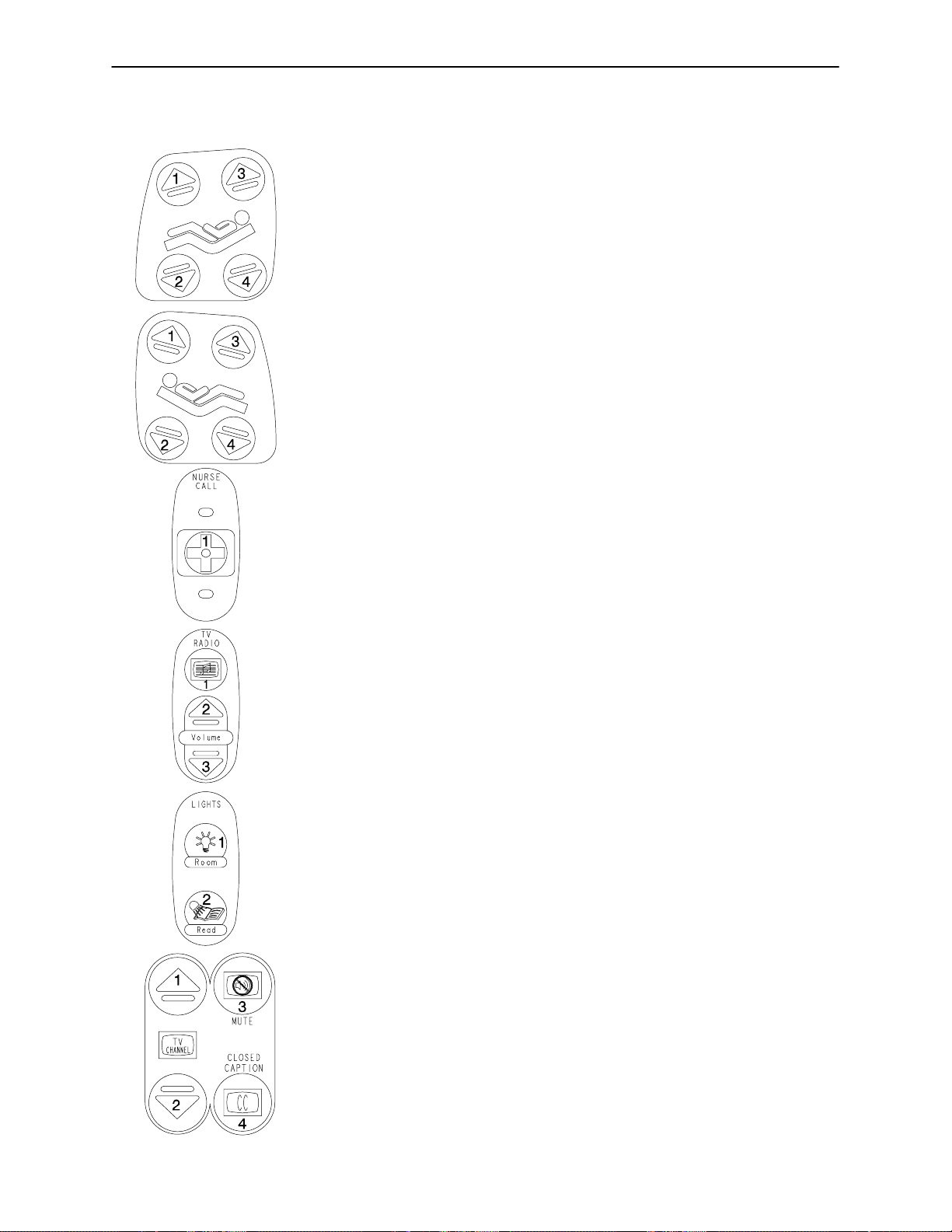
Siderail Operation Guide
INSIDE SIDERAIL FUNCTION GUIDE
(Patient’s Right Rail)
1. Push to raise Knee Gatch.
2. Push to lower Knee Gatch.
3. Push to raise Fowler.
4. Push to lower Fowler.
(Patient’s Left Rail)
1. Push to raise Fowler.
2. Push to lower Fowler.
3. Push to raise Knee Gatch.
4. Push to lower Knee Gatch.
1. Push to activate Nurse Call.
NOTE
Yellow LED will light when button is pushed. Red LED will light with
Nurse Station acknowledgment.
This panel is optional equipment.
1. Push to turn TV or radio on and to select a channel.
2. Push to increase volume.
3. Push to decrease volume.
This panel is optional equipment.
1. Push to turn the room light on.
2. Push to turn the bed overhead light on.
This panel is optional equipment.
1. Push to change the TV channel up.
2. Push to change the TV channel down.
3. Push to mute TV volume. Push again to turn the sound back on.
4. Push to display closed captioning. Push again to turn off closed captioning.
This panel is optional equipment.
19
Page 21
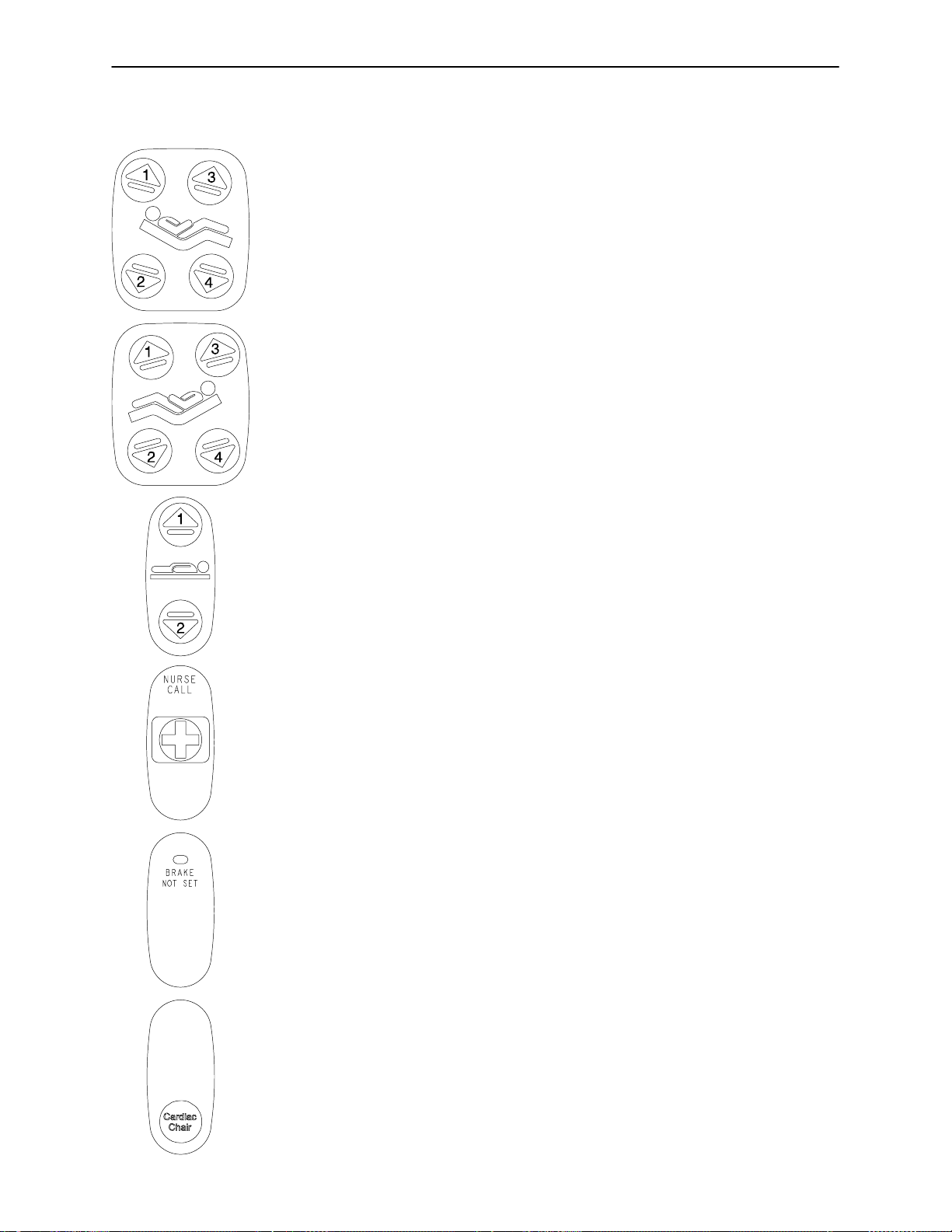
Siderail Operation Guide
OUTSIDE SIDERAIL FUNCTION GUIDE
(Patient’s Right Rail)
1. Push to raise Fowler.
2. Push to lower Fowler.
3. Push to raise Knee Gatch.
4. Push to lower Knee Gatch.
This panel is optional equipment.
(Patient’s Left Rail)
1. Push to raise Knee Gatch.
2. Push to lower Knee Gatch.
3. Push to raise Fowler.
4. Push to lower Fowler.
This panel is optional equipment.
1. Push to raise bed height.
2. Push to lower bed height.
Push to activate Nurse Call.
This panel is optional equipment.
LED will blink when the brakes are not set.
Push to activate the Cardiac Chair function. The Knee will raise, the
Back will raise or lower to approximately 52 and the bed will tilt to
approximately –12 reverse Trendelenburg (foot end down). Release
the button to stop bed movement: hold the button until movement stops
to complete the function.
This panel is optional equipment.
20
Page 22
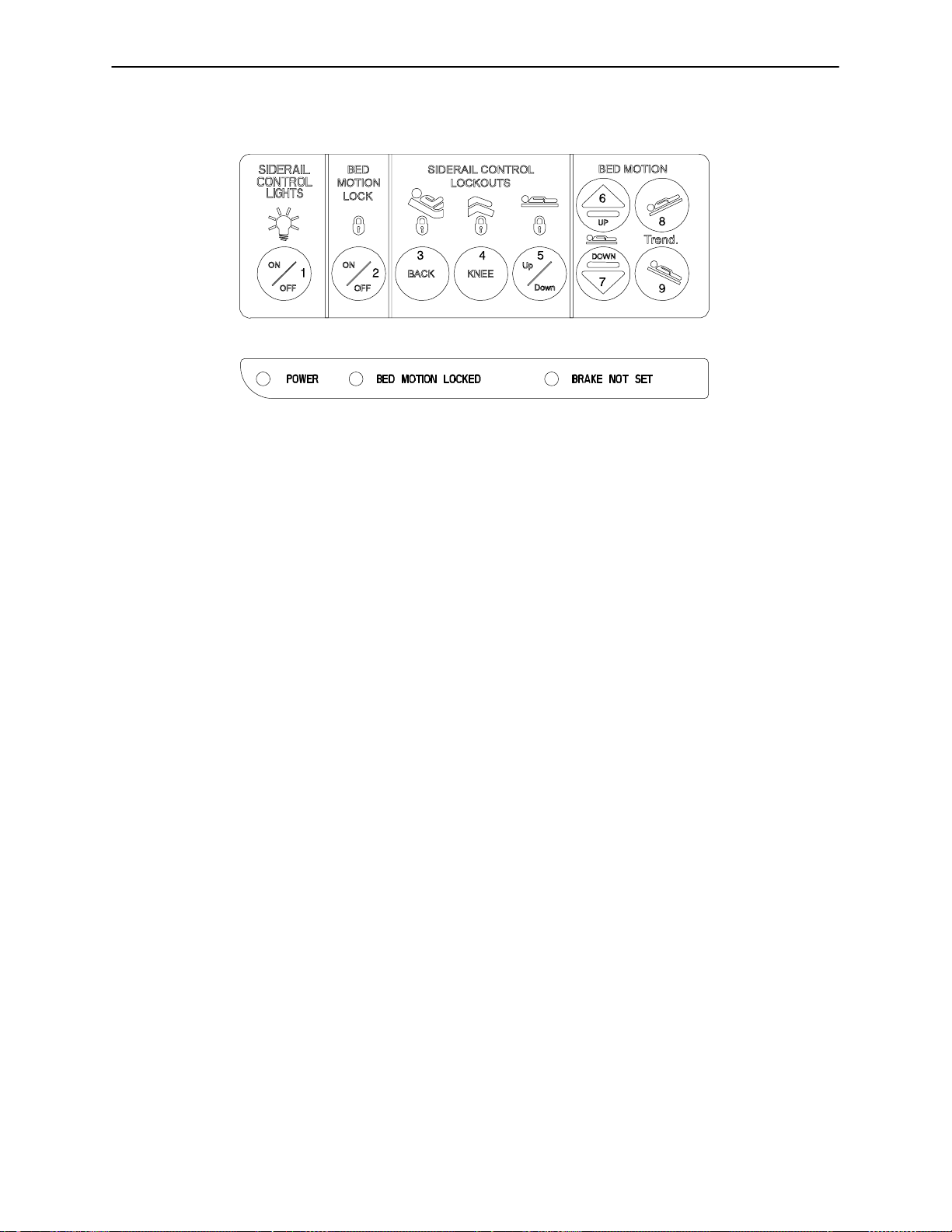
Foot Board Operation Guide
FOOT BOARD CONTROL PANEL GUIDE
1. Push repeatedly for low, medium and high settings for the siderail control panel lights. Pushing a fourth
and fifth time will turn off the siderail lights and the red nurse call light respectively (see page 18).
NOTE
The intent of the red nurse call light on the siderails is to ensure the patient immediately knows which button
to push to contact the nurse station. Turning the red light off may compromise this ability, especially in a darkened room.
2. Push to lock out all bed motions. The MOTION lock icon and the “BED MOTION LOCKED” LED will light.
Push again to unlock.
3. Push to lock out Back Rest controls at both siderails. The HEAD lock icon will light. Push again to unlock.
4. Push to lock out Knee Gatch controls at both siderails. The KNEE lock icon will light. Push again to unlock.
5. Push to lock out bed height movement at both siderails. The UP/DOWN lock icon will light. Push again
to unlock.
6. Push to raise bed height.
7. Push to lower bed height.
8. Push to lower head end/raise foot end of bed (Trendelenburg position).
9. Push to lower foot end/raise head end of bed (Reverse Trendelenburg position).
FUNCTION LOCKOUT SYSTEM USAGE
1. To lock out the bed movement functions on the siderails and prevent the patient from changing the position-
ing of the bed, push the ”HEAD”, ”KNEE” and/or ”UP/DOWN” switches in the ”Siderail Control Lockouts”
module on the foot board control panel.
NOTE
The foot board controls for these motions are not affected by the lockout switches.
The ”padlock” symbol on the control panel will be lighted when that function is locked out.
2. To lock out the entire bed motion for all switches on the bed (siderails and foot board), push the ”ON/OFF”
switch in the ”Bed Motion Lock” module on the foot board control panel.
21
Page 23

Foot Board Operation Guide
FOOT BOARD CONTROL PANEL GUIDE (CONTINUED)
1. Push to raise Fowler.
2. Push to raise Knee Gatch.
3. Push to lower Fowler.
4. Push to lower Knee Gatch.
This panel is optional equipment.
LED DISPLAY PANEL GUIDE
The LED Display Panel is located at the foot end of the bed, under the Control Panel.
”POWER” – will light when the bed is plugged into the wall receptacle. Will blink if the 9V Nurse Call battery
needs to be replaced.
”BED MOTION LOCKED” – will light when the Bed Motion Lock has been activated.
”BRAKE NOT SET” – will blink when the brakes have not been set.
”BED EXIT ON” – will light when the Bed Exit function has been activated (optional equipment).
22
Page 24
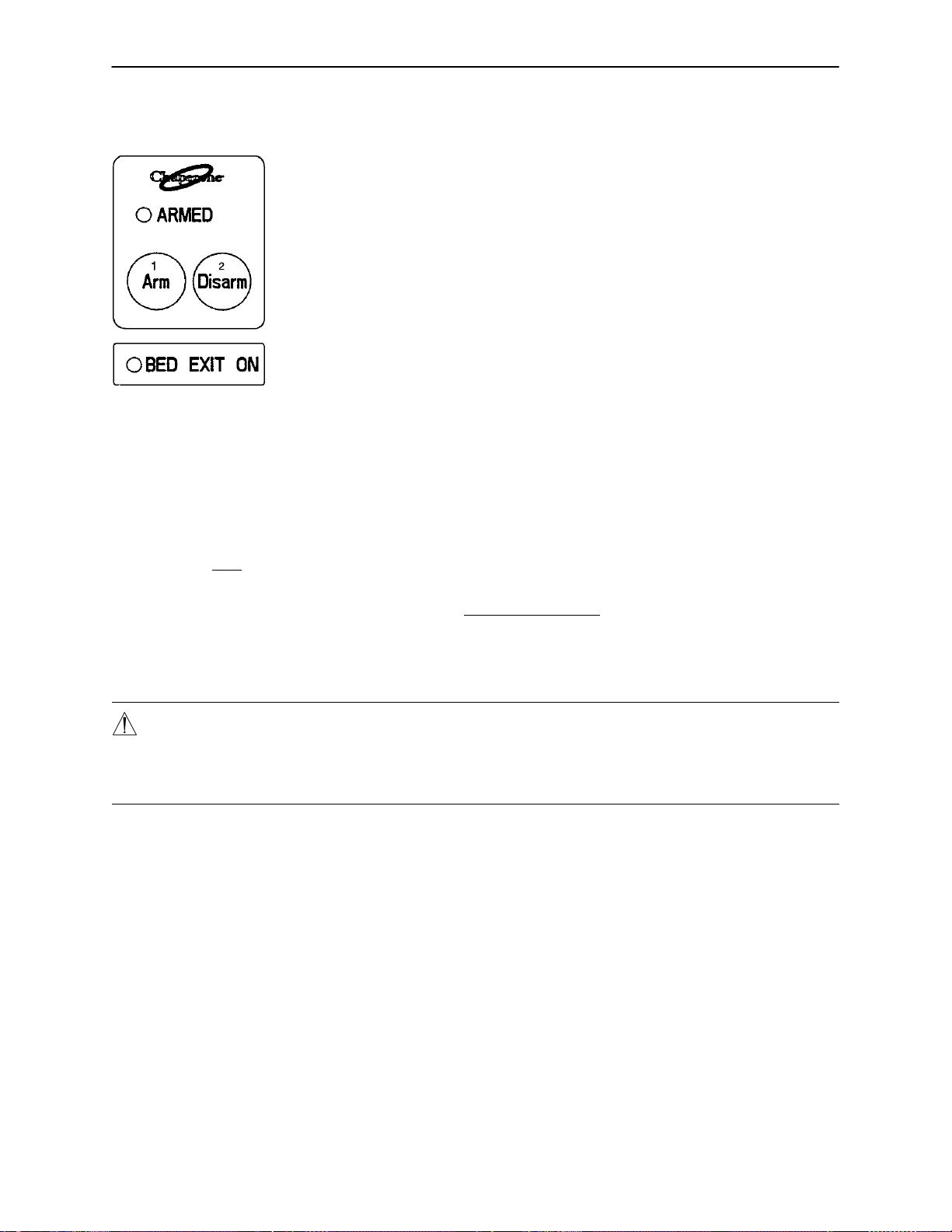
Foot Board Operation Guide
CHAPERONE BED EXIT (OPTIONAL EQUIPMENT)
1. Push to activate Bed Exit function.
2. Push to deactivate Bed Exit function.
NOTE
If the scale system is in use, it will switch to ”off” when Bed Exit is armed. When the bed is equipped with
scales, the scales must be properly zeroed for the Bed Exit System to function properly (see page 27 for scale
system usage instructions). If bed is not equipped with a scale system, follow the procedure below.
1. Before putting a new patient on the bed: prepare bed for patient stay by adding linens and equipment to
the bed.
2. Press and hold the ”ARM” and the ”DISARM” keys together for 5 seconds. The ”ARMED” light will begin
to flash.
3. Release the ”ARM” and the ”DISARM” keys and do not touch the bed until the ”ARMED” light stops flash-
ing.
4. Once the new patient is on the bed: push and release the ”ARM” key (”ARMED” light will come on).
5. To deactivate Bed Exit, push ”DISARM”. The ”ARMED” and ”BED EXIT ON” LED’s will turn off.
WARNING
The Bed Exit System is intended only to aid in the detection of a patient exiting the bed. It is NOT intended
to replace patient monitoring protocol. It signals when a patient is about to exit. Adding or subtracting objects
from the bed after arming the bed exit system may cause a reduction in the sensitivity of the bed exit system.
23
Page 25
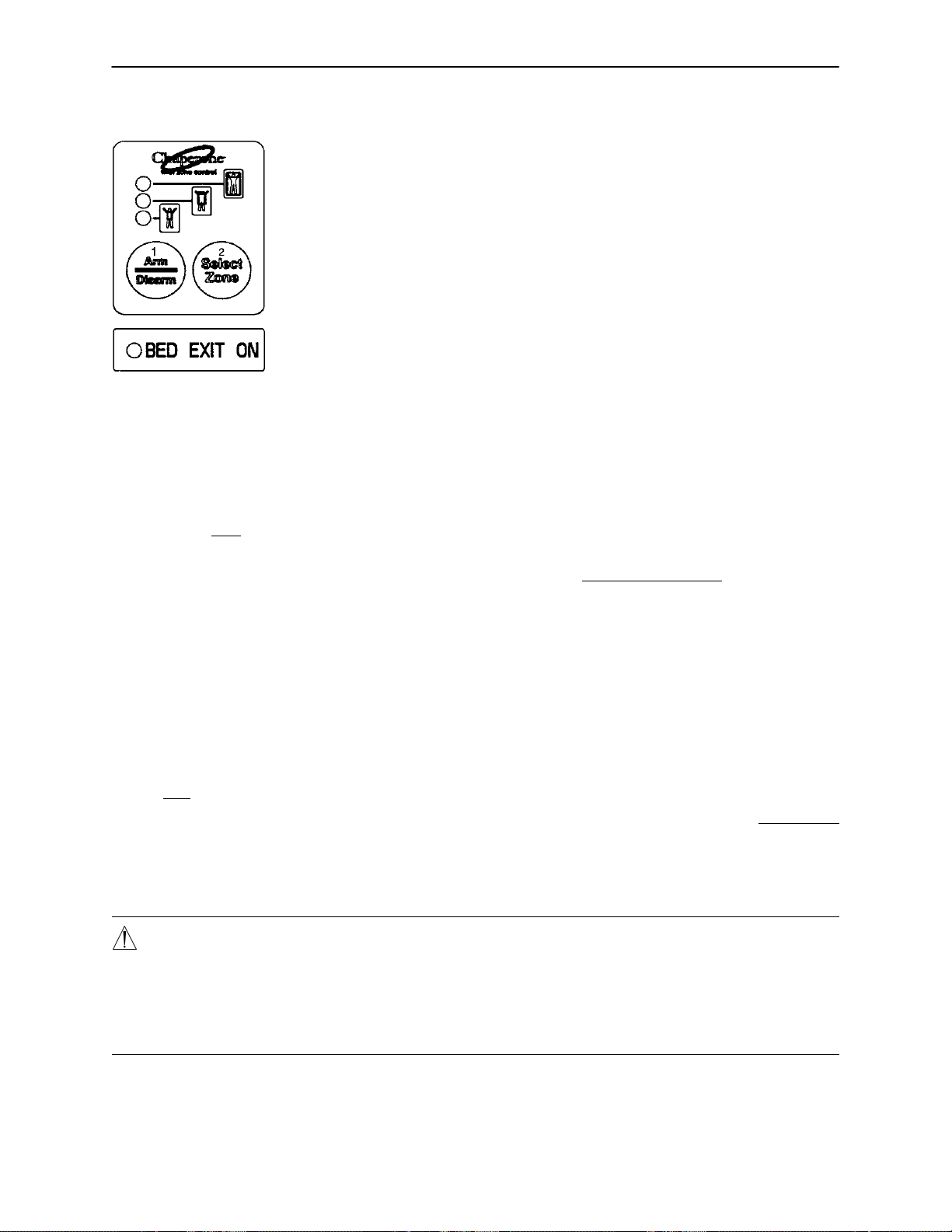
Foot Board Operation Guide
CHAPERONE II BED EXIT WITH ZONE CONTROL (OPTIONAL EQUIPMENT)
NOTE
If the scale system is in use, it will switch to ”off” when Bed Exit is armed. When the bed is equipped with
scales, the scales must be properly zeroed for the Bed Exit System to function properly (see page 27 for scale
system usage instructions). If bed is not equipped with a scale system, follow the procedure below.
1. Before putting a new patient on the bed: prepare bed for patient stay by adding linens and equipment to
the bed.
2. Press and hold the ”ARM/DISARM” and the ”SELECT ZONE” keys together for 5 seconds. The top LED
will begin to flash.
3. Release the ”ARM/DISARM” and the ”SELECT ZONE” keys and do not touch the bed until the top LED
stops flashing.
4. Once the new patient is on the bed: push and release the ”ARM/DISARM” key (top LED will come on).
5. The Bed Exit system with Zone Control will automatically select the first zone. To change the zone, push
and hold the “SELECT ZONE” key until the LED indicating the desired zone comes on.
6. To deactivate Bed Exit, push the ”ARM/DISARM” key. The selected zone LED and ”BED EXIT ON” LED
will turn off.
CHAPERONE II ZONE SETTINGS
The first zone (top LED) is the traditional Bed Exit zone. The patient can move around the bed freely but
cannot fully exit the bed or the alarm will sound.
The second zone (middle LED) is more restrictive. It allows the patient to sit up and roll over but any attempt
to exit the bed will cause the alarm to sound.
The third zone (bottom LED) is the most movement restrictive zone. Small movements like raising an arm
or lifting the shoulders off the bed will cause the alarm to sound. The third zone is used to alert staf f to a change
in the condition of an unconscious or paralyzed patient.
WARNING
The Bed Exit System is intended only to aid in the detection of a patient exiting the bed. It is NOT intended
to replace patient monitoring protocol. It signals when a patient is about to exit. Adding or subtracting objects
from the bed after arming the bed exit system may cause a reduction in the sensitivity of the bed exit system.
Failure to set the Chaperone zone properly could result in improper monitoring and patient injury . Verify the
proper zone is selected before leaving the patient.
24
Page 26

Foot Board Operation Guide
WEIGH SYSTEM CONTROL PANEL GUIDE
1
1. Display – displays patient weight and other information.
2. Push to zero bed.
3. Push when changing equipment on the bed.
4. Push to change weight from pounds to kilograms or back.
5. Push to turn weight system on.
6. Push to decrease numerical value of displayed weight.
7. Push to increase numerical value of displayed weight.
NOTE
After approximately 30 seconds of idle time, the scale display will turn off and will show the Trendelenburg
angle of the bed. Press “SCALE ON” to return to the weight display.
SYMBOL ACTION DISPLAY
To prepare bed for new patient:
Release the button after the ”WEIGHING...”
SCALE
ON
ZERO
Press and hold ”SCALE ON”. ”LET GO FOR SCALE”
display reads: ”XXX.X LB”
”LET GO FOR SCALE”
Press and hold ”ZERO””HOLD TO ZERO WT.”
”RELEASE TO ZERO”
Release ”ZERO””DO NOT TOUCH BED”
”0.0 LB”
25
Page 27
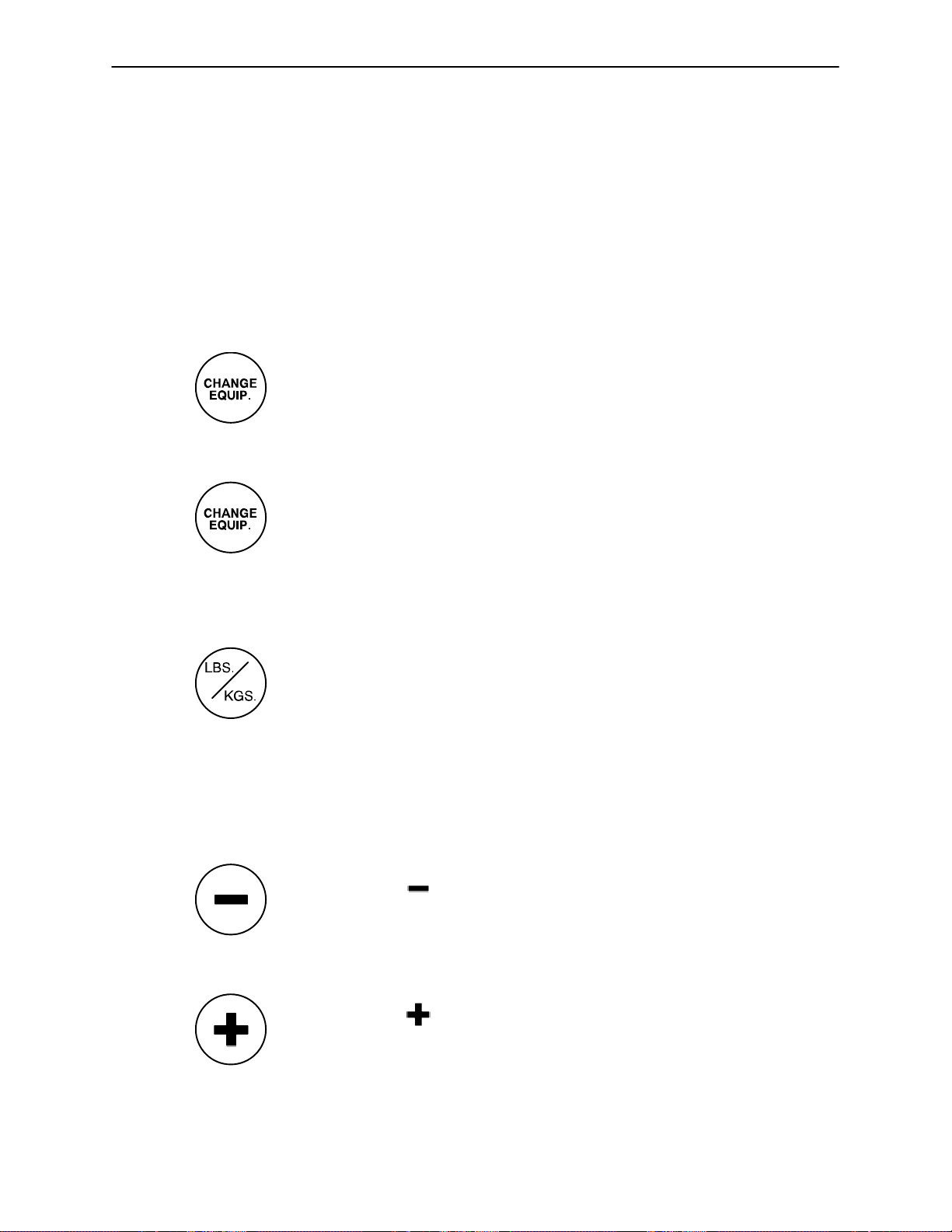
Foot Board Operation Guide
WEIGH SYSTEM CONTROL PANEL GUIDE (CONTINUED)
SYMBOL ACTION DISPLAY
To add or remove equipment
during patient stay without
affecting registered patient
weight:
Press and release ”SCALE ON””WEIGHING...”
Press “CHANGE EQUIP.” ”HOLD TO START”
Release “CHANGE EQUIP””DO NOT TOUCH BED”
Add or remove equipment.
”XXX.X LB”
”RELEASE TO START”
”ADD/REMOVE EQUIP.”
Press “CHANGE EQUIP” ”RELEASE TO FIN.”
Release “CHANGE EQUIP””DO NOT TOUCH BED”
To convert the patient’s weight:
To convert the patient’s weight ”WEIGHT NOW KGS”
to kilograms, press and release ”XXX.X KG”
”LBS./KG.”
Repeat the procedure to return to
pounds.
To change the numerical value
of displayed weight:
Press and hold to scroll to ”HOLD TO DEC. WT.”
desired weight. ”XXX.X LB”
”XXX.X LB”
Press and hold to scroll to ”HOLD TO INC. WT.”
desired weight. ”XXX.X LB”
26
Page 28

Weigh System Usage
OPERATING THE SCALE BEFORE PUTTING A NEW PATIENT ON THE BED
Prepare the bed for a patient stay (linens, pillows, etc.).
Press and hold ”SCALE ON”. Release the button after the display reads ”LET GO FOR SCALE”. (This
will turn off the Trend. angle display and activate the scale). The display will read:
”LET GO FOR SCALE”
”WEIGHING”
”XXX.X LB”
Press and hold ”ZERO”. The display will read:
”HOLD TO ZERO WT.”
”RELEASE TO ZERO”
Release ”ZERO”. The display will now read:
”DO NOT TOUCH BED”
”0.0 LB”
The bed is now ready for the patient.
NOTE
Do not zero the bed while a patient is on the bed. An inaccurate patient weight reading will result. If this should
occur, remove the patient from the bed and zero the bed again.
OPERATING THE SCALE IF A PATIENT IS ALREADY ON THE BED
If it is necessary to add or remove special equipment (monitors, pumps, etc.) during the patient’s
stay, press and release ”SCALE ON” to activate the weigh system. After the display reads ”XXX.X
LB”, press and hold “CHANGE EQUIP.”. The display will read:
”HOLD TO START”
”RELEASE TO START”
Release “CHANGE EQUIP.”. The display will read:
”DO NOT TOUCH BED”
”ADD/REMOVE EQUIP”
Add or remove the equipment and press “CHANGE EQUIP.”. The display will read:
”RELEASE TO FIN.”
Release “CHANGE EQUIP.”. The display will read:
”DO NOT TOUCH BED”
”XXX.X LB”
The weight displayed will be that of the patient only.
27
Page 29

Weigh System Usage
CONVERTING THE PATIENT’S WEIGHT
To convert the patient’s weight from pounds to kilograms, press and release ”SCALE ON” to activate
the weigh system. After the display reads ”XXX.X LB”, press and release the ”LBS/KGS” button.
The display will read:
”WEIGHT NOW KGS”
”XXX.X KG”
Repeat the procedure to return to pounds. The display will read:
”WEIGHT NOW LBS”
”XXX.X LB”
CHANGING THE NUMERICAL VALUE OF THE DISPLAYED WEIGHT
To decrease the numerical value of the displayed weight, press and hold ”–”. The display will read:
”HOLD TO DEC. WT.”
”XXX.X LB”
Hold ”–” until desired value is achieved.
To increase the numerical value of the displayed weight, press and hold ”+”. The display will read:
”HOLD TO INC. WT.”
”XXX.X LB”
Hold ”+” until desired value is achieved.
NOTE
The weigh system will shut off approximately one minute after a function has been used, if another function
is not activated. The display light will shut off and the display will read ”SCALE OFF”.
The weigh system will retain all patient weight information in its memory even when the display is off or when
the bed is unplugged from the wall socket.
28
Page 30
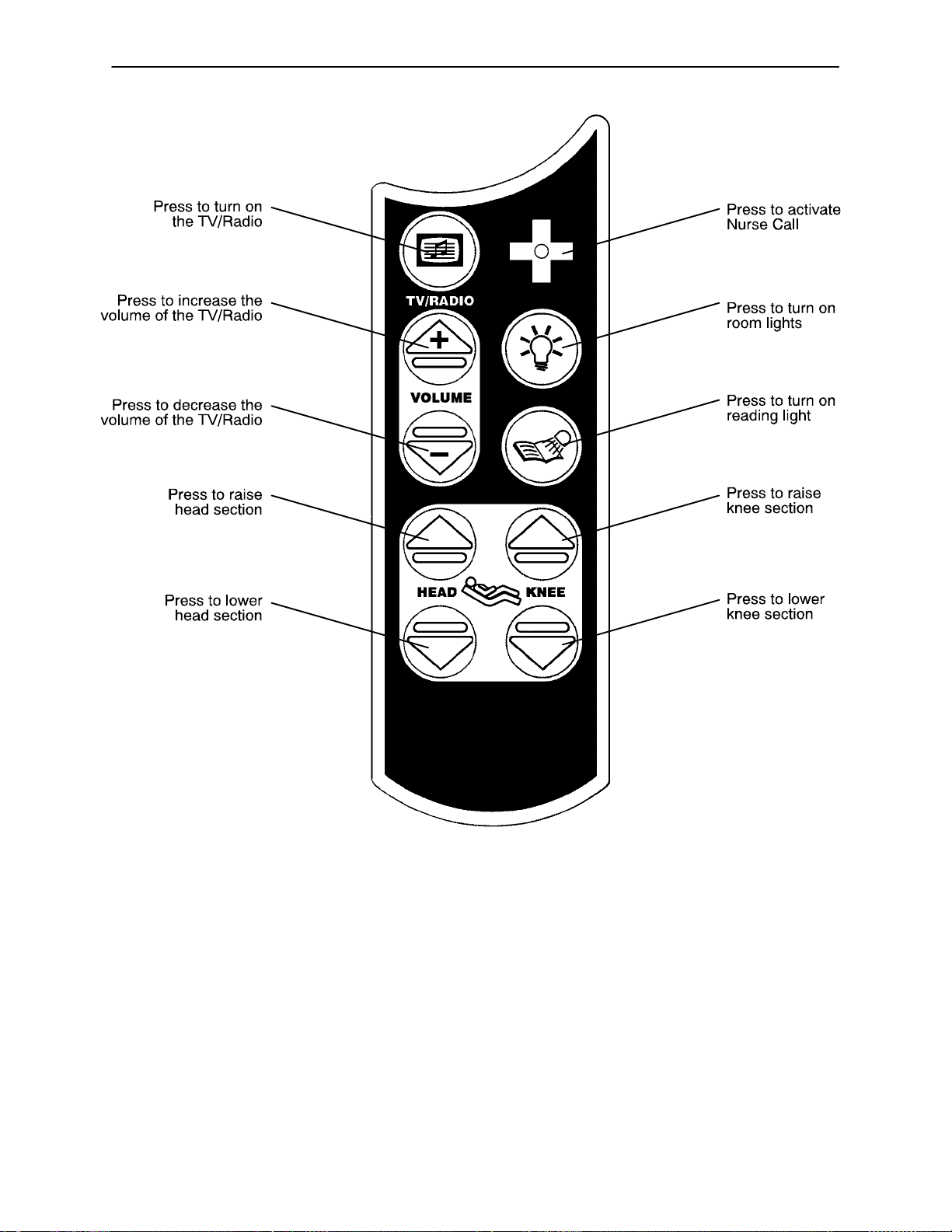
Optional Pendant Operation
29
Page 31

Zoom Option Operation Guide
DRIVE WHEEL OPERATION
1. Unplug the power cord from the wall socket and
secure the cord sufficiently to prevent entanglement while the unit is in motion. The drive wheel
will not operate if the power cord is plugged into th e
wall socket.
2. Activate the power to the drive wheel by placing
the battery power switch located at the left side of
the head end of the litter in the “ON” position. The
LED will illuminate.
3. Engage the drive wheel by rotating the pedal lo-
cated at the head end to the left as shown on the
label. To place the drive wheel in the neutral position, rotate the pedal to the right.
4. Release the brakes. The drive system will not
function while the brakes are engaged. The “Re-
lease Brakes” LED on the head end control panel
will be illuminated if the brakes are engaged while
the battery power switch is on.
WARNING
USE CAUTION while maneuvering the unit with the drive wheel activated. Always ensure there are no obstacles near the unit while the drive wheel is activated. Injury to the patient, user or bystanders or damage
to the unit or surrounding equipment could occur if the unit collides with an obstacle.
30
Page 32

Zoom Option Operation Guide
DRIVE WHEEL OPERATION (CONTINUED)
5. Grasp the drive handle at the two raised grip areas. Squeeze either of the motion release switches (A)
located under the handle to enable the movement of the drive wheel. Either or both switches will enable
movement but both switches must be released to stop movement.
A
6. While continuing to squeeze the switch(es), push the handle away from you or pull the handle toward you
to initiate motion in that direction. The forward speed will increase proportionally to the distance the drive
handle is moved. I.E. the farther forward the drive handle is pushed, the faster the unit will move. To
stop motion, remove your hands from the switches and the handle.
NOTE
The drive wheel does not pivot. The unit cannot be moved directly sideways with the drive wheel engaged.
With the drive wheel pedal in the neutral position and the unit’s brakes released, the unit can be moved in
any direction including sideways.
WARNING
Put the drive wheel in the neutral position and release the brakes before pushing the unit manually. Do not
attempt to push the unit manually with the drive wheel engaged. The unit will be difficult to push and injury
could result.
WARNING
When attaching equipment to the frame, ensure it will not impede normal operation. For example: hooks on
hanging equipment must not actuate control buttons, equipment must not hide the nurse call button, etc.
31
Page 33

Zoom Option Operation Guide
HEAD END CONTROL PANEL OPERATION
1
UP
2
DOWN
7
ENGAGE DRIVE WHEEL
9
PLUG BED IN TO CHARGE
3
KNEE BACK
4
8
RELEASE BRAKES
5
6
1. Press and hold to raise the litter. If your bed is equipped with the enhanced height option, continue to
hold the button an additional 5 seconds after the first stop. The litter will raise an additional 2 inches.
2. Press and hold to lower the litter
3. Press to raise the Knee section.
4. Press to lower the Knee section.
5. Press to raise the Back section.
6. Press to lower the Back section.
7. The “Engage Drive Wheel” LED will be illuminated whenever the battery power switch is on and the drive
wheel pedal is in the neutral position. The light will go off when the drive wheel is in the drive position.
8. The “Release Brakes” LED will be illuminated whenever the bed’s brakes are engaged while the battery
power switch is on. The light will go off when the brakes are disengaged.
9. The “Plug Bed In To Charge” LED will be illuminated while the battery power switch is on if the battery
level is low. Plug the bed power cord into the wall socket to charge the batteries.
32
Page 34

Zoom Option Operation Guide
BATTERY CHARGING AND OPERATION
1. The unit has two 12 volt batteries to provide power to the drive wheel and back–up power to the unit func-
tions if the power cord is unplugged from the wall socket. Neither the unit functions nor the drive wheel
will operate properly if the batteries are not sufficiently charged. The batteries require approximately 10
hours of charging time when they are fully discharged.
2. The batteries are charging whenever the power cord is plugged into a properly grounded, hospital grade
wall socket. When the unit is stationary, the power cord should be plugged into a wall socket whenever
possible.
3. The “Plug Bed In To Charge” LED on the Head End Control Panel will be illuminated while the battery pow-
er switch is on if the battery level is low (see page 32). Plug the power cord into a wall socket to charge
the batteries.
4. After one hour on battery power with no motion release switch activation, the unit will enter power save
mode and none of the unit’s powered functions will operate. Squeeze either of the motion release switches
located under the drive handle to enable the unit functions.
NOTE
The three LED’s on the Head End Control Panel may still be illuminated when the unit is in power save mode.
The Battery Power LED located at the left side of the head end of the unit will be illuminated when the unit
is in power save mode.
WARNING
Functions including Bed Exit, scale and bed motion will cease to operate when the unit enters the power save
mode. Injury to the patient could occur if proper patient monitoring protocol is not observed.
33
Page 35

Preventative Maintenance
CLEANING
Hand wash all surfaces of the bed with warm water and mild detergent. Dry thoroughly. Do not steam clean
or hose off the Secure II Bed. Do not immerse any part of the bed. Some of the internal parts of the bed are
electric and may be damaged by exposure to water.
CAUTION
Quaternary Germicidal Disinfectants, used as directed, and/or Chlorine Bleach products, typically 5.25% So dium Hypochlorite in dilutions ranging between 1 part bleach to 100 parts water, and 2 parts bleach to 100
parts water are not considered mild detergents. THESE PRODUCTS ARE CORROSIVE IN NATURE AND
MAY CAUSE DAMAGE TO YOUR BED IF USED IMPROPERLY. If these types of products are used to clean
Stryker patient care equipment, measures must be taken to insure the beds are wiped with clean water and
thoroughly dried following cleaning. Failure to properly rinse and dry the beds will leave a corrosive residue
on the surface of the bed, possibly causing premature corrosion of critical components. Failure to follow the
above directions when using these types of cleaners may void this product’s warranty.
Clean Velcro AFTER EACH USE. Saturate Velcro with disinfectant and allow disinfectant to evaporate. (Appropriate disinfectant for nylon Velcro should be determined by the hospital.)
In general, when used in those concentrations recommended by the manufacturer, either phenolic type or
quaternary type disinfectants can be used with Staph–Chek fabrics. Iodophor type disinfectants are not recommended for use on Staph–Chek fabrics because staining may result. The following products have been
tested by the Herculite Laboratory and have been found not to have a harmful effect on Staph–Chek fabrics
WHEN USED IN ACCORDANCE WITH MANUFACTURERS RECOMMENDED DILUTION.*
TRADE NAME
A33 Quaternary Airwick (Professional Products Division) 2 ounces/gallon
A33 (dry) Quaternary Airwick (Professional Products Division) 1/2 ounce/gallon
Beaucoup Phenolic Huntington Laboratories 1 ounce/gallon
Blue Chip Quaternary S.C. Johnson 2 ounces/gallon
Elimstaph Quaternary Walter G. Legge 1 ounce/gallon
Franklin Phenomysan F2500 Phenolic Purex Corporation 1 1/4 ounce/gallon
Franklin Sentinel Quaternary Purex Corporation 2 ounces/gallon
Galahad Phenolic Puritan Churchill Chemical Company 1 ounce/gallon
Hi–Tor Quaternary Huntington Laboratories 1/2 ounce/gallon
LPH Phenolic Vestal Laboratories 1/2 ounce/gallon
Matar Phenolic Huntington Laboratories 1/2 ounce/gallon
Omega Quaternary Airwick (Professional Products Division) 1/2 ounce/gallon
Quanto Quaternary Huntington Laboratories 1 ounce/gallon
Sanikleen Quaternary West Chemical Products 2 ounces/ gallon
Sanimaster II Quaternary Service Master 1 ounce/gallon
Vesphene Phenolic Vestal Laboratories 1 1/4 ounce/ gallon
DISINFECTANT
TYPE
MANUFACTURER
*MANUFACTURER’S
RECOMMENDED
DILUTION
REMOVAL OF IODINE COMPOUNDS
To remove iodine stains from mattress cover surfaces, use a solution of 1–2 tablespoons Sodium Thiosulfate
in a pint of warm water. Clean as soon as possible after staining occurs. If stains are not immediately removed, allow solution to soak or stand on the surface.
34
Page 36

Preventative Maintenance
CHECKLIST
All fasteners secure (reference all assembly prints)
Engage brake pedal and push on the bed to verify all casters lock securely
”Brake Not Set” LED (on foot board) blinks when brakes are not engaged
Locking steer caster engages and disengages properly
Siderails move, latch and stow properly
CPR release working properly
Foot prop intact and working properly
I.V. pole working properly
Foley bag hooks intact
Optional CPR board not cracked or damaged and stores properly
No cracks or splits in head and foot boards
No rips or cracks in mattress cover
All functions on head end siderails working properly (including LED’s)
All functions on footboard working properly (including LED’s)
Optional Scale and Bed Exit systems calibrated properly
Motion Interrupt switches working properly
Night light working properly
Power cord not frayed
No cables worn or pinched
All electrical connections tight
All grounds secure to the frame
Ground impedance not more than 100 milliohms
Current leakage not more than 100 microamps
Apply grease to litter grease points
Engage drive wheel and ensure it is operating properly (Zoom option)
Motion release switches working properly (Zoom option)
Confirm Head End Control Panel functionality (Zoom option)
Confirm battery powered functionality (Zoom option)
Bed Serial No.
Completed By:_________________________________ Date:_____________
35
Page 37

Static Discharge Precautions
The electronic circuits in the Secure II are completely protected from static electricity damage only while the
bed is assembled. It is extremely important that all service personnel always use adequate static protection
when servicing the electronic systems of the Secure II. Whenever you are touching wires, you should be
using static protection.
Static Protection Equipment
The necessary equipment for proper static protection is:
1 static wrist strap; 3M part number 2214 or equivalent,
1 grounding plug; 3M part number 61038 or equivalent,
1 test lead with a banana plug on one end and an alligator clip on the other; Smith part number
N132B699 or equivalent.
Stryker has available the following equipment for proper static protection:
Complete static protection system – part number 3000–000–753
1 grounding plug – part number 3000–000–754
1 static wrist strap – part number 3000–000–755
1 test lead – part number 3000–000–756
CAUTION
All electronic service parts will be shipped in static shielding bags. Do not open the bags until you have completed steps 2 and 3 of the following procedure. Do not place unprotected circuit boards on the floor . All circuit
boards to be returned to Stryker Medical should be shipped in the static shielding bags the new boards were
shipped in.
Static Protection Procedure
1. Unplug the power cord from the wall receptacle.
2. Insert the grounding plug into a properly grounded hospital grade wall receptacle. Plug the banana plug
of the test lead into the receptacle on the grounding plug. Connect the alligator clip on the other end of
the test lead to a ground point on the bed.
3. Place the static control wrist strap on your wrist. Connect the alligator clip at the other end of the wrist strap
cord to a ground point on the bed.
BED
GROUNDING DIAGRAM
36
Page 38

Troubleshooting Guide
TROUBLESHOOTING GUIDE
DEFINITIONS:
DMM = Digital Multi–Meter
PCB = Printed Circuit Board
CPU = Central Processing Unit
NOTE
See pages 39–47 for an outline of bed PCB’s and voltage test points.
PROBLEM/FAILURE RECOMMENDED ACTION
No power to bed A. Unplug bed power cord and check continuity of
fuses F1 and F2 with DMM.
B. Check for 120 VAC power at J1 on power supply. See page 41 for power supply voltage test
points.
C. Check for DC voltages on J2 (Pins 1,2,3 & 6)
on power supply. See page 41 for power supply
voltage test points.
No bed down motion. A. Enter diagnostics, (see page 71) and press
bed down. If motion is present, re–burn lift potentiometers. Monitor Pin 3 (Red) and Pin 2 (Black)
of HDR7 and HDR12 on the CPU PCB using
DMM. Verify voltage changes on Pin 3 with
changes in lift motion. See page 75 for voltage
parameters for low and high limits.
B. If no down motion in diagnostic, check for 120
VAC power on HDR33 and HDR34, Pin 1 and Pin
3, of the CPU.
C. Check for 1.1–1.5 VDC signal on O6 and O8
Pin 1 and HDR2 Pin 5 of the CPU PCB.
D. Check if motion interrupt cable is connected on
HDR3.
No bed up motion. A. Check 120 VAC power on HDR33 and HDR34,
Pin 1 and Pin 6, of the CPU board.
B. Check for 1.1–1.5 VDC signal on O5 and O7
Pin 1 and HDR2 Pin 5 of the CPU PCB.
No Gatch down motion. A. Check for 120 VAC power on HDR29 Pin 1 and
Pin 3 of the CPU board.
B. Check for 1.1–1.5 VDC signal on O3 Pin 1 and
HDR2 Pin 5 of the CPU PCB.
No Gatch up motion. A. Check for 120 VAC on HDR29, Pin 1 and Pin 2
of the CPU board.
B. Check for 1.1–1.5 VDC on O1 Pin 1 and HDR2
Pin 5 of the CPU PCB.
No Fowler down motion. A. Check for 120 VAC power on HDR30 Pin 3 and
Pin 1 of the CPU board.
B. Check for 1.1–1.5 VDC signal on O4 Pin 1 and
HDR2 Pin 5 of the CPU PCB.
No Fowler up motion. A. Check for 120 VAC on HDR30, Pin 1 and Pin 3
of the power supply.
B. Check for 1.1–1.5 VDC on O2 Pin 1 and HDR2
Pin 5 of the CPU PCB.
37
Page 39

Troubleshooting Guide
This section of the troubleshooting guide includes the Zoom self–propelled drive and the battery backup
functions. When using this guide, assume the bed is functioning properly when powered by the AC line cord
with the exception of the battery charging components.
PROBLEM/FAILURE
ON/OFF switch is in the on
position but the power LED
is off and the bed does not
function.
ON/OFF switch is in the on
position, the power LED is
on but the bed does not
function.
ON/OFF switch is in the on
position, the power LED is
on, the Zoom drive works
but the battery backup does
not work.
The Zoom drive does not
work – the bed does not
drive – but all other functions
are working.
POSSIBLE CAUSE RECOMMENDED ACTION
No DC voltage from the batteries.
Display board is not functioning
or is locking out all functions.
The thermostat on the inverter/
charger board has tripped, indicating a temperature above
110 C (230 F).
Zoom drive circuitry is not responding.
A. Check the fuse (F1) on the power supply (see
page 41) – replace if necessary (p/n 59–730).
B. Check battery + to battery – on the power board
for greater than 22VDC.
C. Verify the battery voltage is greater than 22 VDC.
D. Check the battery fuse – replace if necessary
(p/n 2040–1–802).
E. Check the cable connections from the batteries
to the display board.
F. Check the ON/OFF switch and cabling.
A. Check the safety switches on the drive bar.
B. Verify the battery voltage is greater than 22 VDC.
C. Verify the display board is functioning (see note
below).
D. Check all cable connections on the display and
power boards.
A. Wait approximately 3–5 minutes to allow the in-
verter/changer board to cool down.
A. Verify the display board is functioning (see note
below).
B. Perform the control bar potentiometer “burn–in”
procedure (see page 78).
C. Check the control bar potentiometer. When the
bar is centered, there should be 2.25VDC – 2.75
VDC between pin 1 and pin 2 on header 1 on the display/CPU board (see page 44)
D. Check all cable connections on the display and
power boards.
E. Verify the power board is functioning.
F. Verify the drive wheel is functioning.
The Zoom drive does work –
the bed will drive – but all
other bed functions are not
working.
The bed power cord is
plugged in but the battery
does not charge.
NOTE
The display board will display the state of battery charge when the bed is first powered using the ON/OFF switch:
Three LED’s flash = 90% – 100% charged
Two LED’s flash = 80% – 90% charged
One LED flashes = 70% – 80% charged
No LED’s flash = less than 70% charged.
No AC power from the Zoom
base.
The battery charger is not functioning.
38
A. Check AC voltage coming out of the inverter. It
should be 120VAC between pin 1 and pin 4 on header 5 on the AC crossover board (see page 43)
B. Check all cable connections from the batteries
to the converter.
C. Check the AC crossover board.
A. Check the circuit breakers on the litter.
B. Check the battery charger.
C. Check all cable connections on the charger.
Page 40

CPU BOARD
Bed Circuit Boards
59–137
Shunt for
No Nurse Call
39
Page 41

Bed Circuit Boards
CPU KIT (NO OPTIONS/NO ZOOM) – 3002–700–001
CPU KIT (COMMUNICATIONS ONLY/NO ZOOM) – 3002–700–002
CPU KIT (STANDARD BED EXIT AND/OR SCALE NO ZOOM) – 3002–700–003
CPU KIT (ZONE BED EXIT AND/OR SCALE NO ZOOM) – 3002–700–004
CPU KIT (NO OPTIONS W/ZOOM) – 3002–700–005
CPU KIT (COMMUNICATIONS ONLY W/ZOOM) – 3002–700–006
CPU KIT (STANDARD BED EXIT AND/OR SCALE WITH ZOOM) – 3002–700–007
CPU KIT (ZONE BED EXIT AND/OR SCALE WITH ZOOM) – 3002–700–008
CONNECTOR
LOCATION
HDR 2 W +12 VDC Pin 1 Pin 4 or 5 Relays & Siderails Light
HDR 2 W +5 VDC Pin 2 & 3 Pin 4 or 5 +5 VDC from Power
HDR 2 W –12 VDC Pin 6 Pin 4 or 5 Relays & Siderails Light
HDR 7 J 0 – 5 VDC Pin 3 Pin 2 Head Lift Pot Wiper
HDR 7 J +5 VDC Pin 4 Pin 2 +5 VDC for Head Lift Pot
HDR 12 C +5 VDC Pin 1 Pin 2 +5 VDC for Foot Lift Pot
HDR 12 C 0 – 5 VDC Pin 3 Pin 2 Foot Lift Pot Wiper
HDR 29 GG 0 VAC w/o Switch
HDR 29 GG 0 VAC w/o Switch
HDR 30 CC 0 VAC w/o Switch
HDR 30 CC 0 VAC w/o Switch
HDR 32 O 110 VAC Pin 1 Pin 2 Line Voltage to Bed
HDR 33 N 0 VAC w/o Switch
HDR 33 N 0 VAC w/o Switch
HDR 34 G 0 VAC w/o Switch
HDR 34 G 0 VAC w/o Switch
CABLE
LOCATION
VOLTAGE POSITIVE
Neutral Pin
110 VAC w/Switch
Neutral Pin
110 VAC w/Switch
Neutral Pin
160 VAC w/Switch
Neutral Pin
120 VAC w/Switch
Neutral Pin
120 VAC w/Switch
Neutral Pin
120 VAC w/Switch
Neutral Pin
120 VAC w/Switch
Neutral Pin
120 VAC w/Switch
LEAD
1
1
3
3
1 or 4
1 or 4
1 or 4
1 or 4
NEGATIVE
LEAD
Pin 2 Gatch Up
Pin 3 Gatch Down
Pin 1 Fowler Up
Pin 2 Fowler Down
Pin 3 Head Lift Down
Pin 6 Head Lift Up
Pin 3 Foot Lift Down
Pin 6 Foot Lift Up
DESCRIPTION
Voltage
Supply
Voltage
40
Page 42

Bed Circuit Boards
POWER SUPPLY – P/N 59–157
CONNECTOR
LOCATION
J1 110V Pin 1 Pin 2
J2 12V Pin 1 Pin 4 or 5
J2 5V Pin 2 Pin 4 or 5
J2 5V Pin 3 Pin 4 or 5
J2 GND Pin 4 Pin 4 or 5
J2 GND Pin 5 Pin 4 or 5
J2 –12V Pin 6 Pin 4 or 5
VOLTAGE POSITIVE LEAD NEGATIVE LEAD
41
Page 43

Bed Circuit Boards
ZOOM OPTION INVERTER/CHARGER BOARD – PART NUMBER 3002–1–920
CONNECTOR
LOCATION
HDR 4 Pin 1 Pin 2 24 VDC From Battery
HDR 1 Plug–In Pin 2 Pin 3 22 VAC Secondarys from Transfer
HDR 1 Plug–In Pin 2 Pin 1 34 VAC Secondarys from Transfer
HDR 2 Inverter Module
HDR 2 Plug–In Pin 1 Pin 2 110 V From Wall
HDR 3 Plug–In Pin 1 Pin 2 120 V Wall Voltage
NEGATIVE
LEAD
Pin 3
POSITIVE
LEAD
Pin 4 110–140 VAC
VOLTAGE DESCRIPTION
42
Page 44

Bed Circuit Boards
ZOOM OPTION AC CROSSOVER BOARD – P/N 2040–31–900
CONNECTOR
LOCATION
HDR 5 (A) 120VAC Pin 4 Pin 1 AC Input to Board from
HDR 1 (C) 120VAC Pin 3 Pin 1 AC Input to Board from
HDR 2 (B) 120VAC Pin 2 Pin 1 AC Output of Board to
HDR 4 (E) +5VDC Pin 4 Pin 1 +5VDC when AC is
HDR 3 (D) Continuity Pin 3 Pin 1 Relay Contacts.
VOLTAGE POSITIVE LEAD NEGATIVE
LEAD
DESCRIPTION
the Inverter with the
Power Cord Unplugged
the Wall Receptacle
Main Power
Unplugged from the
Wall Receptacle
Closed when Power
Cord is Unplugged.
Turns on the Inverter
43
Page 45

Bed Circuit Boards
ZOOM OPTION DISPLAY/CPU – P/N 2040–31–910
CONNECTOR
LOCATION
HDR 4 (L) Battery voltage around 24VDC Pin 3 Pin 1 Battery Voltage into the
HDR 1 (H) 0–5VDC Pin 2 Pin 1 Control Pot Wiper Voltage
HDR 6 (J) Battery voltage around 24VDC Pin 1 Pin 5 Battery Voltage Return
VOLTAGE POSITIVE
LEAD
NEGATIVE
LEAD
DESCRIPTION
Display/CPU Board
from On/Off Switch
44
Page 46

Bed Circuit Boards
OPTIONAL BED EXIT BOARD – PART NUMBER 3002–508–900
CONNECTOR
LOCATION
HDR 1 Main Keypad
NEGATIVE
LEAD
HDR 2, Pin 3
POSITIVE
LEAD
Pin 8 5 VDC LED Supply Voltage
VOLTAGE DESCRIPTION
45
Page 47

Bed Circuit Boards
OPTIONAL NIGHT LIGHT BOARD – PART NUMBER 3002–310–900
CONNECTOR
LOCATION
HDR 2 Pin 1 Pin 2 5 VDC Supply IN
HDR 1 Pin 1
NEGATIVE
LEAD
HDR 2
POSITIVE
LEAD
Pin 2
Pin 4
VOLTAGE DESCRIPTION
5 VDC Output Voltage for
Optional LED’s
46
Page 48

Bed Circuit Boards
OPTIONAL SMART TV CIRCUIT BOARD – P/N 3001–330–960
CONNECTOR
LOCATION
HDR 1 5 VDC Pin 2 Pin 1 Regulated 5 VDC Power to the board
HDR 1 Digital Control Pin 3–5 Pin 1 Serial control lines
HDR 1 5 VDC Pin 6 Pin 1 5 VDC for option relay
HDR 3 +5 or +12 VDC 2 Pin 1 Power/control line from the TV
DB1 +5 or +12 VDC Pin 34 Pin 33 Power/Control line from the TV
VOLTAGE POSITIVE
LEAD
NEGATIVE
LEAD
47
DESCRIPTION
Note: This header provides TV control to
a non–Stryker pendant
Note: If this polarity is reversed, place
the shunts of J8 in the alternate position
Page 49

3001–303–165 Optional Bed Commununications Tester
Item Part No. Part Name Qty.
A 3001–303–160 BCT Unit 1
B 3001–303–825 37–Pin Cable 1
C 3001–303–162 Instructions 1
D 3000–303–871 9V Battery 1
48
Page 50

Head Wall Output Configuration
37–PIN CONNECTOR
Pin 1 Option 2 Common
Pin 2 Read Light
Pin 3 Room Light
Pin 4 Speaker High
Pin 5 Pot Wiper
Pin 6 Radio Common
Pin 7 Nurse Call Interlock
Pin 8 Audio Transfer –
Pin 9 Audio Transfer +
Pin 10 Interlock +
Pin 11 Interlock –
Pin 12 Spare
Pin 13 Options 3 Common
Pin 14 Pot Low Common
Pin 15 Pot High Common
Pin 16 Nurse Answer Light +
Pin 17 Option 1 NO/NC
Pin 18 Option 1 Common
Pin 19 Nurse Call Light +
Pin 20 Option 2 NO/NC
Pin 21 Option 3 NO/NC
Pin 22 Option 3A NO/NC
Pin 23 Option 2A Common
Pin 24 Option 2A NO/NC
Pin 25 Nurse Call +
Pin 26 Nurse Call NO/NC
Pin 27 Room/Read Light Common
Pin 28 Nurse Call Light –
Pin 29 Nurse Answer Light –
Pin 30 Priority NO/NC
Pin 31 Priority Common
Pin 32 Option 3A Common
Pin 33 TV –
Pin 34 TV +
Pin 35 Speaker Low Common
Pin 36 Audio Shield
Pin 37 Radio NO/NC
STRYKER PENDANT PORT
1 Scan Line
2 Audio (–)
3 Nurse Call (+)
4 +5 VDC
5 Scan Line
6 Scan Line
7 Nurse Call (–)
8 TV Channel Up
9 Backlight
10 Audio (+)
11 Gatch Up/Fowler In/Foot Up/DMS Firm
12 Gatch Down/Fowler Out/Foot Out/DMS
Soft
13 Fowler Up/Trend In
14 Fowler Down/Trend Out
15 Audio Shield
16 Not Used – Socket Filled
17 Bed Up
18 Ground
19 Read Light/Bed Down
20 Room Light
49
Page 51

Replacement Parts List
ELECTRICAL COMPONENTS
FOOT BOARD KEYBOARD (S/R LIGHTS, LOCKOUTS, ETC.) 3001–500–028
FOOT BOARD SCALE DISPLAY 3002–507–900
FOOT BOARD SCALE KEYBOARD 3002–507–910
FOOT BOARD BED EXIT KEYBOARD 3001–508–900
CPU KIT (NO OPTIONS/NO ZOOM) 3002–700–001
CPU KIT (COMMUNICATIONS ONLY/NO ZOOM) 3002–700–002
CPU KIT (BED EXIT AND/OR SCALE/NO ZOOM) 3002–700–003
CPU KIT (ZONE BED EXIT AND/OR SCALE NO ZOOM) 3002–700–004
CPU KIT (NO OPTIONS W/ZOOM) 3002–700–005
CPU KIT (COMMUNICATIONS ONLY W/ZOOM) 3002–700–006
CPU KIT (BED EXIT AND/OR SCALE W/ZOOM) 3002–700–007
CPU KIT (ZONE BED EXIT AND/OR SCALE W/ZOOM) 3002–700–008
POWER SUPPLY 59–157
SMART TV CIRCUIT BOARD 3001–330–960
NIGHT LIGHT CIRCUIT BOARD 3002–310–900
ZOOM INVERTER/CHARGER CIRCUIT BOARD 3002–1–920
ZOOM DISPLAY/CPU BOARD 2040–31–910
ZOOM AC CROSSOVER BOARD 2040–31–900
SIDERAIL BOARDS
INSIDE BOARD 3001–400–930
OUTSIDE BOARD 3001–400–910
SPEAKER W/CABLE 3000–403–831
OTHER COMPONENTS
CAPACITOR, FOWLER 59–780
CAPACITOR, FOWLER, 230V 3221–300–453
CAPACITOR, GATCH 59–779
CAPACITOR, GATCH, 230V 59–153
CAPACITOR, LIFT 59–778
CAPACITOR, LIFT, 230V 3221–200–243
CASTER, 6” 3001–200–60
CASTER, STEER, 6” 3001–200–50
CASTER, 8”, OPTIONAL 3001–200–90
CASTER, STEER, 8”, OPTIONAL 3001–200–80
COIL CORD, LIFT POWER 3001–200–824
COIL CORD, LIFT SENSOR 3001–200–815
COIL CORD, LITTER POWER 3001–300–844
COIL CORD, LITTER SIGNAL 3001–300–846
COMMUNICATIONS TESTER 3001–303–165
FOWLER BRAKE KIT 3001–300–775
LOAD CELL 3001–307–57
50
Page 52

Replacement Parts List
OTHER COMPONENTS (CONTINUED)
MOTOR COUPLER KIT, LIFT 3000–200–725
MOTOR, FOWLER W/CLUTCH 3001–300–705
MOTOR, FOWLER W/CLUTCH, SHORT BED 3001–342–705
MOTOR, FOWLER W/CLUTCH, 230V 3221–300–705
MOTOR, GATCH 2025–232–70
MOTOR, GATCH, 230V 2026–232–70
MOTOR, LIFT (SAME FOR HEAD AND FOOT END) 3000–200–213
MOTOR, LIFT, 230V (SAME FOR HEAD AND FOOT END) 3221–200–213
PADDED SIDERAIL COVER, HEAD, LEFT 3000–336–12
PADDED SIDERAIL COVER, HEAD, RIGHT 3000–336–11
PADDED SIDERAIL COVER, FOOT, LEFT 3000–336–14
PADDED SIDERAIL COVER, FOOT, RIGHT 3000–336–13
PADDED SIDERAIL COVERS, SET OF ALL FOUR 3000–336–701
PAINT, TOUCH–UP, OPAL, BOTTLE W/BRUSH 7000–1–321
PAINT, TOUCH–UP, OPAL, SPRAY CAN 7000–1–318
POTENTIOMETER, FOOT END 3001–200–230
POTENTIOMETER, HEAD END 3001–200–240
POWER CORD 39–254
SINGLE TUBE OF GREASE 3000–200–700
HEAD/FOOT BOARD “C” BUMPER ADHESIVE 72–2–71
ZOOM OPTION COMPONENTS
DRIVE WHEEL MOTOR 3002–1–72
BATTERY TRAY ASSEMBLY 3002–1–15
TRANSFORMER 3002–1–10
DRIVE POTENTIOMETER WITH CABLE 2040–31–804
ON/OFF SWITCH 59–191
51
Page 53

Maintenance Procedures – Base
BRAKE PEDAL REPLACEMENT
Required Tools:
5/16” Hex Allen Wrench Torque Wrench Loctite 242
Hammer Punch #2 Phillips Screwdriver
Procedure:
5. Unplug the bed power cord from the wall socket.
6. Using a # 2 Phillips screwdriver, remove the three screws holding both the head end and the foot end upper lift covers. If desired, hold the covers out of the way by using bungee cords (or the equivalent) to
secure them to the litter top.
7. Using a 5/16” hex Allen wrench, remove the two bolts holding the brake pedal to the brake rod.
8. Using a hammer and punch, remove the roll pins holding the brake shaft crank to the brake rod on both
the head and the foot end.
9. Push the brake rod through the frame until the brake pedal is clear. Remove the brake pedal.
10. Reverse the above steps to attach the new brake pedal.
NOTE
Use Loctite 242 when reinstalling the bolts and torque the bolts to 25 foot–pounds.
52
Page 54

Maintenance Procedures – Base
LIFT MOTOR AND CAPACITOR REMOVAL AND REPLACEMENT
Required Tools:
3/8” Socket Wrench 5/16” Socket Wrench #2 Phillips Screwdriver
Side Cutters Bungee Cord (or equivalent)
C
D
Procedure:
1. Unplug the bed power cord from the wall socket. Using a 5/16” socket wrench, remove the six bolts holding the lower lift cover to the base and remove the cover.
2. Using a #2 Phillips screwdriver, remove the three screws holding the upper lift cover to the base.
3. Disconnect the two connectors (A) at the motor capacitor.
4. Disconnect the white connector (B) from the power cord.
5. Using side cutters, cut the cable ties holding the capacitor (C) to the base and remove the capacitor.
6. Using a 3/8” socket wrench, remove the four screws (D) holding the motor assembly in the lift housing
and remove the motor assembly.
7. Reverse the above steps to install the new motor.
NOTE
The drive shaft on the new motor probably will have to be turned to be aligned with the coupler. Use a 7/16”
open end wrench to turn the drive shaft of the motor.
The procedure for lift motor and capacitor removal and replacement is the same for both ends of the bed.
B
A
FOOT END
53
Page 55

Maintenance Procedures – Base
LIFT MOTOR ISOLATION PLATE REPLACEMENT
Required Tools:
7/16” Open End Wrench 5/16” Nut Driver or 5/16” Socket Wrench 3/8” Socket Wrench (w/6” ext.)
B
B
A
C
E
D
E
C
Procedure:
1. Unplug the bed power cord from the wall socket.
2. Using a 5/16” socket wrench, remove the six bolts securing the lower lift cover and remove the cover.
3. Using a 3/8” socket with a 6” extension, remove the four bolts (C) holding the lift motor isolation plate to
the lift housing and carefully lower the isolation plate to the floor.
4. Remove the motor coupler (A) and bushings (B).
5. Using a 3 / 8 ” socket, remove the bolts and washers (E) from the motor and remove the isolation plate (D).
6. Reverse the above steps to install the new isolation plate and reattach all components to the bed.
NOTE
When reinstalling the lift motor, the drive shaft on the motor will have to be turned to be aligned with the coupler. Use a 7/16” open end wrench to turn the drive shaft of the motor.
54
Page 56

Maintenance Procedures – Base
LIFT HOUSING REMOVAL AND REPLACEMENT
Required Tools:
#2 Phillips Screwdriver Bungee Cord (or equivalent) 5/16” Socket Wrench
Side Cutters 9/16” Socket Wrench 5/16” Nut Driver
7/32” Hex Allen Socket Wrench Sawhorses (or equivalent) T27 Torx
3/8” Socket Wrench (w/ approx. 6” extension)
Procedure:
1. Unplug the bed power cord from the wall socket.
2. Using a 5/16” socket wrench, remove the six bolts holding the lower lift cover to the base and remove
the cover.
3. Using a #2 Phillips screwdriver, remove the three screws holding the upper lift cover to the base.
4. If you are working on the foot end of the bed, use a T27 Torx to remove the screw holding the litter access
panel to the litter.
5. Remove the lift motor and capacitor (refer to procedure on page 53).
6. Remove lift potentiometer (refer to procedure on page 57).
7. Using a 5/16” socket wrench, remove the cable clamps holding the power and sensor coil cords on top
of the lift housing assembly. Cut the cable ties and disconnect the coil cords from under the lift housing.
The power and sensor coil cords are now free of the lift housing assembly. Drape them up out of the way.
8. Using a 7/32” hex Allen socket, remove the two screws (A) holding the lift screws to the header crossbar
plate.
CAUTION
The bed litter retracts on rollers. Secure it to prevent it from rolling while the procedure is being done.
HEAD END
A
55
Page 57

Maintenance Procedures – Base
LIFT HOUSING REMOVAL AND REPLACEMENT (CONTINUED)
B
FOOT END – BOTTOM VIEW
9. Lift the litter top up and support it about 6” above the lift screws with sawhorses or the equivalent.
10. Under the base, using a 9/16” socket, remove the four nuts (B) holding the lift housing to the base.
11. Lift up and out on the lift housing assembly to remove it from the base.
CAUTION
See pages 60 and 61 for proper reattachment procedure for power and sensor coil cords and page 57 for
reattachment of the lift potentiometer .
12. Reverse the above steps to reinstall the lift housing assembly after service is completed.
NOTE
The procedure for lift housing removal and replacement is the same for both ends of the bed.
56
Page 58

Maintenance Procedures – Base
LIFT POTENTIOMETER REPLACEMENT AND ADJUSTMENT
Required Tools:
#2 Phillips Screwdriver Bungee Cord (or equivalent) 5/16” Socket Wrench
3/8” Open End Wrench Side Cutters
C
B
B
A
Procedure:
1. Unplug the bed power cord from the wall socket.
2. Using a 5/16” socket wrench, remove the six bolts holding the lower lift cover to the base and remove
the cover.
3. Using a #2 Phillips screwdriver, remove the three screws holding the upper lift cover to the base.
4. Using side cutters, cut the cable tie (A) holding the pot cable to the coil cord.
5. Unplug the pot cable from the sensor coil cord. If replacing a pot at the head end of the bed, unplug the
cables attached to the brake sensor switch.
6. Pull the pot cable up through the base.
7. Using a 3/8” open end wrench, remove the two bolts (B) holding the pot housing (C) to the lift housing.
57
Page 59

Maintenance Procedures – Base
LIFT POTENTIOMETER REPLACEMENT AND ADJUSTMENT (CONTINUED)
8. Lift up and out on the pot housing assembly to remove it from the lift housing.
9. Before installing the new pot on the bed, turn it clockwise until it stops. Turn it back counterclockwise
two full (360) revolutions. This allows a ”window” position for proper upper and lower limits.
10. Reverse steps 4–8 to install the new pot and pot housing assembly.
11. After installing the new pot, the “burn–in” procedure below must be followed.
NOTE
Be sure to maintain the pot position while installing.
LIFT POTENTIOMETER “BURN–IN” PROCEDURE
1. Unplug the bed power cord from the wall socket.
2. On the foot board control panel, hold down the Siderail Control Lights, Head Lock Out, and Up/Down Lock
Out buttons simultaneously.
3. While holding down the above three buttons, plug the power cord into the wall socket. The Lights button
on the foot board control panel should flash, indicating the bed is in the diagnostics mode.
4. Run both ends of the bed full down to a “hard stop”.
5. Hold down the Bed Motion Lock button until the light flashes.
6. Release the button and unplug the power cord from the wall socket.
7. Plug the power cord back in to the wall socket. Run the bed to full up, then full down to verify the bed
limits.
8. The distance between the floor and the top of the litter seat section (without a mattress) should be 16”–
16 3/8” with the litter fully down and 29 1/4” – 29 7/8” with the litter fully up.
NOTE
These values are for beds equipped with 6 inch casters. Add two inches to both measurements for beds
equipped with 8 inch casters.
58
Page 60

Maintenance Procedures – Base
LIFT MOTOR COUPLER REPLACEMENT
Required Tools:
5/16” Socket Wrench 3/8” Socket Wrench (w/6” Extension)
A
B
FOOT END – BOTTOM VIEW
Procedure:
1. Unplug the bed power cord from the wall socket.
2. Using a 5/16” socket wrench, remove the six bolts holding the lower lift cover to the base and remove
the cover.
3. Using a 3/8” socket with an extension, remove the four bolts (A) holding the isolation plate (B) to the lift
housing and lower the lift motor and isolation plate assembly to allow access to the coupler.
4. The motor coupler can now be removed from the lift housing.
5. Reverse the above steps to install the new motor coupler and bushings.
59
Page 61

Maintenance Procedures – Base
POWER AND SENSOR COIL CORD REPLACEMENT
Required Tools:
#2 Phillips Screwdriver Side Cutters 5/16” Socket Wrench
Bungee Cord (or equivalent) T27 Torx 5/16” Nut Driver
Procedure:
1. Unplug the bed power cord from the wall socket.
2. Using a 5/16” socket wrench, remove the six bolts holding the lower lift cover to the base and remove
the cover.
3. Using a #2 Phillips screwdriver, remove the three screws holding the upper lift cover to the base.
4. If you are working on the foot end of the bed, use a T27 Torx to remove the screw holding the litter access
panel to the litter.
5. Using side cutters, cut the cable ties holding the power and sensor coil cords to the base. Remove the
ground wir e c o m i n g f r o m t h e s e n s o r c o r d t h a t i s a t t a c h e d t o t h e b a s e ( n o t e t h e s t a r w a s h e r a r r a n g ement).
6. Disconnect the cables going to the motor and the lift potentiometer (at the head end, the sensor cord is
also attached to the brake switch sensor).
7. Pull both cords up through the frame of the bed and the lift housing.
8. Using a 5/16” nut driver , remove the two screws (A) holding the cable clamps* to the top of the lift housing.
9. Using a 5/16” nut driver, remove the two screws (B) securing the cable clamps* to the underside of the
header crossbar assembly.
10. Pull both coil cords up through the header crossbar assembly.
11. Disconnect the power and sensor coil cords from the connectors.
12. The cords should now be completely removed from the bed. Reverse the above steps to install the new
power and sensor cords*.
CAUTION
*When the power and sensor coil cords are being replaced, secure the cable clamps to the cords at the first
coil on the top and on the bottom to assure there is not too much slack in the cords between the top of the
lift housing assembly and the bottom of the header crossbar. Be sure the clamps are fastened at exactly the
correct angle, as shown by the arrows in the illustration. Arrange the cords exactly as shown in the illustration
(left in front of right). If this is not done correctly, damage to the cords will result.
60
Page 62

Maintenance Procedures – Base
POWER AND SENSOR COIL CORD REPLACEMENT ILLUSTRATION
B
B
A
A
VIEW FROM CENTER OF BED
61
Page 63

Maintenance Procedures – Base
ZOOM OPTION BATTERY REMOVAL AND REPLACEMENT
Required Tools:
Torx T27 7/16” Wrench
1/2” Socket Wrench Bungee Cords
Phillips Screwdriver
Procedure:
1. Raise the litter to full up. Unplug the
power cord from the wall socket and
push the battery power on/off switch to
the “OFF” position.
2. Using a Phillips screwdriver, remove the
four screws holding the base hood to the
base frame.
3. Lift the base hood and support it from
the litter frame using bungee cords or
the equivalent.
4. Properly ground yourself (see page 36
for static discharge precautions).
5. Open the cable clamp at the head end,
left side of the base frame and remove
the cables from the clamp.
6. Using a Torx T27, remove the four
screws (A) holding the electronics box
cover and remove the cover.
7. Disconnect the two battery cables (B).
A
B
WARNING
The battery tray assembly weighs 50
pounds. Use caution when removing the
two hex head screws securing it to the base
frame or personal injury could result.
Battery posts, terminals and related accessories contain lead and lead compounds,
chemicals known to the State of California to
cause cancer and birth defects or other reproductive harm. Wash hands after han-
dling.
8. Support the battery tray assembly from
the bottom. Using a 7/16” hex socket or
wrench, remove the two screws (C) supporting the battery tray.
9. The back of the battery tray assembly
has a lip which catches on the electronics box. Lift up and out to remove the
battery tray assembly.
10. Reverse steps 1 – 9 to install the
new batteries. Complete the last
four items of the set–up proce-
dures on page 11.
C
62
Page 64

Maintenance Procedures – Base
ZOOM OPTION POWER BOARD REMOVAL AND REPLACEMENT
Required Tools:
Phillips Screwdriver 1/8” Allen Wrench Bungee Cords
T27 Torx
Procedure:
1. Raise the litter to the full up position.
2. Unplug the power cord from the wall socket and push the battery power on/off switch to the “OFF” posi-
tion.
3. Using a Phillips screwdriver, remove the four screws holding the base hood to the base frame.
4. Open the cable clamp at the head end, left side of the base frame and remove the cables from the clamp.
5. Lift the base hood and support it from the litter frame using bungee cords or the equivalent.
6. Using a T27 Torx, remove the four screws holding the cover to the side of the electronics box.
7. Properly ground yourself (see page 36 for static discharge precautions).
8. Using a 1 / 8 ” Allen wrench, remove the four bolts and standoffs holding the power board to the electronics
box.
9. Remove all cables from the power board and remove the board.
NOTE
Notice the cable connections so you can connect them properly to the new power board.
10. Reverse steps 1 – 8 to install the new power board.
63
Page 65

Maintenance Procedures – Litter
KNEE MOTOR REMOVAL AND REPLACEMENT
Required Tools:
T27 Torx Needle Nose Pliers 3/8” Socket Wrench
Wire Cutters
Procedure:
1. Electrically run the litter fully up. Unplug the bed power cord from the wall receptacle.
2. Using a 3/8 ” socket wrench, remove the two bolts holding the motion interrupt pan to the litter frame and
remove the pan.
3. Using needle nose pliers, remove the Rue pin (A) from the end of the drive tube.
4. Fold the Gatch section back toward the head end of the bed. Using a T27 Torx, remove the screw holding
the mid–litter cover to the litter frame and remove the cover.
5. Remove the two wires from the auto contour micro switch (B) mounted next to the drive tube.
6. Using wire cutters, remove the cable ties. Disconnect the motor and capacitor wires.
7. Using needle nosed pliers, remove the Rue pin (C) from the motor bracket and lift the motor out.
8. Using a 3/8” socket wrench, remove the four bolts holding the motor bracket to the old motor. Remove
the bracket and install it on the replacement motor using the same four bolts.
9. Install the replacement motor into the bed. Do not hook up the drive tube to the Gatch section yet.
10. Plug the bed power cord into a properly grounded wall receptacle. Using the button on the foot board
or siderail, run the Gatch motor down until it stops.
11. Reinstall the mid–litter cover.
12. Fold the Gatch section back down. From underneath the bed, manually turn the drive tube in or out until
it lines up with the hole in the Gatch section. Reinstall the pin, the wires for the auto contour switch, and
the motion interrupt pan.
13. Test the bed for proper operation before returning it to service.
C
A
B
64
Page 66

Maintenance Procedures – Litter
HEAD MOTOR CAM AND CAM GUIDE REPLACEMENT
Required Tools:
5/16” Nut Driver 3/8” Socket Wrench T27 Torx
B
C
Procedure:
1. Run the Knee Gatch fully up. Unplug the bed power cord from the wall socket.
2. Using a T27 Torx, remove the screw holding the foot end litter cover to the frame and remove the cover.
3. Using a 3 / 8 ” socket wrench, remove the two bolts holding the motion interrupt pan to the litter and remove
the pan.
4. Using a 5/16” nut driver, remove the screw (A) holding the cam retention wire to the ball nut assembly.
C
A
5. Disconnect the cables (B) from the micro switches. Take note of the locations of the cables so they will
be connected properly to the replacement cam.
6. Using a 5/16” nut driver, remove the two screws (C) holding the cam and cam guide to the support bracket
and remove the cam and cam guide with the attached micro switches from the bed.
7. Reverse the above steps to install the replacement cam and cam guide/micro switch assembly.
8. Refer to page 66 for ”Limit Setting – Head Motor”.
65
Page 67

Maintenance Procedures – Litter
LIMIT SETTING – HEAD MOTOR
Required Tools:
5/16” Nut Driver T27 Torx
B
C
D
A
E
Procedure:
1. Run the Knee Gatch fully up.
2. Using a T27 Torx, remove the screw holding the midsection litter access covers to the litter and remove
the covers.
3. Run the head section down electrically until flat (0) or use the CPR release handle to fully lower the head.
4. Lightly tap the Fowler down button until the bolt and bushing (E) are centered in the slot.
5. Unplug the power cord from the wall socket.
6. Using a 5/16” nut driver, loosen the two screws (A) on the cam (B).
7. Slide the cam toward the head of the bed just until the microswitch is activated (the switch will make a
clicking noise).
NOTE
Check that the cam ”bump” is on the ”head” side of the switch actuator.
8. Tighten the two screws (A).
CAUTION
Be sure the head section stops when it is fully up and the ball nut bracket (C) is approximately 3/4” from panel
(D). If not, damage to the unit could result.
9. Ensure the head section will lower to flat (0) before returning the bed to service. Verify the head section
lowers onto the rubber rests and the motor stops running. Re–install the litter access panels removed
in step 1.
66
Page 68

Maintenance Procedures – Litter
HEAD MOTOR REMOVAL AND REPLACEMENT
Required Tools:
3/8” Socket Wrench
Procedure:
WARNING
The head motor is not grounded and may be an electrical hazard. Use caution when working around motors.
1. Using the CPR release, lower the Fowler to flat (0).
2. Unplug the bed power cord from the wall socket.
3. Using a 3 / 8 ” socket wrench, remove the two bolts at the foot end of the motion interrupt pan and remove
the pan.
4. Using a 3/8” socket wrench, remove the two bolts holding the motor bracket to the bed frame. Remove
the motor.
NOTE
Use caution when removing the motor to avoid having the coupler come off the ball screw shaft.
5. Unplug the head motor cables from the bed and capacitor.
NOTE
The replacement motor will come with the attached CPR clutch. The mounting bracket will be re–used with
the replacement motor.
6. Reverse the above steps to install the new motor assembly and reattach all litter panels.
67
Page 69

Maintenance Procedures – Litter
HEAD MOTOR DRIVE ISOLATOR AND CPR DECOUPLER REMOVAL AND REPLACEMENT
Required Tools:
3/8” Socket Wrench Needle Nose Pliers
A
B
C
D
Procedure:
1. Refer to page 67 for the ”Head Motor Removal and Replacement” procedure to access the isolator,
springs and decoupler.
2. Pull the drive isolator (C) with the bushings (D), springs (B) and CPR decoupler (A) off the drive screw
and remove it from the litter.
NOTE
These parts are spring–loaded. Use caution when removing them so they won’t drop to the floor.
3. To reinstall, put the decoupler (A) on the shaft.
4. Using needle nose pliers, bend the end of the springs (B) out slightly to help hold the springs in the isolator .
Put the springs in the isolator and install it on the shaft.
5. Reinstall the head motor (see page 67).
6. Run the Fowler up and down several times to test it before returning the bed to service.
68
Page 70

Maintenance Procedures – Litter
DRIVE SCREW AND BALL NUT REPLACEMENT – HEAD MOTOR
Required Tools:
Large Snap–Ring Pliers 3/8” Socket Wrench
D
B
C
A
Procedure:
1. Run the bed fully up. Unplug the bed power cord from the wall socket.
2. Using a 3 / 8 ” socket wrench, remove the two bolts holding the motion interrupt pan to the litter and remove
the pan.
3. Remove the head motor (see page 67) for access to the screw and ball nut.
4. Remove the head motor drive isolator and CPR decoupler (see page 68).
5. Using needle–nose pliers, remove the cotter pin holding the clevis pin to the drive screw ”wing” (A).
6. Remove the clevis pin and slide the wing and tapered roller bearing off the drive screw.
7. Using a 3/8” socket wrench underneath the litter, remove the screw holding the cam retention wire (B)
to the ball nut assembly.
8. Using a 3 / 8 ” socket wrench, remove the two bolts holding the ball screw support bracket (D) to the bottom
of the litter and remove the bracket.
9. Using large snap ring pliers, remove the snap ring holding the ball nut to the bracket (C).
69
Page 71

Maintenance Procedures – Litter
DRIVE SCREW AND BALL NUT REPLACEMENT – HEAD MOTOR (CONTINUED)
10. To prevent the ball nut from coming off the drive screw, cable tie both ends of the ball nut to the drive
screw.
1 1. Pull the drive screw toward the foot of the bed and remove the head end of the drive screw and ball nut
assembly from the support.
NOTE
Do not allow the ball nut assembly to come off the drive screw. The ball nut will be shipped attached to the
drive screw and retained in position during shipment. Remove the restraining straps after installing the drive
screw and nut.
12. Remove the thrust washers and bearing from the head end of the drive screw and set them aside.
13. Reverse the above steps to install the replacement drive screw and ball nut assembly.
NOTE
Apply grease to all bearing areas.
CAUTION
Verify the head motor stops properly at both upper and lower electric limits. If it does not, refer to page 66
for ”Limit Setting – Head Motor”.
HEAD MOTOR BRAKE/CLUTCH REPLACEMENT
Required Tools:
3/8” Socket Wrench Snap Ring Pliers 9/16” Socket Wrench
9/16” Box End Wrench Wire Cutters
Procedure:
1. Remove the head motor (see page 67).
2. Using snap ring pliers, remove the snap ring from the motor shaft.
CAUTION
The brake/clutch is spring–loaded. Use caution when removing the snap ring so the parts don’t drop to the
floor.
3. Remove the old brake/clutch from the motor and discard it.
4. Using a 9/16” socket wrench and a 9/16” box end wrench, remove the nut, bolt and washers from the
new brake/clutch.
5. Install the new brake/clutch onto the motor. It may be necessary to turn the motor shaft to line up the
key way with the brake/clutch.
6. Using the snap ring pliers, install the new snap ring.
7. Using the wire cutters, remove the two wire ties from the new brake/clutch.
8. Reinstall the head motor (see page 67).
9. Test the bed for proper operation before returning it to service.
70
Page 72

Maintenance Procedures – Litter
SCALE SYSTEM DIAGNOSTICS
Diagnostic Mode Functions:
1. Calibrate Scale: This may be required in the field if the scale CPU is replaced.
2. Display Corner: This function displays the individual corner weights for each load cell assembly and can
be used to isolate a defective load cell.
3. Init. to Defaults: This may be required in the field when replacing the scale CPU board.
4. Display Factors: This is factory preset.
5. Exit Diagnostics: Changes made in the diagnostic mode (with the exception of Calibrate Scale) must be
saved in permanent memory using this function. Switching off power without saving will reset all variables
to their previous values.
Diagnostic Mode:
NOTE
It requires two people to enable the diagnostic mode for the scale system.
1. To enter diagnostic mode, unplug the bed’s power cord from the wall socket.
2. Press and hold down the LBS/KGS key.
3. While still holding the LBS/KGS key, plug the bed’s power cord into the wall socket.
4. After two seconds, release the LBS/KGS key. The scale monitor should read CALIBRATE SCALE. The
diagnostic mode is now active.
Displaying Individual Load Cell Outputs:
A defective load cell can be detected by entering diagnostics and displaying individual load cell outputs.
1. Enter the diagnostic mode. The scale monitor will display CALIBRATE when the diagnostic mode is active.
2. Repeatedly press and release LBS/KGS until the scale monitor displays DISPLAY CORNER.
3. Press and release SCALE ON. The scale monitor should display PICK CORNER NOW.
The four keys listed in the group below function as POSITION keys corresponding with the four corners
of the bed’s litter. Whenever the scale monitor displays PICK CORNER NOW, press one of these keys
to select the load cell assembly at the desired corner.
A. ZERO = head end, patient’s right side
B. DELTA = head end, patient’s left side
C. PLUS = foot end, patient’s right side
D. MINUS = foot end, patient’s left side
4. Press and release the position key that corresponds with the load cell to be checked. The scale monitor
should display X/X=NNN.N. ”X/X” represents the initials of the selected corner, i.e. H/R will be displayed
for the patient’s head end, right side. ”NNN.N” represents the resistance of the load cell.
5. Repeat step four for each corner. Head end weight readings will normally be lower than foot end weights.
Weight readings should be constant. A drifting 000.0 or 999.9 weight, or a reading that does not change
when weight is applied to that corner of the bed indicates a problem with the selected load cell assembly
or load cell cable.
6. When all the load cell outputs have been checked, repeatedly press and release SCALE ON until scale
monitor displays EXIT DIAGNOSTICS. Press SCALE ON to exit diagnostics.
71
Page 73

Maintenance Procedures – Litter
SCALE SYSTEM CALIBRATION
Verifying Scale Accuracy:
1. Zero the empty bed. Place a known weight on the center of the bed; the heavier the better and no less
than 100 pounds. The displayed weight should be within 1% of the actual weight.
2. If the displayed weight is not accurate, remove the weight from the bed and place the scale CPU in calibra-
tion mode.
Scale Calibration:
NOTE
It requires two people to enable the calibration mode for the scale system.
Calibrate the scale system with a known weight of approximately 200 pounds.
1. To enter the calibration mode, unplug the bed’s power cord from the wall socket.
2. Press and hold down the LBS/KGS key.
3. While still holding the LBS/KGS key, plug the bed’s power cord into the wall socket.
4. After two seconds, release the LBS/KGS key. The scale monitor should read CALIBRATE SCALE. The
calibration mode is now active.
5. Press and hold SCALE ON. Zero the bed, following the displayed instructions. When the bed is zeroed,
the scale monitor should display REF X100=<2>000.0.
6. The displayed number must now be changed to match the known weight times 100. For example, if
REF number to equal 19240. Change the REF number using the LBS/KGS key to position the brackets
(<>) around the digit needing to be changed and the ”+” key to scroll through the bracketed digit.
7. After the number is corrected, press and release SCALE ON. The scale should display ADD LBS, HIT
ON.
8. Place calibration weight on the center of the bed and press and hold SCALE ON. The scale monitor
should display RELEASE TO CAL.
9. Release SCALE ON. The scale monitor should display DO NOT TOUCH BED. Don’t touch the bed.
When calibration is complete, the scale monitor should display CALIBRATE SCALE.
10. Calibration is now complete, press LBS/KG until EXIT DIAGNOSTICS appears. Press SCALE ON and
the display will read WEIGHING. Re–zero the empty bed. Check the scale accuracy with the weight
used previously.
72
Page 74

Maintenance Procedures – Litter
LOAD CELL REPLACEMENT
Required Tools:
1/4” Hex Allen Wrench Wire Cutters
B
C
A
B
C
C
C
B
B
A
B
B
HEAD END
Procedure:
1. Unplug the bed power cord from the wall socket.
2. Support the corner of the litter where the load cell is being removed.
3. Unplug the load cell connector (A) from the load cell cable. Using side cutters, cut the cable ties.
4. Using a 1 / 4 ” hex Allen wrench, remove the two screws, washers, and nuts (B) holding the load cell to the
bed.
5. To remove a load cell at the head end of the bed, slide the load cell toward the center of the bed to clear
the bushing that supports the load cell. Remove the load cell by lifting it up and out. To remove a load
cell at the foot end of the bed, slide the load cell with the roller bushing toward the center of the bed to
clear the litter frame. Remove the load cell and the roller bushing by lifting them up and out.
73
Page 75

Maintenance Procedures – Litter
LOAD CELL REPLACEMENT (CONTINUED)
NOTE
If your bed is equipped with a scale system, there are two tapered shims (C) for each load cell. Refer to page
73 as reference for proper installation of the shims. Proper installation of these shims is very important for
scale accuracy.
6. Reverse the above procedure to install the new load cell.
CAUTION
Be sure the load cell’s strain gauge is facing up when installing a new load cell or the weigh system will not
work properly.
7. Recalibrate the weigh system (see page 71).
POWER SUPPLY REPLACEMENT
Required Tools:
#2 Phillips Screwdriver T27 Torx
Procedure:
1. Adjust the Fowler to approximately 25–30. Unplug the bed power cord from the wall socket.
2. Properly ground yourself (see page 36 for static discharge precautions).
3. Using a T27 Torx, remove the two screws holding the head end litter access cover and remove the cover.
4. Disconnect all cables at the power supply. Note the locations of the cables so they will be reconnected
properly to the replacement power board.
5. To remove the board from the litter standoffs, use a #2 Phillips screwdriver to remove the four screws
holding the board to the litter. Remove the board.
6. Install the new board and reconnect all cables.
7. Reinstall the litter access panel and plug the bed power cord into a properly grounded wall receptacle.
8. Test the bed for accurate operation before returning it to service.
74
Page 76

Maintenance Procedures – Litter
CPU BOARD REPLACEMENT
Required Tools:
T27 Torx
Procedure:
1. Adjust the Fowler to approximately 25–30. Unplug the bed power cord from the wall socket.
2. Properly ground yourself (see page 36 for static discharge precautions).
3. Using a T27 Torx, remove the two screws holding the head end litter access cover and remove the cover.
4. Disconnect all cables at the litter CPU board. Note the locations of the cables so they will be connected
properly to the replacement litter CPU.
5. To remove the board from the litter standoffs, pull out on the retention clips and lift upward on the board.
6. Install the new board and reconnect all cables.
7. Reinstall the litter access panel and plug the bed power cord into a properly grounded wall receptacle.
8. When a new CPU board is installed, a “burn–in” procedure must be done (see below). If your
bed is equipped with a scale system, scale calibration must also be done (see page 71).
9. Test bed operations before returning the bed to service.
LIFT POTENTIOMETER “BURN–IN” PROCEDURE
1. Unplug the bed power cord from the wall socket.
2. On the foot board control panel, hold down the Siderail Control Lights, Head Lock Out, and Up/Down Lock
Out buttons simultaneously.
3. While holding down the above three buttons, plug the power cord into the wall socket. The Lights button
on the foot board control panel should flash, indicating the bed is in the diagnostics mode.
4. On a bed without the Zoom power drive option, run both ends of the bed full down to a “hard stop”. On
a bed with the Zoom option, run both ends of the bed full up to a “hard stop”.
5. Hold down the Bed Motion Lock button until the light flashes.
6. Release the button and unplug the power cord from the wall socket.
7. Plug the power cord back in to the wall socket. Run the bed to full up, then full down to verify the bed
limits.
8. The distance between the floor and the top of the litter seat section (without a mattress) should be 16”–
16 3/8” with the litter fully down and 29 1/4” – 29 7/8” with the litter fully up.
NOTE
These values are for beds equipped with 6 inch casters. Add two inches to both measurements for beds
equipped with 8 inch casters.
75
Page 77

Maintenance Procedures – Litter
OPTIONAL SMART TV INTERFACE “BURN–IN” PROCEDURE
This procedure is used for selecting the style of TV interface needed for your bed. If traditional TV is desired,
no calibration is required. If optional Smart TV is available on the bed, select one of the TV manufacturers
listed in the table below.
SET–UP
Ensure the communication cable is connected between the bed and the Db37 wall port or the pillow
speaker port of the nurse call system. If available, a bed communication tester can be used instead of
the hospital wiring.
PROCEDURE
1. Place the bed in the lift potentiometer burn–in mode (see page 75).
2. Notice the Nurse Call LED (yellow) is flashing. Notice the Nurse Answer LED (green) is flashing on/off
slowly.
3. Press and release the TV ON/OFF switch on the bed’s siderail once. Notice the Nurse Call LED flashes
once. This is the first selection of TV manufacturers for the Smart TV mode. Notice the Nurse Answer
LED (green) is flashing on/off slowly. The Nurse Answer LED will only light when the Nurse Call LED
(yellow) is flashing.
4. Press and release the TV ON/OFF switch on the bed’s siderail to scroll to other TV manufacturers. Notice
the number of times the Nurse Call LED flashes matches the number listed in the table below and represents the TV manufacturer selected.
5. When the desired TV manufacturer has been selected, unplug the bed power cord from the wall socket
and plug it back in to complete the Smart TV burn–in procedure.
NOTE
If the bed is connected to a television during the burn–in procedure, the television will turn on when the correct
setting is selected.
TV MANUFACTURER SELECTION FOR SMART TV BURN–IN PROCEDURE
Press and release TV ON/OFF switch: Nurse Call LED (Yellow) TV Manufacturer
One time One flash RCA 1
Two times Two flashes RCA 2
Three times Three flashes Zenith 1
Four times Four flashes Zenith 2
Five times Five flashes Phillips/Magnavox
Six times Six flashes Magnavox
(models 9120, 9220, 9320)
Seven times Seven flashes Traditional TV
Eight times Eight flashes Traditional Plus
76
Page 78

Maintenance Procedures – Litter
ZOOM OPTION CONTROL BAR POTENTIOMETER REPLACEMENT
Required Tools:
T27 Torx 1/2” Box End Wrench #2 Phillips Screwdriver
Wire Cutters Small Flat Blade Screwdriver 5/16” Nut Driver
Replacement Procedure:
1. Raise the litter and the head end to the full up position.
2. Remove the head board from the bed.
3. Unplug the power cord from the wall socket and push the battery power on/off switch to the “OFF” posi-
tion.
4. Using a 5/16” nut driver, remove the screw holding the power cord clamp to the bumper weldment and
remove the clamp from the bumper.
5. Using a T27 Torx, remove the four bolts (A) at the head end of the bed holding the control bar mounting
bracket to the head end (see Figure 1).
6. Using a #2 Phillips screwdriver, remove the three screws (B) holding the control bar cover to the head
end of the bed (see Figure 2).
7. Standing a t the head end, pull the control bar toward you and fold down the control bar mounting bracket.
8. Using a 1/2” wrench, remove the nut holding the potentiometer to the mount. Using wire cutters, cut the
wire ties. Unplug the pot cable from the CPU display board and remove the pot.
9. Install the new potentiometer. Using a small flat blade screwdriver, turn the pot shaft clockwise until it
stops. Turn it back counterclockwise 1/2 turn.
10. After the new pot has been installed, the potentiometer “burn–in” procedure must be performed (see
page 78).
11. After performing the “burn–in” procedure, reverse steps 1 – 7 to reassemble the bed.
12. Test all functions before returning the unit to service.
A
B
FIGURE 1
77
B B
FIGURE 2
Page 79

Maintenance Procedures – Litter
ZOOM OPTION CONTROL BAR POTENTIOMETER “BURN–IN” PROCEDURE
Required Tools:
T27 Torx 1/2” Box End Wrench #2 Phillips Screwdriver
Wire Cutters Small Flat Blade Screwdriver 5/16” Nut Driver
1. If it has not already been done, follow steps 1 – 7 of the control bar potentiometer replacement procedure
on page 77.
2. Hold down the switch on the back of the drive CPU board.
3. With the switch depressed, move the battery power on/off switch to the “ON” position.
4. Verify the “ENGAGE DRIVE WHEEL” LED at the head end of the bed is flashing.
5. Move the battery power on/off switch to the “OFF” position, close the drive control box, and move the
switch back to the “ON” position.
6. The “ENGAGE DRIVE WHEEL” LED will flash once. The control bar potentiometer is calibrated.
7. Grasp the drive handle and squeeze the motion release switch without moving the drive handle forward
or back. Verify the bed does not move.
8. Release the bed brakes and engage the drive wheel. Standing at the head end of the bed, grasp the drive
handle and squeeze the motion release switch while moving the drive handle away from you. V erify the
bed moves forward.
9. Grasp the drive handle and squeeze the motion release switch while moving the drive handle toward you.
Verify the bed moves backward.
10. Reverse steps 1 – 7 of the control bar potentiometer replacement procedure on page 77 to reassemble
the bed.
78
Page 80

Maintenance Procedures – Litter
ZOOM OPTION AC CROSSOVER BOARD REPLACEMENT
Required Tools:
T27 Torx 1/2” Box End Wrench #2 Phillips Screwdriver
Wire Cutters Small Flat Blade Screwdriver Needle Nose Pliers
5/16” Nut Driver
Replacement Procedure:
1. Follow steps 1 – 7 of the control bar potentiometer replacement procedure on page 77.
2. Using a T–27 Torx, remove the 2 bolts holding the AC crossover board cover to the head end frame and
remove the cover.
3. Disconnect all wires from the AC crossover board.
4. Using needle nose pliers, release the four mounting stand–offs from the board and remove the board.
5. Reverse steps 1 – 4 to install the new board.
6. Reverse steps 1 – 7 of the control bar potentiometer replacement procedure on page 77 to reassemble
the bed.
ZOOM OPTION DISPLAY/CPU BOARD REPLACEMENT
Required Tools:
T27 Torx 1/2” Box End Wrench #2 Phillips Screwdriver
Wire Cutters Small Flat Blade Screwdriver Needle Nose Pliers
5/16” Nut Driver
Replacement Procedure:
1. Follow steps 1 – 7 of the control bar potentiometer replacement procedure on page 77.
2. Disconnect all wires from the display/CPU board.
3. Using a #2 Phillips screwdriver, remove the six screws holding the display/CPU board to the control bar
cover and remove the board.
4. Reverse steps 2 & 3 to install the new board. After the new board has been installed, the potentiometer
“burn–in” procedure must be performed (see page 78).
5. Reverse steps 1 – 7 of the control bar potentiometer replacement procedure on page 77 to reassemble
the bed.
79
Page 81

Maintenance Procedures – Siderail
HEAD AND FOOT SIDERAIL COVER REMOVAL
Required Tools:
#2 Phillips Screwdriver
Removal Procedure:
1. Unplug the power cord from the wall receptacle.
2. Using a #2 Phillips screwdriver, remove the 8 phillips screws (A) holding the covers (B) to the siderail.
CAUTION
There are two cables connecting the outside cover to the head end siderail. Be careful not to pull on them
when removing the cover.
3. Remove the cables from the siderail. Make note of the proper location for the cables.
4. Reverse the above steps to reattach the cover.
CAUTION
Do not snag the cables when installing the siderail cover.
NOTE
Follow the same procedure for siderail cover removal for the foot end rails.
80
Page 82

Maintenance Procedures – Siderail
HEAD AND FOOT MOLDED SIDERAIL REPLACEMENT
Required Tools:
#2 Phillips Screwdriver 3/8” Nut Driver
Procedure:
1. Unplug the bed power cord from the wall socket.
2. Remove the siderail cover (see page 80).
3. Using a 3/8” nut driver, remove the four screws (A) holding the molded rail (C) to the siderail support
assembly (B).
NOTE
Note the location of the spacers (D) for re–assembly purposes.
4. Pull up on the molded rail (C) to remove it from the siderail assembly.
5. Reverse the above steps to install the new molded rail.
81
Page 83

Maintenance Procedures – Siderail
HEAD END SIDERAIL CABLE REPLACEMENT
Required Tools:
#2 Phillips Screwdriver Side Cutters
Procedure:
1. Run the head section fully up.
2. Unplug the bed power cord from the wall socket.
3. Using a #2 Phillips screwdriver, remove the eight screws holding the siderail cover and remove the cover.
4. Put the siderail in the down position.
5. Using a #2 Phillips screwdriver, remove the two screws (E) holding the rear siderail pivot arm cover to
the pivot arm. Remove the cover to expose the siderail cables.
82
Page 84

Maintenance Procedures – Siderail
HEAD END SIDERAIL CABLE REPLACEMENT (CONTINUED)
6. Using side cutters, clip the cable ties (A) holding the cables together.
7. Using a #2 Phillips screwdriver, remove the cable clamp (C) from the siderail.
8. Disconnect cable (B) from the circuit board and cable (D) from the speaker.
NOTE
The speaker and nurse call are optional equipment and may not be in the siderail as shown.
9. Pull the cables through the siderail (toward the center of the bed).
10. Unplug the cable assembly (F) underneath the head section.
11. Reverse the above steps to install the new cable.
CAUTION
Be sure to position the cables on both sides of the pivot arm, as shown in the illustration on page 82, before
reattaching the pivot arm cover. If not done properly, the cover will not fit tightly and damage could occur to
the cables.
83
Page 85

Maintenance Procedures – Siderail
SIDERAIL ASSEMBLY REMOVAL
Required Tools:
T27 Torx
Removal Procedure:
1. Run the head section up electrically when removing a head end siderail.
2. Unplug the bed power cord from the wall socket.
3. Lower the siderail being removed.
NOTE
If removing a head end siderail, the cable must be unplugged.
A
B
4. Using a T27 Torx, remove the screw from the ground strap and the two screws (A – head end) or (B –
foot end) holding the complete siderail assembly on the head or foot section.
5. Push in on the siderail assembly to clear under the head or foot section and pull the siderail back to remove it from the bed.
6. Reverse the above steps to reinstall the siderail assembly.
NOTE
Grease the glide rods on the replacement siderail assembly with Syntech grease.
84
Page 86

Maintenance Procedures – Foot Board
FOOT BOARD HINGE REMOVAL
Required Tools:
#2 Phillips Screwdriver
Procedure:
1. Using a #2 Phillips screwdriver, remove the screws (A & B) holding the door and hinge assembly to the
foot board.
2. If replacing the hinge only , use a Phillips screwdriver to remove the screws holding the hinge to the door.
3. Reverse the above steps to attach the replacement door and/or hinge.
NOTE
Screw (B) is a machine screw and must be reinstalled in the proper hole.
A
A
A
B
A
C
C
FOOT BOARD MODULE REPLACEMENT
Required Tools:
#2 Phillips Screwdriver
Procedure:
1. Unplug the bed power cord from the wall socket. Remove the foot board hinge (see above).
NOTE
No matter which module is being replaced, the farthest module to the right must be removed first.
2. Pull the module out of the foot board and disconnect the cable from the module (C).
3. Reverse the above steps to install the new module.
C
CAUTION
The modules must be overlapped as shown in the illustration to prevent fluids from entering the board cavity
and causing damage.
85
Page 87

Maintenance Procedures – Foot Board
FOOT BOARD INTERFACE PLUG REPLACEMENT
Required Tools:
#2 Phillips Screwdriver
B
A
A
BOTTOM VIEW OF FOOT BOARD
Procedure:
1. Unplug the bed power cord from the wall socket.
2. Remove the foot board from the bed to access the bottom of the board.
3. Properly ground yourself (see page 36 for static discharge precautions).
4. Using a #2 Phillips screwdriver, remove the eight screws holding the foot board door to the foot board
and remove the door.
5. Using a #2 Phillips screwdriver, remove the two screws (A) holding the plug to the foot board.
6. Disconnect the cable from the foot board module cable. Note proper placement of the cable so it will be
reconnected properly.
7. Reverse the above steps to install the new interface plug.
CAUTION
Be sure to install the plug with the flat edge (B) at the top left, as shown in the illustration, or the foot board
interface plug will not mate properly with the bed. Damage to the plug or the foot board could result.
86
Page 88

Notes
87
Page 89

DETAIL A
Secure II Bed Assembly
HEAD END SIDERAIL
CABLE ROUTING
STANDARD BED SHOWN
HEAD END AND FOOT END
SIDERAIL GROUND CONFIGURATION
88
Page 90

Secure II Bed Assembly
Standard Bed Components – Part Number 3002–000–102 (Reference Only)
Item Part No. Part Name Qty.
A (page 126–132) Litter Assembly 1
B (page 167–186) Left Head End Siderail Ass’y1
C (page 167–186) Right Head End Siderail Ass’y1
D (page 214) Head Board Assembly 1
E (page 201–209) Foot Board Assembly 1
F7–65 Truss Hd. Screw 8
G 3000–300–625 Date–of–Manufacture Label 1
H3–221 Hex Washer Hd. Screw 4
K 3000–300–113 8” Cable Tie 6
L 3000–300–641 Foot Board Ground Label 1
8” Shorter Bed Components – Part Number 3002–42–102 (Reference Only)
Item Part No. Part Name Qty.
A (page 126–132) Litter Assembly 1
B (page 167–186) Left Head End Siderail Ass’y1
C (page 167–186) Right Head End Siderail Ass’y1
AA (page 193–195) Left Foot End Siderail Ass’y1
AB (page 193–195) Right Foot End Siderail Ass’y1
Standard Length Bed Components – Part Number 3002–43–102 (Reference Only)
Item Part No. Part Name Qty.
A (page 126–132) Litter Assembly 1
B (page 167–186) Left Head End Siderail Ass’y1
C (page 167–186) Right Head End Siderail Ass’y1
AA (page 193–195) Left Foot End Siderail Ass’y1
AB (page 193–195) Right Foot End Siderail Ass’y1
Zoom Option Bed Components – Part Number 3002–44–102 (Reference Only)
Item Part No. Part Name Qty.
A (page 126–132) Litter Assembly 1
B (page 167–186) Left Head End Siderail Ass’y1
C (page 167–186) Right Head End Siderail Ass’y1
AA (page 193–195) Left Foot End Siderail Ass’y1
AB (page 193–195) Right Foot End Siderail Ass’y1
89
Page 91

Base Assembly and Options
FOOT END
HEAD END
90
Page 92

Base Assembly and Options
91
Installation of Roll Pin
into Brake Shaft Crank
Typical 4 Places
Page 93

Base Assembly and Options
HEAD END
HEAD END
92
Page 94

Base Assembly and Options
FOOT END
HEAD END LEFT SIDE
93
Page 95

Base Assembly and Options
94
Page 96

Base Assembly and Options
Typical Both Ends
Typical Both Ends
95
Page 97

Base Assembly and Options
Base Assembly Common Components – Part Number 3002–200–3 (Reference Only)
Item Part No. Part Name Qty.
A3–121 Hex Washer Hd. Screw 2
B3–122 Hex Washer Hd. Screw 8
C3–333 Hex Hd. Cap Screw 4
D7–52 Truss Hd. Torx 4
E11–310 Washer 4
F11–333 Flat Washer 4
G11–417 Washer 4
H16–2 Nylock Nut 8
J16–98 Hex Flange Nut 8
K16–104 Nylock Nut 4
L18–36 Plastic Clip Nut 4
M23–25 Hex Washer Hd. Screw 2
N26–14 Roll Pin 4
P38–151 Cable Tie 4
R 3002–200–316 Brake Track Roller 1
S 3000–200–305 Brake Shaft Bushing, Right 2
T 3000–200–328 Brake Guide Bushing 4
U 3000–200–331 Brake Shaft Bushing, Left 2
W 3000–200–343 Brake Switch Bracket 1
X 3000–300–2 Plastic Clip Nut 12
Y 3000–300–58 Plunger Switch 1
Z 3000–300–113 8” Cable Tie 6
AA 3001–200–14 Edge Strip 8
AB (page 99) Head End Lift Assembly 1
AC (page 99) Foot End Lift Assembly 1
AD 3001–200–306 Brake Pedal Shaft Bearing 4
AE 3001–200–317 Brake Cam Shaft Bushing 4
AF 3001–200–334 Brake Return Extension Spring 2
AG (page 104) Brake Shaft Assembly, Left 1
AH (page 104) Brake Shaft Assembly, Right 1
AJ 3002–200–301 Brake Ratchet Track 1
AK 3002–200–302 Brake Ratchet Link Assembly 1
AL 3002–200–305 Brake Ratchet Crank, Left 1
AM 3002–200–306 Brake Ratchet Crank, Right 1
AN 3002–200–307 Brake Latch Spring 1
AP 3002–200–308 Brake Ratchet Crank Pin 1
AR 3002–200–311 Brake Shaft 2
AS 3002–201–312 Brake Cam 2
AT 3002–200–313 Brake Cam Spacer 1
AU 3002–200–314 Brake Mounting Bracket 2
AW (page 105) Brake Crank Assembly 2
AX (page 106) Brake Bar Assembly 2
AY 3000–200–349 Special Narrow Washer 2
AZ 3000–300–115 Stand–Off 1
96
Page 98

Base Assembly and Options
Base Assembly, Standard Secure Bed – Part Number 3002–243–3 (Reference Only)
Item Part No. Part Name Qty.
AB (page 99) Head End Lift Assembly 1
AC (page 99) Foot End Lift Assembly 1
BA 3–224 Hex Washer Hd. Screw 4
BB 23–25 Hex Washer Hd. Screw 13
BC 23–264 Truss Hd. Screw 2
BD 52–800 Mounting Standoff 2
BE 988–2–708 Caution Label 2
BF 3000–200–9 Uni–Pan Cover 2
BG 3000–200–601 Brake Pedal Label 2
BH 3000–200–602 Stryker Logo Label 2
BJ 3001–200–8 Bellows Bracket 2
BK 3001–200–22 Bottom Cover 2
BL 3002–200–102 Base Weldment 1
GA 2030–000–101 Bellows 2
Base Assembly, Zoom Secure Bed – Part Number 3002–244–3 (Reference Only)
Item Part No. Part Name Qty.
AB (page 99) Head End Lift Assembly 1
AC (page 99) Foot End Lift Assembly 1
BL 3002–200–102 Base Weldment 1
CA 3000–300–115 Stand–Off 1
CB 13–18 External Tooth Lock Washer 1
CD 715–1–156 Ground Chain 1
CE 2025–31–805 Ground Strap 1
CF 3000–200–343 Brake Switch Bracket 1
CG 3000–300–58 Switch Plunger 1
CH 3001–200–306 Brake Pedal Shaft Bearing 2
97
Page 99

Base Assembly and Options
Base Assembly, Steer Option – Part Number 3002–999–137 (Reference Only)
Item Part No. Part Name Qty.
EA 3–349 Hex Hd. Cap Screw 1
EB 5–16 Carriage Bolt 1
EC 16–11 Nylock Nut 1
ED 23–92 Truss Phillips Hd. Screw 4
EE 30–52 Snap Bushing 2
EF 38–414 Pedal Extension Spring 1
EG 38–416 Lever Extension Spring 1
EH 45–8O–Ring 1
EJ 52–305 Brass Flat Washer 1
EK 3000–200–336 Steer Pedal 1
EL 3000–200–337 Push Fit Ball Plunger 1
EM 3000–200–339 Steer Lock Lever Bushing 1
EN 3000–200–341 Steer Pedal Bushing 1
EP 3000–200–347 Special Washer 1
ER 3000–200–348 Special Wide Washer 1
ES 3000–200–349 Special Narrow Washer 1
ET 3001–200–306 Brake Pedal Shaft Bearing 2
EU 3001–200–342 Steer Cable Assembly 1
EW 3001–200–370 Steer Lock Lever 1
EX 3001–200–371 Steer Pedal Arm 1
EY 5000–90–13 Steer Label 1
Base Assembly, 6” Caster Option – Part Number 3001–999–138 (Reference Only)
Item Part No. Part Name Qty.
FA 715–1–156 Ground Chain 1
FB (page 108) 6” Steer Caster Assembly 1
FC (page 107) 6” Caster Assembly 3
Base Assembly, 8” Caster Option – Part Number 3001–999–139 (Reference Only)
Item Part No. Part Name Qty.
FA 715–1–156 Ground Chain 1
FB (page 111) 8” Steer Caster Assembly 1
FC (page 110) 8” Caster Assembly 3
FD 2025–1–47 Caster Cover, Right 4
FE 2025–1–48 Caster Cover, Left 4
98
Page 100

Lift Assembly (Head & Foot End)
Top View
2040–243–250 (Foot – Enhanced Height) 2040–243–200 (Head – Enhanced Height)
3001–200–201 (Head – Standard Height)3001–200–251 (Foot – Standard Height)
Item Part No. Part Name Qty. Item Part No. Part Name Qty.
A (page 100–102) Common Lift Assembly 1 G 3001–200–815 Sensor Coil Cord 1
B 3000–200–52 Bellows Bracket 1 H 3–128 Hex Washer Hd. Screw 2
C4–245 Flanged But. Hd. Screw 2 J 3–121 Hex Washer Hd. Screw 2
D34–22 Cord Clamp 2 K 3001–200–240 Head End Pot. Ass’y1
E3–123 Hex Washer Hd. Screw 2 3001–200–230 Foot End Pot. Ass’y1
F 3001–200–864 Power Coil Cord 1 M 34–381 Cord Clamp 2
99
